#installing Mac OSX
Explore tagged Tumblr posts
Text

3 notes
·
View notes
Text
#mac composer install#composer macbook#download composer for mac#install composer mac#install composer mac os x#installing composer on mac#install composer osx#install composer on mac#composer install mac os#composer install on mac#mac install composer#How to Install and Configure PHP Composer in MacOS
0 notes
Text
okay so I'm trying to partition my macbook to do some arch shennagigans and the Wiki says to partition it with the mac disk utility but everytime I try to use that it errors out because there is not enough space left? I've just installed OSX, there's nothing else on it
To be clear, I can resize the OSX partition, but I can't split up the empty disk space the way I want
19 notes
·
View notes
Note
I use Win 10 for work and it's fine I guess. With them ending support for it in 2025, is it worth upgrading to 11 now? They seem to be trying to be more Mac-like and I don't use Macs for a reason.
Hmmmmmm. Okay so every computer I get with a Windows OS has a pro OS, so I don't have to deal with some of the intrusive and annoying features that home OS users do (ads built into the OS being the main one) and even still I go in and kill things like location tracking and cortana as soon as I install a new OS.
All that being said, 11 is a little nosier and a little more intrusive than 10 and has some aesthetic differences but both 11 and 10 are remarkably similar to 7. On a functional level it is very dissimilar to OSX, though on a visual level there are some things that are a bit more mac-like (the centered start bar is easily changed and i think that's the primary thing people were talking about)
One of the main visual differences that I've seen users complain about is that menus now show pictograms instead of words for things like copy/paste, etc. in the file explorer:
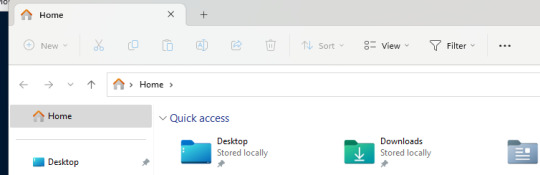
And I do in fact hate this and as far as I know there's no fix for it.
But if you're someone who goes through your computer and shuts down intrusive stuff and removes unnecessary programs anyway, there's not a ton of difference between windows 10 and 11.
Here's basically what you want to do to make 11 more private; it's not at all dissimilar to what you want to do to make 10 more private.
So, all of that being said: if you can set up the privacy protections that you want in Windows 11 (and I think you can) and the visual differences in the OS won't make it totally unusable for you (that has been a stumbling block for some people but at least keyboard commands still work) then I think there's no reason to delay updating to Windows 11.
(sometimes people will scream about stability issues and crashes but that all got ironed out within a couple of months of wide release; the same thing happened with Windows 10 - pushing an OS out to hundreds of millions of users reveals more problems than seeing what happens when it's used by hundreds of thousands of early adopters but even given some hiccups in the early days there have been no particularly notable issues with stability and functionality; the people who yell that Windows 11 is going to crash your computer and eat all your data and set your house on fire *may* pop up on this post and they are exactly as incorrect about it now as they were about Windows 10 crashing your computer and eating all your data and setting your house on fire in 2016.)
273 notes
·
View notes
Text
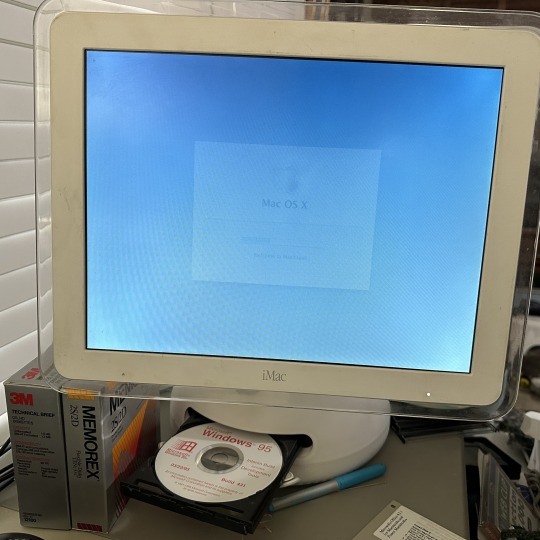
I heard the latest Windows 95 beta works on PowerPC so I'm gonna install it on my Mac. Of course Apple being Apple you have to boot into OSX first to install it. Hopefully tumblr will render better under Windows 95 than Windows 3.0...
84 notes
·
View notes
Text
i was typing out a jokey post about how “i don’t play video games anymore because having the oldest possible usable apple laptop is the bitter nail polish of breaking that addiction” when i got an email from a group list of aging alums from my parents’ old community in all caps saying “mac users i need to borrow an operating system installation disc, must be 10.1 or higher” a disc? OSX????
#like THEEEEEEE os x??? (well the first update to it but you know what i mean)#my laptop’s doing fine#i’m 100% sure someone on that list will have it too#and also i don’t want to get involved in tech support for that guy or he’s going to try and rope me into whatever stock market scam#he’s falling for today#so this is not a request for archival it support
31 notes
·
View notes
Text

I’m still working on some art stuff, so I figured I’d try something different. Here is my Mac games collection I built up earlier this June and August, part of a final push before I stopped retro game collecting entirely (it’s expensive yo, and it was getting toxic to where I sold off or donated a good chunk of it but I digress).
Around that time I had transitioned over to the Apple ecosystem entirely because I had seriously bad luck with crappy laptops and a badly built gaming PC - I’m the sort of person that would want to just plug something in and not worry about if a component is broken or whatever. Not to mention, it felt more interesting for me looking at Mac versions of popular PC games (well, that and Win/Mac titles).
What astounded me these few months collecting these games were the following:
Holy cow, these games were rare. Mac games are not easy to find, I think that’s obvious to retro game, computer or Mac collectors. A lot of them were like $30-100 on eBay. Luckily I didn’t pay that much for these games, BUT Ghost Recon, No One Lives Forever and the Rainbow Six games are easily the rarest out of my collection. Republic: the Revolution was the only one I found at a thrift store. Win/Mac titles like the Blizzard franchises and dinky edutainment titles are easier to come by.
A lot of boomer shooters were given Mac ports. Again, the aforementioned Ghost Recon, No One Lives Forever and the Rainbow Six games, but Aliens vs Predator, SoF II, RTCW, the CoDs…I was not expecting to find Mac versions of Black Hawk Down, Prey and Allied Assault.
Guess what? You still needed to dink around with specific Mac models (namely the Power Macs in this case, most of these games are OSX) to get these games working. You still needed good video cards and CPUs and all that stuff. Of course Intel chipset only games are there, that’s a bit different but I’m not that much of an expert on Intel Macs.
Where could I get these games back in the day? From what I saw, CompUSA and Best Buy and GameStop, and Apple Stores. Yeah, you could buy physical boxed Mac games at Apple Stores…boy, did I miss out on that!
Porting: native Mac versions of these games were ported irregularly, sometimes in a handful of months, or taking a year or more to be ported. I like to think it wasn’t due to porting difficulties and more to the install base, Apple being…Apple and publishers being like “yeah nah can’t justify this, better give it to these third party companies”. Ghost Recon’s Mac port came around the same time as its console ports. Meanwhile, the Mac version of Need for Speed Carbon, which I don’t have, came out two years after the game released (2006…Mac in 2008!!).
Makes you think that *gasp* Macs are viable PC gaming outlets! Well, just recently - took Apple long enough to pull their head out of their ass to realize that with Apple Arcade and their Silicon Macs supporting games like Cyberpunk 2077, the ResiEvil remakes and RoboCop of all things. Still, figured I’d look at an oft forgotten piece of gaming history.
Maybe I should share the rest of my collections next, idk
#apple mac#macintosh#retro gaming#retro computing#video games#something hobby related before I draw more stuff again huzzah!#never saw a post about retro boxed Mac games here so yeah
2 notes
·
View notes
Text
I remember running a terrible Zoostorm laptop when I was 12 and It had 1GB of RAM in a time when machines came with at least 2 as a standard option, and some people believed that you'd never need more than 4GB for anything.
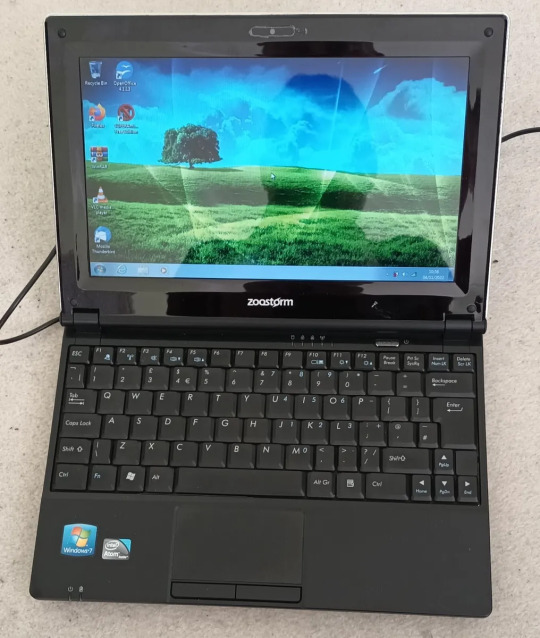
Image source
My parents bought me this thing because I had caused a little bit of an issue in our house, and that was my constant need for floppy disks post year 2000. We ran an Amiga 1200 in the dining room of our home as it was what my parents both used to code on in the mid 90's. We had tons of software for that thing but the coolest by far was a programming environment called AMOS. It used a proprietary (read: now unsupported) programming language called AMOS BASIC and the only resources we had for the language was whatever my dad remembered and the official language guide which, if i remember correctly, was thick enough to beat a goat to death with.
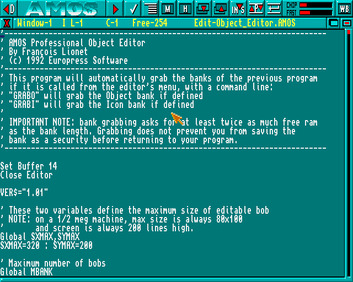
Image credit
The guide was sometimes really good at explaining language features and best use cases for mid 90's game development methodologies.
You can actually still download AMOS and run it on a Windows machine, or OSX and GNU/Linux if you have the tools to run applications meant for windows.
I moved from an Amiga sporting 2MB of chip RAM and 8MB of fast RAM to a Windows 7 laptop with a whopping, for the time, Gigabyte of Random Access Memory.
I couldn't wait to see the types of software that I could make with 32 bit technology and how I could use new... Oh, it crashed.
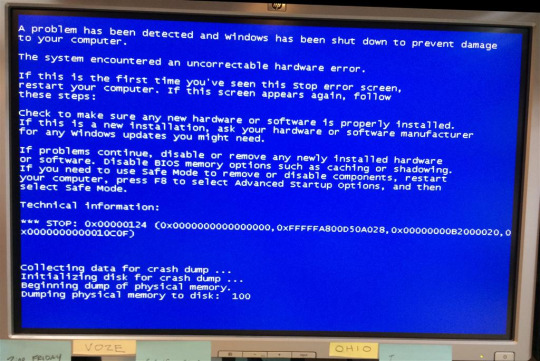
Image credit
Windows 7, at least on my machine, was a garbage fire. Somewhere along the way when we transitioned from floppy disks to hard drives and hard drives to solid state, programmers suddenly forgot how to make good decisions. The amount of driver errors, lag spikes, and crashes I experienced on that platform made me hate Windows, and even to this day, I really don't trust it.
I once turned my laptop on to find Windows using 90% of my available RAM, and it wasn't even running anything.
This frustration led me to look further afield. I knew that I liked the UNIX like systems from helping my dad run a FreeBSD server, and because of that, I very nearly bought a mac. Nearly. I still like to have a usable computer and do things that Apple don't want me to do, like change my settings in a way that matters.

Image credits
I finally found out enough to flash Arch to my USB drive and install it using a guide i found on a reddit thread. after editing all of my settings, i pressed enter, sat back... And bricked the fucking thing. Archinstall was a blessing from the gods, but we didn't have that yet.
2nd choice was Debian. Not only was it pre-configured out of the box, it had a package manager that made sense and came with development tools already built in. I played around with a few other distributions over the years until i discovered that they're all either Debian or Arch with a different package manager and desktop environment.
GNU/Linux blew my mind. The fact that all of this software was just out there for free fort anybody to use and change astounded me, and it still does to this day. You need to run a piece of hardware that nobody has made a driver for in about 20 years? Debian probably has it built in. You want to make video games? Debian can do that flawlessly. You want to play video games? Steam installs natively and comes with Proton!
By the time I was ready to go to College at 16, I was using Linux full time, and Archinstall had been added to the installation ISO (thank god). I used arch for all of my studies there, and all of my studies at University. I passed my degree because my software was free. I even had a C# compiling and running for my Programming 101 classes.
I do occasionally run Windows at some point from time to time, but i always make sure that WSL is installed. I do not see the need to download a piece of software to do something when Debian has the command built-in.
If it were not for the FOSS community, and GNU/Linux as a whole, I probably would not be the programmer that I am today, and I wouldn't have been able to learn many of the complex topics I needed for the field I have worked in due to the closed, corporate nature of the vast majority of software out there.
Sorry for yapping.
3 notes
·
View notes
Text
How to easily stream your (New) 3DS to a PC
For a long time, capturing footage from a 3DS was a pain - streaming the 3DS screens either required a hardmod to install a capture card (which, if you can, should still do if possible), or use one of the several wireless methods (NTR CFW and HzMod) that gave poor results, especially on Old 3DS.
Today, thanks to the effors of zbash92, there is now a way to stream the New 3DS display to your computer with actually decent picture quality and low latency!
youtube
New NTR CFW test done back when it was firstly released
Here's a few applications of streaming your 3DS to a computer:
Playing on a bigger screen
Recording footage of 3DS games
Capturing audio for OSTs or music you made on 3DS
Below is a guide to setting everything up, including audio capture.
Requirements
A hacked New 3DS system (Old 3DS users might use HzMod via a separate guide but the performance is VERY POOR. Old 3DS can still have their audio captured by audio cable.)
A good network connection that both the New 3DS and your PC share
(If you want to capture audio) A 3.5mm to 3.5mm audio cable and either a microphone port or a Y splitter that has a microphone port
Setup wireless streaming (3DS)
Install the .cia file onto your 3DS from the latest release of this NTR fork
Run the newly installed app, go through the setup until prompted to run a desired version - pick 3.6 HR at the very bottom
Press X+Y to open the NTR CFW menu and choose Remote Play (New 3DS) - this will show you the IP address your console has, and will also let you configure quality and performance options
Setup wireless streaming (PC)
Install one of the following NTR viewers: - NTRViewer (Windows and Linux, x64) - Snickerstream (Windows, x86 and x64) - kit-kat-slim (Windows, allows using input redirection AKA controlling your 3DS with the PC) - Twix (Windows, also allows input redirection and looks fancy) - cuteNTR (Linux) - cuteNTR-OSX (Mac OS) There are other ones, including for Windows 10/Xbox and even Wii U, but the performance may not be ideal for these
Run the NTR viewer you chose and input the IP address you got earlier. You can also set quality and performance options in the viewer as well as rendering options if available
Connect to your 3DS and enjoy looking at your console on a bigger(?) screen!
Setup audio capture
Connect the 3.5mm to 3.5mm audio cable to your 3DS headphone port and PC's microphone port (directly or via the Y splitter in computer's headphone port)
You can test the audio by either enabling listening to the new microphone device or using a program such as Audacity or OBS
Notes and Issues
TRY NOT TO CLOSE YOUR 3DS LID! It can sometimes lead to black screens and no response from the console, in which case you should hold the power button until it shuts down
This CANNOT record your DS, DSiWare or GBA VC games. Those require a capture card or using an emulator instead. Audio can be captured regardless of what your system is running
Some games may disable your internet connection, which means that you need to use patching option provided by NTR CFW or your NTR viewer of choice
If your NTR Viewer doesn't work, check firewall and viewer's render settings first and then try other viewers for your system
If your viewer disconnects on still screens, increase the timeout/wait time of the viewer if available (for Snickerstream, it's in Advanced settings)
If you have choppy framerate, decrease the quality, fiddle with QoS value and Encoder Priority, or get a better internet connection :p
If you have audio issues, try switching between microphone out and line out
-- Red
6 notes
·
View notes
Text
Let's talk about my BABIES
(in order of acquisition)
---
Number One! ThinkPad T440p! (Not actually named)
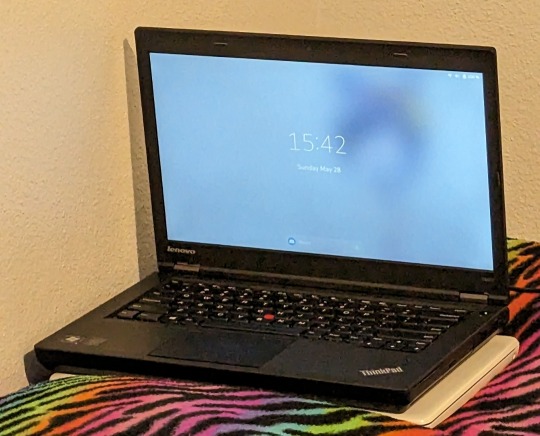
This was a bit of an impulse purchase, as all of my laptops have been in the last threeish months. I knew of the trans girl stereotype of ThinkPads and Linux, and I wanted that. Especially because my laptop at the time was a crappy HP Stream (pictured underneath the ThinkPad) that couldn't run Windows without crashing constantly.
So I did some research and found out that this was the last model with socketed processors, and just kinda went for it! It arrived in much better condition than the pics suggested so I imagine the seller picked the wrong laptop out of the pile, but I'm not complaining.
It truly was nothing special when it was new, but I've upgraded it quite a bit since then! A 2C/4T 2.4GHz i3-4000M to a 4c/8t 3.7GHz i7-4800MQ, 16GB of RAM, and a 1TB SSD! It took me about five hours to install and configure Arch Linux on here, and that was with the guidance of friends who are a lot nerdier than me and I actually cried like, twice, out of frustration... BUT, it's been a solid performer ever since.
It cost me about $170 after everything I've done to it, but I still need to replace the screen on it with a 1080p IPS model, because the 768p TN panel is now literally the worst laptop screen I own. Apple seriously had better ones 12 years before this.
---
Number two! 12" iBook G3/500, "Baby"
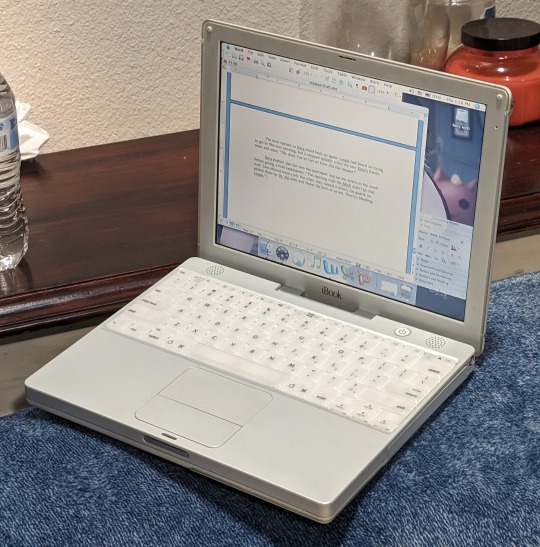
Baby features in my current profile banner, as it's the laptop I carry around with me all the time to write on the go. The battery life is still pretty fantastic for its age, and it's super cute and small (the same depth as my ThinkPad not including the thicc battery, but about 2" narrower due to 4:3 aspect ratio).
I also picked this one up on a whim, because I was taken by an Apple hyperfixation, and also the image of a coffee shop hipster writing on an iBook. This one isn't a clamshell, love it or hate it, but I love it.
It's the very earliest model from 2001, with a 500MHz G3, 64MB of built-in RAM, and a CD-ROM drive. The original 10GB hard drive was missing so I went through the painstaking process of digging down to where it belongs and installing a 40GB IDE laptop drive I LITERALLY found in the trash.
I also spent $17 on a pair of working batteries and ended up with one that lasts for a good 4.5 hours when all you're doing is word processing, which I was and generally still do. Very close to factory battery life. I also spent about $16 on a charger because I didn't have one yet.
At first, I put Mac OS 9.2.2 on here, because it didn't have enough RAM for OS X as far as I could tell. Once I got the RAM upgrade (now 576MB, 64MB built-in + 512MB module), I installed OSX Tiger on here as well.
It's got some old OS9 games like Diablo II, Quake, Warcraft II, and I actually still own a physical copy of Riven on CD, so those all work on there. And I'm also using it to write, of course. However! It could not run Halo: Combat Evolved. Which led me to more purchases, lmao. I have considered doing a logic board swap to a faster CPU but that would be a daunting task...
It ended up costing me about $90, after the laptop, ram upgrade, charger, and working batteries.
---
Number three! 14" iBook G4/1.07, "Ghost"
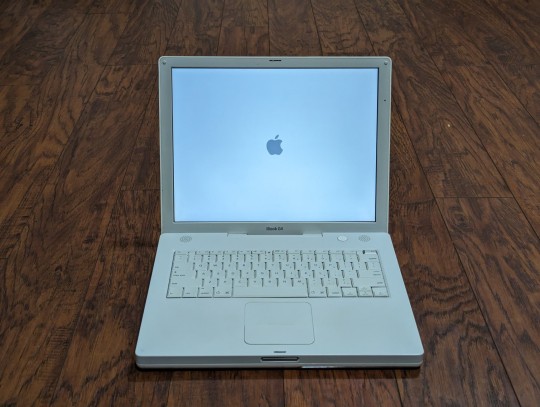
Ghost is a funny one. Also driven by impulse, in this case, to have an old Mac laptop that could play Halo. I actually received it on the same day as the next one on this list. This is a 2004 1.07GHz 14" iBook G4 with 256MB of built-in RAM and a 256MB module for a total of 512MB, and a combo drive, I believe. This one actually came with a 1GB module in it, and an Airport card, but I swapped some parts around to make my G4 PowerBook more usable.
It was incredibly cursed, including weird freezing and crashes, refusing to install updates and to mount USB devices, and then it just stopped seeing the hard drive all together. I took it apart twice, once to take the hard drive out to discover it was the original 40GB Apple branded hard drive, and another to put it back in once it started booting in my PowerBook G4 (number 4 on the list), and all the cursedness went away somehow!
I still named it Ghost in honor of the cursedness.
I don't have a good battery for it at this time. Right now the only working 14" iBook battery I have (which I paid like $35 for) lasts about an hour, and the 12" battery I have in there now dies at a seemingly random percentage around 60% because the battery isn't reporting its capacity correctly. I did design and order a 3D printed adapter bracket thing so maybe I can stop using fucking masking tape to hold the battery in. It may become more used than my 12" once I get the battery, entirely due to the larger screen and faster processor.
I did have to replace the F12 key, because the original one was missing. This was made a lot easier by having the PowerBook G4 which we'll go over next. Now it's like an accent escape key for a fancy mechanical keyboard, or a gold tooth!
This one actually cost me the least out of all of them, at $69, including the battery I'm not even using, and it came with a second charger, which is good! Though, I guess with the 3D printed battery adapter you can up that price to $80. Or lower it to $44 if the battery doesn't count!
---
Number four! 15" PowerBook G4/1.33G, "Alice"
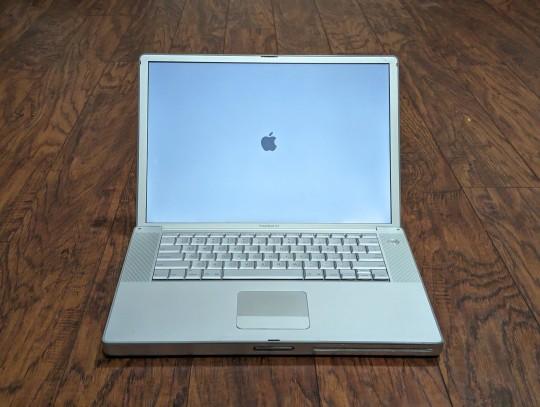
Alice was purchased just days later than my iBook G4, but showed up on the same day. And boy, she was a basket case. I have named her Alice because of "Al" being the elemental symbol for Aluminum, as she's a 2004 Aluminum PowerBook G4, with a 1.33GHz processor and 1.5GB of RAM. It originally came with 512MB of RAM in two modules, but I put in a 512MB stick I found in the trash, plus the 1GB module and the Airport card from the iBook G4 to make it a more usable laptop in the modern day.
The problems were immediate when I got it plugged in for the first time, as there was seemingly no display, until I noticed the dark screen started to change colors. There was a picture... there was just no backlight. To my surprise, the sketchy looking aftermarket battery actually worked fine still, and it was good for about 3.5 hours of use.
Getting it hooked up to an external display, I started to notice that the trackpad button didn't work either. It's a good thing these parts were cheap.
I actually tried fixing the backlight inverter myself, as the issue was there was a coil that had detached itself from the board. My jank soldering work lasted about 15 minutes before it made a buzzing sound and one of the little wire stubs came detached from the side of the coil. RIP.
A week or so later, the backlight inverter and trackpad cable show up, and me being able to actually use the laptop properly shows even more problems. It won't sleep when it's plugged in. But only when it's plugged in. I can't get into the boot picker. Five of the keys on the keyboard also don't work. As it turns out, all of these problems are keyboard problems, and that fixed all of them.
Basket case-ness is different from cursedness. I knew what parts needed replacing on the PowerBook. The iBook just misbehaved until it suddenly stopped misbehaving.
It cost me about $95, including the laptop itself, the backlight inverter board, trackpad ribbon cable, and a glorious (pure sex to type on) new-old stock keyboard.
---
Number Five! Late 06 15" MacBook Pro, 2.16GHz C2D, "Dolores"

My MacBook Pro. As with the others, it was an impulse purchase, though it's required the most extreme repairs of any of these laptops so far. It's a Late 2006 15" model, with a Core 2 Duo T7400, and pre-upgraded to the maximum of 3GB of RAM and a 120GB SSD. It came with all sorts of goodies, including an 85-watt MagSafe charger, copies of iWork and iLife 2009, the original recovery DVDs for 10.4.8 Tiger, and a hard copy of OSX 10.6 Snow Leopard. What it did not include was a battery.
Initially I tried booting it up from nothing, and it would get stuck on a white or blue screen sometime after the Apple logo disappeared, and the same would happen when I put the Snow Leopard DVD into the drive. When I put the Tiger DVDs in, it would install the OS fine, but the resulting install wouldn't boot either. And then I noticed the artifacting.
I knew that this was a possibility with basically any model of pre-unibody MacBook Pro. All of them have graphics issues, though the '07 and '08 models have it a lot worse than the '06 models. I end up complaining about this on a Discord server, and another queer nerd tells me that the boot failure is probably because of the GPU being marginal, and since it's an ATI Radeon GPU instead of an Nvidia GPU, a reflow might help it.
So... I take it apart for the second time that day, after the first time to repaste the CPU, Northbridge, and GPU, and I bathe the GPU in 350°C air from my rework station for about 6 minutes, letting the board rest for 20 minutes before I reapply thermal paste again and reassemble it. Now it boots into MacOS fine. I installed Snow Leopard and updated to Lion, and it's been fine since, though the 32-bit EFI firmware has caused some issues with attempts to get Linux working on the damn thing, though I'm told the GPU could just be playing nice with MacOS but still not good enough to work in Linux.
I tried getting a battery off of eBay, a cheap replacement battery, but it only half works. It powers the laptop, but it won't show up in the OS to show any percentage or capacity, and it won't charge either. So I bought a single-use battery. I'm trying to message the seller and get my money back right now.
It has cost me about $74 including the cost of the crappy essentially single use battery. I'll probably get an actually good one from OWC eventually, because I want to be able to use this laptop as a daily at some point.
---
Well, that's it! For now. I also have my eyes set on a mid 2009 white MacBook but that will be a later kind of thing. Not right now, while there's still work to be done on my other laptops.
11 notes
·
View notes
Text
Price: [price_with_discount] (as of [price_update_date] - Details) [ad_1] Supports all brands of 2.5" and 3.5" SATA I/II/III hard disk drive up to 16TB per drive up to 5 x 16TB with a maximum support of 80TB. Raid Support: RAID 0, RAID 1, RAID 3, RAID 5, Raid 10, SPAN, and JBOD. eSATA interface requires Port Multiplier with FIS-based switching on main computer to enable access to multiple HDDs simultaneously. USB 3.0 interface provides maxium speed up to 5 Gb/s. UASP is supported in Windows 8, Mac OSX (10.8 or above), and Linux. The tray-less design provides a simple way of HDD removal and installation – simply pull the handle to insert or withdraw the HDDs. [ad_2]
0 notes
Text

OSX 15 und Windows 11
Tipps (03) Kap. 05-08
Kap. 05: Suchfunktion - OSX Spotlight vs. Windows Explorer Man kann nach Programmen, Daten auf der Festplatte oder auch "online" Treffer finden und das Gefundene schnell öffnen/starten.

Windows Explorer: in einem kleinen Suchfeld kann man nach Computerdaten Ausschau halten; zugleich kann man auch in Suchfeld der unteren Taskleiste Begriffe eingeben; hier ist auch eine Online Suche integriert.

Kap. 06: Systemsteuerung: OSX vs. Windows
Unter OSX passen sich die Einstellungen immer mehr auch dem iPad und iPhone im Look und in der Funktionalität an.

Bei Windows sind die Systemeinstellungen zuerst etwas mehr in große Gruppen zusammengefasst; beim Aufklappen kann man dann viele Details aufrufen.

Kap. 07: Desktop und Symbole/Icons anpassen
OSX und Windows: man kann z.B. für Desktopverknüpfungen oder für Ordner auch eigene Icons verwenden (aus der Standardbibliothek oder aus dem Internet).

Beispiel OSX: Icon eines Ordners auf dem Desktop ändern: den Ordner markieren, mit strg + i (cmd + i) die Informationen aufrufen; ganz oben links ist ein Symbol zu sehen, hier kann man eigene/andere ICNS/ICO Icons z.B. aus dem Internet (https://icon-icons.com/search/icons/mac) downloaden und dann per Drag & Drop einfügen. (Vgl. https://img2icnsapp.com/)

Windows Standard Desktop (das Hintergrundmotiv und Farben können verändert werden); unten in der statischen Taskleiste sind meine wichtigen Apps zu sehen.
Windows Icons ändern: hier aus der Standard Bibliothek; aber kann auch eigene Icon-Daten verwenden.

Kap. 08: System- und Appupdates: OSX vs. Windows
OSX: Unter Systemeinstellungen kann man Betriebssystem Updates abfragen und die Installation starten, sofern eine Aktualisierung vorliegt.

Im App Store kann man Anwendungsprogramme updaten.

Windows 11: In der Option "Windows-Update" ruft man Betriebssystem-Updates auf, sofern welche vorhanden sind. Viele Windows Apps sind nicht unbedingt im Mircosoft Store (eine Art Pendant zum App Store) integriert. Updates werden daher meist in der Software selbst angezeigt und können in der App ausgeführt werden. Es gibt auch optionale Apps wie AVG TuneUp/AVG Internet Security, die mögliche Updates und den Status der Software abfragen und Aktualisierungen anzeigen.


xxxxxxxxxxxxxxxxx
Dr. Andreas Korn, 02.05.2025
+ + +
0 notes
Text
With continuous research and development of internet technology, its reach continues to increase worldwide on a daily basis. One issue that has been causing concern to individuals, as well as the corporate world, is the increasing malware attacks and cyber-security on computers that are connected to the internet. To combat this menace, one solution that is widely-known and effective is online malware scanners. There is plenty anti-virus software available for download, however, we are trying to list the online only scanners. These scanners can help you identify security problems on your computer without downloading and installing the software locally. Based on our research on the web, most of the below-listed software are not comprehensive to fix problems. This software list can help you identify the security issues related to malware, spyware, virus, trojans and worms on a various popular operating system including Windows, Linux, and Mac OSX. The article lists the best online malware scanners. Bit Defender Based on in-the-cloud scanning technology, this online malware scanner, this technology detects the active malware on any computer in a minute. It is due to the fact that the main focus of this scanner is on the active e-threats and the detection process is performed by a remote server. Acunetix Vulnerability Scanner Working as a virtual security officer, this scanner technology scans a comprehensive website that has been integrated with web servers, web applications, and additional perimeter servers for any vulnerability. In addition, this online scanner also enables the viewer to fix it before the attack of the hackers on the weak IT infrastructure. Scan My Server This online malware scanner provides one of the most comprehensive reports of different security tests such as Cross Site Scripting, Blind SQL Injection, HTTP Header Injection, Source Disclosure, PHP Code Injection, SQL and Injection among the others. The site notifies the scan report to the user by email and sends the vulnerability summary. ESET This online malware scanner can be described as a comprehensive malware that detects unknown worms, viruses, phishing, spyware, Trojans and other types of internet threats and removes them effectively from the computers. In addition, it uses various browsers such as opera, Edge, Internet Explorer and Firefox among the others. Trend Micro Housecall This online scanner can be described mainly as on-demand antivirus software that identifies and removes unwanted browser plugins, worms, Trojans and viruses among the other malicious software. Some other features include smart feedback, smart scan, and review and restore files, enhanced scanning and vulnerability scans. SUCURI If you think that your website has been attacked by malware or contains malware in any form, all you have to do is to copy and paste your website URL on this site. The latest fingerprinting technology of this site enables the owner to scan, monitor, and clean up any malware that is the main reason of any malfunctioning. F-Secure Online Scanner If you are facing any malware problem, even if you have already installed a security software, this is the best choice for you. All you have to do is to click your mouse a couple of times and download this software. Completely free software, this online scanner has the capability to remove spyware and virus on the PC. SSL Server Test This is one of the best and free online services that offer a comprehensive analysis of any SSL web server configuration that is on the public internet. This online service uses the information given by the user only for providing the service and does not store it for further use. Quttera With this online malware scanner, the user can protect his website with a blacklisting check, malware detection, site clean-up services among the other tools for a trusted and safe website. This is due to the fact that this online scanner scans the website for phishTank, potentially suspicious files, malware domain list and safe browsing.
Detectify A seamless security service; this online malware scanner seamlessly integrates into the development process of a website and analyze it from the hacker’s perspective. Further, it also offers a comprehensive report about the latest vulnerability findings. Metadefender This online malware scanner offers various types of free online tools for small businesses such as heuristics, anti-malware engines, customized securities policies, and data sanitization tools in order to protect your company from known as well as unknown threats that arise from the internet. SiteGuarding A professional web security solution, the company offers a completely free and professional consultation from the engineers and security experts, and they offer information about how to protect the website from further internet attacks. The team also removes malware in a fast manner and tries to prevent future attacks. Web Inspector It is a fact that any website experiences many attacks on the daily basis, to combat this virus and malware attack, this website offers a regular and daily scanning to check whether there is any malware on the web pages. This step also prevents hackers from the distribution of the virus-infected software to the website visitors or customers. Acunetix From the company servers, this online malware scanner performs a comprehensive network and web security scan for the benefits of the customers. For this performance, the customers do not require to install or download the software. In addition, it provides all details and remains active for an unlimited time period. Asafa Web Now, you can scan your online website at the regular intervals through a daily or weekly scan by this online malware scanning website. The schedule that has been customized by you ensure that you are notified quickly if you are experiencing any issue with the internet virus or malware attack. Virus Total A subsidiary of Google, this website offers a comprehensive free service that analyzes the suspicious URLs and files as well as enables the identification of worms, viruses, Trojans as well as any other type of malicious content. In addition, this service is also used to detect false positives such as malicious content that pose as innocent files. Netsparker Cloud An online web application online malware scanner, this security scanner offers one of the most advanced scanning technologies across the world. This advanced technology includes the only desktop scanner that offers false positive free automated software that is offered to the customers for their benefit. Avira Analysis Of Suspicious Files And URLs This online malware scanner offers a free service that detects the malware and removes it from the file. If this malware is new, they update their signature datable and remove in from the file if it is possible. The site also offers the false positive option, from where you can get the second opinion about any file. UpGuard Web Scan If you want to check your website for any suspected malware attack on an immediate basis, all you have to do is to visit this website and paste your website URL for a comprehensive check-up on a quick basis. Tinfoil Security Investing in the data security is the top priority of any company and this company provides an affordable and comprehensive third-party security solution that thoroughly scans the company website. Further, it also identifies the venerable areas before your company website is hacked by malicious elements. Jotti Virus Scan A free service, the website of this organization enables the user to scan suspicious files with many anti-virus programs. As one time, the user can submit 5 files at one time. However, the size of the file is limited to 50 MB. The organization also shares the results with these anti-virus software companies so that their products should be improved. Nodistribute Malware Scan There are many online scanners in the market who offer free services, but also disturb your privacy by sharing the
results of your websites with the anti-virus software companies, even if it is for making improvement in their products. If you do not want to share the result of your website with anyone, this is the best site for you. ThreatExpert An advanced automated threat analysis system, the ATAS system has been designed for analysis and report the behavior of adware, Trojans, worms, computer viruses, and spyware among the others in an automated mode. FortiGuard If you suspect that you have downloaded a malicious program from the internet or there is a suspect file on your desktop or laptop computer, all you have to do is to visit this website and scan it online. The file would be searched on your computer and the server of the company would make a comprehensive check. You will get a confirmed email as a result to the provided email address. Comodo Cloud Antivirus This software offers various features such as auto-sandbox, virus monitoring, and behavior analysis technologies for the protection of your computer and database from any known or unknown malware from the internet. Free Virus Scan By McAfee An established player in anti-virus software market, this company offers the latest version of the free virus online scanner for the customers who require immediate security solution Panda Security An established company in the anti-virus software, it offers information and free diagnostic tool for the benefit of the customers. Protecting personal, professional or business database from any type of attacks such as the virus, worms or any other types of malicious elements has become an essential part of cyber-security. Hence, choosing an effective and budget-friendly anti-virus software or online malware scanner is quintessential for securing data and operating one's online business without hindrances. Article Updates Article Updated April 2019 : Minor changes, updated introduction section and udpated links.
0 notes
Text
6ED1058-0BA08-0YA1 LOGO! SOFT Comfort V8
Tên sản phẩm:
Phần mềm LOGO!
SOFT Comfort V8 SKU:
6ED1058-0BA08-0YA1 Thông số kỹ thuật:
LOGO!
SOFT Comfort V8, single license for 1 installation E-SW, SW and documentation on DVD, 6 languages, executable on Windows XP, 7, 8, 10 (32- and 64-bit), Mac OSx 10.7 Lion to incl.
Mac OSx El Capitan, Linux SUSE 11.3, SP3, K 3.0.76 Tình trạng:
Hàng có sẵn, mới 100% Chứng từ COCQ, tờ khai hải quan, có xuất hóa đơn VAT Hãng sản xuất:
Siemens Giảm thêm 5% khi mua sản phẩm cùng danh mục có giá cao hơn Thanh Thiên Phú là đại lý chính thức cung cấp Logo tại Việt Nam với mức giá ưu đãi và chế độ bảo hành hấp dẫn lên đến 12 tháng.
Quý khách có nhu cầu mua hàng hoặc mong muốn được tư vấn chi tiết hơn về sản phẩm Phần mềm LOGO!
SOFT Comfort V8 – 6ED1058-0BA08-0YA1 vui lòng liên hệ công ty chúng tôi theo hotline:
0812778899 / 0969600261 👉 Xem thêm:

0 notes
Text
How to Download reFX Nexus 4 Complete Pro

reFX Nexus 4 Complete Pro is a top-tier software synthesizer that’s become a staple for producers across multiple genres, from EDM and Trap to Trance and Techno. Packed with cutting-edge features, it offers an unmatched sound library and advanced functionalities that push the boundaries of music production. This post will walk you through the process of downloading and installing Nexus 4, while also highlighting its standout features that make it one of the most powerful tools in the music production industry.
Download Specifications
When downloading reFX Nexus 4 Complete Pro, here are the key details you need to know:
Download Size: 200 GB (suitable for a hard disk or external drive)
Formats: VST3, VST, VST2, AU
MAC OS Requirements: OSX 10.3 or later
Windows OS Requirements: Windows 7 SP1 or later
Expansions Included: Drill, Vintage Synths 2, Future Rave, Melodic Techno, EDM8, Progressive Trance, Ambient Sci-Fi, EDM7, Festival EDM 2, Vintage Synths, Techno 2
With such a large download size and variety of expansions, Nexus 4 ensures you have all the essential sounds at your disposal, covering everything from classic synths to cutting-edge electronic music trends.
Advanced Librarian – Easy Navigation
Nexus 4’s Advanced Librarian has been designed for effortless navigation through your sound library. It features a user-friendly three-column interface, providing a clear overview of your sounds. You can quickly locate presets using color-coded tags, bookmarks, and favorites. With a history function, you can easily step back and forth between presets, making it a breeze to experiment with different sounds without losing track of your workflow.
The instant sound preview and search-as-you-type functionality allow you to find the perfect preset within seconds. Whether you're searching for specific tags, categories, or sounds, Nexus 4’s librarian makes managing your extensive sound library effortless.
Arpeggiator Deluxe – Craft Complex Patterns
Nexus 4 takes the Arpeggiator to a new level with its Arpeggiator Deluxe feature, allowing you to access sixteen-layer arpeggiators alongside the main arpeggiator. The interface provides a zoomed-out overview of the pattern, letting you see all your layers at a glance. With the ability to extend the pattern length up to 256 steps, you can create highly intricate and detailed sequences.
Editing is straightforward and intuitive, providing a comfortable user experience. Whether you're crafting simple melodies or complex rhythms, Nexus 4’s arpeggiator will inspire new levels of creativity.
Routing Redefined – Total Control of Your Sound
With Routing Redefined, Nexus 4 gives you full visualization of the signal flow, letting you see and edit everything in one place. Oscillators, layers, and effects are all easily accessible on one page, allowing for fast edits without endless clicking. This feature also lets you isolate specific sound layers, such as the bass in a sequence, giving you fine control over your melodies and soundscapes.
Skins and Customization
Customization is at the heart of Nexus 4 with its Skins feature. You can choose from a wide variety of skins or even design your own to suit your aesthetic preferences. The dedicated skin browser makes it simple to switch between different skins, and every skin integrates fully into the browser, complete with thumbnails for easy selection.
Exceptional Compatibility and Performance
Nexus 4 is designed for speed and efficiency. With fast preset loading times and minimal CPU usage, you can keep your creative flow uninterrupted. The vector-based GUI ensures the interface remains sharp and crisp at any screen resolution, while the system’s easy modulation and macro controls provide quick access to powerful sound-shaping tools.
Additionally, Nexus 4 is compatible with all previous Nexus projects and libraries, making upgrading seamless. You can open your old projects in your DAW and continue working without any compatibility issues.
Download Nexus 4 Complete Pro
To unlock the full potential of your music production, download reFX Nexus 4 Complete Pro today. Visit this link to access the download and begin creating with one of the most advanced software synthesizers on the market.
Nexus 4's vast sound library, intuitive navigation, and innovative features make it an essential tool for producers looking to elevate their music to the next level.
0 notes