#ios 13 features
Explore tagged Tumblr posts
Text

omg it’s io!! everyone’s favorite girl ever!!!
34 notes
·
View notes
Text
a quick tutorial on how to create fun and new stickers straight from your camera roll
#ios 17#stickers#camera roll#digital stickers#iphone 13#iphone tips and tricks#iphone tips#iphone hacks#ios 16#ios 16 features#ios 17 features
0 notes
Text
#iOS#Beta2#EverythingNew#iOS17Beta2#TechCashPro Everything New in iOS 17 Beta 2 Apple has just released the second beta version of iOS 17 and iPadOS 17 updates to developers. This beta version is used for testing before the official release. Similar to other beta updates for major software updates, this version includes several small adjustments and changes. Apple is making these refinements to improve the operating systems before they are officially launched. We have gathered all the new features and changes that we have discovered in this second beta version so far. keywords: ios 17 beta 2, ios 17 beta 2 features, ios 17 beta 2 download, 17 beta 2 hindi, ios 17 beta 2 changes, ios 17 beta 2 release date, ios 17 beta 2 release, ios 17 beta 2 reddit #EverythingNew#iOS17Beta2#iOS#Beta2TechCashPro
#techcashpro#ios 17 new features#ios 17 how to install#ios 17 how to update#ios 17 beta 2 whats new#ios 17 best features#ios 17 should you update#ios 17 iphone x#ios 17 iphone 14#ios 17 iphone 13#ios 17 iphone 12#ios 17 iphone 11#ios 17 beta 2#everything new#new in ios 17 beta 2#ios 17#beta 2#ios 17 beta#ios 17 features
0 notes
Text
[The Ssum] <The Ssum: Love from Today> Update (13/1 KST, v2.1.14)
Hello, dear lab participant.
You can now download the new version of <The Ssum: Love From Today>.
Google Play Store (Android) - linkApple App Store (iOS) - link
This update includes server maintenance, so you will receive 10 Aurora Batteries as Study Support upon accessing the game.
Make sure you access the Lab by 16-JAN-2024 (KST) to get your compensation! *You must collect your reward within 3 days.
The following are the details of the update we have received from the Lab.
[Feature Added] > Attention lab participants who couldn't watch June & Henri's voice actors' podcast video! We've added a popup so you can quickly and easily check the voice actors' podcast video after completing June and Henri's endings!
[Bug Fixed] > For lab participants who felt their conversations with Teo seemed incomplete... |We've fixed the error where the chat progress wasn't reaching 100% for some lab participants.
We appreciate your reports and your activities as a part of the Lab.
Thank you.
-Cheritz-
21 notes
·
View notes
Text







available FREE ITCH IO
In an inevitable apocalypse, the Holy City-State has come to worship a mechanical god, and Tian, an honor student, is the only member of her study group, the only friend of Hoshi's who is able to leave a country full of rules and religion and find simple happiness. Time are short, and parting is imminent: today is the last day of study group, and Tian must decide.
Spend farewell night with HER, or Leave with her, forsaking ethnicity, religion, country, and.. family.
🎓FEATURE🎓 :: 12.2k words Story :: :: A Melancholia atmosphere :: :: About _ 10 CGs and variations + 4n standing illustrations :: + 6 background art + 2N cutin + etc. :: :: 6+ Original soundtracks :: 🎞LENGTH🎞 1 hour ~ 1 hour 30min 🎚ENDING🎚 JIN END , TRUE END, NOMAL END, DEAD END, and 6 BAD END. = 10 ENDING!
📓CREDIT📓 Development & Story & Graphics & Sound : INSA Translator : hierarch (EN 13年目のオタク // だるま @darumazm0_KRJP (jp Reblogs and tips are greatly appreciated!

#rpg maker#indie games#stickman#yuri#visual novel#Adieu to senior Coursebook#ATOSECO#girls love#stickman oc#stick figure#pc games#vn#nonhuman#oc#original character#original game
15 notes
·
View notes
Note
You might have talked about this before, but what tool (device, programs, etc.) do you use for your art? I'm thinking about getting an iPad, but like...I've never really done digital, also never owned an apple product...I feel like an alien :D
i think i've answered something vaguely similar before, but fuck it new year new answer (entire thing below the cut because its long):
For most of my work now (since around Jun '24 onwards) I use the XP-Pen Artist Pro 16 with Clip Studio Paint Pro (perpetual license), total should set you back around USD560~ish. Key note is that this needs to be plugged into your laptop/pc, so if you have a shit computer this may not be the best option for you
Pros:
CSP is very full-featured, so pretty much anything you need it to do, it can do
Huge fuckin screen (16 inches) so you can have all your layer/brush menus out like a madman
Way more bang for your buck in terms of screen real estate/performance if you already have a good laptop/pc
Can work as a second monitor when you're not drawing
Cons:
Unportable
If you've never used any digital drawing tool ever, CSP is.. quite a bit to take in (dont let that scare you though, you can customize what menus you want to see etc to ur perference)
Needs to be plugged in otherwise its useless
No touch inputs (either use the controller they give u, a tourbox, or keyboard shortcuts)
If you dont need such a big screen though, theres definitely cheaper display tablets available (xp-pen artist pro 13 gen2, xp-pen artist line, huion kamvas line) -- thankfully we live in an era where Wacom's competitors are good and sometimes even better than it, so you can stretch your dollar a lot
For pre-Jun '24 I used a 2020 11inch iPad Pro with Procreate on it, which should set u back the cost of the ipad + USD13 + apple pencil -- note I still use this if I'm travelling (i drew the first mini norris on this while in japan!)
Pros:
Crazy portable - I used to bring my iPad to draw at malls with my friend (i also drew nsfw and a kid almost saw it so uh,, dont be like me)
Procreate is very stripped down in terms of drawing software so its really easy to learn the basics
You have all you need in 1 device (no need for another laptop/pc)
TOUCH INPUTS are SO useful when u first start when u need to rotate the canvas
Cons:
If you already have a laptop/pc this is gonna be more expensive
Procreate gets limiting over time - i used it from mid-2020 to early-2024 before i got sick and tired and swapped over
Apple pencil ergonomics is ass
Small screen unless u wanna splurge for the 12.9inch ipad
A fun third option if you wanna try testing the digital art waters without committing is a pen tablet (wacom intuos, xp pen deco, huion inspiroy), but those don't have screens so you need to look at ur laptop/monitor while drawing, and the hand-eye coordination may have a bit of a learning curve
Theres also free drawing softwares on both iOS and PC (autodesk sketchbook/ibis paint/krita) if you wanna fuck around on those first
But back to your main point - apple product software is generally a good experience (to me), and if you're mostly drawing on it you will learn the procreate interface more anyway so its not as important. The key between iPad VS Other Options is mostly portability & software (CSP on iPad is a subscription that I refuse to pay). And overall if you're not certain that you wanna stick to digital, get something that would be easy to sell off second handed in your country, so you dont lose your entire investment if you end up hating digital art lol
Good luck with your decision and if you have more questions, really feel free to ask -- i have a lot of fun doing product recommendation/comparison posts
8 notes
·
View notes
Text
VPNs aren't just for pirates and company data anymore
A friend complained to me that they couldn't access pr0n anymore because the government is now requiring ID to verify age where they are, and due to data leaks and privacy issues, didn't want to share their ID even though they're of legal age.
Shit like this doesn't work on the intended target. It only frustrates people who are aren't tech savvy while a lot of kids have already found their way around it because that's what kids do ¯\_(ツ)_/¯
When I talk about VPNs (virtual private networks), non-tech savvy people's eyes glaze over 😂
It sounds like complicated, unknowable magic. It's not! And you don't even have to understand it to use it!
With the government and ISPs (internet service providers) invading privacy more and more and hackers breaking in and stealing user data from companies, VPNs are becoming necessary.
Some Things a VPN Does for You:
hides your data from others
can make your internet speeds faster if your ISP does speed throttling (purposely making your speed slower)
hides what you're doing from your ISP
keeps you safer from some malware, viruses, hackers, and trackers
allows you to access things that are either restricted in your area or not available in your area (such as content in other countries)
keeps you safer when you're out in public connected to wifi
Below is a basic infographic on how VPNs work. When you access the internet, a VPN encrypts your data - making it into a secret code that can't be read by anyone else including your ISP.
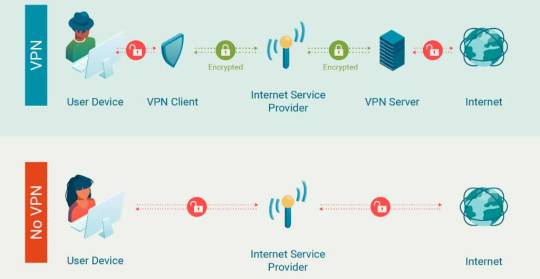
Tech companies, ISPs, etc. want you to think VPNs are complicated so that you won't use them.
When searching for a free VPN, please be aware that a lot of the free VPN services out there are malware or full of viruses and trackers.
Either do some research into which one to choose or use a paid VPN service. You can either pay monthly or yearly - the yearly is always cheaper in the long run.
Some of the Top Rated VPN Services:
ExpressVPN $7 - $13/month
NordVPN $3 - $13/month
Surfshark $2 - $14/month
PrivateInternetAccess $2 - $12/month
ProtonVPN (some sites block this one) $4 - $10/month
CyberGhost $2 - $13/month
I use ExpressVPN, so for the purposes of this post, I'm going to use screenshots from ExpressVPN.
Once you have an account, download the program from the website to your desktop/laptop or find the app on Android or iOS app stores.
Signing in requires a code that the VPN will email to you that unlocks all the features. Pay attention when the program installs because it'll ask you about preferences, and you can easily check yes on blocking pr0n when that's the reason you wanted a VPN in the first place 😂
When the program is open, you'll see this:

As you can see in the screenshot, not only do I have the program, but I have an ExpressVPN icon on my browser. The program installs this automatically, and when the program is running, the icon will have a green checkmark on it so you know it's working in your browser.
You'll notice I've recently connected using Japan. I did this so I could watch a series that isn't available outside of Japan.
The program automatically chooses a location near you, but if you want to access things that are restricted to you, make sure you click on the three dots to the right of the selected location (see screenshot below) and search for a state/country/place that your content will be available in.

Once your location is selected, click on the start/power button, and you'll get a popup notification from your computer that ExpressVPN is connected.
Go to the site you want to use and use it like you normally would.
Here's what it should look like when it's running correctly:

Keep in mind that if you leave a VPN running all the time (which is perfectly fine to do), search engines like Google will assume you live wherever ExpressVPN tells it you live, so searching for "stores near me" will give you results that aren't close to you.
When you're done using the VPN, just hit the power button again and it shuts off.
I use this on all my handheld devices, my desktop, and my laptop for business and personal reasons. I'm a pirate, and I've been using VPNs for a long time, yet none of the ISPs I've used have ever given me a warning about torrenting.
Good luck, and enjoy all the new things you can access!
BTW for anybody wondering, my desktop wallpaper is a map of the world's time zones. So pretty!! 😍

76 notes
·
View notes
Text
me: 1, apple: 0 (PSA to anyone else who hates the IOS 18 update/photos app update- there IS a way to revert it)
PSA to anyone else who fucking hates the AWFUL new ios 18 apple photos app UI: I managed to revert my phone back to EXACTLY how it was prior to the update WITHOUT losing any of my stuff (I had been running IOS 17.7.2 prior to the update). Here's what I did:
1.) I had an iCloud backup from BEFORE updating to 18.1.1. This backup was from when my phone was still on 17.7.2. You can still undo the update without a backup, but you'll lose all your stuff/your phone will be wiped. 2.) I went here and picked my phone type (iphone 13 pro in my case) and then downloaded the most recent ios BETA version (17.6 ver 3 beta)- it has to be one of those beta versions, because apple keeps their beta versions signed longer than other versions, and there are no longer any versions of IOS prior to IOS 18 that are still signed. You can't install unsigned versions via itunes, so they're useless. 3.) I downloaded the 17.6 ver 3 beta file to my computer 4.) I opened iTunes with my phone connected 5.) I right-clicked on "Restore iPhone..." button, and selected that 17.6 ver 3 beta file from my "downloads" folder 6.) I let it restore/factory reset my phone & it downloaded IOS 17.6 ver 3 beta to my phone because I selected that file in step 5.) 7.) It finished resetting it and then I SET IT UP AS A NEW IPHONE and i did NOT click the "partial setup," button because THAT button took me to a screen where they were going to force me to update to 18.1.1 AGAIN 8.) After setting it up as a new, blank phone, running on the IOS 17.6 ver 3 beta, I went into my iPhone settings, went to the software updates section, and updated to 17.7.2 (it gave me the option to update to 17.7.2 instead of 18.1.1- this is where the little loophole is, because the 17.7.2 file is no longer available for download online/is no longer signed, but you CAN still update from 17.6 to 17.7.2 from within your iphone settings) 9.) I updated it to 17.7.2. This would be your final step if you don't have an IOS 17.7.2 or earlier iTunes or iCloud backup to restore from. 10.) You can only restore from an iCloud backup during the setup process- so, I factory reset my phone AGAIN, but from within my phone settings this time (instead of using iTunes like I did when factory resetting & installing that IOS 17.6 version) 11.) During THIS setup process, I didn't click on the "partial setup," option, and then just clicked on the iCloud backup option after declining the "partial setup" option, and it restored from my 17.7.2 iCloud backup without forcing me to update to 18.1.1 12.) My phone was back to how it was right before the update! I then went and shut off all of apple's stupid "automatic update" features, made sure that it CANNOT update without me going out of my way to update it, because apple has LOST automatic update privileges with this vile, wretched IOS 18 photos app update. 13.) If you are going to do this, I recommend you do it as soon as possible, because even though the signed 17.6 beta was available, and even though I could update to 17.7.2 from within my phone's settings, there is NO guarantee how long this option will last, it could be gone tomorrow, it could be gone two days from now, it could be gone an hour from now.
14.) I suggest Apple stops letting their UI devs reach into my mind while I sleep & use my nightmares to design their UI, because I don't really think there's any other explanation for how that mess was perfectly catered to piss me off & make the photos app unusable for me.
7 notes
·
View notes
Text
Seedsow Lullaby coming to PC, iOS, and Android on May 1 - Gematsu

Publisher ANIPLEX.EXE and developer iMel will release visual novel Seedsow Lullaby for Switch, iOS, and Android on May 1, the companies announced.
Seedsow Lullaby first launched for PC via Steam, DMM Games, and DLsite on December 13, 2024.
Here is an overview of the game, via its Steam page:
About
Following three women on an adventure through the Land of the Gods, Seedsow Lullaby is a visual novel that features no choices or branching paths.
Story
Misuzu lost her mother at a young age. On her sixteenth birthday, in the spring of 2023, she is visited by a lone girl. The girl turns out to be her mother, Yoko, also aged sixteen. Yoko explains that she has been chosen as a Maiden to conduct the Seedsow Ceremony in the dwelling place of the gods, the Eternal Realm, and has traveled from 1996 to invite Misuzu along on her journey. The Seedsow Ceremony is a funeral for the gods, and is necessary for a new generation of immortal deities to usher in a new age. Seedsow Maidens must travel the Eternal Realm and have the ancient god elders accept their deaths before True Winter comes and defiles the land. Accompanying her mother Yoko, Misuzu travels to the year 2050, where her own sixteen-year-old daughter, Tsumugi, joins them as they make for the Eternal Realm. With the addition of Hiruko, who claims to be Misuzu’s younger brother and acts as the group’s guide, the foursome journey through lush landscapes made no less resplendent by True Winter’s looming approach. The young group has been brought together as though by a miracle, but what awaits them at the end of their journey?
Staff
Planning / Scriptwriting: Kazuki (STUDIO HOMMAGE)
Character Design: popman3580・Maniani
Music: Moeki Harada
Direction: Yow
Programming: iMel Inc.
Production: ANIPLEX.EXE
Opening Theme: “Through the Night” (sola)
Ending Theme: “Seedsow Lullaby” (Rita)
Cast
Misuzu (voiced by Minami Iinuma)
Yoko (voiced by Sayumi Watabe)
Tsumugi (voiced by Yukimi Hayase)
Hiruko (voiced by Mutsumi Tamura)
3 notes
·
View notes
Video
youtube
2023 June 13
Moons Across Jupiter Image Credit: NASA; ESA, JPL, Cassini Imaging Team, SSI; Processing: Kevin M. Gill
Explanation: Jupiter's moons circle Jupiter. The featured video depicts Europa and Io, two of Jupiter's largest moons, crossing in front of the grand planet's Great Red Spot, the largest known storm system in our Solar System. The video was composed from images taken by the robotic Cassini spacecraft as it passed Jupiter in 2000, on its way to Saturn. The two moons visible are volcanic Io, in the distance, and icy Europa. In the time-lapse video, Europa appears to overtake Io, which is odd because Io is closer to Jupiter and moves faster. The explanation is that the motion of the fast Cassini spacecraft changes the camera location significantly during imaging. Jupiter is currently being visited by NASA's robotic Juno spacecraft, while ESA's Jupiter Icy Moons Explorer (JUICE), launched in April, is enroute.
∞ Source: apod.nasa.gov/apod/ap230613.html
70 notes
·
View notes
Note
i'm kind of curious what you like about lostword. never really tried it myself n all.
— io
1. really easy to get your favorite characters
2. really easy to make your favorite characters viable no matter who they are
3. game isn’t very hard — no artificial difficulty spikes that force you to spend money to max out a unit or whatever. on that note, leveling up and upgrading units doesn’t take much time at all, allowing you to use lots of your favorite touhou characters if you’d like to.
4. the only characters that would probably require real money to aid in acquiring are the game’s made-up alternate universe versions of characters that i can’t imagine anyone giving a shit about. (sorry guys i’m never going to want to spend money so i can have.. sci fi space warrior sanae)
5. no temptation to buy anything in the store because the prices are all absurdly high. i will literally never be tempted to spend 80 dollars on a microtransaction. i consider this point to be a positive, because what is being sold is completely unnecessary.
6. game is written by perverts.
7. protagonist is a girl. this can’t be changed.
8. the main story is FANTASTIC. it’s really really really cool. finishing chapter 3 is what made me gush last night. the hifuu story is really cute too.
9. this might be something not everyone cares about, but the characters are very touchy-feely with each other, and with the protagonist. it’s very nice. i like when characters are handsy. skinship is compelling to me
10. writers aren’t pussies about yuri (important)
11. there is never not an event story going on (they rerun old events in between new ones), so if grinding event points is fun for you (it’s fun for me), that’s always an option no matter what.
12. great autobattle features. lots of customization for autobattles and auto-rematches for grinding materials.
13. despite what i just said, grinding is honestly optional. you don’t need to grind for levels, because levels come easily, and you don’t need to grind for materials after a while, because they give you so many.
14. story card (equippable items basically) art is cute. where would we be without modelo patchouli and her fat thighs?
15. despite having the usual scarlet devil mansion bias, a LOT of more obscure characters get a lot of spotlight, especially in event stories. one i remember enjoying a lot starred seija, sagume, and.. shizuha aki.. as the main characters (along with the protagonist of course). there are lots of cases like that.
16. characters all feel like they love you without it feeling at all like a harem game. sorry if this is cringe but don’t fucking lie and say you don’t want to be loved by the cast of touhou.
17. less of a point for me because i’ve been playing it since launch, but my girlfriend got into it recently and they have been ABSURDLY generous with her as a new player.
there are obviously criticisms to be had with the game (it’s a mobile game, it’s not perfect or anything by any stretch of the imagination), but you asked me what i liked about it. i’ve had a lot of fun with it in my time playing it, and my girlfriend is, like, obsessed with it, just getting into it.
9 notes
·
View notes
Text
Bloons TD 6 (2018)
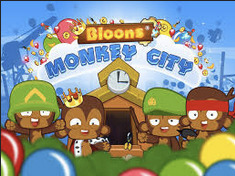

Platform: Mac / PC / iPhone / iPad / Android Developer: Ninja Kiwi Publisher: Ninja Kiwi Genre: Strategy Theme: Fantasy / Modern Military Franchises: Bloons / Bloons TD Type: Appropriation
Summary:
First released for iOS and Android on June 13, 2018, Bloons TD 6 is the sixth main entry in the Bloons TD series, a tower defense spin-off to the Bloons series of puzzle games. Unlike previous entries into the series, which were developed for Adobe Flash, TD 6 was built with Unity. Bloons TD 6 features a number of other differences relative to previous entries in the series, including polygonal 3D graphics, completely reworked tower upgrades and control schemes, and a new leveling progression system centered around "Monkey Knowledge".
Since launch, the game has received a PC release through Steam, co-op support, new towers, and several time-limited event modes.
Source: https://www.giantbomb.com/bloons-td-6/3030-68981/
Link: https://www.youtube.com/watch?app=desktop&v=WOWAnBXFGcU
#Bloons Monkey City#Bloons#jttw media#jttw game#video game#game#appropriation#sun wukong cameo#sun wukong inspiration#Bloons TD 6
18 notes
·
View notes
Text
UKI - Episode 382
UKI: Episode 382 is now here on Mixcloud
Featuring:
1. X-Ray Love - Another Time
2. Hanna De La Vega - Gold Dust Woman
3. @itswalks - Kiosk Britain
4. Laura M - La Fée Mystérieuse
5. @anna.knopp.official - Viking Heart
6. Michael Cristiano - Io E Te Senza Di Noi
7. J e t t Jenkins Music - Springsteen
8. Olivea Watson - Santa Comin
9. @saradianamusic - Growing Pains
10. Lucio Grande - Poor Boy
11. Dan Millson - Saint Peter
12. I Ya Toyah - Caves
13. @seelenherzband - Golden Wings
14. Deva Yoder - Covered In Snow
Broadcast on
Sword Radio UK - www.swordradiouk.com - Thursday 9pm
KrystalRadio Station - www.krystalradio.net - Friday 7pm
Pop Radio UK - www.popradiouk.co.uk - Monday 8pm , Tuesday 8pm and Wednesday 8pm
Bunka Radio (Columbia) - https://www.bunkaradio.com/ - Monday 1am
Charlie Mason Radio (USA) - www.charliemasonradio.com - Tuesday 10pm
YOUR LOCAL INDEPENDENT AND UNSIGNED MUSICIANS - PLEASE BUY THEIR MUSIC - KEEP THE SCENE ALIVE!
#radio#uk#independentmusic#independentartist#ukindependent#indieartists#unsigned#ukindie#spotify#independent
2 notes
·
View notes
Text

Electric Pressure Cooker
Brand Instant Pot Capacity 3 Quarts Material Stainless steel Color Stainless Steel/Black Finish Type Chrome, Matte Product Dimensions11 .2"D x 11.4"W x 10"H Special Feature Dishwasher Safe Wattage 700 watts Item Weight 8.65 Pounds Control Method Touch
ELECTRIC PRESSURE COOKER
7-IN-1 FUNCTIONALITY:
Pressure cook, slow cook, rice cooker, yogurt maker, steamer, sauté pan and food warmer.
QUICK ONE-TOUCH COOKING:
13 customizable Smart Programs for pressure cooking ribs, soups, beans, rice, poultry, yogurt, desserts and more.
COOK FAST OR SLOW:
Pressure cook delicious one-pot meals up to 70% faster than traditional cooking methods or slow cook your favorite traditional recipes – just like grandma used to make.
QUICK AND EASY CLEAN UP:
Finger-print resistant, stainless-steel sides and dishwasher-safe lid, inner pot, and accessories.
SAFETY FEATURES:
Includes over 10 safety features, plus overheat protection and safe-locking lid
PERFECT SIZE:
Cook for up to 3 people – perfect for smaller families, or meal prepping and batch cooking for singles.
VERSATILE INNER COOKING POT:
We use food-grade stainless-steel, a tri-ply bottom for more even cooking and perfect for sautéing
DISCOVER AMAZING RECIPES:
Includes the free Instant Brands Connect App, where you can find new recipes to create quick favorites and prepare delicious meals, available for iOS and Android.
check product more information
2 notes
·
View notes
Text
BEST BRANDS WE ARE DEALING WITH
In Ov mobiles, we specialise in a comprehensive range of mobile services to meet the needs of our customer, dealing with most popular mobile phones based on Thoothukudi ,our offering includes chip level repairs en compassing both Hardware and Software Solutions such as PIN an FRP unlocks. With ensure precision and versatility in customizing mobile accessories and components.
POPULAR PHONES IN INDIA IN 2024
iPhone 16 Pro max
Samsung Galaxy S24 Ultra
iPhone 16
Google pixel 9
Galaxy S24 Ultra
OnePlus Open
Samsung Galaxy Z flip 6
Galaxy S24
Google Pixel 9 Pro
iPhone 14
iPhone 16Pro max
iPhone 16 pro
Galaxy A25 5G
Asus ROG phone 8 Pro
One Plus
Redmi Note 13
We are specially dealing with
Galaxy S 24
Iphone16
Google pixel 9pro
TOP BRAND PHONE IN THOOTHUKUDI
Galaxy S24
The Galaxy S24 series features a "Dynamic AMOLED 2X" display with HDR10+ support, 2600 nits of peak brightness, LTPO and "dynamic tone mapping" technology. we ov mobiles offer u all models use an ultrasonic in-screen fingerprint sensor. The S24 series uses a variable refresh rate display with a range of 1 Hz or 24 Hz to 120 Hz The Galaxy S24 Series introduces advanced intelligence settings, giving you control over AI processing for enhanced functionality. Rest easy with unparalleled mobile protection, fortified by the impenetrable Knox Vault, as well as Knox Matrix13, Samsung's vision for multi-device security. The Galaxy S24 Series is also water and dust resistant, with all three phones featuring an IP68 rating10, so you can enjoy a phone that is able to withstand the demands of your everyday life! definitely this phone will crack the needs of the people in and around thoothukudi.
THE MOST FAVOURITE MOBILE PHONE IN INDIA
Iphone16
The new A18 chip delivers a huge leap in performance and efficiency, enabling demanding AAA games, as well as a big boost in battery life. Available in 6.1-inch and 6.7-inch display sizes, iPhone 16 and iPhone 16 Plus feature a gorgeous, durable design and offer a big boost in battery life. Apple has confirmed that the new iPhone 16 and iPhone 16 Plus models are equipped with 8GB RAM, an upgrade from the 6GB RAM in last year's base models. Johny Srouji, Apple's senior vice president of hardware technologies,
How long does the iPhone 16 battery last? Battery size Battery life (Hrs:Mins) iPhone 16 3,561 mAh 12:43 iPhone 16 Plus 4,674 mAh 16:29 iPhone 16 Pro 3,582 mAh 14:07 iPhone 16 Pro Max 4,685 mAh 17:35 The iPhone is a smartphone made by Apple that combines a computer, iPod, digital camera and cellular phone into one device with a touchscreen interface. iPhones are super popular because they're easy to use, work well with other Apple gadgets, and keep your stuff safe. They also take great pictures, have cool features, and hold their value over time. iOS devices benefit from regular and timely software updates, ensuring that users have access to the latest features and security enhancements. This is in contrast to Android, where the availability of updates varies among manufacturers and models in ov mobiles.
FUTURE ULTIMATE PHONE PEOPLE THINK
Google pixel 9pro
The Google Pixel 9 Pro is the new kid on the block in this year's lineup. The Pixel 8 Pro was succeeded by the Google Pixel 9 Pro XL and the 9 Pro is a new addition to the portfolio - it is a compact, full-featured flagship with all of the bells and whistles of its bigger XL sibling
A compact Pixel is not a new concept in itself, of course, but this is the first time Google is bringing the entirety of its A-game to this form factor. The Pixel 9 Pro packs a 48MP, 5x optical periscope telephoto camera - the same as the Pixel 9 Pro XL. There is also UWB onboard the Pixel 9 Pro. Frankly, it's kind of amazing that Google managed to fit so much extra hardware inside what is essentially the same footprint as the non-Pro Pixel 9.
Google Pixel 9 Pro specs at a glance: Body: 152.8x72.0x8.5mm, 199g; Glass front (Gorilla Glass Victus 2), glass back (Gorilla Glass Victus 2), aluminum frame; IP68 dust/water resistant (up to 1.5m for 30 min). Display: 6.30" LTPO OLED, 120Hz, HDR10+, 2000 nits (HBM), 3000 nits (peak), 1280x2856px resolution, 20.08:9 aspect ratio, 495ppi; Always-on display. Chipset: Google Tensor G4 (4 nm): Octa-core (1x3.1 GHz Cortex-X4 & 3x2.6 GHz Cortex-A720 & 4x1.92 GHz Cortex-A520); Mali-G715 MC7. Memory: 128GB 16GB RAM, 256GB 16GB RAM, 512GB 16GB RAM, 1TB 16GB RAM; UFS 3.1. OS/Software: Android 14, up to 7 major Android upgrades. Rear camera: Wide (main): 50 MP, f/1.7, 25mm, 1/1.31", 1.2µm, dual pixel PDAF, OIS; Telephoto: 48 MP, f/2.8, 113mm, 1/2.55", dual pixel PDAF, OIS, 5x optical zoom; Ultra wide angle: 48 MP, f/1.7, 123-degree, 1/2.55", dual pixel PDAF. Front camera: 42 MP, f/2.2, 17mm (ultrawide), PDAF. Video capture: Rear camera: 8K@30fps, 4K@24/30/60fps, 1080p@24/30/60/120/240fps; gyro-EIS, OIS, 10-bit HDR; Front camera: 4K@30/60fps, 1080p@30/60fps. Battery: 4700mAh; 27W wired, PD3.0, PPS, 55% in 30 min (advertised), 21W wireless (w/ Pixel Stand), 12W wireless (w/ Qi-compatible charger), Reverse wireless. Connectivity: 5G; eSIM; Wi-Fi 7; BT 5.3, aptX HD; NFC. Misc: Fingerprint reader (under display, ultrasonic); stereo speakers; Ultra Wideband (UWB) support, Satellite SOS service, Circle to Search. Google also paid some extra attention to the display of the Pro. It is a bit bigger than the Pixel 8's and better than that inside the regular Pixel 9. The resolution has been upgraded to 1280 x 2856 pixels, the maximum brightness has been improved, and there is LTPO tech for dynamic refresh rate adjustment.
WHY YOU SHOULD CHOOSE OV MOBILES?
you need to choose us because of our great deals and offers which we provide for our customer especially in festival time our offers really attract you without fail. Agreat opportunity in Ov mobiles is when u purchase from our shop in any of the product, we offer you a great percentage of discounts for your next purchase of any models
3 notes
·
View notes
Text
Hello, Sky kids! We will soon have a new Patch Update for Sky:
📸 Season of Moments
🥳 Sky's 4th Anniversary
✨ Other improvements

See the patch notes for more 📬
Known Issues Patch 0.22.0
We are aware of the following bugs that are ongoing or were introduced with the arrival of Patch 0.22.0:
🔷After sharing light with a shadow kid, your Sky kids stance will appear to change from your selected stance to the default stance for the new acquaintance. However, your stance selection will remain the same on your screen.
🔷If players have any menu open while holding hands with or being carried by another player who views a note, a shared memory, or a shared space, the menus will automatically close.
🔷When liking a friend's shared memories, notes, and spaces, a notification will be sent to them that incorrectly shows the name you have given your friend instead of the name they have given you.
🔷When placing boat/crane/lantern notes, players may notice their message shows incorrect characters or may require players to relog into the map to see their note.
🔷[Switch/Controller] Shared Spaces cannot be named or shared if players tap/select outside of the keyboard to close it. Tapping out to close will lock the keyboard away; however, leaving the area and returning will allow players to use the keyboard again. Closing the keyboard by pressing X or deleting text will not activate the bug.
🔷[PlayStation/Switch] While in chibi height or shorter height, if being led by a taller player, the chibi will appear to be levitating.
🔷[PlayStation] Opening the chat keyboard may slow the frame rate.
🔷Placing boat notes, shared spaces, or shared memories may cause a server error. If a server error occurs, please contact Player Support and share details about what you were placing to receive the error. Players may need to restart the app if the error is received.
We appreciate your patience and apologize for any inconvenience these may cause while we work to resolve them in a future update.
35 notes
·
View notes