#jquery ui
Explore tagged Tumblr posts
Text
Mplify - Versatile Bootstrap 4 Admin Template by Thememakker
Mplify Admin makes the development process easy and fast for you and aims to help you implement your idea in real time.
Product Highlights
Mplify is a fully professional, responsive, modern, multi-purpose, and feature-rich admin template. It can be used to create various websites, admin templates, admin dashboards, backend websites, CMS, CRM, blogs, business websites, timelines, and portfolios. This versatility makes it an ideal choice for developers looking to build functional and aesthetically pleasing web applications efficiently.

Key Features
Bootstrap 4.3.1: Ensures compatibility and modern design standards.
jQuery 3.3.1: Offers extensive plugins and support.
Built-in SCSS: Provides more flexibility and control over styles.
Light & Dark Full Support: Allows users to switch between light and dark themes.
RTL Full Support: Right-to-left language support for global accessibility.
W3C Validate Code: Ensures high coding standards and practices.
Mobile and Tablet Friendly: Responsive design for all devices.
Treeview: For hierarchical data display.
Drag & Drop Upload: Simplifies file uploading processes.
Image Cropping: Integrated tools for editing images.
Summernote: Rich text editor integration.
Markdown: Support for markdown formatting.
Beautiful Inbox Interface: User-friendly email management.
User-Friendly Chat App: Built-in chat application.
Scrum & Kanban Taskboard: Task management tools.
Add Events to Your Calendar: Event management capabilities.
File Manager: Efficient file organization and management.
Blogging: Tools to manage and create blog posts.
Testimonials: Features to showcase user testimonials.
Maintenance: Tools to manage and schedule maintenance.
Team Board: Collaboration tools for team management.
Search Result: Enhanced search functionalities.
Beautiful Pricing: Elegant pricing tables and plans.
Contact List & Grid: Efficient contact management.
User Profile: Customizable user profiles.
Extended Forms: Advanced form functionalities.
Clean Widgets: A variety of clean, modern widgets.
Technical Specifications
Bootstrap 4.3.1
Bootstrap 4.3.1 is a powerful front-end framework for faster and easier web development. It includes HTML and CSS-based design templates for typography, forms, buttons, tables, navigation, modals, image carousels, and many other interface components, as well as optional JavaScript plugins. Mplify leverages Bootstrap 4.3.1 to ensure a consistent and responsive design across all devices.
jQuery 3.3.1
jQuery is a fast, small, and feature-rich JavaScript library. It makes things like HTML document traversal and manipulation, event handling, and animation much simpler with an easy-to-use custom API integration that works across a multitude of browsers. Mplify includes jQuery 3.3.1 to provide enhanced functionality and interactivity to your applications.
Built-in SCSS
SCSS is a preprocessor scripting language that is interpreted or compiled into CSS. It allows you to use variables, nested rules, mixins, inline imports, and more, all with a fully CSS-compatible syntax. With SCSS, Mplify offers a more powerful and flexible way to manage styles.
Light & Dark Full Support
Mplify comes with built-in support for light and dark themes, allowing users to switch between these modes based on their preferences. This feature enhances user experience and accessibility, especially in different lighting conditions.

RTL Full Support
For developers targeting global audiences, Mplify provides full right-to-left (RTL) language support. This feature ensures that languages like Arabic, Hebrew, and Persian are properly displayed, making the template versatile and inclusive.
W3C Validate Code
The World Wide Web Consortium (W3C) sets the standards for web development. Mplify adheres to W3C's coding standards, ensuring that the template is built with clean, valid code, which improves browser compatibility, SEO, and overall performance.
Mobile and Tablet Friendly
In today's mobile-first world, having a responsive design is crucial. Mplify is designed to be fully responsive, ensuring that your mobile application looks great and functions seamlessly on all devices, including desktops, tablets, and smartphones.
Applications
Mplify’s versatile design and feature set make it suitable for a wide range of applications across various industries. Here are some key applications:
Admin Dashboards
Mplify provides a robust framework for building admin dashboards. With its extensive set of UI components, charts, forms, and tables, you can create comprehensive dashboards that provide valuable insights and data visualization.
CMS (Content Management Systems)
With features like blogging, file management, and user profile management, Mplify can be used to build powerful CMS platforms. Its clean widgets and beautiful interface ensure that the content management experience is both efficient and enjoyable.
CRM (Customer Relationship Management)
Mplify’s built-in tools for managing contacts, scheduling events, and maintaining communication through a chat app make it an excellent choice for developing CRM systems. These features help businesses manage customer interactions and data effectively.
Business Websites
The multi-purpose nature of Mplify allows it to be used for various business websites. Whether you need a portfolio, a blog, or a corporate website, Mplify provides the necessary tools and components to create a professional online presence.
Blogging Platforms
With integrated tools like Summernote for rich text editing and Markdown support, Mplify is ideal for creating blogging platforms. The beautiful inbox interface and testimonial features enhance the blogging experience, making it easy to manage and publish content.

Benefits
Easy and Fast Development
Mplify is designed to streamline the development process. With its pre-built components and templates, you can quickly assemble functional and aesthetically pleasing applications. This reduces development time and costs, allowing you to focus on implementing your ideas in real time.
Professional and Modern Design
Mplify offers a clean, modern design that is both professional and user-friendly. The template includes a variety of customizable widgets and components that adhere to the latest design standards, ensuring your application looks polished and up-to-date.
Comprehensive Feature Set
From task management tools like Scrum and Kanban boards to extensive form functionalities, Mplify provides a wide range of features that cater to various needs. This comprehensive feature set makes it a versatile solution for different types of projects.
Responsive and Mobile-Friendly
With Mplify, you can ensure that your application is accessible on all devices. Its responsive design adapts to different screen sizes, providing a seamless user experience on desktops, tablets, and smartphones.
Global Accessibility
Mplify’s RTL support and multi-language capabilities make it suitable for global applications. This feature ensures that your application can cater to users from different regions, enhancing its reach and usability.
Regular Updates and Support
When you purchase a license for Mplify, you receive all future updates for free. This ensures that your application remains up-to-date with the latest features and improvements. Additionally, Mplify provides excellent customer support to assist with any issues or queries.
Challenges and Limitations
Learning Curve
While Mplify is designed to be user-friendly, there may be a learning curve for beginners who are not familiar with Bootstrap or jQuery. However, comprehensive documentation and community support can help mitigate this challenge.
Customization
Although Mplify offers a wide range of customization options, extensive customization may require advanced knowledge of SCSS and JavaScript. This could be a limitation for developers who are not well-versed in these technologies.

Performance
As with any feature-rich template, there is a potential for performance issues if too many components and plugins are used simultaneously. It is important to optimize the application and selectively use features to maintain optimal performance.
Latest Innovations
Enhanced UI Components
Mplify continues to evolve with regular updates that introduce new and improved UI components. These enhancements ensure that your application remains modern and functional.
Advanced-Data Visualization
Recent updates have focused on improving data visualization capabilities. With enhanced charting tools and interactive elements, Mplify allows for more dynamic and engaging data presentation.
Integration with New Technologies
Mplify is continuously updated to integrate with the latest web technologies. This ensures compatibility with new frameworks and libraries, providing developers with more tools to build advanced applications.
Future Prospects
AI and Machine Learning Integration
The future of Mplify may include integration with AI and machine learning tools. This would enable developers to build more intelligent and automated applications, enhancing user experience and functionality.
Expanded Plugin Support
As the web development landscape evolves, Mplify is likely to expand its plugin support. This will provide developers with more options for extending the functionality of their applications.
Improved Accessibility Features
Mplify is expected to continue enhancing its accessibility features. This includes better support for assistive technologies and compliance with accessibility standards, ensuring that applications built with Mplify are inclusive for all users.
Comparative Analysis
Versus Other Bootstrap Templates
When compared to other Bootstrap templates, Mplify stands out due to its comprehensive feature set, modern design, and extensive customization options. While other templates may offer similar components, Mplify's unique features like RTL support and advanced task management tools give it an edge.
Versus Custom Development
Opting for a pre-built template like Mplify can significantly reduce development time and costs compared to custom web development. While custom development offers more flexibility, Mplify provides a robust foundation that can be easily customized to meet specific needs.
User Guides and Tutorials
Getting Started with Mplify
Installation: Download and install Mplify from the official website or marketplace.
Configuration: Configure the template settings according to your project requirements.
Customization: Use the built-in SCSS files to customize the styles and appearance.
Integration: Integrate Mplify with your backend systems and databases.
Deployment: Deploy your application on your preferred hosting platform.
Advanced Customization Techniques
SCSS Variables: Use SCSS variables to easily change colors, fonts, and other styles.
JavaScript Customization: Extend the functionality by adding custom JavaScript code.
Component Modification: Modify existing components or create new ones to meet specific needs.
Performance Optimization: Optimize the performance by minifying CSS and JavaScript files, and selectively loading components.
Conclusion
Mplify is a powerful, versatile, and user-friendly Bootstrap 4 admin dashboard template. It offers a wide range of features and customization options, making it suitable for various applications, from admin dashboards to business websites. With its modern design, responsive layout, and extensive documentation, Mplify simplifies the development process, allowing developers to implement their ideas in real time efficiently.
Whether you are building a CMS, CRM, or a personal blog, Mplify provides the tools and flexibility needed to create a professional and functional web application. Its ongoing updates and support ensure that your projects remain current and compatible with the latest web technologies.
#Mplify Admin#Bootstrap 4.3.1#jQuery 3.3.1#SCSS#Light & Dark Theme#RTL Support#W3C Validation#Responsive Design#Admin Template#Admin Dashboard#CMS#CRM#Blogging#Business Websites#Web Development#UI Components#Data Visualization#AI Integration#Machine Learning#Accessibility Features#Task Management#File Management#Rich Text Editor#Markdown Support#User Profiles#Performance Optimization#Web Technologies#Custom Development#Web Application Development#Front-end Framework
0 notes
Text


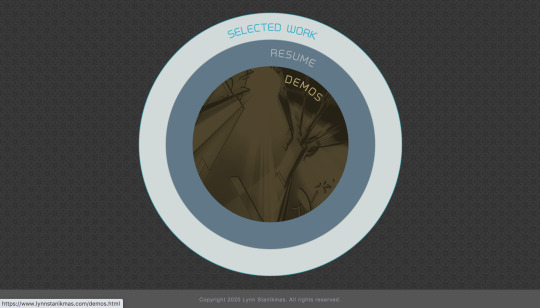

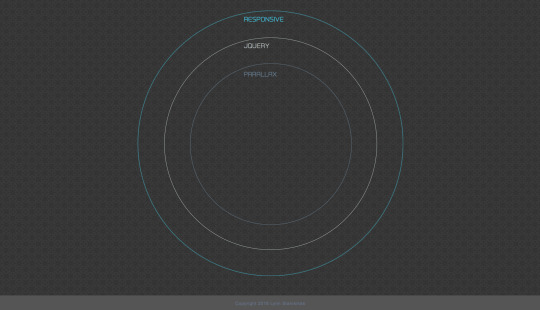
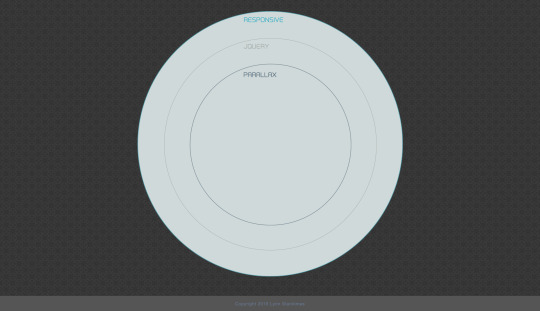
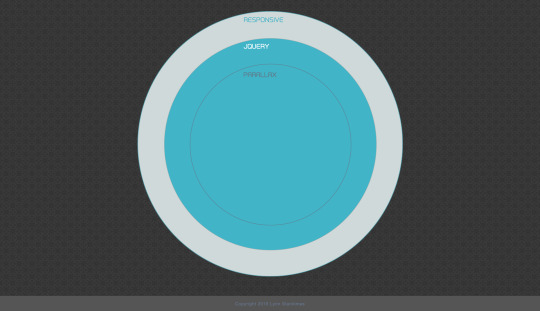
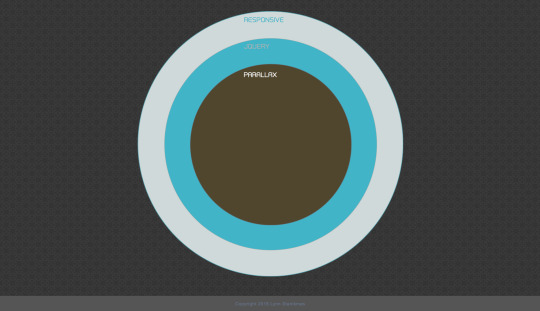




Responsive web user interface (UI) concept, via jQuery without media queries. CSS transitions on accessibility-compliant SVGs.
#jquery#responsive web design company#responsivewebsite#responsivedesign#responsive web development#website development#website#websites#developers#software development#web graphics#accessibility#a11y#web design#ui ux development services#uidesign#ui ux design#ui#ux#user interface#design#html5 css3#html css#html#html5#htmlcoding#css#frontend#code#svg
1 note
·
View note
Text
Features of jQuery

jQuery is an extremely compact and well-written JavaScript code that boosts developer productivity by allowing them to perform crucial UI features with very little code. How can jQuery help? Let's examine some crucial function samples to see how jQuery can help you.
Click here to know more: https://www.marsdevs.com/blogs/learn-the-worlds-most-popular-javascript-library-jquery
0 notes
Text
i made this gay dumb bullshit (affectionate)
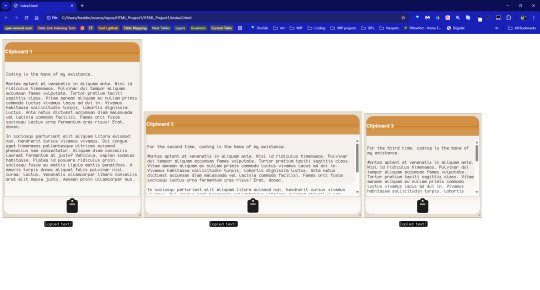
I couldn't immediately find some sort of node that allowed copying and pasting raw code with the click of a button, so I made one!
The icon is from fontawesome (so you can download a massive collection if u want) and can easily be replaced by another icon on the css page. The layout itself is fully customizable, but this one currently has classes added to the divs that automatically get themed with any jquery ui theme. It's resizable. All libraries you need don't need downloading, as google hosts jquery libraries and cdn hosts jquery ui themes. Pretty sure they also host fontawesome, but if they don't, you can get the links to the code on the fontawesome site.
What I'm most proud of is: You can have as many of them on the page as you want! The only limit is...well...ur computer? lol. What I mean by that is: copy and paste the divs that are a "blueprint", and the script will automatically add IDs/images necessary to keep everything all lined up. Every panel can be copied individually.
There's an indication as to whether copying was successful, as well.
Still have to do mobile testing, to see if the button works on devices, but after that, I'd be happy to share. It's not a plugin, per se (I still have yet to figure out how to make those), but I'm thinking abt making it into a regular ol Javascript function that you can still just plug in values.
Gonna take my afternoon nap firsttttt
#jQuery#javascript#im no professional#by any stretch#i just wanted to make one for personal use#and I like sharing shit
3 notes
·
View notes
Note
woah! just saw your bio change to software engineer. how did you transition? is it any different than web dev?
i also went on a TikTok rabbit hole and people are saying it’s useless to learn html/css and it’s not an actual language. honestly idk why I thought it would be easy to learn html > css > javascript > angular > react and somehow land a good paying job…
it’s gonna take YEARS for me to have a career, i feel old… especially with no degree

Hiya! 🩶
This is a long reply so I answered your question in sections below! But in the end, I hope this helps you! 🙆🏾♀️

🔮 "How did you transition?"
So, yeah my old job title was "Junior Web Developer" at a finance firm, and now my new title is "Frontend Software Engineer"! In terms of transition, I didn't make too much of a change.
After I quit my old job, I focused more on Frontend technologies that were relevant, so I focused on React.js and Node.js. I used YouTube, books, and Codeacademy. My first React project was >> this Froggie project <<~! Working on real-life projects such as the volunteering job I did (only for a month) where they used the technologies I was learning. So basically I did this:
decides to learn react and node 🤷🏾♀️
"oh wait let me find some volunteering job for developers where they use the tech I am learning so I can gain some real-life experience 🤔"
experienced developers in the team helped me with other technologies such as UI tools, and some testing experience 🙆🏾♀️
I did the volunteering work for both fun and learning with experienced developers and... I was bored and wanted to feel productive again... 😅
So for transitioning, I focused on learning the new technologies I wanted to work in and got some work experience (though it was volunteering) to back up if I can work in an environment with the tech. I still live with my family so I could do the volunteering job and have time to self-study whilst being okay financially (though I was tight with money haha) 😅👍🏾
🔮 "Is it any different than web dev?"
The old job was focused on using C# and SQL (including HTML, CSS, and JavaScript but fairly small) to make the websites, they were fairly basic websites for clients to use just to navigate their information needed. They weren't fancy cool web design because they didn't need to be, which was what made me bored of the job and wanted a change.
I am only a week into the job and have been working on small tickets (features for the site), but I think after a month or two into the job I will make a proper judgment on the difference~! So far, it's kind of the same thing I did in my old job but with new workflow tools, React-based projects, and funny people to work with 😅🙌🏾
🔮 "People are saying it’s useless to learn HTML/CSS and it’s not an actual language."
Yes HTML is a markup language and CSS is a stylesheet but they are the foundation of like 90% of the websites on the internet, I wouldn't ever call them "useless". Frameworks such as React, Django, Flask, etc still require HTML and CSS code to make the website's structure and styling. CSS frameworks like Tailwind and Bootstrap 5 still use CSS as their base/foundation. Not useless at all.
Don't focus on what other people are doing and focus on your own learning. I repeat this all the time on my blog. Just because one or a couple people online said one technology is useless doesn't mean it is (this is applied to most things in tech). Someone told me jQuery was entirely useless and no bother learning it - I did it anyway and it helped me better understand JavaScript. Anyhoo, try things YOURSELF before listening to what people say - make your own judgment. Not going to let a random Tech bro online whine about how annoying Python or C or whatever is to ruin my want to learn something. (This is all coming from a girl who loves web development very much's point of view :D)
🔮 "I thought it would be easy to learn html > css > javascript > angular > react and somehow land a good paying job"
Web Dev route, I love it! That's literally the same steps I would have taken if I had to start again~! For each new tech you learn, make a bunch of projects to 1) prove to yourself that you can apply what you've learned 2) experience 3) fill that portfolio~! 😎🙌🏾
With Angular and React, I would pick one or the other and focus on being really good at it before learning another framework!
I also recommend volunteering jobs, freelancing, helping a small business out with free/paid m
Lastly, you do not need a degree to get a job in Web Development. I mean look at me? My apprenticeship certificate is the same value as finishing school at 18, so in the UK it would be A-Levels, and I completed it at the ripe age of 21! I have no degree, I applied for university and got a place but I will give that space up for someone else, I'm not ready for university just yet! haha... (plus erm it's expensive at the end, what? even for the UK...). Sure, I used to avoid the job postings that were like "You need a computer science degree" but now if I were job searching I would apply regardless.
People switching careers in their 40s going into tech instead are making it, you can switch anytime in your lifetime if you have the means to! (everyone's situation is different I understand).
I'm not too good at giving advice but I hope in the rambling I made some sense? But yeah that's all! 😎
#my asks#codeblr#coding#progblr#programming#studyblr#studying#computer science#tech#comp sci#programmer#career advice#career#career tips
19 notes
·
View notes
Note
Hello! I wanted to learn either twine or html in my spare time (I am not planning to be an author or anything, just maybe help someone code their story once I have an handle of it) which one do you think'd be better?
Hi there,
Twine is a compiler that creates games in an HTML file, from code in a specific coding format (Harlowe, SugarCube, Chapbook, Snowman, etc...). You do not require knowledge of HTML to create a game in Twine, but you will need to learn one of its format to code.
Still, HTML (and CSS) can be helpful in more advanced projects, especially in regards to building a UI.
If you are trying to help someone coding their project in Twine, we recommend you start with the chosen Twine format first.
~~
Note: the best program out there is one that works for you and the project. There are a lot of programs and formats to create IF out there, all with their advantages and faults. We advise you to look into a few programs and test them out, see what you could be comfortable with.
Note 2: while many programs have their own specific coding language, some may require extra knowledge in HTML/CSS, or JavaScript/jQuery, or Python, or C++, etc... depending on what you are trying to attempt.
40 notes
·
View notes
Text
Hello I can be your tech guide, if you need any assistance in the following fields please let me know.
Back-End Development
VoIP
UX/UI
PHP, HTML,CSS,jQuery
CMS
Networking and IT field
E-commerce Systems
cPanel/WHM
Troubleshooting issues
And more fields that I can explore based on your questions.
I will happily answer all questions 😊
#full stack development#php#wordpress#shopify#godaddy#namecheap#aws#dropshipping#html#css#jquery#information technology#networking#hosting#dns
2 notes
·
View notes
Text
نقشه راه توسعه دهنده وردپرس چیست؟
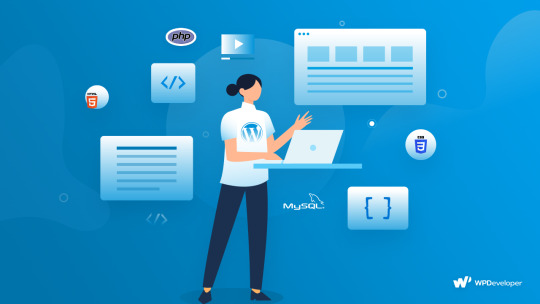
وردپرس، یکی از پرکاربردترین سیستم مدیریت محتوای وب سایت، از زمان آغاز به کار خود در سال 2003 بوده است. آژانسها و شرکتها در جستجوی توسعه دهنده وردپرسی برای انجام پروژههای وردپرسی خود هستند.
این نرم افزار منبع باز نه تنها توسعه وب را ساده کرده است، بلکه یک جامعه توسعه دهنده قوی ایجاد کرده است که به استفاده و بهبود آن کمک می کنند. این مقاله یک نقشه راه برای توسعه دهنده وردپرس ارائه می دهد که به شما کمک میکند تا از یک وردپرس کار کم تجربه به یک توسعه دهنده حرفهای وردپرس تبدیل شوید که وب سایت های پیچیده را به راحتی ایجاد می کند.
تصمیم بگیرید که با وردپرس چه کاری می خواهید انجام دهید
اول از همه، باید متوجه شوید که دقیقاً قصد دارید با وردپرس چه کاری انجام دهید. برای مثال می توانید یک توسعه دهنده قالبهای Elementor یا Divi باشید. در این مورد، شما باید فقط اصول اولیه وردپرس مانند نصب وردپرس، افزودن/ویرایش پست ها یا صفحات، کار با منوها و ابزارک ها و البته کار با خود سازنده Elementor را بدانید. اما اگر میخواهید افزونهها یا تمهای سفارشی را در وردپرس توسعه دهید، باید موارد فنی یعنی زبان برنامه نویسی را نیز یاد بگیرید.
اصول اولیه
هر توسعهدهندهای باید قبل از شروع نقشه راه توسعه وردپرس مهارتهایی را داشته باشد. این مجموعه از فناوری های وب، مثل بلوک های ساختمانی هستند که کل وب با آنها ساخته می شود. بدون توجه به نوع توسعه دهنده وردپرس که می خواهید تبدیل شوید، قبل از تخصص، درک آنها تا سطح متوسط الزامی است.
در وب، همه چیز با HTML (زبان نشانه گذاری فرامتن)، CSS (Cascading Style Sheets) و جاوا اسکریپت شروع می شود. حتی اگر قصد دارید با استفاده از صفحه سازهایی مانند Elementor یا Divi با وردپرس کار کنید - باید حداقل اصول اولیه HTML، CSS، JavaScript را بدانید.
یادگیری فرانت اند
jQuery یک کتابخانه برای جاوا اسکریپت است و توصیه می کنم جاوا اسکریپت را از ابتدا یاد بگیرید. از آنجا که هرچه سایت های وردپرس شما پیچیده تر می شوند، دانش بیشتری برای حفظ و بهبود آن ها (هم در فرانت و هم در بک اند) نیاز دارید. و jQuery فقط به شما کمک میکند تا در اصل با DOM و AJAX سریعتر و راحتتر کار کنید، اما جایگزین تمام نحو جاوا اسکریپت (مانند آرایهها، اشیاء، توابع و غیره) نمیشود.
زمانی که یک توسعه دهنده پیشرفته وردپرس شوید، می توانید React را یاد بگیرید که یکی از کتابخانه های JS برای ساخت برنامه های پیچیده وب است. این می تواند هنگام توسعه سازندگان (مانند گوتنبرگ یا Divi) یا اجزای آنها برای وردپرس مفید باشد.
یکی از دورههایی که در یادگیری فرانت اند از صفر تا 100 به شما کمک میکند دوره توربو فرانت راست چین آکادمی است.
شما در طول این دوره فرانت اند، کد نویسی و طراحی رابط کاربری قالب را به صورت کاملا عملی یاد خواهید گرفت. در نهایت یک رابط کاربری (UI) را طبق استانداردهای روز، نیازها و خواستههای مشتریان (براساس دادههای راست چین) طراحی خواهید کرد. در انتهای پایان دوره برنامه نویسی فرانت اند میتوانید با همکاری و پشتیبانی رایگان راست چین قالبی را که در همین دوره توسعه داده و طراحی (Design) کردهاید، به فروش برسانید.
یادگیری BACK-END
وردپرس بر اساس PHP و MYSQL کار می کند. یک زبان برنامه نویسی همه منظوره منبع باز که مخصوصاً برای توسعه وب مناسب است و می تواند در HTML به کار رود . هسته وردپرس آن را با توابع خاص خود گسترش می دهد، اما شروع آن PHP است. سینتکس اولیه را بیاموزید، در مورد توابع و کلاس ها، مدیریت خطا و فضاهای نام آموزش ببینید.
PHP یک زبان برنامه نویسی سمت سرور است که توسعه دهندگان برای نمایش محتوای وردپرس در مرورگر از آن استفاده می کنند. یکی از پرکاربردترین زبان های برنامه نویسی امروزی است و می توان از آن برای اهداف مختلف استفاده کرد.
PHP مخفHypertext Preprocessor است و اولین بار در سال 1995 منتشر شد. به عنوان یک توسعه دهنده ��ردپرس بیش از هر مهارت دیگری به PHP نیاز دارید.
MySQL به توسعه دهندگا�� وب اجازه می دهد تا پایگاه داده ها و جداول ایجاد کنند، داده ها را وارد کنند، داده ها را به روز کنند، داده ها را حذف کنند و از دستورات مختلف SQL برای مدیریت پایگاه داده استفاده کنند. وردپرس، یک سیستم مدیریت محتوا، پیوندهایی در MYSQL برای ذخیره داده ها دارد. این دادهها، مانند نامهای کاربری، گذرواژهها، تنظیمات و پیکربندیهای خاص سایت، همگی توسط MYSQL مدیریت میشوند.
بهعنوان یک توسعهدهنده وردپرس، داشتن درک اصلی از نحوه عملکرد این فناوری، کمک بسیاری میکند، بهویژه برای ایجاد افزونههای سفارشی. هر دو PHP و MYSQL به شما کمک میکنند تا از یک توسعه دهنده معمولی وردپرس به یک متخصص تبدیل شوید.
تنظیم محیط توسعه دهنده wordpress
هر وبسایت وردپرس باید قبل از شروع به کار در یک محیط محلی یا خصوصی توسعه یابد. در این مرحله از نقشه راه توسعه وردپرس، باید بتوانید تمام پیش نیازها را با فناوری های خاص وردپرس ترکیب کنید تا تم ها و افزونه های سفارشی ایجاد کنید.
هنگام ساخت پروژه های وردپرس، نصب وردپرس بر روی هاست واقعی، در بیشتر موارد، مسیر کارآمدی نیست و بهتر است از محیط توسعه لوکال استفاده کنید. اکثر سرورها برای زمانی که پروژه های وردپرس آماده اجرا هستند پیکربندی شده اند.
یک محیط توسعه ابزارهای زیادی را برای آزمایش ویژگی ها، اشکال زدایی، بهینه سازی و سرعت بخشیدن به فرآیند توسعه فراهم می کند. بسیاری از ابزارهای سنتی محیط توسعه محلی مانند XAMPP و MAMP وجود دارد. یادگیری و استفاده از این ابزارها به طور کلی آسان است.
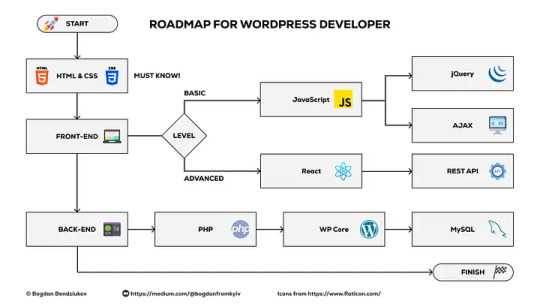
شما میتوانید هر نوع افزونه یا قالبی را که بخواهید توسعه داده و یا طراحی کنید. هرکدام از افزونهها برای انجام یک عملکرد یا افزونه امکانات اضافه به وردپرس به کار میروند. برای مثال با افزونه امنیتی وردپرس (https://www.rtl-theme.com/category/wordpress-plugin/security-plugin/) میتوانید سایت خود را تا حد قابل توجهی ایمن کنید. این افزونهها نقش حیاتی در حفظ امنیت اطلاعات کاربران، سایت شما و اعتبار آن دارند. افزونه های امنیتی وردپرس نرمافزارهایی هستند که از سایت شما در مقابل بدافزارها (Malware)، حملات Brute-Force و سایر حملات هکرها (Hackers) محافظت می کنند.
2 notes
·
View notes
Text
Top Frontend Development Tools to Use in 2023

Front-End Web Development is a rapidly evolving field, with new tools and technologies constantly emerging. As we step into the year 2023, front-end developers are facing new challenges and opportunities in crafting engaging and responsive user interfaces. To stay ahead in this dynamic landscape, it's crucial to arm yourself with the right Frontend Development Tool.
In this blog, we will explore the top front-end development tools that are expected to dominate the industry in 2023. From code editors and frameworks to design tools and performance optimization, these tools will help you streamline your workflow, enhance productivity, and create cutting-edge web applications that meet the demands of modern users. Let's dive into the exciting world of front-end development and discover the must-have tools for 2023!
Top Frontend Development Tools to Use in 2023:
ReactJS:
ReactJS is a popular JavaScript library used by any Frontend Development Company for building user interfaces. With its component-based architecture, React allows developers to create reusable UI components that can be easily combined to build complex web applications.
React's virtual DOM (Document Object Model) enables efficient rendering, making it highly performant for creating interactive and dynamic user interfaces. React also has a large ecosystem of supporting tools, libraries, and community resources, making it a top choice for front-end development in 2023.
Vue.js:
Vue.js is another powerful JavaScript framework for building user interfaces. Known for its simplicity and ease of integration, Vue.js offers a flexible and scalable approach to front-end development. Vue.js follows a component-based architecture similar to React, making it highly modular and easy to understand.
Vue.js also offers features like two-way data binding, computed properties, and a comprehensive template syntax that simplifies the development process. With its growing popularity and extensive documentation, Vue.js is expected to gain more traction with any Web Development Company in 2023.
Figma:
Figma is a popular design tool that has gained significant popularity in recent years. It offers a collaborative and cloud-based approach to design, allowing front-end developers to work seamlessly with designers.
Figma offers powerful design and prototyping features, such as vector editing, component libraries, and real-time collaboration, making it a go-to tool for designing modern and responsive user interfaces. Figma also offers integrations with other design and development tools, making it a versatile choice for front-end developers in 2023.
Visual Studio Code:
Visual Studio Code (VSCode) is a widely used code editor that has become a staple in the front-end development community. With its extensive plugin ecosystem, powerful debugging capabilities, and rich set of features, VSCode provides an efficient and productive environment for writing front-end code.
VSCode offers support for a wide range of programming languages, including JavaScript, HTML, CSS, and popular front-end frameworks, making it a top choice for front-end developers in 2023.
Performance Optimization Tools:
As web applications become more complex, optimizing performance has become a crucial aspect of front-end development. Tools like Lighthouse, Webpage Test, and Google Page Speed Insights help developers analyze and optimize the performance of their web applications.
These tools offer insights and recommendations for improving areas like load times, caching, image optimization, and accessibility, helping developers create blazing-fast and user-friendly web applications in 2023.
jQuery:
jQuery is a widely used JavaScript library that has been a popular front-end development tool for many years. It provides a simplified way to interact with HTML documents, manipulate DOM elements, handle events, and make AJAX requests. jQuery offers a concise syntax and cross-browser compatibility, making it easy for developers to write efficient and interactive front-end code.
One of the key advantages of using jQuery is its simplicity and ease of use. It provides a concise and intuitive syntax that allows developers to perform common tasks, such as traversing the DOM, manipulating elements, and handling events, with just a few lines of code. This can significantly reduce the amount of code needed and simplify the development process.
Git and Version Control Tools:
Version control is an essential aspect of modern front-end development, allowing developers to collaborate, track changes, and revert to previous versions of their code.
Git, along with platforms like GitHub and GitLab, offers powerful version control capabilities, making it easy to manage the codebase, collaborate with teammates, and deploy changes to production. These tools are expected to continue to be a critical part of front-end development workflows in 2023.
CSS Pre-processors:
CSS pre-processors like Sass, Less, and Stylus have become popular tools for writing efficient and maintainable CSS code. These pre-processors offer features like variables, mixins, and nested selectors, making it easier to manage and organize CSS code for large web applications.
Conclusion:
The top front-end development tools for 2023 are expected to provide developers with powerful features that enhance their productivity, streamline their workflow, and enable them to create modern, responsive, and high-performing user interfaces.
These tools will be invaluable for Frontend Development Company India and Frontend developers in keeping up with the evolving landscape of web development. If you are looking for a Frontend Development Company in India, then connect with us now.
3 notes
·
View notes
Text
Top Web Designing Classes in Ahmedabad | Learn with ICEI India
In the fast pace of today’s digital-driven age, it’s not a luxury to have a good website anymore, It’s a necessity. Business, portfolio, online shop, etc., all need a site to be the bridge between you and your targeted audience, and quickly become the first tool to use your product or service. This increase in net presence has created a much higher demand for professional web designers, particularly in places like Ahmedabad, where digital transformation has taken over in every industry.
If you are a creative-minded individual and have an interest in technology, then joining web designing classes in Ahmedabad will guide you to a successful career path. These courses give you more than just technical skills – they cultivate creativity and an ability to make beautiful, user-friendly websites.

Why Do Web Designing Courses?
The art of web design offers a lot of career prospects and forces training in it. Here is why you should be joining web design classes in Ahmedabad:
Skill Acquisition: Get the tools of the trade, including HTML, CSS, JavaScript, Adobe XD, and Figma.
Career Choices: Work as a UI/UX Designer, Front-end Developer, Freelance Web Designer.
Creativity at work: Show off your design skills as you complete tasks.
High demand: With the “move everything online” business in full swing, web designers are in higher demand than ever.
ICEI India: Best for Web Designing Classes in Ahmedabad
As fairness pageants are held from 12 months to year n extreme faculties, universities, and group amenities all in the position the region boys and ladies display up at accommodate up in gowns and carry out their knowledge the ambiance of leisure, ICEI India is the well identified for the greatest net style instruction in Ahmedabad. Focussed on enabling budding designers and developers, ICEI India supplies an in-depth skillset, hands-on experience, and certificates to match the growing needs of the IT and Fashion design industry.
What Makes ICEI India Unique?
Experienced Faculty: Get training from experienced professionals working in design and development.
Practical Learning: Gain exposure to the real world through live projects, case studies, and interactions.
Modern Facilities: Fully-stocked Labs, High-speed internet, and the Best Software.
Career Assistance: Help with drafting a resume and job placement.
ICEI India: The Institute of Computer Education and Training (ICEI) India offers courses and Workshops
The web designing course designed by ICEI India is tailor-made to fit both beginners as well as advanced learners. Some of the best offerings are as follows:
Certificate Course on Web Designing: Includes HTML5, CSS3, Bootstrap, JavaScript & jQuery.
UI/UX Design Program: Delve into user-centric design, wireframing, prototyping, and testing.
Responsive Web Design Workshop: Build mobile-friendly websites that scale to any screen.
GRAPHIC & WEB COMBO COURSE: Blend graphic design and front-end development.
Certification is available upon course completion so that you can include it on your resume and stand out in the job market.
Success Stories That Inspire
ICEI India is happy to have a network of successful alumni who are working with leading technology firms, running their design studios, and freelancing for global clients. Their journeys stand testimony to the training and guidance one receives at ICEI India.
Enrol now and shape your career in design
And if you’re ready to start learning how to use tools that can take you through the looking-glass and into a place where art has no limits, there’s no time like now to get involved with web designing classes in Ahmedabad at ICEI India. Student, professional, or entrepreneur–whatever your learning level, the experience is designed to work for you.
Contact ICEI India Today
0 notes
Text
🚀 Premium App Templates at New Low Prices!
🎯 Build stunning Android & Flutter apps FASTER with top-rated UI kits & AI features by @boltuix!
🔥 Now with limited-time price drops!
🛍️ Explore now: 🔗 https://codecanyon.net/user/boltuix/portfolio
#AndroidDev #FlutterDev #JetpackCompose #UIDesign #AppTemplates #DevTools #CodeCanyon #MobileDev #AIUX #Kotlin #FlutterUI #AppBuilder
0 notes
Text
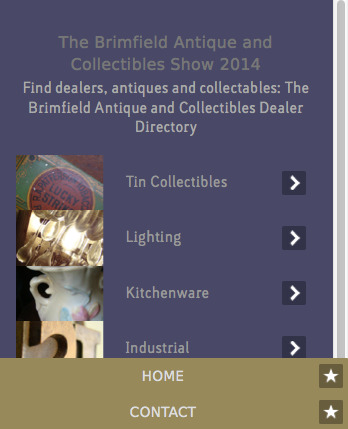
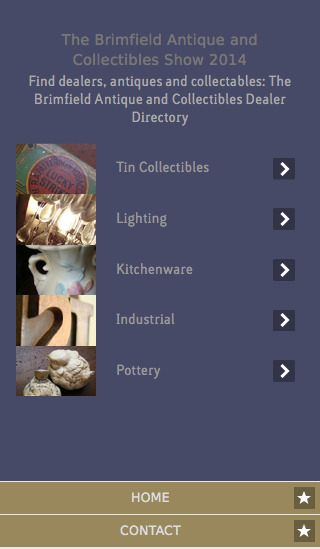



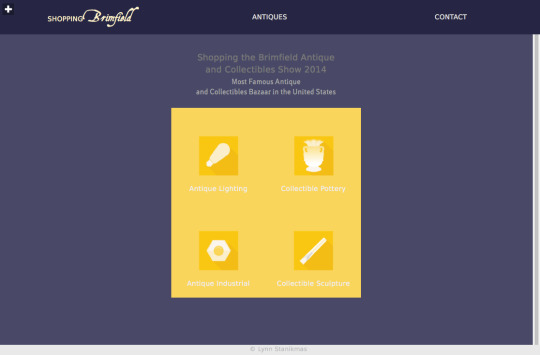

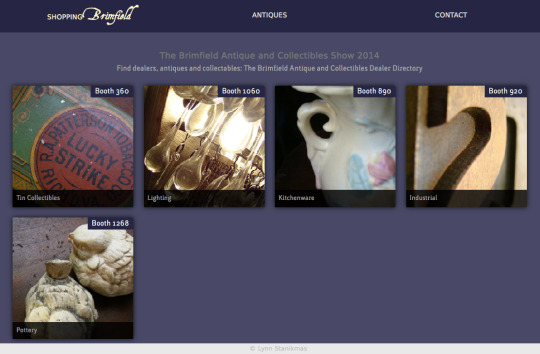

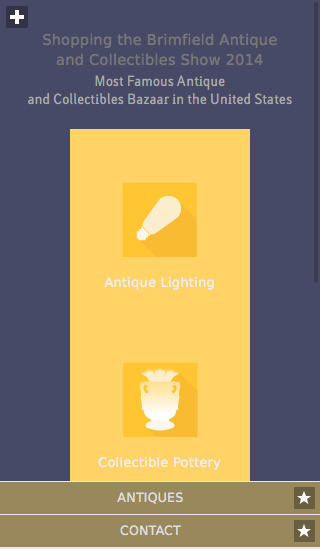
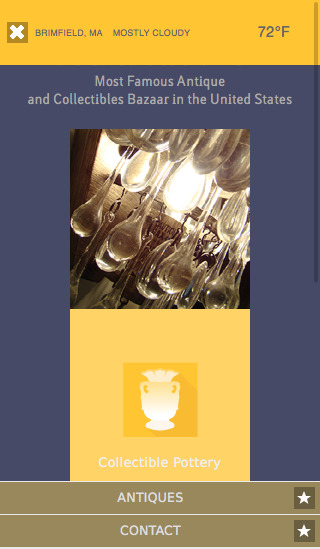
jQuery, jQuery Mobile, responsive single-page application (SPA) developed for mobile UX.
#jquery#responsivewebsite#responsivedesign#responsive web design company#responsive web development#ui ux development services#ui#ui ux design#uidesign#ux#user interface#design#ux desgin#icons#illustration#typography#graphic design#graphic art#layout#web graphics#htmlcoding#css#html5 css3#frontend#html css#code#html#html5#css3#Lynn Stanikmas
1 note
·
View note
Text
Start Coding Today: Learn React JS for Beginners

Start Coding Today: Learn React JS for Beginners”—will give you a solid foundation and guide you step by step toward becoming a confident React developer.
React JS, developed by Facebook, is an open-source JavaScript library used to build user interfaces, especially for single-page applications (SPAs). Unlike traditional JavaScript or jQuery, React follows a component-based architecture, making the code easier to manage, scale, and debug. With React, you can break complex UIs into small, reusable pieces called components.
Why Learn React JS?
Before diving into the how-to, let’s understand why learning React JS is a smart choice for beginners:
High Demand: React developers are in high demand in tech companies worldwide.
Easy to Learn: If you know basic HTML, CSS, and JavaScript, you can quickly get started with React.
Reusable Components: Build and reuse UI blocks easily across your project.
Strong Community Support: Tons of tutorials, open-source tools, and documentation are available.
Backed by Facebook: React is regularly updated and widely used in real-world applications (Facebook, Instagram, Netflix, Airbnb).
Prerequisites Before You Start
React is based on JavaScript, so a beginner should have:
Basic knowledge of HTML and CSS
Familiarity with JavaScript fundamentals such as variables, functions, arrays, and objects
Understanding of ES6+ features like let, const, arrow functions, destructuring, and modules
Don’t worry if you’re not perfect at JavaScript yet. You can still start learning React and improve your skills as you go.
Setting Up the React Development Environment
There are a few ways to set up your React project, but the easiest way for beginners is using Create React App, a boilerplate provided by the React team.
Step 1: Install Node.js and npm
Download and install Node.js from https://nodejs.org. npm (Node Package Manager) comes bundled with it.
Step 2: Install Create React App
Open your terminal or command prompt and run:
create-react-app my-first-react-app
This command creates a new folder with all the necessary files and dependencies.
Step 3: Start the Development Server
Navigate to your app folder:
my-first-react-app
Then start the app:
Your first React application will launch in your browser at http://localhost:3000.
Understanding the Basics of React
Now that you have your environment set up, let’s understand key React concepts:
1. Components
React apps are made up of components. Each component is a JavaScript function or class that returns HTML (JSX).
function Welcome() { return <h1>Hello, React Beginner!</h1>; }
2. JSX (JavaScript XML)
JSX lets you write HTML inside JavaScript. It’s not mandatory, but it makes code easier to write and understand.
const element = <h1>Hello, World!</h1>;
3. Props
Props (short for properties) allow you to pass data from one component to another.
function Welcome(props) { return <h1>Hello, {props.name}</h1>; }
4. State
State lets you track and manage data within a component.
import React, { useState } from 'react'; function Counter() { const [count, setCount] = useState(0); return ( <div> <p>You clicked {count} times.</p> <button onClick={() => setCount(count + 1)}>Click me</button> </div> ); }
Building Your First React App
Let’s create a simple React app — a counter.
Open the App.js file.
Replace the existing code with the following:
import React, { useState } from 'react'; function App() { const [count, setCount] = useState(0); return ( <div style={{ textAlign: 'center', marginTop: '50px' }}> <h1>Simple Counter App</h1> <p>You clicked {count} times</p> <button onClick={() => setCount(count + 1)}>Click Me</button> </div> ); } export default App;
Save the file, and see your app live on the browser.
Congratulations—you’ve just built your first interactive React app!
Where to Go Next?
After mastering the basics, explore the following:
React Router: For navigation between pages
useEffect Hook: For side effects like API calls
Forms and Input Handling
API Integration using fetch or axios
Styling (CSS Modules, Styled Components, Tailwind CSS)
Context API or Redux for state management
Deploying your app on platforms like Netlify or Vercel
Practice Projects for Beginners
Here are some simple projects to strengthen your skills:
Todo App
Weather App using an API
Digital Clock
Calculator
Random Quote Generator
These will help you apply the concepts you've learned and build your portfolio.
Final Thoughts
This “Start Coding Today: Learn React JS for Beginners” guide is your entry point into the world of modern web development. React is beginner-friendly yet powerful enough to build complex applications. With practice, patience, and curiosity, you'll move from writing your first “Hello, World!” to deploying full-featured web apps.
Remember, the best way to learn is by doing. Start small, build projects, read documentation, and keep experimenting. The world of React is vast and exciting—start coding today, and you’ll be amazed by what you can create!
0 notes
Text
Custom Shopify Theme Development: Building E-Commerce That Matches Your Brand
In today's fast-paced online world, getting out isn't an option; it's essential. It's important to consider that your Shopify store's design isn't only about aesthetics, but also about attracting the attention of customers, building trust, and generating conversions. This is where custom Shopify theme development can be a significant game changer.

Instead of using generic templates that are pre-made, custom theme development provides your store a design that is a reflection of your brand. Pixel by pixel after click.
What is Custom Shopify Theme Development?
The customization process for Shopify theme development is the process of creating and programming a custom-made design for the Shopify store. Instead of using pre-designed themes that are available from Shopify's Theme Store Shopify Theme Store, a custom theme is created from scratch or extensively customized to meet your company's particular needs. Control as well as creativity and conversion.
Control creative thinking, control, and conversion.
Why Go Custom? (Top Benefits)
1. Total Branding Control
With a custom theme, every part of your store—colors, layout, buttons, typography—is designed to reflect your brand identity, not someone else’s.
2. Optimized for Conversions
Standard themes are built for everyone. Custom themes are built for your customers, optimized to guide them smoothly from product discovery to checkout.
3. Blazing Fast Performance
A custom-built theme contains only the code you need, which speeds up loading times, enhances user experience, and boosts SEO rankings.
4. Mobile-First and UX-Centered
Modern custom themes are crafted with a mobile-first approach, ensuring seamless navigation, fast interaction, and high conversions on smartphones and tablets.
5. Flexibility for Scaling
Need to integrate advanced features, unique product pages, or third-party APIs? A custom theme makes that possible without performance bottlenecks.
Key Components of a Custom Shopify Theme
1. Homepage Layout
A fully customized homepage designed to hook visitors, introduce your brand, highlight bestsellers, and drive them deeper into the store.
2. Custom Product Pages
Built with tailored layouts to emphasize features, benefits, social proof (like reviews), and dynamic upselling sections.
3. Collection Filters & Sorting
Smart, user-friendly filtering systems that help customers find what they need in seconds.
4. Optimized Cart & Checkout Flow
A streamlined path from browsing to purchase, minimizing abandoned carts.
5. Advanced Navigation Menus
Mega menus, sticky headers, or mobile accordion menus—built your way to ensure ease of use.
The Custom Theme Development Process (Step-by-Step)
Step 1: Discovery & Strategy
Understand your brand, target audience, and store goals. This phase includes competitor analysis and planning site architecture.
Step 2: Wireframes & Design Mockups
UX/UI designers create mockups of key pages using tools like Figma or Adobe XD.
Step 3: Theme Coding & Development
Developers write clean, responsive Liquid code (Shopify’s templating language), combined with HTML, CSS, JavaScript, and JSON.
Step 4: App & Feature Integration
Add custom functionalities such as wishlists, subscription options, multilingual support, or personalized recommendations.
Step 5: Testing & QA
Extensive testing across devices and browsers for bugs, loading speed, and user experience.
Step 6: Launch & Optimization
Once approved, the theme is published. Post-launch optimization includes SEO tuning, analytics setup, and A/B testing.
Tools & Technologies Used
Shopify Liquid—Shopify’s templating language
HTML5/CSS3—for structure and styling
JavaScript/jQuery—for dynamic elements
JSON—for theme settings
Git—for version control
Figma/Sketch/Adobe—For UI/UX design
Shopify CLI—For local theme development and deployment
Custom vs. Pre-Built Theme: What's Better?
Feature Pre-Built Theme Custom Theme: Low upfront cost Higher, one-time investment Branding Limited customization 100% brand-aligned Performance May include excess code Clean, lightweight code Scalability Less flexible Easily scalable and extendable Support & Maintenance Generic support Tailored to your setup
If your business is growing and you want to leave a lasting impression, custom is the way to go.
Who Should Invest in Custom Shopify Theme Development?
Established brands needing a strong digital presence.
Niche businesses with complex product requirements.
Startups aiming to disrupt with a bold brand identity.
Agencies and designers building Shopify solutions for clients.
SEO & Performance Optimization in Custom Themes
A professionally developed custom theme isn’t just beautiful—it’s also built to rank high and convert visitors.
Fast load speeds
Structured schema markup
Custom meta tags & SEO-friendly URLs
Optimized image formats
Mobile-first responsive layouts
Lightweight code for better Core Web Vitals
Final Thoughts: Is Custom Shopify Theme Development Worth It?
If you're committed to your e-commerce, buying the custom Shopify theme is among the best decisions you could make. It provides you with a distinct advantage in a competitive marketplace, builds brand equity over time, and gives users an experience that converts.
Rather than trying to fit into a cookie-cutter template, custom theme development lets your brand shine in its own unique light exactly the way it should.
0 notes
Text
ColibriSM Nulled Script 1.4.3

Unlock the Power of Social Media with ColibriSM Nulled Script Looking to build your own dynamic and fully-featured social networking platform? The ColibriSM Nulled Script is the ultimate PHP-based solution designed for developers and entrepreneurs who want to create a modern, sleek, and intuitive social media experience—all without breaking the bank. Best of all, you can download ColibriSM Nulled Script completely free from our website today. What Is ColibriSM Nulled Script? ColibriSM is a premium PHP script that replicates the core functionality of major social media platforms such as Facebook, Twitter, and Instagram. Designed with speed, security, and customization in mind, ColibriSM allows users to share posts, images, and videos, follow each other, comment, and react—all wrapped in a modern, responsive interface. This nulled version gives you full access to all premium features, letting you explore, test, and even deploy a full-scale network without the typical licensing fees. Technical Specifications Script Type: PHP, MySQL Frontend: Bootstrap 4, jQuery Backend: Secure and optimized PHP framework Database: MySQL 5.7+ Server Requirements: Apache/Nginx, PHP 7.4+, OpenSSL, cURL Why Choose ColibriSM Nulled Script? Here’s why the ColibriSM Nulled Script is the top choice for developers and startups: Full Customization: Modify layouts, modules, and features with ease. Modern UI: Clean, mobile-friendly design that provides a native app-like experience. Advanced Features: User profiles, timelines, notifications, live messaging, and more. Performance Optimized: Lightweight code ensures fast page loads and responsive performance. Multilingual Support: Ready for international deployment with RTL compatibility. Ideal Use Cases for ColibriSM Nulled Script Whether you're launching a niche social network or building a private platform for a school, company, or organization, ColibriSM adapts effortlessly. Here are just a few examples of its versatility: Student and Alumni Networks Business or Professional Communities Creative and Artistic Social Hubs Private Corporate Platforms Localized Community Networks Simple Installation Guide Getting started with ColibriSM is fast and easy: Download the ColibriSM Nulled Script package from our website. Upload files to your hosting server via FTP or file manager. Set up your MySQL database and import the included SQL file. Edit the config.php file with your site settings and database credentials. Run the installation wizard and follow the on-screen prompts. Start customizing your platform to fit your brand or community. You’ll have a fully-functional social network live within minutes. FAQs About ColibriSM Nulled Script Is the ColibriSM Nulled Script safe to use? Yes, the version provided on our site is thoroughly scanned and tested to ensure it’s free from malicious code or backdoors. However, we always recommend using it on a development or test server first. Can I monetize my platform with this script? Absolutely! ColibriSM Nulled Script includes advertising modules and third-party integration options, making it easy to implement revenue streams. Does the nulled version have all premium features? Yes, this version gives you unrestricted access to every feature, including media uploads, real-time chat, dark mode, and more. Final Thoughts For those who are ready to bring their social networking idea to life, ColibriSM delivers everything you need. With its robust feature set, user-friendly interface, and complete customizability, it’s the go-to choice for developers and digital innovators. Download it today and start building your digital community. Want to enhance your platform's SEO performance? Don’t miss out on the powerful Yoast seo nulled plugin available on our site. Also, check out the avada nulled theme for a beautiful and customizable frontend experience.
0 notes
Text
Web Design and Development Course in Kolkata – Your Gateway to a Digital Career

In a city buzzing with creativity and emerging tech opportunities, Kolkata has become a rising hub for web design and development training. Whether you're a student aiming to enter the IT industry or a professional looking to upskill, enrolling in a web design course in Kolkata can be the career-defining step you need.
Why Web Design & Development Is a Future-Proof Skill
The internet isn’t slowing down. Every business, from startups to large enterprises, needs a digital presence that performs—and looks great. This has made web designers and developers some of the most sought-after professionals today.
A comprehensive website development course in Kolkata gives you hands-on skills in coding, user interface (UI), responsive layout techniques, content management systems like WordPress, and front-end languages like HTML, CSS, and JavaScript. When combined with design principles, UX strategy, and a portfolio of real projects, you’ll be equipped to stand out in a competitive job market.
Who Should Take a Web Design and Development Course in Kolkata?
One of the strengths of this field is its accessibility. You don’t need a degree in computer science to get started—just a passion for design and problem-solving.
Students: Fresh graduates seeking an IT career
Career switchers: Those in traditional fields (commerce, arts, etc.) transitioning into tech
Freelancers: Creative professionals looking to offer digital services
Business owners: Entrepreneurs who want to manage their own websites
Courses are often structured to accommodate beginners, while advanced modules are available for those looking to specialize.
What to Expect in a Quality Web Design Course in Kolkata
Institutes in Kolkata now offer cutting-edge training environments. You can expect the curriculum to include:
Responsive Web Design: Creating mobile-first websites that adapt to different screens.
HTML5, CSS3 & JavaScript: Core coding languages for layout and interactivity.
Bootstrap & jQuery: Frameworks that speed up development.
Graphic Design Tools: Basics of Photoshop, Illustrator, or Figma for UI/UX.
Live Projects: Real client simulations to build your portfolio.
CMS Training: WordPress or Shopify to power dynamic websites.
Advanced programs also integrate SEO, analytics, and hosting knowledge, preparing you to not just build but launch and manage complete websites.
Benefits of Learning Locally in Kolkata
Why not just take an online course? Because local institutes offer the one thing online platforms can’t: community and mentorship.
By enrolling in a web design and development course in Kolkata, you gain access to:
Personalized mentorship from industry-active professionals
Networking with peers and local businesses
Campus-based workshops, hackathons, and project showcases
Placement support with local IT firms and startups
Additionally, regional instructors often tailor content to what local employers are actively seeking—making you job-ready, not just certificate-ready.
How to Choose the Right Institute
The quality of your learning experience depends heavily on the institute you choose. Look for:
Industry-experienced trainers
Updated curriculum with live projects
Small batch sizes for personalized attention
Placement support or internship options
Transparent reviews and success stories
When these criteria are met, you’re not just learning—you’re preparing for employment from day one.
Your Career After Course Completion
Web designers and developers are vital to every industry, from e-commerce and education to fintech and entertainment. After completing your course, you can explore roles like:
Front-End Developer
Web Designer (UI/UX)
WordPress Developer
Freelance Web Developer
Website Maintenance Specialist
Many also branch into adjacent fields like graphic design, SEO, and digital marketing—boosting both versatility and income potential.
Final Thoughts
The digital economy is here to stay. And the demand for skilled web designers and developers will only grow. If you're ready to build the future, a well-structured design and website development course in Kolkata might be your first step toward it. With the right training and mindset, you won’t just find a job—you’ll create opportunities.
#Web Design Course Kolkata#Website Development Course in Kolkata#web design and development course in kolkata
0 notes