#key frames
Explore tagged Tumblr posts
Text

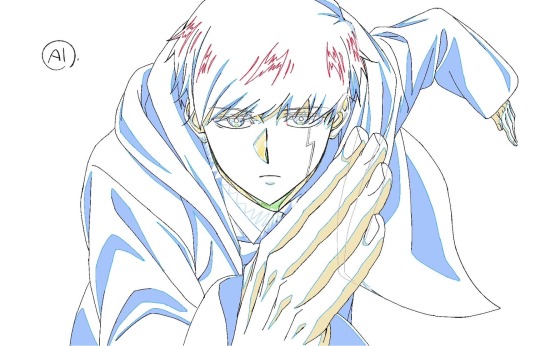

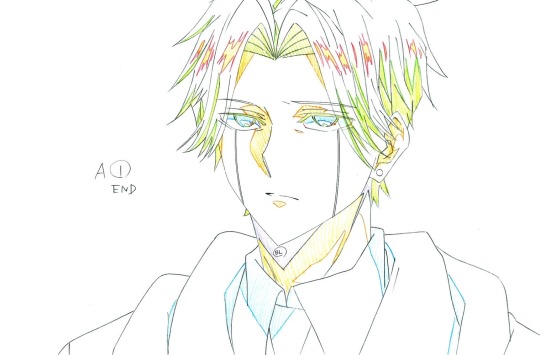
Mashle: Magic and Muscles Key Frames Unveiled
Episode 22: Wahlberg Baigan and the Greatest Danger
#mashle#mashle magic and muscles#mashle anime spoilers#anime#key frames#orter madl#kaldo gehenna#ryoh grantz#mash burnedead#wahlberg baigan#rayne ames
215 notes
·
View notes
Text
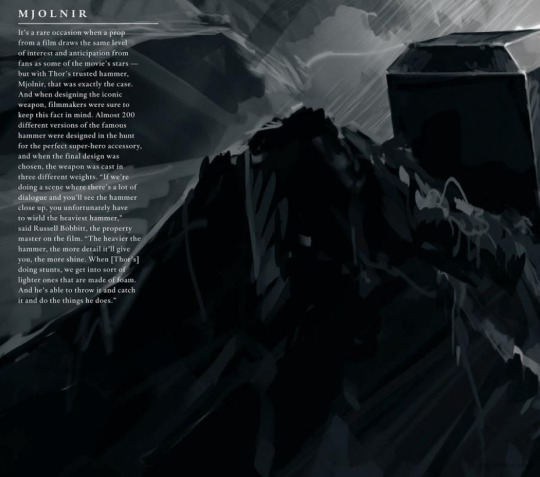

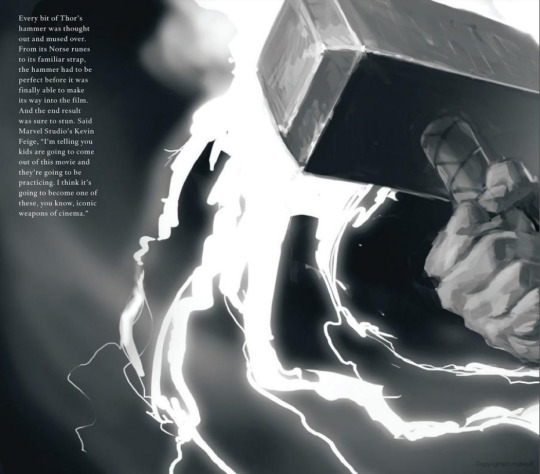



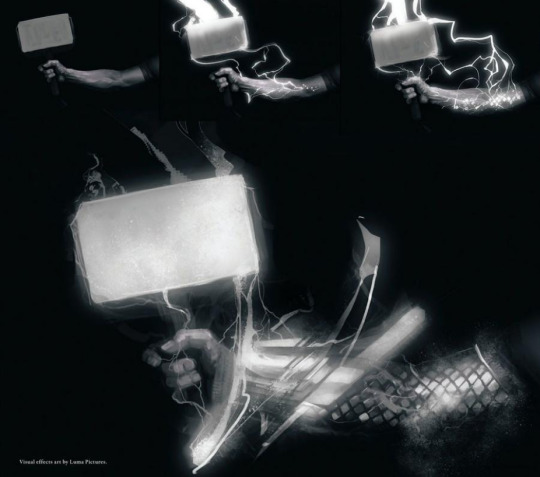
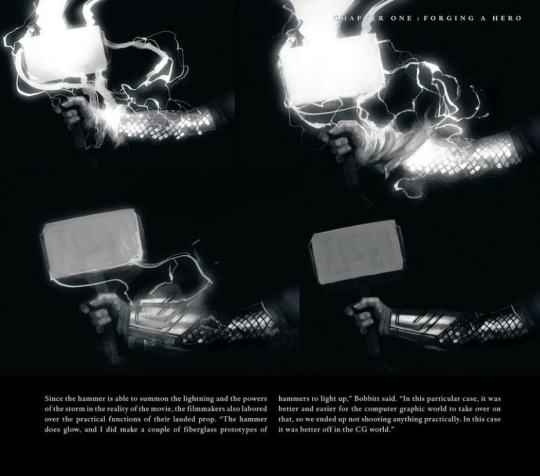


Mjolnir, concept art, designs and closeups on The art of Thor (2011)
#concept art#marvel#mjolnir#mjolnir concept art#thor#mcu#thor 1#thor 2011#marvel concept art#thor concept art#key frame#key frames#dude they TRIED TO MAKE MJOLNIR ON PRACTICAL EFFECTS#THAT'S SO SICK#artbook#art book#movie artbook#marvel artbook#INSANEEEEEE BEHAVIOUUUUR#LOOK AT THOSE CRAZY ASS DESIGNS IN SOME OF THEM KJSDHFKJSD#asgard
137 notes
·
View notes
Text
Been a while since I've posted good art soo....
Because of my broken screen it's been quite a while since I've posted something that wasn't just a shitpost meme
So here's something I was working on before my screen broke!
#Key frames#original character#Original art#my art#Digital art#Finally something that can be considered art#Zale#Zale Faelen#Animatic#The chaotic bean#Something that's not angsty including zale????#I know it's hard to believe#He's being sad today#digital artist
2 notes
·
View notes
Text
clipstudio animation vs krita animation
Clipstudio version:

Krita version:
Animation titeld: Bagperian blow
#2d animation#made with krita#made with clipstudio#animated#wind#Sacred inspire#animation test#animators on tumblr#clip studio paint#anime#krita vs clipstudio#key frames#hard work#Into production#production#I need to hire#animation#working on animation#Bagperian
6 notes
·
View notes
Text

// I might not animate the tail but the rough animation/key frames for my sphynx walking from the front cause im doing my first animation meme with my monsters and i hope it turns out well.
13 notes
·
View notes
Text


The vampire bond. There is no human equivalent. It's a bond that can never fully be severed. A bond like that makes you believe there are only two of you on the planet. Freedom and chastity wrapped in one person.
#interview with the vampire#iwtvedit#loustat#otp: all my love belongs to you#my edit#my gifs#one last try lol#i guess chopping the first three frames off both gifs was the key... okay sure whatever tumblr
3K notes
·
View notes
Text
#how to gif:
This is a side-blog for all the helpful resources + pretty samples I’ve come across while learning to make GIFs. Welcome!
In late October 2023, I finally decided to learn how to make GIFs, using instructions from blogs on this website. (I hadn’t used Photoshop before. I had a lot to learn.)
I saved a lot of different resources (tutorials, samples, etc.), and I wanted to put them all in one place (here!). There are a lot of (really helpful! wonderful!) resources on this website, so I have outlined below the method I have been following, which is kind of cobbled together from different tutorials (all referenced), under the cut. (This is as much for my own reference as anything else!)
The tags on this post are to help me (maybe you?) navigate to the various tutorials/resources I have reblogged here. (I was really good with tagging in the beginning but not so much lately, so I need to catch up!)
All these resources (listed on this post and not) are really wonderful and helpful, and I am incredibly grateful to the kind and talented people who have generously taken the time to share their brilliance on this website—thank you so much to all of you!
@hollygl125
FOR REFERENCE
Screencapping:
I follow the instructions on screencapping from this post (#1), except that I use the latest version of MPV and I incorporate the additional lines for the mpv configuration file from this post (#2). Several times I tried checking for duplicate frames, as per the instructions from this post (#3), and each time the first frame was duplicated but no others. (As far as I can tell, none were missing?)
Gif-making (basic):
I have been following a mishmash of the instructions from this post (#4) and this post (#5) for basic GIF-making and initial colouring.
For making the initial GIF, I wanted to stick with the load files into stack method that most people seemed to use, so I mostly follow the instructions from this post (#4) for steps 4 (importing to Photoshop), 5 (cropping & resizing), 6 (animation), and 8 (sharpening) but with some alterations based on the instructions from this post (#5):
I add a few extra pixels to my initial crop size then after the initial GIF-making reduce the canvas size by that number of pixels, to eliminate the small white border that seems to show up otherwise. (See this post (#5) for much more detailed information.)
I do not play around with the initial GIF speed. (Again, see this post (#5) for more information.) The caveat on that is that, for whatever fun PS reasons, my initial frame has a 5-second delay while the others have no delay, so I change the initial frame to have no delay as well. Then at the very end, when I am exporting the GIF, I use the second action from this post (#6), which gets everything ready for export and puts all the frames to a nice 0.05 second delay. The downside is that, while I am preparing the GIF, it looks faster than it will upon export.
I use the following smart sharpening settings (sharpening twice): (1) amount: 500%, radius: 0.3 px; (2) amount: 10%, radius: 10 px. (Initially my first smart sharpen was at 0.4 px, but I found that was too sharp for some GIFs, so now I start with 0.3 px as the default and occasionally remember to check whether 0.4 px would work.)
Actions:
When I first started, I did not use any actions apart from the save action mentioned above because I wanted to understand what was going on/what I was doing. Once I had that memorized to the point that it was becoming tedious, I made my own action—which, it turns out, is really, really easy and makes the initial process way, way faster (like, almost instantaneous)! (You basically hit record, go through all your steps, then hit stop—super, super easy. But go check out this post (#7) for more detailed information/instructions.)
Colouring (initial):
This is for initially getting the colours to the right spot (i.e., something realistic).
I started by generally following the guidance from this post (#5), and I made myself a psd based on that, and then I make other adjustments from there. I have tried some other suggestions from other tutorials, but mostly I end up going back to that psd with adjustments for the particular scene/GIF.
Fonts + typograph:
After I had made my first GIF, following these initial steps, I tried adding some text, and my GIF looked... terrible. So I downloaded a bunch of fonts recommended in various places on this website then tried some different text options.
The following resources below were helpful for fonts, typography, text colouring, etc.: #8, #9, #10, #11, #12, #13.
Blending:
Though it is not what I used, this post (#14) looks like a good tutorial. This post (#15) also gives a tutorial on some gorgeous blending.
Colouring (fun!) and key frames:
This is for when you want, e.g., everything to be tinted in purple.
I really love the colouring method from this post (#17). This post (#16) talks about colouring with gradient maps and how to use key frames (for adjusting the placement of masks—for when you want Sara Sidle to have bright purple-tinted hair but not bright purple skin!), so it is also excellent.
Effects + special effects:
For clipping masks and putting multiple images in one, see this post (#10), this post (#20), and this post (#21).
For a tutorial on how to use overlays, see this post (#19).
Resources I have found particularly useful (or essential!):
gif tutorial by kylos
additions to mpv configuration file by castiel
duplicate frame deletion by laurabenanti
gifmaking for beginners by hayaosmiyazaki
giffing 101: a comprehensive guide by redbelles
action pack #2 by anyataylorjoy
actions (how-to-make) by hayaosmiyazaki
text/subtitles by hayaosmiyazaki (I have not actually made subtitles yet, only fun text—yes, the dopamine quest continues)
typography by momentofmemory
kate’s quick text styles tutorial by aubrey-plaza (which also very helpfully taught me about clipping masks)
basic gradient text by anya-chalotra
gradient text with blending options by anya-chalotra
difference/exclusion text colouring effects by yenvengerberg
how to: gif blending tutorial by delphines (not what I used but looks like a good basic intro)
double exposure/blending tutorial by yenvengerberg
how to: coloring gifs with gradient maps by delphines (taught me how to use keyframes for masks—actually very easy, even though I kept putting it off—don’t put it off!)
becca’s mega coloring tutorial by yenvengerberg (have used this a lot for making fun colourful gifs—both obviously colourful and less obviously so)
a few little tricks and tips to really make those colours pop by yenvengerberg
new & improved overlay tutorial by rosamundpkes
tutorial on how i use layer masks and clipping masks to get ‘multiple gifs in one’ by yenvengerberg
grid overlay effect by thereigning-lorelai
how to fix grainy gifs by kangyeosaang (have not used this yet but want to try it)
the beginner’s guide to channel mixer by aubrey-plaza (have not gone through this thoroughly yet but want to do so)
#gif-making#how to gif#gif tutorial#gif resources#gif sample#gif inspiration#screencapping#introduction#essentials#ps actions#fonts#typography#blending#channel mixer#brightening#effects#transition#colouring effects#special effects#overlays#key frames#gradient maps#sharpening#textures#layout templates#psds#text effects#colour palettes#templates#before and after
4 notes
·
View notes
Text

#png#pngs#collage#decora#deco#decora kei#red#green#yellow#blue#the hungry caterpillar#polaroid#frame
2K notes
·
View notes
Text









@eddiediaznetwork event: favourite moment: Eddie Diaz is the moment aka Eddie Diaz now available at your local Toy Store aka Eddie Diaz as Barbie 9-1-1 ((Inspo)) // Companion Buck as Ken set
#911#911edit#911verse#tvedit#911 abc#mine#usergif#rutual#nessalook#usersary#alisonlook#svenjalook#tw flashing#eddiediazedit#eddie diaz#eddiediaznetwork#i could've done key frames for the colouring but life is too short and unfortunately i'm lazy
396 notes
·
View notes
Text
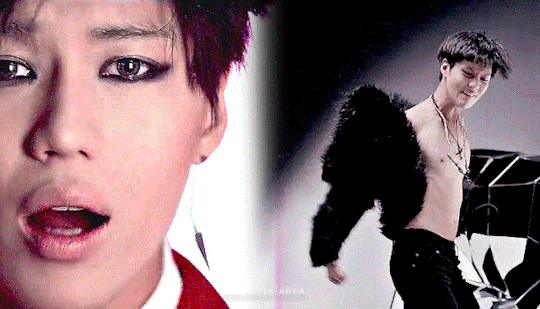
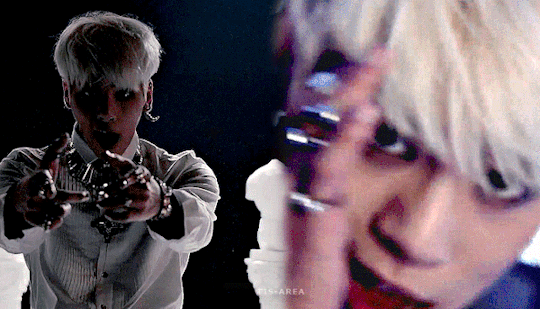



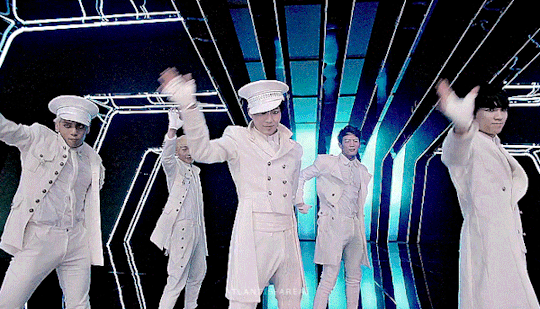
SHINee - Everybody (2013) 11th anniversary
#SHINee#Onew#Jonghyun#Minho#Taemin#Key#Everybody#giffedbyme#era: everybody#userbexrex#uservamptae#dailyshinee#kpopccc#malegroupsnet#ultkpopnetwork#smsource#dailybg#sophiesee#Lee Jinki#Kim Jonghyun#Kim Kibum#Choi Minho#Lee Taemin#2013#This was hard to gif#Mostly because when you blend they must have the same number of frames#But it looks okay I guess#Also I missed tumblr :(
561 notes
·
View notes
Text




Mashle: Magic and Muscles Key Frames Unveiled
Episode 18: Mash Burnedead and You Look, You Lose Your Life
#mashle#mashle magic and muscles#mashle anime spoilers#anime#key frames#mash burnedead#lance crown#kaldo gehenna#orter madl
239 notes
·
View notes
Text


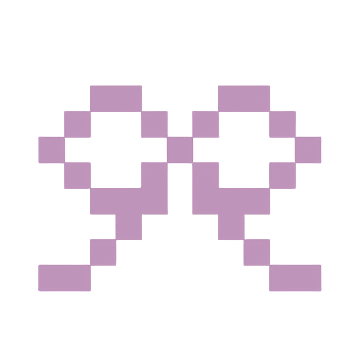



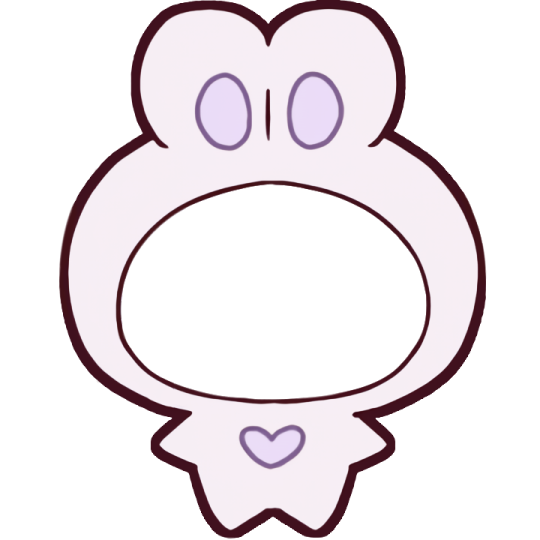


src
#🔎 : from line#🎨 : jirai kei#ℹ️ : overlays#pink#blue#ℹ️ : frames (drawn)#❓︎ : animals & insects#bunnies#❓︎ : hearts & stars#❓︎ : electronics#❓︎ : edibles
216 notes
·
View notes
Text



✨ Morning Routine ✨
-
The girls also had a sleepover and also woke up ✨beautiful✨ ✨flawless✨ and ✨gorgeous✨
Companion piece to my other drawing of the boys~
#yes the girls are equally as pretty!! :D#I love being an artist and drawing whatever I want#you guys will probably recognize the frame of Joan flossing her teeth from the show#as well as ‘Cleo-clops’ haha#Harriet is low-key ripping her hair out bruh#fanart#clone high#my art#clone high fanart#clone high cleopatra#clone high joan of arc#clone high frida#clone high harriet tubman#clone high Cleo#clone high Joan#Joan of arc#clone high frida kahlo#sorry I was gone for the week! I got busy#roxi’s art
668 notes
·
View notes
Text
I want a character who is touch averse and everyone's cool about it. Everyone respects this boundary. Nobody thinks they're weird or rude, nobody tries to "fix" them with a hug, nobody even tries to talk them into getting hugged. They show love and care for other characters in nonphysical ways and the others do the same for them. Because love does not require physical contact.
#speaking as someone who (sometimes) really likes touch#why is it that characters only get to be touch averse if they have trauma relating to it#why is it always framed as secretly wanting to be touched#and i LIKE that in fiction#but where is the love for people that do not like touch and do not want it ever#the closest we get is characters who only accept physical affection from their love interest#but we have plenty of those. what about couples or polycules where there's no touch#and still lots of love#anyway i'm gonna think about which of my faves might be touch averse.#kei shush#touch aversion
1K notes
·
View notes
Text


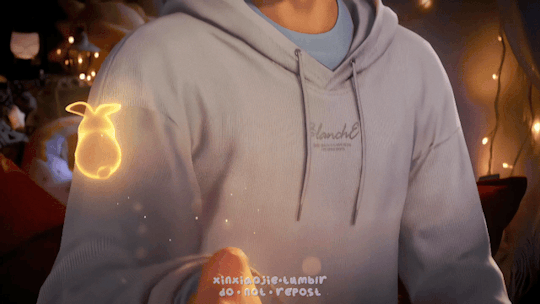

Last spring on Earth. ─── ⋆ ゚✩ ・。.
#love and deepspace#恋与深空#love and deep space#shen xinghui#沈星回#xavier#gamingedit#dailyvideogames#dailygaming#3d animation#video games#*4#otome#otome game#paper games#chinese game#the background here looked so real ... i wonder if it's actually real and they key framed him in or they built this set on a computer#love that his animal is the arctic hare 🐰 a bun bun with long legs
1K notes
·
View notes
Text






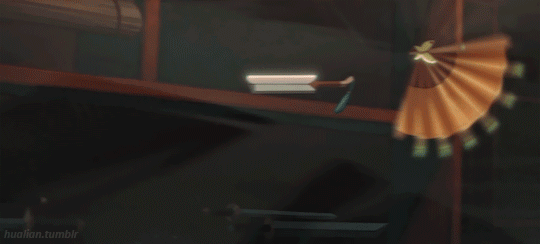



Ghost King, Hua Cheng ⚔️🦋 | Heaven Official’s Blessing S2 Ep5
+ bonus, when Xie Lian left him in literal flames:

#tgcf#heaven official's blessing#tian guan ci fu#tgcf spoilers#hualian#hua cheng#san lang#mxtxnet#tgcfedit#tgcf donghua#tgcf season 2#mine#tgcf: gifs#gifs: donghua#hello?!?!?!??! this episode really fed HC stans#also heheheh do you recognize the key animation frames released a while back
1K notes
·
View notes