#lazyduchess
Text

So I finally got around to reinstalling Sims 2, and just so you all know, it's gotten wayyy easier to get it up and running than it used to be. Graphics Rules Maker just had an update last year, and Lazy Duchess came out with a launcher called Sims2RPC, so these days it's a snap.
It was actually easier than when I last did a Sims 3 reinstall.
Video tutorial if anyone needs one by the ever helpful @acottonsock is HERE.
Since it's abandonware and as far as I know not buyable new, the only place I can personally recommend to get it is Old Games Download, which is an archive of abandonware games. Oregon Trail 1.2 anyone? I know they have Sims 1, 2, and some of the console games.
Even though I still own the disc versions of the Stories games, I just downloaded Castaway Stories from there the other day because I couldn't immediately find a mod that would let me play it with no cd. It works fine, just need to do a little tweaking with the resolution. I picked the MediaFire option, but I think there was a also a choice to download via Mega and one other I can't remember.
FYI though, when I picked up the Ultimate Collection from them years ago, IKEA stuff didn't install with the rest of it so I had to download and install it separately. This was good while ago though, so they may have fixed it by now.
I don't want to talk about what happened to all of my original TS2 discs. Big sigh.
#sims 2#sims 2 install#graphics rules maker#lazyduchess#sims#sims2RPC#acottonsock#old games download
22 notes
·
View notes
Text
PSA if you're using LD's Lot Population mod and playing a doctor

The vaccination clinic becomes sheer madness!!!!! 😭😭😭
I loved it, though. It really did feel like the whole town turned out for free vaccination day and Tomeka got to know all the citizens she'll be serving as a doctor.
I only have the lite version of the mod. I can't imagine what the heavier version would be like. 😅
32 notes
·
View notes
Note
do you think chatgpt can be used to update and fix the sims 2 blender plugin?
Hey!
As much as I like playing around with chatGPT, this is likely too niche a use.
The most recent Blender GMDC plugin is this one by DJAlex. I find it works very well, beside not being able to export different normals for morphs which can result in waist seams. Solving this would involve rethinking/rewriting how it handles morphs in general, since this limitation comes from Blender's blendshape system.
(LazyDuchess' SMD tools might be usable to fix said waist seams without having to go into MilkShape, but I've not yet tested it. My gut feeling is that it might be easier to add a feature for it there than retool the whole Blender plugin, though.)
9 notes
·
View notes
Text
Interesting feature with the Auto Traits Controller and @lazyduchess Story Progression:
“when babies age up to toddlers they get put on the lot, not off-lot but outdoors
and made invisible
while they age up
as a really hacky workaround cause normal aging just refused to work for babies aging up into toddlers off lot for some reason”

So if you have SP and you’ve seen Babies/Toddlers or off lot Sims receiving traits while not being on the lot, this is why.

#sims 2 mods#ts2 mods#modsthatruninthebackgroundcrew#traits project#story progression#ts2 story progression#sims 2 story progression#sp#ts2 sp#sims 2 sp#ts2 traits#sims 2 traits#LazyDuchess#itsnotabugitsafeature
12 notes
·
View notes
Text

Many thanks to the Lazy Duchess mod for letting these 2 dogs own the best apartment in Belladonna Cave, they're living their best lives on a pile of simoleons
1 note
·
View note
Text
i gave christopher steel a makeover & wanted to do some cute casual gameplay in sunset valley. day 1 he goes to the pool to chat up the hotties. morgana wolf is swimming and then she DROWNS. everyone on the lot is traumatized, the vibe is completely ruined. like okay

#gif warning#the pool was packed bc lazyduchess lot population#this mod keeps causing chaos... first the bridgeport vampires now morgana#thornton is pleased i'm sure.
66 notes
·
View notes
Text
I've had the opportunity to run The Sims3 on both Windows11 AMD Ryzen and Intel Core i so I'll share the information.





・For Intel 12th generation or later, use a patch or select "Select only one CPU" before starting the launcher, and then "Select all CPUs" when the game starts loading.
・I was able to play The Sims3 on Windows11 Ryzen7 5700X without using any patches.
・I also found a report that the Ryzen7000 series was able to play The Sims 3 by using the Intel Alder Lake Patch, just like the Intel Core i.
---------------------------
私は、AMD RyzenとIntel Core iの両方でシムズ3を起動する機会を得たので情報を共有します。
・インテル 第12世代以降は、パッチを使用するか、ランチャー起動前に「一つのCPUだけを選択」して、ゲームのロードが開始さ��たら「全てのCPUを選択」します。
・Windows11 Ryzen7 5700X はパッチを使用せずシムズ3をプレイできました。
・Ryzen7000シリーズは、インテルCore iと同じようにIntel Alder Lake Patchを使用することでシムズ3がプレイできたという報告も見つけました。
-------------
ライゼンとインテルどっちがいい?
ExcelやWord といったアプリケーションの処理速度の向上や、ゲームのスムーズな稼働を求める方は、シングルコア性能に優れたIntel がおすすめです。一方で、複数のアプリケーションを効率よく稼働させて生産性を向上させたいクリエイターは、マルチコア性能に優れた Ryzen が適しているでしょう。
以前はインテルCore iの方がAMD RyzenよりもIPCにおいては優勢と言われてましたが、現行の第13(14)世代 Core iとRyzen7000シリーズのIPCはほぼ同等と言われています。
-------------
51 notes
·
View notes
Text

girls night
#i should definitely work on this again#thanks to lazyduchess btw for putting in most of the work#also i need to work on my tumblr!!!! hi to those who are lurking btw you're sexy#ts3 mod#ts3#ts3 wip#grim reaper
11 notes
·
View notes
Text

4TO3 PB - LillySimpleBed
I have never been as happy as I was when I converted this bed ^^
request anon - photo take by @wanderingsimsfinds
infos;
PB - LillySimpleBed (BLANKET)
1.9k polycounts (h-lod)
6 presets - only 3 are recolorable -
512x textures
found in Decor > Misc
PB - LillySimpleBed (PILLOWS)
6k polycounts (h-lod)
6 presets - only 3 are recolorable -
512x textures
found in Decor > Misc
PB - LillySimpleBed (BEDFRAME)
352 polycounts (h-lod)
1 preset - fully recolorable -
512x textures
found in Comfort > Beds
----
Can be found by PB with the SearchMod by @lazyduchess
FUNCIONAL WITH THIS MATTRES BY @aroundthesims (or any similar)
DOWNLOAD
simfileshare l simblr.cc
ALL CREDITS GO TO @pinkbaddiecc ! Original post here.
any problems please let me know ! if you like my work and want to give me extra support or a Large Request (open again in 10th July) here is my Ko-Fi!
@pis3update @sisilou @eternalccfinds @xto3conversionsfinds @gifappels-stuff
573 notes
·
View notes
Text

How to use DXVK with The Sims 3
Have you seen this post about using DXVK by Criisolate? But felt intimidated by the sheer mass of facts and information?
@desiree-uk and I compiled a guide and the configuration file to make your life easier. It focuses on players not using the EA App, but it might work for those just the same. It’s definitely worth a try.
Adding this to your game installation will result in a better RAM usage. So your game is less likely to give you Error 12 or crash due to RAM issues. It does NOT give a huge performance boost, but more stability and allows for higher graphics settings in game.
The full guide behind the cut. Let me know if you also would like it as PDF.
Happy simming!
Disclaimer and Credits
Desiree and I are no tech experts and just wrote down how we did this. Our ability to help if you run into trouble is limited. So use at your own risk and back up your files!
We both are on Windows 10 and start the game via TS3W.exe, not the EA App. So your experience may differ.
This guide is based on our own experiments and of course criisolate’s post on tumblr: https://www.tumblr.com/criisolate/749374223346286592/ill-explain-what-i-did-below-before-making-any
This guide is brought to you by Desiree-UK and Norn.
Compatibility
Note: This will conflict with other programs that “inject” functionality into your game so they may stop working. Notably
Reshade
GShade
Nvidia Experience/Nvidia Inspector/Nvidia Shaders
RivaTuner Statistics Server
It does work seamlessly with LazyDuchess’ Smooth Patch.
LazyDuchess’ Launcher: unknown
Alder Lake patch: does conflict. One user got it working by starting the game by launching TS3.exe (also with admin rights) instead of TS3W.exe. This seemed to create the cache file for DXVK. After that, the game could be started from TS3W.exe again. That might not work for everyone though.
A word on FPS and V-Sync
With such an old game it’s crucial to cap framerate (FPS). This is done in the DXVK.conf file. Same with V-Sync.
You need
a text editor (easiest to use is Windows Notepad)
to download DXVK, version 2.3.1 from here: https://github.com/doitsujin/DXVK/releases/tag/v2.3.1
Extract the archive, you are going to need the file d3d9.dll from the x32 folder
the configuration file DXVK.conf from here: https://github.com/doitsujin/DXVK/blob/master/DXVK.conf.
Optional: download the edited version with the required changes here.
administrator rights on your PC
to know your game’s installation path (bin folder) and where to find the user folder
a tiny bit of patience :)
First Step: Backup
Backup your original Bin folder in your Sims 3 installation path! The DXVK file may overwrite some files! The path should be something like this (for retail): \Program Files (x86)\Electronic Arts\The Sims 3\Game\Bin (This is the folder where also GraphicsRule.sgr and the TS3W.exe and TS3.exe are located.)
Backup your options.ini in your game’s user folder! Making the game use the DXVK file will count as a change in GPU driver, so the options.ini will reset once you start your game after installation. The path should be something like this: \Documents\Electronic Arts\The Sims 3 (This is the folder where your Mods folder is located).
Preparations
Make sure you run the game as administrator. You can check that by right-clicking on the icon that starts your game. Go to Properties > Advanced and check the box “Run as administrator”.
Note: This will result in a prompt each time you start your game, if you want to allow this application to make modifications to your system. Click “Yes” and the game will load.

2. Make sure you have the DEP settings from Windows applied to your game.
Open the Windows Control Panel.
Click System and Security > System > Advanced System Settings.
On the Advanced tab, next to the Performance heading, click Settings.
Click the Data Execution Prevention tab.
Select 'Turn on DEP for all programs and services except these”:

Click the Add button, a window to the file explorer opens. Navigate to your Sims 3 installation folder (the bin folder once again) and add TS3W.exe and TS3.exe.
Click OK. Then you can close all those dialog windows again.
Setting up the DXVK.conf file
Open the file with a text editor and delete everything in it. Then add these values:
d3d9.textureMemory = 1
d3d9.presentInterval = 1
d3d9.maxFrameRate = 60
d3d9.presentInterval enables V-Sync,d3d9.maxFrameRate sets the FrameRate. You can edit those values, but never change the first line (d3d9.textureMemory)!
The original DXVK.conf contains many more options in case you would like to add more settings.

A. no Reshade/GShade
Setting up DXVK
Copy the two files d3d9.dll and DXVK.conf into the Bin folder in your Sims 3 installation path. This is the folder where also GraphicsRule.sgr and the TS3W.exe and TS3.exe are located. If you are prompted to overwrite files, please choose yes (you DID backup your folder, right?)
And that’s basically all that is required to install.
Start your game now and let it run for a short while. Click around, open Buy mode or CAS, move the camera.
Now quit without saving. Once the game is closed fully, open your bin folder again and double check if a file “TS3W.DXVK-cache” was generated. If so – congrats! All done!
Things to note
Heads up, the game options will reset! So it will give you a “vanilla” start screen and options.
Don’t worry if the game seems to be frozen during loading. It may take a few minutes longer to load but it will load eventually.
The TS3W.DXVK-cache file is the actual cache DXVK is using. So don’t delete this! Just ignore it and leave it alone. When someone tells to clear cache files – this is not one of them!
Update Options.ini
Go to your user folder and open the options.ini file with a text editor like Notepad.
Find the line “lastdevice = “. It will have several values, separated by semicolons. Copy the last one, after the last semicolon, the digits only. Close the file.
Now go to your backup version of the Options.ini file, open it and find that line “lastdevice” again. Replace the last value with the one you just copied. Make sure to only replace those digits!
Save and close the file.
Copy this version of the file into your user folder, replacing the one that is there.
Things to note:
If your GPU driver is updated, you might have to do these steps again as it might reset your device ID again. Though it seems that the DXVK ID overrides the GPU ID, so it might not happen.
How do I know it’s working?
Open the task manager and look at RAM usage. Remember the game can only use 4 GB of RAM at maximum and starts crashing when usage goes up to somewhere between 3.2 – 3.8 GB (it’s a bit different for everybody).
So if you see values like 2.1456 for RAM usage in a large world and an ongoing save, it’s working. Generally the lower the value, the better for stability.
Also, DXVK will have generated its cache file called TS3W.DXVK-cache in the bin folder. The file size will grow with time as DXVK is adding stuff to it, e.g. from different worlds or savegames. Initially it might be something like 46 KB or 58 KB, so it’s really small.
Optional: changing MemCacheBudgetValue
MemCacheBudgetValue determines the size of the game's VRAM Cache. You can edit those values but the difference might not be noticeable in game. It also depends on your computer’s hardware how much you can allow here.
The two lines of seti MemCacheBudgetValue correspond to the high RAM level and low RAM level situations. Therefore, theoretically, the first line MemCacheBudgetValue should be set to a larger value, while the second line should be set to a value less than or equal to the first line.
The original values represent 200MB (209715200) and 160MB (167772160) respectively. They are calculated as 200x1024x1024=209175200 and 160x1024x1024=167772160.
Back up your GraphicsRules.sgr file! If you make a mistake here, your game won’t work anymore.
Go to your bin folder and open your GraphicsRules.sgr with a text editor.
Search and find two lines that set the variables for MemCacheBudgetValue.
Modify these two values to larger numbers. Make sure the value in the first line is higher or equals the value in the second line. Examples for values:
1073741824, which means 1GB
2147483648 which means 2 GB.
-1 (minus 1) means no limit (but is highly experimental, use at own risk)
Save and close the file. It might prompt you to save the file to a different place and not allow you to save in the Bin folder. Just save it someplace else in this case and copy/paste it to the Bin folder afterwards. If asked to overwrite the existing file, click yes.
Now start your game and see if it makes a difference in smoothness or texture loading. Make sure to check RAM and VRAM usage to see how it works.
You might need to change the values back and forth to find the “sweet spot” for your game. Mine seems to work best with setting the first value to 2147483648 and the second to 1073741824.
Uninstallation
Delete these files from your bin folder (installation path):
d3d9.dll
DXVK.conf
TS3W.DXVK-cache
And if you have it, also TS3W_d3d9.log
if you changed the values in your GraphicsRule.sgr file, too, don’t forget to change them back or to replace the file with your backed up version.
OR
delete the bin folder and add it from your backup again.

B. with Reshade/GShade
Follow the steps from part A. no Reshade/Gshade to set up DXVK.
If you are already using Reshade (RS) or GShade (GS), you will be prompted to overwrite files, so choose YES. RS and GS may stop working, so you will need to reinstall them.
Whatever version you are using, the interface shows similar options of which API you can choose from (these screenshots are from the latest versions of RS and GS).
Please note:
Each time you install and uninstall DXVK, switching the game between Vulkan and d3d9, is essentially changing the graphics card ID again, which results in the settings in your options.ini file being repeatedly reset.
ReShade interface
Choose – Vulcan

Click next and choose your preferred shaders.
Hopefully this install method works and it won't install its own d3d9.dll file.
If it doesn't work, then choose DirectX9 in RS, but you must make sure to replace the d3d9.dll file with DXVK's d3d9.dll (the one from its 32bit folder, checking its size is 3.86mb.)
GShade interface
Choose –
Executable Architecture: 32bit
Graphics API: DXVK
Hooking: Normal Mode

GShade is very problematic, it won't work straight out of the box and the overlay doesn't show up, which defeats the purpose of using it if you can't add or edit the shaders you want to use.
Check the game's bin folder, making sure the d3d9.dll is still there and its size is 3.86mb - that is DXVK's dll file.
If installing using the DXVK method doesn't work, you can choose the DirectX method, but there is no guarantee it works either.
The game will not run with these files in the folder:
d3d10core.dll
d3d11.dll
dxgi.dll
If you delete them, the game will start but you can't access GShade! It might be better to use ReShade.
Some Vulcan and DirectX information, if you’re interested:
Vulcan is for rather high end graphic cards but is backward compatible with some older cards. Try this method with ReShade or GShade first.
DirectX is more stable and works best with older cards and systems. Try this method if Vulcan doesn't work with ReShade/GShade in your game – remember to replace the d3d9.dll with DXVK's d3d9.dll.
For more information on the difference between Vulcan and DirectX, see this article:
https://www.howtogeek.com/884042/vulkan-vs-DirectX-12/
466 notes
·
View notes
Photo

Minding my own business when this jacked baby showed up
#sims 3#ts3#sims 3 gameplay#mine#thanks to lazyduchess for the mod that makes randomly generated sims look interesting#i feel like with a little tweaking#he could look pretty good#but damn he has all the eyebrows
10 notes
·
View notes
Text

I'm a fan of traits & trait mods and I really liked Atomtanned's mod /based on Dill's Turn-Ons & Turn-Offs/. This is quite an extensive edit - I just wanted to adjust it a little for my game and once I started I couldn't stop xD
Atomtanned's Trait-Based Chemistry EDIT
& (optional mod) ONLY TO Chemistry
⚡ Download: SFS ⚡BOX
*Archive contains PDF file with detailed list of changes (added / removed stuff) and a few notes.
🟢 Trait-based Chemistry mod edit is available in 7 Languages: English, German, Finnish, Polish, Swedish, Russian, French
❕ New stuff: added Facial Hair TO (replaces Daydreamer), Business Shark TO (was: Serious), Expressive TO (was: Unique). Increased hobby and interest requirements from 5 to 8 pts, Formal wear added to Stylish TO - and more...
I also included an optional mod that switches off Zodiac / Aspiration chemistry and balances out the chemistry bolts gain - so it makes chemistry betwen Sims much less complicated. Obviously it will only be useful for those who like to control every aspect of their Sims romantic lives. Details under the cut.
You'll need Traits /and stuff required for these to work/.
Credits: @atomtanned , @lilbabydilljr , Epi for their TO replacements, @lazyduchess for Lua script
@peanuttysims for No Zodiac & Aspiration attraction (MTS2 link)
I used TS4 icons, icon mashups/ edits, and my own.
Thanks: @tvickiesims , @vegan-kaktus , @lilakartoffelbrei . Special thanks to @episims for all the support 💎🤗
*This is for The Sims 2
More under the cut:
Trait-based Chemistry mod
It will replace original TS2 turn-ons and turn-offs with entirely new ones (only hair colors and fitness/fatness are unchanged!).
It conflicts with NickM406's No More Loading the * Family mod , and Tunaisafish’s Attraction Fix, make sure you don't have tunaisafish_fix_attractiontraits package in your Downloads.
🟢 It's compatible with mods that change /or switch off Zodiac chemistry, Aspiration chemistry, or both.
⚡TURN-ONS / TURN-OFFS:
Note: I've added and removed some stuff, for example Plantsims and Bigfoot from 'Occult' TO, and Zombies from 'Undead' TO!
(This is an edit of the list posted by Atomtanned: )
Adventurous: 3 vacations, Adventurous, Daredevil, Sailor, Brave
Alien: Trait, skin, eyes
Animal Lover: 2 pet friends, Animal Lover, Cat Person, Dog Person, Equestrian
Artistic: Artistic, Avant Garde, Photographer's Eye, Savvy Sculptor, Flower Arranging/Pottery/Sewing silver badge, Arts & Crafts hobby, Creative skill
Athletic: Athletic, Equestrian, Loves to Swim, Sports/Fitness hobby, Body skill
Business shark: Born-salesperson, Ambitious, Mean Spirited, Snob, Workaholic
Charismatic (charisma): Charismatic, Irresistible, Schmoozer, Star Quality, Charisma skill
Cultured (bookish): Avant Garde, Bookworm, Film & Literature Hobby
Expressive: Excitable, Childish, Party Animal, Dramatic, Over-Emotional, Diva
Facial hair
Fitness / Fatness - original
Foodie: Natural Cook, Cuisine hobby, Cooking skill
Hair colors - original
Indoorsy: Bookworm, Computer Whiz, Couch Potato, Hates the Outdoors, Film & Literature Hobby, Games Hobby
Infamous (bad reputation): Bad Reputation*, Evil, Mean-Spirited
Intellect (high IQ): Genius, Logic Skill
Introvert (reserved): Brooding, Loner, Unflirty, Shy, No sense of humor, Grumpy, Socially Awkward, < 2 Outgoing personality points
Laid Back (slacker): Couch Potato, Mooch, Slob, < 2 Active personality points
Musical: Natural Born Performer, Star Quality, Virtuoso, Music & Dance hobby
Occult (mystical): Werewolf, Witch, Fairy, Mermaid, Supernatural Fan
Outdoorsy: Angler, Green Thumb, Loves the Outdoors, Sailor, Gardening badge, Fishing badge, Nature hobby
Outgoing (social): Irresistible, Flirty, Natural Born Performer, Party Animal, Social Butterfly, > 8 Outgoing personality points
Plant Lover: Eco-Friendly, Gatherer, Green Thumb, Vegetarian, Flower/Gardening badge, Plantsim, Fairy
Rebellious: Daredevil, Inappropriate, Hot-headed, Rebellious.
Stylish (elegance): Snob, Diva, Irresistible, Cosmetology badge, Fashion interest, Formal wear
Technology: Servo, Bot Fan, Computer Whiz, Handy, Vehicle Enthusiast, Robotics silver Badge, Mechanical skill
Tidy: Neat, Cleaning skill, > 8 Neat personality points
Undead: Ghost*, Vampire
Well-Liked: Good reputation*, Friendly, Good, Proper, Nurturing.
*"Ghosts" = sims turned into playable ghosts, with Ghost trait (and Mermaids are sims with mermaid trait, but ofc you don't need these to be able to use this mod).
🔸 Hobby requirements in Dill's / Atomtanned's versions (as well as interest) were set to 5 points, which is kinda an average in my game. I don't want TOs to trigger too easily so I've increased these to 8 points, just like Skill point requirements.
I also increased good reputation requirement from 30 to 60.
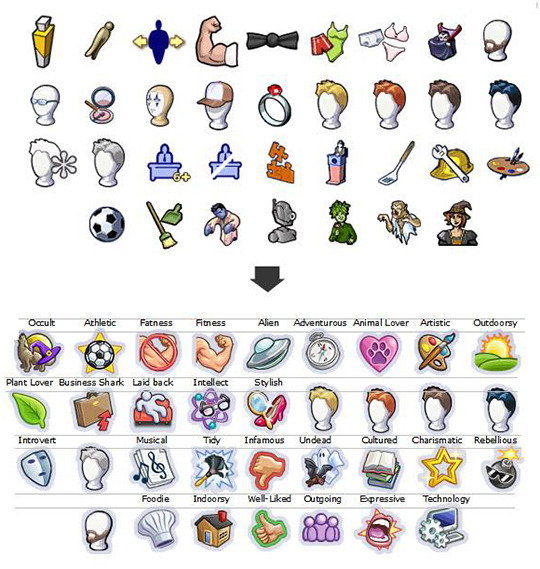
Above is the comparison of original vs new TOs, in the exact order.
FYI I've fixed the little mistake I've found in the mod - in my version stylish TO works as it should.
If you have any questions about how the game calculates attraction, read this.
And here's free version (SFS) of my buyable ReNuYu potion default, will be useful if you'd like to correct TOs for all your Sims.
"ONLY TO Chemistry" mod
Conflicts with No Zodiac Chemistry by Belladovah , chemistry mods by Peanutty (it incorporates their "No zodiac and no Aspiration"mod) and any other that contain Attraction Constants BCON and Attraction Tuning BCON.
In unmodded TS2 game, interests and skills do not play part in attraction. Trait-based chemistry changes that only to some extent because Zodiac and Aspiration are more important. To make TOs the crucial attraction factor in my game, I disabled Zodiac / Aspiration Chemistry, and tweaked bolt requirements.
This mod makes chemistry between Sims straightforward and TO-based however various bonuses to attraction also apply (!), like Beauty Wish, Vacation bonuses, bonus for very good rep or penalty for extremely bad reputation (even if your Sim likes bad guys, they will be put off by Dirty Dirtbag status, and enticed by extremely good rep). Anyways, if you use this mod and your Sims have no other attraction bonuses, then:
if one Sim has a turn-on towards the other, and the other has none, it results in no bolts
if one Sim has two turn-ons towards the other, and the other has none, Sims have one bolt chemistry
if one Sim has a turn-on towards the other, and the other has a turn-off, it results in negative chemistry
if a couple has single turn-ons towards each other, it gives them one-bolt chemistry
couple has three turn-ons, that gives them two bolts
couple has three turn-ons, one turn-off, that gives them one bolt
couple has double turn-ons, they have three-bolt chemistry
Special bonuses granted by mods for certain Traits like the "irresistible" still matter of course.
#sims 2#the sims 2#ts2 mods#Thanks to Everybody who helped me test trait based chemistry mod - IF you still use it pls get updated file - some stuff got edited :)#traits project
575 notes
·
View notes
Text
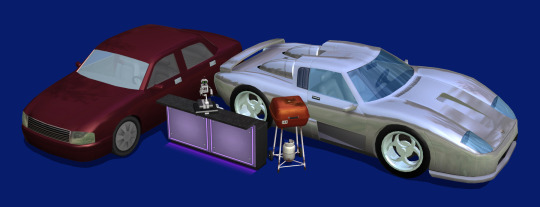
Extended StandardMaterial Shader for the Sims 2





A Shader Edit/Default Replacement
"StandardMaterial" is the shader commonly used by sims objects. It tells the game how to render them, and by default offers features such as making them glowy or transparent. However, most of its effects apply to the whole material at once.
I figured out how to edit it! So here is my improved version. It now supports:
- An "additive" texture map, lighting up specific areas of the material.
- An envCube mask, controlling the intensity of this effect via a texture.
- Two new envCube modes, and improvements to an undiscovered one.
+ "Blend" replaces the base texture by the envCube's.
+ "Multiply" multiplies them together (duh).
+ "DiffuseRadiance", which already existed in the shader, adds the envCube texture to the light received by the material rather than its already lit texture.
All three of them support the envCube mask and the envCubeCoef parameter.
The envCube modes are mutually exclusive, but all effects can otherwise be used with each other.
The download itself contains the shader package, a pdf ReadMe listing features and material parameters, and examples showcased on my envCubeTesterObject (also included). The readme lists the specific shader files I've edited, in case anyone else made an incompatible mod.
(I've not included the recolours from the first preview pic as they're kind of lame lol + I had to make a CEP extra for the robot.)
I'm hyped to see what cool objects and recolours people will make with this! And I'm probably forgetting information.
-> Download Everything at SimFileShare
---------------------------------------------------------------------------
If you use LazyDuchess' Overly Bright CaS Fix, download this version instead. It combines the two mod, so you should delete LD's original package file.
-> Download Everything at SimFileShare
-> Download Just the Mod Package at SimFileShare
(l'll do more merging with incompatible mods as they're reported to me.)
#sims 2#the sims 2#ts2#s2cc#download#sims 2 shader#default replacement#custom content#sims 2 custom content
403 notes
·
View notes
Text

Turn On/Off Replacements: No Zombies Edition
+ 3t2 Trait Support
This is basically an update of my TO replacements, but I want to keep the post clear, so I'm sharing it as a new version.
Here's what got changed:
⭐ No More Glasses Zombie TO
Instead of zombies, you'll get a brand new TO: Enthusiast. It's triggered by sims who are invested in their hobbies.
⭐ 3t2 Trait Support
If you use 3t2 traits, sims with fitting traits will trigger directly related turn on/offs. This is only a subtle flavor; if you want the whole chemistry system to be trait-based, this mod isn't for you. These replacements still work just as well even if you don't have 3t2 traits in your game.
⭐ Polished Icons
All the TS4 icons are now slightly smaller and hopefully work better with UI replacements. I also changed or edited some that I felt needed improving.
There are still two versions of the mod: the other replaces the Grey Hair TO with the Mersim one, the other leaves it untouched. Both versions are included with the download.
Download (SFS) (alternate)
Files are compressed. Probably requires all EPs. Conflicts with other turn on/off replacements (including my old versions), tunaisafish’s Attraction Traits Fix, and might conflict with cologne-related mods.
Compatible with UI replacements as long as this mod loads after.
🚨🚨 The Mersim version requires Midge’s Mermaid Mod.
Translations included: Spanish, Italian, Swedish, Finnish.
Update (29.8.2024): Fixed the life skills TO sometimes not updating properly upon changing TO replacements.
Update (31.3.2024): The alien trait by @tammyhybrid21 now triggers the Alien TO too.
Update (11.1.2024): Enthusiast TO now replaces zombies instead of glasses.
Update (11.1.2024): Changed it so that business owners with level 6 or higher business and young adults with a GPA 3.7 or higher also count as hard workers.
Credits to @lazyduchess, @midgethetree, and simler90 for the groundwork and bits and pieces used in the mod. Translations by @bothersomecryptid, @themeasureofasim, @dystopianam, and @vegan-kaktus.
Full list of the TOs under the cut.
Replaced TOs:
Cologne -> Life Skills (has learned at least two of the life skills)
Stink -> Poor (household fortune* ~§20 000 or lower)
Underwear -> Rich (household fortune* ~§100 000 or higher)
Swimwear -> Great Dancer (dance skill 6 or higher)
Formalwear -> Pet Lover (has at least two pet friends or the Animal Lover trait)
Full Face Makeup -> Talented (has at least one silver or gold talent badge)
Hats -> Good Reputation (reputation level Reputable Resident or better)
Jewelry -> Bad Reputation (reputation level Lousy Loser or worse)
Custom Hair -> Alien (either skintone, eyes, or both, or the alien trait)
Zombie -> Enthusiast (level 5 or higher on at least one hobby)
Grey Hair -> Mersim (with Mersim version)
TOs with additional new trait support:
Hard Worker (career level 6 or higher, teen career level 3, owned business level 6 or higher, young adult with a GPA 3.7 or higher, or the Workaholic trait)
Logical (logic skill 5 or higher or the Genius trait)
Charismatic (charisma skill 5 or higher or the Charismatic trait)
Great Cook (cooking skill 5 or higher or the Natural cook trait)
Mechanical (mechanic skill 5 or higher or the Handy trait)
Creative (creativity skill 5 or higher or the Artistic trait)
Athletic (body skill 5 or higher or the Athletic trait)
Good at Cleaning (cleaning skill 5 or higher or the Neat trait)
TOs with minor fixes:
Unemployed (young adults and business owners aren't counted as unemployed)
Robot (servos don't trigger hair color TOs)
Unedited TOs:
Fatness (TS4 icon)
Fitness (TS4 icon)
Facial Hair
Glasses (TS4 icon)
Makeup (TS4 icon)
Blonde Hair
Red Hair
Brown Hair
Black Hair
Grey Hair (without Mersim version)
Vampire (TS4 icon)
Plantsim (TS4 icon)
Lycanthropy (TS4 icon)
Witch (TS4 icon)
For the sake of cohesion, all the supernatural TOs now have simpler, singular names (instead of vampirism, plantsimism, and witchiness).
*The household fortune is counted by its funds, the lot value (if the home lot is residential), and other owned lots. The precise value that triggers the TO might slightly vary.
632 notes
·
View notes
Text
Tips on how to avoid and reduce the Pink Flashing - "Masterpost"
Look here for other masterposts!
⚠️ THIS IS NOT A COMPLETE ""GUIDE"". I won't be updating this post and I've explained why here. In this post I only wrote some advice, so you won't find an entire research on Pink Flashing. Please read other REAL guides if you are interested in that. Unfortunately, deleting the post wouldn't make sense since the reblogs would remain.
What is the Pink Flashing?
The Pink flashing, also called Pink Soup, is a graphical error that occurs when the game thinks it has reached the limit of its memory capacity to read the game's textures even if your PC is much more powerful and the configurations made to the game itself are very high and can hold much much more.
When this arrives, gradually an object or sim will start flashing pink and purple or even EVERYTHING will start flashing pink.


This type of error can occur both in game and on Bodyshop, and as many people mistakenly think, it is NOT a symptom of corruption. And it's not even a hardware problem of your PC. It's not your PC's fault, it's not dying, it's simply the game that's unstable.
What should I do when this occurs?
First of all, DON'T PANIC, it's nothing serious. The only thing you need to do is save the game before it crashes (because yes, it usually crashes after the pink flashing occurs), close the game and reopen it. When you reboot it, the pink flashing will be gone.
AND don't worry if some previews of your sims remain pink. They will update as you play (the fastest way to update them is to have your sim change clothes or change their appearance in the mirror)
@2fingerswhiskeysims added that another method is to minimize the game, leave the PC to rest for a few hours and then reopen the game. The pink flashing should then go away on its own (I would just recommend saving before doing so, because it's not a method that works for everyone. For example it often crashes immediately after the pink flashing appears or even just minimizing it makes it crash if it's like my game that even if you look to it by mistake it crashes)
Is there a way to increase the graphics capabilities of my game?
Yes, there is, and you should do it regardless of the pink flashing, to make your game more stable. This will NOT eliminate the risk of pink flashing, but will reduce it and make the game crash after hours and hours of play rather than after a few minutes or half an hour as happens to some.
What you need to do is make your own graphic rules that adapt the game to your video card and install the 4GB patch. This guide from Pleasantsim explains how to install both (as well as providing other tips for stability and improving graphics)
Another tip that many give is to use the Sims2RPC Launcher by LazyDuchess, as many say it has made their game more stable, while others say it has increased their Pink Flashing, so I think it's very subjective whether using this launcher is better or worse.
Is there a way to eliminate it or avoid it?
There is no fix for this problem and there is no way to eliminate it, although LazyDuchess is doing some research to see if it can be done. BUT I can give you some advice on how to avoid it for as long as possible (it will still appear after a few hours, but I can tell you what to do to be able to play safely for as long as possible)
From my personal experience, I understand that pink flashing occurs when the game needs to read a lot of thumbnails (of hairs and clothes expecially) and when you visit too many lots in the same game session or you visit a single huge lot full of objects. So, what you need to do is:
Save before changing your sims appearance (whether it's a change of hair or clothes) because the game almost always tends to crash after a long or sometimes even short makeover session. (It depens on how many ccs you have)
Avoid changing your sims hair if you don't have to. One of the causes of pink flashing is reading all the thumbnails of the hair in the game, especially if you have a lot of cc hair and getting to the last page or halfway through is very tiring for you and for your game that have to read all the thumbnails. It doesn't matter if the game already has them cached, pink flashing doesn't care.
Avoid changing your sims clothes if you don't have to change them (so avoid needlessly looking at all the clothes you have, in your wardrobe or in shop mode as if it were your closet at home). Just like with hair, pink flashing is triggered by reading too many thumbnails, especially if you have a lot of cc clothes. As with hair, it doesn't matter if the game has already cached thumbnails of all the clothes you have. Pink Flashing doesn't care. BUT unlike hair, for clothes I found a solution (which I hope is not a coincidence that only works for me). Unfortunately this took away the pleasure of going to the shops to buy clothes, but it avoided crashes and Pink Flashing. Basically, I discovered (and I don't know why) that if I use Pescado Clothing Tool, for some mystical reason the game doesn't crash and doesn't trigger pink flashing (I can even spend hours scrolling through all my many ccs and it doesn't annoys my game at all)
Last but not least, pink flashing can also be caused by reading too many thumbnails in buy mode or visiting too many lots during the same gaming session. Unfortunately there isn't much to do here, my only advice is to save very often when you edit lots, and to avoid visiting different lots too much if you don't need to (don't worry, your sims don't suffer from claustrophobia and can stay in their homes very well). If you have to edit a lot of lots, use a game session ONLY for that, because changing lots and scrolling through the buy mode there will be a lot of pink flashing very soon, at some point. At least you will have the knowledge that it will arrive any moment and you won't have to stress while you are in live mode.
To summarize, pink flashing is triggered by:
Scroll too much hair pages in "edit appearance" mode.
Scroll too much clothes pages in "change clothing" mode.
Scroll too much furnitures in "buy/build mode"
Open/go in many different lots in the same game session.
Use very big lots with a lots of objects.
Apartment lots (these ones are a hell for PF)
AND the snow. Yes, when the terrain change in "snowy" mode, this trigger the PF a lot. You can disable the snow with mods if you want or simply save the game before the terrain changes and hope that it will not happen.
@brandinotbroke added that the shaders trigger Pink Soup. But when it comes to shaders this time it also depends a lot on the hardware capacity of your PC, and it's not just a game problem. Both the game's shaders themselves, additional shaders and default replacement shaders downloaded from the internet could cause problems. If you think this is the problem, the solution is to use the "userShader off" cheat. BUT this doesn't always mean that your computer can't handle that particular shader. Often some shaders need to be downloaded in their version to be compatible with other shaders. So try to differentiate the difference between an unsupported shader and a shader that is not compatible with another, always read the description of the creator's post carefully. (For example: the "Better Night Life" shader conflicts with Voielle's water shaders and for this reason there is a BNL shader compatible with Voielle's water. IF you used the normal shader instead of the compatible one, any object that works with BNL shaders will be affected by Pink Soup.)
@goingsimcrazy added that many hood deco, high quality setting, high DOF and lot impostors can trigger pink flashing. However, this is a mix between "your PC's hardware capabilities" and basically...player luck. Sometimes players with latest generation gaming PCs cannot handle the hood decos and players who play with toasters play surrounded by hood decos, so here isn't very clear how The Sims 2... decides its capacity and compatibility criteria. But anyway, if you think that your hood deco, lot impostors, high graphics qualities and DOF (distance of field) are TOO MUCH and that your PC cannot support them, simply deactivate and lower the graphics settings from the settings!
BUT @goingsimcrazy also pointed out a detail that I wanted to add too but forgot. Basically, deleting the thumbnails cache is of no use, it doesn't solve the pink flashing problem, in fact it makes it worse. I won't give you a computer lesson but in simple terms I'll explain it to you like this: caches are used to store information so that when you open a software, the software takes information from the cache file and speeds up its reading capacity. If you delete the thumbnails cache every two days what you are doing is practically punching yourself, because not only are you slowing down the game, but by doing so you force it to regenerate the thumbnails every single time, thus causing crashes and pink flashing. Delete the thumbnails ONLY if you have changed a huge number of default replacements and need to update the previews OR press CTRL + right click of the mouse on the individual preview you want to refresh.
@fireflowersims also added this, that it's very important, please read!
Small clarification to finish:
Sometimes pink flashing is also caused by very long gaming sessions (so even if you don't do any of the things listed, at some point it will still happen, but I'm talking about more than 4/5 hours of gaming).
Many of the things listed may be stupid and already known, many of you will be reading and thinking "the genius has arrived", but I have seen many people suffer from pink flashing, not understanding what trigghed it and doing A LOT of the things that trigghed it the most. (I watched a lot of gameplay on YouTube where this happened).
So...I hope I helped someone and if someone know other things that trigger PF let me know, I'll add it to this post!
429 notes
·
View notes
Text



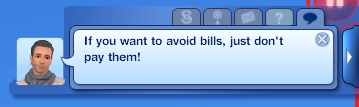
with all the amazing gameplay mods coming out lately i thought i'd go back to doing some casual gameplay to eventually try them all out.
you know what sucks? i could barely run the game with all my cas and build/buy cc installed so i had to remove a bunch from my mods folder 😭 no sexy glam makeovers for now.
i'm playing the tenderlove household in bridgeport again and this is jun xu. kind of obsessed with her lady gaga - the fame era look.
we found matthew hamming outside the bookstore and jun managed to charm him with a funny video 😍 she asked him for advice and this is what he said. ok king of tax evasion...
then just as matthew signed an autograph for jun, that old lady in the back started shouting for medical attention? umm girl we're kinda busy here.

as if one medical emergency wasn't bad enough, beau merrick then showed up on the lot and promptly caught on fire because it was the MIDDLE OF THE AFTERNOON.

but it's all fine because jun got a second autograph from another celeb, tom wordy! 🤩

and finally here is moxie logan arriving on the scene... and she strode right past that sizzling vampire without a second glance, darling. 💋

128 notes
·
View notes