#learn javascript free
Explore tagged Tumblr posts
Text
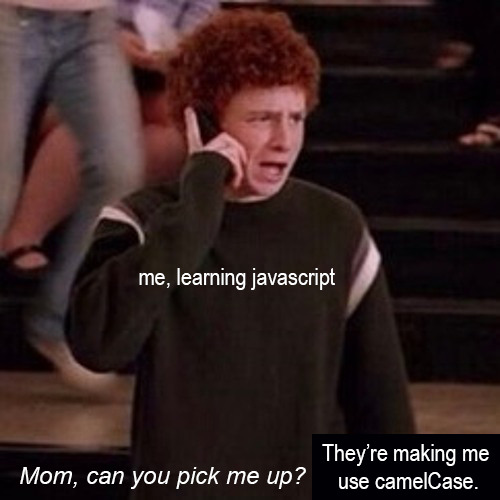
I'm applying to coding bootcamps (in my retraining efforts toward a stable career to fall back on whenever media industry is being an ass (aka their default state)) and this one is making me learn javascript as part of the application process, and I'm like just let me use my snake_case, you monsters ToT
#coding#javascript#meme#I just wanna learn python and SQL so I can make quiche as a data analyst ToT#C++ was nicer than this#what barbarians put all their code on the same line#just use semicolons like normal ppl#I want to be able to SEE MY CODE#javascript was not the coding language I was planning on being my next one wasn't even on the list but alas#the things I do for government funded free education that will sound more official than 'I learnt it on youtube trust me bro'
14 notes
·
View notes
Text
14 notes
·
View notes
Text
What is Udemy and Its Features?
Udemy is one of the most prominent online learning platforms in the world, providing individuals with access to a vast array of courses across numerous disciplines. Launched in 2010, Udemy has transformed the way people learn by offering flexible, affordable, and comprehensive educational opportunities to millions globally. Whether you are a professional looking to upskill, a student aiming to enhance your knowledge, or a hobbyist pursuing a new interest, Udemy offers a unique and personalized learning experience.

What is Udemy?
Udemy is an online marketplace for learning and teaching. It allows instructors to create and publish courses in their areas of expertise and enables learners to access these courses on-demand. The platform spans over 250,000 courses across a wide range of topics, including technology, business, arts, health, and personal development. With over 73 million learners, 64,000 instructors, and availability in more than 75 languages, Udemy is truly a global learning hub.
The courses on Udemy are user-generated, which means anyone with expertise in a subject can create and sell courses. This democratization of education enables instructors to monetize their skills while providing students with diverse learning options. From coding and graphic design to yoga and cooking, Udemy caters to a wide variety of interests and professional needs.
Features of Udemy
Udemy’s success lies in its robust set of features that make learning and teaching both accessible and effective. Below, we discuss some of its most notable features:
1. Vast Course Library
Udemy boasts one of the largest collections of online courses available. With over 250,000 courses spanning categories such as business, technology, personal development, and lifestyle, there’s something for everyone. Whether you’re a beginner or an advanced learner, Udemy offers courses tailored to various skill levels.
The platform also stays updated with emerging trends, ensuring learners have access to courses in fields like artificial intelligence, blockchain, and digital marketing.
2. Affordable Pricing
One of Udemy’s standout features is its affordability. Unlike traditional education platforms that charge high fees, Udemy courses are often priced between $10 and $100, with frequent discounts and promotions bringing the cost down further. This affordability democratizes learning, making high-quality education accessible to a global audience.
3. Lifetime Access
A unique feature of Udemy is that learners receive lifetime access to the courses they purchase. This means you can revisit the material as often as needed, even after completing the course. This feature is particularly beneficial for complex subjects, where learners may need to review concepts multiple times.
4. Self-Paced Learning
Udemy allows learners to progress at their own pace. There are no strict deadlines or schedules, making it ideal for busy professionals or students who need flexibility. Whether you have a few hours a day or just 20 minutes during lunch breaks, you can tailor your learning schedule to suit your availability.
5. Wide Range of Formats
Courses on Udemy include a mix of video lectures, quizzes, assignments, and supplemental resources such as downloadable PDFs or slides. This variety of formats caters to different learning styles, ensuring that visual, auditory, and kinesthetic learners can benefit from the platform.
6. Mobile-Friendly Platform
Udemy’s mobile app enhances accessibility by allowing learners to study on the go. Available on iOS and Android devices, the app enables offline downloads, making it easy to learn even without an internet connection. This feature is particularly useful for commuters or those in regions with limited internet access.
7. Certificates of Completion
Upon completing a course, Udemy provides a certificate of completion. While these certificates are not accredited, they can still serve as proof of learning for personal or professional purposes. For example, including a Udemy certificate on your resume or LinkedIn profile can demonstrate initiative and self-driven learning.
8. Instructor Opportunities
Udemy empowers experts by allowing them to create and sell courses. The platform provides tools for video creation, course design, and analytics to help instructors deliver high-quality content. Additionally, Udemy’s revenue-sharing model offers a lucrative opportunity for educators and professionals to monetize their skills.
9. Diverse Language Options
With courses available in over 75 languages, Udemy caters to a global audience. This multilingual support ensures that learners from different regions and linguistic backgrounds can access quality education without language barriers.
10. Udemy for Business
Udemy offers a corporate learning solution called Udemy for Business, which provides organizations with a curated selection of courses to train employees. This feature allows companies to upskill their teams, foster professional development, and address skill gaps efficiently. Businesses can track employee progress and identify areas for improvement using Udemy’s analytics.
Advantages of Udemy
Udemy’s features offer several advantages for both learners and instructors:
Flexibility: Learn anytime, anywhere, and at your own pace.
Affordability: Access quality education without breaking the bank.
Diverse Options: Explore a vast array of subjects and skill levels.
Global Reach: Courses are available worldwide in multiple languages.
Community Support: Learners can interact with instructors and fellow students through Q&A sections and forums.
How to Get the Most Out of Udemy
To maximize your learning experience on Udemy, follow these tips:
Read Reviews: Check course ratings, reviews, and instructor credentials before enrolling.
Take Advantage of Discounts: Wait for sales or promotions to purchase courses at discounted prices.
Engage Actively: Participate in quizzes, assignments, and Q&A sections to deepen your understanding.
Leverage Supplemental Resources: Download additional materials provided by instructors to enhance your learning.
Set Clear Goals: Define what you want to achieve before starting a course to stay focused and motivated.
Conclusion
Udemy has revolutionized online education by making learning accessible, flexible, and affordable for millions worldwide. Its extensive course library, user-friendly features, and inclusive approach to teaching and learning make it a standout platform for personal and professional development. Whether you’re acquiring new skills, exploring a hobby, or training your team, Udemy provides the tools and resources to help you succeed.
While it has some limitations, such as variable course quality and non-accredited certificates, the platform’s benefits far outweigh its drawbacks. By choosing the right courses and actively engaging with the material, learners can unlock immense value from Udemy and achieve their educational and career goals.
#udemycourse#udemyfree#udemycoupon#udemycourses#udemyfreecoupons#udemyfreecourse#onlinelearning#onlinecourses#learning#udemydiscount#courses#skillshare#udemysale#udemydeals#udemycoupons#programming#coursera#free#coding#udemyfreecourses#javascript#off#course#python#udemycouponcode#thinkific#education#html#udemyfreecoupon
2 notes
·
View notes
Text
not a big update, just some cool stuff i wanted to share 😎
so a month ago i started learning coding and i'm still in the beginner stages (primarily focus on HTML, CSS, javascript, a bit of python and react) and today i made my first browser point & shoot game :)
it's not fancy or polished but that's kinda the point - just me following a tutorial to see what i can do and prove to myself that i can. the background is mine, the bird sprites are taken from said tutorial, so you're welcome to take a look (and even post your highest score in the tags, who knows) -- my own record is in the 600s.

#jakethesnake rambles#coding#programming#video games#gamedev#javascript#the more i do programming the more i appreciate how much effort developers put into things#like holy crap#it doesn't seem like a lot is happening onscrin but there's a wall of code being executed behind the scenes every millisecond#it's so cool and intimidating#love the fact that it's the perfect introvert's job#and you can learn to code for free with literally zero experience and no higher education
11 notes
·
View notes
Text
What is Async Anyway?
Explaining async/await and general concurrency concepts in programming languages.
A lot of modern languages have async/await syntax built directly into them, and the construct can be extremely useful. Examples of languages that include these concepts are JavaScript, C#, Python, and Swift, and even modern relatively low-level languages like Rust have this syntax. Even though it's usually thought of as a more advanced feature, I think it is really not that hard to use once you get the hang of it, and it is super useful and rewarding when you really understand it.
This is going to be a bit of a long and pretty technical post, but I hope it can give you some confidence to know what async/await really does when you use it, and maybe it can help you use it more effectively. Keep in mind that I will not be able to go over everything in super deep detail, and that I am going to simplify stuff, but it should give you an idea how these systems work.
I am a little curious about eventually following this up with a post looking at how these systems compare under the hood in different programming languages, so let me know if you'd be interested in that.
Big post under the cut.
Parallelism and Concurrency
Computers today can do many things at the same time. And I mean that literally: in one instant, a modern CPU can be working on multiple instructions. That's because a single CPU has multiple cores that can all execute code (mostly) independent from each other. This is called parallelism, and the way we as programmers interact with that is through threads. Most programming languages, especially "lower level" ones, have a way for programmers to create a thread that will run some part of your code. Creating a thread is telling the computer that it can, and should, run the code in your threads in parallel (although various systems such as the OS still have discretion over when and if that actually happens).
Parallelism is not quite concurrency tho. Where parallelism is about your computer literally doing multiple things at once, concurrency is about your computer doing multiple things, but not at once. With concurrency, you kind of pretend you're doing a parallelism. But in reality, stuff doesn't happen at the same time. Instead, your system (runtime) does some work on task A a bit, then on task B, then maybe again on task A, etc., but doesn't work on the two at the same time. So, in a concurrent system it might look like task A and B are progressing simultaneously from the outside, but work actually only happens in sequence.
Let's Talk About I/O
I/O stands for input/output and describes data in your program that comes from elsewhere, or that gets sent elsewhere. So for example, user input is I/O. And similarly, a web request can be I/O, whether you send it or receive it. So let's use that as an example: you send a web request to some API to fetch you the cutest bunny images and facts:

But the service is taking its sweet time to respond.
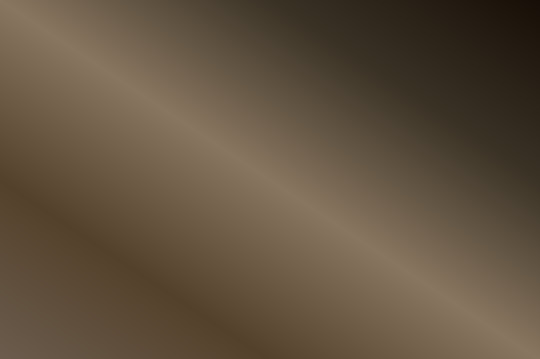
Fact: Loading bunny fact…
With how we did it here, we halt execution of the entire thread until the response comes in (at least in most languages, more on that later). In this case, we call get a blocking method because it, well, blocks the thread without actively doing useful work.
What if we could instead use the thread for other tasks instead of just sitting there, twiddling our thumbs and waiting on the server? This smells of concurrency…
Callbacks
Callbacks are a way for programmers to avoid that period of thumb twiddling. The new getWithCallback function now returns immediately, but it doesn't return a value. Instead, we have to register the code we want to run once the server responds with the function:

The function we pass to getWithCallback is called the callback, and it gets called by the client* only once the response arrives. Oh look, here it is:

Fact: A rabbit's life span is about 8 years, though sterilized rabbits (those who are spayed/neutered) can live as long as 10-12 years.
*"The client calls it" is a big simplification, there might be a lot more stuff happening here. But the important bit is that the client magically does not need to block to wait for the response.
Promises and Futures
What JavaScript calls Promises and what a lot of the other languages call Futures is essentially sugar sprinkled on callbacks - it makes our callback code a little nicer. Callbacks can commonly create a concept called "callback hell", where you have to call a function that takes a callback inside the function that takes a callback inside the function that takes a callback…
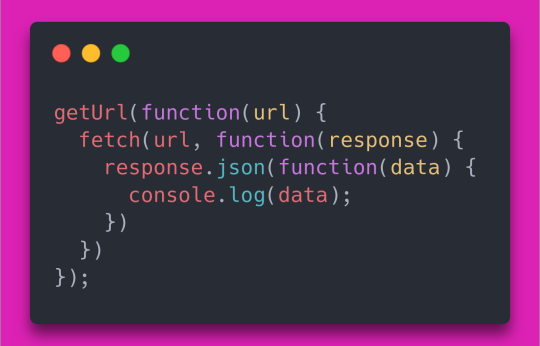
(Code modified from https://developer.mozilla.org/en-US/docs/Web/JavaScript/Guide/Using_promises)
To avoid this, functions now can return a Promise instead of taking a callback. Promises represent the promise that, while a concrete value might not exist right now, it will in the future. Once the value exists, we say the Promise resolves. The code above with Promises would then look like this:
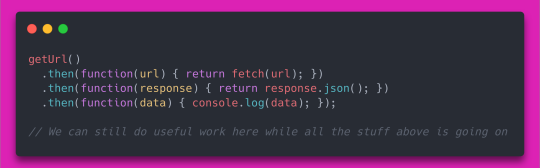
It still doesn't look perfect, and there are things you can do to make it look a little nicer, but it's so much less nested. The callback in the then function will be called once the value is ready, and the callback itself can also return a Promise. The then function then returns a Promise which will get resolved once the future from the callback is resolved. Many other languages have a concept similar to JavaScript's Promise, and it's often called something like Future or Task (because it would be too easy to have consistent naming across languages).
Now keep in mind neither of those solutions above are really "concurrency" in the definition we used above. This is because the thread we call, for example, getWithCallback on still completely belongs to us. We could keep using it, and we would not get interrupted to execute the callback. Depending on the language and runtime, the callback might get executed on a different thread, or the runtime might have to wait until we are completely done with what we were doing to then use our thread to call it. The same thing goes for the callbacks in the then method of promises.
Async/Await
And async/await is just some sugar and magic fairy dust on top of Promises (or Futures or whatever). It makes our code look like it should be blocking, but in reality it isn't. Here's what our bunny image code looks like with async/await:
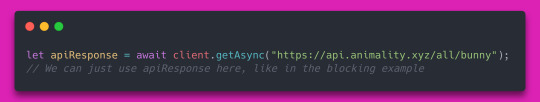
So here, a couple things happen. First, the Promise is created and the web request is initiated. Then, the Promise is awaited. For that, (if the Promise is not resolved at this point already,) the task first yields, meaning it tells the runtime that it is not doing any useful work at the moment, and that the thread it ran on can be used for other tasks. The runtime then makes a note of where to continue execution when that Promise resolves, and looks around for other tasks that currently need executing to put them on that thread. After a while passes, the Promise resolves, and once the runtime has some resources available for us (maybe because another task just yielded), execution on our original task is continued with the API response.

Fact: A rabbit's teeth never stop growing! Many people believe they need to chew to keep their teeth short. While they do enjoy chewing, it's the normal wear from where their top and bottom teeth meet that keeps a rabbit's teeth short.
This is more in line with the concurrency we sought out above. We can interleave other computations while our task is still running, but during times where it is not doing any useful work. (Still, because you may have multiple threads your tasks can run on and move between, it might not always be 100% technically accurate to call this system concurrent.) This is also why it is important to not block for long in async contexts: if you're hogging the thread for too long, you're stopping other tasks from progressing and throwing a lot of the benefits you gained from doing it concurrently in the bin. Most async runtimes will give you some option to run expensive or blocking code elsewhere, so that you can keep the benefits you gain from async.
So that's the explanation what async/await does, and the broad strokes of how it works. If you have any more questions regarding the topic, feel free to ask! I think it'll be fun to occasionally write a longer post on interesting things I've learned, so if you have topic suggestions, don't be afraid to tell me!
Further links and sources
Don't Block The Event Loop! - Why you should avoid blocking in Node.js, and what pitfalls to look out for.
I got the bnuuy images and facts from the animality API. The licenses on the images are not super clear, but I'll assume it's okay for me to use them here with credit because it's an open API.
I lifted the definitions and some of the explanation for parallelism and concurrency from Steve Klabnik's talk on Rust's Journey to Async/Await. The talk is more technical and very focused on Rust, but it's a great talk.
I referenced the mdn web docs at various points, they're a great resource.
I created the code screenshots using the carbon app.
#codeblr#coding#programming#progblr#javascript#wow this was something to put together#uh yea thanks for reading#I really liked writing on this#just discovered codeblr recently and was instantly motivated to write a kind of “explanation from the ground up” thing#but I feel like there are some places where I can improve my explanations and such#still learning how to write this stuff and I think I kinda just want to get this out there at this point#I hope it can help someone out a bit or that someone finds this interesting#long post#God I Wish Tumblr Supported Code Blocks#the writing process didn't contain as much research as you might think#I picked up this stuff slowly over a long time and I can't possibly source where I got all of that from#doing posts that I need to more actively research for could also be fun#just challenging myself to learn more#but yea really feel free to ask questions I know this stuff is confusing and I didn't phrase everything perfectly#asks and messages are open#okay I'm going to sleep now goodnight
2 notes
·
View notes
Photo
There are so, so, so many reasons why this incredibly fake story is incredibly fake. But I just keep reading the API technobabble and I can't stop laughing.
Mf out here bragging about how not only is their code unreadable and unmaintainable, but also their documentation is unreadable and undiscoverable. The problem that this creative writer has is that they need to be indispensable in this story, but unfortunately an indispensable programmer is uniquely gifted at making themself superfluous as quickly and efficiently as possible in as many contexts as possible.
The "nobody is familiar with Python" part is probably my favorite. Python is one of the easiest programming languages to learn. It's so easy that it's the language that engineers (real engineers like chemical engineers, biomedical engineers, material engineers, not software engineers developers) use to help them automate things in their work. Anyone who is familiar with any other programming language can pick up Python in under an hour. You who are familiar with zero programming languages could probably pick up a decent amount of Python in a month. Try it! It is probably easier than you think.
More reasons why this fake story is fake:
This is posted on r/antiwork. It's one of the subreddits infamous for fake stories of bad bosses
It's a multipart series. One of the tropes of fake Reddit stories is the escalating updates. Creative writers hear an encore and they keep going back for more
It's a bit ambiguous how long this person has been in industry, but given the context of missing multiple children's school functions, I think 10+ years of experience is a cautious estimate. That is long enough in software for you to be a team lead, if not a people manager yourself. This person should be training junior devs. They explicitly say that they aren't
Software is incredibly collaborative. There's no way a manager would turn down an offer to train new devs on the existing tooling
Moreover there's no way the code got push to production without several eyes on it. Most companies do either code reviews or pair programming or both. It makes no sense that zero other people understand what's going on with this code. Unless it's really buggy
The fact that someone tried to use it and it corrupted a CSV file (??) shows that it's actually really buggy. If the software was so good, anyone would be able to run it
That goes double for the documentation being so bad that nobody knows how to read it. The entire purpose of documentation is to explain how code works. You failed at your one job.
If the only documentation is something that's hard to find, that looks bad on OOP for two reasons: 1) Documentation is normally put inline next to the code precisely for the reason that it would be easy to find. Don't want to see what a nightmare their code with no inline docs looks like. 2) Their programming practices are so bad that their other documentation is hard to find. The program should have a file called README that either has all the documentation or tells you where to find all the documentation.
This violates NDA so bad
"Out of compliance" for what? Which regulation? Why do they have a deadline to regain compliance? They should already be suffering whatever fines or consequences or whatever for already being out of compliance. It would make more sense if they were at risk of being out of compliance if they didn't implement XYZ by January
There's a lot of weird wording here that indicates a lack of familiarity with software: "complex API", "documentation library", "single threaded". That's not how we use those terms

If you're a software developer for a company the size of Disney (ABC's parent) then what OOP asked for is your starting salary straight out of undergrad. Def not a raise for a senior engineer who's been in industry 10+ years. Def not more than their manager is making.
At a company that size, your direct manager has no ability to decide what the terms of your hiring agreement would be. Def not over text. It would need to go through HR and probably legal as well
"Legal checked the contract and there's a clause stating" lmao get outta here!
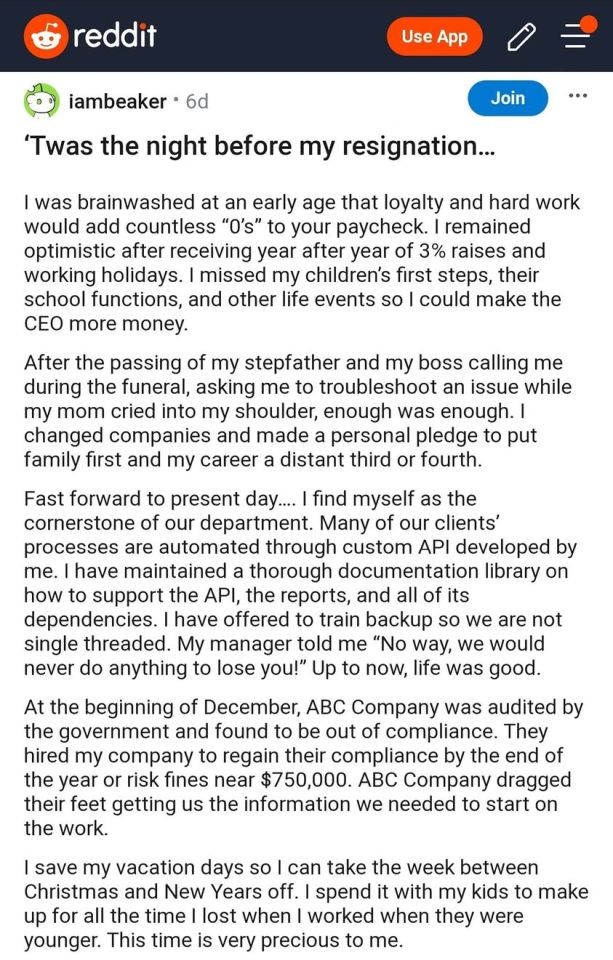
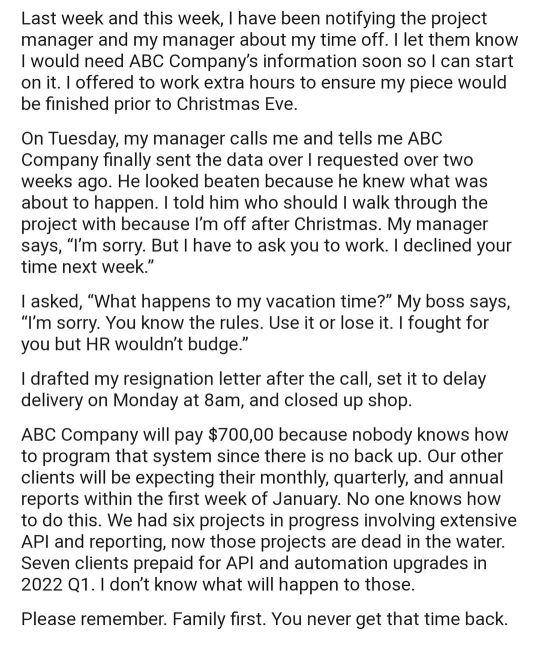








#Reddit creative writing exercise#codeblr#progblr#You can learn almost any programming language for free online if you first learn the essential software engineer skill of#googling what you need#Im hesitant to pick a specific python tutorial because I havent needed a python tutorial in over a decade#I dont know which of the modern ones are good#Freecodecamp seems to be fine for JavaScript#Similar but imo superior language to start with
247K notes
·
View notes
Text
#Technology Magazine#Free Online Tool#Interactive Tools and Collection#Internet Tools#SEO Tools#Learn Search Engine Optimization#Computer Tips#Freelancer#Android#Android Studio#BlogSpot and Blogging#Learn WordPress#Learn Joomla#Learn Drupal#Learn HTML#CSS Code#Free JavaScript Code#Photo and Image Editing Training#Make Money Online#Online Learning#Product Review#Web Development Tutorial#Windows OS Tips#Digital Marketing#Online Converter#Encoder and Decoder#Code Beautifier#Code Generator#Code Library#Software
0 notes
Text
The Web Developer Bootcamp 2025 - Free Course
Course Content
Introduction to Web Development
Building Web Pages with HTML5 & CSS3
JavaScript Basics & Advanced Concepts
Back-End Development with Node.js
Database Management with MongoDB
Building Full-Stack Web Applications
Deploying Projects to the Web
Join Now
#Web Development#Full-Stack Development#Udemy Course#Web Developer Bootcamp#Free Web Development Course#Learn HTML & CSS#JavaScript Basics#Node.js#MongoDB#Web Development Training#Free Online Course#Build Web Applications#Back-End Development#Front-End Development#Enroll Now#Programming Course#Beginner Web Development#Web Development Certification#Learn to Code#Web Development Bootcamp 2025#Free Coding Course
0 notes
Text
In the wake of the TikTok ban and revival as a mouthpiece for fascist propaganda, as well as the downfall of Twitter and Facebook/Facebook-owned platforms to the same evils, I think now is a better time than ever to say LEARN HTML!!! FREE YOURSELVES FROM THE SHACKLES OF MAJOR SOCIAL MEDIA PLATFORMS AND EMBRACE THE INDIE WEB!!!
You can host a website on Neocities for free as long as it's under 1GB (which is a LOT more than it sounds like let me tell you) but if that's not enough you can get 50GB of space (and a variety of other perks) for only $5 a month.
And if you can't/don't want to pay for the extra space, sites like File Garden and Catbox let you host files for free that you can easily link into NeoCities pages (I do this to host videos on mine!) (It also lets you share files NeoCities wouldn't let you upload for free anyways, this is how I upload the .zip files for my 3DS themes on my site.)
Don't know how to write HTML/CSS? No problem. W3schools is an invaluable resource with free lessons on HTML, CSS, JavaScript, PHP, and a whole slew of other programming languages, both for web development and otherwise.
Want a more traditional social media experience? SpaceHey is a platform that mimics the experience of 2000s MySpace
Struggling to find independent web pages that cater to your interests via major search engines? I've got you covered. Marginalia and Wiby are search engines that specifically prioritize non-commercial content. Marginalia also has filters that let you search for more specific categories of website, like wikis, blogs, academia, forums, and vintage sites.
Maybe you wanna log off the modern internet landscape altogether and step back into the pre-social media web altogether, well, Protoweb lets you do just that. It's a proxy service for older browsers (or really just any browser that supports HTTP, but that's mostly old browsers now anyways) that lets you visit restored snapshots of vintage websites.
Protoweb has a lot of Geocities content archived, but if you're interested in that you can find even more old Geocities sites over on the Geocities Gallery
And really this is just general tip-of-the-iceberg stuff. If you dig a little deeper you can find loads more interesting stuff out there. The internet doesn't have to be a miserable place full of nothing but doomposting and targeted ads. The first step to making it less miserable is for YOU, yes YOU, to quit spending all your time on it looking at the handful of miserable websites big tech wants you to spend all your time on.
#this is a side point so it's going here but I really think tech literacy should be a requirement in schools like math grammar history etc.#we live in a world so dominated by the stuff and yet a majority of the population does not understand it at even the most fundamental level#tiktok#tiktok ban#indie web#neocities#web development#current events#twitter#facebook#meta#amazon
11K notes
·
View notes
Text
youtube
Part 1 | Introduction To Programming | learn java programming for beginners #coding #malayalam
#100 days of productivity#coding#software development#javascript#free course#free online learning#Youtube
0 notes
Text
How to create responsive Digital Clock
#ankit akolkar#manglastubh by ankit akolkar#html#css#javascript#digital clock#free learning#responsive
0 notes
Text
GOODDD I hate when teachers give you subjects to pick from and all of them suck. My English prof is giving us a descriptive writing assignment which. Not hard, we only have to write 100-200 words it's great but HE GAVE US THE WORST FUCKING TOPICS IN EXSISTANCE I stg how am I supposed to write a decent paragraph about "something I think about often" and he wants us to set it up as an intro paragraph to an essay which like. Is fucking me up because a descriptive paragraph is most definitely NOT an opening paragraph. He wants us to follow the "intro sentence" "supporting details" "conclusion sentence" format which. Fine I'm good at that BUT NOT WHEN YOU GIVE ME THE WORST FUCKING TOPICS KNOWN TO MAN. MY GOD. I'm good at English I've always been good at English but I've been procrastinating for over an hour because idk how to format it the way he wants and these topics SUCK
#college isnt hard but it DOES make me wanna bash my head in cutely <3#oh well at least learning JavaScript isnt that bad#i say that like its connected to college whatsoever lmao#i just go bored wirh my classes (my comp class is LITERALLY just teaching us how to use a computer. im so fr ih my gid)#and decided i wanted to learn JavaScript#im having fun with it tho i found a nice free website to work off of teehee
1 note
·
View note
Text
2 notes
·
View notes
Text

The 100% Good Twine SugarCube Guide!
The 100% Good Twine SugarCube Guide is a coding guide for the SugarCube format of Twine. It is meant as an alternative to the SugarCube documentation, with further explanations, interactive examples, and organised by difficulty. The goal of this guide is to make the learning curve for new SugarCube user less steep, and provide a comprehensive and wide look over the format.
VIEW / DOWNLOAD THE GUIDE!!!!
The Guide is compartmentalised in (currently) four categories:
THE BASICS or the absolute basics to start with SugarCube. No need for extra knowledge. Just the base needed to make something.
THE BASICS + adding interactivity, and creating a fully rounded IF game May require a bit of CSS knowledge (formatting rules)
INTERMEDIATE MODE adding more customisation and complex code Will probably require some CSS knowledge, and maybe some JavaScript
ADVANCE USE the most complex macros and APIs Will surely require some JavaScript/jQuery knowledge
Note: The Advanced Use includes all the APIs, macros, and methods not covered by the previous categories. This includes code requiring very advance knowledge of JavaScript/jQuery to be used properly.
Each category explains many aspects of the format, tailored to a specific level of the user. More simpler explanations and examples are available in earlier chapters, compared to the later ones.
If something is unclear, you found a mistake, you would like more examples in the guide, or would like a feature covered, let me know!
The Guide currently covers all macros (as of SugarCube v.2.37.3), all functions and methods, and APIs. It touches upon the use of HTML, CSS, JavaScript and jQuery, when relevant. It also discusses aspects of accessibility.
The Guides also provides a list of further resources, for the different coding languages.
The Guide is available in a downloadable form for offline view:
HTML file that can be opened in Twine
.tw file that can be opened in Twine
source code, separating the chapters, .js and .css files
GITHUB REPO | RAISE AN ISSUE | TWINE RESOURCES TWEEGO | TEMPLATES | CSCRIPT 2 SG GUIDE
Twine® is an “an open-source tool for telling interactive, non-linear stories” originally created by Chris Klimas maintained in several different repositories (Twinery.org). Twine is also a registered trademark of the Interactive Fiction Technology Foundation.
SugarCube is a free (gratis and libre) coding format for Twine/Twee created and maintained by TME.
VIEW / DOWNLOAD THE GUIDE!!!!
As of this release (v2.0.0), it is up to date with the version 2.37.3. If you are looking for the guide covering SugarCube 2.36.1, you can find it on my GitHub.
Note: the Guide is now complete. There won't be further substantial updates.
#the 100% Good Twine SugarCube Guide#template#templates#guide#coding in twine#twine#coding#HTML#JavaScript#CSS#macros#interactive fiction#sugarcube#interactive games#k thanks. i don't need any more reminders that sugarcube update and that I NEED TO UPDATE MY RESOURCES#i KNOW#manonamora
505 notes
·
View notes
Note
komaedas have you tried straw.page?
(i hope you don't mind if i make a big ollllle webdev post off this!)
i have never tried straw.page but it looks similar to carrd and other WYSIWYG editors (which is unappealing to me, since i know html/css/js and want full control of the code. and can't hide secrets in code comments.....)
my 2 cents as a web designer is if you're looking to learn web design or host long-term web projects, WYSIWYG editors suck doodooass. you don't learn the basics of coding, someone else does it for you! however, if you're just looking to quickly host images, links to your other social medias, write text entries/blogposts, WYSIWYG can be nice.
toyhouse, tumblr, deviantart, a lot of sites implement WYSIWYG for their post editors as well, but then you can run into issues relying on their main site features for things like the search system, user profiles, comments, etc. but it can be nice to just login to your account and host your information in one place, especially on a platform that's geared towards that specific type of information. (toyhouse is a better example of this, since you have a lot of control of how your profile/character pages look, even without a premium account) carrd can be nice if you just want to say "here's where to find me on other sites," for example. but sometimes you want a full website!
---------------------------------------
neocities hosting
currently, i host my website on neocities, but i would say the web2.0sphere has sucked some doodooass right now and i'm fiending for something better than it. it's a static web host, e.g. you can upload text, image, audio, and client-side (mostly javascript and css) files, and html pages. for the past few years, neocities' servers have gotten slower and slower and had total blackouts with no notices about why it's happening... and i'm realizing they host a lot of crypto sites that have crypto miners that eat up a ton of server resources. i don't think they're doing anything to limit bot or crypto mining activity and regular users are taking a hit.



↑ page 1 on neocitie's most viewed sites we find this site. this site has a crypto miner on it, just so i'm not making up claims without proof here. there is also a very populated #crypto tag on neocities (has porn in it tho so be warned...).
---------------------------------------
dynamic/server-side web hosting
$5/mo for neocities premium seems cheap until you realize... The Beautiful World of Server-side Web Hosting!
client-side AKA static web hosting (neocities, geocities) means you can upload images, audio, video, and other files that do not interact with the server where the website is hosted, like html, css, and javascript. the user reading your webpage does not send any information to the server like a username, password, their favourite colour, etc. - any variables handled by scripts like javascript will be forgotten when the page is reloaded, since there's no way to save it to the web server. server-side AKA dynamic web hosting can utilize any script like php, ruby, python, or perl, and has an SQL database to store variables like the aforementioned that would have previously had nowhere to be stored.
there are many places in 2024 you can host a website for free, including: infinityfree (i use this for my test websites :B has tons of subdomains to choose from) [unlimited sites, 5gb/unlimited storage], googiehost [1 site, 1gb/1mb storage], freehostia [5 sites/1 database, 250mb storage], freehosting [1 site, 10gb/unlimited storage]
if you want more features like extra websites, more storage, a dedicated e-mail, PHP configuration, etc, you can look into paying a lil shmoney for web hosting: there's hostinger (this is my promocode so i get. shmoney. if you. um. 🗿🗿🗿) [$2.40-3.99+/mo, 100 sites/300 databases, 100gb storage, 25k visits/mo], a2hosting [$1.75-12.99+/mo, 1 site/5 databases, 10gb/1gb storage], and cloudways [$10-11+/mo, 25gb/1gb]. i'm seeing people say to stay away from godaddy and hostgator. before you purchase a plan, look up coupons, too! (i usually renew my plan ahead of time when hostinger runs good sales/coupons LOL)
here's a big webhost comparison chart from r/HostingHostel circa jan 2024.

---------------------------------------
domain names
most of the free website hosts will give you a subdomain like yoursite.has-a-cool-website-69.org, and usually paid hosts expect you to bring your own domain name. i got my domain on namecheap (enticing registration prices, mid renewal prices), there's also porkbun, cloudflare, namesilo, and amazon route 53. don't use godaddy or squarespace. make sure you double check the promo price vs. the actual renewal price and don't get charged $120/mo when you thought it was $4/mo during a promo, certain TLDs (endings like .com, .org, .cool, etc) cost more and have a base price (.car costs $2,300?!?). look up coupons before you purchase these as well!
namecheap and porkbun offer something called "handshake domains," DO NOT BUY THESE. 🤣🤣🤣 they're usually cheaper and offer more appealing, hyper-specific endings like .iloveu, .8888, .catgirl, .dookie, .gethigh, .♥, .❣, and .✟. I WISH WE COULD HAVE THEM but they're literally unusable. in order to access a page using a handshake domain, you need to download a handshake resolver. every time the user connects to the site, they have to provide proof of work. aside from it being incredibly wasteful, you LITERALLY cannot just type in the URL and go to your own website, you need to download a handshake resolver, meaning everyday internet users cannot access your site.
---------------------------------------
hosting a static site on a dynamic webhost
you can host a static (html/css/js only) website on a dynamic web server without having to learn PHP and SQL! if you're coming from somewhere like neocities, the only thing you need to do is configure your website's properties. your hosting service will probably have tutorials to follow for this, and possibly already did some steps for you. you need to point the nameserver to your domain, install an SSL certificate, and connect to your site using FTP for future uploads. FTP is a faster, alternative way to upload files to your website instead of your webhost's file upload system; programs like WinSCP or FileZilla can upload using FTP for you.
if you wanna learn PHP and SQL and really get into webdev, i wrote a forum post at Mysidia Adoptables here, tho it's sorted geared at the mysidia script library itself (Mysidia Adoptables is a free virtual pet site script, tiny community. go check it out!)
---------------------------------------
file storage & backups
a problem i have run into a lot in my past like, 20 years of internet usage (/OLD) is that a site that is free, has a small community, and maybe sounds too good/cheap to be true, has a higher chance of going under. sometimes this happens to bigger sites like tinypic, photobucket, and imageshack, but for every site like that, there's like a million of baby sites that died with people's files. host your files/websites on a well-known site, or at least back it up and expect it to go under!
i used to host my images on something called "imgjoe" during the tinypic/imageshack era, it lasted about 3 years, and i lost everything hosted on there. more recently, komaedalovemail had its webpages hosted here on tumblr, and tumblr changed its UI so custom pages don't allow javascript, which prevented any new pages from being edited/added. another test site i made a couple years ago on hostinger's site called 000webhost went under/became a part of hostinger's paid-only plans, so i had to look very quickly for a new host or i'd lose my test site.
if you're broke like me, looking into physical file storage can be expensive. anything related to computers has gone through baaaaad inflation due to crypto, which again, I Freaquing Hate, and is killing mother nature. STOP MINING CRYPTO this is gonna be you in 1 year

...um i digress. ANYWAYS, you can archive your websites, which'll save your static assets on The Internet Archive (which could use your lovely donations right now btw), and/or archive.today (also taking donations). having a webhost service with lots of storage and automatic backups can be nice if you're worried about file loss or corruption, or just don't have enough storage on your computer at home!
if you're buying physical storage, be it hard drive, solid state drive, USB stick, whatever... get an actual brand like Western Digital or Seagate and don't fall for those cheap ones on Amazon that claim to have 8,000GB for $40 or you're going to spend 13 days in windows command prompt trying to repair the disk and thenthe power is gong to go out in your shit ass neighvborhood and you have to run it tagain and then Windows 10 tryes to update and itresets the /chkdsk agin while you're awayfrom town nad you're goig to start crytypting and kts just hnot going tot br the same aever agai nikt jus not ggiog to be the saeme
---------------------------------------
further webhosting options
there are other Advanced options when it comes to web hosting. for example, you can physically own and run your own webserver, e.g. with a computer or a raspberry pi. r/selfhosted might be a good place if you're looking into that!
if you know or are learning PHP, SQL, and other server-side languages, you can host a webserver on your computer using something like XAMPP (Apache, MariaDB, PHP, & Perl) with minimal storage space (the latest version takes up a little under 1gb on my computer rn). then, you can test your website without needing an internet connection or worrying about finding a hosting plan that can support your project until you've set everything up!
there's also many PHP frameworks which can be useful for beginners and wizards of the web alike. WordPress is one which you're no doubt familiar with for creating blog posts, and Bluehost is a decent hosting service tailored to WordPress specifically. there's full frameworks like Laravel, CakePHP, and Slim, which will usually handle security, user authentication, web routing, and database interactions that you can build off of. Laravel in particular is noob-friendly imo, and is used by a large populace, and it has many tutorials, example sites built with it, and specific app frameworks.
---------------------------------------
addendum: storing sensitive data
if you decide to host a server-side website, you'll most likely have a login/out functionality (user authentication), and have to store things like usernames, passwords, and e-mails. PLEASE don't launch your website until you're sure your site security is up to snuff!
when trying to check if your data is hackable... It's time to get into the Mind of a Hacker. OWASP has some good cheat sheets that list some of the bigger security concerns and how to mitigate them as a site owner, and you can look up filtered security issues on the Exploit Database.
this is kind of its own topic if you're coding a PHP website from scratch; most frameworks securely store sensitive data for you already. if you're writing your own PHP framework, refer to php.net's security articles and this guide on writing an .htaccess file.
---------------------------------------
but. i be on that phone... :(
ok one thing i see about straw.page that seems nice is that it advertises the ability to make webpages from your phone. WYSIWYG editors in general are more capable of this. i only started looking into this yesterday, but there ARE source code editor apps for mobile devices! if you have a webhosting plan, you can download/upload assets/code from your phone and whatnot and code on the go. i downloaded Runecode for iphone. it might suck ass to keep typing those brackets.... we'll see..... but sometimes you're stuck in the car and you're like damn i wanna code my site GRRRR I WANNA CODE MY SITE!!!


↑ code written in Runecode, then uploaded to Hostinger. Runecode didn't tell me i forgot a semicolon but Hostinger did... i guess you can code from your webhost's file uploader on mobile but i don't trust them since they tend not to autosave or prompt you before closing, and if the wifi dies idk what happens to your code.
---------------------------------------
ANYWAYS! HAPPY WEBSITE BUILDING~! HOPE THIS HELPS~!~!~!
-Mod 12 @eeyes

198 notes
·
View notes
Text
YOU MUST MAKE A WEBSITE
Oh wow, look at that! YET ANOTHER post urging you to make a webbed site! What a completely new thing that people haven't made a thousand masterposts for already!!
• Making a website might look scary. It is Not.
At first, I too thought making a website was too much work. It really isn't! It turns out that all you need is
an HTML file,
a web hosting service and
w3schools tutorials,
and that's about it!
This post will point you towards these resources, and others I found useful while figuring out how to make a website.
• VERY QUICK EXPLANATIONS:
What's HTML and CSS?
HTML is the content of your webpage, the skeleton of it. What shows up in a webpage is what's written in the HTML file!
CSS is the way the HTML is styled; the colour of the background and the letters, the size of elements, the font, all that!
Do I absolutely NEED JavaScript for a website?
Not at all! You don't need to worry about learning it before getting started.
• What do I make a website for? What do I put in there?
ANYTHING AND ALMOST EVERYTHING. Here's some ideas for pages from a post of mine were I was very normal about websites:
You can make a page that's only pictures of your pets.
You can make an interactive adventure.
You can make your own academic blog full of your own essays or articles.
You can just post a ton of art or make a full music page.
You can make a blog and infodump eternally, give book reccs and reviews. You can host a thousand virtual pets and nothing else.
Upload entire books in a single html file. Make a wikipedia for your ocs. Make a fake site for a random fictional place (restaurant, hotel, whatever). You can make a thousand fanpages/shrines about your favorite media. You can upload your own webcomic and make it all like a fancy website and shit.
I could keep going but, for the sake of "brevity", I won't.
• WEBSITE EXAMPLES!
If I started listing the websites I know, this post would be bottomless. Here's only seven:
https://publictransit.neocities.org/ - A webbed site, for sure
https://ribo.zone/ - A personal site
https://leusyth.neocities.org/ - An art archive
https://solaria.neocities.org/ - Personal website with A Lot of stuff (it'll come up in a bit, because it offers web making resources)
https://hog.neocities.org/ - The Hogsite
https://thegardenofmadeline.neocities.org/ - Another personal site! It also has a web resources page and has made another masterpost like this one (but better)
https://spiders.neocities.org/ - My own website, which must be weird to see in mobile . sorry
• You've convinced me. I want a webbed site. Where do I start?
https://neocities.org/
FIRST OF ALL: Neocities. It is a free web hosting service, and it's the one I and the sites I linked use!
When I first started, my website was a black page with red letters and a drawing, and nothing else! It was like that for a month, till i started picking up on how to do things.
Here's what helped me get an idea of how to make things work:
https://sadgrl.online/learn/articles/beginners-guide-neocities
An absolute beginners guide to neocities -- while when you make an account there you get a tutorial page from the site, this one's extra support for that.
https://www.w3schools.com/
Learn HTML, CSS, JavaScript and MANY other coding things for free. All the tutorial/reference pages have live testing windows for you to mess with!! helped me a LOT while figuring this stuff out!
https://htmlcheatsheet.com/
https://htmlcheatsheet.com/css/
Cheatsheets for HTML and CSS, respectively. It includes a JavaScript one too!
https://sadgrl.online/webmastery/
Sadgrl's webmastery resources! Also includes the next resource listed here:
https://sadgrl.online/projects/layout-builder/
Sadgrl's layout builder; not a lot of customization at a first glance, but I've seen wildly different websites all using it as a base, plus it works using CSS Flexbox, so it generates a responsive layout!
(basically, a responsive layout is one that translates well in different sized screens)
https://www.tumblr.com/fysa/728086939730919424/wikitable-code?source=share
Tumblr user fysa made this layout imitating a wiki page!
https://brackets.io/
At some point, you might want to do things outside the Neocities code editor and get one outside the site. I recommend Brackets, because my old as fuck computer can run that and absolutely nothing else apparently, and it works wonderfully! Though I recommend either turning off the code autocomplete or using it after a good while of already using the Neocities code editor, so you get used to coding on your own.
http://www.unit-conversion.info/texttools/text-to-html/
Turn your text into HTML code! i use this kind of pages for my lengthy blog entries that I don't feel like formatting myself.
https://imagecompressor.com/
COMPRESS YOUR IMAGES.
The heavier an image is, the more your site weighs and the more time your page will spend loading. You don't want that, specially if your site is heavy on graphics. This might help!
https://solaria.neocities.org/guides
Some CSS, JavaScript and Accessibility guides! Worth checking out!
https://eloquentjavascript.net/
This is a free, interactive book for learning JavaScript! NOTE: It is very intuitive, but JavaScript is HARD!! I still haven't learned much of it, and my website does fine without so don't worry if you end up not doing much with it. It's still useful + the exercises are fun.
And now, accessories!
• Silly stuff for your page :]
https://gifypet.neocities.org/
Make a virtual pet, copy the code and paste it in your HTML file! You'll get a little guy in your webbed site :]
https://www.wikplayer.com/
Music player for your website!
http://www.mf2fm.com/rv/
JavaScript silly effects for your site :]
https://blinkies.neocities.org/geoblinkies
Blinkie search engine!
https://www.cbox.ws/
Add a chatbox to your site!!
https://momg.neocities.org/
Infinite gallery of gifs. i've spent hours in there looking at moving pictures and out of them all, the ONLY gif i actually ended up using on my site was a rotating tomato slice. it is still there. trapped.
https://wrender.neocities.org/tarotinstructions
A widget that gives you a random tarot card!
https://www.websudoku.com/widget.php
Sudoku widget!
That's about it for now! I don't know how to end this!!! Remember to have fun and google everything you don't know :]
623 notes
·
View notes