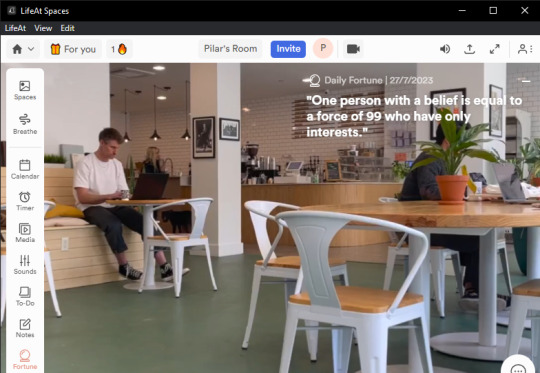#lifeat
Text

08.06.2023
How are y'all doing? I'm trying to prepare for many exams in a short time, which may be too ambitious and I may fail, but I still want to try.
Also happy pride loves🏳️🌈🏳️⚧️✨
#And i want to post moree#i want this blog to be active (aka not dead)#hope you and your loved one are doing okay#studyblr#university#studying#my post#study space#productivity#studies#study notes#student#study blog#trying my best#lifeat#study motivation#motivation#animal science#uni life#exam notes#exam season#study session#study aesthetic#study hard#studyspo#purple
20 notes
·
View notes
Text
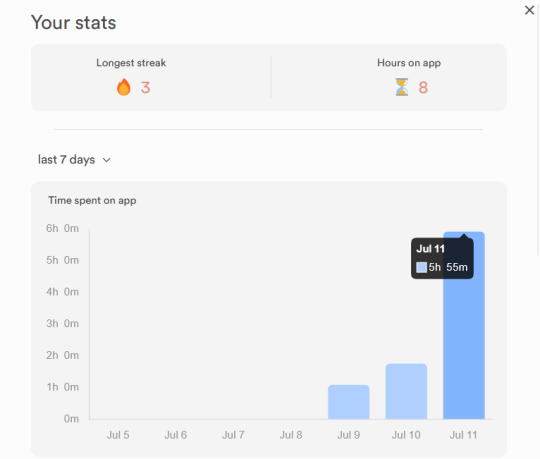
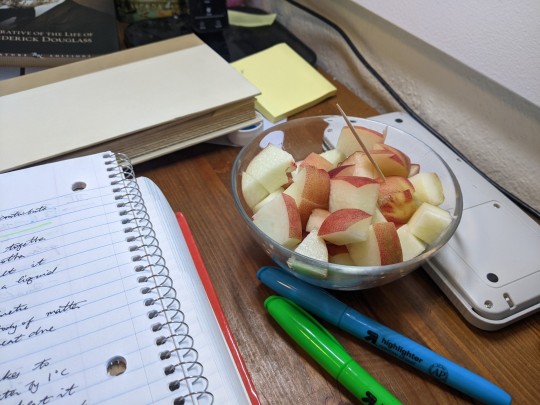
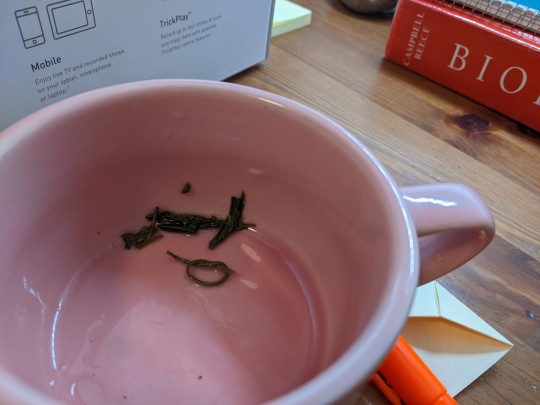
07/11/2023 - tuesday
002/200 days of productivity
today was a lot better! i read two chapters of narrative of the life of frederick douglass and took notes, then took notes on a chapter of my ap bio textbook. i got a question wrong on the self quiz, but i looked it over and was able to figure out where i went wrong.
i'm so glad it's white peach season, they make the best study snacks! i cut up a peach today and it was perfect, each piece was crunchy and sweet, it took everything i had to not eat the whole peach at once. in this morning's green tea, one of the leaves tied itself into a knot. i hope it's a good sign!
#lizhi posts#studyblr#studyspo#study challenge#study aesthetic#study blog#200 days of productivity#studying#study vibes#lifeat
7 notes
·
View notes
Text
#productivity#study motivation#studyspo#study#studyblr#university#essay#study blog#writing#100 days of productivity#atusy app#app#study app#timer#pomodoro#pomodoro timer#lifeat#forest app#forest#time#duh
6 notes
·
View notes
Text

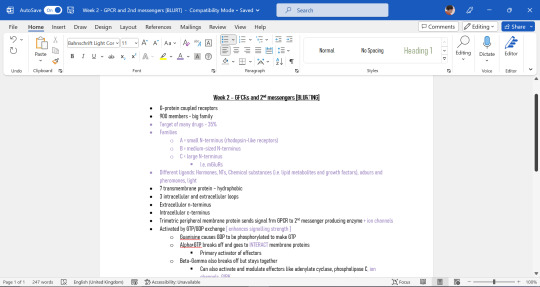
15.04.23
Finally started studying for my lecture. I wrote up the notes for the GPCR lecture and emailed it to my friends who are part of this mini study group. I studied half of the lecture and managed to retain most of it for you.
I've started using LifeAt which has been surprisingly nice. I loved using the pomodoro timer which I had set for half an hr with a 10 minute timer for breaks. I've also been fasting for a while so that has given me more time to study.
2 notes
·
View notes
Note
hi what extension/app do you use for you to do lists?
Hi!!
The one I usually use is LifeAt, which can be used both on your browser or as a desktop app, available for both Mac and Windows. It has different workspaces with ambience sounds or music you can choose from. You can also set a pomodoro timer, and if you register you get access also to the to-do list feature. The registration is free, you only have to pay if you want the pro version, which allows you to choose between more workspaces and some other features.
I found it quite useful since I get distracted easily and the background noise and sounds help me stay focused, plus it helps me keep track of the time and the stuff I have to do.
Hope I've been helpful, thank you for the Ask! 💚
0 notes
Text
I uninstalled one (1) app on my laptop and instantly DOUBLED the battery's life.
0 notes
Text
Mornings are for coffee and contemplation ? No, silly ! Mornings are for anxiety and dysregulation... but yes, also coffee
#and the br-pt word of the day is POR QUE JESUS AMADO?#PELO AMOR DE DEUS ME LIBERA DESSA VIDA PAI#I have an assignmet for the 20th#but its a group project so we all decided to “turn in” our sections the 17th so I can format it right#And listen normally I take the reign on these group projects#from planning to organizing functions in the group to formatting or making the slide presentation (if needed)#and this one wasnt different#the topic we're discussing was also MY IDEA and I am very excited about it#it is ABSOLUTELY something Im passionate about AND its something I KNOW for a fact no other groups in my class would even think of you know#BUT of course now I'm actually doing The Work and it is so difficult#I cant focus#I get this anxious feeling when reading back my notes#music isnt working#lifeat was a bust#youtube DOESNT FUCKING WORK ON MY LAPTOP ITS SO LAGGY IDK WHY#so no work or study with me videos#and Im working on the living room table instead of the office cause my dad is supposed to be using it#but he ISNT#and he's shit is still there#but idk if moving there will actually help me out#anyways now my hot morning café com leite is now a “brunch” iced coffee so uhm... pray for me i guess...#I was also so productive this week 🥺 (yes ik its still wednesday shUT UP) I finished 2 different assignments that are due tomorrow#and my exams start next week so that's gonna be a fun time too
0 notes
Text



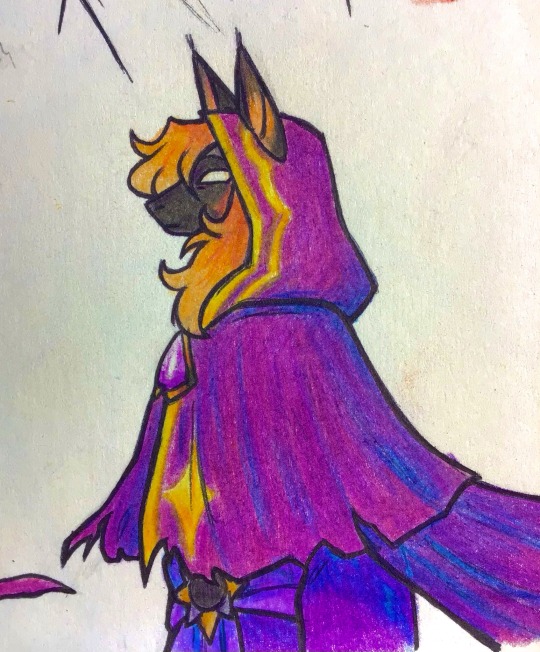
Some Lifeateal doodles I drew while watching s4 vods, featuring Planet floating around while having a chat with Zam, and Bacon as a piglin and Vi as a cross fox :3
175 notes
·
View notes
Text


23.11.2022
This week I feel very lazy, yet I have so much to do🌧️
#my post#studyblr#university#study space#studying#productivity#studies#student#study blog#photography#train#commuterlife#rainy weather#rainy day#rain#lazy day#it's okay to feel like this sometimes though#hope you're okay#study notes#lifeat#north italy#italy#study motivation#that's it guys
30 notes
·
View notes
Text
studying in lifeat again! this site is a lifesaver, as soon as i get my new phone i'm going to get it there too
0 notes
Text
The Lifeaters

Pairings: SlytherinBoys! x Fem!Reader
Will be added by chapter, but for now all relations are platonic
Warnings: "Mugglephobia", cursing, Magic, curses, deatheaters, (more will be added by chapter)

As you begin Hogwarts, you begin your magical life in the company of your best friend Draco, and the rest of your housemates in Slytherin.
Being a part of the Wizarding Royalty gives little concerns, but to get good grades, learn new spells, make friends, have your first times, that is until you are face to face with life changing decisions as the dark Lord approaches and you have to fight between your nurture and your nature. Your friends and everything you believe in, or what you are coming to believe yourself when you finally discover who your own father was.
Slytherin Crew Archive
Year I.
Chapter 1: Diagon Alley
Chapter 2: Slytherin
Chapter 3: Teacher's pet
Chapter 4: Pumpkins, mischief and Trolls
Chapter 5: Back home
Chapter 6: Chirstmas with the Malfoys
Chapter 7: Matches
Chapter 8: The Forbidden Forest
Chapter 9: Exams
Chapter 10: The House cup
Year II.
Chapter 1: A Kerfuffle
Chapter 2: Chaser
Chapter 3: A Halloween feast
Chapter 4: The match
Chapter 5: The dueling club
Chapter 6: Christmas at Hogwarts
Chapter 7: Cupid
Chapter 8: Guilty
Chapter 9: Basili(s)k
Chapter 10: See you later
Year III
Chapter 1: Something's in the air
Chapter 2: That Chicken
Chapter 3: Your greatest fear
Chapter 4: Hogsmeade
Chapter 5: Crush-ing it
Chapter 6: The Shrieking Shack
72 notes
·
View notes
Text
How to romanticize school


Autumn is slowly creeping up on us, and so is the beginning of the new school year; finding motivation in a repetitive day-to-day life can be challenging, so why not try to romanticize it a little? <3
Make Pinterest boards to visualize what you would like your school year to look like.
Have a proper morning routine. Great way to reduce stress!
Bring a snack to school. So you don't get hungry in class and lose focus.
Aesthetic study ambience, check out LifeAt Spaces
Get some new school supplies. Something that matches your aesthetic! :)
Make playlists with songs that help you focus. I like lofi or classical music, depending on my mood.
Try not to fall behind. Do your homework in time so the work doesn't pile up.
School is not a fashion show? Well, now it is.
Bring a book to school. My favourite book is The Catcher in the Rey (red flag, I know, lol)
Make your bed every morning before school. Then, your room will feel a lot calmer when you get home.
Drop fake friends. Let's be real; toxic friends ruin the vibe.
Start a journal. You can write about your day at school.
Pretend you're in a movie. I always imagined myself at Hogwarts; it helped me a lot <3
Light Candles while studying. It creates a super cosy atmosphere.
Study in small cafes and enjoy a tea or coffee. vibes.
Join a club so you can meet new people and make friends.
Take notes in class. Taking aesthetically pleasing notes helped me a lot and can be so much fun!
Add jewellery and small accessories to your outfit. In case you wear a uniform :)
Watch shows that motivate you. Like Gilmore Girls or Gossip Girl!
Study dates. Meet up with your friends and study as a group.
Take more pictures. I love taking candid photos through out the day!
I might make a part two if I get some more ideas but as always, feel free to add more suggestions in the comments! <3
✩‧₊*:・love ya ・:*₊‧✩
#aesthetic#coquette#dream girl#girl blogger#it girl#pink blog#that girl#pinterest#pink pilates princess#green juice girl#coquettecore#dollete aesthetic#dollette#self esteem#self care#self growth#self improvement#self love#self worth#note to self#school#romantize your life#classics#romanticize#romanticism#dark academia#chaotic aesthetic#romanticising school#romanticise everything#romanticisation
972 notes
·
View notes
Text
quick study tip i discovered recently
lifeat.io is literally amazing
my favorite space is the work with me one because i feel like i’m working with another person
i could go on and on about this lol but i’m really tired right now so uhhh if you want more organization for your study groups (or just yourself but i think it’s mainly for study groups) use lifeat !!
#study space#study notes#study blog#study tips#study#study aesthetic#study motivation quotes#study hard#wonyoungism#study motivation#harsh studyspo#studyinspo#studyspiration#studyspo#bible study#studystudystudy#studygram#studyblr#studying#university#student life#student
46 notes
·
View notes
Text
˖⁺‧₊˚✦ ways to make your laptop aesthetic feat. some extensions, websites & apps for students
i created this cause i found some time to finally upgrade and properly personalise my laptop, it took me almost an entire day watching youtube videos, researching for these and setting them up. so... i'm basically posting this for myself lol, but i also feel like sharing cause these are actually really good hehe
i'm using a windows laptop but i think most of these should work on mac too. most of these are free but there are maybe like less than five that require to be paid.
those that are marked with an asterisk (*) are the ones that i'm currently using while others are recommended or alternatives!
here is what my home screen looks like now:

i. screen saver
fliqlo (ios & win) *
flipit (win, an inspired & alt ver of ^)
flix clock (mac & web, paid ver comes with colours other than black)
aura gradient clock (mac & web)
retro anime desk clock (mac)
flocus (web) *
studywithme (web)
note: remember to right-click the file and select "install", then ensure that the wait time (e.g: 5 mins) is less than your "turn off your screen" and "put my device to sleep after" (e.g: both 15 mins) in power settings
ii. tab themes
kluk: a clock tab theme *
angry study helper: a tab theme that gets angy at u whenever u open a new tab
gratitutab: a minimalistic tab theme that works as a to-do list
prioritab: a tab theme that shows priorities that u had set for the day, week, and month
iii. extensions
tldr this: summarizes long docs, websites, articles, etc. with just a click *
paperpanda: download research papers by clicking on it, it searches on domains like google scholar, semanticscholar, aodoi, and more *
coffeelings: mainly a mood tracker that also saves mini journal entries
colorzilla: an eyedropper colour picker *
whatfont: click on it and hover on any text to show what font it is *
mybib: an apa, mla, harvard, and more styles citation generator *
read aloud: a tts reader that supports more than 40+ languages *
notion web clipper: creates a website into a bookmark into notion *
noisli: lets u listen to relaxing playlist while u study/work
iv. websites
lofi.cafe
i miss the office
i miss my cafe
i miss my bar
i miss my library
a soft murmur
patatap
tomato timers
animedoro
lifeat
coolors
blush designs
untools
fontjoy
zenpen
decision maker
museum of endangered sounds
future me
v. apps
virtual cottage
chill corner
notion *
vi. rainmeter skins
mond *
lano visualizer
amatical *
small clean weather animated *
ageo
sonder *
cloudy
harmattan
note: if you're new to rainmeter, it can be a bit overwhelming, u may check out this short and simple tutorial on it, make sure to read the instructions if you're using complicated skins like weather (may require u to edit in txt), i also highly rec watching techrifle's videos
vii. misc.
wallpaper engine * (highly rec getting from chillhop)
my live wallpaper (free alt of ^)
translucenttb *
roundedtb
note: u can disable your shortcut icons to be invisible by right-clicking on your home screen, go to "view", and untick "show desktop icons", this is optional and i would always enable it whenever i'm working and gaming for easier access, i also set the icons to small
27 notes
·
View notes
Text
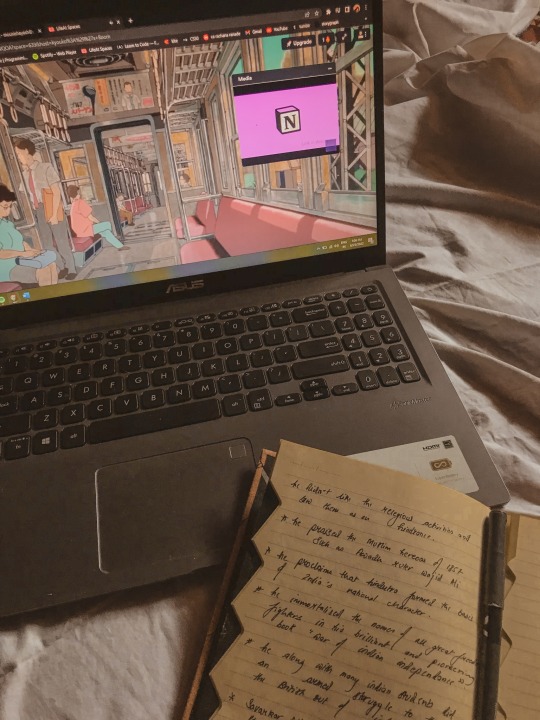
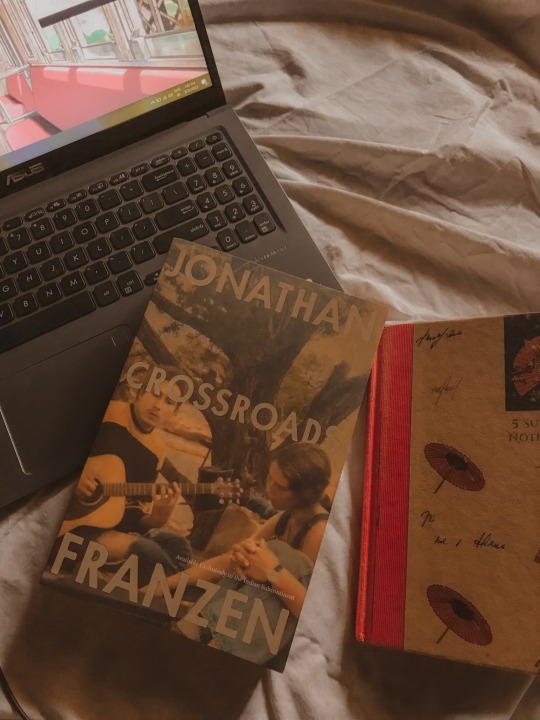
Watching notion tutorials with lifeat in background and my current read .
#dark academia#study space#studywithme#studyblr#study motivation#study aesthetic#stem studyblr#studygram#studyspo#stemblog#computer science#creative coding#coding#notion setup#notion
189 notes
·
View notes