#like Portable Document Format…
Explore tagged Tumblr posts
Text
I read “pdf” as paedophile sometimes so its like “you have fourteen WHATS advising you??!?!?” the fuck……messed up post. uh……….Fucking hell thats sobering. Awful stuff. this is the effect of reading niche controversies on twitter. what twitter is doing to your kids.
"if you're reading this rb and tag the book you're reading right now" I have fourteen pdfs advising me at all times
#and then i woke up#haha kidding#no but and then#and then i realize#pdf#like Portable Document Format…#mea culpa
1K notes
·
View notes
Text
So uhm... I did a thing...
✨Character Info Template✨
UPDATE 11.24.24: this template now has a page theme version! if you're not a fan of templates, you can get the code to use it as an interactive multimuse page >here<
Been meaning to do this a long time ago (and actually started it but never finished it, lol) as a way to share some more information about my ocs without needing to use a custom page theme, but mostly because I haven't found any page theme that looks exactly as I want and allows this much customization.


There are two versions and both are almost exactly the same; but the example shown in the left has an 'appearance' section which is small and has few quick facts regarding the oc's appearance; while the example on the right has a 'moodboard' section instead which allows you to add more info about your oc.
You can change every section/title to fit your needs like I did in the examples below; I personally removed some categories as well and got rid of some connections as this oc doesn't have that many close friends/partners to fill the original template. However, I also included an extra separated 'connections' section in the download in case you want to add more people and more information.
I recommend you stick to square-shaped pictures so it's easier to fit them to each section. Also if and when you edit the information or section titles, please select only one line at a time to replace it so you don't lose the text format. (Titles shouldn't change because that's a single format/font within the same text box, but should it change you can always hit ctrl+z hehe) When you're done, I strongly recommend you save this as a .png instead of .jpg so it's the best possible quality!
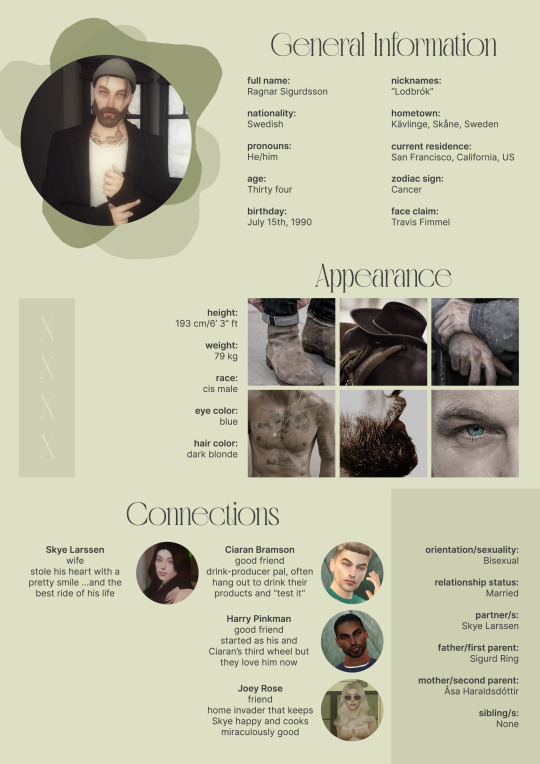

Last but not least, this is a .psd file. So you'll need either Photoshop (I did this with Photoshop Portable, but it supports newer versions of PS and it *should* support older versions too) or Photopea to open and edit this file.
Credits: Adobe Photoshop, Inter font, Golften Vintage font
>DOWNLOAD< (patreon but free :p)
(note: I'm posting this with my gaming blog because I think my fellow gamers might be interested in this, but please consider giving credits to me if you use this template by tagging @synindoodles instead of this blog)
More info on how to use and edit this template below the cut!
Layers:
>Each layer is properly named and categorized. The general layers such as the background, the icon shape and background shapes are under the groups.
>If you don't want to see/don't need one of the connections' pictures and information, I recommend you find which one it is (1, 2, 3, 4, 5 or 6) and click on the eye symbol next to the layer to hide it so that way if you ever need it, it won't be truly gone.
>To edit a text section, simply find the layer (such as General Information>Left Column) and double click on the 'T' symbol next to the layer. That way it will open edit mode and allow you to edit the text, just don't hit delete or enter while everything is selected or you'll erase it :p
>Main text sections aren't separated, they're blocks of text. I recommend you don't remove the amount (for example, if you downloaded the version with the 'appearance' section, which has 5 sections of information, don't remove the fifth line.) Either leave it empty or replace it with another data, otherwise it will look weird. The 'general information' section might look good even if you remove a few lines, just don't get rid of the whole block of text.
Pictures:
>To add a new picture, simply paste it over this document and move it using the Move Tool.
>To frame it (so it becomes a circle or fits over the shape you want), make sure the picture layer is over the layer you want, then while holding alt click between the two layers. [For example, if you want to add a new main oc picture: 1) paste the pic you want, 2) move it with the Move Tool so it's covering the big circle, 3) once you've fully covered the shape (if it isn't you can resize it by right clicking on it then on 'free transform', sometimes you might need to hold shift to proportionally resize it) make sure the newly pasted pic layer is over the layer named "picture goes here", 4) hold the alt key and hover your mouse cursor over the line between your pic layer and the circle layer until you see an arrow going down symbol, once you see it click it and tah dah! your picture should now have the same shape as the circle! - you can further move it if it doesn't fit the way you want with the Move Tool (;
Others:
>You can change every color, font and section to your liking, just don't change the general layout of the template.
>To hide/show the guides (those bright blue lines all over the document), click ctrl+,
>'Inter' is a free font and you can get it in the link above (linked with the credits), Golften Vintage is not, but you can get the demo version >here< (just scroll down and click the blue download button under license). I will not tell you how to install fonts as it might be different for everyone (for me it's C:/Windows/Fonts and I just drop the zipped files (except the .txt one) there), but google is your friend.
>I can't think of anything else that needs to be said here, but if you have any other question feel free to send me an ask or dm and I'll help you out!
>Last but not least, a like is appreciated if you plan to use this plus consider tagging @synindoodles if you use it <3
#psd template#template#characters page#muses page#muse page#muse template#character template#character page template#oc page#oc page template#synindoodles#rp resources#rp template#roleplay resources#roleplay template#writers resources#writing resources#writing template#writers template
214 notes
·
View notes
Text
i like how i just downloaded a 3,000 page pdf from academia.edu. crazy website if you love portable document formats
202 notes
·
View notes
Note
I still believe the craziest form of computer program storage format from the 1980s is the cassette tape. Logical I get it but to store entire programs on little tape (that I only remember using to play music) is just crazy to me. Idk
Agreed, cassette tape for data storage was really clever. The concept had its heyday was the 1970s in a wide variety of encoding schemes for different computer platforms. It did persist into the 80s, mostly in Europe, while the US switched to floppy disks as soon as they were available for systems. The majority of my Ohio Scientific software is on cassette.

Talking with UK vs. US Commodore 64 users in particular will highlight the disparity in which storage mediums that were commonplace. I've got a few pieces of software on tape for mainly the VIC-20, but I rarely bother to use it, because it's slow and annoying. To be fair, Commodore's implementation of data storage on tape is pretty rock solid relative to the competition. It's considered more reliable than other company's but Chuck Peddle's implementation of the cassette routines are considered quite enigmatic to this day. He didn't document it super well, so CBM kept reusing his old code from the PET all the way through the end of the C128's development 7 years later because they didn't want to break any backward compatibility.

The big thing that really made alot of homebrewers and kit computer owners cozy up to the idea was the introduction of the Kansas City Standard from 1976. The idea of getting away from delicate and slow paper tape, and moving towards an inexpensive, portable, and more durable storage medium was quite enticing. Floppy disk drives and interfaces were expensive at the time, so something more accessible like off the shelf audio tapes made sense.
I've linked two places you can read about it from Byte Magazine's February 1976 issue below (check the attribution links).
You might recognize a familiar name present...
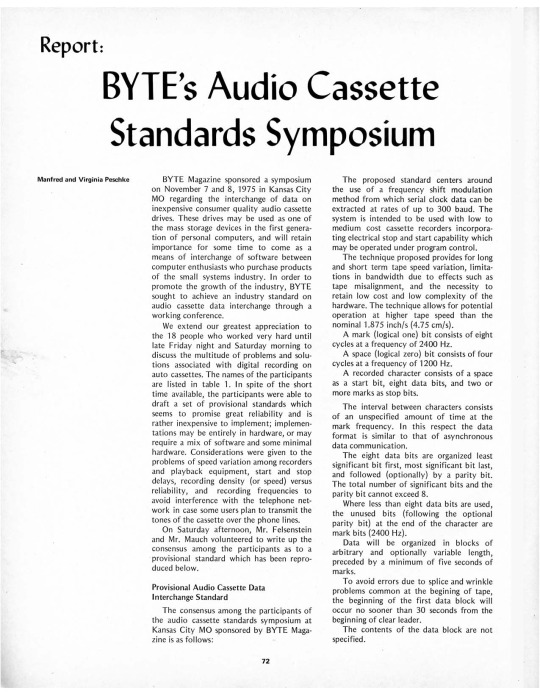
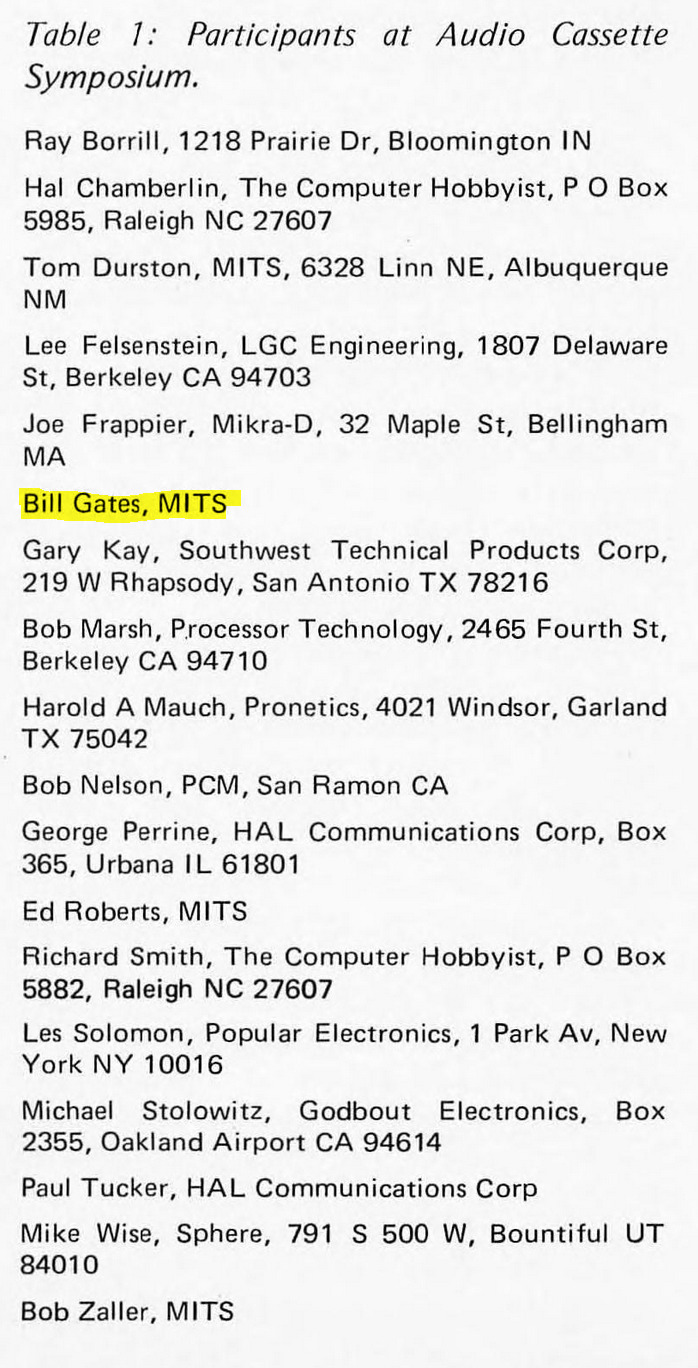
There are a few ways to encode binary data on tape designed to handle analog audio, but the KCS approach is to have 1's be 8 cycles of 2400Hz tone, and 0's be 4 cycles of 1200Hz tone. I say cycles, because while 300 baud is the initial specification, there is also a 1200 baud specification available, so the duration of marks vs spaces (another way of saying 1's and 0's), is variable based on that baud rate. Many S-100 computers implemented it, as do a few contemporary proprietary designs.
The big 3 microcomputers of 1977 that revolutionized the industry (Apple II, Commodore PET 2001, and Tandy TRS-80 Model I) each have their own cassette interface implementation. It kept costs down, and it was easy to implement, all things considered. The Apple II and TRS-80 use off-the-shelf cassette deck connections like many other machines, whereas the original variant of the PET had an integrated cassette. Commodore later used external cassette decks with a proprietary connector, whereas many other companies abandoned tape before too long. Hell, even the original IBM PC has a cassette port, not that anybody bothered to use that. Each one used a different encoding format to store their data, rather than KCS.
Here's a sample of what an OSI-formatted tape sounds like.
And here's a Commodore formatted tape, specifically one with VIC-20 programs on it.
I won't subject you to the whole program, or we'd be here all day. The initial single tone that starts the segment is called the "leader", I've truncated it for the sake of your ears, as well as recorded them kinda quietly. I don't have any other tape formats on hand to demonstrate, but I think you get the idea.
You can do alot better than storing programs on tape, but you can also do alot worse -- it beats having to type in a program every time from scratch.
273 notes
·
View notes
Text
Creating a personal fanfic archive using Calibre, various Calibre plugins, Firefox Reader View, and an e-Reader / BookFusion / Calibre-Web
A few years ago I started getting serious about saving my favorite fic (or just any fic I enjoyed), since the Internet is sadly not actually always forever when it comes to fanfiction. Plus, I wanted a way to access fanfic offline when wifi wasn't available. Enter a personal fanfic archive!
There are lots of ways you can do this, but I thought I'd share my particular workflow in case it helps others get started. Often it's easier to build off someone else's workflow than to create your own!
Please note that this is for building an archive for private use -- always remember that it's bad form to publicly archive someone else's work without their explicit permission.
This is going to be long, so let's add a read more!
How to Build Your Own Personal Fanfic Archive
Step One: Install Calibre
Calibre is an incredibly powerful ebook management software that allows you to do a whole lot of stuff having to do with ebooks, such as convert almost any text-based file into an ebook and (often) vice-versa. It also allows you to easily side-load ebooks onto your personal e-reader of choice and manage the collection of ebooks on the device.
And because it's open source, developers have created a bunch of incredibly useful plugins to use with Calibre (including several we're going to talk about in the next step), which make saving and reading fanfiction super easy and fun.
But before we can do that, you need to download and install it. It's available for Windows, MacOS, Linux, and in a portable version.
Step Two: Download These Plugins
This guide would be about 100 pages long if I went into all of the plugins I love and use with Calibre, so we're just going to focus on the ones I use for saving and reading fanfiction. And since I'm trying to keep this from becoming a novel (lolsob), I'll just link to the documentation for most of these plugins, but if you run into trouble using them, just tag me in the notes or a comment and I'll be happy to write up some steps for using them.
Anyway, now that you've downloaded and installed Calibre, it's time to get some plugins! To do that, go to Preferences > Get plugins to enhance Calibre.
You'll see a pop-up with a table of a huge number of plugins. You can use the Filter by name: field in the upper right to search for the plugins below, one at a time.
Click on each plugin, then click Install. You'll be asked which toolbars to add the plugins to; for these, I keep the suggested locations (in the main toolbar & when a device is connected).
FanFicFare (here's also a great tutorial for using this plugin) EpubMerge (for creating anthologies from fic series) EbubSplit (for if you ever need to break up fic anthologies) Generate Cover (for creating simple artwork for downloaded fic) Manage Series (for managing fic series)
You'll have to restart Calibre for the plugins to run, so I usually wait to restart until I've installed the last plugin I want.
Take some time here to configure these plugins, especially FanFicFare. In the next step, I'll demonstrate a few of its features, but you might be confused if you haven't set it up yet! (Again, highly recommend that linked tutorial!)
Step Three: Get to Know FanFicFare (and to a lesser extent, Generate Cover)
FanFicFare is a free Calibre plugin that allows you to download fic in bulk, including all stories in a series as one work, adding them directly to Calibre so that that you can convert them to other formats or transfer them to your e-reader.
As with Calibre, FanFicFare has a lot of really cool features, but we're just going to focus on a few, since the docs above will show you most of them.
The features I use most often are: Download from URLs, Get Story URLs from Email, and Get Story URLs from Web Page.
Download from URLs let's you add a running list of URLs that you'd like FanFicFare to download and turn into ebooks for you. So, say, you have a bunch of fic from fanfic.net that you want to download. You can do that!
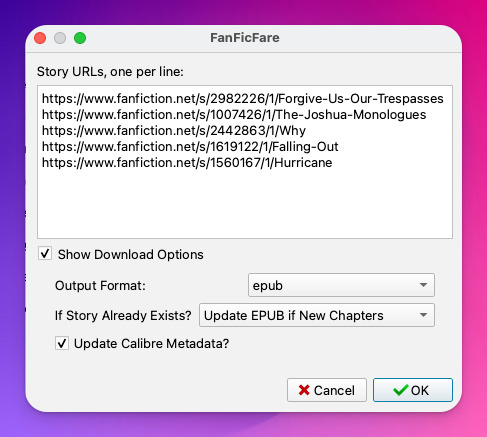
Now, in this case, I've already downloaded these (which FanFicFare detected), so I didn't update my library with the fic.
But I do have some updates to do from email, so let's try getting story URLs from email!
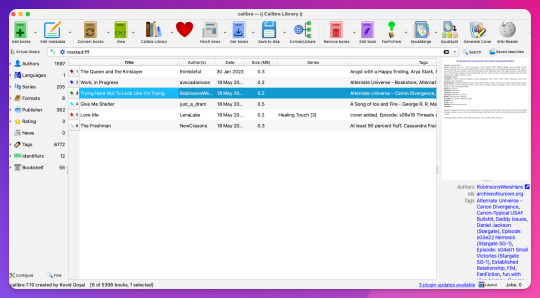
Woohoo, new fic! Calibre will detect when cover art is included in the downloaded file and use that, but at least one of these fic doesn't have cover art (which is the case for most of the fic I download). This is where Generate Cover comes in.
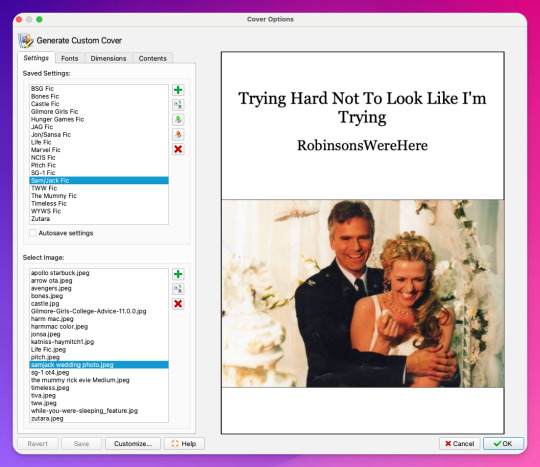
With Generate Cover, I can set the art, font, dimensions, and info content of the covers so that when I'm looking at the fic on my Kindle, I know right away what fic it is, what fandom it's from, and whether or not it's part of a series.
Okay, last thing from FanFicFare -- say I want to download all of the fic on a page, like in an author's profile on fanfic.net or all of the stories in a series. I can do that too with Get Story URLs from Web Page:
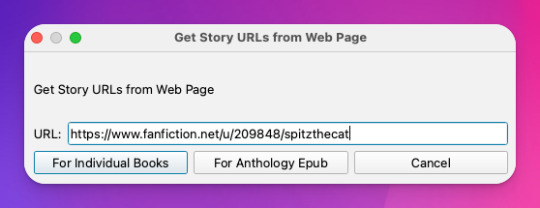
The thing I want to call out here is that I can specify whether the fic at this link are individual works or all part of an anthology, meaning if they're all works in the same series, I can download all stories as a single ebook by choosing For Anthology Epub.
Step Four: Using FireFox Reader View to Download Fic Outside of Archives
This is less common now thanks to AO3, but the elders among us may want to save fanfic that exists outside of archives on personal websites that either still exist or that exist only on the Internet Wayback Machine. FanFicFare is awesome and powerful, but it's not able to download fic from these kinds of sources, so we have to get creative.
I've done this in a couple of ways, none of which are entirely perfect, but the easiest way I've found thus far is by using Firefox's Reader View. Also, I don't think I discovered this -- I think I read about this on Tumblr, actually, although I can longer find the source (if you know it, please tell me so I can credit them!).
At any rate, open the fic in Firefox and then toggle on Reader View:
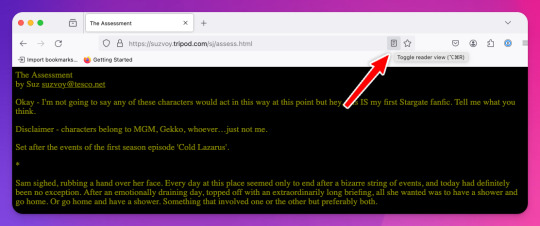
Toggling on Reader View strips all the HTML formatting from the page and presents the fic in the clean way you see in the preview below, which is more ideal for ebook formats.
To save this, go to the hamburger menu in the upper right of the browser and select Print, then switch to Print to PDF. You'll see the URL and some other stuff at the top and bottom of the pages; to remove that, scroll down until you see something like More settings... and uncheck Print headers and footers.
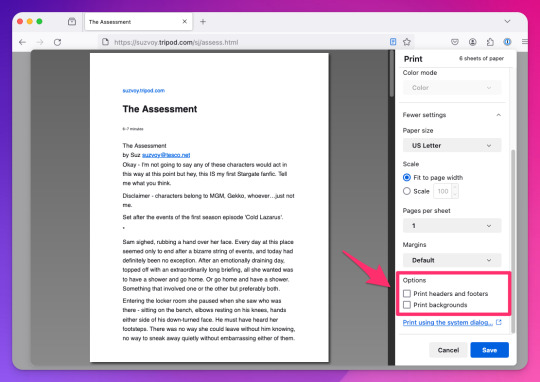
Click Save to download the resulting PDF, which you can then add to Calibre and convert to whichever format works best for your e-reader or archive method.
Step Five: Archiving (Choose Your Own Adventure)
Here's the really fun part: now that you know how to download your fave fanfics in bulk and hopefully have a nice little cache going, it's time to choose how you want to (privately) archive them!
I'm going to go through each option I've used in order of how easy it is to implement (and whether it costs additional money to use). I won't go too in depth about any of them, but I'm happy to do so in a separate post if anyone is interested.
Option 1: On Your Computer
If you're using Calibre to convert fanfic, then you're basically using your computer as your primary archive. This is a great option, because it carries no additional costs outside the original cost of acquiring your computer. It's also the simplest option, as it really doesn't require any advanced technical knowledge, just a willingness to tinker with Calibre and its plugins or to read how-to docs.
Calibre comes with a built-in e-book viewer that you can use to read the saved fic on your computer (just double-click on the fic in Calibre). You can also import it into your ebook app of choice (in most cases; this can get a little complicated just depending on how many fic you're working with and what OS you're on/app you're using).
If you choose this option, you may want to consider backing the fic up to a secondary location like an external hard drive or cloud storage. This may incur additional expense, but is likely still one of the more affordable options, since storage space is cheap and only getting cheaper, and text files tend to not be that big to begin with, even when there are a lot of them.
Option 2: On Your e-Reader
This is another great option, since this is what Calibre was built for! There are some really great, afforable e-readers out there nowadays, and Calibre supports most of them. Of course, this is a more expensive option because you have to acquire an e-reader in addition to a computer to run Calibre on, but if you already have an e-reader and haven't considered using it to read fanfic, boy are you in for a treat!
Option 3: In BookFusion
This is a really cool option that I discovered while tinkering with Calibre and used for about a year before I moved to a self-hosted option (see Option 4).
BookFusion is a web platform and an app (available on iOS and Android) that allows you to build your own ebook library and access it from anywhere, even when you're offline (it's the offline bit that really sold me). It has a Calibre plugin through which you can manage your ebook library very easily, including sorting your fanfic into easy-to-access bookshelves. You may or may not be able to share ebooks depending on your subscription, but only with family members.
Here's what the iOS app looks like:
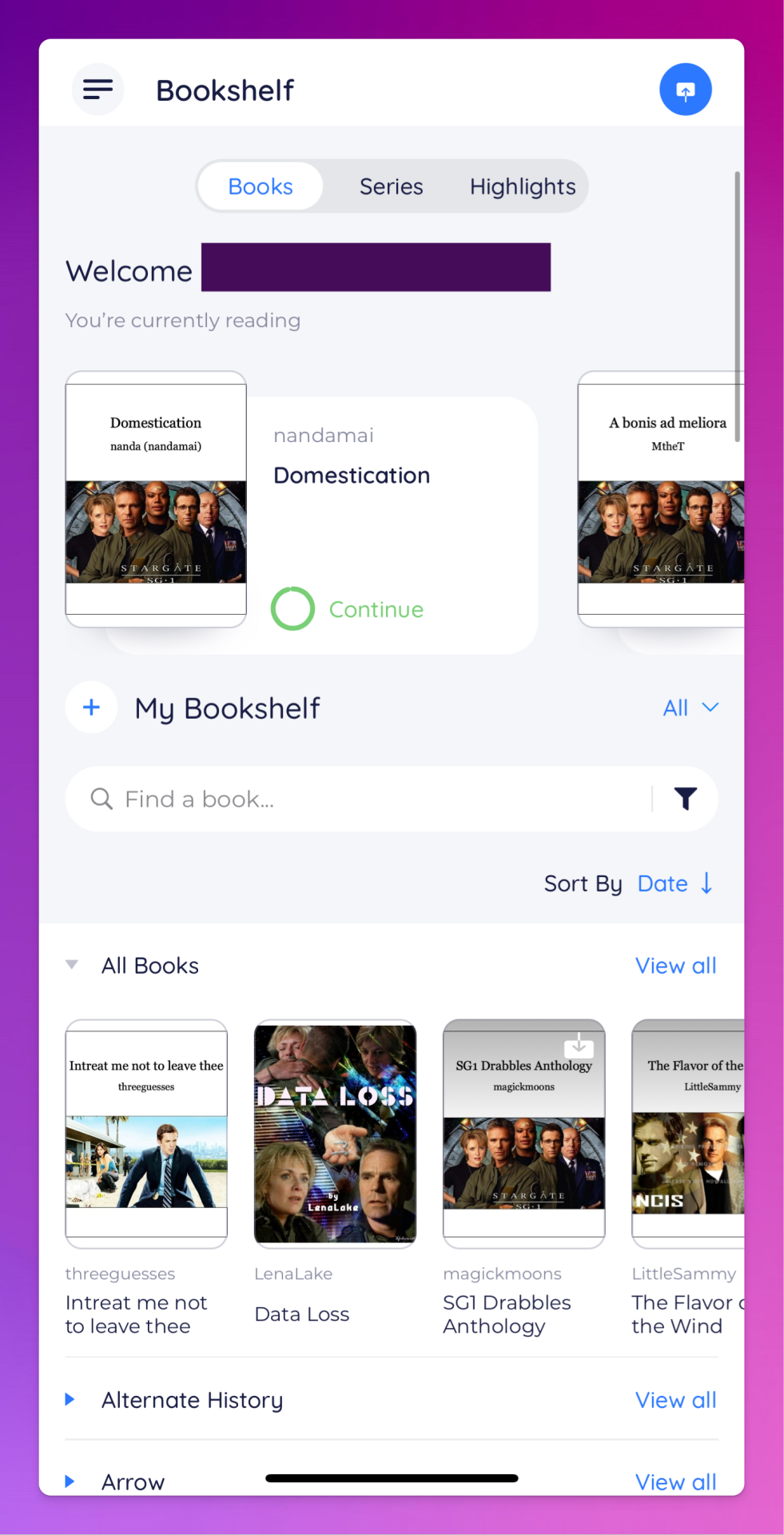
The downside to BookFusion is that you'll need a subscription if you want to upload more than 10 ebooks. It's affordable(ish), ranging from $1.99 per month for a decent 5GB storage all the way to $9.99 for 100GB for power users. Yearly subs range from $18.99 to $95.99. (They say this is temporary, early bird pricing, but subscribing now locks you into this pricing forever.)
I would recommend this option if you have some cash to spare and you're really comfortable using Calibre or you're a nerd for making apps like BookFusion work. It works really well and is incredibly convenient once you get it set up (especially when you want to read on your phone or tablet offline), but even I, someone who works in tech support for a living, had some trouble with the initial sync and ended up duplicating every ebook in my BookFusion library, making for a very tedious cleanup session.
Option 4: On a Self-Hosted Server Using Calibre-Web
Do you enjoy unending confusion and frustration? Are you okay with throwing fistfuls of money down a well? Do you like putting in an incredible amount of work for something only you and maybe a few other people will ever actually use? If so, self-hosting Calibre-Web on your own personal server might be a good fit for you!
To be fair, this is likely an experience unique to me, because I am just technical enough to be a danger to myself. I can give a brief summary of how I did this, but I don't know nearly enough to explain to you how to do it.
Calibre-Web is a web app that works on top of Calibre, offering "a clean and intuitive interface for browsing, reading, and downloading eBooks."
I have a network-attached storage (NAS) server on which I run an instance of Calibre and Calibre-Web (through the miracle that is Docker). After the initial work of downloading all the fic I wanted to save and transferring it to the server, I'm now able to download all new fic pretty much via email thanks to FanFicFare, so updating my fic archive is mostly automated at this point.
If you're curious, this is what it looks like:
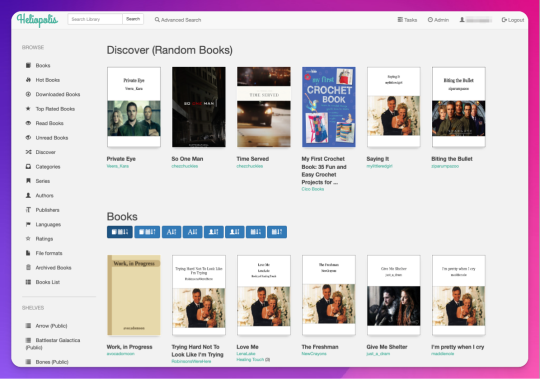
Pros: The interface is clean and intuitive, the ebook reader is fantastic. The Discover feature, in which you are given random books / fic to read, has turned out to be one feature worth all the irritation of setting up Calibre-Web. I can access, read, and download ebooks on any device, and I can even convert ebooks into another format using this interface. As I mentioned above, updating it with fic (and keeping the Docker container itself up to date) is relatively automated and easy now.
Cons: The server, in whichever form you choose, costs money. It is not cheap. If you're not extremely careful (and sometimes even if you are, like me) and a hard drive goes bad, you could lose data (and then you have to spend more money to replace said hard drive and time replacing said data). It is not easy to set up. You may, at various points in this journey, wish you could launch the server into the sun, Calibre-Web into the sun, or yourself into the sun.
Step Six: Profit!
That's it! I hope this was enough to get you moving towards archiving your favorite fanfic. Again, if there's anything here you'd like me to expand on, let me know! Obviously I'm a huge nerd about this stuff, and love talking about it.
#genie's stuff#calibre#calibre-web#bookfusion#personal fanfic archive#archiving fanfic#saving fanfic
103 notes
·
View notes
Text
i am trying to play this

but the process of installing it. mein gott
commodore emulation on a handheld is possible but i can't find a comprehensive tutorial for my situation (anbernic 40 running muOS). i am engaged in mortal fucking combat with retroarch which keeps saying FEED ME KICKSTART ROMS BOY. kickstarts from what i can tell are little bonus files that tell the emulator how to process big deal software. so i was like Fine. you can have those. but the muOS file structure is uniquely odd (especially compared to windows) and the folder where the kickstarts should live does not exist. i think the solution here is to fiddle around with another OS or use an emulator that doesn’t rely on retroarch
ONTO OTHER PROBLEMS! mind walker is only available in .adf. the reddit jury’s general consensus seems to be that .adf is the most annoying commodore rom format due to the load times (long) and emulator compatibility (variable). i have no idea if some brave angel with a neocities site has created an adf -> hdf converter. worst case scenario if the adf rom doesn't work would involve nixing the handheld plan entirely and pivoting to windows emu (more documentation and much easier to troubleshoot). there is a way to screenshare from PC but it wouldn't feel true to the vision. i am desperate to make this work on handheld if at all possible. dunno why. the idea of a portable geometric mad scientist game is just supremely appealing to me on so many levels. if i manage to get this thang up and running i will be so happy. ONWARDS!
35 notes
·
View notes
Text
O Sarilho's book 4 is currently crowdfunding

O Sarilho is a long-form webcomic that's been going since 2016 and has three printed volumes thus far. Now it's time to make the fourth one happen! I am an independent artist, so this can only be achieved through crowdfunding 🥲 if you enjoy long sci-fi stories about war and making mistakes and aliens and computers with a roman-adjacent aesthetic on top, maybe this story is for you! O Sarilho is free to read, but if you'd like to support the printing of the new volume (or get the previous ones), you can do so through the PPL platform, which is basically a Portuguese Kickstarter.
💫💫Support the Campaign here 💫💫
Information about tiers and rewards below the Read More link 🙏 I'd be immensely happy if you shared this post too!
All prices presented include international shipping! You can contribute with any amount you want and not even necessarily pick a reward, but thus far I have the following available:
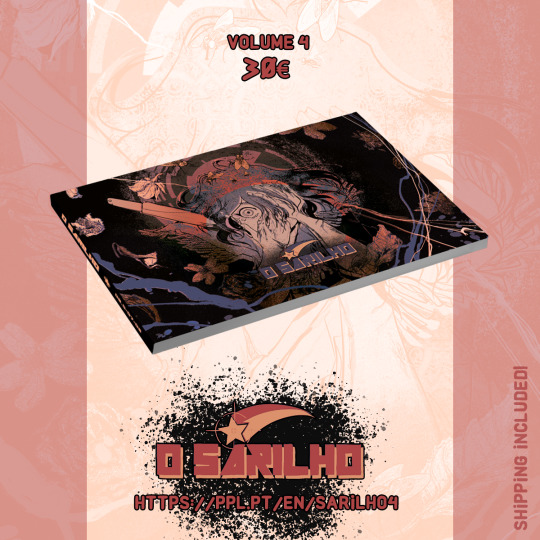
The main event, book 4!! It contains chapters 7 & 8 and a brief interlude. It's got 170 something pages and I worked very hard on it.
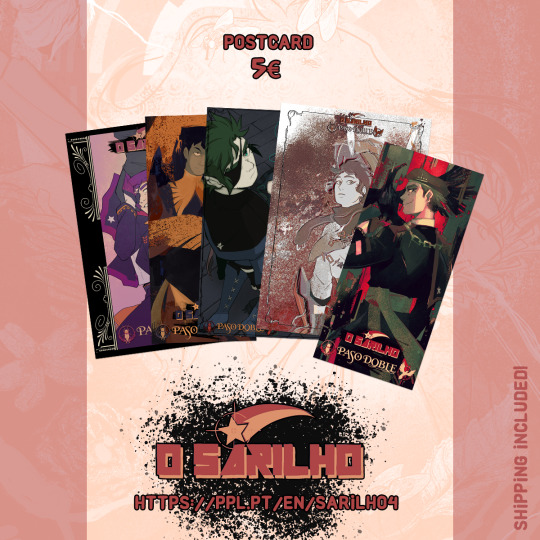
If you want to contribute something small and not get a physical book on your mail but you still want something on your email, I can send you some pretty cool postcards.

PDFs of the entire comic are also up for grabs! I will put them directly on your email account, and they're PORTABLE DOCUMENTS (format)

You can also just pick whatever other volume of the story you want, in case your collection is missing something. There's also an artbook I made for the campaign of Book 3, very exclusive.

And finally, if you want to give this comic a shot and you like books, why not get all of them? At once? Delivered to your house? For the cheap amount of a ton of money?
11 notes
·
View notes
Text
Weirdly Motivated to Write



Well, I did say that I have a new keyboard—to correct my posture and not look like a pretzel while I work remotely. Small victories, right?
Now, let’s talk about motivation. Because for some reason, I am absolutely buzzing with it today. Is it because of my keyboard? Most likely. Is that weird? Probably. But hey, I never claimed to be normal.
See, besides being a full-time student, I also have a job. And that job? Writing. Creating. Capturing life in words, pictures, and fleeting moments of inspiration. Filming, writing, photography—these are the things that make me absolutely happy. And honestly? Life is just too beautiful not to share.
There’s something about having the right tools that makes everything feel different. You could give me the exact same blank document yesterday, and I wouldn’t have been nearly as eager to write as I am today. But now? With my new keyboard? I feel like I could churn out a whole novel, rewrite history, or at the very least, write an unnecessarily long blog post about why I feel like writing.
Maybe it’s the clickity-clackity. (Yes, that’s a technical term.) There’s just something deeply satisfying about hearing each keystroke, like a tiny round of applause with every word I type. It’s hypnotizing. Encouraging. Addictive, even. Without it, I don’t think I’d be half as motivated to write.
And that brings me to a very important question:
Could this mean my iPad will replace my laptop?
Ha! Not a chance. Never. Not in a million years.
As much as I love this setup, there are things my iPad just cannot do. And honestly, those things make a huge difference in my daily workflow. Don’t get me wrong—iPads are fantastic. They’re lightweight, portable, and perfect for quick notes, reading, or sketching. But when it comes to serious work? My Windows laptop remains irreplaceable.



Why My Windows Laptop Wins Every Time
Multitasking Like a Pro iPads have some multitasking capabilities, but let's be real—nothing beats having multiple windows open, side by side, without limitations. On my laptop, I can have a research paper in one window, my notes in another, a video playing on the side, and Spotify running in the background. Try doing that on an iPad without constantly swiping between apps. It’s just not the same.
File Management That Actually Makes Sense The Windows file system is superior. Hands down. Drag-and-drop functionality, proper file explorer, external drive support—it’s just easier. iPads, on the other hand, have a clunky file system that often makes me want to scream into the void. Copying files? Moving them? Finding them again? It takes way longer than it should.
Software Compatibility & Heavy-Duty Programs This one’s a dealbreaker. There are so many professional-grade applications that just don’t run on iPads. Things like:
Adobe Premiere Pro for serious video editing (iPad versions are limited)
Photoshop & Illustrator (yes, they have mobile versions, but they’re nowhere near as powerful)
Microsoft Excel with Macros (because let's be honest, the iPad version is lacking)
Programming software & full IDEs (if I ever decide to code, my iPad will just sit there, useless)
Mouse & Keyboard Freedom Yes, iPads can connect to a mouse and keyboard, but do they truly function like a laptop? Nope. There are still weird limitations. Right-clicking? Custom shortcuts? The precision of a real trackpad or external mouse? Windows just does it better. Period.
Downloading Anything Without Jumping Through Hoops iPads don’t let you download everything you want, especially if it’s outside the App Store. Need a program that isn’t on Apple’s list of approved software? Too bad. Meanwhile, on Windows? I can download whatever I want, whenever I want, however I want. No restrictions.
Serious Writing & Formatting Writing on an iPad is fine for quick drafts, but when it comes to formatting long documents, citations, and exporting files in different formats? My laptop is my best friend. Whether it's proper PDF editing, running reference managers like Zotero, or managing multiple Word documents with complex layouts, iPads just don’t cut it.
Gaming & Emulation Okay, maybe not work-related, but still important! iPads have mobile games, sure. But do they run full-fledged PC games? Nope. Can I use them for game modding? Nope. Can I play older games with emulators? Again, nope. My Windows laptop, on the other hand? Unlimited possibilities.
The Verdict?
As much as I love the convenience of my iPad + keyboard combo, it will never replace my laptop. Ever. My laptop is where the real magic happens—the deep work, the serious projects, the things that actually require a proper computer.
But will I still use my iPad for writing on the go? Absolutely. Because nothing beats the clickity-clackity joy of my new keyboard. And if that keeps me weirdly motivated to write, then hey—I’ll take it.
So if you ever see me typing away somewhere, looking ridiculously focused, just know—it’s not me. It’s the keyboard.
#book#books#bookstore#new books#book review#booklr#books and reading#bookworm#book quotes#book blog#old books#bookblr#books & libraries#read#reading#reader#currently reading#long reads#library#literature#classic literature#english literature#book lover#english#classic#classics#bookshelf#bookshelves#productivity#ipad
10 notes
·
View notes
Text
I hate my book club sm (affectionate) always saying shit like "you can borrow my copy!! I only have it in the original Phoenician though, but its annotated in russian and i think theres a partial french translation in the back" like come on man. offering an English pdf I downloaded off project guttenberg makes me feel like a gutter worm.
"My Lord, I beg thee, lend thine ear to thy humble servant. Thine advisors possess a wealth of knowledge, and yet they offer unto thee not what thou doth seek, merely pretty treasures and tomes they know to be useless to thee. An unlikely coincidence, is it not, my lord? Forgive me, I mean only to say that it is distasteful that they would boast in this way, whilst thou, our lord, still awaits that which is due to thee. And yet... I may have a solution. Surely, my lord has guessed now why I besought thee to join me in messages most direct? What I say now, I wish to remain entre nous, for I know what I offer may be objectionable to many. But thou art honorable, my lord, and wise, and thou canst surely see value where a less discerning mind might see only base, despicable things. I shall speak plainly: I am in possession of a Portable Document Format file containing a fullness of truths the others would see concealed from thee, here laid bare in the language of thy fathers. Twould take but a moment to share it with thee, o eminence......"
10 notes
·
View notes
Text
i have opinions about how we fanfiction for the internet, and i don't mean literary or aesthetic ones: i mean your experience of writing it!
this is just my markdown manifesto again:
there is no reason to tangle with google or microsoft for writing copy that will ultimately be rendered as HTML on ao3 and tumblr!! rich text editors are slow as hell on desktop and mobile, both in performance and how much time you waste formatting, which takes your hands from the keyboard whether physical or touchscreen. most users end up redoing that formatting entirely in their destination site's embedded rich text editor and inevitably miss things anyway!! google docs and microsoft word and their ilk were made for printed documents no matter how much they try to mutate to stay relevant—i'm side-eying google's "paste markdown" here, nevermind gemini and copilot!
commonmark markdown is quick and easy to learn. enable markdown on tumblr and all you have to do to is copy and paste (only on desktop, unfortunately). if you don't bother with headers or dividers, the most you have to do afterwards is add a "read more" cut. ao3 is less perfect; you might have to ctrl+R formatting marks for the plain text editor and annoyingly add forward slashes to end tags, but there's still explicit fidelity to the formatting you defined while writing that the clipboard cannot lose. yes, i know "paste with formatting" exists, but it's not a problem for me because I live like this. in markdown, your writing isn't tied to any website or service; it's really yours.


that said, you still need a markdown editor, and there are several:
obsidian.md (windows/android/mac/iOS/linux): i used this for more than three years for grad school and writing. i still use its android app since i sync my notes with a git repo instead of the cloud. without paying for obsidian sync, you can keep your vault in your desktop icloud or google drive folder so you can access it from your phone. it's a great way to learn a version of markdown and get comfortable with just how lightweight and portable your drafts can be. this is a good fit if you've ever used and liked notion and want to focus on words
@ellipsus-writes (web app in open beta; no mobile app yet but the mobile site is functional): they don't market themselves as a markdown editor and clearly aim to replicate a gdocs/word-like, mouse-dependent formatting experience, but they support markdown! if you feel trapped by google because of file sync and being able to share docs privately, this is one of your best bets. i haven't tried this, but i think exporting your work from ellipsus as a .md file and then pasting it into tumblr is Great option
i haven't tried these extensively/recently but know they're out there:
simplenote (android/iOS/windows/macOS/linux): i used this forever ago and it looks like it's grown a lot!
bear (macOS/iOS only)
and another thing is: i think it's nice to use different programs for different parts of life. i use google docs for work and yes, using their awful markdown support, but it still makes a difference to write my fanfiction somewhere else (in the terminal, because i'm the most annoying person alive)!! compartmentalize beyond different accounts, don't let the bastards get you down
also i'm not gooning for a brand here i personally use neovim
6 notes
·
View notes
Text
my biggest pet peeve with tiktok speak is “pdf file” for pedophile because with software dealing with pdfs and supporting pdf files is something that is actually talked about in conversation like does our application support uploading Portable Document Files or should we limit it to docs or something and now everyone hears pedophile but like. pdfs are a legit file format and we can’t STOP talking about them stop stealing my industry language for your euphemisms now
16 notes
·
View notes
Text
Weirdly Motivated to Write



Well, I did say that I have a new keyboard—to correct my posture and not look like a pretzel while I work remotely. Small victories, right?
Now, let’s talk about motivation. Because for some reason, I am absolutely buzzing with it today. Is it because of my keyboard? Most likely. Is that weird? Probably. But hey, I never claimed to be normal.
See, besides being a full-time student, I also have a job. And that job? Writing. Creating. Capturing life in words, pictures, and fleeting moments of inspiration. Filming, writing, photography—these are the things that make me absolutely happy. And honestly? Life is just too beautiful not to share.
There’s something about having the right tools that makes everything feel different. You could give me the exact same blank document yesterday, and I wouldn’t have been nearly as eager to write as I am today. But now? With my new keyboard? I feel like I could churn out a whole novel, rewrite history, or at the very least, write an unnecessarily long blog post about why I feel like writing.
Maybe it’s the clickity-clackity. (Yes, that’s a technical term.) There’s just something deeply satisfying about hearing each keystroke, like a tiny round of applause with every word I type. It’s hypnotizing. Encouraging. Addictive, even. Without it, I don’t think I’d be half as motivated to write.
And that brings me to a very important question:
Could this mean my iPad will replace my laptop?
Ha! Not a chance. Never. Not in a million years.
As much as I love this setup, there are things my iPad just cannot do. And honestly, those things make a huge difference in my daily workflow. Don’t get me wrong—iPads are fantastic. They’re lightweight, portable, and perfect for quick notes, reading, or sketching. But when it comes to serious work? My Windows laptop remains irreplaceable.



Why My Windows Laptop Wins Every Time
Multitasking Like a Pro iPads have some multitasking capabilities, but let's be real—nothing beats having multiple windows open, side by side, without limitations. On my laptop, I can have a research paper in one window, my notes in another, a video playing on the side, and Spotify running in the background. Try doing that on an iPad without constantly swiping between apps. It’s just not the same.
File Management That Actually Makes Sense The Windows file system is superior. Hands down. Drag-and-drop functionality, proper file explorer, external drive support—it’s just easier. iPads, on the other hand, have a clunky file system that often makes me want to scream into the void. Copying files? Moving them? Finding them again? It takes way longer than it should.
Software Compatibility & Heavy-Duty Programs This one’s a dealbreaker. There are so many professional-grade applications that just don’t run on iPads. Things like:
Adobe Premiere Pro for serious video editing (iPad versions are limited)
Photoshop & Illustrator (yes, they have mobile versions, but they’re nowhere near as powerful)
Microsoft Excel with Macros (because let's be honest, the iPad version is lacking)
Programming software & full IDEs (if I ever decide to code, my iPad will just sit there, useless)
Mouse & Keyboard Freedom Yes, iPads can connect to a mouse and keyboard, but do they truly function like a laptop? Nope. There are still weird limitations. Right-clicking? Custom shortcuts? The precision of a real trackpad or external mouse? Windows just does it better. Period.
Downloading Anything Without Jumping Through Hoops iPads don’t let you download everything you want, especially if it’s outside the App Store. Need a program that isn’t on Apple’s list of approved software? Too bad. Meanwhile, on Windows? I can download whatever I want, whenever I want, however I want. No restrictions.
Serious Writing & Formatting Writing on an iPad is fine for quick drafts, but when it comes to formatting long documents, citations, and exporting files in different formats? My laptop is my best friend. Whether it's proper PDF editing, running reference managers like Zotero, or managing multiple Word documents with complex layouts, iPads just don’t cut it.
Gaming & Emulation Okay, maybe not work-related, but still important! iPads have mobile games, sure. But do they run full-fledged PC games? Nope. Can I use them for game modding? Nope. Can I play older games with emulators? Again, nope. My Windows laptop, on the other hand? Unlimited possibilities.
The Verdict?
As much as I love the convenience of my iPad + keyboard combo, it will never replace my laptop. Ever. My laptop is where the real magic happens—the deep work, the serious projects, the things that actually require a proper computer.
But will I still use my iPad for writing on the go? Absolutely. Because nothing beats the clickity-clackity joy of my new keyboard. And if that keeps me weirdly motivated to write, then hey—I’ll take it.
So if you ever see me typing away somewhere, looking ridiculously focused, just know—it’s not me. It’s the keyboard.
#book#books#bookstore#new books#book review#booklr#books and reading#bookworm#book quotes#book blog#old books#bookblr#books & libraries#read#reading#reader#currently reading#long reads#library#literature#classic literature#english literature#book lover#english#classic#classics#bookshelf#bookshelves#productivity#ipad
3 notes
·
View notes
Text
Really wish there was a standard format for local responsive documents. PDF is great for static documents, but what if I want to send someone something that'll look good on phones as well? HTML would seem to be the obvious choice for responsive documents that every device has a viewer for, but I haven't worked out a way to get local HTML sites to display properly on my phone – Neither Chrome nor Firefox recognise file:// URIs, Chrome doesn't display images or styling when opening from the file manager, and Firefox doesn't even show up there in the first place – so they're out too I guess.
It seems like you either have to drop responsivity (PDF) or portability (HTML), I can't see a way to have both. The other options that came to mind were ePub (which doesn't do styles) or Markdown (which you would convert to HTML if you wanted consistent styling anyway), and neither of which have anywhere close to the universality of PDF and HTML.
The last resort option would be making two PDFs, one at regular A4 page size and one designed with a page as wide as an average phone screen, but that seems annoying both to produce and also for the users.
[Repost from a few days ago on my Cohost]
8 notes
·
View notes
Text
Windows Media Player Features You Might Not Know About
Windows Media Player (WMP) is a media player and media library application advanced with the aid of Microsoft for Windows working structures. It was first brought in 1991 as part of the Windows 3. Zero bundles and has advanced considerably. WMP has long been a key feature of Windows, permitting users to play audio and video files, arrange their media libraries, and even burn CDs and DVDs. Despite the upward thrust of 0.33-celebration media gamers and streaming offerings, Windows Media Player remains a flexible tool for lots of users. This article offers an in-depth look at WMP's features, its evolution, and its region within the modern multimedia landscape.

History and Evolution of Windows Media Player
Windows Media Player has passed through widespread modifications since its inception. The first model is Windows Media Player 1. Zero turned into a fundamental media participant that supported the best audio documents, in particular the. Wav format. With every new version, Microsoft delivered new features and more advantageous WMP talents to address diverse audio and video codecs, in addition to combining with online offerings.
Windows Media Player 6. Zero (launched in 1996) became an enormous milestone, introducing support for extra formats. MP3 and . Avi, alongside a person-pleasant interface. Over the years, Windows Media Player has become an extra fundamental part of the Windows working gadget, with features inclusive of the potential to tear CDs, synchronize with portable gadgets, and access streaming media.
The launch of Windows Media Player Nine in 2003 marked any other principal update, bringing assistance for new media codecs (including Windows Media Audio and Windows Media Video) and a revamped interface. This version also delivered the potential to play DVDs and the combination of the Windows Media Player library, which allowed users to organize and tag their media files.
By the time Windows Media Player 11 was launched in 2006 as part of Windows Vista, it featured a wholly redesigned interface with higher multimedia management tools, progressed support for mobile gadgets, and integrated media sharing across a community. This version also added a "Library" tab, in which users should prepare and manage their media content material greater without problems.
However, with the upward push of alternatives like iTunes, and VLC, and the growing recognition of streaming offerings which includes Spotify and YouTube, Microsoft regularly decreased its awareness of Windows Media Player. Windows Media Player 12, released with Windows 7 in 2009, changed into one of the remaining foremost updates. While it improved assistance for current video and audio codecs, together with high-definition (HD) video, it additionally began to show signs of getting older in evaluation to more present-day media consumption platforms.
Despite its reducing prominence in the desire for apps like Groove Music and Movies & TV, Windows Media Player continues to be included in Windows running structures for customers who choose neighborhood media playback.
Key Features of Windows Media Player
Media Playback Windows Media Player’s number one characteristic is playing multimedia documents, and it supports a huge variety of codecs, which include MP3, WMA (Windows Media Audio), WMV (Windows Media Video), AVI, MP4, and more. While its support for a few non-local formats (like FLAC) is restricted, it can nonetheless deal with a maximum of the popular audio and video document sorts. The player’s integrated formats frequently permit customers to enjoy media without needing to download additional software programs or plugins.
Media Library Management One of the maximum beneficial functions of Windows Media Player is its capacity to organize and manage media libraries. The library organizes all media files into categories which include tracks, movies, and playlists. It presents equipment to sort, clear out, and look for files based totally on metadata like song name, artist, album, and style. Users also can create custom playlists and synchronize their media through more than one gadget.
CD and DVD Support Windows Media Player gives strong assist for optical media. Users can rip (extract) audio from CDs into numerous formats like MP3 or WMA. It also permits customers to burn their favorite tracks to CD or DVD. Additionally, it has the capacity to play DVDs and Blu-ray discs, imparting complete-featured controls together with subtitle options, chapters, and menus.
Syncing with Portable Devices Windows Media Player has traditionally been one of the go-to solutions for syncing media between a pc and transportable gadgets, including MP3 gamers and smartphones. Although 1/3-celebration apps like iTunes or Google Play Music have in large part overtaken this capability, WMP still allows users to sync content material among their PCs and compatible gadgets.
Streaming Media Windows Media Player helps streaming from online resources. It can connect with net radio stations, podcasts, or even positive video streaming services that use Windows Media streaming protocols. However, this selection has come to be much less relevant as services like YouTube and Spotify offer extra robust streaming structures.
Visualizations WMP comes with many visualizations, which might be dynamic animations that respond to the song being performed. These are in basic terms aesthetic however beautify the enjoyment for customers who revel in accompanying visuals at the same time as being attentive to the song. There is a variety of pre-established visualizations, and users can download additional ones.
Equalizer and Audio Enhancements The participant features an included equalizer that permits users to regulate the sound output consistent with their alternatives. Audio enhancements together with surround sound, bass enhancement, and balance controls offer in additional customization for the listening revels in.
Windows Media Player Inside the Modern Era
While Windows Media Player turned into as soon as the cross-to solution for many customers looking to control their media, it has increasingly been overshadowed by way of more modern technologies and services. In precise, streaming offerings like Spotify, Apple Music, and YouTube have dramatically altered the way human beings get the right of entry to and devour track and video content. Many users now decide upon the benefit and expansive catalog of these structures over dealing with local media documents.
Microsoft itself has shifted its consciousness toward extra-current apps like Groove Music for music playback and Movies & TV for video content material. These apps are more tightly included with the cloud, taking into consideration a better revel in whilst gaining access to content material throughout more than one gadgets. Additionally, Microsoft Store apps have ended up a larger part of the ecosystem, permitting customers to download devoted third-birthday party gamers, like VLC, which gives a much better set of capabilities than WMP.
Despite this, Windows Media Player remains a useful tool for users who opt for traditional, offline media control. It still works nicely for users who've huge neighborhood libraries of tune, films, or domestic films and prefer not to rely upon cloud-based total offerings.
Alternatives to Windows Media Player
While WMP remains functional, numerous alternatives have emerged over the years.
VLC Media Player: One of the most famous unfastened media players available, VLC supports clearly every document layout. It’s a versatile, open-source tool that gives a lot more customization and capability in comparison to Windows Media Player.
ITunes: Especially famous within the Apple surroundings, iTunes provides robust media management capabilities for tracks, podcasts, and movies. It additionally serves as the platform for syncing content material to Apple devices.
Spotify: For streaming music, Spotify has become the move-to platform for millions. With get right of entry to to an extensive library, personalized playlists, and offline listening, Spotify has revolutionized how human beings concentrate on tuning.
Foobar2000: An exceptionally customizable audio player for advanced users, Foobar2000 offers several functions no longer found in Windows Media Player, including lossless audio aid and a minimalist interface.
Plex: Plex is another popular device for coping with a personal media server. While it has greater of a focus on organizing media libraries and streaming to diverse devices, it could serve as a viable opportunity for WMP for superior media control.
2 notes
·
View notes
Text
Bankomat Lamination machine
Laminators are essential devices used to apply a protective layer to paper and other materials, enhancing their durability and appearance. This article explores the various types of laminators, their applications, and considerations for selecting the right laminator for specific needs.
Types of Laminators

Pouch Laminators
Pouch laminators are the most common type found in homes and small offices. They utilize pre-sealed plastic pouches that contain a heat-activated adhesive. The document to be laminated is placed inside the pouch, which is then fed through heated rollers. This process melts the adhesive, bonding the plastic to the document, thus providing protection against wear, moisture, and fading. Pouch laminators are ideal for smaller projects, such as business cards, menus, and photos, and they are available in various pouch thicknesses ranging from 3 mil to 10 mil.
Roll Laminators
Roll laminators are designed for larger-scale projects and are commonly used in schools and print shops. These machines use rolls of laminating film, which are fed through heated rollers. Roll laminators are more efficient for high-volume lamination tasks and can accommodate larger documents. They are typically more expensive than pouch laminators and are not as portable due to their size and weight.
Cold Laminators
Cold laminators operate without heat, using adhesive-coated films instead. This method is beneficial for materials sensitive to heat, such as certain inks and papers. Cold laminators can range from simple manual devices to complex motor-driven machines, making them versatile for various applications, including signage and artwork.
Applications of Laminators
Laminators serve multiple purposes across different fields:
Education: Teachers use laminators to protect educational materials, such as worksheets and flashcards, ensuring they last longer and can be reused.
Business: Companies laminate documents like ID cards, menus, and marketing materials to enhance their professional appearance and longevity.
Art and Craft: Artists and crafters use laminators to preserve artwork and create durable projects that can withstand handling and environmental factors.
Choosing the Right Laminator
When selecting a laminator, several factors should be considered:
Document Size: Determine the size of the documents you will be laminating. Pouch laminators are suitable for standard sizes, while roll laminators can handle larger formats.
Volume of Use: Consider how often you will use the laminator. For occasional use, a pouch laminator is sufficient. For regular, high-volume tasks, a roll laminator is recommended.
Film Thickness: Laminating film thickness affects the flexibility and rigidity of the finished product. Pouch laminators offer a range of thicknesses, while roll laminators typically use thinner films.
User Accessibility: If multiple people will be using the machine, a roll laminator may be more appropriate for shared environments, whereas a pouch laminator is better suited for personal use.
Budget: Laminators vary significantly in price, with pouch laminators generally being more affordable than roll laminators. Consider not only the initial cost but also the ongoing costs of laminating supplies.
In conclusion, laminators are versatile tools that enhance the durability and presentation of various materials. Understanding the types of laminators and their applications can help users make informed decisions based on their specific needs and usage scenarios.
#cash counting machine#fakenotedetector#laminationmachine#cashdrawer#papershader#bankomatautomationprivatelimited
3 notes
·
View notes
Text
A Week of Troubleshooting [My Own Stupidity]
Day 159 - Apr 12th, 12.024
I have been trying to host Forgejo (a lightweight software forge and repository hosting service, forked from Gitea) in my home lab/server for the past week. Falling over and over again and loosing hair because of stress with errors which I can blame anyone besides me. So why not finally tell this little history, since I finally was able to make everything work? Because I really don't know what to feel.
The Context
For these past months I have been working on automating some tasks in my life and career using a home server and various self-hosted services. I won't go into too much detail since it is a topic for another post, but the main piece of this automating system is the Forgejo/Gitea actions feature, similar to GitHub Actions which you probably already know of (and if you don't know or aren't a programmer, just think of it as something that runs tasks automatically for you based on some predefined actions/triggers that you can configure).
My home lab is configured with NixOS, a Linux distro based on the Nix package manager, that lets me configure the whole computer using a single collection of files. The main reason for using this distro is of course the ability to have a portable configuration, which I can use and apply in any computer, but also, another advantage is being able to write and setup everything on a single file format. It is pretty much like writing a cooking book with a collection of recipes organized in categories and the same format, instead of a bunch of sticky notes with different recipes scatted around on some drawer or something. I have been using Nix for a year now on my desktop, so I'm somewhat familiar with it, and my home lab was already running with it hosting some other services like AdGuard Home and Tailscale.
In general, I hadn't a lot of troubles with this setup.
The First Domino Piece
Setting up Forgejo in NixOS is somewhat simple, since it is pretty much a matter of enabling it with:
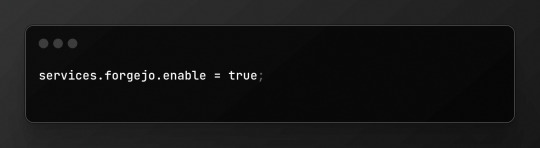
And it was what I did some months ago when I first settled it up, so I have been using it for hosting some coding projects and backing them up to Codeberg and/or GitHub, without any specific reason, I just like to have and use it.
But then I went to try using Forgejo Actions, and discover that for using them, I needed to set up another service with it, the Forgejo/Gitea Actions Runner. And going through the options, I found the options to enable it, so again, it was a simple matter of doing something like:
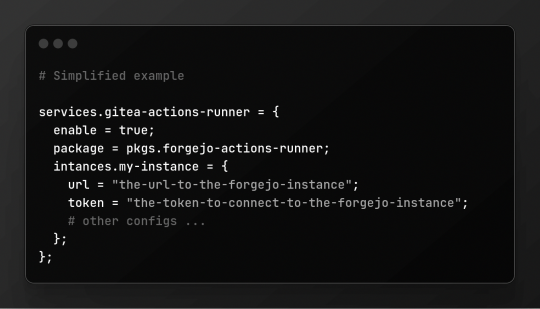
Then, after some issues here and there and just following the documentation, the runner was up. I tested it with some simple scripts, and they ran in their containers successfully. However, there was something which I needed to test, in GitHub/Forgejo/Gitea actions, you need to use an action called "checkout" to get the code from the repository and put it inside the container, so you can run things on top of it and manipulate it as you wish. And obviously I needed it to run my automation scripts and system. So I tested and...

This is not the exact error since I wasn't able to get a screenshot at the time, however the reason was pretty much the same, there was some connection error.
So, I started to tweak my config, and seeing retrospectively, I was lost. The main thing for me at the time was if the error was related to the URL that I used to connect to the Forgejo instance, since because of the Tailscale network on top and the AdGuard Home config, there were five possible URLs that I could use: 192.168.1.13:3030, the local IP on my home's network; localhost:3030, the URL which "makes the server look up its own ports/IP's"; homelab.tailnet-name.ts.net:3030, the readable URL which Tailscale gives for that machine; 100.69.013.10:3030, which is the IP of the home lab on the Tailscale network; And forgejo.homelab.local, a local domain that redirects to the Forgejo instance, configured using Adguard. On top of that, the Forgejo Actions runner has two config values that can affect the URL that the actions, services.forgejo.settings.actions.DEFAULT_ACTIONS_URL and services.gitea-actions-runner.instances.<instance>.url, both of them which I didn't know correctly how they affected the actions.
And so I spend pretty much a whole day just switching combinations, rebuilding and rebuilding the NixOS config, trying different combinations to see if any one of these worked, but nothing. All combinations didn't worked. Nonetheless, there were also Tailscale and Adguard, so I also tried tweaking, enabling and disabling, trying everything that I could to see if they were affecting or not and trying to fix the issue. Installed and removed Forgejo and Forgejo Runner again and again, because as always, I also had customized a lot of things before actually testing them, so I needed to rip out and put together everything to see if I screwed up something, trying to navigate also between the layers of abstractions that I made on the configuration.
And then, I went to bed, after unsuccessfully trying to fix the issue.
On the next day, I pretty much started going directly to the computer. For context, I wanted to finish this setup somewhat quickly to continue my other projects that depended on it, so I started to save time by not doing my normal routine (this probably was one of the worst of my decisions ever). I started to again see if I forgot something, if some configuration on another file was affecting it, and then for some reason that I don't remember anymore, I noticed an option called networking.firewall.allowedTCPPorts, which I had used to enable the ports for AdGuard Home to work...

And like a pass of magic, the checkout action worked and cloned the repository contents.
The Rewrite
After said success, I continue the configuration of the home lab, and things were getting out of control really quickly. I don't know if it is because I learned JavaScript as my first language, but I do tend to try abstract things a lot. In non-technical terms, I tend to hide away a lot of [necessary] complexity under an all-encompassing function or interface, which backfires a lot. And I was doing that with my configuration, trying to join systems with different scopes under the same umbrella, and of course, thing started to get out of control.
And just to kick me more, probably in between all this abstraction and trying to fix the Forgejo Actions... I apparently broke something, which made me unable to connect to Forgejo via SSH. So after one entire day abstracting, the next one I ripped out everything and started to make my NixOS config something more sane and straight forward, and I think that the commit message for this refactor tells a lot about how my mind was:

And after some two more days also migrating my desktop configuration, everything was finally easier to understand and reason about. I did end up forgetting to enable my window and session manager when migrating the desktop config, nothing really difficult to fix using Vim/NeoVim, but I do admire how the computer looks with just the terminal and how many programmers started and maybe to this day program with monitors showing something like this:

Banging My Head Against the Wall
At this point around four days had passed, and it was Tuesday, and I had started all of this on the past week on Friday. All these days, I wasn't having my normal routine or taking a lot of care with myself, going to sleep a lot more late and tired than normal, and even if this month I do need to push my limit, this was a lot more than necessary, and was also affecting my time that I had with my girlfriend, since I couldn't stop thinking about work or have the energy to give attention to her, which also affected my own insecurities and anxiety, feeling like a bad partner to her. Everything because of a god-damn configuration.
However, I didn't want to stop or give up, I love programming, and if I don't make this server work, I won't be able to continue with my plans. So I continued to push, frustrate myself, and bang my head against the wall until this works.
The Forgejo Actions were working, but the SSH push and pull wasn't, and again, because apparently I don't know how to troubleshoot, I started to tweak the config again and again, for another entire day, counting also other issues and problems that I had with the migration. This was something which I acknowledge at the time, but I was feeling and acting lost, never knowing what thing was causing these issues and having tunnel vision. I tried seeing if it was something with what IP I was using, if it was something somehow related to the proxy and AdGuard DNS redirects, and nothing changed. Every time I tried to push or pull via SSH, I got something like fatal: user/repository.git does not appear to be a repository. What was I doing wrong?!?
I forgot to add my SSH Key to the Forgejo user account, that was what I was doing wrong. I fucking should have taken a step back when I noticed that via https it worked as normal, in all IPs or URLs.
But now, remember the checkout action? It wasn't working again. So I did the same fix from before, allowed the TCP port, allowed also for UDP jut in case, and... the same error, ECONNREFUSED. Again, I started by changing the IPs and URLs in the config, however this time, when I used something different from localhost:3030, I got a different output:

And with the foresight of today, I really should have thought a little more why it was a different error, unfortunately I didn't, and started to again write and rewrite config properties, even rewriting the whole Forgejo and Forgejo Actions config, without any success, the day ended, and I have never been so stressed and tired with a project than this.
I really want to be clear that not so many days before all of this, I had a lot of problems and stress with my greater family, problems which really worried about the situation of my parents and the urgency for me to get a job. Thankfully, my parents and I are on a stable situation, and they are really supportive and let me take my time to find a job and hunt what I love, but still, the pressure that I put and need to put on myself to get a job, not only to help my parents, but to also have financial independence and start the first steps in having a home with my partner, all of this was stressing and putting even more weight into this whole thing. Yes, I can find a job without any of these, and I am actively sending resumes where I can, however, this project, server and plan could hopefully really help my situation. And besides all of that, I love programming, I love finding solutions, automating things, seeing the unbelievable amount of progress bars and log streams of processes running, I love this job. So being so.. bad at it, really was hitting my mind.
The day passed, and now it is Friday, the same day that I'm writing this blog post. I fell asleep without even giving goodnight to my girlfriend because of the amount of exhaustion that I had this past night. Thankfully I woke up somewhat on a good mood, even with the stress and exhaustion I was able to get some good sleep and distract myself on the past night to improve my mood in general. However, I needed to fix this issue, already passed an entire week, and fixing or not, I couldn't continue this the next week, I know how much one week can burn out my motivations and love for programming, so, or I fix this, or I change projects and make this a future Guz's problem. At the start it was the same as yesterday, just trying to tweak configurations, even reverting changes to a working state without any success or difference. But then, I started to actually debug this thing, doing something which I really should have done before: test if it is a connection issue or not in the first place. Yes, it is obvious at this point, but when I have tunnel vision on a problem, I really can't think clearly. Nonetheless, I tried using ping to test the connection and...

It wasn't a connection issue... ok... I have to admit that at first glance it just confused me even more, but at least now it isn't a problem with my config? Wait, could it be a problem with the checkout action itself now? How? It was compatible and working with Forgejo without any problems just days ago, and it didn't have any type of update in between these days. I started to search if there was something on the internet about this problem, trying to see if anyone had the ECONNREFUSED problem, but nothing. The Forgejo and Gitea mirrors of the action didn't have anything, nor the issues in the original repository. Maybe it was something related to an API difference between GitHub and Forgejo somehow? The logs say about trying to access an endpoint called /api/v3/repos/{owner}/{repo}/tarball/{ref} to download the archive of the repository, and the "not found" error could be related to some authorization to the endpoint error? Forgejo does show a 404 page when you try to access a private repository or page without authorization, same when you try to clone something via SSH without a key.
Well, I tried to test using curl to the same endpoint, and it returned 404, but the other endpoints didn't... nor in the actions, so it wasn't something with the API it seems...

I went into the Gitea API documentation and... where the fuck is the /tarball endpoint?! It is a GitHub only endpoint! Wait, so why it was working before? What happened? Well, I try to find anything about this endpoint on the GitHub actions, some type of error, or maybe a configuration to use another end point? And for my surprise, searching for "tarball" on the action's repository..

I will hug my girlfriend and cry, brb.
---
Yes, this whole nightmare was because Git wasn't installed on the docker image. And you may be asking why before it didn't use the API fallback? Well, it seems like the official NodeJS debian docker images had Git already installed on them, however, after the rewrite, I started using Gitea's official docker images for actions runner, which don't come with Git preinstalled it seems. And installing Git using apt-get install -y git gave me the confirmation, because the checkout action worked right after it.
Something to Learn in This Chaos
I have been writing this blog post for an entire day now, starting it right after the break to breathe that I needed to have after the action worked.
Foresight really makes me fell stupid right now, not gonna lie. This isn't the first time I'm having this felling, actually in this job is kinda something expected I would say, and the feeling of finally fixing it is rewarding. However, I do feel like it wasn't a healthy way of handling this issue. Again, the pressure I put on myself wasn't helping, and prohibiting me from taking a ten-minute break to rest my mind, really didn't help with the tunnel vision issue, because all the problems that I had were because I wasn't reading the errors correctly and trying to fix things totally unrelated to the problem at hand. And probably, one of the biggest things to me in this entirety, is the fact that I need to learn how to debug problems and narrow the possible causes of them, I wouldn't have known that the problem was Git not being installed, if I didn't have tested the connections with ping and curl on the first place. Will I actually learn because of this experience? Probably not, I will maybe have a lot more weeks of stress until I finally learn and start constructing some muscular memory for this. However, at least now with this blog post, I have somewhere to look back to if I ever need to configure Forgejo again lol.
And, I know that everyone is different and yadda yadda, but having someone with me this entire week, someone which I could rest on her shoulder and calm myself without feeling guilty or something else, someone to talk and have support from, really helped on not going downhill into a harsh burnout I would say. Eu te amo Helena.
Today's artists & creative things Music: Passing Through (Can't the Future Just Wait) - by Kaden MacKay
© 2024 Gustavo "Guz" L. de Mello. Licensed under CC BY-SA 4.0
4 notes
·
View notes