#linux distributions for developers
Explore tagged Tumblr posts
Text
Come to Linux! We have...
Mascot: official Version
Mascot: Unofficial Transgender Furry Fox Version
More Desktop options than you can imagine
More Distribution options than you can Imagine.
More people willing to fight God for Half a Bagel over their preferred combination of Distribution and Desktop you can imagine.
The most uwu transfemmes and femboys you can imagine, all of them wearing Thigh Highs.
Mad Computer Scientists who could be dangerous if given access to a traffic light.
Everyone's favourite Fennoswedish Dad.
The Homeless guy who insists on using ONLY free software and defending Jeffery Epstein, and he's just done compiling the latest builds.
Pewdiepie for some fucking reason.
Arch Users.
Arch Users who insist on telling newbies to use Arch as their first Distro.
Sane people telling said newbies not to do that and just try Linux Mint first.
Men who look like the comic book guy.
People in developing countries doing absolutely great things with low spec tech.
People who skin their desktops to look like the OS they used when they were a child.
Tiling Window Manager users with anime wallpapers who post of /r/unixporn
Fans of Federated Social Media.
People who insist on using the Terminal for everything.
Ubuntu users who insist it's "still good".
Debian users will defend the release schedule with their dying breath.
People think the Cosmic Desktop is the Second Coming.
KDE Plasma Users.
Gnome Users.
People who think the government is watching them.
People who know the government is watching them.
The Majority of Webservers.
Literal Hackers.
People who really love conferences.
763 notes
·
View notes
Text
obviously we'll have to wait and see, but i've been eyeing the steamdb page for silksong since i heard that team cherry uploaded language packs for the achievements, and i figure it might be a good idea to show what i've watched be uploaded in that time, for those curious about silksong development stuff.
for anyone who wants to review this themselves, here is the link to the steamdb page for the game.
so that others dont have to go to the page to verify what i'll be talking about here, i will provide screenshots. it's all under the cut, but if you don't want to read it all,
tldr; team cherry has uploaded translation packages for achievements in ten different languages (viewable on the steam page), uploaded two game packages (one of which uses the official title, the other being noted for developer & publisher use), updated a time or two more without adding details, and updated compatible operating systems to include mac & linux (not updated on the steam page).
JUNE 3RD, 2025.
this was the translation package that restarted the silksong rumors! the steam page was updated to reflect the languages the game will be available in now, too, while steamdb specifically noted them to be achievement languages.
the added languages are brazillian portugese, english, french, german, italian, japenese, korean, russian, simplified chinese, and spanish.


after this, two more updates were released. the changelog doesn't note what they were,
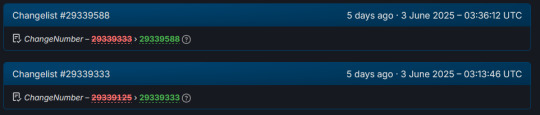
but if you head to the packages tab, you'll see a total of three packages noted. the first two are the ones that were updated during this day.

i had to look this up, so just to explain the billing type,
CD & Store Keys are how a game is verified after purchase. its their way of confirming that okay, yes, you did buy the game, and this is your copy. theyre called CD keys, because when games were distributed only on CD keys years ago, it was on the CD itself.
nowadays, it's basically a confirmation of purchase upon installation.
SO. let's start with that top one. Steam Sub 342710 (link to package) is for developer and publisher use only. it has ten different CD keys, is licensed for single purchase, and is listed as having 0 available. i would speculate here, but i know fuck all about game development, and i'm not gonna give any false hope.
...though i do wanna point out that if you go into the history for that package it has been there since 2019, and based on how it talks about a release override and counting as always being owned, this definitely is a dev-use only package. anyway.
you can see the information listed on the package's page below.
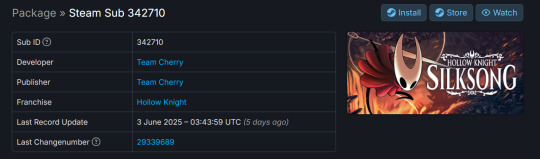

the other one, bearing the game's full name of Hollow Knight: Silksong (link to package), was actually updated like. twenty minutes before the other one. which unironically probably does not mean much, don't look too far into it, im giving you a timeline here. that's it.
this one has ten CD & Store keys, as opposed to only having CD Keys. i tried to look up the difference, but couldn't find anything. it's also only for single purchase, and is listed as having 0 available. it also has cross-region trading and gifting disabled.
you can see the information listed on the package's page below.


and that was all the changes for june 3rd, 2025.
JUNE 4TH, 2025.
there was one update on june 4th, and despite poking around, i couldn't figure out what the update was to. the changelog lists that there was an update, but it doesn't say what was changed. shrug.
you can see that below.
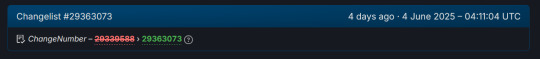
JUNE 6TH, 2025.
starting out strong with. well. a repeat of june 4th, we have a listed update that i could not find a notable change from.

and then, thirty minutes or so later, the compatible operating systems list was updated! i'll be honest, i don't understand all of what's listed here, but i do understand that this is confirmation that silksong will be playable on windows, mac, and linux.
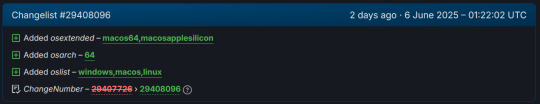
unfortunately, as of the time this post has been made, the steam page still has not been updated to reflect this compatibility update.

that is, as of the time this post has been made, the last update listed on the steamdb page for silksong.
#our posts 🌊#silksong#hollow knight#team cherry#TELL ME THE RELEASE DATE FOR SILKSONG YOU AUSSIE PIECES OF SHIT [affectionate]#if they update shit more tonight after i already made this post im gonna start biting
58 notes
·
View notes
Text
Why enshittification happens and how to stop it.
The enshittification of the internet and increasingly the software we use to access it is driven by profit. It happens because corporations are machines for making profits from end users, the users and customers are only seen as sources of profits. Their interests are only considered if it can help the bottom line. It's capitalism.
For social media it's users are mainly seen by the companies that run the sites as a way for getting advertisers to pay money that can profit the shareholders. And social media is in a bit of death spiral right now, since they have seldom or never been profitable and investor money is drying up as they realize this.
So the social media companies. are getting more and more desperate for money. That's why they are getting more aggressive with getting you to watch ads or pay for the privilege of not watching ads. It won't work and tumblr and all the other sites will die eventually.
But it's not just social media companies, it's everything tech-related. It gets worse the more monopolistic a tech giant is. Google is abusing its chrome-based near monopoly over the web, nerfing adblockers, trying to drm the web, you name it. And Microsoft is famously a terrible company, spying on Windows users and selling their data. Again, there is so much money being poured into advertising, at least 493 billion globally, the tech giants want a slice of that massive pie. It's all about making profits for shareholders, people be damned.
And the only insurance against this death spiral is not being run by a corporation. If the software is being developed by a non-profit entity, and it's open source, there is no incentive for the developers to fuck over the users for the sake of profits for shareholders, because there aren't any profits, and no shareholders.
Free and Open source software is an important part of why such software development can stay non-corporate. It allows for volunteers to contribute to the code and makes it harder for users to be secretly be fucked over by hidden code.
Mozilla Firefox and Thunderbird are good examples of this. There is a Mozilla corporation, but it exists only for legal reasons and is a wholly-owned subsidiary of the non-profit Mozilla foundation. There are no shareholders. That means the Mozilla corporation is not really a corporation in the sense that Google is, and as an organization has entirely different incentives. If someone tells you that Mozilla is just another corporation, (which people have said in the notes of posts about firefox on this very site) they are spreading misinformation.
That's why Firefox has resisted the enshittification of the internet so well, it's not profit driven. And people who develop useful plugins that deshitify the web like Ublock origin and Xkit are as a rule not profit-driven corporations.
And you can go on with other examples of non-profit software like Libreoffice and VLC media player, both of which you should use.
And you can go further, use Linux as your computer's operating system.. It's the only way to resist the enshitification that the corporate duopoly of Microsoft and Apple has brought to their operating system. The plethora of community-run non-profit Linux distributions like Debian, Mint and Arch are the way to counteract that, and they will stay resistant to the same forces (creating profit for shareholders) that drove Microsoft to create Windows 11.
Of course not all Linux distributions are non-profits. There are corporate created distros like Red Hat's various distros, Canonical's Ubuntu and Suse's Opensuse, and they prove the point I'm making. There has some degree of enshittification going on with those, red hat going closed source and Canonical with the snap store for example. Mint is by now a succesful community-driven response to deshitify Ubuntu by removing snaps for example, and even they have a back-up plan to use Debian as a base in case Canonical makes Ubuntu unuseable.
As for social media, which I started with, I'm going to stay on tumblr for now, but it will definitely die. The closest thing to a community run non-profit replacement I can see is Mastodon, which I'm on as @[email protected].
You don't have to keep using corporate software, and have it inevitably decline because the corporations that develop it cares more about its profits than you as an end user.
The process of enshittification proves that corporations being profit-driven don't mean they will create a better product, and in fact may cause them to do the opposite. And the existence of great free and open source software, created entirely without the motivation of corporate profits, proves that people don't need to profit in order to help their fellow human beings. It kinda makes you question capitalism.
924 notes
·
View notes
Text
Enigma of Fear: A Brilliant Collaboration for a Thrilling Game

Enigma of Fear pixel art 3D investigation game is heading to Linux with Windows PC. Thanks to the brilliant minds at Dumativa and Cellbit. Due to make its way onto Steam this month. Get ready for a wild ride because Enigma of Fear, a Pixel Art/3D investigation game, is releasing on November 28, 2024. This title comes from the minds of Brazilian content creator Cellbit (who has over 10 million followers!) and Dumativa. Thanks to a super successful crowdfunding campaign, which raised a whopping $832,000, this mystery-packed adventure is now a reality.
Yes, we do plan to support specific Linux distributions, as we recognize the importance of making our game available to Linux users. We’re actively working on compatibility details and will share more information closer to the release.
Here’s the email reply from Dumativa, who are gearing up for the release later this month. Since they’re using Unity for development, a Linux port should be simple enough. I’ve have to say, this reply is really impressive. In Enigma of Fear, you’ll be playing as Mia, a paranormal detective on a mission to find her missing father, Mr. Veríssimo. He’s not just any dad – he was the leader of Ordo Realitas, an elite group of paranormal detectives. Now, it’s up to Mia to follow the clues and uncover what happened to him. You won’t be alone, though. Mia’s trusty companion, Lupi the dog, will be by your side as you explore creepy locations. Solving enigmas and uncover some seriously tough secrets. You’ll also meet a cast of friends along the way, all working together to solve the enigma that surrounds Mia’s dad's disappearance.
Enigma of Fear | Release Date Teaser
youtube
The gameplay throws you into a beautifully crafted world that combines the charm of Pixel Art with deep 3D settings. You’ll be exploring a non-linear map split into five unique regions, each with its own mysteries to solve. The Inspection and Investigation system is where Enigma of Fear shines – you’ll feel like a true detective. Due to analyze clues, inspect items, and piece together the story. No hand holding here – you’re in charge of figuring out the puzzle. But, it’s not just about solving mysteries. There are paranormal creatures lurking around every corner, ready to strike if you make the wrong move. You’ll face off against tough bosses, each one more brutal than the last. So, get ready for some heart-pounding encounters that will test your skills. What really sets Enigma of Fear apart is the dynamic vibe. The game’s visuals combine retro Pixel Art with deep 3D lighting effects, making every scene pop. Plus, the soundtrack adapts to what’s happening on-screen. While pulling you even deeper into the mystery. Whether you’re sneaking through eerie areas or facing off against paranormal creature, the music has your back. And the best part? You can enjoy the fully voiced title in Brazilian Portuguese, Spanish, or English. So, whether you’re uncovering clues or battling bosses, you’ll get the full experience in your preferred language. Enigma of Fear launches on Steam on November 28th for $19.99 USD / £16.75 / 19,50€. If you're into mystery games with a haunting vibe, this is one you won’t want to miss. Coming to Linux and Windows PC.
74 notes
·
View notes
Text
PRO TIP: if you're a game developer and you compile and distribute your game for Linux, you get into heaven
32 notes
·
View notes
Note
Hello!! Sorry for bothering you, I've been wanting to ask about the development of your game for a long time :"D
Will this game be available in a mobile version? (Because unfortunately I don't have anything with me except my phone, but I would like to try it in the future. I like your work process and I look forward to your result! 😭💕)

YOU'RE NOT BOTHERING ME OMG😭💔💔💔, yes I can do a phone version ! ! ! Making the game into other platforms is one of the main ideas so anyone in the fandom can play it
I also got another question like that from:

There's some options from the renpy app itself in the laptop that I can do to change the platform that the game could be playable before making it a game itself
Basic menu of renpy
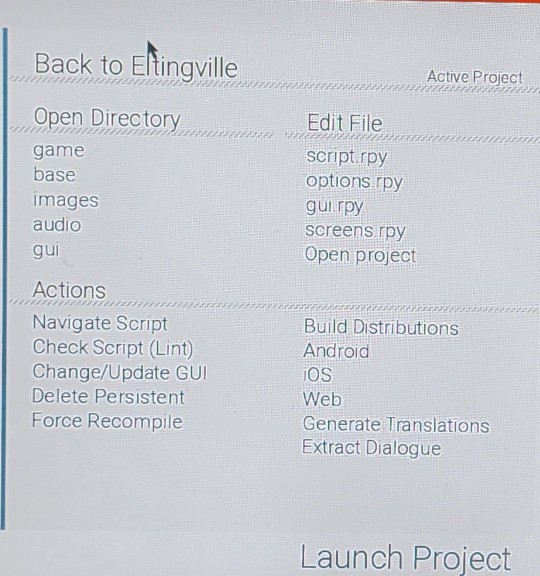
Build distributions (no idea of this yet)
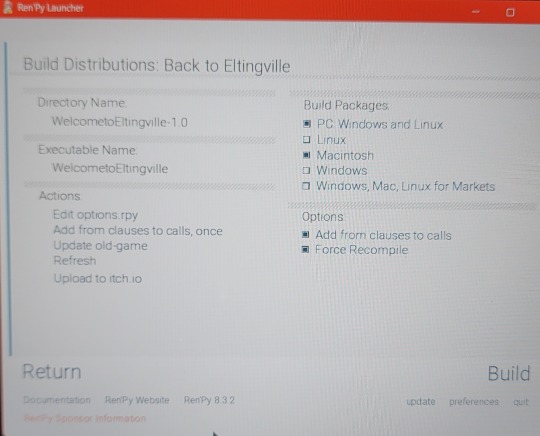
And YESSS the Android option is there to make it into a playable game in the phone but I heard is more of a wonky process since it needs to get all the buttons re-do + the screen touch can be wonky sometimes (that's what I heard😭😭😭) and there's also IOS idk
I don't wanna touch it yet so I'm mostly guiding myself with tutorials in any case, most of my learning in renpy comes from my IT tech classes and tutorials
#back to eltingville#bte: game process#renpy#eltingville#renpy game#the eltingville club#renpy visual novel#evan dorkin
25 notes
·
View notes
Note
Is your username basically “Evil sense of community”? I was told what Ubuntu means by a very white washed community so sorry if I have the wrong interpretation
I'm no expert on the origins of the word Ubuntu, but according to wikipedia it comes from several southern African languages, most notably Zulu and other Bantu languages that defines a philosophy of community, togetherness and unity.
in 2004, South African and British developer Mark Shuttleworth decided to create a derivative of the Linux-based operating system Debian, and as he hoped to release this operating system under principles of unity and community, the name Ubuntu was chosen for this new Linux distribution.
Starting from about 2012 I was running ubuntu and various other flavors of linux on my computer, and by 2015 had completely ditched Microsoft's Windows in favor of Ubuntu as my primary operating system.
On a cool fall morning in 2024 I was browsing tumblr instead of doing my job as a database administrator on a RedHat Linux system and I decided to start a blog where I just bitched about my job, choosing the name Evil-Ubuntu when user Ubuntu-Official said something like "thank god there isn't an evil ubuntu"
These days I'm a Debian chick as I do think the company that maintains and releases Ubuntu, Canonical, is kind of shady and I don't fully trust them. So yes, in a roundabout way that is what my username literally means, but in choosing that name I wasn't referring to the beautiful Bantu philosophy, I'm referring to an operating system in a cheeky way in the hopes to convey this is a shitpost account lol.
10 notes
·
View notes
Text
The song is "Cider Time / Lifeformed" from the game 'Dustforce', a 2012 platform game developed by Hitbox Team and published by Digerati Distribution. Initially released on Windows / OS X / Linux, then released on Playstation 3 / Playstation Vita / Xbox 360 (2014).
youtube



15 notes
·
View notes
Quote
The backdoor itself was added to the tool by one of its two main developers, who had spent three years making real and useful contributions and the past two being one of the two official maintainers. There is still the chance the account was compromised, but if it was, it was an extremely cautious takeover: the malicious code was added to the software periodically over a long period of time, with plausible explanations given every time, and when the final backdoored version was complete, the same user headed over to the developer site for one popular version of Linux to ask that it use the updated version as soon as possible since it supposedly fixed critical bugs. And it came so close to being public. The backdoored version was shipped in the beta versions of three different versions of Linux, and for two days, in the main release of one distribution, Kali Linux. When there, it allowed someone with the right private key to start a new encrypted connection and hijack the machine entirely. So how was it spotted? A single Microsoft developer was annoyed that a system was running slowly. That’s it. The developer, Andres Freund, was trying to uncover why a system running a beta version of Debian, a Linux distribution, was lagging when making encrypted connections. That lag was all of half a second, for logins. That’s it: before, it took Freund 0.3s to login, and after, it took 0.8s. That annoyance was enough to cause him to break out the metaphorical spanner and pull his system apart to find the cause of the problem.
TechScape: How one man stopped a potentially massive cyber-attack – by accident | Technology | The Guardian
55 notes
·
View notes
Text
¿Qué Distribución de Linux Deberías Usar Según tus Intereses? / Which Linux Distribution Should You Use Based on Your Interests?
Introducción / Introduction
Español: Linux ofrece una vasta gama de distribuciones, cada una diseñada para diferentes intereses y necesidades. Ya sea que te enfoques en el desarrollo de software, la administración de sistemas, la creación de contenido multimedia, o simplemente busques una alternativa a Windows o macOS, hay una distribución de Linux que se adapta a ti. Además, Linux proporciona ventajas significativas sobre otros sistemas operativos en muchos de estos escenarios. En este blog, exploraremos cuál distribución es ideal según tus intereses y las razones por las que Linux puede ser una mejor opción en comparación con Windows o macOS. Presentaremos esta información de manera accesible para tanto hispanohablantes como angloparlantes.
English: Linux offers a wide range of distributions, each designed for different interests and needs. Whether you focus on software development, system administration, multimedia creation, or simply seek an alternative to Windows or macOS, there’s a Linux distribution that suits you. Additionally, Linux offers significant advantages over other operating systems in many of these scenarios. In this blog, we’ll explore which distribution is ideal based on your interests and why Linux might be a better choice compared to Windows or macOS. This information will be presented in a way that is accessible to both Spanish and English speakers.
1. Ubuntu: Ideal para Principiantes, Desarrollo y Diseño Gráfico / Ubuntu: Ideal for Beginners, Development, and Graphic Design
Español: Ubuntu es la elección perfecta para quienes son nuevos en Linux o buscan una distribución estable y fácil de usar para el desarrollo de software. Su amplia compatibilidad con aplicaciones como GIMP, Inkscape y Blender también la convierte en una excelente opción para diseñadores gráficos e ilustradores. Además, Ubuntu ofrece soporte para una variedad de herramientas de desarrollo, lo que la hace ideal para programadores.
English: Ubuntu is the perfect choice for those new to Linux or looking for a stable and user-friendly distribution for software development. Its broad compatibility with applications like GIMP, Inkscape, and Blender also makes it an excellent choice for graphic designers and illustrators. Additionally, Ubuntu offers support for a variety of development tools, making it ideal for programmers.
2. Fedora: Para Desarrolladores, Seguridad y Creación de Contenido Multimedia / Fedora: For Developers, Security, and Multimedia Creation
Español: Fedora se destaca por estar a la vanguardia en términos de tecnología y seguridad. Es una distribución ideal para desarrolladores y aquellos interesados en seguridad informática. Además, Fedora es compatible con una amplia gama de software para edición de video, audio y animación, como Kdenlive, Audacity y Blender, lo que la convierte en una opción sólida para creadores de contenido multimedia.
English: Fedora stands out for being at the forefront of technology and security. It’s an ideal distribution for developers and those interested in cybersecurity. Additionally, Fedora supports a wide range of software for video editing, audio production, and animation, such as Kdenlive, Audacity, and Blender, making it a solid choice for multimedia content creators.
3. Debian: Para Administradores de Sistemas, Usuarios Avanzados y Diseño 3D / Debian: For System Administrators, Advanced Users, and 3D Design
Español: Debian es conocida por su estabilidad, lo que la hace ideal para administradores de sistemas y usuarios avanzados. Su entorno sólido también es adecuado para diseñadores 3D que buscan un sistema confiable para trabajar con software como Blender o FreeCAD. Debian proporciona un entorno de trabajo predecible y seguro, ideal para manejar proyectos de gran escala y complejidad.
English: Debian is known for its stability, making it ideal for system administrators and advanced users. Its solid environment is also suitable for 3D designers looking for a reliable system to work with software like Blender or FreeCAD. Debian provides a predictable and secure work environment, ideal for handling large-scale and complex projects.
4. Arch Linux: Para Usuarios Avanzados, Personalización Extrema y Jugadores / Arch Linux: For Advanced Users, Extreme Customization, and Gamers
Español: Arch Linux es la distribución preferida por aquellos que desean un control total sobre su sistema. Es ideal para usuarios avanzados que buscan personalización extrema y desean optimizar su sistema para el rendimiento en juegos. Arch te permite configurar tu entorno de juego con precisión, optimizando el rendimiento con herramientas como Steam y Proton para jugar títulos de Windows en Linux.
English: Arch Linux is the preferred distribution for those who want full control over their system. It’s ideal for advanced users seeking extreme customization and who want to optimize their system for gaming performance. Arch allows you to finely tune your gaming environment, optimizing performance with tools like Steam and Proton for playing Windows titles on Linux.
5. Linux Mint: Alternativa a Windows para Escritorio y Creadores de Contenido / Linux Mint: Windows Alternative for Desktop Users and Content Creators
Español: Linux Mint ofrece una experiencia de usuario familiar para aquellos que buscan una alternativa a Windows, siendo particularmente amigable para el uso en escritorios. También es una excelente opción para creadores de contenido que necesitan una distribución simple y efectiva para trabajar con herramientas como OBS Studio, GIMP y Audacity. Mint combina facilidad de uso con estabilidad, facilitando la transición desde Windows.
English: Linux Mint offers a familiar user experience for those seeking an alternative to Windows, being particularly user-friendly for desktop use. It’s also an excellent choice for content creators who need a simple and effective distribution for working with tools like OBS Studio, GIMP, and Audacity. Mint combines ease of use with stability, making the transition from Windows smooth.
6. Pop!_OS: Para Desarrolladores, Gamers y Diseño 3D / Pop!_OS: For Developers, Gamers, and 3D Design
Español: Pop!_OS es una distribución basada en Ubuntu, optimizada para desarrolladores y jugadores. Incluye soporte nativo para GPUs, lo que la hace ideal para jugar y trabajar en proyectos de diseño 3D con software como Blender. Además, su enfoque en la productividad y el flujo de trabajo eficiente la convierte en una excelente opción para desarrolladores que buscan un entorno de trabajo optimizado.
English: Pop!_OS is a Ubuntu-based distribution optimized for developers and gamers. It includes native GPU support, making it ideal for gaming and working on 3D design projects with software like Blender. Additionally, its focus on productivity and efficient workflow makes it an excellent choice for developers looking for an optimized work environment.
Ventajas de Linux Sobre Windows y macOS / Advantages of Linux Over Windows and macOS
Español: Linux ofrece diversas ventajas sobre Windows y macOS, incluyendo:
Costo: La mayoría de las distribuciones de Linux son gratuitas, lo que reduce significativamente el costo en comparación con las licencias de Windows o macOS.
Seguridad: Linux es conocido por su robusta seguridad, con menos vulnerabilidades a malware debido a su arquitectura y modelo de permisos.
Rendimiento: Linux es más eficiente en el uso de recursos, ofreciendo mejor rendimiento, especialmente en hardware más antiguo o limitado.
Personalización: Con Linux, tienes un control total sobre tu sistema, permitiendo ajustar cada aspecto según tus necesidades, lo que es ideal para usuarios avanzados y creadores de contenido.
English: Linux offers several advantages over Windows and macOS, including:
Cost: Most Linux distributions are free, significantly reducing costs compared to Windows or macOS licenses.
Security: Linux is known for its robust security, with fewer vulnerabilities to malware due to its architecture and permission model.
Performance: Linux is more resource-efficient, offering better performance, especially on older or limited hardware.
Customization: With Linux, you have full control over your system, allowing you to tweak every aspect to fit your needs, ideal for advanced users and content creators.
Conclusión / Conclusion
Español: Elegir la distribución de Linux adecuada puede mejorar significativamente tu experiencia, dependiendo de tus intereses y necesidades. Desde Ubuntu y Fedora para principiantes y desarrolladores, hasta Arch Linux para usuarios avanzados y jugadores, y Pop!_OS para creadores de contenido y diseño 3D, hay una distribución que se adapta a cada perfil. Linux ofrece notables ventajas sobre Windows y macOS, convirtiéndose en una opción atractiva para una amplia variedad de usuarios.
English: Choosing the right Linux distribution can significantly enhance your experience, depending on your interests and needs. From Ubuntu and Fedora for beginners and developers, to Arch Linux for advanced users and gamers, and Pop!_OS for content creators and 3D design, there’s a distribution that fits every profile. Linux offers notable advantages over Windows and macOS, making it an attractive option for a wide range of users.
#Linux#DistribucionesLinux#Ubuntu#Fedora#Debian#ArchLinux#LinuxMint#PopOS#AlternativaWindows#SistemaOperativo#PersonalizaciónLinux#VentajasLinux#LinuxVsWindows#LinuxVsMac#DesarrolloSoftware#AdministraciónSistemas#SeguridadLinux#RendimientoLinux#DiseñoGráfico#Videojuegos#Animación#Diseño3D#CreaciónDeContenido#Ilustración#Multimedia
30 notes
·
View notes
Text
I'd just like to interject for a moment. What you're refering to as Linux, is in fact, GNU/Linux, or as I've recently taken to calling it, GNU plus Linux. Linux is not an operating system unto itself, but rather another free component of a fully functioning GNU system made useful by the GNU corelibs, shell utilities and vital system components comprising a full OS as defined by POSIX.
Many computer users run a modified version of the GNU system every day, without realizing it. Through a peculiar turn of events, the version of GNU which is widely used today is often called Linux, and many of its users are not aware that it is basically the GNU system, developed by the GNU Project.
There really is a Linux, and these people are using it, but it is just a part of the system they use. Linux is the kernel: the program in the system that allocates the machine's resources to the other programs that you run. The kernel is an essential part of an operating system, but useless by itself; it can only function in the context of a complete operating system. Linux is normally used in combination with the GNU operating system: the whole system is basically GNU with Linux added, or GNU/Linux. All the so-called Linux distributions are really distributions of GNU/Linux!
12 notes
·
View notes
Text
TINA KNOPPIX
TINA KNOPPIX - a specialist live Linux distribution, which is based on KNOPPIX and provides the TINA environment. TINA is an open source environment developed to accelerate the process of image analysis research. https://archiveos.org/tina-knoppix/

15 notes
·
View notes
Text
the thing about Linux is
some things are hard because they require different skills (command line stuff)
some things are hard because the UI is legitimately straight up worse (some things related to packaging)
some things are hard because Linux has dozens of distributions and not just one (other things related to packaging, the GTK vs Qt nonsense kinda)
some things are hard because hardware manufacturers are incompetent, but if you can't ship on Windows you can't ship at all and so they work with Microsoft to fix their incompetence
some things are hard because closed-source developers actively don't want third parties working with them (MP3 support prior to patent expiration, Microsoft Word compat)
and in many cases you already have to be very Linux to know which case you're in
50 notes
·
View notes
Text
UNIX vs Linux
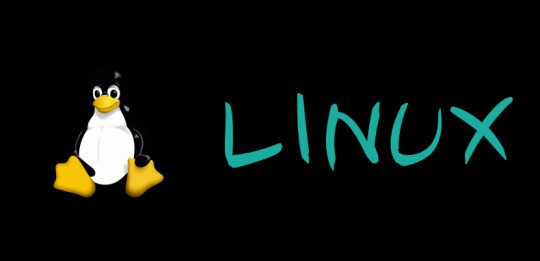
While studying my first lecture of the Linux course, I noticed that the lecture notes always referred to Linux (UNIX). This made me confused about whether Linux and UNIX are the same thing. After conducting some research, here's what I found:
UNIX was created before Linux. UNIX is an operating system that was developed in the 1960s and 1970s at Bell Labs. It was designed to be a portable, multi-user, and multitasking operating system. UNIX became widely adopted and influenced the development of many other operating systems, including Linux.
On the other hand, Linux was created in 1991 by Linus Torvalds as a free and open-source operating system. Linus Torvalds developed the Linux kernel, which is the core component of the operating system. Linux was inspired by UNIX and aimed to provide similar functionality and design principles while being accessible to a broader audience.
There are some key differences between the two:
Licensing: UNIX is a proprietary operating system, and its source code is not freely available. In contrast, Linux is open-source, which means its source code is available for anyone.
Kernel Design: The kernel design of UNIX and Linux differs. UNIX typically uses a monolithic kernel. Linux, on the other hand, uses a modular monolithic kernel.(I'll explain this in another post)
Command Line Interface: While both UNIX and Linux provide a command line interface, UNIX systems often have their own set of commands and tools, while Linux distributions commonly include the GNU utilities, which provide a comprehensive set of command-line tools.
Availability and Community Support: UNIX is typically associated with commercial offerings from companies . In contrast, Linux has a wide range of distributions that are freely available and supported by vibrant communities.
youtube
#linux#arch linux#ubuntu#debian#code#codeblr#css#html#javascript#java development company#python#studyblr#progblr#programming#comp sci#web design#web developers#web development#website design#webdev#website#tech#html css#learn to code#Youtube
115 notes
·
View notes
Text
Colon three is played out. We need to start innovating our emoticons again. Here are some suggestions:
:}
:>
:J
:$
:h
:Γ
:🙠
:尿
:😃
::
:I'd just like to interject for a moment. What you're refering to as Linux, is in fact, GNU/Linux, or as I've recently taken to calling it, GNU plus Linux. Linux is not an operating system unto itself, but rather another free component of a fully functioning GNU system made useful by the GNU corelibs, shell utilities and vital system components comprising a full OS as defined by POSIX. Many computer users run a modified version of the GNU system every day, without realizing it. Through a peculiar turn of events, the version of GNU which is widely used today is often called Linux, and many of its users are not aware that it is basically the GNU system, developed by the GNU Project. There really is a Linux, and these people are using it, but it is just a part of the system they use. Linux is the kernel: the program in the system that allocates the machine's resources to the other programs that you run. The kernel is an essential part of an operating system, but useless by itself; it can only function in the context of a complete operating system. Linux is normally used in combination with the GNU operating system: the whole system is basically GNU with Linux added, or GNU/Linux. All the so-called Linux distributions are really distributions of GNU/Linux!
:-)
15 notes
·
View notes
Text
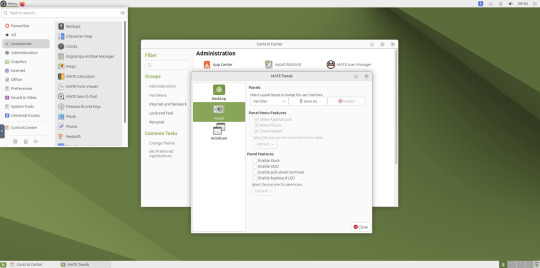
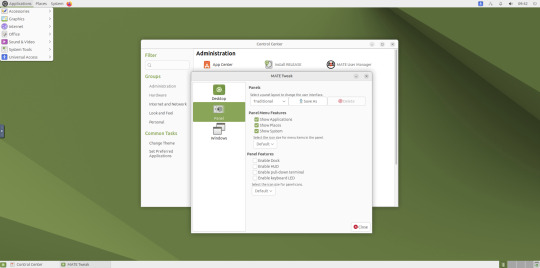
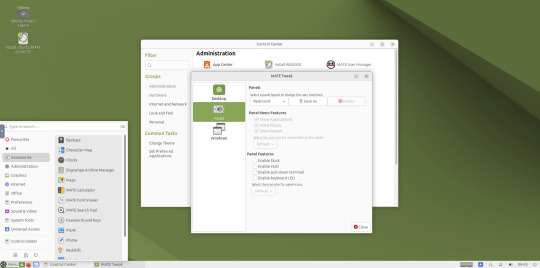
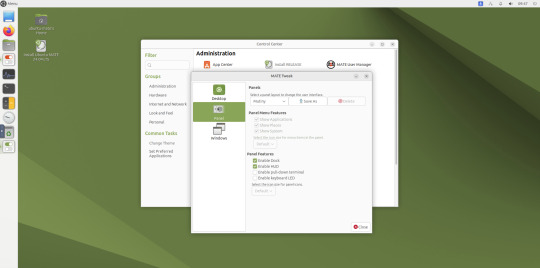
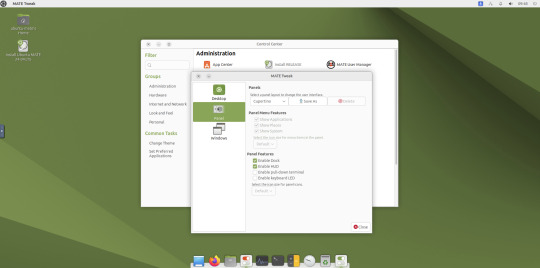
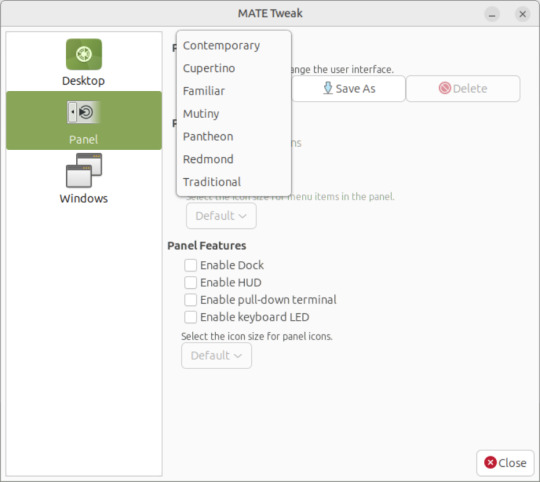
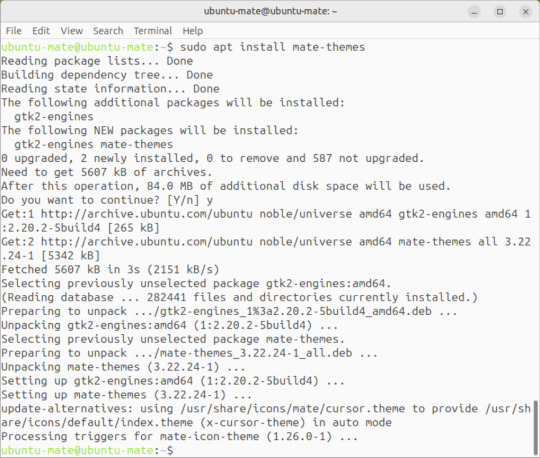
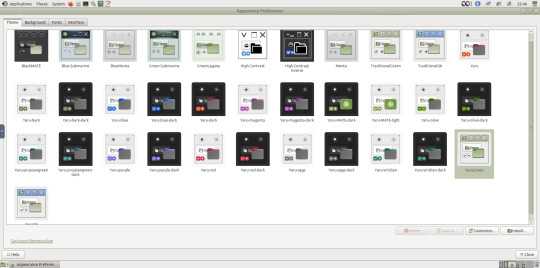
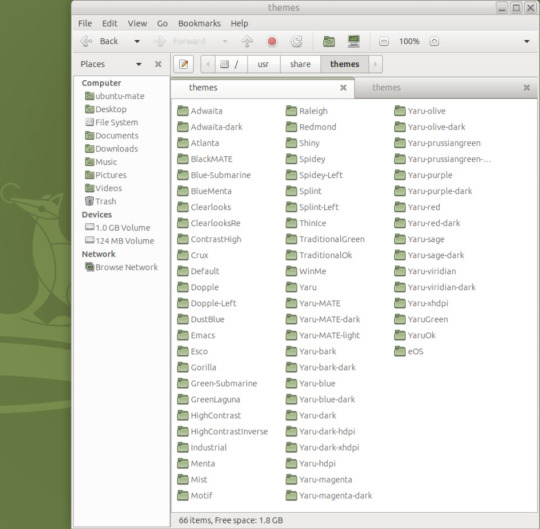
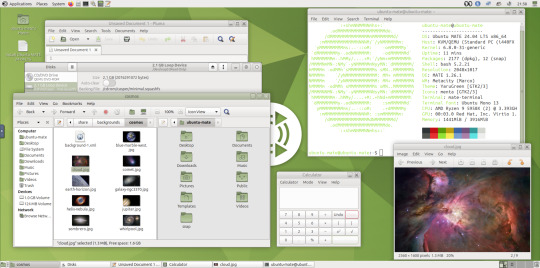
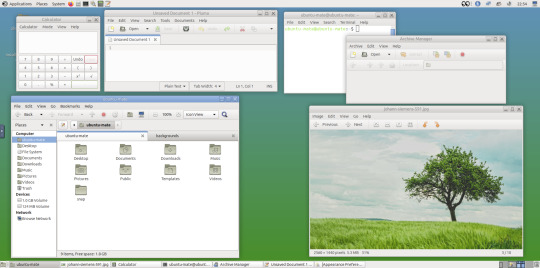
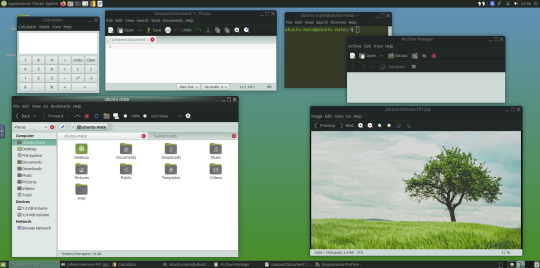



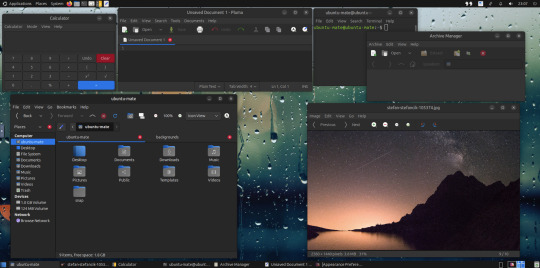
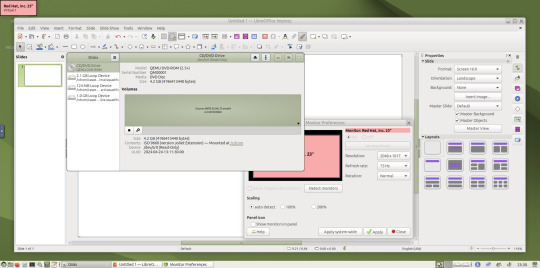
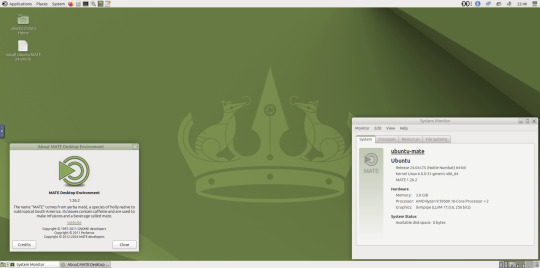

May 2025.
I tried installing a set of themes on Ubuntu MATE 24.04.1 LTS in Distrosea today.
https://distrosea.com/
These themes are provided as a theme package found in vanilla MATE desktops such as Debian and Fedora.
MATE is the modern day continuation of GNOME 2, a very popular, efficient and functional desktop environment from the early 2000s.
The theme pack I selected are compactable GTK3/4 (Graphical Toolkit) versions based on classic GNOME 2 era themes.
Ubuntu MATE website:
https://ubuntu-mate.org/
Debian Linux website:
https://www.debian.org/
Fedora Linux website:
https://fedoraproject.org/spins/mate
See MATE Desktop website here:
https://mate-desktop.org/blog/
About the Graphical Toolkit user interface:
https://en.wikipedia.org/wiki/GTK
I used the MATE Tweak tool to adjust the panels from the 'familiar' layout to the 'traditional' layout. Here are many of the layouts available.
MATE Tweak can change the panel layout between Traditional (GNOME 2), Unity, Redmond (Windows) contemporary (Mac OS) style.
Here are many of the layouts available.
Afterwards, I used the command line to install the themes with the command: sudo apt install mate-themes.
This command then prompted me to agree the system changes and then it installed the required theme files to the list.
I opened up the theme folder in the Caja file manager. This shows all the ones installed on the system.
Next I opened the appearance preferences and cycled through each theme. There are a total of 12 new themes it added alongside the existing Yaru Colour theme collection for Ubuntu.
This package couldn't be installed graphical so this is why I installed it through the terminal. It is also available to install through the Software Manager on Linux Mint.
The theme package can also be installed on the Cinnamon desktop and other linux distributions.
I like these themes as they provide a more 3D feel and is refreshing to see themes for a desktop environment that hasn't moved towards flat design. It themes all the desktop elements from the windows, panels, drop down menus, CSD apps and widgets.
My favourite one is called YaruOK (blue), as it provides resizable window controls, 3D controls and provides a familiar look to the desktop. The theme is also called TraditionalOK.
This theme is a fork of a GTK2 theme called Clear-looks, which was created by Red Hat developers.
YaruOK is a modern variant that uses GTK3 & 4. The theme is rendered in SVG instead of PNG format which improves HiDpi scaling and features themed client side decorations for header bar windows such as the Disks utility.
I also added a GNOME Eyes widget onto the panel!
These fun set of eyes follow your mouse cursor around the screen and can help you find the cursor amongst the clutter of windows. It is built to be very lightweight.
I also like the workspace switcher on the bottom left, which allows you to switch between as many desktop workspaces as you want.
The little square windows within each desktop can be clicked on and moved to another workspace.
Like with other desktop environments, you can also right click a window and move it onto another workspace. Each desktop can be named for a assigned task.
A System Monitor widget can also be added to the panels to display CPU, Memory, Swap and Network processes.
There are many other very interesting widget to play around with on the desktop and panels as well!
Here are the MATE themes in Ubuntu Linux 24.04.1, integrating with the Cinnamon desktop.
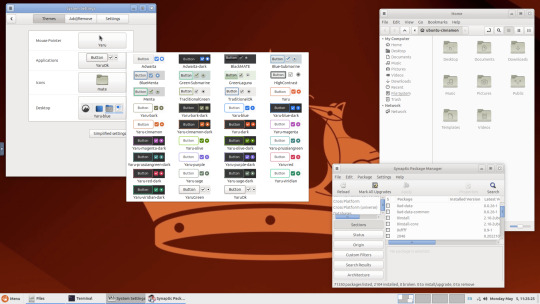

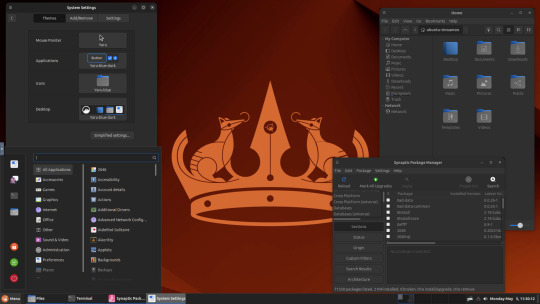
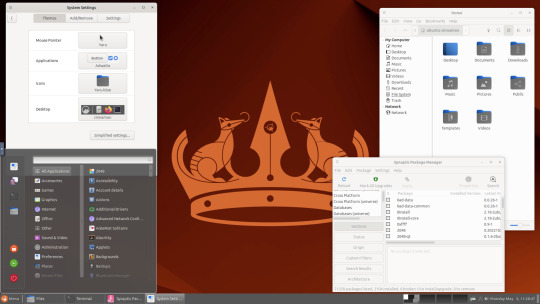
Below are some theming screenshots from Debian MATE 12 Linux.
I've customised the panel, selected the compact menu and changed notification sizes to make it more clearer. The window lists stack onto each other with the increased size.
The MATE panels have adjustable transparency and can be re-coloured and textured very easily through its own preferences box.
See screenshots below!

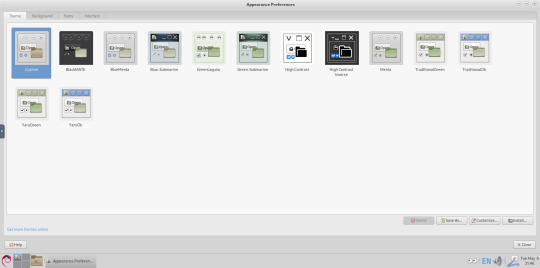
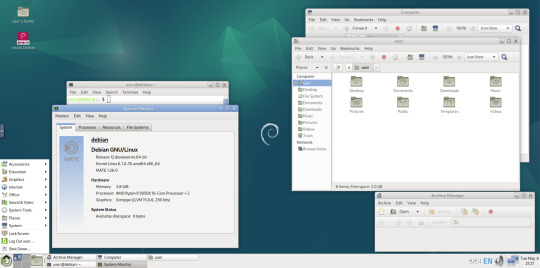
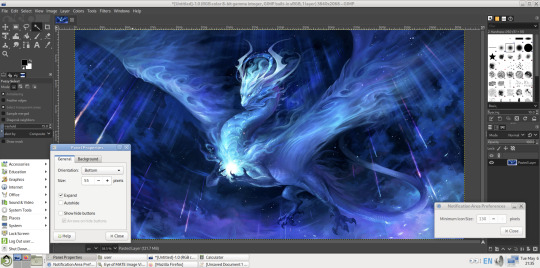
A very interesting look at the user interface elements found in GNOME 2, MATE and Cinnamon Linux desktop environments!
5 notes
·
View notes