#linux mint 7
Explore tagged Tumblr posts
Text




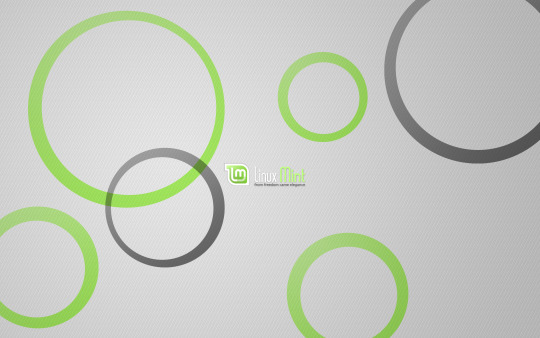

saved these obscure beauties linux mint themes are so underrated
10 notes
·
View notes
Text
Max drawn in 14 operating systems
Windows 2000

Windows XP

Windows Vista

Windows 7

Windows 8.1

Windows 10

Windows 11

Ubuntu

Puppy

OpenSUSE

Linux Mint

Debian

StormOS (Solaris)

ChromeOS

I was going to do MacOS, but couldn't due to technical difficulties
Systems were ran on Virtualbox (with the exception of ChromeOS and Windows 10)
youtube video
#art#digital art#max karria#jackalope#virtual machine#operating systems#linux#windows#solaris#chrome#chromebook#unix#windows 2000#windows xp#windows vista#windows 7#windows 8#windows 8.1#windows 10#windows 11#ubuntu#linux puppy#opensuse#linux mint#debian#chromeOS
7 notes
·
View notes
Text
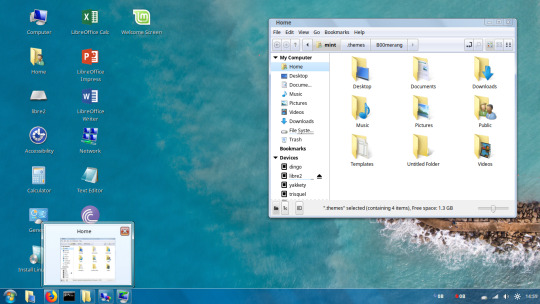
Linux Mint with Windows 7 Theme
#art#design#desktop#frutiger aero#graphic design#graphics#linux mint#linux#microsoft#screenshot#tech#technology#windows 7
46 notes
·
View notes
Text
ramble about FreeBSD and Unix~~
how out of my depth would I be trying to install FreeBSD?
would it even boot on my machine?
am I smart enough to go through the install for the system itself as well as get the GUI that I want?
I think you have to go through the command line for quite a bit of time before you get a GUI up and running....
I started off being really interested in BSD/Unix in high school, and tried to fiddle around with a BSD live disc thing in a book (that I don't remember the name of) and then only fiddled around with Linux.
I've been watching videos on youtube of people expressing how stable FreeBSD's modern release is~~
I want to use it on my own hardware; but that's a problem with it I believe, is that it works on sort of limited amount of hardware, as opposed to Linux, that you could even run on a toaster...
Is it really that much harder to deal with than Linux?
Of course I've only dealt with a few distros~~ the rundown of distros I've messed around with are;
Ubuntu (not anymore tho)
Debian (current os being Linux Mint Debian 6)
OpenSUSE briefly (tried to get my sibling to use it on their laptop, with them knowing next to nothing about Linux, sorry...)
Fedora back in high school, I ran it on a laptop for a while. I miss GNOME....
Mageia (I dual booted it on a computer running windows 7, also in or right after high school, so a long time ago)
attempted GhostBSD but it wouldn't boot after install from the live CD (also many years ago at this point)
I like to hop around and (hopefully now I have, yeah right...) I can't make up my mind which I actually want to use permanently.
Linux Mint Debian edition is really good so far tho~~!!
Current PC is an ASUS ROG Stryx (spelling?) that I bought on impulse many years ago~~ Was running windows 10, fixed the issue and now use the OS stated above~~
or maybe I should maybe ditch Mint and run straight Debian... Thought of that too. and it might have an easier time installing and actually booting than FreeBSD on this machine...
but then BSD and by extension unix is meant to be used on older hardware and to be efficient both in execution of things, and space.
"do one thing and do it well" iirc was a bit of the unix philosophy...
yeah, no I HATE technology /heavy sarcasm/
#personal#thoughts#thinking#Operating system#operating systems#Linux#Linux Distributions#Linux Distros#ubuntu#opensuse#fedora#debian#linux mint#mageia#<- how obscure is this#windows 7#ghost bsd#free bsd#unix#unix like os#distro hopping#am I smart enough to do it tho#will it run on my computer?#or should I run straight debian instead#a history of all the distros and things I've tried#fedora was really cool tho and I miss GNOME#rambles about unix and bsd
14 notes
·
View notes
Text
Fuck you everything is the rhds font now!!!!! Except for the internet cuz firefox cannot whitelist websites if i uncheck the "allow sites to choose fonts!!" :(
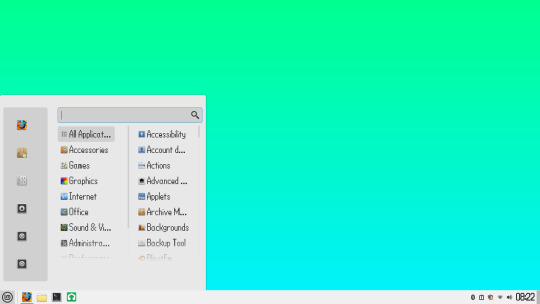
At least my wikipedia is in the rh font tho
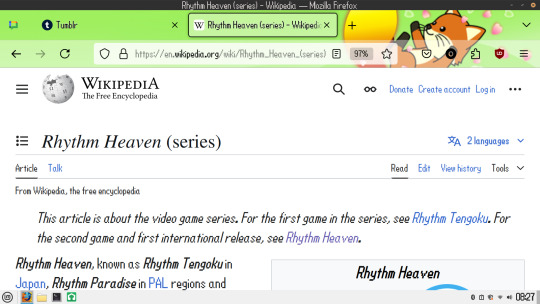
1 note
·
View note
Text
In theory there could be an option E where no one upgrades to a new OS and we keep Microsoft hostage into keeping support (if I recall correctly, Microsoft released a patch for the security hole which was exploited by WannaCry ransomware after its support ended), but in practice this is essentially prisoner's dilemma, so I don't expect this to be exactly doable.
(also I tried to find the exact reason for why W11 has such high requirements and it seems to be something that could be just optional?)
I talked about the problem of Windows system requirements being too damn high before, and how the windows 10 to 11 jump is especially bad. Like the end of Windows 10 is coming october 2025, and it will be a massive problem. And this article gives us some concrete numbers for how many computers that can't update from win10 to 11.
And it's 240 million. damn. “If these were all folded laptops, stacked one on top of another, they would make a pile 600 km taller than the moon.” the tech analysis company quoted in the article explains.
So many functioning computers that will be wasted. And it's all because people don't wanna switch to a Linux distro with sane system requirements and instead buy a new computer.
Like if you own one of these 240 million windows 10 computers, Just be an environmentally responsible non-wasteful person and switch that computer to Linux instead of just scrapping it because Microsoft says it's not good enough.
Edit: as have been pointed out multiple times in the replies. It's really not "all because people don't wanna switch to a linux distro." It's really Microsoft's fault for this form of planned obsolescence.
My original post was lacking in perspective at best. And of course, people who use computers for work are often made reliant on Windows by their job and employers and can't switch. Or lack time, resources, and information to make the switch. Which is also due to systemic issues, such as lack of education, and the culture of obfuscation about tech that tech companies create.
#also I can relate because I was once called a 'condescending cunt' for saying you can't safely use Windows 7#(in context of Steam stopping support for Windows 7)#and that 'go offline'; upgrade to W10 and switch to Linux are only safe choices#people on this site really want to use outdated operating systems#quoted reason was old PC when W7 and W10 have the same minimal requirements#Linux Mint is a good choice for jumping ship from Windows btw
8K notes
·
View notes
Text
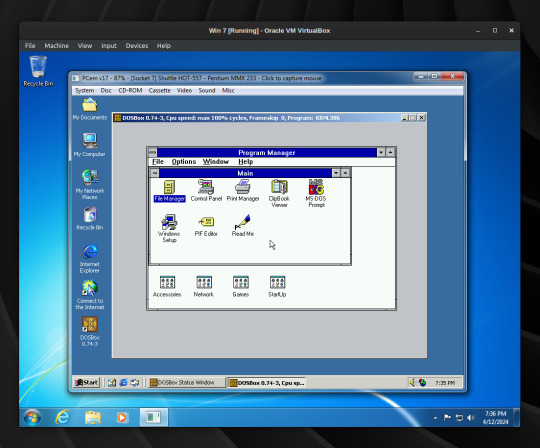
DOSBox running Windows 3.11 ... inside PCem running Windows 2000 ... inside VirtualBox running Windows 7 ... on Linux Mint (host)
905 notes
·
View notes
Text
Linux update! (And a few Nvidia tips)
After a dreadful day of trying to make this work, I'm reporting that The Sims 2 finally works on my new Linux system! 😭❤️ Admittedly I have made my own life harder setting this up, but the most important thing I've learned from this experience and thought it might worth sharing:
Before you try to install TS2 on your Linux, make sure that you have your graphics card's driver updated!
When I first installed The Sims 2 on Linux it was incredibly laggy and choppy, because the default Nouveau driver didn't work well enough with my Nvidia card. After I installed the Nvidia driver from the built in driver manager, the game just straightup crashed.
Then I had to find out that Mint's driver manager couldn't install the newest driver for my card (RTX 3070), and even when installed, it didn't work. 😂
So if you have an Nvidia card and struggling or planning to install Linux in the future, below the cut are a few useful tips that I've discovered in the depths of the Internet:
Check what driver the official Nvidia site recommends for your GPU. - I did this and it showed driver version 570.
2. I think this is optional, but open your terminal and type the cmd: sudo apt update - this will trigger Linux to update its driver list.
3. Open Driver Manager, and see if the recommended driver (570 in my case is available). For me it was not available, only the 550, this was my issue.
3.1. If you can see your required driver, awesome, install it from the driver manager and skip to step 5. 3.2. If not, you have to use this PPA. -> Meaning you have to open your terminal and enter the following commands (when I list multiple commands to run, first type the first one, press enter, then type the next one, press enter etc.): sudo add-apt-repository ppa:graphics-drivers/ ppa sudo apt update You can also find installation guide on the link above, but it's basically this. 4. Now you have to restart your system, and repeat Step 3. of this list. The newest driver should show up in your Driver Manager now, install it.
5. After installing, open your terminal and type the following command: inxi -G -> this will allow us to check if the driver works properly. Shock, it did not for me :D When working properly, it should look like this:
Display: x11 server: X.Org v: 21.1.11 with: Xwayland v: 23.2.6 driver: X: loaded: nvidia gpu: nvidia,nvidia-nvswitch resolution: 1:1920x1080~60Hz 2: 1920x1080~60Hz When not working, it looks like this: Example 1: Display: x11 server: X.Org v: 21.1.11 with: Xwayland v: 23.2.6 driver: X: loaded: nouveau unloaded: fbdev,modesetting,vesa failed: nvidia
6. This is the thread that helped me fix this problem. You have to scroll down to the Nvidia Graphics troubleshooting tips.
7. I had to add this "kernel boot parameter": nvidia_drm.fbdev=1 into the system. On this link you can see how to add it either temporarily or "permanently" (meaning you don't have to add it every time you start your system, but it is removable).
To add it permanently, you have to type the following commands into your terminal:
sudo nano /etc/default/grub GRUB_CMDLINE_LINUX_DEFAULT="quiet splash nvidia_drm.fbdev=1" sudo update-grub
8. After you added it, reboot your system, and when it starts again, check if the parameter is there with the command: cat /proc/cmdline
9. If it's there, run the inxi -G command again, and see if it looks like it should.
10. If not, you might have to update the Kernel version of your Linux, which you can do in the Update Manager/View/Linux Kernels menu. I had to update mine from 6.8 to 6.11.
After all this you should be good to install the game, I made my life so much harder than it was necessarily so I hope my research on how to deal with an Nvidia Graphics card with Sims 2 on Linux is helpful to some of you. 😂
38 notes
·
View notes
Text
trying to install linux mint lmde on a 2012 laptop that had windows 7 on it & it's been 2 hours it is kicking my ass but i'm sooo near the end i think it's just the graphics drivers uggggh
#figuring out the fucking boot/bios menu was a pain & a half#also. i was able to install it earlier but it fucking FROZE. kendall_roy_screaming.gif
18 notes
·
View notes
Text
Ok so I talked about this in tags of a post earlier but I need to talk about it properly
So a couple weeks ago I finally pulled the trigger, I dual booted Linux Mint on my laptop
It has less of my vital files on it then my pc, but I use it more for videos and general Internet stuff, so I would know if I liked it
Installing was scary but after a bit of trouble shooting with disabling bit locker it was easy, and let me be clear, that's a windows thing, because Microsoft really really doesn't want you to have freedom over your machine.
So I booted in
And like
I literally love it so much
I knew people talked about how much better Linux is and how it speeds up literally anything it's put on over windows, but like WOW
It doesn't take 2 minutes to boot up or shut down, my CPU doesn't idle at 25% for no reason, the search for files feature doesn't take 40 minutes only to show me Internet results instead of files, its wonderful.
The default theme is (in my opinion) pretty ugly, sorry whoever made it, it's just not for me.
But that's the great thing, you can literally customize this almost however you would like.
Maybe you shouldn't trust my opinion on what looks nice because I instantly installed a theme that replicated Windows 7
But I got bored of the default colors so I literally found the files where the home bar is saved and changed them to be more "minty"
That along with some CSS color editing gave me this:

You just can't do anything like this in Windows 10/11. You can change the color on windows but if I wanted, in Mint, I could completely change everything, centered icons on the taskbar, icons left justified on the taskbar, no taskbar, make it look like windows 95, it's all yours to do with whatever you want.
There are issues, I won't lie, the biggest one that will probably haunt Linux forever is compatibility.
Simply put most developers don't make native Linux versions of their software, you are lucky if there is a Mac version.
Lots and lots of Windows software CAN work on Linux through compatibility layers like Wine and Steam's Proton, but it's not 100%
My biggest problem is FL Studio and Clip Studio, neither of these I could get working with Wine or Proton so far. I'm hoping in the future I will find a way to make this work, or transition to their free and open source alternatives, but for now I'm stuck with a win 10 pc.
The other issue I've faced is that Linux seems to have a hard time recognizing and remembering my wired headphones. Like sometimes it just works, but most of the time it fails to do so.
My solution to this until I have time to troubleshoot more is to use my stupid headphone jack to USB C dongle that I bought for my stupid phone with no headphone jack.
Luckily it works fine and the type C port on my laptop literally doesn't get used otherwise.
All in all, I'm like excited to use a computer again. I used to only be excited for the programs it allowed me to use, but for the first time in a long time, the "magic" of the PC has returned for me.
Once I save up the money, my next PC will be Linux, Windows doesn't cut it anymore for me.
Ok now I'm going to kinda just talk about Linux for a bit, unrelated to my experience because my brain has been buzzing about this topic lately.
I get why guys who run Linux are so annoying about it now, because it's me now, I love this stupid OS and everyone has to hear about it.
And chances are, you've used Linux before already!
Linux is used in a ridiculous number of places because of its open source nature.
Most servers and other cloud computing systems are running Linux, many public terminals and screens run Linux, every supercomputer in the world runs Linux, if you were in the education system for the past 13~ years you might have used ChromeOS, which is built on Linux, if you have ever used an Android device you have used Linux.
It's never going to take over Windows as the go to operating system in the home, most people don't even know they could switch, and if they don't know that there's no way they are willing to put up with some of the headaches Linux brings.
Although I've spent way more time troubleshooting Windows issues then I have Linux ones so far, so maybe Microsoft stuffing so much bloated spyware into their system is starting to cause windows to rip at the seams, idk.
When I try to explain Linux to people who literally don't understand any of this I use a car metaphor
Windows is like a hatchback SUV, you buy it from a dealer and it mostly works for everyone good enough that they don't complain.
Linux is like a project vehicle in a lot of ways, the mechanic can tune it up exactly to the specifications they want, tear a bit out and put a diffrent one in, it requires some work under the engine but once that mechanic gets it the way they want it, it's incredible.
It's not a perfect metaphor but I think it gets the idea across.
Uh IDK how to finish this post, please try Linux if you can, changed my life.
#Long post about Linux ahead don't click read more if you don't want that#Linux#Linux mint#open source#Mantis thoughts
26 notes
·
View notes
Text
so last time I tested ts2 on linux on Jan 23rd it ran and worked fine. Today it hasn't worked at all. won't even launch in lutris. I haven't done anything different in that time other than installing the updates that were in the update manager today, so maybe one of them broke it?
I think I worked out it being related to NVIDIA (which brandinotbroke so kindly warned me would be a pain in the ass) because if I have the active profile set to Intel (Power Saving Mode) or NVIDIA On-Demand then it works. But if it's on NVIDIA (Performance Mode) it doesn't work. But that's what it was on last time (Jan 23rd) when it was working so idk what happened to make it not work now short of like I said one of the updates it did

Here's the bottom part of the log from lutris, I did some googling on the "X Error of failed request: BadMatch (invalid parameter attributes)" and came across this but I've not been able to find much else. I don't know how to do any of the things being suggested there though or if they'd even help anyways. Kind of sounds like it might be DXVK related maybe, idk.
I did save the whole log though if anyone would like to look at it I could send it your way. I'm on mint and I still know absolutely nothing about what I'm doing so 👍
I've been poking at this for the past 7 hours so I think I'm about over it for today.... but I am open to help or suggestions or if anyone wants that log or this laptop's specs or whatever I could provide after work tomorrow most likely. You'd have to tell me how to find the specs on linux though.
21 notes
·
View notes
Text
System update and all that...
I have the strong feeling that if I don't update from Windows 7 very soon, I'm getting a strong ass malware lol.
Windows 11 is known for pink soup and crashes, but I will still need to install it for uni and work.
Windows 10 is already obsolete, so I don't want to go for that because in a few years I'm going to be in the same situation again.
Linux Mint refuses to dual boot with Windows. I had to unplug its SSD.
Kubuntu does allow dual booting, but SimPE refuses to work on it for me, and I really need it.
I've seen some tech-savvy users recommend Fedora (@brandinotbroke in particular comes to my mind!) but have we got our tools (SimPE etc) to work on it? is it a good distro for Linux beginners, in your opinion?
I could just disconnect my w7 from the internet but I need it for mods and cc making. :(
Tech deities of simblr, what do you recommend for me? What is a distro that I can use well with Sims 2 and its tools, that can still dual boot with Windows?
....... I should also mention that both Mint and Kubuntu caused audio buzzing 😭 if you have tips on that I'll be eternally grateful !!!!!
#....... help. I'm lost 😭#linux simming#xwp talks#genuinely like Mint ran so well from live usb. no buzzing no malfunctioning#as soon as it was installed the buzzing started again#plus it somehow ate the grub menu and I can't boot into Kubuntu anymore.....#I'm too much of a noob for this stuff but I really want to learn
17 notes
·
View notes
Text
I will never understand why people keep recommending linux mint to people. people keep saying oh it's like windows and like. they are literally just wrong; every time you tell someone Mint is like Windows you are setting them up to spend 20 minutes on Mint and then run into an obstacle and pay for a windows license. no matter what kind of mediocre UI they dress it up with, despite everything, it is a linux distribution and thus, crucially: not windows. It's popular I guess so it's better than hyperspecific micro-distro of the week or, arch, because people keep recommending arch for some unknowable reason.
I'm going to be real here: if you are new to this just use ubuntu. ignore everyone else. if looking at the gnome GUI makes you want to start killing hostages like it does for me, you can just get it packaged with KDE by default and that's a very familiar and intuitive UI to a windows user. it's called Kubuntu they put out their own little thing and everything it's easy. and unlike mint, it's vastly more likely to just, actually work, and be compatible with software. it will be a learning experience; you are switching to a fundamentally different OS, one that still has deep roots in enthusiast preferences and a whole different crop of bizarre decisions that made sense to some guy who thought the GUI would be a passing fad. and that's fine. you had to learn all this for windows too, you just did it when you were like 7. stick with it and it'll make sense quickly even, as unlike windows, Linux is highly transparent in most cases; it will usually tell you what the problem actually is, even if you don't understand how to fix it.
speaking of which: don't be afraid of the terminal. It's daunting, it's initially opaque, and yes, it is entirely possible to horrifically mangle your install with it. You cannot be afraid of it. you don't have to learn every facet of it; frankly I hate the thing and I refuse to accept any distro where it is expected that the user crack open the console to do basic tasks. Ubuntu - or yeah mint I guess - do not require this. 9 times out of 10, you will use the terminal to enter one command that you stole off a tech support forum where the kind of people who use Arch have magically fixed the incredibly specific problem you're having 13 years ago and it still works. I have been using linux semi-regularly (yeah yeah I still have a windows 10 install sue me) for a year now, and barring one particular incident attempting to install GZDoom where it was manifestly my fault, that has been the extent of my interaction with the terminal. I have opened it like 3 times total.
I highly recommend learning what the basic structure of a command is - get a general idea of what it is doing. you don't have to be able to write these things from scratch, but getting just that basic understanding will make your life so much easier. here's a first step for you: if you see 'sudo' in a command, that means the command makes use of admin authority, and will bypass any protections or restrictions on what it is trying to do. scary! it is the effectively same thing as when you click on a program on windows and it throws that shitty little popup window asking if you're *really* sure you want to run the program as admin. not scary; you do that all the time.
linux is more consistently and straightforwardly usable than it has basically ever been; if you are willing to spend a week or so getting used to it, you'll do fine. if you have a spare drive - hell even a USB stick, you can literally boot into Linux straight off USB, it's that easy, - you can dual-boot and still have a windows install to fall back on in case you absolutely positively just need something to work or just cannot get it to run on linux.
#it is 2 AM so if this is incoherent. that's why#this post made by I fucking hate Mint stop using Mint right now
16 notes
·
View notes
Note
why do i have to be stuck on oldrim w no dlc.... fuck my stupid windows 7 life
This wont help you run Skyrim but you should install linux mint on your computer.
11 notes
·
View notes
Note
Every time I find out a mutual is a linux nerd an angel gets its wings. Genuinely makes me so happy. Us losers gotta stick together 💖
We may be losers, but at least our OS is honest about treating its user base as beta users skdhdksjs 🫠
Though I am very much dual-wielding as I support and use Linux (primarily Mint and RedHat but I've also had a Cent 7 until just a few weeks ago cuz EoL is just a vague guideline apparently) as well as Win10 and soon, unfortunately, Win11.
But with Steam using and releasing their own OS for the general public, Mint support increasing and overall people, especially the people who are in fact working as the devs or support staff, growing increasingly pissed with Microsoft the future may yet be bright.
I am just waiting for the day win10 expires so I have an excuse of swapping my private tower to Mint (the company would like me to continue using Windows so that I may continue having a fallback workstation, but alas, sadly, for reasons unknown to humankind, it simply won't install on this tower. What a shame. And I doubt those stingy guys would support my private setup financially so sadly I will be *forced* to use Linux if I want to be good and comply with safety regulations.)
#answered ask#daemon's ranting#i'm so pleased theres more linux people on here as well 💕#and it fills me with unfathomable joy everytime someone swaps from ms to linux#y'all mint is really quite user friendly#and is already greatly supported#you should check it out
5 notes
·
View notes