#gtk themes
Explore tagged Tumblr posts
Text


So far
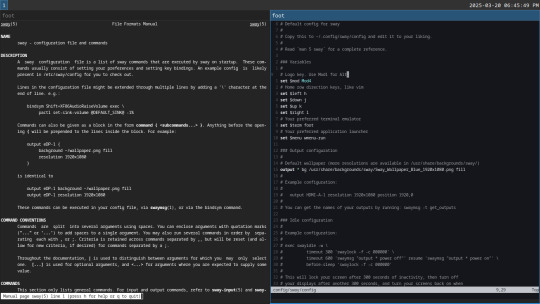
Soon...
#Gtk theme is https://www.pling.com/p/1258305/#Background by Juli Kosolapova at https://unsplash.com/photos/mountains-under-white-clouds-at-daytime-pZ-XFIrJMtE#linuxposting#swaywm
6 notes
·
View notes
Text
Initial Post
alright, welcome to the definitely 100% official Wayfire gimmick blog.
I plan on actually posting about Wayfire tho. in case you haven't heard about it yet, "Wayfire is a 3D Wayland compositor, inspired by Compiz and based on wlroots", and it's pretty dang sexy if you ask me.
i currently still use Hyprland, but want to use this blog to document the transition over to a new Wayfire based setup. Here's my current one:

I plan on replacing a bunch of components with ags/Astral, a framework for creating desktop shell with gtk widgets on Wayland using Typescript.
I will also look into maybe switching theme from Cattpuccin over to Rose-pine, since their light variant is much nicer. Oh yeah, i might go light mode because that's what professionals like me prefer.
I'm currently still a bit bussy tho, so until I'm able to get some actual work done on the setup I'll probably be doing a little more gayposting, with the occasional software-focused post, much alike the rest of your favorite Linux gimmick blogs.
#linux#linuxposting#wayfire#linux-gimmick blog#unixporn#arch linux#compiz#rotating fucking windows btw#bet your compositor can't do that#oh and don't forget the cube#cube
101 notes
·
View notes
Text

my current setup
it is just catppuccin-adjacent, cobbled together with some themes from rose-pine, catppuccin, some from eliverlara and some of my own :3
kind of struggling with qt and gtk themes under sway/wayland/nixos
#unix#linux#catppuccin#genderfluid#trans#transgender#pride#rose-pine#setup#hyfetch#goth#rock#goth rock#gothic rock
36 notes
·
View notes
Note
I have awoken from a dream where I was in my childhood bedroom still running windows 7 and now I want to replicate the look of windows xp or even like 98 on my arch install
Can KDE do this
the "Expose" theme is a pretty okay-ish recreation of the XP Luna theme and there are SVG icons that mimic XP.
If you want to go for 95/98, there's the Chicago95 GTK theme, and plain Windows 9x for Qt.
That said, if you want a really good recreation, try this theme on @mint-offical's Cinnamon or Chicago95 on @xfce-official as they are the desktops where these themes really shine
Hope this helps! ^^
17 notes
·
View notes
Text



[GNOME] Replicating u/Joker_513's setup on Linux :D by Reddit user u/Neo_Nethshan
**Extensions used:** Blur my shell, Luminus shell
**GTK Theme:** adw-gtk3 with [adw-colors](https://github.com/lassekongo83/adw-colors)
**Fonts:** Inter 10 pts
**Wallpaper:** [https://files.catbox.moe/7qlsln.jpg](https://files.catbox.moe/7qlsln.jpg)
7 notes
·
View notes
Text
I recently installed wayfire, and oh boy after a full 24 hours I have never been this conflicted with a desktop environment, after a day it's either "wow this is amazing," or "who tf made this piece of shit." I always go further on to try and see if this is just a random issue that I had, but this is like no other.
wayfire is a wayland compositor based on wlroots that aims to make a customizable, extendable, and lightweight environment that doesn't sacrifice looks in the name of being lightweight and able to run on shitty hardware. Perfect something that I can run on my chromebook! I already use i3 on my chromebook but I wanted to see if it could run it, and also I wanted to try out wayfire and I'm not going to lock my main laptop to wayfire when I can also try wayfire on the 16 gig emmc on my chromebook just to see how lightweight it is.
but oh boy "customizable" wayfire has the shittiest customization I have ever seen, I see all these rices on r/unixporn and I respect everyone who can make wayfire look good becuase if I can only color the background of the panel, but I can't touch everything else. Then we got some serious problems when it comes to customizability here.
look at this bullshit

to explain what's wrong here, firefox uses the gtk toolset, and the "Customize Look and Feel" app is actually Lxappearance, which pulls gtk themes and applies them to your desktop environment or window manager, I use lxappearance on i3 to theme it up a little.
But here, not just firefox, but EVERY GTK APPLICATION suffers from this not being installed. Also you can set the icon theme in lxappearance and it applies to your DE/WM. Nope, not in wayfire.
And you can also see my issue here with the wf-shell panel as well. You can customize the look of the panel in the wf-shell.ini config file, but you also need to use CSS to change the look and feel as well. But when I set the css file for the panel in the wf-shell.ini, nothing happens, nothing is applied. I even tried to sanity check myself to make sure it wasn't my css was wrong and just copied the default css and still nothing was applied.
and there is no issue with the version of lxappearance I installed. Because I got i3, and copied my configs from my other system over to my chromebook and installed picom (I did this before trying out wayfire but wayfire didn't take up much space on my drive so it worked out fine) and look, it works, Firefox is supposed to switch the theme to dark to follow the system.
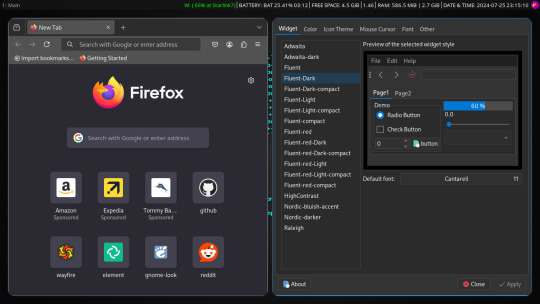
also another complaint is why do the windows on wayfire have different types of decoration, what is with that?
this is just insane that in the first 24 hours I encountered issues like this, that are literal dealbreakers for me, because i3, yes you have to manually configure vs wayfire you can get a graphical configuration manager (the package is wcm). But i3 doesn't do all this stupid shit that wayfire does, and most likely there is some graphical configuration manager for i3 that I just don't know about. The thing is though, I already configured my i3. All I do now is install what I need and copy the config files so I don't really need a config manager now.
The thing is I ran into issues INSTALLING the damn thing. I couldn't install it from the AUR even though they said that's how you install it on arch! EVEN THE ARCH WIKI SAYS THAT'S HOW YOU INSTALL IT! But instead I had to install it by cloning the git and building from source!
Then there were also issues with the sound, I booted up doom and literally every sound was laggy and slow, I thought this was because I was using pulseaudio, which is weird because my first time using arch I couldn't listen to music at all on anything other than youtube with pipewire, but pulseaudio worked and so I made a note to never use pipewire for audio. Pipewire can be used for the display stuff but don't let pipewire cook with the audio. But Pipewire didn't fix the issue, and so I tried to see maybe pairing it with lxqt would work. I know someone who uses wayfire, and they use it with lxqt so... Yeah I was told to get a fork of lxqt-session so I could pair lxqt with wayfire. The instructions on github say to use make to install it, but there are no makefiles. That's the same thing as "plug the computer in and turn it on," but there's no power supply. So I uninstalled lxqt because lxqt has always been the bane of my existence when it comes to using lightweight DEs. XFCE is better by a mile, but XFCE suffers the same fate as lxqt, they aren't wayland. So I have respect to @linux-real that's the person that I talked about with the using wayfire + lxqt and they managed to get it looking nice.
A lot of people had great experiences with wayfire and it's most likely not for me. I would like to try hyprland as it a wayland compositor with high customizability, but there is a controversy behind hyprland.
But to sum it up. I tried wayfire because someone recommended it to me and said it was great, and sadly I was hit with issues and issues. And so I didn't get to see it. I have all respect for the people who were able to get this thing to actually work on their laptop.
13 notes
·
View notes
Text





















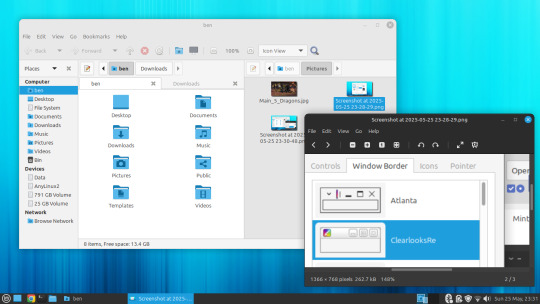





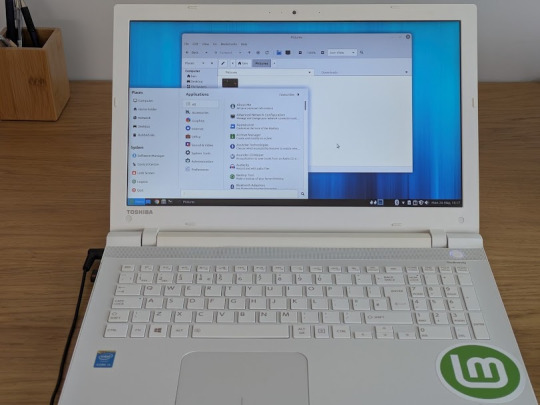


25.05.25
I installed Linux Mint MATE 22.1 today.
https://linuxmint.com/screenshots.php#
I had been testing it out on the Linux laptop and decided to install it in place of Debian 12. I kept my Mint Cinnamon install.
Once it had installed, which was very quick, I updated Mint using the updater tool and then installed Google Chrome, VLC Media Player, GIMP and a couple of other apps to the laptop.
Many of these programs I use on the Cinnamon install as well.
I then tweaked the panel by adding a workspace switcher and a set of eyes that follow the cursor!
A did a quick Neofetch in the command window, this shows detailed system information.
Like LM Cinnamon it is very well supported out the box and features modern Bluetooth set-up support, a clean user interface and an easy to set up experience.
The themes are all Linux Mint related window styles which look very modern. The MATE themes I had in Debian can be manually installed in Linux Mint if needed. They can be downloaded from the Software Manager or through the terminal.
This theme pack provides the same experience across the desktop whether you are using MATE or Cinnamon.
However I did come across a small bug where the widgets locked onto the panel moved after a restart. This is possibly a GTK related bug on Ubuntu versions with this desktop environment. It is easy to fix though by resetting the panel.
The bug only exists on newer MATE versions.
Linux Mint uses MATE desktop 1.26. However Debian also uses 1.26 which didn't have this bug. I don't know what's causing this in Mint. Hopefully this gets fixed in the next few releases!
The latest desktop version for MATE is 1.28, released later last year. Distros such as Ubuntu and Fedora would use this as it is a more recent release.
Also the MATE desktop is less animated compared with Cinnamon, however the desktop allows you to focus on tasks without distractions and feels very stable to use.
Underneath are some comparisons with the Cinnamon desktop.
I prefer Linux Mint with the Cinnamon desktop as it looks and feels more modern and is it's flagship desktop distribution. It is also more powerful as users can add applets, themes and layout configurations through an in-system database which is regularly updated.
The file manager in MATE is called Caja and is based on GNOME 2's Nautilus, whilst on Cinnamon the file manager is called Nemo, which uses the newer GNOME file manager as a base.
A simple, but powerful desktop environment for Mint!
3 notes
·
View notes
Text
list of things external to the Linux or GNU projects that you have to learn to some extent to get a comfortable multimedia desktop and programming environment for a project of significant size: X11, Wayland, Gtk, Qt, Terminal Emulators, Pipewire, PulseAudio, XDG Protocols (Open, Desktop portals, Desktop entries), NetworkManager/iwd/wpa_supplicant, GRUB, Systemd, Cmake, Wine, Clang, a decent text editor (meaning: not vi or nano). all of these have completely different configuration standards and interfaces
list of things you need external to the 9front distribution of plan 9 to get a comfortable multimedia desktop and programming environment for a project of significant size: netsurf if you really need a browser with css support? rio themes are still contained in a patch and not installed by default but they're on the contrib 9p share and really easy to get. you can get an ext4 filesystem server on contrib too, to get files to and from a unix without booting a second machine. video playback is possible with treason, on contrib. all of it is spoken to with launch flags, file descriptors (stdin/out), pipes, and filesystem reads and writes
2 notes
·
View notes
Text
My Favourite Gnome Extensions
Over the past few years I've found myself settling into gnome and I would like to introduce y'all to some of my favourite extensions.
1 - Gtile
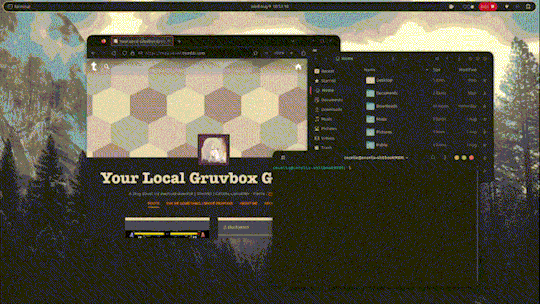
Gtile is easily a must add to any Linux install with gnome, a highly customise-able shortcut to tile your windows onto a grid size of your choosing. An absolute must have for people with large/multiple monitors and a perfect extension for the power user in you. GitHub: https://github.com/gTile/gTile Gnome: https://extensions.gnome.org/extension/28/gtile/
2 - Just Perfection
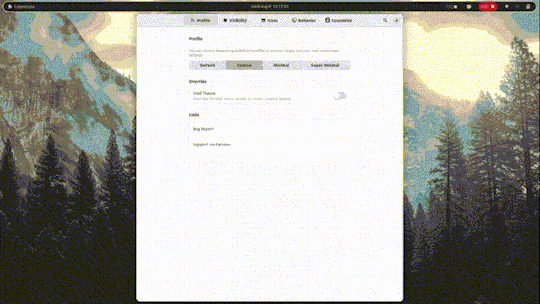
Just perfection is the tool for getting those slight tweaks you didn't know you needed out of gnome, from hiding parts of the system UI to simple behaviour changes its got at least one feature for you. I personally use the workspace wraparound while disabling the visibility of the activities button and workspace popup for a cleaner UX. GitLab: https://gitlab.gnome.org/jrahmatzadeh/just-perfection Gnome: https://extensions.gnome.org/extension/3843/just-perfection/
3 - Dash to Dock
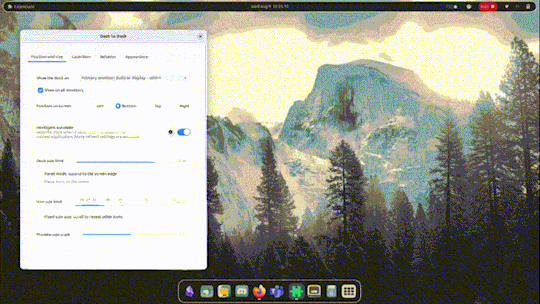
Dash to Dock is my preferred options in a sea of dash replacements, its simplicity and ease of use with excellent GTK theme compatibility and array of options won me over compared to the others GitHub: https://micheleg.github.io/dash-to-dock/development.html Gnome: https://extensions.gnome.org/extension/307/dash-to-dock/
4 - Honourable Mentions
Here's the spot for all the extensions that are great but i don't think need a whole spot and a GIF (pronounced GIF of course) Caffeine Caffeine is an extension that goes on your toolbar, it adds a button to disable your screen from fading over time, excellent for when you need to keep something open. GitHub: https://github.com/eonpatapon/gnome-shell-extension-caffeine Gnome: https://extensions.gnome.org/extension/517/caffeine/ Workspace indicator Another toolbar extension to display whatever workspace you're on at the time, a perfect pair with disabling the workspace popup in just perfection for a clean minimal alternative GitHub: https://github.com/tty2/horizontal-workspace-indicator Gnome: https://extensions.gnome.org/extension/3952/workspace-indicator/ Launch new instance A great extension included by default with Ubuntu, ever have your browser open on one workspace and try to open it on another and it takes you back? this fixes that, you can now pretend to be productive on one workspace and open Tumblr on the other with ease ^w^ GitLab: https://gitlab.gnome.org/GNOME/gnome-shell-extensions Gnome: https://extensions.gnome.org/extension/600/launch-new-instance/ Rounded Window Corners For my final extension I'm going to mention something not everyone needs but I use for the aesthetic. Does your GTK theme have rounded corners but some windows (I'm looking at you Firefox and gnome terminal) have sharp corners at the bottom? Fear no more, this extension gets rid of those pesky right angles with a wide array of settings to customise the angle, size and even border of those corners. With options to blacklist certain applications and even have custom settings for specific applications its a must have for the ricer in you. GitHub: https://github.com/yilozt/rounded-window-corners Gnome: https://extensions.gnome.org/extension/5237/rounded-window-corners/
32 notes
·
View notes
Text
please god i want to switch to kde so fucking bad somebody please help me figure out why the fuck the icons wont change... i set them to a gnome xp icon pack like 5 months ago and now literally no qt or kde related applications will stop using that xp icon pack no matter what i do please help me i am begging. this is literally the only reason i havent switched. this carries over to other desktop environments too. dolphin when opened in cinnamon still uses the xp icons even when i have a different icon pack selected in cinnamon. (gtk applications seem to actually change to the selected icon pack in kde, like if i open nemo in kde it works properly with the kde icon theme)
10 notes
·
View notes
Text
Multiple days later, I've actually managed to get Debian 12 running on my old MacBook. I'm going to throw my troubleshooting into the world, just in case. Not like anybody comes to Tumblr for tech support, but I'd be remiss if I didn't at least present this information in a public way.
Solved
GPU Drivers
Apparently this whole time, the thing causing the black screen on boot was the AMD dGPU. These things are known for failing in this generation of MacBook. Mine, however, has not failed, so I didn't even think to suspect it. I know it's okay because OCLP macOS, Zorin OS, and Pop!_OS were all capable of booting with it still enabled.
For some reason, though, Debian absolutely shits its pants when presented with the AMD Radeon 6490M. I followed this guide for Ubuntu 20.04 LTS and disabled the AMD dGPU, forcing Debian to only see the Intel HD 3000 iGPU, and everything booted–no problem.
Wi-Fi Drivers
Debian won't install the necessary Wi-Fi drivers for this machine during install, but I got the Wi-Fi working, regardless. However, apparently the "b43" open-source driver really hates the Broadcom BCM4331 chip that 2011 MacBook Pros have (despite claiming to support it). Not only did it not detect 5 GHz networks, but it also would just randomly stop working. The network would stay connected, but stuff would just get super slow and eventually start timing out. The fix was to purge "firmware-b43-installer" and install the "wl" (broadcom-sta-dkms) drivers instead (I did this in reverse order because I didn't want to lose connection and have to get up and plug the thing into Ethernet. Nothing bad happened as far as I can tell). Now the WiFi works perfectly.
Custom Cursors
The cursor I use (A Linux Conversion of the Posy Cursor for Windows) did not like being placed in [ ~/.local/share/icons ]. That wasn't enough for it. The arrow and pointer would work, but only in some apps. The loading hourglass was nowhere to be seen. Apparently, you also have to place a copy of the cursor folder in [ /usr/share/icons ]. Which is weird because Debian doesn't allow you to move files into that directory without using the "sudo cp" command in terminal, but whatever. The folder's there, and my cursor's fixed.
Partially Solved
Custom Theme
On Debian (although I think this is more specifically a GNOME issue), custom shell and GTK themes just love to be inconsistent. I still haven't fixed everything. Some apps still disobey my custom theme's macOS-like window control buttons, but it's whatever. They were always a luxury, so I can deal with some apps (like Firefox) not having them.
This isn't, however, the only thing that's still broken with my Custom Theme. For the record, I'm using Orchis. Apparently GNOME's auto dark/light mode just doesn't work anymore. The option is still there in Settings, but setting it to "Default" (which clearly shows an icon of both a dark and light window, indicating it'll change on its own) will do nothing. It just picks one theme and stays that way. I tried using GNOME extensions to fix this. Specifically, I tired "Night Theme Switcher" and "User Theme X." Both would properly switch the Shell Theme. However, they wouldn't change the GTK4 theme, which meant apps like the GNOME Files App would just not obey the new system theme unless I manually added the theme's files to [ ~/.config/gtk-4.0 ] and then logged out and in again.
So: bummer. Auto Light & Dark mode doesn't work, and for now I don't think it's possible to fix. Not the end of the world. I just set everything to dark mode for now, but it is a bummer. I do like using Light Mode during the day, and on the low contrast screen this 14-year-old laptop has, it really helps, but oh well. It's not a deal breaker.
Not Solved
Debian 13 "Trixie"
During my escapades and attempts to make Debian work, I ended up trying to install Debian 13 RC1 to see if newer packages and kernels would fix the AMD GPU issue. I tried both the Netinst ISO and the DVD ISO. Both of them would not work, period. I would select the EFI boot from the Mac Boot Picker, and the installer would immediately black screen and freeze. Debian 12 at least let me install the operating system before failing. Why Debian 13 RC1 did this, I have no idea. I haven't tried installing it since I disabled the dGPU, and I won't be trying until Debian 13 is the main stable release. So for now, Debian 13 is completely unrunnable and uninstallable on this hardware (in it's default form, anyway), and I can only hope the dGPU disable fixed it, or whatever they do between now and it's first stable release does.
#rambles#tech#technology#we're back baby#linux#debian#debian 12#debian bookwork#debian 13#debian trixie#computer#computers#linux help#troubleshooting#gnome#gtk#macbook#planned obsolescence#preservation
0 notes
Video
youtube
How to Set GTK themes on Hyprland with a GUI | nwg-look | #linux #FOSS #CachyOS #Nobara #EndeavourOS
0 notes
Text
WhiteSur: macOS-like theme for GTK desktops
https://github.com/vinceliuice/WhiteSur-gtk-theme
0 notes
Text
[KDE] Simple Debian by Historical-Sun4137 on Reddit
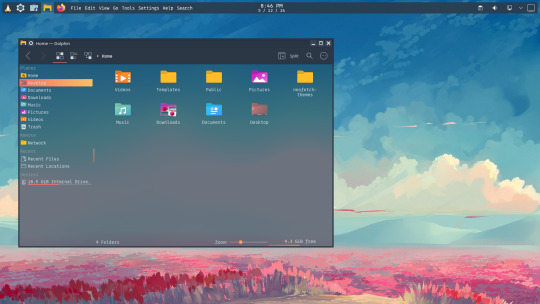

GTK Theme: otto
Icon Theme: willow-icons-lighter
Fonts: [https://github.com/0xType/0xProto](https://github.com/0xType/0xProto)
Source:
1 note
·
View note