#linux simming
Explore tagged Tumblr posts
Text
System update and all that...
I have the strong feeling that if I don't update from Windows 7 very soon, I'm getting a strong ass malware lol.
Windows 11 is known for pink soup and crashes, but I will still need to install it for uni and work.
Windows 10 is already obsolete, so I don't want to go for that because in a few years I'm going to be in the same situation again.
Linux Mint refuses to dual boot with Windows. I had to unplug its SSD.
Kubuntu does allow dual booting, but SimPE refuses to work on it for me, and I really need it.
I've seen some tech-savvy users recommend Fedora (@brandinotbroke in particular comes to my mind!) but have we got our tools (SimPE etc) to work on it? is it a good distro for Linux beginners, in your opinion?
I could just disconnect my w7 from the internet but I need it for mods and cc making. :(
Tech deities of simblr, what do you recommend for me? What is a distro that I can use well with Sims 2 and its tools, that can still dual boot with Windows?
....... I should also mention that both Mint and Kubuntu caused audio buzzing 😭 if you have tips on that I'll be eternally grateful !!!!!
#....... help. I'm lost 😭#linux simming#xwp talks#genuinely like Mint ran so well from live usb. no buzzing no malfunctioning#as soon as it was installed the buzzing started again#plus it somehow ate the grub menu and I can't boot into Kubuntu anymore.....#I'm too much of a noob for this stuff but I really want to learn
17 notes
·
View notes
Text

Oh shit I’m in
And yes it was an extremely simple and dumb fix on my part 😂
11 notes
·
View notes
Text
This is a big one.
youtube
391 notes
·
View notes
Text
hellow, new update, for now this is gonna look a bit more like a random thoughts / gameplay simblr...
ts2 is running amazing on fedora 41 - i'm legit not getting ANY pink even with a full stress test of high lot imposters, a TON of high-poly cc, etc! LITERALLY my dream!
but, unfortunately, i haven't got simpe, milkshape, etc. to run yet. which i've been procrastinating for some time due to lack of tutorials but also laziness, i'm liking my new schedule and i can finally enjoy this game the way will wright intended 🩷
A FINAL UPDATE FOR MY PINK SOUP EXPERIMENTATION
at this point, i have tested sims 2 on the latest windows 11 on various other PCs in my house, with both AMD and NVIDIA graphics cards. there's barely any difference. i still am experiencing major crashing and pink soup issues on systems with an RTX 3060, RX 580, GTX 1660 Ti, and of course my 7900 XTX. dxvk, new drivers, literally everything great minds like @osab and @brandinotbroke and many others have suggested has done nothing.
BUT!
at their suggestion, i tried Linux. Fedora 41 as i said above.
AND ALL MY PROBLEMS HAVE GONE AWAY.
other games are now running smoothly too with 0 errors and crashing; of course i don't have access to the same apps and ease of comfort as i did on windows, but hot damn, i can play sims 2! with and without cc! again!!
i am also not the only one, funnily enough! in our tests this massive pink flashing issue seems to affect not just my PC, but many others who have both NVIDIA or AMD graphics cards. the only link we have found... is windows 11.
with Linux it just all goes away!
so tl;dr;
IF YOU ARE HAVING PINK FLASHING ISSUES ON YOUR WINDOWS 11, IT IS LIKELY NOT YOUR PC, IT IS AN ISSUE WITH THE LATEST WINDOWS UPDATE!
so do NOT go out buying yourself an RTX GPU or a new CPU, it is just NOT going to help! don't bother with trying to reinstall windows because literally it has done nothing for me.
our current theory is that something is screwed with the latest update. in directx, in texture memory allocation - literally do not know. all we know is that a different OS just - fixes it. literally and figuratively like magic.
if you're willing to learn how to install Linux and potentially a new SSD, go for it! hopefully in a few days me or someone else will have a tutorial out.
LONG LIVE LINUX!
#ky rambles#blog upkeep#important info#sims 2#the sims 2#ts2#pink flashing#pink flashing experimentation#windows 11#linux#this game is so good
234 notes
·
View notes
Text





Killer Chat!
Release date (Windows, Mac OS, Linux) English: September 30th, 2024
"A reporter by day, an aspiring writer by night: you've been asking all the important questions on the dark web.
Like, how do you bury a body? How do you kill someone with a crowbar with the right angle to cause blunt-force trauma? What's the best way to hide from law enforcement?
If you're to write a good crime book, this is how you'll do it.
Suddenly, ERROR! UNKNOWN invites you to a server... with a warning. 'don't be so obvious smh You're Gonna Get Caught'.
...
It's a serial killer chatroom.
You may be slightly fucked."
This is a free game by rosesrot made for the Spooktober Visual Novel Jam! You can download it from itch.io here.
#otome game#otome games#visual novel#killer chat#killer chat!#rosesrot#bi#non binary#gender choice#windows#mac os#linux#chat sim#free#spooktober#voice acting
338 notes
·
View notes
Text
IT WORKED! IT WORKED! IT WORKED!
IIT WORKED YOU GUYS! IT WORKED!!! SO, as I've been posting about... I took my pc to a tech to put fedora41 on it yesterday, got it back at the end of the day and stayed up ALL night figuring iit out. When I installed it at first, put all my cc and mods in, it was pink flashing and crashing and I was SO defeated but I wasn't about to give up.. I saw a friend on discord playing "Lutris" and I was like huh... so I messafed her (Thank you a million @teaaddictyt) and asked a few questions about how she got her game to work, and she showed me her Wine Runner options and I was like huh.. I don't have this and she sent me a link. A bit of messing around and watching a youtube video showed me how to get proton-ge to work as a wine runner and plugged that in and booted up the game AND it WORKED!! I went to the lots that always crashed on my windows game, and it was good, no pink flashing, all my mods and cc, worked on all my hoods and everything! It was like 6:30 AM and I was so happy I almost cried. I woke my boyfriend up and jumped around the livingroom. I know it sounds overdramatic but I haven't been able to fully play my game the way I'd like in AGES. I've talked to Rachums cause she also made the switch but on Mint and Teaaddict is on Ubuntu, so i'm thinking maybe we put a document together with a tutorial of how we got it to work on each of the distros. There is a bit of a learning curve but, SO worth it. Just have to work out a few kinks with outside programs but, I'm so excited!
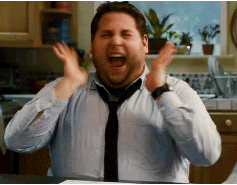
134 notes
·
View notes
Text
Linux distros - what is the difference, which one should I choose?
Caution, VERY long post.
With more and more simmers looking into linux lately, I've been seeing the same questions over and over again: Which distro should I choose? Is distro xyz newbie-friendly? Does this program work on that distro?
So I thought I'd explain the concept of "distros" and clear some of that up.
What are the key differences between distros?
Linux distros are NOT different operating systems (they're all still linux!) and the differences between them aren't actually as big as you think.
Update philosophy: Some distros, like Ubuntu, (supposedly) focus more on stability than being up-to-date. These distros will release one big update once every year or every other year and they are thoroughly tested. However, because the updates are so huge, they inevitably tend to break stuff anyway. On the other end of the spectrum are so-called "rolling release" distros like Arch. They don't do big annual updates, but instead release smaller updates very frequently. They are what's called "bleeding edge" - if there is something new out there, they will be the first ones to get it. This can of course impact stability, but on the other hand, stuff gets improved and fixed very fast. Third, there are also "middle of the road" distros like Fedora, which kind of do... both. Fedora gets big version updates like Ubuntu, but they happen more frequently and are comparably smaller, thus being both stable and reasonably up-to-date.
Package manager: Different distros come with different package managers (APT on ubuntu, DNF on Fedora, etc.). Package managers keep track of all the installed programs on your PC and allow you to update/install/remove programs. You'll often work with the package manager in the terminal: For example, if you want to install lutris on Fedora, you'd type in "sudo dnf install lutris" ("sudo" stands for "super user do", it's the equivalent of administrator rights on Windows). Different package managers come with different pros and cons.
Core utilities and programs: 99% of distros use the same stuff in the background (you don’t even directly interact with it, e.g. background process managing). The 1% that do NOT use the same stuff are obscure distros like VoidLinux, Artix, Alpine, Gentoo, Devuan. If you are not a Linux expert, AVOID THOSE AT ALL COST.
Installation process: Some distros are easier to install than others. Arch is infamous for being a bit difficult to install, but at the same time, its documentation is unparalleled. If you have patience and good reading comprehension, installing arch would literally teach you all you ever need to know about Linux. If you want to go an easier and safer route for now, anything with an installer like Mint or Fedora would suit you better.
Community: Pick a distro with an active community and lots of good documentation! You’ll need help. If you are looking at derivatives (e.g. ZorinOS, which is based on Ubuntu which is based on Debian), ask yourself: Does this derivative give you enough benefits to potentially give up community support of the larger distro it is based on? Usually, the answer is no.
Okay, but what EDITION of this distro should I choose?
"Editions" or “spins” usually refer to variations of the same distro with different desktop environments. The three most common ones you should know are GNOME, KDE Plasma and Cinnamon.
GNOME's UI is more similar to MacOS, but not exactly the same.
KDE Plasma looks and feels a lot like Windows' UI, but with more customization options.
Cinnamon is also pretty windows-y, but more restricted in terms of customization and generally deemed to be "stuck in 2010".
Mint vs. Pop!_OS vs. Fedora
Currently, the most popular distros within the Sims community seem to be Mint and Fedora (and Pop!_OS to some extent). They are praised for being "beginner friendly". So what's the difference between them?
Both Mint and Pop!_OS are based on Ubuntu, whereas Fedora is a "standalone" upstream distro, meaning it is not based on another distro.
Personally, I recommend Fedora over Mint and Pop!_OS for several reasons. To name only a few:
I mentioned above that Ubuntu's update philosophy tends to break things once a big update rolls around every two years. Since both Mint and Pop!_OS are based on Ubuntu, they are also affected by this.
Ubuntu, Mint and Pop!_OS like to modify their stuff regularly for theming/branding purposes, but this ALSO tends to break things. It is apparently so bad that there is an initiative to stop this.
Pop!_OS uses the GNOME desktop environment, which I would not recommend if you are switching from Windows. Mint offers Cinnamon, which is visually and technically outdated (they use the x11 windowing system standard from 1984), but still beloved by a lot of people. Fedora offers the more modern KDE Plasma.
Personal observation: Most simmers I've encountered who had severe issues with setting up Linux went with an Ubuntu-based distro. There's just something about it that's fucked up, man.
And this doesn't even get into the whole Snaps vs. Flatpak controvery, but I will skip this for brevity.
Does SimPE (or any other program) work on this distro?
If it works on Fedora, then it works on Mint/Ubuntu/Arch/etc., and vice versa. This is all just a question of having the necessary dependencies installed and installing the program itself properly. Some distros may have certain prerequisites pre-installed, while others don't, but you can always just install those yourself. Like I said, different distros are NOT different operating systems. It's all still Linux and you can ultimately customize it however you want.
In short: Yeah, all Sims 2-related programs work. Yes, ReShade too. It ultimately doesn't really matter what distro you use as long as it is not part of the obscure 1% I mentioned above.
A little piece of advice
Whatever distro you end up choosing: get used to googling stuff and practice reading comprehension! There are numerous forums, discord servers and subreddits where you can ask people for help. Generally speaking, the linux community is very open to helping newbies. HOWEVER, they are not as tolerant to nagging and laziness as the Sims community tends to be. Show initiative, use google search & common sense, try things out before screaming for help and be detailed and respectful when explaining your problems. They appreciate that. Also, use the arch wiki even if you do not use Arch Linux – most of it is applicable to other distros as well.
#simming on linux#bnb.txt#if anyone wants to use this as a base for a video feel free#i don't feel like like recording and editing lol
119 notes
·
View notes
Text
mini psa:
over the summer i will be preparing to rid my life of win10 and bop over to Fedora finally. i do not want to mess w/ win10 after its no longer supported and i absolutely will not be going to win11 - ew!
theres somethings that i need to know first. do we have a collection of "how-to's":
the best and most reliable method to install sims 2 ultimate collection
reshade
simpe
steam
blender
milkshape
sims4studio
RPC launcher
compressorizor
bulk rename utility
all of these things are required to make the jump with me so i MUST find a way to get them installed and be stable - i cannot bend on this.
i am already familiar w/ lutris so is it all done via lutris or are there additional steps i need to be aware of?
i think the hardest part will be the transferring of data from win10 to Fedora. i will prob need to get my hands on an external SSD so i can transfer all the things from win10 to Fedora as smoothly as possible but that'll take some time ofc. the struggle stems from:
i already win10 as my one and only desktop, obvs since im trying to jump over to fedora, ill need to carve out some space in my storage somewhere, somehow so i can bop over to win10 as needed until im done w/ the transfer. once thats done, i can prob safely get rid of win10.
70 notes
·
View notes
Text

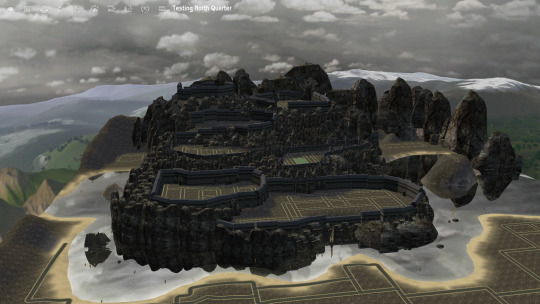
I present to you - the first object I ever created on Linux! It's really just a town wall I made years ago resized.
48 notes
·
View notes
Text
I think I’m going to bite the bullet and give Linux a try this weekend! Going to grab another internal ssd and work on setting that up. Because the pink flashing and crashing is ruining the vibes 😭. Sims 2 is quite literally the only game I play so I might as well invest lol.
I’ll update here how it goes!
61 notes
·
View notes
Text


Windows vs. Linux... Just sayin...
#sims 2#oceanside sims#bacc#lot tour#ts2#new oceanside#goodacre#goodacre's farm#sims 2 on linux#sims 2 on windows
33 notes
·
View notes
Text

my old laptop watching me install the sims 2 for the 34234th time
35 notes
·
View notes
Text
Linux update! (And a few Nvidia tips)
After a dreadful day of trying to make this work, I'm reporting that The Sims 2 finally works on my new Linux system! 😭❤️ Admittedly I have made my own life harder setting this up, but the most important thing I've learned from this experience and thought it might worth sharing:
Before you try to install TS2 on your Linux, make sure that you have your graphics card's driver updated!
When I first installed The Sims 2 on Linux it was incredibly laggy and choppy, because the default Nouveau driver didn't work well enough with my Nvidia card. After I installed the Nvidia driver from the built in driver manager, the game just straightup crashed.
Then I had to find out that Mint's driver manager couldn't install the newest driver for my card (RTX 3070), and even when installed, it didn't work. 😂
So if you have an Nvidia card and struggling or planning to install Linux in the future, below the cut are a few useful tips that I've discovered in the depths of the Internet:
Check what driver the official Nvidia site recommends for your GPU. - I did this and it showed driver version 570.
2. I think this is optional, but open your terminal and type the cmd: sudo apt update - this will trigger Linux to update its driver list.
3. Open Driver Manager, and see if the recommended driver (570 in my case is available). For me it was not available, only the 550, this was my issue.
3.1. If you can see your required driver, awesome, install it from the driver manager and skip to step 5. 3.2. If not, you have to use this PPA. -> Meaning you have to open your terminal and enter the following commands (when I list multiple commands to run, first type the first one, press enter, then type the next one, press enter etc.): sudo add-apt-repository ppa:graphics-drivers/ ppa sudo apt update You can also find installation guide on the link above, but it's basically this. 4. Now you have to restart your system, and repeat Step 3. of this list. The newest driver should show up in your Driver Manager now, install it.
5. After installing, open your terminal and type the following command: inxi -G -> this will allow us to check if the driver works properly. Shock, it did not for me :D When working properly, it should look like this:
Display: x11 server: X.Org v: 21.1.11 with: Xwayland v: 23.2.6 driver: X: loaded: nvidia gpu: nvidia,nvidia-nvswitch resolution: 1:1920x1080~60Hz 2: 1920x1080~60Hz When not working, it looks like this: Example 1: Display: x11 server: X.Org v: 21.1.11 with: Xwayland v: 23.2.6 driver: X: loaded: nouveau unloaded: fbdev,modesetting,vesa failed: nvidia
6. This is the thread that helped me fix this problem. You have to scroll down to the Nvidia Graphics troubleshooting tips.
7. I had to add this "kernel boot parameter": nvidia_drm.fbdev=1 into the system. On this link you can see how to add it either temporarily or "permanently" (meaning you don't have to add it every time you start your system, but it is removable).
To add it permanently, you have to type the following commands into your terminal:
sudo nano /etc/default/grub GRUB_CMDLINE_LINUX_DEFAULT="quiet splash nvidia_drm.fbdev=1" sudo update-grub
8. After you added it, reboot your system, and when it starts again, check if the parameter is there with the command: cat /proc/cmdline
9. If it's there, run the inxi -G command again, and see if it looks like it should.
10. If not, you might have to update the Kernel version of your Linux, which you can do in the Update Manager/View/Linux Kernels menu. I had to update mine from 6.8 to 6.11.
After all this you should be good to install the game, I made my life so much harder than it was necessarily so I hope my research on how to deal with an Nvidia Graphics card with Sims 2 on Linux is helpful to some of you. 😂
38 notes
·
View notes
Text
Custom Script For Saving back up to Your Sims 2 Neighborhood Folder in Linux
After watching @teaaddictyt's youtube video on protecting and managing your save files. I thought I'd give my own tip to fellow linux users.
I created a script that will zip a copy of your last written neighborhood file and send it to a drive or backup folder of your choice. You can even bind it to a keyboard shortcut if you are that much of sim's addict. ;) edit: Sorry if my instructions were a little unclear... you only have to provide two entires under source and destination paths -- that's it. Also I won't be able to really help you troubleshoot this if it doesn't work. I had some assistance with chatgpt.
!/bin/bash
# Source and destination paths
SRC_DIR="/you/only/input/source/documents/ea games/sims 2/neighborhoods" DEST_DIR="/you/only/input/destination/here"
# Find the latest modified folder
LATEST_FOLDER=$(find "$SRC_DIR" -mindepth 1 -maxdepth 1 -type d -printf "%T@ %p\n" | sort -nr | head -n 1 | cut -d' ' -f2-)
# Check if a folder was found
if [ -z "$LATEST_FOLDER" ]; then echo "No folders found in $SRC_DIR" exit 1 fi
# Get the folder name
FOLDER_NAME=$(basename "$LATEST_FOLDER")
#Create a timestamped backup file
TIMESTAMP=$(date +"%Y-%m-%d_%H-%M-%S") ZIP_FILE="$DEST_DIR/${FOLDER_NAME}backup$TIMESTAMP.zip"
# Zip the folder
echo "Zipping $LATEST_FOLDER to $ZIP_FILE…" zip -r "$ZIP_FILE" "$LATEST_FOLDER"
echo "Backup completed: $ZIP_FILE"
41 notes
·
View notes
Text
I'm in!

That only took what like 3 hours to get to this screen? Maybe shouldn't have chose a laptop I quit using for being slow to do my test run with because every time I signed in or shut down windows took ~15 minutes each. Had to do it a lot because first I couldn't figure out how to get into BIOS, then I couldn't figure out how to get into Boot Menu. Then I did but there was no option for my usb. Then it did but there were two and I didn't know which was which so my dad suggested I just change the boot order in BIOS. Mind you, each of these is a 20-30 min shutdown and restart. Got in BIOS again and it said the name of the usb option so I was like oh so it's that one not the other one and got too nervous to change the boot order so shutdown and restarted again to choose it from the Boot Menu. My dad has been checking on me every so often to see if I've broke anything yet (so kind) and finally it was on the Linux mint logo. Also, from said logo to that screenshot was less than a minute so maaaaaaybe I won't have 15 minute startup anymore? My dad also said he was amazed at how many people still play sims 2 and then also said sims 2 was the best sims game...despite not getting to play it since 2004 because 8 year old me hijacked the family pc the first time I played it and never let he or my mom touch it again 😅 Anyway idk if I'm gonna get to the sims 2 portion of this tonight because I'm tired but I'm totally getting somewhere here!
38 notes
·
View notes
Text

ITS FINALLY DONE 🫧
#spell.txt#nonsims#non sims#ive been meaning to do this since i got on linux i just uhh procrastinated LMAO#i wish i would aero-ify other apps </3
37 notes
·
View notes