#list of web development frameworks
Explore tagged Tumblr posts
Text
#list of nodejs frameworks#top 10 nodejs frameworks#nodejs web development company#top nodejs development company#best nodejs development agency#hire nearshore nodejs developers
0 notes
Text

Efficiency Redefined: Krypcore's Advanced Web3 Development Tools
Redefine the efficiency of your dApp development with Krypcore's advanced web3 tools. Our platform offers a suite of features that make the development process seamless and intuitive, ensuring that your decentralized applications stand out in the rapidly evolving digital landscape.
#web3 development company#Web3 Services#best web3 development platform#build web3 dapp#dapp crypto#dapps nft#dapper labs#defi dapps#dapp list#dapper company#create dapp website#Creating dApps#dApp creation#build web3 apps#create react app web3#web 3.0 application development#create web3 dapp#web 3 app development#Web3 development frameworks#web3 api development#web3 api solutions#web3 api for developers#web3 doc#web3 frameworks#web3 providers#web3 nodes#web3 api#web3 code#best web3 tools#web3 app development
1 note
·
View note
Text
A web development framework enables you to handle every aspect of developing a web-based solution. As a result, you don't need to start from scratch when creating simple components, test them, or spend time on boring coding activities.
We looked at the top ten web development frameworks in this article. All of these topics are still popular among software developers, and the demand for front- and back-end specialists in the IT workforce is enormous.
Know more: https://dovethemes.com/top-frameworks-for-web-application-development/
0 notes
Text
SysNotes devlog 1
Hiya! We're a web developer by trade and we wanted to build ourselves a web-app to manage our system and to get to know each other better. We thought it would be fun to make a sort of a devlog on this blog to show off the development! The working title of this project is SysNotes (but better ideas are welcome!)

What SysNotes is✅:
A place to store profiles of all of our parts
A tool to figure out who is in front
A way to explore our inner world
A private chat similar to PluralKit
A way to combine info about our system with info about our OCs etc as an all-encompassing "brain-world" management system
A personal and tailor-made tool made for our needs
What SysNotes is not❌:
A fronting tracker (we see no need for it in our system)
A social media where users can interact (but we're open to make it so if people are interested)
A public platform that can be used by others (we don't have much experience actually hosting web-apps, but will consider it if there is enough interest!)
An offline app
So if this sounds interesting to you, you can find the first devlog below the cut (it's a long one!):
(I have used word highlighting and emojis as it helps me read large chunks of text, I hope it's alright with y'all!)
Tech stack & setup (feel free to skip if you don't care!)
The project is set up using:
Database: MySQL 8.4.3
Language: PHP 8.3
Framework: Laravel 10 with Breeze (authentication and user accounts) and Livewire 3 (front end integration)
Styling: Tailwind v4
I tried to set up Laragon to easily run the backend, but I ran into issues so I'm just running "php artisan serve" for now and using Laragon to run the DB. Also I'm compiling styles in real time with "npm run dev". Speaking of the DB, I just migrated the default auth tables for now. I will be making app-related DB tables in the next devlog. The awesome thing about Laravel is its Breeze starter kit, which gives you fully functioning authentication and basic account management out of the box, as well as optional Livewire to integrate server-side processing into HTML in the sexiest way. This means that I could get all the boring stuff out of the way with one terminal command. Win!
Styling and layout (for the UI nerds - you can skip this too!)
I changed the default accent color from purple to orange (personal preference) and used an emoji as a placeholder for the logo. I actually kinda like the emoji AS a logo so I might keep it.
Laravel Breeze came with a basic dashboard page, which I expanded with a few containers for the different sections of the page. I made use of the components that come with Breeze to reuse code for buttons etc throughout the code, and made new components as the need arose. Man, I love clean code 😌
I liked the dotted default Laravel page background, so I added it to the dashboard to create the look of a bullet journal. I like the journal-type visuals for this project as it goes with the theme of a notebook/file. I found the code for it here.
I also added some placeholder menu items for the pages that I would like to have in the app - Profile, (Inner) World, Front Decider, and Chat.

i ran into an issue dynamically building Tailwind classes such as class="bg-{{$activeStatus['color']}}-400" - turns out dynamically-created classes aren't supported, even if they're constructed in the component rather than the blade file. You learn something new every day huh…

Also, coming from Tailwind v3, "ps-*" and "pe-*" were confusing to get used to since my muscle memory is "pl-*" and "pr-*" 😂
Feature 1: Profiles page - proof of concept
This is a page where each alter's profiles will be displayed. You can switch between the profiles by clicking on each person's name. The current profile is highlighted in the list using a pale orange colour.

The logic for the profiles functionality uses a Livewire component called Profiles, which loads profile data and passes it into the blade view to be displayed. It also handles logic such as switching between the profiles and formatting data. Currently, the data is hardcoded into the component using an associative array, but I will be converting it to use the database in the next devlog.

New profile (TBC)
You will be able to create new profiles on the same page (this is yet to be implemented). My vision is that the New Alter form will unfold under the button, and fold back up again once the form has been submitted.
Alter name, pronouns, status
The most interesting component here is the status, which is currently set to a hardcoded list of "active", "dormant", and "unknown". However, I envision this to be a customisable list where I can add new statuses to the list from a settings menu (yet to be implemented).




Alter image
I wanted the folder that contained alter images and other assets to be outside of my Laravel project, in the Pictures folder of my operating system. I wanted to do this so that I can back up the assets folder whenever I back up my Pictures folder lol (not for adding/deleting the files - this all happens through the app to maintain data integrity!). However, I learned that Laravel does not support that and it will not be able to see my files because they are external. I found a workaround by using symbolic links (symlinks) 🔗. Basically, they allow to have one folder of identical contents in more than one place. I ran "mklink /D [external path] [internal path]" to create the symlink between my Pictures folder and Laravel's internal assets folder, so that any files that I add to my Pictures folder automatically copy over to Laravel's folder. I changed a couple lines in filesystems.php to point to the symlinked folder:

And I was also getting a "404 file not found" error - I think the issue was because the port wasn't originally specified. I changed the base app URL to the localhost IP address in .env:

…And after all this messing around, it works!
(My Pictures folder)

(My Laravel storage)

(And here is Alice's photo displayed - dw I DO know Ibuki's actual name)

Alter description and history
The description and history fields support HTML, so I can format these fields however I like, and add custom features like tables and bullet point lists.

This is done by using blade's HTML preservation tags "{!! !!}" as opposed to the plain text tags "{{ }}".
(Here I define Alice's description contents)


(And here I insert them into the template)

Traits, likes, dislikes, front triggers
These are saved as separate lists and rendered as fun badges. These will be used in the Front Decider (anyone has a better name for it?? 🤔) tool to help me identify which alter "I" am as it's a big struggle for us. Front Decider will work similar to FlowCharty.

What next?
There's lots more things I want to do with SysNotes! But I will take it one step at a time - here is the plan for the next devlog:
Setting up database tables for the profile data
Adding the "New Profile" form so I can create alters from within the app
Adding ability to edit each field on the profile
I tried my best to explain my work process in a way that wold somewhat make sense to non-coders - if you have any feedback for the future format of these devlogs, let me know!
~~~~~~~~~~~~~~~~~~
Disclaimers:
I have not used AI in the making of this app and I do NOT support the Vibe Coding mind virus that is currently on the loose. Programming is a form of art, and I will defend manual coding until the day I die.
Any alter data found in the screenshots is dummy data that does not represent our actual system.
I will not be making the code publicly available until it is a bit more fleshed out, this so far is just a trial for a concept I had bouncing around my head over the weekend.
We are SYSCOURSE NEUTRAL! Please don't start fights under this post
#sysnotes devlog#plurality#plural system#did#osdd#programming#whoever is fronting is typing like a millenial i am so sorry#also when i say “i” its because i'm not sure who fronted this entire time!#our syskid came up with the idea but i can't feel them so who knows who actually coded it#this is why we need the front decider tool lol
24 notes
·
View notes
Note
Can you actually write something smutty for Viktor? Or just a guide on how to? I really want to write some Viktor smut, but I'm worried I won't do his disability justice as I'm able bodied and a dumbass
Of my twelve years on this webbed site, this has got to be the best ask I have ever received lmao
I would be happy to help, friend. I'll answer this in two parts.
Yes, I am planning on writing Viktor smut for Viktor x Anya. I had a lot happen in the year since I made the post you're referencing, but I've finally been able to get back into fandom stuff. I wanted to lay some backstory with them first though, as I am apparently a PWP kind of person lmao. It's coming soon! (No pun intended).
You've taken the first great step in recognizing that your experience and knowledge may not be congruent with potential portrayal, and therefore asking for advice. I don't mean to sound patronizing at all. I am an author and I have seen many professional authors that don't do this, so you're already ahead of the game! I wouldn't consider that dumbassery in any way, shape, or form.
I'll put the rest under a cut due to the nature of this post.
*Disclaimer to this is, of course, I don't speak for every disabled person, this list isn't extensive, and these are my opinions.
I, personally, operate under the assumption that Viktor has Post Polio Syndrome. Looking at photographs (x, x, x) it's pretty clear the animators used PPS as a framework for Viktor's movements and posture, as well as his mobility and assistive devices. People with PPS often develop need for braces, canes or crutches, and treatment for scoliosis -- all of which Viktor has. You are more than welcome to headcanon something different, as I don't believe the writers or animators have ever confirmed or denied PPS, but based on my own experience and research, I would bet money on it.
That being said -- regardless of PPS, or otherwise -- the first thing to consider when writing smut for any disabled character is fatigue. It may not be the obvious thing, as mobility devices often are the first thing to catch an observer's eye. But there is so much that goes on beneath mobility devices. Fatigue is a big one.
Consider the worst flu you've ever had -- all the time, every day, even in your sleep. It can be maddening, like you can't get any relief -- even if you take pain reliever or use other analgesics. Most people with a severe flu aren't exactly in the mood to be frisky, especially spontaneously. Many physically disabled people rely on preplanning. Having a date night where they can plan for extra pain reliever, or where they can schedule the rest of their day or week to conserve energy for a special night. The psychological energy that people need to conserve alone can take a lot of effort. Being disabled is also mentally exhausting, especially when you have a partner and their needs to consider. Giving a disabled person time to prepare for sex (or other tasks) is essential.
Related to that, is the fact the energy levels aren't always consistent. A disabled person and their lover could be going at it like rabbits for a while and then suddenly the disabled partner may need to stop because their "battery" (their physical energy levels) has run out. They may need a break for a few minutes, or they may just need to end the sexual encounter altogether.
The worst thing you (or your character) could do is take this personally. It has nothing to do with their partner, it's their body that is (frustratingly [on many levels]) not cooperating.
Something to toy with (no pun intended) when writing characters with energy level deficits is vibrators. Twice the work with half the effort. Don't be afraid to write smut with toys and vibrators -- it doesn't even have to be kinky. Toys and vibrators are normal and vanilla, all things considered. The only reason they haven't been normalized is because of patriarchal standards as to what sex is and is supposed to be.
The second thing to consider is physical limitations of positions and potential discomfort. I've seen several fanfic writers describe situations and positions that Viktor simply would never be able to do (e.g. lifting his partner onto a table or desk).
Viktor doesn't have a lot of strength. That's not to say he can't be rough or that all smut has to be vanilla. But realistically, it's absurd to think that he can lift someone else or manhandle them with any force, or thrust at the speed of light (💀). He also doesn't have any balance whatsoever post Act I. During Act I, he's able to hobble somewhat without his cane, as long as he has something to hold onto, as seen in episode three. But in Acts II and III, his balance issues combined with scoliosis would make any positions where he has to stand much more difficult.
Therefore, if you're wanting to write a scene somewhere outside of a bedroom (e.g. the lab, his office, etc.), he'd need something to balance himself. Seated sex is a great concept to play with -- very disability friendly and offers many options for all sorts of scenes. Desk/table sex is also realistic, as long as your character lifts themself onto the desk or table, and he's able to lean on it.
Scenes that take place in the bedroom also have their own limitations. He has zero use of his right leg, which means he'd need more time to get in and out of different positions. Missionary would take a toll on his back, I'd imagine, from being hunched over -- not that he couldn't do it at all, but that was more of a sidenote. Having your character straddle him, while his back was supported, is probably the most comfortable position I can imagine. Or spooning. Or maybe doggy, though I think his back and hips might get tired. But I'm just spit balling at this point. Utilizing objects from the setting is important -- pillows, having your character bent over the back of a couch, etc. This is where creativity comes in -- it's just important to keep in mind where his limitations are located on his body: his back and his leg/hip.
There are also adaptive devices for sex and disabilities.
One final thing I want to say is: don't overcorrect. This is common. It's one thing to keep a character's disability in mind, but it's another to make a disability the entire character. Just because Viktor is disabled doesn't mean he can't have the filthiest, most disgusting, raw, life changing, I-should-visit-a-confessional type of sex. However you headcanon him to be in bed is exactly how he can be. If you see him as a cruel Dom, he absolutely can slap the shit out of whoever has the pleasure of being beneath him, while he makes them beg for his mercy -- with his back and leg supported. If you see him as a bratty sub, he can be that, too -- while he lies there with a back pillow to relieve pressure off his spine. If he's the plainest, blander-than-vanilla type of lover, that's exactly what he is -- while he takes a few extra minutes to move from one position to the next. If he's any combination of those things, more power to you.
The point of writing a scene, is the point you're trying to make. Meaning: a lot of writers worry about conveying ideas and settings perfectly and with detail, while losing sight of the main point of their story. Rarely will you ever have to add paragraphs to a piece of writing in order to convey something, especially if it's not the main point. Often, it only takes one or two sentences. Keep the main point of the scene in mind. If you're writing a fic where Viktor and your character are secretly getting it on in the lab, then the point and the idea of that scene is the forbidden sex they are having. Not necessarily his limitations. You can easily acknowledge Viktor's disability by saying something like: 'Viktor sat on a chair at the far end of the lab, away from the door's line of sight. He leaned his back against the seat, allowing his spine to settle, before he coaxed his lover onto his lap. His lover straddled his legs, reaching to kiss his neck, while his hand trailed up their thighs...' You've successfully conveyed the limitations he has in two sentences, while maintaining the focus of your scene, and without reducing Viktor to a caricature of his disability. Less is more throughout your fic.
As a side note, which is completely my headcanon -- and something I've vaguely alluded to in my Viktor x Anya fics -- is that Viktor also has erectile dysfunction as a result of the PPS. Polio is a neurological virus, meaning is attacks the nerve cells, the main cause of the atrophy in PPS. It isn't common, but it's not uncommon for males with PPS to struggle with ED. As such, in my own personal stories, I have mentioned that Viktor takes medication to help with it. Sildenafil (the generic for Viagra) is a medication that specifically targets nerves.
That's my own person interpretation, though, and has no bearing on what we seen in Arcane lol.
To close this off for now, I want to reassure you that your efforts count and they matter. No one will write any depiction of disability 'perfectly'. Disability is unique to every person, and one person's spinal disability will look different to another's. Even people with the exact same diagnosis and prognosis will differ in how they experience it. You're not a dumbass. You're very intelligent to recognize the need for external resources. Enjoy yourself, enjoy the work you write, and keep asking questions.
If and when you decide to write your Viktor smut piece, I would love to read it. And likewise, if you'd like to read what I write I'd be happy to send it to you! If you're comfortable coming off anon, you can message me privately and we can talk more!
#viktor#viktor arcane#arcane#netflix arcane#viktor smut#viktor x reader#arcane viktor x reader#arcane viktor x you#viktor x you#arcane smut#disability#disability advocacy#disability awareness#viktor the machine herald#viktor fanfic#viktor fic
212 notes
·
View notes
Text
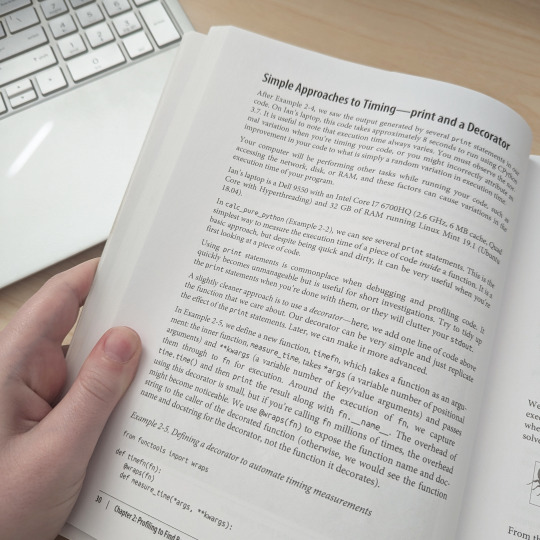
wednesday, august 7th, 2024
I'm attempting to learn proper software development this week: performance profiling, writing test cases, and I should probably add more exception handling to my code. I'm grateful that I'm not on a team that constantly demands new features above all else, because it's important to take the time to do maintenance and catch up on tech debt. I'm learning that it's super easy to write code that works, but writing good code requires more work and the results are mostly invisible to people who aren't actually reading & writing the code. it's kind of a weird dynamic, but I just want to level up my skills.
today's to-do list:
read the chapter on basic performance testing
go over the docs for writing unit tests for the web framework we're using
write some code for the current work project
find some time to read for fun
attempt to fix my vmware install so I can finally get back to doing the labs from Practical Malware Analysis
a handful of other small tasks
#op#studyspo#I don't normally post this early in the day but maybe having a todo list on here will help with accountability? we shall see lol
28 notes
·
View notes
Text
Python for Beginners: Launch Your Tech Career with Coding Skills
Are you ready to launch your tech career but don’t know where to start? Learning Python is one of the best ways to break into the world of technology—even if you have zero coding experience.
In this guide, we’ll explore how Python for beginners can be your gateway to a rewarding career in software development, data science, automation, and more.
Why Python Is the Perfect Language for Beginners
Python has become the go-to programming language for beginners and professionals alike—and for good reason:
Simple syntax: Python reads like plain English, making it easy to learn.
High demand: Industries spanning the spectrum are actively seeking Python developers to fuel their technological advancements.
Versatile applications: Python's versatility shines as it powers everything from crafting websites to driving artificial intelligence and dissecting data.
Whether you want to become a software developer, data analyst, or AI engineer, Python lays the foundation.
What Can You Do With Python?
Python is not just a beginner language—it’s a career-building tool. Here are just a few career paths where Python is essential:
Web Development: Frameworks like Django and Flask make it easy to build powerful web applications. You can even enroll in a Python Course in Kochi to gain hands-on experience with real-world web projects.
Data Science & Analytics: For professionals tackling data analysis and visualization, the Python ecosystem, featuring powerhouses like Pandas, NumPy, and Matplotlib, sets the benchmark.
Machine Learning & AI: Spearheading advancements in artificial intelligence development, Python boasts powerful tools such as TensorFlow and scikit-learn.
Automation & Scripting: Simple yet effective Python scripts offer a pathway to amplified efficiency by automating routine workflows.
Cybersecurity & Networking: The application of Python is expanding into crucial domains such as ethical hacking, penetration testing, and the automation of network processes.
How to Get Started with Python
Starting your Python journey doesn't require a computer science degree. Success hinges on a focused commitment combined with a thoughtfully structured educational approach.
Step 1: Install Python
Download and install Python from python.org. It's free and available for all platforms.
Step 2: Choose an IDE
Use beginner-friendly tools like Thonny, PyCharm, or VS Code to write your code.
Step 3: Learn the Basics
Focus on:
Variables and data types
Conditional statements
Loops
Functions
Lists and dictionaries
If you prefer guided learning, a reputable Python Institute in Kochi can offer structured programs and mentorship to help you grasp core concepts efficiently.
Step 4: Build Projects
Learning by doing is key. Start small:
Build a calculator
Automate file organization
Create a to-do list app
As your skills grow, you can tackle more complex projects like data dashboards or web apps.
How Python Skills Can Boost Your Career
Adding Python to your resume instantly opens up new opportunities. Here's how it helps:
Higher employability: Python is one of the top 3 most in-demand programming languages.
Better salaries: Python developers earn competitive salaries across the globe.
Remote job opportunities: Many Python-related jobs are available remotely, offering flexibility.
Even if you're not aiming to be a full-time developer, Python skills can enhance careers in marketing, finance, research, and product management.
If you're serious about starting a career in tech, learning Python is the smartest first step you can take. It’s beginner-friendly, powerful, and widely used across industries.
Whether you're a student, job switcher, or just curious about programming, Python for beginners can unlock countless career opportunities. Invest time in learning today—and start building the future you want in tech.
Globally recognized as a premier educational hub, DataMites Institute delivers in-depth training programs across the pivotal fields of data science, artificial intelligence, and machine learning. They provide expert-led courses designed for both beginners and professionals aiming to boost their careers.
Python Modules Explained - Different Types and Functions - Python Tutorial
youtube
#python course#python training#python#learnpython#pythoncourseinindia#pythoncourseinkochi#pythoninstitute#python for data science#Youtube
3 notes
·
View notes
Text
How to Build Software Projects for Beginners

Building software projects is one of the best ways to learn programming and gain practical experience. Whether you want to enhance your resume or simply enjoy coding, starting your own project can be incredibly rewarding. Here’s a step-by-step guide to help you get started.
1. Choose Your Project Idea
Select a project that interests you and is appropriate for your skill level. Here are some ideas:
To-do list application
Personal blog or portfolio website
Weather app using a public API
Simple game (like Tic-Tac-Toe)
2. Define the Scope
Outline what features you want in your project. Start small and focus on the minimum viable product (MVP) — the simplest version of your idea that is still functional. You can always add more features later!
3. Choose the Right Tools and Technologies
Based on your project, choose the appropriate programming languages, frameworks, and tools:
Web Development: HTML, CSS, JavaScript, React, or Django
Mobile Development: Flutter, React Native, or native languages (Java/Kotlin for Android, Swift for iOS)
Game Development: Unity (C#), Godot (GDScript), or Pygame (Python)
4. Set Up Your Development Environment
Install the necessary software and tools:
Code editor (e.g., Visual Studio Code, Atom, or Sublime Text)
Version control (e.g., Git and GitHub for collaboration and backup)
Frameworks and libraries (install via package managers like npm, pip, or gems)
5. Break Down the Project into Tasks
Divide your project into smaller, manageable tasks. Create a to-do list or use project management tools like Trello or Asana to keep track of your progress.
6. Start Coding!
Begin with the core functionality of your project. Don’t worry about perfection at this stage. Focus on getting your code to work, and remember to:
Write clean, readable code
Test your code frequently
Commit your changes regularly using Git
7. Test and Debug
Once you have a working version, thoroughly test it. Look for bugs and fix any issues you encounter. Testing ensures your software functions correctly and provides a better user experience.
8. Seek Feedback
Share your project with friends, family, or online communities. Feedback can provide valuable insights and suggestions for improvement. Consider platforms like GitHub to showcase your work and get input from other developers.
9. Iterate and Improve
Based on feedback, make improvements and add new features. Software development is an iterative process, so don’t hesitate to refine your project continuously.
10. Document Your Work
Write documentation for your project. Include instructions on how to set it up, use it, and contribute. Good documentation helps others understand your project and can attract potential collaborators.
Conclusion
Building software projects is a fantastic way to learn and grow as a developer. Follow these steps, stay persistent, and enjoy the process. Remember, every project is a learning experience that will enhance your skills and confidence!
3 notes
·
View notes
Text
i have just as much webdev experience as i have IT experience but that world feels so much more alien sometimes.
average reddit post about web development: "yeah to build my website i just use [lists 15 different frameworks and tools that cost hundreds of dollars per license]"
every team i've worked with:

#*fax machine noises*#webdev#i worked with one department that said 'uhhh we deploy from this github repo. here's a login to the sql database. good luck'#did that shit in XAMPP and notepad++ lmao#where tf are people working where they need to justify a bunch of fancy dev tools and dependencies#when the dotnet version we were running was no longer being supported it took weeks to convert everything n test#cant imagine adding more complexity to that nightmare
6 notes
·
View notes
Text
JavaScript
Introduction to JavaScript Basics
JavaScript (JS) is one of the core technologies of the web, alongside HTML and CSS. It is a powerful, lightweight, and versatile scripting language that allows developers to create interactive and dynamic content on web pages. Whether you're a beginner or someone brushing up on their knowledge, understanding the basics of JavaScript is essential for modern web development.
What is JavaScript?
JavaScript is a client-side scripting language, meaning it is primarily executed in the user's web browser without needing a server. It's also used as a server-side language through platforms like Node.js. JavaScript enables developers to implement complex features such as real-time updates, interactive forms, and animations.
Key Features of JavaScript
Interactivity: JavaScript adds life to web pages by enabling interactivity, such as buttons, forms, and animations.
Versatility: It works on almost every platform and is compatible with most modern browsers.
Asynchronous Programming: JavaScript handles tasks like fetching data from servers without reloading a web page.
Extensive Libraries and Frameworks: Frameworks like React, Angular, and Vue make it even more powerful.
JavaScript Basics You Should Know
1. Variables
Variables store data that can be used and manipulated later. In JavaScript, there are three ways to declare variables:
var (old way, avoid using in modern JS)
let (block-scoped variable)
const (constant variable that cannot be reassigned)
Example:
javascript
Copy code
let name = "John"; // can be reassigned const age = 25; // cannot be reassigned
2. Data Types
JavaScript supports several data types:
String: Text data (e.g., "Hello, World!")
Number: Numeric values (e.g., 123, 3.14)
Boolean: True or false values (true, false)
Object: Complex data (e.g., { key: "value" })
Array: List of items (e.g., [1, 2, 3])
Undefined: A variable declared but not assigned a value
Null: Intentional absence of value
Example:
javascript
Copy code
let isLoggedIn = true; // Boolean let items = ["Apple", "Banana", "Cherry"]; // Array
3. Functions
Functions are reusable blocks of code that perform a task.
Example:
javascript
Copy code
function greet(name) { return `Hello, ${name}!`; } console.log(greet("Alice")); // Output: Hello, Alice!
4. Control Structures
JavaScript supports conditions and loops to control program flow:
If-Else Statements:
javascript
Copy code
if (age > 18) { console.log("You are an adult."); } else { console.log("You are a minor."); }
Loops:
javascript
Copy code
for (let i = 0; i < 5; i++) { console.log(i); }
5. DOM Manipulation
JavaScript can interact with and modify the Document Object Model (DOM), which represents the structure of a web page.
Example:
javascript
Copy code
document.getElementById("btn").addEventListener("click", () => { alert("Button clicked!"); });
Visit 1
mysite
Conclusion
JavaScript is an essential skill for web developers. By mastering its basics, you can create dynamic and interactive websites that provide an excellent user experience. As you progress, you can explore advanced concepts like asynchronous programming, object-oriented design, and popular JavaScript frameworks. Keep practicing, and you'll unlock the true power of JavaScript!
2 notes
·
View notes
Text
The Roadmap to Full Stack Developer Proficiency: A Comprehensive Guide
Embarking on the journey to becoming a full stack developer is an exhilarating endeavor filled with growth and challenges. Whether you're taking your first steps or seeking to elevate your skills, understanding the path ahead is crucial. In this detailed roadmap, we'll outline the stages of mastering full stack development, exploring essential milestones, competencies, and strategies to guide you through this enriching career journey.

Beginning the Journey: Novice Phase (0-6 Months)
As a novice, you're entering the realm of programming with a fresh perspective and eagerness to learn. This initial phase sets the groundwork for your progression as a full stack developer.
Grasping Programming Fundamentals:
Your journey commences with grasping the foundational elements of programming languages like HTML, CSS, and JavaScript. These are the cornerstone of web development and are essential for crafting dynamic and interactive web applications.
Familiarizing with Basic Data Structures and Algorithms:
To develop proficiency in programming, understanding fundamental data structures such as arrays, objects, and linked lists, along with algorithms like sorting and searching, is imperative. These concepts form the backbone of problem-solving in software development.
Exploring Essential Web Development Concepts:
During this phase, you'll delve into crucial web development concepts like client-server architecture, HTTP protocol, and the Document Object Model (DOM). Acquiring insights into the underlying mechanisms of web applications lays a strong foundation for tackling more intricate projects.
Advancing Forward: Intermediate Stage (6 Months - 2 Years)
As you progress beyond the basics, you'll transition into the intermediate stage, where you'll deepen your understanding and skills across various facets of full stack development.
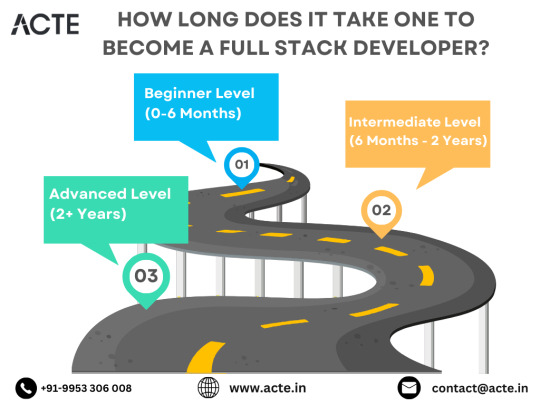
Venturing into Backend Development:
In the intermediate stage, you'll venture into backend development, honing your proficiency in server-side languages like Node.js, Python, or Java. Here, you'll learn to construct robust server-side applications, manage data storage and retrieval, and implement authentication and authorization mechanisms.
Mastering Database Management:
A pivotal aspect of backend development is comprehending databases. You'll delve into relational databases like MySQL and PostgreSQL, as well as NoSQL databases like MongoDB. Proficiency in database management systems and design principles enables the creation of scalable and efficient applications.
Exploring Frontend Frameworks and Libraries:
In addition to backend development, you'll deepen your expertise in frontend technologies. You'll explore prominent frameworks and libraries such as React, Angular, or Vue.js, streamlining the creation of interactive and responsive user interfaces.
Learning Version Control with Git:
Version control is indispensable for collaborative software development. During this phase, you'll familiarize yourself with Git, a distributed version control system, to manage your codebase, track changes, and collaborate effectively with fellow developers.
Achieving Mastery: Advanced Phase (2+ Years)
As you ascend in your journey, you'll enter the advanced phase of full stack development, where you'll refine your skills, tackle intricate challenges, and delve into specialized domains of interest.
Designing Scalable Systems:
In the advanced stage, focus shifts to designing scalable systems capable of managing substantial volumes of traffic and data. You'll explore design patterns, scalability methodologies, and cloud computing platforms like AWS, Azure, or Google Cloud.
Embracing DevOps Practices:
DevOps practices play a pivotal role in contemporary software development. You'll delve into continuous integration and continuous deployment (CI/CD) pipelines, infrastructure as code (IaC), and containerization technologies such as Docker and Kubernetes.
Specializing in Niche Areas:
With experience, you may opt to specialize in specific domains of full stack development, whether it's frontend or backend development, mobile app development, or DevOps. Specialization enables you to deepen your expertise and pursue career avenues aligned with your passions and strengths.
Conclusion:
Becoming a proficient full stack developer is a transformative journey that demands dedication, resilience, and perpetual learning. By following the roadmap outlined in this guide and maintaining a curious and adaptable mindset, you'll navigate the complexities and opportunities inherent in the realm of full stack development. Remember, mastery isn't merely about acquiring technical skills but also about fostering collaboration, embracing innovation, and contributing meaningfully to the ever-evolving landscape of technology.
#full stack developer#education#information#full stack web development#front end development#frameworks#web development#backend#full stack developer course#technology
9 notes
·
View notes
Text
Unlock the Power of Python Programming: A Complete Guide
Python programming has become one of the most sought-after skills in the world of technology. Its simplicity, flexibility, and vast ecosystem of libraries make it a top choice for both beginners and experienced developers. In this guide, we will explore various aspects of Python programming, from basic concepts to advanced applications like machine learning and web development.
Python Programming: A Beginner-Friendly Language
Python programming is renowned for its readability and straightforward syntax, making it ideal for beginners. Whether you are just starting to code or transitioning from another language, Python offers a smooth learning curve. Key Python programming concepts include variables, data types, and control structures, which are essential for writing functional code.
youtube
Python Data Structures: Organizing Data Efficiently
One of the core strengths of Python programming is its rich set of data structures. Lists, dictionaries, tuples, and sets help you store and manage data effectively. Understanding Python data structures allows you to create more efficient programs by organizing and manipulating data effortlessly.
Functions in Python Programming: Building Reusable Code
Functions are a fundamental part of Python programming. They allow you to break down complex problems into smaller, reusable chunks of code. Python functions not only promote code reusability but also make your programs more organized and easier to maintain.
Loops in Python Programming: Automating Repeated Tasks
Loops are an essential feature in Python programming, allowing you to perform repeated operations efficiently. With Python loops such as for and while, you can iterate over sequences or perform tasks until a specific condition is met. Mastering loops is a key part of becoming proficient in Python.
Object-Oriented Programming in Python: Structured Development
Python programming supports object-oriented programming (OOP), a paradigm that helps you build structured and scalable software. OOP in Python allows you to work with classes and objects, making it easier to model real-world scenarios and design complex systems in a manageable way.
Python Automation Scripts: Simplify Everyday Tasks
Python programming can be used to automate repetitive tasks, saving you time and effort. Python automation scripts can help with file management, web scraping, and even interacting with APIs. With Python libraries like os and shutil, automation becomes a breeze.
Python Web Development: Creating Dynamic Websites
Python programming is also a popular choice for web development. Frameworks like Django and Flask make it easy to build robust, scalable web applications. Whether you're developing a personal blog or an enterprise-level platform, Python web development empowers you to create dynamic and responsive websites.
APIs and Python Programming: Connecting Services
Python programming allows seamless integration with external services through APIs. Using libraries like requests, you can easily interact with third-party services, retrieve data, or send requests. This makes Python an excellent choice for building applications that rely on external data or services.
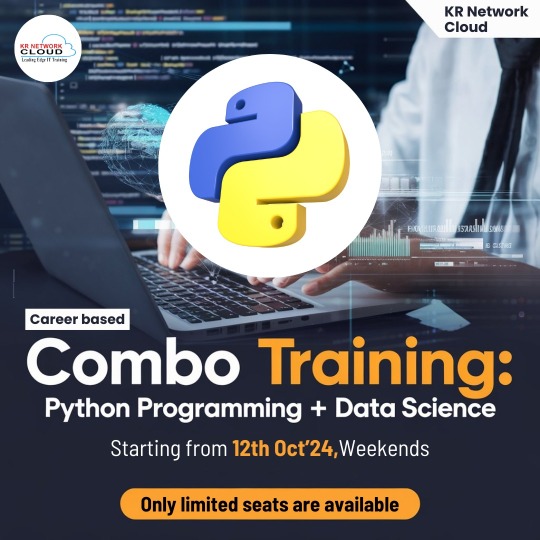
Error Handling in Python Programming: Writing Resilient Code
Python programming ensures that your code can handle unexpected issues using error handling mechanisms. With try-except blocks, you can manage errors gracefully and prevent your programs from crashing. Error handling is a critical aspect of writing robust and reliable Python code.
Python for Machine Learning: Leading the AI Revolution
Python programming plays a pivotal role in machine learning, thanks to powerful libraries like scikit-learn, TensorFlow, and PyTorch. With Python, you can build predictive models, analyze data, and develop intelligent systems. Machine learning with Python opens doors to exciting opportunities in artificial intelligence and data-driven decision-making.
Python Data Science: Turning Data Into Insights
Python programming is widely used in data science for tasks such as data analysis, visualization, and statistical modeling. Libraries like pandas, NumPy, and Matplotlib provide Python programmers with powerful tools to manipulate data and extract meaningful insights. Python data science skills are highly in demand across industries.
Python Libraries Overview: Tools for Every Task
One of the greatest advantages of Python programming is its extensive library support. Whether you're working on web development, automation, data science, or machine learning, Python has a library for almost every need. Exploring Python libraries like BeautifulSoup, NumPy, and Flask can significantly boost your productivity.
Python GUI Development: Building User Interfaces
Python programming isn't just limited to back-end or web development. With tools like Tkinter and PyQt, Python programmers can develop graphical user interfaces (GUIs) for desktop applications. Python GUI development allows you to create user-friendly software with visual elements like buttons, text fields, and images.
Conclusion: Python Programming for Every Developer
Python programming is a versatile and powerful language that can be applied in various domains, from web development and automation to machine learning and data science. Its simplicity, combined with its extensive libraries, makes it a must-learn language for developers at all levels. Whether you're new to programming or looking to advance your skills, Python offers endless possibilities.
At KR Network Cloud, we provide expert-led training to help you master Python programming and unlock your potential. Start your Python programming journey today and take the first step toward a successful career in tech!
#krnetworkcloud#python#language#programming#linux#exams#coding#software engineering#coding for beginners#careers#course#training#learning#education#technology#computing#tech news#business#security#futurism#Youtube
2 notes
·
View notes
Text
"DCA"(DIPLOMA IN COMPUTER APPLICATION)
The best career beginning course....

Golden institute is ISO 9001-2015 certified institute. Here you can get all types of computer courses such as DCA, CFA , Python, Digital marketing, and Tally prime . Diploma in Computer Applications (DCA) is a 1 year "Diploma Course" in the field of Computer Applications which provides specialization in various fields such as Fundamentals & Office Productivity tools, Graphic Design & Multimedia, Programming and Functional application Software.

A few of the popular DCA study subjects are listed below
Basic internet concepts Computer Fundamentals Introduction to programming Programming in C RDBMS & Data Management Multimedia Corel draw Tally ERP 9.0 Photoshop
Benefits of Diploma in Computer Application (DCA)
After completion of the DCA course student will able to join any computer jobs with private and government sectors. The certification of this course is fully valid for any government and private deportment worldwide. DCA is the only best option for the student to learn computer skills with affordable fees.
DCA Computer course : Eligibilities are here... Students aspiring to pursue Diploma in Computer Applications (DCA) course must have completed their higher school/ 10 + 2 from a recognized board. Choosing Computers as their main or optional subject after class 10 will give students an additional edge over others. Apart from this no other eligibility criteria is set for aspirants. No minimum cutoff is required.

"TALLY"
A Tally is accounting software. To pursue Tally Course (Certificate and Diploma) you must have certain educational qualifications to thrive and prosper. The eligibility criteria for the tally course is given below along with all significant details on how to approach learning Tally, and how you can successfully complete the course. Generally, the duration of a Tally course is 6 month to 1 year ,but it varies depending on the tally institution you want to join. Likewise, tally course fees are Rs. 10000-20000 on average but it also varies depending on what type of tally course or college you opt for. accounting – Accounting plays a pivotal role in Tally
Key Benefits of the Course:
Effective lessons (topics are explained through a step-by-step process in a very simple language) The course offers videos and e-books (we have two options Video tutorials in Hindi2. e-book course material in English) It offers a planned curriculum (the entire tally online course is designed to meet the requirements of the industry.) After the completion of the course, they offer certificates to the learners.
Tally Course Syllabus – Subjects To Learn Accounting Payroll Taxation Billing Banking Inventory
Tally Course
Eligibility criteria: 10+2 in commerce stream Educational level: Certificate or Diploma Course fee: INR 2200-5000 Skills required: Accounting, Finance, Taxation, Interpersonal Skills Scope after the course: Accountant, Finance Manager, Chartered Accountant, Executive Assistant, Operations Manager Average salary: INR 5,00,000 – 10,00,000

"In this Python course"
Rapidly develop feature-rich applications using Python's built-in statements, functions, and collection types. Structure code with classes, modules, and packages that leverage object-oriented features. Create multiple data accessors to manage various data storage formats. Access additional features with library modules and packages.
Python for Web Development – Flask Flask is a popular Python API that allows experts to build web applications. Python 2.6 and higher variants must install Flask, and you can import Flask on any Python IDE from the Flask package. This section of the course will help you install Flask and learn how to use the Python Flask Framework.
Subjects covered in Python for Web development using Flask:
Introduction to Python Web Framework Flask Installing Flask Working on GET, POST, PUT, METHODS using the Python Flask Framework Working on Templates, render template function
Python course fees and duration
A Python course costs around ₹2200-5000.This course fees can vary depending on multiple factors. For example, a self-paced online course will cost you less than a live interactive online classroom session, and offline training sessions are usually expensive ones. This is mainly because of the trainers’ costs, lab assistance, and other facilities.
Some other factors that affect the cost of a Python course are its duration, course syllabus, number of practical sessions, institute reputation and location, trainers’ expertise, etc. What is the duration of a Python course? The duration of a basic Python course is generally between 3 month to 6 months, and advanced courses can be 1 year . However, some courses extend up to 1 year and more when they combine multiple other courses or include internship programs.
Advantages of Python Python is easy to learn and put into practice. … Functions are defined. … Python allows for quick coding. … Python is versatile. … Python understands compound data types. … Libraries in data science have Python interfaces. … Python is widely supported.

"GRAPHIC DESIGN"
Graphic design, in simple words, is a means that professional individuals use to communicate their ideas and messages. They make this communication possible through the means of visual media.
A graphic designing course helps aspiring individuals to become professional designers and create visual content for top institutions around the world. These courses are specialized to accommodate the needs and requirements of different people. The course is so popular that one does not even need to do a lot of research to choose their preferred colleges, institutes, or academies for their degrees, as they are almost mainstream now.
A graphic design course have objectives:
To train aspirants to become more creative with their visual approach. To train aspirants to be more efficient with the technical aspects of graphics-related tasks and also to acquaint them with relevant aspects of a computer. To train individuals about the various aspects of 2-D and 3-D graphics. To prepare aspirants to become fit for a professional graphic designing profession.
Which course is best for graphic design? Best graphic design courses after 12th - Graphic … Certificate Courses in Graphic Design: Adobe Photoshop. CorelDraw. InDesign. Illustrator. Sketchbook. Figma, etc.
It is possible to become an amateur Graphic Designer who is well on the road to becoming a professional Graphic Designer in about three months. In short, three months is what it will take to receive the professional training required to start building a set of competitive professional job materials.

THE BEST COMPUTER INSTITUTE GOLDEN EDUCATION,ROPNAGAR "PUNJAB"
The best mega DISCOUNT here for your best course in golden education institute in this year.
HURRY UP! GUYS TO JOIN US...
Don't miss the chance
You should go to our institute website
WWW.GOLDEN EDUCATION
CONTACT US: 98151-63600
VISIT IT:
#GOLDEN EDUCATION#INSTITUTE#COURSE#career#best courses#tallyprime#DCA#GRAPHICAL#python#ALL COURSE#ROOPAR
2 notes
·
View notes
Text
How do I learn Python in depth?
Improving Your Python Skills
Writing Python Programs Basics: Practice the basics solidly.
Syntax and Semantics: Make sure you are very strong in variables, data types, control flow, functions, and object-oriented programming.
Data Structures: Be able to work with lists, tuples, dictionaries, and sets, and know when to use which.
Modules and Packages: Study how to import and use built-in and third-party modules.
Advanced Concepts
Generators and Iterators: Know how to develop efficient iterators and generators for memory-efficient code.
Decorators: Learn how to dynamically alter functions using decorators.
Metaclasses: Understand how classes are created and can be customized.
Context Managers: Understand how contexts work with statements.
Project Practice
Personal Projects: You will work on projects that you want to, whether building a web application, data analysis tool, or a game.
Contributing to Open Source: Contribute to open-source projects in order to learn from senior developers. Get exposed to real-life code.
Online Challenges: Take part in coding challenges on HackerRank, LeetCode, or Project Euler.
Learn Various Libraries and Frameworks
Scientific Computing: NumPy, SciPy, Pandas
Data Visualization: Matplotlib, Seaborn
Machine Learning: Scikit-learn, TensorFlow, PyTorch
Web Development: Django, Flask
Data Analysis: Dask, Airflow
Read Pythonic Code
Open Source Projects: Study the source code of a few popular Python projects. Go through their best practices and idiomatic Python.
Books and Tutorials: Read all the code examples in books and tutorials on Python.
Conferences and Workshops
Attend conferences and workshops that will help you further your skills in Python. PyCon is an annual Python conference that includes talks, workshops, and even networking opportunities. Local meetups will let you connect with other Python developers in your area.
Learn Continuously
Follow Blogs and Podcasts: Keep reading blogs and listening to podcasts that will keep you updated with the latest trends and developments taking place within the Python community.
Online Courses: Advanced understanding in Python can be acquired by taking online courses on the subject.
Try It Yourself: Trying new techniques and libraries expands one's knowledge.
Other Recommendations
Readable-Clean Code: For code writing, it's essential to follow the style guide in Python, PEP
Naming your variables and functions as close to their utilization as possible is also recommended.
Test Your Code: Unit tests will help in establishing the correctness of your code.
Coding with Others: Doing pair programming and code reviews would provide you with experience from other coders.
You are not Afraid to Ask for Help: Never hesitate to ask for help when things are beyond your hand-on areas, be it online communities or mentors.
These steps, along with consistent practice, will help you become proficient in Python development and open a wide range of possibilities in your career.
2 notes
·
View notes
Text

Open-source Tools and Scripts for XMLTV Data
XMLTV is a popular format for storing TV listings. It is widely used by media centers, TV guide providers, and software applications to display program schedules. Open-source tools and scripts play a vital role in managing and manipulating XMLTV data, offering flexibility and customization options for users.
In this blog post, we will explore some of the prominent open-source tools and scripts available for working with xmltv examples.
What is XMLTV?
XMLTV is a set of software tools that helps to manage TV listings stored in the XML format. It provides a standard way to describe TV schedules, allowing for easy integration with various applications and services. XMLTV files contain information about program start times, end times, titles, descriptions, and other relevant metadata.
Open-source Tools and Scripts for XMLTV Data
1. EPG Best
EPG Best is an open-source project that provides a set of utilities to obtain, manipulate, and display TV listings. It includes tools for grabbing listings from various sources, customizing the data, and exporting it in different formats. Epg Best offers a flexible and extensible framework for managing XMLTV data.
2. TVHeadend
TVHeadend is an open-source TV streaming server and digital video recorder for Linux. It supports various TV tuner hardware and provides a web interface for managing TV listings. TVHeadend includes built-in support for importing and processing XMLTV data, making it a powerful tool for organizing and streaming TV content.
3. WebGrab+Plus
WebGrab+Plus is a popular open-source tool for grabbing electronic program guide (EPG) data from websites and converting it into XMLTV format. It supports a wide range of sources and provides extensive customization options for configuring channel mappings and data extraction rules. WebGrab+Plus is widely used in conjunction with media center software and IPTV platforms.
4. XMLTV-Perl
XMLTV-Perl is a collection of Perl modules and scripts for processing XMLTV data. It provides a rich set of APIs for parsing, manipulating, and generating XMLTV files. XMLTV-Perl is particularly useful for developers and system administrators who need to work with XMLTV data in their Perl applications or scripts.
5. XMLTV GUI
XMLTV GUI is an open-source graphical user interface for configuring and managing XMLTV grabbers. It simplifies the process of setting up grabber configurations, scheduling updates, and viewing the retrieved TV listings.
XMLTV GUI is a user-friendly tool for users who prefer a visual interface for interacting with XMLTV data.
Open-source tools and scripts for XMLTV data offer a wealth of options for managing and utilizing TV listings in XML format. Whether you are a media enthusiast, a system administrator, or a developer, these tools provide the flexibility and customization needed to work with TV schedules effectively.
By leveraging open-source solutions, users can integrate XMLTV data into their applications, media centers, and services with ease.
Stay tuned with us for more insights into open-source technologies and their applications!

Step-by-Step XMLTV Configuration for Extended Reality
Extended reality (XR) has become an increasingly popular technology, encompassing virtual reality (VR), augmented reality (AR), and mixed reality (MR).
One of the key components of creating immersive XR experiences is the use of XMLTV data for integrating live TV listings and scheduling information into XR applications. In this blog post, we will provide a step-by-step guide to configuring XMLTV for extended reality applications.
What is XMLTV?
XMLTV is a set of utilities and libraries for managing TV listings stored in the XML format. It provides a standardized format for TV scheduling information, including program start times, end times, titles, descriptions, and more. This data can be used to populate electronic program guides (EPGs) and other TV-related applications.
Why Use XMLTV for XR?
Integrating XMLTV data into XR applications allows developers to create immersive experiences that incorporate live TV scheduling information. Whether it's displaying real-time TV listings within a virtual environment or overlaying TV show schedules onto the real world in AR, XMLTV can enrich XR experiences by providing users with up-to-date programming information.
Step-by-Step XMLTV Configuration for XR
Step 1: Obtain XMLTV Data
The first step in configuring XMLTV for XR is to obtain the XMLTV data source. There are several sources for XMLTV data, including commercial providers and open-source projects. Choose a reliable source that provides the TV listings and scheduling information relevant to your target audience and region.
Step 2: Install XMLTV Utilities
Once you have obtained the XMLTV data, you will need to install the XMLTV utilities on your development environment. XMLTV provides a set of command-line tools for processing and manipulating TV listings in XML format. These tools will be essential for parsing the XMLTV data and preparing it for integration into your XR application.
Step 3: Parse XMLTV Data
Use the XMLTV utilities to parse the XMLTV data and extract the relevant scheduling information that you want to display in your XR application. This may involve filtering the data based on specific channels, dates, or genres to tailor the TV listings to the needs of your XR experience.
Step 4: Integrate XMLTV Data into XR Application
With the parsed XMLTV data in hand, you can now integrate it into your XR application. Depending on the XR platform you are developing for (e.g., VR headsets, AR glasses), you will need to leverage the platform's development tools and APIs to display the TV listings within the XR environment.
Step 5: Update XMLTV Data
Finally, it's crucial to regularly update the XMLTV data in your XR application to ensure that the TV listings remain current and accurate. Set up a process for fetching and refreshing the XMLTV data at regular intervals to reflect any changes in the TV schedule.
Incorporating XMLTV data into extended reality applications can significantly enhance the immersive and interactive nature of XR experiences. By following the step-by-step guide outlined in this blog post, developers can seamlessly configure XMLTV for XR and create compelling XR applications that seamlessly integrate live TV scheduling information.
Stay tuned for more XR development tips and tutorials!
Visit our xmltv information blog and discover how these advancements are shaping the IPTV landscape and what they mean for viewers and content creators alike. Get ready to understand the exciting innovations that are just around the corner.
youtube
4 notes
·
View notes
Note
hi, im an high school sophomore interested in computer science and im also new to your blog. i was wondering if you would recommend conputer science and what have been your strengths and pitfalls with the field? thank u so much for your time.
Hi! Welcome to my blog, haha thanks for stopping by and sending an ask!
My path was self-taught game dev/web dev -> CS degree -> cybersecurity, so that's the perspective I'm writing from. My current job is basically just writing code for cybersecurity-related things (which I really like!). I do enjoy computer science and I think it's a great field to get into because you can do so many different things! I listed out my personal pros/cons under the cut but the tl;dr is that CS is a good field if you like constantly learning things, building things, and knowing how stuff works under the hood.
things I like about computer science:
so many options and things you can learn/specialize in
having programming skills and knowing how computers work gives you the foundational knowledge to succeed in a lot of things, both practical and theoretical/research-based. if you don't really like programming, there is plenty of theoretical math stuff you can do that's related to CS (this is what my partner is going back to grad school for haha)
lots of info available online for self-guided learning
do you want to learn how to make X? someone has almost certainly already written a tutorial for that and put it online for free. there are lots of open-source projects out there where you can read their documentation and even look at the code to figure out how things work!
there is always more to learn
tech evolves and you have to keep your skills up to date - that means there's always something new and interesting happening!
being able to build things
do you want to make an app? a website? a video game? a quick script to automate some annoying task that you do all the time? you can do that. all you need is a computer and some time! once you have some skills, it's amazing when you realize you can just Make Stuff literally whenever
understanding how things actually work
in a world of apps & operating systems that actively try to hide the technical layer of how they work in favor of "user friendliness", there is power to understanding what's actually happening inside your computer
problem-solving mindset
this kind of goes hand-in-hand with being able to build things, but eventually you get the hang of looking at a problem, breaking it down, and figuring out how to build a solution. this is something that I knew was an important soft skill, but I didn't really have any concrete examples until I started working with some technical but non-programmer coworkers. knowing programming & how to build things really does just help you solve problems in a concrete way and I think that's pretty cool.
things that can make computer science difficult:
programming is a cycle of failing until you succeed
programming is not something you get right on your first try - there's a reason that patches and updates and bug fixes exist. this might take some getting used to at first, but after that it's not an issue. failing constantly is just part of the process, but that means that solving those problems and feeling great when you figure it out is also part of the process!
there's so much to learn, you will have to go out and learn some of it on your own
a CS degree will not fully prepare you to be a professional developer, you will likely have to learn other languages & frameworks on your own (this is kind of a good thing btw - the average college probably isn't updating their curriculum often enough to teach you relevant frameworks/some professional coding things).
there is always more to learn
this is the other side of tech always evolving - sometimes it can feel like you're constantly behind, and that's okay - you can't learn literally everything! just do your best, explore a bit, and figure out the subset of things that you're actually interested in
lots of screen time
there are tech jobs where you can be active and move around and stuff, but I work from home and write code most of the day so I spend a ton of time in front of my computer. this isn't a huge problem, I just make an effort to spend time on my non-computer hobbies outside of work. something to note when you're looking for jobs, I suppose!
occasional toxic culture?
I'm thinking of "leetcode grindset bros" here because that was a common character at the college I went to - just ignore them and do things at a pace that feels comfortable to you, you'll be fine
on a related note, in my experience there will always be some dude who has been programming since like the age of 5 and seems to know everything and is kind of an ass about it, ignore these people too and you'll be fine
things are getting better, but CS is still very much a male-dominated field. however, there are plenty of organizations focused on supporting minority groups in tech! you can find a support group and there will always be people rooting for you.
that got kinda long lol, but feel free to reach out if you have any more questions!
5 notes
·
View notes