#mac backup
Explore tagged Tumblr posts
Text
How to Backup MacOS to Synology NAS via Time Machine
Time Machine is a built-in backup feature that enables Macbook users to automatically back up their entire system. This includes apps, system files, accounts, preferences, music, photos, documents, and more. In this article, we shall discuss How to Backup MacOS to Synology NAS via Time Machine. Please see “Step-by-step guide on how to set up the Synology DS923+ NAS“, DSM Security: How to Protect…
#Backup#Backup Process#Data Protection#Data Sync#files#MAC#Mac Backup#Mac Encryption#Macbook#MacBook M1#MacOS#NAS#Network Storage#Synology#Synology Configuration#Time Machine#Time Machine Setup
0 notes
Text


big fan of this genre of men who believe that the best way to destroy the evidence is by eating it
#love it when my fictional tv guys are stupid <3#theyre both my faves for a reason#gob bluth#arrested development posting#iasip posting#another funny thing abt this is that they both did this to actual lawyers#for macs case the Lawyer had extra copies#and for gobs case the documents were fake anyways#which makes one think... wait would did actually work. probably not in the current era bc everyone has backups for everything#but in the past........#gifs#mac mcdonald
224 notes
·
View notes
Text
love that the names of the kickstarter budget tiers implied that peip, a branch of the US military, is less funded than Wiley, a guy who works for eldritch gods who live in a hell dimension. this actually makes complete sense, as it explains why peip headquarters has like four people in it and they’ve never done a successful mission
#I love them but they are clearly not very good at their jobs#schaeffer letting paul in without even checking if he’s infected…#mac’s first plan being presidential negotiation and his backup plan being a NUKE#in an INTERDIMENSIONAL VOID#the little budget they do have is going towards berets and mac’s extreme cigarette consumption#they’ve failed to stop apocalypses BOTH TIMES they’ve showed up#like. guys. this should be your Thing what are you doing#starkid#john macnamara
16 notes
·
View notes
Text
I started a new medication for narcolepsy which is working really well and today I was able to:
1. Maintain a level of cope when my secondary HDD began to fail and my PC wouldn't boot
2. Unplug and mess around in the guts of my PC several times
3. Diagnose the issue, drive several miles to Best Buy, and pick up a new SSD and SATA/USB adapter
4. Pull out the old drive, realize it's a 3.5 inch, and do some Dire Chicanery with the slightly too short cables to get them to reach the 2.5 inch drive bay so I could install the new drive
5. Continue high Cope levels when the SATA adapter cable was for 2.5 inch only and doesn't provide enough power to spin up a 3.5 inch drive
6. Order a powered 3.5 inch SATA adapter to hopefully recover my data.
Two weeks ago, I would have made it, ehhhhh, halfway through 2 before collapsing in fatigue and despair and just laying on the floor morosely. My PC would languish, unused, for weeks or months.
Anyway it's fucking bonkers what people without chronic illness can get done in a day. Damn, y'all live like this?
#this is a 1TB HDD purchased in 2016 and it is MY OWN FAULT I don't have my files backed up elsewhere.#My Mac is hooked up to an External Backup Drive but I can't Share it with the Windows PC#8 years of 'I'll get around to it' later and here we MCFUCKING are#anyway back up your data kids
16 notes
·
View notes
Text
trying really hard with the tumblr utils backup been at it two and a half hours but I am so confused I can't tell what I'm doing wrong. The directions aren't made for my brain to follow. I don't know what to do at this point lmao. I don't know what step I'm missing with Python. If someone helps me with this I will pay you, I guess that's the point I'm at.
4 notes
·
View notes
Text
I just used my iMac’s Time Machine backup drive to retrieve an old file I deleted, and while scrolling, I realized… I got this 8 TB HDD in December 2023 (because that’s the oldest backup I have).
Right now, I have about 2.4 TB used, which means my entire computer’s 2024 was archived in about 2 TB. Based on that usage pattern*, this HDD will hold FOUR years of computer backups before it starts deleting the oldest ones. That so fucking overkill for an iMac I casually use as a home media server. 😭
And to think, the Christmas I bought this, Amazon had the prices wrong for the 16 TB drives, and they were only a few tens of dollars more expensive than the 8 TB ones, so I almost bought a 16 TB drive. If I hadn’t procrastinated buying the thing until the prices changed, I very much would’ve ended up with an HDD which would’ve held EIGHT YEARS of whole-computer backups.
Like, I don’t even remember the files I was messing with eight years ago, let alone want to retrieve one I deleted. That 16 TB drive would’ve kept this iMac backed up for longer than Apple probably plans on keeping it supported on macOS. Like, that would’ve been so overkill.
*Oh, and my “usage pattern” is actually quite pessimistic. MacOS Time Machine uses the incremental backup method, which means it takes a big fat system backup when you first set it up, and then it slowly adds files as you add and move them around your system. There are no duplicates, so the initial backup is big, and each preceding one is much smaller which means… that 2 TB wasn’t used linearly. This 8 TB HDD will probably hold more than four years worth of data. Wtf do I even need this for?? 😭
6 notes
·
View notes
Note
mark winters the type of guy to demand the dad tax of roadtrip snacks except he fully turns around instead of just reaching his hand back . mark winters the type of guy to put his whole arm around the passenger seat when he turns to back out of a parking space . mark winters the type of g
YEAH. YEAH. so horrible but also literally true to me. in his stupid fucking dubiously canon prius!!! im gonna be real here i dont think he even rates a prius. in my head he has like a 2010 crv or something. just awful. bullying cringefail dad mark winters hour.... type of guy to act soooo fucking tough but cave & stop at mcdonals on the way back etc etc
#the gushers bit this ep made me giggle so fucking hard.... also i have an awful confession 2 make i also put my whole ass arm on the#passenger seat 2 back out... IN MY DEFENSE. MY DAD TAUGHT ME. i never use the backup camera either :pensive:#so true though. ohhh mark winters thinking about him All Of The Time!!!#mac tag!#pd lb
9 notes
·
View notes
Text
my pc is almost completely ready to go!! installed windows today w/ all the drivers needed for my gay little pc parts and got the last of the files on the mac ready to transfer. last thing i need to do is reformat the external hard drive i keep literally everything on to exFAT (though i swear that’s what i formatted it to when i first got it but whatever)
#just gotta make a backup of my entire drive to my mac with a slow write speed….haha#going from 8gb ram to 32gb feels tremendous though. like damn i really lived like that when i coulda had better#the optical drive arrives later today i’m very excited 4 it#txt
11 notes
·
View notes
Text
Backup Bracket Attack 5


Propaganda Under Cut
Cupcake: evil little shit mauls people. cant wait for a reaon to kill. it Clearly loves the taste of blood.
Mac&Cheese: Mac & Cheese, formerly known as Google Plus (no affiliation to the company Google), is an android created by an evil scientist to win a bloodsport tournament. His predecessor, Google, a sentient android, rebelled from her as soon as he developed sentience, because the Doctor was awful and kinda abusive. To spite Goigle, she created Google Plus, an “improved” Google, with more rudimentary, non-sentient programming to keep him from rebelling. However, even this failed. Google Plus realized that the Doctor was holding him back, ran away, and became a classic uncontrollable genocidal robot. (Though, it doesnt seem like he actually hurt or killed anyone during this period.) He showed back up after the season ended, and the Doctor was defeated, and joined another bloodsport tournament, eventually coming up against a 9-year-old girl named Juniper, and she completely beat him up. He got beaten so bad that he decided that it would be best to ally himself with Juniper. She was only happy to make a new friend to play with, and she renamed him Mac & Cheese and gave him stickers.
TLDR: Genocidal, cold, purely-logical android is completely loyal to a 9-year-old girl named Juniper because she beat him up so badly, and he’s now a member of her family and one of her best friends, and she put stickers on him! Crucially, Juniper is much more violent than he is and its GREAT.
#poll time#backup bracket#five nights at freddys#fnaf movie#fnaf cupcake#cpu kerfuffle#mac & cheese#cpu kerfuffle mac&cheese
10 notes
·
View notes
Note
hi there! i was just wondering, what of it computer do you use? i have a zephyrus and it’s being a bitch 😵💫😔
my laptop is an old 2017 "gaming" Dell Inspiron.. it's garbage &has always been garbage.
#there really is no such thing as a gaming laptop and i want everyone to stop buying them immediately#i learned that the hard way#but i sold my mac a few years back &took time crafting my build from scratch#my laptop is really just a backup or when i wanna do something quick in bed#but since my build has an issue atm ive been using it for everything#and its really on its way out
12 notes
·
View notes
Text
just found out that i can plug a usb directly into my modem and use it as a media server. unfortunately the "usb" port on the modem is a usb-c port. fortunately i have a converter. unfortunately it's a micro b to usb-c converter. fortunately i also have a usb converter cord that's type a to micro b which i can plug my hard-drive's cable into
#idk if i'm surprised or not that i don't just own a type a to type c converter#don't even remember why i have the type a to micro b converter???#not sure if i actually want to use this setup though#like yeah it's more convenient than having to unplug my hard-drive from the TV every time i want to put something on it#but i'm not a fan of how the files show up in vlc on my tv#and then whatever i'm watching doesn't show up in the history on vlc either#BUT i wouldn't be restricted to 4gb files#but again i still am restricted by that because I'd have to reformat the hard-drive so that i could actually put bigger files on it again#and for some reason i can't add files from my computer into the partition that's got the mac format on it???#so i'm guessing i'd still need it to have two partitions if i want to keep it as a second time machine backup#much to consider#misc.txt
1 note
·
View note
Text
Backing Up Mac Emails with Intention and Control
This article will explore directly the power of backing up Mac emails and help you do it with clarity and control. It explores the mechanics of the whole thing and presents Mail Backup X as a deliberate tool to start curating the part of our lives that’s present everywhere.

Mac emails occupy a curious place in the designof our modern life comprising of computers and the internet and emails. The email client is always present, but unfortunately, rarely curated with care. Their patterns are unique to each user, shaped by habits nobody teaches but everyone adopts. Some people archive with intention, others drift into accumulation without noticing. Mail Backup X enters here as a solution to chaos, and as a way of interacting differently with what already exists.
Layered Mac Email Backup Is Not Excess but careful organization
You already interact with your Mac emails in ways that suit yourworking and communication style. Why should your Mac emails backup system be any different?
Your backup system should reflect that same logic. A single copy stored in a single location may seem sufficient on the surface, but what happens when that location becomes unreachable, or when something unexpected alters your access?
Using a multi-layered approach does not imply excess or paranoia. It introduces intention. Mail Backup X makes this surprisingly smooth, offering the ability to create local backups on your Mac while simultaneously allowing for uploads to your preferred cloud storage. The software recognizes that you work across more than one space, and that your data security should do the same. The design is not rigid. You decide what qualifies as primary, what serves as fallback, and what travels with you in a pocket-sized encrypted USB drive.
You are not locked into a system that thinks for you. Mail Backup X offers freedom and choice but never becomes overwhelming. You can choose to schedule backups in the background and route them to distinct destinations depending on what matters to you.
For example, sensitive client correspondence may belong on an encrypted external drive, kept physically secure and independent of internet access. Routine communication may be fine on a cloud sync, always retrievable even when you're away from your main device. A third copy can live locally, ready for fast restoration or reference, especially when bandwidth is unreliable. None of this feels excessive when you’ve set the rules yourself. You are not following a protocol designed for another user. You are choosing a system for Mac emails backup that speaks to your own way of managing risk and retrieval.
Flexibility in backup strategy may sound like a technical detail. But it’s not just that. It also influences how calmly you work with your data.
When you know that your Mac emails exist in multiple, well-organized copies, you are less likely to overreact during moments of disruption. The tool encourages this layered thinking without complicating the process. You do not need to understand a new vocabulary or adopt an unfamiliar mindset. You simply configure the tool to follow your logic. As your priorities shift, so can your Mac emails backup configuration. Nothing is permanent or fixed in a template.
The result is a system that grows with you instead of demanding that you adapt to it.
Applying the Features: Building a Controlled, Multi-Layered Backup Strategy
Mail Backup X lets you move beyond vague notions of safety and into an interface built for decisions. This part of the tool becomes especially clear once you begin creating what the application calls “Backup Profiles.”
Each profile is an independent unit with its own email source, storage locations, encryption rules, and backup frequency. The software responds to your style and preferences, not the other way around. Below are some of the core steps you will encounter as you create and manage your own profile-driven, multi-location backup setup for Mac emails.
Go to My Backup Profiles and click New Backup. Select your email source and choose the folders you want to include.
After folder selection, you’ll set the storage location, schedule, encryption, and other preferences that shape how the backup works.
Choose a Space: Click Choose a Space to pick a storage location. Existing spaces appear in the list if you have preciously configured cloud spaces. You can add new ones here if needed. Once set up, they become available across all profiles and can be managed from Storage Spaces.
‘Storage Spaces’ can be found in the sidebar. This section lets you add and manage local folders, cloud drives, or FTP paths. Each space becomes selectable during profile creation.
Backup Schedule: Choose from Automatic, Recurring, or Manual. Recurring lets you set backups by the hour, day, or week.
USB Auto-Snapshot: Register a USB drive to receive profile snapshots. You can set it to copy automatically on plug-in or manually by clicking Copy to USB.
Encryption and Security: Enable encryption in Security Settings for any profile. A unique key protects the archive, and you’ll also create a recovery key during setup.
Mail Backup X presents the controls as they are—practical, clearly labeled, and designed for direct use.
You choose how many profiles you want (under free trial and personal license, you can create up to five). You choose how each one behaves. You assign storage, schedule, encryption, and snapshots in isolation or in combination. The result is a meaningful and practical Mac emails backup system built entirely under your hand.
The structure of profiles and storage makes more sense once you’ve had a chance to explore it firsthand. Fortunately, that part is easy. You can download a fully functional trial version directly from the official website, MailBackupX.com, or from sources you already trust. The installer does not ask for anything upfront, like filling out forms or account creation or signing up for newsletter.
During activation, it may prompt you to enter an email address, but even that remains optional. If you choose to provide it, updates on upcoming versions, newly added features, and occasional discounts will find their way to you, but only if you want them.
Every time you create a backup of Mac emails or something else, you are basically saying, “this should not be lost in the chaos of our modern times, and I am making sure of that.” Backing up Mac emails is attending to your information, respecting the stories, information, narratives that your emails hold. Mac emails backup is part of how you stay rooted in what you’ve built, what you’ve said, and what you still might need to return to.
0 notes
Text
The dumbest dialog I see on my Mac these days
A backup utility should reduce existential computing angst instead of inflicting it... and then we have Apple's Time Machine as observed on my Mac mini.
Since sometime after I upgraded my Mac mini to macOS Sequoia, waking this computer up from sleep treats me to more than the sight of Safari having eaten a large fraction of its available memory. The system also now greets me with a dialog saying Apple’s Time Machine backup utility “couldn’t complete the backup.” In what reads like a confession of coding incompetence, the dialog says “Time…
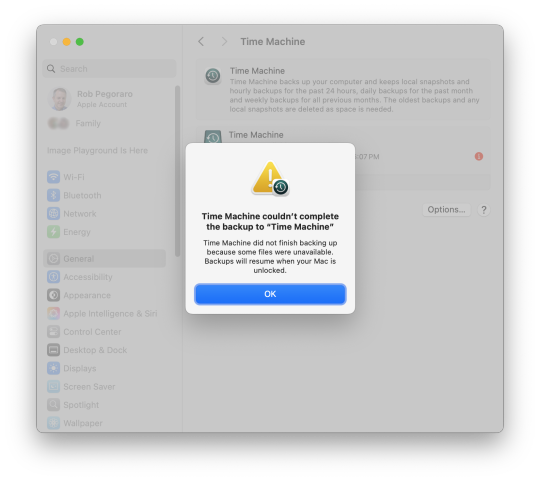
View On WordPress
#automatic backup#backup#files were unavailable#mac#macOS#macOS Sequoia#Time Machine#Time Machine couldn&039;t complete the backup
0 notes
Text
1 note
·
View note
Text
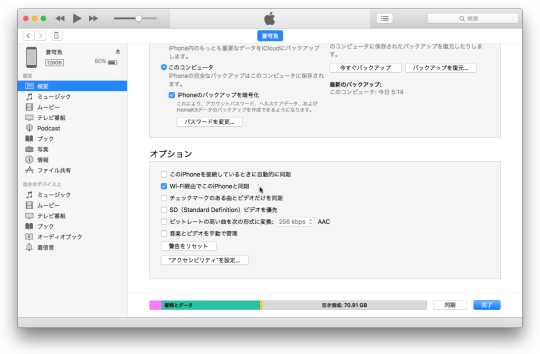
El Capitanの母艦iMac Early 2008のiTunesスマホ重く,既定値onのWi-Fi経由でiPhone同期をoffに。でも有線同期可能のiPhone6Plusでon後再起動でiPhone16ProもOS X 10.11.6でも認識し同期可に。発達障害アスペルガー/自閉スペクトラム症ASDの障害年金用AQ-Jテスト,CAARS検査WAIS-Ⅳ結果,診断書は来年後に
#autism spectrum disorder#aq test#caars test#wais-ⅳ#iphone backup#el capitan#mac os x 10.11.6#iphone 16 pro
0 notes
Text
Just buy an external hard drive...
I see a lot of videos about the Mac, and people saying–well just get the 256GB model and buy an external hard drive. Rarely, if ever, do I see the same video include anything about how to protect your data which is now spread over two drives. Rarely do I see anyone address the fact that having the data split over two drives can make backup and data management a bit more involved.
I don't know where this trend came from of: "just buy the base model and save some money and buy an external hard drive"? This thought needs to go away.
What You Should Do
Right size your internal storage for your use case. Think about what you do, what you want to install, and plan accordingly.
Have a 3, 2, 1 backup strategy where you have three copies of your data on two different mediums with one offsite.
If you need a large amount of storage, then invest in a good external storage solution that again follows the same backup policy as you would with the internal drive.
PSA
DO NOT think that because you purchased an SSD of some form that this is the safer place to store your data, and somehow it reduces the risk of having your data in one place. SSDs and HDDs have different purposes and different risk profiles–3, 2, 1 backup is your friend in either case.
0 notes