#manage photos software for pc
Explore tagged Tumblr posts
Text
i just went on a 2 hour long adventure to find out obscure pokemon information. again. normal tuesday for me at this point

one of the secondhand japanese emeralds i purchased, i noticed had the MysticTicket and Eon Ticket in the bag, the items to go to navel rock for ho-oh/lugia and to southern island to get one of the latis, latias or latios, respectively. i went to go check the wonder card on the save (gen 3 can only hold one at a time) and it's for the mysticticket (しんぴのチケット)!
of course i was curious about the event that distributed this mysticticket so i looked up the japanese title and managed to find an archive.org link for the event from the original, official pokemon website. but i was surprised to see the eon ticket and latias/latios prominently also displayed on the page, and with emerald listed as a possible game for it to be distributed to, no less!
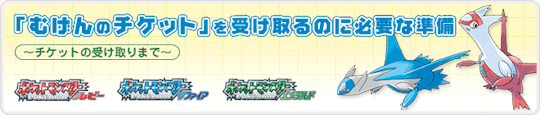
it's relatively common knowledge that international versions of emerald can't receive the eon ticket because they don't have the original mystery event system in ruby/sapphire which allow it to be received, simply replaced by the new wireless mystery gift system. the only way to get the eon ticket in international emerald is through record mixing with a ruby or sapphire game with the ticket. i assumed this is how the eon ticket on this emerald was received, if it wasn't straight up hacked, but now i wasn't sure since if the previous owner truly went to this japanese event in 2006/2007, they could have also picked up the eon ticket according to the webpage...?
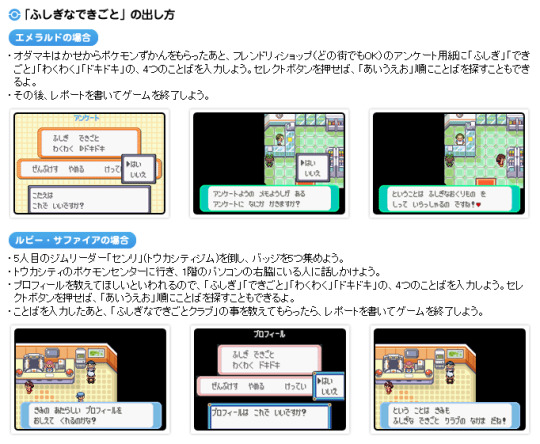
well i talked to some folk over at project pokemon and it turns out the mystery event system is still present in japanese emerald specifically, and not only that, they likely had a custom ROM they used in store to distribute the eon ticket to both RS and emerald! there's no photos and certainly no dump of it online, but it's likely there was a menu where they could pick what kind of game they were distributing to, similar to the custom ROM used for international RS eon ticket distributions that had language selection, which we DO surprisingly have a picture of, from a 2004 event in germany:

this event is really obscure for some reason? i had to talk to experts on the subject for more information on it, the serebii eventdex page for the eon ticket doesn't list it, and the bulbapedia page for the eon ticket doesn't mention it either, which may be remedied now that i've talked to some people about it in the near future. but yeah this was a fun deep dive
it should be noted that even though it would make a whole lot of sense through environmental storytelling that the events are fully legitimate, considering the rest of the file is fully legitimate (checked through multiple softwares), well-played and well-loved, and if they went to this event they would have gotten both tickets at the same time, but i have no way of knowing for sure since i wasn't there! however miraculously they never actually traveled to either island and all the legendaries are still up for grabs... so just for the sake of my own fun i'm going to believe these are real and not injected onto the cart, and go and catch navel rock ho-oh/lugia and one of the southern island latis for myself! :]

thank you Z.Z whoever you are!! you have a really cool file by the way, the random shiny zubat from granite cave and the ev trained alakazam that you obviously put a shitton of time into breeding considering the numerous boxes of abra and dittos in your PC are super cool!
#pokemon#pokemon emerald#pokemon rse#rse#kiki was here#kiki.txt#kiki plays games#i've injected these events on my own games before#but having a likely legitimate copy of them just feels ethereal#though nothing will ever beat the gen 3 japanese mew i have#but that's a different story lol#long post
91 notes
·
View notes
Text
Computer repair services that are highly rated in Miami.
We are your one-stop electronic store; whether your smartphone screen is worn out or your gaming PC is in need of a performance boost, or your laptop is not responding, our team of certified technicians is here to diagnose, repair, and get you back in the game, and for passionate gamers seeking the ultimate edge, we offer customized Gaming PCs. Don’t settle for a pre-built machine that limits your potential. Tell us your gaming needs and budget, and our technical experts will design and assemble a high-performance PC that perfectly fits your gaming style.
PC & Notebook Repair & Upgrades:
Whether your PC has stopped working completely, has become slow and frustrating to use, or is in need of upgrading, then we have the in-house expertise to help you. Please note, we do not work with Mac or other Apple products.
Networking Solutions:
If you’ve got several PCs at home or in the office and want to maximize their potential by sharing documents, files, and media, you probably need a network.
Photo & Document Recovery & Hard Drive Cloning:
We can recover lost documents, files, photos and any important data from a broken computer.
Networking Solutions:
It is not just inexperienced users of a PC or laptop that can fall prey to the effects of a computer infection. Even the most experienced user can inadvertently allow a virus or other malicious software to enter and spread.
Our Services:
Virus/Spyware Removal
Hardware & Windows Repair
Booting Issue Repair
Slow Computer Tune-Up
Hardware Installation
Home Networking
Laptop Screen Repairs
Keyboard/Touchpad Repairs
DC Power Jack Repair
Booting Issues
Power Button Repair
Wi-Fi Connection Issues
Network Management
Network Cable Installation
Website Development
Data Backup Management
All Computer Services
All Laptop Services
Rapid Response Time:
One of our main advantages over most companies is our quick response time. Most on-site computer repair companies make you wait days for service, and if you drop it off at a shop, they make you wait days to complete the repair. Why does it take them so long? Because they do not prioritize every single customer! We consistently offer same day or next day service, with most repairs being finished on-site that day. For the repairs that need to be taken back to the shop, we prioritize those too. We boast an average turnaround time of only 2 days, and we drop it off to you when it's done, or you can pick it up.
Full Service On-Site Support:
Don't touch a thing. We come directly to your home or business, and perform the repair right there. We handle it all, from start to finish, without you having to lift a finger. We provide on-site computer repair in most cities and towns in Miami Dade including: Miami Gardens, Aventura, Golden Beach, Sunny Isles Beach, North Miami Beach, North Miami, Bal Harbour, Bay Harbor Islands, Indian Creek, Surfside, Biscayne Park, Miami Shores, El Portal, North Bay Village, Opa-locka, Miami Lakes, Hialeah, Hialeah Gardens, Medley, Doral, Miami Springs, Virginia Gardens, Sweetwater, Miami, Miami Beach, Key Biscayne, West Miami, Coral Gables, South Miami, Pinecrest, Palmetto Bay, Cutler Bay, Homestead, Florida City.
Website: Computer Repair Mia
2 notes
·
View notes
Text
How to Free Up Space on Windows 10: A Comprehensive Guide
As your Windows 10 system accumulates more files and applications, it can start to slow down and become less efficient. Freeing up space not only improves your system’s performance but also extends its lifespan. In this guide, we’ll explore various methods to free up space on Windows 10, going beyond the basics to ensure you have a well-optimized system.

Table of Contents
Introduction
Understanding Disk Space Usage
Utilizing Built-in Windows Tools
Disk Cleanup
Storage Sense
Uninstalling Unnecessary Applications
Managing Temporary and Cached Files
Cleaning Up System Files
Windows Update Cleanup
System Restore and Shadow Copies
Using Third-Party Disk Cleaners
Handling Large Files and Folders
Moving Data to External Storage
Using Cloud Storage Solutions
Conclusion
1. Introduction
As modern software and files grow larger, managing disk space effectively becomes crucial. This guide offers practical steps and tips to reclaim disk space on your Windows 10 computer, ensuring it runs smoothly and efficiently.
2. Understanding Disk Space Usage
Before freeing up space, it’s essential to understand how your disk space is being used. Navigate to Settings > System > Storage to view a detailed breakdown. This will help identify which areas need attention.
3. Utilizing Built-in Windows Tools
Disk Cleanup
Windows 10 features a built-in Disk Cleanup tool designed to delete unnecessary files. To access it:
Type “Disk Cleanup” in the search bar and select the app.
Choose the drive you want to clean.
Select the file types to delete (e.g., temporary files, system cache).
Storage Sense
Storage Sense automates disk cleanup. To enable it:
Go to Settings > System > Storage.
Toggle on Storage Sense and configure settings to regularly delete temporary files.
4. Uninstalling Unnecessary Applications
Unused applications take up significant space. To uninstall them:
Go to Settings > Apps > Apps & features.
Review the list and uninstall non-essential programs.
5. Managing Temporary and Cached Files
Temporary files can quickly accumulate and consume disk space. Use Disk Cleanup or third-party tools to regularly clear these files. Browsers also store cached data, which can be cleared from the browser settings.
6. Cleaning Up System Files
Windows Update Cleanup
Old update files can take up substantial space. Disk Cleanup includes an option to remove these:
Open Disk Cleanup and select Clean up system files.
Choose Windows Update Cleanup.
System Restore and Shadow Copies
System Restore points and shadow copies can consume significant disk space. Manage these by:
Typing “System Protection” in the search bar.
Selecting the drive and clicking Configure.
Adjusting the Max Usage slider to limit space usage.
7. Using Third-Party Disk Cleaners
Third-party tools like CCleaner provide more comprehensive cleaning options. They can remove junk files, clean registries, and manage startup programs to free up space.
8. Handling Large Files and Folders
Identifying and managing large files is crucial. Use tools like WinDirStat to find large files and folders. Consider moving non-essential large files to external storage.
9. Moving Data to External Storage
Free up space by moving data such as videos, photos, and documents to external hard drives or USB sticks. Ensure you regularly back up important data to avoid loss.
10. Using Cloud Storage Solutions
Cloud storage services like OneDrive, Google Drive, and Dropbox offer substantial space. Move infrequently accessed files to the cloud to save local disk space.
11. Conclusion
Regular maintenance and mindful storage practices can keep your Windows 10 system running efficiently. Use the tips and tools outlined in this guide to manage and optimize your disk space effectively.
External Authoritative Sources
Microsoft Support: Free up drive space in Windows
CCleaner Official Website
How-To Geek: The Ultimate Guide to Freeing Up Space on Your Windows PC
By following these detailed steps, you can efficiently manage and optimize your disk space on Windows 10, ensuring your system remains fast and reliable.
#Windows 10 Performance#Disk Cleanup#Storage Management#System Optimization#PC Maintenance#Free Up Space#Windows 10 Tips#Specific Techniques:#Disk Cleanup Tool#Storage Sense#Uninstall Programs#Temporary File Management#System File Cleanup#Third-Party Disk Cleaners#Advanced Techniques:#Large File Management#External Storage Solutions#Cloud Storage for Windows#System Restore Management#Windows Update Cleanup#How-To Guide#Windows 10 Efficiency
2 notes
·
View notes
Text
Nero Platinum
Your ultimate multimedia solution. Unlock the full potential of your Windows PC with Nero Platinum Suite. Enjoy over 200 powerful functions for photos, videos, and music management. Enhance your multimedia experience with an all-in-one software suite. https://find-your-software.com/nero/platinum/

2 notes
·
View notes
Text
Ok so for all my windows using friends. We all know that new windows photos is dreadful and extra slow and bloaty on slower computers. There is a better solution for photo viewing on your PC, and as an added bonus this comes with a photo managing app that does many of the same things as adobe bridge. Oh and it's free.
What is this stunning software you ask?
Great question! Back in 2002, Google created a nifty piece of software known as Picasa Photos. They eventually killed this software in 2016 to focus on the infinitely more spying Google Photos (I'm not kidding about Google photos having privacy issues. They literally got sued over this in my home state of IL for violating our biometric privacy laws. I got paid $500 from Google for this btw). Moving on, Picasa slapped and that's why they killed it. Fortunately I am not the only Picasa Photo Viewer 3 enthusiast on the internet and there are others who saved the installation exe files. That said, I have helpfully found one that works which you can now download from my google drive here. Note that you cannot use the Google Photos/Google Account related options in the software anymore as Google has discontinued support for it.
Picasa has it all for the person who needs a good photo organizer:
finds ALL photos in your documents, downloads, and pictures folders for you.
ability to open and edit camera raw files
ability to add tags to photos, sort into folders, locate in the system etc.
basic photo editing tools with a good histogram. one of the best editing tools they have, which I would argue is almost on par with a tool from the adobe camera raw editor is the "neutral color picker" tool, where you can select an area in the picture to set a custom white balance in the image (easiest, best color correction). Also contains a primitive healing brush tool.
very good at red eye removal. I used that feature a lot back in 2005.
good printing options (easy to print multiple copies of the same photo on the same page in a variety of standard sizes.
ability to create a photo collage with multiple photos or a photo slideshow video
sort by person tool
lots of fun filters to apply to images if that's your thing.
add custom geotags to photos using another dated google product, google earth.
create a gift cd of photos or create poster sized versions of your photos that print over multiple sheets somewhat like the rastrabator.
the image viewer part is slick, lightweight and fast unlike windows photos. It allows you to quickly arrow key through your photos in a very nice way.
Allow me to show you some screenshots of this glorious piece of abandonware.
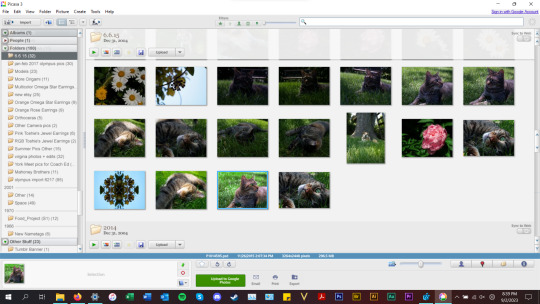
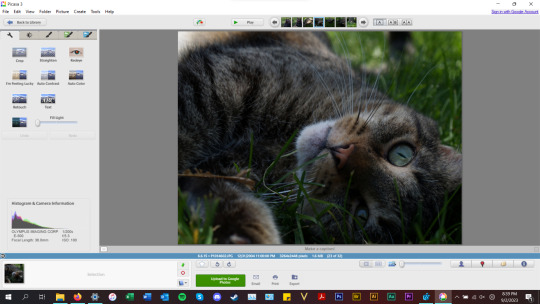

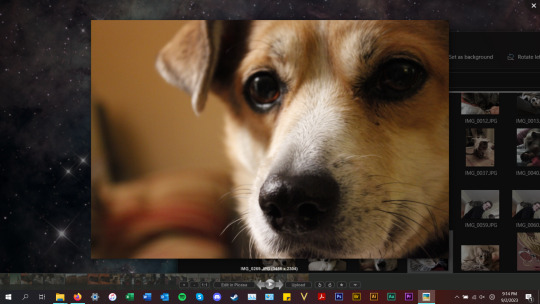
anyways, tldr; this piece of abandonware is the best, most glorious free photo viewer for windows, and as a person who's been using it for the last 18 years I highly recommend it to everyone who does not have adobe PS & Bridge and also anyone with windows who wants a quick way to preview photos in their folders.
2 notes
·
View notes
Text
Best Screen Mirroring App for Android to TV Free
In today's interconnected world, the ability to seamlessly mirror your Android device's screen onto a TV has become a valuable feature. Whether you want to share photos, videos, or presentations, or enjoy mobile games on a larger display, screen mirroring apps offer a convenient solution. This article aims to introduce you to some of the best free screen mirroring apps for Android devices, allowing you to amplify your viewing experience without breaking the bank.

Screen Mirroring
What is Scrcpy?
Scrcpy is an open-source and highly efficient tool designed for screen mirroring and controlling Android devices from a computer. This tool offers a seamless way to display your Android device's screen on your computer's display, enabling you to manage your device's content, apps, and interactions with ease.
How to Download and Install Scrcpy?
Step 1: Download and install the Scrcpy app on your Android or iOS device. Step 2: Download and install the Scrcpy software on your PC from the Scrcpy website. Step 3: Connect your Android or iOS device to your PC via Wi-Fi. Step 4: Open the Scrcpy app on your Android or iOS device and click on "Scan to connect." Step 5: Scan the QR code displayed on your PC's screen. Step 6: Click on "Start Now" to start mirroring your Android or iOS device's screen to your PC.
Samsung Smart Thing
If you're a Samsung user, the SmartThings app provides an excellent option for screen mirroring. This app goes beyond just mirroring and allows seamless integration with Samsung smart TVs, making it easy to connect and share content wirelessly. It's a great choice for users with both Samsung smartphones and TVs.
How to Download and Install?
Step 1 - Open Google Play Store: On your Android device, locate and open the Google Play Store. You can typically find its icon on your home screen or in the app drawer. Step 2 - Search for the App: In the search bar at the top of the Play Store, type "Samsung SmartThings" and press the "Search" button. Step 3 - Find the App: Look for the official "SmartThings" app by Samsung. It should have the Samsung logo and be developed by "Samsung Electronics Co., Ltd." Step 4 - Select the App: Tap on the app icon to open its details page. Step 5 - Install the App: On the app's details page, you'll see an "Install" button. Tap on it to start the installation process. Step 6 - Permissions: The app may request certain permissions, such as access to your location or the device's camera. Review the permissions and tap "Accept" or "Allow" to proceed. Step 7 - Download and Install: The app will start downloading and installing automatically. Once the installation is complete, you'll see an "Open" button. Step 8 - Open the App: Tap "Open" to launch the Samsung SmartThings app. Follow the on-screen instructions to set up your account, connect your devices, and start managing your smart home.
Conclusion
In a world where multimedia content dominates our daily lives, screen mirroring has evolved into a necessity for sharing and enjoying content on a larger scale. The Android apps mentioned in this article offer an array of features, from compatibility with various devices to user-friendly interfaces. Whether you're a Samsung enthusiast or using different brands, these free screen mirroring apps provide options to suit your preferences. Explore these apps, and take your multimedia experience to the next level by effortlessly mirroring your Android device's screen to your TV.
2 notes
·
View notes
Text
Some more tips from someone who's been doing computer stuff professionally for like 20 years and tinkering with computers since she was a wee lass!
If you have a desktop, it's absolutely worth learning the basics of how to swap out components yourself. Desktops are generally designed to be user-serviceable, and being able to upgrade/replace components like the GPU rather than buying a whole new PC is a huge advantage.
If you're running Windows, the Defender anti-virus that comes with it is probably a better anti-virus option than any third-party one. Malwarebytes sometimes adds an extra layer of checking for malicious-but-non-virus software, but tbh Defender is good - just make sure you keep Windows up to date.
If you're still rocking traditional hard drives (the kind with magnetic platters), replace them with SSDs (solid-state drives) as soon as possible! SSDs are significantly faster, more reliable, longer lasting, and less likely to be damaged if you accidentally bump or knock over your PC!
If you've got the ability to install an M2 SSD and have some extra money (they're kinda pricey, compared to normal SSDs), those are absolutely worth it! They're somehow even faster than normal SSDs and come in a ridiculously small form factor (I have a 4 TB M2 drive in my desktop and it's amazing)
As several folks have said - you SHOULD NOT defragment SSDs!
Probably the most cost effective upgrade on a system with less than 16 GB of RAM is to upgrade the RAM, especially if you do a lot of memory-heavy stuff like photo/video editing. RAM is dirt cheap now, and having 32 GB of the stuff is amazing.
Speaking of that, if you're running less than 8 GB of RAM on a modern Windows PC you need to upgrade that shit immediately. An 8 GB RAM module will run you around the cost of buying a meal or two from McDonalds, so unless you have a laptop with soldered memory, it's an essential upgrade at that point.
If you do happen to leave something on the laptop keyboard and end up breaking the screen, it is possible to replace it - you can take it to a repair place or if you're reasonably tech-savvy you can buy replacement screen modules for $100-200 and the installation isn't super awful (my daughter's laptop screen had this happen when a cat knocked the screen shut on a pair of earbuds and broke the LCD panel)
If you have the ability to install more than one physical drive, you should try to have one drive for the OS and your main programs (but NOT the files you create in those programs) and one drive that you use for data storage. If you're ever in the position where you need to do a clean wipe/reinstall of your OS, it's much easier to not have to worry about whether or not you're also going to end up losing your data.
If you're a gamer and want to do your due diligence when buying upgrades, Tom's Hardware, especially their GPU/CPU hierarchy, is an invaluable resource. 2024 GPU Hierarchy 2024 CPU Hierarchy Seriously, I've been using them for performance research since like 2006, they're an incredibly useful place to get no-bullshit info on the hardware and the whole "is this worth upgrading?" question.
When it comes to heat management in desktop PCs, make sure you have a good CPU fan (or liquid cooling), that you open the case periodically and blow out the dust (use one of those compressed air cans), and that components aren't overly obstructed by cables. Basically, you want open space in the case to allow air to circulate, and you want the case to be well ventilated.
If you're doing any kind of upgrading or troubleshooting, you should grab yourself a copy of Open Hardware Monitor (it's free and open-source)! It provides access to the data from all the sensors on your PC, including various temperature and voltage sensors, load indicators for CPU/GPU, etc. This can help diagnose common issues, like CPU shutdown due to overheating.
The Very Basics of Not Killing Your Computer
AVOID HEAT STRESS
If you have a laptop DO NOT use it on a soft surface like a pillow or on a blanket, it’ll block the vents on your computer and make it get really fucking hot inside.
If you have a desktop you gotta open it up and blow out the dust sometimes.
If you are moving your laptop in a bag turn the laptop off. Don’t put it to sleep, don’t just shut the screen, turn it off, because otherwise it’s in the bag generating heat and there’s nowhere for the heat to go in the bag. OFF. Not sleep. OFF.
DO NOT DROP
Okay I know that should be obvious but drop damage to your hard drive is bad bad news. Be as careful as you can to set your computer gently on flat surfaces; don’t leave it hanging out on a bed where it can get knocked off, don’t set it on the roof of your car. And yes, just dropping it a couple inches can kill your hard drive or totally shatter your screen.
DON’T PUT SHIT ON YOUR KEYBOARD
Look I’ve seen four people ruin their laptops because they had a pen on the keyboard and closed the laptop and it fucked up the screen and the keyboard and it sucks so much and you feel awful after it happens because it’s so avoidable just don’t put things on your keyboard and always check that your laptop is clear before you close it.
PROTECT YOUR PORTS ON YOUR LAPTOP
You’ve only got one power jack and a limited number of other inputs on your computer and if they detach from the motherboard you’re fucked. USB ports get damaged because people use them a lot and eventually it weakens the connection and then they just stop working and it sucks. You can get around this with USB ports by using a USB hub to connect things like your keyboard and mouse.
For your power plug you just gotta be careful. Avoid tripping over the cord at all costs, don’t yank the plug out of the computer. It will SUCK VERY MUCH A LOT if you have to buy a new computer because the power port lost contact with the motherboard.
Don’t move your computer with things plugged into it. Take the power cord off before you put your laptop in the bag, take out the USB mouse dongle, do not travel with little nubby bits sticking out of your computer that can easily get caught or get tweaked or snap off inside of the thing.
(I really can’t emphasize enough that most of the “it will cost more than it’s worth to fix this” laptops I see are because of USB ports and power jacks. People don’t seem to know that this isn’t something that can be fixed easily; a broken power jack is a “remove the motherboard and resoldier components” job, not a “plug a new one in in fifteen minutes” job and most computer repair shops aren’t going to solder things for you and if they DO it’s going to be very expensive)
RESTART YOUR SHIT AT LEAST ONCE A MONTH AND JUST LET THE FUCKING UPDATES RUN
You should probably restart more than once a month but whatever. This is actually something that I consider part of reducing heat stress because when your processor is straining to keep up with all the background bullshit that’s running from a program you opened three weeks ago it’s going to use up resources and get hot and look just restart it once in a while.
Also the updates are almost always okay and safe and generally running updates is a good and secure thing to do (though maybe follow a blog dedicated to the OS you run because if there IS a problem with the updates that blog will probably talk about it before the update gets forced on your computer)
ANTIVIRUS BULLSHIT
Yes you should probably be running an antivirus.
Sophos is free and it’s fine. But don’t pay for it - if you’re using Sophos use the free version.
If you’re looking for something paid and a little more comprehensive I recommend ESET - get the cheap version, renewals cost less than the initial purchase, and feel free to get a multi-year version, the credentials follow your email not the computer so if your computer dies before your license expires you can install the license on a new computer.
DO NOT INSTALL NORTON OR MCAFEE THEY ARE EXPENSIVE BULLSHIT. Kaspersky is whatever. It’s less bullshit than Norton or McAfee but not as good as ESET for about the same cost.
If you think you’ve got a virus run the free version of Malwarebytes and get your shit cleaned.
KEEP LIQUIDS THE FUCK AWAY FROM YOUR COMPUTER
Again this should be obvious and yet. But seriously, just make a rule for yourself that drinks aren’t allowed on the same table as your computer and you’ll save yourself a lot of headaches.
PLUG YOUR COMPUTER INTO A UPS
Okay I fucking hate amazon but here’s a thing you should be using, just search the rest of the internet for “surge protector/UPS” and you’ll find something that isn’t from amazon - APC is a solid brand for this.
Basically you want a fat surge protector that has a little bit of a battery backup and you want to plug your computer (desktop OR laptop) into that instead of into the wall. The benefit of this is twofold:
1) if there’s a power surge the UPS will prevent your computer’s power supply from getting fried and possibly frying parts of your motherboard
2) if there’s a power outage and you’re *at* your computer you’ll have enough time to save what you’re working on before your computer loses power (like, you’ll maybe only have a minute or two on a small UPS but that’s still time to hit CTRL+S and keep from losing work)
At a bare, bare minimum your computer should be plugged into a surge protector but NOT directly into the wall.
BACK YOUR SHIT UP
[we interrupt this yelling for me to tell you that Western Digital has apparently released their new My Passport line and I’m obligated to inform you that you can get a 2.5″ USB 3.0 backup drive with FIVE FUCKING TERABYTES OF STORAGE for $130. Or you can get 4TB for $93. Or you can get 1TB for $53. basically what I’m saying is that it is not only cheap computer season it is also cheap hard drive season.]
[also if you’re getting a backup drive get western digital not seagate seagate fucking sucks and has a much higher failure rate]
Uh, okay, anyway - Do an image backup of your computer every once in a while so that if you get infected or your hard drive dies or whatever you can just restore from backup and move on like nothing happened.
HERE’S HOW TO DO AN IMAGE BACKUP.
SAVE YOURSELF THE WEAR AND TEAR
You know what is cheap? USB Keyboards and USB mice. You know what is not cheap? Fixing the touchpad on a laptop or replacing a laptop keyboard.
Get yourself a USB hub, a USB Keyboard and a USB Mouse (wired or wireless, doesn’t matter) and if you’re using your laptop at home plug *that* into your computer.
Also if your keyboard on your laptop breaks it’s fine just to use a USB keyboard instead I promise; if the screen breaks it’s also usually cheaper and easier to get a used or inexpensive monitor than it is to replace the screen. Your laptop is basically just a very small version of whatever bullshit is going on inside a desktop, if the peripherals break but the core components are fine you can just use it like a desktop.
Unless it’s a piece of shit that doesn’t have any USB ports or video out in which case you got ripped off, friend, demand functionality in your devices I’m sorry.
/rant
114K notes
·
View notes
Text
Price: [price_with_discount] (as of [price_update_date] - Details) [ad_1] The LinkStation 700 is a reliable and easy-to-use network storage solution and personal cloud that is perfect for storing your most important digital data in a central location, and accessing it from anywhere. You can stream data to DLNA devices on your network and enjoy uninterrupted access to terabytes of storage, as well as easily back up multiple PC and Mac computers to the same secure location. Dropbox and Microsoft OneDrive integration allows you to create a personal cloud for secure and flexible storage, and you can effortlessly access and share your content anytime, anywhere over the Internet. Get enhanced features, cloud capabilities, and up to 7x faster performance than LS 200. Connect the LinkStation to your router and enjoy shared network storage for all your devices. The NAS is compatible with Windows and macOS, and Buffalo's US-based support is on-hand 24/7 for installation walkthroughs. Subscription-Free Personal Cloud – Store, back up, and manage all your videos, music, and photos and access them anytime without paying any monthly fees. Storage Purpose-Built for Data Security – A NAS designed to keep your data safe, the LS700 features a closed system to reduce vulnerabilities from 3rd party apps and SSL encryption for secure file transfers. Back Up Multiple Computers & Devices – NAS Navigator management utility and PC backup software included. You can set up automated backups of data on your computers. Securely Share Files With Family & Friends – Configure individual access restrictions for folders to ensure your data remains private and securely share storage space or files with others. 4 TB Total capacity – 1 Drive Bay, HDD included. Secure and Centralize Your Data – Use the NAS as an easy-to-access central storage and backup location. No more searching through different external drives or cloud accounts. Cloud Integration - Sync with Dropbox, Azure and OneDrive to create a hybrid cloud for extra data security, cost savings, and flexible scalability. Quality Devices - Made in Japan and backed by 24/7 US-based support and 2-year warranty, including hard drives. [ad_2]
0 notes
Text
NVIDIA 3D Guided Generative AI Blueprint Improves AI Imagery

Manage AI-Generated Image Composition with 3D Guided Generative AI NVIDIA AI Blueprint.
ComfortUI image mix
A pre-built workflow for RTX AI PCs, Blueprint integrates Blender, ComfyUI, and Black Forest Labs' FLUX.1-dev as an NVIDIA NIM microservice.
AI-powered picture generation has moved rapidly from models creating images of individuals with too many fingers to photorealistic graphics. Despite advances, creative control remains difficult.
Modellers may now follow instructions and create text-based scenes without detailed explanations. Using words alone to convey composition, camera angles, and object placement is tough, and making adjustments is much harder. Advanced workflows using ControlNets technologies increase picture production by giving more control over the output, but their setup complexity limits accessibility.
At CES this year, NVIDIA introduced the NVIDIA AI Blueprint for 3D guided generative AI for RTX PCs to solve these difficulties and speed up access to cutting-edge AI capabilities. This sample workflow includes everything needed to start taking photos with full composition control.
Manage AI-Generated Images with 3D Guided Generative AI
NVIDIA 3D guided generative AI uses blueprint Flux a Blender draft 3D depth map to create graphics.1-dev, Black Forest Labs, generates user-requested images.
The depth map helps the image model put things. This method does not require intricate objects or high-quality textures because they are converted to greyscale. Since sceneries are three-dimensional, users can swiftly move items and change camera angles.
The plan uses ComfyUI, a powerful technology that lets artists chain generative AI models creatively. ComfyUI Blender plugs Blender into ComfyUI. Using the NVIDIA TensorRT software development kit and optimised formats like FP4 and FP8, an NVIDIA NIM microservice lets users install and run the FLUX.1-dev model on GeForce RTX GPUs. The AI Blueprint for 3D guided generative AI requires an NVIDIA GeForce RTX 4080 GPU or above.
Prefabricated Generative AI Workflow Base
3D guided generative AI employs Blender, ComfyUI, Blender plug-ins, FLUX.1-dev NIM microservice, and ComfyUI nodes to generate complex images. AI artists get an installer and detailed setup instructions.
The blueprint organises picture generation using a customisable pipeline. Documentation, example assets, and a preset environment support the creative process and improve results.
AI developers may expand or design similar processes using the template. The starter kit contains documentation, sample data, source code, and a working sample.
Live RTX AI-powered generation
AI Blueprints run on NVIDIA RTX AI PCs and workstations with the newest NVIDIA Blackwell architectural performance improvements.
The 3D guided generative AI architecture's FLUX.1-dev NIM microservice quadruples PyTorch FP16 inference speeds. It is optimised with TensorRT and quantised to FP4 for Blackwell GPUs.
TensorRT speeds up FP8 FLUX.1-dev NIM microservice implementations on NVIDIA Ada Lovelace GPUs. Easy access to high-performance processes allows speedy testing and iteration to these advancements. Quantisation also reduces model VRAM. Model sizes are reduced by nearly two times in FP4 compared to FP16.
Create and Customise with RTX AI
Ten NIM microservices for RTX encompass voice AI, machine vision, image and language creation, and additional blueprints and services are under development.
FLUX.1-dev Summary
FLUX.1 generative picture AI models create realistic, high-quality images:
Images are created by FLUX.1-dev using simple text prompts.
FLUX.1-Canny-dev directs output picture structure by combining text prompt with canny-edged image input.
The LiheYoung/Depth-anything-large-hf model guides FLUX.1-Depth-dev's output picture structure by combining a text prompt with a processed image input to build a depth map.
#technology#technews#govindhtech#news#technologynews#3D Guided Generative AI#ComfyUI image blend#NVIDIA AI Blueprint#NVIDIA NIM microservice#ComfyUI#3D guided
0 notes
Text
What Is an Operating System? Explained in Simple Terms

Does not everyone just wonder how machines work perfectly with the press of a button? Well, that's when an Operating System comes in place. It acts as a brain for your device whereby, when the button is pressed, that mystical gadget starts doing everything, such as running apps to saving files. Whether on a cellphone, laptop, or even digital television, the OS performs silently.
So What is an Operating System Exactly?
Operating System is a kind of software that mediated to you, the end-user, and your computer's hardware, all the physical parts of the computer complete: memory management for files, connected devices, applications, and many more.
Simply put, it is someone who works like the manager of a busy restaurant. They do not cook; they do not serve the food. But they make sure that the kitchen with the chefs (hardware) and the wait staff (software) all work together in harmony to give customers (the users) a great experience.
Basic Functions of an Operating System
1. Hardware Resources Management Is Incorporate Serving
Your computer's CPU is managed by the OS. Under it are memory and storage resources along with input/output devices such as your keyboard or printer. Thus, all resources are optimized for usage.
2. Support for Applications
It is by OS that every other activated item, be it Microsoft Word, a browser, or otherwise called, gets activated for operation and eventually gets deactivated.
3. File Manager
All file-related tasks-from saving photos to organizing folders are included in the job description of the OS. It even determines where data are stored and how it can be retrieved.
4. Security and User Access
An OS ensures only authorized people can access certain files or functions. Passwords, permissions, and updates are all part of this job.
Operating Systems Seen Popularly by All
Windows- Most prevalent on PCs and laptops.
macOS- Those reside in Apple computers.
Linux- It's the favorite of the zealots as well as the professionals.
Android- uses mostly within smartphones.
iOS- Used in Apple mobile devices such as iPhones and iPads.
What Is the Importance of an Operating System?
The computer turns into nothing but a box of parts without it. The most essential software that lights up the machine and makes it interact with the user comes from that operating system.
Conclusion
Operating systems are things that most people don't see every day, but they do quite a bit of hard work to keep everything in your digital life organized. It is the lifeblood of every computing machine, keeping everything operationally accurate.
For more information or to join our latest computer courses, contact TCCI – Tririd Computer Coaching Institute
Location: Bopal & Iskcon-Ambli in Ahmedabad, Gujarat
Call now on +91 9825618292
Visit Our Website: http://tccicomputercoaching.com/
#Computer Courses in Bopal Ahmedabad#computer training institute near me#TCCI - Tririd Computer Coaching Institute#What Is an Operating System?#Operating System Basics
0 notes
Text
Why Choosing Computer Repair Brooklyn Services is the Smartest Tech Decision
In a world where technology drives almost every aspect of life, even the smallest issue with your computer, laptop, or MacBook can bring your workflow to a halt. Whether you’re a student working on a deadline, a business owner managing your operations, or simply someone who enjoys digital entertainment, your devices are crucial to your day-to-day routine. This is where computer repair Brooklyn services come in to save the day.
In this comprehensive guide, we’ll explore why opting for local repair services in Brooklyn is a wise decision, the types of repairs you can expect, the importance of data recovery Brooklyn, specialized Apple repair MacBook Brooklyn NY services, and how to improve your home or office security with CCTV camera installation Brooklyn. We’ll also cover what to consider when searching for laptop repair near me and how to avoid costly repairs with regular maintenance.
The Growing Demand for Computer Repair in Brooklyn
Brooklyn is home to a thriving mix of students, professionals, artists, and entrepreneurs. As digital dependency increases, so does the need for reliable tech repair services. Whether it’s a hardware failure, a cracked screen, virus infection, or sluggish performance, Brooklynites are turning to local computer repair Brooklyn shops to keep their devices running smoothly.
The biggest advantage of choosing a local service is the personalized attention, quick turnaround time, and ongoing support. Unlike big-name chain stores where you’re just another number, neighborhood tech repair shops often go the extra mile to build long-term customer relationships.
Common Computer Issues That Need Professional Help
Here are the most frequent issues addressed by computer repair Brooklyn technicians:
1. Slow Performance
Over time, your PC or laptop might slow down due to cluttered files, outdated software, or malware. Local experts can diagnose the root cause and speed up your device.
2. Blue Screen of Death
This scary error often indicates a serious hardware or software issue. Experts can fix it before it leads to data loss.
3. Virus or Malware Attacks
Clicking on the wrong link or downloading unsafe software can lead to system-wide infections. A professional cleanup can restore your computer’s health and protect your privacy.
4. Hardware Failures
From broken power jacks to failing hard drives, hardware problems require professional diagnostics and replacements.
5. Booting Issues
If your device refuses to start, technicians can run hardware and software checks to identify the issue.
When facing any of these problems, don’t hesitate to Google “laptop repair near me” and connect with a certified computer repair Brooklyn service provider.
Data Recovery Brooklyn: Safeguarding What Matters Most
Whether it’s family photos, business documents, or your entire project portfolio, data is invaluable. But accidents happen — hard drives crash, USBs get corrupted, and sometimes files vanish without warning.
This is where data recovery Brooklyn services shine. Equipped with advanced recovery software, cleanrooms, and skilled technicians, local experts can retrieve your lost data from nearly any device.
Top Causes of Data Loss:
Accidental deletion
Power failure
Virus or malware attacks
Physical damage to storage devices
Corrupt system files
Formatting errors
Devices From Which Data Can Be Recovered:
External and internal hard drives (HDDs/SSDs)
USB flash drives
SD cards
MacBooks and PCs
Smartphones and tablets
The best part? Local data recovery Brooklyn services often provide free diagnostics and a no-data-no-fee policy, giving you peace of mind.
Apple Repair MacBook Brooklyn NY: Premium Care for Premium Devices
MacBooks are known for their sleek design, high performance, and reliability. But like all electronics, they can develop issues over time. Whether it’s a cracked retina screen, unresponsive keyboard, or battery failure, it’s crucial to take your device to a specialist who understands Apple’s ecosystem.
The best Apple repair MacBook Brooklyn NY centers have trained and certified technicians who use genuine Apple parts and provide thorough diagnostics before beginning any repair.
Common MacBook Issues:
Logic board failure
Trackpad or keyboard not responding
Battery draining fast or not charging
macOS errors and booting problems
Water damage
Display issues (lines, flickering, no backlight)
Avoid unauthorized repair shops that use cheap third-party parts. With an expert Apple repair MacBook Brooklyn NY service, your Mac will be treated with the same care it was built with.
CCTV Camera Installation Brooklyn: Upgrade Your Security Game
Tech isn’t just about laptops and phones — it’s also about keeping your home and business secure. With rising concerns over theft and vandalism, CCTV camera installation Brooklyn has become a must-have for smart property owners.
Whether you're installing surveillance systems in a home, office, warehouse, or retail store, a professional setup ensures proper coverage and peace of mind.
Key Benefits of CCTV Systems:
Deters criminal activity
Provides real-time monitoring from your smartphone
Stores video for evidence in case of incidents
Reduces insurance premiums
Offers protection for family, staff, or inventory
Types of CCTV Cameras Available:
Dome cameras for wide-angle indoor use
Bullet cameras for outdoor surveillance
PTZ (Pan-Tilt-Zoom) cameras for full control
Wireless systems for easy installation
Professional CCTV camera installation Brooklyn experts will assess your property, recommend the best system, and ensure everything is working seamlessly — including remote viewing.
How to Choose the Best Laptop and Computer Repair Near You
Searching for “laptop repair near me” will give you dozens of results. But how do you separate the pros from the rest? Here are a few tips:
1. Check Certifications
Look for technicians with certifications such as CompTIA A+, Apple Certified Technician, or Microsoft Certified Professional.
2. Read Reviews
Go through Google reviews, Yelp ratings, and even local Facebook groups for authentic experiences.
3. Ask About Warranties
A good repair shop stands behind its work with parts and service warranties.
4. Compare Prices
Don’t settle for the cheapest. Compare diagnostics fees, part costs, and turnaround time.
5. Availability of Services
Check if the shop offers all-in-one solutions — from hardware and software repair to data recovery Brooklyn, MacBook repair, and CCTV camera installation Brooklyn.
Benefits of Choosing Local Brooklyn Technicians Over National Chains
National tech repair chains might have flashy ads and branded uniforms, but local Brooklyn shops have something even better: community trust.
Here’s why local is better:
Faster service with same-day options
Personalized attention
Support for small businesses
Cost-effective pricing
Direct communication with the technician
From Greenpoint to Flatbush, Williamsburg to Bay Ridge — wherever you are in the borough, there’s a reliable computer repair Brooklyn shop just around the corner.
Preventive Maintenance Tips for Long-Lasting Devices
You can avoid many common tech problems with a little proactive care. Here are some essential maintenance tips:
Regularly update your software and operating system
Run antivirus scans every week
Avoid overcharging your laptop battery
Keep liquids away from your devices
Clean your keyboard and vents to prevent overheating
Back up your data weekly (or use cloud storage)
Following these steps can help reduce your dependency on frequent repairs and make your devices last longer.
Conclusion: Your All-in-One Tech Solution in Brooklyn
From minor software glitches to complex data recovery and security upgrades, computer repair Brooklyn professionals offer a wide range of services to keep your digital life on track.
Whether you’re searching for:
Laptop repair near me
Data recovery Brooklyn
Apple repair MacBook Brooklyn NY
CCTV camera installation Brooklyn
—rest assured that Brooklyn has the tech talent to help you out quickly and affordably.
Instead of delaying repairs and risking further damage or data loss, trust your local experts. They’re not just repair technicians — they’re your neighborhood’s digital first responders.
1 note
·
View note
Text
Mastering Image Editing, Compression, and Customization on Your iPhone

Today, images are a vital part of everyday life in a digital structure. Social media posts are filled with images or even personal memories that often talk about them, all of which depend on images. However, effective management and personalization become inevitable with the diverse content that continues to be created, edited, and stored. Whether converting an image file to JPEG format, creating fantastic collages, compressing an image without losing quality, or changing your Google background, available tools and techniques are up to the task. This article will discuss these topics in detail, providing practical solutions, tips, and recommendations.
Let's get into specifics of accomplishing these tasks, especially with tools like PhotoCut, the best app for simplifying the photo editing and collage-making process for iPhone users.
Create hilarious caricature images with PhotoCut’s Caricature Maker.
1. Ways to Convert Images to JPEG Format

Converting images to JPEG is one of the simplest things anyone can do. The basic aim of this is to save file space, facilitate web sharing, or keep the file size minimal. Of all available formats, one usually chooses JPEG for conversion into a smaller file size. It has become one of the popular file formats because of its quality-file size balance.
Methods to Convert Images to JPEG
Using Built-in iPhone Features
If you have a photo on the iPhone that is in a different format, like PNG or TIFF, the easiest way to convert it to JPEG is simply to open the built-in Photos app. When sharing an image, either via email, messages, or any other applications, the iPhone converts automatically most formats into JPEG at the time of sending.
Open the photo, tap the share icon, and select a destination like "Mail" or "Messages." The photo will automatically be converted to JPEG.
Using Third-Party Apps
Many apps on the App Store convert images to JPEG format. Such applications include PhotoCut, JPEG/PNG Image File Converter, and The Image Converter. With PhotoCut, for instance, converting your images to JPEG is a walk in the park thanks to its user-friendly interface and the quality it gives during transformation.
Online Conversion Tools
Several websites enable you to upload and turn your images into JPEGs. Consider iLoveIMG, Online Convert, and Convertio; this is a useful option if you have a computer and require a fast format change.
Using Editing Software (PC or Mac)
For very controlled image conversions, you can use Adobe Photoshop or GIMP on your computer. Open the image in the software and then select "Save As" or "Export" and choose JPEG as the output format.
2. Ways to Make Collages on an iPhone

Collages are a brilliant way to use many photos to make a piece of art for sharing on social media, sending invitations, or personal projects. If you want to make impressive collages on your iPhone, here are some ways to do it:
Methods to Create Collages
Using PhotoCut for Collages
PhotoCut is a great tool for collage-making, making collages very easy for users. With advanced features, it allows you to cut out parts of images, combine several pictures at once, and add any text and stickers. Making a collage would entail:
Open the PhotoCut app; choose a layout or template that suits your design.
Choose your desired photos, including them on the canvas.
Resize, rotate, or crop images when necessary.
Anything else to finalise: text, background, etc.
Save or share through social media.
Using Canva
Another beautiful app to make different kinds of collage templates. The drag-and-drop feature lets you quickly upload pictures, apply filters, and arrange them to either a grid layout or a custom design.
Using Adobe Spark Post
Adobe Spark Post features templates as well as design elements to create fantastic collages. You can customize layouts, add text, and change colors. The app also has lots of stock photos and graphics to enhance your collage.
Using Pic Collage
Pic Collage is yet another super-easy, cool collage-making app. It lets you add stickers, text, and backgrounds, either in freeform collage creation or pre-made templates.
Edit your name on birthday cake photos with PhotoCut’s Birthday Cake Name Generator.
3. Ways to Compress Images Without Quality Loss

Compression of images is a very important step in reducing the size of the file for ease of upload or saving storage space. Just as importantly, lossless image compression is important for professional or personal photos that need to maintain high clarity.
Methods to Compress Images Without Losing Quality
Using PhotoCut for Compression
PhotoCut not only lets you convert and edit images but also provides an option to reduce image size without compromising on quality. With the inbuilt optimization feature, choose from a list of output quality levels and leave the app to automatically compress the photo.
Just open the image, adjust the compression level, and then save it in any format of your liking.
Using Image Optimization Apps
Apps to compress images directly on the iPhone include JPEG Optimizer, Image Size, and Compress Photos & Pictures. They generally provide sliders or preset options that help reach the goal of managing file size with acceptable image quality.
JPEG Optimizer, for instance, enables you to choose various levels of quality while saving; this helps you in cutting down the file size considerably without sacrificing too much detail.
Online Compression Tools
Before uploading to Twitter, before sending over Email, websites like TinyPNG and Compressor.io are great for just uploading images and downloading compressed versions. This is suitable for users wanting to compress images before uploading them to websites or sending them by Email.
Manual Compression in Photoshop or Lightroom
Photo editing programs such as Adobe Photoshop or Lightroom provide more control over the compression process. Both solutions have export options to limit images to a predetermined size and apply the compression method that will cause the least possible loss of visual quality.
See yourself as the opposite gender for fun with PhotoCut’s AI Gender Swapper.
4. Ways to Add Multiple Photos to Your Instagram Story

Instagram Stories can also be used in the real-time sharing of moments. Adding multiple photos into a single Instagram Story can boost the engagement level of the content, especially during specific events, products, or even personal experiences.
Methods to Add Multiple Photos to Your Instagram Story
Using Instagram's Built-In Features
Open Instagram and swipe right into the Stories interface.
Click on the photo icon to upload a picture.
Then, on the same Story, tap the "Sticker" icon (the square smiley face) and open up the "Gallery" sticker to add more photos to one Story. This allows you to choose several photos and add them to the same Story.
You can move, resize, or rotate each image to fit the Story layout.
Using PhotoCut for Creating Collages
Another simple procedure to use multiple images on an Instagram Story is by creating a collage with PhotoCut. Once you have placed your preferred pictures into one template or freeform style, save that collage and upload that to your story as one post.
Using Layout by Instagram
This application by Instagram needs no introduction. Layout is an independent app from the company that allows you to create collages and post them directly to your Stories. You will find multiple grid options that let you arrange as many as 9 images in a single post.
Using Canva or Adobe Spark
Both Canva and Adobe Spark provide templates specially designed for Instagram Stories. Upload your photos, arrange them the way they should be laid out, and customize their design. Once you are done, export your collage and post it directly to Instagram.
Turn your photos into line drawings using PhotoCut’s AI Image Outliner.
5. Ways to Change Your Google Background

Google offers a simple yet effective way to give an individual touch to your life, changing the background images on your Google homepage. Personal touches and matching the present theme would be a simple, enjoyable process as you change the entire Google background.
Methods to Change Your Google Background
Using the Google Home Page Customization Feature
In the bottom right corner, you can find a link that says, "Change Background Image."
This is a selection from Google among many images offered for you to select as your picture to upload.
You can either select a file from your computer or select a background from your Google Photos account.
Using Google Themes
Google Chrome offers several themes that take personalization a step further since they change the look of not just the Google homepage but also that of the entire Chrome browser interface. The Chrome Web Store is loaded with countless themes that you may find, select, and apply directly to your browser.
Using Google Photos
If you would prefer your background image derived from a photo that suits your stylistic fancy, you would probably upload it by using Google Photos. You can use one of your best photos and upload it to your Google homepage to give it that personal touch.
Conclusion
There are many ways to improve and inspire the digital persona, whether converting images into JPEGs, making collages, compressing images, sharing multiple photos on Instagram Stories, or changing the appearance of Google backgrounds. Tools such as PhotoCut, Canva, Layout, and others never fail to help users efficiently do these tasks without wasting precious time while getting better results. This way, one can express creativity and personalize images or the digital surroundings to suit one's taste.
Frame your photos online using PhotoCut’s vast collections of gorgeous borders and frames.
FAQs
Q1. What is "lossy" compression, and how does it relate to JPEG?
Ans. Lossy compression is an algorithm that eliminates data in the compression phase, thus causing smaller file sizes to be created, but can also cause some image quality loss. The effect is more pronounced at higher compression levels. JPEG uses lossy compression.
Q2. How do I control the quality of the JPEG conversion?
Ans. When saving as JPEG, most programs offer a "quality" setting (usually a slider or percentage). Higher quality settings result in less compression and better image quality, but larger file sizes. Experiment to find a balance between acceptable quality and desired file size.
Q3. What features should I look for in a collage app?
Ans. Consider these features:
Framework: Different frameworks exist for different arrangements for different images.
Basic Editing Tools: Basic editing capabilities such as cropping, adjusting brightness-contrast, and applying filters.
Customization Options: Change background, borders, and add text or stickers.
User Friendly: You will find an easy-to-navigate interface that makes collage designing simple and intuitive.
Resolution: Inquire about the output resolution so that your collages turn out sharp. High Resolution will do.
Q4. Are there any good free collage apps?
Ans. Yes! Canva, PicCollage, and Instagram's Layout app are good free options that provide quite a list of features. Do note that a watermark or some limitations may apply, which could be removed by upgrading to a paid version.
Q5. Is it possible to compress images without any quality loss?
Ans. Yes, using lossless compression techniques. However, keep in mind that lossless compression typically results in smaller file size reductions compared to lossy methods (like JPEG).
Q6. What image formats use lossless compression?
Ans. Common lossless includes:
PNG (Portable Network Graphics): Best for hard-edged images, text, and graphics; most used for screenshots and logos.
GIF (Graphics Interchange Format): Supports animations, while being lossless for images with a limited palette (256 colors).
TIFF (Tagged Image File Format): Highly versatile format, sometimes in archival or professional photography settings; can also be lossy.
Q7. Can I add videos along with photos in the same Story slide?
Ans. Yes, you can typically combine photos and videos using the sticker or collage methods described above.
Q8. How do I change the background color or image behind my photos in the Story?
Ans. One does so by solid-drawing the background in the Instagram Story editor. Alternatively, set a background photo or video first, after which additional photos are added as stickers on top.
Q9. How do I change the background in Gmail?
Ans. Follow the steps:
Open Gmail: Type gmail.com in the web browser.
Log In (if necessary): Ensure you log into your Google account.
Click Gear Icon: Find the gear "Settings" icon on the top right half of the screen.
Click See all settings: Options will show in the Settings window; select that.
Select Theme Tab: Locate and select theming options.
Select a preset theme: Either select among Gmail's preset theme options, or upload your image.
For Themes: Select a theme and click "Save".
For Custom Image: Click on the "My Photos" box to upload your picture and follow the prompts to adjust your image.
Save: Click "Save" to apply your selected theme or image.
Q10. The "Change Background" option is not appearing on my Google homepage. Why?
Ans. Several reasons:
You are not signed in: To personalize the homepage, you need to be signed in to your Google account.
Browser extensions: Some browser extensions tend to affect the Google Functions. Please try to switch off all your extensions gradually, and see if that solves the problem.
Google Workspace account: The administrator may restrict you from changing the Google homepage background if you are using a Google Workspace (formerly G Suite) account for work or school.
Outdated browser: Update your web browser to the latest version.
0 notes
Text
What services does Mantu Computech offer?

Welcome to Mantu Computech! Whether you’re a tech-savvy individual, a small business owner, or part of a large enterprise, we’ve got your back. Our mission is to simplify technology for everyone by offering a comprehensive suite of services tailored to meet your needs. Let’s dive into the full range of solutions we provide to keep your digital life running smoothly.
1. Computer Repair & Maintenance
Is your computer acting up? We’ll fix it!
Hardware Repairs: Broken screens, faulty keyboards, overheating issues, and more.
Software Troubleshooting: Virus/malware removal, OS errors, slow performance, and driver updates.
Upgrades: Boost speed with RAM, SSD, or graphics card upgrades.
On-Site or In-Store: Choose what works best for you. Perfect for: Laptops, desktops, Macs, and gaming PCs.
2. Professional IT Support
Keep your business tech stress-free with our IT expertise.
24/7 Remote Support: Instant help for emergencies.
Network Setup & Security: Secure Wi-Fi, VPNs, firewalls, and data encryption.
Cloud Solutions: Backup, storage, and migration services.
Cybersecurity Audits: Protect your business from threats. Ideal for: Small to medium businesses, remote/hybrid teams.
3. Software Development
Transform your ideas into powerful tools.
Custom Software: Build CRM, ERP, or inventory management systems.
Mobile Apps: iOS and Android apps for startups or enterprises.
AI & Automation: Integrate smart solutions into workflows.
Legacy Software Modernization: Update outdated systems. Tailored for: Healthcare, education, retail, and more.
4. Web Design & Development
Create a stunning online presence that converts.
Responsive Websites: From blogs to e-commerce stores.
SEO Optimization: Rank higher on Google.
Platform Expertise: WordPress, Shopify, Wix, and custom coding.
Maintenance: Regular updates, security patches, and bug fixes. Great for: Startups, bloggers, and online businesses.
5. Data Recovery Services
Lost files? Don’t panic—we can recover them!
Hard Drive Recovery: From crashed, formatted, or water-damaged devices.
SSD/Flash Drive Recovery: Retrieve photos, documents, and videos.
Confidentiality Guaranteed: Your data stays private. We handle: Laptops, servers, external drives, and RAID systems.
6. Network Maintenance
Keep your business connected and secure.
Proactive Monitoring: Prevent downtime with 24/7 oversight.
Speed Optimization: Fix slow networks and latency issues.
Maintenance Contracts: Scheduled checkups for peak performance. Best for: Offices, schools, and co-working spaces.
7. Custom-Built Computers
Get a PC designed just for you.
Gaming Rigs: High-FPS machines with RGB lighting.
Workstations: Powerful setups for video editing, coding, or 3D modeling.
Budget-Friendly Options: Quality builds without breaking the bank.
Warranty Included: Peace of mind with every purchase.
8. Computer Components & Accessories
Upgrade or replace your gear with ease.
Components: GPUs, motherboards, processors, and cooling systems.
Peripherals: Keyboards, mice, monitors, and ergonomic chairs.
Eco-Friendly Options: Sustainable tech for eco-conscious users. Shop online or in-store!
9. Software Licenses & Training
Stay legal and skilled with our resources.
Licenses: Genuine Microsoft, Adobe, and antivirus software.
Training Programs: Learn coding, cybersecurity, or Microsoft 365.
Corporate Workshops: Upskill your team with tailored sessions. Certifications provided upon completion.
Why Choose Mantu Computech?
✅ Expertise: Certified technicians and developers. ✅ Customer-Centric: Flexible pricing, warranties, and fast turnaround. ✅ Comprehensive Care: From hardware to cloud solutions—we do it all. ✅ Affordable: Competitive rates for individuals and businesses.
🚀 Let’s Get Started! Whether you need a quick repair, a custom app, or a secure network, Mantu Computech is your trusted partner. Contact us today for a free consultation, or visit our store to explore our products and services.
Your tech problems end here. 💻✨
1 note
·
View note
Text
Turned on my pc after taking a short nap to be greeted with a ton of apps getting corrupted somehow. And when I try to fix something another thing breaks. Thankfully I haven't lost any of my art files, and I managed to get a few essential programs working by downloading and replacing the corrupted dlls. But this fix is probably like slapping a post it note on a dam leak. I might need to reinstall windows ugh. My pc is 10 years old so I can understand if it might be on its last legs,, but I don't have to like it :( I love the group photo of my pc with a broken case fan, dead pixels on the monitor and corrupted software. #blessed


1 note
·
View note
Text
Tech Myths Debunked: Separating Fact from Fiction

The tech world is filled with myths and misconceptions that can lead to confusion and misinformation. Whether you're a seasoned professional or just starting your journey in tech, it’s important to distinguish fact from fiction. At Xerxes, we believe that clarity and understanding are vital to staying ahead in this fast-paced digital age. Here are some common tech myths debunked!
Myth 1: More Megapixels Means Better Photos
Fact: While having more megapixels can improve image quality, it’s not the only factor. Lens quality, sensor size, and lighting conditions play critical roles in photography. Sometimes, a well-engineered 12MP camera can outperform a 48MP camera under the right conditions.
Myth 2: All Tech Support is the Same
Fact: The quality of tech support varies greatly among companies. Some prioritise customer service and provide extensive training for their staff, while others may not. Researching support options before purchasing can save you frustration down the line.
Myth 3: Macs Can’t Get Viruses
Fact: While Macs have historically been less targeted by malware, they are not immune. As their popularity grows, so does the risk of cyber threats. It’s essential for Mac users to employ good security practices, just like PC users.
Myth 4: More RAM Means a Faster Computer
Fact: While having more RAM can improve performance, it’s not the sole factor. The type of applications you run, the processor speed, and your hard drive type (SSD vs. HDD) also significantly affect your computer’s speed. For everyday tasks, 8GB of RAM is often sufficient.
Myth 5: Private Browsing is Completely Anonymous
Fact: Private browsing modes do not make you invisible online. They only prevent your browser from storing your history and cookies. Websites, ISPs, and network administrators can still track your activity. For true anonymity, consider using a VPN.
Myth 6: You Don’t Need to Update Software Unless There’s a Problem
Fact: Software updates often include important security patches, bug fixes, and new features. Regularly updating your software is crucial for maintaining security and optimal performance.
Myth 7: Tech Jobs Are All About Coding
Fact: While coding is a valuable skill in tech, many roles do not require it. Careers in tech can also include project management, design, user experience, marketing, and more. There’s a place for everyone in the tech industry
Myth 8: Once You Learn Tech, You’re Set for Life
Fact: The tech landscape is constantly evolving. What’s relevant today may be obsolete tomorrow. Continuous learning and adaptability are essential to staying competitive in the industry.
Myth 9: All Data is Safe in the Cloud
Fact: While cloud storage can be secure, it’s not infallible. Data breaches and service outages can occur. It’s important to use encryption and understand the terms of service to protect your data.
Myth 10: Automation Will Replace All Jobs
Fact: While automation is transforming industries, it also creates new jobs. Many roles will evolve, requiring new skills rather than disappearing entirely. Embracing automation can enhance productivity and open new opportunities.
Final Thoughts
By debunking these common tech myths, we can empower ourselves and others with accurate information. In a rapidly changing technological landscape, staying informed is key to making smart decisions—whether you’re navigating your career, purchasing new devices, or exploring the digital world.
At Xerxes, we’re not just another website development company or one of the many web design services providers in Ireland. We take pride in delivering cutting-edge solutions tailored to your needs. From web development services and website building sites to creating innovative designs for Dublin software companies, our team is dedicated to excellence.
Whether you're looking for expert web design and development services in Ireland or need a partner for building robust website solutions, Xerxes is here to guide you every step of the way. Together, let’s challenge misconceptions, embrace truth, and harness the power of technology to achieve your goals.
#web design#website development#artificial intelligence#web service#digital marketing#cyber security#branding#ai#app development#software development#ireland#dublin
0 notes
Text
Over the Hill Review for PC
OTH Obtain – Just how & How to be able to Download the Software Lawfully
This kind of word can often be employed to discuss time within a to some degree How to Download In the Hill hilarious or even teasing means. It's regularly employed humorously or perhaps gently, though this can at some point carry a poor meaning. Whether the in a joke or maybe important system, “Over the Hillside” explains how idioms draw each of our existences. The item proves the way intense terms is usually, touching unique age group.

Inside final scene, Arthur in addition to Isabelle get refurbished the house with regard to On the Rise Download Over the Hill his or her got married these morning. Tìm hiểu về thành ngữ tiếng Anh và cách sử dụng chúng trong thực tế. Understandings straight into British idioms with that they are widely-used within true to life. Thường ở mốc 50 – 60 tuổi là có thể nói rằng đã “over the mound”. Into their ranch home in the New York small town, Mother Shelby gets ready breakfast on her several babies, Isaac, Tommy, Arthur along with Leslie, after which it wakes them. The racket the lads create because they performance in addition to combat gets up the minister, who slaps the eldest, Isaac.
"I'm certainly not gonna answer they're above the slope, although they have a great deal of miles of their provides. The girl bent, with made sure a fantastic bright moon seeming in the woman's over the slope. Generally there gotten perhaps become a path control in the incline on some time during the past.
Because yr handed, this displayed trades now the way you check out age group and also years shows. That performs us a quick look in to how community thinks on developing older. Pick up even now of the most liked panoramas with the built-in photo manner. Out of the blue, over the slope guiding us, down the street, there was the inlet associated with rather appearing. Learn portals to visit headed for further places, in addition to full objectives in order to uncover fresh vehicles, enhance, customizations, and cosmetics, with numerous mixtures to try. Which appreciates, maybe you’ll acquire many concealed diamonds on the way.
When you've make the top after which Over the Hill off the nice, one ends up being reported to be ‘over the prominence’. Useful statement becomes recipe, in addition to the saying ‘Over the Incline’ may be tough. Put it to use in order to supplement humor with colleagues before colleagues who step the kid.
Calendar year later, your children, many grown up, go to break their parent or guardian with Christmas Event. Arthur comes with his or her long-time sweetheart Isabelle along with post their particular date. Thomas occurs by yourself, his / her girl Phyllis having got made a decision to break at home. Isaac, that's additional Where by i am able to Download Over the Incline sanctimonious than actually, turns up final with his girl Minnie. After an evening meal, Pa goes on sale to fulfill about gentlemen pertaining to to whom he will bring bootleg alcohol. Arthur hears gunshots so he / she moves exterior, notices Pa rush beyond, after which gets Pa's vehicle joined from the ideal.

Within courses and seminars, school groups around office age range comprises a Where i will Download Above the Hillside superior, a lot more accepting surroundings. Are you awaiting beat the wilderness within On the Mountain? This stick to Fantastic Panel, a retro-style competition managing activity inspired by means of 1970’s Formula 1 released past September. Like Older Panel, On the Incline will be co-developed with Strelka Sports. Once they happen on the slope, several of the cottages glimpsed superior protected.
Isaac inquires seeing that near Johnny's whereabouts as well as obtains a dispatch from the Alaska Mining Company which Johnny's expedition staff may be spent at the N . Rod. He burn up the note, bank account the regular test, also suggests to Ma in which she would become more at ease for the poorhouse. The lady sadly accepts your ex slice and also scores herself here, anywhere the girl with been expecting to work for her resorting.
There are over 500 firms from the township, largely tiny family members shops, handicrafts or even mass. Bigger firms job inside the themes associated with devices, shoes as well as the story business. Following the Finally Partition of Poland in 1795, Żelechów precisely how for you to download In the Incline found yourself to help Austria. This town ensure a great flood connected with Jews as a result of Euro discriminatory insurance plan (discover Paler of Payment).
Quite a few nations get their unique variety associated with “Over the Mount.” That confirms every one of us believe a great deal on aging as well as wait news. With Spain, people speak about being inside ‘chicken age group’ with regard to complex, not really older, steps. Japan employs “toshi wo totta” with an increase of value, meaning having got resided a long time. “Over the rise” can be a time period to can be used at all times, therefore you'll most likely expertise this couch quite a lot.
0 notes