#mark tag in html5
Explore tagged Tumblr posts
Text
HTML Interview Questions and Answers for Beginners in 2025

If you’re just starting your journey in web development, one of the first technologies you’ll encounter is HTML—the foundational language for creating web pages. Whether you're preparing for your first job interview or an internship opportunity, being confident in HTML interview questions and answers can set you apart from other candidates.
In this blog, “HTML Interview Questions and Answers for Beginners in 2025,” we’ve compiled the most relevant, updated, and beginner-friendly HTML questions that hiring managers are likely to ask this year. These questions are designed to not only test your basic understanding but also help you think critically about how HTML is used in real-world scenarios.
Why HTML Knowledge Is Crucial in 2025
HTML (HyperText Markup Language) remains the backbone of every website on the internet. Even with advancements in frameworks like React, Angular, and Vue, the core of all web development still starts with HTML. That’s why interviewers consistently assess your understanding of HTML—especially if you’re applying for roles like:
Front-End Developer
Web Designer
UI Developer
Full-Stack Developer (Entry-Level)
In 2025, as more companies move towards web-first experiences, HTML knowledge remains a must-have skill.
HTML Interview Questions and Answers for Beginners
Here’s a curated list of beginner-friendly HTML questions with simple yet effective answers to help you ace your interview.
1. What is HTML?
Answer: HTML stands for HyperText Markup Language. It is the standard markup language used to create web pages. HTML uses a set of elements (called tags) to define the structure and content of a webpage.
2. What are HTML tags and elements?
Answer: HTML tags are used to mark the beginning and end of an element. Example: <p> is an opening tag, and </p> is a closing tag. An HTML element includes the opening tag, content, and closing tag. Example: <p>This is a paragraph.</p>
3. What is the difference between HTML and HTML5?
Answer: HTML5 is the latest version of HTML. It introduces new tags (<article>, <section>, <video>, <audio>, etc.), supports audio/video embedding, and improves semantic structure and browser compatibility.
4. What is the role of the <head> and <body> tags in HTML?
Answer:
contains meta information about the document (title, links, scripts).
contains the visible content that displays in the browser window.
5. What is a semantic tag in HTML5?
Answer: Semantic tags describe the meaning of the content inside them. Examples include <header>, <footer>, <article>, <nav>, and <section>. They improve code readability and SEO.
6. What is the difference between <div> and <span>?
Answer:
is a block-level element used to group larger sections of content.
is an inline element used to group small chunks of content inside other elements.
7. What is the purpose of the alt attribute in the <img> tag?
Answer: The alt (alternative text) attribute provides a text description of the image, which is helpful for screen readers and when the image cannot be displayed.
8. How do you create a hyperlink in HTML?
Answer: Use the <a> tag. Example:
<a href="https://example.com">Visit Example</a>
9. How can you insert a list in HTML?
Answer: There are two types:
Ordered list () – for numbered items
Unordered list () – for bullet points
Example:
<ul> <li>HTML</li> <li>CSS</li> <li>JavaScript</li> </ul>
10. What is the use of the <form> tag in HTML?
Answer: The <form> tag is used to collect user input. Inside a form, you can use input fields, buttons, checkboxes, and other elements to capture data and send it to a server.
11. How do you add a comment in HTML?
Answer: HTML comments are written like this:
<!-- This is a comment -->
12. Can you nest one HTML element inside another?
Answer: Yes, HTML elements can be nested. Proper nesting is essential for the correct rendering of a page. Example:
<p>This is <strong>important</strong> text.</p>
13. What are empty elements in HTML?
Answer: Empty elements do not have closing tags. Example: <br>, <img>, <input>, <hr>
14. What is the purpose of the doctype declaration?
Answer: The <!DOCTYPE html> declaration tells the browser which version of HTML is being used and helps render the page correctly.
15. What are meta tags?
Answer: Meta tags provide metadata about the webpage, such as character encoding, viewport settings, keywords, and descriptions. They go inside the <head> section.
Example:
<meta charset="UTF-8"> <meta name="description" content="Learn HTML interview questions for beginners.">
Final Thoughts
HTML is not just about writing tags—it's about structuring content properly so browsers and users can understand it. By mastering the questions in this blog, "HTML Interview Questions and Answers for Beginners in 2025," you'll gain the confidence to answer any foundational HTML question thrown your way.
Here’s how to make the most of this guide:
Practice writing each tag and structure by hand Build small projects to test your understanding Review real-world examples of semantic HTML Stay updated with HTML5 best practices
Ready for the Interview?
Whether you're preparing for an internship, a junior developer role, or even freelance web design work, these HTML interview questions and answers for beginners are your starting point. Learn them, understand them, and practice explaining them clearly—that’s the key to acing your next interview in 2025.
#HTML interview Question#HTML interview Question for beginners#Interview question for freshers#python for beginners
0 notes
Text
webdesign zürich
Webdesign Zürich: Maßgeschneiderte digitale Auftritte für Unternehmen
In der wirtschaftlich bedeutenden Stadt Zürich ist ein starker Onlineauftritt ein zentraler Erfolgsfaktor für Unternehmen jeder Größe. Eine professionelle Website ist nicht nur Aushängeschild, sondern auch Kommunikationsmittel, Vertriebskanal und Informationsplattform. Im Zentrum steht dabei die individuelle Gestaltung durch erfahrene Experten im Bereich Webdesign in Zürich , die digitale Lösungen auf höchstem Niveau entwickeln.
Individuelle Gestaltung mit Strategie
Professionelles Webdesign beginnt mit einer fundierten Analyse. Zielgruppen, Unternehmensziele und Inhalte bilden die Basis für ein visuelles Konzept, das nicht nur ansprechend wirkt, sondern den Besucher gezielt durch die Seite leitet. In Zürich legen Webdesigner besonderen Wert auf eine klare Struktur, moderne Typografie und ein ausgewogenes Verhältnis zwischen Text und Bild. Das Ergebnis ist eine Website, die Vertrauen schafft und Nutzererfahrung in den Mittelpunkt stellt.
Optimiert für alle Geräte
Ein durchdachtes Webdesign muss auf allen Geräten gleich gut funktionieren. Responsive Design ist deshalb Standard, nicht Kür. Die Gestaltung passt sich automatisch an Bildschirmgrößen von Smartphones, Tablets und Desktop-Computern an, ohne Kompromisse bei Funktionalität oder Ästhetik. Schnelle Ladezeiten, intuitive Navigation und fehlerfreie Darstellung sorgen für ein positives Nutzererlebnis und verringern die Absprungrate.
Technische Umsetzung auf höchstem Niveau
Eine moderne Website basiert auf sauberem Code, stabiler Performance und aktuellen Webstandards. Entwickler im Bereich Webdesign Zürich setzen auf HTML5, CSS3 und JavaScript, ergänzt durch benutzerfreundliche Content-Management-Systeme. So bleibt die Website nicht nur wartbar, sondern auch zukunftssicher. Regelmäßige Updates, Sicherheitsprüfungen und ein durchdachtes Hosting-Konzept gewährleisten langfristige Stabilität.
Suchmaschinenfreundlich von Anfang an
Bereits im Designprozess wird darauf geachtet, dass die Website suchmaschinenfreundlich aufgebaut ist. Dazu gehören eine logische Seitenstruktur, sprechende URLs, klare Überschriftenhierarchien und optimierte Ladezeiten. Meta-Tags, Alt-Texte und strukturierte Daten unterstützen zusätzlich eine gute Indexierung. In Zürich ist die Sichtbarkeit in Suchmaschinen ein entscheidender Wettbewerbsfaktor, der in jede Webstrategie einfließt.
Inhalte gezielt präsentieren
Ein guter Webauftritt lebt von überzeugenden Inhalten. Die Kombination aus gut lesbaren Texten, hochwertiger Bildsprache und klaren Handlungsaufforderungen führt den Nutzer effektiv zu den gewünschten Informationen. Die Inhalte werden so platziert, dass sie sowohl Besucher als auch Suchmaschinen ansprechen. Dabei wird großen Wert auf Authentizität und Konsistenz gelegt, um die Marke glaubwürdig zu präsentieren.
Laufende Betreuung und Weiterentwicklung
Ein Webprojekt endet nicht mit dem Livegang. Digitale Inhalte müssen gepflegt, aktualisiert und erweitert werden. Agenturen für Webdesign Zürich bieten deshalb umfassende Betreuungspakete, die regelmäßige technische Wartung, Inhaltsanpassungen und strategische Weiterentwicklung beinhalten. So bleibt der Internetauftritt dynamisch, sicher und immer auf dem neuesten Stand.
Lokale Expertise als Wettbewerbsvorteil
Die Zusammenarbeit mit einem Anbieter vor Ort bringt klare Vorteile. Persönliche Beratung, kurze Kommunikationswege und ein tiefes Verständnis für den regionalen Markt machen den Unterschied. Webdesigner in Zürich kennen die lokalen Besonderheiten und Bedürfnisse und setzen diese gezielt im Design um. Das schafft Nähe zur Zielgruppe und stärkt die digitale Präsenz in einem hart umkämpften Umfeld.
0 notes
Text
HTML
In the vast landscape of web development, HTML stands as the cornerstone upon which the digital world is built. Short for Hypertext Markup Language, HTML provides the fundamental structure for creating web pages, enabling developers to craft content that is both visually appealing and functionally robust. From simple static websites to complex web applications, HTML serves as the backbone of the internet, shaping the way we interact with information online.
Understanding HTML: The Building Blocks of the Web
HTML is a markup language comprised of a series of elements, each designed to define the structure and content of a web page. These elements, represented by tags enclosed in angle brackets (<>), form the basic building blocks of HTML documents. Every element serves a specific purpose, whether it's to create headings, paragraphs, images, links, or forms. By arranging these elements in a hierarchical manner, developers can organize and present information in a clear and logical format.
The Anatomy of an HTML Element
At its core, an HTML element consists of a start tag, content, and an end tag. The start tag, denoted by the opening angle bracket (<), identifies the beginning of the element, while the end tag, marked by the closing angle bracket (</), signifies its conclusion. The content sandwiched between the start and end tags constitutes the actual information or functionality associated with the element.
For example, the following HTML snippet illustrates the structure of a simple paragraph element:
htmlCopy code
<p>This is a paragraph.</p>
Here, <p> represents the start tag, while </p> serves as the end tag, encapsulating the text "This is a paragraph."
Beyond Text: Enhancing Web Pages with HTML
While HTML is primarily used for displaying text-based content, it also supports a wide range of multimedia elements and interactive features. Developers can embed images, videos, audio files, and even interactive maps directly into their web pages using specialized HTML elements.
Additionally, HTML provides mechanisms for creating hyperlinks that connect different web pages together, enabling seamless navigation between content. By leveraging anchor <a> tags, developers can define clickable links that transport users to other pages or external websites with a simple click.
Moreover, HTML offers support for forms, allowing users to input data and interact with web applications. From basic text inputs to complex dropdown menus and checkboxes, HTML form elements enable developers to collect information from users and process it dynamically.
Embracing Accessibility and Semantic Markup
In recent years, there has been a growing emphasis on accessibility and semantic markup within the web development community. Semantic HTML involves using elements that convey meaningful information about the content they enclose, making it easier for search engines, screen readers, and other assistive technologies to interpret and navigate web pages.
By employing semantic elements such as <header>, <nav>, <main>, <article>, <section>, and <footer>, developers can create well-structured, semantically-rich documents that enhance both usability and search engine optimization (SEO). This not only improves the user experience for all visitors but also ensures that web content remains accessible to individuals with disabilities.
The Evolution of HTML: Towards a More Dynamic Web
Over the years, HTML has evolved significantly to keep pace with advancements in web technology and user expectations. The latest iteration, HTML5, introduced a plethora of new features and enhancements aimed at enriching the web experience.
HTML5 incorporates native support for multimedia elements such as <video> and <audio>, eliminating the need for third-party plugins like Adobe Flash. It also introduces new semantic elements like <article>, <section>, and <figure>, providing developers with more options for structuring their content.
Furthermore, HTML5 introduces APIs (Application Programming Interfaces) for handling audio/video playback, geolocation, drag-and-drop functionality, and offline web applications, among others. These APIs empower developers to build more interactive and responsive web experiences that rival the capabilities of native desktop and mobile applications.
Conclusion: Embracing the Power of HTML
In conclusion, HTML remains a foundational technology that underpins the entirety of the World Wide Web. Its simplicity, versatility, and accessibility make it an indispensable tool for developers seeking to create compelling online experiences. By mastering the basics of HTML and embracing its evolving capabilities, developers can unlock endless possibilities for innovation and creativity in the digital realm.
As we continue to push the boundaries of web development, HTML will undoubtedly remain at the forefront, driving the evolution of the internet for years to come. Whether you're a seasoned developer or a novice just starting out, understanding HTML is essential for anyone looking to leave their mark on the ever-expanding landscape of the web.
Web Development Company in Dehradun
0 notes
Text
How can web development be simplified for SEO optimization?
Web development can be simplified for SEO optimization by following best practices and incorporating SEO-friendly techniques throughout the development process. Here are some ways to simplify web development for SEO:
Use SEO-Friendly CMS: Choose a content management system (CMS) that is SEO-friendly and allows for easy optimization of on-page elements, URL structure, meta tags, and other SEO components. Popular CMS platforms like WordPress, Shopify, and Joomla offer built-in SEO features and plugins to simplify optimization tasks.
Responsive Design: Design websites with a responsive layout that adapts to various screen sizes and devices, including desktops, laptops, tablets, and smartphones. Responsive design ensures a consistent user experience across different devices and improves mobile-friendliness, a crucial factor in search engine rankings.
Semantic HTML: Use semantic HTML markup to structure content and convey meaning to search engines. Use HTML5 semantic elements like , , , , , , and to organize content logically and improve accessibility and crawlability.
Optimize Page Speed: Optimize website performance and page load times to improve user experience and search engine rankings. Minimize server response times, leverage browser caching, compress images and files, and reduce unnecessary code and scripts to speed up website loading times.
SEO-Friendly URLs: Create SEO-friendly URLs that are descriptive, concise, and keyword-rich. Use hyphens to separate words, avoid special characters and unnecessary parameters, and include relevant keywords in the URL structure to improve search engine visibility and click-through rates.
Optimize On-Page Elements: Optimize on-page elements such as title tags, meta descriptions, heading tags, and image alt attributes for relevant keywords and user intent. Write compelling, keyword-rich titles and descriptions that accurately describe the content and encourage clicks in search results.
Structured Data Markup: Implement structured data markup (Schema.org - Schema.org) to provide additional context and metadata to search engines about the content of web pages. Use schema markup to mark up products, reviews, recipes, events, and other structured data elements to enhance search engine visibility and rich snippets in search results.
Mobile-First Indexing: Prioritize mobile optimization and ensure that websites are mobile-friendly and accessible on all devices. Follow Google's mobile-first indexing guidelines, use responsive design techniques, and optimize content and images for smaller screens to improve mobile search rankings.
Regular Content Updates: Keep website content fresh, relevant, and up-to-date to maintain search engine visibility and engagement. Regularly publish new blog posts, articles, videos, and other content formats to attract search engine crawlers and keep users coming back for more.
Monitor and Analyze Performance: Use web analytics tools like Google Analytics and Google Search Console to monitor website performance, track key metrics, and identify areas for improvement. Analyze traffic, search rankings, click-through rates, and user behavior data to refine SEO strategies and optimize website performance over time.
By incorporating these SEO-friendly practices into web development processes, developers can simplify SEO optimization and ensure that websites are well-optimized for search engines, user experience, and overall performance.DO Studio : Best Marketing Agency In CalicutDo Studio is the Best Marketing agency in Calicut. We do Digital Marketing, Branding, Web Design, Web Development, Package Design & Print Designhttps://dostudio.co.in/
0 notes
Text
HTML is a standard markup language for creating the structure of web pages. HTML allows you to display your website's content, such as paragraphs, lists, images, and links, in a structured way. HTML5 is the latest and most important version of HTML.

HTML - Hypertext mark-up language is standard mark-up language which is very useful in creating webpage and web application.
HTML describes the structure of Web pages using mark-up. HTML elements are the building blocks of HTML pages. HTML elements are represented by tags.
HTML is easy to learn and use, making it perfect for beginners. If you're looking for career opportunities, HTML can open the door to her web development, web design, front-end development, and user experience design.
HTML allows you to organize and format documents similar to Microsoft Word. It is also important to note that although HTML is currently considered an official web standard, it is not considered a programming language because it does not allow you to create dynamic functionality.
HTML is the backbone of every website. You can use it to create the structure and layout of your website. Additionally, you can use HTML to design your own websites or edit existing ones.
HTML language contains following topics at TCCI
Overview of HTML, HTML Basic Tags, HTML Elements, HTML Attributes, HTML Formatting, HTML Meta Tags, HTML Comments, HTML Images, HTML Position, HTML Tables, HTML Lists, HTML Links, HTML Blocks, HTML Background, HTML Colours, HTML Fonts, HTML Style sheet marquee etc.
Course Duration: Daily/2 Days/3 Days/4 Days
Class Mode: Theory With Practical
Learn Training: At student’s Convenience
TCCI provides the best training in HTML programming through different learning methods/media is located in Bopal Ahmedabad and ISCON Ambli Road in Ahmedabad.
For More Information:
Call us @ +91 9825618292
Visit us @ http://tccicomputercoaching.com
#computer classes in bopal ahmedabad#computer classes in ISCON ambli road ahmedabad#computer institute in bopal ahmedabad#computer institute in ISCON ambli road ahmedabad#computer course in bopal ahmedabad
0 notes
Text
What?
I would far rather it stripped the decorative elements out and committed to styling being a separate, modular thing that is device-aware.
HTML did do this. That's why HTML5 was a breaking change.
HTML5 split the semantic and presentation layers.
(The only non-semantic elements left are <div> and <span>. If you wanted to get rid of those, you'd need to add a whole fourth language to webdev, which is obviously absurd.)
Everything else has an actual meaning. Even <p> has a meaning, "this is a paragraph of text", which is a concept that is important in most human languages. <b> has legacy bold styles for backwards compatibility, but also because generally speaking that's how you bring attention to text, and that's a different meaning from <strong>. When I'm hand-writing HTML, I use <em> and <i> both, because <i> is correct for book titles and <em> is appropriate for emphasis. <u> is different from <mark> and <ins>, and <strike> is different from <del>. And so on. <table> isn't a presentational element; it defines a data structure that can be styled however you want.
Device-awareness is all up to CSS3 (as most recently revised), and its media queries and container queries. You can turn a <table> from something with two scrolling dimensions into something with one scrolling dimension, using CSS.
It is very not hard to write:
<p class="poem">This is a poem. <br/> it is centered. </p>
<style> .poem {text-align: center;} </style> and then when you want to make al poems on the page use a fancy font, instead of adding twelve bajillion <font> elements, you just change the style tag:
<style> .poem {text-align: center; font-family: cursive;} </style>
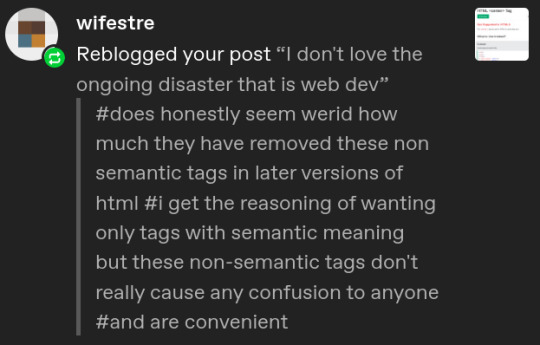
Exactly!
To phrase it wrong but also kind of right: If I can do it in naive Microsoft Word,* - if all I want to do mark up my hypertext - I should be able to do it in pure HTML. I don't want to "style" my home page with "cascading sheets," I'm writing text here. Text that I want underlined and centered.
*(I'm aware Word Skill is a deep and subtle river)
37 notes
·
View notes
Text
HTML del Tag
The HTML <del> tag is used to represent a text which is deleted from the document.The deleted text is renders it by strike a line through text by the web browsers although we can also change it with the help of text-decoration property of css. Syntax <del>Content...</del> Example <!DOCTYPE html> <html> <head> <title>HTML Del Tag</title> </head> <body> <h2>HTML del Tag Example</h2> <p>This is an…

View On WordPress
#del#del and ins tag || html tutorial || web development#del tag#del tag in html#del tag in html in hindi#del tag in html5#delete tag#html del tag#html del tag in hindi#html del tag ins tag#html del tag | html#html del tag | html5#html ins tag#html mark tag#html s tag#html strike tag#html tag#html5#ins tag#mark tag#mark tag in html#mark tag in html5#s tag in html#tag#tag del#use del tag in html#what is del tag in html
0 notes
Text
Switch
Pairing: August Walker x Reader
Summary: You wake up before August one morning and decide to show him what it’s like to be dominated.
Author’s Note: Thank you so much @littlefreya and @geralt-of-baevia for betaing this, I’m grateful for your input <3
Warning(s): bondage, bratty reader, angry August, use of toys
Word Count: 1,514
https://giphy.com/gifs/9iW6lpsqnhUcg/html5

The first rays of the morning sunlight peak through your window, coming in at the perfect angle to hit your face with intense brightness. You groan and bury your head into your pillow, but after a few minutes of lying there you accept your fate. You won’t be able to fall asleep again, despite how early it is and how comfortable this bed is, but you open your eyes anyways.
The first thing you see is the most beautiful man lying inches away from you. You take in the details of his brown scruff and thick mustache. His eyelashes are long, thick, and dark, and they flutter slightly as he dreams. His eyebrows--which are normally scrunched in a scowl--lie flat in a calm expression. His thick, pink lips are slightly parted as he breathes soft and slow. Part of you yearns to reach out and touch him, to memorize the details of his face under your fingers. But August never looks this peaceful and you don’t want to take that from him.
You sigh happily, contentedly, as memories of last night return to you. He’d taken you rough and fast. August loves to fuck you hard enough to not only make you scream but also make you too sore to walk properly for days. You glance down at your naked body. Deep blue bruises line your waist from where his hands had held you, bringing you towards him to meet every thrust of his pulsing cock inside of you. If you checked your reflection in the bathroom mirror, you would no doubt find markings all along your neck and chest from both his hands and his teeth. There was something dark and twisted inside of you that loved his markings on your body. It was his claim on you--undeniable and screaming for the world to see. With every bite and pinch of skin he reminds you that you belong to him, and him to you.
You move closer to him, breathing in his musky scent. His smell is so arousing, that subtle mix of oak and lemon a pure aphrodisiac. You drag your nails through the thick swirl of his chest hair. You begin to draw things against his warm, rough skin, and after a few minutes of this you realize he hasn’t stirred once. He must be in a deep sleep. You look back at his face to see his expression hasn’t changed since you’ve woken up, meaning he’s passed out.
A dark, playful idea that you know will get you in a world of trouble pops into your head. You giggle silently to yourself as you crawl out of the bed and move to the walk-in closet. You have to rummage around the shelves for a bit before you can find August’s box. It’s on a high shelf that you struggle to reach, even on your tiptoes, but you finally grab it and open it up. Your eyes go wide. You’ve never actually seen all of the toys August has, and you have no doubt there’s plenty more than just what’s in here, but you’re breathless nonetheless. You recognize the rope and vibrator--he’s used both on you plenty of times--but there’s a few other things you’ve never seen before. One of them looks like a ball gag but you’re not sure; you’ve heard about them but never seen one in real life. There’s something else that looks like… some kind of plug maybe? You grab the rope and the vibrator, not feeling confident enough to use anything else.
When you return to the bedroom, August is still fast asleep. You stand next to his side of the bed as you undo the rope. His breathing doesn’t change and he doesn’t make any signs of being awake, even as you drag your fingers down his arm. Not even when you grab his wrist and lift it above his head. Not even as you tie it to the bedpost. Not even as you do the same with his other hand. Once the hard part is done, you take a second to admire your handiwork. August is the one with a talent for knots, not you, but you’re feeling confident that he won’t be able to break out of these. You move to sit on the bed and straddle his hips, slowly letting all of your weight rest on him. His breathing changes then, but he still doesn’t open his eyes. So you begin to kiss down his chest, even giving some attention to his sensitive nipples.
“Mmm, baby girl…” he moans.
“Morning, Daddy,” you giggle as you continue to tease him.
He tenses when you move onto his other pec. “Did I not satisfy your hunger last night?”
“You did,” you admit, “but now I wanna tease you.”
He smirks. “You really think I’m going to let…” That’s when he realizes the predicament you’ve put him in. He tugs on the ropes and looks up at them, unable to comprehend what his submissive baby girl has done to him. When he looks back at you, his eyes are flaring. “What do you think you’re doing to Daddy?”
You bat your eyelashes and give him an innocent look. “You always tell me how pretty I look when you have me tied up. I wanted to make you look pretty, too, Daddy.”
“Hmmm,” he hums, not believing you for a second. “But I think I’d look so much better with my cock filling you up, don’t you? Now be a good girl and untie Daddy and I’ll fill you up before breakfast. How does that sound?”
You ignore him, opting to grind against him instead. He growls at you and, though your eyes grow wide, you smile like a little brat. Once you feel his cock begin to grow hard you stop and get off the bed.
“What the hell do you think you’re doing?” He’s already pissed with you, and you know if you untied him now he’d put you over his knee and spank you until your skin is burning and tears have stained your face. But you’ve just started having fun; you’re not going to stop now.
You grab the vibrator and move over to the windowsill. It’s wide enough for you to sit there and spread your legs. Because you’d both passed out after a rough fucking last night, you’re already naked for him. His eyes are locked on your pussy and the way you’re already wet with excitement.
“Baby girl, don’t you dare touch yourself.” The threat is clear in his voice.
“I won’t,” you promise, your voice dripping with fake innocence. “Not with my hand.”
He growls, but before he can say anything you turn the vibrator on. He’s stuck watching as you drag the vibrator down your stomach and the inside of your thighs, teasing the outline of your core until you start to drip. August fights against the ropes and curses when he realizes that you actually tied a decent knot and he’ll really have to work to get free.
“You’re not going to like where this gets you,” he threatens.
“But I’m enjoying myself so much right now,” you say, then gasp when your vibrator brushes against your clit for the first time, making your legs clench. “I like it when we reverse things, Daddy. I like seeing you helpless as I touch myself; I finally see why you like doing it so much.”
You run the vibrator between your folds and circle it around your entrance. You moan as your walls clench around nothing, craving to feel August’s cock stretching them out.
“The only place you get to cum is around my cock,” August spits.
Your defiance is still running high, so you hold his gaze as you turn the vibrator up a setting and press it harder against your clit. Your legs fall open farther as you begin to buck your hips against the toy. August’s blue eyes turn cold with fury as you look at him. The vibrator turns up another setting with one flick of your finger and a few seconds later you cry out as you cum. Your entire body shakes and spasms, the orgasm more intense with the knowledge that August is watching you like a hawk.
Your legs shake as you rise to your feet and shut the toy off. You put it on the edge of the bed before returning to straddle August’s hips, his erection pressed snuggly between your sensitive, dripping folds. He’s seething, even as you bring his cock to your entrance and sink down on his length, even as you rest your hands against his chest and begin to ride him.
“You wanna cum so bad, you fucking whore?” he growls. “Fine, I’ll make you cum.”
He begins to fuck up into you with such an intense pace that your mouth falls open and your legs go limp.
“I’ll make you cum again and again,” he promises, “until you’re crying, absolutely begging me to stop. You’ll be lucky if you can walk for a week, princess.”
***
Tag Squad:
@agniavateira @hnryycvll @littlefreya @celestial-vomit @lestersglitterglue @watermeloncavill @honeychicana @penwieldingdreamer @mary-ann84 @elixasays @buckysgoldenheart @noz4a2 @trippedmetaldetector @omgkatinka @lunedelorient @aphrodites-punch @yespolkadotkitty @sweetybuzz25 @iloveyouyen @deathonyourtongue @utterlyhopeful @wondersofdreaming @tsukuyomi011 @the-soot-sprite @desperate-and-broken @jayismz @emelinelovesjc @palaiasaurus64 @wolvesandhoundshowltogether @henrythickcavill @secretlyactivated @madbaddic7ed @persephonehemingway @geralt-of-baevia @stargazingfangirl18 @thedarkplume @spookypeachx @pensieveforyourthoughts @aletheladyinred @littlemissthistle @designerwriterchic @becs-bunker @angelic-kisses13 @captainbigdy @sestrasasylum @radaofrivia
Let me know if you want to be added/removed from my taglist!
#august walker#august walker imagine#august walker smut#august walker daddy#august walker mission impossible#henry cavill#henry cavill smut
314 notes
·
View notes
Text
How to center and nice-size an image in an AO3 fic using a work skin
Maybe someone can use this? In my fic for the DIWS Good Omens Mini Bang, I embedded some images from my wonderful illustrator. The centered images will never be wider than the text, no matter the screen size, but they also are never stretched larger than their native size (I resized ‘em to 800px wide in my trusty paint program for faster downloading). Here’s how one looks on my giant monitor and on my phone screen:
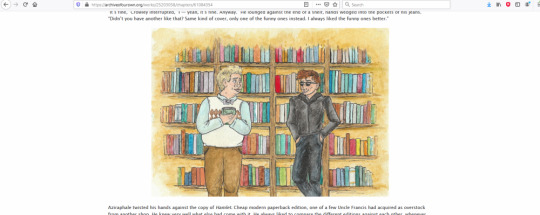

If you have never done AO3 skins before then I promise they are not actually scary! You have the option of doing relatively complicated things with them, but this thing is simple.
Anyway this is how I center my images.
Step one: make a skin.
In your AO3 dashboard, click “Skins” in the menu (left or top of page, depending on if you’re on a big or small screen). This takes you to the Site Skins page, which are for if you want to make all of AO3 look different to just you. You want a Work Skin, though, which makes your fic look different to everyone, so click My Work Skins.

Click Create Work Skin in the top right and you’ll get an editor that’s similar to when you’re posting a fic! You only need to set two things. One, give it a title that makes sense to you (the title won’t be visible to people reading your fic). Two, paste some stuff into the big “CSS” box.
This is the stuff to paste:
.centered { margin-left: auto; margin-right: auto; text-align: center; }
.centered img { max-width: 100% !important; }
That was the stuff to paste! Just toss both of those two blobs in the big editor and click Submit. Now you have a skin!
Step two: use the skin in your work.
Open up the work you want to do this in. Find the Select Work Skin box (just under the Choose A Language box) and select the skin you just made. Yay! Sorry, the Homestuck and Undertale ones are just there for everyone and that’s how it is. (Nothing against Homestuck or Undertale. I just don’t like unneeded entries in lists.)
Step three: center your image.
This is the most complicated bit, only because I can’t give you an exact thing to copy-paste. But I can give you a basic template! Don’t try to paste this into Word or a similar word processing program. The quote marks could get turned into “smart quotes” (like the ones I typed there, just now -- see how the opening and closing quotes are different from each other?). If you need to save it off for later, Notepad or another very simple plain-text editor will be perfect, because it will keep the quotes as not smart quotes.
Find the spot in your AO3 work where you want the centered image to be. It would be between two blocks of text which are wrapped with <p> tags, so something like this...
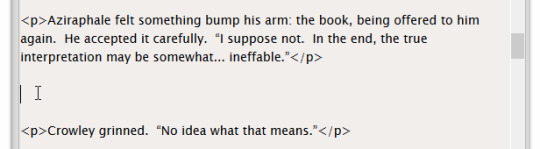
Into that space, you’re gonna hit Enter a couple of times (which I’ve already done in the screenshot) and then paste this block:
<p class="centered"> <img src="BANANA" alt="ORANGE" /> </p>
That was the block to paste. Before you’re done, you need to change two things!
BANANA goes away. Inside the quote marks where BANANA used to be, you need to put the URL of your image. This URL must start with http or https (preferably https), or else it won’t work. I can’t give specific instructions on how to get this, because it depends on where the image is hosted! If it’s only on your computer, or attached to an email, it can’t be embedded. It has to have been put somewhere on the web, like Flickr, Photobucket, or Google Drive. It will work to embed from Tumblr, but I don’t trust Tumblr not to change everything up and bork all the old image URLs, thus breaking your embedded images on an arbitrary date in the future. (Any image host could theoretically do this, but -- well. We’re all familiar with Tumblr, right?)
ORANGE also goes away. Inside the quote marks where ORANGE used to be, you optionally can (I recommend you do!) put a brief (200 characters or fewer) description of the image. This is text which is invisible when viewing your fic in a normal browser -- it’s there for screen reader technologies, used by people who are blind or otherwise have trouble seeing a screen. Their screen reader software will literally read out to them, so that they can hear it with their human ears, the description you put here. Don’t start it with “image of” or “picture of”, because the screen reader tells the human that it’s an image already. Here is a pretty user-friendly guide on how to write alt text! If you’re more technically-inclined, the W3C has more involved docs. Remember, the screen reader is going to say out loud whatever you put here, so don’t make it super long, or else you’ll force people who are using screen readers to wait through the long description for your story to continue.
A finished version of the banana/orange block might look like this:
<p class="centered"> <img src="https://www.my-nifty-example-website.com/prettypicture.jpg" alt="Two dogs having a tea party wearing fancy hats" /> </p>
Step four: do it again if needed.
If you have more images to center in the same work, just repeat step 3 for each! Step 2 has to be done once per work. Step 1 might be done once ever (and then you just keep pulling that same skin into many works), or you might do it multiple times (if you want other changes in the skin that are special to only this one work). I do a different skin every time I have a fic that needs a skin, but that’s because I do extra fancy things that are different for each fic.
You never have to do either step 1 or step 2 more than once per work, even if it’s multi-chapter. In future chapters of the same fic, just do step 3 again.
Step five: preview and/or temporary draft is your friend
I am an IT professional with a (technically expired but work with me here) Microsoft certification in HTML5/CSS and seven years of writing this stuff for pay under my belt. Even I don’t post without previewing. Preview and saving as a draft without publishing are both your friends.
Some fun(?) notes
What you are doing here is using cascading style sheets. The AO3 skin is a very simple stylesheet, which is a series of rules that your readers’ browsers will use to apply to text in your story. There are standards that all your normal sort of browsers (Firefox, Chrome, Safari, Edge, Opera...) are supposed to follow when they see these rules, so that no matter which browser someone uses, a webpage will look as similar as possible.
A skin created from the above steps defines a class named “centered” and tells the browser how “centered” should look. Then, in your fic, if you apply the class named “centered” to something in the big editor -- like, say, the <p>aragraph tag that wraps around your image -- then the style from your skin will be applied.
The magic of cascading style sheets is that you can define your class exactly once and then use it many times. If you decide you want to change all the places you used it -- maybe you want every centered image in your 87-chapters-long heavily-illustrated fic to have a green border? -- you have to change exactly one place: your skin. The change will bubble down to every single place you used it.
Skins do not allow all the features of true CSS (no media queries; I am sad), and you can’t put comments in your skin (the editor strips them out). Browser-specific overrides also do not work (if you don’t know what this means, that’s okay, you have to go to extra work to try to use them in the first place). But they’re still pretty cool.
A lot of people will just put <center> tags around their thing, and use width=“100%” or some other number, but that is technically not standard HTML, hasn’t been for a very long time, and sooner or later Chrome is going to get clever and stop respecting it. (Google’s developers like to make Chrome very clever and change how it does things just because they feel like it. It makes my day job rather more difficult. Ask me about SameSite cookies!! Actually, don’t. Never ask me about that thing.)
For portrait-oriented illustrations -- taller than they are wide -- I like to float the image to the right of the text and have it take up no more than 50% of the width of the screen (as seen near the end of this chapter). But that is a more complicated thing than this one, and I am keeping it simple today. Maybe I’ll show how to do the nice floaty at some point.
For any-oriented illustrations, you could have a small resized version which links out to a larger version as a click-to-zoom thing. That is also a little more complicated, so it isn’t in this post.
Questions and clarifications welcome.
That is how to center and nice-size an image in an AO3 fic using a work skin! I hope you are having a good day.
#ineffablefool original post#man idk how i would even tag this thing#i'll worry about that later#not good omens#look you don't understand i love html and css this is fun for me#i don't get to do it very often at my job since they promoted me so i hafta get my kicks where i can
42 notes
·
View notes
Photo

HTML For Beginners The Easy Way: Start Learning HTML & CSS Today
HTML for Absolute Beginners
The History of HTML
HTML was first created by Tim Berners-Lee, Robert Cailliau, and others starting in 1989. It stands for Hyper Text Markup Language.
Hypertext means that the document contains links that allow the reader to jump to other places in the document or to another document altogether. The latest version is known as HTML5.
A Markup Language is a way that computers speak to each other to control how text is processed and presented. To do this HTML uses two things: tags and attributes.
What Are HTML Tags?
Tags are used to mark up the start of an HTML element and they are usually enclosed in angle brackets. An example of a tag is: <h1>.
Most tags must be opened <h1> and closed </h1> in order to function.
What are HTML Attributes?
Attributes contain additional pieces of information. Attributes take the form of an opening tag and additional info is placed inside.
An example of an attribute is:
<img src="mydog.jpg" alt="A photo of my dog.">
In this instance, the image source (src) and the alt text (alt) are attributes of the <img> tag.
HTML Editors
Now that we’ve gotten the basic theory out of the way. It’s time to learn how to build our first website.
First off, we must ensure that we have the right tools. Most important, we need an HTML editor.
There are many choices on the market. Here are a handful of the most popular:
Sublime text editor
Notepad ++
Atom
To be continued in my next post........ see you soon.
2 notes
·
View notes
Text
Semantic HTML

During our last Web Authoring lab we were going through semantic HTML. I never looked at the websites as blocks so it is something new for me.
When doing my research for Visual Communication class and looking for some photography, I came across this website: https://www.digitalphotomentor.com/travel-photography-golden-land-myanmar/
I love travel photography and Myanmar is one of the most memorable places that I visited.
Here is what I have learned during the last class:
<nav> - navigation panel on the top of the page. It can be nested in the header, like you see below. A header can be anything from your company’s logo to the website’s navigational items or author information.

<aside class=’advert’> - Aside’s are perfect for adding to parts of a page where you may want to display an advert or highlight stats, quotes or definitions. It helps machine readers to understand that it’s only slightly related to an article or the page itself if it is not within the article tags. It’s also great for marking up a sidebar navigation elements for extended articles or links out to other sites.

Below we have different sections. The <section> element is sort of like an <article>, except it doesn’t need to make sense outside the context of the document. It is better to use a <section> element over a <div> when implicitly definitely sections of the page. I’m quite excited to start CSS tomorrow and to be able to change section colours!

<footer> - Footers are basically the same as headers, except they generally come at end of an article/website opposed to the beginning. Common use cases include things like copyright notices, footer navigation, and author bios at the end of blog posts.

Important - don’t overuse <div>, use it for layout purposes only. Use semantic HTML whenever you can, since it helps machines infer the structure of your content and it gives you a standardized vocabulary to organize your web pages.

Example: A Semantic Outline from Web Authoring lab above.
Tips For Semantically Structured Content
Source https://www.hongkiat.com/blog/html-5-semantics/)
1. The outermost sectioning element is always the <body></body> tag.
2. Sections in HTML5 can be nested.
3. Each section has its own heading hierarchy. Each of them (even the innermost nested section) can have an h1 tag.
4. While the document outline is primarily defined by the 5 sectioning elements, it also needs proper headings for each section.
5. It’s always the first heading element. The following heading tags inside the same section need to be relative to this. (If the first heading is an h4 inside a sectioning element, don’t put an h4 after that.)
6. The sections defined by the <nav></nav>, and the <aside></aside> tags don’t belong to the main outline of the HTML document, they are usually not rendered initially by assistive technologies.
7. Each section (body, section, article, aside, nav) can have their own <header></header> and <footer></footer> tags, that defines the header (such as logo, author’s name, dates, meta info, etc.) and the footer (copyright, notes, links, etc.) of that section.
Here is a quick screenshot of the exercise from the lab:


1 note
·
View note
Text
I’m re-marking up an old Tumblr post, and I want to mention the name of a book in HTML5 in italics. I remember reading that this is not what the <em> tag is for, and I was pretty sure this is now what the <i> tag is for. So I looked it up.
The i element represents a span of text in an alternate voice or mood, or otherwise offset from the normal prose in a manner indicating a different quality of text, such as a taxonomic designation, a technical term, an idiomatic phrase from another language, transliteration, a thought, or a ship name in Western texts.
Terms in languages different from the main text should be annotated with lang attributes (or, in XML, lang attributes in the XML namespace).
So, OK, if I was talking about the name of a ship, that would be the appropriate element, but for the name of a work that I’m referring to, I should use the <cite> element instead!
The cite element represents the title of a work (e.g. a book, a paper, an essay, a poem, a score, a song, a script, a film, a TV show, a game, a sculpture, a painting, a theatre production, a play, an opera, a musical, an exhibition, a legal case report, a computer program, etc). This can be a work that is being quoted or referenced in detail (i.e. a citation), or it can just be a work that is mentioned in passing.
Which means I’ve marked up every page on my website wrong.
Also worth noting: the difference between <b> and <strong>.
The b element represents a span of text to which attention is being drawn for utilitarian purposes without conveying any extra importance and with no implication of an alternate voice or mood, such as key words in a document abstract, product names in a review, actionable words in interactive text-driven software, or an article lede.
Contrast with <strong>:
The strong element represents strong importance, seriousness, or urgency for its contents.
Importance: the strong element can be used in a heading, caption, or paragraph to distinguish the part that really matters from other parts that might be more detailed, more jovial, or merely boilerplate. (This is distinct from marking up subheadings, for which the hgroup element is appropriate.)
Seriousness: the strong element can be used to mark up a warning or caution notice.
Urgency: the strong element can be used to denote contents that the user needs to see sooner than other parts of the document.
The relative level of importance of a piece of content is given by its number of ancestor strong elements; each strong element increases the importance of its contents.
Changing the importance of a piece of text with the strong element does not change the meaning of the sentence.
And you also have the option of using <q> tags instead of just quotation marks to mark quoted text (thankfully not mandatory), and so it goes...
I wonder if there are actually any websites that really do get all their semantic tags right? Anything written in Markdown very likely doesn’t, since the natural way to use Markdown is just to use asterisks and underscores, which only produce <strong> and <em> tags.
11 notes
·
View notes
Photo

hydralisk98′s web projects tracker:
Core principles=
Fail faster
‘Learn, Tweak, Make’ loop
This is meant to be a quick reference for tracking progress made over my various projects, organized by their “ultimate target” goal:
(START)
(Website)=
Install Firefox
Install Chrome
Install Microsoft newest browser
Install Lynx
Learn about contemporary web browsers
Install a very basic text editor
Install Notepad++
Install Nano
Install Powershell
Install Bash
Install Git
Learn HTML
Elements and attributes
Commenting (single line comment, multi-line comment)
Head (title, meta, charset, language, link, style, description, keywords, author, viewport, script, base, url-encode, )
Hyperlinks (local, external, link titles, relative filepaths, absolute filepaths)
Headings (h1-h6, horizontal rules)
Paragraphs (pre, line breaks)
Text formatting (bold, italic, deleted, inserted, subscript, superscript, marked)
Quotations (quote, blockquote, abbreviations, address, cite, bidirectional override)
Entities & symbols (&entity_name, &entity_number,  , useful HTML character entities, diacritical marks, mathematical symbols, greek letters, currency symbols, )
Id (bookmarks)
Classes (select elements, multiple classes, different tags can share same class, )
Blocks & Inlines (div, span)
Computercode (kbd, samp, code, var)
Lists (ordered, unordered, description lists, control list counting, nesting)
Tables (colspan, rowspan, caption, colgroup, thead, tbody, tfoot, th)
Images (src, alt, width, height, animated, link, map, area, usenmap, , picture, picture for format support)
old fashioned audio
old fashioned video
Iframes (URL src, name, target)
Forms (input types, action, method, GET, POST, name, fieldset, accept-charset, autocomplete, enctype, novalidate, target, form elements, input attributes)
URL encode (scheme, prefix, domain, port, path, filename, ascii-encodings)
Learn about oldest web browsers onwards
Learn early HTML versions (doctypes & permitted elements for each version)
Make a 90s-like web page compatible with as much early web formats as possible, earliest web browsers’ compatibility is best here
Learn how to teach HTML5 features to most if not all older browsers
Install Adobe XD
Register a account at Figma
Learn Adobe XD basics
Learn Figma basics
Install Microsoft’s VS Code
Install my Microsoft’s VS Code favorite extensions
Learn HTML5
Semantic elements
Layouts
Graphics (SVG, canvas)
Track
Audio
Video
Embed
APIs (geolocation, drag and drop, local storage, application cache, web workers, server-sent events, )
HTMLShiv for teaching older browsers HTML5
HTML5 style guide and coding conventions (doctype, clean tidy well-formed code, lower case element names, close all html elements, close empty html elements, quote attribute values, image attributes, space and equal signs, avoid long code lines, blank lines, indentation, keep html, keep head, keep body, meta data, viewport, comments, stylesheets, loading JS into html, accessing HTML elements with JS, use lowercase file names, file extensions, index/default)
Learn CSS
Selections
Colors
Fonts
Positioning
Box model
Grid
Flexbox
Custom properties
Transitions
Animate
Make a simple modern static site
Learn responsive design
Viewport
Media queries
Fluid widths
rem units over px
Mobile first
Learn SASS
Variables
Nesting
Conditionals
Functions
Learn about CSS frameworks
Learn Bootstrap
Learn Tailwind CSS
Learn JS
Fundamentals
Document Object Model / DOM
JavaScript Object Notation / JSON
Fetch API
Modern JS (ES6+)
Learn Git
Learn Browser Dev Tools
Learn your VS Code extensions
Learn Emmet
Learn NPM
Learn Yarn
Learn Axios
Learn Webpack
Learn Parcel
Learn basic deployment
Domain registration (Namecheap)
Managed hosting (InMotion, Hostgator, Bluehost)
Static hosting (Nertlify, Github Pages)
SSL certificate
FTP
SFTP
SSH
CLI
Make a fancy front end website about
Make a few Tumblr themes
===You are now a basic front end developer!
Learn about XML dialects
Learn XML
Learn about JS frameworks
Learn jQuery
Learn React
Contex API with Hooks
NEXT
Learn Vue.js
Vuex
NUXT
Learn Svelte
NUXT (Vue)
Learn Gatsby
Learn Gridsome
Learn Typescript
Make a epic front end website about
===You are now a front-end wizard!
Learn Node.js
Express
Nest.js
Koa
Learn Python
Django
Flask
Learn GoLang
Revel
Learn PHP
Laravel
Slim
Symfony
Learn Ruby
Ruby on Rails
Sinatra
Learn SQL
PostgreSQL
MySQL
Learn ORM
Learn ODM
Learn NoSQL
MongoDB
RethinkDB
CouchDB
Learn a cloud database
Firebase, Azure Cloud DB, AWS
Learn a lightweight & cache variant
Redis
SQLlite
NeDB
Learn GraphQL
Learn about CMSes
Learn Wordpress
Learn Drupal
Learn Keystone
Learn Enduro
Learn Contentful
Learn Sanity
Learn Jekyll
Learn about DevOps
Learn NGINX
Learn Apache
Learn Linode
Learn Heroku
Learn Azure
Learn Docker
Learn testing
Learn load balancing
===You are now a good full stack developer
Learn about mobile development
Learn Dart
Learn Flutter
Learn React Native
Learn Nativescript
Learn Ionic
Learn progressive web apps
Learn Electron
Learn JAMstack
Learn serverless architecture
Learn API-first design
Learn data science
Learn machine learning
Learn deep learning
Learn speech recognition
Learn web assembly
===You are now a epic full stack developer
Make a web browser
Make a web server
===You are now a legendary full stack developer
[...]
(Computer system)=
Learn to execute and test your code in a command line interface
Learn to use breakpoints and debuggers
Learn Bash
Learn fish
Learn Zsh
Learn Vim
Learn nano
Learn Notepad++
Learn VS Code
Learn Brackets
Learn Atom
Learn Geany
Learn Neovim
Learn Python
Learn Java?
Learn R
Learn Swift?
Learn Go-lang?
Learn Common Lisp
Learn Clojure (& ClojureScript)
Learn Scheme
Learn C++
Learn C
Learn B
Learn Mesa
Learn Brainfuck
Learn Assembly
Learn Machine Code
Learn how to manage I/O
Make a keypad
Make a keyboard
Make a mouse
Make a light pen
Make a small LCD display
Make a small LED display
Make a teleprinter terminal
Make a medium raster CRT display
Make a small vector CRT display
Make larger LED displays
Make a few CRT displays
Learn how to manage computer memory
Make datasettes
Make a datasette deck
Make floppy disks
Make a floppy drive
Learn how to control data
Learn binary base
Learn hexadecimal base
Learn octal base
Learn registers
Learn timing information
Learn assembly common mnemonics
Learn arithmetic operations
Learn logic operations (AND, OR, XOR, NOT, NAND, NOR, NXOR, IMPLY)
Learn masking
Learn assembly language basics
Learn stack construct’s operations
Learn calling conventions
Learn to use Application Binary Interface or ABI
Learn to make your own ABIs
Learn to use memory maps
Learn to make memory maps
Make a clock
Make a front panel
Make a calculator
Learn about existing instruction sets (Intel, ARM, RISC-V, PIC, AVR, SPARC, MIPS, Intersil 6120, Z80...)
Design a instruction set
Compose a assembler
Compose a disassembler
Compose a emulator
Write a B-derivative programming language (somewhat similar to C)
Write a IPL-derivative programming language (somewhat similar to Lisp and Scheme)
Write a general markup language (like GML, SGML, HTML, XML...)
Write a Turing tarpit (like Brainfuck)
Write a scripting language (like Bash)
Write a database system (like VisiCalc or SQL)
Write a CLI shell (basic operating system like Unix or CP/M)
Write a single-user GUI operating system (like Xerox Star’s Pilot)
Write a multi-user GUI operating system (like Linux)
Write various software utilities for my various OSes
Write various games for my various OSes
Write various niche applications for my various OSes
Implement a awesome model in very large scale integration, like the Commodore CBM-II
Implement a epic model in integrated circuits, like the DEC PDP-15
Implement a modest model in transistor-transistor logic, similar to the DEC PDP-12
Implement a simple model in diode-transistor logic, like the original DEC PDP-8
Implement a simpler model in later vacuum tubes, like the IBM 700 series
Implement simplest model in early vacuum tubes, like the EDSAC
[...]
(Conlang)=
Choose sounds
Choose phonotactics
[...]
(Animation ‘movie’)=
[...]
(Exploration top-down ’racing game’)=
[...]
(Video dictionary)=
[...]
(Grand strategy game)=
[...]
(Telex system)=
[...]
(Pen&paper tabletop game)=
[...]
(Search engine)=
[...]
(Microlearning system)=
[...]
(Alternate planet)=
[...]
(END)
4 notes
·
View notes
Text
Custom Web Development Services Sacramento CA All That You Want
Custom Web Development Services Sacramento CA, you can get a complete website with highest standards. People are now very much interested to transform their business into online businesses.
For this they're signing up creative web improvement organizations to deal with their requirements of an internet application, designing or growing a site. A stylish, eye-catching internet site with a good, do not forget price helps inside the enlargement of enterprise and its products on the virtual world.
There are kinds of net improvement organizations inside the market, but now not all are capable of providing custom services. A custom net improvement agency offers made to order solutions and designs the internet site as per the exact requirement of the organization.

When employing an internet design and Development Company, one must make sure whether it is an experienced outfit or now not and test the assignments treated via them. This presents a clear photograph that whether the agency can go nicely with your necessities or now not.
The custom internet design crew could have to stay in touch with the brand new design tendencies and technologies that can assist them in pushing the envelope. Some of the cutting-edge trends cowl the following -
CSS
Cascading Style Sheet is utilized to provide a balanced appearance and formatting to the web content that is written in a mark-up language. It consists of color, font, outline, and versatility towards the advent of the net page. The most present-day version that is being applied through a designer nowadays is CSS3. This trendy version is loaded with features that have made styling as well as designing comprehensible.
HTML5
This is the 5th revised version of HTML. It has been assembled in a way considering that it can run on low power devices in addition to Smartphones, usually mobile phones as well as tablets. HTML5 has a few latest factors like audio, video, canvas and Scalable Vector Graphics contents that can be able to substitute the overall tags. An up to date drag and drop feature permits a consumer to pull an HTML5 element and crash it to another. This moreover facilitates passing records from a source detail to the focused one.
PHP
It is identified as Hypertext Pre-processor, as properly. Nearly all web hosting businesses provide PHP with their hosting packages. PHP 5.4.zero is the current edition of PHP accessible in the market. This is complete of features like traits, edited display structure, an equipped wed server for testing functions.
1 note
·
View note
Note
hey jayce! i hope you're well! i feel like i'm always asking so many questions about your plugin, if at any point it's too much please feel free to ignore!!! i love how we can now use your plugin on legacy photosets by using the npf classes, i was just wondering if it's possible to do the same with legacy videos? like is there a way to replace the video variable with a html structure + npf classes in order to resize legacy videos without a separate script? if so, what would that look like?
thank you for your well wishes and don't worry, i'm glad to answer! i'll go ahead and explain it in length for any interested.
legacy photosets can either be displayed by showing each picture one by one and then styling them to the desired layout(this is what photoset plugins such as mine, PXU or CSS photosets do) or by using an iframe which already loads everything in the default tumblr layout, the way you arranged them in your dashboard. since the new photoset format is displaying the images basically the same way as the first method(except that instead of forcing you to sepparate images into rows yourself, they're already into their respective rows and it's more about styling), it was possible to apply the same styling to them! all i had to do was create the correct rows for the legacy photosets, as you'd expect.
i'm telling you all this so i can say that videos, however, don't get quite the same treatment. all legacy videos only come in an iframe format, while the new videos are using the HTML5(latest form of the mark-up offered by HTML, therefore able to do amazing things such as inline, 100% customizable video and audio players without restrictive iframes) tag for videos. since converting a whole video iframe into an HTML5 video is something i believe i'm not yet capable(though would love to, since these videos are very easily resizable to the point you don't even need javascript for it, just CSS), we have to stick to resizing legacy videos through javascript.
but as i said, npf videos are resizable through CSS alone so they shouldn't be much of a pain for you! as i pointed out previously on this post, you can pretty much deal with them in one or two lines(since the script included is there for more specific reasons listed later on), as long as you make sure to state their maximum width(which is probably 100%, since you likely don't want them any bigger than their parent element).
hope this was useful!
2 notes
·
View notes
Text
Benefits Of Digital Marketing Services
Digital marketing is the industry that made its mark in every corner of the business. The digital marketing benefits for small business to expand so that, more and more entrepreneurs are coming up due to the ease of marketing which digital marketing offers. Digital Marketing Services in Delhi refers to online advertising using digital tools to drive prospective buyers to the website and converting into leads and then sales These are the benefits of Digital marketing services in the modern business world.
The benefits of digital marketing are becoming more prevalent every day. More and more consumers are researching and buying products online. Consumers conduct research online. And 80% of people shop online. More and more small businesses are implementing digital marketing tactics to effectively reach and engage their target consumers online. Digital marketing has proven to be the most cost-effective way to reach potential customers.

Here are the following benefits of Digital Marketing services are:-
· Search Engine Optimization (SEO)
· Search Engine Marketing ( SEM)
· Social Media Optimization ( SMO)
· Social Media Marketing ( SMM)
· Pay Per Click (PPC)
· Website Development
· Web Designing
· Online Reputation Management ( ORM)
· E-Mail Marketing
· Google Business Listing Services
Search Engine Optimization (SEO)
Seo is the art of ranking websites higher in search engine rank pages creates an opportunity for your business to be noticed. The SEO has the power to generate highly relevant traffic, conversions and new customer for your business.
On-Page SEO
On-Page SEO of website pages is very important for the ranking of the website in Google (SERP) and check all the content, meta tags, headings, images, tags, etc. to ensure your On-Page SEO rocks. and also do advanced On-Page SEO activities, like the addition of Structured Data Markup for both Google as well as Facebook. The result will be a website that will have make perfect On-Page SEO packages in Delhi.
· Meta Tags
· On-Page Content
· Structured Data Markup
· Interlinking to Other Pages
· Keyword Research
· Keyword Difficulty Analysis
· Long-Tail Keywords
· Constant Monitoring of SERP of Keywords
Off-Page SEO
Social Bookmarking
Article submission
Classified submission
PPT submission
PDF submission
Forums posting
Link Building
Broken Link Building
Competitor Backlink Monitoring
Directory submission

Website Designing and Development
Website designing process to make your website fast, responsive and personalized to your business needs highly skill able design with high-end graphics. And well-maintained templates and features of social media handler that increase the accuracy of the website and deliver a website that is unique, innovative and user-friendly so that it converts well. Create a concept based on your requirements, branding guidelines, best industry practices, and market trends.
Web Development
Web Development is a work of expert developers in multifunctional, robust, dynamic content management system Websites, using PHP, ASP.Net. Ensure that delivers a high-end functional website through our agile development process HTML5 and CSS3 are the services that your website can become a high converting website. With our HTML5 web designing service, you will get a user-friendly website, with clean coding and back-end programming so that your website can rank at the top of the search engine results.
PPC And Paid Campaign
PPC is a way of buying traffic or visits to the website and it is one of the popular forms of Search engine advertising. The best part of PPC is that you can show your products or services in front of potential buyers. The core of our PPC marketing is always generating revenue at a low cost.
· Paid search campaigns
· Social Media campaigns
· Google Ads Management
· Youtube Advertising
· Google Shopping Ads ( E-commerce)
· Search Ads
· Display Ads
· Mobile Ads
Social Media Optimization and Marketing (SMO, SMM)
Social media optimization and marketing have a great role in keeping business in a high place. Optimize and promote business on Facebook, Twitter, Instagram, Pinterest, Linkedin, and a few other social media platforms.
Social Media Marketing professionals help you to invite leads and create business engagements and social media have the power for the marketing of products and services and viral the products and a person not on local but on the global platforms.
Factors of SMO, SMM
· Increase your linkability
· Make tagging and bookmarking easy
· Reward inbound links
· Help your content to travel via sharing
· Reward helpful and valuable users
· Participate (join the online conversation)
· Know how to target your audience
· Create new, quality content
At YNG MEDIA, we provide effective digital marketing services by implementing the best of technology, creativity, and analytical expertise. After serving over 400 clients to their satisfaction & being in the market for years, and get your brand to recognize, maximum attraction from customers and earn big profits.
1 note
·
View note