#del tag in html5
Explore tagged Tumblr posts
Text
Introducción a HTML: El Lenguaje de Marcado del Web
Introducción
HTML (HyperText Markup Language) es el lenguaje fundamental para la creación de páginas web. Es la base sobre la cual se construyen los sitios web y define la estructura de su contenido. Si estás interesado en aprender a programar para la web, HTML es el primer paso esencial. En este blog, te ofreceré una introducción a HTML, cubriendo los conceptos básicos, cómo empezar a escribir código HTML y algunos consejos para seguir aprendiendo.
1. ¿Qué es HTML?
HTML es un lenguaje de marcado utilizado para crear la estructura de las páginas web. A diferencia de los lenguajes de programación tradicionales, HTML no se utiliza para realizar cálculos o lógica, sino para definir el contenido y la organización de una página web.
a) Características Principales de HTML:
Lenguaje de Marcado: HTML utiliza "etiquetas" (tags) para definir elementos dentro de una página web.
Estructura Semántica: HTML permite organizar el contenido de manera que tenga un significado claro tanto para los navegadores como para los motores de búsqueda.
Base del Desarrollo Web: HTML es el primer paso para crear sitios web, antes de añadir estilos con CSS o interactividad con JavaScript.
2. Estructura Básica de un Documento HTML
Todo documento HTML tiene una estructura básica que incluye algunas etiquetas fundamentales. Aquí te muestro cómo luce:

a) Explicación de la Estructura:
<!DOCTYPE html>: Indica al navegador que este es un documento HTML5.
<html>: La etiqueta raíz que engloba todo el contenido de la página.
<head>: Contiene meta-información sobre la página, como el título y la codificación de caracteres.
<title>: Define el título que se mostrará en la pestaña del navegador.
<body>: Contiene el contenido visible de la página, como texto, imágenes, enlaces, etc.
3. Etiquetas Comunes en HTML
HTML tiene una gran variedad de etiquetas que se utilizan para diferentes propósitos. Aquí te presento algunas de las más comunes:
a) Etiquetas de Texto:
<h1> a <h6>: Etiquetas de encabezado que definen títulos de diferentes niveles.

<p>: Define un párrafo de texto.

<a>: Crea un enlace a otra página o recurso.

b) Etiquetas de Imágenes y Listas:
<img>: Inserta una imagen en la página.

<ul> y <li>: Crea una lista desordenada (bullets).

<ol> y <li>: Crea una lista ordenada (numerada).

4. Cómo Empezar a Escribir Código HTML
a) Herramientas Necesarias:
Editor de Texto: Puedes escribir HTML en cualquier editor de texto, pero algunos recomendados son:
VS Code: Un editor ligero y popular, con soporte para HTML y otras tecnologías web.
Sublime Text: Un editor rápido y eficiente con numerosas funcionalidades.
Notepad++: Simple y fácil de usar, ideal para principiantes.
b) Guardar y Visualizar Tu Página:
Guarda tu archivo con la extensión .html (por ejemplo, index.html).
Abre el archivo en un navegador web para ver cómo se visualiza tu código HTML.
5. Primer Proyecto: Creando Tu Propia Página Web
Una excelente manera de practicar HTML es creando una pequeña página web personal. A continuación, te guiaré a través de un ejemplo simple.
a) Código de Ejemplo:

b) Cómo Funciona:
Encabezado: Incluye el título de la página y una barra de navegación.
Secciones: "Sobre Mí" y "Proyectos" permiten organizar el contenido de forma clara.
Pie de Página: Incluye información de contacto y enlaces útiles.
6. Recursos para Aprender Más
Documentación Oficial de HTML: La documentación de Mozilla (MDN) es un excelente recurso para aprender HTML en profundidad.
Tutoriales y Cursos en Línea:
W3Schools: Un sitio web con tutoriales interactivos de HTML.
Desarrolloweb.com: Ofrece artículos y guías detalladas en español sobre HTML y otros lenguajes web.
CódigoFacilito: Cursos gratuitos en español para aprender HTML y desarrollo web.
Libros Recomendados:
“HTML y CSS: Diseño y construcción de páginas web” de Jon Duckett: Un excelente libro para principiantes que desean aprender HTML y CSS desde cero.
Conclusión
HTML es el lenguaje de marcado fundamental para la creación de páginas web. Aunque es simple de aprender, es poderoso cuando se combina con otros lenguajes como CSS y JavaScript. Comienza por dominar los conceptos básicos, practica construyendo tus propias páginas web, y continúa explorando el vasto mundo del desarrollo web.
#HTML#programacionweb#desarrolloweb#aprendeHTML#coding#webdevelopment#principiantes#tutorialesHTML#etiquetasHTML#webdesign#HTML5#desarrolladoresweb#codinglife#aprendiendoaprogramar#lenguajesweb#webbasics#HTMLparaPrincipiantes#HTMLcode#HTMLtutorial
0 notes
Text
What?
I would far rather it stripped the decorative elements out and committed to styling being a separate, modular thing that is device-aware.
HTML did do this. That's why HTML5 was a breaking change.
HTML5 split the semantic and presentation layers.
(The only non-semantic elements left are <div> and <span>. If you wanted to get rid of those, you'd need to add a whole fourth language to webdev, which is obviously absurd.)
Everything else has an actual meaning. Even <p> has a meaning, "this is a paragraph of text", which is a concept that is important in most human languages. <b> has legacy bold styles for backwards compatibility, but also because generally speaking that's how you bring attention to text, and that's a different meaning from <strong>. When I'm hand-writing HTML, I use <em> and <i> both, because <i> is correct for book titles and <em> is appropriate for emphasis. <u> is different from <mark> and <ins>, and <strike> is different from <del>. And so on. <table> isn't a presentational element; it defines a data structure that can be styled however you want.
Device-awareness is all up to CSS3 (as most recently revised), and its media queries and container queries. You can turn a <table> from something with two scrolling dimensions into something with one scrolling dimension, using CSS.
It is very not hard to write:
<p class="poem">This is a poem. <br/> it is centered. </p>
<style> .poem {text-align: center;} </style> and then when you want to make al poems on the page use a fancy font, instead of adding twelve bajillion <font> elements, you just change the style tag:
<style> .poem {text-align: center; font-family: cursive;} </style>
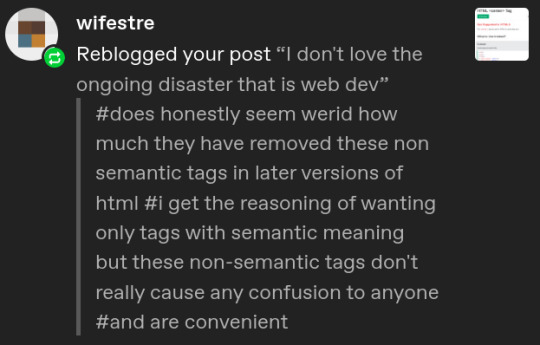
Exactly!
To phrase it wrong but also kind of right: If I can do it in naive Microsoft Word,* - if all I want to do mark up my hypertext - I should be able to do it in pure HTML. I don't want to "style" my home page with "cascading sheets," I'm writing text here. Text that I want underlined and centered.
*(I'm aware Word Skill is a deep and subtle river)
37 notes
·
View notes
Text
HTML ins Tag
The HTML <ins> tag is used to define a newly inserted text in an HTML document. The web browser renders this inserted text as an underline and you can also change it through the text-decoration property of CSS. The <del> element defines the part of the text that has been deleted and <ins> defines the part of the text that has been inserted to the…
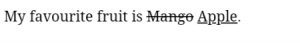
View On WordPress
#del and ins tag in html#del tag#del tag in html#del tag in html5#how to use del tag in html#how to use ins tag in html#how to use ins tag in html 5 | learn html in urdu - hindi#html#html del tag#html in hindi#html ins tag#html insert tag full tutorial#html tags#html tutorial#html tutorials#html5#ins html tag#ins tag#ins tag in html#ins tag in html in hindi#ins tag in html5#insert tag#learn html#s tag in html#tag#what is ins tag in html
3 notes
·
View notes
Text
Dia 4 (Momentos dificiles)

Han pasado 4 días y es momento de publicar otra vez mis avances en la programación web, estoy aprendiendo HTML y CSS mientras a la vez estoy viendo un curso sobre JavaScript, aprendiendo un poco sobre todo.
En estos días hubo un dia en que fallé y no pude sentarme a estudiar y a hacer código, siento que me falta el tiempo todos los dias y eso aún sin empezar la universidad, de igual manera encuentro un hueco para estudiar, trabajar, tener novia, andar en bici y tener amigos a la vez. Volviendo a lo importante en estos 4 días, aprendí la estructura básica de un archivo HTML5 donde el tag inicial <!DOCTYPE html> nos indica la versión de HTML que estamos utilizando en mi caso la versión 5, luego aprendí sobre los tags nuevos que trae esta versión donde lo que hacen básicamente es reemplazar al <div> de alguna u otra manera, crea divisiones de forma que semánticamente queda mejor escrito el código, sobre html no aprendí mucho más que no sean los simples tags de links, imágenes, tamaños de fuente, etc.
Ahora es cuando estoy metiéndome de lleno en el CSS que fue lo que siempre quise aprender en realidad, yo desde un principio supe utilizar html y crear lo básico, ahora es momento de ponerle estilo a esto, lo más importante que siempre tuve intriga de saber ahora lo sé y eso era el, cómo era la conexion entre un archivo HTML y un archivo CSS, la misma es muy simple a través de un tag dentro del HTML llamado <link rel=“stylesheet“ href=“(ubicacion del archivo CSS)“>, algo importante a saber es que este link se coloca siempre dentro del <head> y nunca dentro del <body>, para mí este fue uno de los pasos más grandes dentro de lo que voy aprendiendo, luego estoy con pequeñas cosas del CSS tales como cambiar el color de las letras, la fuente, el fondo etc.
Yo creo que por el momento esto es todo por estos 4 días, muchas cosas básicas pero que son la base de la programación web, luego de terminar el curso que estoy haciendo en youtube voy a crear una página propia para utilizar todo lo aprendido. Va a ser mi primer gran “Proyecto“ y espero poder terminarlo todo antes de Marzo, por lo que tengo 29 dias restantes para ello.
Hasta el próximo posteo.
#code#programming#coding#notebook#codinglife#software#hardware#coders#developers#html#css#webdeveloper#web#javascript#apple#notapple#android#java#PC#computers
1 note
·
View note
Link
#creazionesitiweb#HTML#hypertext#HyperTextMarkupLanguage#markup#realizzazionesitiweb#realizzazionesitiwebudine#sitoweb
0 notes
Photo










Producción
En la etapa de producción a pesar de que teníamos cada una un rol especifico y lo cumplimos, cada vez que otra integrante tenía una dificultad siempre tratábamos de solucionarlo por lo que se puede decir que fue un trabajo entre todas, el diseño, el audiovisual y la programación. Ninguna se cerró en lo que tenía que hacer y no ayudo, todo lo contrario.
En la producción enfrentamos unos problemas con la programación ya que se superponían los videos y los sonidos también pero pudimos resolverlo gracias a una ardua investigación y al consultar a docentes sobre el tema. En el audiovisual también tuvimos algunas dificultades para poder generar elementos con transparencias pero lo pudimos resolver entre todas. En el diseño no tuvimos mayor dificultad.
Aporte personal:
A mí me tocó la parte del diseño, hice el vitro con Varela pero al final Romina mantuvo el vitro intacto sacando a Varela y haciéndolo de nuevo ya que mi técnica no era del todo correcta. También realice todos los elementos, sacando la campana. Me base en el diseño de los vitro que estaban en el Museo y en la pose que tiene Varela en una de sus fotos, la ropa que use fue la que estaba en exposición. Todos los elementos del vitro también están inspirados en lo que está expuesto en el museo, como por ejemplo, la silla. El resto de elementos me inspire en imágenes que busque en Google para darles un mayor realismo. Luego me integre mucho en la programación de la página ya que como dije antes tuvimos mayores dificultades y necesitábamos resolverlo, di unas cuantas sugerencias pero ninguna resulto, trate de generar un código propio pero el Makey Makey no lo tomaba. Le consultamos a Santiago Fagnoni que nos ayudó, luego hicimos el código final el cual fue un éxito.
Algunas páginas que consulte:
- https://developer.mozilla.org/es/docs/Web/HTML/Usando_audio_y_video_con_HTML5
- https://www.anerbarrena.com/atributo-autoplay-html5-video-audio-5305/
- https://html.com/attributes/audio-volume/
- https://www.w3schools.com/tags/av_met_play.asp
- http://lineadecodigo.com/html5/volumen-del-audio-html5/
1 note
·
View note
Note
Thirding CotD, with the caveat that I know nothing of the Rich Text box as I started out handcoding all my AO3 fic before moving on to using Google Docs script.
Firstly, I'll say that the bug bionerd2point0 mentions about space added between italics and punctuation is not repeated if you use the Google Docs script and then paste the story into HTML mode on AO3. This is something that only happens when going from Google Docs to Rich Text (which I don't do because whenever I've tried that I've lost all my italics and had to redo them anyway—but I'm also on Apple devices and it could be the bold/italic formatting only transfers when using the Google Docs + Rich Text combo on a PC computer).
However, if you do use the Google Docs script, there is a bug is that sometimes what looks like double returns in Google Docs isn't interpreted by the script as such, so rather than replacing the two returns with the </p><p> (paragraph break) tags like it should, the script sticks in a </br> (line break/single break with no space between paragraphs) tag—or even no tag at all. I see this most often with things I initially typed up on/in another platform or app (like myWriteClub, Discord, Notes, Tumblr, etc.) and then pasted into Google Docs. I highly recommend going through the doc and checking that all the tags are where they're supposed to be before copying, using the Preview feature on AO3 before posting to make sure you have all your returns where you want them, or at least checking for returns after posting but before wandering off to do other things.
Finally, while the script will automatically translate most formatting to the correct HTML tags (italics to <em></em>, bold to <strong></strong>, etc.), it does not use the currently preferred/best practices strikethrough tag, still using the more archaic <strike></strike> (not supported in HTML5) instead of <s></s> or <del></del> (which is supported in HTML5). It's a minor thing and something that most people probably wouldn't care about (<strike></strike> still displays fine on AO3 in all browsers/OS I've tried it with), but it's a good idea to use the "correct" tags whenever possible for both forwards compatibility and to make sure that screen readers correctly interpret text.
Hello! I totally adore your blog, it's led me to look into many quirks, identify with issues that other authors have, and read how people deal with them.
Anyway. I've been reading fanfiction for more than a decade, but the last time I published something was back on ff.net about more than a decade ago. I'm writing again upon joining a small fandom and I want to contribute much, but is there a way to properly upload fics on ao3? (With ao3, it's a totally a different platform than I am used to.) I've seen posts of bugs and formatting issues, and I am very much baffled. I've tried googling but there's just so many stuff I think? If you can lead me to any helpful tips that would be very much appreciated.
Unlike FFN, with AO3 you don’t upload a file. You can either import a work that’s already online somewhere by using the url of the page where it’s hosted, or you can copy/paste or draft the work into the Work Text box.
The formatting issues you’ve heard about are probably related to italics. I forget what the exact issue is, but if you make sure your punctuation isn’t italicized, then I think that fixes it? Or, if you write your fics in google docs, you can use a script to do all of the formatting for you. Instructions and a link to the script are here.
I tend to write directly into the Work Text box because I’m a madwoman who doesn’t use a beta and doesn’t have the foresight to write ahead. I just write the thing and post it directly. You can save your work as a draft, but the draft will be automatically deleted if you don’t post it within 30 days. That might be the bug you’re seeing?
Also, to give yourself an easier time of it, I recommend using Rich Text mode instead of HTML. I’m a big fan of keyboard shortcuts, and when I use Rich Text, I can use ctrl+i and ctrl+b just like I would in any other software like Word or Docs (or even tumblr).
If you’d like to watch a video that covers the basics, I posted one over here on youtube a month or so ago. That might help?
Blog, feel free to share any additional resources you think will help anon out. And if you know of any other bug fixes (or can better explain the one I referenced), feel free to share those as well.
#fanfic meta#AO3#fic posting#HTML#my HTML best practices knowledge is about a decade out of date but I do occasionally refresh small bits and the <s> tag is one of those bits
470 notes
·
View notes
Text
HTML del Tag
The HTML <del> tag is used to represent a text which is deleted from the document.The deleted text is renders it by strike a line through text by the web browsers although we can also change it with the help of text-decoration property of css. Syntax <del>Content...</del> Example <!DOCTYPE html> <html> <head> <title>HTML Del Tag</title> </head> <body> <h2>HTML del Tag Example</h2> <p>This is an…

View On WordPress
#del#del and ins tag || html tutorial || web development#del tag#del tag in html#del tag in html in hindi#del tag in html5#delete tag#html del tag#html del tag in hindi#html del tag ins tag#html del tag | html#html del tag | html5#html ins tag#html mark tag#html s tag#html strike tag#html tag#html5#ins tag#mark tag#mark tag in html#mark tag in html5#s tag in html#tag#tag del#use del tag in html#what is del tag in html
0 notes
Video
youtube
What are HTML5 Formatting Tags like del,ins,sub, b How to write and run ...
0 notes
Text
HTML là gì? Phân loại thẻ HTML theo mục đích sử dụng
Bài viết này trình bày những điều cơ bản cần thiết nhất về HTML. Cho dù rằng bạn là người làm website chuyên nghiệp hay nghiệp dư cũng đều phải biết về nó. Hy vọng rằng bài viết này của LADIGI sẽ hữu ích đối với những ai đã và đang tìm hiểu về HTML.
1. HTML là gì?
HTML là từ viết tắt của cụm từ HyperText Markup Language hay tiếng Việt có thể dịch ra là Ngôn ngữ đánh dấu siêu văn bản. Nó được sử dụng để tạo trang web, đối với một website có thể chứa nhiều trang được gọi là một tài liệu HTML hay tập tin HTML. Người sáng lập ra HTML là ông Tim Berners- Lee hay cũng chính là người khai sinh ra tổ chức World Wide Web và chủ tịch của hộ World Wide Web Consortium – tổ chức thiết lập các tiêu chuẩn trên internet.
Một tập tài liệu HTML được hình thành bởi các phần tử HTML quy định bằng các các cặp thẻ hay còn gọi là tag. Cặp thẻ này thường được đặt trong dấu ngoặc nhọn <html> và thường được khai báo thành một cặp. Các văn bản muốn đánh dấu bằng HTML sẽ được khai báo bên trong cặp thẻ. Cũng có một số thẻ đặc biệt thì không có thẻ đóng và dữ liệu được nằm trong thuộc tính như <img>.
HTML được gọi là ngôn ngữ đánh dấu siêu văn bản
2. HTML được xử lý như thế nào?
Sau khi tập tin HTML đã được tạo lập nên thì việc xử lý tập tin này sẽ do trình duyệt đảm nhận. Trình duyệt sẽ đọc hiểu nội dung của HTML từ các thẻ và chuyển sang văn bản để đọc, nghe hoặc hiểu.
Để kiểm tra bạn có thể chuyển qua phần HTML và Result để xem kết quả của tập tin HTML đã được tạo và sau khi qua xử lý thì như thế nào.
Ví dụ minh họa cách mà HTML được xử lý
3. Cấu trúc đoạn HTML và dùng chương trình gì tạo tập tin HTML
3.1. Cấu trúc của đoạn HTML như thế nào?
Như chúng ta đã biết thì HTML được khai báo bằng các phần tử bởi những từ khóa. Nội dung nằm bên trong đó là nội dung mà bạn cần định dạng với HTMl. Chúng ta có thể tham khảo ví dụ minh họa dưới đây để có thể khai báo một đoạn văn bản.
<p> Đây là một đoạn văn bản HTML.</p>
Và một điều quan trọng không thể không nhắc đến là trong thẻ còn có các thuộc tính. Thuộc tính thường đặt ở bên trong thẻ mở đầu. Mỗi một thuộc tính sẽ có giá trị được đặt trong ngoặc kép và cách nhau bằng dấu bằng (=) cùng với tên thuộc tính. Mỗi thẻ có thể sử dụng được nhiều thuộc tính.
<form action=http://thoitrang.com> </form>
Ví dụ về một đoạn code HTML
3.2. Dùng chương trình gì để tạo tập tin HTML
HTML là dạng tập tin siêu văn bản nên có thể sử dụng chương trình soạn thảo không có chức năng định dạng để tạo tập tin dạng HTML. Với window bạn có thể dùng Notepad++, trên Mac có thể dùng Textedit. Điều quan trọng là sau cùng bạn phải lưu tập tin này dưới dạng .html và sử dụng trình duyệt web để đọc nó.
Notepad++ là phần mềm thường được dùng viết code HTML
4. Phân loại thẻ HTML theo mục đích sử dụng
4.1. Thẻ HTML cơ bản
<!DOCTYPE> : Thẻ định nghĩa dạng tài liệu HTML
<html> : Thẻ này định nghĩa rằng đây là tài liệu HTML
<title>: Thẻ giúp định nghĩa tiêu đề của tập tin HTML
<body>: Thẻ định nghĩa rằng từ đây là thân tập tin HTML
<h1> tới <h6>: Thẻ định nghĩa các mục chính trong tài liệu
<p>: Thẻ định nghĩa văn bản
<br>: Thẻ chèn xuống dòng
<hr> Thẻ định nghĩa thay đổi chủ đề trong nội dung
<!-…->: Thẻ định nghĩa một comment (thẻ này chỉ là ghi chú trong tập tin HTML, không hiện ra ngoài).
4.2. Thẻ HTML định dạng
<acronym>: Thẻ định nghĩa từ viết tắt, không được hỗ trợ trong HTML5.
<abbr>: Thẻ định nghĩa từ viết tắt.
<address>: Thẻ định nghĩa thông tin liên hệ cho tác giả.
<b>: Thẻ định nghĩa văn bản bôi đậm.
<bdi>: Thẻ này hữu ích khi nhúng nội dung người dùng tạo ra với một hướng chưa biết.
<bdo>: Thẻ định nghĩa hướng của văn bản.
<big>: Thẻ định nghĩa văn bản lớn hơn, không sử dụng trong HTML5, thường sử dụng CSS để thay thế.
<blockquote>: Thẻ định nghĩa nội dung được trích dẫn từ nguồn khác.
<center>: Định nghĩa một đoạn văn bản ở giữa, không được hỗ trợ HTML5.
<cite>: Thẻ định nghĩa tên sản phẩm.
<code>: Thẻ định nghĩa một đoạn code máy tính.
<del>: Thẻ định nghĩa rằng văn bản đã bị xóa từ một tài liệu.
<dfn>: Thẻ này thay thế định nghĩa cho thuật ngữ.
<em> Thẻ định nghĩa rằng văn bản phải được nhấn mạnh.
<font>: Định nghĩa phông, màu sắc và kích cỡ văn bản.
<i>: Tạo văn bản nghiêng trong HTML4.
<ins>: Thẻ định nghĩa văn bản được chèn vào tài liệu.
<kbd>: Thẻ định nghĩa thông tin người dùng nhập.
<mark>: Thẻ định nghĩa văn bản được đánh dấu.
<meter>: Thẻ đo lường dữ liệu trong một phạm vi.
<pre>: Thẻ định nghĩa dạng văn bản có sẵn.
<progress>: Thẻ mô tả tiến trình hoàn thành nhiệm vụ.
<q>: Thẻ định nghĩa nội dung trích dẫn từ nguồn khác.
<rp>: Thẻ định nghĩa sẽ hiển thị gì lên trên trình duyệt.
<rt>: Thẻ định nghĩa giải thích, phát âm ký tự.
<ruby>: Thẻ định nghĩa chú thích ruby dành cho kiểu chữ Đông Á,
<s>: Thẻ định nghĩa rằng văn bản không đúng nữa.
<samp>: Thẻ định nghĩa mẫu đầu ra từ chương trình máy tính.
<small>: Thẻ định nghĩa đoạn nhỏ hơn.
<strong>: Thẻ định nghĩa đoạn văn bản quan trọng.
<sub>: Thẻ định nghĩa chỉ số dưới.
<sup>: Thẻ định nghĩa chỉ số trên.
<time>: Thẻ định nghĩa ngày tháng và thời gian.
<u>: Thẻ định nghĩa văn bản có phong cách khác văn bản bình thường.
<var>: Thẻ định nghĩa một biến.
<wbr>: Thẻ định nghĩa một vị trí để xuống dòng.
4.3. Thẻ nhập liệu HTML, Form và Input
<form>: Thẻ định dạng form HTML để nhập liệu.
<input>: Thẻ định nghĩa một điều khiển nhập liệu.
<textarea>: Thẻ này giống input nhưng là cả một vùng nhập liệu, không phải là một dòng.
<button>: Thẻ định nghĩa nút bấm.
<select>: Thẻ định nghĩa cả một danh sách thả xuống.
<optgroup>: Thẻ định nghĩa một nhóm lựa chọn trong danh sách thả xuống.
<option>: Thẻ định nghĩa một lựa chọn ở trong danh sách thả xuống.
<label>: Thẻ định nghĩa một nhãn cho thẻ input.
<fieldset>: Thẻ định nghĩa nhóm phần từ liên quan trong một form.
<legend>: Thẻ định nghĩa mô tả cho thẻ.
<datalist>: Thẻ chỉ định danh sách tùy chọn định trước.
<keygen>: Thẻ chỉ định cặp khóa sử dụng cho form.
<output>: Thẻ định nghĩa kết quả của phép tính.
4.4. Các khung
<frame>: Định nghĩa khung cửa sổ trong frameset.
<frameset>: Thẻ định nghĩa một bộ khung.
<noframes>: Thẻ định nghĩa nội dung thay thế cho người dùng nếu trình duyệt không có hỗ trợ nào cho thẻ frames.
<iframe>: Thẻ định nghĩa frame nhúng.
Tổng kết
Bài viết đã chia sẻ những kiến thức cơ bản nhất về HTML. Có thể bạn nghĩ rằng thông tin này chỉ mang tính chất tham khảo nhưng thực tế nó cực kỳ quan trọng, là nền tảng giúp bạn có thể học HTML chuyên sâu hơn, để có thể thiết kế website.
Nguồn bài đăng: LADIGI Academy Company Link: https://ladigi.vn/html-la-gi
0 notes
Text
AngularJS For Webudvikling
Ligesom andre open source JavaScript-rammer, hjælper AngularJS også udviklere med at begrænse de samlede omkostninger til webapplikationsudvikling. Men det accelererer tilpasset webapplikationsudvikling ved at sætte programmører i stand til at udtrykke forskellige komponenter i en webapplikation ved at udvide HTML-syntaks. AngularJS opdaterer også webprogrammets brugerflade hver gang backend ændres ved at understøtte tovejsbinding. Udviklerne kan yderligere udvide AngularJS ved at integrere det med forskellige JavaScript-biblioteker. Der er også en række grunde til, at mange webudviklere foretrækker AngularJS til andre front-end JavaScript-rammer. Hvorfor de fleste webudviklere foretrækker AngularJS til andre front-end JavaScript-rammer? Udvider HTML-syntaks Udover at blive skrevet i JavaScript, er AngularJS også distribueret som en JavaScript-fil. Den kan indlejres i en webside direkte gennem scriptet. Det tillader også udviklere at udtrykke forskellige komponenter i en webapplikation ved at udvide HTML med tre ng-direktiver - ng-app, ng-model og ng-bind. Webudviklerne kan endda bruge AngularJS-udtryk til at binde AngularJS-data til HTML uden at skrive yderligere kode. Implementerer MVC-mønster forskelligt Model-view-controllers gør det muligt for udviklere at forenkle udviklingen af store webapplikationer ved at holde deres brugergrænseflade og forretnings logik adskilt. Men AngularJS implementerer MVC mønster på en særskilt måde. AngularJS teamet kalder den særskilte implementering af MVC mønster som model-view-uanset. Modellen-uanset arkitekturen gør det lettere for programmører at forbedre ydeevnen og vedligeholdelsen af komplekse webapplikationer. Støtter tovejsbinding af data Ud over at implementere MVC-arkitektur forskelligt, understøtter AngularJS også tovejsbinding. Funktionen hjælper udviklere til at synkronisere data mellem model og visning af komponenter uden at lægge ekstra indsats. AngularJS opdaterer automatisk webprogrammets frontend hver gang dens backend ændres. Da AngularJS synkroniserer modellen og ser automatisk, er udviklerne ikke forpligtet til at implementere DOM-manipulation. Forbedrer serverkommunikation AngularJS reducerer webserverbelastningen betydeligt ved at understøtte caching. Samtidig hjælper de indbyggede tjenester, der leveres af AngularJS, udviklere at forbedre klient-server kommunikation. Tjenesten gør det nemmere for webudviklere at arbejde med forskellige backend-systemer og -løsninger. Udviklerne kan også udnytte de indbyggede tjenester til at få dataene til at returnere asynkront uden at skrive komplekse kode. Implementerer validering af klientsideformularer Webudviklerne kan skabe forskellige former ved at kombinere HTML, CSS og AngularJS. AngularJS hjælper videreudviklere med at implementere validering af klientsideformularer. Det overvåger tilstanden af formularen såvel som individuelle tekstfelter. Det underretter endda brugerne om den aktuelle tilstand af formularen eller indtastningsfelterne. Udviklerne kan nemt validere formularindgangen ved hjælp af standard HTML5 attributter. AngularJS tillader endog dem at skrive og bruge brugerdefinerede valideringsfunktioner. Holder koden vedligeholdelig og testbar AngularJS hjælper udviklere til at skrive læsbar og vedligeholdelig kode ved at udvide HTML-syntaks. Ud over at udvide eksisterende HTML-tags kan udviklerne bruge et direktiv til at oprette brugerdefineret HTML-syntaks. Samtidig holder rammen koden testbar ved at tillade programmører at bruge plan JavaScript-objekter. Modellerne i AngularJS er også designet som almindelige JavaScript-objekter. Derfor kan udviklerne bruge rammen til at skrive ren, læsbar, vedligeholdelig og testbar kode. Indeholder et indbygget afhængighedsinsprøjtningssubsystem Ofte bruger frontend webudviklere afhængighedsindsprøjtningsværktøjer til at injicere afhængighed af et objekt på den mest hensigtsmæssige måde og gøre objekterne udveksle afhængigheder problemfrit. AngularJS forenkler afhængighedsinjektion ved at levere et indbygget afhængighedsindsprøjtningssubsystem. Subsystemets afhængighedsindsprøjtning gør det nemmere for udviklere at erstatte enkelte komponenter fra webapplikationen, sammen med at udføre test. En komponent af MEAN Stack Mange webudviklere foretrækker at bruge AngularJS som en nøglekomponent i MEAN stack sammen med MangoDB NoSQL database, Express.js og Node.js. Som fuld stack JavaScript giver MEAN programmerere mulighed for at skrive både klientsiden og server-side-koden i JavaScript. Med flere og flere virksomheder, der vælger isomorfe applikationer, anvendes AngularJS bredt af udviklere som en del af MEAN stack. Flere AngularJS-baserede rammer Udover at integrere AngularJS med et antal udbredte JavaScript-biblioteker, har webudviklerne også mulighed for at benytte flere AngularJS-baserede rammer - Suave, PrimeNG, QuantumUI, Semantic UI og UI Bootstrap. UI-komponenterne, der leveres af disse AngularJS-baserede rammer gør det nemmere for webudviklere at opbygge brugerdefinerede webbaserede brugergrænseflader. Disse rammer hjælper også udviklere med at oprette responsive og cross-browser web brugergrænseflader. Holder udviklingen Som tidligere nævnt opretholdes AngularJS af Google sammen med et fællesskab af udviklere. Derfor fortsætter den konsekvent at udvikle sig for at forenkle og fremskynde webapplikationsudvikling. I november blev AngularJS 5 frigivet med en række nye funktioner. Den nyeste version af JavaScript-rammen forenkler udviklingen af progressive webapplikationer, fjerner unødvendig kode fra applikationen via en build optimizer og giver en ny HttpClient. I det hele taget hjælper funktionerne fra AngularJS webapplikationsudviklere for at opbygge brugerdefinerede web-udgange på kort tid. Men webudviklerne skal huske, at AngularJS, ligesom andre JavaScript-rammer, har sine egne fordele og ulemper. De skal integrere AngularJS med andre JavaScript-biblioteker og rammer for at fremskynde brugerdefineret webapplikationsudvikling. De kan stadig bruge den nyeste version af AngularJS til at benytte et sæt nye og forbedrede funktioner.
0 notes
Text
Ting at vide, før du udvikler et websted
Ting at overveje, før du opretter et websted Domænenavn: Dit websteds domæne skal - perfekt matcher ideen eller den type virksomhed, du vil bygge. være et navn, som folk kan huske nemt. være kort og let at skrive. Inkluder målordene. har ikke tal og / eller bindestreger. har en passende domæneudvidelse afhængigt af din virksomhedstype Vær velforsket. 2. Web Hosting Sammenlign forskellige hosting-udbydere og planer. Vælg en pålidelig hosting, der passer perfekt til dine behov. Kontroller og sammenligner lagring, båndbredde kapacitet og andre funktioner i hosting. Vælg den hosting, der leveres med opetidsgaranti. Kontroller og sammenligner hostingpriser, opgraderingsmuligheder og satser mv. Læs brugeranmeldelser og anmeldelser. 3. Webteknologi: Der er mange teknologimuligheder, som HTML5, JavaScript, PHP, DotNet og mere, som du kan vælge imellem for at udvikle dit eget websted. Du skal have en stærk kommando over teknologien eller være villig til at ansætte en god webudvikler / udvikler til jobbet. 4. Formålet med webstedet: Formålet med, at du bygger webstedet, ville bestemme en masse ting, herunder webstedets navn, domæne, design, layout, tema, indhold osv., Så du bedre finder ud af det første . 5. Website Design / Theme / Layout: Vælg et tema, som du kender din hjemmeside besøgende gerne. Layoutet skal være enkelt, let, pænt og rent og nemt at navigere. Webstedets design skal være enkelt, attraktivt og professionelt. Brug de rigtige skrifttyper, farver, baggrundsfarve, skriftstørrelse og andre designelementer. Sørg for at inkludere en footer med de rigtige menuer, ansvarsfraskrivelse og et godt design. 6. Sitemap: Design et sitemap / flowchart på dit websted, som skal bestå af alle webadresser og / eller sider på en pæn måde for at hjælpe brugere og søgemaskiner med at forstå hjemmesiden navigation. 7. Webstedets indhold: Indholdet er nok den vigtigste del af et websted. Det er det, som brugerne rent faktisk vil besøge dit websted, så prøv at gøre dit websted indhold enkelt, attraktivt, informativt, relevant, unikt, nemt at læse, kort og præcist. Sørg for at inkludere dine forretningsmålrettede søgeord inden for indholdet såvel som i meta tags på websiderne. Optimer webindholdet til billedstørrelse, indlæsningshastighed, layout, overskrifter, titel, kvalitet og meget mere. 8. Målgruppe: Forskning grundigt for at finde ud af mere om din målgruppe og forstå konkurrencen på målmarkedet, så du kan skrive indholdet og opbygge en hjemmeside i overensstemmelse hermed. 9. Webstedets billeder: Brug kun billeder af høj kvalitet og relevante billeder på hjemmesiden. Et billede er den næstbedste indholdstype efter teksten, som du kan bruge til at tiltrække flere besøgende og holde dem længere på dit websted. Hvis du har råd til det, skal du ansætte en professionel billeddesigner / redaktør / fotograf for jobbet. 10. Unikhed og friskhed: En ting, der afgør, hvordan brugerne reagerer på din hjemmeside, er, hvor unik eller anderledes dit websted er fra konkurrencen. Brug unikt indhold, billeder og endda et unikt website layout til at opbygge en myndighed på markedet. Der er ingen mening om at have en hjemmeside, hvis du vil give det samme indhold som alle andre. Sørg også for at holde webstedets indhold opdateret for at holde dine besøgende forbundne. 11. Målbrowsere, platforme og enheder: Før du begynder at opbygge dit websted, skal du kende de målplatforme, som din hjemmeside skal fungere på. Et virksomhedswebsted skal bygges med kompatibilitet med tværbrowser - for at fungere godt på alle moderne browsere og lydhørhed - at åbne korrekt på alle skærmstørrelser og opløsninger. 12. SEO Optimering: SEO er stadig sandsynligvis den bedste måde at organisk optimere et websted og forbedre dets værdi for brugerne og søgemaskinerne. Du bør udnytte rigtige SEO-teknikker på siden til at optimere dit websted korrekt for bedre placeringer. 13. Social Media Integration: Benyt de forskellige sociale medier værktøjer som deling muligheder, Facebook side widget, Twitter tidslinje widget osv. På din hjemmeside for at give dine web besøgende tilstrækkelige muligheder for at dele og være sociale. 14. Registrering og login: Hvis du vil give de besøgende en mulighed for at registrere eller logge ind på din hjemmeside, skal du sørge for at gøre det korrekt ved at gennemføre passende sikkerhedsforanstaltninger. Lav hyggelige, attraktivt-nok sider til brugerregistrering og login, og inkludere sociale tilmeldingsmuligheder, hvis det er muligt. Du kan også tilbyde andre fordele og freebies på nye registreringer. 15. Sporing og analyse af hjemmesider: Et websted er normalt bygget med det formål at tiltrække trafik, derfor bør du have en ordentlig måde at holde styr på dine besøgende på internettet, deres aktiviteter, reaktioner og andre relaterede statistikker. Google Analytics-værktøjet er en måde at gøre dette på. Det er en god ting, hvis du er en professionel webudvikler og kan bygge din hjemmeside alene, men der er mange andre vigtige ting som webstedsoptimering, design mv., Som du bør være opmærksom på, når du bygger en hjemmeside. Vi har nævnt ovenfor de ting, du bør overveje, før du rent faktisk begynder at bygge din hjemmeside. Du er velkommen til at dele dine svar i kommentarerne nedenfor.
0 notes
Text
Basic HTML Codes Every WordPress User Needs to Know
HTML is the foundation of pretty much everything on the internet. It is the cornerstone on which internet content is built, and it has been for decades. Without a solid understanding of HTML, everything you do with WordPress or any other web design and development will be stunted. Lucky for you, there is a slew of basic HTML codes that every WordPress user from beginner to veteran uses on a near-daily basis. Let’s break them down and get you up to speed.
What is HTML?
Here’s the quick version: HTML stands for hypertext markup language, which means that it’s not quite a programming language. HTML doesn’t command your computer to run things via script. Rather, it takes the text that you have on your page, and it marks it up. Italics, bold, alignment, size, and so forth. HTML also gives you the ability to include images and links, and with HTML5, the newest version manipulates them and the text in exciting new ways.
HTML code is contained within flags and is pretty easy to read. A simple HTML page might look something like this:
<html> <head> <title>The title of the webpage would go here.</title> </head> <body> <h1>This is the page's title that shows up to people</h1> <p>Content</p> <p>More content</p> <p>Even more content</p> <h2>Section break</h2> <p><img src="https://www.elegantthemes.com/blog/wp-content/uploads/2019/04/tagline-featured-image.jpg"></p> <p><a href="https://elegantthemes.com/divi">A link to our Divi page</a></p> </body> </html>
When rendered in a browser, that would look like this:
As you can see, HTML isn’t that confusing. In fact, even if you have never seen any HTML code before, I bet you can figure out what each of those tags means just by context. With that out of the way, let’s look at the most common, basic HTML codes that you’ll use throughout your career on the web.
Bold
When you wrap your text in the <strong> tags, you are telling the browser to bold the text. You can also use simply <b>, too, but with Google and other search engines having a preference for semantic coding, you’re safer with <strong>
You can make <strong>text bold</strong> by using this tag.
Italics
<Em> stands for emphasis, and it is the semantic way to use italics in HTML. You can also use <i> to do so.
You can put <em>text in italics<em> by using this tag.
Underline
The same goes for <u> and underlining. In general, this one gets very little use because links are underlined and underlined text that you can’t click on gives a bad user experience.
You can <u>underline</u> by using this tag.
Headings
Probably the most used of all basic HTML codes are the various headings. Using <h1>, <h2>, <h3>, <h4>, <h5>, <h6> to divide up your content into sections.
Be sure to use them in hierarchical order. Google wants you to nest headings, so make sure to use <h2> only below <h1>, not below <h3>.
While most pages will have only a single <h1>, Google no longer penalizes you for having more. Just keep in mind that using a <h1> resets your nesting for the page (or at least that section of the page).
<h2>H2 is the most commonly used header tag.</h2>
All of the headers for HTML elements on this page are h2.
Image
Inserting images is one of the most useful things that HTML does. It broke the internet out of its brutalist styles and onto the road to where it is today. All you need to do is have the URL of the image you want, and put a single <img src> (standing for image source tag. Like this:
<img src="https://elegantthemes.com/picture.png" alt="a picture from elegant themes">
Note that you don’t need to close the image tag, and the quotation marks are not required for the image to display. Many people still use them to make the code more readable.
The <alt> attribute is the text that shows up for accessibility purposes, and it is also indexed by search engines. For people with screen readers and other devices, alt text is absolutely necessary to use the internet. It is always a best practice to have alternate text for your images.
Links
Okay. Links. There’s a lot going on with links. Or, rather, there’s a lot that you can do with links. At their most basic, you will put it together with an <a href> tag. The <a> indicates it’s a link, and the <href> is literally the hypertext reference (the URL) to where you’re linking.
<a href="http://elegantthemes.com/divi">A link to our Divi page, and this is the anchor text.</a>
You will close the link code with simply a </a>, and you can use any text you want between there. That will be the clickable link itself and is called anchor text.
It renders on the page like this: A link to our Divi page, and this is the anchor text.
Additionally, you can nest HTML code, too. You can make an image clickable by inserting an <img src> tag between the link flags.
<a href="http://elegantthemes.com"><img src="https://elegantthemes.com/picture.png"""></a>
You can see how a clickable image link renders here:
More Link Attributes
You can also include quite a few different attributes to links so they behave in certain ways (such as hiding your URL from being a referrer or to open the link in a new window). Some of the most useful for you will be
rel indicates some sort of relationship for the link and its target. Such as noreferrer to prevent referral traffic being traced back to you.
target tells the browser where to open the link: _blank will open it in a blank tab, for instance.
nofollow goes along with rel and tells search engines that you don’t want to pass on any link juice to the target site. This is good when linking to controversial content and so on. It also keeps people from spamming links in your comments, and makes it so that your content can be seen as unbiased, since you aren’t providing any bonus to being featured other than exposure and clickthroughs.
There are more, but those are the ones you will probably see most often.
<a href="https://www.elegantthemes.com/blog/divi-resources/get-a-free-mortgage-broker-layout-pack" rel="nofollow" target="_blank">Free Mortgage Broker Layout</a>
Strikethrough Text
If you’re like me, sometimes you need want to make a joke using stricken-out words. Or maybe you need to mark things off a list (or delete, as the code itself says). Or anything else that you would need to have a line running through text for.
That’s when you use <del> around the text you want to strike through. For some people, this is incredibly common code, while others may never use it. Regardless, it’s an easy one to remember.
You can use <del>this code</del> for strikethrough text in HTML.
Lists
Lists are another major part of web content these days. Not only do they give you tons of white space and break up walls of text, but they also let you organize your thoughts into digestible pieces.
There are two kinds of lists you can make with basic HTML codes. Ordered lists that are numbered 1, 2, 3 and so on. Unordered lists use bullets or symbols (depending on your site design) instead of numbers.
You wrap each list with either <ul> or <ol> for unordered or ordered lists respectively. And each item on the list should be wrapped in <li>.
<ul> <li>This is part of an unordered list.</li> <li>So is this.</li> </ul> <ol> <li>And this is how you set up an ordered list.</li> <li><a href="https://elegantthemes.com">This is a link in a list.</a></li> <li><strong>And this link text is bold</strong>, but this part isn't.</li> </ol>
And those codes render like this to show the difference:
This is part of an unordered list.
So is this.
And this is how you set up an ordered list.
This is a link in a list.
And this link text is bold, but this part isn’t.
You can also nest other codes in the lists, too. So you can bold text, insert links, and so on.
Block Quotes
You will, at some point in your WordPress career, need to quote someone else’s website. That’s where <blockquote> comes in. Just surround whatever text you copy/paste (and attribute) with <blockquote> opening and closing tags, and you’re good to go.
<blockquote>This text will appear with special styling to indicate that it's a quote./blockquote>
This is what it will look like on a page:
This text will appear with special styling to indicate that it’s a quote.
Paragraphs
Paragraph HTML is kind of weird. Depending on the CMS and builder you’re using, it might automatically render each line break as a separate paragraph. WordPress does this when you type in HTML. However, not everything does that. So if you need to keep your paragraphs separate and not have a wall of text, wrap each one in <p>. The browser will then know to display each block of text as a separate paragraph instead of one continuous block. By default, browsers ignore line breaks unless told otherwise.
<p>This is my first paragraph.</p> <p>This is my second paragraph.</p>
Lines and Line Breaks
You may want other separations between your paragraphs and sections. That’s when you can use the <hr> and <br/> tags.
<hr> inserts a separator line wherever it is. Many people use this to separate widgets in a sidebar or major sections of a web page.
The <br/> tag is a line break. You can use the <br/> in the middle of a <p> to break a line without going into a new paragraph (for block styling and organization’s sake). <br/> is a self-closing tag, which means no content can be within it. This is indicated by the slash at the end of the code.
While you can use it to break up text and paragraphs by inserting them where you want breaks, that isn’t a good practice to get into, and as you get more advanced with HTML and CSS and JavaScript, you will need to target the paragraph element to do certain things. You can read more about the distinction here.
Wrapping Up
HTML is absolutely necessary to interact with the internet. Everyone uses them the same way, whether you’re getting started in web development and design or a veteran from the days before JavaScript was a thing. We are still using the basic HTML codes to run the foundations of all our sites. No matter how fancy the site is or how advanced its features, when a link breaks or things are bold that shouldn’t be, you’re still going to be digging around to see if the <a href> or <strong> tags are doing okay.
What are your most-used basic HTML codes these days?
Article featured image by enterlinedesign / shutterstock.com
The post Basic HTML Codes Every WordPress User Needs to Know appeared first on Elegant Themes Blog.
😉SiliconWebX | 🌐ElegantThemes
0 notes
Text
Html Formatting Tags
HTML Formatting Tags
Formatting Tags
html में formatting के लिए बहुत सारे tags available है , जैसे <b>,<i>…और भी बुहत सारे tag है , जिसका discussion हम निचे करेंगे .और सभी का example एक – एक करके देखेंगे.
1. <b> tag (Bold Tag ) | Formatting tags
b tagका use text/contentको bold display कराने के लिए किया जाता है |
example
1
2
3
4
5
6
7
8
9
10
<html>
<head>
<title>
bold tag example
</title>
</head>
<body>
<b>this is bold text</b>
</body>
</html>
2. <i> tag (italic tag ) | Formatting tags
italic tag का use text/content को italic display कराने के लिए किया जाता है |
example
1
2
3
4
5
6
7
8
9
10
<html>
<head>
<title>
italic tag example
</title>
</head>
<body>
<i> this is italic text</i>
</body>
</html>
3. <Strong > tag | Formatting tags
strong tag का use text को emphasized bold show करने के लिए किया जाता है
example
1
2
3
4
5
6
7
8
9
10
<html>
<head>
<title>
strong tag example
</title>
</head>
<body>
<strong> this is strong text</strong>
</body>
</html>
bold tag & strong tag दोनों में different है , दोनों का काम एक ही है , लेकिन दोनों का काम अलग – अलग जगह है .
bold tag का use text को bold करने के लिए किया जाता है stylish रूप में
strong tag का use text को strong ally emphasized show करने के लिए किया जाता है.
4. <em> Tag | Formatting tags
em tag का use text को emphasize करने के लिए किया जाता है , emphasize का मतलब किसी text पर जोर डालना , इसका browser पर effect , I (italic tag) की तरह होता है.
1
2
3
4
5
6
7
8
9
10
<html>
<head>
<title>
em tag example
</title>
</head>
<body>
<em> this is em text</em>
</body>
</html>
i tag & em tag दोनों में different है , दोनों का काम एक ही है , लेकिन दोनों का काम अलग – अलग जगह है .
i tag का use text को italic करने के लिए किया जाता है stylish रूप में.
em tag का use text को strong ally emphasized show करने के लिए किया जाता है.
5. <small> Tag | Formatting tags
small tag का use text को small रूप में represent करने के लिए use किया जाता है |
1
2
3
4
5
6
7
8
9
10
11
<html>
<head>
<title>
small tag example
</title>
</head>
<body>
<small> this is small text</small>
<p>This is Normal text
</body>
</html>
6. <Sub> Tag | Formatting tags
sub tag का use text को subscript में लिखने के लिए use करते है | जैसे o2में 2 subscript का
1
2
3
4
5
6
7
8
9
10
<html>
<head>
<title>
sub tag example
</title>
</head>
<body>
O<sub> 2</sub>
</body>
</html>
7. <Sup> Tag | Formatting tags
sup tag का use text को superscript में लिखने के लिए use करते है | जैसे (a+b)2में 2 superscript का example है |
1
2
3
4
5
6
7
8
9
10
<html>
<head>
<title>
sup tag example
</title>
</head>
<body>
(a+b)<sup>2</sup>
</body>
</html>
8. <ins> Tag (inserted tag ) | Formatting tags
ins tag यह define करता है की text , document में insert किया गया है | output में ins tag के use करने पर जिस भी text/content को लिया गया है , उस text/content के नीचे line खीच जाती है , आर्थात underline हो जाती है |
याद रखे ins tag का use तभी करे , जब आपने अपने document में कोई modify किया हो | ins tag का use mostly del tag के साथ ज्यादा होता है | दोनों का साथ में use करना ज्यादा अच्छा है |
1
2
3
4
5
6
7
8
9
10
<html>
<head>
<title>
ins tag example
</title>
</head>
<body>
<p>My favorite color is <del>blue</del> <ins>red</ins>!</p>
</body>
</html>
Ins tag के attributes:–
Cite :– cite attributes एक specific url होता है जो आपके document में यह बताता है , की क्यों text को insert या फिर change किया गया है |
1
2
3
4
5
6
7
8
9
10
<!DOCTYPE html>
<head>
<title>ins tag example</title>
</head>
<body>
<p>This is a new modification in a site
<ins cite="why_inserted.htm">This is an inserted text.</ins>
</p>
</body>
</html>
Datetime :– datetime एक ऐसा attribute है , जो यह बताता है की text को किस date/time में insert किया गया है |datetime attribute की value किसी भी browser पर display नहीं होती |
1
2
3
4
5
6
7
8
9
10
<!DOCTYPE html>
<head>
<title>ins tag example</title>
</head>
<body>
<p>This is a new modification in a site
<ins datetime="2012-09-15T22:55:03Z">This is an inserted text.</ins>
</p>
</body>
</html>
9. <Del> Tag (Deleted tag ) | Formatting tags
del tag यह define करता है की text , document से हटा दिया गया है | del tag का use करने से किसी भी text/content के बीचो बीच एक line खीच जाती है |
याद रखे del tag का use तभी करे , जब आपने अपने document में कोई modify किया हो | del tag का use mostly ins tag के साथ use करे | दोनों tag का साथ में use करना ज्यादा अच्छा है |
1
2
3
4
5
6
7
8
9
10
<html>
<head>
<title>
del tag example
</title>
</head>
<body>
<p>My favorite color is <del>blue</del> <ins>red</ins>!</p>
</body>
</html>
Del tag के attributes:–
Cite :– cite attributes एक specific url होता है जो आपके document में यह बताता है , की क्यों text को delete या फिर remove ��िया गया है |
1
2
3
4
5
6
7
8
9
10
11
<!DOCTYPE html>
<head>
<title>
del tag example
</title>
</head>
<body>
<p>This is a new modification in a site
<del cite="why_inserted.htm">This is an deleted text.</del></p>
</body>
</html>
Datetime :– datetime एक ऐसा attribute है , जो यह बताता है की text को किस date/time में delete किया गया है | datetime attribute की value किसी भी browser पर display नहीं होती |
1
2
3
4
5
6
7
8
9
10
11
<!DOCTYPE html>
<head>
<title>
del tag example
</title>
</head>
<body>
<p>This is a new modification in a site
<del datetime="2012-09-15T22:55:03Z">This is an inserted text.</del></p>
</body>
</html>
10. <Mark> Tag | Formatting tags
mark tag का use text को mark/highlight करने के काम आता है , यह tag html5 में नया जोड़ा गया है |
1
2
3
4
5
6
7
8
9
10
<html>
<head>
<title>
mark tag example
</title>
</head>
<body>
<mark>i am an honest man</mark>
</body>
</html>
from Blogger http://elaernclasses.blogspot.com/2018/09/html-formatting-tags.html via IFTTT
0 notes
Text
Xiaomi Redmi 4x 2Gb/16Gb Rosa
Red Tecnología: GSM / CDMA / HSPA / EVDO / LTE bandas 2G: GSM 850/900/1800/1900 SIM 1 y SIM 2 bandas 3G: HSDPA 850/900/1900/2100 CDMA2000 1xEV-DO y TD-SCDMA bandas 4G: banda LTE 1 (2100), 3 (1800), 5 (850), 7 (2600), 8 (900), 38 (2600), 39 (1900), 40 (2300), 41 (2500) Velocidad: HSPA 42,2 / 5,76 Mbps, LTE-A (2CA) Cat6 300/100 Mbps GPRS: Sí SIM: Dual SIM (Nano-SIM / Micro-SIM, stand-by dual) Monitor Tipo: IPS LCD táctil capacitiva, 16M colores Tamaño: 5.0 pulgadas (~ 70,7% pantalla a cuerpo ratio) Multitáctil: Sí MIUI 8 Plataforma OS: Android OS, v6.0.1 (malvavisco) Ranura para tarjetas: microSD, hasta 256 GB (ranura dedicada) Interno: 16 GB, 2 GB RAM Cámara Primaria: 13 MP, f / 2,0, el enfoque automático de detección de fase, flash LED Caracteristicas: Geo-tagging, enfoque táctil, detección de rostro / sonrisa, HDR, panorama Vídeo: 1080p @ 30fps Secundario: 5 MP, f / 2,2, 1080p Tipos de alerta: Vibración; MP3, WAV ringtones Altoparlante: Sí jack de 3,5 mm: Sí Cancelación activa del ruido con micrófono dedicado Comms WLAN: Wi-Fi 802.11 b / g / n, Wi-Fi Direct, hotspot Bluetooth: v4.2, A2DP, LE GPS: Sí, con A-GPS, GLONASS, BDS Puerto de infrarrojos: Sí Radio: Radio FM USB: microUSB, v2.0 Caracteristicas sensores: De huellas digitales (trasero montado-), acelerómetro, giroscopio, la proximidad, brújula Mensajería: SMS (ver roscados), MMS, correo electrónico, Push Mail, mensajería instantánea Navegador: HTML5 Java: No batería de carga rápida, DivX / Xvid / MP4 / H.265, reproductor de MP3 / WAV / eAAC + / FLAC, Foto / editor de vídeo, visor de documentos Batería No extraíble Li-Po 4100 mAh de la batería Colocarse: Hasta 432 h (3G) Tiempo de conversación: Hasta 36 h (3G) reproducción de música: Hasta 87 h Read the full article
0 notes
Photo

New Post has been published on http://programmingbiters.com/post-gallery/
A normal post with gallery
OK, so images can get quite complicated as we have a few variables to work with! For example the image below has had a caption entered in the WordPress image upload dialog box, this creates a caption shortcode which then in turn wraps the whole thing in a div with inline styling! Maybe one day they’ll be able to use the figure and figcaption elements for all this. Additionally, images can be wrapped in links which, if you’re using anything other than color or text-decoration to style your links can be problematic.
A beautiful skyline
Time to break the section with a title
The next issue we face is image alignment, users get the option of None, Left, Right & Center. On top of this, they also get the options of Thumbnail, Medium, Large & Fullsize. You’ll probably want to add floats to style the image position so important to remember to clear these to stop images popping below the bottom of your articles.
Some cool inline photo
Additionally, to add further confusion, images can be wrapped inside paragraph content, lets test some examples here. Vivamus sagittis lacus vel augue laoreet rutrum faucibus dolor auctor. Maecenas sed diam eget risus varius blandit sit amet non magna. Aenean lacinia bibendum nulla sed consectetur.Vivamus sagittis lacus vel augue laoreet rutrum faucibus dolor auctor. Maecenas sed diam eget risus varius blandit sit amet non magna. Aenean lacinia bibendum nulla sed consectetur.Aenean lacinia bibendum nulla sed consectetur. Aenean eu leo quam. Pellentesque ornare sem lacinia quam venenatis vestibulum. Donec ullamcorper nulla non metus auctor fringilla. Aenean lacinia bibendum nulla sed consectetur.
And then… Finally, users can insert a WordPress
How it goes then
, which is kinda ugly and comes with some CSS stuck into the page to style it (which doesn’t actually validate, nor does the markup for the gallery). The amount of columns in the gallery is also changable by the user, but the default is three so we’ll work with that for our example with an added fouth image to test verticle spacing.
This is a standard paragraph created using the WordPress TinyMCE text editor. It has a strong tag, an em tag and a strikethrough which is actually just the del element. There are a few more inline elements which are not in the WordPress admin but we should check for incase your users get busy with the copy and paste. These include citations, abbr, bits of code and variables, inline quotations, inserted text, text that is no longer accurate or something so important you might want to mark it. We can also style subscript and superscript characters like C02, here is our 2nd example. If they are feeling non-semantic they might even use bold, italic, big or small elements too. Incidentally, these HTML4.01 tags have been given new life and semantic meaning in HTML5, you may be interested in reading this article by Harry Roberts which gives a nice excuse to test a link. It is also worth noting in the “kitchen sink” view you can also add underline styling and set text color with pesky inline CSS.
Here you can see the gallery:
Another paragraph starts
Additionally, WordPress also sets text alignment with inline styles, like this left aligned paragraph. Aenean eu leo quam. Pellentesque ornare sem lacinia quam venenatis vestibulum. Cras mattis consectetur purus sit amet fermentum.
This is a right aligned paragraph. Aenean eu leo quam. Pellentesque ornare sem lacinia quam venenatis vestibulum. Cras mattis consectetur purus sit amet fermentum.
This is a justified paragraph. Aenean eu leo quam. Pellentesque ornare sem lacinia quam venenatis vestibulum. Cras mattis consectetur purus sit amet fermentum.
Finally, you also have the option of an indented paragraph. Aenean eu leo quam. Pellentesque ornare sem lacinia quam venenatis vestibulum. Cras mattis consectetur purus sit amet fermentum.
And last, and by no means least, users can also apply the Address tag to text like this:
Some address here:
123 Example Street, Testville, West Madeupsburg, CSSland, 1234
…so there you have it, all our text elements
You can see here how good it turns out with unordered lists:
Unordered list item one.
Unordered list item two.
Unordered list item three.
Unordered list item four.
By the way, WordPress does not let you create nested lists through the visual editor.
Currently WordPress blockquotes are just wrapped in blockquote tags and have no clear way for the user to define a source. Maybe one day they’ll be more semantic.
Additionally, WordPress also sets text alignment with inline styles, like this left aligned paragraph. Aenean eu leo quam. Pellentesque ornare sem lacinia quam venenatis vestibulum. Cras mattis consectetur purus sit amet fermentum.
This is a right aligned paragraph. Aenean eu leo quam. Pellentesque ornare sem lacinia quam venenatis vestibulum. Cras mattis consectetur purus sit amet fermentum.
This is a justified paragraph. Aenean eu leo quam. Pellentesque ornare sem lacinia quam venenatis vestibulum. Cras mattis consectetur purus sit amet fermentum.
Finally, you also have the option of an indented paragraph. Aenean eu leo quam. Pellentesque ornare sem lacinia quam venenatis vestibulum. Cras mattis consectetur purus sit amet fermentum.
And last, and by no means least, users can also apply the Address tag to text like this:
…so there you have it, all our text elements
Level Six Heading
0 notes