#menu button in html
Explore tagged Tumblr posts
Text
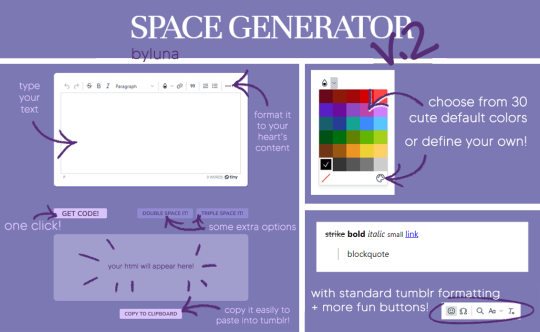
custom colors? double, nay, even triple spaced text? format your tumblr text any which way you want with the free space generator by luna!
HOW TO USE
write or paste your text into the text field!
in the bar at the top you'll find the tumblr formatting options, custom colors + a few other fun bits and bobs
when you're satisfied, just hit the GET CODE! button, which outputs your text as html! you can skip right to step 5, unless:
if you also want double- or triple-spaced text, simply hit DOUBLE SPACE IT! or TRIPLE SPACE IT! right above the code. this only works after you've generated the code.
copy your code and then go into the settings menu of your tumblr post. under "text editor" you can choose the html editor and paste your code in there.
and done! add any images you'd like and you're ready to go!
please message me if there are any issues with this generator! consider a little like or reblog if you've found this useful ❤️
#rp resources#free rp resources#rp formatter#rp text#rp generator#spacing generator#space generator#color text#tumblr custom post#rp formatting#byluna space generator
2K notes
·
View notes
Text
How to credit GIFs
I know there are other posts around this hellsite of how to do this, but because @khaotunq made this amazing post, I wanted to remind some of you of how to include a GIF that credits the original post/creator even if the GIF does not appear in the GIF options.
Option #1:
Step #1 - If you know which GIF you want to use, find the post its from, and click the three little dots to bring up the menu. Click "Copy Link"
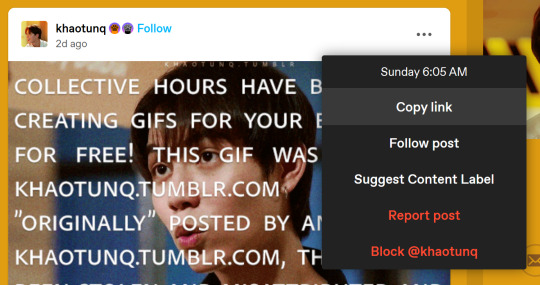
Now, in your own post, click the "GIF" button

Step #2 - When the next box appears, paste the link you just copied in it.

Step #3 - The GIF should appear, so click it, and it will insert the GIF with credit to the original post and creator.

HOWEVER, it will only insert the first GIF in the post, so if you want a different GIF in the post, you have to make a small change.
Option #2:
Step #1 - Do everything in Option #1. EVERYTHING! Now, once you have inserted the GIF into your post, it will be the first GIF in the original post as stated in Option #1.
Step #2 - Click the wheel at the top of your post
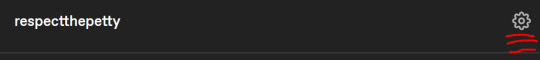
Step #3 - Once you do that a menu box will appear, and where it says "Text Editor," switch from "Rich text" to "HTML"
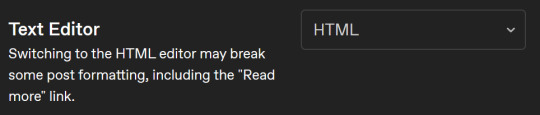
Step #4 - It might look scary now, but have no fear! Hit "Ctrl +F" to find what you need! Type "attribution" and it will locate the GIF for you.
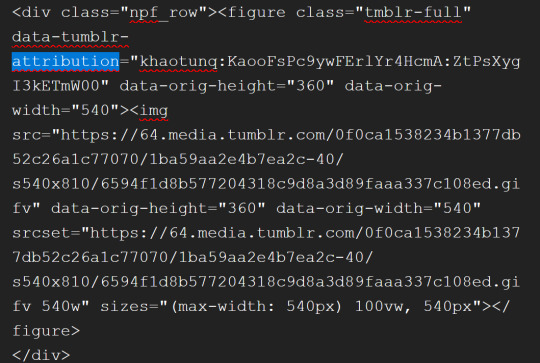
Step #5 - After "attribution" is the GIF's link that you copied earlier in quotes. Look for it!

Step #6 - Now, in another window, go back to the original post with all the GIFs and find the GIF you want. Once you see it, right-click on the GIF, and when the menu pops up, select "Copy Image Link"
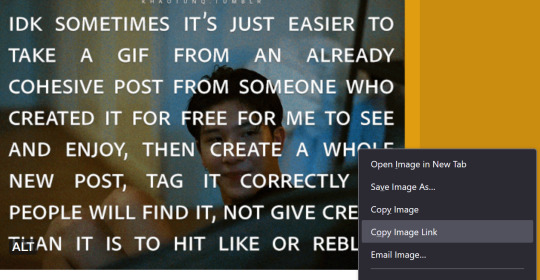
Step #7 - You will paste that new link into your post in the same spot the other link was within the quotes. In other words, replace the highlighted yellow part with the new link.
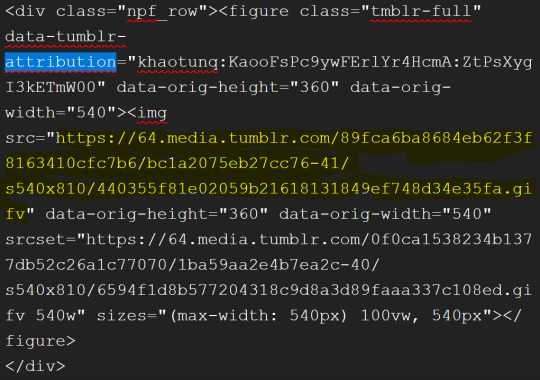
Step #8 - Click the little wheel at the top again and select "Rich text" to switch back to your normal viewing mode.

The new GIF will appear!
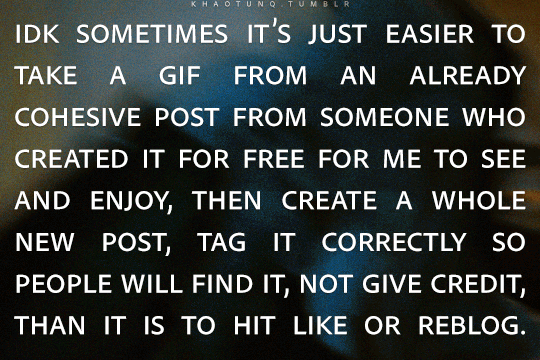
It seems overwhelming, but once you get the hang of it, it's easy peasy. And if you think this process is too time-consuming, remember that this is nothing compared to how much work GIF makers put into creating these GIFs for us.
Tumblr is actually very user-friendly with some practice, so do our community a favor and be friendly to the people who put in the effort.
#bl things#myspace taught a lot of us how to be tiny little code changers#bl community#be kind and attribute
326 notes
·
View notes
Note
SORRY IK THIS ISN'T A QUESTION I SHOULD ASK- but i'm making a bog and when i looked at urs i noticed for ur pinned post you made one of the words' the font a baby blue (the sinners welcome u), which confused me bc tumblr has colours without a range of hues (except for the blog title). So I was curious...how did you do it?
I can defo tell this is not a question you would have expected in ur inbox bae
it's super easy!
The method I use is mostly applicable to the mobile website, but I'm sure you can use it on desktop and the app as well.
First, type out whatever you want in your tumblr post.
Next, head to this website.
Type or paste your text into the upper bar and choose your colours. To get the text all baby blue, I chose solid colour from the drop down menu.

Next, copy the HTML code it generates.
On your tumblr post, you're going to press the little setting button in the upper corner. Where it says rich text, you're going to change it to HTML.
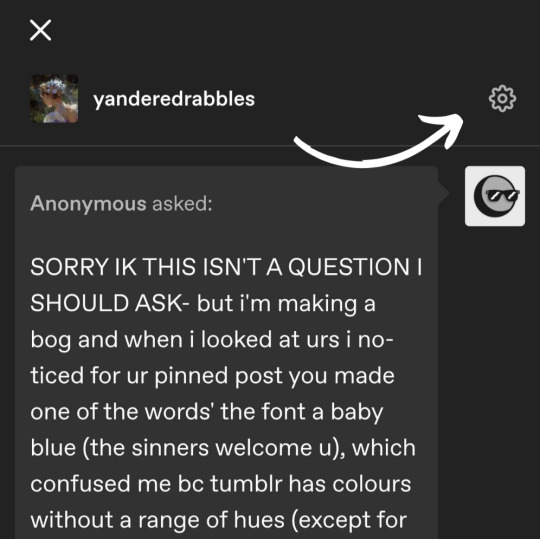
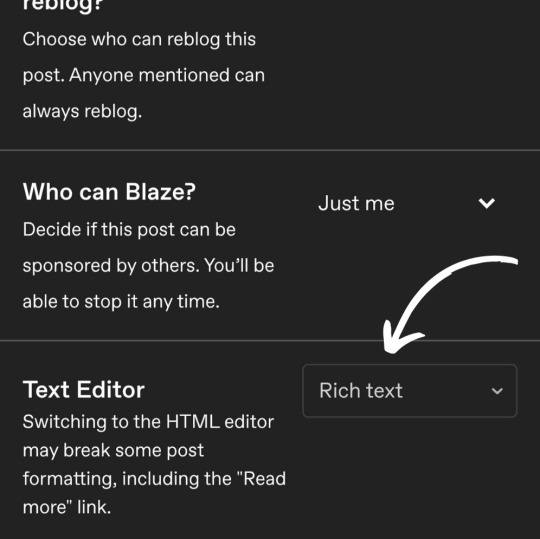
Your post is going to look really scary but don't worry! You're going to select the text you want and then replace it with the code you copied.

Once you've done that, press the preview button and you'll be able to edit like normal! This is particularly fun if you want to use gradient text or if you just want more fun colours
171 notes
·
View notes
Text
How To Embed An Image In An Ao3 Comment
Sometimes, an image is worth a thousand words. You've read a fic, and the only way to respond to it is with a picture. Maybe this is a scribble you drew in the notes app on your phone, maybe it's art you drew with actual artistic talent, maybe it's a meme you just looked up, maybe it's a meme you just made. But you have your image, and you want to put it in someone's comments. How do you do that?
Ao3 comments support HTML, so to embed an image you need an image link to where the image is hosted somewhere on the web, and you need a bit of HTML code. First thing, the image.
You can use a site like Imgur to host your image, or a private tumblr post, or a fandom image host like Squidge Image Hosting. The important thing is that you want the actual image URL, and not the link to the page that the image is hosted on. Let's say you put your image in a private tumblr post, it would look something like this to get the image link.
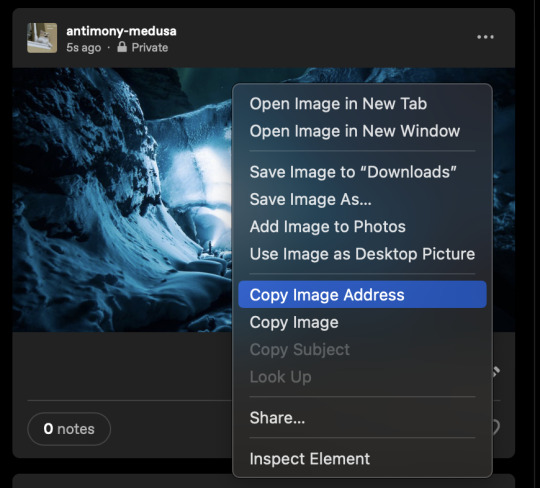
You want to right-click (or control-click, whatever works on your screen) to get this dropdown menu, and go down to Copy Image Address. That drops the URL into your clipboard. And then you copy this code:
<img src="YOUR IMAGE URL" alt="DESCRIPTION OF YOUR IMAGE" border="0" width="Max-width 95%" />
In order that's the code that tells the HTML which image to pull off the web, a description that will work for screen readers, telling it that it doesn't need a border, and a bit of code that will keep the image from running off the screen if you grabbed a big image. You put your image URL in that bit of code and write a fast description, and then bingo, you're ready to post your image!
Oh god though, you're on mobile, that all looks awful: quick tip! If you host your image on images.squidge.org, they will do the html for you. It's free fandom image hosting as long as you're over 18. Upload your image, and then scroll down on the page, and there's a convenient button with the HTML just done for you already.
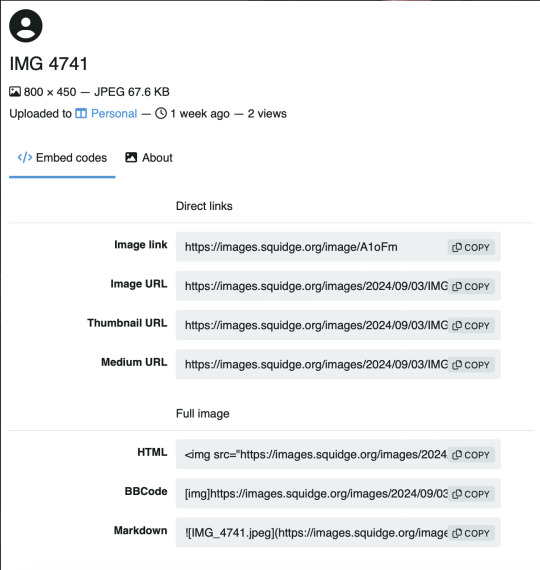
Scroll down to HTML and hit the copy button, and then just paste that into the Ao3 comment box, update the image description (cause it'll just have the title there) and you're good to go!
Go forth and decorate the world with images!

132 notes
·
View notes
Text
going on the twine rant again, lads. fair warning.
-
the twine editor is theoretically great software
which is to say, twine editor is far and away the best execution of "a text game maker for people who mostly make text and not games" that presently exists. it's notable for making wholly self-contained (read: does not require interpreter software) text games with functioning mechanics at about the level of code literacy you could feasibly ask from people who brushed off of other more complicated software
this is in large part because the text adventure and IF ecosystem has the same problem as the (similarly insular and incestuous) scorewriting ecosystem: all of the software is made to be used by a group of like 50 people who don't use anything else, so they just settle for whatever exists
twine solves a lot of these problems by simply existing as an html game maker that can automate all of the functions of a gamebook out of the box. the editor has features which (to me) seem to be inspired by scrivener, which is my favourite WYSIWYG writing software for longform fiction on the market (I prefer writing in LaTeX but I can acknowledge that's a habit I picked up and not an endorsement of LaTeX)
that being said, even though there's an obvious utility to being able to prototype out rpgs and such in twine incredibly quickly, I can't really recommend people... use twine for that. because of the problems.
the twine editor is also kind of beautiful for all the ways in which it issoftware designed to torture the user
twine exists with one foot in "games" and one foot in "writing" and this overlap is the totality of its intended use. this space of compromise is still the best that's been made for this specific scene, but it means that edge cases are (at absolute best) operating twine in much the way that someone being hanging onto the edge of a shattered cockpit is operating an airliner
I could go on and on about the specific elements of twine's design that drive me insane, and in how it punishes you both for making too much of a book and for making too much of a game, but there's one problem that kind of sticks out as a simulacrum of this whole issue
by design, twine organises its projects as a story map. this is kind of like the middle point between scrivener's storyboard and a whiteboard, but specialised for use in making text games. this means that each node on it is one screen, called a card, that you can open and edit
doing this opens a window for text input, and the exact contents of this window kind of depend on which format you're writing your story in, but as a rule, you write everything into these sub-windows and that's the game
because twine runs in one window, these cards open more like menus than true windows. you can have one open at a time, and when you need to test something, you close the window and press the button to test the game. simple as
now, for making software, it's helpful to have a versioning function of some sort in case, among other reasons, you fuck something up in a way you don't immediately notice
for writing, you usually want some sort of undo function, in case you accidentally delete something or edit over it
at the intersection of these two, twine does have an undo function. which works differently depending on which version of the editor you're using. in the web version, you get multiple layers of undo. that makes sense.
in the downloaded version, which is the version you have to use if you don't want to use your browser's local storage (?? you shouldn't be doing this) you get
one layer of undo.
in a modern text editor.
that you are expected to write in.
this is on top of the browser-hosted version of twine editor being significantly more stable than the desktop version, so that's obviously the version you're meant to use, which runs in stark contrast to like... how that should work. this should already be raising your blood pressure a little bit if you remember that the browser version of twine saves your project files to your browser's local storage
now, common to both versions is another important feature which seemingly exists to prevent data loss: twine automatically saves your changes when you exit out of a card
this means that, the moment you close a card to go test the changes you just made to your game, they are saved over the previous version of the game with no way to undo them
but there IS a way to get around this without having to write in an entirely separate word processor! several ways even. you can even use the downloaded version if you do this
duplicate the full project every single time you make changes that could necessitate an undo function
make a copy of every card you edit in case you need to revert to it after testing, then remember to delete it afterwards
if you're editing the cards themselves, see option 1, because there is no way to undo deletion of cards in the story map
and like... that's not good. it's kind of the hell machine for killing all human beings, actually
it's also not a problem remotely unique to twine, because this is the kind of thing you see in most niche-specialised software where there isn't really a distinction made between "this is an expected frustration of working on any artistic project" and "this is something completely insane that absolutely should not be the case and isn't tolerated in immediately adjacent comparable creative fields"
twine can be used to make longer projects, but at the point where you're recommending two layers of supporting software that overlap so hard with the editor that they should be redundancies, it becomes clear that the only thing it's really fit-for-purpose to do is non-linear fiction consisting of two or three paragraphs per card
and that's generally not what it's used for! because that sort of thing is almost universally understood as a stepping stone towards using twine for making either longform non-linear fiction or full-featured rpgs
twine could be really useful software, and in fairness it's generally better than the alternatives it supplanted in its niche (people making little interactive poems probably shouldn't be trying to use Inform or TADS), but it really seems like it was designed with as a cursed amulet meant to cause as much grief as possible while being difficult to justify throwing away
127 notes
·
View notes
Text
You can make your Likes and Following private, btw
Your Dashboard is the equivalent of Feed
You can make multiple sideblogs under the same account. People use these to organize their thoughts and interests among other things. It's not a requirement. You can have Everything on your main blog
Always reblog the stuff you like. Especially art and writing. That's the only way that stuff gets circulated
Don't clog tags with irrelevant things (i.e. don't tag #horse, #dog, #cat when the post Only has cats in it)
DO NOT CENSOR TAGS use the full word(i.e. always #spiders not #sp!ders or what have you)
You can filter tags in your settings! So that you will not see whatever you list. (i.e. filter #spiders and all posts tagged with #spiders will be censored(you can click to view, but it won't be immediately visible)
Writers: If you're posting your work, put a summary/intro at the top, then add a Read More button, then the rest of your writing. This prevents a Looooong scrolling post! :]
On desktop you can fully customize your blog page via html coding! There's layouts around that you can use, or you can make your own! They're super cool
Also! You're not required to tag your posts. It's just for the sake of your organization. Most people talk in the tags/add commentary to the post via the tags(it's like whispering your thoughts to your neighbor while passing them a note or book without actually Wrting on it)
You can pin one post to the top of your blog by clicking the meatball menu at the top of the post you wanna pin
#quotev#I feel like I'm forgetting stuff#I made a post specifically for systems transfering from Q too. I'll rb that rq so it's closer to the top of my blog!#Blah blah#Have fun ig
126 notes
·
View notes
Text
SysNotes devlog 1
Hiya! We're a web developer by trade and we wanted to build ourselves a web-app to manage our system and to get to know each other better. We thought it would be fun to make a sort of a devlog on this blog to show off the development! The working title of this project is SysNotes (but better ideas are welcome!)

What SysNotes is✅:
A place to store profiles of all of our parts
A tool to figure out who is in front
A way to explore our inner world
A private chat similar to PluralKit
A way to combine info about our system with info about our OCs etc as an all-encompassing "brain-world" management system
A personal and tailor-made tool made for our needs
What SysNotes is not❌:
A fronting tracker (we see no need for it in our system)
A social media where users can interact (but we're open to make it so if people are interested)
A public platform that can be used by others (we don't have much experience actually hosting web-apps, but will consider it if there is enough interest!)
An offline app
So if this sounds interesting to you, you can find the first devlog below the cut (it's a long one!):
(I have used word highlighting and emojis as it helps me read large chunks of text, I hope it's alright with y'all!)
Tech stack & setup (feel free to skip if you don't care!)
The project is set up using:
Database: MySQL 8.4.3
Language: PHP 8.3
Framework: Laravel 10 with Breeze (authentication and user accounts) and Livewire 3 (front end integration)
Styling: Tailwind v4
I tried to set up Laragon to easily run the backend, but I ran into issues so I'm just running "php artisan serve" for now and using Laragon to run the DB. Also I'm compiling styles in real time with "npm run dev". Speaking of the DB, I just migrated the default auth tables for now. I will be making app-related DB tables in the next devlog. The awesome thing about Laravel is its Breeze starter kit, which gives you fully functioning authentication and basic account management out of the box, as well as optional Livewire to integrate server-side processing into HTML in the sexiest way. This means that I could get all the boring stuff out of the way with one terminal command. Win!
Styling and layout (for the UI nerds - you can skip this too!)
I changed the default accent color from purple to orange (personal preference) and used an emoji as a placeholder for the logo. I actually kinda like the emoji AS a logo so I might keep it.
Laravel Breeze came with a basic dashboard page, which I expanded with a few containers for the different sections of the page. I made use of the components that come with Breeze to reuse code for buttons etc throughout the code, and made new components as the need arose. Man, I love clean code 😌
I liked the dotted default Laravel page background, so I added it to the dashboard to create the look of a bullet journal. I like the journal-type visuals for this project as it goes with the theme of a notebook/file. I found the code for it here.
I also added some placeholder menu items for the pages that I would like to have in the app - Profile, (Inner) World, Front Decider, and Chat.

i ran into an issue dynamically building Tailwind classes such as class="bg-{{$activeStatus['color']}}-400" - turns out dynamically-created classes aren't supported, even if they're constructed in the component rather than the blade file. You learn something new every day huh…

Also, coming from Tailwind v3, "ps-*" and "pe-*" were confusing to get used to since my muscle memory is "pl-*" and "pr-*" 😂
Feature 1: Profiles page - proof of concept
This is a page where each alter's profiles will be displayed. You can switch between the profiles by clicking on each person's name. The current profile is highlighted in the list using a pale orange colour.

The logic for the profiles functionality uses a Livewire component called Profiles, which loads profile data and passes it into the blade view to be displayed. It also handles logic such as switching between the profiles and formatting data. Currently, the data is hardcoded into the component using an associative array, but I will be converting it to use the database in the next devlog.

New profile (TBC)
You will be able to create new profiles on the same page (this is yet to be implemented). My vision is that the New Alter form will unfold under the button, and fold back up again once the form has been submitted.
Alter name, pronouns, status
The most interesting component here is the status, which is currently set to a hardcoded list of "active", "dormant", and "unknown". However, I envision this to be a customisable list where I can add new statuses to the list from a settings menu (yet to be implemented).




Alter image
I wanted the folder that contained alter images and other assets to be outside of my Laravel project, in the Pictures folder of my operating system. I wanted to do this so that I can back up the assets folder whenever I back up my Pictures folder lol (not for adding/deleting the files - this all happens through the app to maintain data integrity!). However, I learned that Laravel does not support that and it will not be able to see my files because they are external. I found a workaround by using symbolic links (symlinks) 🔗. Basically, they allow to have one folder of identical contents in more than one place. I ran "mklink /D [external path] [internal path]" to create the symlink between my Pictures folder and Laravel's internal assets folder, so that any files that I add to my Pictures folder automatically copy over to Laravel's folder. I changed a couple lines in filesystems.php to point to the symlinked folder:

And I was also getting a "404 file not found" error - I think the issue was because the port wasn't originally specified. I changed the base app URL to the localhost IP address in .env:

…And after all this messing around, it works!
(My Pictures folder)

(My Laravel storage)

(And here is Alice's photo displayed - dw I DO know Ibuki's actual name)

Alter description and history
The description and history fields support HTML, so I can format these fields however I like, and add custom features like tables and bullet point lists.

This is done by using blade's HTML preservation tags "{!! !!}" as opposed to the plain text tags "{{ }}".
(Here I define Alice's description contents)


(And here I insert them into the template)

Traits, likes, dislikes, front triggers
These are saved as separate lists and rendered as fun badges. These will be used in the Front Decider (anyone has a better name for it?? 🤔) tool to help me identify which alter "I" am as it's a big struggle for us. Front Decider will work similar to FlowCharty.

What next?
There's lots more things I want to do with SysNotes! But I will take it one step at a time - here is the plan for the next devlog:
Setting up database tables for the profile data
Adding the "New Profile" form so I can create alters from within the app
Adding ability to edit each field on the profile
I tried my best to explain my work process in a way that wold somewhat make sense to non-coders - if you have any feedback for the future format of these devlogs, let me know!
~~~~~~~~~~~~~~~~~~
Disclaimers:
I have not used AI in the making of this app and I do NOT support the Vibe Coding mind virus that is currently on the loose. Programming is a form of art, and I will defend manual coding until the day I die.
Any alter data found in the screenshots is dummy data that does not represent our actual system.
I will not be making the code publicly available until it is a bit more fleshed out, this so far is just a trial for a concept I had bouncing around my head over the weekend.
We are SYSCOURSE NEUTRAL! Please don't start fights under this post
#sysnotes devlog#plurality#plural system#did#osdd#programming#whoever is fronting is typing like a millenial i am so sorry#also when i say “i” its because i'm not sure who fronted this entire time!#our syskid came up with the idea but i can't feel them so who knows who actually coded it#this is why we need the front decider tool lol
25 notes
·
View notes
Text
Friday, August 25th, 2023
🌟 New
On /search pages on the web, we moved the search bar from the sidebar to the center/main section of the page.
For folks in the aforementioned reblog header redesign experiment, we added avatars back to posts from group blogs when the option to show author portraits is enabled.
When blocking a blog via a submission in your inbox on the web, you can now block from both your secondary (if it was the recipient) and your primary blog.
On the web, we have made some improvements to localized number formatting across all supported languages.
On the web, logged out users browsing a blog view will sometimes be prompted to log in after scrolling for some time.
We are testing out showing the “You’re all caught up!” carousel to folks with “Best stuff first” enabled.
🛠 Fixed
On the web, we’ve made some improvements to the post header in compact posts (like when they’re displayed in a grid on the Explore page, for example). Long blog names, badges, and the follow button no longer break onto a new line in the middle of a word, and each element remains properly aligned in the header.
We fixed an issue that caused a bullet point to appear next to the Blogs menu item when using Safari.
We’ve made some headway in fixing various issues relating to undo/redo in the post editor on web. You should notice improved stability when using undo and redo in the editor.
On the web, we fixed an issue where avatars from anonymous asks were empty.
On the web, we fixed an issue affecting the HTML and Markdown modes in the post editor where select all would sometimes select text outside of the editor.
We fixed an issue affecting some users where starting a search with a hashtag (#) would return search results instead of results for that tag.
🚧 Ongoing
We are hard at work updating our docs. If you see anything confusing or out-of-date, please send some feedback!
🌱 Upcoming
Nothing to share today.
Experiencing an issue? File a Support Request and we’ll get back to you as soon as we can!
Want to share your feedback about something? Check out our Work in Progress blog and start a discussion with the community.
501 notes
·
View notes
Text
I can understand some people being new around here and trying to get the hang of posting and rebloging. I get it.
But after a while, you start to get to know your reblog and like buttons and how to comment, how to handle your blog and even try some html coding to make it look neat and pretty. Tumblr has it's faults, but what I love about it is that it's very easy to grasp and start blogging.
Now, I've seen some people around the tags still being unsure of how to post stuff or reblog, so let me just say this.
Don't just copy/save gifs or art and then repost them on your own blog, and add under it "I dunno which person this gif this belongs too" or "Neat art". I've seen gifs from other gif makers and art from other artist getting reposted around here without even getting credited. I can recognize almost all the gif makers around here, especially when it comes to the #tropedit tag, by their unique colorings and ways to make beautiful gifsets. And when I see reposts getting more notes than their own original post...This is how this site looses it's gif makers and artists.
Right, so instead of going off and rant, I'm gonna turn this into a little tutorial.
Okay, so you see some cool gifs around here, and it's in a set. And you go "Aahh, I want this by its self for my mood board" or "This will fit my fanfic soooo nicely". Instead of going copy/save and then repost the same gif on your blog, here a cool little feature:

You click on that little blue button called GIF and a drop down menu pops up, featuring gajillion gifs that are all on this site.
"But, how do I find the gif that I want?" Have you noticed that every gifset or art that gets posted here, all have unique tags that are relevant to that artist or gifmaker? For example, here's one of my unique tags:
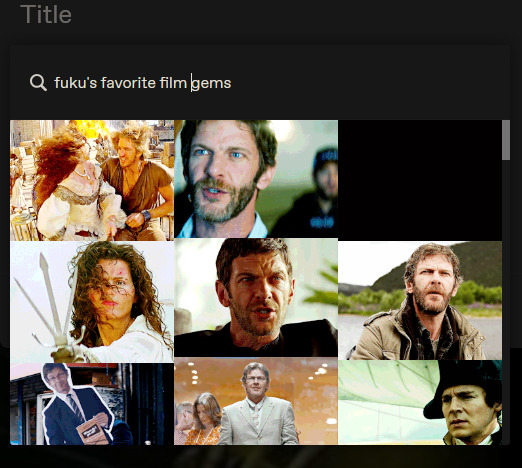
Now, you just need to scroll down and find the one that you've been looking for. OR from that gif, notice some other tags and you search for something else that you like.
Once you find it, you just click it and it does this:
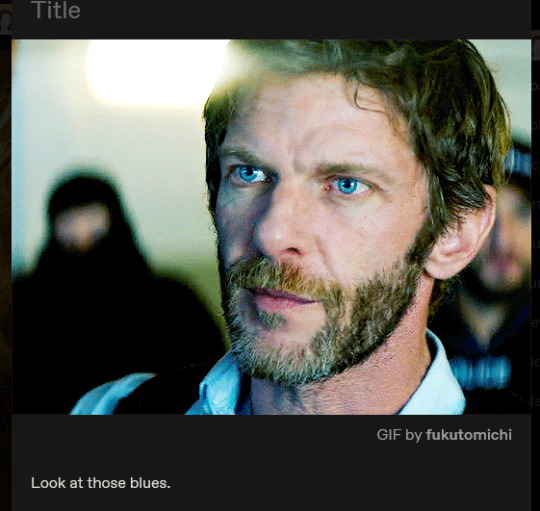
Voilà! Now, you can start writing, you can start adding other gifs! But, you do notice what's under the gif, right? It's you giving credit! No need for @, no need for asking around which gif this belong to. It's just does it's thing automatically, I get a notification that someone liked it a lot and used it in their post.
That's it! Nothing complicated.
Now, when it comes to art...Just reblog from the artist, please. Share the art around by rebloging directly from them, not doing the old copy/save/repost or @. Just reblog it from them. It's that simple!
Hopefully, this was helpful for any new people coming here and being too shy to ask about these things! Have fun posting!
#not being mad or anything i just wanted to share some helpful tips and explain some things#shut it fuku#the rings of power#rings of power#trop#rop
51 notes
·
View notes
Text

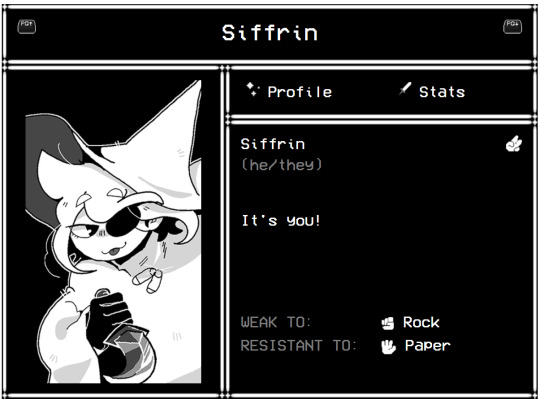
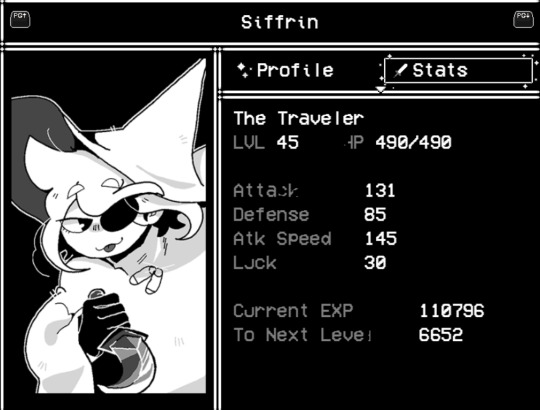

hey everyone!!! i made a free to use code on toyhouse that simulates seeing the characters in your menu! :) it's responsive, too ~
left: in game; right: my code
ps: there's a chance you can't see the font, i've noticed sometimes it works, and sometimes it doesn't. i also wanted to put the sparkle borders around the buttons when you hover over it but you can't do that with only html. boo!
#in stars and time#isat#isat siffrin#ig#i should make a tag for my codes actually im planning on making a lot more#mycodes#there we go#toyhouse#toyhouse codes#toyhouse code#html
110 notes
·
View notes
Note
hi!! i was wondering how you got your text to have a gradient color effect? I love it so much!
hi there!
so this is the website i use to get the gradient effect!
this website is also useful if you want to use some different fonts that are tumblr compatible that you can’t get in the app itself.
𝔱𝔥𝔦𝔰 𝔦𝔰 𝔞𝔫 𝔢𝔵𝔞𝔪𝔭𝔩𝔢. <- for this you only have to copy and paste the font you want into the post and it should work just fine. no fancy html work required.
in order to change the color however, you will have to copy the html code and paste it into the post. you have to either do this on a laptop or i use safari mode on my phone to do it. if you copy and paste the words into a post on the app it won’t keep the gradient formatting for some reason.
you can choose from a few different kinds of gradients and you can choose any colors as long as you have the hex code for it. so it’s completely customizable which is super nice.
but i’ll include a little tutorial under the cut for you to use for reference ♥️
so first you are going to want to type in the text, choose the gradient style and the colors you want.
then you will want to either create a new post or edit an existing one in a web browser mode. hit the settings button in the top right corner of the post.


there will be a menu that pops up and you’ll want to scroll down until you see text editor. click on the drop down menu where it says rich text. select html then click somewhere on the screen to close the settings section.


it should show you are in html mode, so then go ahead and paste the code that the website gave you. you can click the preview button to see if you like how it looks, but if you like everything you can either just save it right away or go back to the settings menu and switch back into rich text mode.


then there you go! gradient text! i hope this helps 🥰
30 notes
·
View notes
Text
Web designer in Jodhpur
Creative Web Design
We are a web designing company that has a team of skilled and experienced web designers and developers who can create stunning and functional websites for any type of business or domain. We offer a variety of web designing services, such as custom web design, web development, web hosting, SEO, and maintenance. We also provide you with a free web design consultation, where we can discuss your goals, needs, and preferences, and provide you with a web design proposal that suits your requirements and expectations.
What we do in Web Design
Our web designing services are the services that provide web designing solutions for clients who want to create or improve their online presence. It involves the use of various elements such as colours, fonts, images, graphics, animations, and interactions to convey the message and purpose of the website to visitors. Web designing services can help clients with various aspects of web designing, such as Consultation: Our web designing services can help clients understand their goals, needs, and preferences, and provide them with expert advice and guidance on how to achieve them . Strategy: Our services can help clients develop a clear and effective web design strategy that aligns with their brand identity, target audience, and business objectives.Design: We help clients create a unique and attractive web design that reflects their vision and personality, and that engages and impresses their visitors.Launch: Our services can help clients launch their website to the public, and provide them with web hosting, domain registration, and security services.
Our Design Technology
At Web Farm House, we understand that web design is not just about making a website look good. It is also about making it work well, communicate effectively, and provide value to the users. That is why we use the latest web design technology to create websites that are:
Visually appealing: We use web graphic design to create stunning and consistent visual elements for your website, such as colours, fonts, images, icons, and animations.
Easy to use: We use user interface design to create intuitive and interactive elements for your website, such as buttons, menus, forms, and navigation.
Functional and reliable: We use web development to code and program your website, using languages such as HTML, CSS, JavaScript, PHP, and others. We follow the principles of web standards, web accessibility, web performance, and web security, to ensure the quality and reliability of your website.
Our Work Process
At Web Farm House, we follow a systematic and collaborative work process to create your website. Our work process consists of four main phases: Discovery, Design, Development, and Delivery:
Discovery: This is the phase where we get to know you and your project. We will ask you some questions about your goals, needs, preferences, budget, and timeline. We will also conduct some research on your industry, competitors, and target audience. Based on the information we gather, we will create a project proposal and a contract for you to review and approve.
Design: This is the phase where we create the visual and interactive elements of your website. We will start by creating a sitemap and a wireframe, which are the blueprints of your website’s structure and layout. We will then create a mockup, which is a prototype of your website’s appearance and functionality. We will present the mockup to you and ask for your feedback and approval. We will make any revisions as needed until you are satisfied with the design.
Development: This is the phase where we code and program your website. We will use the latest web development technology to create a website that is functional, reliable, and compatible with different devices and browsers. We will also test and debug your website to ensure its quality and performance. We will show you the progress of the development and ask for your feedback and approval.
Delivery: This is the final phase where we launch and maintain your website. We will upload your website to your chosen hosting service and domain name. We will also provide you with a user manual and a training session on how to use and update your website. We will also offer you ongoing support and maintenance services to keep your website running smoothly and securely.
We will also listen to your feedback and suggestions and make any changes as needed. We will work with you as a partner and a friend, not just as a client and a vendor. we value your input and satisfaction throughout the work process. We will communicate with you regularly and keep you updated on the status of your project.
Our Web Designing Services
Our is provides web design services for clients who want to create or improve their online presence. We help clients with various aspects of web designing, such as consultation, strategy, design, development, testing, launch, and maintenance:
Static web design
Liquid web design.
Adaptive web design.
Dynamic web design.
Responsive web design.
Single-page web design.
Why Choose Us?
We are a One-Stop Solution for delivering the best web design and development services. We render customized and affordable web design facilities to suit your requirements. Choose the best plans for building a responsive web design according to your needs:
Excellent technical support
Core PHP &Codeigniter + MySQL.
Secure and Reliable coding.
Satisfactory Customer Support.
SEO-friendly web development.
33 notes
·
View notes
Note
hey there! i’m sorry, i genuinely have no idea how to do this and you posted about it, so i was wondering— if it’s not too much trouble, could you please explain how you back up your tumblr blog? i have like five blogs and idk how to save them anywhere😭
yes of course!! you're not the only person who just asked me this so don't worry. i think it's pretty important for us all to archive our tumblr blogs before the feature breaks in the future. this will give you a zip file that has copies of your original posts and reblogged media, as well as HTML logs of your DMs (and maybe asks, i'm not sure).
the feature is only available on a web browser so you're gonna have to get out your computer.
on the left side of the desktop screen, you'll see a menu. you want to click on settings:
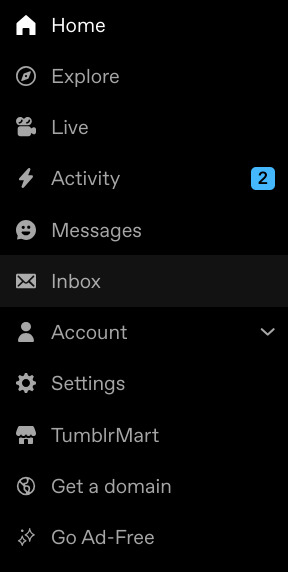
it's here, specifically:
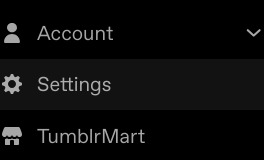
on the right-hand side of the settings page, you'll see a long menu. underneath you'll see "blogs."

scroll down to 'Blogs.' then click on the blog that you want to back up.

on your blog page, you're gonna scroll all the way down to the bottom. the bottom of the page should look like this:

you're gonna click on the button to export your blog. you can navigate away from the page while it's processing without losing your progress. when the export is complete, you'll receive an email:
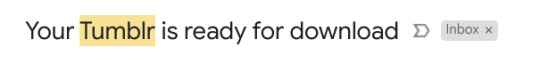

^these are screenshots from when i archived my blog two years ago, the current archive is still processing for me.
and that's it!
the feature might already be broken for some people.... i know one of my partners has trouble using it. if it helps, i used google chrome for this. i know chrome is the devil but like, if you gotta then you gotta.
hope this helps!
333 notes
·
View notes
Note
How old does your blog have to be to see the desktop blog view thing?
You can just make it happen whenever you want!
In your browser, set it to desktop mode (available in the dropdown dots menu) and then just type in a user's name first, then tumblr.com
Example:
Fangirltothefullest.tumblr.com
If they have set up a desktop version it'll show
Users older than when mobile became a thing will have desktop versions as they are more customizable. You could even add music if you had the html code for a player.
If you wsnt one yourself, you have to enable custom themes.
Log into tumblr on your browser either on desktop or on mobile. I suggest logging in through desktop mode on your phone's web browser and opening the log in in a new tab so it stops trying to pop up the app.
Once logged in you can disable desktop mode in your browsers drop down to see things easier.
It'll probably up like this otherwise and be a formating nightmare.
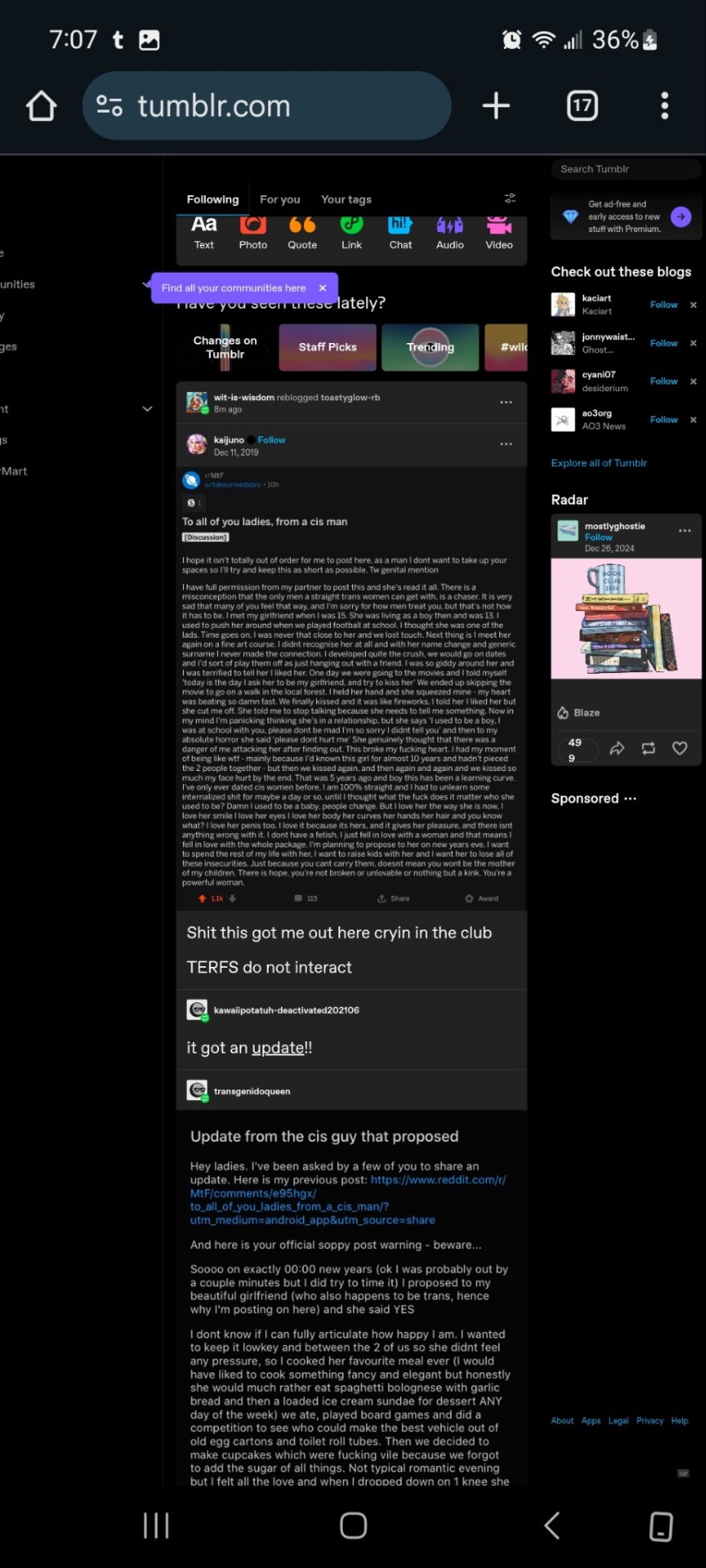
Now.... once it's OFF desktop mode,
Go to the blog you want and hit blog settings in the drop down.
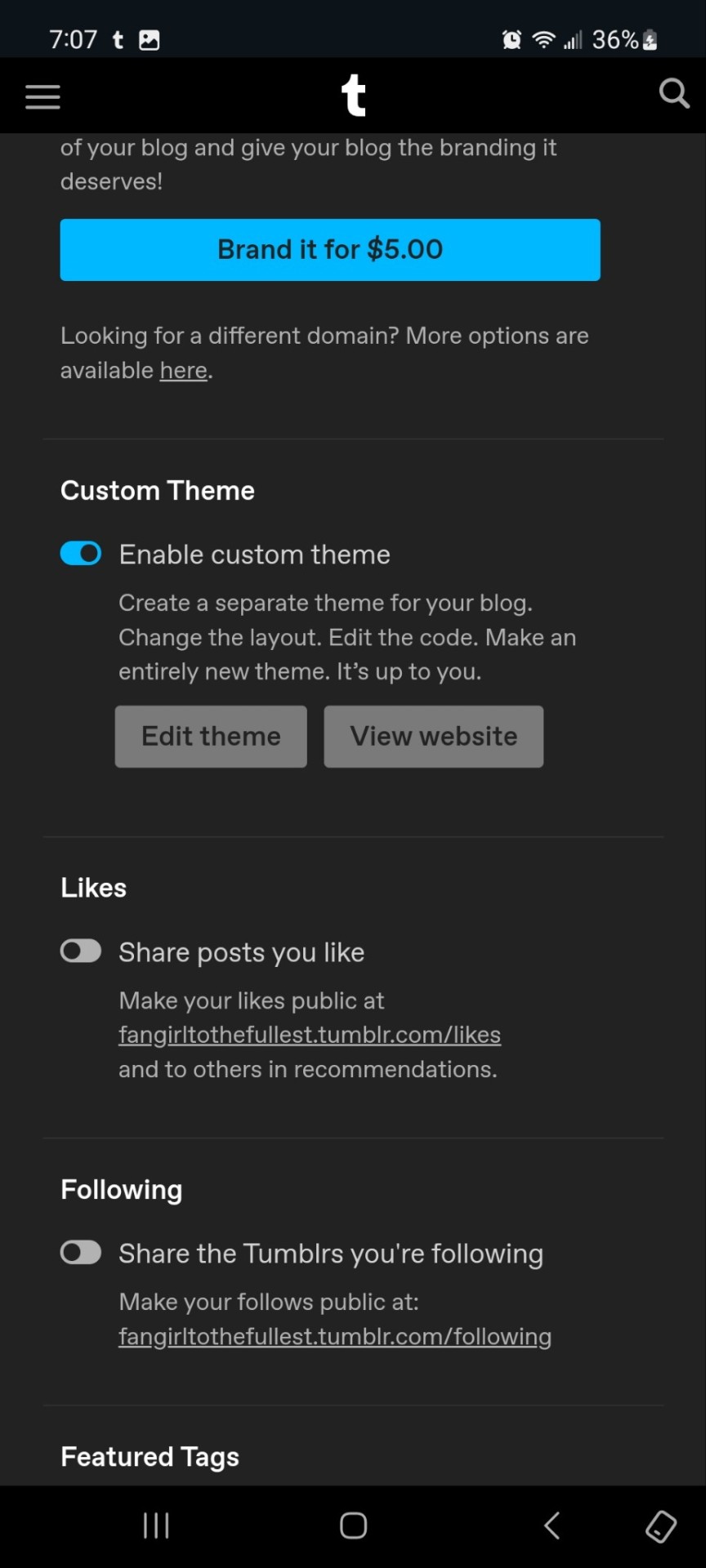
Enable the custom theme and hit the edit theme button. You'll be taken to a place that looks likethis:
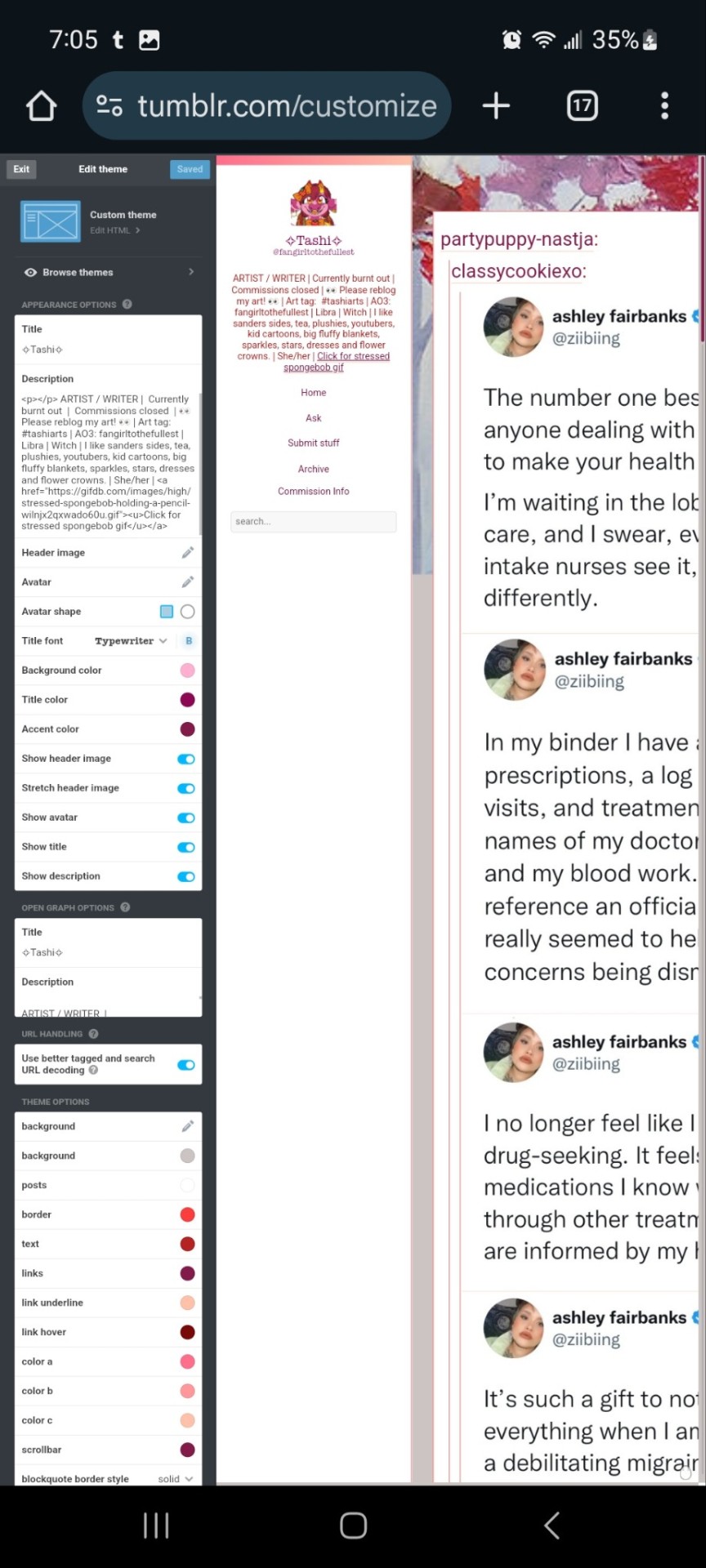
You can zoom in to hit the browse themes button:
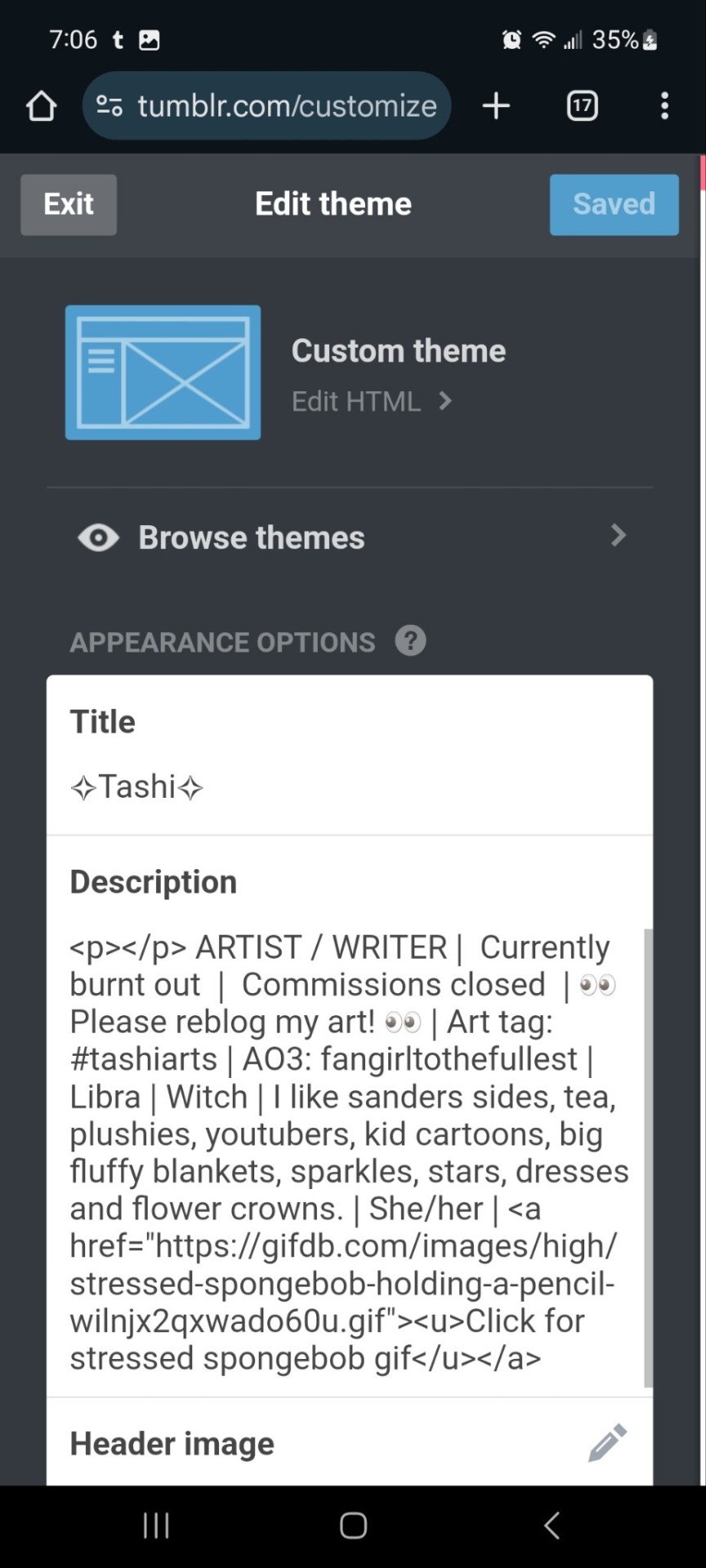
It'll bring you here:
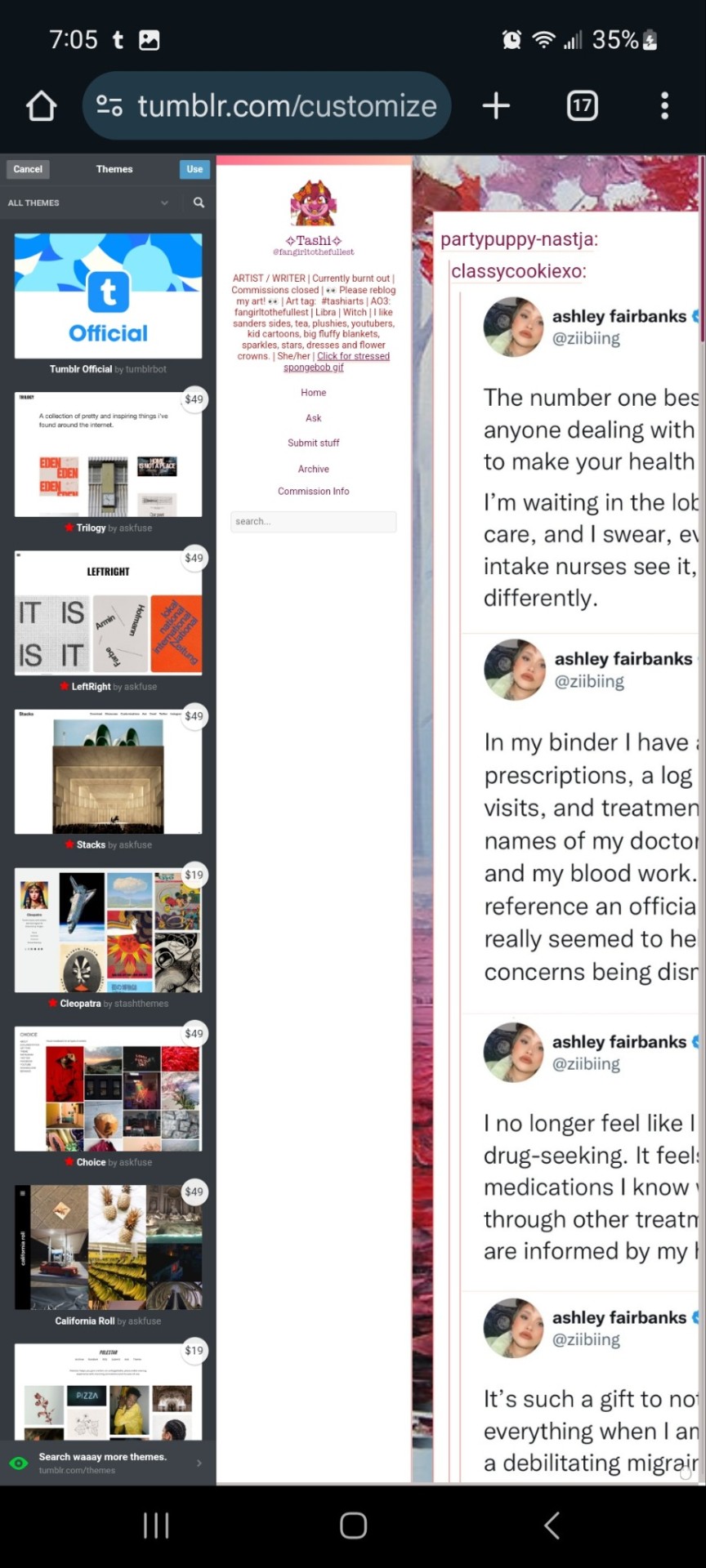
And you can choose what style you want! Hit save and you'll notice it gives you options to play around- choose a background, colour scheme. Fonts etc. Play with the html!
On a regular desktop this is easier to see so I suggest doing this on a laptop or pc.
Also fun fact you can hide secret messages in the html coding and if someone pops open the page source they'll see the surprise message in the code. XD just a fun thing if anyone wants to... say... make their own arg or send out secrets etc.
You CAN create whole pages with this feature too but they are unreliable and after this long it might be broken? So... yeah.
NOW REMEMBER: TO ACCESS THE DESKTOP PAGES YOU HAVE TO CHANGE THE LINK!
Forfeature. As a said above, my desktop link is fangirltothefullest.tumblr.com
I believe the mobile version has it as tumblr.com/fangirltothefullest.
Only people who have made a desktop version will have their blog show up if you'd like to test this festure.
Also this is how you access everyone's blog archive! Because blog archives exist!
Mine would be:
Fangirltothefullest.tumblr.com/archive and you can't open it in mobile or it'll just pop up the mobile version which doesn't exist.
You wsnt this page which let's you find the earliest things a blog has posted. So I created this blog in june 2012 lol.
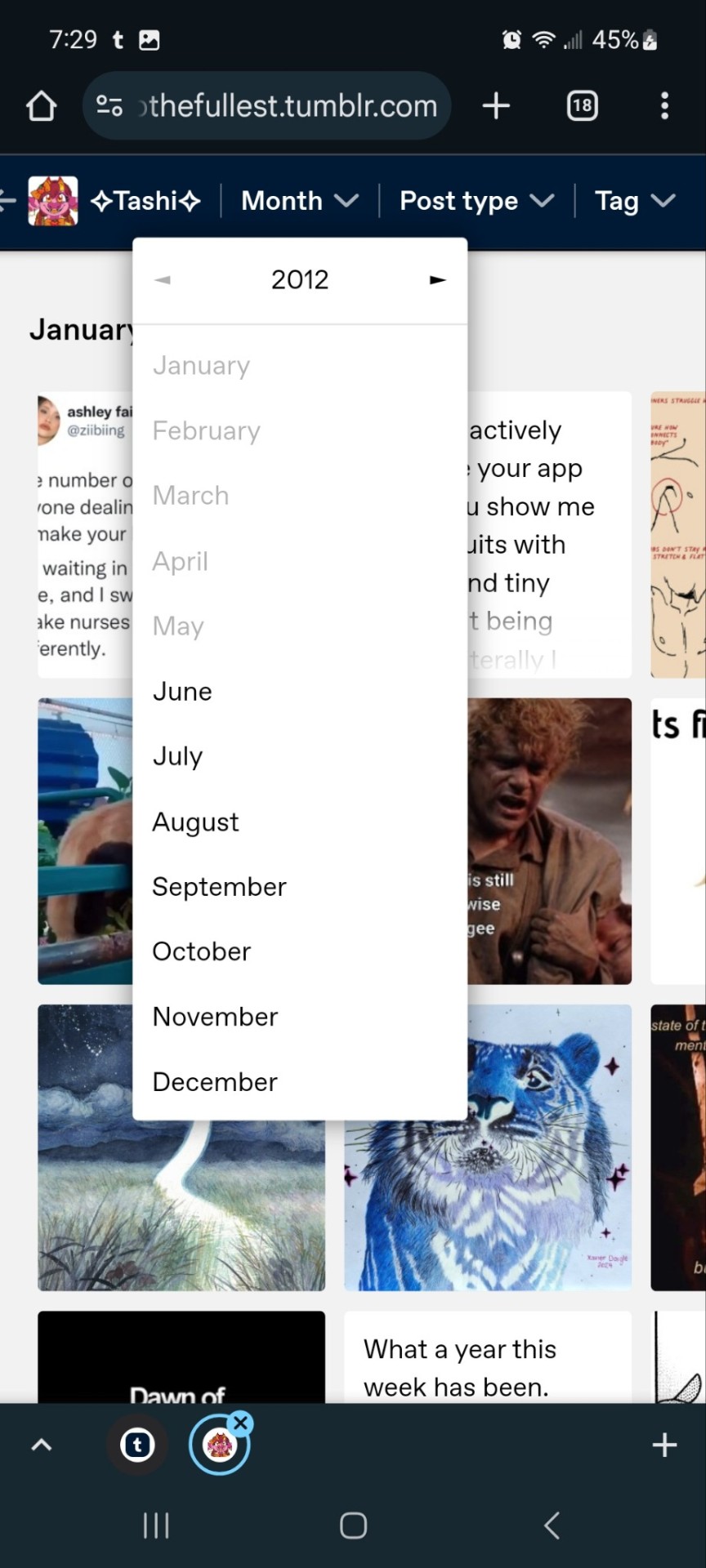
It works for tags too to show you ONLY the contents of that specific tag
Fangirltothefullest.tumblr.com/tagged/tashiarts/
And if you want a tag in order you add /chrono to the end to get it chronologically sorted from the earliest posts in the tag.
Fangirltothefullest.tumblr.com/tagged/tashiarts/chrono
I hope this helps!
NOW EVERYOE GO HAVE FUN MAKING COOL DESKTOP VERSIONS OF YOUR BLOGS!
32 notes
·
View notes
Text
The new and improved search pie menu mod from Arro!

Arro mod notes: This mod requires Mono Patcher to work! Description
This mod adds searching for pie menu interactions.
Full compatibility with Tiny UI Fix is coming in v1.1, which I'm currently testing.
Installation guide If you use my UI Tweaks mod then please see this tumblr post Make sure that you have installed Mono Patcher • Download & unpack .zip, and place Arro_PieMenuSearch.package file in your mods -> packages folder.
Usage guide This mod is similar to Smarter Pie Menu mod for The Sims 4 • To search, simply start typing while the pie menu is open.
1. Searching for Interactions
• You can search using full words, such as “purchase,” “additional,” or “home.” • Partial matches are also supported. For example, typing “pur,” “ad,” or “h” will still display relevant results. • Even searching with multiple initials like “p a h” will return the correct interaction.
2. Selecting a Search Result
• If your search returns only one interaction, pressing Enter will automatically select it. However, if the interaction expands into more options, pressing Enter will not select anything to avoid unintended actions.
3. Keeping the Search Box Active
• The search box remains active at all times unless you manually click elsewhere. If you lose focus from the search box, you can easily refocus by: • Closing the pie menu and clicking the object again. • Clicking on the interaction that includes the ellipsis button (...).
Credits A huge shoutout to the amazing community on the TS3CreatorsCave Discord server! Testers: desiree-uk simplyharryyy Serize And others, thanks! S3PE, dnSpy, JetBrains Rider, Mono Patcher
Download from Mod The Sims!
37 notes
·
View notes
Text

Homestar Runner just released a toon to commemorate its 25th anniversary of existing as a website.
Let that sink in.
25 years.
Its especially crazy when you realize just how few websites from that era made it out of the 2000s, let alone 2010s, and how much any new website struggles to stay alive today.
As for the cartoon itself, while Homestar Runner really isn't that funny to me anymore, and this cartoon wasn't an exception, watching this gave me a very odd, eerie, hard to articulate feeling.
so let me try to articulate,
i was 13 when i first watched Homestarrunner, and by that time the site was already 16 years old, already a barely relevant, barely alive relic of a bygone era of internet culture that I wasn't even around to see. Not that it mattered to me, as an autistic teenager whos interests were already frequently and completely out of touch with what was relevant to anyone my age. i watched pretty much every toon they ever made, every last sbemail.
I even remember my doomed attempt to make my own Homestar Runner style series, with a pirated copy of flash, crude html skills, and a dream, wondering why I was the only one to pick up the slack on this utterly unique sub-medium of animation.
I'm 21 now, and Homestar Runner now doesn't even just feel old, it feels like something from an entirely different reality, as if my memories of it are totally fake and if I actually look back I'll find out that there was never such a thing as Homestar Runner.
Its probably responsible for influencing much of the shape of internet culture and indie animation, but I can only say "probably". Nothing really links back to it in any tangible sense, you can't trace a lineage of inspiration of any current webseries back to it, and a big part of that is probably due to its format. It primarily existed on its own dedicated website, instead of youtube, or newgrounds, or any pre-youtube video site like gametrailers or screwattack. and on top of that, its production value was more polished than any other flash animation or webseries of its time, and yet its scope and approach to the design of its characters and "world" was ruthlessly efficient and minimalistic.
Where a lot of indie projects aim for big concepts and big style, trying to ape TV animation/anime, Homestar Runner aimed to be very small and quick, with characters somehow less animated than the average stick figure and sharing more of its comedic/narrative DNA with the average weekly comic strip than what most indie animation was trying to be (when it wasn't doing swearing mario parodies). It was a universe barely bigger than your average Garry's Mod TTT map, only as rich and expansive as its most one-off joke. That extreme approach to being the minimum viable product with an above-average quality and consistency gave it a significant edge over most online animation of the time, allowing an (almost) weekly format for its most defining period of relevance.
And all of that is not even getting into how it made the most of being a flash web application with its interactivity. Every single menu on the site, even the plain text buttons under the main window, was a flash element. Every single page jam-packed with interactive animation with a unique skeumorphic approach to menus that puts even the most kitschy, lively DVD menu to shame, and to this day is a breath of fresh air from overly rounded-off and soullessly minimalistic web design of today. And if you clicked on the right nooks, crannies, and lines of text strong bad somehow typed out with his begloved hands, you got a pop-up easter egg or even a little extra bit of cartoon to reward you.
Somehow, none of its approaches to format, or interactivity, or web design ever caught on. It was undeniably a product of its time, of course, the idea of entirely flash websites were an extremely awkward peach-fuzz era between web 1.0 and the integration of javascript and dynamic web elements, but theres a strange, dare I say liminal charm to that. And I can't really humor the idea that its ever going to come back.
Sure, we have the rise of "Old Internet Aesthetics", with people making plain html websites with neocities to try and stroke some hauntological intrigue boner and wax wistful about the lost, wild west era of the internet buried by time, but it remains to be seen whether or not thats ever going to manage to become more than a neat little novelty art project that people eventually abandon because it's so outmoded in its ability to generate clout/dopamine by the digital megacities of Xitter and uhh.. Instagram i guess? And of course, the era of flash websites is hardly as resolute an aesthetic as the web 1.0 html site, so its been completely passed over and will likely see its day in the sun, and neither will the pioneering format of homestar runner unless the entire structure of internet culture bends over backwards.
Its the first and last of its kind, a format never tried before or since, a successful and wildly ahead-of-its-time but nonetheless shelved experiment forever gathering dust, like the laserdisc, or one of those strangely designed pre-apple cellphones, a window into what the internet was, and could have been before the iphone came along and derailed everything.
Its an eerie, abstract kind of feeling.
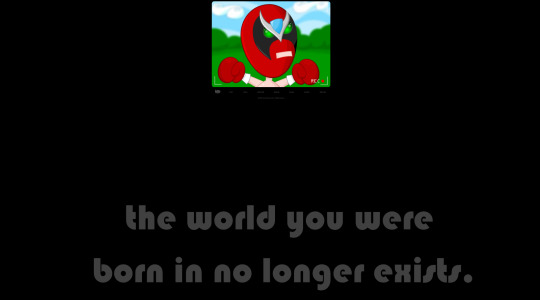
#homestar runner#old internet#hauntology#liminal aesthetic#long reads#blog#internet culture#internet history#flash animation#newgrounds#neocities
13 notes
·
View notes