#mod folder organization
Explore tagged Tumblr posts
Note
Hello I got an answer from the EA team and I didn’t read It correctly the first time. I’ve got banned because of 4 problematic Sims. What the problematic thing about the for Sims is they didn’t say. They’ll keep me banned and I’ll probably lose a lot of Sims.
I begged them to not delete them, so I can save them to my library or to my computer. But no comment….

I'm also going to put your previous messages here ^ so I can respond!
I am so sorry for your situation, genuinely. Did they tell you which specific sims/gallery posts led to the ban? Even if they didn't tell you why there were problematic, if you know which posts caused the ban I might be able to look at them and tell you what the gallery might have constituted as "problematic."
Also, are they holding firm that you won't be able to buy games in the future, or have they at least resolved that? Have you heard back from them since you asked to save your sims? Not to be a negative nelly, but I am not surprised they're not being super empathetic. This is just... how these big corporations are. Never super helpful, but it sucks and I am really sorry.
More under the cut ↓
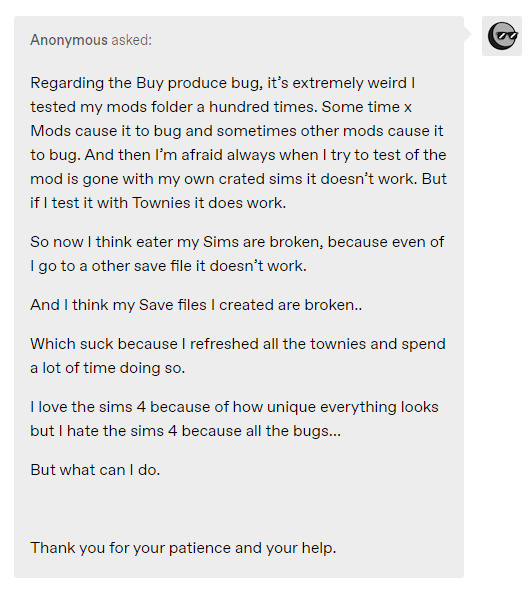
This game is buggy af and truly, it might not even be something you did. I call it a trashcan with a Gucci belt because that's what it has become. I love the Sims, it holds a special and nostalgic place in my heart, but boy oh boy does the Sims 4 piss me off on a daily basis so I get where you're coming from (lol).
Unfortunately, it sounds like your save files are corrupted. It could have been a mod that broke them, it could have been an update on EA's end, it could be a number of things causing your problem... but I don't think there's any fix outside of cleaning your cache files, removing all mods and CC, repairing your game through the EA app, creating a brand new save, and seeing if the issue persists after doing all that. From my research, it seems some players had a similar issue to what you're describing after the integration of Snowy Escape (there's a whole thread from 2020 on Answers HQ).
Alternatively, if you have or had any custom content food stalls in your game older than 2022, they will break your save file, even if you remove your mods/the custom stalls after the issue presents itself. If you have loaded the game with the custom food stalls and have since saved with that CC still in your game, the save file remains broken forever. This actually was caused by the My Wedding Stories Atrocity errr... Pack. Here's a Answers HQ thread on that.
Either way, something likely permanently corrupted your saves. On the bright side, it might not be the Sims themselves that are broken! Here are two answers HQ threads that are all about troubleshooting broken, irreparable saves: Thread 1, Thread 2. I'm sure there's something in there that could help you. I also think, if your saves are corrupted but not your sims, you could probably save a copy of your tray folder to your desktop before factory resetting the game, and then you wouldn't lose your sims because you could just copy and paste the tray files back into your fresh game. It's worth going in, saving the the townies you don't want to lose to your library, saving and exiting your game, then making that copy of the folder just in case.
Worst case scenario, your game is still having issues and you know the sims themselves are corrupted. Best case scenario, and in my opinion the more likely one, you find that the issue is gone once the game is repaired and all the broken saves have been removed and then you still have all those sims you love without the bug itself.
I've rambled so much, I apologize! I hope some resource I've given you has been helpful. I've said it before and I'll probably say it again, I'm not tech-savvy lol but I am genuinely happy to help you to the best of my ability. If you Google "Food stalls and curio shop only selling produce sims 4" you will find so many different people with the same issue you have.
In the future, I think the best tips I can give are:
Save modded sims with an abundance of CC to your library, not to the gallery. If you wish to share your sims that use cc, the gallery is not an effective place to do this.
Always keep your Mods folder organized - keep mods in their own labeled distinct folders and keep CC in its own distinct folders. CC can even have subfolders! I will put an example of this at the end of this list, but this is really important because it makes it easier to not only find issues if they arise, but also makes it easier to stay on top of keeping your mods up to date.
To piggy-back off that last point: keep your mods up to date. A broken mod can corrupt a whole save file if you're not careful.
Remove mods and cc before you update your game. Only place them back in once you know it is safe to do so and all your mods have been updated. Play with modded objects at your own risk, but know they might corrupt an entire save.
Regularly clear your cache files, especially after altering your mods folder by removing or adding a new mod.
I also recommend creating a subfolder in your cc folder called "New CC - [Month]" That way if your game starts acting funky suddenly, you can start with that folder. For me, that's roughtly 40 items that could be the problem as opposed to hundreds of files.
I know that is a lot, but playing with Mods and CC is something that does take some level of proactive vigilance. If TS4 wasn't constantly barfing up bullshit updates and bug fixes on players at every possible opportunity, it wouldn't be as tedious of a commitment...but that's just what we have to deal with.
Here's how I have my main MODS folder organized:


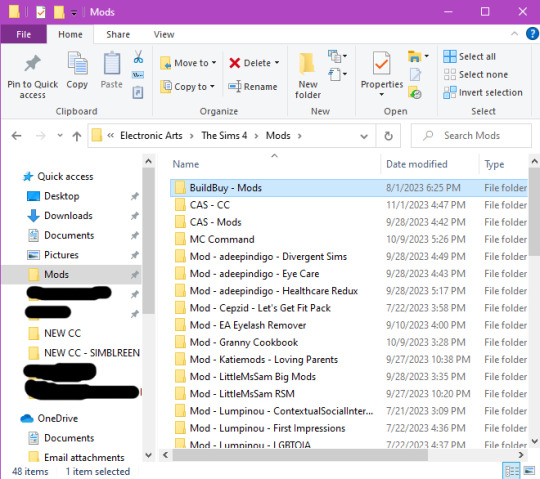
Here's one example of the subfolders I use specifically in CAS - CC:
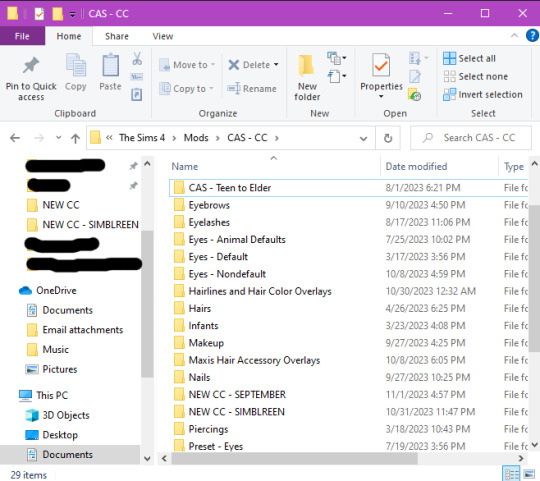
Anyway, all that to say I am so sorry for your situation. I hope you can get some level of these issues solved, but if not I hope you can still play your game and make the best of a situation that is out of your control. It sucks, and I'm sending you some virtual hugs (or high fives if that is more your thing).
#simblr#ts4 tutorial#ts4#the sims 4#ts4 tips#the sims community#sims tutorial#sims 4#ts4 gallery#mod folder organization#resources#atfs ask#anon
3 notes
·
View notes
Text
I need to organize my in game pose folder. Cause I thought I had a few family poses with an infant but I could only find two by name that I knew had an infant. I don’t keep all my poses in my mods folder because I don’t pose my sims that often so I just put in what I plan on using and take it out after.
#its a pupppycat ramble#black simmer#black simblr#simblr#the sims 4#mod folder organization#organizing my pose folder
1 note
·
View note
Text

Quick Guide: Stay Safe While Downloading Sims 4 CC & Mods
I just published a quick guide to help you download Sims 4 CC & mods safely. ⚠️ From trusted sources to spotting red flags. Keep your game clean and secure! 😊
Read it now
#avoid malware in sims 4 mods#how to avoid malware sims 4 mods#how to download mods safely sims 4#patreon sims 4 cc download#safe sims 4 cc creators#safe sims 4 download sites#sims 4 cc best practices#sims 4 cc community guide#sims 4 cc download checklist#sims 4 cc education#sims 4 cc folder structure#sims 4 cc mod manager#sims 4 cc mod security tips#sims 4 cc mods support guide#sims 4 cc protection#sims 4 cc safe download#sims 4 cc safe hosting platforms#sims 4 cc safety guide#sims 4 cc safety tutorial#sims 4 cc virus warning#sims 4 cc zip file tips#sims 4 custom content security#sims 4 custom content tips#sims 4 mod folder organization#sims 4 mod malware prevention#sims 4 mod safety#sims 4 mod safety checklist#sims 4 modding guide#sims 4 mods antivirus#sims 4 script mod warning
287 notes
·
View notes
Text
Tomorrow's update might be a little delayed. Loaded up the game and this entire situation was missing

I guess the table disappeared when I removed that restaurant I wasn't using. Anyway.... if you need me, I'll be putting the table back and trying to recreate the clutter. Not how I imagined spending my evening, but here we are.

#the only downside to getting rid of duplicate files#is sometimes it messes with your ridiculously organized mods folder#and moves things#fun times#ignore me
107 notes
·
View notes
Note
can I ask how you organize your mods folder? I need to set mine up but feel too lazy to sort it all
how i organize my mods folder:

some of my subfolders ↘
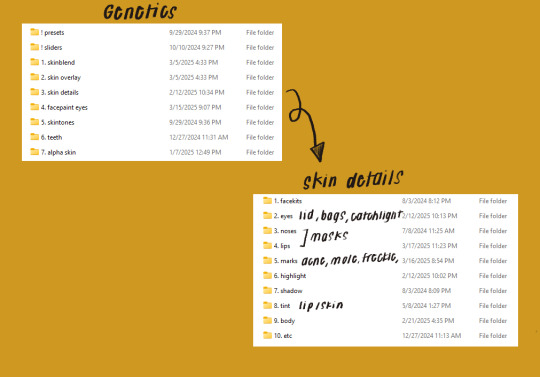
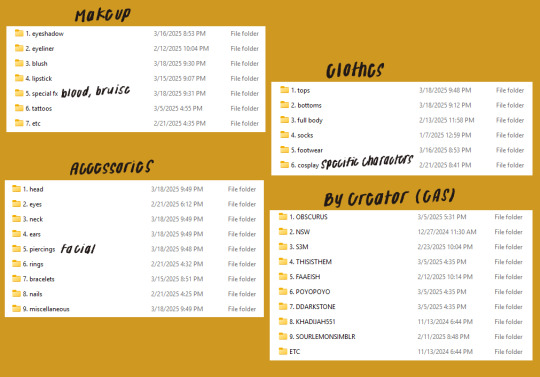
82 notes
·
View notes
Text
if you're big on organization but you find yourself rly dreading updating mods for patch days i highly recommend making a google doc (or something similar) with links to all your mods that need updating each patch! i made one for myself last year and it's extremely helpful when updating.. doesn't make it entirely non-tedious, but saves some of the headache of navigating to ppls websites/patreons/blogs for updated links. especially when their sites aren't very user friendly
#just a tip!!#a part of me dies inside when i see people needing to like. fully delete their mods folder and start over bc of organization issues#entirely empathetic to the struggle but having a foundation of organization Will save u so much pain. trust#eliposting
35 notes
·
View notes
Text





WE'RE SO BACK I DIDNT LOSE THE LEGACY SAVE
moved saves+tray files+mods from my laptops hdd to the new pc and everything seems to work well (so far), only issue i have now is needing to reorganize all my cc so there's no duplicates with the new mods folder lmao
#my laptops mods folder was organized by cc creator and the desktop mods folder is organized by item category too so that's going to be .#annoying but anyways#AT LEAST I HAVE THEM#ts4#the sims 4#sims 4#the sims#simblr#ts4 simblr#ts4 gameplay#ts4 screenshots#ts4 legacy#sims#Morino Household Gen 3
26 notes
·
View notes
Text
How I organize my files:
Every time this subject comes up, people are like ??? so here's a quick explanation of how I do things
One folder per chapter, one subfolder per scene

I have a folder on my desktop where I dump all of my story-related files (screenshots, edits, WIPS, personal recolors), and every chapter/arc of my story has its own folder. Within that folder, I create a sub-folder for every scene.
Each folder is numbered and named with each of the major characters who appear in that scene. If there are scenes with the same characters, I number them. This helps with pacing and planning arcs within chapters, because I can see when characters appear and reappear and look for other patterns.
When I finish a scene, I rename the folder to add DONE. This is for the ease of tracking my progress and figuring out what I still need to work on. This is especially helpful if I decide to skip around and work out of order, as I did on this chapter!
Within each subfolder, numbered screenshots

I dump all the screenshots for a particular scene into my scene folder, and as I sort through and decide which screenshots to use in what order. I number the screenshots as I go, and I move the unused screenshot into the "not in use" folder.
000_letterbox is a template file I use that has my format and colors for captions, along with some other reference stuff saved. I copy the template folder into the scene subfolder, and then use it to begin editing the screenshots for each scene.

When I finish editing a screenshot, I export it and add a c for captioned to each screenshot name. That way, all the raw screenshots are in order, and all of the completed, edited screenshots are also in order, separate from the raw images.
Finished chapters go in the archive
When I finish a chapter, I copy any screenshots I especially like into a separate reference folder, delete the "not in use" folders to save disk space, and then I use 7-zip to compress each chapter into a zipped folder. I move the zipped folder into a portable drive and then delete the original unzipped chapter files off my computer.
Why I do this
I'm just like that. But also, it makes sure that my things are organized and I can easily find the original, raw file for a particular screenshot if I ever need to use it for anything.
There's not really a single best way to organize your files, but I think it's a good idea to come up with some kind of method. You don't need to go back and organize old stuff (unless you want to!) but it's nice to have a simple system to help you find stuff on your computer.
This is a transferable skill btw, if you end up with an office job and you're good at file management and can easily find stuff, people will think you're a genius.
#armorica tips#dont ask to see how i organize my mods folder because the answer is I don't#PVP enabled zone in there
12 notes
·
View notes
Text

horizon forbidden west | talanah 50/?
#horizon forbidden west#hfw#talanah#found this while i was looking for a shot from hzd#there are fewer pics in my pc captures folder but. it is shockingly even *less* organized than the playstation one#bc for some reason i can't remember it stopped putting things in separate folders so now all games are mixed together#(maybe some games wouldn't capture using in-game photo controls so i trained myself to use f12 instead of the capture button?)#(i'll find the hzd one eventually)#anyway thought our sunhawk looked intense here :D using the free cam mod in a cutscene#talanah khane padish#the sunhawk#hfw talanah#hfw npcs#hfw pc#(photomode mod)#chromatichorizon
19 notes
·
View notes
Text
Also for everyone replaying, a reminder that you can manually rename your save files folders without the need for any mods 🚶♂️
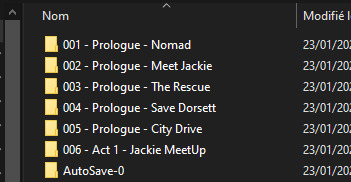
#its ez its free its quick - IT LOOKS PRETTY AND ORGANIZED uwu#you can also edit and customize the lil thumbnail png file inside the save folder#modding yap
7 notes
·
View notes
Photo

Organize Sims 4 Mods Folder
Drowning in a sea of loose mods and CC? Get your Sims 4 Mods folder in order, and banish game lag, freezes, and missing content for good. Dive into our step-by-step guide to streamline your Sims experience. Check it out and chat with us in the comments! Read More At MustHaveMods.com
#sims 4 mods folder#organizing sims 4 mods#ts4 custom content#organize sims 4 cc#sims 4 cc management#sims 4 content management#sims 4 cc organization#sims 4 mods organization#keep sims 4 organized#ts4 mods folder organization#sims 4 mods folder tips#ts4 custom content management#sims 4 cc sorting#ts4 mods folder guide#sims 4 cc guide
2 notes
·
View notes
Text
Everytime I think about editing the like 300 screenshots for my legacy challenge I have I roll on the create a plant cas table again instead. and open cas.
#type: harley rambles#I also do that every time i think about organizing my mod folder. it's a mess#procrastination station
5 notes
·
View notes
Text
Organizing Mods for The Sims 4
Using mods for the Sims 4 is a pretty popular way to expand your creative abilities in the game. From custom content to gameplay mods, to those required utilities for function, there’s many ways to use mods to enhance your experience. Modding the Sims 4 is incredibly easy and only takes a few steps. With a little planning and time spent on setting things up, this task can actually become a…
2 notes
·
View notes
Text
Also angry bc the sims has NOT BEEN FUCKING WORKING and I’ve tried fixing it for days bc I can’t get into CAS after the update. Bc apparently one of my mods is fucking everything up and I’ve tried to go through shit a million times to see what’s causing the crash but I have over 1300 files of mods and cc so it’s literally like finding a needle in a haystack 😐
#and so far it’s not any of the major mods causing it like wicked whims and stuff#and I’ve updated several of my major mods#and I tried removing sliders and stuff that directly affects CAS and it’s not those either?#so atp it’s probably a hair/clothing/makeup/etc. cc item but I have NO IDEA which one bc I have so many#and also I didn’t think that just a little cc item like hair or something could fuck up the whole thing but apparently it is…..#having over a thousand mods is a great idea until there’s a damn game update and then you’re fucked#even if you have things organized into folders it’s still a fucking pain in the ass#and do you even know how many damn times I’ve repaired the game? like too many to count and it does NOTHING#sims 4#the sims#sims 4 lovestruck
3 notes
·
View notes
Text
new laptop on the horizon 👀
#should be here next week#can't wait >:)#this weekend i'll have to start organizing shit to port over#...dare i go through my mods folder#a text post#non sims
4 notes
·
View notes