#mood board images from unsplash
Text



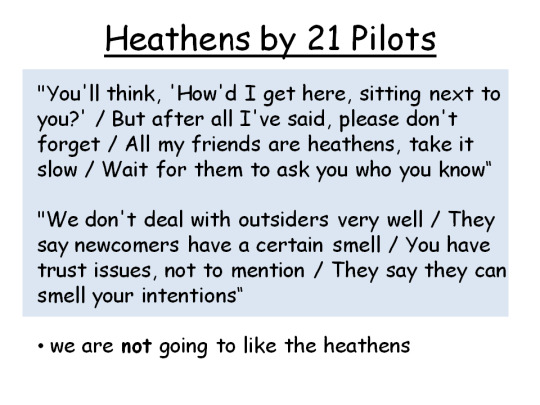
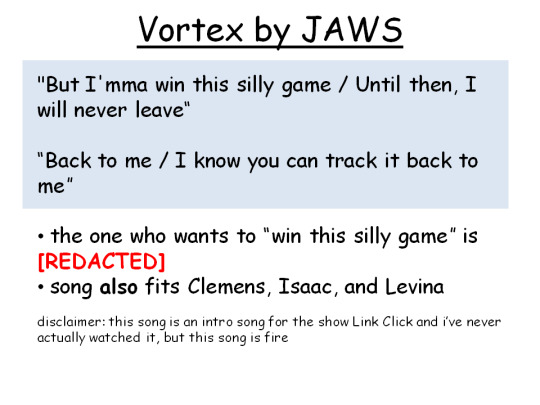
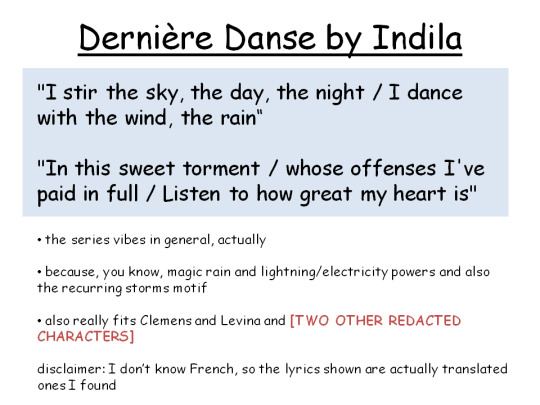
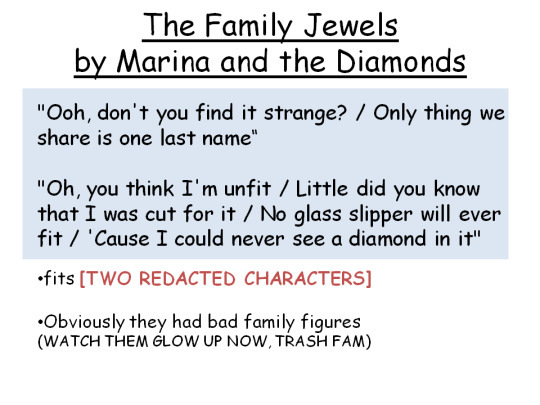
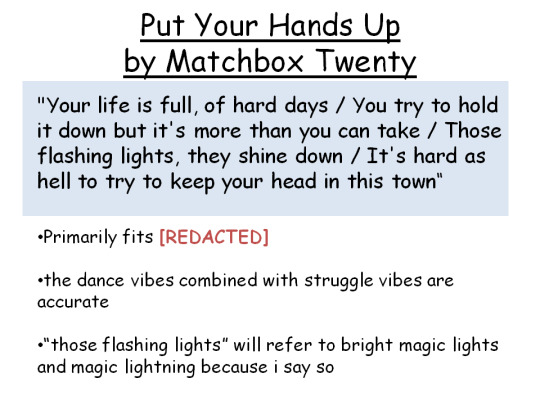
anyway, let's make wip playlist powerpoints a thing
Transcription and song links below cut:
Right Now by Confetti
"Airbrush, airbrush, my life be like airbrush / Even when the world is the worst / Too much, too much, people complain too much / Hate me but that's not my concern"
• some dance vibes for [REDACTED]
• they are having a blast
• magic is fun
Blood // Water by Grandson
"We'll never get free / Lamb to the slaughter / What you gon' do when there's blood in the water?"
"I am the people / I am the storm / I am the riot / I am the swarm / When the last tree's fallen the animal can't hide / Money won't solve it / What's your alibi?"
• clearly, some shit will be going down
Heathens by 21 Pilots
"You'll think, 'How'd I get here, sitting next to you?' / But after all I've said, please don't forget / All my friends are heathens, take it slow / Wait for them to ask you who you know"
"We don't deal with outsiders very well / They say newcomers have a certain smell / You have trust issues, not to mention / They say they can smell your intentions"
• we are not going to like the heathens
Vortex by Jaws
"But I'mma win this silly game / Until then, I will never leave"
“Back to me / I know you can track it back to me”
• the one who wants to “win this silly game” is [REDACTED]
• song also fits Clemens, Isaac, and Levina
disclaimer: this song is an intro song for the show Link Click and i’ve never actually watched it, but this song is fire
Dernière Danse by Indila
"I stir the sky, the day, the night / I dance with the wind, the rain"
"In this sweet torment / whose offenses I've paid in full / Listen to how great my heart is"
• the series vibes in general, actually
• because, you know, magic rain and lightning/electricity powers and also the recurring storms motif
• also really fits Clemens and Levina and [TWO OTHER REDACTED CHARACTERS]
disclaimer: I don’t know French, so the lyrics shown are actually translated ones I found
The Family Jewels by Marina and the Diamonds
"Ooh, don't you find it strange? / Only thing we share is one last name"
"Oh, you think I'm unfit / Little did you know that I was cut for it / No glass slipper will ever fit / 'Cause I could never see a diamond in it"
•fits [TWO REDACTED CHARACTERS]
•Obviously they had bad family figures
(WATCH THEM GLOW UP NOW, TRASH FAM)
Put Your Hands Up by Matchbox Twenty
"Your life is full, of hard days / You try to hold it down but it's more than you can take / Those flashing lights, they shine down / It's hard as hell to try to keep your head in this town"
•Primarily fits [REDACTED]
•the dance vibes combined with struggle vibes are accurate
•“those flashing lights” will refer to bright magic lights and magic lightning because i say so
#i went a little overboard#but i can't make the wip amvs in my head so who can blame me#wip: heart locked#mood board images from unsplash#just imagine the center image as blue magic light idk i tried to find something close to what i imagine but it's not that close tbh
5 notes
·
View notes
Text
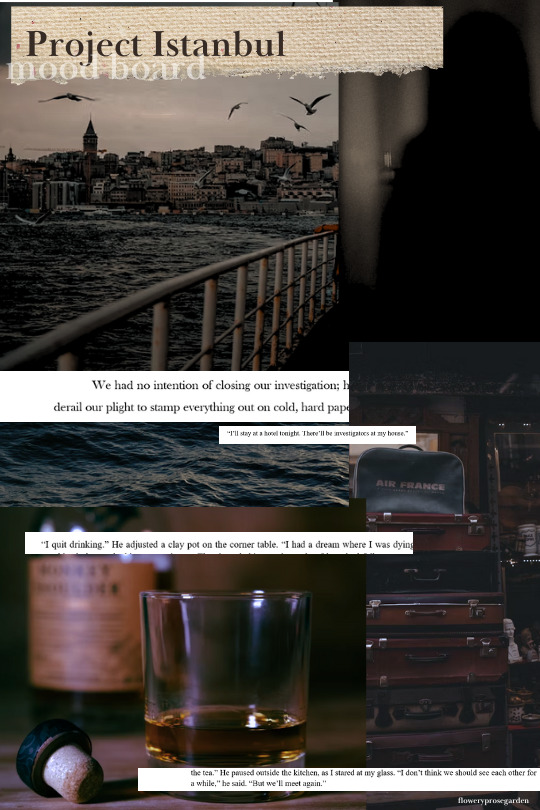
Made this mood board using Canva with some free images from Unsplash. Slapped on some snippets I wrote and shared a little while ago,,,,,and yeah.
By the way, one told me second drafts could be so brutal.
8 notes
·
View notes
Note
Would it be weird to ask how you pick images for your moodboards?
not at all! here is my process:
-color-coding: obviously, at least some images in the board must be the blood color of the sign caste
-lunar sway "mood": prospit signs are lighter/happier, derse signs are darker/angstier. very rarely derse/prospit color coding will creep in
-visual reference to the aspect of the sign: this is a little more abstract, but: sky/birds/lungs for breath, clockwork for time, frogs or space for . space . bones/graves for doom, empty space or fog for void, angels for hope, lightning/shattered glass/broken objects for rage, blood or blood-like imagery for blood (or images of holding hands, physical connection to other people), brains/webs/computers for mind, plants for life, hearts for heart, and "light" (sun, gold things, northern lights, reflections, celestial phenomena) as well as dice or books for light. sometimes color-coded woth the aspect color
-relevant additional themes: here i look for images with text relevant to the request, animals, fashion, pictures of couples for relationship boards (if necessary), any image which could give the "feel" of my understandings of each class or internal state meant to be reflected in the board, or images pertaining to a specific aesthetic vibe/theme like whimsigoth or what have you
-texture images: these support the color-coding, provide associative transitions from one image to the next, and generally serve to make the disparate elements of a given request cohere into an aesthetically unified whole.
then, of course, arrangement. once i have selected the images, i spend time laying them out in a way that is pleasing to the eye and draws the focus to other images in the board. this means flipping images so that their focus points "inward" or "outward," shifting them around so that images that are cut off in certain areas are on the edges or corners, and occasionally editing the images to, again, assert color-coding in cases where the additional themes leave little room to affirm a given unique sign. many requests are so heavy with additional themes that the only reference i can devote to the sign itself is color-coding, with maybe one or two visual nods to the aspect.
i prioritize photographs over drawings and graphics---if my board includes a pride flag, it's a photograph of a physical flag, meaning that i have to get creative for labels which do not have photos of physical flags. i also never include a graphic of the sign itself, to devote more space to the symbolism of the board i'm working on. i do not use anime screencaps or images from cartoons, though i do use movie stills.
i know for most people, moodboards are just "a vibe." some people don't seem to understand that while yes, i am working towards the depiction of an emotional vibe, i am doing so using a specific visual language in a limited amount of space, and straight up . . . it's extremely difficult to find usable photos of non-physical, temporally bounded things like ambivalence towards a relationship or nuanced inner feelings. ("unusable photos" being things like shutterstock images of "couples quarreling" or "woman thinking over salad".) if a requester wants an abstract state represented visually, it's helpful if they provide their own symbols for the theme they're trying to actualize . . . but if every single one of the nine images is dictated to me in the form of symbol-themes, it's like . . . where is the room for the actual sign in all this, and why are you coming to me if your vision is strong enough for you to just make your own board? (i do put a decent amount of time and effort into each board and rely on a large stockpile of saved photos, but . . . even just starting out, it did not take me long to make a decent board.)
i use pixlr to arrange and edit my moodboards and gather my images from tumblr, google images, unsplash, pexels, and when i was starting out i did use pinterest (but i don't have an account lol)
i hope this was understandable & enlightening!
-mod 8ean
15 notes
·
View notes
Text
Progress Update #3
The production phase of my capstone project is now underway. I emailed Sharla the design and template of what one Instagram post would look like and I was given approval! However, I had to make a couple of changes to my project. I initially was going to use four ChatGPT models and Canva Magic Media, but I felt that it was too excessive and would overwhelm my viewers with so many choices. So, I decided to use three ChatGPT models instead, as well as drop Canva Magic Media.
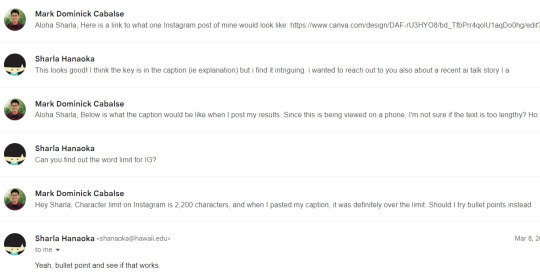
I would first like to mention that by doing this project, I am, by no means, claiming that I am a "color expert." Color perception is subjective, and this project is an exploration of the different color perceptions of people and technology. I will first create my color palette before generating in AI because I don't my color decisions to be influenced or swayed by the results that AI generates. I will use a variety of image search engines such as Google Images and Unsplash to seek inspiration and create a mood board.
After I create my color palette, I will generate color palettes from the seven AI models that I am using: ColorMagic, Color Palette Designer (ChatGPT), Color Palette & Design (ChatGPT), Color Palette Generator (ChatGPT), Adobe Firefly, & Midjourney. Adobe Firefly & Midjourney are particularly different from the rest of the AI model because they spew out images rather than a color palette, so I use Adobe Color to extract colors from the images and create a color palette.
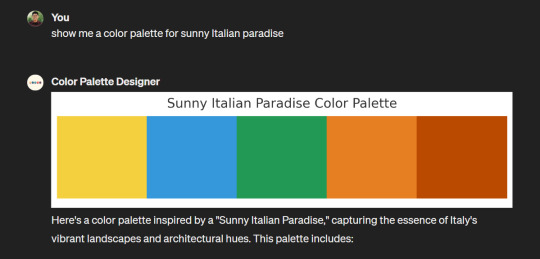


After I create all 8 color palettes, I will gather them together and post them on my Instagram stories, asking two questions: Which color palette best represents the word prompt, and which color palette was human made. It is a blind poll, meaning that there are no labels indicating who or what model made the color palette.
In the next two weeks, I will start working on each word prompt and preparing posts to upload to my Instagram page.
2 notes
·
View notes
Note
12+ 20?
hello! thank you for the asks!
12: What emotions do you expect your readers to feel? - for scorpion grass, trepidation for the spooky parts, amusement for the warm parts, and bittersweet but hopeful for the sad parts :D
20: Share 3 images that would fit to a mood board for this chapter/fic. - that's funny I was just trying to make a mood board this morning. I got these from unsplash:



3 notes
·
View notes
Note
Hey friend! You asked me a lovely question and I wanna turn it back on you!
Do you have any aesthetics/ mood boards for you OCs/ couples/ world ? O:
@bloodlessheirbyjacques ✨(:
Hey there friend!!! Happy Blorbo Blursday!
I do have aesthetic boards! I already posted some of them with the character intros:



but i also have some i made for each of the fairytale retellings in my series:


I have more but there's a limit of 10 pictures and i also want to keep some of them a surprise. All of the images are from Unsplash or Pinterest and I made the boards with Canva. Tumblr messed up the quality but it's fine-
Thanks for the ask @bloodlessheirbyjacques !
#blorbo blursday#blorbo blursday ask#creative writing#writeblr#writing#oc ask#my oc#original characters#fairytale retellings
2 notes
·
View notes
Text
Conquering Creative Block: A Brandiq Guide to Graphic Design
Conquering Creative Block: A Brandiq Guide to Graphic Design Inspiration Tools
Ever stare at a blank canvas, willing inspiration to strike? We've all been there. But fear not, fellow creative warrior! Brandiq brings you a treasure trove of tools to reignite your graphic design fire.
Dive into Design Communities:
Behance: A haven for showcasing and discovering exceptional creative work. Explore projects by industry giants and hidden gems alike.
Dribbble: A platform brimming with daily design "shots" – bite-sized visual snippets to spark your imagination.
Pinterest: Create mood boards filled with inspiring visuals, fonts, and color palettes.
Unleash the Power of AI:
Midjourney: An AI marvel that generates mind-blowing images based on your text descriptions.
Nightcafe Creator: Experiment with artistic styles and dreamlike visuals using AI prompts.
DALL-E 2: Still in limited access, but with the potential to revolutionize design ideation through AI image generation.
Curate Inspiration on the Go:
Muzli: A daily email newsletter delivering a curated selection of design links and inspiration.
Designspiration: Search for keywords and browse a vast collection of design projects for endless inspiration.
Adobe Color: Craft stunning color palettes or explore existing themes to elevate your visual identity.
Embrace the Unexpected:
Unsplash & Pexels: High-resolution, royalty-free stock photo libraries bursting with creative possibilities.
Freepik & Flaticon: Discover premium design assets like vector graphics and icons to add polish to your projects.
Google Arts & Culture: Explore the world's museums and art collections for historical and artistic inspiration.
Brandiq Bonus Tip:
Step away from the screen! Take a walk in nature, visit a museum, or simply people-watch at a cafe. The world around you is overflowing with potential inspiration.
Feeling Inspired? Let Brandiq Help You Bring Your Vision to Life!
We understand the challenges of igniting creativity. But with the right tools and a dash of Brandiq magic, you can conquer creative block and craft stunning visuals. Contact our team of passionate graphic designers today and let's collaborate on bringing your unique design needs to life. We'll help you translate your ideas into captivating visuals that leave a lasting impression.
Ready to take your brand to the next level? Visit our website or give us a call to discuss your project!
0 notes
Text
Week 1
Blackbox Mood boards

I found some inspiration images from Pinterest, to get an idea of what colours and patterns the decades had and how the differed from each other. I also looked at other houseware elements to try and get in the decade mind frame. We put all our mood boards on Miro so we could see each others ideas.
Table and Cutlery Research
Pinterest Board:
After the mood boards, I started to try and find the elements for my collage, I used multiple places: Esty, Pinterest and Unsplash. On Unsplash, I didn't really find much as they didn't have birds eye view pictures, but it was still good for ideas. Etsy was really useful for finding the right angles.
0 notes
Text
How to Discover Stunning Interior Design Inspiration on Unsplash
Are you itching to give your home a fresh, stylish makeover but don't know where to start? Look no further than Unsplash.com!
This treasure trove of high-quality, royalty-free images offers an endless supply of interior design inspiration. In this blog post, we'll guide you through the exciting world of Unsplash and show you how to find the best interior design ideas for your home. Let's dive in!
1. Explore the Vast Collection

Unsplash boasts an extensive collection of interior design photographs from talented photographers around the world. To begin your quest for inspiration, simply head to Unsplash.com and enter relevant keywords in the search bar. For example, try terms like "living room decor," "Contemporary kitchen cabinets," or "bedroom makeover."
2. Refine Your Search
To narrow down your search results and find the best interior design photos, take advantage of Unsplash's filtering options. You can filter by orientation (landscape or portrait), color, and even specific collections or photographers whose work resonates with your style.
3. Create Mood Boards
Once you find images that captivate your design sensibilities, create mood boards or collections on Unsplash to save and organize your favorite finds. This allows you to curate a visual library of design elements that inspire you.
4. Study the Details
Don't just skim through the images – take a closer look at the finer details. Zoom in to examine color palettes, furniture arrangements, lighting choices, and decor accessories. Pay attention to what makes each interior design appealing to you.
5. Analyze Different Styles
Unsplash offers a diverse array of interior design styles, from minimalistic and Scandinavian interior design to bohemian style and industrial. Explore various styles to discover what resonates with your personal taste and the ambiance you want to create in your home.
6. Save Your Favorites

As you browse, be sure to save your favorite interior design images to your Unsplash profile or mood boards. This makes it easy to revisit your inspirations and share them with designers, contractors, or friends involved in your home project.
7. Get Inspired for DIY Projects
Unsplash is not just a platform for ogling beautiful spaces; it's also a source of DIY inspiration. If you spot a DIY project in an image that you'd like to replicate, save it for reference and gather ideas on how to achieve a similar look in your home.
8. Connect with Designers

Unsplash is a global community of creatives, including interior designers. If you come across an image you love and want to learn more about the designer behind it, Unsplash profiles often include contact information or links to their portfolio websites.
Check This: “Interior design is the art of crafting spaces where life unfolds in colors, textures, and stories.”
9. Share Your Vision
Once you've gathered ample inspiration, use your Unsplash finds to communicate your design vision with professionals you may be working with, such as interior designers, architects, or contractors. Sharing these visuals can help streamline the creative process.
10. Keep Exploring
Interior design trends evolve, and your taste may change over time. Continue to explore Unsplash periodically for fresh ideas and inspiration. It's a dynamic platform where new images are added regularly.
So, there you have it – a treasure trove of interior design inspiration awaits you on Unsplash.com. Get ready to embark on your home improvement journey, armed with a plethora of ideas and a clear vision for transforming your living spaces into stunning, stylish havens. Happy designing!
#InteriorDesignInspo#HomeDecorIdeas#InteriorStyle#DesignInspiration#DecorTrends#InteriorGoals#DreamHome#CreativeSpaces#HomeMakeover#RoomDecor
0 notes
Text
Brand mood board

Brand mood board full#
Now that you’ve built this amazing moodboard… what do you do with it!? This document should be used both internally within your own business and shared with any outside partners who you will be collaborating with. Canva offers a bunch of pattern templates you can play with using your brand colors. Play around with some of your logo elements or try exploring a simple dot pattern. Patterns might be our favorite part of a brand moodboard ! Here’s where you can really have some fun. There are hundreds of images to choose from to match your brands visual aesthetic. Do you want to feature beautiful office spaces, delicious food shots or pops of nature? What types of guidelines do you want to set on these images?ĭon’t forget to check out Unsplash or Pexels to supplement any of your brand photography.
Brand mood board full#
Are your model shots close in and focused or are they zoomed out to allow your audience to take in the full environment? Consider non-model photography. When choosing photography for your brand moodboard, there is so much to consider. Do yourself a favor and make those investments, it’s not worth the legal battle. You can run into a lot of legal issues with fonts, especially those crazy, fun fonts with all the dots and squiggles. Second, make sure you look up the legal licenses of your chosen font. Meaning if you choose a font that isn’t supported by Google Chrome that font will automatically revert to something boring like Times New Roman. First, make sure it’s a web-friendly font. We just have two words of advice when choosing a font. Creative Market is another amazing resource you can use to purchase a brand font. If you aren’t sure where to start, pop in Canva and experiment with some of their templates. When it comes to choosing a font, you can go a little crazy with the number of options out there. Your website should be home to your main logo, whereas your social media pages might house a different submark. You should have a variety of logos and submarks to use depending on the platform you are focusing on. This describes not only our business, but our personalities as well. Orange is a color known for optimism, creativity, energy, curiosity, confidence and playfulness. We love the pop of orange surrounded by more subtle tones of orange and brown. The bright poppy orange we chose for Duo Collective wasn’t chosen at random. Finally, make sure to choose 1-2 main brand colors and 1-2 neutral accents to offset them. Then, make sure you check out the underlying psychology of those colors and ensure they match your business. Choose colors that you love and feel a strong connection too. Second, your brand colors should be a unique reflection of your business personality. The color that is hot right now, might not be next season. ColorsĬhoosing the right colors for your brand can be tricky. Typically, a moodboard consists of the following five elements: 1. That first impression is key, especially in the creative industry. We all know looks aren’t everything, but they do catch your audience’s attention and get them to dig deeper into your offerings. Plus, a good brand moodboard will give you an understanding of your business’s first impression. A moodboard should lay the visual groundwork for all of these elements. For Instagram alone you have organic posts, stories, IGTV, reels and paid advertising. It also ensures consistency across all elements. It brings together both visual and emotional components of your business. This post is for you! What is the purpose of a brand moodboard ?Ī moodboard defines the essence of your brand. Does it look like one cohesive brand? Or does it look like you could have three different businesses? If it’s the latter, then listen up. Go take a peek at your website or blog, then jump to your social media pages and now look at any other documents you use (client presentations, printed materials, etc.). The visual component of your brand is so important. Their purpose is to help you see the full picture of your brand in the eyes of your audience. Brand moodboards aren’t designated only for brand and logo designs. And yes, this even includes developing a social media strategy. Creating a brand moodboard is the very first step we take when doing any kind of design work for our clients.

0 notes
Text

Golden Hour
#cottagecore#farmcore#photography#mood board#moodboard#all images are free to use from unsplash#my moodboards
5 notes
·
View notes
Text
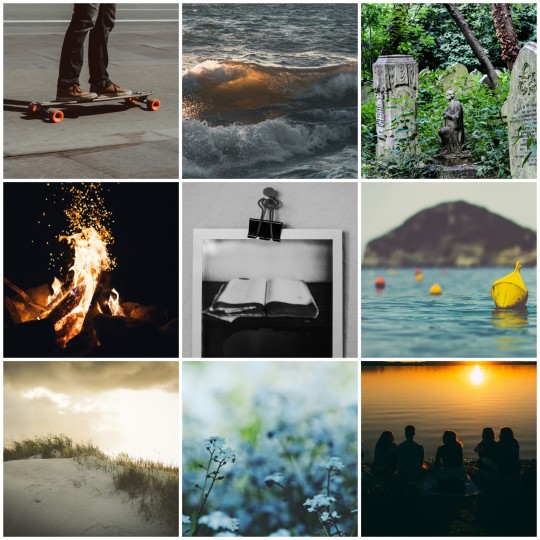
"We’re gonna turn into the fucking Scooby Gang."
(@floraiio 's What Lies Beneath the Sand 1/?)
#a new update came out today and i was in the mood to do a board so. here this is#anyway stoked to see where this story goes!!#aesthetic board#all images are from unsplash!#wlbts boards#also ik it doesnt really fit w the aesthetic of your story but i had the forget-me-nots saved and i thought it was kinda fitting for jenny#so thats why theyre in there
17 notes
·
View notes
Text
Struggling to stay organized because you have ADHD?
Well, I have a fantastic solution for you! There’s this bitchin site called Trello and I’m gonna tell you all about it
This is not sponsored, I just really like organization and Trello is awesome. And, as always, no readmore because this is targeted at ADHD people and y’all ain’t gonna click it
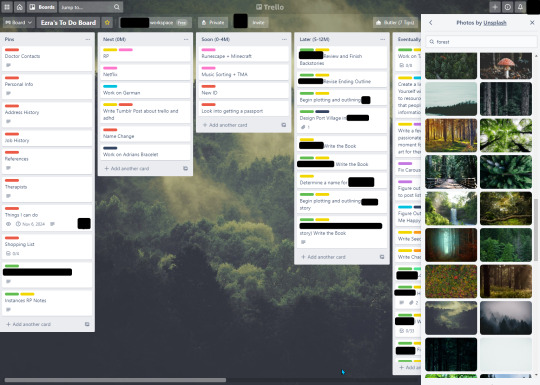
[ID: a picture of a website with many columns/lists. Behind the lists, there is a customized background. To the right is a sidebar showing that you can search Unsplash for backgrounds right from the site. Each column/list has a bunch of ‘cards’ on it. The cards each have a title and color coded label(s) /end ID)
Here’s a picture of my to-do board
There are some things blacked out, mostly just my avatar, name, and some original creative stuff I don’t feel like broadcasting.
So, Trello is broken up into different levels of organization. Let’s start with the most important level: boards.
Boards
A board is what’s pictured above. Think of it like a corkboard where you pin your notes. You can make as many of these as you want. You can title them, invite people to them, automate certain parts of them, and more.
On your board, you can make
Lists
Lists are those columns you can see on my board. You can title each list, click and drag them around to reorder them, set them to automatically label the things on them, and so on.
My lists on my to do board are titled with a time period for when I aim to do something. The time periods are large and vague, which makes them great for my ADHD. I can move things between them as I need, which is also great for my ever shifting brain thoughts.
But! What makes it great is that whatever I put in the left list, titled Next, I know is what I need to be focusing on at the moment. It makes it easier to ignore what’s to the right of it and let’s me relax knowing I won’t just forget everything I’m not prioritizing.
Lists are used for holding
Cards
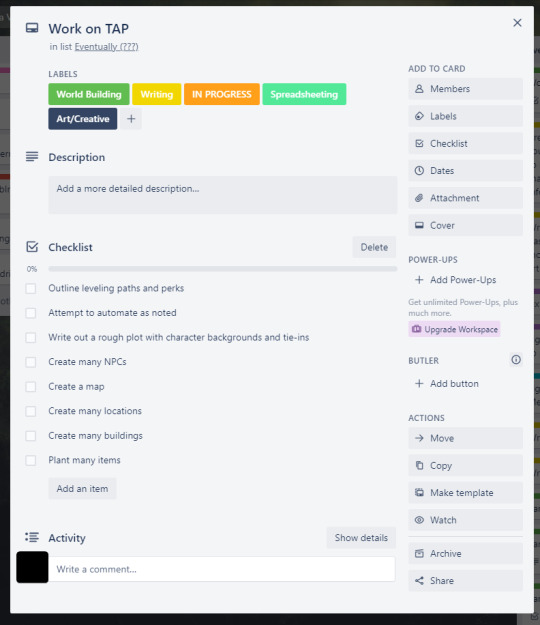
(ID: A picture of a small window that opens after clicking on a card. It contains the title, the labels (with their names now visible), and a functioning checklist. There is also a place to type a description, a place to add comments, and a list of buttons on the side for managing the card and its place on the board /end ID)
Each card can be as simple as containing just a title (making it a simple entry on your list), or as complicated as housing photos, descriptions, checklists, labels, and comments. You just click the card and it opens the window shown above.
My card is for a tabletop I’m working on, nicknamed TAP. I have it labeled with all of the things pertaining to what it involves (world building, writing, in progress, spreadsheeting, and art/creative). These color coded labels make it easy to see what kind of cards I’m looking at when looking at the overall board and lists.
As I do things on the checklist, I can mark them off. You can even set it to hide completed items on the checklist.
When I’m done with an item on my to do list, I click and drag the card to the Done list (which is offscreen on the far right). If you don’t want a visible Done list, you can also just archive a card and it will disappear from the board.
You can also set due dates on cards, which will notify you when they’re almost due or when the due date arrives.
Customization
One of my favorite things about Trello is that you can customize the appearance of your boards! My ADHD brain can’t stand looking at the same thing constantly, so it’s great that I can change things up. Each board can have its own design too, so you can match the vibes of the board with the appearance.
You can pick from a bunch of solid colors for your board or you can use the connection Trello has with Unsplash to search and select free stock images provided by photographers.
Other Parts of Organization
Not only do you have boards, lists, and cards, you can also make Workspaces, which are basically categories to sort your boards into. If you use Trello for projects, and have a board for each project, you can sort your boards into a Projects workspace.
There is also a function called Butler, which you can use to automate boards. For example, you can set it to automatically create a card called “Pay Rent” at the start of each month.
On the right, in the same sidebar where you can see the background options, there’s also an activity feed, tracking every time a card is moved, commented on, added, archived, and so on.
Team Work
Not only is Trello great for keeping private boards, you can also invite people to them! That makes it incredible for household management, group projects, or even friend groups who feel like storing plans and personalized memes. You can literally use it for whatever you want and in whatever way you want!
ADHD Applications
So, now let’s get down into the specifics of how this is great for people with ADHD.
You can make as many boards, lists, and cards as you want.
This is a big one for me, because I really struggle with websites that limit how much you can do with one account and force you to make multiples and then juggle multiple logins and so on. Start a new project? Make a new board. Follow your heart. Be free. If you end up giving up on it, just delete it, or store it for later. You can Star the boards you actively use and just use the Star list to access the boards you need, so if you star all your active ones and then ignore the unstarred, failed projects, you can leave them to rot or abandon them until the mood strikes again.
You can organize in a way that works for you.
So many organization applications are made to work one way and that can be really difficult to navigate as someone with ADHD. So many people with ADHD have such specific needs in regards to how they organize that it can be really hard to find something that works. Half the time we end up just scrambling around from application to application, cursing them as we go because one has one thing we like, but it doesn’t have the thing this other one has that we like and nothing ever seems to just work.
Trello makes it possible to personalize how you organize and even change how you organize halfway through. I keep my to do list organized in 4 priority levels with the addition of a Pin list and a Done list. You could also:
Keep a list that works as a calendar, with a card for each entry, organized in order of date
Keep a list of reminders where automated weekly/monthly/yearly responsibilities pop up
Jot down reminders as you think of them
Keep lists of school assignments in the order they’re due
Use descriptions and photo uploads on cards to collect information or resources needed for said assignments
Keep lists of information that’s easy to forget or lose track of on paper like address history, work history, references, contact information, and so on (like I’ve done on my ‘Pin’ list)
Use boards for projects, to keep track of things like resources, due dates, meeting times, sending files between classmates or project partners, and so on
Use boards for planning events like weddings, parties, conferences, school dances, or whatever else you’re into
Collect resources, references, or recreational to-dos (like links to fanfiction you want to read)
Literally anything
You can separate everything onto different boards, making everything visible from the titles of cards, or combine it all into one, with lots of information available on a click
The sky’s the limit
You can automate repeat tasks.
ADHD comes with a lot of forgetfulness when it comes to regular tasks, such as weekly appointments, medication reminders, and a yearly charge for your Nintendo membership. You can put that stuff into your calendar, but that can also be tricky because then you have information spread across multiple platforms.
Just as easily, you can set Butler to make new cards with reminders on them.
There’s probably more but I have ADHD and I forgot
Just think of the possibilities!!
I used to get debilitatingly stressed out because I would have 10 things floating around in my head because I was simultaneously trying not to forget them and also stressing about them and I would make what I call “spaghetti lists” where I would list all the things I’m thinking of, just as a way to calm down and know that I won’t forget them, so that my brain could quiet down.
Since starting this board, I haven’t had to do that once because all of the things I’m afraid of forgetting are already listed, even if they’re on the list titled ‘ ¯\_(ツ)_/¯ ‘ because idk if they’re ever actually gonna happen.
It can be incredibly stressful to see all of your to do items in one place, but since starting this, I have been less stressed overall, because I now know I can find them all in that one place. Learning to manage and cope with the stress of knowing I have a lot to do is easier than forgetting things and then realizing I’m late on something or things just never happening because I never remember them when I’m in a place where I can work on them.
And when you have everything in one place to reference when you have some executive energy, you can suddenly just start doing things. I have them labeled by type so I can go, “I’m in the mood to draw,” and then check all the dark blue labels for creative projects. It makes everything so much easier.
Anyway, I hope this is helpful to some of you, it’s genuinely been life changing for me
#adhd#actually adhd#coping with adhd#adhd tips#tips#advice#organization#organizing#trello#projects#to do#ghostpost#adhdghost
219 notes
·
View notes
Note
Okay but: how do you make your stimboards and mood boards? We like them a lot and want to start making our own but all we have is one crappy laptop with a second monitor attached to it, or our phone.
We need more content of our special interests that isn't exclusionist. We also need more cool stuff in general haha.
Please feel free to ignore this if you want. We were just curious more than anything.
- Labrador Anon
While im sure other mods have their own methods, for us we use picsart (available on pc, android and apple phones) for moodboards (up to 9 images), aesthetics, icons and for doing finishing touches/edits. If the moodboard has more than 9 images we use photocollage (sadly Android only, i think) to make the moodboard and then edit further (or not) in picsart. Some good sources for royalty free images are pixabay and unsplash!! (We really need to use them more 😅😸)
We use ezgif.com to make and edit gifs, which we generally source from ship-neutral, pro-ship and anyone can interact stim blogs, although we do sometimes also use ezgif to make stim gif clips from YouTube! Ezgif is also nice for adding overlays (like the valentines day we did for the middle image of the elise stimboard!) and for editing the gif, making it different colors and stuffs.
We use medibang paintpro (on our android phone and on our computer) for sprite edits!
If you want more information on like, step by step stuff and all that, feel free 2 send another ask! This is just an overview.
99% of our edits are mobile-made so don't be too put off by your computer probs!! 😸😸
Mod Haze (🎤Lumi)
4 notes
·
View notes
Text
♡ Leans out the window of my Barbie Jeep
♡ You kids want a regressor Sero mood board?
♡ Theme is yellow and teddies!

♡ Images from Unsplash and BNHA!
18 notes
·
View notes
Note
How about ♥️ and / or 👮 for Astala for the mood board meme? ☺️
I answered ♥️ here, so for this one, I'll go with 👮 (which is a lovely prompt XD). So here's Astala's work life before the Blight:

---
"As far as she was concerned, nothing much would change. She'd still get up before the first sunlight and march down to the docks. She'd still wait along her fellow dockworkers for the incoming ships in the salty spray of the ocean waves. They'd haul the ships in, tie them down, unload them, store their cargo, rinse and repeat. They'd sing their songs, tell their stories and share their food until the sun set and she had to hurry off to the Rusty Anchor. There, she'd clean the tables, deal with difficult and less difficult customers, hide in the cellar when it got overwhelming, get into trouble and finally hurry home through the dark city. Good and bad alike, she doubted a husband would change her routine overly much."
Boy does this poor woman not know what awaits her XD Thank you so much for this prompt, this moodboard was a ton of fun to put together!!
Again, all images are from Unsplash and Pexels, providers of free images
#astala tabris#the warden#female warden#female tabris#warden tabris#dragon age#dao#dragon age origins#da:o#da: o#da: origins#dragon age: origins#for fun
9 notes
·
View notes