#node js javascript tutorial
Explore tagged Tumblr posts
Video
youtube
Create Elastic Container Service in AWS | Run Nodejs JavaScript API in E... Full Video Link - https://youtu.be/SfkHutfNTHYHi, a new #video to create #aws #ecs #elasticcontainerservice #awsecs #setup & run #nodejs #javascript #api in ECS #cluster service published on #codeonedigest #youtube channel. @java @awscloud @AWSCloudIndia @YouTube @codeonedigest #awsecs #nodejs #dockerimage #aws #amazonwebservices #cloudcomputing #awscloud #awstutorial #awstraining #awsecs #awsecstutorial #awsecsfargate #awsecsfargatetutorial #awsecsservice #awsecsservicetutorial #elasticcontainerserviceaws #elasticcontainerservice #elasticcontainerservicetutorial #nodejsecs #nodejsapi #nodejsapitutorial #nodejsapiproject #nodejsapidevelopment #javascriptapitutorial #dockerimagecreation #dockercontainer #dockerfiletutorial #ecsaws
#youtube#aws#aws ecs#ecs#elastic container service#fargate#aws fargate#aws serverless#serverless fargate#ecs fargate#nodejs tutorial#nodejs api#node js api#javascript api#node js express
1 note
·
View note
Text
Hi, this is Creative School. Today we share with you how to generate PDF documents from any website. If you want to develop a website and want to provide PDF downloading features, you are exactly in the right place. This video will help you to insert a PDF generator feature in your website on any page of any specific size and shape. GitHub Link: https://github.com/BorhanHosen/How-to-add-pdf-file-download-option-in-your-website.git 0:00 Explanation 3:10 Intro 3:39 Explaining Puppeteer 7:12 Server Side Code Explanation 15:01 Client Side Code Explanation 26:21 Final Touch 28:18 Outro Here are some of our previous tutorial links. You can watch and learn new things and techniques. Enjoy them: How to Send Data from HTML Form Data to Google Sheets | Creative School https://youtu.be/A4TPkOw2Ess Mastering Full Invoice Inventory Management in Microsoft Excel | Creative School Tutorial https://youtu.be/f8BTxan1QTo Motion Graphics in PowerPoint Full Playlist: https://youtube.com/playlist?list=PLsWfHxHIjBT87YgBulwX6X-bnEk4TayQu How to Create the Best Animated Info-graphic in PowerPoint [Part-1] 2020 || Creative School || https://youtu.be/rV-mykyBQIM Awesome Flat Intro Animation In PowerPoint Part 2 || Creative School || https://youtu.be/TafoVSYadEg The Night Sky with a Mountain, fountain, a tree, Bird & Moon Creating in PowerPoint || Creative School || https://youtu.be/jyCTlxJrGyg SAMSUNG Galaxy Boot Animation in PowerPoint [Full Tutorial- 2020] https://youtu.be/pqh-P1mUNp8 How to make an intro video of 10-minute school in PowerPoint 2020. [Part 1] https://youtu.be/I1xObR_SVco Water Animation In PowerPoint Animation! || Creative School https://youtu.be/WfzKTzbGVRA How to add pdf file #download option in your #website https://youtu.be/cNhQ-0VBt5A ===HashTags=== #reactjs #creativeschool #pdfconversion #html #nodejs #vscode #website #javascript #convertpdf #generatepdf #pdfconverter #downloadpdf #puppeteers #mernstack #javascript ===Related Tags=== react pdf generator, generate pdf using react, generate pdfs from html & css with nodejs using puppeteer, certificate generator website, how to create a pdf file using reactjs, html to pdf using javascript, generate pdf from html, generate pdf using javascript, how to add pdf object on a website, how to convert html to pdf in react app using jspdf, easy way to embed pdfs on a website, how to convert html content to pdf in react app using jspdf, generate pdf with react, how to create a pdf with node and puppeteer, generate pdfs from html & css with nodejs using puppeteer, puppeteer, getting to know puppeteer with example, get started with headless chrome and puppeteer, headless chrome and puppeteer, how to generate pdf from html with node.js, how to create a pdf file using reactjs, generate pdf using javascript, how to create pdfs with node js and react, puppeteer examples, puppeteer tutorial, puppeteer html to pdf generation with node.js,
#react pdf generator#generate pdf using react#generate pdfs from html & css with nodejs using puppeteer#certificate generator website#how to create a pdf file using reactjs#html to pdf using javascript#generate pdf from html#generate pdf using javascript#how to add pdf object on a website#how to convert html to pdf in react app using jspdf#generate pdf with react#how to create a pdf with node and puppeteer#javascript#creativeschool#mernstack#puppeteer#website#download
3 notes
·
View notes
Text
Start Coding Today: Learn React JS for Beginners

Start Coding Today: Learn React JS for Beginners”—will give you a solid foundation and guide you step by step toward becoming a confident React developer.
React JS, developed by Facebook, is an open-source JavaScript library used to build user interfaces, especially for single-page applications (SPAs). Unlike traditional JavaScript or jQuery, React follows a component-based architecture, making the code easier to manage, scale, and debug. With React, you can break complex UIs into small, reusable pieces called components.
Why Learn React JS?
Before diving into the how-to, let’s understand why learning React JS is a smart choice for beginners:
High Demand: React developers are in high demand in tech companies worldwide.
Easy to Learn: If you know basic HTML, CSS, and JavaScript, you can quickly get started with React.
Reusable Components: Build and reuse UI blocks easily across your project.
Strong Community Support: Tons of tutorials, open-source tools, and documentation are available.
Backed by Facebook: React is regularly updated and widely used in real-world applications (Facebook, Instagram, Netflix, Airbnb).
Prerequisites Before You Start
React is based on JavaScript, so a beginner should have:
Basic knowledge of HTML and CSS
Familiarity with JavaScript fundamentals such as variables, functions, arrays, and objects
Understanding of ES6+ features like let, const, arrow functions, destructuring, and modules
Don’t worry if you’re not perfect at JavaScript yet. You can still start learning React and improve your skills as you go.
Setting Up the React Development Environment
There are a few ways to set up your React project, but the easiest way for beginners is using Create React App, a boilerplate provided by the React team.
Step 1: Install Node.js and npm
Download and install Node.js from https://nodejs.org. npm (Node Package Manager) comes bundled with it.
Step 2: Install Create React App
Open your terminal or command prompt and run:
create-react-app my-first-react-app
This command creates a new folder with all the necessary files and dependencies.
Step 3: Start the Development Server
Navigate to your app folder:
my-first-react-app
Then start the app:
Your first React application will launch in your browser at http://localhost:3000.
Understanding the Basics of React
Now that you have your environment set up, let’s understand key React concepts:
1. Components
React apps are made up of components. Each component is a JavaScript function or class that returns HTML (JSX).
function Welcome() { return <h1>Hello, React Beginner!</h1>; }
2. JSX (JavaScript XML)
JSX lets you write HTML inside JavaScript. It’s not mandatory, but it makes code easier to write and understand.
const element = <h1>Hello, World!</h1>;
3. Props
Props (short for properties) allow you to pass data from one component to another.
function Welcome(props) { return <h1>Hello, {props.name}</h1>; }
4. State
State lets you track and manage data within a component.
import React, { useState } from 'react'; function Counter() { const [count, setCount] = useState(0); return ( <div> <p>You clicked {count} times.</p> <button onClick={() => setCount(count + 1)}>Click me</button> </div> ); }
Building Your First React App
Let’s create a simple React app — a counter.
Open the App.js file.
Replace the existing code with the following:
import React, { useState } from 'react'; function App() { const [count, setCount] = useState(0); return ( <div style={{ textAlign: 'center', marginTop: '50px' }}> <h1>Simple Counter App</h1> <p>You clicked {count} times</p> <button onClick={() => setCount(count + 1)}>Click Me</button> </div> ); } export default App;
Save the file, and see your app live on the browser.
Congratulations—you’ve just built your first interactive React app!
Where to Go Next?
After mastering the basics, explore the following:
React Router: For navigation between pages
useEffect Hook: For side effects like API calls
Forms and Input Handling
API Integration using fetch or axios
Styling (CSS Modules, Styled Components, Tailwind CSS)
Context API or Redux for state management
Deploying your app on platforms like Netlify or Vercel
Practice Projects for Beginners
Here are some simple projects to strengthen your skills:
Todo App
Weather App using an API
Digital Clock
Calculator
Random Quote Generator
These will help you apply the concepts you've learned and build your portfolio.
Final Thoughts
This “Start Coding Today: Learn React JS for Beginners” guide is your entry point into the world of modern web development. React is beginner-friendly yet powerful enough to build complex applications. With practice, patience, and curiosity, you'll move from writing your first “Hello, World!” to deploying full-featured web apps.
Remember, the best way to learn is by doing. Start small, build projects, read documentation, and keep experimenting. The world of React is vast and exciting—start coding today, and you’ll be amazed by what you can create!
0 notes
Text
Socket.IO setup

Building Real-Time Applications with Socket.IO setup: Step-by-Step Tutorial
Socket.IO setup. In today's interconnected world, real-time applications are becoming increasingly essential. Whether it's for live chat applications, collaborative tools, or gaming, real-time communication enhances user engagement and makes interactions more dynamic. One powerful tool for building real-time applications is Socket.IO. In this tutorial, we will guide you through the process of building a real-time application using Socket.IO, focusing on key concepts and practical implementation. What is Socket.IO? Socket.IO is a JavaScript library that enables real-time, bidirectional communication between web clients (like browsers) and servers. Unlike traditional HTTP requests, which follow a request-response model, Socket.IO provides a persistent connection, enabling instant data exchange between the client and server. Socket.IO works on top of WebSockets, but it provides fallback mechanisms for environments where WebSockets may not be available. This ensures that real-time communication is possible in a wide range of conditions, making it a versatile choice for building interactive web applications. Prerequisites Before we dive into the tutorial, make sure you have the following: Basic knowledge of JavaScript and Node.js Node.js installed on your machine. You can download it from nodejs.org. A code editor (like Visual Studio Code or Sublime Text). Step 1: Setting Up the Project Start by setting up a basic Node.js project. Create a new directory for your project: bash mkdir real-time-app cd real-time-app Initialize a new Node.js project: bash npm init -y Install Express and Socket.IO: bash npm install express socket.io Express is a lightweight web framework for Node.js that simplifies the creation of web servers. Socket.IO will handle real-time communication between the server and the client. Step 2: Create the Server Now that we've set up the dependencies, let's create a simple server. Create a file called server.js in the project root: js const express = require('express'); const http = require('http'); const socketIo = require('socket.io');// Create an instance of Express app const app = express();// Create an HTTP server const server = http.createServer(app); // Initialize Socket.IO with the HTTP server const io = socketIo(server); // Serve static files (like HTML, CSS, JS) app.use(express.static('public')); // Handle socket connection io.on('connection', (socket) => { console.log('a user connected'); // Handle message from client socket.on('chat message', (msg) => { io.emit('chat message', msg); // Emit the message to all clients }); // Handle disconnect socket.on('disconnect', () => { console.log('user disconnected'); }); }); // Start the server server.listen(3000, () => { console.log('Server is running on http://localhost:3000'); }); Step 3: Create the Client-Side Next, we need to create the client-side code that will connect to the server and send/receive messages in real time. Create a public folder inside the project directory. In the public folder, create an index.html file: html Real-Time Chat Real-Time Chat Application Send const socket = io(); // Connect to the server// Listen for messages from the server socket.on('chat message', function(msg){ const li = document.createElement('li'); li.textContent = msg; document.getElementById('messages').appendChild(li); }); // Handle form submission const form = document.getElementById('form'); form.addEventListener('submit', function(event){ event.preventDefault(); const input = document.getElementById('input'); socket.emit('chat message', input.value); // Send the message to the server input.value = ''; // Clear the input field }); Step 4: Run the Application With the server and client code in place, it’s time to run the application! In your terminal, run the following command: bash node server.js Open your browser and go to http://localhost:3000. You should see the chat interface. Open multiple browser windows or tabs to simulate multiple users. Type a message in the input field and click "Send." You should see the message appear in real-time in all open windows/tabs. Step 5: Enhancements and Improvements Congratulations! You've built a basic real-time chat application using Socket.IO. To enhance the application, consider adding the following features: User authentication: Allow users to log in before they can send messages. Private messaging: Enable users to send messages to specific individuals. Message persistence: Use a database (e.g., MongoDB) to store chat history. Typing indicators: Show when a user is typing a message in real time. Emoji support: Allow users to send emojis and other media. Conclusion Socket.IO setup. In this tutorial, we covered the basics of building a real-time application using Socket.IO. We walked through setting up a Node.js server with Express, integrating Socket.IO for real-time communication, and creating a simple chat interface on the client side. Socket.IO makes it easy to add real-time features to your web applications, enabling more dynamic and interactive experiences for users. With this foundation, you can now start exploring more advanced real-time features and take your applications to the next level! Read the full article
#communication#CreatetheClient-Side#CreatetheServer#Enhancements#function#History#Improvements#RuntheApplication#Setting
0 notes
Text
Top 20 GitHub repositories to follow today as a Software Developer
Developer Roadmap - Up to Date roadmap to becoming a developer.
Awesome AI Tools - A curated list of Artificial Intelligence Top Tools.
Awesome - Awesome lists about all kinds of interesting topics
Free Programming Books - A huge list of freely available programming books.
Coding Interview University - A complete computer science study plan to become a software engineer.
Javascript Algorithms - Algorithms and data structures implemented in javascript with explanations and links.
Node Best Practices - The Node JS best Practices List
Tech Interview Handbook - Curated coding interview preparation materials for software engineers.
Project Based Learning - A curated list of project based tutorials.
30 Seconds of code - Short javascript code snippets for all your development needs
Free for dev - A list of Saas, Paas and Laas offerings that have free tiers.
Design resources for developers - A list of resources from stock photos web templates to frameworks, libraries and tools
App Ideas - A collection of application ideas that can be used to improve your coding skills.
Build your own X - Master programming by recreating your favorite technologies from scratch.
Real World - Explore how an identical Medium clone is constructed using various frontends and backends.
Public APIs - A comprehensive list of free APIs for use in software and web development.
System Design Primer - Discover how to design large-scale systems and prepare for the system design interview.
The art of command line - Master the command line, all in one page.
Awesome Repositories - A curated list of GitHub Repositories full of FREE Resources.
The Book of Secret Knowledge - A collection of inspiring lists, manuals, cheatsheets, blogs, hacks, one-liners, cli/web tools, and more.
#software development#web development#front end development#backend#apis#github#project development#projects to do
1 note
·
View note
Text
"Squiffy has no GUI | Quest has a GUI Squiffy is for developers | Quest is for everyone Squiffy outputs HTML | Quest outputs .quest Squiffy runs on any OS | Quest runs only on Windows (and on this site)
Besides that, you use the same programming languages to write scripts for either one.
The compiled games look and act differently by default, but you can alter the HTML, CSS, and/or JS in either Quest or Squiffy to end up with whatever you want."
-----------------------------------------------
not as helpful but also
"
Quest is best for text adventures. Squiffy is best for gamebooks or CYOA stories. They are really two different, if related, things.
Gamesbook/CYOA is the easier genre. I have not used Squiffy, but I have used a similar system, and creating a CYOA is much less effort. That said, as an introduction to programming, it may be lacking because you can pretty much avoid doing any.
A text adventure is spacially based - the player moves between nodes (rooms) that have meaning in the geography of the world. Squiffy is temporally based - the player moves between nodes (pages/events) that have mean in the timeline of the game.
A Quest text adventure has a world model; it has things built-in to represent objects, characters and rooms. If you want the player to be able to manipulate things in a meaningful way, use Quest. An advantage of that is that in introduced object-orientated programming in a natural way (though Quest's OO is a bit limited).
If you want a game that can loaded up to your own web site, use Squiffy.
Quest Gamebooks are pretty much the worst of both worlds."
---------------------------------- more helpful "
My take away from this discussion and from what I've seen so far in the excellent videos linked to above is that Quest is a self-contained text adventure tool that facilitates game-like features and overall content editing through a fixed but pretty rich GUI. That GUI provides a friendly-ish means to create what essentially amounts to program variables and story functions that allow you to weave as intricate an interactive story as you wish, because you set it all up in the GUI's many options.
Squiffy on the other hand, and I barely know what I'm talking about here (except for the coding aspects), allows for a more robust end-product both content-wise and interface-wise... but you must be able to use HTML, Javascript, CSS to create those conditions. Until I've actually put my hands on Squiffy or seens sufficient tutorials, I'm presently not clear about what Squiffy 'comes with' by default without programming enhancement. So, an emerging story here."
----------------------------------------
also, when someone gets a sign, what is being influenced? the person or the thing in the environment? stuff like "i drove past a street sign with her name" makes me think it must always be the sign receiver being influence, to end up the the right place at the right moment but then there are signs involving a stranger, so im not sure
0 notes
Text
YouTube is the main place where you can find a lot of web development tutorial channels. The video tutorials on these channels are the real deal as they are created by professional web developers who are experienced. You can take your time to watch these videos one by one to improve your web development knowledge. DevTips DevTips is a channel by Travis Neilson that teaches topics about web development and web design. The channel is for you if you are interested in learning both web development and web design. The instructor uses a language that is easy for the beginner to understand. Sometimes, the channel will feature live interviews with other web development experts. LearnCode.academy LearnCode.academy is a web development and web design channel run by Will Stern. There is a large collection of Javascript video tutorials on this channel. There are also videos that cover other topics such as HTML, JS frameworks, Nodejs, and CSS. It has a video playlist that contains 24 videos just for beginners. Coder's Guide Coder's Guide offers web development video tutorials in series. The channel covers various topics such as HTML/CSS, Java. There are also shorter videos on easier topics like how to build a WordPress theme. You can start with the easy topics and the progress to topics with higher difficulty levels. Each video series is quite long and you may not be able to finish them in a single watch. Because the video is long, it is going to be a large size if you download it in the high-quality format like AVCHD. In case you accidentally download it in a high quality format like AVCHD, you can use a video converter to convert it into the smaller format like MP4. Get more details at JREAM JREAM is a channel that offers tutorials on both front end and back end tutorials. On this channel, you will find tutorials on how to code in PHP, Python, JQuery, and Node. The related videos are readily grouped together in a playlist for convenient viewing. There are also videos that teach beginners how to write effective codes. Cave on Programming Cave on Programming is a channel that focuses on Java programming tutorials. The tutorials on the channel are all typed and explained in real time. It is a great channel for people who want to improve their web development skills as well as beginners who want to learn coding from scratch. It divides long video tutorials into parts. There are tutorials that cover various topics such as Java Swing, multi-threading on Java, MySQL, and Java for beginners. Chris Hawkes Chris Hawkes is a famous programming channel on YouTube that has gathered millions of views. The channel is run by Chris Hawkes who is a highly skilled programmer with more than 8 years of experience. He covers a lot of topics such as web design, Django, ASP.NET, Reactjs, and Python. Each beginner tutorial part has a duration of around 20 minutes. It also has videos where Chris Hawkes discuss different programming language in general scope. CodingTheSmartWay CodingTheSmartWay is a YouTube channel for people who are interested in learning Javascript and JS framework. It also has tutorials on other topics like Firebase, Vue.js, Redox Angular, and React. The channel is connected to the blog at codingthesmartway.com. The channel adds new videos every month. The video length on the channel ranges from 9 minutes to 1 hour. Adam Khoury Adam Khoury channel on YouTube offers free video courses on various web development technologies such as PHP, HTML/CSS, SQL, flash and Javascript. The courses provided on the channel is fairly goodly and can compete with other paid web development courses. He shares in his channel everything he knows about coding. LevelUpTuts LevelUpTuts offers a large collection of basic and advanced tutorials by Scott Tolinski. It covers various topics like Drupal, Magento, JS frameworks, AngularJavascript, and PHP. He also provides some tutorials on how to sketch with Sketch app. Two new videos are added to the channel every week.
The tutorials produced on this channel offer step by step instructions that are easy to follow for beginners. Brad Hussey Brad Hussey YouTube channel features Brad Hussey offering tutorials on how to build websites with coding from scratch. Teaches mainly HTML, CSS, Javascript and PHP coding. It also has videos about how to use Bootstrap to build a responsive website. You can subscribe to this channel if you are interested in using your web development skills to make some money online.
0 notes
Text
Comprehensive Node JS Tutorial: Learn the Basics and Advanced Features
Node.js provides developers with a powerful toolset for building both small and large-scale applications. It’s widely adopted in industries that require fast, scalable applications, such as real-time communication, e-commerce, and media streaming.
0 notes
Text
Node js Developers: Who are they and Why do you Need Them?
Node.js sanctions well planned and adaptable development of web applications with characteristics ranging from event driven,non blocking I/O model and more As a result, the call for efficient Node.js developers has peaked in recent years.
Node.js developers encompass a vital role in the foundation of effortless and scalable web applications. They master server-side programming employing Node.js, leveraging its event-driven, non-blocking I/O model.
An event-driven, non-blocking I/O model is put to use by Node js . Meaning that in exchange for holding back for I/O operations to finish before moving on, Node.js can tackle countless requests at once.. This asynchronous nature grants access for highly well planned handling of I/O operations yielding faster response times.
A large and supportive community of developers is kept intact by Node js putting up to its growth and continuous improvement. Resources, documentation, tutorials, and forums are constantly given out by the community where developers can ask for help, share knowledge, interact..
The advantage of using JavaScript throughout the application stack, with the expertise of Node.js developers, promotes code reusability, streamlined development processes, and seamless collaboration between front-end and back-end teams.
Node.js is an open-source JavaScript runtime environment that allows server-side scripting. It is built on the V8 JavaScript engine and enables developers to create high-performing web applications. Node.js is crucial for web development as it provides a scalable and efficient solution, facilitating seamless data-inte
0 notes
Text
Why Choose Solana for Token Creation?

In the fast-evolving world of blockchain technology, choosing the right platform for token creation is crucial for the success of any project. Among the myriad of blockchain platforms available, Solana has emerged as a leading choice for developers and businesses. This article delves into the reasons why Solana stands out as an ideal platform for token creation, exploring its unique features, advantages, and potential applications.
1. High Throughput and Scalability
One of Solana's most significant advantages is its high throughput, capable of processing over 65,000 transactions per second (TPS). This impressive performance is achieved through a unique combination of technologies:
Proof of History (PoH): This innovative consensus mechanism allows Solana to order transactions efficiently without the need for extensive communication between nodes.
Tower BFT: A variant of Practical Byzantine Fault Tolerance (PBFT), Tower BFT ensures the security and reliability of the network.
Turbine: A block propagation protocol that breaks data into smaller packets, enabling faster transmission across the network.
These technologies collectively enhance Solana's scalability, making it an ideal platform for projects requiring high transaction speeds and large user bases.
2. Low Transaction Costs
Transaction fees on Solana are exceptionally low, often costing less than a cent. This cost-efficiency is a crucial factor for developers and users, particularly for projects involving microtransactions, high-frequency trading, or decentralized applications (dApps) with a large number of transactions. Low fees also make Solana more accessible to a broader audience, fostering greater adoption and participation in the network.
3. Robust Security
Solana prioritizes security through its decentralized architecture and consensus mechanisms. The combination of PoH and Tower BFT ensures that the network can resist various attack vectors, including Sybil attacks and double-spending. Additionally, Solana's rapid transaction processing and finality reduce the time window for potential attacks, further enhancing the security of the platform.
4. Developer-Friendly Ecosystem
Solana offers a comprehensive suite of tools and resources for developers, making it easier to create, deploy, and manage tokens and dApps. Key components of Solana's developer ecosystem include:
Solana SDKs: Software development kits for various programming languages, including Rust, C, and C++.
CLI Tools: Command-line interface tools for interacting with the Solana network, managing accounts, and deploying smart contracts.
Solana Web3.js: A JavaScript library for integrating Solana with web applications.
Comprehensive Documentation: Extensive and well-organized documentation, tutorials, and guides to help developers get started and troubleshoot issues.
This developer-friendly environment accelerates the development process and reduces the learning curve for new entrants to the ecosystem.
5. Interoperability and Ecosystem Integration
Solana is designed to be interoperable with other blockchain networks and ecosystems, enhancing its utility and reach. Through initiatives like Wormhole, a bi-directional bridge between Solana and other major blockchains (e.g., Ethereum, Binance Smart Chain), developers can create cross-chain applications and assets. This interoperability facilitates asset transfers and liquidity between different platforms, enabling more complex and innovative use cases.
6. Vibrant and Growing Community
The Solana community is one of the most active and rapidly growing in the blockchain space. This vibrant community contributes to the platform's development, offers support to new developers, and fosters collaboration on various projects. Regular hackathons, meetups, and community events further strengthen the network and provide opportunities for developers to showcase their work and connect with like-minded individuals.
7. Real-World Use Cases and Adoption
Solana's robust features and advantages have attracted numerous high-profile projects and partners, demonstrating its real-world applicability and potential. Some notable examples include:
Serum: A decentralized exchange (DEX) built on Solana, known for its high speed and low transaction costs.
Audius: A decentralized music streaming service that migrated to Solana to leverage its scalability and performance.
Star Atlas: A blockchain-based space exploration game utilizing Solana's high throughput for seamless in-game transactions and interactions.
These successful implementations highlight Solana's capability to support diverse and demanding applications across various industries.
8. Future-Proof Infrastructure
Solana's commitment to continuous improvement and innovation ensures that it remains at the forefront of blockchain technology. The platform's development roadmap includes plans for further scalability enhancements, new features, and integrations with emerging technologies. This forward-thinking approach makes Solana a future-proof choice for developers looking to build long-lasting and adaptable solutions.
9. Strong Financial Backing and Strategic Partnerships
Solana has received significant financial backing from prominent investors, including Andreessen Horowitz, Polychain Capital, and Alameda Research. This financial support provides stability and resources for ongoing development and expansion. Additionally, strategic partnerships with major players in the blockchain and tech industries further enhance Solana's credibility and reach.
10. Commitment to Decentralization
Despite its high performance, Solana remains committed to maintaining a decentralized network. The platform's consensus mechanisms and architecture ensure that control is distributed among a wide array of validators, preventing centralization and preserving the core principles of blockchain technology.
Conclusion
Solana's high throughput, low transaction costs, robust security, developer-friendly ecosystem, interoperability, and growing community make it an exceptional platform for token creation. Its real-world use cases, future-proof infrastructure, strong financial backing, and commitment to decentralization further solidify its position as a leading blockchain platform.
For developers and businesses looking to create and deploy tokens, Solana offers a compelling combination of performance, scalability, and support. As the blockchain space continues to evolve, Solana is well-positioned to play a crucial role in shaping the future of decentralized technology and digital assets.
0 notes
Text
Nodejs Cron Job Scheduler & Cron Expression Tutorial in JavaScript with Examples for Developers
Full Video Link https://youtu.be/yI_xAky_-3c Hello friends, new #video on #cronjob #jobscheduler #scheduler #cronexpression in #nodejs #javascript #projeect #application #tutorial #examples is published on #codeonedigest #youtube channel.
In this video, we will learn to create CRON JOB SCHEDULER in nodejs javascript. We will learn what “node-cron” module in nodejs javascript. How to use “node-cron” package to schedule jobs in nodejs javascript. * Important Nodejs Javascript Packages or Modules * node-cron – The node-cron module is tiny task scheduler in pure JavaScript for node.js based on GNU crontab. This module allows you to…

View On WordPress
#cron expression#cron expression in javascript#cron job#Cron job example#Cron job scheduler#cron job scheduler expression#cron scheduler#javascript#javascript cron job#javascript full course#javascript job scheduler#javascript tutorial#javascript tutorial for beginners#job scheduler#job scheduling#learn nodejs#node js and express js tutorial#node js cron job#node js job scheduler#node js tutorial#node.js#nodejs#nodejs cron expression#nodejs tutorial
0 notes
Text
Understanding ES6 Modules: A Beginner’s Guide to JavaScript’s Powerful Feature
New Post has been published on https://freelancingdiary.com/understanding-es6-modules-a-beginners-guide-to-javascripts-powerful-feature/
Understanding ES6 Modules: A Beginner’s Guide to JavaScript’s Powerful Feature
Demystifying ES6 Modules: A Practical Walkthrough
JavaScript has evolved significantly over the years, and one of its most powerful advancements in recent times is the introduction of ES6 modules. These modules bring a new level of clarity and structure to JavaScript codebases, making it easier to organize, maintain, and share code among projects.
What Are ES6 Modules?
ES6 modules are a way to encapsulate code into small, reusable pieces. They allow developers to export parts of a module (like classes, functions, or variables) and import them in other modules, promoting a cleaner and more modular code structure.
A Look at the Code
Let’s dive into an example to see ES6 modules in action:
File: main.js
JavaScript
import User, printAge, printName from "./new.js"; let sahil = new User("Sahil Ahlawat", 10); printAge(sahil); printName(sahil);
File: new.js
JavaScript
export default class User constructor(name, age) this.name = name; this.age = age; export function printAge(user) console.log(`Age of user is : $user.age`); export function printName(user) console.log(`Name of user is : $user.name`);
In new.js, we define a User class and two functions, printAge and printName. We then export these so they can be used in other files. In main.js, we import these exports and use them to create a new User object and print its details.
Setting Up Your package.json
To ensure Node.js treats our .js files as ES6 modules, we need to add a "type": "module" line to our package.json:
File: package.json
JSON
"name": "modules", "version": "1.0.0", "description": "Modules tutorial", "type": "module", "main": "main.js", "scripts": "test": "echo \"Error: no test specified\" && exit 1" , "author": "Sahil Ahlawat", "license": "ISC"
With this setup, running node main.js will execute our code with ES6 module support.
Benefits of Using ES6 Modules
Reusability: Code can be shared across different parts of an application or even different projects.
Maintainability: Clearer project structure makes it easier to manage and update code.
Namespace: Avoid global namespace pollution, which can lead to fewer bugs.
Conclusion
ES6 modules are a significant step forward in JavaScript development. They offer a robust way to organize code, making it more readable and maintainable. By embracing this feature, developers can improve their workflow and create more scalable applications.
This blog post provides a clear explanation of ES6 modules, demonstrates their usage with your code, and explains how to set up a Node.js project to use them. It’s written in an accessible way that should appeal to both beginners and experienced developers alike.
0 notes
Text
Choosing Your Weapon: Electron js vs React Native vs Node.js

Frameworks and runtime environments abound for application developers, and each has advantages of its own. Three popular frameworks are available for creating desktop applications: React Native, Node.js, and Electron.js. Nevertheless, which one is most appropriate for your project? Let us analyze their benefits and drawbacks to assist you in making a decision.
Electron.js: Building Desktop Apps with Web Technologies
Leveraging Web Skills: Using the Electron.js framework, programmers may use web technologies like HTML, CSS, and JavaScript to create desktop applications. For online developers looking to venture into desktop app development without facing a steep learning curve, this is the ideal solution.
Native Look and experience: Because Electron programs have access to native system components and APIs, they have an operating system-integrated experience.
Cross-Platform Compatibility: Electron apps are easily deployable across several platforms with few code changes required to bundle them for Windows, macOS, and Linux.
However, Electron.js has its drawbacks:
Greater Application Size: Compared to native apps, electron apps have larger application files because they come with a web browser engine bundled in.
Performance considerations: Although there has been progress in performance, Electron apps may not always equal native applications in terms of responsiveness.
Increased Maintenance Overhead: Keeping up different codebases for native and web UI features can be more work.
React Native: Building Mobile Apps with Cross-Platform Reach
Useful Codebase: With React Native, developers can build the majority of the logic for their applications in JavaScript, which can be applied to both the iOS and Android platforms. Development time and maintenance costs are decreased as a result.
Native-like Performance: React Native provides a quick and responsive user experience that is akin to native applications by utilizing native user interface elements.
Huge and Active Developer Community: The React Native community is quite active and offers a multitude of resources, including third-party libraries, tutorials, and tools, to make development processes simpler.
However, React Native has limitations:
Learning Curve for Non-React those: React requires some time to become familiar with for those who are not familiar with it.
Restricted Access to Native Features: Some features may offer native UI components, but complete access to native device functionality may need platform-specific code.
Compared to native development experiences alone, debugging problems can occasionally be more complicated.
Node.js: The JavaScript Runtime at the Core
Server-Side Development: Node.js is a runtime environment that makes it simple to develop server-side applications and APIs. It enables JavaScript code to be executed outside of a browser.
Event-Driven Architecture: Node.js's non-blocking, event-driven architecture is perfect for handling real-time applications and microservices.
Large Library Ecosystem: Node Package Manager (npm) provides a vast library of pre-built modules, covering a variety of functionality and speeding up development.
However, Node.js might not be the best choice for
Construction of Desktop Applications: Node.js is not meant to be used for desktop UI application development, while frameworks such as Electron.js use it for backend development.
Resource-Intensive activities: When it comes to compiled languages, Node.js might not be the most effective option for computationally demanding activities.
The Verdict: Choosing the Right Tool for the Job
React Native, Node.js, or Electron.js can be the best choice for your project, depending on its specific requirements.
Desktop Applications: Electron.js is an excellent option if you want to leverage web technologies and achieve cross-platform interoperability.
Mobile Apps: React Native is a fantastic tool for developing reusable and effective mobile apps. The industry standard for developing scalable, event-driven server-side applications is Node.js.
With an understanding of the benefits and drawbacks of each technology, you can make an informed decision that moves your project closer to success.
1 note
·
View note
Text
Top 10 MERN Stack Development Companies in USA (2024 List)
Introduction: Understanding MERN Stack Development and Its Growing Popularity

MERN Stack development has become a popular choice for building modern web applications. But what exactly is it, and why is it gaining so much traction? This introduction will provide a foundational understanding of MERN and its rise to prominence.
What is MERN Stack?
MERN is an acronym that stands for four key technologies:
MongoDB: A NoSQL document database that offers flexibility and scalability for data storage.
Express.js: A lightweight Node.js web framework that simplifies backend development.
React.js: A powerful JavaScript library for building dynamic and interactive user interfaces.
Node.js: A JavaScript runtime environment that allows you to run JavaScript code outside of the browser, enabling server-side development.
The beauty of MERN lies in its JavaScript framework-centric approach. By using JavaScript for both front-end and back-end development, MERN offers several advantages:
Faster Development: Developers familiar with JavaScript can quickly learn the entire stack, streamlining the development process.
Improved Code Maintainability: A unified codebase with a single language makes maintenance and debugging easier.
Large Talent Pool: The abundance of JavaScript developers makes finding skilled MERN professionals more accessible.
Why MERN Stack Development is successful in 2024–25:
MERN’s popularity can be attributed to several factors:
Rise of Single-Page Applications (SPAs): React excels at building SPAs, which provide a seamless user experience by minimizing page reloads.
Real-time Features: MERN’s structure is well-suited for building applications with real-time data updates, such as chat apps or social media platforms.
Scalability: MERN applications can be easily scaled to accommodate growing user bases.
Large Community and Resources: The vast MERN community provides extensive documentation, tutorials, and support, making it easier for developers to learn and troubleshoot.
Next Steps:
This introduction has provided a glimpse into the world of MERN Stack development. As you delve deeper, you’ll discover the finer details of each technology and how they work together to create robust and user-friendly web applications.
Top 10 MERN Stack Development Companies in the USA in 2024:
IBR Infotech:
At IBR Infotech, they pioneer innovative MERN (MongoDB, Express.js, React.js, Node.js) stack solutions that empower businesses to thrive in the digital landscape. As a premier MERN stack development company, they specialize in crafting robust, scalable, and feature-rich applications tailored to meet the unique needs of diverse industries. Their team of MERN Stack developers works closely with you throughout the development process, ensuring clear communication and a solution that perfectly aligns with your goals.
2. Concetto Labs:
Concetto Labs, a leading MERN Stack Development Company in India, offers top-notch MERN web application development services. With their skilled MERN developers, they craft bespoke solutions tailored to your business needs. Hire their expert MERN developers to elevate your web presence to new heights.
3. Chapter247:
Chapter247 is a MERN stack development company which creates dynamic web application and digital products with a combination of MongoDB, Express JS, React JS/Redux and Redux and Node JS. They offer custom MERN stack web application development services that streamline your business operations with a great UX.
4. Bytes Technolab :
As a leading MERN Stack development company, Bytes Technolab help global businesses to build innovative web apps with engaging UI that promises customers’ attention. Hire MERN Stack developers who help you build customized software solutions.
5. ThinkSys:
ThinkSys offers a comprehensive suite of MERN stack development services, covering Custom MERN stack application development, MERN stack web development, and Enterprise solutions. They empower businesses to harness the full potential of the MERN stack for unparalleled digital experiences.
6 . Sparx IT :
At Sparx IT Solutions, they have expertise in underlying technologies of MERN Stack that are MongoDB, Express.js, React.js, and NodeJS. They employ the best features of the MERN technology stack to build customized solutions for their clients.
7. Infomaze:
Infomaze helps businesses understand the potential of MERN stack development and how it can benefit their specific projects. This includes a thorough assessment of current technology, identifying pain points and areas for improvement, and developing a roadmap for implementing MERN.
8. CSSChopper
Being a team of skilled MERN developers, CSSChopper uses various methods, like caching and lightweight coding, to develop fast-loading web solutions. This will result in the creation of high-performance web applications.
9. Nextbrain:
At Nextbrain, their professionals have expertise in modern technology stacks of MERN Stack that comprises MongoDB, Express.Js, Node.JS and React. JS. They effectively employ top features of the MERN technology stack to build customized solutions for clients.
10. Webmob Technologies:
Webmob Technologies, is a MERN Stack development company in USA & India, has a team of MERN Stack developers who are highly skilled in their craft and capable of handling complex MERN Stack projects. Hire dedicated MERN Stack developers to form their team for excellent project delivery, short development time, and professionally made applications.
Also Read: Top 10 Laravel Development Companies in the USA in 2024
The Advantages of Partnering with a Leading MERN Stack Development Company
In today’s dynamic digital landscape, building a robust and engaging web application is crucial for business success. The MERN stack, with its power and versatility, has become a popular choice for crafting modern web experiences. But navigating the development process in-house can be challenging. Here’s how collaborating with Mern Stack Development Companies can elevate your next project:
Unparalleled Expertise and Efficiency
Optimizing Costs and Accelerating Time to Market
Building a Secure, Scalable, and Future-Proof Application
Beyond Technical Prowess: A Strategic Partnership
Conclusion-Elevate Your Web Projects with the Expertise of Top Leading MERN Stack Development Companies in the USA!
In conclusion, partnering with top leading MERN stack development companies in the USA can significantly elevate your web projects. Their expertise in MongoDB, Express.js, React.js, and Node.js enables them to create high-quality, scalable, and feature-rich web applications tailored to your needs. By leveraging their knowledge and experience, you can ensure that your projects are developed efficiently, securely, and with a focus on delivering exceptional user experiences. So, if you’re looking to take your web projects to the next level, consider collaborating with top MERN stack development companies in the USA.
#mern stack development#mern stack#MERN stack development companies in the USA#MERN stack development companies#MERN stack development companies in the UK#MERN stack development company#MERN stack development Services
0 notes
Text
How do Node JS Development Services Empower Next-gen Web Solutions?

The event-driven design and non-blocking I/O technologies of Node.js are reshaping online solutions. Because of its extensive module ecosystem, lightning-fast development speed, and exceptional scalability, Node.js is the best choice for next-gen web development.
This allows companies to create efficient, real-time web applications. In order to get down to brass tacks, let's start this blog. Why are the best Node JS development services important when making websites and apps for the web?
In recent years, companies have been rushing to create web app solutions in an effort to reach a larger audience. However, the utmost priority should be developing a high-quality web app. Businesses can meet this need using Node.js since it enables them to develop apps with sophisticated backends.
How are Node.js development services fueling web solutions?
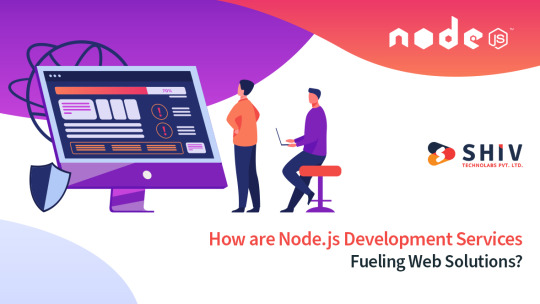
1. Attaining efficient and scalable results
When deciding on a programming language to construct an app, make sure it can handle a large number of users without any problems. Second, the app's performance is the company's top priority.
And Node.js's event-driven, non-blocking I/O paradigm makes short work of many simultaneous connections. Businesses anticipating a spike in user traffic due to quick expansion would do well to consider Node.js, thanks to its scalability.
In an effort to make their products more scalable and speedier, several top software companies have begun to use Node.js. This includes Walmart, LinkedIn, and Netflix.
2. Simplifying and streamlining the app development process
It is challenging because of the time needed to develop an app with numerous features. But for startups that need to get their apps out the door fast, Node.js is the way to go. Using Node.js, companies can speed up the development and launch of their online apps.
Developers may switch between the application's front end and back end thanks to the use of the widely-used JavaScript language. This saves time and money in the long run since it boosts productivity and reduces the need for different development teams.
3. An extensive network of products
The Node.js package manager (npm) provides access to a large community of modules and packages. With this comprehensive bundle, users may save time and effort when building by using pre-built solutions for common features like authentication, database integration, and API integration.
4. Current conversation
The event-driven nature of Node.js makes it ideal for developing chat-based solutions and real-time apps. Programs like online games, chatbots, and collaboration tools benefit greatly from their ability to provide smooth server-client connections because of the need for fast updates.
5. Community wide backing and quick uptake
A large number of programmers from all around the globe contribute to Node.js, which has attracted a large user base because of its stellar reputation. You can rely on this vibrant community to constantly develop, address issues promptly, and provide an abundance of resources such as tools, tutorials, and databases.
Meetups, conferences, and forums are commonplace in the Node.js community, providing developers with even more opportunities to network, exchange insights, and revel in triumphs.
What are the advantages of node.js development services?

Services for Node.js development may be useful for any business, from fledgling enterprises to global powerhouses. Consider the following:
Maximize the use of your energy and time: Fast and successful commercial apps may be built with the help of Node.js development services.
Ascend with confidence: With Node.js, you can scale infinitely and handle massive amounts of traffic with ease.
Real-Time, real results: Engaging and exciting user experiences may be created using Node.js's real-time communication and rapid updates.
Making the most of your time: With the help of a Node JS development company, your team may create more efficient applications by building server-side scalable JavaScript code.
Expansive ecosystem, limitless possibilities: The vast package ecosystem of Node.js, which can be accessed via development teams in India, offers your business app boundless possibilities. You may add complicated functionality by using pre-built modules.
Reliable and tried and true: If your business relies on mission-critical apps, you can use Node.js to become as dependable as PayPal and Netflix.
Reach your full potential: By standardizing both the back-end and front-end development processes, Node.js facilitates easier collaboration and expedites the updating of commercial apps.
Adopt modern web development: You may create state-of-the-art solutions for your company using Node.js's event-driven design and non-blocking I/O. We are building the web of the future with this.
Conclusion
Node JS development services may assist your organization in many ways. Modern and efficient online applications benefit from its scalability, real-time connectivity, and vast ecosystem. Node.js helps your organization improve efficiency, provide seamless user experiences, and compete in the ever-changing digital market. If you want to speed up development, manage colossal traffic, and build dynamic apps, try Node.js.
Related Post
How Node JS Bring Success to Your Online Business?
#nodejsdevelopment#hirenodejsdevelopers#nodejsdeveloper#nodejs#nodejsexperts#shivtechnolabs#knightcoders
0 notes