#notion widgets project
Explore tagged Tumblr posts
Text
Experimenting with creating widgets for Notion
Sunday 15th October 2023
As I play around on Notion a lot these days than I have in my entire life, I wondered about the widgets you can embed to your pages.
And then I thought “how are they made?” obviously by coding but exactly how? It’s questions like these that lead me into rabbit holes that causes my browser to have 20+ tabs open.
No article I could find within the 20 mins I started researching could tell me straightforward how to do it, so I experimented… with ChatGPT. I was like “bro figure this out for me cause everyone else is lacking” and the bot was like “don’t worry, I got you bro”. It failed miserably so I was left to my own brain to figure out.
And I did it. I made a quick quotes generator that when you click a new generator pops up. It works fine, as you can see in the video. Shame I will have to I learn how to do this from absolute scratch with very very little resources out there to help. Reinventing the wheel kind of moment, because I want to build more complex widgets for my pages on Notion.
Good luck to me 🙋🏾��♀️🎀

⤷ ○ ♡ my shop ○ my twt ○ my youtube ○ pinned post ○ blog's navigation ♡ ○
#xc: project logs#codeblr#coding#progblr#programming#studyblr#studying#computer science#tech#dev logs#comp sci#programmer#devlogs#notion widgets project
41 notes
·
View notes
Text
You've Got Nothing To Lose
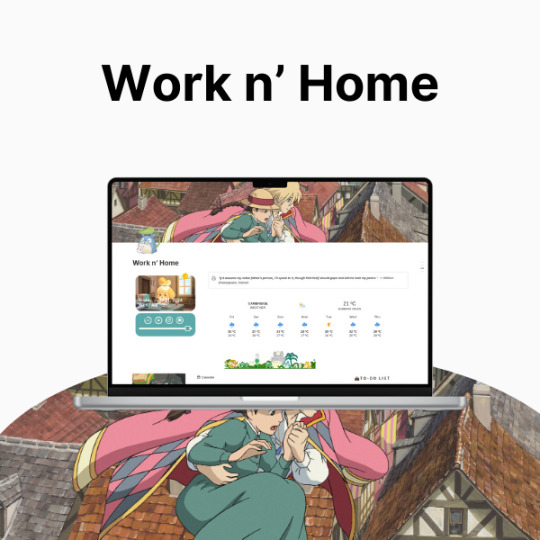
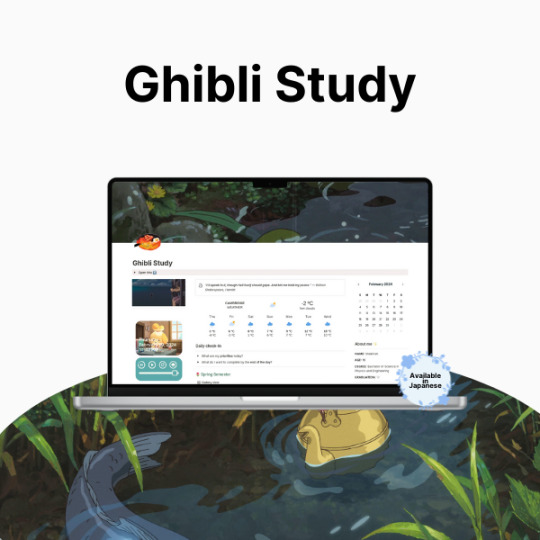

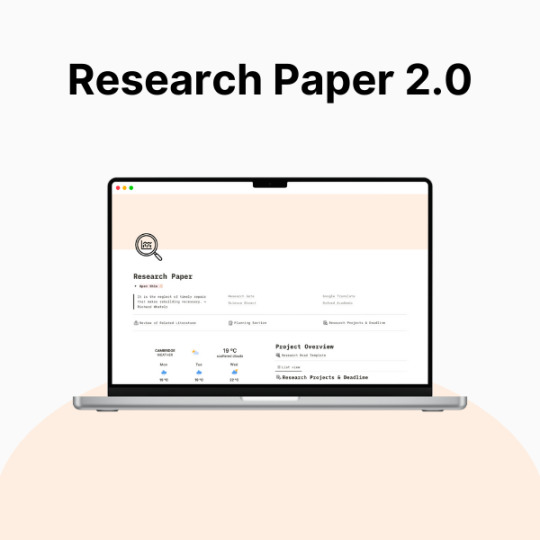
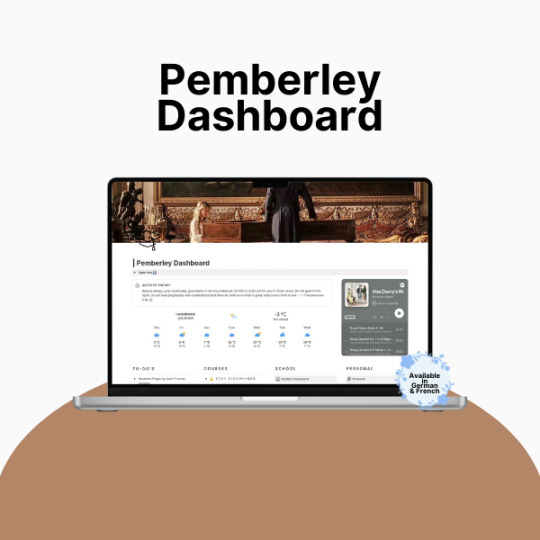

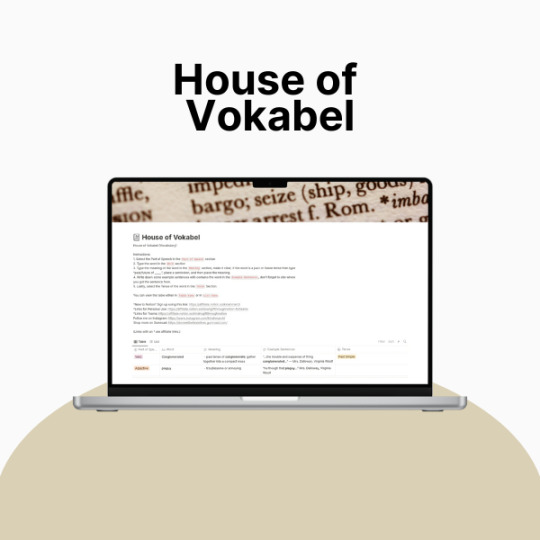
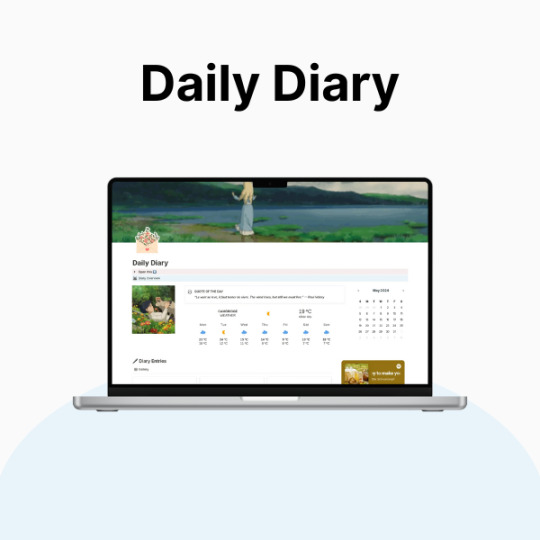




So, productivity. Yeah. Let’s talk about it.
If you’re anything like me, you’ve probably had that moment—you know, when your to-do list is longer than your lifespan, your tabs are multiplying like rabbits, and your brain is just ✨ refusing ✨ to cooperate. Being a full-time student and a creator means my life is basically a constant balancing act, and let me tell you… I was dropping so many balls.
I tried every planner, every system, every method that productivity YouTube threw at me, and nothing really stuck. Bullet journaling? Loved the idea, hated the effort. Google Calendar? Cute, but I forgot to check it. Sticky notes? Everywhere. Chaos. Absolute chaos.
Then I found Notion, and listen—I was skeptical. It looked overwhelming, like an empty void of endless possibilities (and not in the fun way). But once I actually took the time to figure it out? Oh, it was over for me.
Now, my entire life lives in Notion. It’s where I plan my assignments, track my creative projects, and pretend I have my life together. And because I love making things both cute and efficient, I’ve spent way too much time tweaking my setup to be as ✨ functional but aesthetic ✨ as possible.
This post is just a little peek into the things that helped me get my Notion workspace together. Nothing too deep, just some surface-level tips. I’ll get more in-depth later, but for now—here’s what made the biggest difference for me:
��� How I Revamped My Notion Setup: 📌 Made It Pretty – Because if I’m going to stare at it every day, it has to be cute. Matching colors, simple layouts, and an aesthetic cover image make it 10x more enjoyable to use.
📌 Created a “Homebase” – Everything I need in one place. No more digging through five different pages for my assignments, projects, and notes. My dashboard is literally my lifesaver.
📌 Kept It Simple – Look, I love a good Notion setup, but if it’s too complicated, I just won’t use it. I stick to a system that works for me: clean, minimal, and easy to navigate.
📌 Automated Whatever I Could – Linked databases? Buttons? Widgets? Yes, please. Anything that saves me even a little time is a win.
✨ Want to try it for yourself? I actually put together a Notion template based on my setup, so if you’re looking for something that’s aesthetic and functional, I got you. It’s perfect for students, creators, or anyone who wants to get their life together in a ✨ cute ✨ way.
🔗 Check it out here! → BRIE BLOSSOMS
I’m still tweaking and improving my setup all the time, so I’ll definitely share more in the future! But for now—what’s your biggest struggle with productivity? Let’s talk in the tags ⬇️ or drop your Notion questions in the replies! 💭💖
#college#anime#school#university#work#art#business#notion#school work#college life#studying#this is actually what i currently use for my daily life so hopefully this helps yall too!#back to tumblr codes i go#notion templates#free notion templates#it girl#becoming that girl#self care#dream girl#it girl energy#that girl#notion template#organization#self improvement#self management#productivity#classic academia#academia
32 notes
·
View notes
Text
You've Got Nothing To Lose
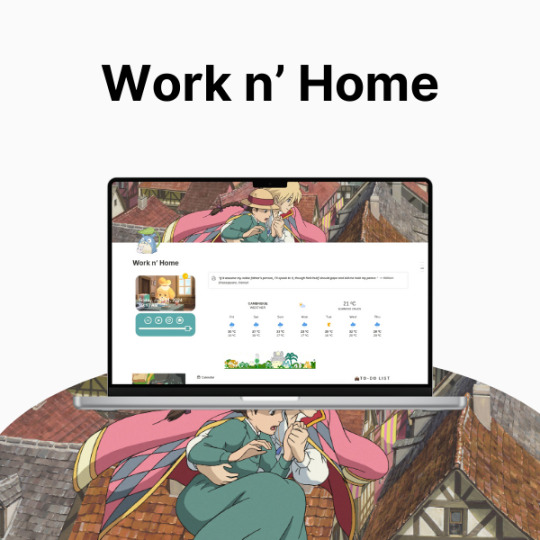



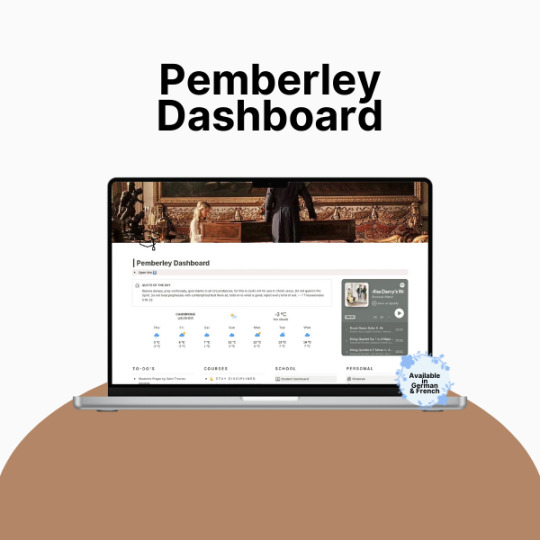


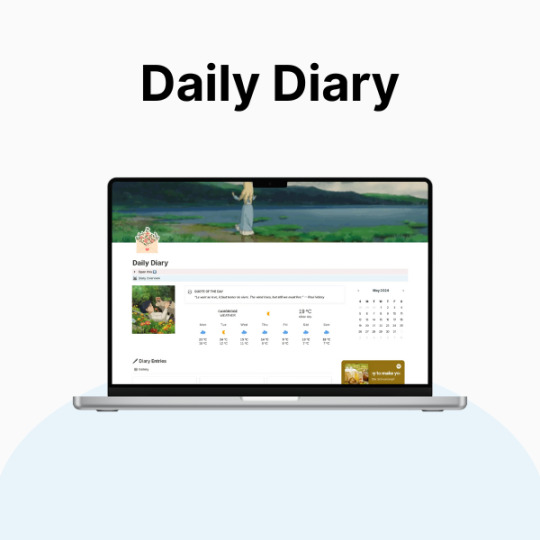




So, productivity. Yeah. Let’s talk about it.
If you’re anything like me, you’ve probably had that moment—you know, when your to-do list is longer than your lifespan, your tabs are multiplying like rabbits, and your brain is just ✨ refusing ✨ to cooperate. Being a full-time student and a creator means my life is basically a constant balancing act, and let me tell you… I was dropping so many balls.
I tried every planner, every system, every method that productivity YouTube threw at me, and nothing really stuck. Bullet journaling? Loved the idea, hated the effort. Google Calendar? Cute, but I forgot to check it. Sticky notes? Everywhere. Chaos. Absolute chaos.
Then I found Notion, and listen—I was skeptical. It looked overwhelming, like an empty void of endless possibilities (and not in the fun way). But once I actually took the time to figure it out? Oh, it was over for me.
Now, my entire life lives in Notion. It’s where I plan my assignments, track my creative projects, and pretend I have my life together. And because I love making things both cute and efficient, I’ve spent way too much time tweaking my setup to be as ✨ functional but aesthetic ✨ as possible.
This post is just a little peek into the things that helped me get my Notion workspace together. Nothing too deep, just some surface-level tips. I’ll get more in-depth later, but for now—here’s what made the biggest difference for me:
🌿 How I Revamped My Notion Setup: 📌 Made It Pretty – Because if I’m going to stare at it every day, it has to be cute. Matching colors, simple layouts, and an aesthetic cover image make it 10x more enjoyable to use.
📌 Created a “Homebase” – Everything I need in one place. No more digging through five different pages for my assignments, projects, and notes. My dashboard is literally my lifesaver.
📌 Kept It Simple – Look, I love a good Notion setup, but if it’s too complicated, I just won’t use it. I stick to a system that works for me: clean, minimal, and easy to navigate.
📌 Automated Whatever I Could – Linked databases? Buttons? Widgets? Yes, please. Anything that saves me even a little time is a win.
✨ Want to try it for yourself? I actually put together a Notion template based on my setup, so if you’re looking for something that’s aesthetic and functional, I got you. It’s perfect for students, creators, or anyone who wants to get their life together in a ✨ cute ✨ way.
🔗 Check it out here! → 15 LANE STUDIO
I’m still tweaking and improving my setup all the time, so I’ll definitely share more in the future! But for now—what’s your biggest struggle with productivity? Let’s talk in the tags ⬇️ or drop your Notion questions in the replies! 💭💖
#college#anime#school#university#work#art#business#notion#school work#college life#studying#this is actually what i currently use for my daily life so hopefully this helps yall too!#back to tumblr codes i go#notion templates#free notion templates#it girl#becoming that girl#self care#dream girl#it girl energy#that girl#notion template#organization#self improvement#self management#productivity#classic academia#academia
10 notes
·
View notes
Text
The Future of Workflows: Automate Repetitive Work and Unlock Scalable Efficiency
In today’s hyper-digital landscape, businesses and teams face an overwhelming amount of tasks, tools, and data. Manual processes still dominate many workflows, costing teams valuable time, slowing innovation, and introducing human error. Whether you’re a fast-growing startup or an enterprise team managing complex operations, the ability to automate repetitive work is now mission-critical.
That’s why smart teams are moving from manual chaos to intelligent, automated systems that boost performance without burning out employees.
Who We Support
Modern automation platforms are designed for the real people behind business operations—regardless of their role or technical expertise. Whether you're scaling a startup or optimizing a corporate workflow, automation tools are made to serve a wide variety of users.
Busy Teams & Founders
Operations and project management teams are often overwhelmed by recurring, low-impact tasks. Startups in particular face the challenge of scaling fast with limited technical resources. Automation gives them the edge to grow quickly without growing headcount.
Non-Tech Creators
Designers, marketers, analysts, and administrative teams often rely on a mix of tools that don’t naturally integrate. With intuitive no-code interfaces, even non-technical users can automate their workflows—no developer required.
Tech-Savvy Tinkerers
Developers and product managers who want advanced configurations and custom workflows can leverage automation platforms with API support. These users can build precisely what they need—streamlining tool stacks and boosting performance.
The Challenges Modern Teams Face
Many organizations face similar operational pain points that slow progress and drain productivity. Smart automation solutions aim to solve the following challenges:
Repetitive Work: Hours are lost every week on tasks like data entry, sending follow-ups, or updating statuses. Teams that automate repetitive work get those hours back.
Tool Silos: Without integration, tools operate in isolation, leading to miscommunication and duplicated effort. Automation connects platforms for seamless workflows.
Workflow Bottlenecks: Delays in approvals or multi-step processes often stem from manual dependencies. Automation ensures faster, error-free progress.
Custom Needs: Generic, off-the-shelf software often can’t support the unique needs of every team. Flexible platforms allow for custom integrations and tailored workflows.
The Automation-First Approach
What makes automation platforms so effective is their focus on accessibility, adaptability, and scalability—empowering teams to build better systems without hiring more people or relying on engineers for every tweak.
No-Code & Low-Code Flexibility
Modern platforms offer:
Pre-built templates for instant deployment
Drag-and-drop workflow builders that require no coding
Flexible configurations to suit any use case
Scalable systems that evolve alongside your business
This makes automation accessible to everyone, not just IT professionals.
Workflow Optimization
Automation platforms enable users to streamline repetitive work across tools, including:
Team notifications and real-time status updates
Smart approval flows triggered by forms or events
Centralized data collection from multiple apps
Seamless multi-step process linking
By handling these everyday tasks automatically, your team can focus on innovation and strategy.
Custom Plugin & Script Development
Advanced users can extend functionality with lightweight scripts or plugins that:
Automate niche, high-impact tasks
Integrate third-party APIs
Enhance internal tools with custom widgets
Stay updated with continuous platform support
These custom solutions are ideal for businesses with unique workflows or complex ecosystems.
Cross-Platform Integrations
Top automation tools integrate easily with widely used apps like Slack, Google Workspace, Notion, Airtable, and many others. This integration allows you to:
Centralize tasks and data into one unified system
Eliminate redundant data entry and context switching
Improve transparency and communication across teams
Automate repetitive work across your entire stack effortlessly
Why Automation Matters Right Now
The urgency to automate has never been clearer. In financial markets alone, 75% of global trades are algorithmic, underscoring how speed and precision now define success.
Automation is no longer a luxury—it’s a competitive necessity.
Benefits Include:
Faster execution without sacrificing accuracy
Data-driven decisions instead of reactive guesswork
Lower error rates and improved operational consistency
Infrastructure that scales with your business, not your workload
Whether you're managing a growing team, refining internal processes, or building new digital services, automation gives you the foundation to scale confidently.
Final Thoughts: Build Systems That Work for You
Manual tasks are draining your time, your team's focus, and your business potential. By choosing to automate repetitive work, you’re investing in long-term efficiency, scalability, and innovation.
From no-code solutions to advanced API integrations, the tools are here. The next step is yours.
The future of work isn't about doing more—it's about doing less, better. And it starts with automation.
Please visit the site for further queries : https://www.elitestartup.club/saral-automation/
0 notes
Text
Notion Calendar Vs Fantastical: Which One Is Better?
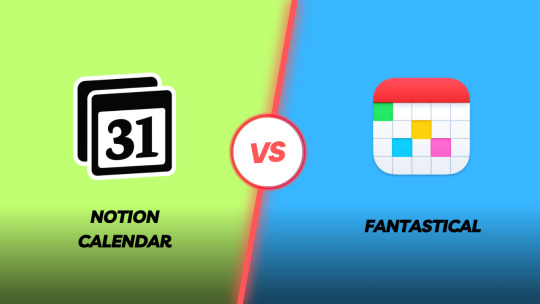
Calendars are essential tools to organize, schedule, and balance your life. You can use a calendar to view the upcoming days’ overview.
There are plenty of good calendars out there.
We have also made a list of the best calendar apps to look after but here we are comparing the two best calendars: Notion Calendar and Fantastical.
We are going to look at the features, pricing, and overall features to find the best calendar for you.
Subscribe to Productivity Side Newsletter to get Productivity tips and tools
Notion Calendar Vs Fantastical: Overview
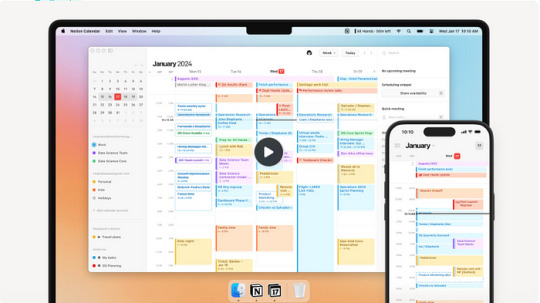
The Notion calendar is a relatively new and beautiful calendar. Notion Calendar is a minimalist calendar that is available for Windows, Mac, iPhone, and on the web.
We have reviewed the Notion calendar and told how it works with Google Calendar.
Notion Calendar also integrates with Notion to bring your all tasks, projects, and databases from Notion to the calendar.
You can add the start and end times on the Notion page to show in the calendar.
It basically links to your Gmail account and when you add new tasks or events it also shows on Google Calendar and it will be easy for you to sync with both apps. It also works with Apple Calendar.
It allows users to easily view and manage their events, schedule their tasks, set reminders, manage meetings, and collaborate with others.
Notion Calendar allows users to attach Notion files and pages to their calendar events and attachments.
Also, Notion is also available on the web now, so you can use this app on your Windows, iOS, and on the Web now.
On the other hand fantastical is a more robust app that offers a wide range of features including quick energy features, natural language parsing, and support with multiple calendars.
It is also able to integrate with other tools like Zoom, Google Meet, and Microsoft Teams to make a popular choice for the professional to choose it for the meeting.
It is one of the best-looking and most aesthetic calendar apps.
Fantastical also integrates with Todoist and makes it easy to add tasks to your calendar.
it also has multiple beautiful widgets that will help you to look at your task without opening the app and it also looks pretty good for your devices.
Notion Calendar Vs Fantastical: Features
When it comes to features, Fantastical offers so many features and a wide range of options rather than the Notion calendar. Some of the fantastical features are:
Natural Language Parsing — With Fantastical, you can simply type the sentences and you will get the tasks added, like “Meeting with the boss at 9 AM”.
Quick Entry features — You don’t have to open the app to add new events you can just add new events within a short.
Multiple calendars like Google Calendar, iCloud, Microsoft Exchange, and others in one app.
Integrate with other apps.
Beautiful Widgets to add to your smartphones
Notion Calendar also offers some features that will interest you with its clean and minimalist interface.
Link Notion databases into Notion Calendar
Color Code your events
Switch timezones
Collaborate with other people to share availability
Create and edit your repeated tasks
Add Notion Docs to your Events
Attach Event links like Any important docs, Notion pages, or any links.
Notion Calendar Vs Fantastical: Pricing
Notion Calendar is free to use and Fantastical is a premium app that you can try for a 14-day free trial.
Fantastical is $4.75/per month for individuals, $7.50/per month for family 5 members, and For teams and businesses Fantastical is $4.75 per user per month and this plan lets you manage users with their premium account.
Both are good calendars but if you want the best calendar app for your business, official, and work needs then you can invest in Fantastical it will be the best app for you.
But if you want to try a minimalist calendar then you can try a Notion calendar.
Notion Calendar Vs Fantastical: Which One Is Best For You?
When it comes to choosing the right calendar for you between Notion Calendar and Fantastical, you have to look at your individual needs and preferences.
If you need a fully flexed and best-looking app then you can go with Fantastical and if you need a free option then go with Notion Calendar.
0 notes
Note
Hi! Do you have a shareable link to your notion templates?
hello! sorry for the late reply but i dont... i dont even know how to do that! frankly my notion layout is very simple and it doesnt really use anything that you cant find in it already. eitherway, i thought i might write it down if you want to replicate it! defaults are serif font, full width and small text.
onwards to main page!



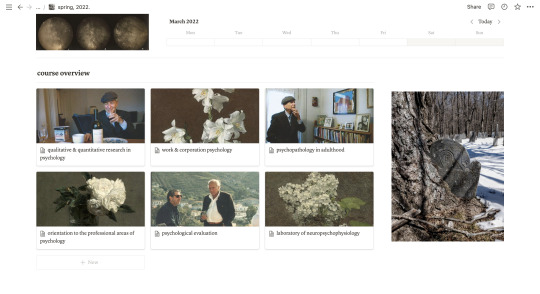
so the widgets in the beginning are both from indify (i think)! its a simple layout, it has a title, a description and the two widgets centred by a pretty picture. then i added a table (it was added to notion pretty recently!) and i transformed it in a timetable for my class schedule. blockquote, term calendar + pics, blockquote, course overview - i think this is the function gallery database. in here, i added all my courses for the semester

when you click in one, this is what appears, its very simple too, i added the professor's name, in the acronym setting i have the class acronym, then the class code, and then the class im in. the ect section is the credits of which class, so i always know which are more important. as for the links:


i used the template that notion has for syllabus and adapted it. basically i have the professor names and the auxiliary ones, i have their email and their allocated office. i have the schedule to both practical classes and theorical ones. then i have the course goals and its lecture scheme, if the class is obligatory (and how many times i have skipped - im always skipping so it helps me not to freak out about not passing because of lack of presence). then i have a section about the evaluation requirements and what is expected in which of them.

self explanatory, i think!

the assignments tab is mainly for me to compartmentalize tasks in group projects, i only use it for classes that require group work, it serves as my personal draft
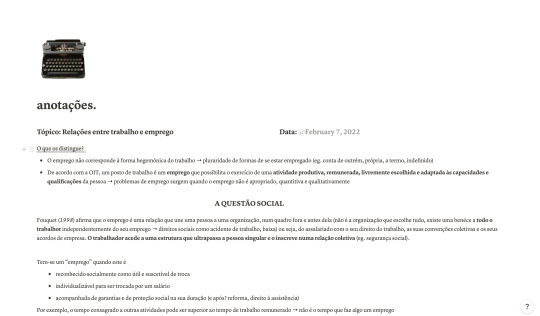
those are my notes! i stopped using the system that notion provided because i like printing them to study on paper and the cornell method simply was not working for me or for exporting in pdf formats, by that matter... its also very simple: each lecture is dated and has a topic in the beginning.
hope this helped 🤍🌿
11 notes
·
View notes
Photo

Hello everyone! I hope online learning has been kind, and that you’ve tried your best with the given circumstances. It might been tough, but that doesn’t mean it has to keep being that way! So here’s a few apps I have used for college that has helped me stay productive. I’ve also included alternative apps for androids if a certain application was only available on IOS. I hope this helps, and wish you all the best this upcoming year! Stay happy everyone ♡
Productivity
Notion (IOS/Android) - Workspace that lets you organize your notes, task list, and projects. You’re able create projects, and tasks list to keep track of your productivity, as well as being able to the type/upload notes you take in class. It is a great tool to have all your work in one place while also being able to customize to your liking! It is free, and notion will provide an extra workspace when you sign up with your school email!
Adobe Scanner (IOS/Android) - Don’t have access to a scanner to upload and turn your work? Then this app is for you! Just a quick picture of any document or forms this app converts it into high quality PDF file. It works just like a real scanner, so there won’t be any annoying shadows or glare that would hinder any work or writing you have done. Free to download and use!
IROGAMI: Beautiful Sticky Note (IOS) - This is simple memo app I use to write down quick notes when I don’t have my journal or iPad with me. It’s super simple, and easy to use, and you’re able to color code each sticky note so you can stay organized.
Sticky Note Mini Mochi Mochi Panda (Android) - This is another sticky note app but for android! This is a super cute memo pad widget, and it has some super cute designs of Mochi Mochi Panda!
Timer
Study Bunny (IOS/Android) - This is an adorable focus timer I used every time I study! I use the Pomodoro technique (25min study/5min break intervals) and this app helps me keep track my time as I work. You also earn coins every time you study which helps you buy cute items for your bunny! You’re also able to view stats, and keep track of your studying habits! Free to use, and contain in-app purchases if you wanna buy coins.
Digital Notetaking
Goodnotes 5 (IOS) - Note taking application that lets you create handwritten notes! It completely replaces all the journals you have for your classes into one place, which in turns helps you stay organized have easy access to your notes anywhere you need. I’ve used this app this past year it has helped me so much to able to study anywhere when I carry my iPad on public transportation, and also save money that I would used to buy pens and journals. It is not free, and it cost $7.99 and is currently only available on the app store.
PDF Expert (IOS) - If you’re not able to buy the goodnotes app this is a good alternative! You’re able to create notes, and as well use on digital textbooks! The basic features on the app is free and you’re able to do a lot with what you’re given.
SomNote: Beautiful Note (Android) - This digital notetaking app is an alternative if you don’t own IOS system. Works similar to Goodnotes apps and is free to downloads! You’re able to create, organize and color coded folders as well as upload and edit pictures, and notes!
MetaMoji Note Lite (Android) - Again a good alternative note taking app for android users. You’re able to write, draw, and scan documents as wells as being able to share files and folders. Just like the app mentioned before this behaves similar to the Goodnotes app and is a good app to start off with on your digital note taking journey!
Music
Spotify (IOS/Android) - I enjoy listening to music when I study or when I used to walk in between my classes. Spotify also offer students a premium packet that includes it services ad-free, Hulu and showtimes for just $4.99 a month. I highly recommend it, and you’re able to cancel anytime.
#studyblr#college#school#notebook#note taking#studyspo#productivity#study#studygram#resources#studying#apps#student tips#study inspiration#;masterlist#study motivation
98 notes
·
View notes
Text


After taking a "blog break," I’m excited to start sharing some of the projects I’ve been working on during my time away! One of the highlights is a custom widget I created for Notion—a photocard featuring my favorite band, PLAVE. This widget is perfect for fellow PLAVE fans (Plli), allowing them to display a "fanmade" photocard of their favorite band members right on their Notion pages.
I began this project not only to celebrate my love for PLAVE but also to dive deeper into the world of Notion widgets and explore what’s possible.
Let’s dive into the details of how I built it and the creative process behind it!

I started this project back in May, right after I discovered PLAVE in April! Around that time, I started following a 'photocard editor' on Twitter who creates these fantastic 'unofficial' collectible photocards of PLAVE. I fell in love with her edits immediately. I was also using Notion extensively to keep my Korean studies organized, so I thought, why not combine my passion for Korean learning with my love for PLAVE?

I wanted to create a public widget that other PLAVE fans could easily add into their own Notion pages. To be respectful and ensure proper credit, I reached out to the editor, Jane, to ask if I could use her edits in my widget. I explained my project idea and shared some Figma wireframes to show how the widget would look and function. Jane was excited about the concept and gave me her blessing to move forward. I didn’t start any programming until I had her approval!

For this project, I needed to create two main components: the widget itself and a webpage with information and installation instructions. Surprisingly, the info and installation page turned out to be more challenging than developing the widget! I’m a bit of a perfectionist, so I wanted to ensure the page was user-friendly, responsive, and easy to navigate. It was tougher than I wished for!

As for the widget, it was relatively straightforward to develop and only took me about two days. However, I did face some issues with broken links that I still need to fix, and I’m not quite sure why they’re not working. Usually, I’m a ReactJS enthusiast, but since this was a smaller project, I decided to use my "beginner combo": HTML, CSS (including SCSS), and JavaScript. I quickly realized how accustomed I’ve become to ReactJS because I kept writing code that didn’t work in Vanilla JavaScript—talk about a wake-up call!
In the end, I completed the project to a point where it was ready to present to both the PLLIs (PLAVE fans) and Jane. I found myself eagerly awaiting Jane’s feedback because her artwork was integral to the project. If she wasn’t happy with the outcome, I would have felt the same. Thankfully, she loved it! I officially posted the widget on Twitter/X, and Jane shared it as well. Although most of the users were Korean, reading their translated positive comments made me genuinely happy.


Who knows? Maybe in the future, I’ll work on another PLAVE-themed project. I really enjoyed creating this one!

Feel free to check out the project and try installing the widget on your Notion page:
The official tweet about the project
The installation page
The widget in template Notion page
fyi, it still needs work, I will get to it eventually~~~!

#xc: project logs#codeblr#coding#progblr#programming#studyblr#studying#comp sci#coding project#programming project#notion#PLAVE#plave#plli
33 notes
·
View notes
Text
Qlovaseed

For studio I plan on working with Quentin and Melissa on Qlovaseed a “cross-platform Go framework for building apps!” (a sentence already sparking controversy as seen in the comment above).

We are using software called Notion to manage the work we need to do for this project. Notion has a lot of file support, and a lot of different widgets inbuilt. I recommend checking it out if you are working on a project too at https://www.notion.so/.
I will be making video tutorials to demonstrate how to use this framework (while at the same time learning it for myself via the documentation, and Quentin’s guidance).

The easiest way of doing this for me would be to create some simple apps I can show others how to create, the first app I make being a Hello World program using the code above.
If you have any simple apps you would like me to create, feel free to comment any suggestions you may have!
1 note
·
View note
Text
Finally ready with my new SAAS - FeedbackMonkey
I already have a fairly successful SAAS product for coders in the web crawling space called ProxiesAPI.
It only made sense for me to create another in a space I understand so well. FeedbackMonkey is a visual feedback/bug tracking tool for makers, coders, testers, agencies etc.
Origin of the idea:
I always wanted a way to explain to my coders visually what I meant by my feedback and I used all sorts of work arounds to solve this problem. I used ClickUp a project management tool to do this but it is super clunky and then settled on Notion. It sorta worked but its not built for bug or feedback tracking.
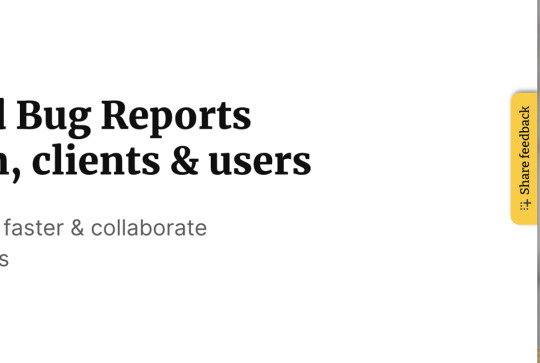
I also needed a embeddable widget that people could embed into their website so people who were not ready to download an extension could still be able to provide feedback, example regular site visitors.
I also needed to segregate feedback based on projects and have a resolution center that is collaborative.
I found the 4 panel arrangement the best after a lot of trial and error. I could go through issues on the left, collaborate with team mates on the right panel and get the screenshot and all the metadata in the middle. I could also customize it.
This was to be the core of the product and had to work really well and took the longest time to design and code.
It had a chat like feature to collaborate with team mates.
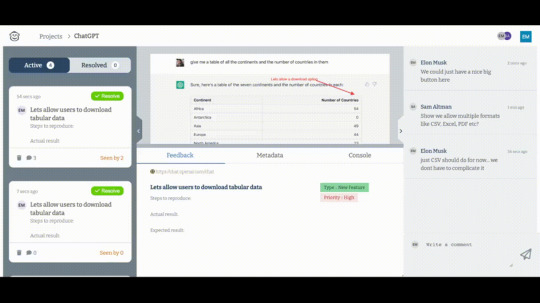
I also needed to know the visibility for each issue. To check if my team members had looked at it and were "on it". So it was sort of inspired by the WhatsApp double check mark.
This would be my dream product that I would love to use to report bugs and feedback and also resolve issues at the other end.
The other challenge was developing the extension and the widget. I realised late into the game that Chrome had stopped supporting chrome manifest version 2 (which was a lot easier to code) and I had to port my code into manifest version 3 which according to the developer community has a lot of issues. That was painful but satisfying to get a working extension in the end.
The team management features like sending invites and handling projects had to work like a dream as this is a team product so I spent a lot of time crafting emails and making the onboarding as smooth as possible.
Stripe integration was surprisingly difficult. I had used Paypal before in ProxiesAPI and I was expecting Stripe to be a breeze but its documentation is a bit heavy and all over the place with multiple versions.
I am putting it out here after a lot of testing and debugging. Want to take it slow and launch on Product hunt and other places later on when I am feeling more confident and the product has had time to settle. I love this community because you can get into the making of the product and can talk shop here and I love doing that.
I would love some feedback and support from you guys for this product. Here is the link https://feedbackmonkey.app
1 note
·
View note
Text
Toggl pomo timer

#TOGGL POMO TIMER OFFLINE#
#TOGGL POMO TIMER MAC#
#TOGGL POMO TIMER OFFLINE#
Whether you need to track your work, time online and offline activities or just need a simple stopwatch from time to time, add Toggl Track extension to your browser and see the benefits for yourself. Toggl Track is the ultimate simple online timer. You can use Toggl Track on the web, on desktop or on your mobile – all your data gets synced in real time. It allows users to track the time spent on various projects and analyze productivity. Toggl Track is the leading online time management tool for teams and solo users. If you have any problems or feedback regarding Toggl Track extension, write to us at Track extension is open source and we welcome all your contributions, check out our Github repo. Toggl Track extension also has advanced features like:įor more information on how Toggl Track extension works take a look at and enjoy seamless time tracking in your browser. Tracking your time will help boost productivity in no time Start timer inside one of the supported web tools and the task’s name and project will be added to your Toggl Track time entry.Ħ. You will quickly start noticing the Toggl Track extension in your favorite productivity toolsĥ. Under settings give the extension permissions to inject itself into the services you desireĤ. Log in to Toggl Track from the extension menu or from (tab can be closed)ģ. To see a list of all the supported tools please visit or Ģ. If you were looking for Toggl Button, you're in the right place -> we've just rebranded as Toggl Track, but the functionality of the extension remains the same (and we also switched colors a bit as well). Toggl Track timer can now also fill your Pomodoro needs through automated reminders. It’s fantastic.Puts a timer into any web tool and allows quick real time productivity tracking with all the data stored on your Toggl account Whether you use Trello, Slack, Asana, Todoist, Jira, Notion or one of the 100+ integrated tools, start tracking time without opening a new tab. It’s so useful for me and just makes starting and stopping my timers just so simple. On the menu bar item: “I absolutely love it.
#TOGGL POMO TIMER MAC#
“There’s a lot to say about Timery this year.” “The big thing is that it is on the Mac which is fan-freaking-tastic.” Every 4 Pomodoros take a longer break, (1530 minutes). “It means I can build shortcuts on my own again without needing to try and work out how the API works.” Start the Pomodoro timer Work until the Pomodoro rings Take a short break (3-5 minutes) Keep on working, Pomodoro after Pomodoro, until the task at hand is finished. On Timery’s Shortcuts support: “It’s just a million times easier than it used to be trying to put together URL schemes. And it’s really just a masterclass in long-term app development.” “It really is just absolutely fantastic, and it really feels like an application that’s so well made for the task that it performs. But this application-the amount of work that is put into this and new features is truly astounding.” I get such great use out of it, so it’s personal to me. “All the Timery widgets that deal with presenting reports about tracked time are one of the best implementations of parameters you can find on the App Store at the moment.” Timery is the leading example of the freedom granted by multiple widget types and sizes, and developer Joe Hribar has done a terrific job in going all-in with WidgetKit.” “Timery’s widgets are some of my absolute favorites for iOS 14, and I’m using several variations of them on my Home Screens. Joe Hribar knows that there’s lots more to effective time tracking that starting and stopping timers, and Timery’s users are the beneficiaries.” “Timery is a fantastic example of an app built with care, attention to detail, and an understanding of its users. “With saved timers, easy access to recent timers, a Today widget, and Siri shortcuts, Timery makes starting and stopping timers second nature.” The app has been on my Home screen for months now and gets a workout seven days a week.” “…for flexible, frictionless time tracking, you can’t beat Timery.

1 note
·
View note
Text
Empowering Modern Teams with Automation-First Solutions
In today’s fast-paced digital landscape, teams across industries are under growing pressure to move faster, operate leaner, and adapt more quickly. Whether it’s a startup scaling operations, a marketing team managing campaigns, or a developer optimizing workflows, the underlying challenge is the same: manual work is slowing everyone down.
At Saral, we’ve built a platform that puts automation at the core of your business operations. Our goal is to empower teams — technical and non-technical alike — with project automation tools that streamline work, reduce friction, and accelerate growth.
Who We Support
Busy Teams & Founders
Operations teams are often bogged down by repetitive, low-value tasks. Project managers must manage multiple tools and stakeholders, constantly fighting against bottlenecks. Founders, especially at startups, are stretched thin without dedicated tech resources. Saral’s project automation tools help these users free up time, eliminate inefficiencies, and focus on what matters most.
Non-Tech Creators
Not every team has a developer on standby — and they shouldn’t need one just to automate simple workflows. Saral supports marketers, designers, analysts, and administrators with powerful, no-code features. From syncing campaign data to streamlining internal approvals, project automation tools enable non-technical users to work smarter, not harder.
Tech-Savvy Tinkerers
For developers, creators, and product managers who prefer to build their own solutions, Saral offers deep customization. You can create APIs, build internal dashboards, or design niche workflow automations — all with the support of our scalable infrastructure and easy-to-use interface.
The Challenges We Solve
Despite the explosion of digital tools, most organizations still suffer from:
Repetitive Work – Hours lost on manual updates, assignments, and notifications.
Tool Silos – Data and tasks scattered across disconnected platforms.
Workflow Bottlenecks – Delays due to unclear ownership, missing approvals, or inefficient handoffs.
Custom Needs – Generic software that doesn’t adapt to unique processes.
Saral’s project automation tools are purpose-built to solve these problems through a flexible, modular approach.
Saral’s Automation-First Solutions
No-Code & Low-Code Tools
Saral’s no-code interface and drag-and-drop builder make it easy for anyone to automate workflows. We offer pre-built templates to help teams get started fast, and customization options for more complex use cases. These project automation tools are ideal for onboarding, team updates, data collection, and approval processes — all without writing a single line of code.
Workflow Optimization
Our tools go far beyond basic automation. With Saral, you can link multi-step processes across multiple apps, create smart notifications, and centralize reporting. Whether it’s marketing ops, product management, or HR workflows, our platform transforms fragmented tasks into a connected system — powered by reliable project automation tools.
Custom Plugin Development
Not every team works the same way — and Saral embraces that. We offer custom plugin development to address niche workflows that off-the-shelf solutions can’t handle. Build lightweight scripts, internal widgets, and API integrations that align with your unique operations. Plus, we offer continuous support and plugin updates as your needs evolve.
Seamless Integrations
Today’s teams use a wide range of platforms. Saral integrates with tools like Notion, Slack, Google Workspace, Airtable, and more to unify your tech stack. Instead of juggling multiple tabs and copying data between systems, you can automate data flows and cross-platform communication. Our project automation tools eliminate friction and make collaboration seamless.
Why This Matters Now
Across industries, automation is no longer optional — it’s essential. In the financial world, for example, 75% of global trades are algorithmic. Speed, accuracy, and data-driven decisions are the new standard. Businesses that still rely heavily on manual processes are at a clear disadvantage.
Automation isn't just about efficiency; it's about staying competitive. With Saral, your team can operate at a higher level — whether you're scaling a startup or leading a large-scale transformation.
Key Benefits
With Saral’s automation-first approach, you can:
Turn ideas into scalable, automated workflows
Use institutional-grade project automation tools with confidence
Reduce risk and avoid human error
Save valuable time and lower operational costs
Scale processes effortlessly without growing your headcount
Empower every team member — regardless of technical skill
From startups to enterprise teams, Saral gives you the power to focus on high-impact work while automation handles the rest.
Whether you're a founder juggling 10 things at once, a project manager navigating tool overload, or a developer looking to build custom solutions — Saral is your platform for smart, scalable operations. Our project automation tools make it easy to eliminate busywork, integrate your systems, and grow without limits.
Please visit site for further queries:https://www.elitestartup.club/saral-automation/
0 notes
Text
Anytype Review: Privacy Focused Alternative Of Notion

Managing tasks, projects, and work manually is difficult. You need a tool that gives you an advantage to manage your work and collaborate with others easily.
You need an all-in-one workspace app that can organize your work easily. Many such tools give these features.
One of the tools is Anytype, a privacy-focused all-in-one workspace app that manages your tasks, notes, wikis, projects, and everything you want to store.
Let’s look at any type of app and see the features, how much it costs, and other alternatives that might be good for you.
Subscribe to Productivity Side Newsletter to get useful productive hacks, tricks, and tips weekly.
What Is Anytype
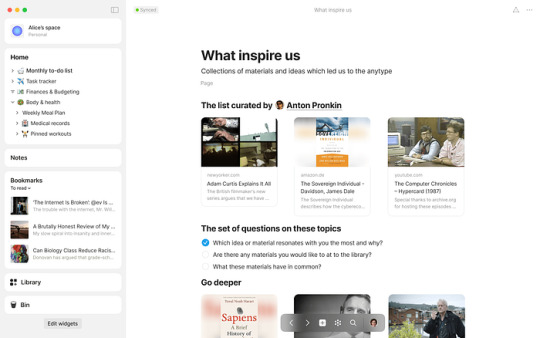
Anytype is a privacy-focused all-in-one workspace and notetaking that organizes and stores your notes, tasks, projects, wikis, and files locally instead of the cloud.
The app gives you secure and decentralized sync ability with open-source code.
It stores on the local device with your on-device encryption to protect your privacy and data. Anytype is available for Mac, Linux, Windows, Android, and iOS. You can see their doc on how they keep your data safe.
youtube
Pricing
Anytype is free to use with no extra cost. If you host your data on your device, then Anytype is free to use.
For those who want a backup service, you can use Anytype for up to 1GB of storage free. After that, you can pay a certain fee. You can contact them to know the pricing.
Features Of Anytype
Here are some features of Anytype to know what they are offering and how you can use these to store your notes.
Block-based editor
Create workspaces
Take notes privately
Multiple views for projects and tasks
Different templates
Widgets
Graph and database view
There are many features in Anytype you can explore. When you will use the app it you will able to explore more features.
Alternatives Of Anytype
Anytype is surely a powerful tool with its promising features. But let’s look at some alternatives to Anytype to know more about tools like this.
Notion: Due to its many uses, including note-taking, project management, and collaboration, Notion has become incredibly popular. Users can build any type of tool using text, graphics, databases, and more thanks to its block-based structure.
Obsidian: Obsidian is a unique note-taking app that focuses on building a knowledge graph of interconnected ideas and notes. To develop a network of knowledge, it encourages users to establish connections between notes. The platform is well-known for supporting markdown, allowing backlinks, and enabling users to make personal wikis.
ClickUp: ClickUp is a productivity and project management app. There are many features, such as goal monitoring, task management, and document sharing make it powerful. ClickUp serves both individuals and teams looking for a central point for their work because of its collaboration features.
Mem AI: Mem AI is a powerful note-taking app with AI features in it. The software automatically analyses and categorizes notes using machine learning techniques, which helps users retrieve information quickly.
Supernotes: Supernotes’ card-based system offers an innovative way to take notes. Individual notes can be created on cards, which users can then join to create an ideal network. The platform offers an efficient note-taking experience because it is designed to be quick and easy to use.
Agenda Notes: With Agenda Notes, you can arrange your ideas and tasks in a timeline manner. Those who value an organized, time-based information structure may find this app useful.
Twos App: The Twos App offers a simple interface for managing tasks and taking notes quickly. Because it aims to remove distractions, the app is a compelling option for those who want a simple and uncomplicated user experience.
The needs of your projects or tasks, your workflow requirements, and your personal preferences all play a role in selecting the best productivity tool. Every Anytype alternative has advantages and disadvantages of its own, depending on the tastes of the user.
In Conclusion
Anytype is a powerful workspace and note-taking app.
It stands out in a competitive market of productivity tools with its privacy-focused on storing data locally, customization, and collaboration.
The final decision about a productivity platform, however, is based on use cases, and personal preferences.
Before committing to Anytype or any other productivity tool, it’s good to look at the requirements of your workflow.
Choosing an app to store your notes, projects, and ideas can help you improve productivity in both your personal and professional life.
Subscribe to Productivity Side Newsletter to get useful productive hacks, tricks, and tips weekly.
1 note
·
View note
Text

Tuesday 28th November 2023
After a long-deserved break, I am back! Hope everyone is doing well! In terms of coding, I have gone straight into learning Figma a bit better now (I know how to use it now, at least the basics) and now just planning my next project better~!
It's more of a personal project which is basically a bunch of productivity widgets on one page that's more designed as a dashboard. One step further would be that I turn it into an extension that loads whenever I open a new tab so it's always there, but that's more fetch for me right now, I know my current limits~!
Besides that, do check out some stuff I've made on a whim for my store:
Top Priorities List Widget | Notion Widget
Saint of the Day | Notion Widget
Simple Weekly Planner | Google Sheets Template
I'll be sure to keep posting updates, but still taking things slow~! Have a nice day and learn to code something today, IT CAN BE FUN believe it or not- 🤔💕

⤷ ♡ my shop ○ my mini website ○ pinned ○ navigation ♡
#codeblr#coding#progblr#programming#studyblr#studying#computer science#tech#figma#programmer#comp sci
114 notes
·
View notes
Text
Notion adds support for Home screen widgets in its latest update
Notion adds support for Home screen widgets in its latest update

What you need to know
Notion has been updated to add support for iOS 14 Home screen widgets.
You can now put Notion pages on your Home screen.
Popular note-taking and project management app Notion has been updated to add support for iOS 14Home screen widgets for the first time. The update adds five different widgets of two different sizes, allowing users to more quickly access pages and…
View On WordPress
0 notes
Text
Empowering the Future of Work with Smart Automation: How Saral Supports Teams at Every Level
At Saral, we’ve built an automation-first platform that empowers modern teams — whether technical or non-technical — to streamline workflows, eliminate manual work, and scale seamlessly. From startups to large enterprises, Saral helps transform how people work by putting powerful, easy-to-use automation tools in their hands — including advanced trading automation software capabilities for those in financial and operational sectors.

💼 Who We Support
Saral is built for teams of all types — from operators to creators, developers to founders. We understand that automation needs vary by role, and our tools are designed to meet those diverse needs.
🔧 Busy Teams & Founders
Operations leads, project managers, and startup founders use Saral to remove bottlenecks, handle repetitive tasks, and maintain momentum — even with lean teams and tight schedules.
🎨 Non-Tech Creators
Designers, marketers, content teams, and admins can automate campaign launches, form approvals, reporting, and more with Saral’s no-code editor — no developer required.
🧠 Tech-Savvy Tinkerers
Developers, product managers, and API-first thinkers can build custom plugins, integrations, and dashboards using Saral’s flexible automation framework — including customizable modules often used in trading automation software.
❗ The Challenges We Solve
Today’s teams face several key challenges that prevent them from operating at full capacity:
1. 🔁 Repetitive Work
Manually assigning tasks, collecting approvals, or sending follow-ups? Saral automates it — saving you hours each week.
2. 🧱 Tool Silos
Too many disconnected platforms? Saral bridges your apps so data flows smoothly and nothing gets lost in translation.
3. 🛑 Workflow Bottlenecks
Slow approvals and delayed handoffs? Saral optimizes your workflows to keep projects moving without interruption.
4. 🧩 Custom Needs
Your workflows are unique. Saral’s automation-first approach lets you tailor processes — without waiting on IT. This level of customization is essential for users who depend on complex systems like trading automation software.
⚙️ Saral’s Automation-First Solutions
With a focus on scalability, simplicity, and flexibility, Saral offers solutions that meet teams where they are and help them level up fast.
🧩 No-Code & Low-Code Tools
Build automations visually with drag-and-drop editors. Launch instantly using pre-built templates — and customize for your specific use case.
Easy enough for non-tech users
Powerful enough for power users
Scales as your business grows
🔄 Workflow Optimization
Automate routine tasks like:
Form-based approval flows
Daily team updates
Data syncing between tools
Project progress notifications
You get more done — with less effort and fewer mistakes.
🔌 Custom Plugin Development
Need something unique? Saral supports:
Custom internal tools
API-based integrations
Lightweight automation scripts
Dashboard widgets
For fintech teams or trading desks, this flexibility makes Saral a strong foundation for trading automation software integrations.
🔗 Integrations That Matter
Saral integrates seamlessly with:
Notion
Slack
Google Workspace
Airtable
Trello
And many more…
Bring your favorite tools into a single, unified system where everything just works.
📈 Why This Matters Now
Did you know 75% of global trades today are algorithmic? That’s because automation delivers speed, precision, and reliability — advantages that apply to any industry.
With platforms like Saral, even smaller firms can build robust trading automation software workflows that rival institutional systems — all without the traditional engineering overhead.
Whether you're automating onboarding or managing real-time approvals, Saral helps you stay competitive and scale with confidence.
🌟 Key Benefit
Here’s why smart teams trust Saral:
✅ Save Time – Free up hours of manual work ✅ Cut Errors – Reduce mistakes with consistent workflows ✅ Scale Easily – Add new workflows without extra overhead ✅ Improve Visibility – Track work across teams and tools ✅ Boost Morale – Let people focus on what they do best
From workflow optimization to plugin development, Saral offers a foundational framework that supports powerful implementations — including robust trading automation software solutions for teams that need to move with precision and speed.
🚀 Ready to Automate the Smart Way?
The future of work belongs to agile, intelligent teams who use tools like Saral to streamline operations and supercharge productivity. Whether you’re a team of 2 or 200, Saral helps you automate with confidence and clarity.
It’s not about replacing people. It’s about helping people work better.
👉 Start building with Saral today — and give your team the automation edge it deserves with or without trading automation software in your stack.
Please visit site for further queries:https://www.elitestartup.club/saral-automation/
0 notes