#notion templates
Explore tagged Tumblr posts
Text
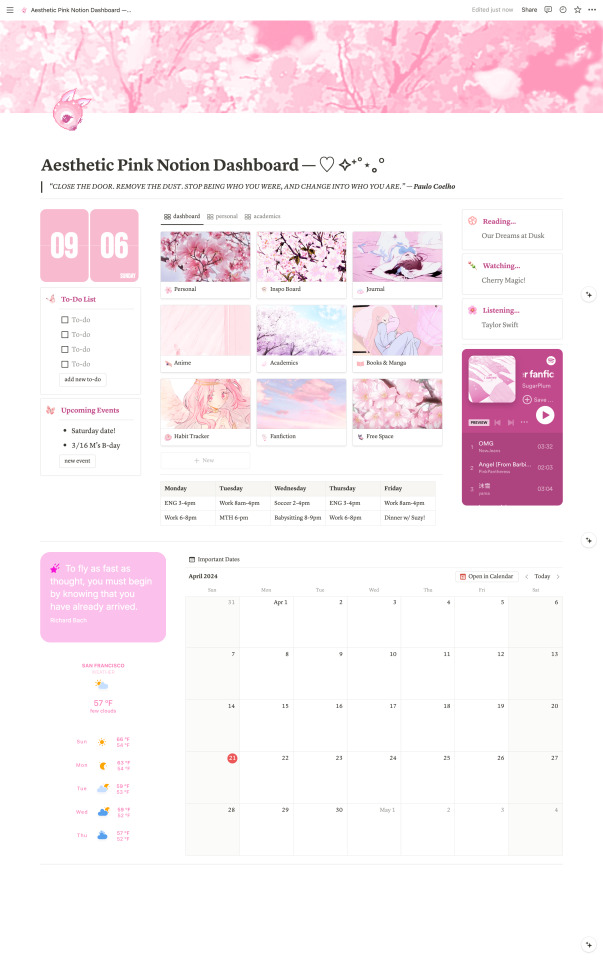
NEW! Aesthetic Pink Notion Dashboard Template ⸜(。˃ ᵕ ˂ )⸝♡
Includes:
- Aesthetic Dashboard (To-Do List, Spotify Playlist, Widgets, Calendar, Navigation)
- Personal Space (Goal Tracker)
- Inspo Board (Image Gallery)
- Media Libraries (Anime, Books & Manga, Fanfiction)
- Journal
- Academics (Courses, To-Do List, Notes)
- Habit Tracker
- Calendar for Upcoming Events & Important Dates
#notion#notion templates#fanfic#fanfiction#notion template#manga#ao3#free notion templates#anime#notion dashboard#pink#pink aesthetic#anime aesthetic#anime gifs#my happy marriage#cute#kawaii#kawaii pink#girly#barbie#habit tracker#media library#anime watch list#watch list#reading list#book tracker#journal#journaling#inspo board#academics
100 notes
·
View notes
Text
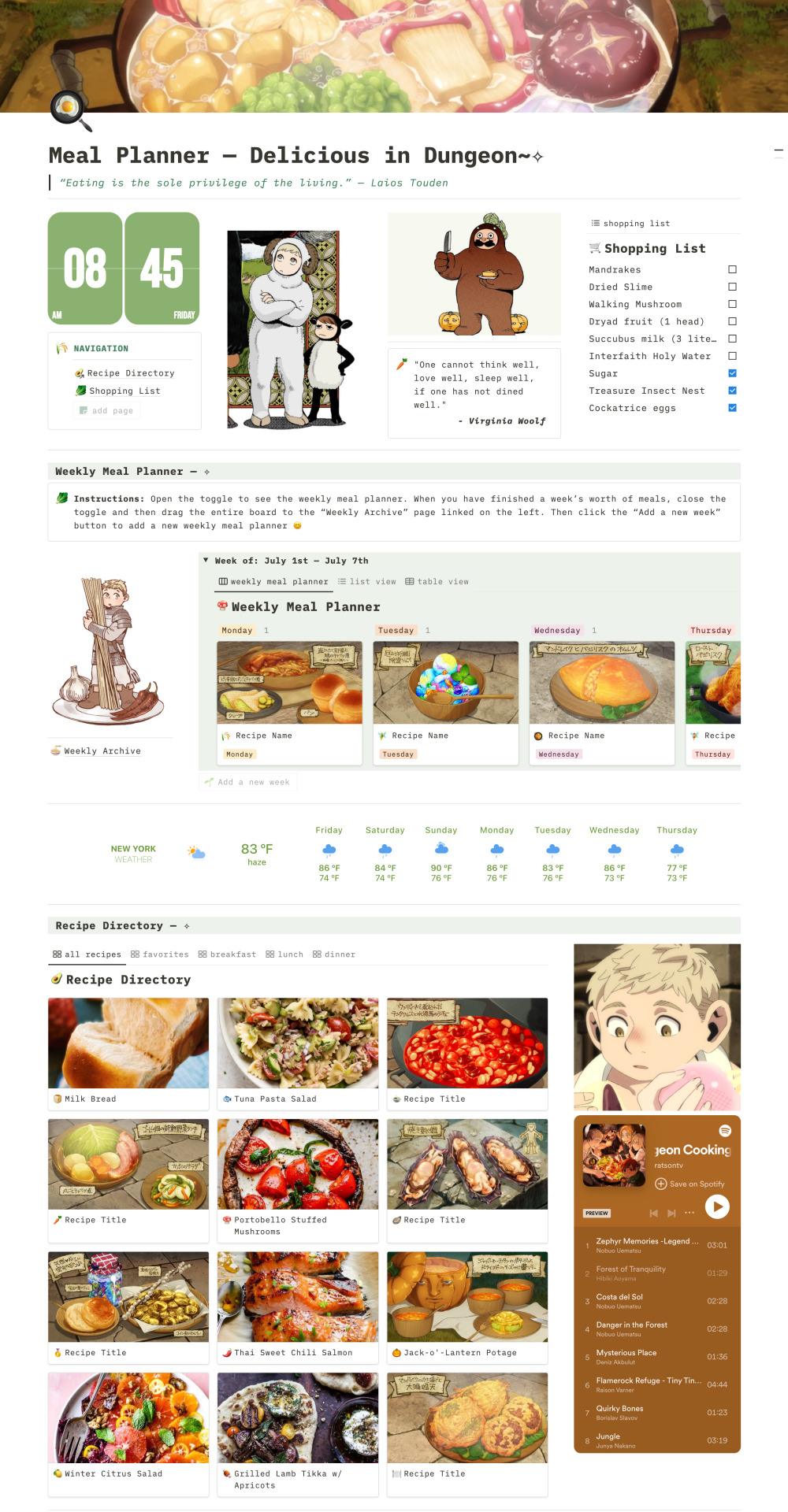
The Dungeon Meshi Meal Planner | Delicious in Dungeon Weekly Meal Planner | Recipe Database
Includes:
♡ Home Page
♡ Navigation
♡ Weekly Meal Planner
♡ Recipe Database
♡ Automated Recipe Cards
♡ Shopping List
♡ Clock Widget
Instructions included in template.
All images belong to Ryouko Kui (九井諒子) and Studio Trigger.
#dungeon meshi#notion templates#notion#delicious in dungeon marcille#delicious in dungeon#notion template#meal planner#weekly meal planner#aesthetic notion templates#recipes#food#anime food#anime scenery#anime notion#dungeon meshi anime#recipe cards#recipe database#dungeon meshi food
312 notes
·
View notes
Text

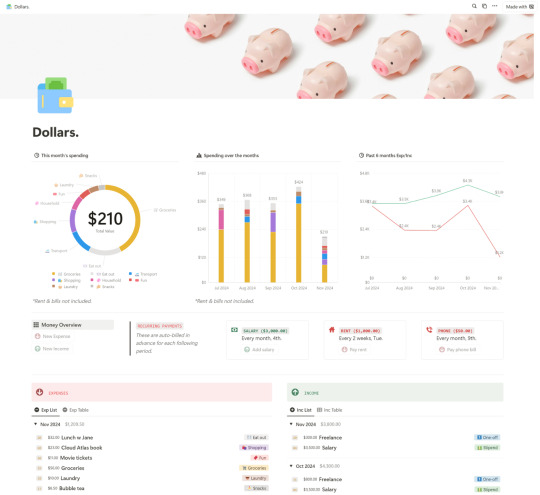
✂ dollars notion template.
Links: install (free) | more notion templates
Dollars is a free Notion template for tracking your daily expenses and income. Take full advantage of the new charts update to visualise your spending over the months, and easily add recurring payments like bills and salaries.
Features: charts (breakdown of monthly expenses, track expenses & income over the months), buttons for adding recurring payments, money overview page to view all transactions
Note: You will need a Notion Plus plan (or above) in order to save more than one chart in your workspace.
#notion templates by xue#notion#notion templates#xdollars#free notion templates#financing notion#expenditure notion#budgeting notion#finally have some time to get back to old hobbies :)#made this for myself but maybe others will find it useful too!
232 notes
·
View notes
Text
2025 notion dashboard ready 😏😏 link below! i've been very busy but this is all i could pull off for a quick project

Link: https://ko-fi.com/s/a09c2284fa or https://kylemargareth.gumroad.com/l/trendy
and sooo, i revised this notion dashboard that i drafted awhile back. it's now uploaded in my ko-fi, and you can get it there!! just lmk if the price is too high :( im lowkey really broke but i promise ill try to upload free ones soon. i have another one currently under process but its much simpler so i think that'll just be for personal use? hehe happy new year everyone!!! may we all have a very good and kind year :)
#notion#notion template#notion templates#notion setup#project 2025#aesthetic#trendy#productivity#planner#digital planner#college#study motivation#study space#study#study inspiration#study aesthetic#uni#university#studyblr#new studyblr#light academia#academia#study blog#motivation#coquette#that girl
151 notes
·
View notes
Text
You've Got Nothing To Lose
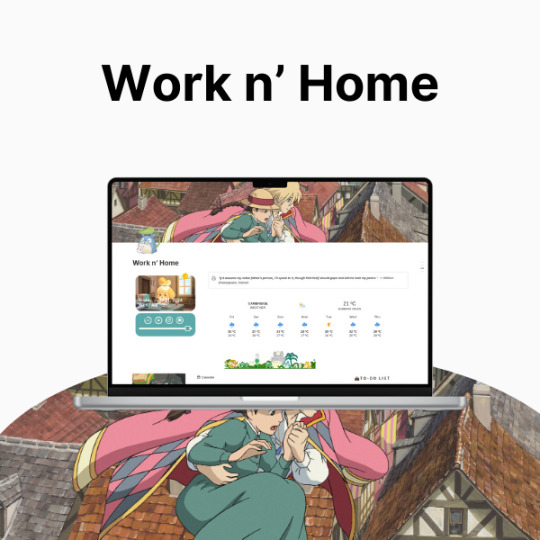
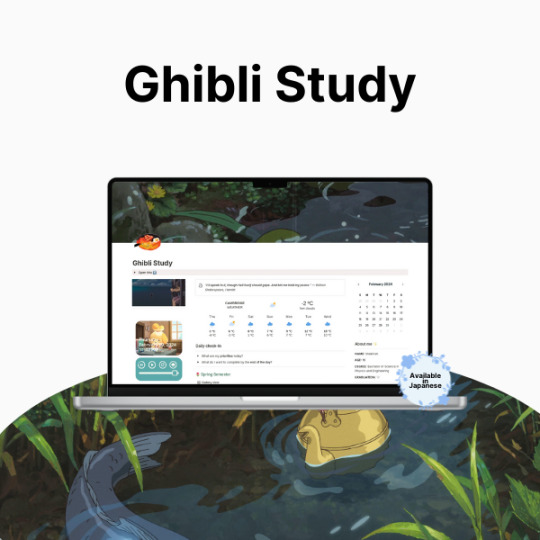

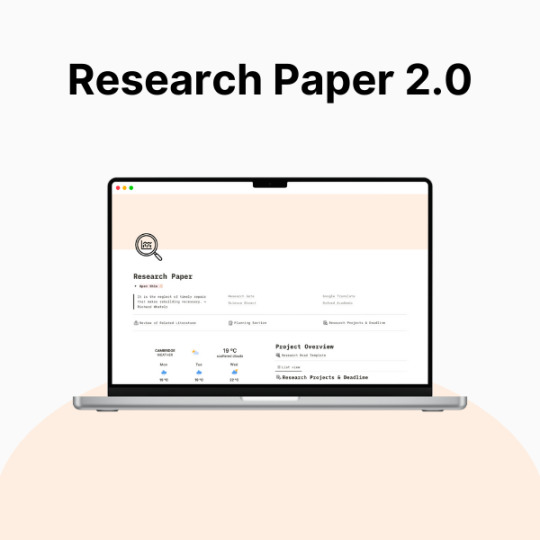
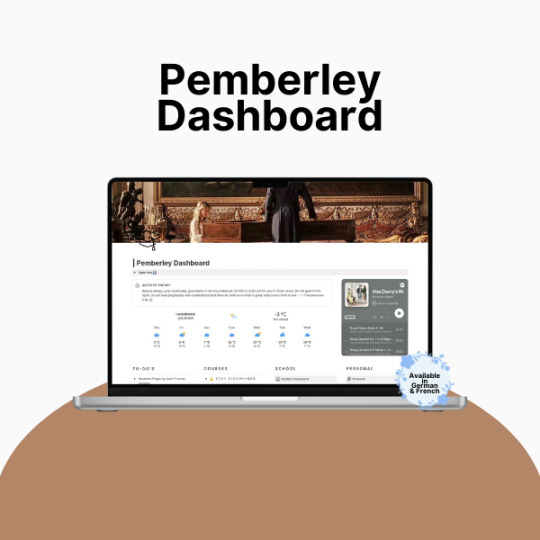

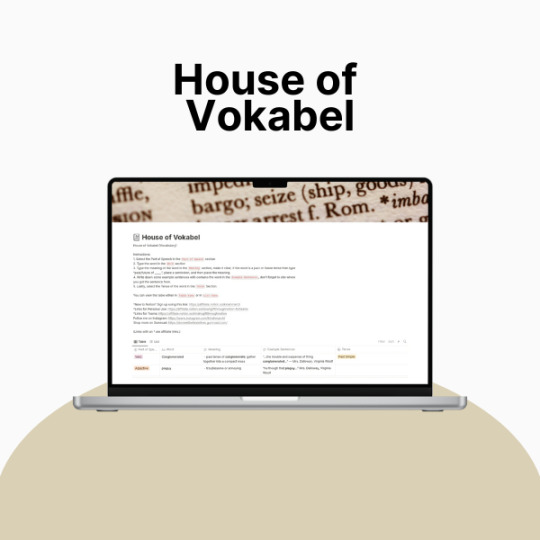
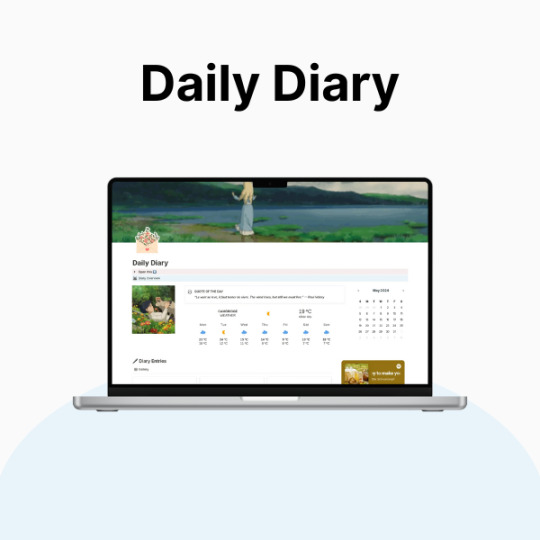




So, productivity. Yeah. Let’s talk about it.
If you’re anything like me, you’ve probably had that moment—you know, when your to-do list is longer than your lifespan, your tabs are multiplying like rabbits, and your brain is just ✨ refusing ✨ to cooperate. Being a full-time student and a creator means my life is basically a constant balancing act, and let me tell you… I was dropping so many balls.
I tried every planner, every system, every method that productivity YouTube threw at me, and nothing really stuck. Bullet journaling? Loved the idea, hated the effort. Google Calendar? Cute, but I forgot to check it. Sticky notes? Everywhere. Chaos. Absolute chaos.
Then I found Notion, and listen—I was skeptical. It looked overwhelming, like an empty void of endless possibilities (and not in the fun way). But once I actually took the time to figure it out? Oh, it was over for me.
Now, my entire life lives in Notion. It’s where I plan my assignments, track my creative projects, and pretend I have my life together. And because I love making things both cute and efficient, I’ve spent way too much time tweaking my setup to be as ✨ functional but aesthetic ✨ as possible.
This post is just a little peek into the things that helped me get my Notion workspace together. Nothing too deep, just some surface-level tips. I’ll get more in-depth later, but for now—here’s what made the biggest difference for me:
🌿 How I Revamped My Notion Setup: 📌 Made It Pretty – Because if I’m going to stare at it every day, it has to be cute. Matching colors, simple layouts, and an aesthetic cover image make it 10x more enjoyable to use.
📌 Created a “Homebase” – Everything I need in one place. No more digging through five different pages for my assignments, projects, and notes. My dashboard is literally my lifesaver.
📌 Kept It Simple – Look, I love a good Notion setup, but if it’s too complicated, I just won’t use it. I stick to a system that works for me: clean, minimal, and easy to navigate.
📌 Automated Whatever I Could – Linked databases? Buttons? Widgets? Yes, please. Anything that saves me even a little time is a win.
✨ Want to try it for yourself? I actually put together a Notion template based on my setup, so if you’re looking for something that’s aesthetic and functional, I got you. It’s perfect for students, creators, or anyone who wants to get their life together in a ✨ cute ✨ way.
🔗 Check it out here! → BRIE BLOSSOMS
I’m still tweaking and improving my setup all the time, so I’ll definitely share more in the future! But for now—what’s your biggest struggle with productivity? Let’s talk in the tags ⬇️ or drop your Notion questions in the replies! 💭💖
#college#anime#school#university#work#art#business#notion#school work#college life#studying#this is actually what i currently use for my daily life so hopefully this helps yall too!#back to tumblr codes i go#notion templates#free notion templates#it girl#becoming that girl#self care#dream girl#it girl energy#that girl#notion template#organization#self improvement#self management#productivity#classic academia#academia
32 notes
·
View notes
Text
totally forgot about this, but i made a few notion templates a while back, so if anyone’s interested in that … because i don’t know what to do with them ໒꒰ྀིっ˕ -。꒱ྀི১
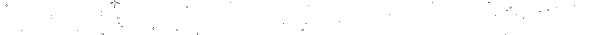
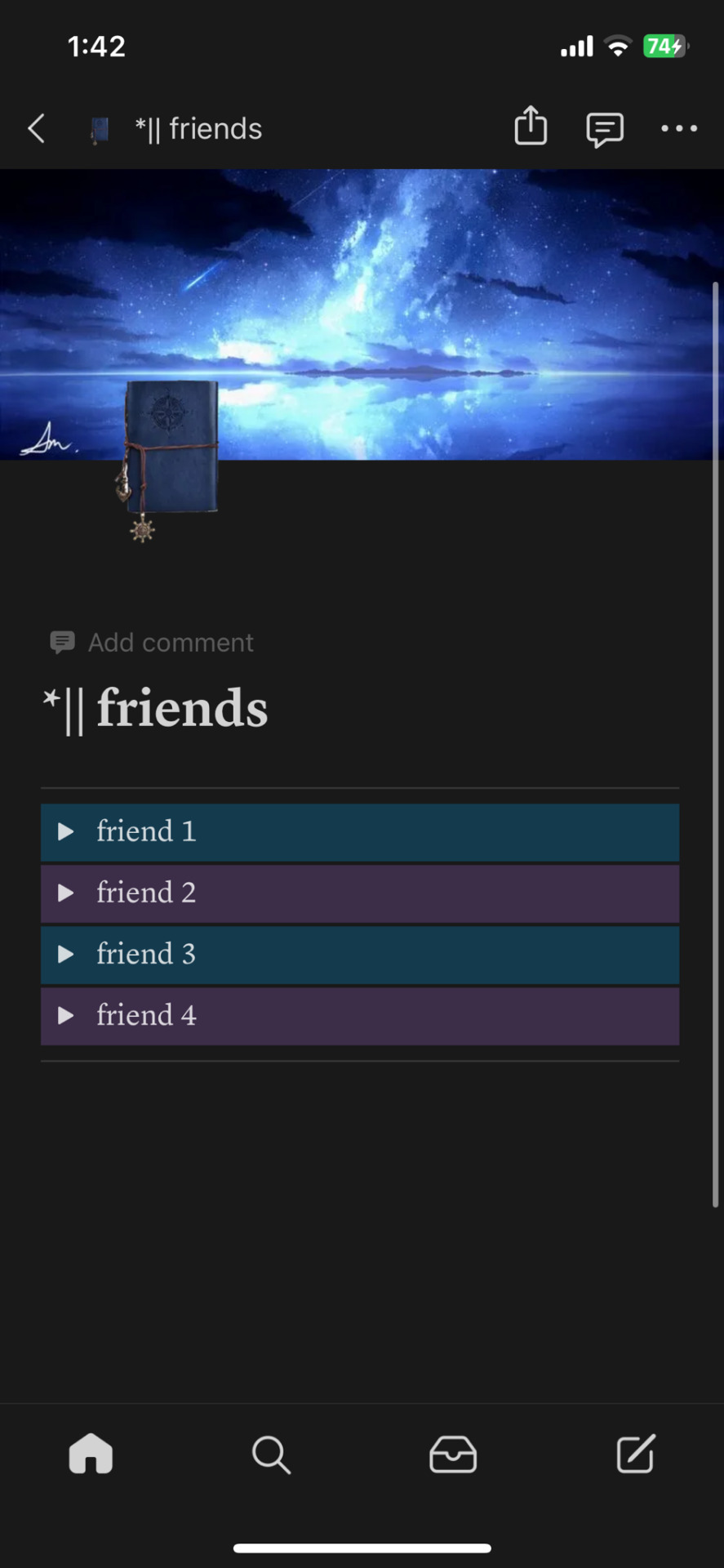

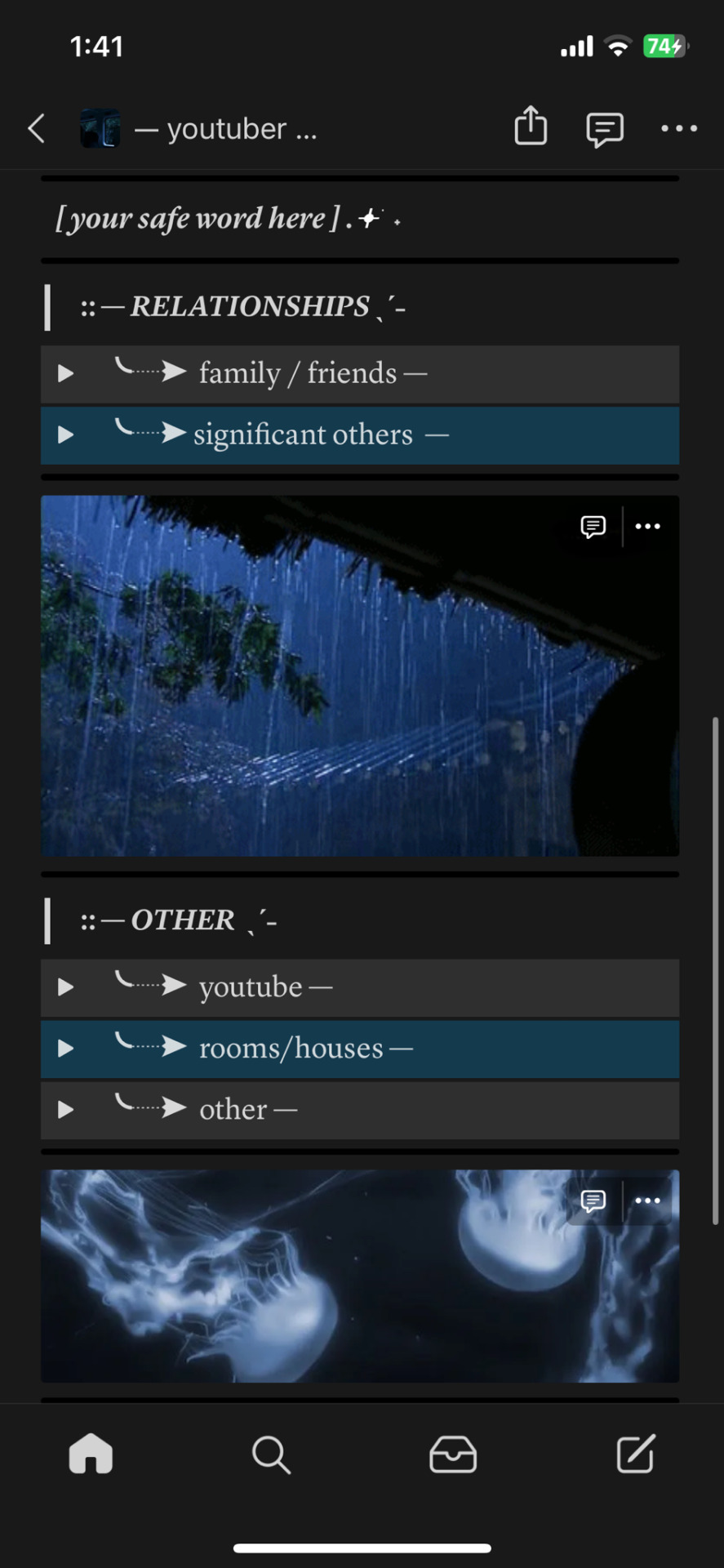
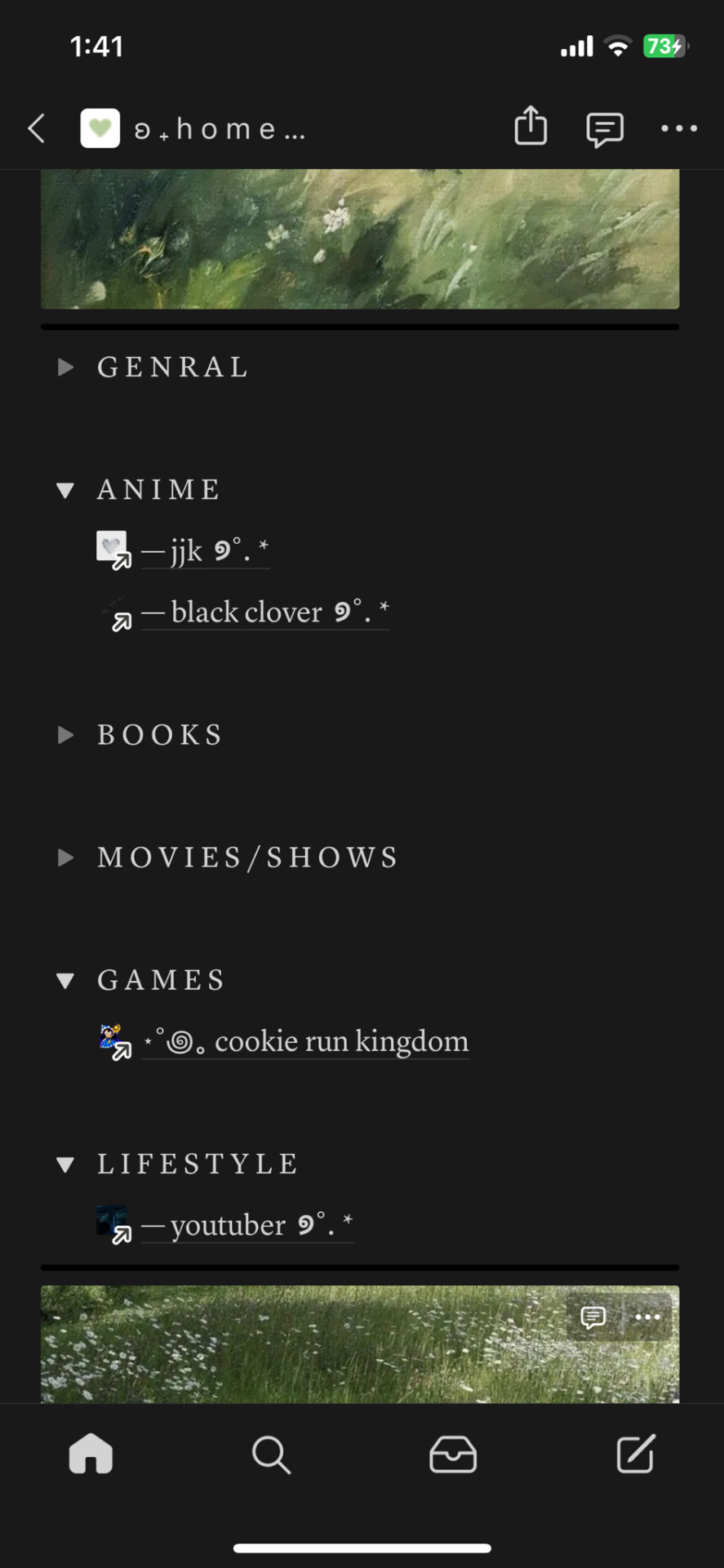

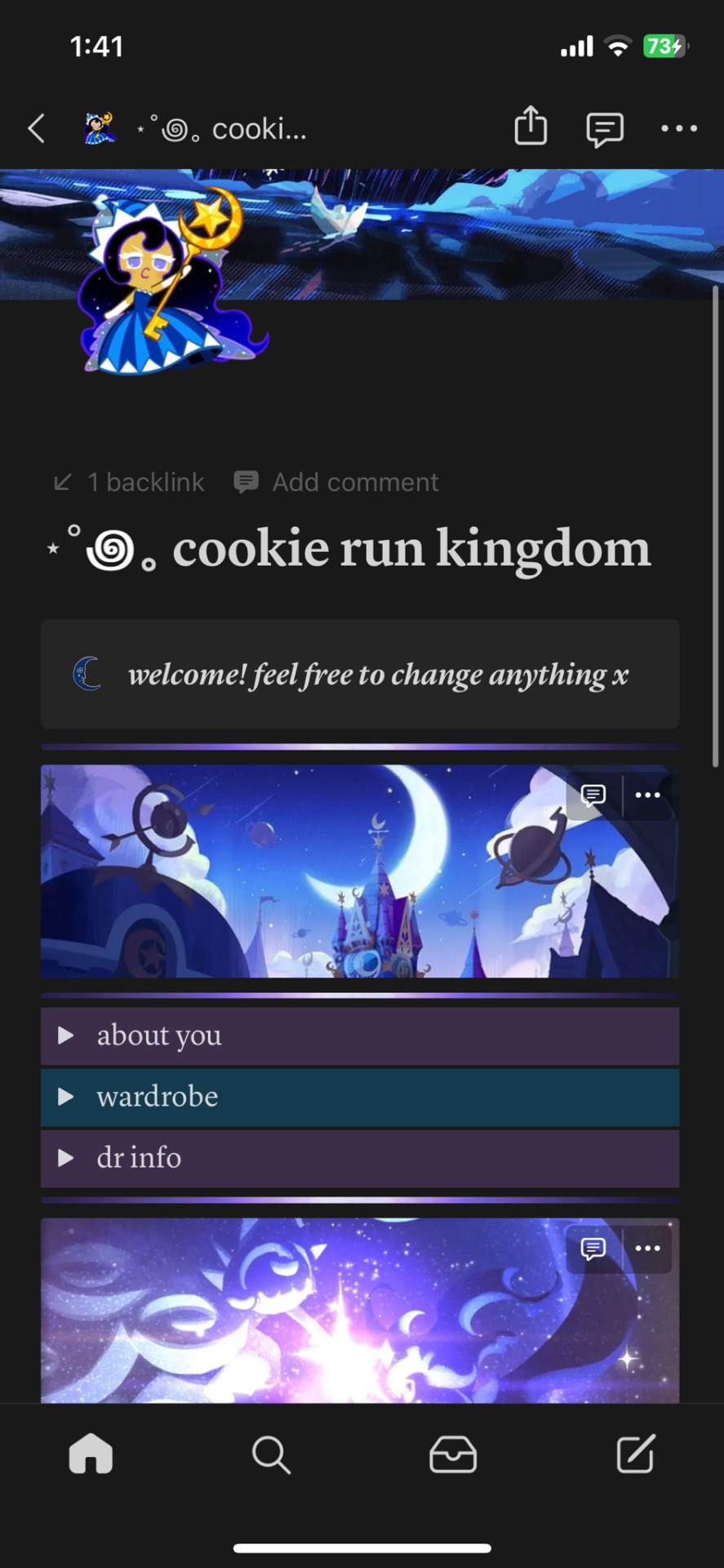
#scripting template#notion#notion templates#reality shifting#shiftblr#shifting#shifting community#desired reality#shifting realities#shifting blog#shifters#shifting motivation
29 notes
·
View notes
Text
PSA for all my fanfic writers- CONSIDER USING NOTION AS AN ORGANIZATION SYSTEM FOR WRITING!!
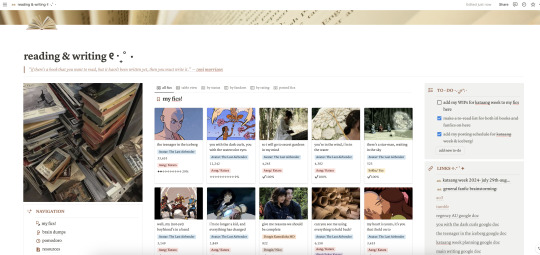
it only just occurred to me that i could use notion to plan out my fanfic writing and just UGH LOOK AT THE BEAUTY!!^
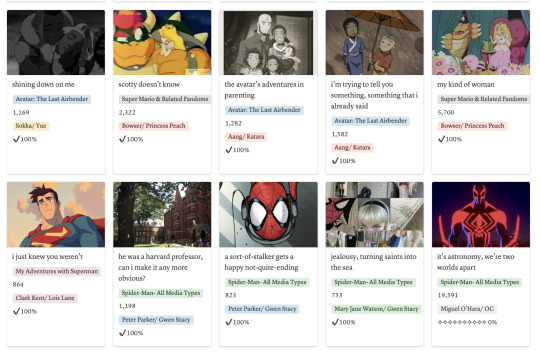
i can put all my fics together and keep track of pairings & how complete they are!!!
AND give them all little covers!!!!
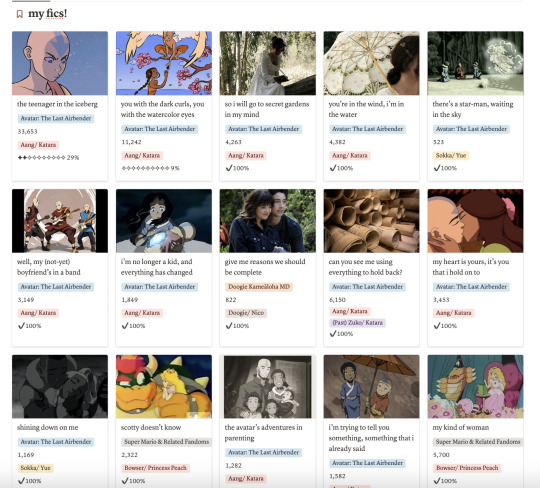
seriously you guys need to try this it is beyond satisfying🤭
the template i used to make this is linked here 🤍 enjoy!!!
#i'm also using it to plan out my kataang week 2024 works hehehe#which i'm so excited for btw#organization#notion#notion templates#fanfic notion#fanfic#fanfiction#fanfic writer#writing community#writing advice#ao3#ao3 writer#ao3 recs#writers on tumblr#female writers#writing help#writing#writeblr#writerscommunity#quillthrillsyapping
108 notes
·
View notes
Text
Finally, a properly dark academia-esque writing template. I've been trying to create one for ages.
Pics <3


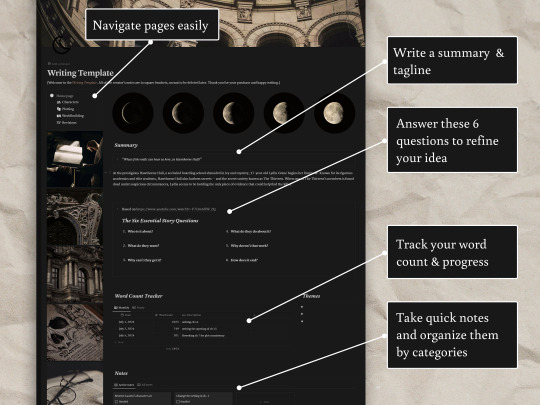

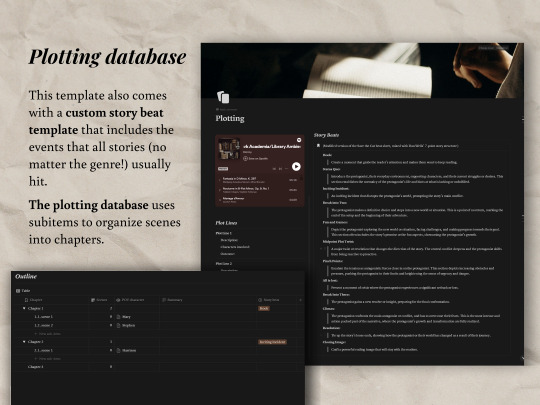
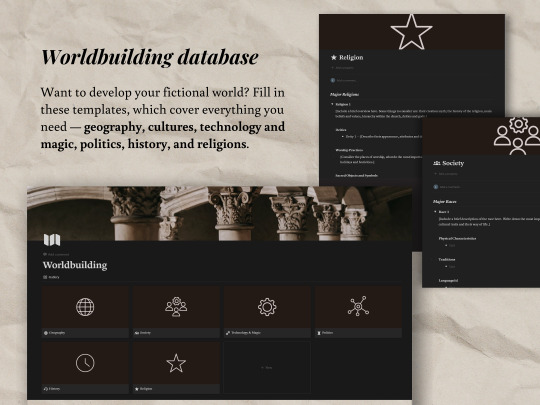
You can check it out here!
#notion#notion template#writing#notion writing template#dark academia#dark academia writing template#novel organizer#notion novel planner#notion templates#writing resources#writing a book#notion tips#novel planner#notion aesthetic#dark academia writing
56 notes
·
View notes
Text
Notion Grimoire Template (available in dark & light mode!)

I spent the better part of a year perfecting and finalizing my own personal Notion Grimoire, and thought it would be a great resource for new & experienced witches alike!




This template is chock-full of databases and templates to put in your own information - and I have also added a few pages that are already filled out!


You can purchase this template from my Etsy in light or dark mode, and you can use the code "IGOTCHU" for 20% off!
#thevirginwitch#witchcraft#witch#witchblr#witchy#witches of tumblr#pagan#tarot#beginner witch#grimoire#book of shadows#digital grimoire#digital bos#digital book of shadows#notion#astrology#spells#spell book#herbalism#herb magic#magic#baby witch#witch community#witchy tips#witch blog#notion template#notion grimoire#notion templates#chaos magic#magick
57 notes
·
View notes
Note
hey mindy mindy its me again (after that chaotic love poem lmaolmao) mwah mwah can u do like a notion guide post ?? like what would be helpful to add and also how you set yours up?? that would be so so helpful ilyily have the best day and sleep tight mwah mwah kiss kiss love xoxo, emily
hey emily! ✧
omg hi again!! (the love poem chaos was iconic btw, never apologize for that) you truly are my biggest fan (and i'm yours <3)
✧・゜: my notion setup: organized chaos but make it cute :・゜✧:・゜✧




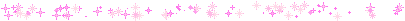
so you asked about my notion setup and i'm soo excited to share because i've gone through approximately 500 iterations before finding what actually works for me! and by "works" i mean i've stuck with it for more than 3 weeks which is honestly a personal record.
the thing with notion is that it's so customizable it can be overwhelming?? like, i spent more time watching "perfect aesthetic notion tour" videos than actually using the app for the first month. classic me behavior.
⋆.ೃ࿔:・ getting started (without spiraling) ・:࿔ೃ.⋆
first things first - don't try to set up your entire life system at once! i made this mistake and abandoned notion for 2 months because it felt too overwhelming.
start with ONE area that's currently chaotic in your life. for me it was school assignments because i kept forgetting deadlines until 11pm the night before (and then panicking while eating peanut butter straight from the jar… not recommended).
my biggest tip is to not get caught up in making it pretty right away. i know that's like, counterintuitive coming from me, but functionality first, then we make it cute!
⋆.ೃ࿔:・ my actual setup ・:࿔ೃ.⋆
homepage: i have a super simple homepage with links to my main dashboards (school, blog, personal) and a little daily quote that changes. also a tiny photo of my cat judging me for motivation.
school dashboard: this is my most used section! i have a calendar view of assignments, a database of all my classes with linked notes, and reading tracker. the best part is the assignment database where i can filter by due date and subject.
blog dashboard: where i keep all my post ideas (like this one!), content calendar, and stats tracking. i also have a section for brands i want to work with someday (manifesting!).
personal dashboard: this has my habit tracker, journal prompts, and goals. i also keep recipes here because i was tired of screenshots getting lost in my camera roll.
reading nook: where i track books i've read/want to read with little ratings and notes. sometimes i write embarrassingly emotional reactions to plot twists that no one else will ever see.
⋆.ೃ࿔:・ the actually helpful stuff ・:࿔ೃ.⋆
okay so beyond the basic setup, here are things that have made notion actually useful for me:
templates!! i have templates for everything - blog posts, class notes, weekly planning. it saves so much time not starting from scratch.
linked databases are literally magic. i can have the same information show up in different places filtered different ways. like my assignments appear on my homepage as "due this week" but in my school dashboard i can see everything.
embeds are underrated. i embed my spotify playlists, google calendar, and pinterest boards so everything's in one place.
toggle lists for anything lengthy. they keep things looking clean but you can expand when needed.
color coding that actually means something. i used to just pick pretty colors but now each color has a purpose (red = urgent, blue = school, pink = blog, etc).
⋆.ೃ࿔:・ making it pretty (because we still care) ・:࿔ೃ.⋆
once the functionality is working, THEN we make it cute:
i use a consistent color palette across all pages (mostly soft pinks, lavender, and sage green)
custom icons for each page (there are free packs online or you can use emojis)
cover images that are cohesive (i use pinterest)
font consistency! i stick with the same headings and text styles
little decorative dividers between sections (just search "aesthetic dividers" and you'll find tons)
⋆.ೃ࿔:・ my honest thoughts ・:࿔ೃ.⋆
the truth is my notion isn't instagram-perfect all the time. some sections get messy when life gets busy, and that's fine! the beauty of it is you can always clean it up later.
the pages i actually use daily are pretty simple. it's the ones i rarely visit that look the most aesthetic (because they're not battle-tested with real life, lol).
start simple, find what actually helps you, and then make it pretty enough that you want to use it. that's the real secret!
let me know if you want more specific details about any part of my setup! i could literally talk about this forever (as you can probably tell from this novel of a response).
sending you the most organized vibes! hope this helps!!
xoxo, mindy 🤍
p.s. sleep tight to you too! currently writing this at 1am because i have no concept of proper sleep schedules
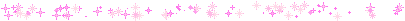
#notion setup#notion guide#notion tips#notion organization#notion for students#notion tutorial#notion templates#notion dashboard#notion aesthetic#notion for beginners#notion productivity#notion planning#notion school#notion blog#organization tips#digital planning#productivity system#student organization#notion layout#aesthetic organization#notion for bloggers#digital organization#notion workflow#notion hacks#productivity tips#organization system#digital planner#notion tour#study organization#study tips
8 notes
·
View notes
Text



intro to “coquette life planner” by the notion nest
In the last poll I did (on my kofi page), the majority of you wanted a 2024 coquette - mainly pink aesthetic and trust that I will always deliver. I wanted the life planner template to be everything so I put so much energy into this, most templates I make take about 2-4 weeks depending on the simplicity or complexity of it, but this took a month plus to make. I tried to include everything and make it aesthetic and cute. it comes with a travel planner, a daily, weekly and monthly planner, a general to-do list, a goal tracker connected to tasks and more. it includes 30+ pages. I made sure to add the goal tracker into the different pages each goal is related to. i added a goal view to fitness page for your fitness goals and to the school dashboard and others. This template is beginner-friendly and is not as complicated as some of my other templates and I tried to include only the things that are necessary to reduce distractions. it also includes a Pomodoro timer and page for those who would like to use the Pomodoro method to work. I hope this template works for you as much as possible enjoy.
More about the template
Introduction
Enter the Notion Coquette Life Planner, a digital tool for bringing the coquette lifestyle to life in an organized and visually appealing manner. Whether you're new to Notion or an experienced user, this article will help you construct a calendar that captures the essence of the coquette aesthetic while keeping you on track with your goals.
Why Choose the Coquette Life Planner?
Aesthetic Appeal: With its soft pastel colours, delicate fonts, and elegant layouts, the Coquette Life Planner turns the mundane into something magical. Every time you open it, you’re greeted with a visual experience that motivates you to dive into your tasks and plans.
Comprehensive Organization: This planner isn’t just about looks—it’s packed with functional features. Every aspect of your life can be neatly organized in one place, from daily, weekly, and monthly calendars to habit trackers, goal-setting pages, and project management tools.
Customizable Layouts: Notion's flexibility allows you to tailor the planner to your specific needs. Whether you need extra journaling space, a dedicated brainstorming section, or a simple to-do list, the Coquette Life Planner can be easily customized to fit your lifestyle.
Mindfulness and Self-Care: Life isn’t just about productivity; it’s about balance. The planner includes sections dedicated to mindfulness, self-care routines, and reflections, ensuring you’re not just crossing tasks off a list but also taking care of yourself.
How to Use the Coquette Life Planner
Getting started with the Coquette Life Planner is simple. Once you purchase it from my Ko-fi shop, you'll receive a pdf that will lead you to a link to duplicate the planner into your Notion workspace. From there, you can begin customizing it to your heart's content. Here are a few ideas to get you started:
Daily Planning: Use the daily layout to organize your tasks, appointments, and personal notes. Add motivational quotes or images that inspire you to make each day beautiful and productive.
Goal Setting: Break down your big dreams into actionable steps with the goal-setting template. Whether it’s launching a new project, learning a skill, or cultivating a new habit, the planner will keep you focused and motivated.
Self-Care Tracking: Monitor your self-care habits with dedicated trackers. Whether it's maintaining a skincare routine, keeping up with exercise, or practicing daily gratitude, you’ll be able to track them all.
Ready to embrace your inner coquette and transform the way you plan your life? Visit my Ko-fi shop and get your hands on the Coquette Life Planner today!
Shop Now: [Ko-fi Shop Link]
Follow Me: For more aesthetic digital tools and resources, be sure to follow me on social media and stay tuned for updates on new products!
#dewsnotion#memoriesndew#memoriesndewblog#aesthetic#bullet journal#motivation#notion#studyblr#notion templates#notion setup#notion template#pink coquette#productivity#study space#study inspiration#study#studying#uni#university#academia#coquette#academia aesthetic#study motivation#study blog#studyspo#student life#academics#coqeutte
42 notes
·
View notes
Text
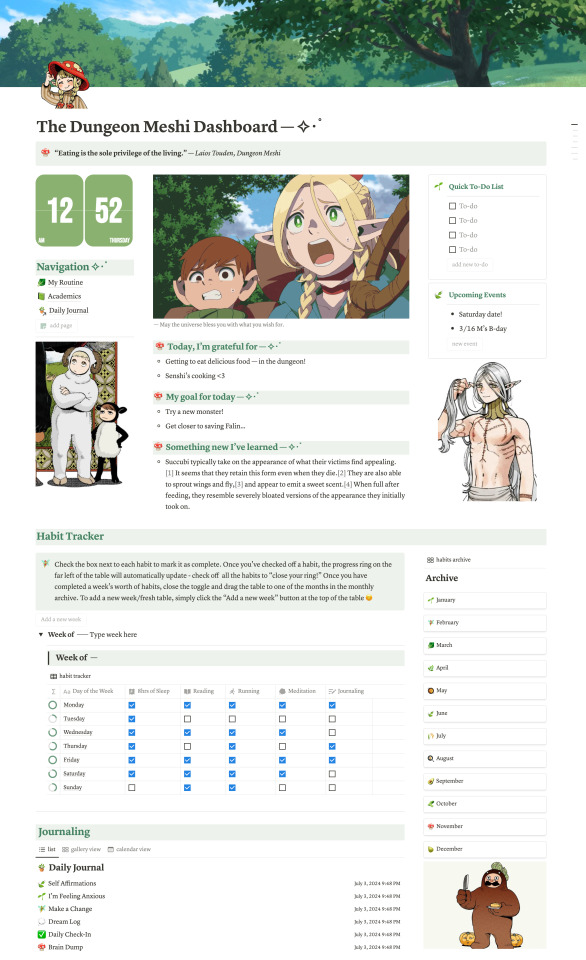
The Dungeon Meshi | Delicious in Dungeon Notion Dashboard
New! Introducing the Dungeon Meshi | Delicious in Dungeon Notion Dashboard, courtesy of my latest obsession!
Includes:
♡ Home Page
♡ Navigation
♡ Daily Routine Page
♡ Habit Tracker
♡ Prompted Journal
♡ Academics Page
♡ To-Do Lists
♡ Widgets
All images belong to Ryouko Kui (九井諒子) and Studio Trigger.
#notion templates#dungeon meshi#delicious in dungeon marcille#delicious in dungeon#notion template#free notion dashboard#free notion templates#free notion template#free template#habit tracker#journal#prompted journal#to-do list#daily routine#academics#school notion template#studying notion template#laios touden
114 notes
·
View notes
Text

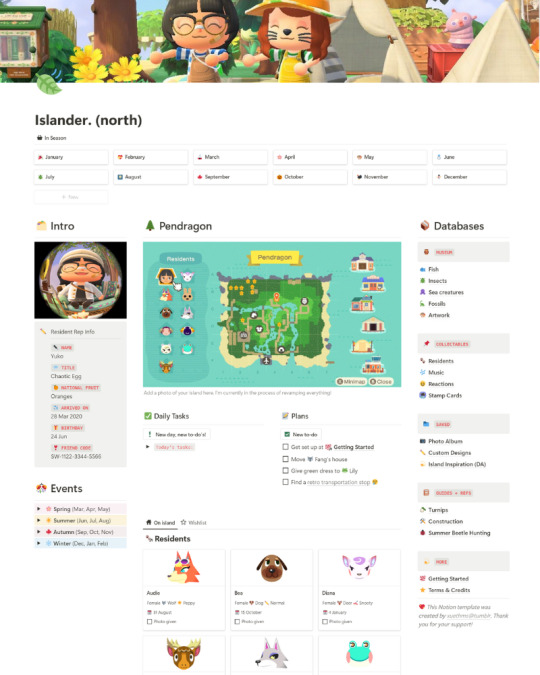
✂ islander notion template.
Links: install (6 USD) | features & usage guide
Islander is an Animal Crossing New Horizons Notion template that's perfect for go-getter resident reps who are looking to complete all collections. Both north and south hemisphere templates available.
Features: dashboard, monthly in-season fish/bugs/sea creatures, full islanders database, museum donation trackers, other collections (music, reactions, nook miles), personal saved databases for photos + custom designs + island inspirations, guides, turnip profit-tracking & stalk market tips
Disclaimers: This is not a tumblr theme/page. I do not claim ownership over the use of ACNH game graphics.
#i've probably been editing this for at least a year off and on at a snail's pace#but here it finally is#notion templates by xue#notion#animal crossing#animal crossing new horizons#acnh#animal crossing notion template#notion templates#acnh notion template#gaming notion template
261 notes
·
View notes
Text
welcome 2025!!!! may you be kinder to everyone <3



my 2025 setup <3 i personally like partnering everything so my ipad, phone and notion all uses the same elements lol ^-^ if anyone wants the template, i'll link it below for free (limited slots) !!
template link: https://ko-fi.com/s/d0b54410ef or https://kylemargareth.gumroad.com/l/2025
p.s. my phone wallpaper is created by me using adobe illustrator :) u can commission me if you want! just dm.
happy new year everyone <3
#aesthetic#notion#notion templates#notion setup#notion template#uni life#productivity#study motivation#student life#academia#studyblr#motivation#study#uni#studying#academics#bullet journal#journal#project 2025#trendy#planner#digital planner#college#study space#study inspiration#study aesthetic#university#new studyblr#light academia#study blog
77 notes
·
View notes
Text
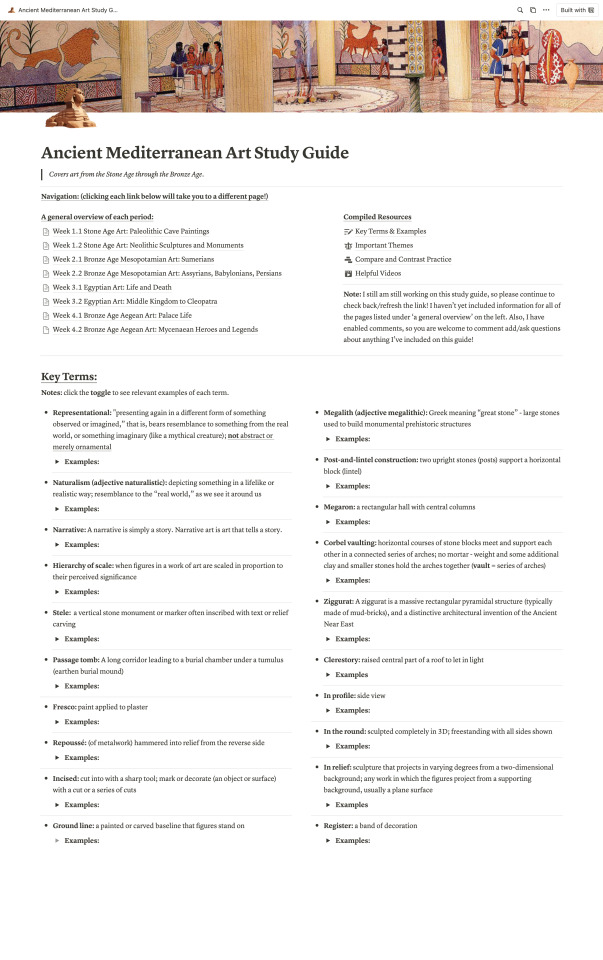
#art#greek mythology#art history#ancient art#ancient mediterranean art#greek art#roman art#bronze age#stone age#prehistoric#prehistoric art#study guide#notion#notion templates#free notion templates#free study guide#mediterranean art#graduate school#stone age art#bronze age art
48 notes
·
View notes