#opensource script
Explore tagged Tumblr posts
Video
youtube
Linux Fancy Scripts To Mount And Unmount Disk Via Dmenu 2025_05_14_03:48:50
0 notes
Text
#Playstation7 #framework #BasicArchitecture #RawCode #RawScript #Opensource #DigitalConsole
To build a new gaming console’s digital framework from the ground up, you would need to integrate several programming languages and technologies to manage different aspects of the system. Below is an outline of the code and language choices required for various parts of the framework, focusing on languages like C++, Python, JavaScript, CSS, MySQL, and Perl for different functionalities.
1. System Architecture Design (Low-level)
• Language: C/C++, Assembly
• Purpose: To program the low-level system components such as CPU, GPU, and memory management.
• Example Code (C++) – Low-Level Hardware Interaction:
#include <iostream>
int main() {
// Initialize hardware (simplified example)
std::cout << "Initializing CPU...\n";
// Set up memory management
std::cout << "Allocating memory for GPU...\n";
// Example: Allocating memory for gaming graphics
int* graphicsMemory = new int[1024]; // Allocate 1KB for demo purposes
std::cout << "Memory allocated for GPU graphics rendering.\n";
// Simulate starting the game engine
std::cout << "Starting game engine...\n";
delete[] graphicsMemory; // Clean up
return 0;
}
2. Operating System Development
• Languages: C, C++, Python (for utilities)
• Purpose: Developing the kernel and OS for hardware abstraction and user-space processes.
• Kernel Code Example (C) – Implementing a simple syscall:
#include <stdio.h>
#include <unistd.h>
int main() {
// Example of invoking a custom system call
syscall(0); // System call 0 - usually reserved for read in UNIX-like systems
printf("System call executed\n");
return 0;
}
3. Software Development Kit (SDK)
• Languages: C++, Python (for tooling), Vulkan or DirectX (for graphics APIs)
• Purpose: Provide libraries and tools for developers to create games.
• Example SDK Code (Vulkan API with C++):
#include <vulkan/vulkan.h>
VkInstance instance;
void initVulkan() {
VkApplicationInfo appInfo = {};
appInfo.sType = VK_STRUCTURE_TYPE_APPLICATION_INFO;
appInfo.pApplicationName = "GameApp";
appInfo.applicationVersion = VK_MAKE_VERSION(1, 0, 0);
appInfo.pEngineName = "GameEngine";
appInfo.engineVersion = VK_MAKE_VERSION(1, 0, 0);
appInfo.apiVersion = VK_API_VERSION_1_0;
VkInstanceCreateInfo createInfo = {};
createInfo.sType = VK_STRUCTURE_TYPE_INSTANCE_CREATE_INFO;
createInfo.pApplicationInfo = &appInfo;
vkCreateInstance(&createInfo, nullptr, &instance);
std::cout << "Vulkan SDK Initialized\n";
}
4. User Interface (UI) Development
• Languages: JavaScript, HTML, CSS (for UI), Python (backend)
• Purpose: Front-end interface design for the user experience and dashboard.
• Example UI Code (HTML/CSS/JavaScript):
<!DOCTYPE html>
<html>
<head>
<title>Console Dashboard</title>
<style>
body { font-family: Arial, sans-serif; background-color: #282c34; color: white; }
.menu { display: flex; justify-content: center; margin-top: 50px; }
.menu button { padding: 15px 30px; margin: 10px; background-color: #61dafb; border: none; cursor: pointer; }
</style>
</head>
<body>
<div class="menu">
<button onclick="startGame()">Start Game</button>
<button onclick="openStore()">Store</button>
</div>
<script>
function startGame() {
alert("Starting Game...");
}
function openStore() {
alert("Opening Store...");
}
</script>
</body>
</html>
5. Digital Store Integration
• Languages: Python (backend), MySQL (database), JavaScript (frontend)
• Purpose: A backend system for purchasing and managing digital game licenses.
• Example Backend Code (Python with MySQL):
import mysql.connector
def connect_db():
db = mysql.connector.connect(
host="localhost",
user="admin",
password="password",
database="game_store"
)
return db
def fetch_games():
db = connect_db()
cursor = db.cursor()
cursor.execute("SELECT * FROM games")
games = cursor.fetchall()
for game in games:
print(f"Game ID: {game[0]}, Name: {game[1]}, Price: {game[2]}")
db.close()
fetch_games()
6. Security Framework Implementation
• Languages: C++, Python, Perl (for system scripts)
• Purpose: Ensure data integrity, authentication, and encryption.
• Example Code (Python – Encrypting User Data):
from cryptography.fernet import Fernet
# Generate a key for encryption
key = Fernet.generate_key()
cipher_suite = Fernet(key)
# Encrypt sensitive user information (e.g., account password)
password = b"SuperSecretPassword"
encrypted_password = cipher_suite.encrypt(password)
print(f"Encrypted Password: {encrypted_password}")
# Decrypting the password
decrypted_password = cipher_suite.decrypt(encrypted_password)
print(f"Decrypted Password: {decrypted_password}")
7. Testing and Quality Assurance
• Languages: Python (for automated tests), Jest (for JavaScript testing)
• Purpose: Unit testing, integration testing, and debugging.
• Example Unit Test (Python using unittest):
import unittest
def add(a, b):
return a + b
class TestGameFramework(unittest.TestCase):
def test_add(self):
self.assertEqual(add(10, 20), 30)
if __name__ == '__main__':
unittest.main()
8. Order of Implementation
• Phase 1: Focus on core system architecture (low-level C/C++) and OS development.
• Phase 2: Develop SDK and start building the basic framework for UI and input management.
• Phase 3: Work on backend systems like the digital store and integrate with front-end UI.
• Phase 4: Begin rigorous testing and debugging using automated test suites.
This comprehensive approach gives you a detailed idea of how each component can be built using a combination of these languages and technologies. Each section is modular, allowing teams to work on different aspects of the console simultaneously.
[Pixel Art/Sprites/Buildinodels/VictoriaSecretPixelArtKit #Playstation7 #DearDearestBrands]
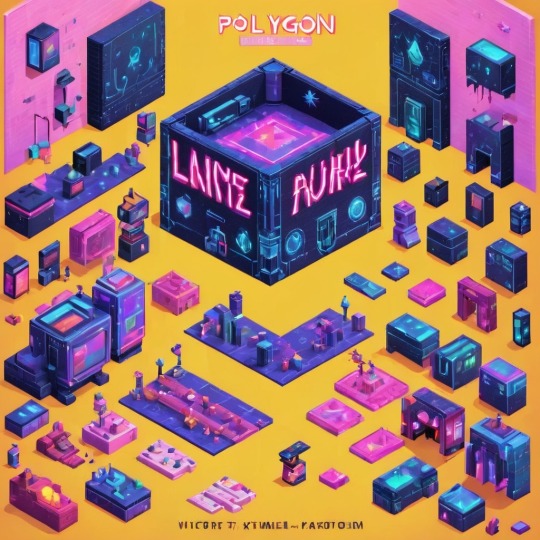

#victoriasecretrunway#runwaybattle#victoria secret fashion#victoria secert model#victoriasecret#victoria secret#VictoriaSecretRunwayBattle#capcom victoriasecret#capcom videogames#playstation7#ps7#deardearestbrands#capcom#digitalconsole#python#script#rawscript#raw code#framework#VictoriaSecretVideoGame#deardearestbrandswordpress
2 notes
·
View notes
Note
Hellooo!! I really luv your art, your style is so heckin awesome!! Like genuinely a big inspiration to me hehe.. if its ok to ask on how you do the pixely texture for the ground/some structures when drawing on the bys artstyle? :D ...💗💗💗
Hiiii tysm!!! I'm glad my art has inspired you!!! It means a whole lot to me!!!
As for the pixely brush that I use for the ground, it is a custom brush script for firealpaca that mimics the spray can from MS Paint (specifically the XP version of it lol). The brush script that mimics the MS Paint spray can was made by the user Obtusity on Deviantart. Here's a link to their awesome brush pack to a) fully credit the maker of this brush and b) direct you to the brush pack if you wish to experiment with the brush:
(also I've learned that firealpaca brushes are also usually compatible with the art program Medibang. lol)
There is also probably some ways to recreate the brush in other programs if they have unlimited brush customization (i.e. letting you create your own brushes). Firealpaca is completely free and opensource btw.
Again, I am super super glad to know that I inspired you! It means a whole lot to me! :)
#greenjunipertree's blog#backyard baseball#backyard sports#asks#anon asks#firealpaca is sm fun to use fr lol
2 notes
·
View notes
Text
extremely long post below the cut, please read the entire thing b4 brashly doing anything. there's a lot and there is scaling difficulty with the steps you can take.
it's actually better for android users to debloat their phones than to just turn off settings — if done correctly, you're able to fully uninstall apps from your phone.
we already know that, after Facebook being put on trial in 2012 (settled in 2022 for a measely $90m out of their $590b) due to their tracking settings — even if off — are still running. even if you turn phone settings off, apps are able to "see" one another and collect data that way. including your keyboard. i repeat:
YOUR PRE-INSTALLED PHONE KEYBOARD IS A DATA COLLECTOR
the issue is that debloating your phone takes a little know-how, and you need a PC to do it. you cannot just "disable" apps from your phone, they're still functional at some capacity.
i REALLY recommend using UAD (Universal Android Debloater) if possible. which, again, requires a computer — i also recommend that you entirely stop using any and all Google services. i am talking down to: Learning How to Read A Map
no more google maps. yes, it's a total pain in the ass, but data collection is not a joke. gmail is a data collector, YouTube is a data collector any form of docs/sheets is a collector, and again:
i cannot fucking stress this enough.
YOUR PRE-INSTALLED KEYBOARD COLLECTS YOUR KEYSTROKE DATA.
IT. TRACKS. WHAT. YOU. ARE. TYPING.
this link has installation instructions for UAD — this is to debloat your phone, focusing on unnecessary Samsung and Google apps. the major 2 problems are: you will need a computer, and you will need to learn how to use GitHub thru YT tutorials.
learning how to use GitHub will be extremely important for protecting your PC as well from Windows bullshit
🗣️DO THIS FIFTH🗣️
a chart of what apps to uninstall and what they do:
(there are also some other ways to stop/uninstall apps on this post, but i don't know the details behind them and recommend you look into them yourself if you can't use UAD)
🗣️DO THIS FOURTH🗣️
for a Google Play Store replacement:
list of games available on fdroid:
🗣️DO THIS FIRST🗣️
for a non-tracking QWERTY, QWERTZ, AZERTY, Kurdish QWERTY, Russian, and more keyboard:
for a non-tracking Japanese 3x4 keyboard:
🗣️DO THIS SECOND🗣️
NewPipe is the YT alternative; this app prevents Google from collecting your IP and you no longer have 1) ads 2) to login 3) afk prompts to check if "you're still there".
🗣️DO THIS THIRD🗣️
USE FIREFOX AND TOR. set your default search engine to DuckDuckGo on FF
(there's actually discussion on whether or not firefox is completely trustworthy on mobile due to their code not being entirely opensource. something to do with working with google. the f-droid alternative is Fennec)
also please read a bit about how to properly use Tor; the tldr is to not login to anything — social media, emails, news sites — while using it
an endnote:
you do NOT have to do this all at once; i started out with swapping my keyboard and YT over first. i'd recommend at least doing your keyboard.
i just recently swapped to fdroid and installed Tor. i'm currently swapping out all of my gmail accounts for protonmail, tutamail, and mailfence.
i haven't even opened UAD yet, as i'm still in the process of finding app equivalents on fdroid and untangling myself from google services.
these will ALL take time getting used to — it sucks and the keyboards are absolutely not as efficient, but that's because there are no installed keyloggers. do not let laziness borne out of ease of use from proprietary apps and software prevent you from protecting yourself. i cannot stress this enough : do not be lazy about this.
r/privacy, r/cybersecurity, and privacyguides are great places to get started in understanding how to protect yourself online. i definitely recommend you start looking into how to do so on your PC as well, if you've got one
as for iOS users?
you're shit outta luck.



anyway yeah DELETE YOUR FUCKING ADVERTISING IDS
Android:
Settings ➡️ Google ➡️ all services ➡️ Ads ➡️ Delete advertising ID
(may differ slightly depending on android version and manufacturer firmware. you can't just search settings for "advertising ID" of course 🔪)
iOS:
Settings ➡️ privacy ➡️ tracking ➡️ toggle "allow apps to request to track" to OFF
and ALSO settings ➡️ privacy ➡️ Apple advertising ➡️ toggle "personalized ads" to OFF
more details about the process here via the EFF
#data privacy#online privacy#such a long post…#politics#? is it politics idk#iOS is entirely proprietary and closed source‚ that's why you're unable to do anything that android/samsung can do#i personally plan on getting a phone where i can swap the entire OS out but that'll be down the line
44K notes
·
View notes
Text
I am weirdly far into this year's video games compared to last year. This time last year, I was... on game 2? Maybe game 3? This year, I've finished 8 games and am actively playing 4 others, plus doing a replay of the first Ace Attorney Investigations game. Just going absolute ham early on this year I guess, haha
I do want to do a video about last year's games, I just need to find the time to finish the script, gather footage, do some editing... and I need a new editing program, too. My last one kinda sucked to use and I just wound up using an old install of WMM again.
Any suggestions for free / opensource / etc video editing software that's relatively robust?
1 note
·
View note
Video
youtube
Discover the EASY Way to Install LINUX Without the Hassle!
*Linux For DevOps:* https://www.youtube.com/playlist?list=PLGj4aMqxhpL6qwlxRuVljjIxvNoMy-W91 *Linux For DevOps: Beginner Level:* https://www.youtube.com/playlist?list=PLGj4aMqxhpL5bLDvXBIpOmS_Vh6U8tjM0 *Linux For DevOps: Intermediate Level:* https://www.youtube.com/playlist?list=PLGj4aMqxhpL79czyihLsCRXHePzY0zQuv ***************************** * Discover the EASY Way to Install LINUX Without the Hassle! * 🎥: https://youtu.be/V7ZOuK6o5KQ *****************************
Linux is a powerful, versatile operating system widely used for servers, development environments, and personal computing. If you're new to Linux, this guide will walk you through the installation process and initial setup to get you started.
Why Choose Linux? - Free and Open Source: Most Linux distributions are completely free to use. - Customizable: Tailor your operating system to your needs. - Secure and Reliable: Preferred for servers and development due to robust security. - Community Support: A vast, active community to help with troubleshooting and learning.
Step 1: Choose a Linux Distribution Popular Linux distributions include: - Ubuntu: Beginner-friendly and widely supported. - Fedora: Cutting-edge features for developers. - Debian: Stable and ideal for servers. - Linux Mint: Great for transitioning from Windows. - CentOS Stream: Suitable for enterprise environments.
Step 2: Download the ISO File 1. Visit the official website of your chosen Linux distribution. 2. Download the appropriate ISO file for your system (32-bit or 64-bit).
Step 3: Create a Bootable USB Drive To install Linux, you'll need a bootable USB drive: 1. Use tools like Rufus (Windows), Etcher, or UNetbootin to create a bootable USB. 2. Select the downloaded ISO file and the USB drive, then start the process.
Step 4: Install Linux 1. Insert the bootable USB into your computer and restart. 2. Access the BIOS/UEFI menu (usually by pressing `F2`, `F12`, `Esc`, or `Del` during startup). 3. Set the USB drive as the first boot device. 4. Follow the installation wizard to: - Select your language. - Partition your disk (use “Automatic” if unsure). - Create a user account and set a password.
Step 5: Perform Initial Setup After installation: 1. Update the System: ```bash sudo apt update && sudo apt upgrade -y # For Debian-based systems sudo dnf update # For Fedora-based systems ``` 2. Install Essential Software: - Text editors: `nano`, `vim`. - Browsers: `Firefox`, `Chromium`. - Development tools: `git`, `gcc`.
3. Enable Firewall: ```bash sudo ufw enable # Uncomplicated Firewall ```
4. Learn Basic Commands: - File navigation: `ls`, `cd`. - File management: `cp`, `mv`, `rm`. - Viewing files: `cat`, `less`.
Tips for Beginners - Experiment with a Live Environment before installing. - Use VirtualBox or VMware to practice Linux in a virtual machine. - Join forums like Ubuntu Forums, Reddit’s r/linux, or Linux Questions for support.
Linux installation, Linux beginner guide, Linux setup, how to install Linux, Linux for beginners, Linux distributions, Ubuntu installation, Linux Mint setup, Fedora installation guide, Linux tips
#Linux #LinuxForBeginners #Ubuntu #LinuxMint #Fedora #LinuxTips #OpenSource #LinuxInstallation #TechGuide #LinuxSetup #ClouDolus #ClouDolusPro
ubuntu,Getting Started with Linux Installation and Basic Setup,linux tutorial for beginners,open source,linux terminal,distrotube,ubuntu is bad,linux tutorial,linux for beginners,linux commands,Linux installation,Linux beginner guide,Linux setup,how to install Linux,Linux for beginners,Linux distributions,Ubuntu installation,Fedora installation guide,Linux tips,cloudolus,cloudoluspro,free,Linux,Linux for DevOps,Linux basics,DevOps basics,cloud computing,DevOps skills,Linux tutorial,Linux scripting,Linux automation,Linux shell scripting,Linux in DevOps,Ubuntu,CentOS,Red Hat Linux,DevOps tools,ClouDolus,DevOps career,Linux commands for beginners,Introduction to Linux for DevOps: Why It’s Essential,devops tutorial for beginners,learn devops,devops tutorial,Who Should Learn Linux for DevOps?,Why You Should Learn Linux for DevOps,Why Linux is Critical in DevOps,Why Linux Essential?,What Is Linux Overview?,What Linux Key Features?,What Linux Key Benefits?,What Is Linux Overview? Linux for DevOps,Linux for cloud,Linux training,devops tutorial Linux,Linux commands for beginners ubuntu,cloud computing Linux for DevOps
***************************** *Follow Me* https://www.facebook.com/cloudolus/ | https://www.facebook.com/groups/cloudolus | https://www.linkedin.com/groups/14347089/ | https://www.instagram.com/cloudolus/ | https://twitter.com/cloudolus | https://www.pinterest.com/cloudolus/ | https://www.youtube.com/@cloudolus | https://www.youtube.com/@ClouDolusPro | https://discord.gg/GBMt4PDK | https://www.tumblr.com/cloudolus | https://cloudolus.blogspot.com/ | https://t.me/cloudolus | https://www.whatsapp.com/channel/0029VadSJdv9hXFAu3acAu0r | https://chat.whatsapp.com/D6I4JafCUVhGihV7wpryP2 *****************************
*🔔Subscribe & Stay Updated:* Don't forget to subscribe and hit the bell icon to receive notifications and stay updated on our latest videos, tutorials & playlists! *ClouDolus:* https://www.youtube.com/@cloudolus *ClouDolus AWS DevOps:* https://www.youtube.com/@ClouDolusPro *THANKS FOR BEING A PART OF ClouDolus! 🙌✨*
#youtube#ubuntuGetting Started with Linux Installation and Basic Setuplinux tutorial for beginnersopen sourcelinux terminaldistrotubeubuntu is badlin
0 notes
Text
Joomla is an admirable Content Management System, used across the web world. Therefore, most of the hackers try to find out the ways to hack a Joomla websites. Joomla is a opensource CMS, therefore everyone (including hackers) understand how it works. This makes it challenging to protect it from known vulnerabilities. Most Joomla hacks are caused by well known vulnerabilities that are not patched/fixed by the website owners in time. If you are also a Joomla user, then you must read this article. Today, we will share the 10 tips that can help you protect your website from hackers and attackers. Use Strong And Secure Password It is imperative to use a strong password for your website. Most of the hackers try to guess your passwords by using the list of commonly used passwords. So, make sure to create your password personal but switch letters with numbers or other characters. Don’t try to use a word that is already appearing on your site. Create a password that other people won’t be able to guess. Change Your Database Prefix Old versions of Joomla used to install with a database table prefix. Unluckily, hackers know that, and if you leave the default settings, then the hacker will fine-tune their attacks from their end. Thus, it is necessary for you to change the database prefix of your Joomla database tables. Database hacks are the most dangerous Joomla website hacks because from a hacker can change anything in your website. They can add new pages with links, or can completely take control of your sites email function and also send out hundreds of spam emails in your name. Choose A Good Hosting Provider Choose a reliable hosting company that can offer you the safe and secure hosting service. When possible and have enough budget, you must opt for dedicated hosting. However, not every business has big budget therefore you can also use the shared hosting, but if one of the other website on the shared server gets hacked, then your website would also become vulnerable. Well, you can choose the small Joomla hosting companies because they offer the best hosting plans for Joomla sites. Here are some tips: picking the right hosting company for your Joomla website needs. Change The Joomla’s Administrator Username Joomla websites take the administrator username as “admin” by default. In fact, most of the people never change this default username, which allows the hackers to get into your website by using this simple “admin” username. So, it is important to change the administrator username as it reduces the chances of hacker guessing your login details. By doing this, you can strengthen your site’s security. Keep Your Joomla Site And Other Extensions Up-to-date You should always keep your website updated with the latest versions of Joomla. Usually, Joomla releases a new version in every two months. The latest version is Joomla 3.3.6, offering thousands of exciting features and security tools. With every new release, Joomla comes with some excellent security fixes that can strengthen your site’s security. Correct File Permission Joomla is developed with a MySQL database and a huge amount of PHP files. It has been seen that most Joomla hacks affect PHP files, and the files are located in a series of folders that will also contain script files, pdfs, images and videos. Usually, file permissions of Joomla allow or disallow servers and browsers the ability to see content, write to files and database within the folders. So it is important that the folder in Joomla should have 755 permissions and the files should have permissions of 644. Use Two-Factor Authentication We can say two-Factor Authentication is an extra layer of security for your website that creates a temporary password. If you don’t have the access to password or secret key, then you will not be able to login into your Joomla admin account. It will be better for you to provide the additional layer of security to your site, as it will improve security against password hacking, key loggers and many other security threats.
You Can Remove Or Delete Unused Joomla Extensions Many Joomla users test different components, extensions and modules on their website and forget to remove them after using them. Leaving such extensions installed, even if they are disabled, can cause a lot of security issue. So it will be better to remove or delete the unused extensions. .htaccess To Block Security Exploits Of Joomla You can use .htaccess to block database and file exploits. You can also hire a professional Joomla developer who can help you in this and offer you the protected and secured website. Keep A Backup Of Your Site You should always keep a backup of your Joomla website.. If something went wrong, then you can quickly get back to an older version of your website with ease. In fact, try to find out which extension caused the security issues, and then you can uninstall that one. In this blog, we explored the top 10 points that will help you protect your Joomla Website. If you want to strengthen your site’s security, then follow these tips. Maggie Sawyer is well known as a professional Web Developer for the best PSD to WordPress service provider company MarkupHQ Ltd. She also happens to be a blogger who loves to share useful and informative tutorials on WordPress customization services.
0 notes
Text
Always enqueue stylesheets and scripts using `wp_enqueue_script()` and `wp_enqueue_style()`.
https://www.moizwordpress.com
#WordPress
#WordPressDevelopment
#WordPressDesigner #WordPressTips
#WPDev #WordPressTheme #HamsterKombat
#WordPressPlugins #WooCommerce
#WordPressCommunity
#WordPressDesign #WPPlugins
#WebDevelopment #WebsiteDesign
#WPBeginner #WPThemes
#WebDesign #WordPressWebsite #WPTips
#WPDeveloper #OpenSource
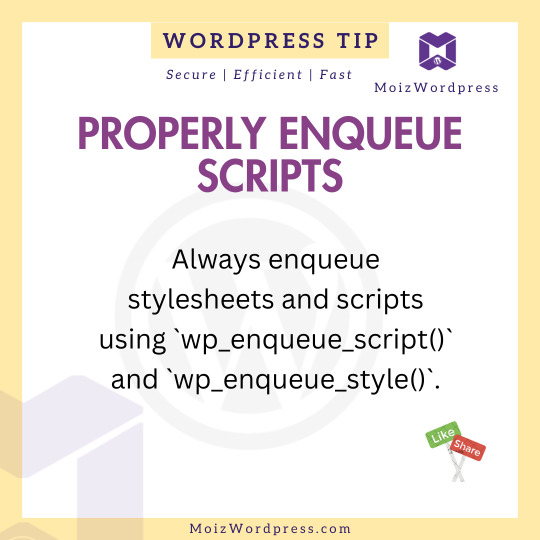
#wordpress#businessgrowth#ecommerce#websitedesign#websitedevelopment#like4like#wordpress tips#affiliate program#webdevelopment#affiliateearnings
0 notes
Text

Kali Linux is equipped with a vast array of tools designed to help security professionals identify any potential weaknesses in their network. These tools can identify misconfigurations, poorly secured systems, and even malicious activity, giving the user an accurate view of their IT environment. Furthermore, Kali Linux also includes automated exploitation tools to identify common exploits and vulnerabilities, such as SQL injection and cross-site scripting, giving users an edge when it comes to minimizing system risk. Test online:https://bit.ly/2M3iQmF https://www.ubuntushop.be/index.php/opensource-notebooks/kali-computers.html
0 notes
Text
I also recently switched my userscript extension from tampermonkey (not opensource) to violentmonkey (opensource).
that I can tell, there was no real difference. the editor might not have as comprehensive a linter, pretty sure, but I edit scripts in a real IDE anyway.
1 note
·
View note
Text
Renault Automotive Recruitment 2023 | Chennai , Tamilnadu

Renault Automotive Recruitment 2023 | Chennai , Tamilnadu | Assistant Manager post | B.E , B.Tech Engineers can apply directly.
Company Name : Renault Group
With its iconic vehicles, futuristic concepts, success in Formula 1 and pioneering electric vehicles, Renault Group is a world-renowned car manufacturer and mobility provider. We are an international company with strong French roots and a rich history of innovation. With our four exciting brands: Renault, Dacia, Alpine and Mobilize, and with the strength of our unique alliance with Nissan and Mitsubishi, we offer sustainable and innovative mobility solutions to our customers. Our Latest YOUTUBE Videos Link : https://www.youtube.com/channel/UCZYt-jtPk975fMuI6tLpUEg Our Telegram Channel Link: https://t.me/employmentjobs Related Jobs : - Sharda Motors Company Jobs - Hyundai Supplier Company Jobs - Nissan Company Jobs In Chennai Job Interview in Pegatron Company – Diploma & B. E. Engineers | Mahindra World City | Chengalpattu Designation: Engineer & Sr.Engineer Educational Qualifications: B.E. Engineer & Diploma Role: Permanent Year of Experience: Min Experience Job Location: Mahindra World City – Chengalpattu Apply link - Click Here

Renault Automotive Recruitment 2023 BEL Recruitment 2023 | BEL நிறுவனத்தில் Apprenticeship Training அறிவிப்பு Designation: Apprenticeship Training Educational Qualifications: B.E, B.Tech Engineers Role: Trainee Year of Experience: Fresher Job Location: Bangalore Salary Details: 17,500 /- Per month Apply link - Click Here Latest Jobs By : Chennai JobsClick HereCoimbatore JobsClick HereBangalore JobsClick HereHyderabad JobsClick HereAndra Pradesh JobsClick HereSalem JobsClick HereMadurai JobsClick HereTrichy JobsClick HerePondicherry JobsClick HereAcross India JobsClick HereOther Cities JobsClick HereRenault Automotive Recruitment 2023 Designation: Assistant Manager Educational Qualifications: B.E, B.Tech Engineers Role: Permanent Year of Experience: Min Experience Job Location: Chennai , Tamilnadu Salary Details: As per the Company Standard Mechanical JobsClick HereELE / ECE JobsClick HereCivil JobsClick HereIT / Software JobsClick HereBPO / Call Centre JobsClick HereH/W & Networking JobsClick HereHuman Resource Jobs Click HereAcc/Fins JobsClick HereArts & Science JobsClick HereRenault Automotive Recruitment 2023 Renault Automotive Recruitment 2023 Job Description : Primary Skills - Must be Proficient in Managing – Hashicorp Vault Enterprise and Hashicorp Vault OpenSource - Experience in Terraform for GCP Infra build will be added advantage. - Gitlab / Bitbucket for versioning automation scripts Secondary Skills 1. Linux distro (RHEL & CentOS) Installation/LVMs 2. Kickstart (unattended installation) 3.Troubleshooting 4.Patching 5. Bash/Shell scripting How to Apply for this Job? Details & Apply link : Click Here Titan Company Jobs | Hosur Location Designation: Mechanical Engineer Educational Qualifications: B.E.Mechanical Engineer Role: Permanent Year of Experience: Min 2 Years Job Location: Hosur , Tamilnadu Apply link - https://myemploymentjobs.com/titan-company-jobs-hosur-location-b-e-mechanical-engineer/ Foxconn Company Off Campus Drive 2023 Designation: Trainee Educational Qualifications: Mechanical , EEE , ECE & Arts and Science Role: Permanent Year of Experience: Fresher Job Location: Sriperumbudur , Chennai Apply link : https://myemploymentjobs.com/foxconn-company-off-campus-drive-2023/ TATA Auto Jobs | டாடா நிறுவன நிரந்தர வேலை வாய்ப்புகள் Designation: Engineers Educational Qualifications: B.E , B.Tech , M.E, M. Tech Role: Permanent Year of Experience: 1 – 8 Years Experience Job Location: Chennai , Bangalore & Pune Apply link : https://myemploymentjobs.com/tata-auto-jobs-permanent-job-openings-2023/ For more Job info, subscribe to our website & and check our website daily. Join Our youtube ChannelClick HereJoin Our Telegram ChannelClick HereOur linkedin PageClick HereOur Quora PageClick Here Read the full article
#RenaultAutomotiveRecruitment2023#renaultnissancareers#renaultnissancareersinoragadam#renaultnissanchennaijobsforfreshers#renaultnissanjobsforfreshers#renaultnissanmahindracityjobs#RenaultNissanOffCampusDrive2022#RenaultNissanOffCampusDriveHiringFreshersForCAE#renaultnissanoragadamjobvacancy#renaultnissanoragadamsalary
0 notes
Video
youtube
Linux Kernel Build Time Measure In Cheap And Easy Way 2025_05_09_02:35:50
0 notes
Photo
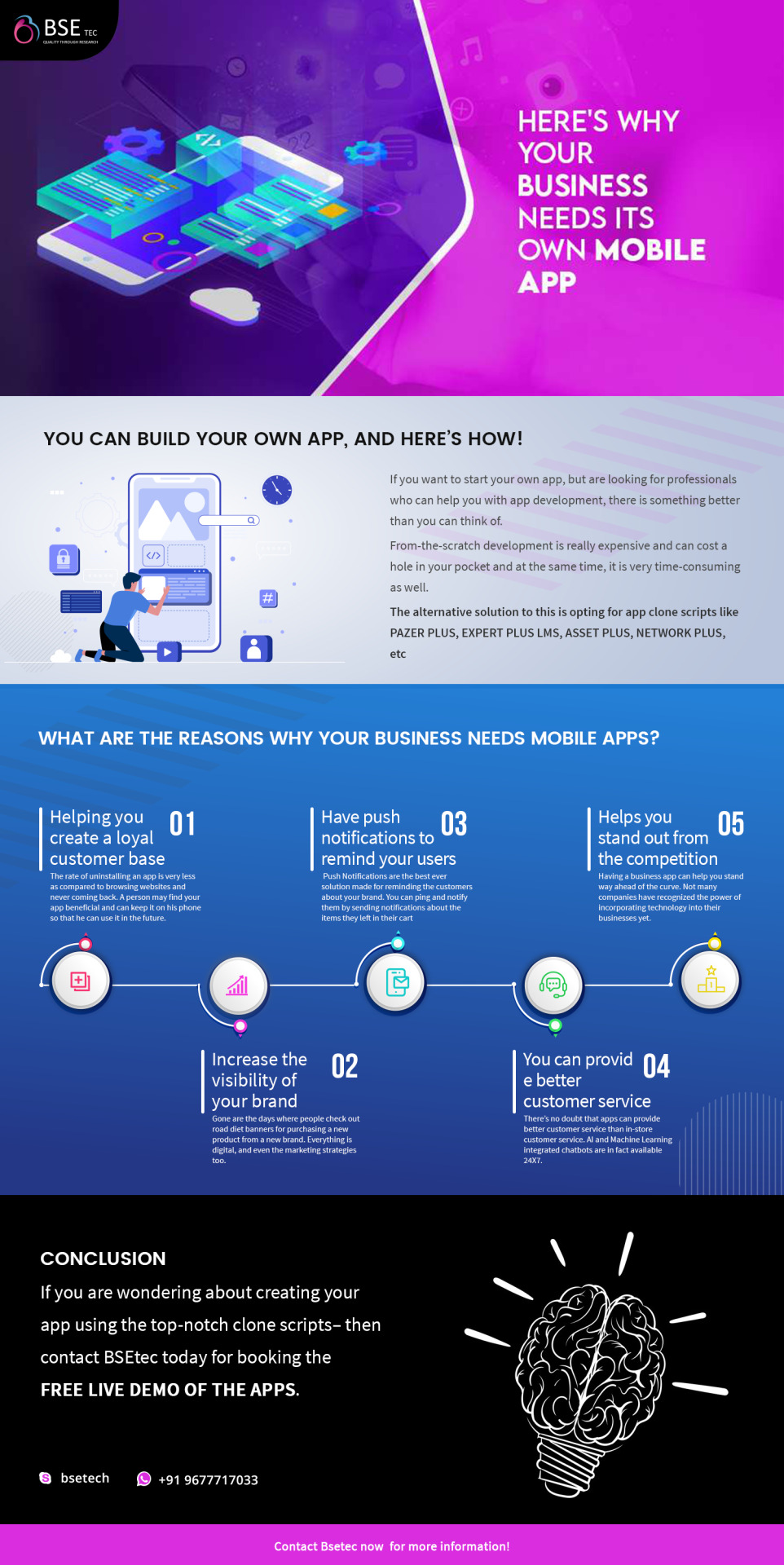
HERE'S WHY YOUR BUSINESS NEED ITS OWN MOBILE APP
With the growing fondness of the customers to use mobile phones for their daily requirements, it has become the need of the hour for business to have their own mobile apps and to upgrade their strategies in order to keep moving on their path to success. Therefore, many young entrepreneurs, as well as old and new businesses, are investing their resources in creating apps that can provide a larger reach and help in getting brand recognition. With the emergence of coronavirus, companies have started enhancing their system by shifting to online mode rapidly to catch pace with their competitors. The online marketplace is becoming commonplace for business tools and assets. From storing data to operating in times during the pandemic, having an app can really transform a business.
https://www.bsetec.com/
To Connect with us :
Email id: [email protected]
WhatsApp No: 91 9677717033
Skype: bsetech
#app development#clone scripts#Mobile App Development#bsetec#technology#software#business#opensource script
0 notes
Text
2 notes
·
View notes
Video
youtube
MC Chunk Get V2 for Minecraft - Preview & Project
#Minecraft#gaming#gamers#programming#coding#scripting#Python#gameutilities#crossplatform#foss#opensource#Windows#Linux
4 notes
·
View notes
Text
Introduction: What is an LMS PHP Script and What are the Benefits of Using It?
Choosing the right LMS PHP Scripts and eLearning Development Services for your project is essential to ensure that your online learning management system runs smoothly and provides a great user experience. With a wide range of open-source scripts available, it can be difficult to decide which one is the best for your project. The right choice will depend on the features you need, budget constraints, scalability requirements and other factors.
When selecting an LMS PHP Script or eLearning Development Services, make sure to consider the features you need such as customization options, user management capabilities, content delivery tools and more. You should also evaluate the cost of development services such as custom development, integration with existing systems or third-party APIs and ongoing support. Additionally, you should ensure that the script or service you choose is scalable enough to accommodate future growth in users and content.
1 note
·
View note