#pathtracer
Explore tagged Tumblr posts
Link
The arrival of Unreal Engine 5.4 has sent ripples through the gaming community, particularly for developers seeking to push the boundaries of visual fidelity. While the engine boasts numerous improvements, a key area of focus is performance optimization. This translates to smoother gameplay experiences with potentially higher frame rates and more intricate graphical details. As a result, the evolution of ray tracing in Unreal Engine 5.4, compared to its predecessor, has garnered significant interest. Dissecting the Differences: A Video Comparison YouTuber JSFILMZ has emerged as a valuable resource for dissecting the nuances between Unreal Engine 5.3 and 5.4. Through a meticulously crafted video, JSFILMZ showcases the contrasting ray tracing capabilities of both versions. The video employs a controlled environment – the same scene with identical settings – to isolate the impact of the engine upgrades. Here, JSFILMZ utilizes a hardware-accelerated scenario to highlight the differences. Unreal Engine 5.4 Screen Space Reflections vs. Ray-Traced Reflections: A Trade-Off The video delves into the impact of Screen Space Reflections (SSR), a common rendering technique, within Unreal Engine 5.4. Compared to the previous version, JSFILMZ observes a noticeable decline in the quality of reflections, particularly evident in puddles within the scene. This observation suggests a potential shift in Unreal Engine 5.4's approach to ray tracing. The Performance vs. Fidelity Debate: A Calculated Decision While the diminished quality of reflections might raise eyebrows, it's crucial to consider the context. The observed trade-off likely stems from Epic Games' prioritization of performance in Unreal Engine 5.4. This optimization could translate to the ability to achieve higher frame rates or render more complex scenes without sacrificing smoothness. This becomes particularly important for developers targeting a wider audience, where high-end hardware may not be universally accessible. Beyond Reflections: A Holistic View of Ray Tracing It's important to remember that JSFILMZ's video focuses on a specific aspect of ray tracing – reflections. Unreal Engine 5.4 boasts a wider range of ray tracing improvements. These may include: Hardware Ray Tracing (HWRT) Optimizations: Enhancements to HWRT could lead to faster rendering times and potentially allow for more extensive use of ray tracing effects within a scene. Improved Path Tracer: The path tracer, a physically accurate lighting simulation tool, may benefit from optimizations, leading to more realistic lighting and shadow rendering. Additional Primitive Types: The inclusion of new primitive types within the engine could streamline the ray tracing process for specific objects, potentially improving efficiency. The Verdict: A Calculated Evolution for a Broader Gaming Experience Unreal Engine 5.4's approach to ray tracing signifies a calculated evolution. While certain aspects, like screen space reflections, might exhibit reduced fidelity, the overall goal seems to be to enhance performance for a wider range of hardware capabilities. This could open the door for a broader audience to experience the visual splendor of ray-traced games, with smoother frame rates even in demanding environments. FAQs Q: Does Unreal Engine 5.4 offer worse ray tracing than 5.3? A: Not necessarily. While JSFILMZ's video highlights a potential decline in screen space reflections, it's a single aspect. Unreal Engine 5.4 may offer optimizations in other ray tracing areas, potentially leading to a more balanced experience. Q: Why might Unreal Engine 5.4 prioritize performance? A: By optimizing performance, Unreal Engine 5.4 becomes accessible to a wider range of hardware, potentially allowing more gamers to experience ray-traced visuals. Q: Should I upgrade to Unreal Engine 5.4 for my game development project? A: The decision depends on your project's specific needs. If prioritizing cutting-edge ray tracing fidelity is paramount, you might want to consider both versions. However, if performance is a key concern, Unreal Engine 5.4 could be a valuable choice.
#framerates#gamingperformance#hardwareacceleratedrendering#JSFILMZ#pathtracer#performanceoptimization#primitivetypes#raytracing#screenspacereflections#UnrealEngine5.3#UnrealEngine5.4
0 notes
Text



I need an honest opinion XD which of these do you think is the coolest? XD
Like, I feel the first one is the "coolest" in terms of angle and the dof turned out really cool, as well as the gunshot XD but I also rarely use any of the stickers in Photomode and it was a lot of fun to play around with some and then the max amount plus a frame xD
Also... it took over an hour to just set this shot up cause the Bhargest are so bad at chasing Vince on his bike apparently XDD or at least in that part of Dogtown.
#do I wanna participate in the photomode challenge?#maybe >.>#but also I'm just having a lot of fun challenging myself with no custom poses etc etc and working out cool angles and locations and lights#without the option to spawn any lights in#cyberpunk 2077#phantom liberty#phantom liberty spoilers#my vp#yes these are vanilla photomode unedited#raytracing but no pathtracing cause.... yeah.#pathtracing does not like all the bright lights at night XD#or outdoors in general
30 notes
·
View notes
Text
accidental glitch art while programming a pathtracer
#video#shaders#shadertoy#pathtracing#ærowave#raytracing#sillyposting#glitch#my art#artists on tumblr
3 notes
·
View notes
Text
More Drewger shots (some with pathtracing)







Detail shots:





#dragon's dogma 2#oc: rukh#oc: drewger#screenshots#ddii#dd2#dd2 wyd#rds#dragons dogma#dragons dogma 2#dragon's dogma#dragon's dogma ii#oc: wyd#pathtracing
6 notes
·
View notes
Text

Sun Pillar
Ingame photography in Cyberpunk 2077 with Phantom Liberty DLC and Update 2.1
Support: ☆ acidicvoid.com ☆ Twitch ☆ Bluesky ☆ YouTube | YouTube VODs ☆ SoundCloud
#cyberpunk 2077#cyberpunk#cyberpunk edgerunners#night city#dogtown#phantom liberty#acidicvoid#twitch streamer#youtube#twitch#twitchgermany#nvidia#pathtracing#raytracing
2 notes
·
View notes
Video
youtube
Vice City Views
#youtube#presentation#Vice City lore#Grand Theft Auto VI#Grand theft Auto V Legacy#GTA 5#Modding#Map#Map mod#PC#RAGE#VisualV#subsurface scattering#global illumination#gi#pathtracing#pathtrace#gta 5 singleplayer#fivem#sunshine dream#video#showcase#miami#driv3r#driver 3 miami#rockstar games#ubisoft reflections#fv mods#tumblr video#tumblr
0 notes
Link
الإعلان عن تفاصيل جديدة للعبة DOOM: The Dark Ages بمعرض CES 2024 خلال فعاليات معرض CES 2025، كشفت شركة Nvidia عن تفاصيل مثيرة تخص لعبة DOOM: The Dark Ages المنتظرة، التي من المقرر صدورها هذا العام. اللعبة تعتمد على النسخة الأحدث من محرك التطوير idTech، المعروف بأدائه التقني المتقدم�� وستدعم تقنيات حديثة مثل Path Tracing التي تتيح إضاءة واقعية مذهلة وتجربة غامرة غير مسبوقة بفضل تكنولوجيا Nvidia الرائدة. في عرض قصير مدته بضع ثوانٍ،
0 notes
Video
youtube
AMD 7800 XT Tackles Path Tracing and More Using FSR 3.0 Mod!
#youtube#video#video games#youtube video#my video#amd#amd radeon#fsr#fsr 3#gaming#pc games#pathtracing
0 notes
Text
Porsche Cayenne Coupe Pathtracing Render Part -3
As I advanced further in the project, my primary focus remained on refining the scene's lighting to achieve a photorealistic appearance. One critical aspect contributing to the scene's overall appeal involved enabling the bloom effect within the Post Process Volume. A key enhancement was changing the bloom method from the standard setting to convolution, a shift that made a significant difference in the overall visual impact of the scene.

Throughout the project, I encountered a persistent issue related to the background's creation. It had been a source of frustration since the beginning. All the Megascans models, specifically the nanite-based ones, exhibited jagged edges when rendered using Path Tracing, while appearing fine in Lit mode. Recognizing that this was not a problem with the models themselves but rather a rendering issue, I embarked on a quest for a solution.

Guard rail of the left shows the jagged edges
After extensive research, I discovered that adjusting the "Fallback Relative Error" setting in the static mesh details of the nanite models from one to zero resolved the problem. This adjustment needed to be applied to all the nanite models, considering that nanite is not supported in Path Tracing.


Guard rail had no more jagged edges
With this hurdle overcome, my focus shifted to fine-tuning the materials and lighting. Once I achieved a satisfactory lighting setup, material application, and the desired overall look for the scene, I proceeded to create the animation of the car's movement. This animation was executed using the Level Sequencer, with prior tire movement animation completed in Maya before importing the car into the scene.
Upon finalizing all animations, I activated motion blur within the Post Process Volume. The rendering settings were fairly straightforward: a 4K resolution at 24fps, aligned with the animation's frame rate. Rendering at 24fps was chosen because it lent a realistic quality to the motion blur. Antialiasing settings were adjusted as per individual preferences, with a slight increase due to the 4K resolution. Notably, I refrained from using denoiser, as it tended to produce a blotchy, unrealistic appearance within the scene.

With the rendering process completed, the next phase involved post-production work in Photoshop. Tasks included color correction, noise reduction, and subtle contrast adjustments. The final result of these efforts is presented below.


Making Video
0 notes
Link
Fans of the iconic stealth-action game Tom Clancy's Splinter Cell can rejoice! A dedicated modder known as "skurtyyskirts" is breathing new life into the shadows of Sam Fisher's world with a ray tracing modification. This ambitious project promises to enhance the visuals of this beloved title using cutting-edge Path Tracing technology. Splinter Cell A Glimpse into a Ray-Traced Splinter Cell While the mod is still under development, early glimpses showcase a significant visual upgrade for Splinter Cell. The implementation of ray tracing goes beyond the improvements seen in other recent RTX Remix mods. A comparison video readily available online offers a side-by-side view of the game with and without the mod, vividly demonstrating the transformative power of ray tracing. The impact is undeniable. Light and shadow take on a new level of realism, creating a more immersive atmosphere for sneaking around enemy strongholds. Textures appear sharper, and the overall visual fidelity receives a substantial boost. Considering the game's original 2002 release date, this revitalization is a testament to the dedication of modders and the potential of ray tracing technology. Patience is a Virtue: When Can We Play the Ray-Traced Splinter Cell? While the visual upgrade is undeniably exciting, it's important to manage expectations. The project is not yet ready for widespread release. Modder "skurtyyskirts" is actively working on the mod, and fans should exercise patience until the full version becomes available. This development cycle is typical for complex mods, especially those incorporating cutting-edge technologies like ray tracing. The process requires meticulous work to ensure the mod functions seamlessly with the original game and delivers a visually stunning and stable experience. In the meantime, the available teaser video serves as a tantalizing glimpse into what awaits Splinter Cell players. It's a reminder of the enduring appeal of this classic title and the transformative power that passionate modders can wield. Beyond Splinter Cell: The Rise of RTX Remix Mods The Splinter Cell ray tracing mod is part of a growing trend. In recent months, the gaming community has witnessed a surge of impressive RTX Remix mods for various titles. From the iconic adventures of Lara Croft in Tomb Raider 2 to the neon-drenched streets of Grand Theft Auto: Vice City, and even the unexpected kart racing antics of Garfield, these mods demonstrate the versatility of ray tracing technology and its ability to breathe new life into classic games. This trend highlights the potential of modding communities to push the boundaries of graphical fidelity. With readily available tools like RTX Remix, passionate fans can enhance the visuals of their favorite titles, offering a fresh perspective on games they've cherished for years. Frequently Asked Questions: Q: What is ray tracing, and how does it improve the visuals of Splinter Cells? Ray tracing is a lighting technique that simulates the path of light in real time. This results in more realistic lighting effects, shadows, and reflections, creating a more immersive visual experience in Splinter Cell. Q: When will the Splinter Cell ray tracing mod be available? There is no confirmed release date yet. The mod is still under development, but the early progress looks promising. Following the developer ("skurtyyskirts") on relevant modding forums or social media channels is the best way to stay updated on the project's progress. Q: Will the Splinter Cell ray tracing mod require a powerful graphics card? Yes, ray tracing is a demanding graphical technique. To get the most out of the mod, a powerful graphics card that supports ray tracing features like Nvidia's RTX technology is highly recommended.
#classicgames#GraphicsMod#Mod#pathtracing#raytracing#RTXRemix#SplinterCell#StealthAction#VisualUpgrade
1 note
·
View note
Text



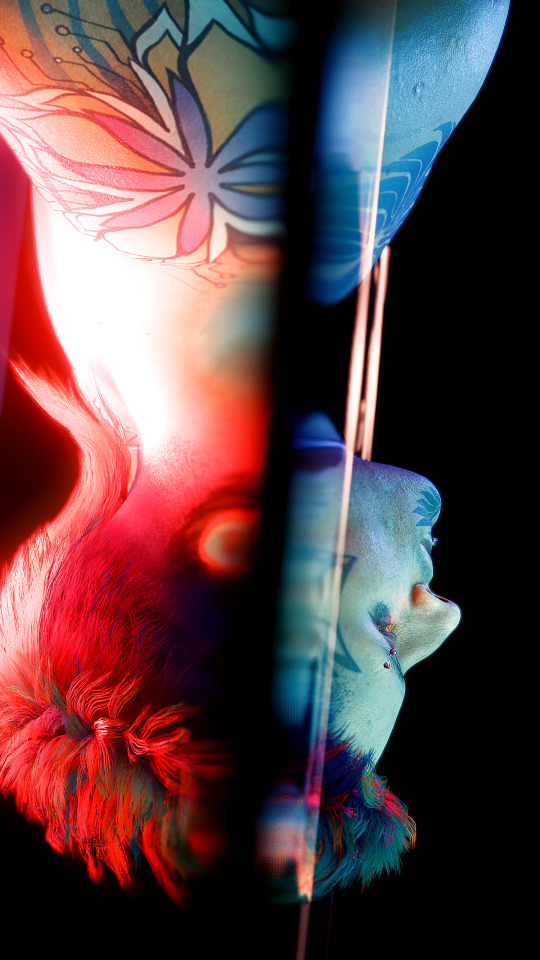
Hold on tight to yourself, not just anyone else When you've sailed to the edge, nowhere left to go
I've talked about my experimental light and water shooting in last week's wip wednesday, and I'm here to finally share some fave pics xD I have more, and I might post some on a separate occasion or just use them for OC ask stuff where they fit, we'll see!!
Vince is someone who often asks himself where his place in the universe is, even more so growing up, but the doubts keep creeping in again now and then regardless of how much more confident he is now in his own abilities and goals. I kind of wanted to capture this feeling of being lost, just floating for a while as you try to figure things out here... and play with light and color.
I didn't really take any behind the scenes pics for this (I should really start doing that) but I made some shitty sketches just now with my mouse cause I mentioned I wanted to illustrate how I did this xD Also for my personal reference, cause I wanna do something similar, slightly different for another project in the future!!

Very simply, this was the setup xD I used Denny's pool as location, mainly because it was the first that came to mind, had a decent size, and I wanted to do some stuff there anyway xD I think you could pull this off in any other pool or body of water just as well. Originally I wanted to keep the normal pool background, but then I spawned in a black wall from the photostudio props to block out the sunlight and get a darker backdrop, and I really liked that!!
I had three customizable point lights spawned, a red one below V, a purple and greenish one above him - I don't remember the exact placements, I mainly just wanted a nice color contrast and I like those colors and played around with where I put them!

Something like this!
Now, the ripple effect of the water...... I had V spawned in via AMM, and so Player!V was also still there in the scne, so I just ran around his spawned self a little bit to create the splashes xD And voila!

I always take my pics just in in good old vanilla photomode, and at first I had pathtracing on for it (raytracing is also on). And I did like that as well, but look at these unedited pics:
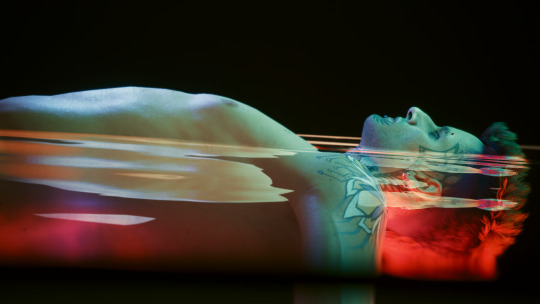

The reflections look a lot more natural and detailed, but are also waaaayyy less colorful. So if you wanna go for a more realistic approach that might be the better option! Everything else is the same, lights, backdrop, etc.
These are some unedited shots with pathtracing off (raytracing still on):


The lights kind of create this oil-spill like effect on the water and I loooove that so much!! Also, the red light from below was reflected in his eyes in a really cool way somehow (less realistic, but very aesthetic xD)
So yeah! If your graphics card can handle it, mess with all the ray/pathtracing settings a bit for a variety of effects xD
Also, all my pics are usually heavily edited in case you couldn't tell XD I love vanilla photomode for its convenience, but it has its limits when it comes to color adjustments, depth of field, and the like!


Same shot, unedited above, edited below. Played with color balance, saturation, sharpness, and in some of the pics some slight motion blur, too. I also shopped in his top surgery scars cause I didn't get around to trying to make them as a mod yet but it's on my list XD For more of them artsy pics with consistent looking scars!
Thanks for reading this far, I do hope it was interesting and you can take something away from it for your VP XD
#cyberpunk 2077#male v cyberpunk#male v monday#cyberpunk v#masc v#cp 2077#cyberpunk vp#cyberpunk 2077 vp#virtual photography#cyberpunk virtual photography#cyberpunk photomode#my vp#my screenshots#vincent ezaki
52 notes
·
View notes
Text
caught up a little via scrolling the Cyberpunk tags.
I wanna try be more active again.
Can't promise tho.
My head is currently filled with:
– which pc components I do need? – how do I build this shit together even? and – what and when to post blorbo lore content again? – when can I finish chapter 3 and 4 and 5 to post? – all the rest
Yeah,
I want to have a pc by next year (currently running on a Razer gaming laptop 2021) that will make me have Cyberpunk play with raytracing normally (and use pathtracing in vp) as I wish to see the game in better quality.
My laptop is not bad. It runs CP smoothly (its also the only game I have on it) but not with rt on (i turn it only on in vp). Also thinking ahead that it's a good investment to have a more recent rig for possible future games (if there's sth interesting for me coming, bc atm not) as I'm still not going back to play on console.
2 notes
·
View notes
Text
cameras & 3d
belatedly learning how to actually use a proper camera. it's funny I know a reasonable amount about geometric optics and I could explain mathematically how a camera works, but I hadn't managed to connect that to practical knowledge of 'how aperture priority mode works'.
so no wonder so many shots at the concert turned out blurry, I hadn't twigged that you're supposed to adjust the aperture and ISO until the auto shutter speed becomes reasonable (and the focal depth is appropriate for your intent). I also wasn't really using the different autofocus-area settings to full effect so I'm sure it sometimes focused on the wrong thing.
I had it on auto ISO and f/2.8 the whole time. does explain why it was fairly easy to get the bokeh since that's the lowest f-number available on this lens (apparently very good for a zoom lens). but I should probably have manually cranked up the ISO to better handle the darkness of the room.
still, I have learned what the buttons and dials on the camera do now so hopefully the next lot of photos will be nicer. and hopefully learning a bit more about photography will also help me get better at 3D rendering lol.
in a real camera, the ISO, exposure time and aperture size all affect the brightness of the image, and each comes with drawbacks. increasing aperture size increases the amount of bokeh (equivalently, narrows the focal plane). increasing ISO (sensitivity) increases the amount of grain in low light. increasing exposure time increases the amount of motion blur.
3D graphics is simulating a camera, but it comes with its own parameters and language. in 3D, by default you get pinhole-perfect sharpness. in rasterisation, depth of field is a postprocessing shader which blurs the image based on depth. in pathtracing, it's a setting you can turn on which I believe affects how rays are traced from the camera. in Blender, you can input an f-number, but it's just another slider you can fiddle with so I don't tend to pay much attention to the exact number when I adjust it.
ISO and exposure time is not really a thing in 3D. the brightness of your scene is something you choose when converting from the scene-referred floating point output of the renderer to the final display-referred integer colour (blender offers a handful of presets here). every real camera sensor has a limited dynamic range, but since the rendering is done in floating point, in 3D you have a near-infinite dynamic range at the 'sensor' stage.
motion blur in 3D is completely optional - again it's something you'd do in a post-processing shader which blurs the image along motion vectors, or by adjusting your renderer settings in a path tracer to trace some rays at different simulated times. the graininess of the image in a pathtracing renderer is really more a function of how many samples you trace, which has no connection to the duration of the simulated exposure in the scene.
so while 3D rendering prepares you for photography in some ways, it definitely leaves some gaps! but knowing a bit more about how real cameras work will be useful if I want to render something realistically or fake it in a painting.
11 notes
·
View notes
Text


Biotechnica
Ingame photography in Cyberpunk 2077 with Phantom Liberty DLC and Update 2.1
Support: ☆ acidicvoid.com ☆ Twitch ☆ Bluesky ☆ YouTube | YouTube VODs ☆ SoundCloud
#cyberpunk 2077#cyberpunk#cyberpunk edgerunners#night city#dogtown#phantom liberty#acidicvoid#twitch streamer#youtube#twitch#twitchgermany#raytracing#pathtracing
2 notes
·
View notes
Text
Alright so for Pneumagination at some point soon I'm probably going to be attempting to branch the build into Built In Render Pipeline so I can try out TrueTrace and see if thats the best option going forward for rendering.
TrueTrace is actual path tracing, but also doesn't require RTX cards so it can be available to a wider audience. Unity's pathtracer sucks so bad and its RTGI/SSGI feel pretty lackluster- especially with the fact that reflections don't account for any RTGI bounces so interiors still look bad. TrueTrace seems to be able to pull off multiple bounces and still run fine, Unity dies when you try doing RTGI at 2 bounces.
Also while HDRP does let me use stuff like DLSS, it completely cuts out any complex shader making, and my current goal is having a Kuwahara filter for all objects, and then characters rendered cel-shaded ish with a drop shadow n such. HDRP would be hell to attempt this and probably would run worse too. Its not designed for path traced optimizations combined with stylization.
5 notes
·
View notes

