#platforms to compile html code
Explore tagged Tumblr posts
Text
For Artists: My Experience with Commission Platforms and Illustration Agencies
Hi there! I’ve been wanting to compile a list of commission platforms that I’ve personally used for the longest time, and I finally did it! I’ve highlighted the still-active commission platforms in bold and struck those that don't exist anymore so you can jump to the sections that interest you without needing to read my entire story.
Let me start by briefly introducing myself.
I’m Gabrielle, a fantasy illustrator. Since 2014, I’ve been working on book covers and illustrations for publishers, authors, and book subscription boxes. Early on, work wasn’t as frequent as it is now. I had to search for opportunities myself, and even small private commissions were important for building my portfolio and earning some money, which I’d spend on materials, books, and online courses. Like many other artists, I started out by trying my luck with the biggest art community available at the time.

DeviantArt
2009-2018
Once upon a time, there was a virtual haven called DeviantArt. To my teenage self, it was a magical place. I signed up in 2009 and thought I’d never leave!
At first, I created an account just to share my work and learn. I didn’t even think about commissions for four or five years. But when that first inquiry finally landed in my inbox, things took off! My mum swears she remembers my excitement when I got my first commission, but for some reason, I’ve completely forgotten about it. I can't remember what it was or how much it paid. It might have been a portrait of a fantasy character.
Commissions on DeviantArt were fairly frequent, especially considering my cheap prices at the time. I used to offer discounts and post my rates in my DeviantArt journal, or in Commission groups that featured artists either monthly or weekly. After checking out my profile, a client could simply send me a private message and from there, we’d discuss payment, deadlines, and other details, and the platform didn’t take any fees, much like how ArtStation works today. Everything happened through private messages or email, with direct contact between artist and client.
The downside of this process was that there was no dispute resolution system on the platform. I had to handle all issues myself, and unfortunately, problems did arise sometimes: there were clients changing their minds about commissions, asking for refunds after work was delivered, refusing to pay, or just ghosting me. These issues didn’t happen because clients were evil, but rather because I was inexperienced and allowed some to take advantage of my naivety.
However, all that frustration helped me develop my commission process through trial and error (mostly error). And despite the challenges, I can say with satisfaction that most of the commissions I received through my DeviantArt profile were positive experiences.
DeviantArt eventually introduced a commission feature for Core (Premium) users, which came with a platform fee, but I didn’t use it much, and I’m not sure if it still exists.
The real beauty of dA, though, was the connections I made. I was able to meet people, both artists and clients, that I’m still in contact with today, and some of whom I still collaborate with.
I closed my account in 2018 or 2019, but by that time, I hadn’t really used it for a couple of years. The new user interface was a bit of a turn-off for me. I had always loved the geeky, and dare I say cozy, look of the old green and grey aesthetic, with its customisable panels that you could move around and personalise with HTML code... But I digress.

Artists and Clients
2013-2016
While taking small commissions on DeviantArt, I discovered Artists & Clients. It was a nice platform for clients to get things like their D&D characters or groups illustrated for relatively cheap. I think my highest price was $50 for a single character portrait, with the platform taking a 15% cut. I used it for about two or three years before the platform started to change.
As more artists with hentai art styles flooded in, the homepage shifted, and so did the clientele. There’s nothing wrong with drawing naked anime girls, of course, but you can understand that if a client is looking for a fantasy, semi-realistic painting of their female orc character, or a realistic portrait of their spouse, it's more than likely that they won't bother sifting through a sea of anime girls to find the style they want, imagining it isn't here. Let's just say that, at the time, the website took a definite direction that wasn't in line with my genre, but this direction didn't make the different, more realistic art styles stand out either.
Soon, commissions slowed down for me, so I closed my account, but by then I was already working elsewhere.
That said, this platform could still be a useful tool if you’re looking to take on smaller commissions.

DreamUp
2014-2015
DreamUp wasn’t an AI generator back then. It was actually a subsidiary of DeviantArt, where clients could post projects and artists could apply. It was a competitive platform that offered well-paid work–very well-paid. I remember seeing jobs posted that ranged from $300 to $1,200. DreamUp was a very professional platform for clients with a mid to high budget.
I believe I landed my very first book cover commission through this website when I was in my last year of high school. I remember getting the job and going to school the next morning, excited to share the news with my classmates. Everyone was super thrilled for me (we were a really close-knit class!), and I felt like I was walking on air.
Unfortunately, as far as I know, that book was never released, but it didn’t matter because I was moving forward, and fast.
I’m not sure when DreamUp was shut down, but I do know that DeviantArt held onto the copyrighted name, assigning it to something so anti-old DreamUp that it still boggles my mind.

ArtCorgi
Now Artistree
2014-2019
When I received an invitation to join ArtCorgi from its founder, I already had a somewhat consistent portfolio. I was painting portraits and fantasy illustrations, and the clients on this platform were looking for both–your typical wedding and pet portraits, as well as book covers, which were what really interested me. To get to the latter, I had to do the former. Over the years, I’ve painted so many realistic portraits that now I have a strict rule for my own sanity not to do them any more. I have great respect for portrait artists, but it’s just not me.
When I first submitted my prices to the person I was in contact with, she kindly suggested that I raise them... a lot. That was a major step forward in my professional career. I went from charging $50 to $100/$200 overnight. And to my surprise, people actually wanted to commission me at those prices!
From 2014 to 2019, I took nearly every commission that came my way. I never spoke directly with the clients; all instructions and feedback went through my point of contact, which helped maintain a level of professionalism, although now that I’m used to working directly with clients, I’m not sure I’d want to go back to having an intermediary.
Sadly, as with all good things, this chapter came to an end. My point of contact eventually left communication in the hands of someone else, and shortly after, the commission fee changed to, I believe, 30%.
Simply put, 30% is an unrealistic cut for a website like this. For an agent that gets you all kinds of big work in the publishing industry, sure, but since this was not the case I had to stop taking commissions. Despite that, my overall experience with ArtCorgi was very positive.
Today, ArtCorgi joined another platform, Artistree. As far as I can tell, Artistree doesn’t take any fees from artists, with clients covering a small cost instead.

Sketchmob (?)
2016-2020
This was probably the platform I used the most. I’ve lost count of how many commissions I received through Sketchmob. Many. Enough to generate a steady income at the time. With reasonable fees and a variety of art styles available, clients contacted me almost daily. Communication was direct between artists and clients, and payments could be split. The review system also worked very well… for a while.
Once I raised my prices, requests became fewer and farther apart. But by then, I was already working with my own clients.
Is this platform still active? Who knows. The website is still up and the chat feature works, but I’ve seen users complain that money available for withdrawal never arrived via PayPal (the only payment method the platform accepted, if I remember correctly). Personally, I wouldn’t risk completing a job through Sketchmob right now, at least not until they release an update.
If you’ve used the platform recently and successfully received payment within the last six months, please let me know, and I’d be happy to update this section!

Upwork
2017-2019
In 2017, I was determined to break into the book publishing industry. After trying out Fiverr and Freelancer.com with no success (the competition was too fierce for someone just starting out), I decided to give Upwork a shot. The platform looked very professional, and while the process sounded a bit complicated, I wanted to land the interesting projects I saw featured in my category. I really wanted to work with a big client… but big clients didn’t seem to want me, despite having the Rising Talent badge.
In two years of bidding for jobs and submitting proposals, I only landed two projects: a small commission from a private client who actually reached out to me, and another project that I bid on.
Don’t get me wrong, I was ecstatic at the time and truly appreciated every opportunity that came my way. But looking back, I can see why Upwork didn’t work out for me. The platform just wasn’t the right fit for my style and niche, which is fantasy illustration. Graphic design, however, was (and still is) in much higher demand.
The commission process on Upwork wasn’t as simple as on other platforms. For instance, at the time, costs were calculated hourly, which was a challenge for someone like me who prefers working with flat fees (having already calculated my average hours spent on an illustration). From what I’ve seen, this has since changed.
One positive aspect of Upwork is its current 10% cut on what artists earn. I don’t recall if this has changed over the years, but 10% is quite reasonable in my experience. Of course, 0% would be even better, but for a platform as large as Upwork, 10% is fair.

Illustration Agency
2019-2021
By 2019, I had built a solid, consistent portfolio thanks to my personal work and commissions. I had a simple website in place, my Instagram following was growing… I was steadily working toward my goal of illustrating covers for big publishers (which didn't happen until two years ago).
So, when an illustration agency reached out to me one day, I was over the moon. I had always heard that artists were the ones who had to approach agencies, not the other way around.
Well, that should have been my first red flag.
I won’t name this agency because, unfortunately, I have nothing positive to say about it. In fact, the word “nothing” perfectly describes my involvement with them. Nothing came of this barely there experience.
The agency invited me to sign up, not on an exclusive basis, but they assured me they’d get me work. That work never came. Once in a while, I’d receive messages saying they were trying to pitch my portfolio to a French publisher or another client, but... nothing.
Please understand that meanwhile I was already working directly with shops and authors, so I don’t believe my portfolio was the problem. The real issue was something I didn’t realise at the time: some agencies do this. They feature talented artists in their catalogue without having actual clients lined up, just to appear more professional and credible to potential clients. Did this strategy work for them? Maybe. I’ll never know.
In 2021, I politely asked them to remove my portfolio from their website, and that was the end of it.
After that, I never actively sought out an agent again. By the time my portfolio was strong enough to approach a serious agency, I just didn’t need representation anymore.

Hireillo
2019-2022
My experience with Hire an Illustrator, or Hireillo, is mixed. At the time, Hireillo was a platform that hosted artists' portfolios, featured artist-submitted news, provided useful articles, resources, and directories of artists and agents. I joined the site hoping to catch the eye of publishers, but I was mostly contacted by authors and one fellow artist for a graphic novel.
Unfortunately, most inquiries didn’t go beyond the first couple of messages due to budget constraints. I did, however, have fun sharing news about my painting process and projects I landed on my own, which were often featured by the website. Additionally, if I had questions about 'complicated' things like copyright, or just needed advice, I could ask the website’s owner and that was incredibly helpful.
Despite these benefits, I didn’t see any real results, which was a little disappointing. The subscription fee was also... odd, for lack of a better word. $5 per week. In the end I just couldn’t justify the cost, so I stopped using the website altogether.

Reedsy
2019-2022
Finally, we come to the turning point.
I remember stumbling upon Reedsy randomly. It wasn’t very well known at the time, and I think it still isn’t. I was nervous when I submitted my portfolio because their catalogue features the best of the best: designers who’ve created covers for bestsellers, THE bestsellers, people who’ve worked on Stephen King covers, or George R.R. Martin's. Designers, editors, and marketers who are veterans. I didn’t have high hopes for my application. So, I was in shock when it got accepted.
I had an introductory Skype call with a representative from Reedsy, who explained how everything worked. Before the call ended, I remember asking if there was a good chance I’d get work through the platform. The rep laughed and said, “Yes.”
A few weeks in, I understood that laugh.
Reedsy has an overwhelming demand for book covers and commercial projects. For every designer there are many more clients. In peak seasons, I was getting requests almost every day. I’m not exaggerating.
Reedsy transformed my portfolio and my pricing structure. Thanks to the income I earned through the platform, I was finally able not to take everything that came my way but be selective and choose only the projects that really interested me.
The commission process is simple: artists pretty much decide how to split payments, what to include in agreements, and the best part, the most beautiful and helpful feature of all, they can request and adjust deadlines. For someone like me who's terrible with deadlines, this feature was a lifesaver. The admins are also very kind and responsive, available via email or chat.
Unfortunately (this is my last 'unfortunately', I promise), my time on Reedsy came to an end for personal reasons. I’ll explain since it’s no secret.
All my images on Reedsy were watermarked with my signature (my full name), which apparently violated the platform’s rules. Why? Because if a client saw my last name, they could contact me directly and bypass Reedsy, which meant the platform lost potential fees. I’ll admit this did happen a few times, but I had the good sense to redirect the client back to Reedsy.
After three years, an admin finally noticed and asked me to remove my full name from the watermark and any text on my profile. It was a simple and reasonable request, but here’s where the problem started. Profiles on Reedsy are public, and images appear in search engines like Google Images, meaning anyone could download my work and use it without permission. Sure, watermarks can be removed, but uploading my work without one in the first place felt like a bad idea. Btw, not only do I use watermarks, but I also use Glaze to protect my illustrations before sharing them online.
Anyway, for this reason, and also because I couldn’t get over the fact that full names were public at the time, something I won’t get into because, believe me, I tried over email, and my reasons went into the void (now, last names are just initialised, like Gabrielle R. Okay. Sure.), I had to close my account–they would have done it anyway because it was already 'flagged'.
Overall, if you’re willing to overlook the last name conundrum, I can’t recommend Reedsy enough. If you have a killer, solid portfolio and a love for books and editorial projects, go for it!
--------------------------------------------
I hope you'll find this useful! If you have any questions, please don't hesitate to ask (: Oh, and here's an old article I wrote in 2020, titled:
Tips to freelance illustrators to avoid being screwed over
Who knows, maybe I'll write another 'article' post in four years!
Instagram - ArtStation - Website - Inprnt - Etsy - TikTok
#art#artists on tumblr#Article#For Artists: My Experience with Commission Platforms and Illustration Agencies#Commissions#Illustration#Design#freelancer#gabrielle ragusi
282 notes
·
View notes
Text
back to basics
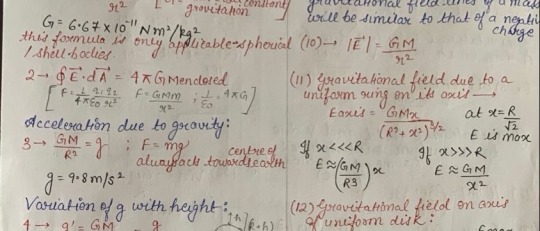
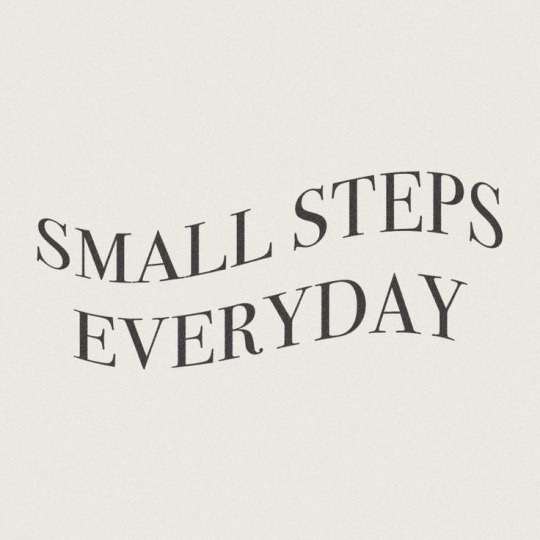
mostly free resources to help you learn the basics that i've gathered for myself so far that i think are cool
everyday
gcfglobal - about the internet, online safety and for kids, life skills like applying for jobs, career planning, resume writing, online learning, today's skills like 3d printing, photoshop, smartphone basics, microsoft office apps, and mac friendly. they have core skills like reading, math, science, language learning - some topics are sparse so hopefully they keep adding things on. great site to start off on learning.
handsonbanking - learn about finances. after highschool, credit, banking, investing, money management, debt, goal setting, loans, cars, small businesses, military, insurance, retirement, etc.
bbc - learning for all ages. primary to adult. arts, history, science, math, reading, english, french, all the way to functional and vocational skills for adults as well, great site!
education.ket - workplace essential skills
general education
mathsgenie - GCSE revision, grade 1-9, math stages 1-14, provides more resources! completely free.
khan academy - pre-k to college, life skills, test prep (sats, mcat, etc), get ready courses, AP, partner courses like NASA, etc. so much more!
aleks - k-12 + higher ed learning program. adapts to each student.
biology4kids - learn biology
cosmos4kids - learn astronomy basics
chem4kids - learn chemistry
physics4kids - learn physics
numbernut - math basics (arithmetic, fractions and decimals, roots and exponents, prealgebra)
education.ket - primary to adult. includes highschool equivalent test prep, the core skills. they have a free resource library and they sell workbooks. they have one on work-life essentials (high demand career sectors + soft skills)
youtube channels
the organic chemistry tutor
khanacademy
crashcourse
tabletclassmath
2minmaths
kevinmathscience
professor leonard
greenemath
mathantics
3blue1brown
literacy
readworks - reading comprehension, build background knowledge, grow your vocabulary, strengthen strategic reading
chompchomp - grammar knowledge
tutors
not the "free resource" part of this post but sometimes we forget we can be tutored especially as an adult. just because we don't have formal education does not mean we can't get 1:1 teaching! please do you research and don't be afraid to try out different tutors. and remember you're not dumb just because someone's teaching style doesn't match up with your learning style.
cambridge coaching - medical school, mba and business, law school, graduate, college academics, high school and college process, middle school and high school admissions
preply - language tutoring. affordable!
revolutionprep - math, science, english, history, computer science (ap, html/css, java, python c++), foreign languages (german, korean, french, italian, spanish, japanese, chinese, esl)
varsity tutors - k-5 subjects, ap, test prep, languages, math, science & engineering, coding, homeschool, college essays, essay editing, etc
chegg - biology, business, engineering/computer science, math, homework help, textbook support, rent and buying books
learn to be - k-12 subjects
for languages
lingq - app. created by steve kaufmann, a polygot (fluent in 20+ languages) an amazing language learning platform that compiles content in 20+ languages like podcasts, graded readers, story times, vlogs, radio, books, the feature to put in your own books! immersion, comprehensible input.
flexiclasses - option to study abroad, resources to learn, mandarin, cantonese, japanese, vietnamese, korean, italian, russian, taiwanese hokkien, shanghainese.
fluentin3months - bootcamp, consultation available, languages: spanish, french, korean, german, chinese, japanese, russian, italian.
fluenz - spanish immersion both online and in person - intensive.
pimsleur - not tutoring** online learning using apps and their method. up to 50 languages, free trial available.
incase time has passed since i last posted this, check on the original post (not the reblogs) to see if i updated link or added new resources. i think i want to add laguage resources at some point too but until then, happy learning!!
#study#education resources#resources#learning#language learning#math#english languages#languages#japanese#mandarin#arabic#italian#computer science#wed design#coding#codeblr#fluency#online learning#learn#digital learning#education#studyinspo#study resources#educate yourselves#self improvement#mathematics#mathblr#resource
788 notes
·
View notes
Text
SysNotes devlog 1
Hiya! We're a web developer by trade and we wanted to build ourselves a web-app to manage our system and to get to know each other better. We thought it would be fun to make a sort of a devlog on this blog to show off the development! The working title of this project is SysNotes (but better ideas are welcome!)

What SysNotes is✅:
A place to store profiles of all of our parts
A tool to figure out who is in front
A way to explore our inner world
A private chat similar to PluralKit
A way to combine info about our system with info about our OCs etc as an all-encompassing "brain-world" management system
A personal and tailor-made tool made for our needs
What SysNotes is not❌:
A fronting tracker (we see no need for it in our system)
A social media where users can interact (but we're open to make it so if people are interested)
A public platform that can be used by others (we don't have much experience actually hosting web-apps, but will consider it if there is enough interest!)
An offline app
So if this sounds interesting to you, you can find the first devlog below the cut (it's a long one!):
(I have used word highlighting and emojis as it helps me read large chunks of text, I hope it's alright with y'all!)
Tech stack & setup (feel free to skip if you don't care!)
The project is set up using:
Database: MySQL 8.4.3
Language: PHP 8.3
Framework: Laravel 10 with Breeze (authentication and user accounts) and Livewire 3 (front end integration)
Styling: Tailwind v4
I tried to set up Laragon to easily run the backend, but I ran into issues so I'm just running "php artisan serve" for now and using Laragon to run the DB. Also I'm compiling styles in real time with "npm run dev". Speaking of the DB, I just migrated the default auth tables for now. I will be making app-related DB tables in the next devlog. The awesome thing about Laravel is its Breeze starter kit, which gives you fully functioning authentication and basic account management out of the box, as well as optional Livewire to integrate server-side processing into HTML in the sexiest way. This means that I could get all the boring stuff out of the way with one terminal command. Win!
Styling and layout (for the UI nerds - you can skip this too!)
I changed the default accent color from purple to orange (personal preference) and used an emoji as a placeholder for the logo. I actually kinda like the emoji AS a logo so I might keep it.
Laravel Breeze came with a basic dashboard page, which I expanded with a few containers for the different sections of the page. I made use of the components that come with Breeze to reuse code for buttons etc throughout the code, and made new components as the need arose. Man, I love clean code 😌
I liked the dotted default Laravel page background, so I added it to the dashboard to create the look of a bullet journal. I like the journal-type visuals for this project as it goes with the theme of a notebook/file. I found the code for it here.
I also added some placeholder menu items for the pages that I would like to have in the app - Profile, (Inner) World, Front Decider, and Chat.

i ran into an issue dynamically building Tailwind classes such as class="bg-{{$activeStatus['color']}}-400" - turns out dynamically-created classes aren't supported, even if they're constructed in the component rather than the blade file. You learn something new every day huh…

Also, coming from Tailwind v3, "ps-*" and "pe-*" were confusing to get used to since my muscle memory is "pl-*" and "pr-*" 😂
Feature 1: Profiles page - proof of concept
This is a page where each alter's profiles will be displayed. You can switch between the profiles by clicking on each person's name. The current profile is highlighted in the list using a pale orange colour.

The logic for the profiles functionality uses a Livewire component called Profiles, which loads profile data and passes it into the blade view to be displayed. It also handles logic such as switching between the profiles and formatting data. Currently, the data is hardcoded into the component using an associative array, but I will be converting it to use the database in the next devlog.

New profile (TBC)
You will be able to create new profiles on the same page (this is yet to be implemented). My vision is that the New Alter form will unfold under the button, and fold back up again once the form has been submitted.
Alter name, pronouns, status
The most interesting component here is the status, which is currently set to a hardcoded list of "active", "dormant", and "unknown". However, I envision this to be a customisable list where I can add new statuses to the list from a settings menu (yet to be implemented).




Alter image
I wanted the folder that contained alter images and other assets to be outside of my Laravel project, in the Pictures folder of my operating system. I wanted to do this so that I can back up the assets folder whenever I back up my Pictures folder lol (not for adding/deleting the files - this all happens through the app to maintain data integrity!). However, I learned that Laravel does not support that and it will not be able to see my files because they are external. I found a workaround by using symbolic links (symlinks) 🔗. Basically, they allow to have one folder of identical contents in more than one place. I ran "mklink /D [external path] [internal path]" to create the symlink between my Pictures folder and Laravel's internal assets folder, so that any files that I add to my Pictures folder automatically copy over to Laravel's folder. I changed a couple lines in filesystems.php to point to the symlinked folder:

And I was also getting a "404 file not found" error - I think the issue was because the port wasn't originally specified. I changed the base app URL to the localhost IP address in .env:

…And after all this messing around, it works!
(My Pictures folder)

(My Laravel storage)

(And here is Alice's photo displayed - dw I DO know Ibuki's actual name)

Alter description and history
The description and history fields support HTML, so I can format these fields however I like, and add custom features like tables and bullet point lists.

This is done by using blade's HTML preservation tags "{!! !!}" as opposed to the plain text tags "{{ }}".
(Here I define Alice's description contents)


(And here I insert them into the template)

Traits, likes, dislikes, front triggers
These are saved as separate lists and rendered as fun badges. These will be used in the Front Decider (anyone has a better name for it?? 🤔) tool to help me identify which alter "I" am as it's a big struggle for us. Front Decider will work similar to FlowCharty.

What next?
There's lots more things I want to do with SysNotes! But I will take it one step at a time - here is the plan for the next devlog:
Setting up database tables for the profile data
Adding the "New Profile" form so I can create alters from within the app
Adding ability to edit each field on the profile
I tried my best to explain my work process in a way that wold somewhat make sense to non-coders - if you have any feedback for the future format of these devlogs, let me know!
~~~~~~~~~~~~~~~~~~
Disclaimers:
I have not used AI in the making of this app and I do NOT support the Vibe Coding mind virus that is currently on the loose. Programming is a form of art, and I will defend manual coding until the day I die.
Any alter data found in the screenshots is dummy data that does not represent our actual system.
I will not be making the code publicly available until it is a bit more fleshed out, this so far is just a trial for a concept I had bouncing around my head over the weekend.
We are SYSCOURSE NEUTRAL! Please don't start fights under this post
#sysnotes devlog#plurality#plural system#did#osdd#programming#whoever is fronting is typing like a millenial i am so sorry#also when i say “i” its because i'm not sure who fronted this entire time!#our syskid came up with the idea but i can't feel them so who knows who actually coded it#this is why we need the front decider tool lol
24 notes
·
View notes
Note
I saw a poll about where you would go when Tumblr finally goes down, but like... none of it really caught my interest? I have no idea what is even out there in the first place in terms of other social media platforms, let alone if it is something that gives even remotely the same possibilities as Tumblr does (e.g. with posts, tags, asks, DMs, literally just privacy, etc.). I guess I also just have to stay here on the hellsite until the day we try to open the app or desktop and it just crashes immediately?😅
I didn't vote either. The only remotely appealing option was a Neocities website lmao. (I'd have to re-learn HTML coding... I put up my Sonic Advance 3 guide there, and yeah just fixing links was a lot of work)
Twitter/X is radioactive waste, and even if it wasn't, I hate the character limit. Reddit is basically a compilation of circlejerks, by design. Instagram is useless to me. You won't even see my dead body over at TikTok. Really, my best options would be giving my Discord to my friends, and finding a forum where to post my thoughts or analyses...
Tumblr really gives you everything, does it? It's why we're stuck here. It caters to everything you might want to do: art, writing, shitposts and memes, serious meta, interactions with people...
So yeah. I think I'll also stay here until I physically can't anymore. In the meantime, I'd back up at least some posts...
10 notes
·
View notes
Text
Exploring the Basics of HTML: A Journey into Web Development with an Online Compiler for HTML
In the vast universe of web development, HTML (Hypertext Markup Language) is the essential building block that transforms creative ideas into interactive web experiences. HTML provides the structural foundation for web content, allowing web developers to create well-organized and readable web pages. In this article, we will embark on a journey into the basics of HTML, exploring its core elements and their functions. Additionally, we will introduce you to a valuable resource: the Online Compiler for HTML, a tool that empowers aspiring web developers to experiment, test, and refine their HTML skills in a practical and user-friendly online environment.

HTML: The Language of the Web
HTML is the language of the web, serving as a markup language that defines the structure of web content. Its fundamental elements, or tags, are used to identify and format various aspects of a web page. Let's dive into some of the basic elements that form the foundation of HTML:
1. HTML Document Structure: An HTML document starts with the <!DOCTYPE html> declaration, which defines the document type. It is followed by the <html> element, which encapsulates the entire document. The document is divided into two main sections: the <head> and the <body>. The <head> contains metadata and information about the document, such as the page title, while the <body> contains the visible content.
2. Headings: Headings are essential for structuring content and providing hierarchy to text. HTML offers six levels of headings, from <h1> (the highest level) to <h6> (the lowest level). Headings help create a clear and organized content structure.
3. Paragraphs: To create paragraphs of text, the <p> element is used. This element defines blocks of text separated by blank lines and is a fundamental tool for organizing and formatting content.
4. Lists: HTML allows for the creation of both ordered (numbered) and unordered (bulleted) lists. Ordered lists are created with the <ol> element and list items with <li>. Unordered lists are created with the <ul> element, also with list items using `<li>.
5. Links: Hyperlinks are a crucial feature of the web. HTML provides the <a> (anchor) element for creating links. The href attribute within the <a> element specifies the URL of the page or resource to which the link should navigate.
6. Images: To embed images in a web page, HTML employs the <img> element. The src attribute within the <img> element points to the image file's location.
Introducing the Online Compiler for HTML
To practice and experiment with these basic HTML elements, there's a valuable resource at your disposal: the Online Compiler for HTML. This user-friendly online tool allows aspiring web developers to write, modify, and test HTML code in a practical environment. What sets it apart is its real-time rendering feature, enabling users to see immediate results as they make changes to their HTML code. It's an ideal platform for beginners and experienced developers alike to fine-tune their HTML skills and explore the language's capabilities.
Conclusion: The Journey Begins
Understanding the basics of HTML is the first step in your journey into the world of web development. HTML's fundamental elements serve as the building blocks upon which you'll construct your web pages. With the assistance of the Online Compiler for HTML, you have a practical and interactive resource to help you explore and master the language. As you become more proficient in HTML, you'll gain the ability to structure content, create links, and embed images, laying the foundation for the websites and web applications of the future. The journey into web development has just begun, and HTML is your trusty guide.
#coding#programming#webdevelopment#online learning#programming languages#html5#html#html website#webdev
5 notes
·
View notes
Text
Exploring the Powerhouse: 30 Must-Know JavaScript Libraries and Frameworks for Web Development
React.js: A declarative, efficient, and flexible JavaScript library for building user interfaces.
Angular.js (Angular): A web application framework maintained by Google, used for building dynamic, single-page web applications.
Vue.js: A progressive JavaScript framework for building user interfaces. It is incrementally adaptable and can be integrated into other projects.
Node.js: A JavaScript runtime built on Chrome's V8 JavaScript engine that enables server-side JavaScript development.
Express.js: A web application framework for Node.js that simplifies the process of building web applications.
jQuery: A fast, small, and feature-rich JavaScript library that simplifies HTML document traversal and manipulation, event handling, and animation.
D3.js: A powerful library for creating data visualizations using HTML, SVG, and CSS.
Three.js: A cross-browser JavaScript library and application programming interface (API) used to create and display animated 3D computer graphics in a web browser.
Redux: A predictable state container for JavaScript apps, often used with React for managing the state of the application.
Next.js: A React framework for building server-side rendered and statically generated web applications.
Svelte: A radical new approach to building user interfaces. It shifts the work from the browser to the build step, resulting in smaller, faster applications.
Electron: A framework for building cross-platform desktop applications using web technologies such as HTML, CSS, and JavaScript.
RxJS: A library for reactive programming using Observables, making it easier to compose asynchronous or callback-based code.
Webpack: A module bundler for JavaScript applications. It takes modules with dependencies and generates static assets representing those modules.
Babel: A JavaScript compiler that allows developers to use the latest ECMAScript features by transforming them into browser-compatible JavaScript.
Jest: A JavaScript testing framework designed to ensure the correctness of your code.
Mocha: A feature-rich JavaScript test framework running on Node.js and in the browser.
Chai: A BDD/TDD assertion library for Node.js and the browser that can be paired with any testing framework.
Lodash: A modern JavaScript utility library delivering modularity, performance, and extras.
Socket.io: A library that enables real-time, bidirectional, and event-based communication between web clients and servers.
GraphQL: A query language for APIs and a runtime for executing those queries with your existing data.
Axios: A promise-based HTTP client for the browser and Node.js, making it easy to send asynchronous HTTP requests.
Jasmine: A behavior-driven development framework for testing JavaScript code.
Meteor.js: A full-stack JavaScript platform for developing modern web and mobile applications.
Gatsby.js: A modern website framework that builds performance into every website by leveraging the latest web technologies.
Chart.js: A simple yet flexible JavaScript charting library for designers and developers.
Ember.js: A JavaScript framework for building web applications, with a focus on productivity and convention over configuration.
Nuxt.js: A framework for creating Vue.js applications with server-side rendering and routing.
Grunt: A JavaScript task runner that automates common tasks in the development process.
Sass (Syntactically Awesome Stylesheets): A CSS preprocessor that helps you write maintainable, scalable, and modular styles.
Remember to check each library or framework's documentation and community support for the latest information and updates.
4 notes
·
View notes
Text
The Best Programming Languages For Beginners

When choosing the right programming language, it’s essential to consider your goals and career. You want to make sure that you choose a programming language that is both in demand and easy to learn. Python is an ideal choice for beginners because it reads like English and has a simplified syntax. It’s also versatile and can be used for anything from web development to software development.
Python
Python is a popular general-purpose programming language that’s easy to learn for beginners and widely used in web development, machine learning, art, automation, and more. It also has a vast community of resources that are available to new programmers.
Java is another widely used programming language, especially for mobile app development. It’s used at companies of all sizes (including HubSpot!) and is one of the easiest to learn if you want to develop for a variety of platforms.Better is to click here or visit our official website to know about Programming question answer.
C is an older programming language but still a good choice for beginners because it’s more “machine-level” and gives you the lowest-level control over computer hardware. It’s also the most common base for other languages, like C# and Ruby.
Java
Despite being not as beginner-friendly as Python, Java is a good programming language to start with. It's a general-purpose programming language with a versatile library and free online tutorials.
It's also a cross-platform language, which makes it suitable for mobile and desktop applications. It's the language of choice for Android development and used in a number of enterprise-level software applications.
C is one of the oldest languages and forms the basis for modern languages like Python, Java, and JavaScript. However, it has a low level of abstraction and requires that code is compiled (translated into machine-readable code) before it can be run. This can make it difficult for beginners to understand. Moreover, its syntax can be confusing. But, it's an excellent foundation for more advanced language learning.
Many people are interested in learning programming, but choosing the best language can be intimidating. Luckily, there are plenty of resources to help you get started. You can learn the basics of multiple languages with a coding boot camp, such as the Georgia Tech Coding Boot Camp, which offers a variety of courses including HTML, JavaScript, and jQuery.
Other popular languages include C, which is a general-purpose, compiled language that’s widely used in back-end software applications like web servers. Python is a versatile programming language that’s easy to learn for beginners and can be used in any application. Ruby is a dynamic, object-oriented language that’s commonly implemented using the Rails framework. Its concise syntax and convention-over-configuration approach makes it easier to build and deploy apps.
Perl
Perl is a high-level dynamic general-purpose scripting language. It is popular among system administrators for its text-processing capabilities, specifically its own in-built version of regular expressions. It is also used for web development and GUI programming.
Beginners can start learning the basics of the programming language by following the free online courses offered on Udemy. These courses begin with basic theory and then move on to specific aspects of the language. They include topics such as lists, arrays, and subroutines. They also cover how to handle errors in coding. Perl has a large community of developers, with over 230 local groups, mailing lists and support/discussion websites. It is also open source and supports more than 25,000 extension modules on CPAN. This flexibility makes it an ideal programming language for beginners.
HTML
Computer programming allows us to create the software and applications that make our lives easier, more entertaining, and more efficient. But deciding which language to learn can be a difficult choice for beginners, particularly when there are so many options available.
youtube
Programming languages may seem different on the surface, but they all have similar structures and features. This means that whichever language you choose to learn, you’ll be learning important coding concepts that will be applicable to any other languages you might decide to explore later on.
Before deciding which programming language to learn, it’s important to consider your goals and current skill level. Once you’ve identified your goals, it’s easy to narrow down your options and find the best programming language for beginners.
2 notes
·
View notes
Text
some more i have saved!! i love game dev yippee
engines:
godot: a well made 2D/3D game engine with it's own custom coding language similar in syntax to python. free. (example games: cassette beasts, until then, brotato, sonic colours ultimate apparently???)
rpg maker: a series of engines for making top-down rpg games. comparison post on all versions here. paid, but most of them have free trials and you'll sometimes be able to get specific ones for free on steam. (example games: yume nikki, in stars and time, oneshot, pokemon uranium)
gb studio: engine that lets you make gameboy/gbc games, with little to no coding involved. can either be run as a regular downloadable pc game, or run on a gameboy emulator or real gameboy hardware (via a flashcart or rom file). free. (list of example games on itch.io here)
clickteam: company behind several game engines, most notably clickteam fusion and multimedia fusion. haven't used these ones myself much so i don't have a lot to say about them, but i've heard good things. has several frameworks for sonic games, if you wanna make a sonic fangame or something similar. paid (example games: several FNAF games, baba is you, i wanna be the guy, freedom planet)
bitsy: a tool for making simple top-down browser games with no coding. has lots of forks and upgraded versions that let you add things like full pallets and music. free. (example game list here)
pico-8: a fantasy console that allows you to make and play games directly within it using lua. paid (example game list here)
other tools (mostly graphics related):
aesprite: pixel art program, widely used in the pixel art and game dev communities. paid, but has a free fork in the form of libresprite, and the original program is free if you compile it yourself.
tiled: map editor for everything from 2D platformers to rpgs. free.
blockbench: low poly 3d modelling program, most widely used for minecraft modding. free, and has both downloadable and html versions
blender: you know her
famistudio: program for making music for the NES, and allows for exporting to various formats for non-NES games. free
lets make a videogame how hard can it be
345K notes
·
View notes
Text
Hypertext Preprocessor, commonly known as PHP is a general purpose scripting language which has occupied the premier spot in the web development industry. It can be easily embedded into HTML which means you need not write long code as in C programming or Perl (like defining main in C, etc.) to output something. PHP is a server-side programming language. The code is executed on the server and output is generated into HTML. The HTML output then goes to the client or a browser. So, the client receives the output without knowing the underlying code. Thus, it provides enhanced security as compared to client-side scripting languages. PHP code starts with . The PHP parser does not execute anything outside this code. Thus, a PHP file may have mixed content which has opened a lot of possibilities in the field of web development. Here are some of the reasons why PHP is immensely popular in the web development: 1. It Is A Free Platform Being an open source platform, PHP is in quite an advantageous position. Also, it is an elegant platform for newbies allowing them to test their skills and learn the dynamics of the web development industry. Since the language is free to all, it is a cost-effective alternative for over the proprietary applications as well as eliminates the legal issues. With this powerful scripting language, newcomers can enter the market quickly making space for new ideas and skills. 2. Easy To Learn And Start With PHP is quite simple; even a non-programmer can learn the basic coding skills in just a few hours. Most web developers acquire basic knowledge in HTML, making working on PHP an easy affair. Considering the learning aspect, other languages like Java, Python, etc. require an understanding of the commands, libraries, and Object-oriented programming concepts. However, in PHP, you simply need to learn a few syntax, and you can start practicing in minutes. PHP also has plenty learning resources available that make your life easier. Some of the popular learning resources are listed down below PHP Books - For beginners who like to pick a book should use these recommended PHP books. PHP Tutorials Online - There are tons of PHP tutorials available for free. We have listed some of the good tutorials on this page. Beginners Interactive Learning Resources - These websites are absolutely awesome for beginners. They offer interactive learning for PHP programming as well. 3. PHP Is Flexible One might call PHP amateur, but it’s the result that matters. PHP is dynamic in nature, offering programmers with the ability to approach their problems with every possible solution. Facebook runs on PHP. To meet their emerging demand, they developed a derivative language known as Hack. That shows the flexibility of PHP. You can meet almost all programming requirement using PHP. 4. PHP Is User-friendly No doubt PHP is the first love for any web application developer. While other scripts require the programs to be compiled before reaching the execution stage, a PHP script does not ask for compilation. It is a simple 3 step process; Code, upload and watch. As simple as it may get, just write the script, upload it to the web server and witness the output on your browser. 5. A Huge Standard Library Collection A language’s libraries can make a whole lot of difference. Libraries are a pre-coded set of instructions that aids communication between different platforms or applications, in turn simplifying the execution process and enhancing the processing speed of a language. With its ability of HTTP fetching, URL parsing, and supporting database drivers, the PHP libraries allow the language to work much higher efficiency. Compatible libraries allow the websites to load quickly, providing a pleasant user experience. After all, no one would like to sit back waiting for a website to load, especially when they are desperate to use the site. 6. Most Of The Top Web Applications Are Built In PHP Popular web applications like the Wordpress, Joomla, Drupal, etc.
are written using the PHP script. What makes this language so loveable is its scalability and robust architecture. One of the major advantages of using PHP or its application is that you can update the website without rebooting the server. So, write or update the code and upload the file to the server and the changes will be effective immediately. 7. It Works With Diverse Range Of Platforms One’s ability to adapt and merge with the crowd makes them a favorite. PHP’s diversity with platforms makes it a desirable choice. This allows the developer to integrate the website on multiple platforms. Furthermore, an application written in PHP can be integrated with MySQL and Apache quickly without any limitations. 8. More Than 80% Of The Sites Are Built In Php So Good Job Prospects With the language expanding, occupying the internet; most of the internet traffic is operating on the PHP script. More and more websites are being added to this, and almost all of them are running on PHP. So, there is demand in the market; thus, the job prospects are good for a PHP programmer. Professionals with no background in technology find it easy to learn PHP and build an outstanding career in the IT sector. Availability of an adequate number of professionals encourages businesses to create websites and applications in the PHP due to the availability of easy and affordable technical support & maintenance. And the cycle continues. 9. Cost Effective Hosting Plans Not all businesses and programmers can afford to invest a lot into website development and maintenance. With PHP offering an open source platform, and cross-platform functionality, hosting a website got a lot cheaper. Almost all web servers can host PHP applications. Furthermore, the scripts being efficient and fast acting, maintenance costs dropped as well. 10. Lot Of Extensions And Add-ons Are Available Like any other open source platform, PHP has been subjected to many experiments by the sharpest brains that have resulted in the introduction of a lot of useful features. Programmers have created many libraries, extensions, and add-ons to simplify the coding process and enhance productivity. Thus, you can add great features and functionality to an application simply by using the existing add-ons. Conclusion PHP is a fantastic platform to work and learn web development. It doesn’t matter if you are a professional or an amateur, a student or a business person; you can learn and use PHP to build a great web application. Not only the platform has expanded the domain of web designing, but it has also set new standards regarding ease and performance. There are numerous possibilities and endless opportunities to grow with this powerful tool at your disposal. Anthony Bergs is a project manager at writers per hour. He always keeps an eye on the marketing sector to implement the best innovations into the strategies that he builds. He’s always open for new connections and partnerships.
0 notes
Text
No Coding Background? Here’s How to Start Your Tech Career with Beginner-Friendly Coding Courses
Are you drawn to a tech profession but haven’t picked up coding yet? You’re not alone. This year, many students, those newly starting their careers, and experts are getting involved in the tech field without having studied computer science. The secret? There are courses available that teach people to code, and these usually have affordable fees.
Nowadays, programmers without early childhood coding experience can also thrive in the tech field. Proper instructions and well-chosen materials can make it easy for anyone to begin programming, while the coding courses fees are reduced, it now means taking the first step is more achievable.
Why Coding is an In-Demand Skill
Digital transformation has made coding a skill that companies in many fields cannot do without. From e-commerce to healthcare, every industry uses technology in some way. As a result, many businesses always need people working in web development, software engineering, creating mobile apps, and also data analysis.
What’s more, you don’t need to have a job in tech to learn to code. Even marketers, designers, and entrepreneurs can learn useful things about how websites and apps function.
Beginner-Friendly Coding Courses: What to Expect
If you're new to programming, the idea of learning to code might feel overwhelming. That’s why beginner-level coding courses are designed to start with the basics. These courses typically cover:
Introduction to HTML, CSS, and JavaScript
Python programming for beginners
Problem-solving and logical thinking
Hands-on projects to build real-world skills
Many of these courses offer both online and in-person formats, making it easier to learn at your own pace.
What You’ll Learn:
How to build websites and simple applications
Basic data structures and algorithms
Use of tools like Git, VS Code, and online compilers
How to think like a developer
Worried About Costs? Let’s Talk About Coding Course Fees
Many people are worried about how much it will cost them to study. The fees for a coding course depend a lot on the course length, the platform, and whether it is taken offline or online. Here's a general idea:
Free Courses: On freeCodeCamp, Coursera, and edX, users can take basic modules completely free.
Paid Online Courses: Costs are between ₹5,000 and ₹30,000, depending on the company providing the service and the certificate acquired.
Full-Time Bootcamps: You may have to pay between ₹40,000 and ₹1,50,000, but most often, they help you with job placement.
If the price tags look high, try to see it as money well spent. Because of EMI, scholarships, and job assurances, these courses are no longer closed to just programmers.
There Are Coding Classes in Chandigarh That Make Learning Easy
If you're based in North India, you're in luck. There are coding classes in Chandigarh specifically designed for beginners. These institutes offer structured programs, hands-on practice, and experienced mentors to guide you through the process.
Chandigarh is fast becoming a hub for tech education, thanks to its rising startup culture and well-connected IT ecosystem. Many local institutes also collaborate with software companies to provide real-world exposure through internships and live projects.
Benefits of Learning in Chandigarh:
Affordable coding course fees compared to metro cities
Personalized mentorship and small batch sizes
Access to workshops, hackathons, and tech meetups
Opportunities for freelance work or job placement post-course
Job Opportunities After a Beginner Coding Course
Completing a beginner coding course opens doors to a variety of roles, such as:
Junior Web Developer
Front-End Developer
WordPress Developer
App Tester or QA Analyst
Technical Support Engineer
These entry-level positions are often the first step in a rewarding tech career. With experience, you can specialize further in full-stack development, data science, cybersecurity, or mobile app development.
Start Your Coding Journey Today
Starting a tech career without knowing how to code is doable, and lots of people are doing it all the time. With ways to learn that are easy to get to, courses that don’t cost a fortune, and support groups like coding classes in Chandigarh, you can pick up the skills you need to do well with tech today.
Don’t let the fact that you haven’t done this before stop you from giving it a try. Take the first step by signing up for a simple coding class and start learning the skills you need to get ready for tech jobs ahead.
0 notes
Text
Hybrid App Development: One Codebase, Every Platform
In today’s fast-paced digital landscape, building mobile apps that work seamlessly across platforms is no longer a luxury—it’s a necessity. But managing separate codebases for iOS, Android, and web platforms can be time-consuming, expensive, and inefficient.
That’s where Hybrid App Development steps in. By leveraging advanced frameworks like Flutter, React Native, and Ionic, businesses can create powerful, cross-platform applications without compromising on performance, functionality, or user experience.

What Is a Hybrid Mobile App?
A hybrid mobile app combines the best of both native and web applications. Built using a single codebase, it runs on multiple platforms and delivers a near-native experience. These apps are developed using web technologies (HTML, CSS, JavaScript) and are encapsulated within a native shell, enabling access to device features and native APIs.
Hybrid apps allow you to build once and deploy everywhere—making them a cost-effective and efficient solution for modern businesses.
Why Choose Hybrid App Development?
1. Cross-Platform Compatibility
Build apps that work flawlessly on iOS, Android, and the web using a single codebase. This reduces development time and ensures uniformity in design and functionality.
2. Faster Time to Market
With a streamlined development process, hybrid apps help businesses launch their apps faster than traditional native development methods.
3. Cost-Efficient
Why hire multiple teams for different platforms? Hybrid development significantly reduces overhead by allowing one team to build and maintain a unified codebase.
4. Easy Maintenance & Upgrades
Changes can be deployed across platforms simultaneously, simplifying post-launch updates and bug fixes.
5. Scalable and Performant
With frameworks like Flutter and React Native, hybrid apps can achieve near-native performance, making them ideal for startups and enterprises alike.
Our Hybrid App Development Services
At Oodles, we deliver feature-rich, visually stunning, and high-performing hybrid applications tailored to your business goals. Our team of experts brings together creativity and cutting-edge technology to craft apps that drive engagement and growth.
Our Services Include:
UI/UX Design for Hybrid Apps Custom, responsive designs that enhance usability across devices.
Custom Hybrid App Development Scalable and tailored solutions built using top frameworks.
API Integration & Backend Services Seamless connection to databases, third-party APIs, and cloud services.
Testing & Quality Assurance End-to-end testing to ensure optimal functionality, security, and performance.
App Deployment & Support Hassle-free launch and post-deployment support for the App Store, Google Play, and web platforms.
Technologies We Use
Flutter Google's powerful UI toolkit for natively compiled apps.
React Native Facebook’s open-source framework known for speed and code reusability.
Ionic + Capacitor/Cordova A web-first approach to building hybrid apps with access to native device features.
Xamarin Microsoft's framework that uses C# for building native-like apps across platforms.
Industries We Serve
E-commerce
Healthcare
Fintech
Travel & Hospitality
Education
On-Demand Services
Social Media & Networking
Final Thoughts
Hybrid app development offers the perfect balance between speed, efficiency, and performance. Whether you're a startup looking to launch quickly or an enterprise aiming to optimize development costs, hybrid apps are a smart, scalable solution.
At Oodles, we don’t just build apps—we craft cross-platform experiences that captivate users and boost your digital presence.
Ready to build once and launch everywhere? Let’s create your hybrid mobile app today.
0 notes
Text
Web Scraping Explained: A Guide to Ethical Data Extraction

Web scraping is a technique used to automatically extract information from websites. Instead of manually copying and pasting data, web scraping uses programs that can read and collect information from web pages efficiently. It has become a popular tool among professionals who require large volumes of data for research, analysis, or business intelligence. In this article, we’ll explain what web scraping is, how it works, and why ethical practices matter—along with the value of working with a trusted website designing company in India to guide your digital strategy.
What Is Web Scraping?
Web scraping allows computers to mimic how a human browses the web and extracts data. The process typically involves sending requests to a website's server, receiving the HTML code in response, and then parsing that code to collect specific pieces of data such as product prices, contact details, or user reviews. The collected information is often stored in databases or spreadsheets for further analysis.
Many developers prefer to use programming languages like Python for web scraping due to its simplicity and robust libraries like Beautiful Soup and Scrapy. These tools make it easier to navigate through the structure of websites and extract meaningful information quickly.
When working with a professional website designing company in India, businesses can ensure that their web scraping efforts are seamlessly integrated into their digital platforms and follow best practices for compliance and performance.
Common Applications of Web Scraping
Web scraping is used across various industries and for multiple purposes:
E-commerce: Online retailers monitor competitor pricing and gather product data to adjust their own strategies.
Market Research: Companies collect customer feedback or product reviews to better understand consumer sentiment.
Journalism: Reporters use scraping tools to gather facts and track news stories.
Academia & Research: Researchers compile large datasets for analysis and insights.
By partnering with an experienced website designing company in India, businesses can implement web scraping tools that are tailored to their unique goals and ensure that they operate efficiently and ethically.
The Importance of Ethical Web Scraping
As powerful as web scraping is, it comes with significant ethical responsibilities. One of the primary concerns is consent. Extracting data from a website without permission can violate terms of service or even infringe on privacy laws.
Another important consideration is respecting the robots.txt file—a public document that outlines which parts of a website can be accessed by automated tools. Responsible scrapers always check this file and adhere to its guidelines.
Additionally, any data collected must be used responsibly. If you're using the data for commercial purposes or sharing it publicly, ensure that it doesn’t include personal or sensitive information without consent. Ethical data use not only protects individuals but also builds trust in your brand.
A reliable website designing company in India can help ensure your scraping solutions comply with legal standards and align with industry best practices.
Best Practices for Ethical Web Scraping
To ensure your scraping strategy is responsible and sustainable, keep the following tips in mind:
Review the Website’s Terms of Service: Understand what is and isn’t allowed before scraping.
Respect robots.txt: Follow the website’s guidelines to avoid prohibited areas.
Limit Your Request Frequency: Too many requests in a short time can slow down or crash a site. Adding delays between requests is a good practice.
Protect User Data: Always anonymize personal information and never share sensitive data without proper consent.
These practices help avoid legal trouble and ensure your scraping activity doesn’t negatively impact other websites or users. A reputable website designing company in India can also implement these controls as part of your digital infrastructure.
Real-World Applications and Professional Support
Small businesses and startups often use web scraping for competitive analysis, such as tracking product pricing or consumer trends. When used correctly, this method offers valuable insights that can lead to better business decisions.
To build scraping tools that are efficient, secure, and aligned with your business goals, consider working with a professional website designing company in India. Agencies like Dzinepixel have helped numerous businesses create secure and scalable platforms that support ethical data collection methods. Their experience ensures your scraping projects are both technically sound and compliant with privacy laws and web standards.
Final Thoughts
Web scraping is a powerful tool that can unlock valuable data and insights for individuals and businesses. However, with this power comes the responsibility to use it ethically. Understanding how web scraping works, respecting site guidelines, and using data responsibly are all crucial steps in making the most of this technology.
If you're planning to incorporate web scraping into your digital strategy, it’s wise to consult with a professional website designing company in India. Their expertise can help you develop robust solutions that not only deliver results but also maintain ethical and legal standards.
By taking the right steps from the beginning, you can benefit from the vast potential of web scraping—while building a trustworthy and future-ready online presence.
#best web development agencies india#website design and development company in india#website development company in india#web design company india#website designing company in india#digital marketing agency india
0 notes
Text
Top Hybrid App Development Frameworks in 2025: Which One Should You Choose?

Hybrid app development has gained significant traction in recent years due to its ability to provide a seamless cross-platform experience without compromising on performance. As businesses seek to reach a broader audience across both iOS and Android platforms, hybrid app development has become a popular choice. The flexibility and cost-efficiency of hybrid app frameworks allow developers to create apps that can run on multiple platforms with a single codebase. As we move into 2025, the choice of hybrid app development framework is crucial for businesses looking to deliver high-performance apps that can cater to a growing mobile user base.
In this blog post, we will explore the top hybrid app development frameworks in 2025, highlighting their unique features, advantages, and use cases, so you can make an informed decision about which framework to choose for your next mobile app development project.
1. Flutter
Flutter, developed by Google, continues to be one of the most popular and powerful hybrid app development frameworks in 2025. Known for its fast development time and expressive user interfaces, Flutter allows developers to build natively compiled applications for mobile, web, and desktop from a single codebase. With its rich set of pre-designed widgets and a wide range of plugins, Flutter empowers developers to create highly interactive and visually appealing apps.
One of the standout features of Flutter is its "hot reload" capability, which enables developers to see changes instantly without restarting the app, speeding up the development process. Additionally, Flutter provides excellent performance due to its native compilation, ensuring apps are smooth and responsive.
Best For: Businesses looking to create visually rich apps with high performance and fast development cycles.
2. React Native
React Native, developed by Facebook, is another top contender in the hybrid app development space. With its ability to use JavaScript and React (a popular JavaScript library), React Native enables developers to build mobile apps that feel and perform like native applications. The framework allows you to share a significant portion of code between iOS and Android, resulting in reduced development time and cost.
React Native has a large, active community and a plethora of pre-built components and libraries, making it easier for developers to find solutions to common problems. Furthermore, it offers seamless integration with native modules, giving developers more flexibility when building advanced features.
Best For: Startups and enterprises looking for a well-established framework with a strong developer community and support for native modules.
3. Ionic
Ionic is a well-known hybrid app development framework that uses web technologies like HTML, CSS, and JavaScript. It provides a library of pre-designed UI components, which makes it easy to create mobile apps with a native-like experience. Ionic allows developers to build apps that work on multiple platforms, including iOS, Android, and the web, from a single codebase.
With the introduction of Capacitor, Ionic’s native runtime, developers can access native device features and integrate them with their web-based apps. This framework also supports modern front-end technologies such as Angular, React, and Vue, providing developers with flexibility and a familiar development environment.
Best For: Developers who are familiar with web technologies and want to build cross-platform mobile apps without learning new languages or frameworks.
4. Xamarin
Xamarin, owned by Microsoft, is a powerful framework that allows developers to create high-performance cross-platform apps using C# and the .NET framework. Xamarin apps are compiled into native code, which ensures excellent performance across both iOS and Android platforms. One of Xamarin’s key benefits is its ability to share code not only between mobile platforms but also with other types of applications, such as desktop and web apps.
Xamarin also integrates well with Microsoft’s suite of development tools, making it an ideal choice for businesses already using Microsoft technologies. It provides full access to platform-specific APIs, enabling developers to build apps with advanced features.
Best For: Enterprises already using Microsoft technologies or developers who prefer working with C# and .NET.
5. Apache Cordova
Apache Cordova (previously known as PhoneGap) is one of the oldest and most well-known frameworks for hybrid app development. It allows developers to build mobile apps using web technologies such as HTML, CSS, and JavaScript, which are then wrapped in a native container. Cordova provides access to native device features through plugins, enabling developers to use camera, GPS, and other native capabilities in their apps.
While Cordova is not as modern or feature-rich as newer frameworks like Flutter or React Native, it still has a solid user base and can be a good choice for simple apps that don’t require complex native functionality.
Best For: Simple mobile apps or businesses with existing web applications that need to be converted into mobile apps quickly.
6. Swiftic (formerly Como)
Swiftic is a framework that focuses on helping small businesses and entrepreneurs build mobile apps without requiring advanced coding skills. With a range of pre-designed templates and drag-and-drop functionality, Swiftic makes it easy for users to create basic hybrid apps. Although it doesn’t offer the same level of customization as more advanced frameworks like Flutter or React Native, it is a good choice for businesses with limited budgets or those looking to launch apps quickly.
Best For: Small businesses and entrepreneurs looking for a no-code solution to build a mobile app.
Mobile App Cost Calculator: What to Expect in 2025
As you consider different hybrid app development frameworks, it’s also important to have an idea of the cost involved in building a mobile app. Using a mobile app cost calculator can provide an estimate of the development costs based on factors such as the complexity of the app, the features you want, and the framework you choose. Understanding the costs upfront helps businesses make better decisions and allocate resources more effectively for app development.
If you are unsure about the costs or which framework is best for your project, a mobile app cost calculator can provide valuable insights to guide your decision-making process.
If you're interested in exploring the benefits of e-commerce development services for your business, we encourage you to book an appointment with our team of experts. Book an Appointment
Conclusion
Choosing the right hybrid app development framework is critical for ensuring the success of your mobile app. Whether you prioritize performance, UI/UX design, or development speed, there’s a framework out there that suits your specific needs. Flutter and React Native stand out for their high performance and active developer communities, while Ionic and Xamarin offer flexibility with web technologies and C#. For businesses looking for a no-code or low-code solution, Swiftic can be a cost-effective way to get started.
In 2025, hybrid app development is more advanced than ever, and by selecting the right framework, you can create high-quality mobile apps that provide excellent user experiences across multiple platforms. If you're ready to take advantage of these technologies, explore our hybrid app development services to build a custom solution tailored to your business needs.
0 notes
Text
Unlocking the Power of Angular: A Guide to Modern Web Development
Introduction
Angular is a cutting-edge web development framework designed by Google to build interactive and high-performance web applications. As an advanced front-end technology, Angular offers a structured approach to application development, making it a go-to choice for developers worldwide.
What Makes Angular Stand Out?
Angular is a TypeScript-based framework that facilitates the creation of robust and scalable web applications. With its powerful tools and features, developers can efficiently build dynamic single-page applications (SPAs) that offer a seamless user experience.
Core Features of Angular
1. Component-Driven Architecture
Angular applications are built using a component-based structure, where each component is a modular and reusable unit. This promotes better organization, maintainability, and scalability of applications.
2. Efficient Data Binding
Angular employs two-way data binding, ensuring instant synchronization between the model and the view. This reduces the need for excessive code, streamlining the development process.
3. Dependency Injection
A robust dependency injection system allows Angular applications to manage services efficiently, making the code more modular and testable.
4. Enhanced HTML with Directives and Pipes
Directives help extend HTML’s capabilities, while pipes transform and format displayed data, offering flexibility and ease of manipulation in the user interface.
5. Seamless Navigation with Built-in Routing
Angular’s built-in routing module enables smooth transitions between different sections of a single-page application, eliminating unnecessary page reloads.
6. Advanced Form Handling and Validation
Angular supports both template-driven and reactive forms, allowing developers to implement structured form validation and user input management effortlessly.
7. Angular CLI for Streamlined Development
The Angular Command Line Interface (CLI) automates repetitive tasks, helping developers create, test, and deploy applications efficiently.
Why Choose Angular for Your Development Needs?
High Industry Demand
Many companies rely on Angular for their web applications due to its ability to handle complex functionalities with ease, making it a valuable skill for developers.
Versatility Across Platforms
Angular can be used to develop progressive web applications (PWAs), enterprise software, and mobile applications using frameworks like Ionic.
Strong Developer Community and Support
Backed by Google and a large community, Angular offers extensive documentation, frequent updates, and continuous improvements, making it future-proof.
Best Practices for Angular Development
Use Lazy Loading to enhance application speed by loading resources only when required.
Adopt a Modular Approach to improve code maintainability and scalability.
Utilize State Management tools such as NgRx to manage application states efficiently.
Optimize performance with Ahead-of-Time (AOT) Compilation, reducing page load times.
Strengthen Security Measures by preventing cross-site scripting (XSS) and other vulnerabilities.
How to Master Angular Effectively
To get started with Angular, it’s essential to have a foundational understanding of JavaScript and TypeScript. Engaging in practical projects, enrolling in structured courses, and leveraging online tutorials can significantly improve learning outcomes.
If you are searching for the best Angular training institute in Hyderabad, ensure that the course provides hands-on training, real-world applications, and expert guidance.
Conclusion
Angular remains a dominant force in modern web development, providing developers with the tools needed to create interactive and scalable applications. Learning Angular opens doors to exciting career opportunities in the tech industry. To gain expertise in this powerful framework, consider enrolling in a professional training program. Monopoly IT Solutions offers comprehensive Angular training, equipping learners with the skills needed to excel in the competitive job market.
0 notes
Text
React Native vs. Flutter vs. Ionic: The Best Hybrid App Frameworks Compared
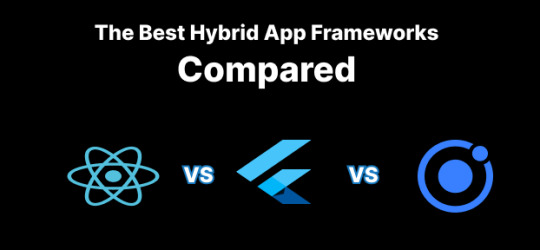
Choosing the right hybrid app framework is crucial for the success of your mobile application. Among the most popular frameworks, React Native, Flutter, and Ionic stand out due to their unique capabilities and strengths. In this blog, we will compare these three frameworks in terms of performance, development experience, features, and suitability for different types of applications.
What is Hybrid App Development?
Hybrid app development allows developers to create applications that work across multiple platforms using a single codebase. Unlike native apps, which require separate code for Android and iOS, hybrid apps streamline development, reduce costs, and speed up deployment. Popular frameworks like React Native, Flutter, and Ionic have revolutionized the hybrid app development landscape by offering tools that blend the best of web and native technologies.
React Native
Overview
React Native, developed by Facebook, enables developers to create mobile apps using JavaScript and React. It offers a near-native performance and a vast ecosystem of libraries and plugins. React Native is widely used by large-scale applications like Facebook, Instagram, and Airbnb due to its efficiency and cross-platform compatibility.
Key Features
Native-like Experience: Uses native components for a smooth user experience while maintaining cross-platform flexibility.
Reusable Codebase: Develop once and deploy across Android and iOS, saving time and effort.
Large Developer Community: Extensive support and third-party libraries ensure constant improvements and bug fixes.
Hot Reloading: Instantly view changes in real-time during development, increasing efficiency.
Use Cases
React Native is ideal for applications that require a native feel while maintaining a single codebase. It works well for business apps, social media platforms, and applications that need rapid iteration.
Flutter
Overview
Flutter, created by Google, is a UI toolkit that uses the Dart programming language. It is known for its high performance, thanks to its ability to compile into native code directly. One of Flutter’s standout features is its rich set of pre-designed widgets that enable highly customizable user interfaces.
Key Features
Rich Widget Library: Offers highly customizable UI components that make app development visually appealing.
Native Performance: Compiles to machine code for optimized speed, reducing lag and performance issues.
Hot Reload Feature: Allows developers to see real-time changes instantly without restarting the app.
Single Codebase: Write once, deploy on multiple platforms, including web and desktop.
Use Cases
Flutter is best suited for applications that require a rich UI experience, such as fintech apps, gaming apps, and apps with complex animations.
Ionic
Overview
Ionic is a popular hybrid framework that leverages web technologies such as HTML, CSS, and JavaScript. It is built on Angular and works seamlessly with React and Vue.js. Ionic provides a library of pre-built UI components that mimic the native look and feel, making it a good choice for teams already familiar with web development.
Key Features
Web Technologies: Uses HTML, CSS, and JavaScript, making it easy for web developers to transition to mobile development.
Cross-Platform Compatibility: Works well for Progressive Web Apps (PWAs) and mobile applications, reducing development overhead.
Pre-Built UI Components: Provides a vast library of reusable UI elements for faster app development.
Extensive Plugin Support: Integrates seamlessly with native device features such as camera, GPS, and push notifications.
Use Cases
Ionic is ideal for building Progressive Web Apps, eCommerce platforms, and apps that prioritize fast development and web-like experiences.
Performance and Developer Experience
Performance varies across these frameworks based on how they handle rendering and native interactions. React Native bridges JavaScript with native components, Flutter compiles directly into machine code for near-native performance, and Ionic relies on WebView, which can impact speed. The choice depends on the specific needs of your application.
Which Framework Should You Choose?
Each of these hybrid app frameworks has its own advantages and use cases:
React Native is ideal for projects requiring a balance of performance and development speed, especially for businesses aiming for scalability.
Flutter is perfect for visually rich applications with seamless animations and cross-platform flexibility.
Ionic is best suited for web-based mobile applications and PWAs, making it a great choice for businesses that need rapid development and deployment.
If you are still unsure which framework is right for your project, check out our detailed guide on Android App Development.
For those looking to build high-performing, cross-platform applications, hybrid app development services can help streamline the process and ensure scalability. Learn more about our expertise in Hybrid App Development.
By understanding the differences between React Native, Flutter, and Ionic, you can make an informed decision for your next mobile app project, ensuring both functionality and long-term growth.
#hybrid#hybrid apps#app development#technology#android app development#hybrid app developers#ios app development services
0 notes
Text
Online Html Compiler - Tpoint Tech
An online HTML compiler is a web-based tool that allows users to write, preview, and test HTML code directly in their browser. It provides an easy-to-use interface with real-time rendering of web pages, so users can instantly see the results of their code. Ideal for beginners, students, and developers, online HTML compilers eliminate the need for local setup, offering a quick and convenient platform to learn, practice, and share HTML code.
0 notes