#pure css preloader
Explore tagged Tumblr posts
Text
Discover 15 CSS Perspective Examples

At CSS Monster, the realm of web design welcomes the captivating influence of Perspective Effects, bestowing depth and realism upon your projects and ushering in an immersive and engaging user experience. By skillfully manipulating the perspective of webpage elements, you conjure the illusion of three-dimensional space, breathing life into your designs. If your quest involves infusing perspective effects into your website, you've come to the right place! We've thoughtfully curated a collection of free HTML and pure CSS perspective code examples, sourced from reputable platforms like CodePen, GitHub, and other trusted resources. With our November 2022 update, we're thrilled to introduce five new additions, ready for seamless integration into your web projects. These code snippets have been chosen with care, highlighting a variety of perspective effects, allowing you to select the one that aligns with your design vision. Perspective effects prove versatile, embracing diverse elements on your website, from images and text to buttons and even entire sections. Their inclusion conjures a sensation of depth and motion, elevating your design's visual appeal and interactivity. Be it a portfolio website, an e-commerce platform, or a creative landing page, perspective effects lay the foundation for an unforgettable user experience. Beyond conventional perspective transformations, our collection delves into more creative and unique interpretations of perspective effects. Encounter code snippets that emulate 3D rotations, parallax scrolling, and interactive animations triggered by user interactions. These effects stand ready for customization, harmonizing with your website's branding and style, enabling you to craft a cohesive and visually stunning design. Perspective effects wield formidable influence in web design, and within our treasury of CSS perspective examples, you encounter a diverse array of options. Experiment with different angles, rotations, and animations to craft a design that commands attention and leaves an indelible mark on your users. So why hesitate? Immerse yourself in our collection and commence the journey of adding that extra dimension to your website today. Happy coding! Author Jhey July 20, 2022 Links Just Get The Demo Link How To Download - Article How To Download - Video Made with HTML / CSS About a code SIDE BY SIDE PERSPECTIVE LOADER Compatible browsers:Chrome, Edge, Firefox, Opera, Safari Responsive:yes Dependencies:- Author Alvaro Montoro October 27, 2021 Links Just Get The Demo Link How To Download - Article How To Download - Video Made with HTML / CSS About a code FILM Compatible browsers:Chrome, Edge, Firefox, Opera, Safari Responsive:yes Dependencies:- Author Fernando Cohen March 24, 2021 Links Just Get The Demo Link How To Download - Article How To Download - Video Made with HTML / CSS (SCSS) About a code 3D CSS PERSPECTIVE CARDS WITH DEPTH Compatible browsers:Chrome, Edge, Firefox, Opera, Safari Responsive:yes Dependencies:flexboxgrid.css Author Jon Kantner November 17, 2020 Links Just Get The Demo Link How To Download - Article How To Download - Video Made with HTML / CSS (Sass) About a code PERSPECTIVE SPHERE PRELOADER Compatible browsers:Chrome, Edge, Firefox, Opera, Safari Responsive:yes Dependencies:- Author CodyHouse November 12, 2020 Links Just Get The Demo Link How To Download - Article How To Download - Video Made with HTML / CSS About a code 3D PERSPECTIVE Compatible browsers:Chrome, Edge, Firefox, Opera, Safari Responsive:yes Dependencies:- Author Ryan Mulligan October 16, 2020 Links Just Get The Demo Link How To Download - Article How To Download - Video Made with HTML (Pug) / CSS About a code CSSOMETRIC Compatible browsers:Chrome, Edge, Firefox, Opera, Safari Responsive:no Dependencies:- Author Jon Kantner August 3, 2018 Links Just Get The Demo Link How To Download - Article How To Download - Video Made with HTML (Pug) / CSS About a code ISOMETRIC IPHONES Compatible browsers:Chrome, Edge, Firefox, Opera, Safari Responsive:yes Dependencies:- Author Henry Desroches September 28, 2017 Links Just Get The Demo Link How To Download - Article How To Download - Video Made with HTML (Pug) / CSS (SCSS) About a code PERSPECTIVE TILTY IMAGES Compatible browsers:Chrome, Edge, Firefox, Opera, Safari Responsive:no Dependencies:- Author Adriano Interaminense August 5, 2017 Links Just Get The Demo Link How To Download - Article How To Download - Video Made with HTML / CSS (SCSS) About a code CSS PERSPECTIVE Compatible browsers:Chrome, Edge, Firefox, Opera, Safari Responsive:no Dependencies:- Author Akhil Sai Ram December 24, 2016 Links Just Get The Demo Link How To Download - Article How To Download - Video Made with HTML / CSS About a code CSS 3D HOVER WORLD PLACES Compatible browsers:Chrome, Edge, Firefox, Opera, Safari Responsive:no Dependencies:- Author James Bosworth August 14, 2016 Links Just Get The Demo Link How To Download - Article How To Download - Video Made with HTML / CSS (SCSS) About a code CSS PERSPECTIVE TEXT HOVER Compatible browsers:Chrome, Edge, Firefox, Opera, Safari Responsive:no Dependencies:-

Author Alkshendra Maurya February 2, 2016 Links Just Get The Demo Link How To Download - Article How To Download - Video Made with HTML / CSS About a code CSS PERSPECTIVE EXAMPLE Compatible browsers:Chrome, Edge, Firefox, Opera, Safari Responsive:yes Dependencies:- Author Claudio Procida July 20, 2014 Links Just Get The Demo Link How To Download - Article How To Download - Video Made with HTML (Haml) / CSS (SCSS) About a code BUILDING A TRAPEZOID Compatible browsers:Chrome, Edge, Firefox, Opera, Safari Responsive:no Dependencies:- Author creotip July 9, 2014 Links Just Get The Demo Link How To Download - Article How To Download - Video Made with HTML / CSS About a code SIMPLE PERSPECTIVE PRELOADER Compatible browsers:Chrome, Edge, Firefox, Opera, Safari Responsive:no Dependencies:- Author Noah Blon July 1, 2014 Links Just Get The Demo Link How To Download - Article How To Download - Video Made with HTML / CSS About a code 3D CSS TYPOGRAPHY Compatible browsers:Chrome, Edge, Firefox, Opera, Safari Responsive:no Dependencies:- Read the full article
0 notes
Link
RijanNeupane.com.np is a coding blog where you can find blogs related to HTML, CSS, Javascript and PHP along with other coding stuffs.
#webdesign#coding programming csstricks animations rijanneupane php javascript webdevelopment webdesigningtutorial phptutorial webtutorial#programming#web developers#web development#pure css animation#css animation examples#javascript animations#php mysql#custom php development#web development series#complete web development#rijan neupane#coding blog#html#css#javascript#php application development#preloader#card design in css#neon light effect#neon light preloader#user registration#user management with php and mysql
15 notes
·
View notes
Photo

Creative CSS Loading Animation
#css loading animation#CSS loader#css preloader#css animation examples#pure css animation#css animation tutorial#html css#frontenddevelopment#css tricks#divinectorweb#learn to code#code
1 note
·
View note
Photo

Smooth CSS3 Preloaders Smooth CSS3 Preloaders Download Now
#ajax loader#ajax preloader#ajax preloaders#css preloader#css3 preloader#loader#page preloader#preloader#preloaders#pure css preloader#site preloader#spinning preloader#website preloader
0 notes
Text
126 Beautiful & Creative Loaders In CSS/CSS3
126 Beautiful & Creative Loaders In CSS/CSS3
This is a set of 126 beautiful, creative, animated loading spinners for content loaders, page preloaders, skeleton loaders (screens).
Written in pure CSS and easy to implement with a single element.
How to use it:
1. Load the main stylesheet in the document.
<link rel="stylesheet" href="css/styles.css" />
2. Add loaders to the page.
...
View On WordPress
0 notes
Photo

Ten years of responsive web design
#442 — May 27, 2020
Read on the Web
Frontend Focus

Responsive Web Design Turns Ten — Ten years ago the phrase ‘responsive web design’ was first coined. This guiding blog post, outlining the three ‘ingredients’ needed (fluid grids, flexible images, and media queries), soon followed. Here, Ethan takes a look back at just how responsive design came to be.
Ethan Marcotte
Everything New on Microsoft Edge from Build 2020 — Microsoft Build 2020 took place entirely online for the first time last week but it wasn’t short of announcements and great talks, particularly for MS’s Edge browser. Here's a video roundup of what's new if you'd prefer.
Kyle Pflug (Microsoft)
New Course: Design Systems with Storybook & React — Learn to create a design system from scratch using React, and document the design system to share with your team using Storybook.
Frontend Masters sponsor
Google Fonts Is Fast. Now It’s Faster. Much Faster — Using Google Fonts? It can often prove to be one of the bigger performance bottlenecks, but in this thorough guide Harry Roberts runs through several optimisations you can put in place to make things snappy.
CSS Wizardry
A Complete Walkthrough to Using WebGL — A really detailed walkthrough of getting started with WebGL at the low level, complete with integrated, editable examples and coverage of the math behind 3D rendering. If you’ve ever wondered what libraries like Three.js are using behind the scenes, it’s all here.
Maxime Euzière
⚡️ Quick bits:
You can now emulate vision impairments and color blindness in Chrome 83 to see how your site may appear to certain visitors.
Sure, you can play the dino game in Chrome when offline, but you how about a bit of offline surfing in Edge?
Enhanced Safe Browsing protection is now available in Chrome
💻 Jobs
Frontend Developer at X-Team (Remote) — Join X-Team and work on projects for companies like Riot Games, FOX, Coinbase, and more. Work from anywhere.
X-Team
Find a Job Through Vettery — Vettery specializes in tech roles and is completely free for job seekers. Create a profile to get started.
Vettery
ℹ️ Interested in running a job listing in Frontend Focus? There's more info here.
📙 Tutorials & Opinion
How to Tame Line Height in CSS — Caleb Williams looks at the line-height property, “probably one of the most misunderstood, yet commonly-used attributes”.
CSS Tricks
▶ How to Center an Element Horizontally and Vertically with Flexbox — You’ve heard all the jokes about the difficult of center aligning things with CSS, but laugh no more as Ali demonstrates how to do it in just a minute.
Ali Spittel
Local Testing on an iPhone — You should be testing on a real-world mobile device, so here’s a nice and quick way to get your localhost server running on an iPhone with the help of ngrok.
Josh Comeau
The State of Micro Frontends — “One of the more controversial topics in frontend web dev is microfrontends. Are they worth it? Should you really split up your application?”
Florian Rappl
Here’s What I Didn’t Know About “content” — You’ll no doubt learn something here.
Manuel Matuzović
How to Make a Simple CMS with Cloudflare, GitHub Actions and Metalsmith — Let’s say you want to build a CMS but don’t want to mess with the fiddly UI bit.. how about using GitHub itself? Couple that with the Metalsmith static site generator and Cloudflare Workers.. and here you go.
Jon Paul Uritis
target="_blank" - The Most Underrated Security Vulnerability — Why rel="noopener" should be added to links containing target="_blank" as a precaution against reverse ‘tabnabbing’.
Manjula Dube
▶ Using Chrome DevTools Console Utilities to Make Debugging Easier
Tomasz Łakomy
🔧 Code, Tools and Resources
instant.page 5: A Way to Make Your Site's Pages Feel Faster — A reasonably simple piece of JavaScript you can drop onto a page that adds link preloading (upon mouse or pointer hover on a link) to make page transitions seem unnaturally fast.
Alexandre Dieulot
Tailblocks: Ready-to-Use Tailwind CSS Blocks — This is a set of 60+ ready-to-use UI blocks built with Tailwind, the popular CSS framework. 15 categories of blocks, which you can preview here.
Mert Cukuren
Blunt: A CSS Framework That Helps with Layouts and Leaves Your Styling Alone — This is a little different. This framework doesn’t have any effect on design visuals, it only provides helper classes for positioning and responsive layouts.
Frankie
LaTeX.css: Make Your Site Look (More) Like a LaTeX Document — LaTeX is a popular typesetting system frequently used in academia and mathematic or scientific documentation.
Vincent Dörig
Howler.js: An Audio Library for The Modern Web — Makes things easier cross-platform. Uses the Web Audio API but can fall back to HTML5 Audio.
James Simpson
LineIcons: 2000+ Free Line Icons for Designers and Developers — A nice looking set of line-based icons, categorized, and available in a number of different formats including web font, SVG, AI, and more.
LineIcons

A Pure CSS 'Oil Painting' — Another amazing effort, this time of an Italian-style renaissance painting, from CSS artist Diana Smith. Related repo.
Diana Smith
by via Frontend Focus https://ift.tt/36EoGGb
0 notes
Link
8 notes
·
View notes
Text
50+ Pure CSS3 Preloaders - 50+ CSS3 Ön Yükleyiciler Scripti
Önyükleyicinin altına “YÜKLENİYOR…” metni ekleme işlevine sahip saf CSS3 önyükleyicileri. Bu nedenle, web sayfası yükleme ekranınız için size güzel ve yeni bir önyükleyici türü veren, daha yumuşak, hafif, daha hızlı ve kullanımı kolay bir üründür. Tarayıcı, web sayfanızın tüm web içeriğini alana kadar bir yükleme animasyonu görüntüler. 50+ Pure CSS3 Preloaders - 50+ CSS3 Ön Yükleyiciler Scripti Özellikleri Kolay kurulum Saf Css3 Ön Yükleyiciler 55 Önyükleyiciler Retina Dostu Düzenlemesi kolay Yardım belgesi dahil 50+ Pure CSS3 Preloaders - 50+ CSS3 Ön Yükleyiciler Scripti Önizleme https://codecanyon.net/item/50-pure-css3-preloaders/13826565 50+ Pure CSS3 Preloaders - 50+ CSS3 Ön Yükleyiciler Scripti İndir https://yadi.sk/d/UlIwwuJDqwPdFA Read the full article
#animasyon#css#css3#css3animasyon#grafik#ön#önyükleyici#önyükleyicianimasyon#preloaders#pure#yükleniyoranimasyon#yükleniyorgrafik#yükleyici
0 notes
Text
Explore 15+ CSS Glitch Effects

Welcome to our article featuring an exhilarating array of CSS Glitch Effects! In this compilation, we've assembled a variety of free HTML and pure CSS code samples showcasing the mesmerizing and edgy world of glitch effects. As of November 2022, we've introduced 8 new additions, sourced from well-known platforms like CodePen, GitHub, and other valuable resources. Glitch effects have gained popularity in web design, injecting a distinctive and futuristic vibe into websites and applications. These effects replicate digital glitches, distortions, and visual anomalies, creating a visually captivating and dynamic user experience. Each code example in this collection has been thoughtfully selected to highlight the versatility and creativity of glitch effects. From glitchy text and images to glitch transitions and overlays, these animations will infuse a sense of intrigue and visual fascination into your web design projects. Leveraging the power of CSS and HTML, these glitch effects are lightweight, load quickly, and can be easily customized to match your design preferences. Whether you're aiming for a subtle glitch effect or a bold and dramatic glitch style, these code examples provide a solid foundation for achieving your desired visual impact. Each code example is accompanied by its respective HTML and CSS code, simplifying the implementation of these effects into your own projects. Prepare to break the design boundaries with this curated selection of CSS glitch effect code examples. Author Uchiyama@株式会社フォスター July 22, 2022 Links Just Get The Demo Link How To Download - Article How To Download - Video Made with HTML / CSS (SCSS) About a code GLITCH EFFECT BY SVG FILTER Compatible browsers:Chrome, Edge, Firefox, Opera, Safari Responsive:no Dependencies:- Author Uchiyama@株式会社フォスター July 22, 2022 Links Just Get The Demo Link How To Download - Article How To Download - Video Made with HTML / CSS (SCSS) About a code GLITCH EFFECT BY SVG FILTER Compatible browsers:Chrome, Edge, Firefox, Opera, Safari Responsive:no Dependencies:-

Author janein October 9, 2020 Links Just Get The Demo Link How To Download - Article How To Download - Video Made with HTML / CSS (SCSS) About a code MORPHOLOGY - LAPTOP GLITCH - DILATE Compatible browsers:Chrome, Edge, Firefox, Opera, Safari Responsive:yes Dependencies:- Author MinzCode August 14, 2020 Links Just Get The Demo Link How To Download - Article How To Download - Video Made with HTML / CSS About a code GLITCH IMAGE EFFECT. CSS ANIMATION Compatible browsers:Chrome, Edge, Firefox, Opera, Safari Responsive:no Dependencies:- Author Jhey July 10, 2020 Links Just Get The Demo Link How To Download - Article How To Download - Video Made with HTML (Pug) / CSS (Stylus) About a code CSS CYBERPUNK BUTTONS (:HOVER TO GLITCH) Compatible browsers:Chrome, Edge, Firefox, Opera, Safari Responsive:yes Dependencies:-

Author sanchit sharma September 8, 2018 Links Just Get The Demo Link How To Download - Article How To Download - Video Made with HTML / CSS About a code THE GLITCH EFFECT Compatible browsers:Chrome, Edge, Firefox, Opera, Safari Responsive:yes Dependencies:-

Author Alain June 18, 2018 Links Just Get The Demo Link How To Download - Article How To Download - Video Made with HTML (Pug) / CSS (SCSS) About a code IMAGE GLITCH EFFECT Compatible browsers:Chrome, Edge, Firefox, Opera, Safari Responsive:yes Dependencies:-

Author Cassie Evans October 15, 2017 Links Just Get The Demo Link How To Download - Article How To Download - Video Made with HTML / CSS About a code GLITCH Compatible browsers:Chrome, Edge, Firefox, Opera, Safari Responsive:yes Dependencies:-

Author Nazar Kubaty July 28, 2017 Links Just Get The Demo Link How To Download - Article How To Download - Video Made with HTML / CSS (SCSS) About a code GLITCH PRELOADER Compatible browsers:Chrome, Edge, Firefox, Opera, Safari Responsive:no Dependencies:-

Author Agathe June 6, 2017 Links Just Get The Demo Link How To Download - Article How To Download - Video Made with HTML / CSS (Less) About a code DICE ROLEPLAY GLITCH & PULSE Compatible browsers:Chrome, Edge, Firefox, Opera, Safari Responsive:no Dependencies:- Author Colin Horn October 21, 2016 Links Just Get The Demo Link How To Download - Article How To Download - Video Made with HTML / CSS (SCSS) About a code 3D GLITCH TEXT (CSS ONLY) Compatible browsers:Chrome, Edge, Firefox, Opera, Safari Responsive:no Dependencies:-

Author Thomas Aufresne October 12, 2016 Links Just Get The Demo Link How To Download - Article How To Download - Video Made with HTML / CSS (Less) About a code GLITCH EFFECT IN CSS Compatible browsers:Chrome, Edge, Firefox, Opera, Safari Responsive:yes Dependencies:- Author Petr Tichy September 13, 2016 Links Just Get The Demo Link How To Download - Article How To Download - Video Made with HTML / CSS (SCSS) About a code CSS3 GLITCH ANIMATION Compatible browsers:Chrome, Edge, Firefox, Opera, Safari Responsive:no Dependencies:-

Author Matt Popovich May 22, 2016 Links Just Get The Demo Link How To Download - Article How To Download - Video Made with HTML / CSS (SCSS) About a code MIX-BLEND-MODE RENDERING GLITCH Compatible browsers:Chrome, Edge, Firefox, Opera, Safari Responsive:yes Dependencies:-

Author Noah Blon August 30, 2015 Links Just Get The Demo Link How To Download - Article How To Download - Video Made with HTML / CSS (SCSS) About a code GLITCH POP Compatible browsers:Chrome, Edge, Firefox, Opera, Safari Responsive:yes Dependencies:- Author alex baldwin January 15, 2015 Links Just Get The Demo Link How To Download - Article How To Download - Video Made with HTML / CSS About a code GLITCH HOVER Compatible browsers:Chrome, Edge, Firefox, Opera, Safari Responsive:no Dependencies:- Author alex baldwin January 14, 2015 Links Just Get The Demo Link How To Download - Article How To Download - Video Made with HTML / CSS About a code GLITCH HOVER Compatible browsers:Chrome, Edge, Firefox, Opera, Safari Responsive:no Dependencies:- Author ZonFire99 November 8, 2014 Links Just Get The Demo Link How To Download - Article How To Download - Video Made with HTML / CSS About a code 404 - GLITCHED OUT Compatible browsers:Chrome, Edge, Firefox, Opera, Safari Responsive:no Dependencies:-

Author Nils Schönwald January 15, 2014 Links Just Get The Demo Link How To Download - Article How To Download - Video Made with HTML (Haml) / CSS (SCSS) About a code VHS GLITCH Compatible browsers:Chrome, Edge, Firefox, Opera, Safari Responsive:no Dependencies:- Read the full article
0 notes
Video
youtube
Pure CSS Page Loading Animation Effects | HTML CSS Animation | Web Design Tutorial
#pure css#html5 for beginners#htm#html#css#css3#csseffects#cssanimation#pageloading#preload#preloader#webdesign#web page#best website#webfonts#website#html css tutorial#awesome css#amazing loading animation#loading animation#website design#web page design#page loader#best animation html css#loading animation html css#html css animation background#best css animation effects#text animation html css#advance css tutorial#best css3 tutorial for beginners
0 notes
Photo

Very Easy way to set preloader in website Get Code on divinectorweb website
#pure css animation#javascript#html css#html5 css3#preloader in webpage#preloader#css preloader#webdesign#webdev#learn to code#frontenddevelopment#frontend#divinectorweb
0 notes
Text
Embed Player - HTML5 Audio Player (Media)
The Embed Player is the easiest way to play back music on your site. It works on all platforms including Blogger, Tumblr, Wordpress, Personal Website… It even works on iPhone and Android. It only takes a few seconds to set up.
100% Pure Javascript: No framework needed: Embed Player is a completely self-sufficient JavaScript library consisting of only one JS file. It doesn’t need any frameworks (jQuery, Dojo, MooTools etc.) but it can certainly coexist with them.
Highly customizable: Whether you need to change the colors, Embed Player can be fine-tuned to perfectly suit your web project.
Cross-browser: All modern browsers are supported, including: Firefox, Chrome, Safari, Opera, Internet Explorer 9 and above and others…
Touch-friendly: With a built-in support for touch events, Embed Player is designed to be easy to use on modern touch devices such as tablets and smartphones.
- Embed anywhere, any site you like - Can use for music site, artist/band site, or provide Embed Player for visitor who love to play his favorite song on his site… - Responsive design - Sticky Player, build-in 5 skins theme and will be more in future - Custom colors, even can change button icon color - Powerful API build-in - No iFrame - Offer drag/drop to sort song in playlist/queue - Support MP3, M4A, OGG, ACC - Unlimited song playlist queue with scroll - Preload Playlist format in JSON - Choose to autoplay music - Easy customization via HTML / CSS files - Previous/Next, Play/Pause, Stop buttons - Supports Shuffle / Repeat modes - Shoutcast servers with mp3 streaming support - Easy to use
Credit to: Material Design Icon, Douglas Crockford (JSON), RubaXa (Sortable) and Digest Algorithm (Javascript MD5).
from CodeCanyon new items https://ift.tt/2rdq4w5 via IFTTT https://goo.gl/zxKHwc
0 notes
Text
CSS Text Effects: 116 Cool Examples That You Can Download
You came here for some really cool CSS text effects that will help you make amazing web typography for your websites.
In order to successfully give a website a look that is more visually impressive, designers always concentrate on placing more emphasis upon typography that is both stylish and neat in nature.
These same designers used to depend upon programs such as Photoshop to accomplish this; however, since CSS3 was implemented and supported by most browsers, things changed a lot.
You should already be seeing advanced CSS font effects on various modern websites.
These kinds of effects are becoming very popular very quickly in terms of becoming a great trend in web design.
These can also be achieved with pure CSS, which is perhaps the greatest thing about these kinds of web typography effects.
CSS3 is considered to be a true revolution when it comes to web development. The new properties contained in CSS3 allow developers to visually enhance their designs in such a way that is not only impressive in a visual sense, but is also quick and easy.
Web typography is one major thing that has dramatically changed with CSS3. You can make your design look attractive with typography and make everything visually appealing.
When it comes to web design, CSS will help you to obtain many different font effects, including using such effects as animation and clipping to spice things up a bit.
To help further illustrate this, we’ve put together a list of effects that are visually stunning and beautiful, all of which are made possible through CSS, and some of them with a little bit of Javascript as well.
Table of contents
Animated CSS text effects
CSS Shadow text effects
3D CSS text effects
CSS text background
CSS hover text effects
CSS glitch text effects
Cool CSS text effects
CSS animated text effects
Text animation
The second one of these CSS text effects is from Yoann Helin. He created in CSS this effect that you may have seen on a lot of portfolio and presentation websites.
Line text.
Animated text with HTML, CSS and JavaScript.
COSMOS
While this CSS text effect isn’t the most useful one, it still is impressive.
Here’s what the author used:
vw, vh, vmin units for responsiveness
flexbox to center everything
multiple box-shadows for the stars
keyframes animation for the planets
transform to rotate the planets
[webkit] Animated “text-shadow” pattern
Uses -webkit-background-clip: text & linear-gradient to simulate striped text shadow.
Animated signing of signature (SVG paths)
Use this pen to animate writing a signature with SVG stroke-dashoffset/stroke-dasharray and CSS transitions.
SVG Path animated Text
Animated the text “Design” based on one SVG path. Click to toggle animation.
Animated text fill with svg text practice
Animated text fill with HTML(Pug), CSS(SCSS) and SVG.
Animated text with Snapsvg
Work with this feels like an old good Flash :)
Vertically rotating text css [FORK] w/ browser prefixes
Vertically rotating text with HTML and CSS.
Rotating text
HTML, CSS and JavaScript rotating text.
#Codevember 3D Quote Rotator
Using GreenSock and the SplitText plugin to create a 3D text effect.
Impossibly Tipsy
Interesting effect for text.
Foggy text effect
Cinematic intro text effect (Webkit only – text mask). This is experimental, but still had to include it among these CSS effects.
webdev series – Colorful text animation #updated
Fluid and configurable colorful text animation module made with SCSS.
CSS Text filling with water
The next one of these CSS text effects is a text filling with water animation, for preloaders and such.
GSAP Text Animation
Text effect using Greensock.
Wave text effect (with SVG/blend mode)
Wave text effect with HTML and CSS.
Shattering Text Animation
GSAP text animation. SVG path shattering. Slow motion on hover.
Squiggly Text
Squiggly text experiment with SVG filters.
Animated Headlines
A collection of animated headlines, with interchangeable words that replace one another through CSS transitions.
Text Animation: Montserrat
HTML and CSS text animation.
Shaded Text
Shaded text, a SVG + CSS3 experiment about animated shadows. It isn’t optimized for mobile devices… yet.
Animating SVG text
HTML, CSS and SVG animating text.
text color draw
Path drawing of text using greensock’s drawSVG plugin.
Pure CSS Text Animation
HTML and CSS text animation.
Animated text fill
Fill your text with animated background images – no JavaScript required.
Bubbling Text Effect
A jQuery powered example of how you can create a bubbling effect on a HTML heading. The bubbles appear as though they’re coming from behind the text, and then fade out and are removed.
Smoky Text
Combining text-shadow and CSS transforms (especially skew) for a smoky (or smokey?) effect.
jquery break/animate warping text paragraph example
HTML, CSS and JavaScript break/animate warping text paragraph example.
Animated wave clipped by text
Animated wave inside text with svg. Image in the background and gradient filling the wave.
(cool) text effect
Animated text with GIF image.
Untitled
Animated text with HTML, CSS and JS.
Splitted text reveal
HTML, CSS and JavaScript splitted text reveal.
Onion Skinning Text Morphing
Onion skinning text morphing in HTML/CSS/JS.
Text-Shadow Animate
Text-Shadow animate with HTML and CSS.
SVG video mask on text
SVG video mask on text.
GSAP text reveal animation
GSAP text reveal animation.
SVG text animation
Nice SVG text animation.
CSS Only Random Text Transform (Animated)
Generate random text transformation using CSS only.
Silent Movie Text Effect
Movie text effect with canvas.
CSS TEXT REVEALING ANIMATION
Pure CSS text revealing animation.
Letter Animation
Animating letters with CSS.
Text Line Animation
Nice text line animation with TweenMax.js.
Helo!
Click to re-draw! Mapping sprites to text is always fun.
CSS only Frozen text
CSS only frozen text effect with background-clip, blend modes and gradient text.
letters effect
Letters effect on scroll.
Masking Path Animation
Sometimes simple is just as effective as complex.
Handwriting Animation (SVG + CSS)
SVG and CSS handwriting animation. In order to optimize the SVG for animation, the graphic was chopped up into smaller pieces. This was done primarily to prevent path elements from overlapping with unrelated clipPath elements, but also allowed finer control over the animation. All of the animated path elements were exported from Adobe Illustrator and fine-tuned with code.
Animated Text Gradient
Nice animated text with gradient.
CSS Shadow text effects
CSS Dashed Shadow
Pure css hipster-ish typographic dashed shadow.
Hit The Floor Text Effect
CSS3 text-shadow effects
HTML and CSS3 text-shadow effects.
Long Shadow Gradient Mixin
A Sass (Scss) Mixin to quickly generate long shadow gradients. Suitable for both ‘text-shadow’ and ‘box-shadow’.
CSS Text Shadow
Taking a stab at a Lynda.com tutorial. CSS: Advanced Typographic Techniques using lettering.js
Text-Shadow
HTML and CSS text-shadow.
Awesome Text-Shadow
Awesome text-shadow with CSS3.
Shadow Parallax • Reactjs
Move your Mouse and Play words. Written by React, ES6, Babel transpiler.
Neon text-shadow effect
9 neon CSStext-shadow effects.
Styling Text with SVG (Second Shadow)
Styling text with SVG.
Pretty shadow
Pretty shadow with HTML and CSS.
Text-shadow
Pure CSS text shadow.
Fancy text shadow
Fancy text shadow.
Groovy CSS Effect
1960’s font effect using CSS text-shadow property along with SASS function and mixins to keep code DRY.
3D CSS text effects
3d Text effect – mousemove
Nice 3D Text effect with jQuery mousemove.
3D extrude text effect- CSS only
HTML and CSS 3D extrude text effect.
CSS Text Stroke | CSS Text Border – Infinite effect only with #CSS #html5
Change the text to see the animation again.
3D CSS Typography
Single element, multi coloured 3d text effect
Single element with multi coloured text and 3D text shadow effects. Just playing around with different CSS properties to create fun text effects.
Only SS: Text Wave
Only CSS text wave.
Skewed and Rotated Text
Text with CSS skew() and rotate().
3d text marquee effects
3D text marquee effects.
CSS text background
-webkit-background-clip:text CSS effect
Use -webkit-background-clip: text and -webkit-fill-text-color : transparent to apply a background to a text on webkit browser.
Set a color fallback for other browser.
Background clipping
Text background clipping.
SVG Knockout Text with Video Background
This demo explores creating knockout text/paths in SVG and looping a YouTube video as the fill.
SVG text mask
Gooey text background with SVG filters
Example of using a gooey SVG filter to create smooth edges around inline text with a background.
Moving Cloud Text | HTML + CSS
Moving cloud text with HTML and CSS.
CSS Attempts at text with inline skewed background
Using skew is only rendered if the item is display: block or inline-block. Some of these look the same on a wide viewport but fail differently as the viewport width is decreased.
CSS hover text effects
Opening type
Efek Typography Text Neon part 1
Text design (typography) with neon effect.
Text-mask background moving on MouseMove – v2
Trying the new feature “background-clip: text”, with background moving.
Peeled Text Transforms
This pen shows text that looks like it is peeled of the page. It has a smooth animation when hovered.
Happy Text
HTML and CSS happy text effect.
Animated highlighted text
The idea is simple, it make used of linear gradient and transition.
3d hover text effect
HTML, CSS and JavaScript 3d hover text effect.
CSS Perspective Text Hover
An experiment using webfonts in combination with CSS 3D transform tools.
Focus Text Hover Effect | HTML+ CSS + jQuery
Hover CSS effect for text.
Animated underlines
Demo of an animated underline effect. Pure CSS animation.
How do I get a custom colored underline that will span multiple lines?
Pretty underline hover effect.
Simple CSS Hover Effect using Sass Loops
Simple little hover animation. Sass loops make staggering animation delays really easy to do…you can get a lot of mileage out of them.
Spring Text Hover Effect
Just playing around with effects for buttons and thought this was pretty cool.
Blended text layers
Content generated with JS.
CSS glitch text
Colorful Glitchy 404
CSS glitched text by skew
HTML and CSS glitched text by skew.
CSS-Only Glitch Effect
Glitch sort of effect with CSS animation.
Glitch
Glitch text with HTML and CSS.
Glitchy Text
Glitchy text with HTML and CSS(SCSS).
Glitch Text
HTML(Pug) and CSS(SCSS) glitch text.
Glitched Text (study of The Verge)
HTML, CSS and JavaScript glitched text.
SVG Glitch
VHS text
VHS text with HTML, CSS and JavaScript.
Psycho Glitch (CSS variables & @keyframes)
The “glitch” effect, recreated with animated CSS custom properties. Pure CSS.
Simple text glitch
Pure CSS simple text glitch.
Cool CSS text effects
Slashed CSS Effect
Elastic stroke CSS + SVG
The first one of these cool CSS text effects comes from Yoksel. She chose an amazing color scheme for this beautiful CSS text animation.
SVG Text: Animated Typing
HTML, CSS and SVG animated typing.
Text typing thingamy
HTML, CSS and JavaScript text typing thingamy.
Futuristic Resolving/Typing Text Effect feat. GLaDOS
Futuristic resolving/typing text effect usually found in game or movie cut scenes to reveal text on screen.
Transmission: Glowing Text Animation
A little glowing text animation. First, some JS to wrap each letter in a span. Then a keyframe animation, with animation-delay mixin, lights up each letter in succession.
Text Scramble Effect
A little text decoding/scramble effect.
Kinetic Type with Greensock
Kinetic Type with HTML, CSS and JavaScript (Greensock).
LOVE Text Effect
Scrambled text effect inspired by the award winning Science Fiction film “LOVE”.
Auto Typing Text (function)
Auto typing text with HTML, CSS and JavaScript.
Typing Text
HTML, CSS and JavaScript typed text.
Typing Effect
Typing effect for text made with a simple JQuery function. Simply call the function with the element you wish to animate as the first argument and the animation speed as the second argument.
If you liked this article with CSS text effects, you should also check out these articles:
CSS And Javascript Animation Libraries To Create Awesome Effects
CSS Animation Examples That You Will Like
23 Of The Best CSS And HTML Frameworks Available To Download
The post CSS Text Effects: 116 Cool Examples That You Can Download appeared first on Design your way.
from Web Development & Designing https://www.designyourway.net/blog/web-and-mobile-design/yes-you-can-actually-make-these-text-effects-in-css/
0 notes
Photo

12 Best CSS Animations on CodeCanyon
In the past few years, browsers have come a long way when it comes to supporting newer CSS properties that allow developers to create nice effects and animations using just pure CSS.
There is a lot of browser support for using different transitions and keyframe animations in your projects now. You no longer have to rely on JavaScript libraries to add basic animations.
Animating different elements on a webpage is now easier than ever. However, it can still be very confusing or daunting for absolute beginners. In this post, we will cover some of the best CSS animation libraries on CodeCanyon that you can use to add fancy CSS animation to your webpages today.
CSS Animations and Effects on CodeCanyon
If you head over to the CSS Animations and Effects section on CodeCanyon, you will see that there are currently over 140 different libraries related to CSS animations.
New libraries are added periodically to the collection and you can select one from the best sellers or apply your own filters to fine tune the results.
There are libraries to animate all kinds of elements or apply different kinds of effects to elements like buttons.
12 Best CSS Animations Libraries (on CodeCanyon for 2020)
CSS3 Image Hover Effects
The first one on our list is CSS3 Image Hover Effects. You can use it to add around 17 different kinds of image hover animations.
This includes basic effects like fading and sliding overlays as well as more advanced animations like splitting overlays and joining overlays. Other interesting effects include image levitation on their shadow as well as image stacks.
Visit the description page to know more about the library. The included video on the description page shows all the animations in action.
SolidEffects—CSS3 Image Hover Effects
The SolidEffects CSS3 animation library is perfect for people who want to add truly unique image hover animations to their websites.
There are over 150 pure CSS based animation effects that look fantastic. They will definitely help you grab the attention of your visitors.
The image hover effects generally fall under following categories:
image integration effects (horizontal and vertical)
image dispersion effects
venetian blinds effects
slide and sweep effects
fold effects
zoom effects
blur, saturate and mosaic effects
Each of these animation categories include multiple animation effects that animate the overlay with different speeds in directions.
The customization is really easy because the downloaded product include LESS files to quickly change different aspects of the animation like the overlay color.
CSS3 Image—Text Hover Effects
The CSS3 Image—Text Hover Effects library is ideal for people who want to use a combination of image hover effects with some text effects.
There are 8 standard background animations that you can use with 14 different text effects. You can also combine multiple animation effects to show them on a single hover.
There is an option to choose between light and dark overlays for images to blend with your website theme.
Images can be displayed in 8 different types of boxes. This includes full-width images as well as image thumbnails.
Make sure you check out the live preview on the description page to see all the nice animations in action.
CSS3 Mega Tooltip Animation Pack
This CSS3 Mega Tooltip Animation Pack offers a great solution for people who want to integrate nice animations with different tooltips on their website.
The animation pack comes with 10 different tooltip animations. There are 8 different predefined color options. However, you can change the CSS files to add your own unique colors.
There is support for all major browsers. You can even support browsers as old as IE8 with a fix included in the download files after purchase.
The download files also contain detailed documentation and HTML samples that illustrate how to use the animation pack effectively.
tFigure—Image Captions
The tFigure—Image Captions library offers five different hover animations to display image captions.
You can use them to show nicely animated captions for different images. The overlays for each animation are available in four different colors.
The animations themselves are pretty simple. However, the way in which the captions are laid out on the overlays makes them very attractive.
These animations are framework independent so you can install them on any website you want. They are also easily customizable so you can make sure that the color scheme of the overlay matches the theme of your website.
Check out the animation's live preview page to see the awesome image caption animation in action.
Animated Loaders Kit
There are a lot of times where users might have to wait a while for a process to complete. This might be a very large image that has to load or some other computation process that needs to complete.
If the process takes a couple of seconds, it is a good practice to let users know that you are working on it. A good way to do that is with simple animated loaders.
The Animated Loaders Kit is perfect for this situation. It comes with 10 CSS-only animated loaders.
There are many advantages of using these pure CSS based animated loaders. They are easy to customize. It will change only a couple of minutes to change the color, font and size of the loaders. You can also change the animation speed. They have a very small file size compared to using GIF files.
The best way to appreciate how nice they are is to see the live preview on from the description page.
Image Hover Effects Collection
This Image Hover Effects Collection kit was added fairly recently to CodeCanyon and comes with 20 different animation styles.
They follow a responsive design philosophy and support all major browsers. So you can be rest assured that any effects you use on your website will look good on all devices and all screen sizes.
The animations are also fully customizable and you can easily change the overlay and text colors for all animations to better align them with the overall theme of your own website.
The code is well documented so it would be easier to make changes whenever necessary. You should definitely check out the live preview to see how good these hover animations are.
Dex Preloader Kit
This Dex Preloader Kit also contains over 30 different preloaders that you can easily integrate in your projects.
They are completely different in style from the Animated Loaders kit we covered above. For instance, these ones are created using a single background color. You can easily change this preloader color to the dominant color on your website.
The animations are also different and the preloaders use a variety of shapes like circles, squares and lines to create the animation.
You can also add a little bit of text under each preloader to let users know what is going on in the background.
This kit was also added fairly recently to CodeCanyon and has a lot of offer for a very low price.
Free CSS Animation Libraries for 2020
Generally, you can expect these paid CSS animation libraries to have a lot of variety in the animations compared to free alternatives. They also come with free support for six months and lifetime updates.
Many times, these premium libraries also support old browsers. However, this might not be the case with free animation libraries.
It might be easier for anyone who is just starting out to simply use these paid libraries. However, if you don't have the budget to purchase these paid plugins, we have also listed some free alternatives below.
Here are four free CSS animation libraries that you can use in your projects:
image hover.css
This library gives you the option to add simple image hover animations from different directions. It comes with 40 different hover animations.
SlipHover
This is also a free image hover animation library. However, it only comes with basic sliding animations.
The unique features of this library is that the hover animations are aware of the cursor direction. So, the overlay will appear to move in from the left side if the user hovers over the image from the left side.
animate.css
This animation library is not aimed at a specific use case like image hover animations or tooltips.
It is simply a general purpose library that you can use to animate different elements on a webpage. There are a bunch of classes that you can add to different elements to control the speed and delay of the animation.
loaders.css
This library consists of pure CSS based loading animations. You can use them in your project if you are looking for some nice preloader animations.
Additional Resources
It can be hard to figure out where to start for an absolute beginner. We are listing some tutorials here which will make it easier for you to understand how CSS animations work and how you can start using them in your own projects.
You should start by reading this tutorial that provides a beginner level introduction to CSS animation. After that, you should consider learning how to use CSS variables for animation.
Using different pre-built CSS animation libraries is not hard at all. However, having a basic understanding of the concepts will go a long way when it comes to making changes to these animations on trying to create something of your own in future.
You should also consider reading these two tutorials that teach you how to create your own CSS based animations for scratch. The first tutorial is for basic hover effects while the second one is a quick tip for page loading animations.
A Beginner’s Introduction to CSS Animation
In this tutorial I am going to introduce you to CSS animations; a highly performant way of animating on the web which is becoming more and more popular as...
Catalin Miron
03 Jun 2014
CSS Animation
How to Use CSS Variables for Animation
Not only are CSS variables a real and tangible option for developers, they can also be used in animation scenarios. Still skeptical? Follow along to find out...
Dennis Gaebel
22 May 2017
Animation
How to Create 7 Different CSS Hover Effects From Scratch
In today’s tutorial, we’re going to create 7 different CSS hover effects. We’ll learn loads along the way, including how to animate font icons, borders, and...
George Martsoukos
14 Nov 2019
CSS
Enhance the Way a Web Page Loads With CSS Animations
In a previous tutorial we created a full-screen responsive page with flexbox. Today, we’ll make this page more attractive by adding a few CSS animations to it.
George Martsoukos
11 Dec 2018
CSS Animation
Final Thoughts
Using a bit of animation for different elements on your website can make the content more interesting and engaging.
Coming up with our own unique animations from scratch can take some time. So, we listed some of the best free and premium CSS based animation libraries that will help you get started in no time.
New animations and effects are added all the time to CodeCanyon—you can choose from from one of the best sellers or try something fresh and new.
by Eric Dye via Envato Tuts+ Code https://ift.tt/38Y7POB
0 notes
Text
Explore 24 Dynamic CSS Blob Effects
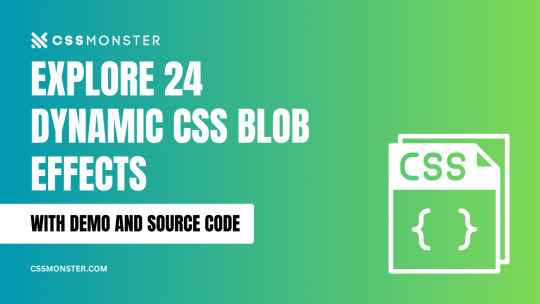
Dive into a carefully curated collection of free HTML and CSS blob effect code examples sourced from Codepen, GitHub, and other reputable resources. This November 2021 update brings 9 exciting new additions to help you infuse your web design with unique and eye-catching blob effects. Discover, customize, and enhance your website's visual appeal with these captivating animations. Related Articles: - Explore 15+ Interactive CSS Bubbles for Your Web Projects Author Temani Afif April 8, 2022 Links Demo and Code Download Made with HTML / CSS About a Code CSS Blob Checkbox Dive into the world of CSS blob effects with this singular animation detail. Explore how to create a dynamic and eye-catching blob checkbox using CSS, adding a unique touch to your web design effortlessly. Compatible browsers: Chrome, Edge, Firefox, Opera, Safari Responsive: no Dependencies: - Author Fabrizio Calderan March 22, 2022 Links Demo and Code Download Made with HTML / CSS About a Code Blob Effect Immerse your web design with a captivating blob effect, a singular animation detail that adds a dynamic and eye-catching touch to your website. Explore the creative potential of blob animations for a unique visual experience. Compatible browsers: Chrome, Edge, Firefox, Opera, Safari Responsive: Yes Dependencies: - Author Temani Afif January 6, 2022 Links Demo and Code Download Made with HTML / CSS About a Code The Blob II Step into the world of "The Blob II," a singular animation detail that brings a unique and dynamic element to your web design. Explore the creativity and innovation behind this captivating web animation. Compatible browsers: Chrome, Edge, Firefox, Opera, Safari Responsive: no Dependencies: -

Author NANOUU December 16, 2021 Links Demo and Code Download Made with HTML / CSS About a Code Drop Experience the magic of "Drop," a singular animation detail that adds depth and intrigue to your web design. Explore the creative possibilities of this captivating visual element. Compatible browsers: Chrome, Edge, Firefox, Opera, Safari Responsive: no Dependencies: - Author TheDevEnv December 8, 2021 Links Demo and Code Download Made with HTML / CSS About a Code CSS Blob Animation and Glassmorphism Explore the fascinating combination of blob animation and glassmorphism achieved with CSS. Dive into this singular animation detail to add a dynamic and sleek visual element to your web design effortlessly. Compatible browsers: Chrome, Edge, Firefox, Opera, Safari Responsive: yes Dependencies: - Author Jon Kantner September 29, 2021 Links Demo and Code Download Made with HTML / CSS About a Code RGB Blob Preloader Experience the mesmerizing RGB Blob Preloader, a singular animation detail that enhances your web design with dynamic visual appeal. Explore how this creative element adds a unique touch to your website's loading process, captivating your audience from the start. Compatible browsers: Chrome, Edge, Firefox, Opera, Safari Responsive: yes Dependencies: - Author Temani Afif June 25, 2021 Links Demo and Code Download Made with HTML / CSS About a Code Pure CSS Blob Effect with Zero HTML Elements Discover the enchanting world of a pure CSS blob effect created without a single HTML element. Dive into this singular animation detail and elevate your web design with dynamic and eye-catching visuals, all achieved with the power of CSS alone. Compatible browsers: Chrome, Edge, Firefox, Opera, Safari Responsive: yes Dependencies: - Author Shrinath Prabhu May 19, 2021 Links Demo and Code Download Made with HTML / CSS About a Code Animated Blobs Immerse your web design with the magic of animated blobs, a singular animation detail that adds dynamic and eye-catching visual effects. Explore the creative possibilities of blob animations for a unique web experience. Compatible browsers: Chrome, Edge, Firefox, Opera, Safari Responsive: yes Dependencies: - Author Colleen Lohr March 4, 2021 Links Demo and Code Download Made with HTML / CSS (SCSS) About a Code Animated Neumorphism Blob Checkbox Explore a unique experiment with checkboxes, where version one showcases a simple reveal animation upon check to unveil the captivating animated blob. Immerse your web design in the innovative world of neumorphism with this singular animation detail. Compatible browsers: Chrome, Edge, Firefox, Opera, Safari Responsive: no Dependencies: - Author Adam Dipinto November 29, 2019 Links Demo and Code Download Made with HTML / CSS (SCSS) About a Code Social Card Hover Elevate your web design with the "Social Card Hover," a singular animation detail that adds an interactive and engaging element to your website's social media cards. Explore the magic of hover effects for a captivating user experience. Compatible browsers: Chrome, Edge, Firefox, Opera, Safari Responsive: no Dependencies: - Author Juan Pablo February 27, 2019 Links Demo and Code Download Made with HTML / CSS About a Code Blobs, Grids, and Viewport Units Explore a fascinating demo showcasing the explicit placement of blobs on a grid using viewport units. Dive into this singular animation detail and learn how to create dynamic web layouts that captivate your audience. Compatible browsers: Chrome, Edge, Firefox, Opera, Safari Responsive: yes Dependencies: - Author Amli February 25, 2019 Links Demo and Code Download Made with HTML / CSS About a Code CSS Animated Blobs Text in Multiple Colors Elevate your text design with animated blobs created solely with CSS. Explore this singular animation detail that adds a splash of creativity and dynamic color to your web content effortlessly. Compatible browsers: Chrome, Edge, Firefox, Opera, Safari Responsive: no Dependencies: - Author Jhey February 24, 2019 Links Demo and Code Download Made with HTML (Pug) / CSS (Stylus) About a Code Randomly Generated CSS Lava Lamp Dive into the world of the "Randomly Generated CSS Lava Lamp," where blob characteristics are uniquely crafted on each load using random CSS variables. Experience a different and captivating lamp with every visit, adding dynamic flair to your web design effortlessly. Compatible browsers: Chrome, Edge, Firefox, Opera, Safari Responsive: no Dependencies: - Author Mark February 20, 2019 Links Demo and Code Download Made with HTML (Pug) / CSS (SCSS) About a Code Blended Photo & Gradient Blob Animation Immerse your web design with a mesmerizing animation that combines blended photos and gradient blobs. This singular animation detail, created with border-radius and Unsplash images using SCSS and Pug, adds a dynamic and captivating touch to your website's visuals. Explore the creative possibilities of this unique animation. Compatible browsers: Chrome, Edge, Firefox, Opera, Safari Responsive: no Dependencies: - Author Leena Lavanya February 20, 2019 Links Demo and Code Download Made with HTML / CSS (SCSS) About a Code Animated Blobby Gooey Button Discover the magic of an animated blobby gooey button, a singular animation detail that injects playful and interactive elements into your web design. Dive into this captivating button experience and explore its creative potential for enhancing user engagement. Compatible browsers: Chrome, Edge, Firefox, Opera, Safari Responsive: yes Dependencies: - Author sasi jj February 19, 2019 Links Demo and Code Download Made with HTML / CSS About a Code Dashing Blob Ball Experience the excitement of the "Dashing Blob Ball," a singular animation detail that adds a dynamic and eye-catching element to your web design. Dive into the world of creativity with this captivating web animation. Compatible browsers: Chrome, Edge, Firefox, Opera, Safari Responsive: no Dependencies: - Author MARK February 19, 2019 Links Demo and Code Download Made with HTML (Pug) / CSS (SCSS) / JavaScript About a Code Animated Blob Cursor Elevate user engagement with an animated blob cursor, a singular animation detail that adds a dynamic and interactive element to your web design. Explore how to create this eye-catching feature for a unique browsing experience. Compatible browsers: Chrome, Edge, Firefox, Opera, Safari Responsive: yes Dependencies: - Author Kari Sabine Malmin February 13, 2019 Links Demo and Code Download Made with HTML / CSS (SCSS) About a Code Border Radius Blob Discover the fascinating world of the Border Radius Blob, a singular animation detail that uses CSS properties to create a captivating and visually appealing blob effect. Explore how to implement this creative element into your web design effortlessly. Compatible browsers: Chrome, Edge, Firefox, Opera, Safari Responsive: no Dependencies: - Author Monica Dinculescu January 23, 2019 Links Demo and Code Download Made with HTML / CSS About a Code CSS Morphing Blob Experience the mesmerizing world of a CSS-only morphing blob, a singular animation detail that transforms and captivates your web design effortlessly. Explore the magic of dynamic shapes and fluidity in web animations. Compatible browsers: Chrome, Edge, Firefox, Opera, Safari Responsive: yes Dependencies: - Author Piotr Galor October 15, 2018 Links Demo and Code Download Made with HTML / CSS About a Code Pure CSS Gooey Morph Experience the magic of a pure CSS gooey morph, where SVG is not involved. This singular animation detail primarily animates border-radius, with added effects like opacity and basic transforms, enhancing your web design with captivating visual flair. Compatible browsers: Chrome, Edge, Firefox, Opera, Safari Responsive: no Dependencies: - Author Adam Kuhn June 5, 2018 Links Demo and Code Download Made with HTML (Haml) / CSS (SCSS) About a Code Pure CSS Blob Card UI Immerse your web design in creativity with these pure CSS cards featuring a captivating blob effect. Explore this singular animation detail and learn how to enhance your website's visual appeal effortlessly. Compatible browsers: Chrome, Edge, Firefox, Opera, Safari Responsive: no Dependencies: - Author Cassie Evans April 4, 2018 Links Demo and Code Download Made with HTML / CSS (SCSS) About a Code CSS/SVG Blobby Background Discover the magic of a singular CSS/SVG blobby background, created by harnessing SVG filters and masks for animation. Dive into the world of creative web design with this captivating animation detail, adding an eye-catching visual element to your website. Compatible browsers: Chrome, Edge, Firefox, Opera, Safari Responsive: yes Dependencies: - Author Cassie Evans April 4, 2018 Links Demo and Code Download Made with HTML / CSS (SCSS) About a Code CSS/SVG Blobby Background Discover the magic of a singular CSS/SVG blobby background, created by harnessing SVG filters and masks for animation. Dive into the world of creative web design with this captivating animation detail, adding an eye-catching visual element to your website. Compatible browsers: Chrome, Edge, Firefox, Opera, Safari Responsive: yes Dependencies: - Author Marjo Sobrecaray April 17, 2017 Links Demo and Code Download Made with HTML / CSS (SCSS) / JavaScript About a Code Draggable Blob with Sass Take a deep dive into the world of draggable blobs created using Sass collections. This singular animation detail is an experiment in dynamic animations, adding interactivity and creativity to your web design effortlessly. Explore the possibilities of interactive blobs on your website. Compatible browsers: Chrome, Edge, Firefox, Opera, Safari Responsive: no Dependencies: - Author Marcos Silva February 13, 2017 Links Demo and Code Download Made with HTML / CSS (SCSS) About a Code CSS-Only Blob Animation Immerse your web design with a mesmerizing CSS-only blob animation, a singular animation detail that adds dynamic flair to your website effortlessly. Explore the creative possibilities of this unique visual effect for an engaging user experience. Compatible browsers: Chrome, Edge, Firefox, Opera, Safari Responsive: no Dependencies: - Read the full article
0 notes
Text
Create Material Design Progress Bar Easily with Mprogress.js
There’s no denying that Google’s material design has radically changed the web. It offers a common design language that UI designers can apply to all websites & mobile apps.
This material design trend has led to many libraries, including the popular Materialize framework. And one of the coolest new material projects I’ve found is Mprogress.js.
Recommended Reading: Materialize – A Material Design CSS Framework
This JavaScript library generates a material-style progress bar using pure CSS and JavaScript. No dependencies, no nonsense. Just simple loading (and preloading) with a material design look that’ll match any website or web application.
The setup is pretty simple and only requires two files: a CSS and a JS script from Mprogress.
You can download both from the GitHub repo or use a package manager such as npm or Bower. From there, you need to create a new Mprogress object and tell it to start the loader.
This can be done with literally one line of code:
var mprogress = new Mprogress('start');
Other properties can be applied to change the animation timing, speed, or display color of the progress bar. This configuration even lets you create custom templates based on the default material design style. Awesome!
Take a peek at the demo page to see this loader in action. It’s not a mesmerizing loading bar, however it does offer a nice solution without you needing to build one from scratch.
You can run methods like set() to set a percentage or inc() to increment the loading bar. It can be handled programmatically to create an HTTP loader but that does require extra work in JavaScript.
The beauty of Mprogress.js is its simplicity. It doesn’t tell you how to structure data or what you need to be loading. It could be loading the page, or it could be handling a file upload. Or it could be tracking how far down the user has scrolled from the top of the page.
There is so much you can do with this library and with zero dependencies you can use it for any web project. To get started, check out the MProgress repo on GitHub where you can also browse through the documentation.
Recommended Reading: 70+ Material Design Resources for Android Developers
via Hongkiat http://ift.tt/2pvAYh4
0 notes