#python modules and libraries
Explore tagged Tumblr posts
Text
Top 8 Python Libraries You Must Know In 2023 For Data Science | Python Modules for Data Science
Top 8 python modules that you need to know for data science in 2023. I will go over each of these modules and also share … source
0 notes
Text
Power of Python

We have seen a lot of python developers worldwide who are able to leverage the functionality of modules/libraries, that are built by people at the individual level and also with standard built-in libraries available in Python, to do lot of interesting projects. We are able to fast track our progress and do a lot of really good projects pretty quickly. The projects can be done by
Developing your own module
Utilize the Built-in Standard modules/libraries provided by python. You can import the library and use it. eg random() that generates random numbers and datetime() function that can do date and time details.
Python Community: There is a huge community worldwide for Python. For eg. The libraries that we use in Data Science regularly such as Pandas, Numpy, Matplotlib etc are not available instandard built-in Python library. They are developed by developers and shared within the community. You only need to use 'pip3 install ' command to to install it in your system and use the import it thereafter and include them in your code.
Check out our master program in Data Science and ASP.NET- Complete Beginner to Advanced course and boost your confidence and knowledge.
URL: www.edujournal.com
0 notes
Text
This is sort of an indirect addition to this ask maddy got about learning rust, I haven't actually gotten to learning rust yet but I do want to talk about an incident I recently had with python (I think with C the reasons why you'd rather not use it are fairly obvious) So recently tried to implement a basic matrix class in python, and since I wanted to do a whole thing where I did my own implementations of numerical optimization and more general linear algebra stuff, I tried to do it "properly" and make it "robust" and everything, but without installing any external libraries.
And to me, that obviously involved making sure that the matrix is formatted sensibly, i.e. that a matrix contains m rows of n numbers each. This seemed like a very obvious thing you should do in any serious piece of code, since if the contents of a matrix are accidentally formatted in a weird way, then you might get errors, or, significantly worse, python might just decide that it "can handle them" anyways and do some really unintuitive dumb stuff that's really hard to debug. (See this older post of mine for an example of how the pythonic willingness to work with bad inputs leads to really weird unintuitive behavior).
Turns out this is not something you can do directly in python without installing external type checking libraries! And I didn't want to just loop through all the contents and check their type individually during object creation, since that felt incredibly slow, stupid and inefficient. It didnt help that my algorithms theory exam was coming up soon, which meant I was thinking about asymptotic runtimes all day.
And so I was like "well surely at least it's easy to check for a matrix being a 2D array with consistent row sizes". However, at this point, with dawning horror, I came to a realization:

and at this moment I could just feel pretty much all of my remaining "python is easy to work with" attitude turning into dust and soaring away in the wind. If anyone here knows a way to enforce a given argument being a 2D array of numbers with consistent row sizes that doesn't involve O(n*m) overhead during object creation and that can be implemented in python using only internal modules (no external type checkers that need to be installed manually first) please tell me lol
50 notes
·
View notes
Text
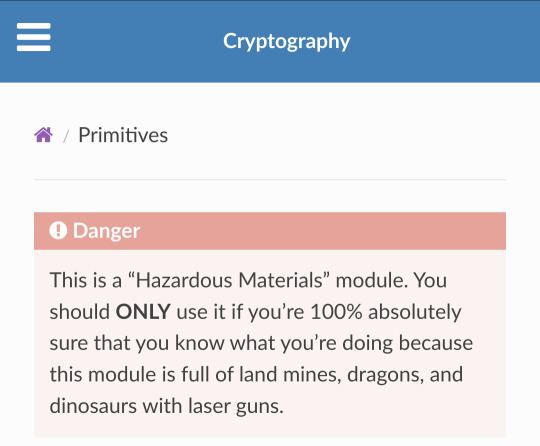
Big fan of this warning on primitives in the python cryptography library documentation
Transcription:
This is a “Hazardous Materials” module. You should ONLY use it if you’re 100% absolutely sure that you know what you’re doing because this module is full of land mines, dragons, and dinosaurs with laser guns.
End transcription
51 notes
·
View notes
Text
Python Libraries to Learn Before Tackling Data Analysis
To tackle data analysis effectively in Python, it's crucial to become familiar with several libraries that streamline the process of data manipulation, exploration, and visualization. Here's a breakdown of the essential libraries:
1. NumPy
- Purpose: Numerical computing.
- Why Learn It: NumPy provides support for large multi-dimensional arrays and matrices, along with a collection of mathematical functions to operate on these arrays efficiently.
- Key Features:
- Fast array processing.
- Mathematical operations on arrays (e.g., sum, mean, standard deviation).
- Linear algebra operations.
2. Pandas
- Purpose: Data manipulation and analysis.
- Why Learn It: Pandas offers data structures like DataFrames, making it easier to handle and analyze structured data.
- Key Features:
- Reading/writing data from CSV, Excel, SQL databases, and more.
- Handling missing data.
- Powerful group-by operations.
- Data filtering and transformation.
3. Matplotlib
- Purpose: Data visualization.
- Why Learn It: Matplotlib is one of the most widely used plotting libraries in Python, allowing for a wide range of static, animated, and interactive plots.
- Key Features:
- Line plots, bar charts, histograms, scatter plots.
- Customizable charts (labels, colors, legends).
- Integration with Pandas for quick plotting.
4. Seaborn
- Purpose: Statistical data visualization.
- Why Learn It: Built on top of Matplotlib, Seaborn simplifies the creation of attractive and informative statistical graphics.
- Key Features:
- High-level interface for drawing attractive statistical graphics.
- Easier to use for complex visualizations like heatmaps, pair plots, etc.
- Visualizations based on categorical data.
5. SciPy
- Purpose: Scientific and technical computing.
- Why Learn It: SciPy builds on NumPy and provides additional functionality for complex mathematical operations and scientific computing.
- Key Features:
- Optimized algorithms for numerical integration, optimization, and more.
- Statistics, signal processing, and linear algebra modules.
6. Scikit-learn
- Purpose: Machine learning and statistical modeling.
- Why Learn It: Scikit-learn provides simple and efficient tools for data mining, analysis, and machine learning.
- Key Features:
- Classification, regression, and clustering algorithms.
- Dimensionality reduction, model selection, and preprocessing utilities.
7. Statsmodels
- Purpose: Statistical analysis.
- Why Learn It: Statsmodels allows users to explore data, estimate statistical models, and perform tests.
- Key Features:
- Linear regression, logistic regression, time series analysis.
- Statistical tests and models for descriptive statistics.
8. Plotly
- Purpose: Interactive data visualization.
- Why Learn It: Plotly allows for the creation of interactive and web-based visualizations, making it ideal for dashboards and presentations.
- Key Features:
- Interactive plots like scatter, line, bar, and 3D plots.
- Easy integration with web frameworks.
- Dashboards and web applications with Dash.
9. TensorFlow/PyTorch (Optional)
- Purpose: Machine learning and deep learning.
- Why Learn It: If your data analysis involves machine learning, these libraries will help in building, training, and deploying deep learning models.
- Key Features:
- Tensor processing and automatic differentiation.
- Building neural networks.
10. Dask (Optional)
- Purpose: Parallel computing for data analysis.
- Why Learn It: Dask enables scalable data manipulation by parallelizing Pandas operations, making it ideal for big datasets.
- Key Features:
- Works with NumPy, Pandas, and Scikit-learn.
- Handles large data and parallel computations easily.
Focusing on NumPy, Pandas, Matplotlib, and Seaborn will set a strong foundation for basic data analysis.
9 notes
·
View notes
Text
AI Code Generators: Revolutionizing Software Development
The way we write code is evolving. Thanks to advancements in artificial intelligence, developers now have tools that can generate entire code snippets, functions, or even applications. These tools are known as AI code generators, and they’re transforming how software is built, tested, and deployed.
In this article, we’ll explore AI code generators, how they work, their benefits and limitations, and the best tools available today.
What Are AI Code Generators?
AI code generators are tools powered by machine learning models (like OpenAI's GPT, Meta’s Code Llama, or Google’s Gemini) that can automatically write, complete, or refactor code based on natural language instructions or existing code context.
Instead of manually writing every line, developers can describe what they want in plain English, and the AI tool translates that into functional code.
How AI Code Generators Work
These generators are built on large language models (LLMs) trained on massive datasets of public code from platforms like GitHub, Stack Overflow, and documentation. The AI learns:
Programming syntax
Common patterns
Best practices
Contextual meaning of user input
By processing this data, the generator can predict and output relevant code based on your prompt.
Benefits of AI Code Generators
1. Faster Development
Developers can skip repetitive tasks and boilerplate code, allowing them to focus on core logic and architecture.
2. Increased Productivity
With AI handling suggestions and autocompletions, teams can ship code faster and meet tight deadlines.
3. Fewer Errors
Many generators follow best practices, which helps reduce syntax errors and improve code quality.
4. Learning Support
AI tools can help junior developers understand new languages, patterns, and libraries.
5. Cross-language Support
Most tools support multiple programming languages like Python, JavaScript, Go, Java, and TypeScript.
Popular AI Code Generators
Tool
Highlights
GitHub Copilot
Powered by OpenAI Codex, integrates with VSCode and JetBrains IDEs
Amazon CodeWhisperer
AWS-native tool for generating and securing code
Tabnine
Predictive coding with local + cloud support
Replit Ghostwriter
Ideal for building full-stack web apps in the browser
Codeium
Free and fast with multi-language support
Keploy
AI-powered test case and stub generator for APIs and microservices
Use Cases for AI Code Generators
Writing functions or modules quickly
Auto-generating unit and integration tests
Refactoring legacy code
Building MVPs with minimal manual effort
Converting code between languages
Documenting code automatically
Example: Generate a Function in Python
Prompt: "Write a function to check if a number is prime"
AI Output:
python
CopyEdit
def is_prime(n):
if n <= 1:
return False
for i in range(2, int(n**0.5) + 1):
if n % i == 0:
return False
return True
In seconds, the generator creates a clean, functional block of code that can be tested and deployed.
Challenges and Limitations
Security Risks: Generated code may include unsafe patterns or vulnerabilities.
Bias in Training Data: AI can replicate errors or outdated practices present in its training set.
Over-reliance: Developers might accept code without fully understanding it.
Limited Context: Tools may struggle with highly complex or domain-specific tasks.
AI Code Generators vs Human Developers
AI is not here to replace developers—it’s here to empower them. Think of these tools as intelligent assistants that handle the grunt work, while you focus on decision-making, optimization, and architecture.
Human oversight is still critical for:
Validating output
Ensuring maintainability
Writing business logic
Securing and testing code
AI for Test Case Generation
Tools like Keploy go beyond code generation. Keploy can:
Auto-generate test cases and mocks from real API traffic
Ensure over 90% test coverage
Speed up testing for microservices, saving hours of QA time
Keploy bridges the gap between coding and testing—making your CI/CD pipeline faster and more reliable.
Final Thoughts
AI code generators are changing how modern development works. They help save time, reduce bugs, and boost developer efficiency. While not a replacement for skilled engineers, they are powerful tools in any dev toolkit.
The future of software development will be a blend of human creativity and AI-powered automation. If you're not already using AI tools in your workflow, now is the time to explore. Want to test your APIs using AI-generated test cases? Try Keploy and accelerate your development process with confidence.
2 notes
·
View notes
Text
Automate Simple Tasks Using Python: A Beginner’s Guide
In today's fast paced digital world, time is money. Whether you're a student, a professional, or a small business owner, repetitive tasks can eat up a large portion of your day. The good news? Many of these routine jobs can be automated, saving you time, effort, and even reducing the chance of human error.
Enter Python a powerful, beginner-friendly programming language that's perfect for task automation. With its clean syntax and massive ecosystem of libraries, Python empowers users to automate just about anything from renaming files and sending emails to scraping websites and organizing data.
If you're new to programming or looking for ways to boost your productivity, this guide will walk you through how to automate simple tasks using Python.
🌟 Why Choose Python for Automation?
Before we dive into practical applications, let’s understand why Python is such a popular choice for automation:
Easy to learn: Python has simple, readable syntax, making it ideal for beginners.
Wide range of libraries: Python has a rich ecosystem of libraries tailored for different tasks like file handling, web scraping, emailing, and more.
Platform-independent: Python works across Windows, Mac, and Linux.
Strong community support: From Stack Overflow to GitHub, you’ll never be short on help.
Now, let’s explore real-world examples of how you can use Python to automate everyday tasks.
🗂 1. Automating File and Folder Management
Organizing files manually can be tiresome, especially when dealing with large amounts of data. Python’s built-in os and shutil modules allow you to automate file operations like:
Renaming files in bulk
Moving files based on type or date
Deleting unwanted files
Example: Rename multiple files in a folder
import os folder_path = 'C:/Users/YourName/Documents/Reports' for count, filename in enumerate(os.listdir(folder_path)): dst = f"report_{str(count)}.pdf" src = os.path.join(folder_path, filename) dst = os.path.join(folder_path, dst) os.rename(src, dst)
This script renames every file in the folder with a sequential number.
📧 2. Sending Emails Automatically
Python can be used to send emails with the smtplib and email libraries. Whether it’s sending reminders, reports, or newsletters, automating this process can save you significant time.
Example: Sending a basic email
import smtplib from email.message import EmailMessage msg = EmailMessage() msg.set_content("Hello, this is an automated email from Python!") msg['Subject'] = 'Automation Test' msg['From'] = '[email protected]' msg['To'] = '[email protected]' with smtplib.SMTP_SSL('smtp.gmail.com', 465) as smtp: smtp.login('[email protected]', 'yourpassword') smtp.send_message(msg)
⚠️ Note: Always secure your credentials when writing scripts consider using environment variables or secret managers.
🌐 3. Web Scraping for Data Collection
Want to extract information from websites without copying and pasting manually? Python’s requests and BeautifulSoup libraries let you scrape content from web pages with ease.
Example: Scraping news headlines
import requests from bs4 import BeautifulSoup url = 'https://www.bbc.com/news' response = requests.get(url) soup = BeautifulSoup(response.text, 'html.parser') for headline in soup.find_all('h3'): print(headline.text)
This basic script extracts and prints the headlines from BBC News.
📅 4. Automating Excel Tasks
If you work with Excel sheets, you’ll love openpyxl and pandas two powerful libraries that allow you to automate:
Creating spreadsheets
Sorting data
Applying formulas
Generating reports
Example: Reading and filtering Excel data
import pandas as pd df = pd.read_excel('sales_data.xlsx') high_sales = df[df['Revenue'] > 10000] print(high_sales)
This script filters sales records with revenue above 10,000.
💻 5. Scheduling Tasks
You can schedule scripts to run at specific times using Python’s schedule or APScheduler libraries. This is great for automating daily reports, reminders, or file backups.
Example: Run a function every day at 9 AM
import schedule import time def job(): print("Running scheduled task...") schedule.every().day.at("09:00").do(job) while True: schedule.run_pending() time.sleep(1)
This loop checks every second if it’s time to run the task.
🧹 6. Cleaning and Formatting Data
Cleaning data manually in Excel or Google Sheets is time-consuming. Python’s pandas makes it easy to:
Remove duplicates
Fix formatting
Convert data types
Handle missing values
Example: Clean a dataset
df = pd.read_csv('data.csv') df.drop_duplicates(inplace=True) df['Name'] = df['Name'].str.title() df.fillna(0, inplace=True) df.to_csv('cleaned_data.csv', index=False)
💬 7. Automating WhatsApp Messages (for fun or alerts)
Yes, you can even send WhatsApp messages using Python! Libraries like pywhatkit make this possible.
Example: Send a WhatsApp message
import pywhatkit pywhatkit.sendwhatmsg("+911234567890", "Hello from Python!", 15, 0)
This sends a message at 3:00 PM. It’s great for sending alerts or reminders.
🛒 8. Automating E-Commerce Price Tracking
You can use web scraping and conditionals to track price changes of products on sites like Amazon or Flipkart.
Example: Track a product’s price
url = "https://www.amazon.in/dp/B09XYZ123" headers = {"User-Agent": "Mozilla/5.0"} page = requests.get(url, headers=headers) soup = BeautifulSoup(page.content, 'html.parser') price = soup.find('span', {'class': 'a-price-whole'}).text print(f"The current price is ₹{price}")
With a few tweaks, you can send yourself alerts when prices drop.
📚 Final Thoughts
Automation is no longer a luxury it’s a necessity. With Python, you don’t need to be a coding expert to start simplifying your life. From managing files and scraping websites to sending e-mails and scheduling tasks, the possibilities are vast.
As a beginner, start small. Pick one repetitive task and try automating it. With every script you write, your confidence and productivity will grow.
Conclusion
If you're serious about mastering automation with Python, Zoople Technologies offers comprehensive, beginner-friendly Python course in Kerala. Our hands-on training approach ensures you learn by doing with real-world projects that prepare you for today’s tech-driven careers.
2 notes
·
View notes
Text
The README file for the project instruct the victim first to execute the malicious password manager application ('PasswordManager.py') on their system and then start looking for the errors and fixing them.
That file triggers the execution of a base64 obfuscated module hidden in the'_init_.py' files of the 'pyperclip' and 'pyrebase' libraries.
The obfuscated string is a malware downloader that contacts a command and control (C2) server and awaits for commands. Fetching and running additional payloads is within its capabilities.
10 notes
·
View notes
Text
Python Programming Language: A Comprehensive Guide
Python is one of the maximum widely used and hastily growing programming languages within the world. Known for its simplicity, versatility, and great ecosystem, Python has become the cross-to desire for beginners, professionals, and organizations across industries.
What is Python used for

🐍 What is Python?
Python is a excessive-stage, interpreted, fashionable-purpose programming language. The language emphasizes clarity, concise syntax, and code simplicity, making it an excellent device for the whole lot from web development to synthetic intelligence.
Its syntax is designed to be readable and easy, regularly described as being near the English language. This ease of information has led Python to be adopted no longer simplest through programmers but also by way of scientists, mathematicians, and analysts who may not have a formal heritage in software engineering.
📜 Brief History of Python
Late Nineteen Eighties: Guido van Rossum starts work on Python as a hobby task.
1991: Python zero.9.0 is released, presenting classes, functions, and exception managing.
2000: Python 2.Zero is launched, introducing capabilities like list comprehensions and rubbish collection.
2008: Python 3.Zero is launched with considerable upgrades but breaks backward compatibility.
2024: Python three.12 is the modern day strong model, enhancing performance and typing support.
⭐ Key Features of Python
Easy to Learn and Use:
Python's syntax is simple and similar to English, making it a high-quality first programming language.
Interpreted Language:
Python isn't always compiled into device code; it's far done line by using line the usage of an interpreter, which makes debugging less complicated.
Cross-Platform:
Python code runs on Windows, macOS, Linux, and even cell devices and embedded structures.
Dynamic Typing:
Variables don’t require explicit type declarations; types are decided at runtime.
Object-Oriented and Functional:
Python helps each item-orientated programming (OOP) and practical programming paradigms.
Extensive Standard Library:
Python includes a rich set of built-in modules for string operations, report I/O, databases, networking, and more.
Huge Ecosystem of Libraries:
From data technological know-how to net development, Python's atmosphere consists of thousands of programs like NumPy, pandas, TensorFlow, Flask, Django, and many greater.
📌 Basic Python Syntax
Here's an instance of a easy Python program:
python
Copy
Edit
def greet(call):
print(f"Hello, call!")
greet("Alice")
Output:
Copy
Edit
Hello, Alice!
Key Syntax Elements:
Indentation is used to define blocks (no curly braces like in different languages).
Variables are declared via task: x = 5
Comments use #:
# This is a remark
Print Function:
print("Hello")
📊 Python Data Types
Python has several built-in data kinds:
Numeric: int, go with the flow, complicated
Text: str
Boolean: bool (True, False)
Sequence: listing, tuple, range
Mapping: dict
Set Types: set, frozenset
Example:
python
Copy
Edit
age = 25 # int
name = "John" # str
top = 5.Nine # drift
is_student = True # bool
colors = ["red", "green", "blue"] # listing
🔁 Control Structures
Conditional Statements:
python
Copy
Edit
if age > 18:
print("Adult")
elif age == 18:
print("Just became an person")
else:
print("Minor")
Loops:
python
Copy
Edit
for color in hues:
print(coloration)
while age < 30:
age += 1
🔧 Functions and Modules
Defining a Function:
python
Copy
Edit
def upload(a, b):
return a + b
Importing a Module:
python
Copy
Edit
import math
print(math.Sqrt(sixteen)) # Output: four.0
🗂️ Object-Oriented Programming (OOP)
Python supports OOP functions such as lessons, inheritance, and encapsulation.
Python
Copy
Edit
elegance Animal:
def __init__(self, call):
self.Call = name
def communicate(self):
print(f"self.Call makes a valid")
dog = Animal("Dog")
dog.Speak() # Output: Dog makes a legitimate
🧠 Applications of Python
Python is used in nearly each area of era:
1. Web Development
Frameworks like Django, Flask, and FastAPI make Python fantastic for building scalable web programs.
2. Data Science & Analytics
Libraries like pandas, NumPy, and Matplotlib permit for data manipulation, evaluation, and visualization.
Three. Machine Learning & AI
Python is the dominant language for AI, way to TensorFlow, PyTorch, scikit-research, and Keras.
4. Automation & Scripting
Python is extensively used for automating tasks like file managing, device tracking, and data scraping.
Five. Game Development
Frameworks like Pygame allow builders to build simple 2D games.
6. Desktop Applications
With libraries like Tkinter and PyQt, Python may be used to create cross-platform computing device apps.
7. Cybersecurity
Python is often used to write security equipment, penetration trying out scripts, and make the most development.
📚 Popular Python Libraries
NumPy: Numerical computing
pandas: Data analysis
Matplotlib / Seaborn: Visualization
scikit-study: Machine mastering
BeautifulSoup / Scrapy: Web scraping
Flask / Django: Web frameworks
OpenCV: Image processing
PyTorch / TensorFlow: Deep mastering
SQLAlchemy: Database ORM
💻 Python Tools and IDEs
Popular environments and tools for writing Python code encompass:
PyCharm: Full-featured Python IDE.
VS Code: Lightweight and extensible editor.
Jupyter Notebook: Interactive environment for statistics technological know-how and studies.
IDLE: Python’s default editor.
🔐 Strengths of Python
Easy to study and write
Large community and wealthy documentation
Extensive 0.33-birthday celebration libraries
Strong support for clinical computing and AI
Cross-platform compatibility
⚠️ Limitations of Python
Slower than compiled languages like C/C++
Not perfect for mobile app improvement
High memory usage in massive-scale packages
GIL (Global Interpreter Lock) restricts genuine multithreading in CPython
🧭 Learning Path for Python Beginners
Learn variables, facts types, and control glide.
Practice features and loops.
Understand modules and report coping with.
Explore OOP concepts.
Work on small initiatives (e.G., calculator, to-do app).
Dive into unique areas like statistics technological know-how, automation, or web development.
#What is Python used for#college students learn python#online course python#offline python course institute#python jobs in information technology
2 notes
·
View notes
Text
21 August, 2024
Weird day today. I woke up at my usual time and I walked for less time than usual but somehow I still didn't get time to study and was functioning without any buffer. I had an 8:30 lab today so that was the first bit of studying I got for the day. Got back and spent 1hr on Coursera. Went for lunch. Had three lectures back-to-back but the last got cancelled so I headed to the library with a friend. Spent about 1.5 hour studying. Took a 30 minute break to eat, before going back to the library for another 1.5 hours. Spent some of the library time on Coursera and some revising electrostats. Did more electrostats than I'd set a target for and finished the entirety of module 2. I skipped dinner and revised what we studied throughout the day. Did some night reading and daily chores and went to bed in the pretty pyjamas.


🖥️ Labs
Introductory python class (2 hr)
🎓 Google Data Analytics Course on Coursera
20 mins of Videos
50 mins of Reading
4 Practice Quiz (100% each)
1 Graded Quiz (100%)
1 Graded Quiz (95%)
📖 Lectures
Computational Programming (55 min)
Engineering Calculus (55 min)
🎓 Electrostats
Electric Charges and Fields: Complete
Electric Potential and Capacitance: Applications of Gauss' Law
#new studyblr#study blog#study motivation#studyblr#studying#studyspo#stem#stem academia#stemblr#student
17 notes
·
View notes
Text
Static Typing in Dynamic Languages: A Modern Safety Net

Content: Traditionally, dynamic languages like Python and JavaScript traded compile-time type safety for speed and flexibility. But today, optional static typing—via tools like TypeScript for JavaScript or Python’s typing module—brings the best of both worlds.
Static types improve code readability, tooling (like autocompletion), and catch potential errors early. They also make refactoring safer and large-scale collaboration easier.
TypeScript’s popularity showcases how adding types to JavaScript empowers developers to manage growing codebases with greater confidence. Similarly, using Python’s type hints with tools like mypy can improve code robustness without sacrificing Python’s simplicity.
For teams prioritizing long-term maintainability, adopting static typing early pays dividends. Organizations, including Software Development, advocate for using typing disciplines to future-proof projects without overcomplicating development.
Static typing is not about perfection; it’s about increasing predictability and easing future changes.
Start by adding types to critical parts of your codebase—public APIs, core data models, and utility libraries—before expanding to the entire project.
3 notes
·
View notes
Text
What is Python, How to Learn Python?
What is Python?
Python is a high-level, interpreted programming language known for its simplicity and readability. It is widely used in various fields like: ✅ Web Development (Django, Flask) ✅ Data Science & Machine Learning (Pandas, NumPy, TensorFlow) ✅ Automation & Scripting (Web scraping, File automation) ✅ Game Development (Pygame) ✅ Cybersecurity & Ethical Hacking ✅ Embedded Systems & IoT (MicroPython)
Python is beginner-friendly because of its easy-to-read syntax, large community, and vast library support.
How Long Does It Take to Learn Python?
The time required to learn Python depends on your goals and background. Here’s a general breakdown:
1. Basics of Python (1-2 months)
If you spend 1-2 hours daily, you can master:
Variables, Data Types, Operators
Loops & Conditionals
Functions & Modules
Lists, Tuples, Dictionaries
File Handling
Basic Object-Oriented Programming (OOP)
2. Intermediate Level (2-4 months)
Once comfortable with basics, focus on:
Advanced OOP concepts
Exception Handling
Working with APIs & Web Scraping
Database handling (SQL, SQLite)
Python Libraries (Requests, Pandas, NumPy)
Small real-world projects
3. Advanced Python & Specialization (6+ months)
If you want to go pro, specialize in:
Data Science & Machine Learning (Matplotlib, Scikit-Learn, TensorFlow)
Web Development (Django, Flask)
Automation & Scripting
Cybersecurity & Ethical Hacking
Learning Plan Based on Your Goal
📌 Casual Learning – 3-6 months (for automation, scripting, or general knowledge) 📌 Professional Development – 6-12 months (for jobs in software, data science, etc.) 📌 Deep Mastery – 1-2 years (for AI, ML, complex projects, research)
Scope @ NareshIT:
At NareshIT’s Python application Development program you will be able to get the extensive hands-on training in front-end, middleware, and back-end technology.
It skilled you along with phase-end and capstone projects based on real business scenarios.
Here you learn the concepts from leading industry experts with content structured to ensure industrial relevance.
An end-to-end application with exciting features
Earn an industry-recognized course completion certificate.
For more details:
#classroom#python#education#learning#teaching#institute#marketing#study motivation#studying#onlinetraining
2 notes
·
View notes
Text
"DCA"(DIPLOMA IN COMPUTER APPLICATION)
The best career beginning course....

Golden institute is ISO 9001-2015 certified institute. Here you can get all types of computer courses such as DCA, CFA , Python, Digital marketing, and Tally prime . Diploma in Computer Applications (DCA) is a 1 year "Diploma Course" in the field of Computer Applications which provides specialization in various fields such as Fundamentals & Office Productivity tools, Graphic Design & Multimedia, Programming and Functional application Software.

A few of the popular DCA study subjects are listed below
Basic internet concepts Computer Fundamentals Introduction to programming Programming in C RDBMS & Data Management Multimedia Corel draw Tally ERP 9.0 Photoshop
Benefits of Diploma in Computer Application (DCA)
After completion of the DCA course student will able to join any computer jobs with private and government sectors. The certification of this course is fully valid for any government and private deportment worldwide. DCA is the only best option for the student to learn computer skills with affordable fees.
DCA Computer course : Eligibilities are here... Students aspiring to pursue Diploma in Computer Applications (DCA) course must have completed their higher school/ 10 + 2 from a recognized board. Choosing Computers as their main or optional subject after class 10 will give students an additional edge over others. Apart from this no other eligibility criteria is set for aspirants. No minimum cutoff is required.

"TALLY"
A Tally is accounting software. To pursue Tally Course (Certificate and Diploma) you must have certain educational qualifications to thrive and prosper. The eligibility criteria for the tally course is given below along with all significant details on how to approach learning Tally, and how you can successfully complete the course. Generally, the duration of a Tally course is 6 month to 1 year ,but it varies depending on the tally institution you want to join. Likewise, tally course fees are Rs. 10000-20000 on average but it also varies depending on what type of tally course or college you opt for. accounting – Accounting plays a pivotal role in Tally
Key Benefits of the Course:
Effective lessons (topics are explained through a step-by-step process in a very simple language) The course offers videos and e-books (we have two options Video tutorials in Hindi2. e-book course material in English) It offers a planned curriculum (the entire tally online course is designed to meet the requirements of the industry.) After the completion of the course, they offer certificates to the learners.
Tally Course Syllabus – Subjects To Learn Accounting Payroll Taxation Billing Banking Inventory
Tally Course
Eligibility criteria: 10+2 in commerce stream Educational level: Certificate or Diploma Course fee: INR 2200-5000 Skills required: Accounting, Finance, Taxation, Interpersonal Skills Scope after the course: Accountant, Finance Manager, Chartered Accountant, Executive Assistant, Operations Manager Average salary: INR 5,00,000 – 10,00,000

"In this Python course"
Rapidly develop feature-rich applications using Python's built-in statements, functions, and collection types. Structure code with classes, modules, and packages that leverage object-oriented features. Create multiple data accessors to manage various data storage formats. Access additional features with library modules and packages.
Python for Web Development – Flask Flask is a popular Python API that allows experts to build web applications. Python 2.6 and higher variants must install Flask, and you can import Flask on any Python IDE from the Flask package. This section of the course will help you install Flask and learn how to use the Python Flask Framework.
Subjects covered in Python for Web development using Flask:
Introduction to Python Web Framework Flask Installing Flask Working on GET, POST, PUT, METHODS using the Python Flask Framework Working on Templates, render template function
Python course fees and duration
A Python course costs around ₹2200-5000.This course fees can vary depending on multiple factors. For example, a self-paced online course will cost you less than a live interactive online classroom session, and offline training sessions are usually expensive ones. This is mainly because of the trainers’ costs, lab assistance, and other facilities.
Some other factors that affect the cost of a Python course are its duration, course syllabus, number of practical sessions, institute reputation and location, trainers’ expertise, etc. What is the duration of a Python course? The duration of a basic Python course is generally between 3 month to 6 months, and advanced courses can be 1 year . However, some courses extend up to 1 year and more when they combine multiple other courses or include internship programs.
Advantages of Python Python is easy to learn and put into practice. … Functions are defined. … Python allows for quick coding. … Python is versatile. … Python understands compound data types. … Libraries in data science have Python interfaces. … Python is widely supported.

"GRAPHIC DESIGN"
Graphic design, in simple words, is a means that professional individuals use to communicate their ideas and messages. They make this communication possible through the means of visual media.
A graphic designing course helps aspiring individuals to become professional designers and create visual content for top institutions around the world. These courses are specialized to accommodate the needs and requirements of different people. The course is so popular that one does not even need to do a lot of research to choose their preferred colleges, institutes, or academies for their degrees, as they are almost mainstream now.
A graphic design course have objectives:
To train aspirants to become more creative with their visual approach. To train aspirants to be more efficient with the technical aspects of graphics-related tasks and also to acquaint them with relevant aspects of a computer. To train individuals about the various aspects of 2-D and 3-D graphics. To prepare aspirants to become fit for a professional graphic designing profession.
Which course is best for graphic design? Best graphic design courses after 12th - Graphic … Certificate Courses in Graphic Design: Adobe Photoshop. CorelDraw. InDesign. Illustrator. Sketchbook. Figma, etc.
It is possible to become an amateur Graphic Designer who is well on the road to becoming a professional Graphic Designer in about three months. In short, three months is what it will take to receive the professional training required to start building a set of competitive professional job materials.

THE BEST COMPUTER INSTITUTE GOLDEN EDUCATION,ROPNAGAR "PUNJAB"
The best mega DISCOUNT here for your best course in golden education institute in this year.
HURRY UP! GUYS TO JOIN US...
Don't miss the chance
You should go to our institute website
WWW.GOLDEN EDUCATION
CONTACT US: 98151-63600
VISIT IT:
#GOLDEN EDUCATION#INSTITUTE#COURSE#career#best courses#tallyprime#DCA#GRAPHICAL#python#ALL COURSE#ROOPAR
2 notes
·
View notes
Text
How do I learn Python in depth?
Improving Your Python Skills
Writing Python Programs Basics: Practice the basics solidly.
Syntax and Semantics: Make sure you are very strong in variables, data types, control flow, functions, and object-oriented programming.
Data Structures: Be able to work with lists, tuples, dictionaries, and sets, and know when to use which.
Modules and Packages: Study how to import and use built-in and third-party modules.
Advanced Concepts
Generators and Iterators: Know how to develop efficient iterators and generators for memory-efficient code.
Decorators: Learn how to dynamically alter functions using decorators.
Metaclasses: Understand how classes are created and can be customized.
Context Managers: Understand how contexts work with statements.
Project Practice
Personal Projects: You will work on projects that you want to, whether building a web application, data analysis tool, or a game.
Contributing to Open Source: Contribute to open-source projects in order to learn from senior developers. Get exposed to real-life code.
Online Challenges: Take part in coding challenges on HackerRank, LeetCode, or Project Euler.
Learn Various Libraries and Frameworks
Scientific Computing: NumPy, SciPy, Pandas
Data Visualization: Matplotlib, Seaborn
Machine Learning: Scikit-learn, TensorFlow, PyTorch
Web Development: Django, Flask
Data Analysis: Dask, Airflow
Read Pythonic Code
Open Source Projects: Study the source code of a few popular Python projects. Go through their best practices and idiomatic Python.
Books and Tutorials: Read all the code examples in books and tutorials on Python.
Conferences and Workshops
Attend conferences and workshops that will help you further your skills in Python. PyCon is an annual Python conference that includes talks, workshops, and even networking opportunities. Local meetups will let you connect with other Python developers in your area.
Learn Continuously
Follow Blogs and Podcasts: Keep reading blogs and listening to podcasts that will keep you updated with the latest trends and developments taking place within the Python community.
Online Courses: Advanced understanding in Python can be acquired by taking online courses on the subject.
Try It Yourself: Trying new techniques and libraries expands one's knowledge.
Other Recommendations
Readable-Clean Code: For code writing, it's essential to follow the style guide in Python, PEP
Naming your variables and functions as close to their utilization as possible is also recommended.
Test Your Code: Unit tests will help in establishing the correctness of your code.
Coding with Others: Doing pair programming and code reviews would provide you with experience from other coders.
You are not Afraid to Ask for Help: Never hesitate to ask for help when things are beyond your hand-on areas, be it online communities or mentors.
These steps, along with consistent practice, will help you become proficient in Python development and open a wide range of possibilities in your career.
2 notes
·
View notes
Text
Master the art of automating repetitive tasks with Python! This comprehensive course covers essential tools and libraries like Selenium, Pandas, and Python’s built-in modules. Learn to automate web scraping, data processing, file handling, and more. Python automation online course Perfect for beginners and professionals looking to boost productivity. Unlock efficiency through hands-on projects and expert guidance. Start automating today.
1 note
·
View note
Text
Exploring Python: Features and Where It's Used
Python is a versatile programming language that has gained significant popularity in recent times. It's known for its ease of use, readability, and adaptability, making it an excellent choice for both newcomers and experienced programmers. In this article, we'll delve into the specifics of what Python is and explore its various applications.
What is Python?
Python is an interpreted programming language that is high-level and serves multiple purposes. Created by Guido van Rossum and released in 1991, Python is designed to prioritize code readability and simplicity, with a clean and minimalistic syntax. It places emphasis on using proper indentation and whitespace, making it more convenient for programmers to write and comprehend code.
Key Traits of Python :
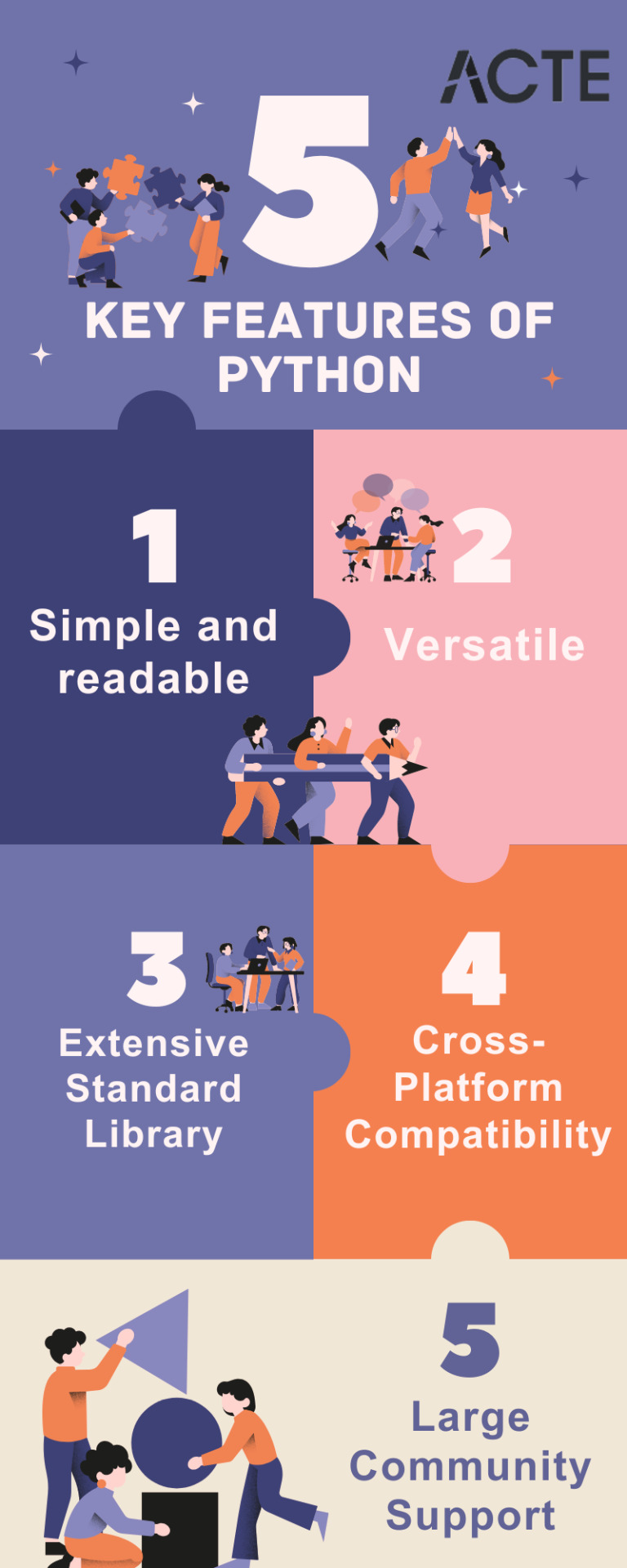
Simplicity and Readability: Python code is structured in a way that's easy to read and understand. This reduces the time and effort required for both creating and maintaining software.
Python code example: print("Hello, World!")
Versatility: Python is applicable across various domains, from web development and scientific computing to data analysis, artificial intelligence, and more.
Python code example: import numpy as np
Extensive Standard Library: Python offers an extensive collection of pre-built libraries and modules. These resources provide developers with ready-made tools and functions to tackle complex tasks efficiently.
Python code example: import matplotlib.pyplot as plt
Compatibility Across Platforms: Python is available on multiple operating systems, including Windows, macOS, and Linux. This allows programmers to create and run code seamlessly across different platforms.
Strong Community Support: Python boasts an active community of developers who contribute to its growth and provide support through online forums, documentation, and open-source contributions. This community support makes Python an excellent choice for developers seeking assistance or collaboration.
Where is Python Utilized?

Due to its versatility, Python is utilized in various domains and industries. Some key areas where Python is widely applied include:
Web Development: Python is highly suitable for web development tasks. It offers powerful frameworks like Django and Flask, simplifying the process of building robust web applications. The simplicity and readability of Python code enable developers to create clean and maintainable web applications efficiently.
Data Science and Machine Learning: Python has become the go-to language for data scientists and machine learning practitioners. Its extensive libraries such as NumPy, Pandas, and SciPy, along with specialized libraries like TensorFlow and PyTorch, facilitate a seamless workflow for data analysis, modeling, and implementing machine learning algorithms.
Scientific Computing: Python is extensively used in scientific computing and research due to its rich scientific libraries and tools. Libraries like SciPy, Matplotlib, and NumPy enable efficient handling of scientific data, visualization, and numerical computations, making Python indispensable for scientists and researchers.
Automation and Scripting: Python's simplicity and versatility make it a preferred language for automating repetitive tasks and writing scripts. Its comprehensive standard library empowers developers to automate various processes within the operating system, network operations, and file manipulation, making it popular among system administrators and DevOps professionals.
Game Development: Python's ease of use and availability of libraries like Pygame make it an excellent choice for game development. Developers can create interactive and engaging games efficiently, and the language's simplicity allows for quick prototyping and development cycles.
Internet of Things (IoT): Python's lightweight nature and compatibility with microcontrollers make it suitable for developing applications for the Internet of Things. Libraries like Circuit Python enable developers to work with sensors, create interactive hardware projects, and connect devices to the internet.
Python's versatility and simplicity have made it one of the most widely used programming languages across diverse domains. Its clean syntax, extensive libraries, and cross-platform compatibility make it a powerful tool for developers. Whether for web development, data science, automation, or game development, Python proves to be an excellent choice for programmers seeking efficiency and user-friendliness. If you're considering learning a programming language or expanding your skills, Python is undoubtedly worth exploring.
9 notes
·
View notes