#quick tutorial
Explore tagged Tumblr posts
Note
I love the way you draw bodies sm! They're always so fluid and unique!! Do you have any tips?? (other than the super obvious look at a reference lol)
hi thank u!! rather than just looking at refs, i explained how i actually use them here in a big old post, and how i keep those poses fluid!
another tip tho, and a more recent thing i’ve been doing, is that i use a ref just to decide a general idea for a pose and then pick my favorite lines either within the reference already or i make up my own


^^ for above, i very loosely used the reference at all. it just gave me an idea to start with for a pose and then i picked dramatic curves i really wanted to do and pushed the pose to show those lines.
a lot of my fluidity comes from caring more about those lines showing in the pose than the pose or anatomy actually making sense LOL

this is a more direct reference !! i liked the angle and the point of the knees, so i started there and then exaggerated what i wanted to draw more swoopy :3

additionally helps line confidence to use as few lines as possible.
it makes a lot of organic swishes and pretty lines if u try to keep each section of a limb or whatever to just a few strokes. 2-3 if ur really wanting to push it!
#qna#nok talks#hope this helps! it’s one of my least coherent explanations HAHAH#but truly tho my best poses and art are just me repeating shapes i find fun..#i love that specific curve of the side of the ribs and spine.. or the calf..#quick tutorial#drawing
569 notes
·
View notes
Text
Quick Braiding Tutorial
I used this to make handfasting cords for friends and some other crafts ~ I thought I would share
19 notes
·
View notes
Text
hellooo to my friends who have never drawn a sonic character before but like my twst x sonic au 👋
so ive never been good at tutorials, so don’t expect something detailed here, but i CAN offer some tips! but as a general note, the sonic style doesnt have to look like one way, MANY sonic artists stylize them to fit their own style or what’s comfortable for them! so heres my way of drawing them !
first, lets start with something simple, a hedgehog! specifically, i will show you how to draw Riddle since he is one of the easiest (imho) of the designs ive made to draw! to me, the hedgehog is the basis of all characters really, if you know how to draw a hedgehog you can draw other species! i always start off with this general body shape

most male characters will follow this shape, but not all, for the sake of keeping this simple, i wont go into the different shapes. the main shapes that will be your friend while drawing sonic characters will be the circle and cylinders! usually legs and arms are a little longer as well as hands and feet being just a little bigger. these guys (mobians) are small most of them average in height around anything between 3ft to 4ft
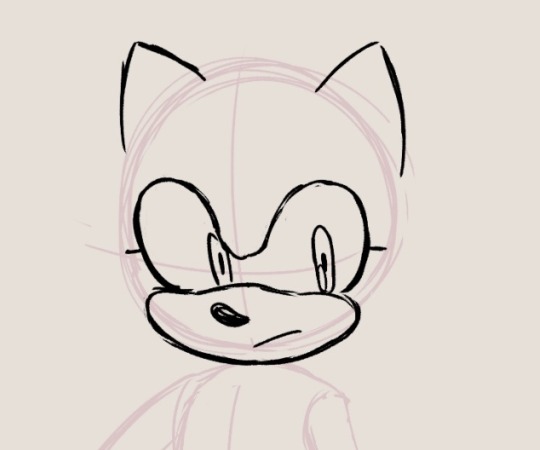
this muzzle shape is universal, every species starts from this shape, if they have a beak or a long snout, it will start from this shape! (the nose placement is what will give the illusion of a longer snout) riddle, like sonic, has a mono eye (which basically means it doesnt connect to the muzzle in the center, you can have two eyes just by connecting them to the muzzle)

ive broken down riddles hair/quills into 4 parts, the quills that frame his face are a lot like amys, his back head quills follow a shape similar to shadows, but they arent as long, then are his bangs and the little hairs that form the heart shape

after that just add the clothes to the base body shape and here he is!
fun fact for my non sonic fans: did you know that male mobians aren’t technically allowed to wear pants? canonically they just arent supposed to! i, however, think this rule is DUMB!! so i give them pants
it takes some practice but remember you can stylize them as much as you want!! they dont have to look like the canon style!! just have fun !!
#fanart#twst x sonic#quick tutorial#long post#au#riddle rosehearts#twisted wonderland#twst#ive been drawing sonic characters since i was about 8#and ive been practicing for 3+ years now#and im STILL learning and improving the style!!#just takes practice!!!#art tutorial#art guide
110 notes
·
View notes
Text







This is not the best way, but it's intuitive and quick, if you want to start trying a new method :) If you do try and it helps, please let me know! And, artists, feel free to add more tips or correct anything
14 notes
·
View notes
Note
could the tattooer theoretically be used to convert sims 2 tattoos/skins/etc. to sims 4? if so, how do i reverse the process?
Hi! Of course, it would be a matter of swapping the materials and doing the baking process the other way around, selecting the ts2 mesh first and then the ts4 mesh. Pretty easy stuff! It shouldn't take you more than a couple minutes to set up. I'll put the process on how to do it under the cut.
First, with the "ts4 body" mesh selected, click on the black and white ball icon and on the drop down menu select "Material".

Then, do the same for the "ts2 body" mesh. Select it and on the drop down menu select the other material, "Material.002" in this case.

You're almost done. All that's left to do is making a new texture for baking that will work well in the Sims 4. Select once again "ts4 body" and unlink the texture by clicking the X icon.

Click on that "New" button to make a new texture.

And on the menu that shows up, give it a new name (I named it "Bakedts4" this time) and change the height from 1024 to 2048 pixels. Leave the width at 1024. Then click OK.

And that's it! Save a copy of this template if you want to use it in the future. This "materials swapping process" should work with any of my 4t2 templates I think. So once again, to bake textures with these new templates, you will need to load the Sims 2 texture on the Sims 2 mesh, then select first "ts2 body", hold down the Ctrl key and select "ts4 body". Then click the Bake button and you will find your new Sims 4 texture in the UV Editing tab on top, just like the regular Tattooer process.

I have to say though, as I already said when I shared the original templates, these are not 100% perfect, so you might find some stuff looking warped, or some weird pixels getting baked where they shouldn't, like here.

It'd be a matter of manually editing them out using a 2D editing app. Sorry for the inconveniences you might find! If you run into any issues or struggle swapping the materials, feel free to DM me and I'll see what I can do to help :)
6 notes
·
View notes
Text

"karasu search how 2 cheer human up"
"karasu search difference between sad human and zoning out human"
"karasu search how long is it safe for humans to zone out for?"
(+ a longer look at each scene:)

#art#gif#obey me#this was meant to be a quick test. it was not quick. i think this is was the longest i've spent on drawing something since rolling ik#for some reason procreate keeps fucking up the colours on export and i'm too tired to figure out how to make it stop#can you tell that satan and lucifer were animated first?#funnily enough satan showing ik his book was pretty simple but lucifer walking was like. impossible. he kept turning out fucked up#i was so worn out by the end of it that everyone else's animations are way simpler#(the walk still doesn't look right but i've made peace with that.... i should've done some tutorials or smth first)#(such is my hubris: when i try to do new art things it's mainly by brute-forcing my way through it and hoping it works)#jtta ik#obey me lucifer#obey me mammon#obey me leviathan#obey me satan#obey me asmodeus#obey me beelzebub#obey me belphegor#anyway i'd like to experiment more with trying to animate things in future so!! look forward to that?
6K notes
·
View notes
Text




panther chameleon plushies!!!
based on the Amilobe locality of Furcifer pardalis
magnetic little hands for to grab things
soft
funny eyes
doesn´t need high humidty or complex care!
teddy joints for to move their little legs
---
adopt one from my bog
barks-bog.com
#i´m honestly really proud of these#the eyes are quite complex and i didn´t think i could pull them off but i did!!! i will post a quick tutorial later how they are done#also thanks to palaeoplushies for letting me steal her idea of using trim for little spikes#the paint job is one the more complex ones i´ve done and i hope people like it because i would love to do more like this#plush#plushies#plushblr#chameleon#panther chameleon#furcifer pardalis amilobe#handmade
4K notes
·
View notes
Text




Are you intending to talk all the way through this?
#my lady jane#myladyjaneedit#jane x guildford#janeford#myladyjanecentral#janefordarchive#userninz#chrissiewatts#usertina#userelliee#tusermira#mine*#yeah. YEAH!#like. she got with the programme QUICK#its all about the hands#she had multiple opportunities to shut him up and took them#her hair is so good i need a tutorial asap#took a creative license with the caption but y'all get the idea
714 notes
·
View notes
Text




✨🐱✨ © adorable
#stray kids#skz#bystay#skzco#lee know#minho#usersemily#usersa#usernoona#userlau#mimotag#mt#gifs#here come dat boi#the quick and easy set for my mental stability#actually as much as i love making big gifs#i loove making small gifs#cause i get to use the super secret#very sharp preset from that one tutorial#(it's not secret)
430 notes
·
View notes
Note
plz we need tutorial how you draw characters please please please please please please i will order u a bag of potatoes please please please

i think my process is better than any tutorial I could give, so here's the timelapse for my may the 4th art!!!!!
#it's got a lot of characters in it hopefully a tutorial will emerge during it loll#thanks for the ask!#process#timelapse#lineups are my absolute favourite thing to do <3 i have so goddamn many of them with my ocs#so while they do take hours lol theyre comparatively quick cause im v practiced
441 notes
·
View notes
Note

another add on is that i do the same lines in diff places and directions for diff hairstyles as well!! twists locs braids esp
hii, first of all your art is absolutely gorgeous and you are so talented 💞!! i was just wondering if you had any advice on how you draw curly and textured hair? no worries if you don’t have the time to answer this!!
hi thank you!!! sorry this took me forever HAHA i wanted to put together a coherent detailed thing but realized i uhhh honestly don’t think that hard abt it when i draw
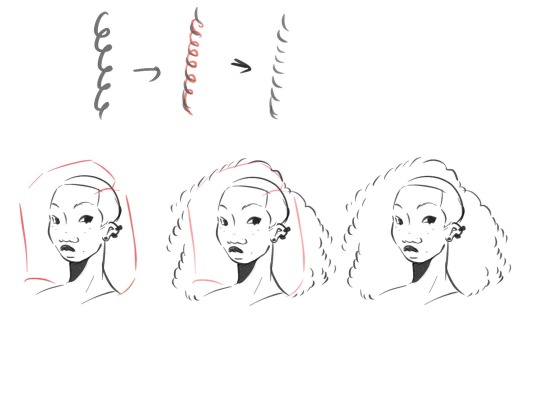
i tend to just plan out the hair parting n hairline
and then i just simplify n stylize curls by only drawing the front half of the curl? like this ^^ i like drawing them in an implied sort of style
rest of advice i’d give is to just observe how real hair sits (ie looser curls being more visible from further away n coming off as bigger etc etc) n how other artists draw hair !
1K notes
·
View notes
Note
How do you pick colors for the gore rendering? I'm mesmerized withe the vibrant yet mildly sickly tone of colors you use, that along with the paint marker way of shading is amazing, I love it
thanks!! admittedly I've been meaning to do more studies and such bc I'm missing out on a lot of things imo but here's my lazy guy method where I put varying reds down regardless of lighting....
i generally go between dark reds and lighter pinks/oranges, and then have some "blue(grey or just Less Red Reds" and green/yellow. green and red are just fun to work with so I think a lot of my drawings have that. Pinks and greys can be fun too so I'm trying to do more w those..... bleh. I'm very much not an expert at drawing or anatomy so. You know how it is. Here's a picture i tried to explain with a while ago

#not a tutorial but more of how i think abt it....#kind of like a tube#to be honest i#need to get back onto studies bc i want to do more stuff with like. membranes and shit but this is my Easy Quick Mindless method of doing i#i usually paint all on one layer too so my layers are like#basecolor to clipping mask on -> all shading -> lines -> a little bonus stuff sometimes#and i generally dont use layer effects. feels weird to me idk#rbs Off because its not really a tutorial. just me thinking#cw gore#iguess?
75 notes
·
View notes
Text



#soldier boy#the boys#jensen ackles#ackles#acklesedit#jensenedit#spncastedit#theboysedit#superheroedit#actoredit#useroptional#soldierboyedit#amazon prime#*#*theboys#i followed a tutorial that said to put the video to 65% speed#and i forgot about it so these are 100%#idk if they're TOO quick/smooth now or if this is ok?#lol jfc
759 notes
·
View notes
Text




Have you ever wanted to download that one amazing build from the Gallery only to be shocked by how many packs that creator used? Do you want to download that Sims 4 build, but you're afraid of what will be missing if you don't own those packs?
Its actually pretty easy to check. From the build information screen in the Gallery, click the pack icon you would like to know about. That will bring up an information page about the pack/content. From the pack information page, click the button in the lower right corner that says "Show Used Items."
Find out if the creator is someone like me, building the build I'm showing here, who grabs one shiny candlestick from a whole expansion pack and that's all there is in the build. This build would be safe to download if you don't own Lovestruck.
*Please note it does NOT show if the creator used Debug or LiveEdit objects from this screen, so there may be more missing than what is shown.*
#ts4 resources#sims 4 resources#ts4 tutorial#a quick and easy tutorial for those who don't know about this simple way to check#it works on sims too!
115 notes
·
View notes
Text
not to be all “old man yells at cloud” but why is the internet suddenly allergic to simple tutorials? why is everything an 11 minute long video where the person talks for unrelated nonsense for the first 3 minutes? why is every written tutorial inundated with ads and other useless info you have to scroll through in order to get to what you need? what happened to a quick step by step guide with maybe a few pictures for reference?
#just katie things#don’t get me wrong longer in-depth tutorials have a place#but sometimes you’re just looking for something quick and straightforward#but nooooo now we have to make things unnecessarily longer and more complicated for ✨ ad revenue ✨#y’all know I’m asking why in a rhetorical sense right?#I know it’s because of ads/algorithms. I literally said that in the tags
152 notes
·
View notes
Text
twisting ft. @miodiodavinci's SALVADOR Auto Recovery

credits under the cut
original, instrumental by They Might Be Giants
UST, tuning, mix, art by @epicdogymoment
#leologisms#leography#utau#ijo Lijo#salvador auto recovery#tmbg#they might be giants#haaaaaahhh. yet another one that had to go through numerous rounds of mixing and re-mixing#so hard to get a sense for keeping vocals and bg vocals and instrumental balanced.....#the audio cover image is a quick redraw/study (?) of a very very cropped version of the flood album cover#what else is there to say. aaahhh right THIS is the thing i was doing the salvador english test (chug jug) for#ill say im definitely happy with how well i got him to articulate. but i also know all of the words to this song by heart so#im definitely biased. i like this song toooo much and doing this cover reminded me how much i like it#this is also my first time getting an utau to scream!! its very difficult to pull off. especially because the vast majority of tutorials ar#specifically for like screamo-style screams? not what im going for#anyway. thank you tmbg for the flood (1990) album and all the short songs and the official (official!!!) instrumental versions#and thank you mio for making this lovely lad. so i could force him to sing in english.#also i figured i should credit myself for ? things ? feels weird because its on my blog#but yeah i make my own usts. just think its easier to build em from scratch so theyre tailored to the vb im using and how i want to tune it#............bows really deeply.
42 notes
·
View notes