#remote server administration tools
Explore tagged Tumblr posts
Text
RSAT Windows 11 Install Step-by-Step
RSAT Windows 11 Install Step-by-Step - Learn to install the Remote Server Administration Tools in Windows 11 and steps involved #windows11 #rsat #remoteserveradministration #windowsserver #windowsserverroles #aduc #dnsmgmt #dhcpmgmt #workstation
In building a Windows 11 management workstation virtual machine lately, I was reminded of the need to get the server administration tools RSAT installed. These Windows tools are a great addition to a workstation build for anyone who is managing Windows Server roles along with other infrastructure in the environment. Let’s take a look at the list of steps needed for RSAT Windows 11 install…
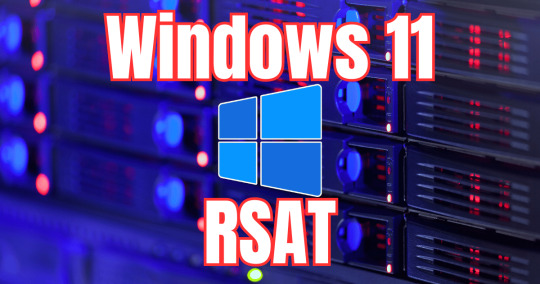
View On WordPress
0 notes
Text
#it automation#msp tools#powershell#remote administration#system maintenance#wholesale backup#Windows Server
0 notes
Text
Install Remote Server Administration Tools on Windows 11
Remote Server Administration Tools (RSAT) for Windows includes Server Manager, Microsoft Management Console (MMC) snap-ins, consoles, Windows PowerShell cmdlets and providers, and command-line tools for managing roles and features that run on Windows Server. In this guide, we shall discuss the steps to install Remote Server Administration Tools on Windows 11. Because these steps have slightly…
#Bitlocker#BitLocker Recovery Keys#BitLocker Recovery Password Viewer#How to install RSAT tools:#Install RSAT on Windows 11#RSAT#Windows#Windows 10#Windows 11#Windows Remote Administration Tool#Windows Server
0 notes
Text
Secure Connection
As promised: more Posie!! I wrote this one toward the end of last Spring after a couple of conversations with friends regarding the malleability of digital bodies (as well as still having Many Thoughts about the way code can give them new compulsions, after writing something about Annie and a new taur-shaped chassis for a friend's Patreon). Enjoy reading about her dealing with a corporate-mandated "hardware" update!
CW: Genital TF, this is another one that's As About Sex as it can possibly be without being about sex
Posie sat, sulking—steaming, even—in her office. It was a small side room off of the main floor of IT personnel, system engineers, and other technical employees of her corporation. Much like a central server, it was placed for easy access to the department-wide administrative assistant, and much like a server room, it was snug, windowless, and awash with the calming drone and relaxing warmth of an array of exhaust fans. Though she was free to project herself nearly anywhere on the company’s campus, this was where her consciousness was housed, and where she felt most at home. It was also the only place she could get any damn privacy, a luxury that she was deeply grateful for at present.
A newly-downloaded file weighed on the back of the Renamon’s mind. More literally, it was somewhere in the racks of drives that made up her long-term memory, to and from which mission-critical information was transferred in the course of doing business. Had somebody asked where exactly the file was stored, she would have been able to list the specific drive and the exact directory address, but she had de-prioritized the allocation of her processing resources for the download. Once again, she had received an assignment from her superiors, and once again, she was hesitant. She may even have admitted to being recalcitrant. She resented the orders.
The package of data in question was an update for her own software, a suite of new tools to allow management to offload yet more menial tasks onto her in the name of “efficiency”. Forget that she could diagnose a software issue faster than any of the engineers could even open a remote connection to the malfunctioning device. Instead of allowing her to take the reins, they saw fit to divert more of her attention to the least impressive among talents, and the one she already put to use the most often: transferring data.
This wouldn’t have been much of a problem, ordinarily. After all, Posie resided in the beating heart of the network, the nexus through which the vast majority of information was sent and received. It could be… meditative. Parsing streams of ones and zeroes, overseeing the flow of packets, redirecting traffic to equally spread the load across modems and routers so as to optimize travel time. It could even have been considered relaxing, if a worker of her caliber needed to relax. Instead of offering her a vacation (pah!), however, the update felt more like it heralded a demotion, denying her even the ability to pluck like harpstrings the miles of copper and gold that lined her facility. She was expected to deliver this data on foot.
Management justified this humiliation with practical concerns: some information, much like the old records she was often tasked to dispose of, was so confidential that it could not be sent via wireless transmission. Even hardwired connections were too fallible for the likes of next-generation schematics and financial access keys—a single compromised workstation, or compromised worker, could spell the loss of the company’s upper hand in its market. She wasn’t even going to be afforded the dignity of carrying an external hard drive to the destination. That would require the slow and tedious process of physically moving from one place to the next; this was one of the only times that she regretted the freedom of movement that was so coveted by her flesh-and-blood peers.
With no room to make exceptions for security protocol, she gripped the edge of her desk, brow furrowing, eyes squinted shut in consternation. Eventually, she huffed, rose, and turned her attention to her “physical body”, summoning up the file in much the same way that one would approach a plate of food with a pungent odor. The Renamon steeled herself and began to more closely examine its contents. She read the raw code similarly to how one might read words on a page; however, where the turning gears of the organic mind would, almost unconsciously, conjure up an image as a result of those words, her mind kicked off a series of involuntary, autonomic processes.
Her body carried out the instructions on her behalf. Once she started, she had no control until she finally reached a stopcode; it was the nature of being a program herself that code had as much of an influence on her mind and body as her own thoughts, her own will. In opening the package, she reluctantly consented to the changes that management saw fit to make to her. It was better than the eventual forced-deadline sort of update that software companies were so keen on using nowadays, and at least choosing the time and place allowed her to make herself presentable again before having to face another person.
Having parts of her code—her very body—rewritten by the update was a strange sensation, not unlike having your thoughts dictated to you by an outside force. Stranger still was that she could feel the exact delineation between her previous self and the patches of… well, the patch. She could feel it quite strongly, as a matter of fact: beneath her skirt of simulated sky-blue fur, between her legs, she could feel her mesh being edited. Stretched. Reshaped. The vectors that made up the triangles of her wireframe soul were being rewritten, mathematically transformed. A shape began to protrude from the once-flat span at the bottom of her torso, at first round and indistinct, but quickly increasing in resolution.
The Renamon struggled to process the sensations as a long, slender connector began to take shape. This often happened with changes to her body plan; inputs streamed into her mind from directions, locations, that previously never sent any signals, and the new additions seldom had their sensitivity adjusted downward for her convenience. In this case, it was highly sensitive, delivering reams of data to the base of her skull just from brushing up against her own fur, or the gentle flow of air from the computers in her office. It made sense, given that it was supposed to be a high-capacity transfer tool, but she was too busy buckling at the knees and clutching at the desk behind her so she didn’t fall flat on her rear for the thought to occur to her.
Her processors demanded more cooling, kicking into high gear as they formatted the two new storage devices that accompanied the connector, tailor-made for packing confidential data as tightly as possible. The sound of whirring fans filled the room, stirring her fur and sending shivers up and down her back; she could only hope that the rushing exhaust made enough noise to drown her out, whimpering despite herself. The new drives were larger (and more unwieldy) than the ones that were built into her chest, much to her chagrin. She was forced to adjust her stance and her gait as she found her footing again, spreading her legs wider than she was accustomed in order to give them enough room.
The spinning in her head slowly settling down, she slowly began to compose herself once again, taking stock of the new additions. They were cumbersome, to be sure, and she lamented how they jutted out from her otherwise sleek form and burdened her with less-graceful posture. It didn’t even match her fur! The software engineers that had concocted the code had at least included one small mercy: a compartment for the connector to retract into, nestled in the fur above the storage drives. No such luck for the drives themselves. She supposed she would just have to adjust to walking with delicate hardware in tow. As she went to smooth her fur over her lap again, her paw recoiled away. Some kind of… static discharge was left in the fluff. A memory leak, perhaps? The fact that such a malfunction could be caused just from having the connector brush up against her fur appalled her, deepening her frustration even more. They couldn’t even test the update for bugs before shipping it out to her. She shook out her paw and finished arranging her skirt as best she could before working up the composure to finally leave her office.
Picking up the payload for which all this fanfare had been arranged was at least a quick, easy process. She stopped into the office of the manager that had assigned her the task; she offered a businesslike nod and, knowing that she was always itching to skip niceties in the name of saving time, he offered a straightforward wave at his personal terminal. She held a paw over the computer tower and, in the time it took for electricity to arc to her fingertip with a tinny zzzrt, she had already searched his directory for the relevant test files and copied them to the newly-installed drives. Wireless transfer, yes, but only technically. The engineers had specifically asked a member of another division, whose computer network wasn’t connected to their own; it was as though she had picked a folder up from his desk and walked out with it.
Moving the file was just as uneventful. It was far from the first time that she’d navigated the sprawling corporate property, and even if it were, the maps existed just outside the orbit of her thoughts, ready to be summoned to mind at a simple impulse. What she was not expecting, however, was the technician who was waiting in the server room to which she was asked to deliver the file. While she preferred to work in the isolation of rooms that were set aside specifically for hardware, she was far from unused to being in the presence of the other people responsible for maintaining the company’s systems. That said…
“Can I help you?” The Renamon icily asked.
“Oh, I don’t need anything! I’m just here to take notes on the transfer.” Her tone was cheery; evidently, she wasn’t aware how compromising the new additions were. “The time it takes, any obvious issues. I’ll be the one checking the files against the originals, too,” she concluded, hooking a thumb over her shoulder at a monitor behind her.
“I see,” Posie replied through gritted teeth. “You have clearance to see these files, then?”
“Well, they’re just dummy data, ma’am.” At least she was respectful.
“And the proprietary hardware I’ve been… equipped with?” she forced out, keeping her synthesized voice even.
“Oh, for sure I do. I designed it!”
Oh! she seethed. So she knows pre-cise-ly the position he’s put me in.
“Well. I suppose there’s no point in delaying things, then.”
“Ready when you are!”
With tense shoulders, she turned toward the server rack, eyes darting over it, searching for where exactly she was supposed to connect to the array. After glancing over the contents of each drive, she found the one she was supposed to copy the data into—deposit would be more apt, as it was her understanding that the files would be automatically flushed from her system—and found a port that would allow her to access it. Conveniently, it was around waist height. She wondered, crossly, whether that had been an intentional design decision by this engineer as well. As she looked at it, she felt a twinge from the connector; on its own, like a Bluetooth device automatically searching for signals, it slid itself out from its fuzzy little compartment.
Her skin was abuzz, and her fur stood on end. She couldn’t quite tell if it was coming from the connector itself, or if it was the feeling of the programmer’s eyes on her If she could take a deep breath, she would have then. Without any way to stall further, or to tell the leering young woman to take her test files and store them somewhere indecent, she simply pushed forward with dropping off the damned data.
The instant the connector grazed the metal of the port, lightning shot into it, through her body, and into her head, making it swim with electrical potential. A stuttering, lagging thought made its way to the surface of her mind: they really had overtuned the sensitivity. She stifled a gasp and suppressed the urge to lay into the engineer (electrons were eager to flow out of her even without proper alignment with the contacts in the port, and didn’t she know that discharge like that could damage a piece of hardware?!), willing her body to keep pressing the stupid connector into the socket.
Even as she tried to get it over with already, something in the back of her mind compelled her to draw back a bit. If she had been restraining herself from reprimanding the engineer for risking the hardware, then she should at least do it the service of ensuring she was properly aligned, shouldn’t she? She obliged the impulse, and the motion all at once became much jerkier, less controlled. The friction of the port against her connector was enough to send her tail snapping back and forth, and she could tell that the temperature in her own server’s room had risen by a fair few degrees. Back and forth, wiggling side to side, she continued to readjust and realign herself, driven by unfamiliar code and overwhelmed by the signals pouring into her. She lost herself in the task, forgetting herself, forgetting her surroundings, until finally the technician cleared her throat.
“Ma’am,” she ventured, blushing and wide-eyed. “What, um. What are you doing? You should just need to plug it in.”
“I’m.” Her interruption had snapped the Renamon back to reality. She was mortified, tail sticking straight out and back ramrod straight. Her cheeks burned mercilessly. “I’m calibrating the connection.”
“Calibrating?”
“Did you want your files transferred with or without corrupted and incomplete data?” She snapped, hoping that her authoritative tone would head off any debate. “Assign me experimental hardware and then ask me to be reckless with it, hm? Should I be taking notes to give to our superiors?”
“I—alright, I guess you can’t be too careful,” she stammered, sheepishly pressing her legs together. “That was even something I tried to work into the design, so, c-carry on?”
“Thank you,” Posie blustered, turning back to the server rack. She did so slowly, reluctantly relishing the feeling of sliding around within the socket. She allowed herself one or two more “practice” attempts, hoping that it wouldn’t arouse too much suspicion from the engineer. Ultimately, just like before, there was no use in continuing to stall, and when she was able to bring her body to a stop, the rational part of herself was eager to be done with this entire torrid affair.
With more force, she pressed the connector inward one final time, trembling as the latch began to press against the opening. Slowly, agonizingly slowly, she continued, overwhelmed by the volume of electricity surging into her. The latch gave, compressing as it continued to slide inside, until finally it clicked into place, securing her to the array of drives and finalizing the connection.
All at once, a torrent of data poured out of her, an electron tsunami that felt like it threatened to spill out of the socket in which she was hilted. More data was transferred in the span of a few seconds than she was used to consciously processing, having cultivated such skill in delegating and compartmentalizing with background processes. Once again, the world around her was utterly drowned out; the strength fled her legs, and she clung to the steel bar that reinforced the top of the server rack, threatening to topple the entire system. Her self-control abandoned her as well and, forgetting the engineer, she cried out with an airy, wild, distinctly foxlike yelp. She screamed in surprise, gasped at the deluge of information, moaned because there was no room left in her mind for thought to do anything else.
Quickly, the disks of the server rack had finished writing the files she had carried to them, and her own drives were thoroughly purged. In another building, the radiators serving her processors shed heat at their absolute limits, and fans worked overtime to bring her back within her safe operational range. As her overworked circuitry began to chug through the backlog of sensory information, the entire experience caught up with her—including the detail that this entire shameless display had been carried out in front of that underhanded little engineer. She blinked, hard, and whipped her head to face her. For as hot as her own ears felt, the young woman’s face appeared to be glowing even brighter.
“What. Was that.”
“Um—”
“I’m used to new adjustments requiring desensitization, or even adjustment on their gain,” she growled, voice low and eerily even. “But that was a bridge too far to just have been miscalibration. Why did you design it like that?”
“Well, y-you remember how I mentioned, um, having considered an early disconnection?” Posie’s frosty glare didn’t waver, so the tech continued, answering her own rhetorical question. “That was, uh, the safeguard. Against early disconnection. I, figured it’d just be easier to make it so you wouldn’t want to unplug—”
“Do you think you have the au-thor-ity to go making changes to my mind, young lady?!”
“I-I can roll back the update if you want—”
“I think you’ve done QUITE enough!” The Renamon declared, despite herself. Perhaps it was genuine distrust, or perhaps—perhaps she truly couldn’t tell which desires were her own, at the moment. This would require careful study of her own system files.
Another small click broke the silence following her outburst, and the dongle began to retract from the server’s port and back into Posie’s body. Now free to move around, she dusted and fluffed her skirt and leaned down to look the engineer in the eye.
“I trust that you can report to your supervisor that I performed to your expectations,” she hissed. “And that there will be no need for any further discussion of your little project.” The programmer nodded, eyes even wider than before—and cheeks even redder? The Renamon scoffed, sneered, and spun, storming out the door, already allotting time in her schedule for the next time that she would be called upon for such a delivery.
Utterly unsurprisingly, she had been correct in her assessment that her superiors would take every opportunity to save their organic employees’ time at her expense. Confidential deliveries became a regular part of her routine, and though she had great disdain for being reduced to a mere courier for so much of the workday, she insisted upon completing the task to her usual, lofty standards.
Posie was as prompt as she always was, dropping everything to ferry information between privileged parties, striving to reduce latency even in more analogue forms of communication. There was the occasional complaint about how long downloads took once she had finally arrived at her location, but she was quick to remind such impatient recipients that the decision to follow this protocol came from on-high, and that even for someone who worked as quickly as her, great care for the safety of the data was a corner that simply could not be cut in the name of rushing around.
She was as meticulous about ensuring proper alignment with the port, fine-tuning her contact with the wires within, as the first time she had experimented with the new tools, and complaints about noise from the server room were easily dismissed as the usual stress of supporting her formidable computational power. After all, she was often venturing out of the range of her home network, hosting herself entirely on the recipients’ systems; was she at fault when they couldn’t handle the information throughput they asked of her?
Once the deliveries had become more routine, and none of her peers bothered to check in when they felt it was taking too long or getting too noisy, she began to find enjoyment in the solitude of her work, just as with the other, admittedly more tedious, tasks she was expected to carry out. With fewer prying eyes to judge her performance, she could make herself more comfortable while handling transfers. She didn’t have to worry that anybody would walk in on her in the debased state she often found herself in while connected directly to a data center, leaning her full weight on the poor rack, tongue lolling out and chest heaving air to keep her cool.
Then again, if somebody—especially that little technician who’d saddled her with these “upgrades”—wanted to question her efficacy, that was more than fine by her. Posie was a woman who prided herself in her work, and would seldom turn down a chance to demonstrate her first-rate hardware and unparalleled optimization. She would be more than happy to demonstrate just how quickly she could pump out information, and just how much throughput she was capable of.
Thank you for reading! If you want to see more of my work, you can check it out here and here!
#writeblr#trans author#furry fiction#renamon#tf#transformation#office lady#OL#cock growth#penis growth#indie author#mrow oc: posie#my writing#short story
23 notes
·
View notes
Text
Top 10 In- Demand Tech Jobs in 2025

Technology is growing faster than ever, and so is the need for skilled professionals in the field. From artificial intelligence to cloud computing, businesses are looking for experts who can keep up with the latest advancements. These tech jobs not only pay well but also offer great career growth and exciting challenges.
In this blog, we’ll look at the top 10 tech jobs that are in high demand today. Whether you’re starting your career or thinking of learning new skills, these jobs can help you plan a bright future in the tech world.
1. AI and Machine Learning Specialists
Artificial Intelligence (AI) and Machine Learning are changing the game by helping machines learn and improve on their own without needing step-by-step instructions. They’re being used in many areas, like chatbots, spotting fraud, and predicting trends.
Key Skills: Python, TensorFlow, PyTorch, data analysis, deep learning, and natural language processing (NLP).
Industries Hiring: Healthcare, finance, retail, and manufacturing.
Career Tip: Keep up with AI and machine learning by working on projects and getting an AI certification. Joining AI hackathons helps you learn and meet others in the field.
2. Data Scientists
Data scientists work with large sets of data to find patterns, trends, and useful insights that help businesses make smart decisions. They play a key role in everything from personalized marketing to predicting health outcomes.
Key Skills: Data visualization, statistical analysis, R, Python, SQL, and data mining.
Industries Hiring: E-commerce, telecommunications, and pharmaceuticals.
Career Tip: Work with real-world data and build a strong portfolio to showcase your skills. Earning certifications in data science tools can help you stand out.
3. Cloud Computing Engineers: These professionals create and manage cloud systems that allow businesses to store data and run apps without needing physical servers, making operations more efficient.
Key Skills: AWS, Azure, Google Cloud Platform (GCP), DevOps, and containerization (Docker, Kubernetes).
Industries Hiring: IT services, startups, and enterprises undergoing digital transformation.
Career Tip: Get certified in cloud platforms like AWS (e.g., AWS Certified Solutions Architect).
4. Cybersecurity Experts
Cybersecurity professionals protect companies from data breaches, malware, and other online threats. As remote work grows, keeping digital information safe is more crucial than ever.
Key Skills: Ethical hacking, penetration testing, risk management, and cybersecurity tools.
Industries Hiring: Banking, IT, and government agencies.
Career Tip: Stay updated on new cybersecurity threats and trends. Certifications like CEH (Certified Ethical Hacker) or CISSP (Certified Information Systems Security Professional) can help you advance in your career.
5. Full-Stack Developers
Full-stack developers are skilled programmers who can work on both the front-end (what users see) and the back-end (server and database) of web applications.
Key Skills: JavaScript, React, Node.js, HTML/CSS, and APIs.
Industries Hiring: Tech startups, e-commerce, and digital media.
Career Tip: Create a strong GitHub profile with projects that highlight your full-stack skills. Learn popular frameworks like React Native to expand into mobile app development.
6. DevOps Engineers
DevOps engineers help make software faster and more reliable by connecting development and operations teams. They streamline the process for quicker deployments.
Key Skills: CI/CD pipelines, automation tools, scripting, and system administration.
Industries Hiring: SaaS companies, cloud service providers, and enterprise IT.
Career Tip: Earn key tools like Jenkins, Ansible, and Kubernetes, and develop scripting skills in languages like Bash or Python. Earning a DevOps certification is a plus and can enhance your expertise in the field.
7. Blockchain Developers
They build secure, transparent, and unchangeable systems. Blockchain is not just for cryptocurrencies; it’s also used in tracking supply chains, managing healthcare records, and even in voting systems.
Key Skills: Solidity, Ethereum, smart contracts, cryptography, and DApp development.
Industries Hiring: Fintech, logistics, and healthcare.
Career Tip: Create and share your own blockchain projects to show your skills. Joining blockchain communities can help you learn more and connect with others in the field.
8. Robotics Engineers
Robotics engineers design, build, and program robots to do tasks faster or safer than humans. Their work is especially important in industries like manufacturing and healthcare.
Key Skills: Programming (C++, Python), robotics process automation (RPA), and mechanical engineering.
Industries Hiring: Automotive, healthcare, and logistics.
Career Tip: Stay updated on new trends like self-driving cars and AI in robotics.
9. Internet of Things (IoT) Specialists
IoT specialists work on systems that connect devices to the internet, allowing them to communicate and be controlled easily. This is crucial for creating smart cities, homes, and industries.
Key Skills: Embedded systems, wireless communication protocols, data analytics, and IoT platforms.
Industries Hiring: Consumer electronics, automotive, and smart city projects.
Career Tip: Create IoT prototypes and learn to use platforms like AWS IoT or Microsoft Azure IoT. Stay updated on 5G technology and edge computing trends.
10. Product Managers
Product managers oversee the development of products, from idea to launch, making sure they are both technically possible and meet market demands. They connect technical teams with business stakeholders.
Key Skills: Agile methodologies, market research, UX design, and project management.
Industries Hiring: Software development, e-commerce, and SaaS companies.
Career Tip: Work on improving your communication and leadership skills. Getting certifications like PMP (Project Management Professional) or CSPO (Certified Scrum Product Owner) can help you advance.
Importance of Upskilling in the Tech Industry
Stay Up-to-Date: Technology changes fast, and learning new skills helps you keep up with the latest trends and tools.
Grow in Your Career: By learning new skills, you open doors to better job opportunities and promotions.
Earn a Higher Salary: The more skills you have, the more valuable you are to employers, which can lead to higher-paying jobs.
Feel More Confident: Learning new things makes you feel more prepared and ready to take on tougher tasks.
Adapt to Changes: Technology keeps evolving, and upskilling helps you stay flexible and ready for any new changes in the industry.
Top Companies Hiring for These Roles
Global Tech Giants: Google, Microsoft, Amazon, and IBM.
Startups: Fintech, health tech, and AI-based startups are often at the forefront of innovation.
Consulting Firms: Companies like Accenture, Deloitte, and PwC increasingly seek tech talent.
In conclusion, the tech world is constantly changing, and staying updated is key to having a successful career. In 2025, jobs in fields like AI, cybersecurity, data science, and software development will be in high demand. By learning the right skills and keeping up with new trends, you can prepare yourself for these exciting roles. Whether you're just starting or looking to improve your skills, the tech industry offers many opportunities for growth and success.
#Top 10 Tech Jobs in 2025#In- Demand Tech Jobs#High paying Tech Jobs#artificial intelligence#datascience#cybersecurity
2 notes
·
View notes
Text
Unchain Your Website's Potential: The Ultimate Guide to VPS Hosting!

Is your website sluggish, unreliable, and constantly battling for resources? Shared hosting might have been a lifesaver when you were starting out, but now it's holding you back. Upgrading to a Virtual Private Server (VPS) can be the game-changer you need. But what exactly is a VPS, and how can it unleash your website's true potential?
This comprehensive guide dives deep into the world of VPS hosting, explaining how it works, its benefits for tasks like Forex trading, and the key factors to consider when choosing the perfect plan for your needs. We'll even show you how to navigate the setup process and unlock the power of your VPS with tools like Remote Desktop Protocol (RDP).
By the end of this article, you'll be armed with the knowledge to confidently choose a reliable VPS hosting provider like Data Base Mart and propel your website or application to new heights of performance and security.
Unveiling the VPS: How It Works
Imagine a high-rise apartment building. The entire building represents a physical server owned by a hosting provider. Now, imagine dividing each floor into individual, self-contained units. These units are your VPS!
VPS hosting leverages virtualization technology to carve a single physical server into multiple virtual ones. Each VPS functions like a dedicated server, with its own operating system, software, and allocated resources like CPU, memory, and storage. This isolation ensures your website or application enjoys a stable environment, unaffected by activity on other virtual servers sharing the physical machine.
How VPS Hosting Works
VPS hosting builds upon the core principle explained above. Hosting providers like Data Base Mart offer various VPS plans with different resource allocations. You choose a plan that aligns with your needs and budget. The provider then sets up your virtual server on their physical infrastructure, granting you root access for complete control and customization.
Powering Forex Trading with VPS
Foreign exchange (Forex) trading thrives on speed and reliability. A VPS ensures uninterrupted access to the market, even during peak trading hours. With a VPS, you can run trading bots and automated strategies 24/7 without worrying about downtime caused by shared hosting issues.
Choosing the Right VPS
Selecting the ideal VPS hinges on your specific needs. Here's a breakdown of key factors to consider:
Resource Requirements: Evaluate your CPU, memory, and storage needs based on the website or application you'll be running.
Operating System: Choose a provider offering the operating system you're comfortable with, such as Linux or Windows.
Managed vs. Unmanaged: Managed VPS plans include maintenance and support, while unmanaged plans require you to handle server administration.
Scalability: If you anticipate future growth, choose a provider that allows easy scaling of your VPS resources.
How to Use VPS with Remote Desktop Protocol (RDP)
Many VPS providers offer remote access via RDP, a graphical interface that lets you manage your server from a remote computer. This is particularly useful for installing software, configuring settings, and troubleshooting issues.
Creating a VPS Account
The signup process for a VPS account is straightforward. Head to your chosen provider's website, select a plan, and follow the on-screen instructions. They'll typically guide you through the account creation and server setup process.
VPS Pricing
VPS plans are generally more expensive than shared hosting but significantly cheaper than dedicated servers. Pricing varies based on resource allocation and features. Providers like Data Base Mart offer competitive rates for reliable VPS solutions.
VPS Terminology Explained
VPS Stands For: Virtual Private Server
VPS Airport (doesn't exist): VPS is not an airport code.
VPS in Basketball (doesn't exist): VPS has no meaning specific to basketball.
VPS Hosting: As explained earlier, refers to a hosting service that provides virtual private servers.
VPS in Business: In a business context, VPS can refer to a virtual private server used for web hosting, application deployment, or other IT needs.
VPS in School (uncommon): While uncommon, schools might use VPS for specific applications requiring a dedicated server environment.
Final Thoughts
VPS offers a compelling middle ground between shared hosting and dedicated servers. It provides the power and control of a dedicated server at a fraction of the cost. By understanding how VPS works and choosing the right plan, you can unlock a secure and reliable platform for your website, application, or even Forex trading needs.
#How Do Vps Work#How Does Vps Work#How Does Vps Work In Forex Trading#How Does Vps Hosting Work#How Are Vps Chosen#How To Vps Rdp#How To Vps Account#How To Vps Price#What Does Vps Stand For#What Does Vps Airport Stand For#What Does Vps Mean In Basketball#What Does Vps Hosting Mean#What Does Vps Stand For In Business#What Does Vps Stand For In School#How Much Does Vps Cost
2 notes
·
View notes
Text
Few Required Features of a Supreme Online Secure Shell Client

In a world where remote work is extra common than ever, it is actually crucial to possess trusted as well as protected access to your web servers and also websites. secure shell (SSH) is actually an extensively made use of protocol for remote control login and also controls implementation on a system. A lot of online SSH clients supply highly effective functions that may boost your remote development knowledge. Nevertheless, certainly not all SSH clients are actually produced identical. In this particular article, our company'll explain some must-have features of an excellent online SSH client that may assist you keep successful and also function a lot more effectively.
SSH Clients Must Have These Features
Multi-Platform Being compatible:
A high-grade online SSH client ought to work effortlessly on all significant systems, featuring Windows, Mac computer, and also Linux. This feature makes certain that you can access your servers coming from any tool as well as operating device.
Accessible Interface:
An on the web SSH client need to be actually simple to utilize, along with a basic and intuitive user interface that enables you to do all required duties without any sort of headache. An easy to use user interface aids you function a lot faster and also more efficiently.
File Transmission Capacities
Moving documents is a typical task for creators working remotely. An excellent online SSH client should, therefore, possess strong data transfer capabilities that are swift and reputable, allowing you to conveniently publish, download and install, as well as take care of data on your web servers.
Monitor Sharing
In some instances, you might need to have to share your display screen along with your staff member or clients for cooperation or even troubleshooting purposes. A top-notch online SSH client should, therefore, include a display sharing function that allows you to discuss your monitor with others remotely.
Demand Pipe Accessibility:
Command-line get access to is actually important for programmers that favor doing work in a terminal environment. A high-quality online SSH client should offer complete command-line accessibility to your servers, enabling you to manage commands, manuscripts, and also apps as if you were actually working locally.
Protect Connection:
Surveillance is crucial when it pertains to distant access. An excellent online SSH client, as a result, should have strong security and protected interaction methods to ensure your information is actually regularly guarded.
Modification Options
Various programmers have various tastes when it relates to terminal settings, typefaces, and colors. A top-notch online SSH client, for that reason, should possess modification options that allow you to personalize your terminal atmosphere depending on to your taste.
Matching Shell Sessions
Teaming up with several web servers simultaneously may be lengthy as well as discouraging. A high-quality online SSH client should, for that reason, support Matching Shell Sessions, allowing you to deal with multiple web servers at the same time and also creating it less complicated to switch in between all of them.
Session Audio and also Playback
Treatment audio and playback abilities are actually crucial for addressing and bookkeeping reasons. A high-quality online SSH client must enable you to tape-record your treatments and also play all of them back later for study and also bookkeeping.
Combination with Various Other Tools
A premier online SSH client must include flawlessly along with other resources that you utilize in your day-to-day growth job, such as code publishers, version command systems, as well as task administration resources.
Deciding on the ideal online SSH client can easily improve your distant progression adventure considerably. A premier SSH client should provide multi-platform compatibility, a straightforward interface, safe and secure connection, file transmission functionalities, monitor sharing, command-line gain access to, customization possibilities, identical Shell sessions, treatment recording and also playback, as well as assimilation along with various other resources. With these vital functions, you can operate a lot more successfully and remain effective while functioning remotely.
2 notes
·
View notes
Text
Windows Virtual Private Server (VPS): A Powerful Hosting Solution for Businesses and Developers

A Windows Virtual Private Server (VPS) is a hosting solution that combines the flexibility of dedicated server resources with the affordability of shared hosting. It runs on a Windows operating system, making it ideal for users who rely on Windows-specific applications or development environments. With a Windows VPS, you get full administrative access, allowing you to install custom software, run Windows-based programs, and configure the server to meet your unique needs. This is particularly useful for businesses, developers, and IT professionals who need a stable, secure, and scalable environment.
One of the key advantages of using a Windows VPS is remote desktop access. Unlike Linux-based servers, a Windows VPS allows users to interact with the server through a familiar graphical user interface (GUI), just like using a regular desktop PC. This makes it easier for users who are not comfortable with command-line interfaces. Whether you're managing a database, running accounting software, or hosting a Windows application, a Windows VPS provides the right tools and environment.
Another benefit is dedicated resources. Unlike shared hosting, where resources like CPU, RAM, and storage are shared among multiple users, a VPS offers guaranteed resources. This ensures consistent performance even during traffic spikes or heavy workloads. It's a reliable choice for hosting websites, e-commerce platforms, gaming servers, or development projects that require higher processing power and stability.
Security is another strong point. With a Windows VPS, you can customize your security settings, apply regular updates, install antivirus software, and manage firewalls to protect your data. Many providers also offer managed services where they handle the technical maintenance and monitoring for you.
Scalability is built in. As your needs grow, you can easily upgrade your VPS plan to access more resources without downtime or migrating to a new server. This makes a Windows VPS a future-proof solution for businesses aiming to expand their digital presence.
In conclusion, a Windows Virtual Private Server offers a balance of power, control, and convenience. Whether you're a developer needing a remote coding environment, a business hosting custom software, or an individual running Windows-based tools, a Windows VPS gives you the performance and flexibility you need—without the high cost of a dedicated server.
0 notes
Text
Smart Access Solutions for Safer Spaces: A Guide to Modern Access Control


In today’s world, ensuring the safety and security of properties—whether residential, commercial, or industrial—is not just a priority; it’s a necessity. As physical threats, internal breaches, and unauthorized intrusions continue to evolve, property owners and facility managers are turning to access control systems that do more than just lock a door. At Grupo Telco LLC, located in Mission, Texas, practical safety solutions meet hands-on experience and reliability. This article serves as a comprehensive guide for those seeking long-term, professional-grade systems to manage and monitor who enters their premises and when.
Understanding What Access Control Means
This term refers to the method of regulating who is permitted to enter or exit certain areas within a facility. These systems may include card readers, biometric scanners, PIN code keypads, mobile credentials, or intercom-based verification. From small offices to sprawling industrial sites, these tools help protect people, property, and information.
But not all systems are built the same. An effective system must consider the size of the facility, the type of personnel or visitors moving through it, compliance regulations, and the specific vulnerabilities of the property. It’s not just about convenience—it’s about designing a system that supports day-to-day functionality while reducing risk.
Why Businesses and Institutions Are Turning to Controlled Entry
There are several reasons why businesses, healthcare providers, schools, and government buildings rely on these systems. Among the most common:
Personnel Safety: Ensuring only trained or authorized personnel have access to restricted areas helps prevent workplace incidents.
Asset Protection: Whether it’s valuable equipment or sensitive data, limiting access is a strong defense against theft and damage.
Audit Trails: Many systems include detailed logs showing who accessed which areas and when—critical for incident investigations or compliance audits.
Operational Control: Managers and security teams can set schedules, restrict access by department, and adjust permissions without disrupting day-to-day operations.
These systems also play a key role in disaster response and emergency planning. They can be configured to grant emergency personnel entry during a crisis or to secure specific sections automatically in dangerous situations.
Different Systems for Different Needs
There’s no one-size-fits-all system. What works well for a warehouse may not suit a medical facility or school campus. Below are the most common types:
1. Discretionary Access Control (DAC)
This model enables an owner or administrator to determine who can access specific areas. It’s flexible and relatively easy to manage but may not offer the strict oversight that high-security environments demand.
2. Mandatory Access Control (MAC)
Used in government and military settings, MAC systems assign access based on information clearance or user classification. These are rigid, high-integrity systems suitable for organizations requiring strict control protocols.
3. Role-Based Access Control (RBAC)
Ideal for medium-to-large businesses, this structure grants access based on job roles. For example, HR might have access to personnel files, while IT staff have access to server rooms.
Each system can be managed through software platforms that enable real-time changes and remote monitoring. Some systems integrate with other tools, such as visitor management platforms or surveillance systems, to provide a more cohesive solution.
What Makes a Reliable Access Control Provider?
Selecting the right system is just one part of the equation. Who you choose to design and install it matters just as much. Providers must demonstrate industry experience, technical skill, and a deep understanding of the client’s specific environment.
Here are a few things to look for:
Tailored Assessments: A credible provider won’t recommend a solution without first conducting a site survey. Every facility is unique, and a walk-through helps identify areas for improvement and opportunities for growth.
Clear Communication: Trustworthy companies provide detailed proposals and walk clients through the capabilities, limitations, and ongoing maintenance needs of each system.
Certified Technicians: Look for a team that holds relevant industry certifications. Experience with electrical systems, IT networks, and fire safety codes is often required.
Post-Installation Support: A good system performs well over time. Providers should offer technical support, software updates, and preventive maintenance options.


Smart Entry Solutions Built for Real-World Security
At Grupo Telco LLC, we offer reliable, high-performing systems designed to help you manage who can access your property—and when. Whether you're protecting an office, warehouse, medical facility, or residential building, our solutions are built around accuracy, durability, and ease of use.
Biometric Access Systems
Use fingerprint scans, facial recognition, or other biometric identifiers to secure your most sensitive areas. Biometric systems offer precise authentication and are ideal for businesses that require a higher level of security.
Magnetic and Electric Locks
Secure your doors with magnetic and electric locking systems that combine physical strength with modern control. These systems integrate easily with other technologies and are well-suited for restricted areas or main entry points.
Card-Based Entry Systems
Issue personalized access cards to employees, tenants, or visitors. Card-based systems allow for customizable entry permissions and provide a reliable way to track movement throughout your facility.
Personalized Entry Management
From keypad entry to mobile-app control, we offer systems that give you full control over who can access specific zones within your building. Designed to match your workflow and organizational structure, these systems are flexible and scalable.
Why Businesses Choose Grupo Telco LLC
Comprehensive Security Coverage Our solutions don’t just manage entry—they also offer detailed audit trails for better oversight and accountability.
Professional Installation All systems are installed by licensed technicians with years of field experience. We ensure seamless integration and minimal disruption.
End-to-End Support From sales to setup and ongoing service, our team is with you every step of the way. We troubleshoot issues quickly and keep your system performing at its best.
Additional Solutions We Provide
Vehicle Entry Management Control access to parking lots, gated communities, or private campuses with RFID technology, gate automation, and license plate recognition. We deliver fast, secure, and organized vehicle entry options tailored to your needs.
Integrated Security Systems Connect your entry system to CCTV, alarms, and intercoms for complete coverage. Integration gives you real-time visibility and centralized control across all security layers.
Custom-Built Solutions No two properties are the same. We take time to understand your site, risk level, and operational goals before designing a system that works for your space.
Maintenance & Repairs We offer scheduled maintenance to prevent breakdowns and are always ready to respond if issues arise. Our technicians are trained to diagnose and resolve problems quickly, keeping downtime to a minimum.
Common Security System Mistakes to Avoid
Even with the best intentions, many organizations fall short when implementing security solutions. These oversights can compromise safety and reduce the effectiveness of the entire setup. Below are some of the most frequent mistakes to be aware of:
Overcomplicating the Setup: Adding too many layers or features that aren’t essential can confuse users and lead to poor adoption. Systems should remain intuitive while still addressing security goals.
Overlooking Guest Entry: Not having a plan in place for temporary visitors, vendors, or contractors can leave facilities exposed. Always include procedures for issuing and tracking short-term permissions.
Failing to Maintain Software: Many modern systems rely on regular updates to stay secure and functional. Ignoring firmware or software maintenance can leave your system vulnerable to digital threats.
Inadequate Training: Staff must know how to use the system properly. When employees are unsure of how it works, the likelihood of errors or misuse increases. Basic training sessions or clear documentation can help close this gap.
Incompatibility with Existing Infrastructure: Trying to fit a new system into outdated electrical or networking frameworks without proper evaluation can result in system conflicts. Compatibility should always be verified during the planning phase.
Addressing these common issues early on helps ensure that your investment provides real value, reliable protection, and a smoother experience for everyone involved.
How Grupo Telco LLC Brings Real-World Security to Life
At Grupo Telco LLC, the approach to security is rooted in practical, field-tested solutions. Based in Mission, TX, the company has been helping clients across various sectors safeguard their people and property through strategic planning and dependable systems.
Their team focuses on understanding the full scope of a client’s needs, beyond just installing devices. From pre-project assessments to post-installation service, they work closely with building managers, IT staff, and security officers to ensure every system aligns with the site’s unique operations. The result is a smooth installation process and a long-lasting solution.
Benefits of Investing in a Professionally Designed System
Professional systems offer layers of protection that DIY options cannot. Here’s what sets them apart:
Scalability: As your business grows, so can the system. Additional doors, users, and permissions can be added without disruption.
Remote Access Management: Administrators can change permissions, monitor activity, or respond to issues through centralized software—anywhere, anytime.
Data-Driven Insights: Reports can help identify usage patterns, flag suspicious behavior, or support compliance reporting for HIPAA, PCI, or OSHA.
Reduced Liability: When only authorized individuals can enter high-risk areas, businesses are better protected against legal or insurance claims.
Increased Property Value: Buildings equipped with intelligent entry systems often hold greater appeal for tenants, buyers, and investors.
Whether you manage a corporate campus, healthcare facility, school district, or industrial warehouse, the right system brings not only peace of mind but also day-to-day operational efficiency.
Final Thoughts: Security That Supports Your Operations
Security is not just a feature—it’s a responsibility. Whether you're protecting sensitive data, expensive equipment, or the people within your facility, a reliable access control system makes that responsibility manageable and measurable.
For those seeking tailored, dependable solutions, Grupo Telco LLC offers the depth of experience and commitment required to get the job done right. They don’t just install systems—they work alongside clients to ensure each layer of protection serves a real-world purpose.
If you're ready to take steps toward a safer, more secure facility, consider working with professionals who understand what’s at stake—and have the tools to help you meet your goals.
0 notes
Text
VPS chạy hệ điều hành Windows - Giải pháp tối ưu cho doanh nghiệp và cá nhân
VPS (Virtual Private Server) chạy hệ điều hành Windows là một dạng máy chủ ảo sử dụng nền tảng Windows làm hệ điều hành chính. Đây là giải pháp lưu trữ trung gian giữa hosting chia sẻ và máy chủ riêng (dedicated server), giúp người dùng có toàn quyền kiểm soát máy chủ nhưng với chi phí hợp lý hơn.
VPS Windows đặc biệt phù hợp cho các cá nhân, doanh nghiệp cần môi trường quen thuộc như trên máy tính cá nhân, đặc biệt là khi muốn cài đặt các phần mềm chỉ tương thích với Windows như: .NET Framework, ASP.NET, MSSQL, phần mềm kế toán MISA, HTKK, hoặc phần mềm tự động hóa.
Ưu điểm nổi bật của VPS chạy hệ điều hành Windows
Giao diện thân thiện, dễ sử dụng
Một trong những lý do hàng đầu khiến người dùng lựa chọn VPS chạy hệ điều hành Windows là vì giao diện đồ họa quen thuộc. Không cần kiến thức chuyên sâu về dòng lệnh Linux, người dùng có thể thao tác dễ dàng thông qua giao diện Remote Desktop (RDP).
Hỗ trợ phần mềm đa dạng
Với Windows VPS, bạn có thể cài đặt và sử dụng nhiều phần mềm phổ biến chỉ hỗ trợ hệ điều hành này, chẳng hạn như:
MISA, Fast Accounting
HTKK, iTaxViewer
Các phần mềm SEO, tool automation, bot mạng xã hội
Ứng dụng .NET, ASP.NET, MSSQL
Quản lý toàn quyền
Khác với hosting truyền thống, khi sử dụng VPS Windows, bạn có quyền root (administrator) để tự cấu hình máy chủ theo nhu cầu cá nhân. Điều này giúp bạn chủ động hơn trong việc tối ưu hiệu suất, bảo mật và cài đặt phần mềm.
Truy cập mọi lúc, mọi nơi
Với Remote Desktop Protocol (RDP), bạn có thể kết nối đến VPS từ bất kỳ đâu chỉ cần có internet. Điều này giúp bạn làm việc từ xa, giám sát hệ thống hoặc chạy ứng dụng liên tục 24/7 mà không cần máy tính cá nhân luôn hoạt động.
Ứng dụng thực tế của VPS Windows
Dành cho doanh nghiệp
Chạy phần mềm kế toán: Nhiều doanh nghiệp sử dụng VPS Windows để cài đặt phần mềm kế toán tập trung, giúp nhiều nhân viên truy cập cùng lúc.
Quản lý dữ liệu và chia sẻ tệp: Lưu trữ dữ liệu nội bộ an toàn, chia sẻ qua mạng nội bộ giữa các chi nhánh hoặc nhân viên từ xa.
Chạy ứng dụng nội bộ: Một số phần mềm ERP, CRM nội bộ hoạt động tốt hơn trên nền tảng Windows.
Dành cho cá nhân
Chạy phần mềm SEO, marketing automation: Nhiều cá nhân dùng VPS Windows để chạy phần mềm như RankerX, Jarvee, GSA… liên tục 24/7 mà không tốn tài nguyên máy cá nhân.
Phát triển và kiểm thử ứng dụng Windows: Lập trình viên có thể dùng VPS để kiểm thử ứng dụng .NET, tạo môi trường dev/test riêng biệt.
Lưu ý khi lựa chọn VPS chạy hệ điều hành Windows
Cấu hình phù hợp: Chọn cấu hình CPU, RAM và dung lượng ổ cứng theo đúng nhu cầu sử dụng. Ví dụ: Chạy phần mềm nhẹ chỉ cần 2GB RAM, còn hệ thống kế toán nên chọn từ 4GB RAM trở lên.
Phiên bản Windows phù hợp: Một số VPS hỗ trợ Windows Server 2012, 2016, 2019 hoặc mới nhất là 2022. Nên chọn phiên bản tương thích với phần mềm bạn định cài.
Bản quyền Windows: Đảm bảo nhà cung cấp VPS sử dụng Windows bản quyền để tránh rủi ro pháp lý và bảo mật.
Hỗ trợ kỹ thuật 24/7: Chọn nhà cung cấp uy tín, có đội ngũ hỗ trợ kỹ thuật nhanh chóng, đặc biệt khi bạn không quá am hiểu về công nghệ.
Nên thuê VPS chạy hệ điều hành Windows ở đâu?
Trên thị trường hiện nay có nhiều nhà cung cấp VPS Windows uy tín như AZDIGI, Viettel IDC, TinoHost, Hostinger, VinaHost… Khi chọn nơi thuê VPS, hãy cân nhắc:
Vị trí máy chủ (đặt tại Việt Nam hoặc quốc tế)
Chính sách hoàn tiền, dùng thử
Tốc độ kết nối, độ ổn định (uptime)
Hệ thống backup và bảo mật
Kết luận
VPS chạy hệ điều hành Windows là lựa chọn lý tưởng cho cả cá nhân và doanh nghiệp muốn có một môi trường máy chủ ổn định, dễ sử dụng và tương thích với nhiều phần mềm chuyên biệt. Với chi phí hợp lý, tính linh hoạt cao, VPS Windows giúp bạn làm việc hiệu quả hơn và chủ động hơn trong việc triển khai các giải pháp công nghệ.
Thông tin chi tiết: https://vndata.vn/vps-windows-gia-re/
0 notes
Text
Privileged Access Management Market Driven by AI and Cloud Trends in 2032 Outlook
Privileged Access Management Market was valued at USD 2.69 billion in 2023 and is expected to reach USD 17.42 billion by 2032, growing at a CAGR of 23.13% from 2024-2032.
Privileged Access Management Market is undergoing rapid expansion as organizations face mounting cybersecurity threats targeting privileged credentials. With data breaches becoming more sophisticated, enterprises across critical sectors—including finance, healthcare, and government—are prioritizing PAM solutions to secure administrative access and enforce least-privilege policies.
U.S. Market Shows Aggressive Adoption in Response to Rising Cyber Threats
Privileged Access Management Market is increasingly recognized as a core component of modern cybersecurity frameworks. Companies are investing in PAM tools to enhance visibility, automate session monitoring, and mitigate internal risks. The demand is especially strong in compliance-heavy regions, where regulators emphasize secure access to sensitive systems.
Get Sample Copy of This Report: https://www.snsinsider.com/sample-request/6666
Market Keyplayers:
Fortinet (FortiPAM, FortiAuthenticator)
BeyondTrust (Password Safe, Privilege Management for Windows & Mac)
CyberArk (Privileged Access Manager, Endpoint Privilege Manager)
Broadcom (Symantec PAM, Symantec PAM Gateway)
Imprivata (OneSign, Privileged Access Management)
Optiv Security (Privileged Access Management Services, Identity & Access Management Solutions)
Okta (Okta Privileged Access, Okta Identity Governance)
IBM (Security Verify Privilege Vault, Security Identity Governance & Intelligence)
Micro Focus (OpenText) (NetIQ Privileged Account Manager, NetIQ Identity Governance)
ManageEngine (Zoho) (PAM360, Password Manager Pro)
HashiCorp (Vault, Boundary)
One Identity (Safeguard for Privileged Sessions, Safeguard for Privileged Passwords)
ARCON (Privileged Access Management, Session Monitoring & Recording)
Netwrix (Privileged Access Management, Auditor for Active Directory)
Delinea (Secret Server, Privilege Manager)
Wallix (Bastion, AdminBastion)
Saviynt (Saviynt for Privileged Access, Identity Governance Cloud)
Senhasegura (PAM Core, DevOps Secret Manager)
KronTech (Single Connect, Dynamic Password Controller)
miniOrange (PAM Solution, Identity Broker)
EmpowerID (Privileged Access Manager, Identity Governance Platform)
StrongDM (Infrastructure Access Platform, Admin UI)
CyberSolve (PAM Advisory, Identity & Access Consulting Services)
Opal Security (Access Review Automation, Just-in-Time Access)
Foxpass (PAM Solution, LDAP-as-a-Service)
Secureden (PAM Software, Remote Access Management)
RevBits (Privileged Access Management, Endpoint Security)
Silverfort (Unified Identity Protection, Secure Access for PAM)
IDM Technologies (IDM Privileged Access, Identity Governance Suite)
Market Analysis
The Privileged Access Management (PAM) market is being shaped by an urgent need to defend against identity-based attacks and insider threats. As businesses adopt hybrid cloud infrastructures and remote access models, managing privileged credentials becomes a top priority. Organizations are shifting from traditional perimeter security to identity-first security strategies that include PAM as a foundational layer. In the U.S., regulatory mandates like SOX, HIPAA, and FISMA are driving PAM implementation across enterprises, while in Europe, GDPR compliance and industry-specific norms continue to fuel adoption.
Market Trends
Growing demand for cloud-native and hybrid PAM solutions
Integration of AI and machine learning for threat detection and access analytics
Increased automation of access provisioning and de-provisioning
Rise in just-in-time (JIT) access and zero standing privileges
Expansion of PAM to DevOps and third-party vendor environments
Enhanced auditing and reporting features to meet compliance
Privileged session recording and real-time behavior analytics
Market Scope
The Privileged Access Management Market is not limited to large enterprises—it is increasingly essential for mid-sized businesses managing critical assets and data. With digital transformation accelerating, PAM is becoming a non-negotiable part of cybersecurity roadmaps.
Secure access to critical systems across cloud and on-prem
Real-time monitoring and auditing of privileged sessions
Identity-centric security aligned with zero-trust models
Vendor and third-party access governance
Scalable solutions for enterprises of all sizes
Policy enforcement and credential vaulting
Forecast Outlook
The future of the PAM market is marked by aggressive innovation, strategic investments, and global standardization. With threat actors constantly evolving, businesses are embracing dynamic, identity-focused security architectures. PAM solutions are expected to integrate more deeply with endpoint protection, identity governance, and broader zero-trust ecosystems. The market's trajectory points toward smarter, automated, and user-centric systems that deliver both protection and operational efficiency.
Access Complete Report: https://www.snsinsider.com/reports/privileged-access-management-market-6666
Conclusion
The Privileged Access Management Market is no longer a niche solution—it’s a strategic imperative. As U.S. and European enterprises adapt to a hyper-connected, threat-prone environment, PAM stands at the forefront of cyber resilience. With increasing attacks on administrative access, organizations that prioritize PAM will not only meet regulatory standards but will also build trust, reduce risk, and enable secure digital transformation.
About Us:
SNS Insider is one of the leading market research and consulting agencies that dominates the market research industry globally. Our company's aim is to give clients the knowledge they require in order to function in changing circumstances. In order to give you current, accurate market data, consumer insights, and opinions so that you can make decisions with confidence, we employ a variety of techniques, including surveys, video talks, and focus groups around the world.
Related Reports:
U.S.A experiences robust growth in Cloud Access Security Broker Market driven by data security priorities
U.S.A sees rising adoption of Voice Biometrics Market Size across banking and government sectors
Contact Us:
Jagney Dave - Vice President of Client Engagement
Phone: +1-315 636 4242 (US) | +44- 20 3290 5010 (UK)
Mail us: [email protected]
0 notes
Text
Why Automated Payroll Services Are the Game-Changer for Modern Businesses

In today’s fast-paced business environment, managing payroll manually is like trying to write emails with a typewriter outdated, error-prone, and inefficient. That’s where automated payroll services come into play. Whether you’re running a small startup or managing a growing enterprise, automating your payroll can save you time, reduce costly errors, and ensure compliance with tax regulations.
What Are Automated Payroll Services?
Automated payroll services are cloud-based systems that handle all aspects of employee compensation — from salary disbursement and tax deductions to generating payslips and filing returns. These services eliminate the need for spreadsheets and manual calculations, offering a reliable and scalable payroll solution.
Key Benefits of Using Automated Payroll Services
1. Time-Saving Efficiency
Manual payroll processes are time-consuming and often involve juggling multiple tools and spreadsheets. With automation, businesses can process payroll in just a few clicks, freeing up valuable time for strategic tasks like hiring, marketing, or customer service.
2. Error-Free Calculations
Payroll errors can lead to employee dissatisfaction, fines, and even legal troubles. Automated payroll systems are designed to follow the latest tax laws and ensure every deduction, allowance, and benefit is calculated correctly.
3. Built-In Compliance
Tax laws and labor regulations change frequently. Automated payroll platforms stay updated with compliance rules, helping you avoid penalties and legal risks. From filing TDS to generating Form 16, everything is taken care of.
4. Easy Integration with HR & Accounting
Most modern payroll tools integrate seamlessly with HR and accounting software. This unified approach ensures accurate recordkeeping and smoother processes for onboarding, benefits management, and financial reporting.
5. Data Security and Confidentiality
Payroll involves sensitive information like employee bank details, salaries, and tax IDs. Reputed payroll services use encrypted servers and multi-layered security protocols to keep your data safe from breaches or leaks.
Why More Businesses Are Switching to Automation
According to recent industry reports, over 60% of small businesses in the US have moved to automated payroll services to streamline operations and cut down administrative overhead. Automation isn’t just a luxury anymore — it’s becoming a necessity to stay competitive.
Who Should Use Automated Payroll Services?
Startups looking to scale without hiring a full HR department
Small businesses that want to reduce administrative burden
Enterprises with remote or hybrid teams needing accurate multi-state payroll compliance
Final Thoughts
The shift to automated payroll services is more than just a trend; it’s a smarter way to manage one of the most crucial aspects of your business. By investing in a reliable payroll solution, you not only save time and money but also build a stronger foundation for employee trust and compliance.
If your business hasn’t made the switch yet, now is the perfect time to explore how automation can simplify your payroll and your life.
0 notes
Text
Microsoft Windows Server 2019 Administration: Key Features and Best Practices
In today’s digital age, businesses rely heavily on robust and secure IT infrastructure. Microsoft Windows Server 2019 stands as a cornerstone of enterprise IT environments, offering a wide range of features for networking, storage, security, and management. Whether your organization is large or small, efficient server management is crucial for ensuring optimal performance and security. In this blog, we’ll explore the key aspects of Windows Server 2019 administration, its core features, and best practices for IT professionals to effectively manage and secure the server environment.
What is Windows Server 2019?
Windows Server 2019 is the latest long-term servicing channel (LTSC) release from Microsoft, building on the capabilities of previous versions of Windows Server with an enhanced focus on cloud integration, security, and virtualization. It offers significant improvements over its predecessors, including better management tools, security features, and support for hybrid cloud environments. Windows Server 2019 allows IT administrators to manage various aspects of an organization’s network infrastructure, from Active Directory to file management and beyond, all within a unified environment.

Key Features of Windows Server 2019
1. Windows Admin Center
Windows Admin Center (WAC) is a modern, browser-based interface for managing Windows Server environments. It provides administrators with a centralized hub to perform tasks such as monitoring system performance, managing users, and configuring server roles. Windows Admin Center simplifies management tasks, making it easier to maintain server health and apply configurations across multiple servers from a single console.
The WAC interface is particularly beneficial for administrators who manage multiple servers. It helps reduce the complexity of managing legacy tools, enabling administrators to use a unified console that integrates various management and diagnostic features. WAC can also manage remote servers, which is useful for those who administer geographically dispersed infrastructure.
2. Security Enhancements
Windows Server 2019 introduces several significant security improvements, which are vital for protecting both on-premises and cloud-connected environments. Key security features include:
Windows Defender Advanced Threat Protection (ATP): A next-generation solution that helps detect, investigate, and respond to potential security threats. ATP enhances the security posture of the server by providing continuous monitoring and threat analytics.
Shielded Virtual Machines: This feature protects virtual machines (VMs) by encrypting them and restricting unauthorized access. Shielded VMs help prevent attacks by ensuring that only trusted users can interact with VMs.
Enforced Secure Boot: Windows Server 2019 enhances system boot-up security, ensuring that only trusted software is loaded during the boot process, preventing unauthorized code from running.
These features ensure that Windows Server 2019 is well-equipped to meet the ever-growing security challenges posed by cyber threats.
3. Hybrid Cloud Integration
Windows Server 2019 brings greater integration with Microsoft Azure, providing organizations with the tools needed to manage hybrid cloud environments. Features such as Azure Backup and Azure Site Recovery make it easy for administrators to manage offsite backups and disaster recovery solutions in the cloud. Furthermore, Windows Server 2019 includes built-in support for Azure Active Directory, allowing organizations to extend their on-premises Active Directory to the cloud.
This hybrid cloud functionality enables IT teams to seamlessly integrate on-premises infrastructure with cloud services, which is a crucial capability for organizations adopting cloud-first strategies or looking for a mix of both cloud and on-premises resources.
4. Storage Spaces Direct and Storage Migration
Windows Server 2019 introduces Storage Spaces Direct, a feature that allows for highly scalable, software-defined storage solutions. By using commodity hardware, organizations can create highly available storage pools that increase storage flexibility and reduce costs.
Storage Migration Service is another critical feature that simplifies the migration of legacy storage systems to modern storage solutions. This tool helps administrators move data from older servers to newer Windows Server environments with minimal downtime, ensuring a smooth transition to new infrastructure.
5. Improved Virtualization Support
Windows Server 2019 enhances its virtualization capabilities through Hyper-V. It offers better integration with container technologies like Docker and Kubernetes, making it easier to deploy and manage containerized applications. Server Core, a minimal installation option in Windows Server, also supports the use of containers, providing a lightweight option for managing virtual environments.
The improvements in Hyper-V allow organizations to better utilize their hardware resources while maintaining flexibility in how they deploy and manage virtual machines.
Best Practices for Windows Server 2019 Administration
Managing Windows Server 2019 requires a strategic approach to ensure high performance, security, and reliability. Here are some best practices for IT administrators to follow:
1. Regular Updates and Patch Management
Keeping Windows Server 2019 updated is critical for ensuring that the system remains secure and functional. Administrators should establish a routine for patch management, using Windows Server Update Services (WSUS) or Windows Update for Business to streamline updates across multiple servers. Regular updates not only provide new features but also ensure the system is protected against newly discovered vulnerabilities.
2. Backup and Disaster Recovery Planning
Ensuring data safety is a top priority for any server administrator. Set up automated backups using tools like Azure Backup or Windows Server Backup to ensure that critical data is protected. Test backup and recovery procedures regularly to guarantee that they will work in case of an emergency.
In addition, consider implementing disaster recovery solutions like Azure Site Recovery to provide business continuity in the event of server failure, ransomware attacks, or natural disasters.
3. User and Permission Management
Windows Server 2019 includes robust Active Directory capabilities, which allow administrators to define user roles, group policies, and access control across the network. Regularly audit user permissions and ensure that least-privilege access principles are enforced. Using Group Policy Objects (GPOs) can help streamline user and security management across multiple servers and improve overall system security.
4. Resource Monitoring and Performance Tuning
To ensure servers run efficiently, administrators should use built-in tools like Performance Monitor and Resource Monitor to track system performance, resource utilization, and identify potential bottlenecks. Regular monitoring of disk, CPU, memory, and network usage can help avoid downtime and optimize server performance.
5. Security and Encryption
Always adhere to security best practices by configuring firewalls, enforcing strong password policies, and using encryption for data at rest and in transit. Windows Server 2019 offers features like BitLocker encryption to protect sensitive data. Additionally, ensure that multi-factor authentication (MFA) is enabled for administrative access and critical systems to prevent unauthorized access.
Conclusion
Microsoft Windows Server 2019 is a powerful, flexible, and secure platform for managing enterprise IT environments. Its extensive features—from security enhancements and virtualization support to hybrid cloud integration and advanced storage management—make it a cornerstone for organizations looking to streamline their infrastructure and embrace digital transformation.
For IT professionals responsible for Windows Server administration, mastering these features and adhering to best practices can ensure high availability, improved security, and better performance of the server infrastructure. Whether you’re managing on-premises servers or hybrid cloud environments, Windows Server 2019 offers the tools and flexibility required to meet the demands of modern business operations. By staying updated with the latest advancements and maintaining a proactive management strategy, administrators can keep their systems running smoothly and securely for years to come.
0 notes
Text
Move Ahead with Confidence: Microsoft Training Courses That Power Your Potential
Why Microsoft Skills Are a Must-Have in Modern IT
Microsoft technologies power the digital backbone of countless businesses, from small startups to global enterprises. From Microsoft Azure to Power Platform and Microsoft 365, these tools are essential for cloud computing, collaboration, security, and business intelligence. As companies adopt and scale these technologies, they need skilled professionals to configure, manage, and secure their Microsoft environments. Whether you’re in infrastructure, development, analytics, or administration, Microsoft skills are essential to remain relevant and advance your career.
The good news is that Microsoft training isn’t just for IT professionals. Business analysts, data specialists, security officers, and even non-technical managers can benefit from targeted training designed to help them work smarter, not harder.
Training That Covers the Full Microsoft Ecosystem
Microsoft’s portfolio is vast, and Ascendient Learning’s training spans every major area. If your focus is cloud computing, Microsoft Azure training courses help you master topics like architecture, administration, security, and AI integration. Popular courses include Azure Fundamentals, Designing Microsoft Azure Infrastructure Solutions, and Azure AI Engineer Associate preparation.
For business professionals working with collaboration tools, Microsoft 365 training covers everything from Teams Administration to SharePoint Configuration and Microsoft Exchange Online. These tools are foundational to hybrid and remote work environments, and mastering them improves productivity across the board.
Data specialists can upskill through Power BI, Power Apps, and Power Automate training, enabling low-code development, process automation, and rich data visualization. These tools are part of the Microsoft Power Platform, and Ascendient’s courses teach how to connect them to real-time data sources and business workflows.
Security is another top concern for today’s organizations, and Microsoft’s suite of security solutions is among the most robust in the industry. Ascendient offers training in Microsoft Security, Compliance, and Identity, as well as courses on threat protection, identity management, and secure cloud deployment.
For developers and infrastructure specialists, Ascendient also offers training in Windows Server, SQL Server, PowerShell, DevOps, and programming tools. These courses provide foundational and advanced skills that support software development, automation, and enterprise system management.
Earn Certifications That Employers Trust
Microsoft certifications are globally recognized credentials that validate your expertise and commitment to professional development. Ascendient Learning’s Microsoft training courses are built to prepare learners for certifications across all levels, including Microsoft Certified: Fundamentals, Associate, and Expert tracks.
These certifications improve your job prospects and help organizations meet compliance requirements, project demands, and client expectations. Many professionals who pursue Microsoft certifications report higher salaries, faster promotions, and broader career options.
Enterprise Solutions That Scale with Your Goals
For organizations, Ascendient Learning offers end-to-end support for workforce development. Training can be customized to match project timelines, technology adoption plans, or compliance mandates. Whether you need to train a small team or launch a company-wide certification initiative, Ascendient Learning provides scalable solutions that deliver measurable results.
With Ascendient’s Customer Enrollment Portal, training coordinators can easily manage enrollments, monitor progress, and track learning outcomes in real-time. This level of insight makes it easier to align training with business strategy and get maximum value from your investment.
Get Trained. Get Certified. Get Ahead.
In today’s fast-changing tech environment, Microsoft training is a smart step toward lasting career success. Whether you are building new skills, preparing for a certification exam, or guiding a team through a technology upgrade, Ascendient Learning provides the tools, guidance, and expertise to help you move forward with confidence.
Explore Ascendient Learning’s full catalog of Microsoft training courses today and take control of your future, one course, one certification, and one success at a time.
For more information, visit: https://www.ascendientlearning.com/it-training/microsoft
0 notes
Text
Cloud Based Learning Management System Optimized for Educators and Trainers.
In an era where digital learning is the new norm, the need for scalable and intuitive platforms has never been more critical. A cloud based learning management system (LMS) offers a flexible, centralized solution that addresses the evolving demands of modern education and corporate training.

Whether you're a school administrator, corporate trainer, or instructional designer, using a system optimized specifically for educators and trainers can streamline course delivery, improve learner engagement, and provide valuable analytics for performance tracking. Moreover, as gamification gains momentum, collaborations between learning platforms and a gaming software development company are creating immersive and engaging digital experiences.
Why Cloud-Based LMS is the Preferred Choice
Unlike traditional systems that require on-premise installations, a cloud based learning management system is hosted on remote servers, allowing users to access content from anywhere, anytime. This setup is especially beneficial for organizations with geographically dispersed teams or students.
Core Advantages of Cloud-Based LMS Platforms
FeatureBenefit for Educators and TrainersAccessibilityAnytime, anywhere learning for students and staffScalabilityEasily accommodates growing numbers of users and coursesIntegration FlexibilityConnects with tools from video conferencing to gamification modulesReal-Time AnalyticsTracks learner progress, completion rates, and feedbackCost EfficiencyNo need for hardware maintenance or manual updates
Tailored for Educators and Trainers
An LMS designed with educators in mind offers tools for content creation, automated assessments, and collaboration. For trainers, these platforms allow customization of corporate training modules and tracking of employee progress.
In both settings, efficiency is key. Features like drag-and-drop content uploads, automated notifications, discussion boards, and certification tracking are essential to delivering impactful learning experiences.
Gamification and the Role of Gaming Software
Gamified learning increases engagement and retention. By integrating game-like elements such as points, leaderboards, and challenges, learners remain motivated and more likely to complete their courses.
This is where a gaming software development company becomes relevant. These companies provide advanced game mechanics and design capabilities that can be integrated into LMS platforms to boost interactivity. From educational simulations to soft skill-building games, these collaborations are redefining the learning experience.
“We partnered with a gaming software development company to build custom simulation games into our LMS. The result? A 40% increase in course engagement and dramatically better learner outcomes.” — Training Manager, FinTech Corporate Academy
Use Cases Across Sectors
SectorApplication of Cloud-Based LMSK–12 SchoolsRemote classrooms, assignment management, parent-teacher interfaceHigher EducationCourse portals, grading systems, peer discussion forumsCorporatesOnboarding, compliance training, leadership developmentHealthcareContinuous education, certifications, simulation-based learning
Each of these sectors benefits not just from standard LMS functionality but also from enhanced features like gamification and analytics, powered by innovations from a gaming software development company.

Frequently Asked Questions (FAQs)
Q1: How secure is a cloud based learning management system? A: Most platforms use encrypted data storage, two-factor authentication, and regular security audits to protect user information.
Q2: Can a cloud-based LMS be customized? A: Yes. Features can be tailored based on organizational needs, including integration with tools developed by a gaming software development company.
Q3: Is technical expertise required to use a cloud LMS? A: No. Most systems offer user-friendly interfaces, and onboarding support is typically available.
Q4: Can gamification be added to existing LMS platforms? A: Absolutely. Many LMS platforms offer APIs or plugins to connect with gamified modules or third-party tools.
Conclusion
A cloud based learning management system optimized for educators and trainers is more than just a tool—it's a strategic asset. It empowers instructors to deliver content more efficiently while providing learners with a dynamic, engaging environment. With the added influence of gamification—enabled by collaboration with a gaming software development company—LMS platforms are evolving into immersive digital education ecosystems.
Whether you're delivering academic courses or corporate training, leveraging a well-optimized LMS could be the difference between a passive learner and an actively engaged one.
0 notes
Text
Why Skill-Based Learning is the Future: Exploring PHP and CCNA Training in Chandigarh
In today's competitive job market, theoretical knowledge alone no longer guarantees a successful career. Employers now seek professionals with hands-on experience and industry-relevant skills that align with current technological trends. As the demand for tech professionals continues to rise, courses in programming languages and networking have become particularly popular. Two such domains—PHP development and network engineering (CCNA)—have gained significant traction in Chandigarh, a growing hub for IT education.
In this blog, we’ll explore how PHP and CCNA training in Chandigarh are equipping students with the necessary tools to build rewarding tech careers, the benefits of skill-based learning, and why choosing the right training institute can make all the difference.
The Shift from Degrees to Skills
Over the past decade, the tech industry has evolved rapidly. Businesses now prioritize professionals who can demonstrate real-world problem-solving skills, project experience, and adaptability. While a degree still holds value, what’s more critical today is the ability to do the job, not just talk about it.
Skill-based training is increasingly replacing traditional learning methods because it offers:
Practical exposure through hands-on labs and projects
Industry-aligned curriculum that focuses on what employers actually need
Faster career entry compared to 3-4 year degrees
Continuous upskilling opportunities to stay relevant
This is where specialized training programs in PHP and CCNA come into play.
The Growing Demand for PHP Developers
PHP (Hypertext Preprocessor) is a server-side scripting language widely used for web development. Despite the emergence of newer programming languages, PHP remains a backbone for many websites and content management systems (CMS) like WordPress, Joomla, and Drupal.
According to recent job market reports, PHP developers are still in demand, especially for backend roles in startups and small to mid-sized enterprises. Learning PHP can open doors to careers such as:
Web Developer
Backend Developer
Full Stack Developer
CMS Specialist
Freelance Programmer
PHP is relatively easy to learn, making it an ideal choice for beginners looking to enter the software development world.

CCNA: Gateway to Networking Careers
On the other hand, CCNA (Cisco Certified Network Associate) is a globally recognized certification for network professionals. It covers the fundamentals of networking, IP addressing, routing, switching, and network security.
With the expansion of cloud computing, IoT, and remote infrastructures, network engineers have become crucial assets for any organization. CCNA certification is often a prerequisite for roles such as:
Network Engineer
System Administrator
IT Support Specialist
Infrastructure Engineer
Security Analyst
The beauty of CCNA training lies in its foundational nature. Whether you’re a fresher or an IT professional looking to switch domains, CCNA offers a solid starting point.
Why Chandigarh is Emerging as an IT Education Hub
Chandigarh has seen a surge in demand for IT training courses, largely due to its proximity to the IT hubs of Mohali and Panchkula, as well as its growing infrastructure and quality educational institutions. The city offers several advantages to aspiring tech professionals:
Affordable training programs
Experienced instructors
Industry tie-ups for internships and job placement
Tech community and networking opportunities
Modern labs and digital classrooms
Among the many training providers, some institutes stand out for their practical approach, customized curriculum, and placement assistance.
PHP and CCNA Training in Chandigarh: A Strategic Career Move
If you're serious about launching a career in web development or networking, enrolling in a professional course is a step in the right direction. For those seeking PHP Training in Chandigarh, it’s essential to choose a program that not only teaches the syntax but also focuses on building real-world projects.
Similarly, CCNA Training in Chandigarh should offer hands-on lab access, simulated networking environments, and preparation for the Cisco certification exam.
These programs are designed to bridge the gap between academic knowledge and industry requirements. Students are trained in real-time scenarios, given project work, and often receive mentorship from industry professionals. This level of exposure significantly increases their job readiness.
Key Features to Look For in a Good Training Institute
When selecting a training institute, don’t just look at the fee structure or duration. Consider the following aspects:
1. Experienced Trainers
Are the instructors certified professionals with real-world experience? Good trainers can offer practical insights that go beyond textbooks.
2. Updated Curriculum
Does the course content align with the latest industry trends and technologies? PHP courses should include frameworks like Laravel or CodeIgniter, while CCNA should cover the latest exam blueprint.
3. Practical Learning
Look for institutes that focus on labs, simulations, and project work. A practical learning environment ensures better understanding and retention.
4. Flexible Timing
Particularly important for working professionals or college students. Evening and weekend batches are a big plus.
5. Placement Support
A reliable institute will offer resume-building sessions, mock interviews, and placement assistance to help students land their first job.
Career Opportunities After Training
Let’s take a look at the job roles and salaries you can expect after completing these courses:
After PHP Training
Entry-Level Salary: ₹2.5 LPA – ₹4 LPA
Mid-Level Developer: ₹4 LPA – ₹7 LPA
Senior Developer / Team Lead: ₹8 LPA and above
After CCNA Training
Entry-Level Salary: ₹3 LPA – ₹5 LPA
Network Engineer: ₹5 LPA – ₹8 LPA
Senior Roles (with experience): ₹9 LPA and above
Many students who complete PHP or CCNA training in Chandigarh have gone on to work with reputed companies, both in India and abroad. Others have taken the entrepreneurial route, starting their own ventures or offering freelance services.
Final Thoughts
Whether you're just starting your IT journey or looking to upgrade your skills, investing in specialized training can be a career-defining move. PHP and CCNA training are two distinct but equally promising paths that offer great learning experiences and strong job prospects.
Chandigarh’s growing ecosystem of IT training institutes makes it an ideal destination for tech aspirants. The city not only offers quality education but also a supportive community and ample job opportunities.
So if you’re looking to future-proof your career, don’t wait. Take that first step today by choosing the right training program and begin your journey toward becoming a skilled, job-ready professional.
0 notes