#secure ethernet network
Explore tagged Tumblr posts
Text
Wireshark
Wireshark is a free and open-source packet sniffer that examines your network to identify performance and security problems. This Windows tool can analyze network traffic across Wireless, Ethernet, VLAN, and Bluetooth. As a standard protocol analyzer, it provides these features at no cost to both businesses and individuals. Additionally, these capabilities are not restricted to Windows, as…
#Deep Packet Inspection#Ethernet Analysis#Free Software#Network Analysis#Network Security#Open Source#Packet Capture#Packet Sniffer#Protocol Analyzer#Traffic Analysis#VoIP Analysis#WiFi Analysis
0 notes
Text
Nmap Ping Sweep: Home Lab Network Ping Scan
Nmap Ping Sweep: Home Lab Network Ping Scan @vexpert #vmwarecommunities #100daysofhomelab #homelab #Nmaptutorial #Networkscanning #Pingsweepguide #Nmapcommandexamples #HostdiscoverywithNmap #Networksecurity #NmaponKaliLinux #TCPSYNACKpackets #ICMPscanning
There is perhaps not a better known network scan tool for cybersecurity than Nmap. It is an excellent tool I have used for quite some time when you have a rogue device on a network and you want to understand what type of device it is. Nmap provides this functionality along with many others. Let’s look at the Nmap Ping Sweep and see how we can use it as a network vulnerability ping scan to…

View On WordPress
#Host discovery with Nmap#ICMP scanning#Local Ethernet network scanning#network scanning#network security#Nmap command examples#Nmap on Kali Linux#Nmap tutorial#Ping sweep guide#TCP SYN/ACK packets
0 notes
Text
I think we need more love for Ethernet cables around here. I TRULY think we do.
Come on, you can take both ends of a cable and jam them into both of the Ethernet ports a robot has and see her immediately get stuck in a network loop. Hear her fans start working three times as hard. Kick her off any wireless Internet she may have had, so she can't access any of her databases except what's installed. Even that's slow going, just because of how much energy the network loop is making.
Her firewalls and security measures would jam up and maybe even crash, from how much information it thinks it needs to scan. Immediate robot dumbification device, essentially.
This might not work very well on newer models, and you might get scolded on trying to make her networks loop like that, but on the models that don't have network management... you could really have some fun and wreak some havoc too.
#⚙️ | BOTPOSTING.py#🧲 | SUGGESTIVE.md#robophilia#technophilia#robot fucker#robotfucker#robofucker#robotgirl#robot girl#robot nsft
85 notes
·
View notes
Text
McMurdo Internet
Internet service is supplied to Antarctica via a geostationary satellite. This far south, the satellite is only a few degrees above the horizon, and unfortunately for McMurdo, it's behind Mt Erebus. So the signal is beamed to a receiver on Black Island, about 20 miles away to the southwest, and bounced over to the sheltered alcove at the end of the Hut Point Peninsula where McMurdo sits.

The Chalet, administrative hub, with Black Island in the distance
The Black Island telecommunications infrastructure was installed in the 1980s, long before the internet we know and love today. It was upgraded in 2010 to allow more data transfer, mainly realtime weather data to feed into global forecast models. For this reason, it's probably the only place I've ever been where upload speed is remarkably faster than download speed – 60Mbps for outbound traffic, but only 20Mbps for inbound. Most regular internet use is receiving, not sending, so that's an entire base running on a connection that's only marginally faster than the average American smartphone. As you can imagine, this is somewhat limiting.
The limits to one's internet access actually begin before one even reaches the Ice. At the orientation in Christchurch, one is directed to a URL from which one must download and install a security programme from the U.S. government. It may feel like a hippie commune full of nerds, but McMurdo is an installation of the American state, and as such its computer network is a target of whatever disgruntled conspiracy theorist decides to hack The Man on any given day. Computers that are allowed onto this network (such as the one on which I am typing right now) have to have an approved firewall and antivirus service installed, then this extra programme on top of them. I am not sure what it does. For all I know the CIA is spying on me even now. (Hi, guys!) But you need to install it to get on the McMurdo Internet, such as it is, so I did.
To be honest, I was rather looking forward to a month cut off entirely from the hyperconnected world, so I was a tiny bit disappointed that quite a lot of day-to-day communication is done by email, and I would need to be on my computer a fair bit to get it. Had I known just how important email would be, I'd have installed an email client that actually downloads one's messages instead of just fetching them; as it was, the cycle of loading an email and sending the reply, even in Gmail's "HTML for slow connections" mode, took about five minutes, not counting the time it took to write. Tending one's email was a serious time commitment; sometimes I felt like I was spending more time on the computer in Antarctica than I did at home.

Crary scientists waiting, and waiting, and waiting
In a way, though, I was lucky, because I was technically a scientist and therefore had access to the one building on base with WiFi, the Crary Lab. And don't think you can just waltz into Crary with your laptop and poach the WiFi – in order to access it at all, you have to get set up by Crary IT with your own personal WiFi login. If you do not have Crary access, your portal to the Internet is one of a handful of ethernet cables in each of the dorm common rooms, or some public terminals in the main building. You can hop on, download your emails, maybe check the news or Google something you needed to look up, and then leave it for someone else. When most online time sinks are either blocked or too heavy to load, it’s amazing how little internet time you actually turn out to need.
Things that we have come to take for granted in The World are not a part of McMurdo life. Social media is pretty much out – the main platforms are bandwidth hogs even before you try to load a video or an animated GIF. There is no sharing of YouTube links, and no Netflix and chill. Someone was once sent home mid-season for trying to download a movie. Video calls with family and friends? Forget it. People do occasionally do video calls from Antarctica, often to media outlets or schools, but these have to be booked in advance so as to have the requisite bandwidth reserved. Jumping on FaceTime does not happen – not least because handheld devices have to be in airplane mode at all times for security reasons. Your phone might be secure enough for your internet banking, but not for US government internet!
It is, unavoidably, still a digital environment, it just gets by largely without internet access. Nearly everyone has an external hard drive, mostly for media that they've brought down to fill their off hours. If you want to share files you just swap hard drives, or hand over a memory stick. When the Antarctic Heritage Trust wanted some book material from me, I dropped it onto an SD card and ran it over to Scott Base on foot – a droll juxtaposition of high- and low-tech, not to mention a good excuse for a hike over The Gap on a beautiful day. It took half an hour, but was still faster than emailing it.
There is also a McMurdo Intranet, which includes a server for file sharing. Emailing someone your photos will take ages, but popping them into a folder on the I: drive and sending them a note to say you've done so (or, better yet, phoning them, or poking your head into their office) is much more efficient. To conserve space, this informal server partition is wiped every week, so you have to be quick about it, but it's an effective workaround, and also a good way to get relatively heavy resources to a large number of people in one go.
The telecommunications centre on Black Island is mostly automated, but like anything – perhaps more than some things, given the conditions – it needs to be maintained. There is a small hut out there for an equally small team of electricians and IT engineers; Black Island duty attracts the sort of person who might have been a lighthouse keeper back in the day.
Towards the end of my time on the Ice there was a spell where they needed to shut off the connection overnight, to do some necessary work. Given that most people's workdays extended at least to the shutoff time at 5:30 p.m., this meant essentially no internet for a large portion of the population, and some amusing flyers were posted up to notify everyone of the impending hardship.
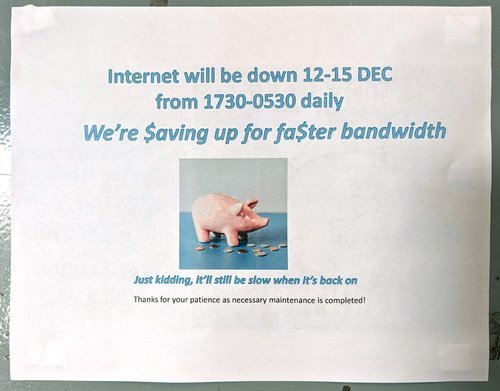
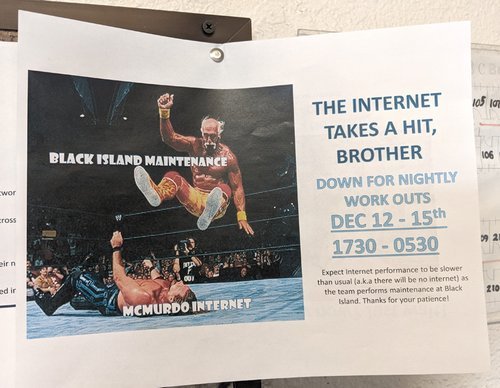
Someday, faster, more accessible internet will come to Antarctica. It's more or less unavoidable, as communications technology improves, and everyone's work – especially the scientists' – depends more and more on having a broadband connection at all times. It will make a lot of things more convenient, and will make the long separation from friends and family much easier. But I'm pretty sure that many more people will mourn the upgrade than celebrate it. One can, theoretically, curtail one's internet use whenever one likes, but even before the pandemic it was almost impossible to live this way with the demands of modern life: I know from personal experience that opting out of Facebook alone can have a real detrimental effect on relationships, even with people one sees in the flesh fairly regularly, simply because everyone assumes that is how everyone else communicates. Being in a community where no one has access to assumed channels, and is more or less cut off from the rest of the world in a pocket universe of its own, levels the playing field and brings a certain unity. The planned (and, unarguably, necessary) updating of the physical infrastructure of McMurdo will wipe out a lot of the improvised, make-do-and-mend character of the place; how much would free and easy access to the online world change it in a less tangible way?
I'm sure the genuine Antarctic old-timers would shake their heads at the phone and email connections we have now, and say that no, this has already ruined Antarctica. It's not Antarctica unless your only link to the outside world is a dodgy radio. It's not Antarctica unless you only get mail once a year when the relief ship arrives. Doubtless the shiny new McMurdo will be seen as 'the good old days' by someone, someday, too. Change may happen slower there than elsewhere, but just like the rust on the tins at Cape Evans, it comes eventually, regardless.
For my own part, I'm glad I got to see 'old' McMurdo, such as it was, all plywood and cheap '90s prefab. The update will be much more efficient, and tidy, but yet another generation removed from the raw experience of the old explorers. My generation is probably the last to remember clearly what life was like before ubiquitous broadband; to some extent, Antarctica is a sort of time capsule of that world, just as the huts are a time capsule of Edwardian frontier life. I hope they'll find a way to hang on to the positive aspects of that.
Now, if you'll excuse me, I'm off to waste an hour mindlessly refreshing Twitter ...
If you'd like to learn more about the Black Island facility, there's a lot of good information (and some photos!) here: https://www.southpolestation.com/trivia/90s/blackisland.html
And this Antarctic Sunarticle goes into greater depth on the 2010 upgrade: https://antarcticsun.usap.gov/features/2114/
410 notes
·
View notes
Text

“I had a dream. I was in a strange land. A vast wilderness. I went on and on, but met no one. I called, I shouted... but no one answered. I was alone.”
-Akira Kurosawa, Ran
<< Ch1-5 Ch 6-10>>
Chapter 1
Look, I get this question a lot for obvious reasons, so I know you won’t like the answer. It’s dissatisfying. But, because you asked, the best cybersecurity commercially available is something called an air-gapped computer.
An air-gapped computer has no network card. You won’t see a cerulean ethernet cord spouting from the stern of the case. There’s no hard, hollow plastic antenna to receive a wifi signal. It doesn’t have Bluetooth. My compsci professor at Tech explained it like this: there’s a literal wall of air—a gap—between the computer and anything that could inject it with compromising code. This abstinence-only approach makes air-gapped computers cheap, simple, and impenetrably secure.
But much like celibacy, not a lot of people opt for the air-gapped method. What’s the point of a computer, they ask, without e-mail and Twitter and porn? And I understand that. There were days I got so dog-tired of the manual data dumps, of examining each file down to the binary before connecting the USB, of hand-transcribing scraps of code onto sheets of paper, of the day-to-day ennui of existence inside those invisible walls. But when I broke into a system, all I saw back then was each and every way very, very bad things could get in.
The air wall was better. It let me breathe.
My laptop had to be online so I could access those vulnerable systems, but my desktop was air-gapped—a little black lockbox of my pdfs, jpgs, pngs, mp3s, mp4s, xls, txts, zips, bins, bats, dats, all my associate backgrounds and every line of my code. Knowing how safe they were in there calmed me at times like this, when I felt Julian Ek’s omniscient data network watching me like an enormous, electronic eye.
Notifications came like machine-gun fire into my phone. My apartment was dark, black under blackout curtains. I saw nothing, heard nothing, felt nothing but automated search alert after automated search alert filling my notifications: ek trial, julian ek trial, ek trial update, ek trial verdict, ek inc, joseph chambers, joseph chambers shooting, joseph chambers deepfaEk, deepfaEk, deepfaEk scandal, deepfaEk shooting edit, deepfaEk trial. More and more, on and on. I With dread, I went to Twitter, and there it was in blue and white. #EkAcquitted. It was the #2 trending topic, below #NationalVideoGamesDay. My hands began to shake. It had to be misreported—a mistake. I searched “Ek trial” and clicked the first link, scrolling past Ashlan’s disbarment and the Marshals’ conspiracy convictions to read the 6 words I’d dreaded for 4 years.
Julian Ek acquitted on all charges.
Ek walked. I went to the Herald for nothing; became a fugitive for nothing. I gave up my parents, my friends, my condo—my dream job obviously. I blew my whole life up, and now I’m stuck here, all alone on the other side of the world. Jeopardy attached, meaning I was officially of no use to anyone; meaning I could never, ever go back home. This dusty, pitch-black 300-square foot apartment really was my life.
I was hyperventilating. Breath after keening breath, air refused to reach my lungs, only rattle in the back of my throat. My head and stomach and knees went fuzzy. My phone screen smeared as it slipped from my hands. I reached for it and missed. The clatter of it hitting the floor—the dull pain of my thigh hitting the floor too—degraded into garbling static as I sank into gasping, grasping unconsciousness.
#wlw#sapphic#lesbian#lesfic#lesbian fiction#sapphic romance#wlw romance#ff romance#lgbt romance#lgbt reads
26 notes
·
View notes
Text
being driven mad by wifi again which is upsetting since i thought i solved all my problems when i got rid of the old computer. my new one hasn't had a single network issue since i got it, so i was fully convinced the issues just lay in a bad wifi card/generally bad laptop build for the other one.
today though, my personal laptop can't connect to the normal 5G network i use at all unless i stand next to my door (closer to the router.) Even the 2.4G network is unusably slow (0.04 mbps.....). So the whole laptop is basically unusable for what I normally do.
It's like the wifi range dropped overnight? I cannot emphasize enough that I was using it just fine at like 10 pm last night only for it to not work at all at 8 am the next morning. There's been no problems at all for MONTHS until today. But AGAIN I am still able to use it on my work laptop. At least I can work but it's so baffling and frustrating that I've spent 2 years intermittently fighting to have my personal devices connect when the work one is always fine lol. Maybe it has something to do with all the security stuff installed on it, idk.
I forgot the network, logged back in again, reset my network adapters, checked for new drivers, etc. Asked my uncle to try resetting the router but you see I Do Not Control The Router since it is not mine lol. He swears there was no changes to it since yesterday. No I do not have ethernet as an option. Yes I own range extenders from my old laptop being messed up but those have never worked before so idk why they'd work now
#sigh. i hate this so much it's SO frustrating#i swear if nothing else forces me to move it might just be this lol#or forces me to buy my own wifi. though idk if spectrum wants 2 at one address?
9 notes
·
View notes
Text
Polludrone
Polludrone is a Continuous Ambient Air Quality Monitoring System (CAAQMS). It is capable of monitoring various environmental parameters related to Air Quality, Noise, Odour, Meteorology, and Radiation. Polludrone measures the particulate matter and gaseous concentrations in the ambient air in real-time. Using external probes, it can also monitor other auxiliary parameters like traffic, disaster, and weather. Polludrone is an ideal choice for real-time monitoring applications such as Industries, Smart Cities, Airports, Construction, Seaports, Campuses, Schools, Highways, Tunnels, and Roadside monitoring. It is the perfect ambient air quality monitoring system to understand a premise's environmental health.
Product Features:
Patented Technology: Utilizes innovative e-breathing technology for higher data accuracy.
Retrofit Design: Plug-and-play design for ease of implementation.
Compact: Lightweight and compact system that can be easily installed on poles or walls.
Internal Storage: Internal data storage capacity of up to 8 GB or 90 days of data.
On-device Calibration: On-site device calibration capability using built-in calibration software.
Identity and Configuration: Geo-tagging for accurate location (latitude and longitude) of the device.
Tamper-Proof: IP 66 grade certified secure system to avoid tampering, malfunction, or sabotage.
Over-the-Air Update: Automatically upgradeable from a central server without the need for an onsite visit.
Network Agnostic: Supports a wide range of connectivity options, including GSM, GPRS, Wi-Fi, LoRa, NBIoT, Ethernet, Modbus, Relay, and Satellite.
Real-Time Data: Continuous monitoring with real-time data transfer at configurable intervals.
Weather Resistant: Durable IP 66 enclosure designed to withstand extreme weather conditions.
Fully Solar Powered: 100% solar-powered system, ideal for off-grid locations.
Key Benefits:
Robust and Rugged: Designed with a durable enclosure to withstand extreme climatic conditions.
Secure Cloud Platform: A secure platform for visualizing and analyzing data, with easy API integration for immediate action.
Accurate Data: Provides real-time, accurate readings to detect concentrations in ambient air.
Easy to Install: Effortless installation with versatile mounting options.
Polludrone Usecases:
Industrial Fenceline: Monitoring pollution at the industry fenceline ensures compliance with policies and safety regulations, and helps monitor air quality levels.
Smart City and Campuses: Pollution monitoring in smart cities and campuses provides authorities with actionable insights for pollution control and enhances citizen welfare.
Roads, Highways, and Tunnels: Pollution monitoring in roads and tunnels supports the creation of mitigation action plans to control vehicular emissions.
Airports: Pollution and noise monitoring at taxiways and hangars helps analyze the impact on travelers and surrounding neighborhoods. Visit www.technovalue.in for more info.

#AirQualityMonitoring#CAAQMS#EnvironmentalMonitoring#SmartCitySolutions#RealTimeData#PollutionControl#IoTDevice
2 notes
·
View notes
Text
How to Ensure Call Quality and Reliability with a Small Business VoIP Setup
Voice over IP (VoIP) is a cost-effective choice for small businesses. It offers flexibility, scalability, and a range of features. But without the right setup, it can lead to poor audio and dropped calls. Ensuring high call quality requires a few essential steps.

Choose a Reliable VoIP Provider
Not all VoIP providers offer the same level of quality. Choose one with strong uptime guarantees and positive customer reviews. Look for 24/7 support, service-level agreements, and security features like call encryption. A dependable provider is the foundation of a smooth VoIP experience.
Use High-Speed Internet with Enough Bandwidth
VoIP calls depend heavily on your internet connection. Ensure your bandwidth can handle multiple calls at once. If possible, use a wired Ethernet connection instead of Wi-Fi. A dedicated internet line or business-grade connection can significantly improve reliability.
Invest in Quality VoIP Hardware
Using low-quality headsets or outdated phones can degrade your call quality. Invest in noise-canceling headsets, HD VoIP phones, and routers that support VoIP traffic. Reliable hardware reduces jitter, echo, and call delays, creating a better experience for both parties.
Enable Quality of Service (QoS) Settings
Quality of Service (QoS) is a router feature that prioritizes VoIP traffic. It ensures that voice calls are not interrupted by large downloads or video streaming. Configure your router to prioritize SIP traffic. Most business routers support this, and your provider can help set it up.
Monitor Call Quality Metrics Regularly
Keep an eye on call metrics like jitter, packet loss, and latency. Most VoIP services provide dashboards for performance tracking. If you notice frequent issues, they may indicate deeper network problems. Monitoring helps you catch and fix issues before they affect customers.
Secure Your VoIP Network
VoIP systems can be targets for cyberattacks. Use strong passwords, enable firewalls, and update your software regularly. Consider using a virtual private network (VPN) and ensure your provider supports encrypted calling. Security is crucial for maintaining trust and reliability.
Train Your Team
Your staff plays a big role in maintaining call quality. Train them to use headsets correctly, avoid background noise, and report any issues. A well-informed team helps maintain professional and consistent communication.
In Conclusion
A small business VoIP setup can be reliable with the right approach. Choose wisely, invest in quality equipment, and secure your network. With proper setup and maintenance, VoIP becomes a powerful tool for business growth.
3 notes
·
View notes
Text
192.168.1.250 Netgear Setup: A Beginner’s Guide
The netgear extenders are widely used by many of the networking users to create a reliable network. Netgear extender devices are known for their performance and stable network. Setting up the extender device is not a daunting task if you are aware of the setup process. In this article we are going to elaborate in detail how you can perform 192.168.1.250 Netgear Setup using the web. Web based setup method is the most reliable way to add the netgear extender into your existing network. Gather the important details and configure any model of netgear wireless range extender device. Scroll up the page and read the information till the last to boost up your network.
Unboxing The Extender
Unboxing the wireless range extender is the first step of the 192.168.1.250 Netgear Setup. In the box you will find an extender along with power adapter, user guide and ethernet cable (optional). You need all such items for the setup process. In addition to these items you also need host router network details, working internet connection, electric power socket, and computer/ laptop device.
Placement
Second step is placement of the device. Proxy placement is needed for the setup. Put the device closer as possible. Also there is no signal interface closer to the router & extender device.
Boot Up
Next step of the process is boot up. For booting up you have to use the power adapter you got with the extender. In case your device is a wall plug compact design device then you have to directly connect it with a wall outlet. Boot process might take around 1 to 2 minutes. Before proceeding further towards 192.168.1.250 Netgear Setup using the web, wait for LED lights to stabilize.
Connect To Extender Network
Step ahead and connect the extender device to the client device using any of the given methods:
Ethernet: Use the ethernet cord you got with the range extender and connect the extender with the client device. Inject the cord’s one end into the ethernet port of the extender and other in the client device ethernet port. Make sure the connection is secured.
Wireless: Using the wireless network of ethernet you can establish a connection. Check out the device label to know the default SSID & password. Use your client device and run a scan for available wireless networks. Enter the details and connect the devices.
Access 192.168.1.250 Netgear Setup Page
Now you have to access 192.160.1.250 netgear setup page by follow the given steps:
Launch google chrome or any other similar browser.
Thereafter, mention 192.168.1.250 IP in the URL bar.
A new page appears where you have to provide default information.
Enter admin and password in the fields.
Further press login and netgear installation assistant will guide you.
Configure Extender
Once you get access to the configuration page, choose the language first and then your router’s network name. Choose next and enter the password on the screen. Further click on connect option and then next.
Secure Network
Now you have to secure the wireless network by creating an SSID & password for your extender network. Also make changes in the admin account user details. This step is important to keep your existing network secure.
Update Firmware
Afterwards, you need to look for the firmware version. In case the firmware is outdated then you should install the latest version. For installation you can opt for an online update option and follow the prompts. You can update the firmware manually also by downloading it from the official portal of netgear.
Finalize Setup
Finalize the setup by choosing the submit button once you made all the important changes in the network. Review the changes you made to verify every step. Note down the extender security details you have created and keep them secure. Submit the changes and then you can step further to reposition the device.
Reposition The Extender
Repositioning the extender is a very important step to optimize the network performance. Unplug the extender from the proxy position. Search for a midway position (from the router and the area where the dead spot was). Then plug it in again to the power at the new position. Wait for the device to boot up and monitor the router LED on your extender device. If it’s green then the position is perfect. On the contrary if it turns amber or red then relocate it.
Test New Network
Lastly, test the new network using a wireless handset. Using the new SSID & password connect the device with the extender network and browse, stream or play online to check speed.
Conclusion
Lastly, I would like to rest my words by saying that the 192.168.1.250 Netgear Setup process is a super easy task. By following the above mentioned step by step breakdown of the extender setup process, anyone can configure the extender easily without a tech expert. Setting up an extender device will boost your existing network signal strength and terminate the dead spots from your home or office area.
2 notes
·
View notes
Text
Microsoft, you absolute fuckers. /BIG derogatory
So my laptop forced an update, I've been trying to figure out how to get around this one but nothing worked. I've spent three days trying to make it let me shut down without updating. I finally had to restart it (and the only options were to shut down With Updates) because it started freezing with 100% of the C disc and RAM, and processor getting close to 100% too. Like, freezing so badly I get the crash pop-up that says something to the effect of "Microsoft Windows has stopped working". Yes, it says WINDOWS CRASHED.
I put my internet connection on metered YEARS ago to avoid this. Yes, I changed it to metered when I started using the Ethernet instead of WiFi. Yes, I set it to metered when we changed the network name/password.
But it apparently downloaded the update anyway. And gave me 3 days before it started trying to force me to update on shutdown.
I figured, I could let it run the update, and then roll it back, right?
WRONG!
I had it set to create a system restore point weekly, but apparently that didn't happen! Not even fucking ONCE!
I literally JUST installed the updates last night but it's telling me it did it over 10 days ago. Even my 3 days of stalling isn't 10 days ago.
They apparently put Copilot on Windows 10 now and we aaaaall know how I feel about AI.
Also my computer now takes a full 10 minutes after login to be USEABLE (typing this on my phone), so that's great. /s When it does become useable, the disk is constantly at 90% or higher. And I don't know why because the RAM is only at 50%. (Probably something to do with the DOZENS of "system host" processes in Task Manager now.)
The only sole singular Good Thing about this update is that they let you UNINSTALL copilot. u`_u
So I disabled the Windows Update service this time. I know ~important security updates~ happen, but I'd like to retain what little power of choice Microsoft is leaving us with.
When this laptop dies, I'm switching to Linux.
I'm so fucking done.
2 notes
·
View notes
Text
Beginner's learning to understand Xilinx product series including Zynq-7000, Artix, Virtex, etc.
Xilinx (Xilinx) as the world's leading supplier of programmable logic devices has always been highly regarded for its excellent technology and innovative products. Xilinx has launched many excellent product series, providing a rich variety of choices for different application needs.
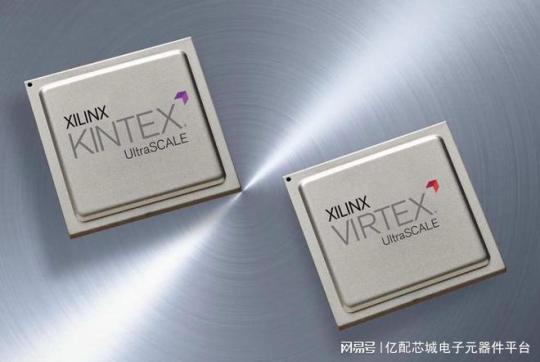
I. FPGA Product Series
Xilinx's FPGA products cover multiple series, each with its own characteristics and advantages.
The Spartan series is an entry-level product with low price, power consumption, and small size. It uses a small package and provides an excellent performance-power ratio. It also contains the MicroBlaze™ soft processor and supports DDR3 memory. It is very suitable for industrial, consumer applications, and automotive applications, such as small controllers in industrial automation, simple logic control in consumer electronics, and auxiliary control modules in automotive electronics.
The Artix series, compared to the Spartan series, adds serial transceivers and DSP functions and has a larger logic capacity. It achieves a good balance between cost and performance and is suitable for mid-to-low-end applications with slightly more complex logic, such as software-defined radios, machine vision, low-end wireless backhaul, and embedded systems that are cost-sensitive but require certain performance.
The Kintex series is a mid-range series that performs excellently in terms of the number of hard cores and logic capacity. It achieves an excellent cost/performance/power consumption balance for designs at the 28nm node, provides a high DSP rate, cost-effective packaging, and supports mainstream standards such as PCIe® Gen3 and 10 Gigabit Ethernet. It is suitable for application scenarios such as data centers, network communications, 3G/4G wireless communications, flat panel displays, and video transmission.
The Virtex series, as a high-end series, has the highest performance and reliability. It has a large number of logic units, high-bandwidth serial transceivers, strong DSP processing capabilities, and rich storage resources, and can handle complex calculations and data streams. It is often used in application fields with extremely high performance requirements such as 10G to 100G networking, portable radars, ASIC prototyping, high-end military communications, and high-speed signal processing.

II. Zynq Product Series
The Zynq - 7000 series integrates ARM and FPGA programmable logic to achieve software and hardware co-design. It provides different models with different logic resources, storage capacities, and interface numbers to meet different application needs. The low-power consumption characteristic is suitable for embedded application scenarios such as industrial automation, communication equipment, medical equipment, and automotive electronics.
The Zynq UltraScale + MPSoC series has higher performance and more abundant functions, including more processor cores, larger storage capacities, and higher communication bandwidths. It supports multiple security functions and is suitable for applications with high security requirements. It can be used in fields such as artificial intelligence and machine learning, data center acceleration, aerospace and defense, and high-end video processing.
The Zynq UltraScale + RFSoC series is similar in architecture to the MPSoC and also has ARM and FPGA parts. However, it has been optimized and enhanced in radio frequency signal processing and integrates a large number of radio frequency-related modules and functions such as ADC and DAC, which can directly collect and process radio frequency signals, greatly simplifying the design complexity of radio frequency systems. It is mainly applied in radio frequency-related fields such as 5G communication base stations, software-defined radios, and phased array radars.

III. Versal Series
The Versal series is Xilinx's adaptive computing acceleration platform (ACAP) product series.
The Versal Prime series is aimed at a wide range of application fields and provides high-performance computing and flexible programmability. It has high application value in fields such as artificial intelligence, machine learning, data centers, and communications, and can meet application scenarios with high requirements for computing performance and flexibility.
The Versal AI Core series focuses on artificial intelligence and machine learning applications and has powerful AI processing capabilities. It integrates a large number of AI engines and hardware accelerators and can efficiently process various AI algorithms and models, providing powerful computing support for artificial intelligence applications.
The Versal AI Edge series is designed for edge computing and terminal device applications and has the characteristics of low power consumption, small size, and high computing density. It is suitable for edge computing scenarios such as autonomous driving, intelligent security, and industrial automation, and can achieve efficient AI inference and real-time data processing on edge devices.
In short, Xilinx's product series are rich and diverse, covering various application needs from entry-level to high-end. Whether in the FPGA, Zynq, or Versal series, you can find solutions suitable for different application scenarios, making important contributions to promoting the development and innovation of technology.
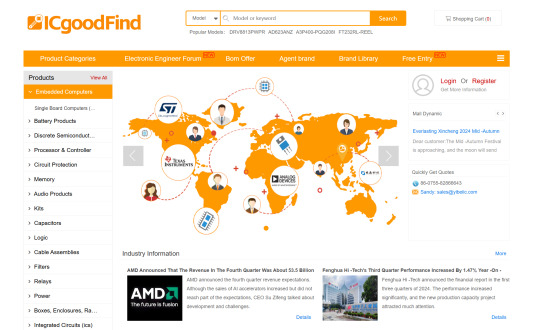
In terms of electronic component procurement, Yibeiic and ICgoodFind are your reliable choices. Yibeiic provides a rich variety of Xilinx products and other types of electronic components. Yibeiic has a professional service team and efficient logistics and distribution to ensure that you can obtain the required products in a timely manner. ICgoodFind is also committed to providing customers with high-quality electronic component procurement services. ICgoodFind has won the trust of many customers with its extensive product inventory and good customer reputation. Whether you are looking for Xilinx's FPGA, Zynq, or Versal series products, or electronic components of other brands, Yibeiic and ICgoodFind can meet your needs.
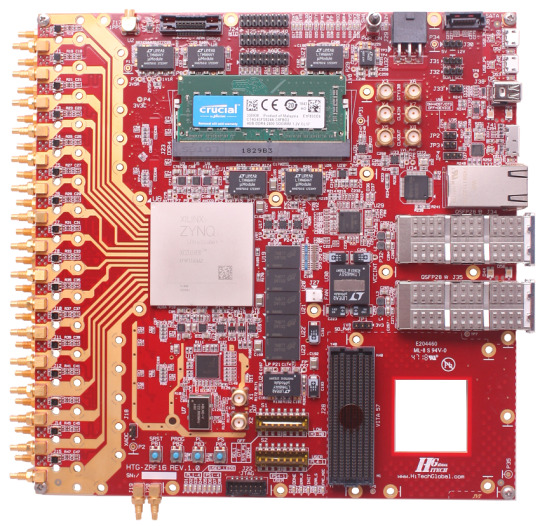
Summary by Yibeiic and ICgoodFind: Xilinx (Xilinx) as an important enterprise in the field of programmable logic devices, its products have wide applications in the electronics industry. As an electronic component supplier, Yibeiic (ICgoodFind) will continue to pay attention to industry trends and provide customers with high-quality Xilinx products and other electronic components. At the same time, we also expect Xilinx to continuously innovate and bring more surprises to the development of the electronics industry. In the process of electronic component procurement, Yibeiic and ICgoodFind will continue to provide customers with professional and efficient services as always.

4 notes
·
View notes
Text
Raspberry Pi Board: Revolutionizing Computing and Education

The Raspberry Pi board is a series of small, affordable single-board computers developed by the Raspberry Pi Foundation, a UK-based charity focused on promoting computer science education and digital literacy. Since its launch in 2012, the Raspberry Pi has transformed from a niche educational tool into a versatile platform used in a wide range of applications, from DIY electronics projects to industrial automation.
A Brief History
The first Raspberry Pi, the Model B, was released in February 2012. Designed to promote basic computer science in schools and developing countries, it featured a 700 MHz ARM11 processor, 256 MB of RAM, and basic connectivity options. The success of the Model B led to a rapid expansion of the Raspberry Pi lineup, with various models offering improved performance, more memory, and enhanced connectivity.
Key Features and Models
Raspberry Pi 1 Model B (2012):
Processor: 700 MHz ARM11
Memory: 256 MB RAM
Ports: 2 USB 2.0 ports, HDMI, Composite video, 3.5mm audio jack, Ethernet
Storage: SD card slot
Raspberry Pi 2 Model B (2015):
Processor: 900 MHz quad-core ARM Cortex-A7
Memory: 1 GB RAM
Ports: 4 USB 2.0 ports, HDMI, Composite video, 3.5mm audio jack, Ethernet
Storage: MicroSD card slot
Raspberry Pi 3 Model B (2016):
Processor: 1.2 GHz quad-core ARM Cortex-A53
Memory: 1 GB RAM
Ports: 4 USB 2.0 ports, HDMI, Composite video, 3.5mm audio jack, Ethernet
Wireless: Wi-Fi and Bluetooth
Raspberry Pi 4 Model B (2019):
Processor: 1.5 GHz quad-core ARM Cortex-A72
Memory: Options of 2 GB, 4 GB, and 8 GB RAM
Ports: 2 USB 3.0 ports, 2 USB 2.0 ports, 2 Micro HDMI ports, Ethernet, USB-C for power
Wireless: Wi-Fi and Bluetooth
Raspberry Pi Zero (2015) and Zero W (2017):
Processor: 1 GHz single-core ARM11
Memory: 512 MB RAM
Ports: Mini HDMI, Micro USB OTG, Micro USB for power, GPIO pins
Wireless (Zero W): Wi-Fi and Bluetooth
Applications and Uses
The versatility of the Raspberry Pi has led to its adoption in numerous fields:
Education:
Coding and Programming: Used in schools and educational programs to teach students programming languages such as Python, Scratch, and Java.
Computer Science Concepts: Introduces concepts like hardware, software, and networking.
DIY Projects and Maker Community:
Home Automation: Controls smart home devices, including lights, thermostats, and security systems.
Media Centers: Powers home media centers using software like Kodi.
Retro Gaming: Emulates classic gaming consoles using software like RetroPie.
Industrial and Commercial Applications:
IoT Devices: Serves as a hub for Internet of Things (IoT) devices, enabling data collection and remote control.
Automation and Control Systems: Used in factories and labs for monitoring and controlling equipment.
Research and Development:
Prototyping: Facilitates rapid prototyping of electronic devices and systems.
Data Collection: Gathers data from various sensors in environmental and scientific research.
Community and Ecosystem
The Raspberry Pi has cultivated a vibrant global community of developers, hobbyists, educators, and students. Online forums, tutorials, and community projects provide extensive support and resources for users at all skill levels. The Raspberry Pi Foundation also offers official accessories, including cases, cameras, and expansion boards, further enhancing the functionality of the Raspberry Pi.
Conclusion
The Raspberry Pi board has revolutionized the way people learn about and interact with technology. Its affordability, versatility, and extensive support network have made it an indispensable tool in education, DIY projects, and professional applications. As technology continues to evolve, the Raspberry Pi Foundation remains committed to expanding the capabilities and accessibility of this remarkable platform, ensuring that computing remains within reach for everyone.
3 notes
·
View notes
Text
I am the entire IT department of this place.
I am Help Desk.
I am Sysadmin.
I am executive management. Mainly because both of my actual bosses (On-site General Manager and remote corporate overlord) have no hard technical background. I was a software engineer for 7 years before this. And holy shit the whiplash.
My formal title is "IT Operations Manager", but I have nobody to manage. It's only me. I have complete authority over the IT infrastructure and am spending like 30% of my time doing help desk work. One minute I am setting top-level security policy, and the next, I am using a knife to pry an ethernet cable out of a laptop because apparently using the plastic tab to pull it out isn't intuitive for everyone.
I have learned a hell of a lot in the last few months.
But the thing that inspired this post, that I really want to talk about, but am struggling to find people to discuss with...
If I am walking across the facility to deal with an issue, there's like a 30% chance that someone will walk up to me with another issue that I need to deal with. I haven't implemented a help desk ticketing system yet. Haven't had the space.
But if I happen to be exhausted or in a bad mood when I respond to them, they will be hesitant to tell me when things break. This makes my job worse. I am not THEIR manager, but I'm still one of the Top Brass in this place. It doesn't matter how soft of a person I actually am, the workers here still don't want to upset me, and will swerve the hell away from me if they think they might be.
Even if I didn't care about being liked and was totally Machiavellian about how I treat people at work, this is bad.
I've read so much about the emotional labor of customer service.
Turns out, management has emotional labor, too. Except here, nobody will tell me when I'm being unapproachable. And it's also nobody else's problem.
If I can't be consistently friendly to the people around me, they will be disinclined to communicate with me. If cracks in the infrastructure appear, I won't know until something catches fire.
I cannot safely express my frustration or even exhaustion to *anyone* here, without making my job harder, regardless of how good of a rapport I may have with them.
I am the only computer professional in the building. Even the most well-meaning instance of "He is tired and overworked, let's not put more on his plate" could keep me ignorant of an impending disaster.
The entire intranet got completely fucked because someone plugged both ports of an IP phone into the same dumb switch, and I was up until 3AM trying to figure out what the fuck happened and I still haven't had the space to properly research how to overhaul this place's hackjob of a network out of the stone age. But they don't want to bother me with silly shit like helping people move cubicles when the job I was actually hired to do was implement automation into this manufacturing process.
My Corporate Overlords swear that they are working on hiring me help. But maybe I'm not squeaky enough of a wheel to get some grease.
/rant
2 notes
·
View notes
Text
How Proper Data Network Wiring Boosts Office Productivity
In today’s fast-paced digital environment, a reliable and efficient data network is no longer a luxury; it’s a necessity. Whether setting up a new office or upgrading your existing infrastructure, data network wiring is critical in ensuring smooth communication, data transfer, and daily operations.
This post explains how proper data network wiring enhances productivity in office settings and why every business should care.
What Is Data Network Wiring?
Data network wiring refers to the structured cabling systems used to connect computers, servers, printers, and other devices within a local area network (LAN). It includes Ethernet cables (Cat5e, Cat6, Cat6a), patch panels, switches, and wall jacks—all working together to ensure reliable data transmission.
A well-organized wiring infrastructure provides the physical foundation for high-speed internet, secure internal networks, VoIP systems, and more. Businesses in offices across North Andover are increasingly upgrading their infrastructure to meet modern networking demands.
Why Proper Wiring Matters More Than You Think
Consistent and Reliable Connectivity
One of the biggest productivity killers in offices is inconsistent internet connectivity. Poorly installed or outdated data network wiring can result in frequent dropouts, slow data transfer, and lag during video calls or cloud access.
With proper wiring, your office gains stable and fast connections, ensuring teams can work without frustrating interruptions.
Faster Data Transfer for Modern Workflows
From cloud-based apps to extensive file sharing, modern workplaces demand high-speed data communication. Up-to-date data network wiring—such as Cat6 or higher—supports gigabit speeds and low latency, translating into quicker downloads, smoother communication, and more efficient workflows.
Enhanced Collaboration
Seamless connectivity is vital whether your team is collaborating over Zoom, Slack, or Microsoft Teams. Properly installed data network wiring ensures every department can collaborate in real-time without delays or buffering, fostering better teamwork and faster decision-making.
Long-Term Cost Savings
Though wireless solutions seem effortless initially, they often suffer from interference, signal degradation, and security risks. Investing in a structured data network wiring system provides better performance with fewer maintenance issues, saving money in the long run.
Additionally, wired systems are scalable. As your office grows, adding more connections or upgrading equipment becomes easier and more affordable with a solid wired infrastructure in place. This has been particularly true for expanding businesses in North Andover, where tech-driven operations are rising.
Improved Security and Reduced Downtime
Increased Network Security
Wired networks are inherently more secure than wireless ones. Proper data network wiring limits unauthorized access and helps IT teams monitor and control the network with precision.
Reduced Downtime
Loose cables, tangled wires, or DIY setups often lead to technical failures. Structured cabling looks cleaner and minimizes the chance of human error or accidental disconnections, reducing downtime and keeping employees focused on their tasks.
Professional Installation Is Key
While handling wiring internally is tempting, proper data network wiring requires professional planning and execution. Certified network installers:
Assess your current and future data needs
Choose the correct type of cables.
Organize wiring neatly for easy troubleshooting.
Ensure compliance with industry standards
This expertise ensures that your wiring supports your office’s needs today—and scales with you tomorrow. If you're based in North Andover, consider consulting local professionals who understand the region's infrastructure and connectivity demands.
Frequently Asked Questions (FAQs)
Q1: What type of cable is best for office data network wiring?
A: Cat6 or Cat6a is recommended for most offices due to high speed and low interference.
Q2: How much does data network wiring cost for a small office?
A: Costs vary based on size and complexity but typically range from $500 to $5,000.
Q3: Can I install data network wiring myself?
A: It’s possible, but professional installation ensures safety, efficiency, and long-term reliability.
Q4: How do I know if my office needs new wiring?
A: Frequent network issues, slow speeds, and an outdated setup are key indicators you need an upgrade.
Q6: How long does a professional installation take?
A: Installation typically takes 1 to 3 days for small to medium offices, depending on the scope.
1 note
·
View note
Text
Types of network in the computer System
In computer systems, networks are categorized based on their size, range, and purpose. Here are the main types of networks:
1. PAN (Personal Area Network)
Range: A few meters (typically within a room).
Used for: Connecting personal devices (e.g., smartphone, laptop, tablet).
Example: Bluetooth connection between a phone and wireless earbuds.
2. LAN (Local Area Network)
Range: A single building or campus.
Used for: Connecting computers within offices, homes, schools.
Example: Office network or home Wi-Fi.
Common Technologies: Ethernet, Wi-Fi.
3. MAN (Metropolitan Area Network)
Range: A city or large campus.
Used for: Connecting multiple LANs within a metropolitan area.
Example: City-wide Wi-Fi networks or university networks spanning multiple buildings.
4. WAN (Wide Area Network)
Range: Across countries or continents.
Used for: Connecting LANs and MANs over large distances.
Example: The Internet is the largest WAN.
Technologies: Fiber optics, satellite, leased lines.
5. WLAN (Wireless Local Area Network)
Subtype of LAN
Used for: Wireless communication in a LAN environment.
Example: Home or office Wi-Fi.
6. CAN (Campus Area Network)
Range: A college or business campus.
Used for: Connecting multiple LANs in a limited geographical area.
Example: University network interlinking libraries, labs, and dorms.
7. SAN (Storage Area Network)
Purpose: Specialized network for high-speed data storage access.
Used for: Data centers and enterprise-level storage solutions.
Not for: General computer communication.
8. VPN (Virtual Private Network)
Not a physical network but a virtual layer over existing networks.
Used for: Securely connecting remote users to private networks over the internet.
Example: Remote workers accessing company resources securely.
0 notes
Text
Card Terminals vs Mobile Payments: What to Choose?
As the world rapidly shifts toward digital transactions, businesses and consumers alike are re-evaluating how they handle payments. Two prominent methods stand out in today's evolving payment landscape: card terminals and mobile payments. While both are convenient and widely accepted, they cater to different needs and preferences. Whether you're a business owner deciding which option to adopt or a consumer curious about how each works, this blog will help you understand the differences and guide you in making an informed choice.
What Are Card Terminals?
Card terminals, card machine often called point-of-sale (POS) machines, are electronic devices used to process credit and debit card transactions. These machines typically accept chip-and-PIN cards, magnetic stripe cards, and contactless cards. Some newer models also accept mobile wallet payments.
Card terminals are commonly seen in retail stores, restaurants, service counters, and more. They offer a reliable and familiar way for customers to pay and for merchants to collect payment efficiently.
Advantages of Card Terminals
Widely Accepted Most consumers carry a debit or credit card, making card terminals a universal payment solution.
Fast and Reliable With stable network connections (Wi-Fi, Ethernet, or SIM-based), transactions are usually quick and consistent.
Familiarity Customers are comfortable using card terminals. They trust the process, and little explanation is needed.
Security Features Many card terminals come with end-to-end encryption and secure PIN entry, making them a safe choice for transactions.
Paper Receipts Many businesses still prefer providing printed receipts for returns, exchanges, or record-keeping.
Disadvantages of Card Terminals
Initial Cost and Maintenance Businesses often need to purchase or rent the device and pay for upkeep or software updates.
Physical Space Requirement Card terminals require counter space and sometimes additional hardware like receipt printers.
Limited Mobility Unless they are portable models, most card terminals are fixed to a specific location.
What Are Mobile Payments?
Mobile payments refer to transactions made through smartphones, smartwatches, or tablets using digital wallets or apps. These payments are contactless and processed through technologies like NFC (Near Field Communication), QR codes, or peer-to-peer (P2P) platforms.
Mobile payments have surged in popularity, especially among younger demographics and in urban areas, due to their speed and ease of use.
Advantages of Mobile Payments
Contactless and Hygienic Especially relevant in a post-pandemic world, mobile payments reduce physical contact, making them a cleaner alternative.
Convenience and Speed Users can complete transactions with just a tap or scan—no need to carry physical cards or cash.
Enhanced Features Mobile apps often provide features like transaction history, budget tracking, cashback offers, and loyalty rewards.
Mobility for Merchants With the right app and device, vendors can accept payments anywhere, making this ideal for mobile businesses and pop-up events.
Lower Equipment Costs Accepting mobile payments may not require dedicated hardware, especially for small businesses.
Disadvantages of Mobile Payments
Limited User Adoption Not everyone is comfortable using or has access to mobile payment technology, particularly older generations.
Battery and Connectivity Dependence Both the customer and the merchant need working devices and stable internet connections.
Security Concerns While mobile payments can be secure, users must take extra precautions with passwords, biometric locks, and app permissions.
Compatibility Issues Not all mobile payment apps are compatible with every type of phone or operating system.
Factors to Consider When Choosing Between Them
1. Customer Demographics
If your target audience consists mainly of tech-savvy individuals or younger customers, mobile payments may be more appropriate. On the other hand, if your clientele prefers traditional payment methods, card terminals are a safer bet.
2. Type of Business
For fixed-location businesses like retail stores or salons, a card terminal & contactless card machine for small business provides a stable and professional checkout experience. For mobile businesses such as food trucks, market vendors, or service professionals who travel, mobile payments offer unmatched flexibility.
3. Transaction Volume
Card terminals are designed to handle high volumes of transactions quickly and efficiently. If you deal with many customers daily, this option may be more suitable. Mobile payments can also manage high volumes but might not be as fast when network issues arise.
4. Cost and Budget
If you're a small business with tight capital, you might find mobile payment systems more affordable since they may not require expensive hardware. Card terminals, while reliable, often involve upfront and recurring costs.
5. Security and Compliance
Card terminals usually meet strict industry standards for data protection and compliance. Mobile payments can be just as secure, but only if both parties follow best practices such as using up-to-date apps, strong authentication methods, and secure networks.
The Hybrid Approach: Why Not Both?
In today’s dynamic marketplace, flexibility is key. Many businesses are choosing to offer both card terminal and mobile payment options. This hybrid approach ensures that no customer is turned away due to limited payment methods.
Offering multiple payment options also enhances customer satisfaction and builds trust, showing that your business is modern, adaptable, and customer-focused.
Final Thoughts
Card terminals and mobile payments both have their unique strengths. Choosing the right solution depends on your business type, customer preferences, and operational needs.
Card terminals are trusted, efficient, and well-suited for traditional retail settings.
Mobile payments offer flexibility, speed, and tech-forward appeal, especially for businesses on the go.
Ultimately, the best choice may not be one or the other—but both. Embracing multiple payment options ensures you're ready for today's diverse and digital-savvy consumer base.

0 notes