#sims 2 GUID Database
Explore tagged Tumblr posts
Text
GUID Database Revival
I've finished setting up a way to revive the GUID database, albeit not an automatic one, it is low-key, but rather simple. Instructions are on the pinned post. [It's a Dreamwidth community, basically one webpage where people can dump their GUID info, straight from Excel or a list].
It is searchable with multi search add-ons for browser. Search for multiple entries in one go.
Avoid conflicts with originally registered GUIDs (Not foolproof; assuming GUIDs where assigned in a certain way).
Avoid conflicts with new random GUIDs (that are in the DB).
Creators are indexed - see if your favorite active creators are on there.
Everyone can join, but only members can post. Happy Simming! https://sims2-guid-database.dreamwidth.org/ Example:

Obligatory CCR music:
youtube
#ts2#the sims 2#sims 2#ts2 database#ts2 GUID Database#sims 2 GUID Database#sims 2 cc#sims 2 download#ts2 cc#ts2cc#ts2 download#ts2 dl#sorry for spamming the tags but it is cc related#resources#ts2 resources#sims 2 resources#sims 2 database#The Sims 2 Database#The Sims 2 GUID Database#Music: CCR#https://youtu.be/wCCfc2vAuDU?si=K1dT2Zu4nVuHhhz1#Youtube#text post
74 notes
·
View notes
Text
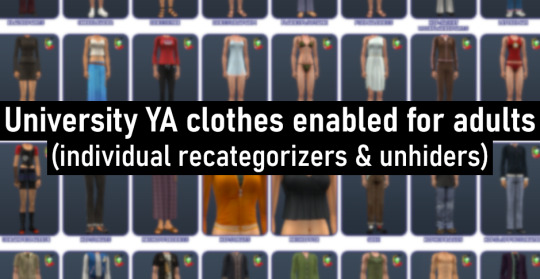
Recategorizers and unhiders for clothing from the University EP: • the recategorizers enable young adult clothes for adults + you'll also have clothing category options for some of them; • the unhiders will reveal University clothing and hats that are already enabled for adults/elders but hidden in CAS.
They come as unmerged files so you can pick & choose. This matters if you want to use default replacements for some of this stuff, as some default replacements are not compatible with recategorizers (see the note on compatibility at the bottom of the post). If you would prefer a merged version, check out this MTS post by Windkeeper.
Download links & further details under the cut.
Recategorizers
They will affect these clothes and their recolors:

All will be available for adults as well as young adults. For some of them you'll have to choose between 2 categorization options (e.g. ymbodypajamasboxers can stay underwear-only or be enabled for sleepwear as well). Hopefully the file names are clear enough.
I did not include the University clothes that Maxis duplicated and gave to adults with the Nightlife EP (like ymbodyturtleneckmod / ambodyturtleneckmodep2 or yfbodyhipmicrominiskirt / afbodyhipmicrominiskirtep2).
Some of the recolors are pinned to University, some are pinned to the Base Game, I just left it how Maxis did it (the ones pinned to BG are basically age conversions of BG teen clothes).
The game has them all enabled for townies except the togas, yfbodyblazerpants, ymtopcrazybody and ymbodyshorts for some reason. I didn't edit that except to disable townie spawn on separates in their versions that are enabled for categories other than everyday. That's because I'm not too sure about the ability of the game to assign non-everyday separates properly (I've seen townies get assigned, for example, an athletic top with a nude bottom as their athleticwear) so I'd rather be on the safe side. Reminder that to be able to select separates in categories other than everyday, you need LazyDuchess's Separates4all mod.
↳ Download recategorizers: SFS / Mega
Btw the ymbodytoga recategorizer includes the recolors with tank tops under the toga, I don't think they're actually used in game (edit: nvm they are used during toga parties) but there were property sets for them so here you go.

~
Unhiders
These will be made available in CAS:

They're all disabled for townies, categorized as everyday. You can find the mascot hats in the unnatural bin:

↳ Download unhiders: SFS / Mega
~
Note on compatibility with default replacements
[The short of it is, recategorizers & unhiders conflict with default replacements that already contain Property Sets, which you can check for in simPE.]
Each CAS item recolor has 1 associated Property Set. Recategorizers & unhiders are edited Property Sets. Some default replacements also contain Property Sets. Those default replacements will therefore conflict with recategorizers and unhiders.
Texture-only and mesh-only default replacements generally do not contain Property Sets and are therefore compatible. Default replacements that replace both mesh and textures frequently do include Property Sets. When that's the case, using a separate recategorizer or unhider alongside the default replacement won't work. If you want to change the clothing category of your default replacement, you need to open it in simPE and edit its Property Set directly (the "category" value specifically). To learn how to do it, see this guide by AlmightyHat.
~
As you can probably tell from the previews, I used the sims 2 default database as reference. Hopefully I didn't forget anything, let me know if I did.
140 notes
·
View notes
Text
Sims 2 Default Guide!
_____________________________________
Hello everyone! Welcome to what I hope becomes a go-to stop in people's Sims 2 Modding journey. I was inspired by @acottonsocksims2 Mod's Master list, to make one for Default Replacements/Overrides.
I Like many others enjoy Modernizing The Sims 2, and I hope this post of many Links to beautiful Defaults and Overrides will help others easily do so. I know It can be a pain to go out and find everything!
So here's a Master list of several Defaults and Overrides I love!
Part 2 in the works
_____________________________________
Please note that I play with Ultimate Collection, So I'm not sure if these will work for Legacy Collection. Please be careful!
These aren't mine, Credits to all the Mod/Cc creators.

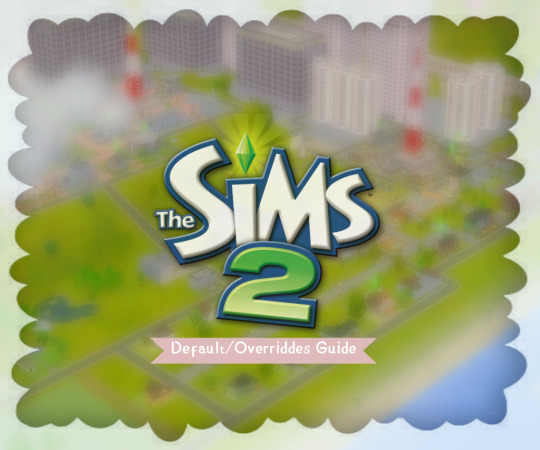

Sim Defaults
____________________________________
Hair/Clothing
For hair and Clothing, I'd recommend the Default Database. It has all the Hair and clothing in every pack, and a List of defaults for each one. Remember only one Default per hair or clothing item
https://sims2defaults.dreamwidth.org/
If you don't want to go One buy one here are some Hair Default Dumps (Only Install one) @dreadpirate @spookymuffinsims & @platinumaspiration
https://www.tumblr.com/dreadpirate/181776211667/the-big-hair-default-dump-so-i-tried-out-the-hair
https://spookymuffinsims.tumblr.com/post/611290311879180288/ive-been-chipping-away-at-this-for-a-while-and
https://www.tumblr.com/platinumaspiration/735878637799260160/when-i-say-basically-everything-i-mean-basically (Clay/TS4 Hair)
_____________________________________
Eyes Defaults
I currently use these eyes from @dreadpirate
https://dreadpirate.tumblr.com/post/182237172607/curiousb-magic-theatre-recolors-defaults-this-is
These are also nice ones from @poppet-sims
https://poppet-sims.tumblr.com/post/154081920423
_____________________________________
Skin Defaults @lilith-sims @noodlesims
https://www.tumblr.com/lilith-sims/168912268918/merry-christmas-honey-honey-skinblend-hi?source=share
https://noodlesims.tumblr.com/post/153461204007/honey-apple-crisp-i-made-this-blend-for-my-own
_____________________________________
Brows&Beards
These Brows are the ones I use in my game! @peppermint-ginger
https://peppermint-ginger.tumblr.com/post/152649763649/im-currenly-in-love-in-crystaldollhouses-maxis
These Brows will Match the ST4/Clay hairs
https://www.tumblr.com/tvickiesims/736164238551400448/4t2-brow-default-replacement
Beards I Currently use!
https://simgigglegirl.tumblr.com/post/175474271138/facial-hair-defaults-in-poppet-sims-v2-colours
_____________________________________
Sunburn & Overheat txtr Default @pforestsims
https://pforestsims.tumblr.com/post/763220903817510912/sunburn-overheat-txtr-default
_____________________________________

Neighborhood Defaults
_____________________________________
Trees/Landscaping
Linden Trees are a Beautifull Replacement @criquette-was-here
https://criquette-was-here.tumblr.com/post/631601714436423680/basic-linden-trees-redux-default-replacements
Matching Linden Tree Defaults for Other Trees @sixfootsims & @dilya-simblr
https://sixfootsims.tumblr.com/post/640878205133275136/well-heres-my-first-post-on-this-blog-so-i (Birch Trees)
https://dilya-simblr.tumblr.com/post/754557683131121664/recolor-lowedeus-redbud-default-replacement (RedBud Tree)
Pine Trees that Pair well @lowedeus & @osab
https://lowedeus.tumblr.com/post/638682683409596416/tscs-seasonal-pines-as-base-game-nhood-pines (Singal Tree)
https://osab.tumblr.com/post/730348474001981440 (Forest/Grouped up Trees)
_____________________________________
Roads
I love these roads from @peppermint-ginger and these are ones in my game right now
https://peppermint-ginger.tumblr.com/post/651282462350180352/download-simfileshare-236-mb-mega-225 (Also use the concrete Default that comes with)
Hornabel Mentoin to @lordcrumps road defaults that I've also used and loved
https://www.tumblr.com/lordcrumps/683260019510296576/sims-2-default-hood-road-replacements-hello-i
Terrain
I mix and Match my terrain! Just make sure you pick one for each terrain type Dirt, Lush, Desert, Concrete.
For concrete, I use the one for the Pepermint&Ginger roads Linked Above.
https://peppermint-ginger.tumblr.com/post/159638009174/download-link-info-previews-and-credits-under (Desert)
https://curiousb.dreamwidth.org/28103.html (Dirt&Lush)
_____________________________________
Hood View Car Defaults @criquette-was-here
Make sure to Install the required hood Deco linked in the post
https://criquette-was-here.tumblr.com/post/613768227591520256/busy-roads-nh-traffic-default-replacement-with
_____________________________________
Lot and Hood Water Default
https://modthesims.info/d/587597/pond-amp-sea-water-overhaul.html
_____________________________________

Objects Defaults
_____________________________________
Potion Bottle Default
https://modthesims.info/d/665049/buyable-potions-and-bottle-defaults.html
_____________________________________
Baby Bottel Defaults
https://www.thesimsresource.com/downloads/details/category/sims2-sets-objects/title/baby-bottle-replacement/id/808577/
https://modthesims.info/d/657515/baby-bottle-default-replacement.html
_____________________________________
Computer Screen Defaults @eddysims
https://eddysims.tumblr.com/post/137515511194
https://modthesims.info/d/447752
_____________________________________
Burglar/Fire Alarm/Phone Default @ivy-sims
https://ivy-sims.tumblr.com/post/154531322046/okay-for-our-first-holiday-gift-i-had-the
_____________________________________
Book Cover Defaults @simsinlowspace @episims
https://modthesims.info/d/573630/default-book-covers-and-novel-icons.html
https://simsinlowspace.tumblr.com/post/690252850403688448/too-fond-of-books-book-cover-defaults
https://www.tumblr.com/episims/632604557508247552/book-cover-default-replacements-i-wanted-to-swap
_____________________________________
Newspaper Defaults @alienpod @episims
https://www.tumblr.com/episims/679812708176134144/newspaper-default-replacement
https://alienpod.tumblr.com/post/649110703203074048/default-replacement-textures-for-the-games
_____________________________________
Coffee/Espresso Cup Defaults @jacky93sims @gingerplaysthesims @alienpod
https://jacky93sims.tumblr.com/post/698472568078876672/a-coffee-mug-replacement-for-the-sims-2
https://gingerplaysthesims.tumblr.com/post/664408495981051904/coffee-mug-espresso-cup-defaults-its-been-a-hot
https://alienpod.tumblr.com/post/651004939477385216
https://www.tumblr.com/jacky93sims/698110312128430080/buffsum-espressocup-replacement-for-the-sims-2
https://jacky93sims.tumblr.com/post/697759784853749760/ts2-espresso-cup-default-replacement
_____________________________________
Flower Bouquet form Flower Arranging tabel Default @tvickiesims
https://tvickiesims.tumblr.com/post/762152092103229440/ofb-bouquets-default-replacement
Date Reward Flowers Default @pforestsims
https://www.tumblr.com/pforestsims/726267095973773312/ts2-roses-default
_____________________________________
Magazine Defaults
https://modthesims.info/d/666078/base-game-magazine-default-replacements.html#google_vignette (Base Game)
https://modthesims.info/d/666079/freetime-hobby-magazine-default-replacements.html (Free Time)
_____________________________________
Cellphone Default @episims
https://www.tumblr.com/episims/639398792908718080/cellphone-default-replacement-anyone-in-the-mood
Handheld Game Default
https://modthesims.info/d/655263/handheld-game-default-replacement.html
Mp3 Player Default @andrevasims @tvickiesims
https://www.tumblr.com/andrevasims/757672324543709184/mp3-player-default-recolorable
https://www.tumblr.com/tvickiesims/761517768368685057/edited-mp3-player-default-color-trait-support?source=share
Electronic Kiosk Default @lordcrumps
https://www.tumblr.com/lordcrumps/761548299076567040/4t2-electronic-kiosk-replacement
_____________________________________
Engagement Ring Defaults @pforestsims
https://pforestsims.tumblr.com/post/726726785099857920/ts2-engagement-ring-defaults (Ring)
https://pforestsims.tumblr.com/post/695290999382097920/default-replacement-for-the-sims-2-engagement-ring (Box)
_____________________________________
Homework Defaults @moyokeansimblr @nniesims @Simstralia
https://moyokeansimblr.tumblr.com/post/686364768305627136/homework-default-replacements
https://nniesims.tumblr.com/post/659576629290516480/default-replacement-homework-for-children-i-had-a
https://simstralia.tumblr.com/post/635901007232188416/once-i-finished-off-my-teen-ya-defaults-i-knew
_____________________________________
Diary Defaults @episims @isimchi
https://www.tumblr.com/episims/189613600847/a-couple-months-ago-midgethetree-made-this-handy
https://modthesims.info/d/626756/diary-default-replacement.html
https://isimchi.tumblr.com/post/735825299031425024/youll-still-need-midges-re-enabled-diary
_____________________________________
Bingo Game Default @pforestsims
https://pforestsims.tumblr.com/post/753365279786123264/bingo-default
Poker Table @pforestsims
https://www.tumblr.com/pforestsims/700253435966193664/ts2-poker-tables-cards-default
_____________________________________
Watering Can Default @episims @pforestsims
https://episims.tumblr.com/post/761604186805764096/various-accessories-by-color-traits
https://modthesims.info/d/655297/watering-can-default-replacement.html
_____________________________________
Guitar Default @pforestsims
https://pforestsims.tumblr.com/post/746730345209151488/ts2-uberuvguitar-replacement?is_related_post=1
_____________________________________
Champagne/Toasting Flute Default @pforestsims
https://pforestsims.tumblr.com/post/737495246463713280/functional-champagne-default
_____________________________________
Drafting Table Default @pforestsims
https://pforestsims.tumblr.com/post/723095778895233025/ts2-free-time-drafting-table-default
_____________________________________
Restaurant Serving Tray Default @pforestsims
https://www.tumblr.com/pforestsims/719495979074732032/ts2restaurant-cloche-default?source=share
_____________________________________
Restaurant Menu Defaults @teaaddictyt @moyokeansimblr @simsinlowspace
https://modthesims.info/d/658621/restaurant-menu-default-replacement.html
https://www.tumblr.com/teaaddictyt/709664465777459200/sims-2-restaurant-menu-default
https://moyokeansimblr.tumblr.com/post/690342646280044544/restaurant-menu-default-replacement
https://simsinlowspace.tumblr.com/post/692127821525647360/leaf-bean-cafe-style-menu-default
_____________________________________
Nectar Bar Default @pforestsims
https://pforestsims.tumblr.com/post/711677795816914944/nectar-bar-mesh-default-can-be-used-on-its-own (Bar)
https://pforestsims.tumblr.com/post/711397891649011712/ts2-nectar-bar-tumbler-default (Drinks)
_____________________________________
Mop Default @jacky93sims
https://www.tumblr.com/jacky93sims/746822005650800640/mop-default-replacement-for-the-sims-2
_____________________________________
MailBox Defaults @alienpod @episims
https://alienpod.tumblr.com/post/648733944554110976/default-replacement-for-the-residential-mailbox
https://www.tumblr.com/episims/748752576131072000/mailbox-mesh-default-replacement
_____________________________________
Trashcan Default @tvickiesims
The mailbox default from Alienpod above also has a trash can default
https://tvickiesims.tumblr.com/post/743946799960686592/community-lot-trash-can-default-replacement
_____________________________________
LoveTub Default @pforestsims
https://pforestsims.tumblr.com/post/691931616608698368/ts2-love-tub-replacement
_____________________________________
Dorm Door Default @moyokeansimblr
https://moyokeansimblr.tumblr.com/post/730465375327764480/myne-door-defaults
_____________________________________
Easel Painting Defaults @kahlenas
https://kahlenas.tumblr.com/post/158786515773/default-replacements-for-easel-paintings-come-in
https://www.thesimsresource.com/downloads/details/category/sims2-sets-objects/title/default-replacements--easel-paintings-country/id/858762/
_____________________________________
Community Lot Phone Defaults @tvickiesims @hugelunatic
https://www.tumblr.com/tvickiesims/731531024891330561/community-phone-default-replacement
https://sims2artists.com/index.php?topic=3828.0
_____________________________________

UI Defaults
White Ui @greatcheesecakepersona
https://greatcheesecakepersona.tumblr.com/post/190825573525/download-clean-ui-post-updated-011121
Pink Ui @simstate
https://simstate.tumblr.com/post/691146351729311744/pink-ui-download-v10
Black Ui @simstate
https://simstate.tumblr.com/post/666588786747113472/starship-ui-download
_____________________________________
Skill Bar Default @pforestsims
https://pforestsims.tumblr.com/post/736707356187066369/clean-skill-meter-default
Camera Frame Default @pforestsims
https://pforestsims.tumblr.com/post/772037610641260544/update
Group Outing Plumbob Default @pforestsims
https://pforestsims.tumblr.com/post/741047867543781376/group-outing-plumbob-download-sfs
BuyBar Default
https://pforestsims.tumblr.com/post/736979878843449344/clean-ofb-buybar-default
_____________________________________

Food Defaults
@jacky93sims has 28 different food defaults for pretty much every single food in that game. I really recommend taking a look on their page!
Toaster Pastries Default @ghostwoohoo
https://www.tumblr.com/ghostwoohoo/691218172216508416/default-replacement-toaster-pastries-for-sims-2 (Cus Poptarts hehe)
_____________________________________
Pots & Pans Defaults @alienpod @jacky93sims @pforestsims
https://alienpod.tumblr.com/post/651104396196855808
https://jacky93sims.tumblr.com/post/694504460821610496/4to2-ddaeng-cookware-set-as-usable-crockery
https://pforestsims.tumblr.com/post/673731250424627200/old-cooking-pot-and-other-utensil-defaults (Also Has Utensils)
_____________________________________
Plates/Bowls/Utensils Defaults @episims @jacky93sims
https://episims.tumblr.com/post/750556546866561024/simple-white-plate-bowl-defaults (Plates/Bowls)
https://modthesims.info/d/235959/dinnerware-default-replacements.html (Plates/Bowls)
https://jacky93sims.tumblr.com/post/695213408196395008/simple-gold-fork-and-spoon-replacement-the-sims-2 (Fork and spoon)
_____________________________________
Pizza Default @jacky93sims
https://jacky93sims.tumblr.com/post/729895465717481472/more-realistic-pizza-default-replacement-for-the
_____________________________________

Car Defaults
_____________________________________
Taxi @jacky93sims @sunradersimblr
https://jacky93sims.tumblr.com/post/774683106701688832/taxi-default-replacement-for-the-sims-2
https://www.tumblr.com/sunradersimblr/623013782058319872/default-black-taxi-recolor
_____________________________________
School Bus Default @poppet-sims
https://poppet-sims.tumblr.com/post/130560227603
_____________________________________
Cop Car Default @scibirg
https://scibirg.tumblr.com/post/178797218145/gingers-sims-police-car-default-replacement
_____________________________________
Maid Service Car Default @vegan-kaktus
https://vegan-kaktus.tumblr.com/post/660239605946335232/i-saw-phoebe-twiddles-default-for-the-maid
(Install the vehicle file)
_____________________________________

61 notes
·
View notes
Text
Quick GUID Checker for Sims 2
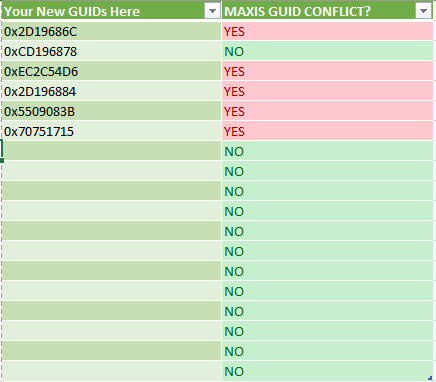
This is an expansion on @picknmixsims Microsoft Excel sheet available here. It is a table I made that is incredibly lazy but effective and quick at searching for searching for Maxis GUID conflicts when you create new GUIDs. It's a little easier to use since the GUID Database has been down for a long time and you can add your own GUIDs onto the list and update the formula if you're savvy enough in Excel.
DOWNLOAD SFS
DOWNLOAD MEGA
210 notes
·
View notes
Text
I'm not a simblr so this will be very out of place here but I recreated a lost default for Sims 2, originally defaulted by Spieldose.

(A preview image created by Spieldose)
Why this exists (the lore):
For a while I assumed I was the only one who comprehended this default. It appears on the sims 2 database despite the links being dead for years. Other defaults by the same creator have been/are being searched for and yet, no one asked about this one! I've not seen one mention of it (or the item it uses to default) on the internet at all aside from my inquires.
Yesterday, I decided that I was done with waiting. I needed to have it and if that meant I had to do it myself then that's what I would do. It took blood, sweat, and literal tears (I'm stupid and half of these guides are a decade old) to get this done but I did it.
As for actual pertinent information:
I replaced a color (the white over black) with grey, so it's not a 1:1 recreation but it's mostly in tact.
It does not replace the jersey for teens. I have no need of it and I already spent 12 hours on the adult one :,D
#I'm dramatic sorry#This is my first sims creation ever ╰(*°▽°*)╯#I have reasons to believe that the original is lost to time#Someone else found a recolor of the original outfit though!#Which is interesting because the original is quite hard to find nowadays.#I want to be a sims 2 cc historian#That needs to be a degree in a college somwhere#idk if you can tell but i really like to ramble#sims 2#sims 2 default replacement#sims 2 default clothes#sims 2 cc
29 notes
·
View notes
Note
Hello and thank you for your contributions to the Sims 2 community. I appreciate anyone who has the talent and time to make custom content. I downloaded your updated version of HCove bunk beds (the corrected repositoried version) but only the upper bunk shows up in my game. Any idea why the bottom bunk is not there? It could just be a glitch with my game. Has anyone else reported having this problem? Thanks for your help.
Hi!
The top and bottom bunks are separate objects. You need to put them together in the same location with the "moveobjects on" cheat. The bottom bunk costs 100 simoleons and the top costs 525. I forgot to clarify that in the post.
If the bottom bunk is not showing as a separate object either, it might be conflicting with another custom object or a mod in your Downloads folder. Each object (and some mods) has one or more GUIDs, which are numbers that make them unique. There used to be a database of GUIDs and a system to register them incorporated into SimPE, but the database went down years ago. So the new way to register GUIDs, as far as I understand, makes it slightly more probable to accidentally give two objects the same GUID.
You can find if this is the case with HDCU Plus. If you find the object, you can delete it or change its GUID. I don't know how familiar you are with SimPE or GUID conflicts in general, so let me know if you need more help.
5 notes
·
View notes
Text
Unlock iPhone 15: Step-by-Step Guide for First-Time Users
Just got your hands on the sleek new iPhone 15, only to realize it’s locked to a specific carrier? Don’t stress—unlocking your iPhone 15 is easier than ever and doesn’t require tech skills, jailbreaking, or voiding your warranty.
In this guide, we’ll walk you through how to unlock iPhone 15 step by step, using a fast, legal, and permanent method—even if this is your first time doing it.
📱 What Does “Unlock iPhone 15” Mean?
When you purchase a new iPhone 15 from a carrier like AT&T, Verizon, or T-Mobile, it’s often locked to that network. That means:
❌ You can’t use a SIM card from another provider
❌ You’ll pay roaming fees when traveling
❌ Reselling your device may be harder or worth less
Unlocking your iPhone 15 removes these restrictions and lets you use it with any carrier worldwide.
🔒 Is It Legal to Unlock an iPhone 15?
Yes! In the U.S. and most countries, it is 100% legal to unlock your phone as long as:
It’s not reported lost or stolen
You’ve paid off the device in full
Your account is in good standing (if unlocking through the carrier)
✅ The Best Way to Unlock iPhone 15 (No Jailbreak Required)
The safest and most reliable method is through IMEI-based unlocking — a method that whitelists your device in Apple’s database, making the unlock permanent.
Why IMEI Unlocking?
✅ Doesn’t void your warranty
✅ Works with all iOS updates
✅ No software installation required
✅ Fast, remote, and easy to do from home
🛠️ Step-by-Step: How to Unlock iPhone 15
Here’s how to unlock your iPhone 15 in under 10 minutes (plus processing time):
🔹 Step 1: Find Your IMEI Number
You’ll need your phone’s unique 15-digit IMEI.
Go to Settings > General > About
Or dial *#06# to display it
🔹 Step 2: Choose a Trusted Unlocking Service
We recommend The Unlocking Company — a reliable, Apple-authorized IMEI unlock provider.
🔹 Step 3: Submit Your Unlock Request
Go to theunlockingcompany.com/product/iphone-15
Select your country and carrier
Enter your IMEI number
Provide your email address
Complete payment and confirm your order
🔹 Step 4: Wait for Confirmation
Processing usually takes 24 to 72 hours, depending on the carrier. You’ll get an email once your iPhone 15 is unlocked.
🔹 Step 5: Insert Any SIM Card
Power off your iPhone
Insert a new SIM card from any carrier
Turn the phone back on
You’re now free to use your iPhone 15 with any network worldwide.
🔍 How to Check If iPhone 15 Is Unlocked
Go to: Settings > General > About > Carrier Lock If it says “No SIM restrictions,” your phone is successfully unlocked.
🚫 Avoid These Unlocking Mistakes
❌ Don’t try to jailbreak—it voids your warranty
❌ Avoid sketchy free software or unlock apps
❌ Be wary of fake sites asking for too much personal info
Stick with a verified IMEI unlock service for safety and peace of mind.
🏁 Final Thoughts
Unlocking your iPhone 15 gives you freedom, flexibility, and value—whether you’re switching carriers, traveling abroad, or boosting resale potential. Even if it’s your first time, the process is easy and risk-free when done the right way.
0 notes
Text
Surveillance in 2025
1. The Tech: Surveillance Tools and Capabilities
a. Corporate Surveillance Powerhouses
Palantir Technologies is emblematic of the new era: a private company with government-scale surveillance reach.
Its data-mining and AI platforms aggregate massive datasets (tax, employment, social media, immigration, etc.) to predict and track individual and group behaviors.
Palantir’s tech is used by militaries (e.g., Israel in Gaza), police (predictive policing), and U.S. agencies (immigration enforcement, deportation tracking).
Stock market reflects confidence: Palantir’s value soared from $50B to almost $300B in a year.
b. Hardware Leaps: Cameras That See the World
China’s latest facial recognition camera can identify faces from 100 kilometers away, using advanced laser technology.
Such hardware can discern details as small as 1.7mm at extreme distances—near the resolution you’d expect from satellites.
Cities worldwide (e.g., Atlanta, London) are dense with cameras—often “private,” but authorities usually have access.
c. Infrastructure and Integration
Surveillance networks are increasingly interconnected: private security systems often feed into government databases.
New innovations (AI, high-res cameras, real-time data fusion) make it easier to track, identify, and analyze individuals at scale—often without their knowledge.
2. Social and Political Impact
a. Erosion of Privacy
Your face, your movements, your social ties: all are now potential data points in government and corporate databases.
Border searches of phones and laptops are rising; authorities may ask to unlock your device and inspect its contents, sometimes denying entry based on what they find.
Surveillance isn’t just a Chinese phenomenon—Western democracies are deploying similar tools, sometimes under the radar.
b. Power and Accountability
Companies like Palantir operate in the gray area between private enterprise and public authority—with limited democratic oversight.
Political ties (e.g., Peter Thiel, Elon Musk) can speed up adoption of surveillance tech at the highest levels.
Critics (including former employees and civil society groups) warn of the risk of “police state” infrastructure, where dissent or even innocent activity can result in scrutiny.
c. Chilling Effects and Abuse
Surveillance can be used to quash dissent, target minorities, or intimidate journalists and activists.
Even if you have “nothing to hide,” the potential for misinterpretation or misuse of your data is real—especially with opaque algorithms and AI-driven decision-making.
3. Practical Implications: What Can Individuals Do?
a. Assess Your Risk
Are you a journalist, activist, or someone with sensitive contacts? Or just a tourist with vacation photos?
Your risk profile should guide your level of caution.
b. Defensive Measures
Disable biometrics (face/fingerprint unlock) before border crossings; use a strong passcode.
Delete sensitive apps or data if you’re worried about device searches.
Back up and wipe your device before travel if you face moderate risk; restore from backup after crossing borders.
Use a burner phone for high-risk trips: minimal apps, travel-only email, temporary SIM/eSIM.
c. Accept Limits
No defense is perfect: if authorities really want access, they may get it.
Encryption and privacy tools help, but are not foolproof—especially at legal “gray zones” like national borders.
4. The Big Picture: Surveillance Is Here, and It’s Growing
Surveillance tech is rapidly advancing—hardware (like 100km cameras), software (AI, data fusion), and legal frameworks (expanded border search powers).
All major powers—not just China—are investing in these capabilities, with varying degrees of transparency and oversight.
The line between safety and control is blurring: tools designed for security can easily be turned to repression.
Public debate, legal reform, and personal security hygiene are needed more than ever to keep surveillance from undermining fundamental freedoms.
5. Bottom Line
You are living in the most surveilled era in human history. Your face, your phone, your data—they are all pieces in a global system that can watch, profile, and judge you—sometimes without you ever knowing. Awareness and personal security steps matter, but so does fighting for transparency, oversight, and the right to privacy.
0 notes
Text
How to Use CEIR Mobile Tracker to Find Your Lost Phone in India
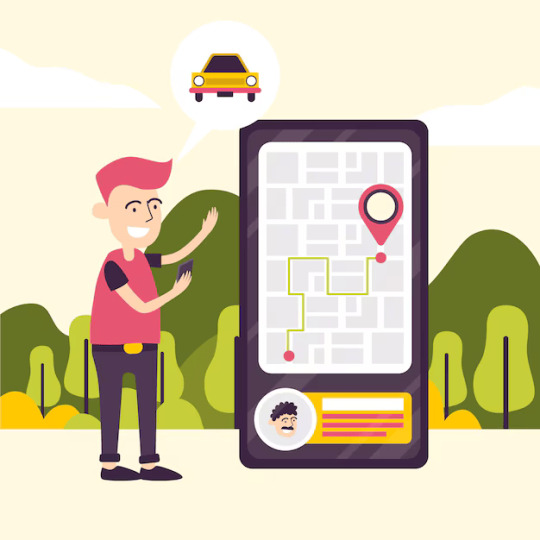
Losing your mobile phone can become such a stressful occasion, especially when you think how many personal data items are stored on modern smartphones. In this regard, India's Department of Telecommunications has come up with a ceir mobile tracker a centralized system which helps in tracking, blocking, or recovering of lost or stolen phone using its IMEI number. This blog would take you step by step through how you can use the CEIR mobile tracker, understand how an IMEI tracker works, and make full use of services such as Verizon IMEI check that help in verifying these device details.
What is CEIR Mobile Tracker?
CEIR stands for Central Equipment Identity Register. This is a scheme of the Government of India that prevents the use of stolen mobile phones and misuses occurring through lost devices. The user will be able to register a lost or stolen mobile phone and block it through the unique IMEI number of that mobile phone, which is the International Mobile Equipment Identity. Once it is blocked, further use of the device is of no consequence on the networks of India. Thieves find it utterly useless for reselling or using otherwise.
The CEIR system connects with mobile network operators, police databases, and manufacturers to create a unified platform for tracking and blocking devices.
What is an IMEI Number and Why is it Important?
An IMEI number is a 15-digit unique identification number assigned to every mobile device. It is used by mobile networks to identify valid devices and can be instrumental in blocking stolen phones. Think of it as your phone’s fingerprint.
You can find your IMEI number by dialing *#06# or checking your device’s box or settings. It’s advisable to keep a record of your IMEI number in case of emergencies.
To understand your phone’s status before buying or to verify ownership, platforms like Verizon IMEI check and TrackIMEI.net offer reliable information. These services tell you if a phone has been blacklisted, reported lost, or locked to a specific network.
Step-by-Step Guide to Using CEIR Mobile Tracker
If your mobile device is lost or stolen in India, follow these steps to use the CEIR mobile tracker:
Step 1: File a Police Complaint
Before initiating the CEIR process, you must file an FIR (First Information Report) with your local police station. The CEIR portal requires the FIR number and scanned copy of the complaint as proof.
Step 2: Get a Duplicate SIM
Visit your service provider to get a duplicate SIM for your lost number. This is important because CEIR sends status updates and OTPs to your registered number during the process.
Step 3: Locate IMEI Number
Find your IMEI number from the phone’s box, purchase invoice, or previous backup records. If you had registered your phone’s IMEI with platforms like TrackIMEI.net, it’s easy to retrieve.
Step 4: Submit a Request on the CEIR Portal
Click on "Block Stolen/Lost Mobile"
Fill in the form with details like:
IMEI number
Mobile number
Device brand and model
Lost location and date
Police complaint number and copy
Upload identity proof and FIR
Submit the request
Once submitted, your phone will be blocked across all mobile networks in India. Thieves won’t be able to insert any SIM and use the device.
How to Unblock Your Device via CEIR
If you recover your lost device, you can unblock it by visiting the CEIR portal and clicking on “Unblock Found Mobile”. You’ll need to provide your request ID from the initial blocking request along with identity proof.
Using TrackIMEI.net for Additional Support
While the CEIR mobile tracker works within India, platforms like https://trackimei.net/ offer additional tools for IMEI tracking, verification, and locating devices globally. Here’s how you can use it:
Enter your IMEI number to check if the device is blacklisted
Use it as a secondary IMEI tracker in case your device is not showing up on CEIR
Perform a Verizon IMEI check to verify if an imported or used phone is compatible or blacklisted
TrackIMEI.net is especially helpful for users dealing with international or imported phones, as it can offer global database verification.
Tips to Protect Your Mobile Phone
Always note your IMEI number and keep a copy in a safe place.
Install phone tracking apps like Find My Device (Android) or Find My iPhone (iOS).
Avoid rooting or jailbreaking your phone, which may compromise security.
Enable cloud backups for data recovery.
Use screen locks and app locks to prevent unauthorized access.
Final Thoughts
Losing a phone is never pleasant, but thanks to digital tools like the CEIR mobile tracker and phone number tracker live location platforms like TrackIMEI.net, you now have an efficient way to block and trace your device. Additionally, performing a Verizon IMEI check can help ensure that any second-hand or imported phone you're using is legitimate and safe.
By being proactive and informed, you not only safeguard your data but also make it difficult for criminals to benefit from phone theft. So, take a few minutes today to note your IMEI and register with services like CEIR and TrackIMEI—you’ll be glad you did if your phone ever goes missing.
Let me know if you’d like this blog formatted for WordPress or want a version with meta title and description!
Read More : https://trackimei.net/
0 notes
Text
Sims 2 Databases Database
(Alright it's an index, I just had to)
Made it for myself, I might as well share. If there's something I've missed please let me know. This list is being updated, Tumblr is being a pain and updates won't show up on re-blogs. Visit the original post to view the most current version. Mirror: Dreamwidth.
CC:
By Type:
Sims 2 - Object Default Database [Discontinued - DW].
Sims 2 - Object Default Database [Active - Spreadsheet].
Sims 2 - [CAS] Default Database.
Sims 2 - Hair Database.
Sims 2 - CC: Afro Hairstyles.
Sims 2 - Shoes Database.
Sims 2 - EA Store Items 2016.
Sims 2 - The Maxis Match Repository Project [CAS] [Pinterest Ver.]
Sims 2 - Repository Finds [CAS&Objects] [sorted into categories].
Sims 2 - Functional Finds [Sorted by function].
Resource list: Clutter and decorative items [massive index at GoS].
Sims 2 - Wall Hanging Decor Recolors Database [New!].
Sims 2 - Lot Database [Maxis ones emptied out].
Sims 2 - Lot Makeover Database [of Maxis Lots] [Note the Uploading Tutorial].
SkyBox/Horizons/Skylines Database.
Maxis Career Conversions TS1+3+4 to TS2 [Sorted by Game&EP - Under Downloads].
Fractured Moonlight's Stone Super Set Database [Creator Unknown, let me know if you know].
By Theme:
List of Maxis Lost & Found Objects Converted into Usable Items.
Stories to Sims 2 Conversion Database. [DW Backup]
TS1 to TS2 Conversion/Recreation Database.
TS1 to TS2 Catalog Conversions [Active, Includes OG Object Descriptions].
TS3 to TS2 Conversion Database [DW Backup].
TS3 to TS2 Traits Project Mod Tracking Sheet [Blog Ver.]
TS4 to TS2 CAS Conversion Archive [EA].
TS4 to TS2 CC Clothing Conversion Database [Custom - ts4 only?].
TS4 to TS2 Build/Buy Conversion Database [EA].
TS4 to TS2 CC Build & Buy Database [Custom].
The Sims spin-off games to the PC TS2 [&3+4].
TSM-to-TS2 Conversion Database [DW Backup].
Sims 2 Historical Finds [CAS&Objects] [Sorted by Era/Period].
Historical Sims 2 Wiki [New!].
Grunge Masterlist Project 2025.
List of Asian Sims 2 Sites With Working Downloads [As of 2017?].
CC Archives:
Sim Archive Project, at The Internet Archive [Introduction Post].
Sims Cave.
Sims Graveyard.
Simblr.cc - Dead-Site Repository.
Liquid Sims - Community Archives.
The Booty, at PSMBD.
Sims 2 Packrat, on Tumblr [Watch out for the recent SFS Hacking problem].
Ekrubynaffit (a.k.a bestbuild4sims) has re-uploaded a lot of archives of defunct creators. Albums with DL on her pinterest. Mainly build and buy mode, thanks a lot!
Resources:
CEP-Extras List, Huge Lunatic at Sims 2 Artists.
The Sims 2 Tutorials Database [Active] (Really needs a backup outside of Tumblr).
Several Lists of Maxis Resources for Modding,Pick'n'Mix Mods, own website, under Notes.
Sims 2 GUID Database Revival (Yes I'm shamelessly promoting it).
Sims 2 Trait GUID Database, by FireFlower.
Sims 2 Painting Sizes Database.
List of all Color Actions, With DL, ZeroDark/Graphic at GoS.
List of all WSO Actions, by Blue Heaven Sims, under Resources.
List of Hacks & Mods That Use Tokens, Bulbizarre at MTS.
Giant List of Simlish Fonts - Collect ‘Em All!, by franzillasims.
Masterlists of Recolouring Templates; MTS [+Cloning] | Hafiseazle | ZreoDark [not a list but a tag].
Index of Effects Names & Definitions [+ Guide], by AmmarAskar at GitHub.
Update notes are under the cut:
Update: Custom Clothing Conversion db [4t2], by @brandinotbroke/ Hair db, by @krabbysims/ Sims 4t2 CAS Conversion Archive [EA], by @mdpthatsme/ CEP-Extras List, by @hugelunatic/ Lists of Maxis Resources for Modding, by @picknmixsims/ Sims 2 Tutorials db [Active], by @sims2tutorials/ Sim Archive Project at The Internet Archive, by various - see @simnostalgia. Update 1: added EA ts2 store items at GoS/ Painting sizes db/ Tutorials db, by @sims2tutorials. Update 2: GUID db Revival. Update 3: believe it or not, there's more - Shoes db/ Sims 2. Functional Finds [sorted by function], by @sims2functionalfinds. Update 4: Resource list: Clutter and decorative items, at @gardenofshadowssims. Update 5: added archives section. Update 6: added @ekrubynaffit's Pinterest Archive. Update 7: Fixed TSM link, added Stories db/ Afro Hairstyles db, by @letomills/ SkyBox/Horizons/Skylines Database, by @simmergetic/ Grunge Masterlist Project 2025, by @pixeldolly/ and DW backup links (Everything that's exclusively on Tumblr/LJ should be backed somewhere else). Update 8: List of Asian Sims 2 Sites With Working Downloads [as of 2017?] by @0201-sims. Update 9: added Sims 2 Repository Finds [sorted into categories], by @sims2repositoryfinds. Update 10: added Sims 2 Object db [Discontinued], because the more the better. Update 11 Yet another (!): The Maxis Match Repository Project [CAS], by @whattheskell [how did i forget?]/ TS3 to TS2 Traits Project Mod Tracking Sheet, by Rowena Sims & @noodlebelli. Update 11: Maxis Career Conversions TS1+3+4 to TS2 [Sorted by Game&EP - Under Downloads], by @sims2idea-lientebollemeis2i. Update 12: HS I found another one: List of all Color Actions - Names, Creators, and Download Links. Maintained for over a decade by @zerographic at GoS :P Update 13: separated by type & theme. added Sims 2 Historical Finds [CAS&Objects] [Sorted by Era/Period], by @ts2history. Update 14: added to resources Trait GUID db, by @fireflowersims. Update 15: I shit you not, there's more - Sims 2 Lot Makeover db [Maxis Lots], by @ts2lotmakeoverdb/ List of Hacks & Mods That Use Tokens, Bulbizarre at MTS/ TS1 Catalog Conversions [Active], by @kitteninthewindow/ WSO Action Masterlist, by Blue Heaven Sims under Resources. Update 16: List of Maxis Lost & Found Objects Converted into Usable Items, @kirlicues. Update 17: Sims 2 Lot db [Maxis ones emptied out], by @mikexx2 @mrsktrout @ts2lots. Update 18: Historical Sims 2 Wiki [New!], by @theacmecatalogblog. Update 19: under archives; Simblr.cc - Dead-Site Repository by @simblrcc-site. Jackpot! Update 20: added Giant List of Simlish Fonts - Collect ‘Em All!, by @franzillasims. Update 21 [can't believe there's more]: Masterlists of Recolouring Templates; MTS [+Cloning] | @hafiseazale | @zerographic [not a list but a tag]. Update 22(!): Index of Effects Names & Definitions [+ Guide], by AmmarAskar at GitHub. Update 23: added Sims 2 - Wall Hanging Decor Recolors Database [New!], by @sims-for-semi
#ts2#sims 2#the sims 2#resources#ts2 resources#ts2 database#ts2cc#ts2 cc#ts2 download#sims 2 cc#the sims 2 cc#sims 2 download#the sims 2 download#the sims 2 resources#tagging is a bitch#sims 2 database#the sims 2 database#sims 4t2#sims 3t2#sims 1t2#1t2#3t2#4t2#ts2 defaults#sims 2 default replacement#GUID Database#The Sims 2 GUID Database#ts2 archive#ts2 archives#sims 2 archives
2K notes
·
View notes
Text
How to Use an IMEI Tracker Online for Lost Mobile: A Step-by-Step Guide

Your mobile phone is something you don't want to lose, especially when it carries memories, important files, and data. The good news is that today's innovations involve tracking such lost devices by means of their IMEI (International Mobile Equipment Identity) numbers. This guide will demonstrate how to imei tracker online for lost mobile the IMEI tracker online step by step. Either an Android smartphone or an iPhone, the IMEI number has its ultimate purpose in recovering your lost device.
What is an IMEI Number?
An IMEI is a unique 15-digit code assigned to every mobile device. It serves as the identity of your phone and is essential when it comes to locating a lost or stolen mobile. Unlike a SIM card, which can be replaced, the IMEI number is fixed to the hardware of your device.
You can find your IMEI number by dialing *#06# on your phone or checking the phone box, invoice, or inside the settings.
Why Use an IMEI Tracker Online?
An IMEI tracker online for lost mobile is a tool that helps locate your device using its IMEI number. This method works even if the SIM card is removed or the GPS is turned off, as the IMEI number remains unchanged. It’s a reliable way to locate, block, or report a device to law enforcement.
One highly trusted website offering such a service is https://trackimei.net/. They provide a user-friendly and efficient platform to track your device and even perform other functions like Verizon IMEI check for compatibility and authenticity.
Step-by-Step Guide to Using an IMEI Tracker Online for Lost Mobile
Step 1: Find Your IMEI Number
Before you can use any IMEI tracker, you’ll need the 15-digit IMEI number of your lost phone. Here are ways to find it:
If you had saved it earlier, check the phone’s box or bill.
Look at your Google Dashboard (for Android users) if the phone was linked.
Check your Apple ID account (for iPhone users) for device details.
Having this number handy is crucial for initiating the tracking process.
Step 2: Visit a Trusted IMEI Tracking Website
Head over to https://trackimei.net/. This platform offers free IMEI tracking services and allows users to track their mobile phone’s location online.
Here’s what you’ll find on the homepage:
IMEI input box
A ‘Track’ button
Additional options for checking device information
Step 3: Enter Your IMEI Number
In the provided field, type in the 15-digit IMEI number of your lost phone. Be sure to enter the number accurately, as any mistake may lead to incorrect results or failure to track.
Step 4: Click “Track IMEI”
Once you've entered the IMEI number, click the “Track IMEI” button. The system will begin searching through its database and network systems to locate your device based on the IMEI signature.
The tool can identify the last known location of your phone, track its movement, and in some cases, help block the device to prevent misuse.
Step 5: Use the Results and Take Action
After processing, the IMEI tracker online for lost mobile will generate results such as:
The approximate last known location
Device status (active/inactive)
Network provider details
With this information, you can take further actions:
Report to the police with the generated data
Contact your service provider to block the device
Inform local authorities or IMEI tracking services to blacklist the phone
Bonus Tip: Use Verizon IMEI Check Before Buying Second-Hand Phones
In addition to tracking, platforms like TrackIMEI.net also offer services like the Verizon IMEI check. If you're planning to buy a used phone, especially from Verizon, this tool helps verify if the device is compatible, blacklisted, or stolen.
This check prevents you from purchasing a device that may already be blocked or unusable. Simply input the IMEI number into the Verizon IMEI checker to see the device's legitimacy and activation eligibility.
Tips to Protect Your Phone in the Future
Always note down your IMEI number and save it securely.
Install tracking apps like Find My iPhone or Find My Device on Android.
Lock your phone with a secure password or biometrics.
Back up your data regularly to the cloud.
Use apps or services that can remotely wipe your data if needed.
Final Thoughts
Using an IMEI tracker online for lost mobile is one of the most effective ways to locate your missing phone. Tools like those offered by TrackIMEI.net simplify the process, whether you want to find your device or perform a Verizon IMEI check before buying a second-hand phone.
Time is crucial when your phone goes missing. So, act fast, use a reliable IMEI tracker, and take the necessary steps to safeguard your personal information.
Read More : https://trackimei.net/
1 note
·
View note
Text
Lunie is guid collecting for a new database
https://www.modthesims.info/showthread.php?t=638392&goto=newpost
12 notes
·
View notes
Note
Hi, Jinxy! Thank you so much for your wonderful conversions! Please, can you tell, which tutorials you've used to learn? I would love to make conversions too, but some parts of creating process are quite confusing (like getting GUIDs for example). Any advices would be much appreciated! Thanks in advance!
Hello, anon! I'm happy to offer up the tutorials I used to figure out (as much as I have, anyway...) this whole conversion and object creation thing.
@keoni-chan has a really well written tutorial on converting objects (with pictures!) available on her Livejournal here. For the most part, her instructions are what I do, we just have a few differences in settings. For instance, in blender, you don't need to check "Write Normals" and "Write Materials," because they just create unnecessary files for you to delete and if you're new to things, the fewer files you have floating around to confuse you, the better.
The other main difference would be that there is no longer a database for GUIDs in Sims 2 (as so many tutorials point you to). To create a unique GUID for an object, in SimPe, go to Tools > Object Creation > Hash Generator and make sure the little dot beneath the "string" box is on CRC 24. At the bottom of the box is a field marked "Hash Value." So long as you've given your object a thoroughly unique name, it will create a random GUID derived from that name that you can use. It's super easy to do. The picture below shows each of the necessary elements.
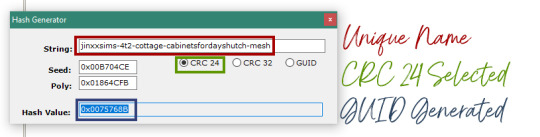
If the object you're creating requires multiple GUIDs (like a dining table or bed or the hutch I'm converting right now, for instance), I just use what would be immediately around the GUID SimPE generated for me. For example, if the GUID the program generated is 0x0075768B, I'd make the additional GUIDs 0x0075768A, 0x0075768C, and 0x0075768D. Or 0x00757680, 0x00757681, 0x00757682, etc. Just change that last letter or number, and you're good to go.
The only tutorial I regularly reference is by @hugelunatic and that's her repository technique tutorial. I can never remember all the steps on my own, so I check back on it every time I'm doing something I want slaved.
My biggest piece of advice would be to work smarter, not harder. Think about what you're creating, and clone something that makes creating your job easiest, at least until you really get the hang of SimPE and all the different parts of it. For instance, if you're making something decorative with glass, clone the football helmet in a case because it has a glass subset and you won't have to change a bunch of things in the TXMT because of it. If you want to make an end table with a lot of slots, clone an end table with a lot of slots already. There's no need to reinvent the wheel. Learning to do this can be time consuming and frustrating, but so much of it is trial and error and just getting used to the SimPE program. Any way you can make things easier on yourself... do.
Other tips based on my own errors... if at first your object doesn't succeed, go to Tools > Object Tools > Fix Integrity. More than once that's righted a frustrating problem I spent way too long trying to puzzle through. If you find your recolors aren't showing up, it's because you forgot to click the checkbox next to update all MMATs and update (see: Keoni's step 16 for reference). Go and check it, update it, and then redo your recolors with the corrected MMAT. For glass subsets, make sure the "stdMatAlphaBlendMode" in the TXMT has a "Value" of blend. If you have things like leaves or filigree or something that has a white outline that should not have a white outline, go to the TXMT and find the field that says "stdMatAlphaTestEnabled." Change the "Value" from 0 to 1 and the white boxes will be gone.
I hope this was clear enough to be at least a little helpful. I'm still learning myself, so I know just how overwhelming it can be. If I get a little extra time, I'll try to put together a step-by-step tutorial myself with all the little tips and tricks I've picked up through trial and error.
It can be really intimidating at first, but once you start spending time in the program, the pieces of it kind of fall into place. I know that may sound like a cop out, but it's really not. I'm nowhere near an expert, but I'm much more confident with it now than I was just a few months ago.
Be patient with yourself! If an object is causing tons of problems, sometimes it's best to start over from scratch, or at the very least, walk away for a while and come back to it. Making mistakes is part of the learning process. Good luck!
40 notes
·
View notes
Note
Would you ever consider typing out a mods list? Doesn’t have to be a full one at all. I love looking at your screenshots, especially the historical world! Thanks for sharing your gameplay either way:3
Maybe someday I would consider that, but my mods folder is so disorganized and messy I wouldn't know where to start. I was looking around in there just now and there's a fair bit of stuff I've never used or I have no idea what it is, lol. What I can do is link you to a bunch of resources that I used to put together my mods folder, and you can probably cobble together something similar enough if you wanted to. I will say also I have two Sims 2 folders, one for my historical gameplay and one for my modern stuff. That's the best way to do it, don't clutter up and confuse your modern mods folder if you have one. So, anyway, resources under the cut:
The Keep. This is an absolute treasure trove and must have for historical content. It's more focused on medieval content than the regency stuff I have, but a lot of it is good for lower class sims and some of it just works in general. A lot of my default replacements for various things are from here somewhere, including my default food. I use a lot of mods/content from the Sun and Moon sets to have functional farms/crafting. This is also where I got my mods for the gongs and my sims having to fetch water for baths/washing dishes. There are also medieval career replacements here. I used to use them but I'm slowly phasing in some career replacements I'm working on with some friends which are more 19th century/regency appropriate. I've released some of the ones I finished but many others are wip or include other people's work which I don't want to release early/without crediting them properly.
Almighty Hat. Brilliant creator who has all kinds of goodies. They make tons of furniture/recolors. My favorite content of theirs though is their default replacements. They replaced so many little things like the little shovels that sims use to clean litterboxes, or replacing the water balloons with pig bladders, etc. Definitely a must for any historical player.
Simbury. This creator is super nice and outrageously talented. Most of my regency specific stuff is made by her. Just.. gorgeous clothes, furniture, bonnets, etc. I cannot recommend her content enough. And she has a sims story on her blog, which is very good and I fully recommend as well.
y2sims. I use the new hair system and I have almost all of this person's hairstyles. Some of my hairs are from the Keep or Hat's website if I can't find them in the NHS textures, I'll just use the four pooklet colors that are in the NHS and try not to cringe too much at the shiny textures lol.
Default database. I've used this to find defaults for skins, eyes, clothes, etc. Especially for clothes, a lot of the defaults on the keep are medieval specific so this is a good place to find more regency-ish defaults. I also have some default face templates from here. I pick and choose depending on which templates I like. Some I just use the maxis template, some I use the hauntingly beautiful templates I made, and some I've taken from a set on the default database.
Cindy's site. This is still a fantastic list of some basic quality of life script mods that eliminate some annoying elements of the game. I personally use no hobby stalkers from MTS rather than the enthusiasm overhaul she lists here. My script mods aren't an exact copy of this but it's pretty similar. I think cyjon and simlogical are linked here. I use many of the same cyjon mods as cindy and I use the brothel mod by cyjon for my woohoo workers.
I'll also just link this guide as well. I don't use teen pregnancy/teen woohoo in my modern game because.. yuck. And it's not like teens are getting married in the modern age. But for my historical gameplay it was more common, so I do use this load order since I don't have inteen. RCC is specifically what allows my teens to get pregnant and I use a hack from MTS so they can wear any outfit, and I don't have to dl teen maternity.
I'll mention a couple of other things down here too. A lot of my build/buy stuff I've used is from the bespoke build set, georgian build set, and manor house sets on modthesims. I also have a fair bit of content from cashcraft, vitasims, and msbarrows on tsr. They're all excellent creators but I recommend getting it through the booty as tsr is not a user friendly or ethical website. In general you can also just google "sims 2 regency" or "sims 2 victorian" and find pinterest boards and lists of cc that are along similar lines and include a lot of the cc that I'm using. I'm also not a history expert and if you're very niche about for example, wanting your game to be set in 1803 and refusing to use anything that doesn't fit that year, it might be harder to find content rather than if you're a clueless lump like me and grabbing anything that looks antique-ish and any cute outfit even if the date is a little off. Regardless, I'm glad to see any new historical simmers and hope to see some of your content!
10 notes
·
View notes
Note
Hey! I've written a few tutorials for the Sims 2 community on Reddit, and thought some of them might help on here too.
reddit(.)com/r/sims2help/w/tutorial-corner
The tutorials themselves are in Imgur albums, which I can also provide direct links for if the website is hard to use (which it def is on mobile browsers 🙄). I'm giving permission for you to directly link to them, repost them on Tumblr or wherever, rewrite them, remake them, whatever. Do what you want if they're helpful in any way 👍
I've also written a gargantuan guide to aesthetic modifications, which can be found here: reddit(.)com/r/sims2help/w/aesthetic-guide
The same goes. If any part of it helps, take it and treat it as your own (or not?) 😁 There's other stuff available on the subreddit, but it isn't written by me, so I'd have to ask for the others' permission.
In any case, thank you for making this marvellous database and I hope you're having a nice day!
Thanks for sharing! We'll definitely go through and update the database 🔥⭐
10 notes
·
View notes
Text

20 rustic wooden roof recolors in @dramallamadingdang‘s wood colors. I made these for my own game and thought I’d share! The preview is unedited, but I’m using the roof shader fix, so if you’re not using that one, the colors will look considerably darker in your game. Some of the colors look rather similar, so you might not want to keep all of them. I didn’t make a swatch, since I’m sure everyone knows what iCad’s colors look like.
These are not basegame compatible, you need at least one expansion pack for them to work. The GUIDs are randomly generated due to the Database being down -- chances of conflict are tiny, but I’m mentioning it just to be sure.
These are for Sims 2 only!
DOWNLOAD
@peppermint-ginger I saw you were annoyed about there not being enough roofs with non-white trims -- maybe you’ll like these?
98 notes
·
View notes