#sims 2 utilities
Text
Sims 2 installation in 2023
So. I just had to reinstall Sims2... again. About every 18 months I will get careless with my CC, muck with the TSData etc with no backup and lose everything. You'd think I'd learn, but apparently the lure of playing the first 24 hours of the Brokes in a clean Pleasantview makes me subconsciously self-sabotage. So, I thought why not use this opportunity to lay everything out (with links) so that I have myself a handy-dandy guide to All The Fixes. Because currently I use about sixteen different walkthroughs for different things.
Step 1: Install the game (*cough* Mr DJ's version as EAxis have abandoned us *cough*) link here: https://oldgamesdownload.com/the-sims-2-ultimate-collection/
EDIT: Having attempted this... I think the link is now broken. But the link from the Wayback Archive version of this link from 2020 definitely still works!
Step 2: Fix the broken Mr DJ Ikea Stuff Pack. Tutorial video, with link in the description: https://www.youtube.com/watch?v=UWU3__aECuE
Step 3: Attempt 4GB fix (never works - mine seems stuck at 1024MB, advice please?). Tutorial and link here: https://pleasantsims.com/sims-2-windows-10/
Step 4: Fix Graphics/Screen Resolution. Tutorial and link here: https://www.simsnetwork.com/tools/graphics-rules-maker
Step 5: Set up Downloads folder in Documents/EA Games/Sims 2. Set up "Mods" folder inside Downloads.
Step 6: Download the following support programs and install: The Compressorizer, Sims2Pack CleanInstaller, Hood Checker, SimPE. Links here: https://archive.org/details/ts2thecompressorizer, https://modthesims.info/d/409950/sims2pack-clean-installer-v1-6-22-updated-aug-2-2014.html, https://modthesims.info/download.php?t=456523, https://modthesims.info/d/30839/simpe-latest-version-0-75f.html.
Step 7: Download clean Neighbourhood templates and replace defaults. Link and tutorial here: https://meetme2theriver.livejournal.com/63030.html.
Step 8: Download CEP, link here: https://archive.org/details/ts2cepcolorenablepackage, tutorial for manual install here (if needed): https://forums.thesims.com/en_US/discussion/897603/cep-installation-help
Step 9: Download "Essential Mods"... and at this point I realise this step is it's own megapost. Coming soon if anyone wants yet another essential mods list...
Step 9a: Play one token day of Sims2 unmodded, before remembering why you have played modded for the last 15 years. Fuss with the Graphics a lot. Muck with all the resolutions, before sighing and turning it to 800x600 because you like the classic UI, but want it big. (If there's a way to fix this... please share! I genuinely like how the dark blue original UI blends into the visual background more than the cleanUI, no matter how good a mod that is. 800x600 UI size at 1900x1600 resolution is my dream!)
Step 10: Commence binge-downloading CC, forgetting (as always) to keep it neat and subfoldered. Some things are essential (thanks be to Numenor, HugeLunatic and Honeywell for Build Mode especially) other things vary each time depending on how I want this particular installation to look/play. Get on Tumblr. Get on MTS2. Get on Pinterest. Get on TSR and wait 1 min per download as a last resort. Fill yer boots!
Step 11: Play!
13 notes
·
View notes
Text
I updated my resources page to include a few programs & utilities I use that I think everyone would benefit from! Veteran players probably know at least a couple of these very well, but hopefully some players can benefit from this! Sharing the information here too so it can be saved more easily if anyone wants to. But the Resources link in my pinned post also has this section now.
------------------------------------------------------------------
This isn’t a comprehensive list of all TS2 outside programs and utilities I use, as some are more infrequent and specialized, or tailored to CC makers or intermediate and advanced builders. These are ones I use regularly and would recommend for your average player.
Hood Checker - checks your hood and cleans it up to prevent corruption. Thanks to April Black’s work we now know corruption is far less of a risk than once believed, but this tool is still totally worthwhile to use regularly to clean your hoods I think. As April mentions in her video, the main categories you should be worried about Hood Checker finding errors in are Family Ties and Sim Wants and Fears (I’ve never had it find errors there and my hood has currently been played for over 6 years).
Object Relocator - Easy to use tool so you can recategorize objects, re-price them, and move them easily between build and buy mode. All things you can do with SimPE but far less fussy and way faster.
Outfit Organizer - Another tool that simplifies an established SimPE capability, you can very quickly change which outfit categories clothing shows up in, which age groups (assuming body type compatibility, it will not magically morph an adult outfit to fit teens for example), which gender (again assuming body type compatibility, for example all ages up through child have identical body types for male and female) and even shoe sounds where applicable. Really great if you want that fancy dress to only show in formal and not everyday, or if you’ve got the Separates For All mod and you want to make that really casual t-shirt available in the pajamas and gym categories too.
Sims2Pack Clean Installer - Sims2Pack file types are used for lots and Sims. This tool lets you see any and all CC that got packaged with the Sim/lot and remove anything you don’t want to download with a simple tickbox. I especially like to use this when downloading Sims with CC if I prefer to have a CC free version of them (ie: only their facial structure) and layer in my own CC in game. Also useful for lots if you see that there is a bunch of CC included from a build set you already have, and you don’t want to download duplicate files, or you just aren’t interested in any of the custom wallpaper the builder put in the house and you’ll put your own in when you place in your game.
#ts2 maxis match#ts2 tumblr#ts2#simblr#ts2 simblr#the sims 2#ts2 utilities#ts2 programs#ts2 tools#ts2 resources
114 notes
·
View notes
Text



Stevie begins therapy to sort through her feelings about having a baby.
[Stevie's therapist - Birdie by the awesome @bakersimmer thanks again!]
#really she goes to the rabbithole adeepindigo's mod provides#but i wanted to portray it 'irl'#and i've been dyinggg to utilize Birdie who bakersimmer so graciously made for me#ts4#sims 4#the sims 4#ts4 gameplay#sims 4 gameplay#the sims 4 gameplay#the blackwell fam#gen 2: stevie#Simblr
63 notes
·
View notes
Text

BB *imitates ambulance*
Deanna "Uh, we should've thought it better when we put you next to the television! You're too young to watch horror movies, too."

Lillian "Hi, Paige!"
Paige "What's up, Lils?"

Talia "-it's not hard. I can help you with it?"
Lillian "Oh, thanks! Dari usually does my math assignments, so I could use someone else when he leaves."
Paige "Hey, how about we head to the hangout after I finish this?"


Lillian "Sure! I mean, if that's okay for you, too."
Talia "Mm, if you want."
Lillian "Did you have other plans?"
Talia "No—I mean, I thought we could watch a movie, or..." why it's so hard to ask her out?? "But hangout's fine! We have marshmallows somewhere, let's grab them along for roasting."
Lillian "Ooo, nice!"
#ts2#ts2 gameplay#the sims 2#the sims 2 gameplay#sims 2#sims 2 gameplay#foxfire forest#playing foxfire forest#deanna shorey#talia shorey#paige shorey#bb the parrot#lillian wells#also tristan usually does lils' writing assignments#she's very efficient at utilizing her brothers#it's a real problem that her teachers might realize that too after tristan and dari leave to uni
26 notes
·
View notes
Text
The Genius AI Behind The Sims - Mark Brown, Game Maker's Toolkit
The Sims uses a super smart AI system to make virtual people who think, feel, and interact in a believable way. Here's how.
youtube
=== Sources and Resources ===
[1] Those Darned Sims: What Makes Them Tick? | GDC Vault
[2] Will Wright explains what The Sims and an ant colony have in common | Joystiq
[3] Simulation and Modeling: Under the hood of The Sims | Northwestern University
[4] Some notes on programming objects in The Sims | Northwestern University [PDF]
[5] JustJakeSimpson | Twitter

[6] Needs-Based AI | Robert Zubek
[7] Traits | The Sims Wiki
https://sims.fandom.com/wiki/Category:Traits_from_The_Sims_3_(base_game
[8] Modeling Individual Personalities in The Sims 3 | GDC Vault
youtube
[9] AI Development Postmortems: Inside DARKSPORE and THE SIMS: MEDIEVAL | GDC Vault
AI Development Postmortems: Inside DARKSPORE and THE SIMS: MEDIEVAL
[10] Emergent Storytelling Techniques in The Sims | GDC Vault
youtube
[11] Will Wright Teaches Game Design and Theory | MasterClass
[12] The Sims Design Documents | Various
https://linkedbyair.net/bin/The%20Sims%20Design%20Documents/
https://www.gamedev.net/tutorials/game-design/game-design-and-theory/the-sims-design-docs-r4727/
13] AI Postmortems: Assassin's Creed III, XCOM: Enemy Unknown, and Warframe | GDC Vault
- Additional resources
AI Made Easy with Utility AI | Medium
Improving AI Decision Modeling Through Utility Theory | GDC Vault
An Introduction to Utility Theory | Game AI Pro [PDF]
Knowledge is Power: An Overview of Knowledge Representation in Game AI | GDC
6 notes
·
View notes
Text
Another Wall Mounted Landline Telephone (+ Fire Sprinkler box)
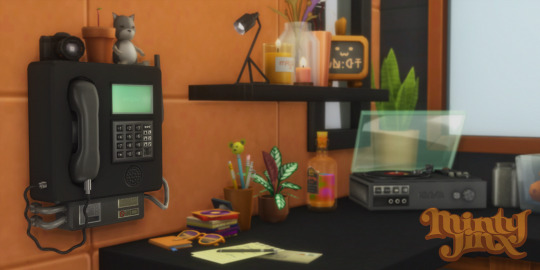


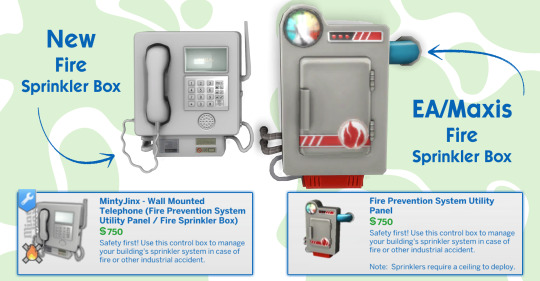
Okay, in all seriousness; the “Fire Prevention System Utility Panel” / the sprinkler box is a real eyesore. Because EA didn't consider the fact that people have aesthetic standards and due to how revolting the fire box looks; people go out of their way to HIDE it in their builds!
That’s why I made this item which looks more like a telephone and is inspired by The earlier Sims’ games’ burglar alarms and real life security systems.
I also made a second decorative version that functions as a very dim light source. You can have both files in-game at the same time
————
This download has 2 files:
📞 File number 1:
Utility System/Fire Sprinkler box
Functions as an alternative to the in-game fire sprinkler box. This is not a default replacement.
Picture provided at the end of the post for size comparison as well. The new alarm is a bit smaller and less of an eyesore. 😅
📞 File number 2:
Wall-Lamp
This is only decorative. Produces a dim light.
You CAN have both files-in game at the same time.
Both come with Custom Catalog Thumbnails for further clarity
7 swatches (all swatches are different variations of black, white and gray)
Both files are Compatible with each other (meaning: you can have both files in game at the same time)
Both files are base game compatible
Comes with 3 slots to place small items on top of the telephone
————
Download Links ⤵️
✦ Ko-fi (Free) ✦ Patreon (Free) ✦
Follow me on Patreon and/or Ko-fi for free if you want access to new CC before I post them on tumblr!
————
Background/Personal Notes:
What inspired this object is The Sims 2 in general with its security system against burglars and its old-school telephones (Gotta appreciate the nostalgia!) BUT MORE IMPORTANTLY: the main reason i created this telephone as an alternative is THE GOD AWFUL FIRE SPRINKILER BOX! IT’S SO HIDEOUS! So I started off making this purely as a second option for the Sprinkelr box but soon decided to also make a lamp. LIKE, I TOOK PERSONAL OFFENSE TO HOW UGLY THE SPRIMKLER IS. Also, i currently can't spell the word sprinklier because I’m pissed off and NO i won't fix my spelling because i’m javing a moment. 😅
————
★ T.O.U. ★ Questions? Ask here! ★ Ko-fi ★ Patreon ★
#sims 4 custom content#Sims 4 CC#ts4 custom content#ts4cc#s4mm#sims 4 maxis match#sims 4 maxis match cc#ts4 maxis match#Simblr#ts4 download#CCfinds#cc finds#sims 4 cc finds#s4cc#mintyjinx#sims 4 Retro#sims 4 furniture#ts4 furniture#sims 4 electronics
1K notes
·
View notes
Text

Utilities Mod Update (6/10/24) - Heating and Cooling System & Temperature Utilities ⛄🔥
Sims are now affected by outdoor temperatures indoors, and are at risk of overheating or freezing if their temperature swings to either extreme.
Thermostats, Radiators, and/or Air Conditioners are now required inside a sim’s home to help regulate their temperature.
Requirements
This mod requires The Sims 3: Seasons.
To activate the new system, place down one of the three temperature utilities and use the “Enable Temperature Utility” interaction. Once enabled, you can then turn on the temperature utility to control your lot’s temperature.
These temperature changes will only affect sims in your household on your active home lot. No need to worry about unplayed households or sims on community lots freezing or spontaneously combusting!
Thermostats, Radiators, & Air Conditioner Utilities
There are three different types of temperature utilities to choose from to control your lot’s temperature, depending on the climate of your current world and the size of your lot.
Thermostats are good for climates that have both hot and cold seasons, as they have heating and air conditioning, and are cost effective for residential lots with more than two or three rooms.
Radiators and Air Conditioners are better for climates that have either cold or hot seasons, but not both. They’re also more cost effective for apartments or starter homes with a few rooms, as they cost less per hour of what a thermostat does.
Thermostat: Provides either heat or air conditioning when turned on, covers the entire house, costs §2 per hour, gives the Toasty and Keeping Cool custom moodlets
Radiator: Provides heat when turned on, only covers the room it is located in, costs §1 every 2 hours, gives the Toasty custom moodlet
Air Conditioner: Provides air conditioning when turned on, only covers the room it is located in, costs §1 every 2 hours, gives the Keeping Cool custom moodlet
There are three thermostats, four radiators, and two air conditioners included with the mod. Some of the meshes are from Around The Sims 3 and the others were converted from The Sims 2 and The Sims 4 by me.
Temperature Utilities Usage
Temperature utilities can be turned on for different lengths of time: 6 hours, 12 hours, 18 hours, or 24 hours and will automatically switch off when the time is up.
Radiators and Air Conditioners have “Turn All On/Turn All Off” interactions to switch on or off all radiators or all air conditioners on the lot at once.
The usage cost of these utilities will be added to your household’s next bill.
If you want to opt out of the heating and cooling system, use the “Disable Temperature Utility” interaction available on one of the three temperature utilities.
Pay attention to the weather forecast temperatures to determine when your household needs to turn on their heating or air conditioning, and remember to turn them off when the weather is fine to save money!
Note: Temperature utilities will not be shut off due to lack of funds, bill delinquency, or outages.

New Moodlets
Keeping Cool: Given when air conditioning is on, lasts until sim leaves the room (air conditioner) or house (thermostat), +5 mood, removes the Pleasantly Warm, Getting Warm, Starting to Sweat, and Sweating Profusely moodlets
Toasty: Given when heat is on, lasts until sim leaves the room (radiator) or house (thermostat), +5 mood, removes the Pleasantly Chilly, Getting Chilly, Starting to Shiver, and Teeth Chattering moodlets
Master Controls
Every utility now has four new interactions: “Turn On All Utilities”, “Turn Off All Utilities”, “Enable All Utilities”, and “Disable All Utilities” under a new pie menu interaction called “Master Controls…”. These interactions turn on/off and enable/disable every utility on the active home lot at one time.
Script Namespace
If you want to turn another object into a utility, open your desired object in s3pe and replace the current script name with the following:
Sims3.Gameplay.Objects.Twinsimming.Utilities.Thermostat
Sims3.Gameplay.Objects.Twinsimming.Utilities.Radiator
Sims3.Gameplay.Objects.Twinsimming.Utilities.AirConditioner
Credits
EA/Maxis for The Sims 2, The Sims 3, and The Sims 4, Around The Sims 3 for meshes, SimPE, Visual Studio 2019, Sims4Studio, Blender, Milkshape, TSRW, ILSpy, s3pe, Notepad++, and Gimp.
Thank You
Thank you to @desiree-uk, @kevinvoncrastenburg, and @its-time-o-clock for testing and feedback. And to @aroundthesims for allowing me to use some of her wonderful meshes for the temperature utilities!
Download @ ModTheSims
If you like my work, please consider tipping me on Ko-fi 💙
685 notes
·
View notes
Text




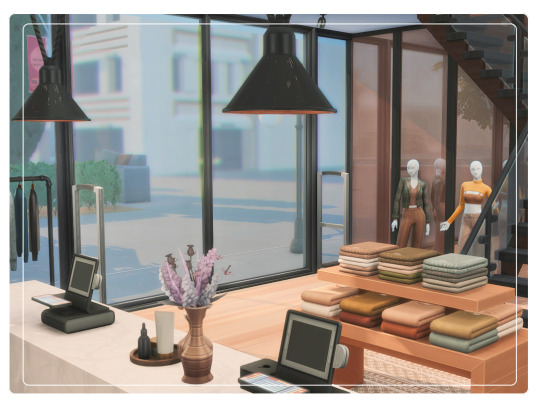


DEL SOL BOULEVARD - MAXIS-MATCH CC BUILD
NOT CC FREE
Lot Type: Thrift And Bubble Tea Store | Retail
Size: 30x30
World: Del Sol Valley
Enable bb.moveobjects before placing in your game!
📺 WATCH THE SPEED BUILD HERE ✨
Origin ID: MagalhaesSims (remember to enable custom content on!)
DOWNLOAD
CC USED IN THIS BUILD:
NOTE: For convenience, some of the CC is included in the Download Folder. Please put it in your Mods Folder along with the CC linked below.
Charly Pancakes: Lavish | Miscellanea | Modish | Munch 01 & 02 | Soak | The Lighthouse Collection || TheClutterCat: Baby Boo | Dandy Diary | Mermaid Mansion | On The Edge | Snuggle Set | Sunny Sundae || Felixandre: Berlin | Chateau | Grove Set | Shop The Look 01 - 03 | Soho || Harrie: Brownstone | Brutalist Bathroom | Halcyon Kitchen | Klean | Kwatei | Octave | Shop The Look 02 & 03 | Spoons || House Of Harlix: Baysic Collection & Bathroom | Harluxe | Kichen 2 Point 1 | Livin'Rum | Orjanic | The Bafroom | The Kichen || KKB-MM: My Cherish Things: Kitchen || LittleDica: Arcane | Chic Bathroom | Delicious Kitchen | Greasy Goods | H&B Store | Rise&Grind | Sleek Slumber || Max20: Cozy Bathroom Kit | Poolside Lounge (Plants) || MLys: Pufferhead Stuff Pack || Peacemaker-ic: Bowed Bedroom | Bowed Living | Creta Kitchen | Furrowed Plaster Wall | Geometric Mural Wall || Pierisim: Auntie Vera Bathroom | Calderone | Coldbrew Coffee Shop | Combles | David Apartment | MCM House | Oak House | Pantry Party | Stefan | Tilable Kitchen | Woodland Ranch || S-imagination: Nota Living Room | Rutland Kitchen || Sixam-CC: Home Office (Printer) | Hotel Bedroom (Hair Brush) | Private School (Water Fountain) || Someone-Elsa: Passion By Judith Ward Collection || Surely-Sims: Kitchen Of Tomorrow (Nuka Cola) || Syboulette: Fabulous | Happy Stairways | Love Is In The Air | Neighborly | Nothing To Wear | Pavilion || Taurus Design: Judith Living Room || Tuds: Beam Living | Ema Living
The CC Sets above are the main ones I used to decorate this specific building and you can find all the links to the creators’ sites on my Resource Page. However, if you can’t find something specific, you can send me a WCIF and I’ll try to help you find it!
HOW TO MAKE THIS LOT FUNCTIONAL:
For the Boba Tea Store, I've added the ThriftTea Bubble Tea Counter created by @srslysims. It features the same animation and interactions as the vanilla version but without the bulky counter it comes with.
For the Clothing Store, I recommend using the Fashion Store Mod by Nando. I've placed interactive mirrors in the changing cabins so your Sims can actually buy clothes from them.
For the Sephora Store, I'm utilizing the Functional Perfumes by @aroundthesims along with the Saleabration Store Mod by @ravasheencc, allowing your Sims to buy and use them! Additionally, I've included the New Styling Station (Chair) by @aroundthesims so your Sims can enjoy a little makeover at the store.
For the Bookstore, I'm incorporating both the Retail Therapy Mod by @ravasheencc and the Self-Service Kiosk by @aroundthesims, enabling your Sims to purchase books within the store. You don't have to have both mods installed if you don't want to; either one will suffice!
For a more immersive experience with this lot, I highly suggest downloading LittleMsSam’s Auto Employees Mod. With this mod, NPCs will automatically work at the lot once you place the correct object for them to appear.
Make sure to read all the information available on the mods' pages in order to ensure they work properly in your game!
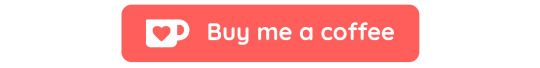
My content will always be free and right away available to everyone, but if you want to, you can show your support through my Ko-Fi Page. Your donation will always be much appreciated!
Thank you for reblogging: @maxismatchccworld @mmoutfitters @mmfinds @s4realtor @coffee-houses-finds and everyone else for helping me boost this post!
#the sims 4#ts4 maxis match#ts4 build#ts4 cc build#ts4 speed build#ts4 community lot#ts4 del sol valley#ts4 shopping#ts4 retail#ts4 boba tea#download#build
477 notes
·
View notes
Text

[i’m not a violent dog. i don’t know why i bite.]
The lead singer of BOTB’s Season 4 projected underdogs, Arlo Beck of Penny Arcade, declined further comment in regards to the threatening of a member of the media when questioned about former band mate and fellow competitor, Seven Lawless of Soft Violence.
Further Info Under the Cut!
TW for mentions of addiction 🫶
Introducing Arlo Beck, lead singer of Penny Arcade, a pop punk band of humble origins known most for their musically delivered political commentary and their revenge anthems (it is of particular note that such anthems were not common in the Lawless Era, with the band leaning far more heavily into charged love songs. Which could mean nothing.)
Fun Facts!
Beck is an Aquarius!
According to an insider source, beyond singing, Beck is quite capable with the ocarina.
Beck is known to juggle at any and every opportunity, regardless of who may or may not be watching. (He is apparently rather talented as well.)
Beck is known for accessorizing with heart motifs, noted by a previous local publication to be a nod to fellow bandmate Rowan Hart.
Beck often carries a bottle of quick dry black polish for ‘manicure emergencies’. He is known to have addressed such emergencies while on stage after chipping a nail during a performance.
Beck is often cited as the source for Penny Arcade’s ‘gimmick’ of collecting loose change in collection bins during a dedicated song at every performance. The change is then matched and donated to queer and at risk youth. Beck remains firm that every member of Penny Arcade, past and present, is equally responsible.
Picture Easter Eggs and more Fun Facts!
Arlo is wearing a WWOD? bracelet in the pic! The band got together to make bracelets with Orion’s most recent catchphrase while waiting for filming to start. Arlo made his particularly fruity. He also made a keychain version for Orion.
The time on Arlo’s phone is a nod to MCx7. Seven is, well, 7. And Arlo is 1 & 2 because his initials are the first and second letters of the alphabet. Hence, 7:12.
Arlo’s initial tattoo utilizes the S in SD as an infinity symbol. He acknowledges it is cringy. And poetically tragic.
Not shown is his tongue piercing, which Orion chewed him out for getting because his tongue was swollen and his speech slurred for nearly two weeks!
As stated above, he likes to wear motifs of his band members! Because he is a doofus! Most common because it’s his daily accessories is a heart motif for Rowan, but he also has jellyfish pendants and vampire bite chokers for Iris and different color bee pins for Devyn depending on their hair color! Jazzy is represented in the case he carries his juggling equipment in, which he takes literally everywhere after she bought him one for his birthday years ago. He is currently racking his brain for what to do for August!
43 of the 57 missed calls on his phone were from Orion. He knows because Orion’s ringtone is I Don’t Dance from High School Musical 2.
He is heavily addicted to nicotine (to Orion’s chagrin) and became a functioning (for now) alcoholic after The Fight™️. Prior, he imbibed during social functions but never alone and never when he had plans. Up until the audition, he never partook in other substances but caved into peer pressure. Despite his snark and notorius RBF, he is a chronic people pleaser.
The eyebrow slit is a scar from slicing his eyebrow open in Lucy’s diner after crashing head first into the dish station and shattering a plate. With his face. The scar is almost entirely faded but he can no longer grow hair there. He’s actually really insecure about it and has considered getting the spot microbladed.
That’s all for now folks! I mostly wanted to share my art :) I adore @infamous-if and have been playing with Arlo as my MC since Day 1! He finally fully clicked in my head and after days of attempting to find a face claim or craft him in the sims I decided to crack open Ye Olde iPad and do it myself!
Please feel free to share any fun facts about your own Infamous OCs! Regretfully my friends stay firmly opposed to interactive fiction so I am starved for fellow Infamous fans
#infamous if#infamous oc#interactive fiction#oc artwork#my art#my artwork#I arose from the depths just to doodle this dude#he is literally just a guy#but I love him anyway#he alternated heavily between full throttle f u and your chicken strips and pleading for forgiveness when he saw Sev at the party#he chose the chicken :(#any and all pronouns are a-okay!
166 notes
·
View notes
Text
Making Sims 2 University Fun: my personal guide
I've noticed that while it's probably one of the most utilized of the expansions, TS2's university is generally seen as a slog. Which makes sense. It has a completely different gameplay loop than the rest of the game. But it's very handy to send your sims to college, especially if you use any of the various mods that limit careers based on education. So here's my big guide to making university an actual fun experience to play through (to me, at least).
The university expansion is, uh, very tailored to the 2000s college party time animal-house tropes. the pack becomes more fun when you treat it that way and let your sims be stupid young adults who streak and fool around on campus and throw parties. which, by default, is tricky because of the gameplay that requires so much skill building and assignments. which the rest of this guide will also deal with.
Note: I make some pretty big changes to normal university gameplay, to the point that it does require a bit of modding and at least one instance of fooling with simpe. there's probably also easier ways to do it, and of course everything is optional. maybe you do like keeping sims in dorms for the entire time and just three-speeding trough it all.
*mods: there are a few absolute must-have mods to me.:
TwoJeff's College Adjuster. It's basically an all-in-one controller to adjust semester timing, change semesters, plus a bunch of other features. The semester timing is the most important to me.
Active Classes is still in testing, but it almost completely changes how I play college sims. Once again, I'll detail gameplay later, but actually sending your sims to class makes for a much more fun campus experience.
No College Time Progression On Community Lots: this goes hand-in-hand with the previous mod.
Community Time: IIRC you have to do a little editing in SimPE to make it work right with University - this post explains what to edit. I don't know if I'm allowed to share the exact edit I made as a download. This might seem redundant after the last mod, but there's a reason for the madness: while one group of sims are in their active classes, the other students can do things on the home lot.
Instant Pledge for Greek Houses: This one is important for greek house gameplay, which is later.
SimBlender: There's like, 500 different edits of the SimBlender, and I think all of them have the main function needed for my college gameplay, which is teleportation. You can use a comparable teleporter if you fancy.
Simlogical's University Break is another important one for me, but it's not really necessary if you don't want it. I usually give the sims one break day per season - more on that later.
Autonomous Casual Romance is not required, but it sure adds a lot of fun to your college experience. You can also do any number of professor-limiting, custom degrees, etc mods and fixes you want.
*mods i do not use: there are mods to change the number of/length of semesters, but I seem to run into issues with them so I use the college adjuster to do the same things. I also don't really use any major overhauls, or mods that make term papers faster. I did have the tuition mod for a bit but grew tired of using it.
*general timing changes: I do seven-day seasons with longer lifespans for all sims and play rotations each day. These are the things I do specifically for university:
Four semesters: I only do semesters 2, 4, 6, and 8. Every time a new semester starts, I just use the College Adjuster to set the correct semester for each sim. I use the default length of 72 hours.
Synchronized finals: I use the College adjuster to reset the timer so the finals are all around 6-8am, and synchronized for each sim on a lot. This makes it easier to keep track of timing and skills. Also, all sims in university run on the same 3-day semester. Finals are the same day for the entire college each round. Once again, that just makes it easier for me to keep track of college-wide events for gameplay reasons.
Because this means there's 3 days per school year, and two school years per season week, it syncs better if they get a day off every Sunday using the University break mod.
Teens are sent to college on the same schedule. I send teens to school when they have 14 days or so left, with maybe an extra day or two if the college is currently in the middle of the semester.
*Gameplay: living situations: Here's where the meat begins. Now all your sims are on the same college schedule, they're all being sent to school, and now they need to actually move into college. I follow a real rule a number of colleges use: Every student spends a year in the dorms. Just their freshman year, then they have to move somewhere else. I find that this gives them a chance to meet dormies, adapt to being on college, and sorta figure out what kind of young adults they are. Plus, this gives them time for joining greek houses, which will be talked about later.
I do this because I like seeing sims as their own little characters with arcs and whatever and it forces me to think about what exactly they would be doing in college. Some sims get so frustrated with the constant mess of a dorm, some sims thrive by making friends with every dormie. Sometimes they start new drama with the others they came from high school with. Nothing quite like losing your high school sweetheart to some stinky dormie, after all.
After freshmen year, the students are kicked out of the dorms. They can get an apartment, they can rent a house, they can move into a greek house if they join one. Either way, they need to live somewhere. You can let them stay in the dorms, but I prefer somewhat smaller college households and divide them accordingly. Which gets into that whole greek house situation:
*Gameplay: greek houses. I gamify the Greek houses. I play SSU in my megahood, which comes with a fraternity and sorority, and you can do whatever setup you like there if you dislike gendered houses. Or abandon them all together and ignore this section. There are a few important elements:
Freshmen cannot live in Greek houses. They can, however, pledge while living in the dorms and move in right after their finals end. This includes dormies. There are benefits to the dorm, such as free housing, more social opportunities, usually more money per household since I cheat to make the greek houses actually nice to live in with things like pools and comfortable furniture, etc.
The Greeks have to be recruiting consistently. To keep the house going, they need to constantly be bringing in new members, either playable OR dormies.
Any recruited dormies are required to move in. You can townify them after graduation if you don't really get attached to them, but every member of the house is moved in. I use the instant pledge mod to get rid of that annoying requirement where they have to hang out on the lot so long before moving in. That, and they also move in after finals. You can teleport or invite them on and just ask them to move in. Whatever you want. Then, you must set them to be sophomores. Beyond that you can do whatever. They're playable now. Have fun.
You gotta let the Greeks party. Throw toga parties all the time and use a teleporter to maximize guests. Generally, ALL members of ALL greek houses are teleported to a party by default. Add more dormies, any friends, anybody in the dorms - the kids need to recruit and the easiest way is by forcing everyone on one lot. If you have autonomy mods or realistic alcohol, sit back and watch the madness unfold.
I don't really play wants-based, so playables that join greek houses is more based on vibes or friendship with existing greek members than wants.
*Gameplay: what do you mean we have to study??? Yeah. I made it this far before even bringing up the whole point of college. This is also where it gets a little more complicated and changed up, so bear with me.
I don't do wants-based, again, so I generally just try to make sure sims are at least passing by default. Whether they go beyond a C is up to whatever. I usually try to get knowledge sims to their 4.0s or sims that just seem like they'd take it seriously to max GPA.
ACTIVE CLASSES ARE SUCH A LIFESAVER. You can use the pre-made lecture hall or make your own. Put some skill-building objects in there, and if you like flavor theme the lecture halls around majors. I have a business/gen ed building, a science lot, and an arts lot, each with two classrooms (plus the library contains a classroom). I do believe I made an edit to the mod to make the class performance go higher with active classes, as well, so attending class every day is the bare minimum to get a passing grade.
The active class lots also contain career reward skill-building objects. These are nice because your sims can request to be taught by other sims on the lot. If you have a mod that allows non-students to visit uni lots, this helps even more with faster skill-building.
Every day, I send groups of sims with similar majors to their class. If there's a mixed-major group, each sim group gets one day in active class per semester. (So if there's an economics major, a bio major, and an art major, each one attends class on a separate rotation and the others do the normal autonomous go-to-class where they leave the lot and disappear). They attend one or both of the lectures and otherwise exist on the college lot to skill-build, socialize, eat, etc.
Outside of class, sims will usually research if they're not doing great. I honestly barely bother with assignments or term papers unless the sim actually wants to do them or are aiming for a high GPA. Maybe they go hang out at the lounge or downtown to fool around. Maybe they just fester at home. Whatever they want.
*other gameplay/storytelling things: I usually will take advantage of the aspiration change after their sophomore year if I realize that their aspiration just doesn't really jive with how they act. It's realistic to me. They had many years since being like, 13 when they first had their aspiration selected. I'd like to implement more in the way of holidays/events, personally, but that's not really relevant either. I usually give them an outfit change as well, and I like to go hard with the idea that they're going through a bunch of weird fashion phases. You know you want to give them a mohawk, just for a few days, don't you? Dye their hair red? Shave it all off? Have fun with it.
All of these things combine for me, at least, to make the college years a lot more engaging/interesting and less of a slow "move to a dorm -> study -> read books -> meet needs -> graduate" loop. There's a lot more storyline development that comes from sims being able to enjoy their time as young adults, too, such as the regular polycule jealousy explosions and party fights. It serves to break up anything they had going on as teens and give them a little direction to enter adulthood with. This concludes my little mini-guide, feel free to steal all my gameplay style or just take inspiration if you please. Or ignore it all and shake your head and call me an idiot. do whatever you want forever.
#sims 2 university#plumbog gameplay rules#<- ??? i guess#i'm sure i missed a lot of important things. whatever#honestly this would work better as like a youtube video. maybe someday
293 notes
·
View notes
Text

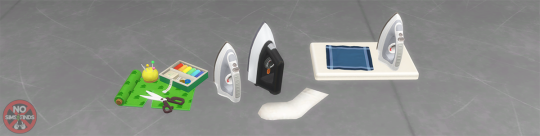




🫧���🧦 ACNH Laundry Set 🧦🧼🫧
Sims 4, base game compatible. 23 items. I hope you enjoy! This set is brought to you by the lovely patrons who voted 💗
Always suggested: bb.objects ON, it makes placing items much easier. For further placement tweaking, check out the TOOL mod.
Set Contains:
-Clothes Line | 3 swatches | 922 poly
-Clothes Line Decluttered | 1 swatch | 604 poly
-Dryer Decor | 6 swatches | 828 poly
-Drying Rack | 4 swatches | 2394 poly
-Drying Rack Empty | 4 swatches | 1338 poly
-Extractor Fan | 6 swatches | 1148 poly
-Iron 1 | 1 swatch | 479 poly
-Iron 2 | 1 swatch | 682 poly
-Ironing Board | 5 swatch | 1206 poly
-Ironing Board Small | 4 swatches | 924 poly
-Iron Shelf | 3 swatches | 2304 poly
-Iron Shelf Decluttered / Slotted | 3 swatches | 838 poly
-Iron Shelf Wall | 3 swatches | 1206 poly
-Iron Shelf Wall Decluttered & Slotted | 3 swatches | 302 poly
-Missing Sock | 3 swatches | 54 poly
-Rustic Wash Tub | 2 swatches | 1197 poly
-Sewing Machine | 10 swatches | 1198 poly
-Sewing Supplies | 6 swatches | 1198 poly
-Terrarium | 3 swatches | 1171 poly
-Terrarium Display (no dirt) with Slot | 3 swatches | 480 poly
-Terrarium Empty with Slot | 3 swatches | 558 poly
-Utility Sink (functional) | 1 swatch | 1210 poly
-Washing Machine Decor | 6 swatches | 1197 poly
Type “acnh laundry" into the search query in build mode to find quickly. You can always find items like this, just begin typing the title and it will appear.
As always, please let me know if you have any issues!
📁 Download all or pick & choose
(SFS, No Ads): HERE
📁 Alt Mega Download (still no ads): HERE
📁 Download on Patreon
Will be public on April 28th, 2024 💗
Happy Simming! ✨ Some of my sets are early access. If you like my work, please consider supporting me:
★ Patreon 🎉 ❤️ |★ Ko-Fi ☕️ ❤️
★ Instagram📷
Thank you for reblogging ❤️ ❤️ ❤️
@sssvitlanz @maxismatchccworld @mmoutfitters @coffee-cc-finds @itsjessicaccfinds @gamommypeach @stargazer-sims-finds @khelga68 @suricringe @vaporwavesims @mystictrance15 @moonglitchccfinds @xlost-in-wonderlandx @jbthedisabledvet @public-ccfinds @freeexclusives4thesims
-Laundry Basket is part of the Mother's Day Set
-Crystals
The rest of my CC
#s4cc#ts4cc#sims 4 laundry#sims 4 laundry room#sims 4 maxis match#sims 4 iron#sims 4 ironing board#sims 4 washing machine#sims 4 dryer#sims 4 fan#sims 4 plant#sims 4 terrarium#sims 4 clothes line#sims 4 clothing clutter#sims 4 shelf#sims 4 surface#simdertalia
277 notes
·
View notes
Text
Friendly little post of what to expect from the Chinese GP next week!
Our 1st of 6 sprint races this season:
Drivers will have 1 practice session to get acquainted to the track before the sprint shootout(quali). Next day, we start with the sprint race and then move onto the actual qualifying. Finally, race on Sunday as usual.
What does this mean?
If an accident or issue happens on track during the FP session, drivers will lose out on the only practice time they have. Drivers also must be careful not to damage their cars in practice or the sprint race lest they run the risk of not making either qualifyings. This will be extremely important for the three teams who don't possess a spare chassis.
Surface repavement!
The track surface has been repaved in order to prevent any unwanted bumps in the track from hurting these cars and provide a smoother ride.
What does this mean?
Any possibility of rain can make the track super dangerous, paired with the absolute lack of rubber on the track these cars provide. A repaved track can be your gateway into red flagged sessions over track issues or accidents if a driver pushes a bit too hard on a low rubbered area of track.
Note: the rubber that comes off the tyres are essential for grip, hence why you see faster times being posted later in sessions as more rubber is laid down and grip rises.
An interesting and for a few, new, layout!
China is a very interesting circuit with 2 long straights, two slow speed and tight first turns, and very few true high speed turns. On top, there is only 2 DRS zones placed back to back with the straights really close to each other. On top of this, 4 current drivers have not ever driven this track before (minus sim). Those drivers are Oscar Piastri, Logan Sargeant, Yuki Tsunoda, and Zhou Guanyu (not only his home race, but his home city race as he is from Shanghai!). No reserve driver besides Antonio Giovinazzi of Ferrari has driven this circuit either as Mick Schumacher just missed out due to covid.
What does this mean?
The teams that lack straight line speed may struggle significantly within the first few laps before the back essentially falls apart if they are not able to utilize the 16 turns as their aid. On the contrary, teams who may be stronger at straight line speed could see the turns really hurt them and they'd need to utilize these two straights to the best of their abilities.
However, the most important part about this track is the first and last turns. Usually you'll always see action within the first few turns of a track. At the Shanghai circuit, turns 1-3 is a very tight hairpin-esque turn which not only curls in on itself before turning to a tight turn the opposite direction, it will maybe be the first place we see any action or even none at all. However, our last 3 turns may also be of interest as well. Turn 14-15 is a combined turn like the first 3, however not as tight. This means that this is essentially the hairpin on the track and if a driver makes a move further down the long straight, their approach and exit out of this turn will cement their position, at least for the time being. Turn 16 is a somewhat sharp turn that will see any finishing or comeback moves for the hairpin, especially since the DRS detection point is right before the turn. At the end of this tiny straight, as well, is the pit entry where we could see drama arise with any miscommunication if there is any (it is the more extended out version of the Belgian/Spa pit entry).
Weather forecast?
Currently, it's too early to tell with conflicting reports of either up to 70% rain for the whole weekend, 55% for Friday and Saturday, and a dry weekend.
What does this mean?
Well, we have yet to see how any car performs in wet weather with comparisons to each other, especially because if a practice session is wet but a race isn't, you're less likely to see cars leave the garage. Unfortunately for the teams, this won't be possible in China due to the fact the surface is new and for 4 teams, the track is new to the driver as well.
Speaking of new surface, any rain could make the surface extra slippery than anticipated due to the fact standing water and a track not worn in yet would make it's appearance.
Keep an eye out on the weather as we get closer!
Extra info!
There haven't been any ground effect era cars to ever race this circuit meaning no driver knows exactly what to expect from their car's performance on this track.
Alexander Albon, Lando Norris, and George Russell have only driven on this track once meaning that McLaren and Williams are the least prepared driver wise as both Albon and Norris have teammates who've never driven the circuit before.
China has a lot of grandstands which they don't use for people and instead advertisement because they didn't have enough people attending. Look out for some interesting advertisement placement!
Zhou Guanyu will be the first Chinese driver to take on a Chinese circuit in F1! And not only was Zhou Guanyu born in China, he was born in Shanghai which is the very city this track is held in. This means him and Charles Leclerc are the only drivers to be able to race in the city they were born in. (Edit: Completely forgot that, yes, Oscar Piastri and Lance Stroll both have a home city race)
There is a lot of talk buzzing around in the paddocks surrounding seat changes and whatnot. There may be more news after the 2 Chinese races.
#f1#formula 1#logan sargeant#alex albon#lance stroll#fernando alonso#lando norris#oscar piastri#sergio perez#max verstappen#esteban ocon#pierre gasly#yuki tsunoda#daniel ricciardo#carlos sainz#charles leclerc#kevin magnussen#nico hulkenberg#lewis hamilton#george russell#valtteri bottas#zhou guanyu#Chinese grand prix
184 notes
·
View notes
Text
Sims 2 Tools - Repository Wizard
Repository Wizard
The Repository Wizard is a utility for automating the repository technique for objects and clothing.
Object Mode
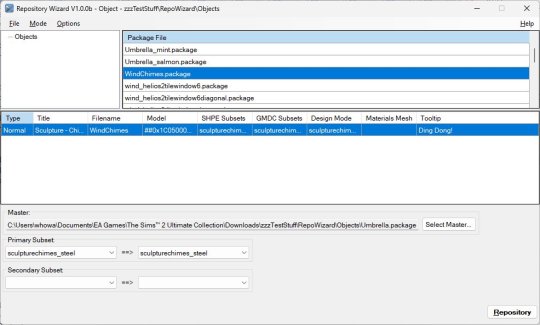
This mode of the Repository Wizard automates the process described by HugeLunatic in their Repository Technique tutorial.
Clothing Mode
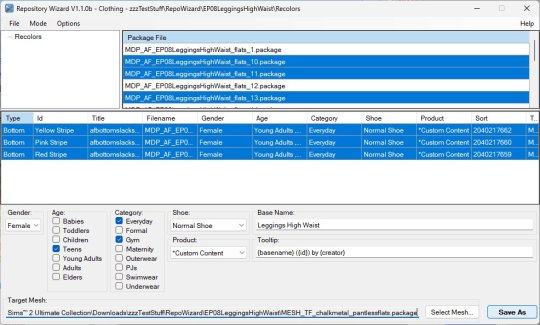
This mode of the Repository Wizard creates new re-colours for a new/modified mesh based on an existing mesh with its own set of re-colours.
This is NOT the simple approach to the repository method of linking the dependant's TXMT resource(s) to the donor's TXTR resource(s), but a new, more advanced, approach of linking via the 3IDR resource.
See the application’s web page for extensive details about both modes.
If you do not know what the repository technique is, or why you would want to use it, this application is not for you!
285 notes
·
View notes
Text





Growing Large Family Pose (4-31 Sims)
Download Below Cut
Hey all!
Thank you for voting for this pose and for your patience! I hope you all enjoy :)) I'll be taking another break from posting, but as always, please feel free to send in requests.
This pose was made with Fundie gameplay in mind, but I hope legacy players, and anybody else who needs a big family pose finds it useful!!
This pose includes:
Center Group (4-12 Sims):
This is the main part of the pose. It starts off with a Mom, a Dad, a toddler, and an infant and then you can add on the other 8 as needed.
Right Addition (2-11 Sims):
The true "Growing" part of this pose. Once you run out of spots in the Center Group, you can start adding Sims to this group.
There are two options for the Mom in this part of the pose; one with the Mom holding the baby, and one with her just standing beside the Dad.
There's also two options for the Dad; one where he is holding the Mom's shoulder, and one where he's just standing beside her. This makes the pose more customizable, as it can be made either platonic, familial, or romantic.
Left Addition (2-8 Sims):
Same thing as the Right Addition but on the left.
Less customizable.
INSTRUCTIONS (please read before use)
Download Andrew’s Pose Player and Teleport Any Sim
2. Place 4-12 Teleporters in the center of a Build Mode grid square, depending on how many people you want in the Center Pose.
3. If you plan to include the additions (these are used on each side of the Center Group to add more family members), place them a square and a half away from the center teleporters, as seen below. Left Addition can have 2-8 Sims and Right Addition can have 2-11.

4. Make sure that you have Sims perform the poses labeled as "Core Pose". These are the poses that each of the other poses are based around, and will make the group look weird if not used. But it's also your game and if that's how you roll, more power to ya!
5. I suggest you utilize both the Right and Left Additions once you run out of space in the Center Group, just to make it symmetrical.
6. Enjoy!
I'll be honest y'all, IDK if my laptop could handle posing all these Sims at once- otherwise I would post a picture of all three groups at once.
I DID test each group with a few adjacent Sims from the other poses, just to make sure they all aligned properly so it should be okay.
Please let me know if there are any glaring issues!
♡ Download ♡
#mydownloadstfff#fundie simblr#fundie sims#ts4 fundie#fundie snark#fundie fridays#sims 4#sims4poses#sims 4 cc#sims poses#ts4 poses#ts4 posepack#ts4#ts4 simblr#ts4 legacy#ts4cc#sims 4 pose download#sims 4 poses#the sims 4#the sims 4 poses#the sims 4 fundie#the sims 4 fundie simblr#sims 4 large family pose
274 notes
·
View notes
Text
Glass Lips: clear 3D lip gloss
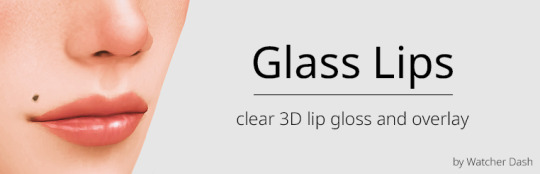
Soooo, here we go, my first officially shared CC! It's a very simple colorless lip gloss that gives your sim's lips the dynamic 3D shine. Includes two versions: the Lipstick one can be used as clear lip gloss over your sim's natural lips, the Facepaint one can be overlayed over any existing lipstick.
• Base game compatible
• Teen to elder, both masc and fem
• Utilizes specular maps, so there's no texture at all
• Disabled for random
Download (SFS, no ads):
• Lipstick version
• Facepaint version
All pics below are done with default EA CAS light and without reshade.



CC used: Mocha skin by @sammi-xox (pic 2 and 3), lips 37 by @obscurus-sims (pic 1 lower row)
392 notes
·
View notes
Text

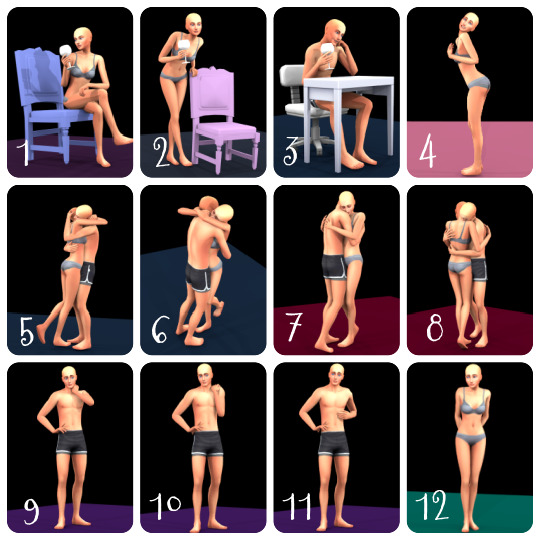
Holiday Pining Posepack

A collection of emotionally poignant poses for your lovesick sims getting through the holiday season. These were gathered from some recent story posts of mine and I thought I'd like to share ♥
12 poses altogether
maxis match
includes individual thumbnails.
poses 1-3 utilize wine glass accessory from @quiddity-jones (included in file thanks to their generous and iconic TOU, thank you darling! ✨)
poses 1 & 2 used a dining chair from university, but use them however they work for you!
Examples from where some of these poses were used:
Poses 1 & 3 [NYE long distance chat]
Pose 4 [Holiday Pin-up]
Poses 5-12 [Story Scene]
As always, I don't ask for any payment for cc, but the best way to support my work for free is to check out a story of mine if you're looking for reading material (you won't regret it, I promise!) or sharing some of it with your followers and friends. Happy simming and happy reading <3
Download:
Patreon
SFS
@ts4-poses @sssvitlanz @alwaysfreecc @maxismatchccworld @maxismatch4sims @mmoutfitters @sims-4-maxis-match @sims4downloads @public-ccfinds
340 notes
·
View notes