#sims 3 script mod
Explore tagged Tumblr posts
Text

[Download] Lyralei's Pose Addon (Early Release)
It's finally here! 🎉 An successor to Virtual Artisan’s incredible Pose Addon!
VA’s Pose Addon has always been an essential part of my game, but it’s no secret that it had a few quirks and issues. While fixing those, I couldn’t resist adding some exciting new features to take it to the next level!
DOWNLOAD:
Simblr.CC
Requirements:
Cmomoney's Pose Box
Why Not Use Virtual Artisan's Pose Box with this mod?
This mod is an update to their original mod! Since it’s no longer available on their website, I decided to fully integrate it into this mod.
What does that mean?
This mod includes VA’s Pose Addon, so you don’t need to download it separately. Just make sure to delete the old version to avoid any glitches or conflicts! 😊
⭐ New Features:
Most things that are mine can be found under "Photo Shooting" > "Lyralei's Pose Addon".


👀Better Look at
Ever posed a sim to look at something next to them, but they do this weird "eye roll-y" and "nudging slightly to the left" type of look at?
Or maybe you simply wanted to make the eyes look somewhere and not the head?
Let's check it out:

Here we have Morgana, looking normally...


Left = Va's Pose addon - Right = Lyralei's Pose Addon.

To get started, first pose your Sim as usual! Once they’re in position, simply click "Look At..." to make it work.
Massive thanks to @thesweetsimmer111 for helping me on this!
Look at with just the eyes:
As mentioned, you can also just move certain parts of the body! In this case, the eyes!



(Left: No Look At, Middle = Looking left, Right = Looking up)
This is done with something called a "Track Mask". When selected, the only parts of the sim will move that fit the chosen trackmask.
For example: Track Mask "EyesOnly" will ONLY animate the eyes!
Blending Poses
Can't find a pose online that fits your needs, but you do have 2 poses that would totally fix that?
Not a problem anymore! With "Pose Blending" you can use a pose "base" and then overlay another pose to create your own dynamic poses!
Here are some examples!
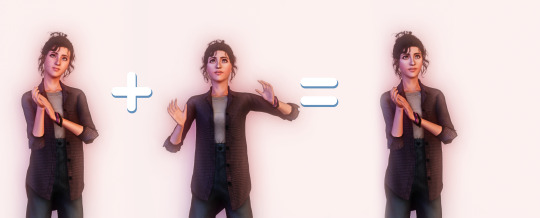

On both cases, we have the "base" pose on the left. Then I have chosen to blend it with the pose in the middle, to get this as an end result! :)
How to:
First, pose your sim as you normally would
Go to "Photo shooting..." > "Lyralei's Pose Addon..." > "Utils..." > "Blend" > Choose whichever option you'd like to use! :)
Pick the Track Mask you'd like to apply. If you only want the upperbody to be affected, click that option.
Click/type in the pose you want to blend it with....
And tada!
Sitting/Laying poses:

Even that's possible! :) Keep in mind, though: The base pose HAS to sit/lay/etc. Otherwise, your sim will elevate!
Categorised Pose List
Frustrated because every time you want to grab a pose from your list, it takes 3455325352 years for the list to load? Well, wait no more!

Completely customizable through XML, you can now sort poses in their own respective categories!

Need a sitting pose? no problem! Just go to Lyralei's Pose Addon > Take pose From... > Common List > Sitting, and there you have all your sitting poses! :)
Can I customise this list myself?
Of course! I wrote a How-To here: Click me!
🕰️ Show History
The Add-on remembers your pose history!
Whether you’re a dedicated “Pose by Name” user or prefer the simplicity of “Show by List”, both options now display your pose history for quick reference.
Note: Each Sim has their own individual history list. This means you’ll only see the pose history for Sim X when clicking on them, and not for Sim Y.
What did I fix for Virtual Artisan's Pose Addon?
I've made sure to keep everything as it used to (and if I made a replacement for it, it's now labeled with "[LEGACY]" at the beginning of the interaction).
But, of course there were some bugs that came with it.
Changelist:
There is now an interaction that uses both look at & reaction simultaneously. (In case you don't want to use my look at interaction).
Fixed an issue where reactions would sometimes or never show on the sim.
Fixed an issue where sims didn't always want to look at the item.
Fixed an issue where certain poses get called twice, making it harder to keep reactions or even look at history data.
Optimised the code here and there.
Most interactions will now continue on posing your sim if you exited out of the interaction, rather than resetting it. (this counts for "Change Expression" and "Look At").
DOWNLOAD:
Simblr.CC
#ts3#the sims 3#the sims#sims 3#sims#sims 3 cc#ts3 cc#ts3cc#sims3cc#sims 3 shopping#sims 3 poses#sims 3 story#ts3 script mod#sims 3 script#sims 3 script mod#sims 3 mod#ts3 mod#ts3 mods#sims 3 mods
767 notes
·
View notes
Text
Released a little library for TS3 - lets script modders replace game functions like you'd do with core mods, but via normal script mods for less conflicts :)
You can download from the MTS link above or from GitHub - where the Wiki with tutorials and Source code are also hosted.
213 notes
·
View notes
Text
in so deep into modding sims 3 that I made a script to mass change 2000 cc files' hex header 😭😭😭😭😭
#took me like an hour to two to figure out how to bulk replace code within an application using python script#then i got confused n then just went back to automating keypresses n making a script for that instead 😭😭😭#i was headscratching earlier today bc i couldnt open ny sims 3 cc files within s3pe#turns out there's a version mismatch on the cc file bc i used a sims 4 application to merge and unmerge my cc and that changed the#hex header or whatever from version 2.0 to 2.1 n opening any sims 3 cc file into any s3 software freaked it out bc it couldn't#read 2.1 headers bcoz thats for sims 4#wh#figured that issue out from browsing deep into the sims modding forums after reading the error logs i had (idk why i didnt do that earlier)#n then everything just clicked idk#doing all dat at 5am . man.#doing all this so i dont have to find and redownload 2k cc files 💪💪was fun i learned something#nerd 🤣🫵#going to bed noew dawg!!!!#i have not touched python in 10(?) years i am so cooked#i don't remember shite .#.ctxt
7 notes
·
View notes
Text

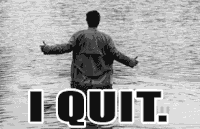
EA what the hell? This update is giving me migraines 😒
#just chatting#i knew I shouldnt have updated#cause every now and then something breaks mid game#like i took out most my scripted mods#minus the main 3 ive update numerous times#and i know even if they update again#its gone break something else#like bruhhhhh#game issues#sims 4
3 notes
·
View notes
Text
feeling the call to get super obsessed with the sims again wish me luck
#y'know how you feel the sims urge deep in your bones for 1-3 months at a time?#let's see if i'm still interested after the time it takes to reinstall all 47 packs i have lmao#and update all the script mods i use#personal
1 note
·
View note
Text
Cannot recommend enough starting a spreadsheet tracker for your mods and CC! I was having a lot of lag issues in my game and I did a quick mod and CC clean out by referencing my sheet and my game is running so much better!
#if you haven’t started one yet the best time to start is now!#I started mine last year when my CC folder exploded and it’s the best decision I’ve ever made!#ts3#the sims 3#sims 3#still have to sort my bb CC but just the script mods and CAS has made a huge difference
1 note
·
View note
Text
TS3 Functional Closet Mod
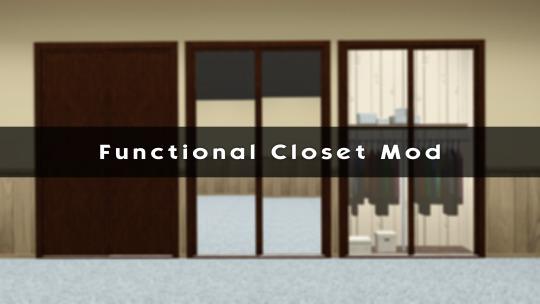




The idea for this mod started with my want to convert TS2 Apartment Life closet. I could have used the Supernatural wardrobe as a base, but I wanted the doors to have proper animations and the ability to function like real closet doors against the wall, similar to how doors work in the game. So, this mod was created! 😊
What is this mod?
This mod functions as a dresser but includes a new animation that allows the doors to slide open like an actual closet. When the closet opens and closes, the Sim plays an idle animation, and when changing clothes, they use the spin animation.
The mod includes two different types, depending on the closet:
Dresser Type – Offers the same interactions as the base game dresser. This type is best for closets without mirrors.
Mirror Type – Includes interactions from the vanity table in Supernatural and Showtime (Don’t worry, the mod is 100% base game compatible!).
Important! This mod does not add a closet object to the game by itself. It only provides the necessary functionality for closet objects to work properly!
The Closet Object:
As mentioned earlier, this mod was created because I wanted to convert TS2 closet. The conversion is included with the mod, and you're welcome to use it as a base for creating your own closets! 😊
The closet comes in three different versions:
Opaque
Mirror – This version is split into two parts: the closet and a separate mirror for the animated door. To use it properly, simply place the mirror on the closet—it will slot into place and move with the door 😊
Glass
Both merged and unmerged versions are included—please install only one! (The merged file does not include the mod itself.)
How to Install?
Place the mod and the closet objects in your Mods/Packages folder.
Download links:
[SFS] | [MTS]
Credits: EA/Maxis, Blender, SimPE, S3PE, S3OC, TSRW, ILSpy, Visual Studio 2022 and Battery for the Script Mod Template Creator. Special thanks: @zoeoe-sims, @deniisu-sims, TS3CreatorCave discord server for all the help and Bloom from simlogical for creating a mirror door that I used as a reference to figure out how to make the closet move with the mirror ❤ @xto3conversionsfinds @pis3update @kpccfinds
Additional information, CASTable channels, polycount and how to make your own closet under the cut.
How to Create Your Own Closet?
Choose the version you'd like to clone as your base and ensure the OBJK is set correctly in S3PE for the closet type you want.
For a closet without a mirror: Sims3.Gameplay.Objects.ShelvesStorage.Crystal.Closet
For a closet with a mirror: Sims3.Gameplay.Objects.ShelvesStorage.Crystal.ClosetMirror
Polycount:
The 3 versions share the same polycount. LOD 0 (High Detail): 2430 LOD 1 (Medium Detail): 1070
Additional Info:
The closets are found under Storage -> Dressers in Buy Mode.
The original TS2 catalog description and price.
The meshes were UV edited to make them CASTable.
The package files are compressed.

#ts3cc#ts3cc download#ts3 cc finds#ts3 mods#s3ccfinds#sims 2 to sims 3#ts2#ts3#s2tos3#2t3 conversion#2to3 download#dl#dl: buy#dl: mod
798 notes
·
View notes
Text
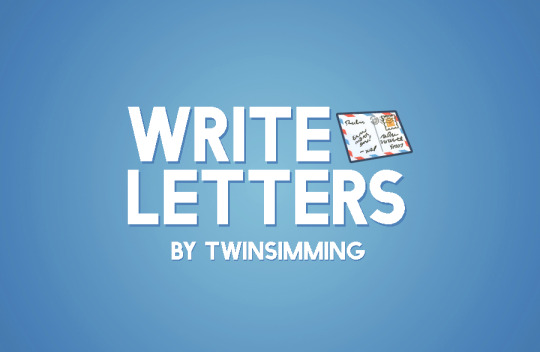
Write Letters by Twinsimming 📫
This mod allows sims to write letters (or hate mail) to other residents in their town via the mailbox.
Requirements
This mod requires The Sims 3: Generations and The Sims 3: Seasons.
Writing Letters
The “Write Letter to…” and “Write Hate Mail to…” interactions work similar to the “Send Love Letter to...” interaction from The Sims 3: Seasons, but no actual letter is sent.
Child and older sims can write letters or hate mail to people they know in town! Writing letters will give a small relationship boost (similar to texting), while hate mail will do the opposite and reduce their relationship.
Young Adults and older will use the “Write Thank You Notes” animation from The Sims 3: Generations, while Child and Teen sims use the homework animations.
Small note that the homework notebook doesn't appear when a Child or Teen sim is writing a letter, but the interaction works fine.
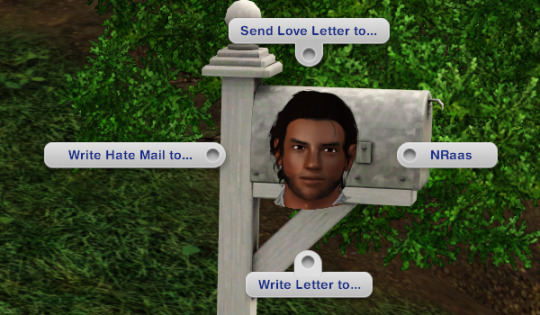
Tuning
All of the following values are tunable in the mod’s XML files.
kFriendlyLetterLTR = 10
kMeanLetterLTR = 10
Conflicts & Known Issues
This is a new script mod so there shouldn’t be any conflicts.
Credits
EA/Maxis for The Sims 3, Visual Studio 2019, ILSpy, s3pe, Notepad++, deathbypufferfish on Tumblr for extracting the TS4 icons, and Around The Sims 3 for her letter/envelope textures.
Thank You
Gamefreak130, @greenplumbboblover, @echoweaver, @zoeoe-sims, Anton, @bietjie, fantuanss12, and @aroundthesims!
If you like my work, please consider tipping me on Ko-fi 💙
Download @ ModTheSims
546 notes
·
View notes
Text
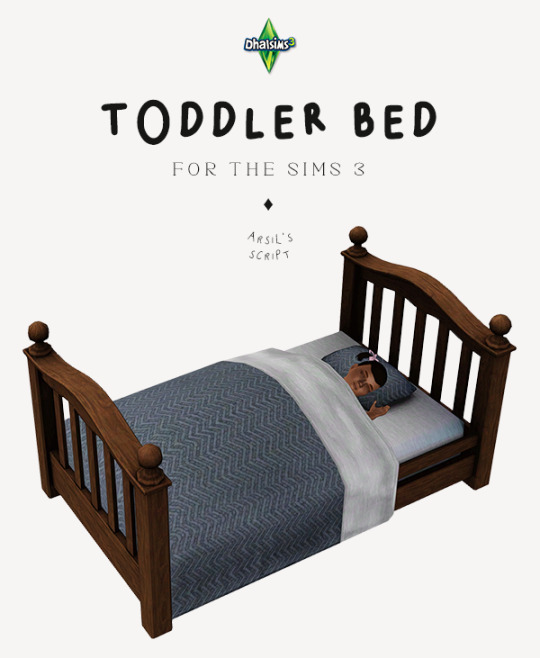

Toddler Bed Great Haven (Arsil's Script) for The Sims 3
A Montessori-style bed that toddlers can use independently.
1.9k polys
Requires Arsil's Napping Mat mod (MTS)
Kids > Kids' Furniture, Nursery > Beds
→ Download (SFS)
1K notes
·
View notes
Text

What’s in my Game:
GRAPHIC TWEAKS
The Sims 3 GPU Add-on Support
Tweaked my GraphicRules.sgr Shadows Quality to 8k
Step 5 - Limiting FPS (Essential)
MODS:
NRAAS: Master Controller with MC Integration, Overwatch, Errortrap + Saver
simler90’s Gameplay Core Mod WITH Nraas Overwatch Compatability File (found in step 4)
The Sims 3 Smooth Patch 1.2.1
[TS3] Catalog Search Mod
No Intro
No “Mod Scripts Found”
No Drift/Lower Level Free Cam Camera Mod
Subtle Build Grid Active Level Only
Annoyances Disabler
No More Gloves with Outerwear Mod
Twoftmama Route Fix Flavor 3 v9
No (or fewer) automatic memories
xiasimla Higher Quality Default Replacements for TS3 Headline Effects
Sims 3 Decorating Tools mod (or S3DT)
Get to Know Fix+
Interaction on sloped terrain enabler
No Mutated Hair/Eye Colour
Replaced CAS animations - three flavours
Pick Up Toddler Fixes
New UI Poses (3 Flavours)
User-Directed Scolding + Other Punishment Tweaks
University Life Visual Fixes (Send Insulting Text, Texting Idle, Heat of the Moment Kiss)
No Autonomous Pet Toy Cleanup
Let Me Take a Selfie (Update 9/3/23) - Pets Fix
University Student Union / Library Shell Overrides to help with Crowding Issues
ENVIRONMENTAL/LIGHTING:
Improved Environmental Shadows
[TS3] Shadow Extender
Reworked & Improved EA Lights
TWEAKS:
Welcome Matt Deshined Rug
University Life Alpha Omega Door Fix
No more ugly snowprints
Hanging Lantern Fix
Tileable Items Shader FIX
Base Game Halfwalls FIXED!!!
Pet Tombstone Shadow Fix
Wonderfully Woven Hanging Chair Fix
Bonehilda Coffin Default.
Chillgood Fridge Re-Masked
CAS:
CAS Monotone: additional colors + Replacement CAS for single color
CAS Sim Bin Genetics as Presets
40 New Face Presets (CC Slider Free)
NRAAS: MasterController ExpandedTattoo + cmar_XCAS_TattooLocations_V2.zip
DECOR + MORE
Sims 3 Hidden Stencils Unlocked
ISLA PARADISO
Reduce/Remove Lag caused by Houseboats
Isla Paradiso Fixed World by ellacharmed
EA DEFAULTS
SATELLITES - A SKINBLEND BY SIMAREX
cute feet for children and toddlers
Default Feet Replacement by Bloomsbase
missy harries Face Overlay Lips Lip Overlay Only
Default Replacement Wildflowers
[Chisami] BLUSH BABY (default) Baby Skin
oneeuromutt’s maternity defaults
NOT QUITE EA DEFAULTS
Memories Mirror from Generations Default Replacement 4-in-1
Season’s wall hook de-starified
2 Supernatural’s rugs - DR preset addition
STORE ITEMS & COLLECTION FILES
Phantom__99 EA Store Content
Collection Icons and Files
Store Collection Filests
cc in my game: pleyita+marthasimbookcc, TSR+David Mont+everlasting garden, dewofthesea+bioniczombie, teekapoa+HYDRA, tots+tiny, omsp+omsp resizers, skin defaults+hairs
#ts3#sims 3#ts3 simblr#sims 3 gameplay#ts3 gameplay#sims 3 simblr#ts3 screenshots#simblr#the sims 3#fresh save#what's in my game
966 notes
·
View notes
Text
[4t2] Sixam - Secret Alien World for TS2 ^^
Remember my 4t2 Sixam project I started 2 years ago? Which I almost scrapped but revisited sometime last year? ... well, I've got good news for you then. It's finally out now! ^^
Welcome to Sixam!

Sixam Academy is a prestigious intergalactic university on the planet of Sixam that provides special training for aspiring students to become Birth Queens, Colony Drones, or even the latest innovation in alien technology: Pollination Technicians. The academy offers hands-on experiences, collaborative research, and cultural exploration, alongside interstellar expeditions, nurturing a community focused on curiosity, inclusivity, and innovation.
Yes, I recreated the secret alien world from TS4 for TS2 as a custom university subhood! Why as a university subhood you may ask? Well, I tried to keep the original vibes of Sixam of it being an "unlockable"/visitable place your sims can explore rather than a regular neighborhood your sims can live in!







Well, even after graduation, your sims can actually stay and live in the university subhood using Lamare's YAs can enjoy maternity (and all that) mod, as well as Lamare's Pets at University mod!
While technically it's a university, it could easily also be just a downtown or a main hood, as it includes quite a few urban city-style residential & community lots that a main hood/downtown would also otherwise have… just all in sci-fi/alien theme, of course! ;)
Download: MTS | Simblr.cc | SFS
More info under the cut...
Neighborhood Info:
Requires only Uni/NL/OFB EP and no CC were used to build the lots - I made this without Apartment Life EP, so TS2 Super Collection users can also use it, but in the future, I might also make an alternative version as an actual downtown with apartment lots!
No camera mod is needed, yet, still recommended for easier gameplay, especially since some lots were built on skyscrapers and can be hard to view with just the vanilla camera.
Number of Sims: 90 (10 playable sims in 4 playable families, 31 townies, 44 NPCs, 5 dead sims)
Number of Lots: 35 (7 residential lots, 2 Greek houses, 5 dorms, 1 secret society, 20 community lots, where 8 of which are owned businesses)
Gameplay Info:
Speaking of lots, I made lecture halls for every major, which you could use with beestew's Active Classes mod! These are community lots, featuring skill-building equipment and study spaces, with NPC professors (as lot owners) available for tutoring whenever your sims visit.
I also made an optional custom skybox and custom lighting file for Sixam that will make it always nighttime (Yes, you heard right! The sun never shines here on Sixam!) with subtle seasonal color changes - reddish in Autumn, bluish in Winter, and greenish in Spring.

While the empty version should be CC-free, the inhabited version requires the 3 alien skintones (blue/turquoise/violet) from my [4t2] aliens set to keep the TS4 alien characters like Aileen Rauvu authentic. As giving all these colorful aliens the default green skin instead felt as bad as white-washing, say, giving black characters like Olive Specter a lighter skintone for me. An alternative CC-free version with no CC skintones is also available for players who prefer to not have any CC skintones in their games, though.
I also recreated some characters from TS4, especially all the characters from the The Sims 4 Get to Work: Sul Sul trailer. Every character comes with a complete set of ancestors (at least parents) and customized memories, even townies and NPCs! Some also come with interesting lore! Even though, they're just... townies! Oh, and everyone has genetic infant faces! Yayy! XD
Speaking of characters, scripted events don't work in subhoods, but I wrote a text in each family description that somewhat mimic the scripted event notifications anyway. I think this is a brilliant and fun way of introducing new characters, even in university subhoods. All households should also have a complete set of family album pictures that show their lore a bit. ^^

Recommended Mods:
All notownieregen/antiredudancy/nodormiespawn/nossrespawn mods. All university townies/NPCs in Sixam are aliens.. or at least have a very good reason why they're there, but this can easily be ruined if you don't have these mods installed, lol.
bloodredtoe's Mannequin babies can be born mod. To have more variety, I used the mannequin skintone for some of the alien sims. While this mod isn't required, it's recommended to prevent crashes, especially when these aliens have offspring, as there's a chance they could inherit the mannequin skintone.
Squinge's No Townie Memory Loss. Again, townies and NPCs in this neighborhood are highly customized and I recommend getting no townie amnesia mods to prevent their lore from getting wiped out! As there are a few clues in the bios of some of the townies... including long lost twins!
lingeringwillx's Restore Default Names for Sims in Subneighbohoods . This is especially helpful, not only because the townies/NPCs are related to the playable sims, but also, it will help to maintain the alien atmosphere of Sixam with names like Pollination Technicians, Colony Drones or Birth Queens, etc. instead of having EA's default townie/NPC names.





Install Instructions:
This download consists of 3 parts:
Neighborhood itself:
Place the USXM folder into your PROGRAM FILES/EA Games/The Sims 2 University/TSData/Res/NeighborhoodTemplate folder
Note: If you have TS2 UC, it's PROGRAM FILES/EA Games/The Sims 2 Ultimate Collection/University Life/EP1/TSData/Res/NeighborhoodTemplate
Note: If you have TS2 Legacy, it's PROGRAM FILES/EA Games/The Sims 2 Legacy/EP1/TSData/Res/NeighborhoodTemplate
2. OPTIONAL: Custom skybox (& 3 new alien skintones):
Place the Sixam CC folder into your DOCUMENTS/EA Games/The Sims 2/Downloads folder
Note: If you have TS2 UC, it's DOCUMENTS/EA Games/The Sims 2 Ultimate Collection/Downloads
Note: If you have TS2 Legacy, it's DOCUMENTS/EA Games/The Sims 2 Legacy/Downloads
3. OPTIONAL: Custom lighting (for enabling 24/7 nights):
Place the sixam_lot.txt file into your PROGRAM FILES/EA Games/The Sims 2 Mansion & Garden Stuff/TSData/Res/Lights folder
Note: If you have TS2 UC, it's PROGRAM FILES/EA Games/The Sims 2 Ultimate Collection/Fun with Pets/SP9/TSData/Res/Lights
Note: If you have TS2 Legacy, it's PROGRAM FILES/EA Games/The Sims 2 Legacy/EP9/TSData/Res/Lights





Credits:
To EA for creating Sixam in the first place, even though it was originally created for the wrong game ;)
Makers of SimPE (especially with the newest version, allowing creation of customized NPCs!)
Mootilda for all her amazing tools, especially LotCompressor, LotAdjustor, HoodChecker, and her tutorial on how to create a custom subhood template.
Numenor for his AnyGameStarter, allowing for the creation of a Uni/NL/OFB only environment.
@lowedeus for his original skybox, which I recolored and modified to make the skybox season-friendly, as well as @criquette-was-here for the tutorial on how to make nhood objects glow at night.
Gwenke for the original ocean surface nhood deco, which I also recolored and modified to make it glow at night.
@catherinetcjd for all her inspring builds and also for being such an amazing friend. I recommend her Isosceles Apartments, Experiment 4.2, The Colony as well as her Pyramid Commune No. 9 Live, specifically as optional additional lots for this neighborhood. I learned a lot from you in the past few years of neighborhood and lot building!
Creusa Sims for her support and love while I was creating this neighborhood. It was fun discussing some of the lore in this neighborhood with you. XD
@lordcrumps for also being such an amazing friend! It was you who kept pushing me to actually redo the skybox when I wasn't happy with the draft version, lol! And also for your helpful inputs very early on. ^^
@lamare-sims for being such a talented modder and her amazing mods that make living in university subhoods possible in the first place! This concept wouldn't have otherwise made sense.
That's it for now I guess? I hope you have as much fun with this neighborhood as I had building it! <3
#ts2#sims 2#custom neighborhood#sims 2 download#s2cc#sims 2 cc#sims 2 neighborhood#sims 2 university#4t2 sixam#sixam#scripted events#custom content#sims 2 aliens#4t2 aliens#4t2 conversion#4t2 download#4t2#alien sky#alien landscape#alien university
387 notes
·
View notes
Text
Functional Boards! (Masterlist)
I built a community centre to have sims meet and hang out, but most importantly, to get information of events around the town. There are some good noticeboards from mods that do exactly that, so I'll be placing them on the walls of my centre! I'll also be placing them on other lots too!


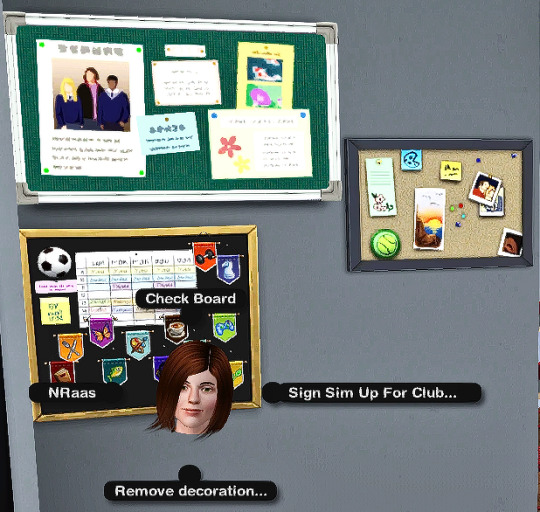


@phoebejaysims says there should be a list of functional boards as there are quite a few, so here it is! 😄 I've included their scripts too, so if you decide to use other custom decor boards, you can switch out their scripts with these ones using S3pe or Transmogrifier :) (You can place these notices anywhere you want, even at the sims homes, I just list where I place mine for some ideas. 😊)
4to3 Cheerleading Mod - Phoebejaysims
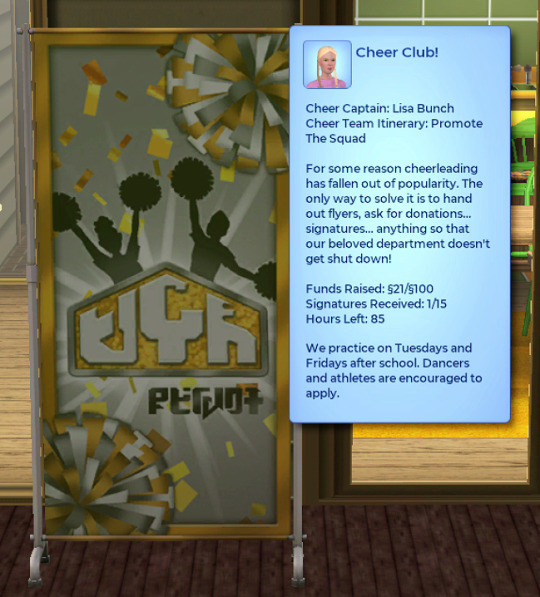
Join the cheer squad, check for opportunities and become a social media manager! Place at: School, Community Centre, Library, Gym. Sims3.Gameplay.Objects.Miscellaneous.PhoebeJaySims.Cheerleading.CheerleadingBoard
2. Bulletin Board - Arsil
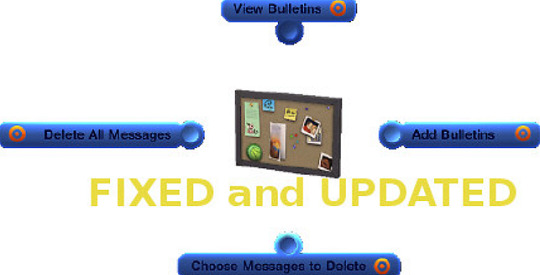
Notes added to inform sims of events around town, reminders (to them or to YOU, the player lol). Any active-sim can add or delete a note and be read by others. Place at: Town Hall, Community Centre, Library, Gym, Post office, Job Agency, Grocery Store, Consignment Store, Sims home. Sims3.Gameplay.Objects.rothnBulletinBoard.workingBBoard
3. Club Board - Phoebejaysims

Sims can browse the board to see which clubs are available in the neighbourhood and join them. Place at: Town Hall, Community Centre, Library, Gym, Post office, Job Agency, Grocery Store, Consignment Store. Sims3.Gameplay.Objects.Miscellaneous.PhoebeJaySims.Clubs
4. Club Calendar - Phoebejaysims

This calendar has uses on both residential and community lots! View Schedule: While on residential lots, the weekly club schedule for the lot’s household will pop up on the screen. While on community lots, if there are any open club schedulers in the same room as the calendar, all the schedules for the aforementioned clubs will pop up on the screen. If there are no open schedulers in the same room but there are open schedulers on the lot, the schedules for all clubs on the lot will pop up on the screen. Place at: Anywhere where there is a club scheduler or at a sims house! Sims3.Gameplay.Objects.Miscellaneous.PhoebeJaySims.Clubs.Calendar
5. Get Pumped: Exercise Class Schedule Board - Olomaya

A board to announce the various fitness classes held at the gym or other places! Place at: Gym, Town Hall, Community Centre, Library, Post Office, Job Agency (for self-employed trainers). Sims3.Gameplay.Objects.olomaya.Exercise.GymBoard
6. Gig Scheduler - Nona Mena (Alternative Box download)

Find Work for Your Band Check for Available Gigs Get Band Opportunity These are band-related opportunities which are not considered Gig Opportunities. Place at: Theatre, Library, Community Centre, Dance Club, Watering-hole. Sims3.Gameplay.Objects.Decorations.Mimics.NonaMena.NonaGigPoster
7. Job Board - Ani/Mspoodle

A board for RH and skill-level job opportunities only! Brilliant! Lists all jobs available, and some specifically chosen to match the active sim's skills! Place at: Town Hall, Community Centre, Library, Gym, Post office, Job Agency, Grocery Store, Consignment Store. Sims3.Gameplay.Objects.HobbiesSkills.ani_JobBoard.JobBoard
8-9. Opportunity Board - 2 versions - mintbeehry


v.1 - A board to find short-contract job opportunities! Lists one job at a time. v.2 - Use this version if you have the Modelling v2.0 Mod - https://modthesims.info/d/672701/modelling-interaction-and-skill-updated-3-3-23.html Place at: Studio, Theatre, Community Centre, Job Agency, Town Hall, Library. Sims3.Gameplay.Objects.MintOppportunity.NewPinBoard
10. Student Council Board - Olomaya - TEENS ONLY!

Join the Student Council where they can then take on different activities such as run for office in the council and support school issues to try and make their school a better place. You can learn about student issues and the like through the Bulletin Board object! Place at: School, Town Hall, Community Centre, Library, Post office, Job Agency, Consignment Store. Sims3.Gameplay.Objects.olomaya.StudentCouncilObjects.CampaignBoard
World Adventure and University Life Adventure Boards/Job Board for your Home Towns - Nona Mena
If you know of any other functional boards, let us know in the comments!
📝🤗
279 notes
·
View notes
Text

Take Picture With Celebrity Mod by Bodi
"Hi everyone , i always thought that sims 3 late night expansion pack didn't give celebrities a lot of attention so i decided to start releasing mods that adds more stuff to sims 3 celebrities !
𝐌𝐨𝐝 𝐃𝐞𝐬𝐜𝐫𝐢𝐩𝐭𝐢𝐨𝐧
This is a simple script mod that added the ability for sims to take pictures with celebrities (interaction available only with 4 or 5 stars celebrities) and it gives the celebrity the "Got Recognized" moodlet
𝐌𝐨𝐝 𝐑𝐞𝐪𝐮𝐢𝐫𝐞𝐦𝐞𝐧𝐭𝐬
you will of course need Late Night Expansion pack to access celebrities and also University Life Expansion pack since the animation of the new interaction is taken from this pack
...continued on MTS."
More Info + Download @ MTS.
217 notes
·
View notes
Text

Date Night Dinner & Dessert by Twinsimming 🍷
This mod adds the Rack of Lamb and SimCity Cheesecake recipes from The Sims 4, and a new custom Lamb ingredient to The Sims 3!
The recipes and ingredient can all be placed in your Packages folder. They were created and tested on 1.69, but should work fine on 1.67.
Merry Christmas to everyone who celebrates!! 🎄🎄🎄
Requirements
This mod requires CCLoader to function.
Overview
New Recipes
Lamb Ingredient
New Recipes
The Rack of Lamb recipe is for dinner and the SimCity Cheesecake recipe is for dessert, but they’re both enabled to be prepared at any time of day. The cheesecake is also Vegetarian safe!
Rack of Lamb (Level 6): Lamb, Onion, and Potato
SimCity Cheesecake (Level 5): Cheese, Egg, and Any Fruit
Lamb Ingredient
Lamb is a new, non-plantable ingredient that can be purchased at the grocery store for §30.

Conflicts & Known Issues
This is a new script mod so there shouldn’t be any conflicts.
Credits
EA/Maxis for The Sims 3 and The Sims 4, Blender, s3pe, TSRW, Gimp, Milkshape, Notepad++, and CCLoader.
Thank You
To everyone in the Sims 3 Creators Cave discord!
If you like my work, please consider tipping me on Ko-fi 💙
Download @ ModTheSims
432 notes
·
View notes
Text

Merry Christmas Everyone!!
I've been pretty quiet on here, but that doesn't mean I've stopped simming! First up I'd like to say thanks (and sorry!) to all the lovely people who've sent me messages :) I'm gonna try my best to reply to everyone asap!
For christmas I wanted to share something special - so here is the public release of the first version of my Decorating Tools mod (or S3DT)
Quick Description - This mod adds hotkeys to the game to allow you to move objects up/down, left/right and rotate in all directions, similar to T.O.O.L for TS4 PDF Guide included below!
To my wonderful patrons - thank you for your support <3 I feel bad that real life has gotten in the way of me delivering more content to you all, so I'll likely be closing it soon! If it's possible, I'll also refund the last couple of months due to my inactivity. Anyone who wants to can still donate to my Ko-Fi
MOD INSTRUCTIONS AND DOWNLOAD BELOW THE CUT
















This version is compatible with icarusallsorts' Transmogrifier Mod, and until I can figure out how to script it better, my mod actually REQUIRES it in order for them to be compatible together.
*** EDIT - For some, you might need to use CTRL + SHIFT + Click to bring up object menus! ***
If you would like a version that does not require the Transmogrifier (but is therefore incompatible) send me a message!
FUTURE PLANS: - Adapting movement depending on camera direction - Adding a UI interface for interactions and manual rotations etc. - Scaling interactions with hotkeys
Don't be afraid to reply to this post, send me an ask or a private message if you have any questions or problems. I'm also in the Creator's Cave discord, so feel free to @ me there too :) And please tag me or use the tag #S3DT if you come up with any cool ways to use this mod!
EDIT: DOWNLOAD S3DT V.1.2
VIEW PDF GUIDE
Thank you to @greenplumbboblover for her help with pesky matrix44's, granthes and Misukisu for laying the groundwork for this mod, and @puddingface1902 for his super helpful videos!
@pis3update
3K notes
·
View notes
Text
The Sims 4 Mod: Cupid's Corner Tweaks
Want more options? This mod makes several changes to Cupid's Corner:
Refresh matches as much as you want, without cooldowns!
The app now shows 15 randomly generated Sims and 5 existing Sims per refresh. This does not change how many Sims are downloaded from the gallery, that's done on EA's side and can't be changed with mods.
Contact up to 20 Sims per day, which is probably more than you'll ever need! (Note: This requires Script Mods to be enabled, since normal tuning doesn't allow this to be set higher than 3)
Download from Google Drive
913 notes
·
View notes