#sims 4 building tutorial
Explore tagged Tumblr posts
Text
Nordhaven inspiration
So, you want to build and create for Nordhaven? Please do! I am no builder, and I love using other people's stuff in my game :)
Now, I'm Swedish so I figured I could help out for your inspirational needs! Pinterest is not really the best place to go...
The biggest site for buying and selling homes in Sweden is hemnet.se.
Here, you can choose what type of home you are looking for. Remember when it comes to interiors; these homes are often styled by professionals (especially in the central areas).

Alla typer = All types Villor = Villas/stand-alone homes Par/kedje/radhus = houses that are together (row houses? idk) Lägenheter = Apartments Fritidsboenden = Cottages/seasonal living places (it might not be made for all-year living) Tomter = lots Gårdar/skogar = farms, forest (meaning that this is a big home or a big piece of land) Övriga = Other types.
When typing area, you have to remember that Sweden has län, kommuner and cities/towns (stad/by). These might have the same name!
A "län" is probably like a county, while "kommun" is a smaller area. And then the city. So for example, Stockholm (city) is in Stockholms kommun, Stockholms län.
So as you can see below, many kommun belongs to the bigger län.

If you scroll down, you will find Område (areas).
These are areas within a city or kommun. Smaller towns might not have this thing, but Stockholm definitely does! If you know an area, you can write that already in the search bar. If you want inspo from Stockholm, I would say that the "Stockholm - inom tullarna" is probably where to look for apartments that look like Nordhaven's Gammelvik (especially Gamla Stan). This is the central parts of Stockholm, and will usually have a 19th-century (and ofc older) look to them. Apart from the crazy, weird boxes they built in the 90s and 80s.
Regarding Gammelvik: this is inspired by Gamla Stan and other areas that were populated in the 16th-18th century.

Once you click on an "add", you will se a picture and below there's usually one called "planritning" which will give you the layout of the home.
Where it says "NN bilder" - that means that there are pictures! This usually take you to the actual realtor's site and all the pictures!

Some guidelines:
If you want houses, I would look for Gamla Enskede if you want a Stockholmian look (from the Egnahems-movement, scroll down to "Egnahemsområden i Sverige" to get names of areas that have the same idea).
I know Malmö probably has a lot of interesting things and so does Lund and Ystad - if you want a style that is probably a bit more like Denmark. And I would love to hear from my Nordic friends!
The train station in Iverstad is supposed to be inspired by the station in Gothenburg, so do check out homes from Göteborg!
I would, for layouts of very practical homes, look for places from the folkhem-era (1945-1960) (english, and about funkis which precedes Folkhemmet). Here I would look for Vällingby Centrum, Ålsten in Bromma (specifically Ålstensgatan), Årsta/Årsta centrum.
These areas are also inspired by the ABC-idea (Arbete/work, Bostad/residence, Centrum/center). The idea here was that people should be able to walk to their work, and to social spaces (cafés, cinema, clothing stores, etc).
More thoughts under the cut!
For inspiration about Swedish people and how we look and our lifestyle, I would recommend Swedish news, under local: SVT.se/lokalt. You might need a vpn to access. Just choose your area and read news!
hemochhyra is the news for people who rent and since they have articles about living, you might get to see interiors! (That aren't styled).
Some things; - Laundromats. These do not exist in Sweden. In a block with apartments there is a shared laundry room, which you can book if you live in the block. Some people now have washing machines in their apartments, but I have never been in an apartment building that doesn't have a shared laundry room. - For parks: I often find that Sims have a grill available. In a park in Sweden, this might not be the case. Or it's more like a place to have a bigger fire. This is usually because groups of people grill together (just google "dagisbarn grillplats"). Would love to see some version of that if you build a park! - For outdoor areas or a park, adding an ice-rink would be a nice touch. Most "kommuner" have a communal ice-rink which is usually indoors and people skate outside on actual frozen lakes - but this is probably not possible in Sims :) - Most cities were not built for cars - they are usually older than cars. Most modern areas are also built with the idea that you should be able to walk and then use public transport. There are of course exceptions to the rule, but this is a good thing to have in mind. - If any modder/cc-maker out there makes a pram that let's infants and toddlers sleep outdoors without being affected by the weather, I would be forever thankful! Swedish children nap outside very often. - A realtor that I think many simmers will like are Historiska Hem!
If you have any questions, don't hesitate to ask! <3
102 notes
·
View notes
Text
How To Override Apartment Hall Walls and Floors
If you, like everyone else I know, hate the apartment hallways and want to give them the face lift they deserve, here's how!
An override is actually super simple. You just need S4S for this. Step one is to choose override under Build, and then click Build.
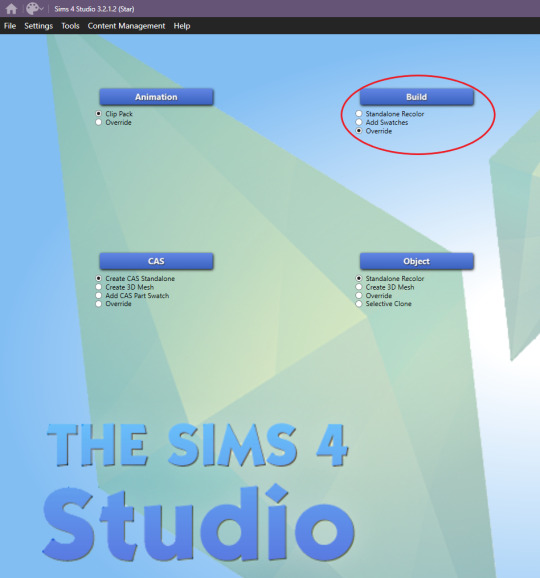
Now you need to find the wall you want to override. For this example, I'm making an override for the apartment in the Hakim House building. That wallpaper is called "Plaster Makes Perfect." (I figured this out by just going into build mode and searching and painting a nearby wall inside the apartment until I found the right one.) I have it set to Wall, Base Game, and I'm searching the word "plaster" to find it more quickly. Just click one swatch of the wall and S4S will pick all swatches, and then click "Next." Also, all of these instructions are exactly the same for floors, you'll just choose floors instead of walls.

Name your file whatever you want. To be consistent I name all mine to follow the naming convention: username_description. We only want to override one swatch so you'll just click "Remove Swatch" on all of the swatches except for the one you want to override.
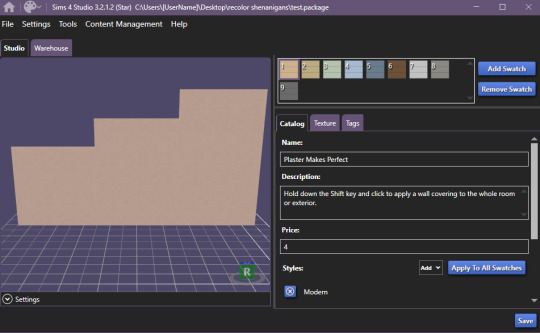

Once you're done, go ahead and hit "Save" and then head back to the main menu. Now we need to get the wall we want to replace it with. This time, pick "add swatches" and then click Build. This will only pick one swatch instead of all.
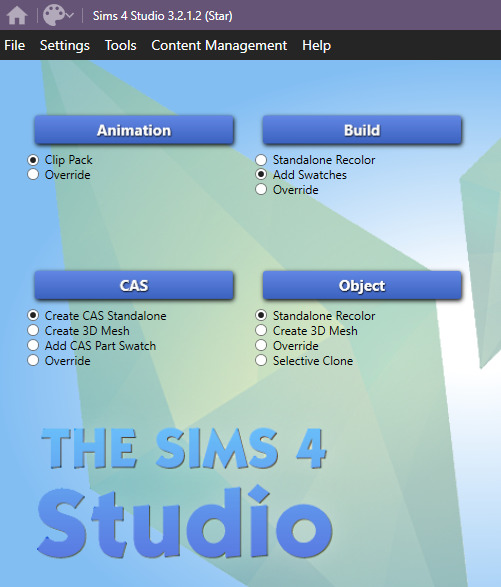
Again, just find the wall you want to use. Only select the actual swatch you want and then click "Next." You'll have to create a file here again, I just have a package called "test" that I save over for these instances where I don't actually need a new .package file, I just need to grab textures.
Now you'll go to the "Texture" tab and click "Export All."

On this save screen, create a folder for these texture files and then click "Select folder" to finish exporting.

Now, go back to the main menu and open up your original file. On the texture tab, you now just need to import all of your texture files. You'll import a Diffuse, Normal, and Specular for each wall height. So 9 files total, these are what you just exported. Just click Diffuse, Normal, or Specular, and then click the wall height, and then click Import. Go to that folder of textures you just created and then choose the correct file. S4S named each one exactly what they are so it's easy to pick the right ones.
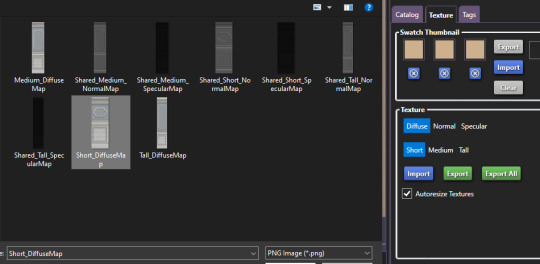
Keep doing that until you've replaced all 9 files, change your swatch colors, and then hit save. Congrats, you just made an override of that wall!

Hold up, you still want access to that swatch you just made an override of? There's a quick and easy solution. Go back to your main menu and choose "Add Swatch" and then click "Build." Find the exact swatch you made an override of, select it and click "Next." Give your new package file a good name.
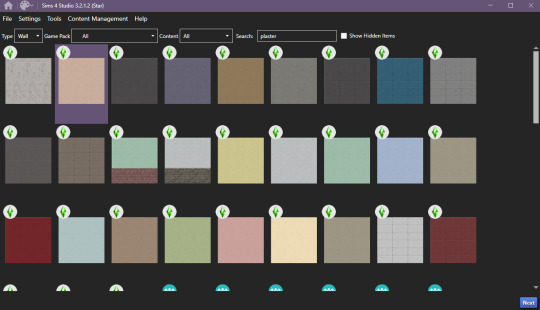
Hit save and call it a day. That's it. Now, every wall in the game that is that brown plaster will be the wall with paneling BUT since I added that plaster swatch back, anywhere else that I wanted to use that brown plaster, I can just go and paint it right back!
For all the apartment wall and floor overrides I've created, go here!
Below is the walls and floors for a lot of the apartments:
Alto Towers
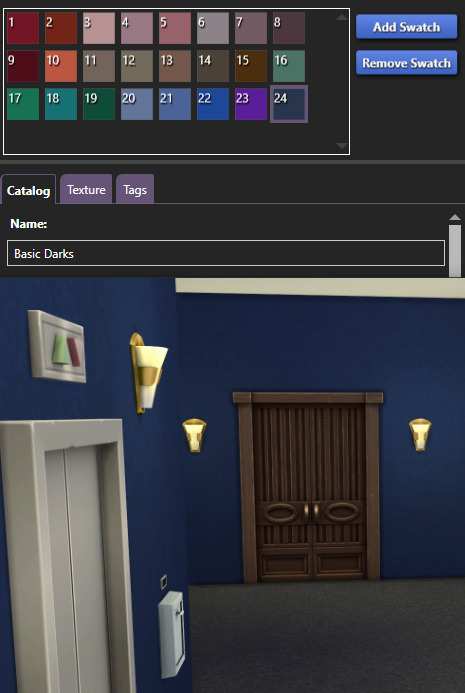
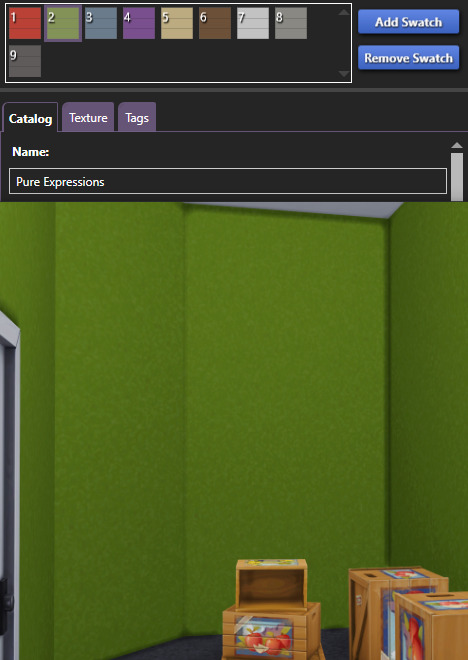
I ended up not making an override of this carpet so the swatch could be 10 or 12 but, as dark as it is, I'm pretty sure it's 12, plus I think 10 appears a bit too brown toned to be the right one:
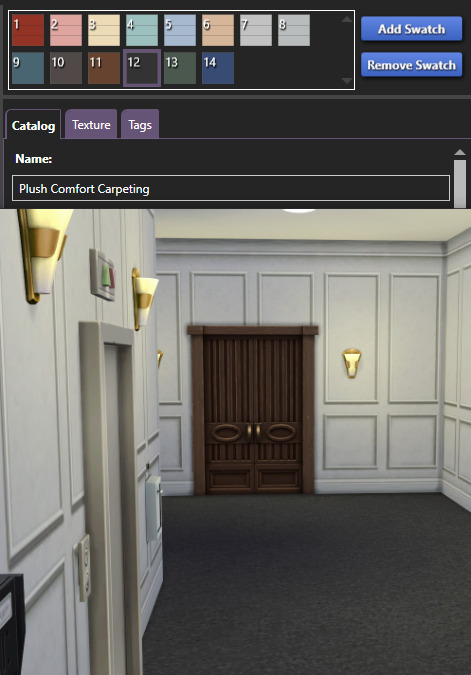
Chic Street:
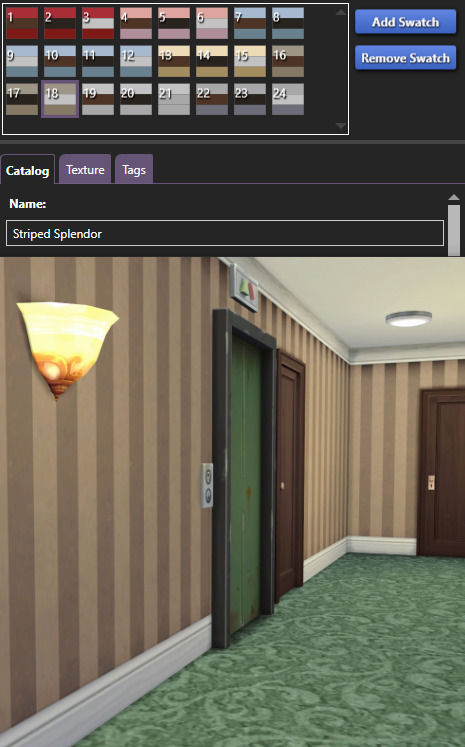
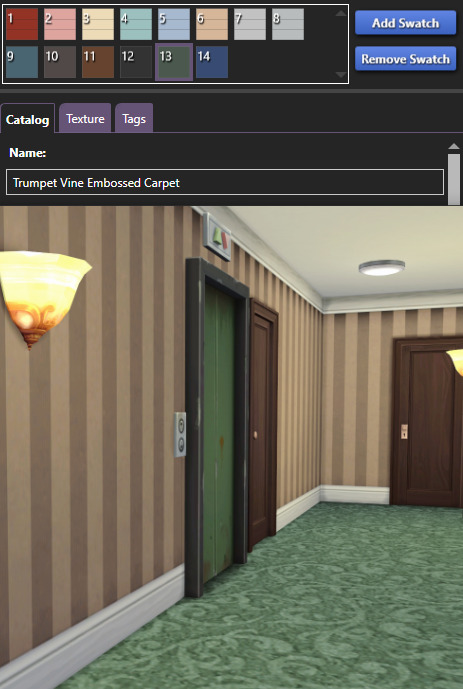
Culpepper House:
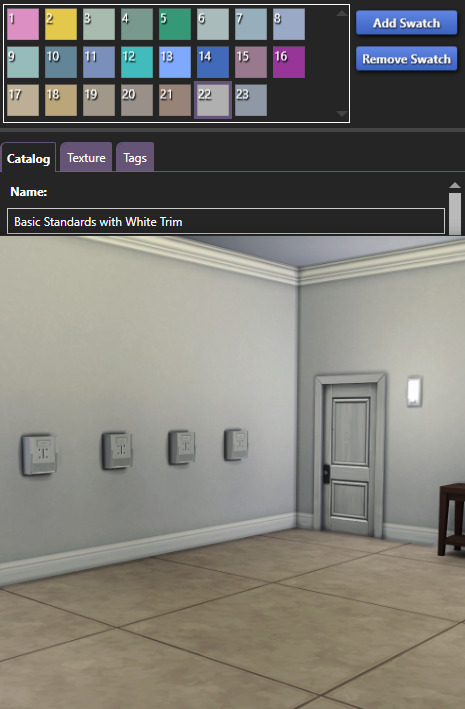
Jasmine Suites:

Landgraab Tower:
I missed getting a proper pic before placing my overrides but the original brown walls is the 23rd swatch of Basic Darks with White Trim.

The non-patterned carpet:
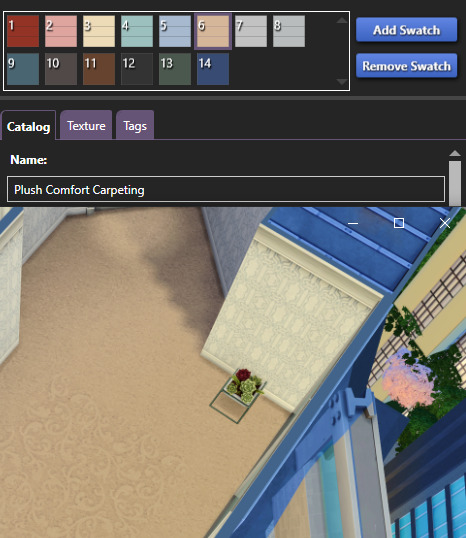
The Patterned carpet:
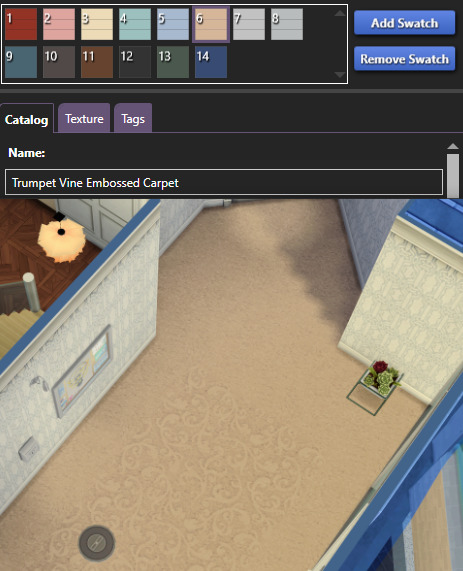
Spire Tower:
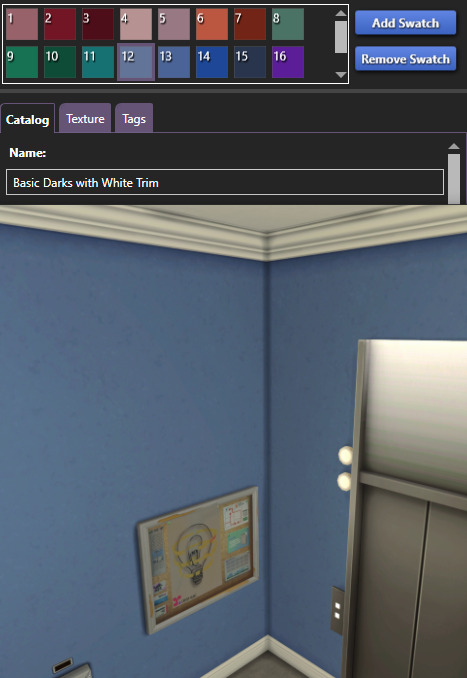
836 notes
·
View notes
Text
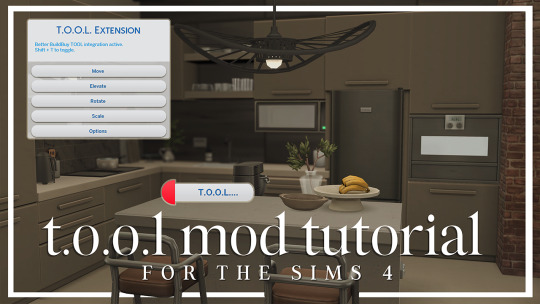
T.O.O.L Mod + Better Build/Buy Tutorial by LargeTayterTots
download links
better build/buy mod by twistedmexi
t.o.ol. mod by twistedmexi
7zip file extractor
andrew's pose player
teleport any sim mod

youtube / tiktok / twitch / patreon / gallery id: largetaytertots
283 notes
·
View notes
Text







WIP of my latest venture “ Swadāya ” , an Indian food gem located in the spice district of my Chicago-inspired save file, a perfect spot for a first date . As well as 2 underground suites that are perfect for shady-storytelling *wink-wink* more to see in this area, this isn’t even half of the waterside warble lot.
#sims#the sims 4#inspo#sims save file#ts4 gameplay#ts4 simblr#ts4 screenshots#sims 4 screenshots#sims gameplay#sims build#show us your builds#sims 4 simblr#ts4#my sims#my screenshots#rb#ts4 tutorial
41 notes
·
View notes
Text
youtube
How To Create A Realistic Sims 4 Save File (Step-by-Step Tutorial + Tips) | The Sims 4
In this video, I demonstrate how I create my realistic and detailed save files, starting with the charming town of Henford on Bagley.
#bougiechloe#bougie chloe#bougiechloe cc#bougie chloe builds#sims 4 gameplay#the sims community#sims 4 save file#sims 4 saves#the sims 4#ts4#ts4 simblr#my sims#Youtube#sims 4 screenshots#sims 4 cc#sims 4 custom content#simblr#the sims 4 tutorial#ts4 tutorial#sims 4 tutorial#sims 4#the sims#the sims 4 cc#henford on bagley#cottagecore#cottage aesthetic#simblog#ts4 simbrl#show your sims#ts4 save file
117 notes
·
View notes
Text
I've finally put together an organized mods folder template for download 🥰 - video tutorial is also linked on this post for those who are visual learners!
#sims 4 cc#sims 4#sims 4 mods#sims 4 tutorial#sims 4 custom content#sims 4 cas#sims 4 maxis match#sims 4 gameplay#sims#sims 4 build#ts4#ts4 cc#ts4 cc finds#ts4 mods
32 notes
·
View notes
Note
Hello!Your work is very inspiring. I admire your taste. Tell me, how do you arrange objects so evenly? Especially on the kitchen shelves. I read a lot of information, but I couldn't find how to place items exactly on the shelves. Because I only manage to expose a few items (although I enter the code so that there are no conflicts with the items)everyday life
@victoriasolo,
Thank you so much! There are two main ways to "free place" (aka off grid or without snapping) objects on shelves and counters. Here is a video tutorial on the non-mod way, and the other method, is to use an OMSP tool.
OMSP = One More Slot Please
I like using @ravasheencc, and @pictureamoebae's: (1) (2)
Hope this helps! ❤
24 notes
·
View notes
Text





test screen shots for a preset ive been tweaking for a whole year ;-; i think im finally happy w/ it!
#copperdale + sunblind is so sexy#umm idk if ill release this i feel like its so generic since theres so many reshades out there itd be like reinventing the wheel ya know?#but also i love it and i wanna make a reshade overview yt video for it and then maybe an in depth 'how to make a preset' tutorial#ill add it to my list of things i wanna do but never hv time for#ts4 scenery#sims 4#s#simblr#also im finally in a building mood again so gameplay is on a short pause sorry yall idk how to multitask lol
97 notes
·
View notes
Text
youtube
Pose Tutorial | CAS & InGame
Today I share with you a quick tutorial for how to use poses in create a sim and in game. I hope this helps, let me know if you have any questions!
#my sims#simblr#sims 4#the sims#the sims 4#sims 4 screenshots#sims 4 cc#sims 4 build#sims 4 custom content#sims 4 mods#sims 4 tutorial#sims 4 poses#Youtube
39 notes
·
View notes
Text
youtube
Scared of TOOL? Don't worry, I got you! 💖
This is a super gentle, very friendly beginner's guide to using the TOOL mod. I will almost literally hold you hands through it. I always get questions about how to use the amazing mod by TwistedMexi, so I hope this helps!
Download the mod from twistedmexi.com!
#the sims 4#sims 4#ts4#chermibear#sims#ts4 simblr#tool mod#the sims 4 tool mod#twistedmexi tool#twistedmexi#the sims 4 tutorial#ts4 tutorial#sims 4 build#ts4 build tutorial#Youtube
6 notes
·
View notes
Text
youtube
#sims 4 cc#sims 4#sims 4 custom content#maxis match#sims 4 mod#sims 4 gameplay#ts4#ts4 gameplay#sims 4 save file#sims 4 speed build#sims 4 tutorial#Youtube
15 notes
·
View notes
Text

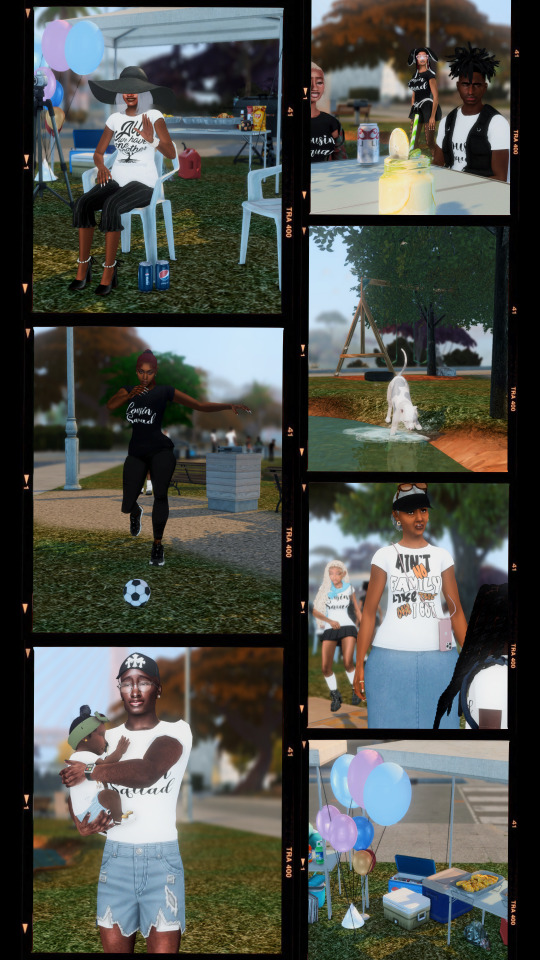

The Love family hosts their second annual Family Reunion at the San Sequoia lake!
A tutorial video is in the works on How to host the perfect family gathering in the sims 4, more specifically the perfect family reunion! Stay tuned by following here on simblr and subscribing to my YT✨

#sims4#sims 4 gameplay#sims community#simblr#my sims#sims 4 challenge#sims 4 custom content#sims 4 cc#sims 4 cas#sims 4 mods#sims 4 build#sims 4 screenshots#the sims community#the sims#sims 4#sims 4 clothes#sims 4 poses#the sims 4#sims 4 tutorial#how to sims 4#ts4 legacy#sims 4 story#ts4 gameplay#sims 4 family#thesims4#do the sim thing legacy challenge sims 4
18 notes
·
View notes
Text

sneak peak at my video releasing Friday!
( ๑‾̀◡‾́)σ"
Since I've gotten a lot of setup questions I decided to make a video to direct anyone confused about where to start and or upgrade their specs for pc gaming :) I give a tour of my recording setup, provide a complete guide to buying laptops, diy desktops, or prebuilts for the sims 4 and more!
link to channel I specs masterlist

also 1k?!! I'm so happy that people enjoy my content so far. Your support means everything and gives me the motivation to keep going.
#simblr#the sims 4#the sims community#ts4#sims#the sims#ts4 screenshots#my sims#the sims 4 edit#the sims screenshots#gaming setup#pc games#gaming#the sims 4 tutorial#sims 4#ts4 simblr#ts4 build#the sims build#wip#the sims interior#the sims exterior#ts4 save file#ts4 gameplay#show us your sims#sims 4 edit#showusyoursims#ts4 edit#Youtube
13 notes
·
View notes
Text
You wouldn’t last an hour in the asylum where they raised me (the sims 1&2. And I’m talking to people who have only played ts4)
#sims 3 enjoyers you can perhaps also relate to this. i really genuinely don’t know#i didn’t like the look of ts3 so i never really played it#my quarrel with ts4 players is when they whinge about not being able to do some esoteric building thing#and i’m like girl. i can’t even set different heights on different parts of my roof#(they did change that in mansions and gardens but i don’t have m&g because i have a mac 🫠)#or when they’re casually building basements and i’m like you need to use an extremely specific cheat to do basements in ts2#and if you don’t absolutely nail it; your basement will be full of water. there are tutorials on this#the one that really gets me though is the pathing#i know sims can still experience pathing errors and inaccessible shit in ts4 but it’s SO much worse in ts2#i don’t even try building a kitchen without at least 2 empty counters because the motherfuckers will leave plates on there and decide it#means that they can’t cook#also gets me when i see people ✨building a tiny house in the sims 4✨ and i’m like that wouldn’t even be CLOSE to functional in ts2#i had to download a mod just to be able to use bunk beds#cluttering surfaces? forget it. you need to use a system of invisible shelves#earlier my sim couldn’t get in her shower because there was a counter next to it. NEXT TO it. not in front of it#they have zero ability to step over plates; baby bottles; teddy bears or any other inconsequential item#they have dance parties in the bathroom#genuinely the game of all time. wouldn’t play any other simulation#personal
19 notes
·
View notes
Text
Tutorial for "dollhouse" builds!!
on iphone
(no one actually asked for this but i just thought someone can find this heplful 🫶🏻)
you need - Photo Room & Snapseed



so first.. in game you gonna position the camera like this, then you gonna click 'tab key' on keyboard so you can position the camera freely & UI will hide. ⬇️

you can send the picture to your phone by using Intel Unison (only windows 11)
now, you gonna open Photo Room, click on the 'Start from photo' and give it a sec so it can remove the background.
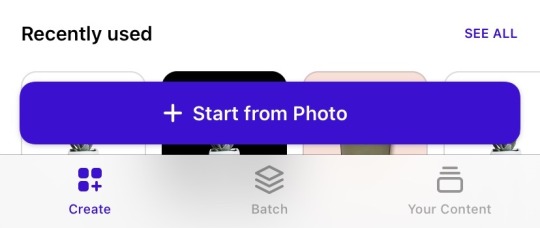
when its done scanning, you will see 'Product' and 'Background' under the photo.
first, click on the 'Background' and you should see colors that are taken from the photo, usually the first three matches the best. Click on whatever color matches your build the best.

then go back, and click on 'Outline' if you want it. (in my opinion 7 is the best width) and you can add shadow too if you want
save the photo, and it should look like this:

now we are going to remove the matermark..
exit Photo Room and open SnapSeed, click on 'Tools' then click on 'Healing' and do this step⬇️ (if it didnt erase completely smooth, just click on the remainings)



watermark is gone now. But if your photo is a little bit blurry, go to 'Tools' again and click on 'Details', then click on the little settings and 'Sharpening' and swipe to the right so you can adjust the sharpening.
And photo is done!! for you to save it, click 'Export', then 'Save'
hope you find it useful and if you want, you can reblog. i would be glad💓
#sims4cc#the sims 4#ts4 build#ts4 dollhouse#sims4 dollhouse#sims 4 screenshots#sims4#sims4 tutorial#ts4 tutorial#sims 4 build#the sims community#the sims challenge#resources
54 notes
·
View notes