#sims4tutorials
Text
(Pro?) Posing tips
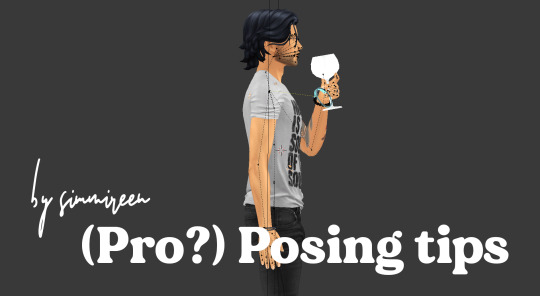
It doesn’t matter if you are a beginner or if you already have made your way into blender. As a posemaker myself, I know how hard it is to make a realistic pose - here a few tips you have to think of when making poses, to get your pose to the next level.
(I use shibuisims sunflower rigs for my poses, but in base they work the same as the rigs you export from sims4studio, they only have some handy IK controls)
At first: take your time for details.
The base of my poses are mostly done very quickly, but it’s all in the details. Fingers, face, mouth, hips. Take your time for the details. Details can make or fail a pose.
Simripper double textures
If you make poses for your own story or edit, you mostly make them with your own textures (through simripper) right? But if you want to also send them to the community to download and use, don’t get rid of the original rig textures bij importing your own sim textures. By toggling off and on the textures under your rig in the scene menu, you can see how poses look on your own sims, but also on the ‘default sim rig texture’.
Elbows and shoulders and relaxation.
I think I can best show this in pictures. If holding something we almost never raise our elbows unnatural high. They mostly are more ‘relaxed’ to our body. Lower the elbows! (It’s always good to have a little space for thicker sims ofcourse).


Can you see the difference?
Hands
I think these are the hardest to do. I still struggle with them sometimes. But the best thing to get the best hands is to have a reference OR make the hand yourself in relaxing state. I see it mostly in a pose in an ‘idle’ state that hands are cramped or straightened. Unless you want this in your pose, try to make a hand in relaxed state.
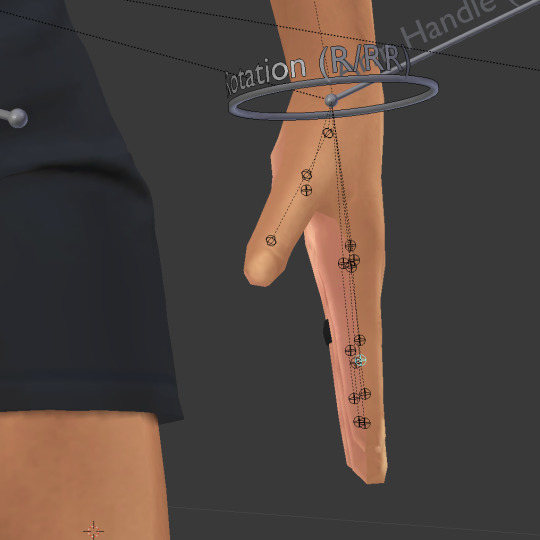


Straightened, cramped or relaxed?
Shoulders
I hope every posemaker that makes poses for already a while know this, but I think it's the most important step in starting making poses.
Please, start your arm movements (mostly if you want to raise the arms) in the b_R_clavicle or b_L_clavicle joints.


Shoulders are important!
Weight
It’s so important in realistic poses to add our gravity. I think this mostly checks out for holding other sims, piggyback poses etc. If you take someone on your back, your back struggles too right? It's heavy! Try to lower that b_ROOT_bind just a little more as what you expect to do in a pose. Don’t forget gravity always pulls us down!

Only a very small distance from the ground is needed sometimes.


Gravity holds our arms down too in 'relaxed' state.
Stiffnes
Maybe we can add this to weight aswell, but as humans ourselves, if we are standing ‘idle’. We never stand right up with a straight back, feet perfectly straight next to each other. It’s the same if we sit on a chair, most of us hang a little to the back or to the front. Try to add that in your pose, if you do that - it’s immediately a less stiff pose!


It's only a slight bend in the back joints, but it already looks more natural.
Just remember, you learn by doing and watching. So I hope I can add some more insights to you, as a posemaker for a few years now, to make your poses even better and more realistic. Ofcourse, sims rigs have their limitations, but that's what makes them sims, right?
You can find some more simmireen tips on posepack consistency for sharing your poses here
@ts4-poses
#sims4#sims4tutorial#sims 4 poses#ts4poses#ts4 poses#thesims4#ts4cc#simmireen#ts4-poses#posemaker#sims4poses#posepack#ts4#tutorial#posemakingtutorial
333 notes
·
View notes
Video
youtube
SIMS 4 FOR RENT FREE DOWNLOAD ALL DLC 😳 HOW TO GET SIMS 4 PACKS FOR FREE | SIMS 4 UPDATER (PC & MAC) 2024
#youtube#SIMS4FREEDOWNLOADALLDLC#sims4updater#sims4forrent#sims4#sims 4#the sims 4#the sims 4 free dlc#freesims4packs#sims4tutorial#sims 4 tutorial#freesims4
3 notes
·
View notes
Text

Gallery 🆔: tonywgus
Starting to get back into building a bit after months away. It's alright, yeah?
#genuinely#truly#astonishing#wip#thesims#sims#sims4#thesims4#ts4#gaming#gamer#simsbuild#sims4build#simsbuilding#simshouse#sims4house#buildmode#simshouseidea#simsbuildhouse#sims4tutorial#sims4tips#gaymer#thesimshouse#sims4idea#simsideas#simsbuildtour#simblr
8 notes
·
View notes
Text


youtube
I made this sim
#Blacksims#fyp#sims4#sims4cc#sims4black#explore#sims4mods#sims4tok#sims4tutorial#sims4blacksims#sims4blackgirl#foryou#Youtube
5 notes
·
View notes
Photo

3 Bedroom 4 Bathroom Ranch Now On Gallery! #letsbuildthesims #thesims4 Speed Builds and walkthroughs on YouTube.com/LetsBuildTheSims ID: LetsBuildTheSims Lot: 3 Bedroom Ranch #ts4builds #ts4house #sims4tutorial #sims4housebuild #showusyourbuilds #thesims4 #sims4 #sims4speedbuild #simstagramaccount #sims4building #nocc #sims4builds #thesims4house #ts4nocc #housebuild #eagames #simscommunity #simscreation #sims4community #sims4build https://www.instagram.com/p/Clk7fC2uCrF/?igshid=NGJjMDIxMWI=
#letsbuildthesims#thesims4#ts4builds#ts4house#sims4tutorial#sims4housebuild#showusyourbuilds#sims4#sims4speedbuild#simstagramaccount#sims4building#nocc#sims4builds#thesims4house#ts4nocc#housebuild#eagames#simscommunity#simscreation#sims4community#sims4build
3 notes
·
View notes
Video
youtube
SIMS 4 | CHANGE THE AMBIENCE OF YOUR HOMES WIHOUT MODS | MY EASY LIGHTS TECHNICS
Hello loves, many of you ask me how I change the ambience colors of my homes so I made this video tutorial explain all I do, I hope this help you. ❤
4 notes
·
View notes
Text
sims4 tips | part 1 | the sims 4
0 notes
Text
This actually changes everything
This changes everything
19 notes
·
View notes
Text
0 notes
Text
Sims 4 CC/Mod Creation Tutorial List (31+ Pages)
I have created a huge list of tutorials for people learning how to mod or create cc (Maxis Match or Alpha). If there is a tutorial that you know of that isn’t on there and should be, please let me know!
Link: CC/Mod Creation Tutorial List
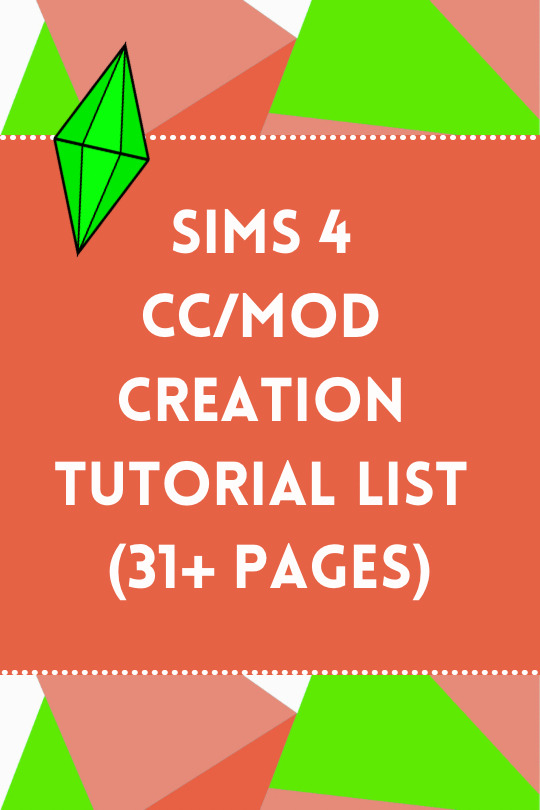
#ts4#thesims4#sims4#sims#ts4cc#ts4mods#ts4tutorials#sims4cc#sims4mods#maxismatchccwolrd#sims4tutorials#thatsimslady#Sims 4 resources#resources#tutorials#Creator Resources#sims 4 tutorial
1K notes
·
View notes
Video
youtube
THE SIMS 4| TUTORIAL TUESDAY| CLASSIC BUILDING TIPS|
#the sims 4#sims 4 building#sims4buildingtips#sims4youtube#sims4youtuber#sims4builds#sims4howtoplay#sims4gameplay#ts4builds#ts4youtube#ts4youtuber#ts4tutorial#sims4tutorials#tutorials#ts4gameplay#sims4#thesims#ts4#sims 4 video
8 notes
·
View notes
Text
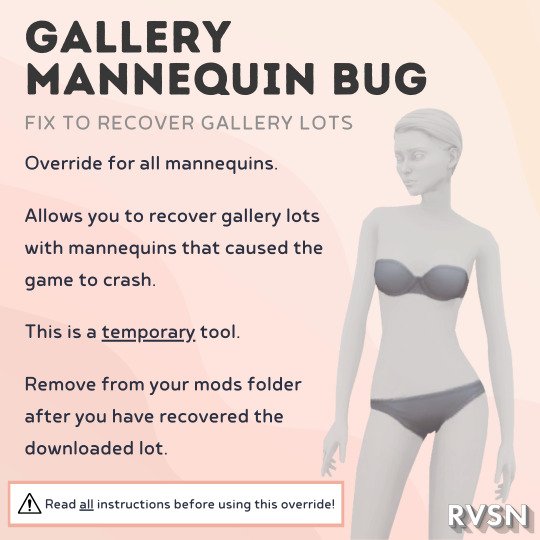
Gallery Mannequin Bug Fix
This unfortunately is not an overall fix for the bug - it is just a temporary tool that allows you to recover lots with mannequins that cause the game to crash when loading into them.
Please read all instructions on the download page before using this override!
You can also see a demo of how it works here (timestamped to start when I start talking about this fix).
=====
No early access - out now for everyone!
Download here
342 notes
·
View notes
Text

Dining Room...wip.
Gallery 🆔: tonywgus
#genuinely#truly#astonishing#wip#thesims#sims#sims4#thesims4#ts4#gaming#gamer#simsbuild#sims4build#simsbuilding#simshouse#sims4house#buildmode#simshouseidea#simsbuildhouse#sims4tutorial#sims4tips#gaymer#thesimshouse#sims4idea#simsideas#simsbuildtour#sims4buildmode#simsta#simstagram#simstagrammer
2 notes
·
View notes
Link
HOW TO CREATE COLOR TATTOOS FOR YOUR SIMS!
39 notes
·
View notes
Text
Detecting and fixing shiny post patch custom content
Hi everyone! I put a mini-tutorial explaining how to find CC that makes sims shiny right in CAS without having to load the game, and instruction how to fix faulty content. I posted on my website GiuliettaSims.com because I feel that it is easier to read on wider page.

Read at GiuliettaSims.com
And if you have any additional questions about this mini-tutorial feel free to ask either in comments on Tumblr. I won’t respond to questions about where to download Studio and how to make it work. I linked everything in the post.
3K notes
·
View notes