#spyware hashtag
Text
24 consejos para no ser estafado/a en Internet
Aquí tienes algunos consejos para evitar ser víctima de estafas, especialmente en internet:
1) No respondas a correos electrónicos que soliciten datos personales y no hagas clic en enlaces sospechosos.
2) Protege tu información con contraseñas seguras y cámbialas regularmente.
3) Desconfía de mensajes de texto, WhatsApp o redes sociales que parezcan fraudulentos.
4) Verifica la autenticidad de los organismos públicos o bancos que te contacten.
5) Comprueba las transferencias y operaciones bancarias que realices.
6) Presta atención a la redacción de los mensajes y busca errores que delaten fraudes.
7) Corrobora la veracidad de ofertas promocionales o descuentos.
8) Investiga la reputación de tiendas o sitios antes de comprar en línea.
9) Utiliza el doble factor de autenticación siempre que sea posible.
10) Cambia contraseñas solo a través de sitios oficiales.
11) Verifica el logo de autenticación en contactos de WhatsApp de organismos públicos.
12) No compartas códigos de verificación recibidos por email o mensaje.
13) Mantén actualizado el sistema operativo, navegador y aplicaciones.
14) Usa antivirus y antimalware.
15) Desactiva ubicación, cámara y micrófono cuando no sean necesarios.
16) Nunca envíes dinero a desconocidos.
17) Observa errores ortográficos y gramaticales en comunicaciones.
18) Ten cuidado al compartir información personal o multimedia.
19) Baja la velocidad y no actúes bajo presión; los estafadores suelen urgir a sus víctimas.
20) Revisa la autenticidad de sitios web y correos electrónicos.
21) Evita páginas falsas que imitan a sitios legítimos.
22) Infórmate sobre las últimas estafas digitales y cómo operan.
23) No confíes en páginas que causen desconfianza o parezcan demasiado buenas para ser ciertas.
24) Denuncia cualquier actividad sospechosa a las autoridades competentes.
Espero que estos consejos te sean útiles para protegerte de posibles estafas.
Siempre es mejor prevenir y estar informado. 😁 💳 👮♀

#ciberseguridad hashtag#cybersecurity hashtag#cyberattack hashtag#cibercrimen hashtag#tecnología#hashtag#technology hashtag#tech hashtag#it hashtag#seguridad hashtag#security hashtag#seguridadinformática hashtag#hacker hashtag#ethicalhacking hashtag#hack hashtag#virus hashtag#antivirus hashtag#firewall hashtag#informática hashtag#internet hashtag#phising hashtag#spyware hashtag#worm hashtag#ransomware hashtag#programación hashtag#proteccióndedatos hashtag#poderjudicial hashtag#derecho hashtag#hablandoconcarol#carolcespedes
1 note
·
View note
Text
Rambling about social media (microblogging) apps
I used to love Twitter. I didn't post much there, but I was always online checking out memes, news, people's tweets. Then it got worse and worse. I started using Mastodon last year, and I recently got invited to Bluesky, which I wasn't even that interested in, but I didn't want to refuse and risk offending the person who invited me, haha... Anyway, here's what I think about them:
Bluesky is... okay, I guess. It's kinda cute, like a baby Twitter. It lacks basic features such as hashtags. It's kinda empty and boring. I heard it has moderation issues and it's getting flooded with furry porn, but I haven't run into either. What I see is mostly selfies and some cat pictures.
Now, Mastodon... I fucking love Mastodon, okay?! And I don't understand why most people won't give it a chance. I'm actually kinda addicted to it right now. People actually interact with me there, unlike in literally all other social media apps I'm in. I even found some Helluva Boss fans there. I can ramble about HB and bitch about Twitter there. It's so cool.
And unfortunately, I'm still lurking on Twitter, because the people I follow JUST WON'T LEAVE. Which would be, you know, fine, it's their right, except they do keep complaining that Twitter sucks and they can't stand it anymore. Like there aren't any alternatives... When... Mastodon is right there. Bluesky is invite-only for now, but hey, it's still there and people with invites are everywhere. Even fucking Threads is right there, even though I loathe Meta, and it's unavailable in the EU, and did I mention Mastodon is right there? It's available all over the world and open to the public. No data harvesting. No rage-inducing algorithm. No ads. No billionaire manchild in control of everything. No restrictions on how many posts you can view or how many DMs you can send. It's great.
Okay, back to Bluesky and Meta for a bit. What many people might not know is that these two platforms have the potential to be part of the fediverse along with Mastodon. This means that there's the possibility that someday users on Threads, Bluesky, and Mastodon could all interact with one another as if it were the same thing. Meta has actually stated that they have plans to do this in the future. I don't know if they really will, and this topic has been very controversial across different Mastodon instances (servers), but I guess it'd be cool, if people absolutely refuse to come to Mastodon but join Threads, I could at least continue to follow them without having to join Threads myself.
So, here are a few more details about Threads, which I'm giving you second-hand because I haven't actually joined it. It's very algorithm-oriented. When it launched, it didn't even have a "following" tab, so you couldn't actually see the posts of people you were following. Which... kinda defeats the point of following. But apparently they just introduced such a tab, so that's progress! I don't think hashtags are a thing here either, though. The biggest problem with it, however, is that it requires a lot of your data. It's practically spyware, I've heard. And it's so bad that it's actually banned in the EU, where privacy laws are more strict. This is actually a huge hindrance to Threads, because the EU is a huge, important market. We'll see if they'll do anything about it. If they don't, Threads will probably become yet another Bluesky.
Okay, I'm tired of typing now. I'm going back to Mastodon now. See ya!
2 notes
·
View notes
Text
How to Use an Instagram Viewer
An Instagram viewer is a tool that will allow you to view and analyze your followers' posts without logging in to your account. This service is free and does not require you to install any programs. In fact, you can access it on any device with an internet connection. Another useful tool is Instagram Stalker, which saves deleted Instagram content for later viewing and downloading. It will also allow you to see a person's posts and stories that have been deleted.
One of the most popular uses of Instagram viewers is to keep an eye on the activities of your children. With a private viewer, you will be able to see their secret messages and review the time and date information. Having this kind of information will allow you to keep an eye on your children's activities and be aware of any problems that may arise.

Another method is to send a follow request to a private Instagram account. Once the person has approved your request, you will have access to their profile and all posts. Unlike other methods, this one won't expose you to malware and won't violate Instagram's terms of service. In addition, this method is entirely legal.
Another option for an Instagram viewer is SmiHub, an app for iPhone and Android. This app is free and allows you to download photos and stories without logging in. It also provides data on the social media influencer climate. With this app, you can view full-sized photos and videos on the Instagram platform. This service also provides access to a person's profile without having to sign in.
If you are trying to view a private Instagram account, you can use a private profile viewer. All you need is the username or nickname of the person you want to view. Once you're done, you can also export the content of the private Instagram account in a file. Once you've downloaded the file, you can then use it on another device.
The Instagram profile viewer has a few downsides. First, it's a scam. Some fake apps are designed to trick people by offering free accounts and then scamming them by asking for their personal information. This can be a sign of phishing. If you're not careful, these apps could lead to spyware or malware. So, you should be cautious when downloading Instagram viewers.
Another popular alternative for Instagram viewers is Stories IG. This free viewer app allows you to download Instagram stories without having to sign in. This is a popular alternative for people who are looking for a privacy-protected way to view their Instagram stories. In addition to that, it also allows you to download videos and photos and share them with others.
Another private Instagram viewer website is mSpy. This app allows you to view Instagram stories anonymously and search popular hashtags without logging in to your account. You can also download images from the official Instagram account without having an account.
1 note
·
View note
Text
Come join me on MeWe! It's my goto social network. Free speech but not hate speech. Hashtags not controlled , unlike Gab. Group topics not controlled. Mewe really is that rare platform we all want deep down. Check it out! I own groups. Lets posse up https://mewe.com/i/scotthermann5
1 note
·
View note
Text
Yandere Mark Beaks (Platonic & Romantic Headcanons)
Warnings: cyberstalking, psychological manipulation.
A.N. - Brushing the dust off my DuckTales skills.

Platonic:
It is tough to sleep when the phone is vibrating and ringing every minute of every hour of every day. Unhooking it from the cradle or putting it in silent mode is the best route to take, for Mark Beaks is running on artisanal cold-pressed coffee and spring rolls as he types from his makeshift bed in his Waddle office.
The messages he sends tend to insult Glomgold Industries and McDuck Enterprises, complain about his parents, and give summaries of what he happens to be avoiding doing at work. Answering any of his calls leads to Mark talking for as long as the call is not dropped or hung up.
Every time his number gets blocked, he just tosses the phone onto a pile behind his desk and pulls out a new one. Mark cannot take no for an answer, and it never occurs to him that he may need to stop and rethink his actions when he keeps getting rejected.
He pushes Waddle merchandise as a way to sneak trackers into everyday life. If his plot is ever discovered, Mark has a dozen or so throwaway excuses about it enabling him to send his messages faster and provide better service. These lies are then repeated by him with the casual and dismissive attitude of someone commenting on taking out the trash.
It would take screaming at him in layman's terms for Mark to understand that the interest is not mutual. Even then, there is a fifty-fifty chance of Mark assuming that some kind of secret respect or affection for him is held and appearances are merely being kept up when he is told to quit pinging the phone.
Mark tends to thrust his opinions into the open with little provocation, and the topics he switches between range from vaguely connected to completely unrelated. He expects it all to be parroted regardless of whether he is destroying someone's social life or hyping BeaksCoin.
Getting tagged in a photo without being a part of it is a common occurrence, which Mark claims is a way to ensure that the post gets seen and liked. Not hitting the like button on one of his posts is viewed as a grave injustice and is rewarded with pushy phone calls, incessant messages, and copious notifications of the post being reposted to force it to start trending and be at the top of the feeds.
Romantic:
According to himself, Mark Beaks is the most remarkable person in the world, and if anything or anyone takes attention away from him, it needs to be removed from the picture.
It is impossible to survive a social outing without Mark acting passive-aggressive towards the chosen company. He engages in everything from pretending not to hear when someone addresses him to interrupting people with off-topic comments if the conversation no longer focuses on him.
It does not help that Mark often has dubstep blasting out of his headphones or cell phone as a way to encourage other people to leave, after which he quiets the music and acts like he did not just clear the room on purpose.
Going home reveals that Mark has lambasted everyone else in the group on social media and posted multiple selfies of himself looking sad and rolling his eyes while others have fun in the background. These images are packed with accusatory hashtags and melodramatic captions, which draw gales of outspoken sympathy and support from his online followers.
Gyro Gearloose is always looking for the next reason to decry Mark, so if a phone needs to be wiped of Waddle spyware, Gyro will gladly assist and erase all layers of a digital footprint. Gandra Dee will launch a DDoS attack against the Waddle network if Fenton Crackshell-Cabrera informs her of the effort, while Fenton offers a burner phone in the meantime.
Pettiness is Mark's watchword. He believes that the free rides in his private helicopters and complimentary snow cones are enough to warrant devotion, and not responding to his messages or returning his calls within a few minutes is met with vengeful spamming.
Even though Mark is not one for physical combat and will cower if threatened with it, all it takes is a brief hug or a friendly compliment for his jealousy to spike. His version of asserting himself is to defame the source of his insecurity by way of a sea of incriminating gossip and fake news online.
#Yandere#Yandere x You#Yandere x Reader#Yandere x Y/N#Yandere Imagines#Yandere Headcanons#Yandere DuckTales#Yandere DuckTales 2017#Yandere Mark Beaks#DuckTales x Reader#DuckTales 2017 x Reader#Mark Beaks x Reader#Mark Beaks#DuckTales#DuckTales 2017#DT17#DT 2017#Duckverse#Imagines#Disney x Reader#Yandere Disney#Reader Insert#Fanfiction#Yandere Writing#X Reader#Gender Neutral Reader
148 notes
·
View notes
Photo

What does unlisted mean on youtube? (2020 updated)
What does unlisted mean on youtube? Let’s find out
YouTube is a free video-sharing website that makes it easy to watch online videos. You can even create and upload your own videos to share with others.
Originally created in 2005, YouTube is now one of the most popular sites on the Web, with visitors watching more than 6 billion hours of video every month.
While almost all content producers on the platform exist under the YouTube Creator umbrella, the community is so vast that variances exist across its ranks.
It is therefore important for each individual who wishes to become a YouTuber to gather all information in order to matter in the viciously competitive world of Youtube.
In this article we will endeavor to answer the question, What does unlisted mean on youtube? What is the difference between Public, Private and Unlisted?
Once you upload a video on Youtube, you can change the privacy settings for that video to either Public, Private or Unlisted. This feature allows you to limit who gets to see your videos.
Public Google allows you to set the privacy setting of each individual video during the upload process. You can set each video to Public, Private or Unlisted. ‘ Public’ is the default setting and that means anybody can see your video. It has the following advantages
A huge subscriber count is great for a business, and it can attract more customers. It creates effective brand awareness. It’s profitable with the right company or creative strategy. It can make you a superstar on YouTube. Private Private videos are very different from public ones. Here you (the uploader) selects a list of users who can view your content. the video can only be viewed by those you invite.
Youtube allows you to chose up to a maximum of 50 users to share the video with. These users need to have a google account and be logged in in order to view your video.
Private videos do not appear in any Google (or any other) search results, video recommendations, or your (the uploader) video tab selection.
Similarly, subscribers to your channel will not receive a notification when you upload a private video. The video will not even be available if the users you shared with try to reshare.
Why upload private videos?
While thousands of videos are uploaded to the public each day, an increasing number of videos are made private. Some of the reasons for this are:
Family videos If you are far from your family, sharing videos is no doubt a way to stay connected.
Your kid’s first step, their bike-riding lessons, family holidays, footage of your experiences in your location, etc.
These videos are family-oriented, they are not for the whole world. For this reason, making them private ensures only the intended users view them.
Professional content Organizations may use private videos for various reasons such as:
Video resumes . Resumes through a medium other than paper have been growing in popularity throughout the years. They allow employers to see the face and hear the voice of potential employees without even meeting them. Creating a strong video resume requires time, effort, and thought, which is why many employers are beginning to include a video resume as part of the application process. Project collaboration. Thanks to the internet, it’s possible to collaborate with users across the nation. People working on video projects might want to share content and ideas via YouTube. Instead of initiating a file transfer, a YouTube upload allows both parties to see the content they are working on piecing together. Just like any project with a release date, privacy on the video content is needed. Internal uses. Several companies use videos as part of their training program. Keeping the video uploaded on YouTube allows companies to encourage employees to watch the videos at home. Keeping the videos private keeps company information from being inappropriately publicly displayed. Sample purposes. Some videographers prefer keeping their work private. Freelance videographers, for instance, might use YouTube videos to share their portfolio of previous projects with potential clients. For a variety of reasons, they may want their content to be private instead of public. This keeps unwanted comments off their videos and keeps the page clean for potential clients. Unlisted Still wondering, What does unlisted mean on youtube? Well, An ‘Unlisted’ video is one that can only be viewed by users with the video link. Just like a private video, it won’t appear in any search result. It is however different from a private video in the following ways:
You don’t need a YouTube account to watch the video, you can watch any unlisted video as long as you have the video link There’s no 50 person sharing limit, its unlimited to any number Unlisted videos come in handy when you have a large group of people you want to share the video with, i.e more than the 50 users limit for private videos.
Why upload Unlisted videos?
Some of the reasons you may want to go the ‘Unlisted’ way are:
Sharing videos with friends and family who may exceed 50 in number. When you wish to share a video with select customers or prospects Getting video feedback from co-workers or other specific focus groups Online resumes and portfolios to share during numerous job applications You can choose to make any of your uploads an unlisted video in your YouTube account settings. Here’s how:
Sign in to your YouTube Account Go to your My Videos page Select the video which you’d like to make an unlisted video. Click the Edit button to access the video’s settings. Go to the Privacy section of the page. There you’ll see the option to mark your video as “unlisted”, “public”, or “private”. Select unlisted. Don’t forget to click the Save Changes button. Once you’ve done this your video will be an unlisted video. Other tips for privacy on Youtube Now that we have answered the question; What does unlisted mean on youtube, let’s look at other useful tips.
While Youtube is the most popular site for uploading your videos, it is important to know what privacy settings to use in order to protect your content from misuse. With more than 6 billion hours of video watched each month on YouTube, there’s no telling what to expect. It’s best to protect yourself and adjust your privacy settings.
Here are some tips on privacy while uploading youtube videos.
Related: Does Instagram notify when you screenshot a story? Keep Videos Private It’s fascinating for every one of us to showcase our video making skills with the world. It’s also a great way to earn a side income or even make a living out of it. It’s however important to be keen on what videos to share publicly and which to keep safe and restrict to only a select group of people. This is especially important if you’re a professional and need to uphold a reputation.
If you want to set your videos to private, follow these easy steps:
Visit your Video Manager Find the video you’d like to set to private and click the Edit button In the “Privacy Settings” drop-down menu, select Private Click Save Changes
Related: How to tell if someone blocked you on Instagram Adjust Account Privacy Settings YouTube is an interactive website, and your videos aren’t the only thing you need to protect from the prying eyes of the public. Whether it’s liking videos, subscribing to them, or your contacts sending you messages and sharing your videos, it’s important to stay proactive in making sure you know who can track what you like and watch.
If you want to set your account privacy settings, follow these easy steps:
Click on your avatar and select YouTube Settings On the next screen, click on Privacy at the top left
On that screen, you’re able to set up and check your account privacy settings. Under “Likes and Subscriptions,” you can check the box to make sure any videos you like and any channels you subscribe to stay private and confidential. Under “Search and Contacts,” you can control who can contact you, share your videos, and find you by email address.
Related: How to Monetize your Instagram Edit Account Profile Whether someone is on their mobile device, tablet, laptop, or desktop computer, people have access to your personal information if you share too much or don’t protect it. When filling out details including your name, age, company, interests, and uploading a profile picture, remember to only divulge information that can’t be used against you.
Ensure that your cable internet service is protected by passwords so spyware cannot gain this information. It’s not mandatory to offer all information on your profile, it would be wise to leave out the email address and phone number sections to avoid fraud or scam.
Related: Best Jarvee Alternative Control Channel Activity If you choose to keep your videos and content public, then you may attract people who do not necessarily agree with your content. These users may flood your comment section with insults or spam your channel. Its therefore prudent to constantly keep an eye at the comments, video responses, and ratings to keep your channel safe.
If you want to disable or preview and approve comments, follow these easy steps:
Visit your Video Manager Find the video you’d like to edit and click the Edit button Click Advanced Settings Adjust your preferences under the “Comments and Responses” tab Click Save Changes
If you selected to preview and approve comments, continue:
Under “Allow Comments and “Allow Video Responses” select Approved Click your Username in the top right corner Click Inbox Click Comments on the left side of the page.
Related: Instagram hashtags for photographers Check Your Account and Report Abuse Keep a constant check on your account and make sure you update your settings according to your preferences. Log out of your account and check your page as a public user to see what’s being accessed and what’s not.
If you notice bad behavior and abuse, make sure you report it. YouTube is a community, and if there is harassment, inappropriate remarks being made, or if someone is violating your privacy, site administrators need to know about it.
We hope we have answered your question, What does unlisted mean on youtube. Good luck!
Related: Best Instagram unfollow app
https://socialtipster.co/unlisted-youtube/?utm_source=rss&utm_medium=rss&utm_campaign=unlisted-youtube
#digitalmarketing #SEO #smm #branding #smallbusiness #socialmediamanager #marketingtips #marketingstrategy
1 note
·
View note
Photo

What does unlisted mean on youtube? (2020 updated)
What does unlisted mean on youtube? Let’s find out
YouTube is a free video-sharing website that makes it easy to watch online videos. You can even create and upload your own videos to share with others.
Originally created in 2005, YouTube is now one of the most popular sites on the Web, with visitors watching more than 6 billion hours of video every month.
While almost all content producers on the platform exist under the YouTube Creator umbrella, the community is so vast that variances exist across its ranks.
It is therefore important for each individual who wishes to become a YouTuber to gather all information in order to matter in the viciously competitive world of Youtube.
In this article we will endeavor to answer the question, What does unlisted mean on youtube? What is the difference between Public, Private and Unlisted?
Once you upload a video on Youtube, you can change the privacy settings for that video to either Public, Private or Unlisted. This feature allows you to limit who gets to see your videos.
Public Google allows you to set the privacy setting of each individual video during the upload process. You can set each video to Public, Private or Unlisted. ‘ Public’ is the default setting and that means anybody can see your video. It has the following advantages
A huge subscriber count is great for a business, and it can attract more customers. It creates effective brand awareness. It’s profitable with the right company or creative strategy. It can make you a superstar on YouTube. Private Private videos are very different from public ones. Here you (the uploader) selects a list of users who can view your content. the video can only be viewed by those you invite.
Youtube allows you to chose up to a maximum of 50 users to share the video with. These users need to have a google account and be logged in in order to view your video.
Private videos do not appear in any Google (or any other) search results, video recommendations, or your (the uploader) video tab selection.
Similarly, subscribers to your channel will not receive a notification when you upload a private video. The video will not even be available if the users you shared with try to reshare.
Why upload private videos?
While thousands of videos are uploaded to the public each day, an increasing number of videos are made private. Some of the reasons for this are:
Family videos If you are far from your family, sharing videos is no doubt a way to stay connected.
Your kid’s first step, their bike-riding lessons, family holidays, footage of your experiences in your location, etc.
These videos are family-oriented, they are not for the whole world. For this reason, making them private ensures only the intended users view them.
Professional content Organizations may use private videos for various reasons such as:
Video resumes . Resumes through a medium other than paper have been growing in popularity throughout the years. They allow employers to see the face and hear the voice of potential employees without even meeting them. Creating a strong video resume requires time, effort, and thought, which is why many employers are beginning to include a video resume as part of the application process. Project collaboration. Thanks to the internet, it’s possible to collaborate with users across the nation. People working on video projects might want to share content and ideas via YouTube. Instead of initiating a file transfer, a YouTube upload allows both parties to see the content they are working on piecing together. Just like any project with a release date, privacy on the video content is needed. Internal uses. Several companies use videos as part of their training program. Keeping the video uploaded on YouTube allows companies to encourage employees to watch the videos at home. Keeping the videos private keeps company information from being inappropriately publicly displayed. Sample purposes. Some videographers prefer keeping their work private. Freelance videographers, for instance, might use YouTube videos to share their portfolio of previous projects with potential clients. For a variety of reasons, they may want their content to be private instead of public. This keeps unwanted comments off their videos and keeps the page clean for potential clients. Unlisted Still wondering, What does unlisted mean on youtube? Well, An ‘Unlisted’ video is one that can only be viewed by users with the video link. Just like a private video, it won’t appear in any search result. It is however different from a private video in the following ways:
You don’t need a YouTube account to watch the video, you can watch any unlisted video as long as you have the video link There’s no 50 person sharing limit, its unlimited to any number Unlisted videos come in handy when you have a large group of people you want to share the video with, i.e more than the 50 users limit for private videos.
Why upload Unlisted videos?
Some of the reasons you may want to go the ‘Unlisted’ way are:
Sharing videos with friends and family who may exceed 50 in number. When you wish to share a video with select customers or prospects Getting video feedback from co-workers or other specific focus groups Online resumes and portfolios to share during numerous job applications You can choose to make any of your uploads an unlisted video in your YouTube account settings. Here’s how:
Sign in to your YouTube Account Go to your My Videos page Select the video which you’d like to make an unlisted video. Click the Edit button to access the video’s settings. Go to the Privacy section of the page. There you’ll see the option to mark your video as “unlisted”, “public”, or “private”. Select unlisted. Don’t forget to click the Save Changes button. Once you’ve done this your video will be an unlisted video. Other tips for privacy on Youtube Now that we have answered the question; What does unlisted mean on youtube, let’s look at other useful tips.
While Youtube is the most popular site for uploading your videos, it is important to know what privacy settings to use in order to protect your content from misuse. With more than 6 billion hours of video watched each month on YouTube, there’s no telling what to expect. It’s best to protect yourself and adjust your privacy settings.
Here are some tips on privacy while uploading youtube videos.
Related: Does Instagram notify when you screenshot a story? Keep Videos Private It’s fascinating for every one of us to showcase our video making skills with the world. It’s also a great way to earn a side income or even make a living out of it. It’s however important to be keen on what videos to share publicly and which to keep safe and restrict to only a select group of people. This is especially important if you’re a professional and need to uphold a reputation.
If you want to set your videos to private, follow these easy steps:
Visit your Video Manager Find the video you’d like to set to private and click the Edit button In the “Privacy Settings” drop-down menu, select Private Click Save Changes
Related: How to tell if someone blocked you on Instagram Adjust Account Privacy Settings YouTube is an interactive website, and your videos aren’t the only thing you need to protect from the prying eyes of the public. Whether it’s liking videos, subscribing to them, or your contacts sending you messages and sharing your videos, it’s important to stay proactive in making sure you know who can track what you like and watch.
If you want to set your account privacy settings, follow these easy steps:
Click on your avatar and select YouTube Settings On the next screen, click on Privacy at the top left
On that screen, you’re able to set up and check your account privacy settings. Under “Likes and Subscriptions,” you can check the box to make sure any videos you like and any channels you subscribe to stay private and confidential. Under “Search and Contacts,” you can control who can contact you, share your videos, and find you by email address.
Related: How to Monetize your Instagram Edit Account Profile Whether someone is on their mobile device, tablet, laptop, or desktop computer, people have access to your personal information if you share too much or don’t protect it. When filling out details including your name, age, company, interests, and uploading a profile picture, remember to only divulge information that can’t be used against you.
Ensure that your cable internet service is protected by passwords so spyware cannot gain this information. It’s not mandatory to offer all information on your profile, it would be wise to leave out the email address and phone number sections to avoid fraud or scam.
Related: Best Jarvee Alternative Control Channel Activity If you choose to keep your videos and content public, then you may attract people who do not necessarily agree with your content. These users may flood your comment section with insults or spam your channel. Its therefore prudent to constantly keep an eye at the comments, video responses, and ratings to keep your channel safe.
If you want to disable or preview and approve comments, follow these easy steps:
Visit your Video Manager Find the video you’d like to edit and click the Edit button Click Advanced Settings Adjust your preferences under the “Comments and Responses” tab Click Save Changes
If you selected to preview and approve comments, continue:
Under “Allow Comments and “Allow Video Responses” select Approved Click your Username in the top right corner Click Inbox Click Comments on the left side of the page.
Related: Instagram hashtags for photographers Check Your Account and Report Abuse Keep a constant check on your account and make sure you update your settings according to your preferences. Log out of your account and check your page as a public user to see what’s being accessed and what’s not.
If you notice bad behavior and abuse, make sure you report it. YouTube is a community, and if there is harassment, inappropriate remarks being made, or if someone is violating your privacy, site administrators need to know about it.
We hope we have answered your question, What does unlisted mean on youtube. Good luck!
Related: Best Instagram unfollow app
https://socialtipster.co/unlisted-youtube/?utm_source=rss&utm_medium=rss&utm_campaign=unlisted-youtube
#marketing #digitalmarketing #socialmediamarketing #instagram #Pinterest #entrepreneur
1 note
·
View note
Text
Merge Music Studo
Convert MP4, MP3, WAV, MOV and more to any format online. Although there are free software choices, like iTunes, that may extract audio from a CD and convert it to smaller and more manageable file size, we discovered via our testing course of that you could spend lower than $40 on an excellent audio converter software and future-proof your potential to collect, archive and share music efficiently. We also recognize that you could have a brief need to convert a couple of information, so we examined the best free audio converters so we might recommend a product that will not introduce adware and spyware on your pc.
Developed by MJ Media, Mp3 Juice is mp3 music downloader app that permits to search for and download from public MP3 music websites or additionally from public MP3 boards freely. mp3 merger software free download Juice music download app comes with a fast looking feature to rapidly search new mp3 song by a band, artist, and tags. It is recognized that customers can even preview track of a mp3 file prior to downloading using MP3 Juice. I can understand you might be a type of whose favorite time cross is listening to music and also you want to have free music downloader apps on your android gadget.
MP3 recordsdata are of small dimension. They are often effortlessly distributed over the Web, and big music libraries saved on computers or music clouds. That is the fundamental purpose why MP3 has turn out to be a standard for purchasing music. A nice choice of MP3jam is the help for hashtags. You may enter tags like #rock, #funny, #classical, #indignant, #Nineteen Eighties, and so on. and get the listing of well-known songs representing the genre, mood, epoch or type. The top genres and moods are listed right once you open the instrument. It reminds Spotify quite a bit and enriches your discovery expertise. So, if you happen to want an inspiration, verify hashtags and study new songs, artists or genres.
The Free Music Archive is an interactive library of excessive-quality, authorized music downloads, offering over a hundred,000 songs. Launched in 2009, it is backed and curated by WFMU, mp3 merger software free download a widely known Jersey Metropolis radio station, and enlists individuals from other stations to join within the curation, so you may discover some superb suggestions from the pros. 4Shared Music is currently the worlds largest music sharing and downloading app. It now has more than 50 million customers who add and share music. 4Shared Music offers 15 GB of cloud storage as a complimentary present to all its users. You should use it retailer your private recordsdata resembling pictures, videos and multimedia paperwork.
There are three varieties of Spotify accounts: Open, Unlimited and Premium. Free is proscribed to 10 hours of free ad-supported a month (approximately 200 songs) and allows you to play every tune up to five times. Limitless has no ads and no playback restrictions. Lastly, Premium contains excessive-high quality MP3 (also with no advertisements or restrictions) and in addition consists of an offline mode for playlists. Utilizing the Search tab, search for the artist or the song you need. Easy MP3 Downloader consists of auto-completion features so that as you type, it suggests doable songs of curiosity.
There are many great paid services that allow you to obtain music to your Android system, but fortunate for you there are also some implausible free ones. Listed below are our favorite apps for downloading music to your Android gadget that will not value you a penny. The utmost size of the obtain soundcloud song is 2 hours, so you possibly can obtain much more music in comparison with other download websites. One other manner that you could try is Audacity that is freed from charge. Aside from that, it features a highly effective enhancing function. So you can begin to merge MP3 information into one as quickly as this system is put in. Nevertheless, it is a little bit advanced for computer novices, because it has so many tabs on its interface. Perhaps it'll take you a while to get to know this program completely.
Music Maker is just not a DAW, despite the fact that it's the bottom degree of Samplitude Pro, which is a DAW, and among the best available on the market. With Music Maker, you possibly can report audio, use audio clips, do automation, use plugins, do midi, and use the varied instruments, synthesizers and effects tools, assuming that the user clicks on the button to download and set up them, not to point out use the thousands of Soundpool loops that include it. You can also import video and do some simple video editing or pretty complex dubbing.
Windows Media Player is the default utility for ripping CDs on Home windows and, after all, the default output is WMA (Windows Media Audio). On Windows computer, you need to use iTunes to transform WMA to MP3, but you may't convert a WMA with iTunes for Mac or with Audacity on Mac. It's an internet resource the place you can store as much as 15 GB music files. You may obtain your required music information in MP3 format anytime anyplace to hearken to them offline. It is a must obtain app for the loopy followers of music.
Thousands of amazing songs carried out by nice artists from around the world can be found without cost on NoiseTrade. NoiseTrade is a social network for music lover and e book enthusiasts. It lets artists add their songs without spending a dime and followers can obtain the songs with out having to pay a single dime. If you like a certain tune then you definitely also have the flexibility to tip the artist a couple of dollars for their great work. NoiseTrade connect the artists with their fans to construct a big audience for the upcoming expertise. Simply create a free fan account and you can begin downloading any track you want with just a single click on.Gaana is one other superb Android Music Obtain app, which offers free unlimited access to all favorite Hindi Songs, Bollywood Music, Regional Music, and so on. With this Android Music App, you can download songs of your favourite artists or from well-liked albums. Gaana Music App gives entry to over 10 million Bollywood & English MP3 songs with 1000's of playlists. This music app enables you to save your favourite songs, playlists, albums, and artists and likewise listen to Non-cease Radio. For you a quick listening, Gaana Music obtain app can be utilized to flick thru prime charts akin to Prime 50 Bollywood Songs, US Prime 50, Punjabi Top 50, Newest Dance Tracks, Bollywood Romance Top 50, and so on.
1 note
·
View note
Text
Boost Mobile Switchmas Giveaway
BOOST MOBILE SWITCHMAS GIVEAWAY
OFFICIAL RULES
THE PROMOTIONS DESCRIBED HEREIN ARE OFFERED ONLY TO LEGAL U.S. FIFTY STATES AND DISTRICT OF COLUMBIA RESIDENTS, AGED 21 YEARS OR OLDER.
NO PURCHASE OR PAYMENT IS NECESSARY TO ENTER OR WIN.
A PURCHASE OR PAYMENT WILL NOT INCREASE YOUR CHANCES OF WINNING.
1. DESCRIPTION: These Official Rules apply to sweepstakes (each, a “Promotion”, together the “Promotions”), sponsored by Boost Mobile, LLC (the “Sponsor”) and offered between December 10, 2018 and December 14, 2018 (the “Offer Period”) via the Sponsor’s Facebook page at https://www.facebook.com/boostmobile , the Sponsor’s Instagram account at https://www.instagram.com/boostmobile/ , and the Sponsor’s Twitter account at https://twitter.com/boostmobile . Applicable dates for currently scheduled Promotions are as follows:
Promotion Number Begins at 5:00:00 AM PT on: Ends 11:59:59 PM PT on: Drawing date, on/about 1 12/10/2018 12/10/2018 12/11/2018 2 12/11/2018 12/11/2018 12/12/2018 3 12/12/2018 12/12/2018 12/13/2018 4 12/13/2018 12/13/2018 12/14/2018 5 12/14/2018 12/14/2018 12/17/2018
Sponsor will make posts which offer entry into each Promotion (a “Promotional Post”) on the applicable social media platforms, in accordance with the schedule above. Each Promotional Post will also provide any additional entry instructions for that Promotion. Each Promotion is subject to both the per-Promotion information in Sponsor’s applicable Promotional Post and these Official Rules, provided that in the event of any conflict between such Promotional Post and these Official Rules, the terms and conditions of these Official Rules shall prevail. Eligible entries received for a particular Promotion will NOT be carried forward into the drawing for any subsequent Promotion. You are not a winner until Sponsor/Administrator verifies your applicable entry and you have fully complied with these Official Rules.
2. ELIGIBILITY: The Promotions are open only to legal residents of the 50 United States and the District of Columbia who are 18 years of age or older and have a valid Facebook and/or Instagram and/or Twitter account as of the date of entry. Free Facebook accounts are available at http://www.facebook.com”. Free Instagram app download is available via http://www.instagram.com. Free Twitter accounts are available at http://www.twitter.com. Employees, officers and directors of Sponsor, its parents, subsidiaries, affiliates, participating advertising and promotion agencies, prize suppliers, advertising partners, and the immediate family members (spouses and siblings, children and parents and their spouses, and the “steps” of each, regardless of where they live) or members of the same households (whether related or not) of such individuals are not eligible. Sponsor’s determinations of eligibility are final and may be made at any time. Void where prohibited or restricted by law.
3. AGREEMENT TO OFFICIAL RULES: Participation in a Promotion constitutes entrant’s full and unconditional agreement to and acceptance of these Official Rules, the per-Promotion terms set by Sponsor in the applicable Promotional Post, and the decisions of the Sponsor, which are final and binding. Winning a prize is contingent upon fulfilling all requirements set forth herein. Any entrant may be disqualified at Sponsor’s sole discretion if he/she fails to comply with any of the terms of these Official Rules or the per-Promotion terms set by Sponsor in the applicable Promotional Post.
4. TO ENTER: When a Promotion is offered, you will see a Promotional Post offering entry into the Promotion, subject to your own Facebook/Instagram/Twitter settings and the frequency with which you check your Facebook/Instagram/Twitter news feed and/or Sponsor’s Facebook/Instagram/Twitter pages. To enter, answer the question posed in the Promotional Post: [a] on Facebook, by “liking” the Promotional Post and adding your answer as a comment to the Promotional Post; and/or [b] on Instagram, by following @boostmobile, “liking” the Promotional Post, and adding your answer as a comment to the Promotional Post, and/or [c] on Twitter by following @boostmobile, retweeting the Promotional Post, and including your answer as a comment on your retweet or as a reply to the Promotional Post (where such comment or reply must also include the text @boostmobile and either of the following hashtags: #SwitchmasGiveaway or #SwitchmasGiveaways). Entries must be completed prior to the deadline listed above in Section 1 for the applicable Promotion. Further, note that your entry will not be considered successfully submitted if your Facebook/Instagram/Twitter account settings prevent Sponsor from seeing your entry (i.e. your comment/tweet should be set to “public” or a similar setting that will allow Sponsor to see your entry). Instagram and Twitter entrants must remain followers of @boostmobile on the applicable platform through the time of prize award. See Section 5 below for additional requirements for your entry. Entries and other submitted material become the property of Sponsor (subject only to terms imposed by Facebook, Instagram, and/or Twitter as applicable) and will not be acknowledged or returned. Do NOT include any of the following in your comment to the Promotional Post: (a) brand names, brand images, or brand logos (besides Boost Mobile) (b) your email address or phone number; (c) any website address; (d) executable programming of any kind, including without limitation, viruses, worms, spyware, etc.; or (e) encrypted content of any kind. Should Sponsor determine that an entry is in violation of these Official Rules or any other applicable terms, Sponsor reserves the right to seek have the entry removed from the applicable social media platform, to disqualify the associated participant, and/or to take other actions it deems necessary, all in Sponsor’s sole discretion.
Limit (1) entry per person and per Facebook/Instagram/Twitter account, per Promotional Post. Entries will not be judged; see Section 6 for information on random winner selection. All entries for each Promotion must be received prior to the deadline given in the applicable Promotional Post. Entries submitted in excess of stated limits will be void. Use of any automated system to enter as determined by Sponsor in its sole judgment is prohibited and will result in disqualification at Sponsor’s sole discretion. Any attempt by any entrant to obtain more than the stated maximum number of entries by using multiple/different Facebook/Instagram/Twitter accounts, identities, registrations, or logins, or through any other methods, may void all of that entrant’s entries and that entrant may be disqualified. Sponsor is under no obligation to correspond about entries, nor is Sponsor required to acknowledge its receipt of entries. Proof of submission of entry does not constitute proof of receipt of entry. In the event of a dispute as to the identity of the entrant associated with any entry, the authorized account holder of the Facebook/Instagram/Twitter account associated with the entry, at time of submission, will be deemed to be the entrant. The “authorized account holder” is the natural person assigned to the account by the applicable social media platform. Potential winner may be required to show proof of being the authorized account holder. In the event a dispute regarding the identity of the person who actually submitted an entry cannot be resolved to Sponsor's satisfaction, the affected entry will be deemed ineligible. Normal Internet access and usage charges imposed by your online service will apply. If you post updates to or receive updates from Facebook/Instagram/Twitter from your wireless phone, such activity will be subject to the charges pursuant to your wireless service provider’s rate plan. You further understand that by participating in a Promotion via mobile phone, if you are a potential winner, the Sponsor may contact you via mobile phone, which will be subject to the charges pursuant to your wireless service provider’s rate plan. Please consult your wireless service provider for more information. Entrants are solely responsible for any related equipment, application, and internet access charges, if any. In addition to compliance with these Official Rules, all participation must also comply with the terms of service at https://www.facebook.com/legal/terms, https://www.instagram.com/about/legal/terms, or https://www.twitter.com/en/tos as applicable). Multiple entrants are not permitted to share the same Facebook, Instagram, or Twitter account. It is your sole responsibility to notify the Sponsor in writing if you change your Facebook, Instagram, or Twitter account.
5. ADDITIONAL ENTRY REQUIREMENTS: Any elements that appear in an entry including, without limitation, brand names, logos, images, must be either: (a) entirely original, created by the entrant; (b) property of the Sponsor (the “Provided Materials”); or (c) in the public domain. Sponsor grants to entrants a limited revocable, non-sub-licensable, license to use the Provided Materials for the sole purpose of creating an entry, if an entrant chooses to do so. Use of Provided Materials is not required for entry, nor will it affect an entrant’s chances of winning. In addition, entrant recognizes that all of the right, title, and interest in the Provided Materials as well as all derivative works created using the Provided Materials (including an entry) shall vest exclusively in Sponsor, and entrant will not have or take any action that might harm or adversely affect such rights. No right, title, or interest in and to the Provided Materials except for the limited license granted to entrant in these Official Rules is transferred or created.
Use of any prohibited elements in an entry may result in disqualification of the applicable entry, in the Sponsor’s sole discretion. Entrants must not engage in any violent, dangerous, or illegal behavior in creating an entry. Entries must not violate or encourage the violation of any law, rule or regulation. Entries must not contain inappropriate content, including but not limited to vulgarity, obscenity, lewd, pornographic or violent material, or materials which promote hate or violence. Entries must not defame, misrepresent or contain disparaging remarks about Sponsor or its products, or other people, products or companies. Entries must not defame or invade the privacy or publicity rights of any person (including, but not limited to, celebrities or celebrity look-alikes), living or deceased, or otherwise infringe upon a person's personal or proprietary rights. Entries that do not include all required information and do not adhere to the foregoing and following requirements or are deemed to be immoral, obscene, profane or not in keeping with Sponsor's image (all as determined by Sponsor in its sole discretion) will be considered void.
By participating in a Promotion, you represent and warrant that: (a) you are the creator of your entry; (b) your entry is wholly original (apart from the Provided Materials or any allowable public domain elements); (c) your entry does not infringe the intellectual property, privacy or publicity rights or any other legal or moral rights of any third party; (d) your entry has not previously been entered in any other promotion; and (e) you own all rights to your entry (including, without limitation, the copyrights contained therein, and excluding any allowable public domain or Sponsor-owned elements).
By participating in a Promotion, if you include a photo as part of your participation, you further represent and warrant that: (a) you have obtained written permission from each person whose image or likeness is included in the photo (and if such person is under the age of 18 or has not yet reached the age of majority in his/her jurisdiction of residence, you have also obtained written permission from that person’s parent or legal guardian); (b) if you are not the person who took the applicable photo, you have obtained written permission from the person who took the applicable photo and such person(s) have granted all necessary rights to use the applicable photo; (c) you can and will give written copies of such permissions to the Sponsor upon request; and (d) you understand that such documents may be required in order to be deemed a winner. Failure to provide said proof may result in disqualification of the entry from the applicable Promotion. Sponsor's determination as to whether any entry potentially violates the rights of any third party is final. Submitting an entry that is copyrighted by another individual will make you responsible for any legal action the legal copyright holder might take against you.
By participating in a Promotion, you grant the Sponsor and its affiliated companies the unconditional (subject only to any applicable rights of Facebook, Instagram, or Twitter) and perpetual right and permission to reproduce, encode, store, copy, transmit, publish, post, broadcast, display, publicly perform, edit, adapt, modify, create derivative works of, exhibit, and otherwise use the entry or part thereof (with or without using your name) in any media throughout the world for any purpose, without limitation, and without additional review, compensation, or approval from you or any other party. Without limiting the foregoing, Sponsor reserves the right to post an online gallery of entries selected in its sole discretion, or to re-post on Facebook, Instagram, and/or Twitter any entries selected in its sole discretion. Should Sponsor edit your entry for purposes of re-use, you are not relieved from responsibility for compliance with these Official Rules. You agree that, upon request by the Sponsor, you will sign a copyright assignment. By participating, you further agree not to instigate, support, maintain, or authorize any action, claim, or lawsuit against the Released Parties (as defined below in Section 8), or any other person or entity, on the grounds that any use of the entry, or any derivative works, infringes any of your rights, including, without limitation, copyrights and moral rights. You further acknowledge that, unless specified otherwise herein, the Sponsor is in no way obligated to broadcast, publish or use your entry in any way. Nothing herein shall constitute an employment, joint venture, or partnership relationship between you and the Sponsor. In no way are you to be construed as the agent or to be acting as the agent of the Sponsor.
Further, by participating, each entrant: (a) agrees to waive any claim for reimbursement for any equipment or materials necessary to submit an entry regardless of whether or not any particular entry is selected for any prize; (b) acknowledges that the material that will be submitted as part of the Promotions may embody materials, suggestions, or ideas similar to those which have been developed by others or by the Released Parties (as defined below in Section 8) and hereby acknowledges that any similarity is purely coincidental and unavoidable in light of the volume of ideas that the Released Parties routinely use and consider in the course of each of their business activities, and understands that he/she will not be entitled to any compensation because of use by the Released Parties of any materials similar to those in an entrant’s entry; (c) hereby waives any right to any claim or liability with respect to the Released Parties’ use of similar materials; and (d) understands that submitting any element that is copyrighted by another individual will result in the applicable entrant being responsible for any legal action the legal copyright holder might take against the Released Parties.
6. RANDOM DRAWINGS/PRIZE DESCRIPTIONS/ODDS: On or about each applicable Drawing Date listed above in Section 1, an independent judging organization will conduct a random drawing to select the listed number of winners from among all eligible entries received for the applicable Promotion (on Facebook, Instagram, and Twitter combined). Each Promotion’s prize and number of winners is as follows:
Promotion Number Number of Winners Prize (Each Winner Receives): Approximate Retail Value Per Winner 1 4 (1) Samsung J7 Refine Phone and
(1) $50 Re-Boost card $279.99 2 6 (1) LG Stylo 4 Phone and
(1) $50 Re-Boost card $249.99 3 4 (1) Samsung Galaxy A6 Phone and
(1) $50 Re-Boost card $399.99 3 4 (1) LG Stylo 4+ Phone and
(1) $50 Re-Boost card $329.99 5 1 (1) Samsung Galaxy S9 Phone,
(1) Samsung J7 Refine Phone,
(1) Samsung Galaxy A6 Phone, and
(3) $50 Re-Boost cards $ 1,429.97
Note that a $50 Re-Boost card can be used to purchase one month of Boost service for one phone. Any prize details not specified will be determined by Sponsor in its sole discretion. See Section 7 below for additional prize restrictions and winner notification details. Odds of winning depend on the number of eligible entries received for the applicable Promotion (on Facebook, Instagram, and Twitter combined). Eligible entries received for a particular Promotion will NOT be carried forward into any subsequent Promotion(s). Limit one (1) prize per person/household, for the duration Promotions 1 through 4.
7. WINNER NOTIFICATION AND GENERAL PRIZE RESTRICTIONS: The names of potential winners and/or their social media names and/or “handles” may be announced online prior to verification, however any such announcement is not a guarantee of eligibility. Potential winners will be notified via direct or private message on the applicable social media platform, or via a winner notification comment on the applicable Promotional Post where Sponsor will mention or tag the potential winner in the comment. The message or comment will instruct the potential winner to send a private message to the Sponsor along with the potential winner’s full name, email address, and telephone number, within three (3) full business days (measured in the local time zone) after the time that the comment/message was posted/sent. It is recommended that entrants confirm that their Facebook, Instagram and/or Twitter notification settings are turned on, such that they would be notified in a timely fashion of Sponsor’s attempt to contact them in this manner. Potential winner must reply as instructed to identify him/herself, confirm his/her eligibility and ability to accept the prize, and provide his/her requested contact information within such three (3) full business day period, or he/she will be disqualified. A potential winner may subsequently be required to complete an affidavit of eligibility, a liability release, a copyright assignment, and (where legal) a publicity release, and any other releases or documentation deemed necessary for Sponsor’s intended use of the winning entry, which must be returned within the time period specified by Sponsor at the time of such request. Potential winners who stand to receive prizes valued at $600 or more will also be required to return a properly completed IRS W-9 form within the time period specified by Sponsor, and such winners will receive an IRS Form 1099 issued in their name for the actual value of prizes received. Proof of identity, age, and legal residence may be required to claim a prize. In Sponsor’s sole discretion, a potential winner may only be notified one time as set forth above for attempted prize notification. Any winner or potential winner may be disqualified in Sponsor’s sole discretion if: (a) he/she fails to reply or to provide any required information or properly completed documents within the required time period; (b) he/she fails to comply with any of the terms of these Official Rules; or (c) if any prize or prize notification is returned as undeliverable. In the event of disqualification of a winner, at Sponsor’s sole discretion the prize may be awarded to an alternate winner selected from among the remaining eligible entries for the applicable Promotion via the means of winner determination described herein, pending verification of eligibility. If any prize remains unclaimed after three (3) potential winners have been notified for that prize, the prize may remain unawarded, in Sponsor’s sole discretion. No responsibility is assumed by Sponsor for any incorrect or missing contact information associated with an entry, or any change of such contact information after entry submission. Any prize details and restrictions not specified will be determined by Sponsor in its sole discretion. No prize transfer. Unless otherwise specified herein, no prize substitution except at Sponsor’s sole discretion due to unavailability, in which case a prize of comparable or greater value will be awarded. All other costs and expenses associated with acceptance and use of a prize not specified herein as being awarded are the sole responsibility of the winners. Sponsor will not replace any lost, damaged or stolen prizes. All taxes (including without limitation Federal, state and local taxes) in connection with a prize, and the reporting consequence thereof, are the sole responsibility of the applicable winner. Sponsor makes no representations regarding the tax liability associated with any prize, and winner is advised to seek counsel regarding any tax liabilities associated with their prize. Unless otherwise indicated herein or in any applicable manufacturer’s warranty information, all prizes are awarded as-is and without warranty of any kind, implied or express. Any difference between the approximate value and actual value of a prize (or any substitution prize) will not be awarded. Winners should expect to receive their prizes within approximately 2 to 4 weeks following winner verification. Prizes will only be shipped to an address within the Eligibility Area.
8. RELEASE AND LIMITATIONS OF LIABILITY: By participating in a Promotion, entrants agree to release and hold harmless Sponsor, Facebook, Inc., Instagram, LLC, and Twitter, Inc., together with their respective parents, subsidiaries, affiliates, advertising and promotion agencies, prize suppliers, and advertising partners, together with the respective officers, directors, shareholders, employees, and agents of each (aforementioned individuals and organizations collectively, the “Released Parties”) from and against any and all losses, damages, rights, claims and actions arising out of participation in a Promotion or receipt or use/misuse of any prize, including, but not limited to: (a) unauthorized human intervention in a Promotion; (b) technical errors related to computers, servers, providers, or telephone or network lines; (c) printing errors or any errors made in the advertisement of a Promotion; (d) errors in the administration of a Promotion or the processing of entries; (e) changes to social media platform policies and procedures that may interfere with the operation of a Promotion; (f) content filtering or any malfunction/error/failure which may impact the accessibility of a Promotional Post, entries, or the transmission or receipt of winner verification notices (or other communications with winners); (g) claims based on publicity rights, defamation and/or invasion of privacy and the collection, use and/or sharing by Sponsor of personally identifiable information of the entrants; or (h) injury or damage to persons or property which may be caused, directly or indirectly, in whole or in part, from entrant’s participation in a Promotion or receipt of any prize. Without limiting the foregoing, the Promotions, all prizes, and all materials provided on or through any Promotion-related website are provided "as is" without warranty of any kind, either express or implied, including without limitation the implied warranties of merchantability, fitness for a particular purpose, and non-infringement.
9. INDEMNITY: By participating, each entrant agrees to indemnify and hold the Released Parties harmless from any and all claims, damages, expenses, costs (including reasonable attorneys' fees) and liabilities (including settlements), brought or asserted by any third party against any of the Released Parties due to or arising out of his/her entry, or his/her conduct in creating an entry or otherwise in connection with his/her participation in a Promotion, including but not limited to: claims for trademark infringement; copyright infringement; violation of an individual’s right of publicity or right of privacy; or defamation.
10. GENERAL: Released Parties and Internet/wireless access providers are not responsible for: (a) incomplete, lost, late, misdirected, damaged, garbled, or illegible entries; (b) any technical malfunction, human error, typographical error, lost/delayed data transmission, omission, interruption, deletion, defect or line failure in connection with any telephone/cellular network, data network, computer equipment, software or any combination thereof; (c) inaccessibility of any website in whole or in part for any reason or (d) any injury or damage to entrant's or any other person's computer, mobile device or other equipment related to or resulting from participation in a Promotion. Entries are void if unreadable, inaccurate, incomplete, mutilated, tampered with, forged, mechanically reproduced, irregular in any way or otherwise not in compliance with these Official Rules. Although Sponsor attempts to ensure the integrity of the Promotions, Released Parties are not responsible for the actions of entrants or other individuals in connection with the Promotions, including entrants' or other individuals' attempts to circumvent the Official Rules or otherwise interfere with the administration, security, fairness, integrity or proper conduct of the Promotions. In the event of any conflict between any details contained in these Official Rules and the details contained in any Promotion advertising materials, the details as set forth in these Official Rules shall prevail. If, for any reason, a Promotion (or portion thereof) is not capable of running as planned by reason of damage by computer virus, worms, bugs, tampering, unauthorized intervention, fraud, technical limitations or failures, by reason of any acts of God, terrorist acts, earthquake, war, fire, flood, unusually severe weather, strikes or legal disputes (whether legal or illegal), industry conditions, bankruptcy or liquidation, marketplace demands, applicable law, unforeseen obstacles or any other causes which, in the sole opinion of Sponsor, could corrupt, compromise, undermine or otherwise affect the administration, security, fairness, integrity, viability or proper conduct of a Promotion, Sponsor reserves the right in its sole and absolute discretion to either: (a) suspend the Promotion to address the impairment and then resume the Promotion in a manner that best conforms to the spirit of these Official Rules; (b) award the prize(s) for the affected Promotion from among the applicable eligible entries received for such affected Promotion up to the time of the impairment; or (c) proceed in such a manner as may be deemed fair and equitable by Sponsor in its sole discretion. Entry must be made by the entrant and via the means described in these Official Rules only.
11. CONDUCT: By participating in a Promotion, entrants: (a) fully and unconditionally agree to be bound by these Official Rules and by all decisions of Sponsor (which decisions shall be final and binding in all respects), including without limitation decisions regarding eligibility, winners and the interpretation of terms used in these Official Rules; (b) represent and warrant that all information provided by entrant in connection with a Promotion is true, accurate and complete; and (c) agree to comply with all federal, state and local laws and regulations. Sponsor reserves the right, at any time and at its sole discretion, to disqualify and/or deem ineligible to participate in a Promotion or any future Sponsor promotions, any individual it suspects: (a) to be tampering with the entry process or the operation of a Promotion or any website; (b) to be acting in violation of these Official Rules or Sponsor’s privacy policy or other terms, conditions or guidelines; (c) to be acting in bad faith or in a disruptive or unsportsmanlike manner, or with the intent to annoy, abuse, threaten or harass any other person; (d) to have failed to agree to these Official Rules; or (e) to be in violation of these Official Rules. CAUTION: ANY ATTEMPT BY AN ENTRANT OR ANY OTHER INDIVIDUAL TO UNDERMINE THE LEGITIMATE OPERATION OF A PROMOTION IS A VIOLATION OF THESE OFFICIAL RULES AS WELL AS CRIMINAL AND CIVIL LAWS. SHOULD SPONSOR BELIEVE OR BECOME AWARE THAT SUCH AN ATTEMPT HAS BEEN, IS BEING, OR WILL BE MADE, SPONSOR RESERVES THE RIGHT TO SEEK REMEDIES AND DAMAGES FROM ANY RESPONSIBLE ENTRANT(S) AND OTHER RESPONSIBLE INDIVIDUAL(S) IN THE ATTEMPTED DAMAGE TO THE FULLEST EXTENT PERMITTED BY LAW, INCLUDING WITHOUT LIMITATION CRIMINAL PROSECUTION.
12. PUBLICITY: By participating, you grant to Sponsor and its affiliated companies the right, except where prohibited by law, to use your name, likeness, picture, address (city and state), voice, biographical information, entry and written or oral statements, for advertising and promotional purposes in promoting or publicizing Sponsor, its affiliated companies, and the products or services of each, in any and all media without limitation as to time or territory, without compensation unless required by law. You shall have no right of approval, no claim to compensation, and no claim (including, without limitation, claims based on invasion of privacy, defamation, or right of publicity) arising out of any use, blurring, alteration, or use in composite form of your name, picture, likeness, address (city and state), biographical information, or entry.
13. DISPUTES/CHOICE OF LAW: Except where prohibited, by participating in a Promotion you agree that: (a) any and all disputes, claims and causes of action arising out of, or connected with, a Promotion or any prize awarded shall be resolved individually, without resort to any form of class action, and exclusively by state and federal courts with jurisdiction over Somerset County, New Jersey; (b) any and all claims, judgments and awards shall be limited to actual out-of-pocket costs incurred, including costs associated with entering a Promotion (if any) but in no event attorneys’ fees; (c) under no circumstances will you be permitted to obtain awards for and you hereby waive all rights to claim punitive, incidental and consequential damages and any other damages, other than for actual out-of-pocket expenses and any and all rights to have damages multiplied or otherwise increased; and (d) your remedies are limited to a claim for money damages (if any) and you irrevocably waive any right to seek injunctive or equitable relief. All issues and questions concerning the construction, validity, interpretation and enforceability of these Official Rules, entrant’s rights and obligations, or the rights and obligations of the Sponsor in connection with a Promotion, shall be governed by, and construed in accordance with, the laws of the State of New Jersey, without giving effect to any choice of law or conflict of law rules (whether of the State of New Jersey or any other jurisdiction), which would cause the application of the laws of any jurisdiction other than the State of New Jersey.
14. SEVERABILITY/HEADINGS: If any provision of these Official Rules is found to be void or unenforceable for any reason, then that provision shall be deemed severable from these Official Rules and shall not affect the validity and enforceability of any remaining provisions. Headings and captions are used in these Official Rules solely for convenience of reference, and shall not be deemed to affect in any manner the meaning or intent of these Official Rules or any provision hereof.
15. COLLECTION AND USE OF PERSONAL INFORMATION: By entering a Promotion, entrants agree and consent to Sponsor’s collection, use and retention of their personal information provided in their entries for all purposes related to a Promotion (including, without limitation, processing and administering entries, sharing an entrant’s personal information with Sponsor’s service providers, contractors, prizing partners, etc. as necessary to conduct and operate the Promotions, communicating with and awarding prizes to winners, and making public announcements about winners), as well as in accordance with Sponsor’s Privacy Policy currently published at https://www5.boostmobile.com/?INTNAV=BotNav:Legal:Privacy#!/about/legal/privacy-policy/. Please review Sponsor’s Privacy Policy before submitting your entry. If you object to the above or anything stated in Sponsor’s Privacy Policy, you should not enter any of the Promotions.
16. WHO WON?: For a list of winners, mail a self-addressed, stamped envelope to be received by February 28, 2019 to: Boost Mobile Switchmas Giveaway Winners, PMI Station, PO Box 750, Southbury, CT 06488-0750. Winners may also be announced on the Sponsor’s website and/or social media accounts, at Sponsor’s sole discretion.
Any third-party trademarks mentioned herein are the property of their respective trademark owners. The use or mention of such third-party trademarks in these Official Rules or in these promotions is solely for descriptive purposes and shall in no way imply an endorsement or sponsorship of the promotions. The above referenced promotions are in no way sponsored, endorsed or administered by, or associated with, Facebook, Instagram, or Twitter. You understand that you are providing your information to Sponsor, not to Facebook, Instagram, or Twitter. Any questions, comments or complaints regarding the Promotions must be directed to the Sponsor and not to Facebook, Instagram or Twitter.
Sponsor: Boost Mobile, LLC, 10 Independence Blvd, Warren, NJ 07059
© 2018 Boost Mobile, LLC. All rights reserved. Boost, Boost Mobile and the logo are trademarks of Boost.
3 notes
·
View notes
Video
youtube
What Happened to John McAfee? | Shifu Digital
In this video, we are going to talk about What Happened to John McAfee?
23 June 2021, John McAfee is found hanging from his jail cell in Spain, where he had been kept since his indictment in October of 2020 by a US court on charges of tax evasion and defrauding the authorities. Attempts to resuscitate the 75-year-old millionaire failed, and McAfee was pronounced dead. His cause of death was deemed a suicide by the Spanish authorities, and that is how the life of one of the most eccentric millionaires and software geniuses came to an end. Or did it? While McAfee may be gone from the world, his legacy remains, and so does the mystery surrounding his death and the suspicious circumstances leading up to the events of 23 June 2021.
John McAfee – The legend
Before investigating John McAfee's mysterious suicide, it is essential to delve into the life of the man himself. John McAfee is the famed creator of the McAfee Antivirus software, one of the world's most used software to this day. However, there is more to the man than being the creator and subsequent critic of the anti-virus software.
Ventures post-McAfee Associates
Many successful Silicon Valley entrepreneurs take one of two obvious routes; they either sell their start-ups to bigger companies and enjoy the money or begin their quest for empire-building. McAfee, never the one to conform, took neither of these routes. He instead became a fervent critic of the anti-virus software he had developed. This was because he opposed the manner it was being used. He was also a vehement opponent of smartphones as he believed that smartphones carried spyware software.
Belize and beyond
John McAfee's first run-in with the law took place when he was residing in Belize. He owned a compound on the island where he was known to host lavish parties, invite teenage girls, have armed guards and multiple dogs around. While McAfee was visited by the police to investigate potential gang-related activities, drug trafficking, and possession of illegal weapons, it was the murder of his neighbor that ultimately McAfee flee to Guatemala and then the US. His neighbor, Gregory Faull, a US expatriate, was shot dead in November of 2012.
Run for the president
Many people do not know this, but McAfee ran for the US presidency not once but twice. He was part of the Libertarian Party and ran for office in 2016 as well as in 2020. He strongly advocated a free market and free trade set-up, one that does not lead to a redistribution of wealth. He was also an advocate for increased cybersecurity awareness. Overall, he believed that individuals need to be free to choose, and as long as individual actions did not infringe upon the rights of others, those actions should be allowed.
Tax evasion and cryptocurrency scam charges
McAfee's legal troubles only intensified when he was indicted by US authorities on account of tax evasion from 2014 to 2018. The charges claimed that McAfee had millions during the four years but failed to file income tax returns. On top of this, he was also indicted in a pump-and-dump cryptocurrency scheme.
What happened?
Jon McAfee's suicide has raised many questions. There are certainly some things that do not make sense. McAfee was famous for being an attention-seeker and someone who always spoke his mind. He never exhibited any suicidal tendencies. His father, who was an abusive alcoholic, did take his own life when McAfee was just fifteen years old. However, his last few tweets and the very last call with his wife do not point towards a man having suicidal thoughts.
McAfee shared a cell with another prisoner; however, the cellmate was absent when the apparent suicide took place. So, while the official cause of death is a suicide, McAfee's family squarely places the blame on the US authorities. There is simply no way of telling what happened. Did McAfee take his own life, or was he murdered in prison? There is no telling. Here is one of his last tweets from his Spanish prison cell:
"I am content in here. I have friends. The food is good. All is well. Know that if I hang myself, a la Epstein, it will be no fault of mine."
https://nypost.com/2021/06/23/john-mc...
It is impossible to unravel the mystery of McAfee's death as the truth is buried with the man whose name is among the most well-known brands in the world.
Hashtags:
-----------------
#Shifu_Digital #What_Happened #John_McAfee #Tax_Evasion_Scam_Charges #Belize_and_Beyond #Ventures_Post_McAfee_Associates #Cryptocurrency_Scam_Charges
If you enjoy our video "What Happened to John McAfee? | Shifu Digital" then hit the like button. Write in the comments what the video looks like and what region of the world you are watching from. And Share with your friends who want to watch "The Shifu Digital" video, and subscribe to my channel to get another video
Please SUBSCRIBE: https://www.youtube.com/channel/UCVtN...
0 notes
Text
'We know what he’s been reading': Opposition slams govt over Pegasus 'snooping' report | India News

NEW DELHI: The opposition parties on Monday slammed government over alleged "snooping" of several prominent politicians, journalists and activists using Israel's Pegasus software and demanded an independent probe into the matter.
Congress leader Rahul Gandhi took a jibe at Prime Minister Narendra Modi on the matter using the hashtag "Pegasus".
"We know what he's been reading- everything on your phone," Gandhi said on Twitter.
We know what he’s been reading- everything on your phone!#Pegasus https://t.co/d6spyji5NA — Rahul Gandhi (@RahulGandhi) 1626663694000
Spyware Pegasus, which is sold by the NSO Group of Israel, may have been used to conduct surveillance on about 300 Indians, including politicians, scientists and 40 journalists, according to a report.
"Modi government is guilty of “treason”. Modi government’s spyware has “dismantled national security”. Congress seeks sacking of home minister and probe into the Prime Minister’s role in the issue," party spokesperson Randeep Surjewala said on Twitter.
Modi Govt Guilty of “TREASON”Modi Govt’s Spyware Has “Dismantled National Security”Snooping of Shri Rahul Gandh… https://t.co/Vxtcbq2rYS — Randeep Singh Surjewala (@rssurjewala) 1626697114000
Shashi Tharoor termed it a very serious issue concerning national security and demanded an independent inquiry into the matter.
"GoI has denied resorting to unauthorised surveillance. The question this raises is, if Pegasus is only sold to governments, which other govts (China/Pakistan?) are using it to snoop on prominent Indian citizens? Shouldn't the authorities call for an independent investigation," he said in a tweet.
Shiv Sena MP Sanjay Raut said the Pegasus report shows the country's "government and administration is weak".
"There is an atmosphere of fear among people. The PM and Home Minister should address the issue and clarify," he said.
Bihar chief minister Nitish Kumar called such snooping acts "dirty" and said that new technologies are being used to disturb and trouble people and to hamper their work.
"I have been saying that new technology will definitely create problems. We should look into this aspect. Such new technologies are beneficial, but people also misuse them," he said.
"All these are dirty. All these are worthless. Disturbing someone like this is not good. All these are rubbish. People are misusing the new technology. People get into trouble because of this and their work is hampered," he added.
Leader of Congress in Lok Sabha Adhir Ranjan Chowdhury also hit out at the Centre over alleged "phone-tapping" and said the government is "using Pegasus against people who speak against Modi."
"The Prime Minister says he promotes digital India but today we're seeing it is surveillance India. NSO is saying that its products are used exclusively by govt to fight crime and terror. But they're using Pegasus against people who speak against Modi," he said during a press briefing.
Meanwhile, information technology minister Ashwini Vaishnaw dismissed the allegations in Lok Sabha saying the Pegasus report was an attempt to malign the Indian democracy.
The reports, appearing on the eve of the Monsoon Session of Parliament, look more than just a coincidence.
Former IT minister and BJP leader Ravi Shankar Prasad also questioned the timing of report.
"Was it planned to break 'Pegasus' story before Monsoon session to create a new atmosphere?," he asked.
"Not a shred of evidence linking Indian government or BJP to this entire Pegasus story. It is an attempt to disrupt Parliament, build baseless agenda in country as Congress is shrinking, losing," Ravi Shankar Prasad said.
(With agency inputs)
Source link
Read the full article
#Breakingnews#Googlenews#India#Indianews#Indianewstoday#parliament#pegasus#RaviShankarPrasad#ShashiTharoor#ShivSenaMP#Todaynews#Twitter
0 notes
Text
The Bathtub Karaoke Challenge by mrmichaelsquid
I'm the guy that cleans semen from laptops and salvages files after the blue screen of death. I'm your friendly neighborhood computer repairman, spyware remover and backup restorer when shit goes down. Before I continue, CLEAR YOUR COOKIES. An older gentleman perhaps in his seventies came in today with a Dell nearly older that me to fix and there was something off about him. There was an undefinable and unpleasant feeling in our interaction, like talking to a person with a rotting cavity who is unaware of their own foul breath.
He looked beyond sick and his grey skin was far past unhealthy, it looked leathered as if he’d been locked in a cellar for decades and he stank of mildew and fungal rot. The man introduced himself as Atticus as his twitchy eyes scanned the room nervously, frantic and bloodshot. I’d met all types in this line of work from squeaky clean soccer moms to homeless junkies in the throes of withdraw trying to clean a laptop before pawning it, and I’d never seen eyes as unsettling as his.
I need to clarify that I don't pry. Only one time a few years ago when I found horrific imagery of children on a laptop did I ever intervene and call the authorities. Although I don’t snoop, some customers can't seem to understand the concept of closing a window. After trying to close out of an unsaved document on this man's laptop, I saw the open text file and read the peculiar title and couldn’t help myself from reading it. This is what was written:
“The Bathtub Karaoke Challenge
Draft #1 1/13/18 5:30 PM ET Notes: Revise language, add modern slang terms “Dab”, “Lit”, “Woke”, “Salty”, “Shade”
I just gained 3,000 followers in one day! I just want to share this because I feel so blessed. One insta’d video clip is all it takes! Everyone with a name or an online brand is doing it to raise awareness of injustices throughout the world. After fighting for a fanbase with other popular vloggers and podcasters, I realized how to win and help the planet at the same time! You can help the homeless, the starving and the oppressed too, and all it takes is a video clip on the platform of your choice with the hashtag #BathtubKaraokeChallenge and prepare to be an online celebrity! The rules are very simple:
Choose two people and nominate them for the bathtub karaoke challenge
Use an extension cord to plug in your laptop, phone or tablet
Bring it into the tub and pick your favorite song
Play the track (instrumentals are great but the regular version works too)
Sing along in any voice, it can be silly, fun, beautiful or sad
During the tune, drop underwater completely for a hilarious ending!
The bubbly voice of singing underwater is HILARIOUS, so make sure to plunge into the bath (or bubble bath) with your recording device. It won’t be damaged if you use an extension cord as a ground, and the sound is crazy funny, like a bubbly fish person lol. I gained 3,000+ followers in just HOURS after my post! If you twitchstream or fbook live it, it works just as well as insta, it just needs to be video. Make sure you tag people before taking the challenge too, it’s a great way to give them a chance to race you to make their own video first! Anyways have fun and get ready for fame! Yours as always, ♥ Polly!”
I continued to close browser tabs on the filthy laptop with searches of decomposing corpses, cartel massacres, disembowelment, vivisection, snuff and other disturbing keywords. I performed my duties and wiped his viruses and tracking cookies, many of which had clearly been attained by his vile searches though none were actually illegal. I saw his real name, a mister Atticus Pollyon, before finding the social media window open and still logged in when the alerts began popping up. Alerts that informed me each time the hashtag was used, and I realized it had not only already been posted, but the challenges had already begun.
2 notes
·
View notes
Text
A Must Have Apps For Mac Os

Apps For Mac
Must Have Apps For Mac Os
Download Mac Os App
Contents
2. El Capitan Features
3. El Capitan Download & Install
4. OS X 10.11 Problems
5. Mac OS X 10.11 Tips
6. Software for OS X 10.11
7. Compare OS
In July, Mac has released their newest beta OS, El Capitan. While users still might experience a few bugs until the official version is released this fall, many of us are quite happy with the overall experience and all the new features. To make the experience even better, there are numerous apps available for the OS. Whether you want to increase productivity, organize your day better or find a great media player, I’ve got you covered. Here are my top 10 picks of the greatest and most indispensable software for Mac OS X El Capitan.
Disk Clean Pro (Best Mac Cleaner & Optimizer) An all-in-one solution to keep your Mac machine. For those who really don’t like the design of the native macOS Mail app, Airmail 3 is about. Powerful Mac apps that won't break the bank. There’s something of a misconception when it comes.
Top 13 Must-have Software for Mac OS X 10.11
#1. Recoverit (IS)
Recoverit (IS) recovers almost all kinds of files from multiple devices. You can use this powerful Data Recovery to recover your images, video or audio files, ducuments and archives etc. It is also available on Mac computers, video players, USB, hard drive, digital camera, and memory card. This Data Recovery provides the easiest, fastest and safest solution to recover your data lost by accidental deletion. You are allowed to preview your files before recovery. The recovery process is extremely easy and every one can use it without difficulty.
#2. Wunderlist
Apps For Mac
It can’t hurt to have a great to-do app, but finding one that is actually great for you is harder said than done (trust me, I’ve been there). Wunderlist is probably the best one out there, because of its versatility. Whether you want to write a grocery list, manage work projects, create a schedule or set a reminder for that important business meeting next week, Wunderlist has got you covered. The interface isn’t cluttered and difficult to navigate, so organization will be easier than ever. To me, this is an app I couldn’t function without. Plus, it allows you to share lists with family or colleagues and is available on pretty much every platform. You can set reminders, due dates, add hashtags, notes or print your schedule with just a few clicks. That’s power, right there.
Price: Free ($4.99 for the Pro version)
#3. 1Password
Do you know that feeling when you have so many accounts or email addresses that you eventually forget what the password is for every one of them? I do, which is the reason why I love 1Password so much. It keeps all of your passwords in one place, so you’ll never have to click that embarrassing “I forgot my password” button again. There are a lot of similar apps available, but I opted for this one because of its overall simplicity. In El Capitan, 1Password might experience slight display glitches, but other than that, it works fine.
Price: Free ($69.99 for the Full version)
#4. iSkysoft iMedia Converter Deluxe for Mac
iSkysoft iMedia Converter Deluxe for Mac is an all-in-one video converter that converts an audio or video media file to virtually any format. In this case, this can be a very helpful tool that allows you to convert your video files from or to any other format. You can not only convert various video formats files, but also be able to make and manage distinctive videos. This powerful Converter allows users to crop, trim or rotate video before conversion. The converting process is so simple that even beginners can use it in no time.
Price: $59.95
#5. Mailbox
Going through your emails is often like running through a maze – you get lost in junk mail, subscriptions, newsletters and personal emails, so sometimes, you overlook a few important messages. Mailbox is only one of email management apps, but, unlike most of the others, it’s already available for El Capitan. With mailbox, you get an iPhone-like experience; you can swipe right and left to delete or mark your emails, it has a bunch of useful features and a fast and visible interface.
Price: Free
#6. MalwareBytes
Every computer needs a good anti-virus protection. MalwareBytes has over 200 million downloads, so it must be doing something right. It’s simple to use, while still effectively protecting your Mac from those dangerous Trojans, worms, spyware, rogues and whatnot. Protecting your computer is definitely something every user should invest in, so if you haven’t downloaded it by now, get right onto it.
Price: Free ($25.54 for the Premium version)
#7. Caffeine
This tiny little app prevents your Mac from automatically going to sleep and starting screen savers. Although it doesn’t do anything groundbreaking, it’s pretty useful for users and that’s why I love it. After installation, you’ll see a little coffee cup at the top of you menu bar – when you click it, Caffeine will be active, but you can turn it off just as easily. Plus, it’s free, so if you decide you don’t want it anymore, you won’t shed any tears over the price.
Price: Free
#8. CoconutBattery
CoconutBattery allows you to see everything you need to know about your battery’s life: how often it was charged, how much time you have before you need to charge it again, current capacity in comparison to when it was new, its age and so much more. It doesn’t take up much space on your Mac, but is really useful.
Price: Free (they accept donations, though)
#9. Colloquy
Have you been searching for that perfect messenger to communicate with people? If so, this is the best choice you can make. Usually, Mac’s chat apps aren’t very easy on the eyes, but Colloquy is the exception. It’s really simple, clean and easy to use and has a feel of a high-quality Mac app. Plus, it’s available on mobile, as well. It has a sleek interface and you can customize the look of it however you like. It also includes a dictionary and emoji’s, so communication will be really easy.
Price: Free
#10. Fantastical 2
This is probably one of the best, clearest and most user-friendly calendar programs out there. It allows you to import your schedule, organize your tasks in different categories (family, work, personal etc.) and all of it will be reachable and easy to navigate. You can also set reminders and have 2 different themes to choose from – Dark and Light. Fantastical 2 is the Holy Grail of calendars, trust me on this.
Price: $39.99
#11. Filmora Video Editor
For those who needs a tool for video editing, Filmora Video Editor is by far the most powerful and useful video editor. This software allows users to convert video clips into movies a lot faster. You can also create a timed movie with background music, professional effects and smooth transitions. With Filmora Video Editor, you can edit and personalize your video and audio files with ease.
Price: $39.95
#12. CleanMyMac 3
This is a software useful to anyone with a Mac. Most of us have a lot of apps or old files we don’t really need anymore, but can’t quite bring ourselves to delete them. That’s where CleanMyMac 3 comes in. Hey, did you know that every time you rotate a photo or make any sort of change to it, your computer automatically creates a copy of it? Now, how many unnecessary files is that? A lot. With this program, you can choose which folders you want scanned, so broken downloads, old updates, file copies or old email attachments won’t eat up your disk space anymore. Call it a spring clean, but every computer need a cleanup every now and then.
Price: Free (€39.95 for the full version, €59.95 for 2 Macs, €89.95 for 5 Macs)
#13. Deliveries
Now if you are big on online shopping like me, you’ll love this app. It will be located on the bottom of your screen and show you the status of your purchases. Whether you’re waiting on the latest gadget, a piece of clothing or a new book that you can’t wait to read, with Deliveries, you’ll be able to track your shipment. If you click a particular delivery, it will display more information and there’s also a countdown timer, so you’ll always know how much more you need to wait until you get your hands on an anticipated product. It’s compatible with more carrier services, like FedEx, DHL or City Link.
Price: $4.99
Purchasing a new MacBook is much similar to buying a ticket to a land of fabulous software & apps. In addition to all the free programs offered by Apple to all the fresh Mac owners, there are some extras essential Mac apps too that help to make the most out of your Machine.
We’ve organized a list of the most useful Mac software and programs that are categorized into ten major categories, ranging from Best Mac Cleaning utility to Best Media Player & so on. Take a look at our best of bunch & let us know which of these suits the most for your needs!
Top 10 Best Mac Apps & Utilities for 2020
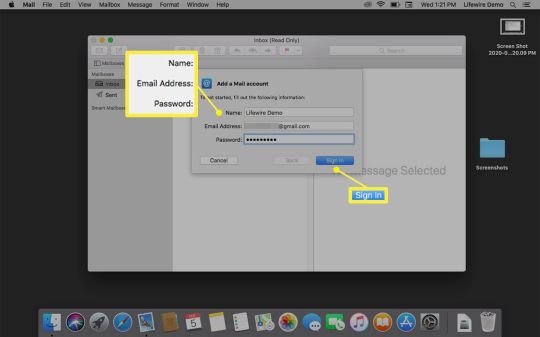
We’ve trawled the software market to find the most ideal Mac utilities & apps in every major category for better productivity and efficiency. Try them now!
1. Disk Clean Pro (Best Mac Cleaner & Optimizer)
An all-in-one solution to keep your Mac machine clean & optimized for smooth performance.
Disk Clean Pro is an affordable tune-up utility to help users maintain their system for a longer time. It features dedicated modules to remove junk files along with hidden redundant files to improve response time & speed up Mac. It’s ‘One-Click Care’ works like magic to keep your machine run clutter-free.
Disk Clean Pro is an excellent Mac optimizer, packed with all the advanced features that several Mac Cleaning utilities miss. Packed with various tools like Junk Cleaner, Logs Cleaner, Crash Reports, Partial Downloads remover, Duplicate Finder, Large & Old Files Cleaner & more. Moreover, it offers a module, Internet Privacy Protector, that works efficiently to remove traces of your browsing history for best-in-class Mac security.
The best part? Disk Clean Pro is available at just $0.99, & it’s a limited time offer, so what are you waiting for? Optimize the storage space in a single scan & make the most of Mac’s disk space.
Several websites have reported Disk Clean Pro, as the #1 Mac Cleaning & Optimization Utility!
2. EaseUS Data Recovery Wizard (Best Data Recovery Tool for Mac)
Must Have Apps For Mac Os
An advanced data recovery tool to retrieve accidentally deleted files, documents, music, videos and much more.
Losing data & important files is the kind of nightmare no one would ever want to experience. But unfortunately, it has been known to happen for a variety of reasons such as, drive failure, human error & viruses. However, the “good thing” is the availability of a Data Recovery Software that makes restoring lost files effortless.
EaseUS Data Recovery Wizard is one such data recovery service that lives up to its name, by offering easy yet effective recovery solutions that makes users task super simple. The tool not only helps in locating recently deleted files from corrupted & critical file systems, but also helps in restoring data from external storage devices such as memory sticks, USB drives etc.
There are three different versions available with EaseUS Data Recovery Wizard: Free, Pro & Unlimited. Free edition allows you to recover data up to 200 MB. Get this Best Mac App for your system now!
3. Systweak Anti-Malware (Best Anti-Malware for Mac)
The 24/7 malware protection against your Mac.
Systweak Anti-Malware is a robust Mac security software that does a fantastic job of detecting any type of malicious content hiding in your system. Its smart algorithms understand which types of threats can put your Mac Machine at risk, and hence keep a close check that no suspicious program, malware, adware or spyware could bypass Mac’s defenses.
The antivirus software claims to have a 100% success rate for detecting dangerous malware and viruses. The lightweight application offers multiple scanning methods to make sure you have an ultimate protection against malware and other infections.
To keep your Mac safe, the antivirus software regularly updates its malware database, so that no latest suspicious threat can bypass you Mac’s security. It not only shields your Machine from online threats but also optimizes it for smooth-functioning, which probably makes it one of the best anti-virus programs in the market.
4. CyberGhost VPN Mac (Best VPN App for Mac)
A feature-rich, powerful VPN for PC with an easy-to-use interface, suitable for both novices & professionals.
CyberGhost is one of the most reliable VPN services for Mac. It boasts a really easy set-up process. In fact, all you have to do is download the VPN for your OS from the below button and launch it with one-click on your system. The VPN software boasts more than 3,700 servers across 60+ countries, including optimized servers for torrenting & other streaming services.
The VPN solution comes with a bundle of extra tools to block unnecessary ads, track malicious websites that attempts to make unauthorized access on your system and an automated HTTPS redirection that ensure most secure connection.
It’s one-month plan costs $12.99 which is a bit higher than other standard VPN services in the market. But that’s totally worthy as it supports connecting up to seven devices simultaneously.
Download Mac Os App
5. Duplicate Files Fixer (Best Duplicate Files Cleaner for Mac)
An efficient, fast and easy-to-use duplicate file cleaner to get rid of identical documents, photos, videos, music and other digital media files.
Duplicate Files Fixer by Systweak Software is an awesome duplicate cleaner that helps you reclaim chunks of occupied hard drive space, clogged with unnecessary duplicates such as Documents, Videos, Music, Photos and other files. It’s one of the Best Mac Software for both professional and novice users for finding exact and similar-looking files.
This duplicate file finder comes with a robust set of functionalities for scanning different file types in just a few moments. The Mac utility has a sleek & intuitive interface for great navigation experience. It lets you create a backup of all your duplicate files before you delete them. The application is capable of scanning external devices as well for finding duplicates.
To use this Mac software all you have to do is download it > Add files or folders containing duplicates > click the Scan button to begin sorting > Remove to clean all the duplicate files at once! Enjoy deduplicate library in three-clicks. Duplicate Files Fixer is a must have mac application to fill your bucket of Best Mac Utilities 2020.
6. Stellar Drive Clone (Best Disk Cloning App for Mac)
A robust Mac utility to help you clone & restore all the files on your hard drive, so you can always have your peace of mind.
Stellar Drive Clone is a complete suite to create a Clone or Image of your Mac hard drive. The Cloned copy can be used as a ‘read-to-use’ copy of the original hard drive. And, the Image file can be used for ‘restoring purpose’ in case any data mishap happens.
The advanced Mac cloning tool supports various types of cloning including, HFS-to-HFS, FAT-to-FAT & NTFS-to-EXFAT. Stellar Drive Clone is a must-have Mac app if you wish to clone an encrypted Mac drive and volumes as well. You can also choose to ‘Schedule’ Periodic Backup’ to create timely backups.
This amazing disk cloning service stands out for two reasons, it’s ease-of-use and high compatibility. It supports all the commonly used OS X versions including the latest MacOS Mojave. Download this app for MacBook Pro now!
7. Photos Exif Editor (Best Exif Data & Editor For Mac)
Editing photo metadata or EXIF data was never this easy. Meet Photos Exif Editor, an ultimate batch photo editing tool for your Mac.
For people unaware what EXIF Data is, it’s basically a set of data attached to every image you capture. It includes basic parameters such as date, time, location, camera settings etc. This can be immensely useful info, when you might want to examine how a particular picture is taken, what are its shutter speed or ISO. Moreover, you can certainly edit and modify those set of info using an Exif data editor.
Presenting, Photos Exif Editor a fast and easy-to-use Mac software to read, write and modify metadata of single or thousands of images in one-go. You can manually manipulate the GPS coordinates of images to change its location. Rename multiple files at once, create EXIF Presets for repeated metadata editing to speed up the process.
It’s one of the best Mac apps to view, edit and modify EXIF, IPTC & XMP metadata. The Mac software supports various common photo formats including RAW image file format.
8. Cisdem Video Player for Mac (Best Media Player on Mac)
A universal video player with an impressive set of features to play up to 5K resolution videos without any jerks or tearing.
You saw that coming, right? Talking about the Best media player and not mentioning Cisdem’s Video Player is certainly not possible. It’s one of the most popular and utilized OS X apps that comes with interactive interface to play both audio and video. The video player is known for its smooth playback assistance offering crystal clear views.
With Cisdem Video Player, you don’t require to download any Codec pack, it lets you directly play WMV, FLV, MKV, AVCHD, AVI etc. videos on your Mac Machine. Best part? Unlike other media player for Mac, Cisdem allows you to automatically load subtitle files for the movie.
Looking to convert your video files for other Apple devices? Cisdem does that too for you with an optional in-app purchase. The video player is designed to support more than 50 audio and video formats. As soon as install the app, it’s ready to go!
9. Tweak Photos (Best Batch Photos Editor for Mac)
Most popular photo editing app that lets you brighten single or thousands of photos in a few clicks.
Tweak Photos is a brilliant package featuring an attractive interface, powerful filters, plethora of customization, adjustment tools and a lot more. This OS X app is available for just $4.99 on Mac app store.
From performing basic editing like renaming, resizing, cropping, simple color fixes, format conversions to advanced editing like applying complex photo filters, watermarking, multi-layer management, Tweak Photos does all for you.
You can download this amazing photo editor for Mac to de-noise bulk images, change texture/stylize, auto-correct orientations, blur multiple images, add frames and other artistic elements to batch photos at once. And just everything to create vivid and dazzling photo collection.
10. iSkysoft PDF Editor (Best PDF File Editor for Mac)
A super-smooth Mac software for editing PDF files easily & quickly.
iSkysoft’s PDF Editor is an ultimate solution to edit PDF documents without compromising file formatting. You can download this OS X app to get a complete suit of PDF editing tools to manipulate texts, images, links and other elements present in a PDF file.
Considered as one of the best alternatives to Adobe Acrobat, you can download this Mac software for easy editing, cropping, rotating, extracting, splitting, adding watermarks, altering background colours and a lot more.
Download this free PDF File Editor to quickly edit, convert, create, merge & convert scanned PDF files with ease. Not only this, iSkysoft enables you to protect your PDF files with passwords, you can set permissions for other users to perform specific functions like editing, commenting or printing. It’s one of the best Mac app available to share your PDFs to Email, Google Drive, Evernote and Dropbox in one-click.
Best Mac Apps You Need To Install On Your New Machine!
The MacOS app ecosystem is certainly packed with a lot of hidden gems. All the aforementioned Mac software & utilities are great to get you started. For the least frustration and better efficiency, download these handy extras now!
What Do You Think?
7 Responses

0 notes
Photo

What does unlisted mean on youtube? (2020 updated)
What does unlisted mean on youtube? Let’s find out
YouTube is a free video-sharing website that makes it easy to watch online videos. You can even create and upload your own videos to share with others.
Originally created in 2005, YouTube is now one of the most popular sites on the Web, with visitors watching more than 6 billion hours of video every month.
While almost all content producers on the platform exist under the YouTube Creator umbrella, the community is so vast that variances exist across its ranks.
It is therefore important for each individual who wishes to become a YouTuber to gather all information in order to matter in the viciously competitive world of Youtube.
In this article we will endeavor to answer the question, What does unlisted mean on youtube? What is the difference between Public, Private and Unlisted?
Once you upload a video on Youtube, you can change the privacy settings for that video to either Public, Private or Unlisted. This feature allows you to limit who gets to see your videos.
Public Google allows you to set the privacy setting of each individual video during the upload process. You can set each video to Public, Private or Unlisted. ‘ Public’ is the default setting and that means anybody can see your video. It has the following advantages
A huge subscriber count is great for a business, and it can attract more customers. It creates effective brand awareness. It’s profitable with the right company or creative strategy. It can make you a superstar on YouTube. Private Private videos are very different from public ones. Here you (the uploader) selects a list of users who can view your content. the video can only be viewed by those you invite.
Youtube allows you to chose up to a maximum of 50 users to share the video with. These users need to have a google account and be logged in in order to view your video.
Private videos do not appear in any Google (or any other) search results, video recommendations, or your (the uploader) video tab selection.
Similarly, subscribers to your channel will not receive a notification when you upload a private video. The video will not even be available if the users you shared with try to reshare.
Why upload private videos?
While thousands of videos are uploaded to the public each day, an increasing number of videos are made private. Some of the reasons for this are:
Family videos If you are far from your family, sharing videos is no doubt a way to stay connected.
Your kid’s first step, their bike-riding lessons, family holidays, footage of your experiences in your location, etc.
These videos are family-oriented, they are not for the whole world. For this reason, making them private ensures only the intended users view them.
Professional content Organizations may use private videos for various reasons such as:
Video resumes . Resumes through a medium other than paper have been growing in popularity throughout the years. They allow employers to see the face and hear the voice of potential employees without even meeting them. Creating a strong video resume requires time, effort, and thought, which is why many employers are beginning to include a video resume as part of the application process. Project collaboration. Thanks to the internet, it’s possible to collaborate with users across the nation. People working on video projects might want to share content and ideas via YouTube. Instead of initiating a file transfer, a YouTube upload allows both parties to see the content they are working on piecing together. Just like any project with a release date, privacy on the video content is needed. Internal uses. Several companies use videos as part of their training program. Keeping the video uploaded on YouTube allows companies to encourage employees to watch the videos at home. Keeping the videos private keeps company information from being inappropriately publicly displayed. Sample purposes. Some videographers prefer keeping their work private. Freelance videographers, for instance, might use YouTube videos to share their portfolio of previous projects with potential clients. For a variety of reasons, they may want their content to be private instead of public. This keeps unwanted comments off their videos and keeps the page clean for potential clients. Unlisted Still wondering, What does unlisted mean on youtube? Well, An ‘Unlisted’ video is one that can only be viewed by users with the video link. Just like a private video, it won’t appear in any search result. It is however different from a private video in the following ways:
You don’t need a YouTube account to watch the video, you can watch any unlisted video as long as you have the video link There’s no 50 person sharing limit, its unlimited to any number Unlisted videos come in handy when you have a large group of people you want to share the video with, i.e more than the 50 users limit for private videos.
Why upload Unlisted videos?
Some of the reasons you may want to go the ‘Unlisted’ way are:
Sharing videos with friends and family who may exceed 50 in number. When you wish to share a video with select customers or prospects Getting video feedback from co-workers or other specific focus groups Online resumes and portfolios to share during numerous job applications You can choose to make any of your uploads an unlisted video in your YouTube account settings. Here’s how:
Sign in to your YouTube Account Go to your My Videos page Select the video which you’d like to make an unlisted video. Click the Edit button to access the video’s settings. Go to the Privacy section of the page. There you’ll see the option to mark your video as “unlisted”, “public”, or “private”. Select unlisted. Don’t forget to click the Save Changes button. Once you’ve done this your video will be an unlisted video. Other tips for privacy on Youtube Now that we have answered the question; What does unlisted mean on youtube, let’s look at other useful tips.
While Youtube is the most popular site for uploading your videos, it is important to know what privacy settings to use in order to protect your content from misuse. With more than 6 billion hours of video watched each month on YouTube, there’s no telling what to expect. It’s best to protect yourself and adjust your privacy settings.
Here are some tips on privacy while uploading youtube videos.
Related: Does Instagram notify when you screenshot a story? Keep Videos Private It’s fascinating for every one of us to showcase our video making skills with the world. It’s also a great way to earn a side income or even make a living out of it. It’s however important to be keen on what videos to share publicly and which to keep safe and restrict to only a select group of people. This is especially important if you’re a professional and need to uphold a reputation.
If you want to set your videos to private, follow these easy steps:
Visit your Video Manager Find the video you’d like to set to private and click the Edit button In the “Privacy Settings” drop-down menu, select Private Click Save Changes
Related: How to tell if someone blocked you on Instagram Adjust Account Privacy Settings YouTube is an interactive website, and your videos aren’t the only thing you need to protect from the prying eyes of the public. Whether it’s liking videos, subscribing to them, or your contacts sending you messages and sharing your videos, it’s important to stay proactive in making sure you know who can track what you like and watch.
If you want to set your account privacy settings, follow these easy steps:
Click on your avatar and select YouTube Settings On the next screen, click on Privacy at the top left
On that screen, you’re able to set up and check your account privacy settings. Under “Likes and Subscriptions,” you can check the box to make sure any videos you like and any channels you subscribe to stay private and confidential. Under “Search and Contacts,” you can control who can contact you, share your videos, and find you by email address.
Related: How to Monetize your Instagram Edit Account Profile Whether someone is on their mobile device, tablet, laptop, or desktop computer, people have access to your personal information if you share too much or don’t protect it. When filling out details including your name, age, company, interests, and uploading a profile picture, remember to only divulge information that can’t be used against you.
Ensure that your cable internet service is protected by passwords so spyware cannot gain this information. It’s not mandatory to offer all information on your profile, it would be wise to leave out the email address and phone number sections to avoid fraud or scam.
Related: Best Jarvee Alternative Control Channel Activity If you choose to keep your videos and content public, then you may attract people who do not necessarily agree with your content. These users may flood your comment section with insults or spam your channel. Its therefore prudent to constantly keep an eye at the comments, video responses, and ratings to keep your channel safe.
If you want to disable or preview and approve comments, follow these easy steps:
Visit your Video Manager Find the video you’d like to edit and click the Edit button Click Advanced Settings Adjust your preferences under the “Comments and Responses” tab Click Save Changes
If you selected to preview and approve comments, continue:
Under “Allow Comments and “Allow Video Responses” select Approved Click your Username in the top right corner Click Inbox Click Comments on the left side of the page.
Related: Instagram hashtags for photographers Check Your Account and Report Abuse Keep a constant check on your account and make sure you update your settings according to your preferences. Log out of your account and check your page as a public user to see what’s being accessed and what’s not.
If you notice bad behavior and abuse, make sure you report it. YouTube is a community, and if there is harassment, inappropriate remarks being made, or if someone is violating your privacy, site administrators need to know about it.
We hope we have answered your question, What does unlisted mean on youtube. Good luck!
Related: Best Instagram unfollow app
https://socialtipster.co/unlisted-youtube/?utm_source=rss&utm_medium=rss&utm_campaign=unlisted-youtube
0 notes
Photo

What does unlisted mean on youtube? (2020 updated)
What does unlisted mean on youtube? Let’s find out
YouTube is a free video-sharing website that makes it easy to watch online videos. You can even create and upload your own videos to share with others.
Originally created in 2005, YouTube is now one of the most popular sites on the Web, with visitors watching more than 6 billion hours of video every month.
While almost all content producers on the platform exist under the YouTube Creator umbrella, the community is so vast that variances exist across its ranks.
It is therefore important for each individual who wishes to become a YouTuber to gather all information in order to matter in the viciously competitive world of Youtube.
In this article we will endeavor to answer the question, What does unlisted mean on youtube? What is the difference between Public, Private and Unlisted?
Once you upload a video on Youtube, you can change the privacy settings for that video to either Public, Private or Unlisted. This feature allows you to limit who gets to see your videos.
Public Google allows you to set the privacy setting of each individual video during the upload process. You can set each video to Public, Private or Unlisted. ‘ Public’ is the default setting and that means anybody can see your video. It has the following advantages
A huge subscriber count is great for a business, and it can attract more customers. It creates effective brand awareness. It’s profitable with the right company or creative strategy. It can make you a superstar on YouTube. Private Private videos are very different from public ones. Here you (the uploader) selects a list of users who can view your content. the video can only be viewed by those you invite.
Youtube allows you to chose up to a maximum of 50 users to share the video with. These users need to have a google account and be logged in in order to view your video.
Private videos do not appear in any Google (or any other) search results, video recommendations, or your (the uploader) video tab selection.
Similarly, subscribers to your channel will not receive a notification when you upload a private video. The video will not even be available if the users you shared with try to reshare.
Why upload private videos?
While thousands of videos are uploaded to the public each day, an increasing number of videos are made private. Some of the reasons for this are:
Family videos If you are far from your family, sharing videos is no doubt a way to stay connected.
Your kid’s first step, their bike-riding lessons, family holidays, footage of your experiences in your location, etc.
These videos are family-oriented, they are not for the whole world. For this reason, making them private ensures only the intended users view them.
Professional content Organizations may use private videos for various reasons such as:
Video resumes . Resumes through a medium other than paper have been growing in popularity throughout the years. They allow employers to see the face and hear the voice of potential employees without even meeting them. Creating a strong video resume requires time, effort, and thought, which is why many employers are beginning to include a video resume as part of the application process. Project collaboration. Thanks to the internet, it’s possible to collaborate with users across the nation. People working on video projects might want to share content and ideas via YouTube. Instead of initiating a file transfer, a YouTube upload allows both parties to see the content they are working on piecing together. Just like any project with a release date, privacy on the video content is needed. Internal uses. Several companies use videos as part of their training program. Keeping the video uploaded on YouTube allows companies to encourage employees to watch the videos at home. Keeping the videos private keeps company information from being inappropriately publicly displayed. Sample purposes. Some videographers prefer keeping their work private. Freelance videographers, for instance, might use YouTube videos to share their portfolio of previous projects with potential clients. For a variety of reasons, they may want their content to be private instead of public. This keeps unwanted comments off their videos and keeps the page clean for potential clients. Unlisted Still wondering, What does unlisted mean on youtube? Well, An ‘Unlisted’ video is one that can only be viewed by users with the video link. Just like a private video, it won’t appear in any search result. It is however different from a private video in the following ways:
You don’t need a YouTube account to watch the video, you can watch any unlisted video as long as you have the video link There’s no 50 person sharing limit, its unlimited to any number Unlisted videos come in handy when you have a large group of people you want to share the video with, i.e more than the 50 users limit for private videos.
Why upload Unlisted videos?
Some of the reasons you may want to go the ‘Unlisted’ way are:
Sharing videos with friends and family who may exceed 50 in number. When you wish to share a video with select customers or prospects Getting video feedback from co-workers or other specific focus groups Online resumes and portfolios to share during numerous job applications You can choose to make any of your uploads an unlisted video in your YouTube account settings. Here’s how:
Sign in to your YouTube Account Go to your My Videos page Select the video which you’d like to make an unlisted video. Click the Edit button to access the video’s settings. Go to the Privacy section of the page. There you’ll see the option to mark your video as “unlisted”, “public”, or “private”. Select unlisted. Don’t forget to click the Save Changes button. Once you’ve done this your video will be an unlisted video. Other tips for privacy on Youtube Now that we have answered the question; What does unlisted mean on youtube, let’s look at other useful tips.
While Youtube is the most popular site for uploading your videos, it is important to know what privacy settings to use in order to protect your content from misuse. With more than 6 billion hours of video watched each month on YouTube, there’s no telling what to expect. It’s best to protect yourself and adjust your privacy settings.
Here are some tips on privacy while uploading youtube videos.
Related: Does Instagram notify when you screenshot a story? Keep Videos Private It’s fascinating for every one of us to showcase our video making skills with the world. It’s also a great way to earn a side income or even make a living out of it. It’s however important to be keen on what videos to share publicly and which to keep safe and restrict to only a select group of people. This is especially important if you’re a professional and need to uphold a reputation.
If you want to set your videos to private, follow these easy steps:
Visit your Video Manager Find the video you’d like to set to private and click the Edit button In the “Privacy Settings” drop-down menu, select Private Click Save Changes
Related: How to tell if someone blocked you on Instagram Adjust Account Privacy Settings YouTube is an interactive website, and your videos aren’t the only thing you need to protect from the prying eyes of the public. Whether it’s liking videos, subscribing to them, or your contacts sending you messages and sharing your videos, it’s important to stay proactive in making sure you know who can track what you like and watch.
If you want to set your account privacy settings, follow these easy steps:
Click on your avatar and select YouTube Settings On the next screen, click on Privacy at the top left
On that screen, you’re able to set up and check your account privacy settings. Under “Likes and Subscriptions,” you can check the box to make sure any videos you like and any channels you subscribe to stay private and confidential. Under “Search and Contacts,” you can control who can contact you, share your videos, and find you by email address.
Related: How to Monetize your Instagram Edit Account Profile Whether someone is on their mobile device, tablet, laptop, or desktop computer, people have access to your personal information if you share too much or don’t protect it. When filling out details including your name, age, company, interests, and uploading a profile picture, remember to only divulge information that can’t be used against you.
Ensure that your cable internet service is protected by passwords so spyware cannot gain this information. It’s not mandatory to offer all information on your profile, it would be wise to leave out the email address and phone number sections to avoid fraud or scam.
Related: Best Jarvee Alternative Control Channel Activity If you choose to keep your videos and content public, then you may attract people who do not necessarily agree with your content. These users may flood your comment section with insults or spam your channel. Its therefore prudent to constantly keep an eye at the comments, video responses, and ratings to keep your channel safe.
If you want to disable or preview and approve comments, follow these easy steps:
Visit your Video Manager Find the video you’d like to edit and click the Edit button Click Advanced Settings Adjust your preferences under the “Comments and Responses” tab Click Save Changes
If you selected to preview and approve comments, continue:
Under “Allow Comments and “Allow Video Responses” select Approved Click your Username in the top right corner Click Inbox Click Comments on the left side of the page.
Related: Instagram hashtags for photographers Check Your Account and Report Abuse Keep a constant check on your account and make sure you update your settings according to your preferences. Log out of your account and check your page as a public user to see what’s being accessed and what’s not.
If you notice bad behavior and abuse, make sure you report it. YouTube is a community, and if there is harassment, inappropriate remarks being made, or if someone is violating your privacy, site administrators need to know about it.
We hope we have answered your question, What does unlisted mean on youtube. Good luck!
Related: Best Instagram unfollow app
https://socialtipster.co/unlisted-youtube/?utm_source=rss&utm_medium=rss&utm_campaign=unlisted-youtube
0 notes
Photo

What does unlisted mean on youtube? (2020 updated)
What does unlisted mean on youtube? Let’s find out
YouTube is a free video-sharing website that makes it easy to watch online videos. You can even create and upload your own videos to share with others.
Originally created in 2005, YouTube is now one of the most popular sites on the Web, with visitors watching more than 6 billion hours of video every month.
While almost all content producers on the platform exist under the YouTube Creator umbrella, the community is so vast that variances exist across its ranks.
It is therefore important for each individual who wishes to become a YouTuber to gather all information in order to matter in the viciously competitive world of Youtube.
In this article we will endeavor to answer the question, What does unlisted mean on youtube? What is the difference between Public, Private and Unlisted?
Once you upload a video on Youtube, you can change the privacy settings for that video to either Public, Private or Unlisted. This feature allows you to limit who gets to see your videos.
Public Google allows you to set the privacy setting of each individual video during the upload process. You can set each video to Public, Private or Unlisted. ‘ Public’ is the default setting and that means anybody can see your video. It has the following advantages
A huge subscriber count is great for a business, and it can attract more customers. It creates effective brand awareness. It’s profitable with the right company or creative strategy. It can make you a superstar on YouTube. Private Private videos are very different from public ones. Here you (the uploader) selects a list of users who can view your content. the video can only be viewed by those you invite.
Youtube allows you to chose up to a maximum of 50 users to share the video with. These users need to have a google account and be logged in in order to view your video.
Private videos do not appear in any Google (or any other) search results, video recommendations, or your (the uploader) video tab selection.
Similarly, subscribers to your channel will not receive a notification when you upload a private video. The video will not even be available if the users you shared with try to reshare.
Why upload private videos?
While thousands of videos are uploaded to the public each day, an increasing number of videos are made private. Some of the reasons for this are:
Family videos If you are far from your family, sharing videos is no doubt a way to stay connected.
Your kid’s first step, their bike-riding lessons, family holidays, footage of your experiences in your location, etc.
These videos are family-oriented, they are not for the whole world. For this reason, making them private ensures only the intended users view them.
Professional content Organizations may use private videos for various reasons such as:
Video resumes . Resumes through a medium other than paper have been growing in popularity throughout the years. They allow employers to see the face and hear the voice of potential employees without even meeting them. Creating a strong video resume requires time, effort, and thought, which is why many employers are beginning to include a video resume as part of the application process. Project collaboration. Thanks to the internet, it’s possible to collaborate with users across the nation. People working on video projects might want to share content and ideas via YouTube. Instead of initiating a file transfer, a YouTube upload allows both parties to see the content they are working on piecing together. Just like any project with a release date, privacy on the video content is needed. Internal uses. Several companies use videos as part of their training program. Keeping the video uploaded on YouTube allows companies to encourage employees to watch the videos at home. Keeping the videos private keeps company information from being inappropriately publicly displayed. Sample purposes. Some videographers prefer keeping their work private. Freelance videographers, for instance, might use YouTube videos to share their portfolio of previous projects with potential clients. For a variety of reasons, they may want their content to be private instead of public. This keeps unwanted comments off their videos and keeps the page clean for potential clients. Unlisted Still wondering, What does unlisted mean on youtube? Well, An ‘Unlisted’ video is one that can only be viewed by users with the video link. Just like a private video, it won’t appear in any search result. It is however different from a private video in the following ways:
You don’t need a YouTube account to watch the video, you can watch any unlisted video as long as you have the video link There’s no 50 person sharing limit, its unlimited to any number Unlisted videos come in handy when you have a large group of people you want to share the video with, i.e more than the 50 users limit for private videos.
Why upload Unlisted videos?
Some of the reasons you may want to go the ‘Unlisted’ way are:
Sharing videos with friends and family who may exceed 50 in number. When you wish to share a video with select customers or prospects Getting video feedback from co-workers or other specific focus groups Online resumes and portfolios to share during numerous job applications You can choose to make any of your uploads an unlisted video in your YouTube account settings. Here’s how:
Sign in to your YouTube Account Go to your My Videos page Select the video which you’d like to make an unlisted video. Click the Edit button to access the video’s settings. Go to the Privacy section of the page. There you’ll see the option to mark your video as “unlisted”, “public”, or “private”. Select unlisted. Don’t forget to click the Save Changes button. Once you’ve done this your video will be an unlisted video. Other tips for privacy on Youtube Now that we have answered the question; What does unlisted mean on youtube, let’s look at other useful tips.
While Youtube is the most popular site for uploading your videos, it is important to know what privacy settings to use in order to protect your content from misuse. With more than 6 billion hours of video watched each month on YouTube, there’s no telling what to expect. It’s best to protect yourself and adjust your privacy settings.
Here are some tips on privacy while uploading youtube videos.
Related: Does Instagram notify when you screenshot a story? Keep Videos Private It’s fascinating for every one of us to showcase our video making skills with the world. It’s also a great way to earn a side income or even make a living out of it. It’s however important to be keen on what videos to share publicly and which to keep safe and restrict to only a select group of people. This is especially important if you’re a professional and need to uphold a reputation.
If you want to set your videos to private, follow these easy steps:
Visit your Video Manager Find the video you’d like to set to private and click the Edit button In the “Privacy Settings” drop-down menu, select Private Click Save Changes
Related: How to tell if someone blocked you on Instagram Adjust Account Privacy Settings YouTube is an interactive website, and your videos aren’t the only thing you need to protect from the prying eyes of the public. Whether it’s liking videos, subscribing to them, or your contacts sending you messages and sharing your videos, it’s important to stay proactive in making sure you know who can track what you like and watch.
If you want to set your account privacy settings, follow these easy steps:
Click on your avatar and select YouTube Settings On the next screen, click on Privacy at the top left
On that screen, you’re able to set up and check your account privacy settings. Under “Likes and Subscriptions,” you can check the box to make sure any videos you like and any channels you subscribe to stay private and confidential. Under “Search and Contacts,” you can control who can contact you, share your videos, and find you by email address.
Related: How to Monetize your Instagram Edit Account Profile Whether someone is on their mobile device, tablet, laptop, or desktop computer, people have access to your personal information if you share too much or don’t protect it. When filling out details including your name, age, company, interests, and uploading a profile picture, remember to only divulge information that can’t be used against you.
Ensure that your cable internet service is protected by passwords so spyware cannot gain this information. It’s not mandatory to offer all information on your profile, it would be wise to leave out the email address and phone number sections to avoid fraud or scam.
Related: Best Jarvee Alternative Control Channel Activity If you choose to keep your videos and content public, then you may attract people who do not necessarily agree with your content. These users may flood your comment section with insults or spam your channel. Its therefore prudent to constantly keep an eye at the comments, video responses, and ratings to keep your channel safe.
If you want to disable or preview and approve comments, follow these easy steps:
Visit your Video Manager Find the video you’d like to edit and click the Edit button Click Advanced Settings Adjust your preferences under the “Comments and Responses” tab Click Save Changes
If you selected to preview and approve comments, continue:
Under “Allow Comments and “Allow Video Responses” select Approved Click your Username in the top right corner Click Inbox Click Comments on the left side of the page.
Related: Instagram hashtags for photographers Check Your Account and Report Abuse Keep a constant check on your account and make sure you update your settings according to your preferences. Log out of your account and check your page as a public user to see what’s being accessed and what’s not.
If you notice bad behavior and abuse, make sure you report it. YouTube is a community, and if there is harassment, inappropriate remarks being made, or if someone is violating your privacy, site administrators need to know about it.
We hope we have answered your question, What does unlisted mean on youtube. Good luck!
Related: Best Instagram unfollow app
https://socialtipster.co/unlisted-youtube/?utm_source=rss&utm_medium=rss&utm_campaign=unlisted-youtube
0 notes