#thank you all for the great gifsets!
Text





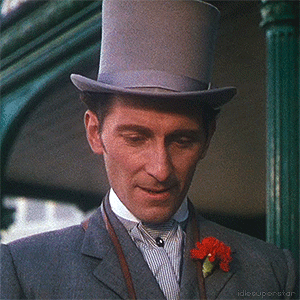






















- As far back as I can remember, I had a passion for dressing up and playing games of 'Let's Pretend', which are, of course, the basic principles of acting, and if you are lucky enough, you get paid for so doing, hard work though it may be.
#peter cushing#birthday boy#thank you for existing!#cannot believe it's taken me this many years here to do a proper peter cushing birthday gifset#just looking at his face through all these films has brought me great joy#even having to suffer larry's hamlet again was worth it for peter's amazing thighs in those tights (sorry not sorry)#the hardest part was having to watch from beyond the grave which is just completely heartbreaking every time#anyway your honour I love him#and his dedication to his craft#like all the greats he never gives less than his best even when the material is a bit shit#I especially love 1950s peter because he's in some great films and gives great performances#but all peter decades are amazing#my wee gifs
378 notes
·
View notes
Text





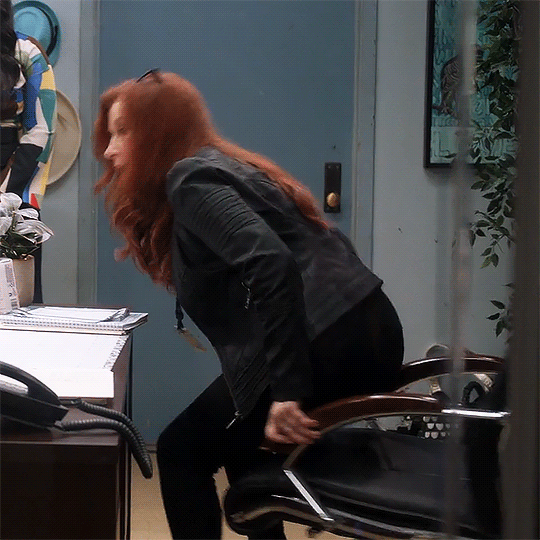



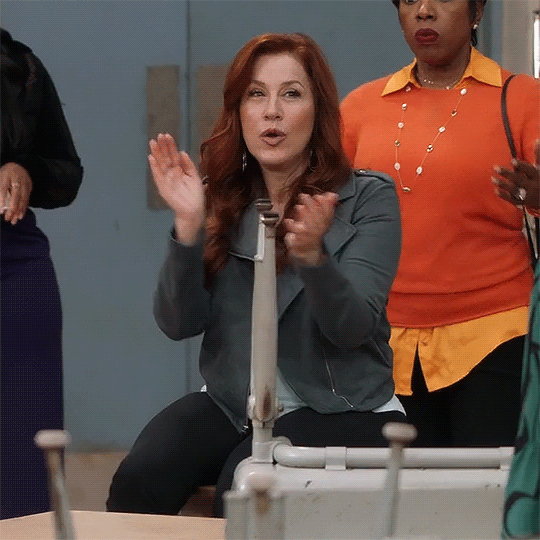
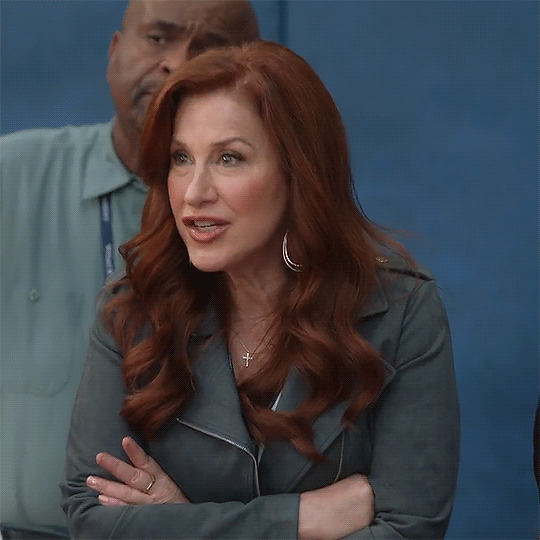


"Janine, how many times is tattling gonna bite you in the culo before you quit being a narc?"
Lisa Ann Walter as Melissa Schemmenti in Abbott Elementary | 01×11: Desking
+bonus:
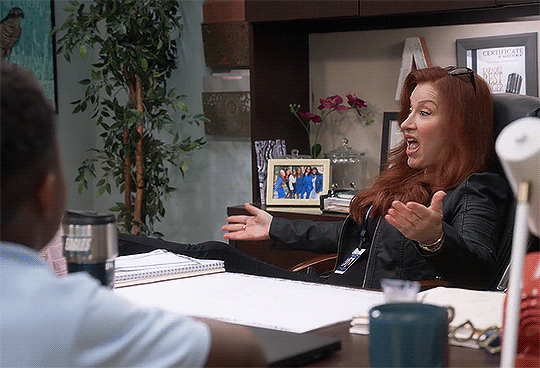
#melissa schemmenti#lisa ann walter#abbott elementary#abbottelementaryedit#abbottedit#abbottelementarygifs#abbottelementaryedits#abbottgifs#my gifs#I DID IT BESTIES!#it's late but it's here#also this episode got me thinking of that interview lisa did where said she'd like to see more ava and melissa scenes and she's so right??#they are great and now i really hope we get to see more of them working together#i'm pretty sure these don't look that great but it's what we're working with today#thank you for your continued support/interest in my silly little gifsets i love you all#only two more episodes from season 1 to go#i'm feeling sentimental#notsosecretlyalesbian.gifs#notsosecretlyalesbian.law.gifs#notsosecretlyalesbian
308 notes
·
View notes
Text
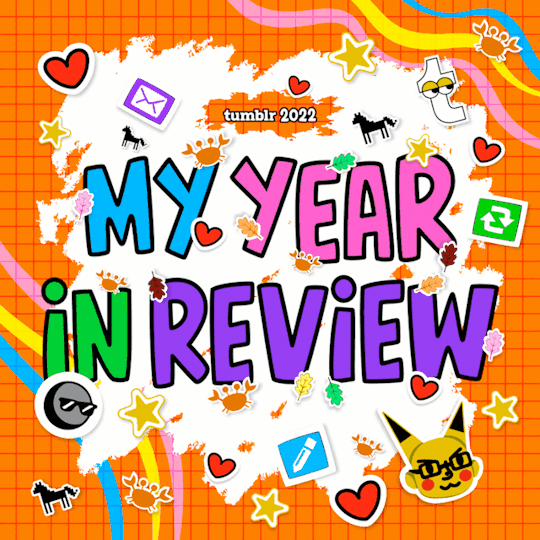
I posted 2,493 times in 2022
That's 2,320 more posts than 2021!
292 posts created (12%)
2,201 posts reblogged (88%)
Blogs I reblogged the most:
@phoenixfire-thewizardgoddess
@dribs-and-drabbles
@everythingispoetry
@grapejuicegay
@seeking-moonscapes
I tagged 1,849 of my posts in 2022
Only 26% of my posts had no tags
#bad buddy - 647 posts
#bad buddy brain rot - 569 posts
#the eclipse - 232 posts
#kinnporsche - 231 posts
#badbuddyrewatch - 100 posts
#bad buddy series - 83 posts
#the eclipse series - 70 posts
#vice versa - 55 posts
#kinnporsche the series - 52 posts
#< prev tags - 40 posts
Longest Tag: 140 characters
#i'm just so grateful to this little corner of the internet here that spends time appreciating the effort all these people put into this show
My Top Posts in 2022:
#5
Alright so I got a bit curious... just how much of Vice Versa was ads? So I went in and cut out all the intros and up next screens and previews to get the total run time of the actual show, and also isolated the product placement segments.
I was generous with the product placement. I didn’t count the entire segments that were clearly based around the product, just the points where they actually interacted with the products.
Here’s my calculations (unless I’ve got the math entirely wrong)
The total run time was 11:32:11, which comes 692.18 minutes
The ad segments were 1:51:17, which comes to 111.28 minutes
Approximately 16% of Vice Versa was purely product placement
Basically, what I’m getting at is

364 notes - Posted October 3, 2022
#4

479 notes - Posted October 15, 2022
#3

Kinn telling the other bodyguards following them to focus on the front of the car instead as soon as Porsche jumps into action - which he does as soon as he knows there’s backup and the doors are open so there’s space to fight and a chance to escape.
And the bodyguard car actually listening to Kinn and immediately veering off to the side for Daddy Chan’s headshot.
Despite all their personal differences, all the bodyguards consider Porsche competent enough to protect Kinn here while they deal with the rest of the people.
734 notes - Posted May 8, 2022
#2


See the full post
798 notes - Posted May 17, 2022
My #1 post of 2022
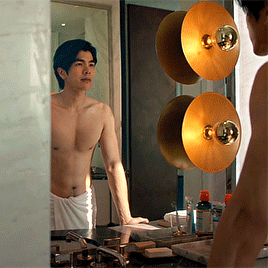

See the full post
823 notes - Posted May 1, 2022
Get your Tumblr 2022 Year in Review →
#tumblr2022#year in review#my 2022 tumblr year in review#your tumblr year in review#of course my top post is a parallels gifset#also my top posts may not be bad buddy#but literally everything else is#including the longest tag#that's from one of lin's posts about pat's tshirts#and i still stand by that#thanks all of you for a great year ily <3#brain rot wouldn't have been the same without y'all#yeah i'm in my top reblogged blogs WHAT ABOUT IT#it's the way i find posts ._.
9 notes
·
View notes
Text

pov your an onion in eds takeout
#he doesnt like you#why are you in there#this fucking scene is so goofy#god bless whoever thought this was a good idea#thank you#youve done us all a great service#HIS FUCKING FACE HJKF DHASMF#oh my god i LOVE THIS SHOW#gotham#gotham tv#edward nygma#the riddler#gifset
15 notes
·
View notes
Text


Propaganda
Ava Gardner (The Killers, The Barefoot Contessa)— She's so goddamn hot. Her and Frank Sinatra could've sandwiched me and I would've thanked them for the privilege
Jean Seberg (Breathless, Saint Joan)— Some of us watched À bout de souffle as a lil French undergrad and had the trajectory of our lives changed by Jean Seberg. She IS French new wave!! She is the moment!! She sadly had to work with a lot of shitty directors in her career but even so, she has this magnetic energy whenever she’s on screen. In her personal life, she was also very supportive of civil rights causes, and was even targeted/harassed by the FBI for financially supporting the Black Panther Party.
This is round 2 of the tournament. All other polls in this bracket can be found here. Please reblog with further support of your beloved hot sexy vintage woman.
[additional propaganda submitted under the cut.]
Ava Gardner:

Ava Gardner is one of my favorite actresses of all time. Although a lot of her roles in movies are about her being beautiful and nothing else, there are some films where her acting truly shines.

Gifset: https://www.tumblr.com/pelopides/721438308726603776/ava-gardner-as-pandora-reynolds-pandora-and-the
Gifset 2: https://www.tumblr.com/portraitoflestatonfire/731899355804598272/if-the-loustat-reunion-doesnt-look-like-this-then

HER FACE. LOOK AT IT. Also was a life long supporter of civil rights and a member of the NAACP, had lots of fun love affairs with other stars, bullfighters, married several times but was also happy in between to just have lovers and was unapologetically herself.
I literally gasp every time I see her.
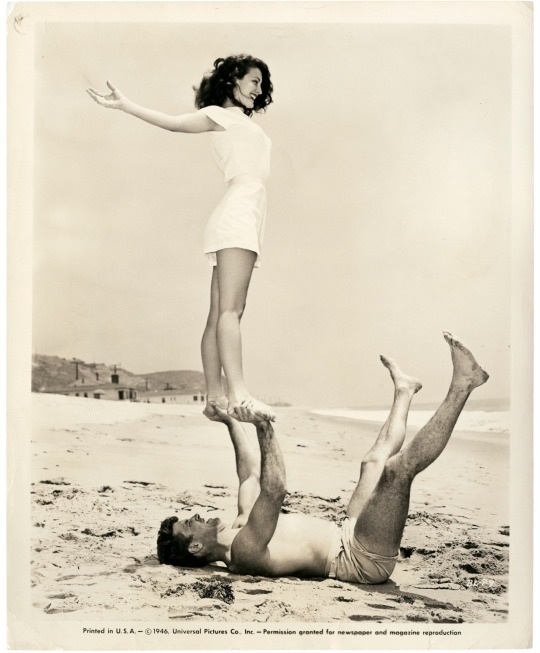
Between 1942 and 1964, Ava Gardner was credited in no less 50 films, and is still considered by some to be the most beautiful actresses that ever graced the silver screen. Despite life-long insecurities regarding her talent as an actress, she weathered public scandal, industry hostility, and outright condemnation by the Catholic Church with fearless grace. She would later in life talk candidly about the reality and pain of living through two (studio approved!!) abortions during her short marriage to Frank Sinatra, and while the two of them could not make their relationship work, they remained in each other’s lives for nearly 30 years. She would forever describe herself as a small-town girl who just got lucky, but always felt like a beautiful outsider.

Really genuinely one of the most beautiful human beings I have ever seen. An autodidact. Had amazing chemistry with Gregory Peck to the point where I do think about watching On The Beach again sometimes because they're so good together even though that movie did destroy me. Was a great femme fatale in many movies.

Jean Seberg:

anyone who plays Joan of Arc is kind of hot by default tbh
she's gorgeous, she's cool, she has the original blond pixie cut
She donated a lot of her money to civil rights organizations such as the NAACP and the black panther party as well as Native American school groups, as a result of this the fbi ran a smear campaign against her and a surveillance campaign which is thought to have led to her suicide tragically.
idk if this is propaganda but the COINTELPRO and the FBI are widely blamed for her death. If the FBI was after her for supporting the Black Panther Party you know she was good
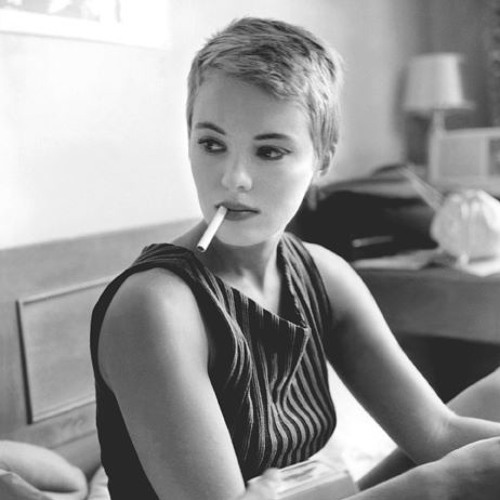
1K notes
·
View notes
Note
hi alie!!! first of all i love your gifs so much, you are so talented! <3 wondering if i can ask, how you did the colorful text for the names on your 911 2023 wrapped gifset? it looks different (cooler!) than the typical difference/exclusion mode i use, so i am curious! thanks so much :)
hiiiii, thank you so much! 🥺🥰
all the name text layers in that gifset had this:
white text, layer blend mode set to difference
gradient overlay, blend monde set to multiply
color overlay, blend mode set to either soft light or linear light. (color dodge also works great for this, but i did not use it this time)
thin, straight, black drop shadow
i've mostly played around with the layer styles blend modes and opacity. since the blend modes give text transparency and i didn't want to numbers to show through the names, i also made sure to mask out the outline number layers with the name layer. to do that: ctrl click the text layer to create a selection of the text, then put the layers you want to mask in a group and hit the layer mask icon. it will create a mask of the selected text, and you just gotta invert by hitting ctrl + i.

here are the settings for 4 of the gifs (the buddie, 9-1-1, ryan, angela ones had the same settings but with different colors and opacity percentages)

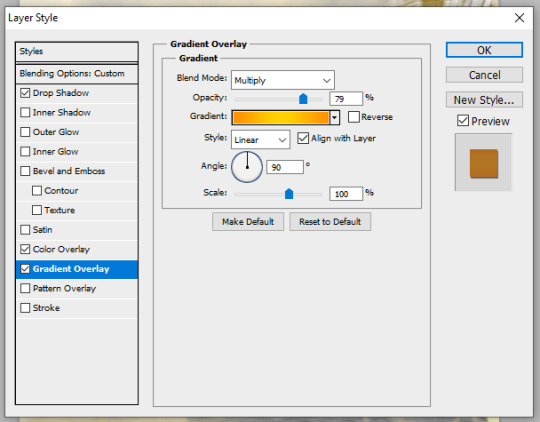
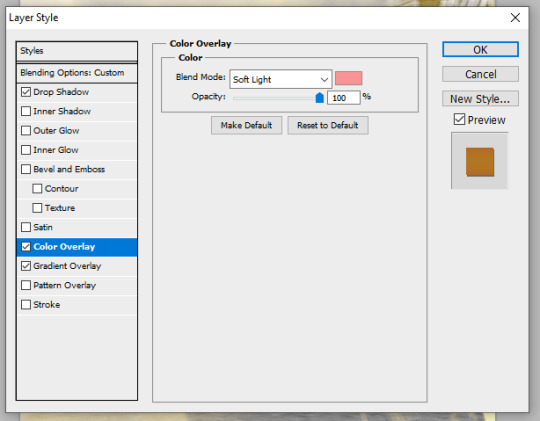
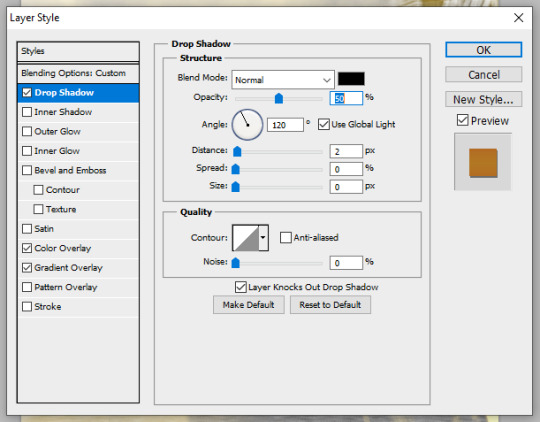
and then the oliver one was slightly different:


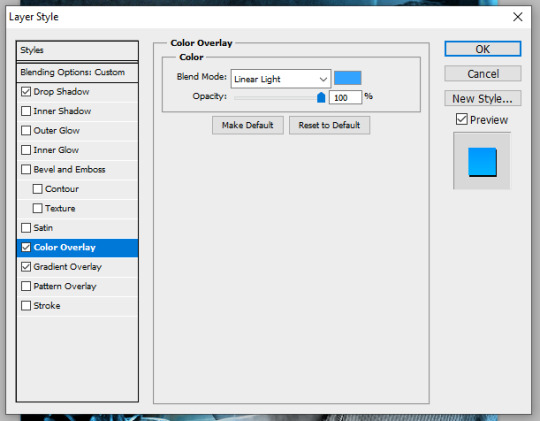

i have saved a few versions of these settings as layer style presets so i don't have to start from scratch everytime, it's soooo useful!
#alie replies#Anonymous#photoshop#tutorial#*ps help#resource#typography#completeresources#allresources#resourcemarket
189 notes
·
View notes
Note
Thinking about the prompt "no, you’ll get an infection." since I just saw a gifset of our beloved firemen ripping open packages with their teeth. 😄
thank you! have a bit of established-relationship dorks on a very serious rescue mission.
-
"Buck," Eddie says, in the deeply patient tone that means he's refraining from adding, what the fuck is wrong with you. Buck's found that most people have a version of that tone, at least around him. Eddie doesn't employ his all that often; most of the time, Eddie is on board with pretty much anything Buck suggests. Digging around in storm drains for a missing stuffed animal is the limit, apparently.
"I've almost got it," Buck says, twisting slightly to wedge his shoulder against the grate. His fingers just brush the soggy synthetic fur of the small purple stuffed rabbit a few feet down.
"Isn't this how that kid lost his arm in that movie?"
He twists back to stare up at Eddie, who is backlit by the midday sun with the carnival spread out behind him. His hands are on his hips and his expression is half-amused, half-exasperated. "What?"
"Pennywise? Evil clown monster that lives in the sewers and eats children? It's based on a Stephen King novel."
"I repeat," Buck says. "What?"
"Right, I forgot that you don't watch anything other than nature documentaries and whatever Christopher adds to your Netflix queue."
"Bold words for a guy who's memorized every single telenovela from the past twenty years."
Eddie scoffs. "Come on. Who knows what's down there, you're not even wearing gloves, you're going to slice your hand open on some grimy piece of metal and get an infection."
"I'm being careful." Buck turns his head to squint down into the storm drain. It's too dark to see much of anything other than the faintly oily glimmer of water. There are cigarette butts and greasy fast food wrappers floating in it, and it doesn't smell great, but he's definitely dealt with grosser over the course of his career. Besides. He's so close. If he just stretches—
His fingers brush the rabbit's ear again. It topples over into the grimy water with a splash, and Buck swears under his breath. The toy is now half-submerged and several inches out of reach no matter how much he stretches.
"Buck," Eddie says again, softer. "Come on. It's just a stuffed animal."
"That Christopher won."
A sigh. "He's thirteen. I don't think this is going to break his heart, sweetheart."
Buck knows that this is probably objectively true. Chris was gleefully triumphant about winning at balloon darts even after Eddie grumbled about rigged games, but the stuffed rabbit itself seemed like an afterthought. He shoved it into Buck's hands with a quick grin before going off with his friends twenty minutes ago, and Buck is—stupid, probably, for the fact that this is sort of breaking his heart.
He hasn't thought about that giant stuffed bear that they won at the pier, the one that must have washed out to sea along with half of the Los Angeles coastline, in years. He doesn't even know if Christopher remembers it. He was little. And it wasn't exactly the most memorable part of the day. The little stuffed rabbit, which fits in the palm of Buck's hand—and incidentally, between the holes of a storm drain grate—makes a much more convenient souvenir. And it felt kind of—nice, having a sort of redo on that, even if Chris doesn't remember.
But Eddie's right. Short of trying to pry up the grate cover—which he could absolutely do, if he had a halligan handy—there's no way he's going to reach it. He sighs, resting his forehead on the metal frame, then wriggles his arm out of the grate and sits back on his heels, defeated. "Okay, fine. You win."
There's no response. When he turns around, Eddie is nowhere to be seen. Feeling more than a little put-out, Buck straightens up and looks around. It's not that crowded here, but there are enough passers-by that Buck's been getting a few strange looks, which he's been ignoring. The two streets to his left are closed-off for the carnival; to his right is a black-and-white parked across the median with a bored-looking beat cop directing traffic, and a couple of sanitation workers in hi-vis vests. Eddie is talking to one of them, but he glances back like he can tell Buck is watching him.
Buck spreads his hands in question, and Eddie holds up a finger, turning back toward the guy he was just talking to. Buck slumps, then sits down on the curb, staring forlornly at the storm drain.
A moment later, footsteps approach.
"Come on, stop pouting, scoot over," Eddie says as his shadow falls across Buck.
"I'm not pouting," Buck grumbles, but he scoots over.
"Sure you're not," Eddie says agreeably, sitting down next to him. "Here. You think this'll work?"
Buck blinks at him, then looks down at the trash picker Eddie is holding out to him, which has LA - DPW scrawled down one side in Sharpie. "Did you…"
"I mean, I had to give them a whole sob story, so you might as well try it," Eddie says, wrapping his hand around Buck's knee and jostling him gently. Buck takes the picker, then laughs, dropping his forehead to Eddie's shoulder.
"Sob story, huh?"
"Just saying. Probably more sanitary than trying to stick your bare hand down a storm drain."
"I love you," Buck tells him, and he feels Eddie's shoulder shake slightly with laughter before he straightens up.
"Love you too," he says. "Now come on, let's get started on this rescue operation. Though I think our patient is gonna need a thorough hose-down before we can transport him."
Buck snickers into Eddie's shirt. His eyes aren't wet, because that would be dumb. He rubs his cheek against the warm cotton anyway before lifting his head. "You're such a dork."
Eddie grins at him, ruffled and lovely in the afternoon sunlight. "Just trying to follow proper triage protocol here."
"Dork," Buck repeats, but he leans in to steal a brief kiss before they get the rescue operation underway.
260 notes
·
View notes
Text
02/20/2024 Daily OFMD Recap
TLDR; Cast&CrewSightings;SambaSchutteBTS;RhysDarbyCameo; DavidJenkins/RuiboQian; SaveOFMDCrew IG; Articles; Analysis & Trends; LoveNotes;DailyDarby/Tonight'sTaika;
== Cast & Crew Sightings ==
= Samba Schute Feat Rhys Darby =







Srcs: Samba's Instagram
Videos on Tumblr:
Steard Video - @kiwistede
Merstede Video - @kiwistede
Videos on IG:
Steard Video
Merstede Video
And just to distract all of you again: gif courtesy of @bizarrelittlemew

== Rhys Darby ==
The Our Flag Means Death Fan Page on Facebook was kind enough to get a Cameo for the crew! This one features all things to visit if you're heading to Aotearoa! It's quite a large file so tumblr won't let me upload it so please visit: their site (where you can download the video) or on facebook!

The admin on the page was also kind enough to give us some links to the places he talks about in the video! Thanks friends!
Te Henga Walkway
Kemeu, New Zealand
Te Rimu Tahi Ponsonby
Aoraki Mount Cook National Park
Fiordland National Park
Franz Josef Glacier
Lake Tekapo
Punakaiki
Piopiotahi
== David Jenkins / Ruibo Qian ==
Hey! We got some proof of life from Chaos Dad on Samba's BTS, and a bit of love from Ruibo!

== Fan Spotlight ==
February Love Collage Fest! So I am very behind on these so I'm going to share a few a day to try and catch up on these awesome collages our dear crewmember WanderingNomad @wndrngnomad on Twitter made!
Today's: Feb 20: Ra Vincent!

Feb 1 : Samba Schutte

== Save OFMD Crew IG Calendar ==
Over on Instagram the SaveOFMD Crew is keeping engagement up with "Crossover Cruesday", suggesting lots of fun ofmd crossovers (including Jurassic Park!) Feel free to check them out on their stories!

Tomorrow's engagement is #WrongWednesday!
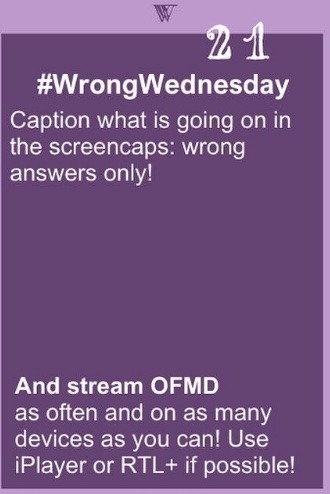
== Analysis & Trends ==
So much data regarding OFMD's rank on Max. Thank you @adoptourcrew for this awesome analysis!




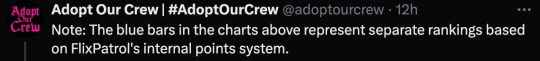

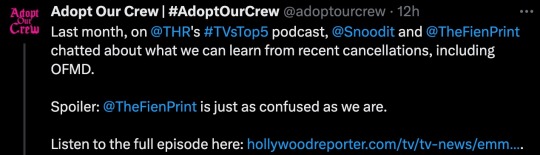
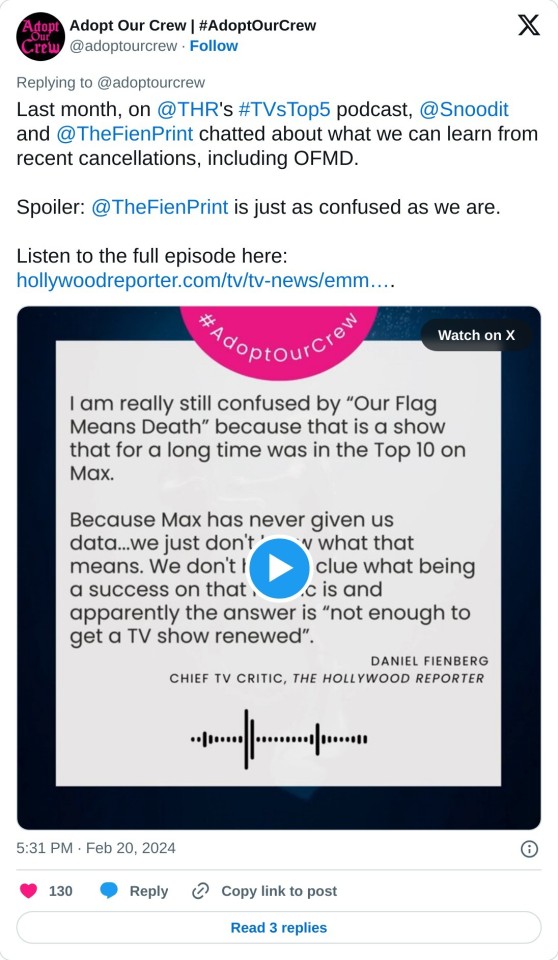
FULL EPISODE: https://t.co/HFVLQgm1Um
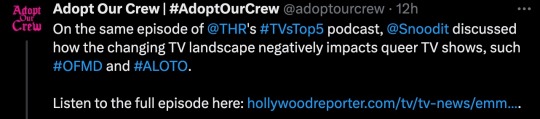
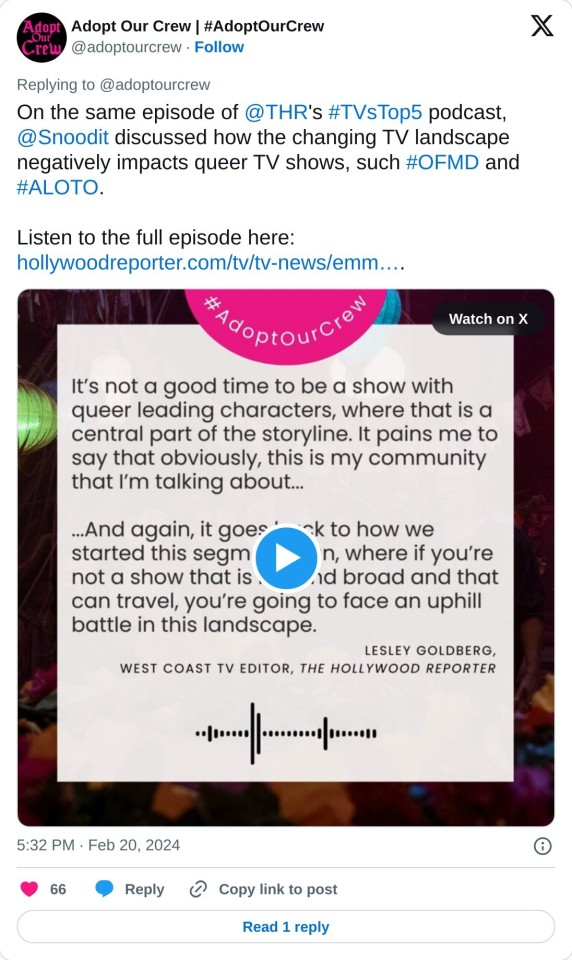
=Trends=
Huh, I wonder why RHYS could be trending today?

Thanks to @iamadequate1 for catching that #OurFlagMeansDeath was trending! A lot higher than the last few days too.

==Articles==
All The Shows Canceled In 2024 On TV & Streaming (So Far)
13 TV Shows Have Been Canceled in 2024 (Including 2 Netflix Series, 4 HBO Shows & More)
== Love Notes ==
Can I just take a moment here to tell you how very proud I am of you lovelies?
Like seriously, you are being so supportive and sweet towards each other. You've been sending out love and positivity and sexy things to make everyone feel better and gah I just, every time I flip through this site/cross platform I am so incredibly moved.
You all are the absolute best, and I'm so very grateful to be a part of this wonderful group of misfits.
I'm sure I've said this recently, but IM SAYING IT AGAIN BECAUSE I FUCKING MEAN IT.
Okay sorry for the caps, but for real I love you guys (gn), you make me smile and laugh every single day and I just you make the world such a better place to be in. I hope you know just how much you matter and what an amazing job you're doing making this community great.
And I just wanted to add some additional love notes from @bethdrawsthings on IG because she always has things I want to say too. Goodnight or Goodday lovelies, I can't wait to see what shenanigans and love we get up to tomorrow <3

= Daily Darby / Tonight's Taika =
ALRIGHT, alright. You might think I'm lazy in choosing the gif everyone has seen but I just can't let you leave this post without seeing it again. Plus it fits with a taika gif, I love.
Taika gif courtesy @meluli!
Rhys gif courtesy of @bizarrelittlemew right here on tumblr!


And bonus Taika cause it's #TaikaTuesday, and I feel like it follows the theme... after...whatever happens after the gifs above.
@blakbonnet Ty once again for this lovely gifset <3<3<3 It's HD and Gorgeous and you rock my socks off.

#ofmd daily recap#ofmd daily recaps#daily ofmd recap#daily ofmd recaps#rhys darby#ruibo qian#david jenkins#samba schutte#ofmd#ofmd bts#our flag means death#save our flag means death#saveofmd#adopt our crew#save ofmd#renew our flag means death
106 notes
·
View notes
Text
Keep Writing, Keep Creating
With all the conversations going on over the past few days in the Dreamling fandom - I think a lot of people could be feeling stalled on their writing/art in one way or another on stuff they might have had in progress.
This is your nudge.
(Cause I'm feeling it, too.)
Take a deep breath and keep writing.
Take a deep breath and keep drawing.
Take a deep breath and keep creating those metas, making those gifsets, designing those moodboards, making memes, you name it.
You can keep something in mind - and be aware of it - and not address it in your current project. That's okay. Allow people to be critical of characters, of the show, in their own spaces, and focus on your own works and projects. You don't need to engage, and in fact, it's better if you don't.
(If you want some great reads on the topics over the past few days - please check out @seiya-starsniper and their blog. ALSO, their writing is AMAZING, so after you've done that, please go devour their entire Ao3, you can thank me later.)
Keep writing, keep creating, and keep trucking on, darlings. The fandom world will always keep spinning.
#Aria Posts#Dreamling#Keep Writing#Keep Creating#Fandom#Fandom Wank#I've been staring at my Horse Girl outline for a few hours#Going to sit down and bang out a bunch of it
155 notes
·
View notes
Note
love love LOVE your The Sign gifsets. im still a newbie in giffing lmao and your gifs are like reaaally pretty so i was wondering how you do your gifs? i really like how it's sharp and the colors pop up beautifully (only if you don't mind sharing ofcc <333)
bun this is the kindest thing you could have said to me, thank you so much <3 i wanted to write down my giffing process for a while in case anyone would find anything in it helpful, so thanks for giving me a push!
guzhu-furen's photoshop gifmaking process (kinda oriented on saving up time)
from

to
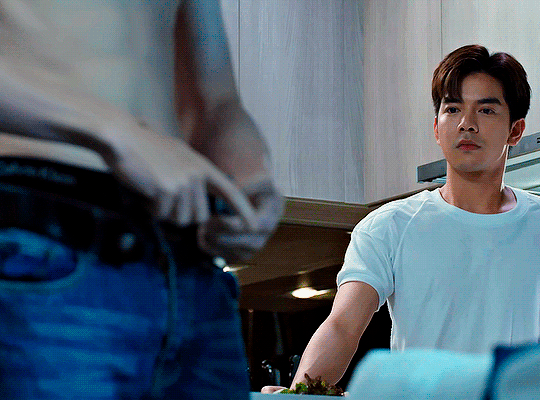
1. Downloading a video. i prefer to download video files instead of making screen recordings because the latter usually leaves watermarks/captions and makes image quality lower. i will not be linking the downloading websites themselves directly, but they are all easy to find through search engines if you know what to search for! i download ql dramas from:
youtube:
if the video you need is above 1080p quality, search for youtube4kdownloader
if the video is age restricted, search for 9xbuddy
both these websites work for normal videos too!
mkvdrama usually has 1080p episodes of most asian dramas.
dramacool also has downloading options in case the show is not available on other websites!
2. Screencapping (i learned it through this tutorial)
i screencap using KMPlayer. here is the installer i used, but you can find versions of this program on various websites and torrents too! install the program and proceed.
screencapping steps: open KMPlayer > press "CTRL + G" to summon the Frame Extraction window > set identical settings to these:
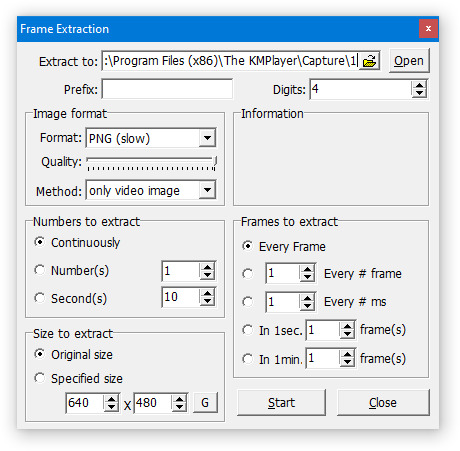
note which computer folder the screencaps will go to (it has a label "Extract to") > go to that folder on your computer and create a bunch of numbered folders there, for example ten folders named from 1 to 10, these would be our separate folders for ten gifs > write "1" or a name of another numbered folder after the backslash in "Extract to" bar in kmplayer > go the timestamp that will be the beginning of your gif in KMPlayer > press "Start" in the Frame Extraction window and press play on the video > when the moment you need to gif is over, press pause on the video and press "Stop" in the Frame Extraction window. great, you now have your folder of screencaps!
3. Importing screencaps to Photoshop
i use Adobe Photoshop 2023, but had used Adobe Photoshop CS5 for a long time before that, so you can use any version you have or find! it's available on various websites and torrents.
open Photoshop > Scripts > Load Files into Stack > press Browse in the "Load Layers" window that was opened
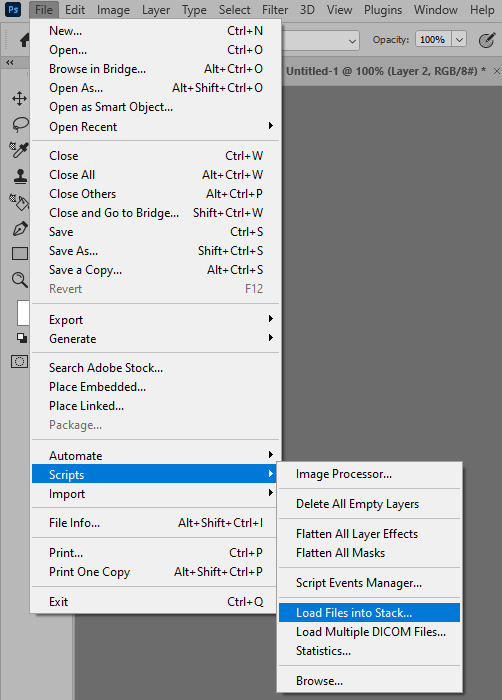
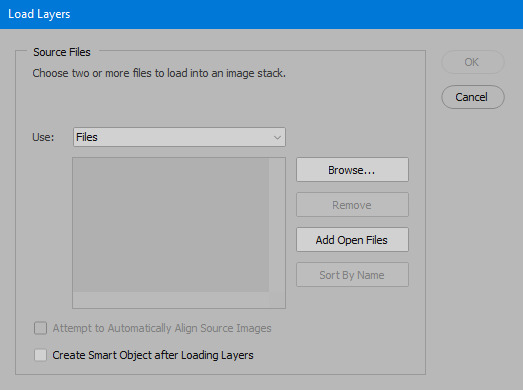
open your screencaps folder (and pin the KMPlayer Capture folder for faster future access) > pick the screencaps you want for your gif by clicking on the first one, and then clicking on the finishing one while pressing Shift on the keyboard > click OK and let them load for some time! i have 65 screencaps loading at the moment
when the screencaps finish loading go to Window > press Timeline > press Create Video Timeline in the opened sidebar > press three dots that will say "Convert to frame animation"
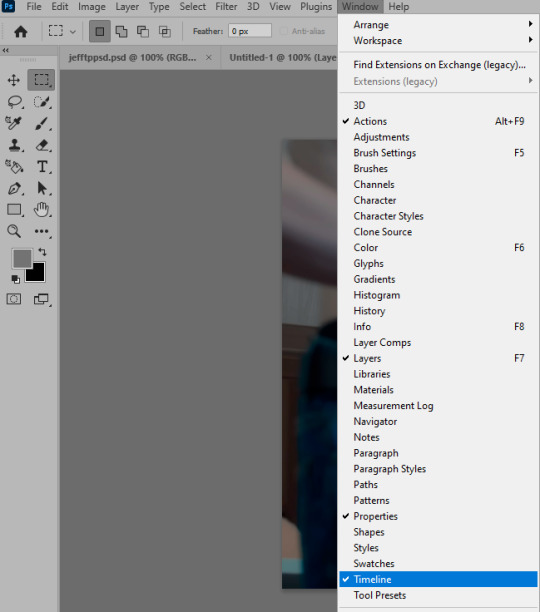
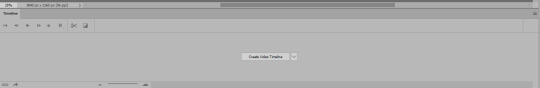

4. Sizing & making the base of a gif
next part will be automatic. i use actions for almost everything from this moment. download the basic action pack here and my additional action pack that we will need here. load them in your photoshop actions window (Actions > Load Actions).
play the Script action to create frames.
now onto sizing your gif. these are tumblr's width dimensions for 3 types of gifs
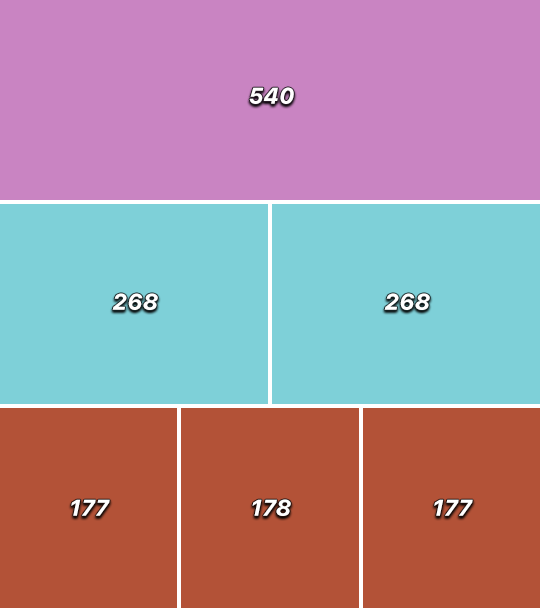
my gifs are usually 540 px in width and 640, 400 or 345 px in height. i added a 400 px action (Sizing 400) in the action pack, you can use it! or you can follow the steps by hand:
Image > Image Size > put in the height you want and add 4-6 pixels there (mine will be 406 for a 400 px high gif) > OK

now we need to crop the gif for it to fit tumblr's dimensions:
Image > Canvas Size > change Width to 540 (or 268 or 177) and take away the 4-6 pixels that we left in the previous step in Height
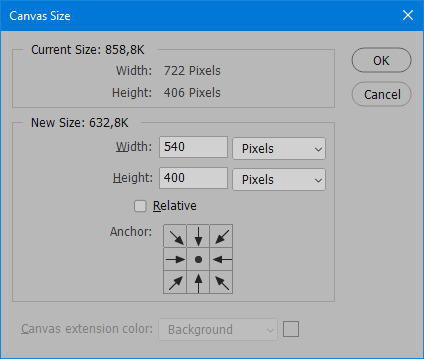
when you figure out which gif dimensions work best for you, record an action and use it to save up time!
after sizing use the action Smart Object. now we have the base of our gif!

you can move your gif left or right if you want! i will be doing this because i would like to show more hips in the gif.
press Ctrl + T > move the layer however you need (not in height though) > press Enter to save
i moved it to the right and my gif looks like this now:

5. Sharpening (i use Tan's sharpening settings explained here)
i added two sharpening actions in the pack, they are called Sharpen Spicy and Sharpen Spicy 12. you can use one of them or you can sharpen your gif by hand, i will explain how to do it below.
Filter > Sharpen > Smart Sharpen > 500% amount, 0,2 px radius > OK
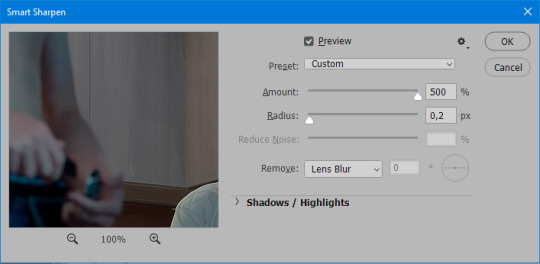
Filter > Sharpen > Smart Sharpen > 17% amount, 10,0 px radius > OK (you can change 17% to lesser or bigger, depending how intense you want your sharpening to look. i use 17% for 4k footage and 12% for 1080 px or less videos)
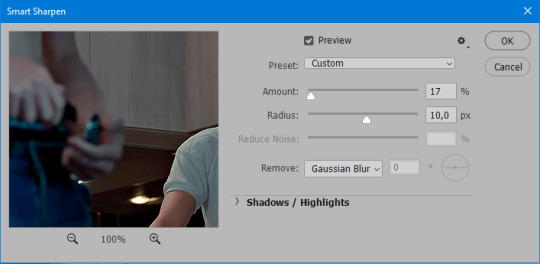
to smooth the sharpening a bit i use Gaussian Blur (this is optional, you can leave the sharpening as it is if you want your gif to be sharper).
Filter > Blur > Gaussian Blur > Radius 1,0 pixels > OK
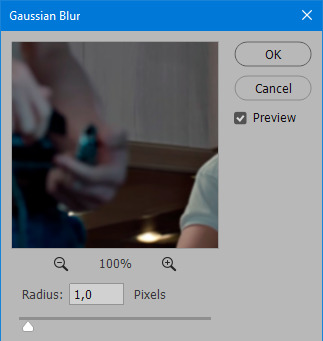
now change blending intensity to let only a bit of the blurring effect stay (you need to change this by hand if you used the sharpening action also).
press Blending Options (the highlighted place) twice > change Opacity to 10%

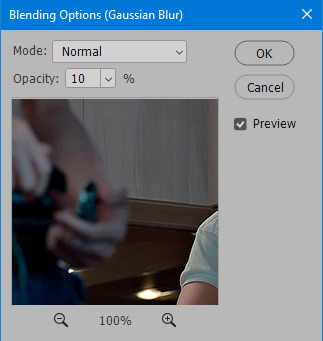
this is what my gifs looks like with sharpening now!

6. Colouring (i learned how to colour the way i do through this tutorial)
to make it easier for you to learn i will share my blank colouring file. i created it to save as much time while giffing as possible, so whenever i need to colour a gif i simply duplicate all the blank adjustment layers to the base of my every gif and start colouring! once you figure out which adjustment layers work for you best, i recommend creating a blank colouring file too to save time.
if you want to go the easy way, open my colouring file and duplicate selected layers to your gif file by Layer > Duplicate Layer > insert gif's document name

if you want to learn by hand, create the adjustment layers that i will be naming in the process on your own, you can find them all in Layer > New Adjustment Layer
now we will use adjustment layers for our colouring from the bottom to the top! first, Exposure layer to add a bit of light to the gif. i don't always use Exposure because sometimes shots are bright enough on their own. i will, however, use it here. don't use it on your gif too much, because in the next few steps we will also be brightening the gif with other adjustment layers. i added +0,49:
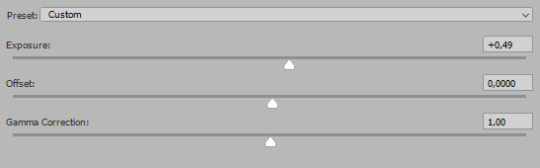
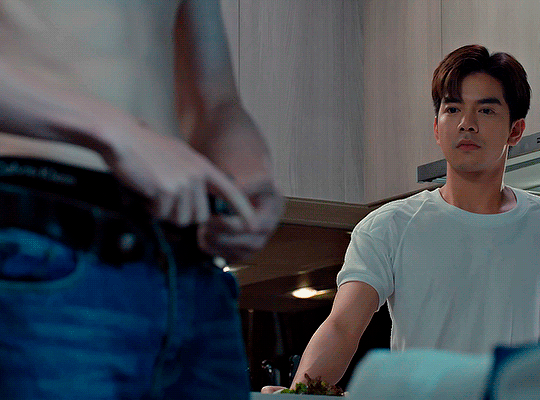
next, Hue/Saturation layer. i use it in gifs with neon lighting to color correct overly bright colours. for example if your characters are standing in neon pink, you might want to lessen Saturation in Magentas and Reds to make the final gif less pixelated, and etc. i will not use Hue/Saturation on this gif, cause it doesn't need it.
proceed to the layer Levels. this layer usually does most of my colouring. click on the lowest white dropper in your Levels window:
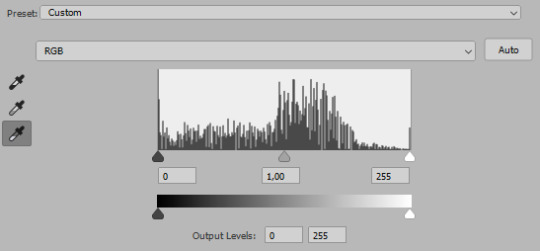
now choose a light place on your gif and click on it with the white dropper. it works especially well if you use the white dropper on the lightened parts of face skin. you can play around by choosing different bright spots and seeing what works best. here is the spot i chose and the resulting colouring:

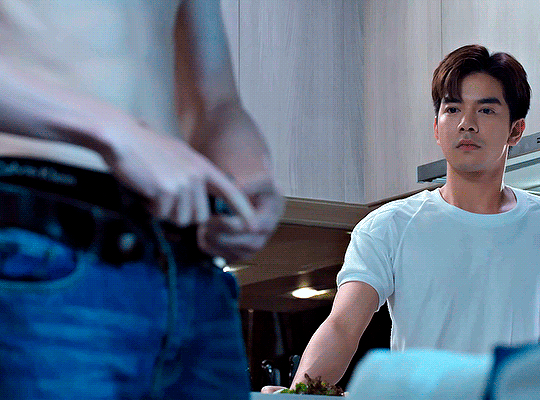
this is too light, so now we need to balance it out with the black dropper:

choose one of the darkest places this time and click it with black dropper! once again, you can play around and click different spot to see what works best. i will be clicking the highlighted spot and you can see what my gif will look like with this Levels settings


as you can see, darkest places became darker and other colours were corrected a bit! now, this is still too bright, so i will be decreasing the opacity of Levels layer from 100% to a smaller number:
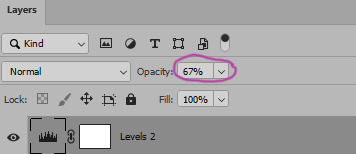
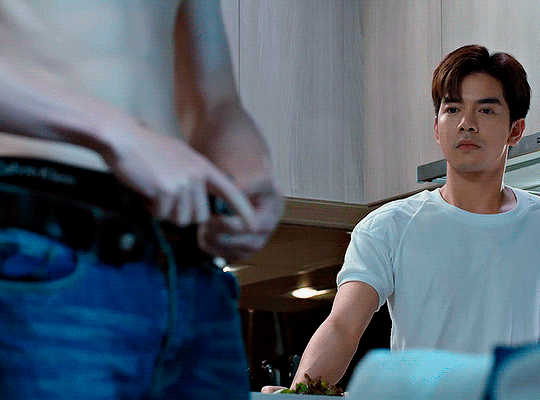
i will have to continue in another post because tumblr only allows 30 pictures per one post in the new editor now and i'd like to explain everything in visuals. click to continue
78 notes
·
View notes
Text
Welcome to the HOT JANE AUSTEN MEN bracket! We have just finished voting on all the HOTTEST Jane Austen Gentlemen and Rakes from all the many TV and Film Jane Austen Adaptations.
After nearly two months of voting we have our Winner! Thank you everyone for taking part and all your propaganda I will be taking a little break for a while but look out for more polls in the future...
All polls—including ongoing polls, previous rounds,mini ask polls—can be found in the #hotjaneaustenmenpoll tag. Every poll in the Hot Jane Austen Men Tournament is tagged with the hot regency man and the year his adaptation was made if you need to search for a hot man in particular.
FAQs:
“Where is [my favorite Jane Austen man]?” Have you checked all the polls in the tag? Have you done a tag search for him? Only some of the actors are tagged but if you search for his adaptation and the year he was in it you should find him! If you still haven’t found him, he probably isn't in this poll.
“WHERE ARE THE HOT JANE AUSTEN MEN. I want to see all the hot men competing in one place! -
The Final
Third Place Poll
Semi-Finals Master List!
Quarter-Finals Master List!
Round Three Master List!
Round Two Master List!
Round One Master List!
“Who is included on this list?” We started with 64 opponents readied their duelling pistols to defend their own hotness but only 8 remain! I included men from Pride and Prejudice 1940/1995/2005, Sense and Sensibility 1971/1995/2008, Emma 1996/1996/2009/2020, Northanger Abbey 2007, Persuasion 1995/2007/2022 and Mansfield Park 1983/ 1999/2007 as well as a couple from Pride and Prejudice and Zombies, one from Sanditon and one from Love and Friendship/Lady Susan. Most are the main hero/anti-heroes but there are a few others scattered in too.
Have you included Spin Offs ?” The only strictly none Jane Austen adaptation I've included men from is Pride and Prejudice and Zombies because it is set in the correct time period, the characters are basically the same in terms of personality and I thought the casting was great! In terms of Sandition, Sidney Parker is the only man I have entered as he is mentioned in the book as well as the TV so sadly as much as I love the other Sanditon Men they aren't included!
"Can I submit hot Jane Austen men?” Submissions are now closed! But my ask is still open for propaganda...
“I have additional propaganda for the hot men!” Great! Send me an ask, tag me in gifsets, fancams etc or reblog the poll and add your propaganda to it. Also feel free to send in any book propaganda!! I'll try to boost as much propaganda as possible
WHy is the propaganda so uneven on this poll? To stay impartial I only add propaganda to the main poll that has been sent in before each round's polls open. If you submit any after then I will reblog or post and add to the winner's propaganda in the next poll. If it's uneven it's because you never sent any in, not because I'm being biased.
"How have you paired up the men ?" I did start to try and vaguely seed the men but I will be honest I did get a bit slap dash towards the end which means a couple of the match-ups are maybe a bit too even but fun I hope!
If you’re submitting propaganda for your hot man, I don’t accept propaganda that is of the actor outside of their Specific Jane Austen Adaptation but I do accept propaganda from them in their respective books. I would love to be tagged in gifsets and fancams, and I'd like to boost propaganda that tells us why your Jane Austen man is your favourite :)
I won’t post or boost negative propaganda. If you really hate that a certain hot man is winning, send me positive propaganda for their hot opponent. I may make exceptions if your propaganda is of another Austen character bad mouthing him though...
If I see repetitive, trolling, and/or bigoted remarks in the comments, I may block you from this bracket. If you want to point out a hot man’s flaws or misdemeanors, that’s fine, but if I see consistent bad-faith trolling, you will be blocked.
On that note—if you have an issue with a poll, offer a solution! I'll do my best to keep the poll happy and fun, and I'll block people being dicks. If you don’t like a poll photo or a description, offer one I can use instead.
“My FAQ isn’t on here :(” send me an ask! I'd love to hear from you guys—just please check these basics first.
Thank you for being here! Enjoy the tournament.
And Thank You @hotvintagepoll for the inspiration!
#hotjaneaustenmenpoll#jane austen#pride and prejudice#sense and sensibility#persuasion#emma#northanger abbey#mansfield park
59 notes
·
View notes
Text
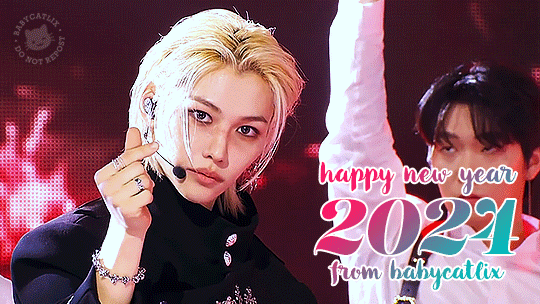
hello friends! 🩵 happy new year! i hope 2024 is good to you!
another year gone! last year, when i made a post like this, it was all mushy and i was all sentimental, so i'll try to not be as mushy this time.
i started out pretty strong last year, i was determined to keep up with certain things, but as you might've seen... i did not do that well 😅 my mental health went kind of haywire after spring break, when i didn't have my laptop for a week and i didn't make as many sets as i had hoped. but i'm doing better now and i'm trying to get back into the swing of things. my laptop was also dying a lot more frequently. it would crash, not connect to the internet, and photoshop would sometimes randomly quit and i would lose all my work. so it was difficult for me to stay motivated when i was afraid one or all of those things would happen.
however, over my winter break from work (that was much needed), i got a new computer and i'm feeling super motivated to get shit done! and i am feeling better mentally. even though i was sick for 5 of the 15 days i was off... which pissed me off to no end! i did manage to make at least 20 gifsets during my break, which is 20 more sets than i had before break. i'm trying to be kinder to myself about "not keeping up" and with some silly motivational stickers, i think i'm getting better at being okay with what i can do 🩵
i wanna thank some ppl and some networks for keeping me sane throughout the year. no particular order, just alphabetical. i love and appreciate each and every one of you! even if we don't talk as often as we used to, i still love you a whole lot 🩵
mutuals & other lovely peoples
@agibbangs / @atinystraykid / @boba-skz / @chanrizard / @changbeens / @chanstopher / @cheekyquokka / @foxinys / @freckledbbokkie / @galacticlycoris / @geniaparadox / @ggthydrangea / @hanjesungs / @hanarchy / @hyunebear / @jerirose / @jinniebit / @jisungs / @juiceofmoons / @jisungsjaistandjeekies / @haenglixie / @lee--felix / @leefelex / @dinoboos / @missyedits / @nevoono / @quokki / @snug-gyu / @spuppym / @strayklds / @straykidsgallery / @sunnishine / @winterfloral / @yonglixx
networks
@createskz / @kpopcontentcreatorsclub / @channiesnet / @linosource / @felixleenet / @seungminsource / @dancerachasource / @3rachasource / @bystay / @jypartists / @skzgram
here's hoping 2024 is better than 2023! if you're going out for new year's please be safe, make good choices, and definitely stay hydrated! 🩵 and if no one's told you recently, i'm proud of you and you're doing great! 🥰
54 notes
·
View notes
Text
CageBlade 2024 Info!

[image credits to @asweetlovesong - thank you again, so much, for doing the banner!]
Here for ROUND THREE!
Event Info
Dates: 17-23 June (Mon-Sun)
All forms of fanworks will be accepted - fanfic, fanart, gifset, playlist whatever it may be!
If we somehow missed your post after the end of the event, let us know so we can reblog it! We might be a little slow on the day-to-day but we don’t want to miss anything. The only things we won’t be reblogging are NSFW with minors and explicit noncon. We will reblog late posts.
Make sure to tag your posts with #cagebladeweek (within the first 5 tags, thanks algorithm) and/or @ this blog so we can find and reblog everything.
Participate one day or every day - it doesn’t matter! If you post on an external site (AO3, FFN, DeviantArt) please at least drop a link here so we can reblog it and promote it. There will be an AO3 Collection started closer to the date.
Prompts:
Day 1: reunion / answers
Day 2: challenge / night and day
Day 3: clothing / hourglass
Day 4: growth / storm
Day 5: celebration / survival
Day 6: disaster / an AU of your choice
Day 7: Free Day!
You may interpret these prompts as strictly or as loosely as your heart desires. You can stick as close or as wide from the prompts as you want. Want to combine two? Go for it! Want to have some other characters cameo or tell a more ensemble tale? Sure - as long as it has Sonya and Johnny at the heart of it.
If you have any questions about prompts and submissions, send us an ask here! We look forward to seeing all the wonderful contributions!
FAQs:
1) Do I have to write in English?: No, you do not! This is a multi-language-friendly event. Post in your language of choice and users can machine translate if neededl. If you choose to write in one language and later post translations to English, those translations can also be added to the AO3 collection.
2) Can I write an OT3 fic?: The mods support polyamorous shipping, this week is for CageBlade specifically. We'd like that contributions focus on Sonya & Johnny's relationship.
3) Well, what if I write a breakup fic and have them hook up with other people? It's still CageBlade, right?: Not for this event. This week is a celebration of CageBlade and how awesome they are together. Want to give us some hurt/comfort, breakup & reconciliation, sure! Whump? Go wild! But we want to see them coming together and realizing how great they are as a couple.
4) What if I don’t like any of the prompts and have ideas of my own?: Then go ahead and write them! Want to explore their friendship before they hooked up? Want to write all AUs? Do you have some art ideas you’re just itching for an excuse to post and draw? Go wild.
Reblogs welcome. If you want to share it off tumblr, we have a Notion site now that we'll be updating with links to the collection, etc. as well as here.
#cageblade#sonya blade#johnny cage#mortal kombat#mortal kombat fanfic#mortal kombat fanart#shipweek#fandom event
37 notes
·
View notes
Text


Propaganda
Ava Gardner (The Killers, The Barefoot Contessa)— She's so goddamn hot. Her and Frank Sinatra could've sandwiched me and I would've thanked them for the privilege
Dorothy Dandridge (Carmen Jones, Porgy and Bess, Island in the Sun)— The first Black actress to ever be nominated for best actress, Dorothy Dandridge was a groundbreaking actress who deserved better. She started her career as a singer, being put in a song-and-dance duo with her sister by their stage mother, and singing in soundies (I highly recommend cow cow boogie, it's adorable), proto-music videos. She started appearing as a featured singer in films. Her star was on the rise and she soon became a star solo performer. She continued acting, but had limited options because she refused to do stereotypical roles. She finally landed a starring role in Bright Road in 1953, but it was the movie Carmen Jones that truly cemented her as a star and sex symbol. Not to sound cheesy, but she literally sizzles on screen. You can't help but understand how poor Harry Belafonte gets caught in her trap, just look at her. This is the role that got her that Oscar nom. She didn't win cause I mean #OscarsSoWhite, but she was a sensation and continued starring in films, despite troubles in her life (including a shitty director bf who fucked with her career and a traumatizing pregnancy/delivery). Outside of her filmwork, she was also an activist, fighting against racism. She left behind an amazing legacy, and continues to inspire many actresses to this day (including also very hot first (and only) black woman to win best actress, Halle Berry).
This is round 4 of the tournament. All other polls in this bracket can be found here. Please reblog with further support of your beloved hot sexy vintage woman.
[additional propaganda submitted under the cut.]
Ava Gardner:

Ava Gardner is one of my favorite actresses of all time. Although a lot of her roles in movies are about her being beautiful and nothing else, there are some films where her acting truly shines.

Gifset: https://www.tumblr.com/pelopides/721438308726603776/ava-gardner-as-pandora-reynolds-pandora-and-the
Gifset 2: https://www.tumblr.com/portraitoflestatonfire/731899355804598272/if-the-loustat-reunion-doesnt-look-like-this-then

HER FACE. LOOK AT IT. Also was a life long supporter of civil rights and a member of the NAACP, had lots of fun love affairs with other stars, bullfighters, married several times but was also happy in between to just have lovers and was unapologetically herself.
I literally gasp every time I see her.

Between 1942 and 1964, Ava Gardner was credited in no less 50 films, and is still considered by some to be the most beautiful actresses that ever graced the silver screen. Despite life-long insecurities regarding her talent as an actress, she weathered public scandal, industry hostility, and outright condemnation by the Catholic Church with fearless grace. She would later in life talk candidly about the reality and pain of living through two (studio approved!!) abortions during her short marriage to Frank Sinatra, and while the two of them could not make their relationship work, they remained in each other’s lives for nearly 30 years. She would forever describe herself as a small-town girl who just got lucky, but always felt like a beautiful outsider.

Really genuinely one of the most beautiful human beings I have ever seen. An autodidact. Had amazing chemistry with Gregory Peck to the point where I do think about watching On The Beach again sometimes because they're so good together even though that movie did destroy me. Was a great femme fatale in many movies.

Dorothy Dandridge propaganda:

Beautiful actress and hand-working and talented singer, she's especially notable for the number of firsts she accomplished such as the first African-American woman to receive a nomination for the Academy Award for Best Actress and the first African-American woman to appear on the cover of Life magazine.

Dorothy Dandridge was a classic Hollywood triple threat, singing, dancing, and acting with the best of them. She was the first African American nominated for an academy award for Best Actress for her role in Carmen Jones and she was just jaw-droppingly beautiful.
youtube
this og of black film needs no introduction (star on the hollywood walk of fame anyone?), voice of an angel, heavenly features, just an overall stunning lady :)


Look at her!!! She is so unbelievably charismatic in Carmen, it’s insane. Her chemistry with Harry Belafonte is off the charts, and every time she puts another outdoor [sic] on it’s like ‘oh god this is a whole new level of stunning’ 🥵. She was so so talented, when she’s on screen I genuinely dare you to tear your eyes away from her. Deserves to be known so much better but due to Hollywood racism and a tough personal life she didn’t make it as big as she should have done. She’s incredible.
First Black actress to be nominated for the Oscar for Best Actress! Was the first choice for the role of Cleopatra that went to Elizabeth Taylor (we were ROBBED).

372 notes
·
View notes
Note
Hey!! I just wanted to say that your recent speak now gif set is sooo stunning. I was wondering how you managed to create that cassette tape effect if it isn’t any trouble? It’s really so pretty.
Have a great day! ✨
ahhh thank you so so much! first of all, i cannot take any credit for this effect, as it was greatly inspired by this amazing yellowjacket gifset by @thewintersoldier!!
but here's how i recreated the effect, from a cassette png (found on pngwing here), to this animated cassette effect (as seen in my speak now set):
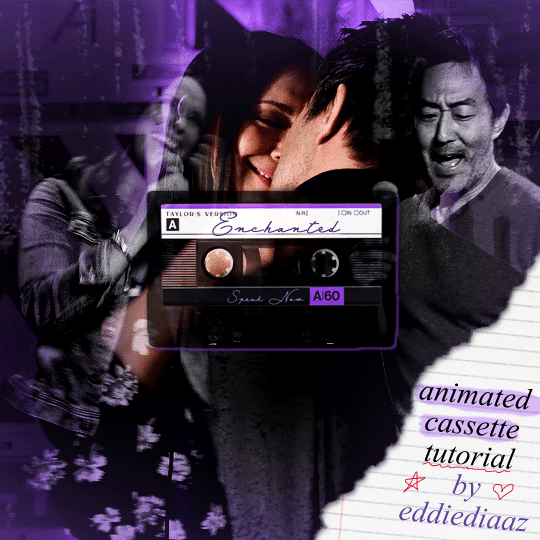
psst: i usually always create in photoshop cs5, but for this effect you need a recent version of photoshop because it's using transform keyframes (i think cs5 doesn't let you do that, or i just don't know how to lol). i used cc 2019 for this.
sorry if this is lengthy or has too much or too little details haha, but i hope it's comprehensible! english is not my first language so i also apologize in advance for any mistakes!
I. PREPARING THE CASSETTE
so, starting with the png here:

i removing everything i didn't want on the cassette png with the brush tool by just drawing the right color over the unwanted text. for the color, i then went to image > adjustments > hue/saturation and in the red tab, i played with the hue slider to get that purple color. finally, i added some text to my liking, and this is what i ended up with:
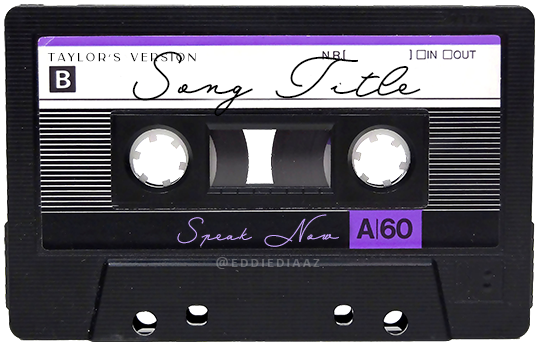
(not necessary but: i also selected the white lines on each side with the magic wand tool because i wanted these lines to be transparent. once your selection is done, go right click > layer via cut. it will create a new layer of the cutout you just made. you just need to disable or delete the layer to make the selection (lines) transparent.)
at this point you want to have only 2 layers: the revamped cassette and the text layer. you can remove the text layer actually, and just add the title back at the end, as it is not necessary for this effect. i just like to have the visual.
if you have multiple layers, you need to select all of them (except the song title layer), right click on the png layer and click on merge layers. this will create one layer with all the editing you made on the cassette. if you think you will need to edit this later though, i would save the file as a psd before merging the layers.
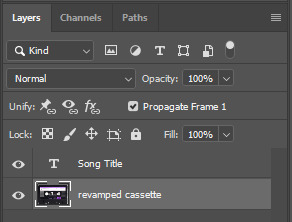
II. THE EFFECT
okay, so now that you have your cassette, make sure your video timeline is activated, not frame animation, and you are ready to go.
first, you want to create a perfect circle shape around one of the reel with the elliptical marquee tool (hold shift while dragging the circle). make sure it covers the entire area that will later be rotated. make sure this circle is perfectly centered around the reel or otherwise the animation will be a bit lopsided.
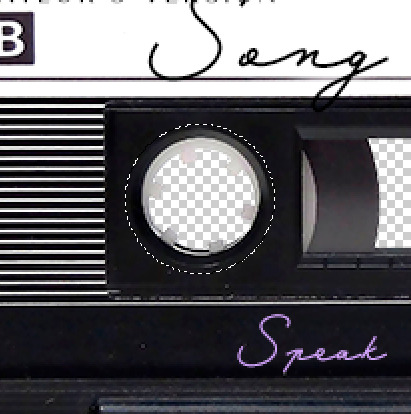
then right click on this selection and go "layer via copy". this will create a layer of only that circle selection. important step: right click on that new layer and go "convert to smart object". the layer should look like that, i've renamed mine:
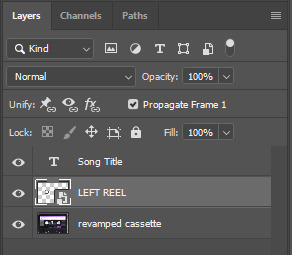
now if you go to your timeline and open that new smart object layer, you will see that you have 3 keyframe options. we only need the transform one.
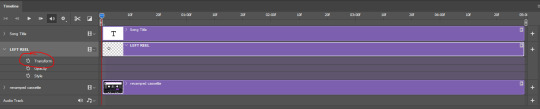
go to the start of the timeline and activate the transform animation by clicking on the stopwatch button. a keyframe will be created automatically.
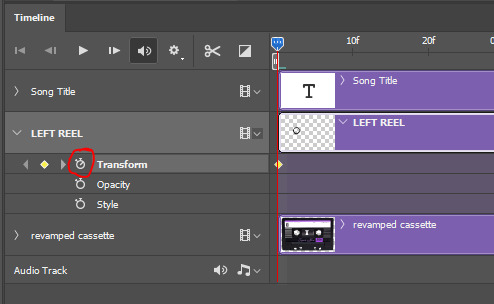
to create the actual animation, move the position of the cursor on the timeline further, i put mine at the 01:00f mark so it's easier to create the right timing.
then what you want to do is select the reel smart object layer and hit ctrl + T. a box will appear and this is how you will make the reel rotate.
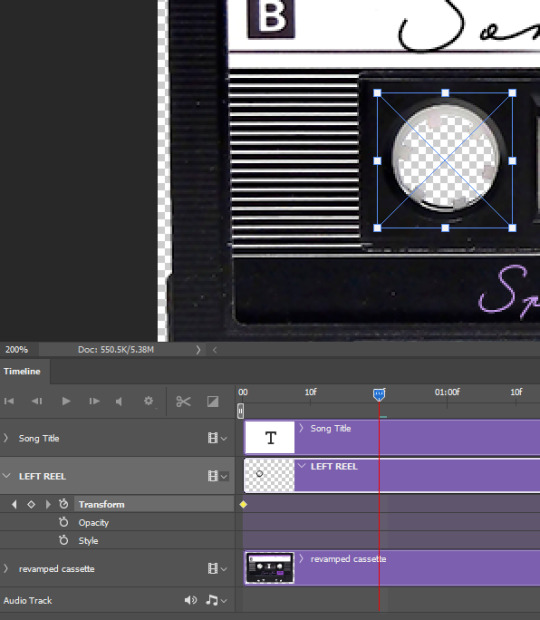
to rotate the reel shape, move your cursor near the blue box on your canvas and drag it until you have rotated the shape halfway through and hit enter. another keyframe will be created and if you play your animation, the reel should rotate on itself for half a turn

move your position on the timeline to 02:00f and do the same thing: select the left reel smart object, hit ctrl + T, rotate for another half turn, and hit enter. this third keyframe should be the last one needed for the animation and you should have a full animated rotation of the reel.
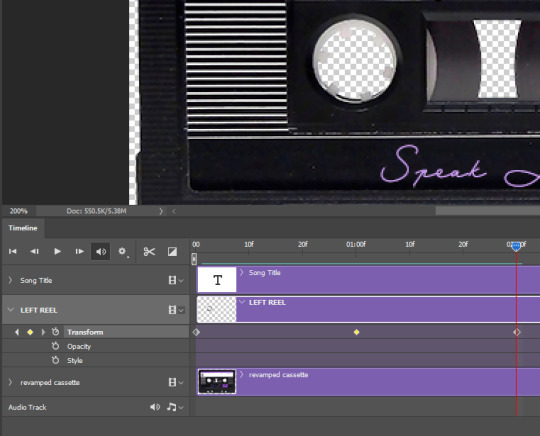
play your animation, and adjust the speed to your liking by dragging the keyframes on the timeline (but make sure they stay within the same distance from each other). the closer the keyframes are, the faster the animation are, and the further they are, the slower it'll be.
then you can just trim the smart object to your animation's length, and duplicate (right click the smart object > duplicate layer) this layer the amount of times needed (i find this less finicky than duplicating keyframes), and placing them one after the other. three full turns should be enough. this is what my timeline looks like right now:
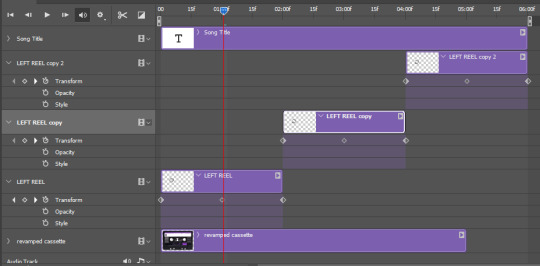
and my animation for the left side looks like this:

as you can see, we can see the little "dents" peeking through behind the animation. we don't want that! to remove it, select the revamped cassette layer (that should be under the reel smart object), and create another perfect circle around it with the marquee tool. this time make sure it's smaller than the previous one, it just needs to cover these dents.

then right click on this selection on your canvas and go "layer via cut". this will create a new layer with that selection, and all you need to do is to disable it. this is removing the information in that circle.
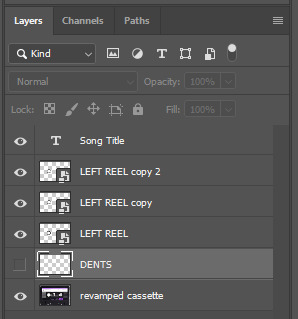
once you are happy and the animation works, you can just delete that cut layer. now the animation is done and looks like this:

III. SECOND ANIMATION
one you have done it on the left side, you just gotta do the same thing on the right side. you can also try duplicating it, but i found it finicky for some reason (or maybe i'm just not used to the controls of this 2019 photoshop version?).
this is what i have once i've done the same thing on the right reel:

once i am happy with the speed and everything, i want to have only one layer so it's easier to use on gifs. first, i will save this animation as a psd file, in case i want to reuse it. then i am removing the song title layer and will be flattening everything and creating frames from this animation. to do so i am using the "save" action from here.
i'm not sure why it does that, but it's creating a couple of frames where the reels are a bit offset from their position everytime there's a full circle done, so i just delete these 5-6 frames. you can also change the speed here, but by default it should be 0.05.
once you are happy with it, just turn these frames into a smart object with the video timeline again (convert frame animation to video timeline and select all the frame layers > right click > convert to smart object)
now you have a smart object that is ready to be used anywhere!
IV. FINAL TOUCHES
for my particular speak now gifset, i have multiple layers of the animated cassette on each gif:
1, bottom one - cassette layer set to the blending mode "hard light" and set to opacity 86%:
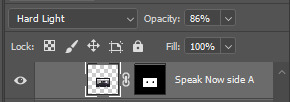
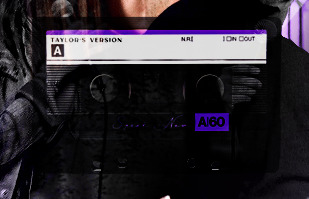
2, middle - this same cassette layer set to hard light, but with the opacity at 100%, AND with a layer mask so it's only applied to the animated reels (i wanted them to show up more):

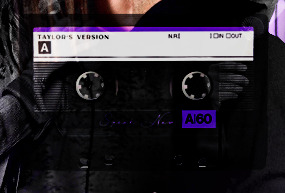
3, top one - and finally a third layer with another layer mask because i wanted the white label and speak now area to be less see through. it's set to the normal blending mode and the opacity is at 75%
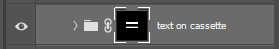

and then i just added the song title on top at 100% opacity and normal blending mode, and added some drop shadows, and tada!
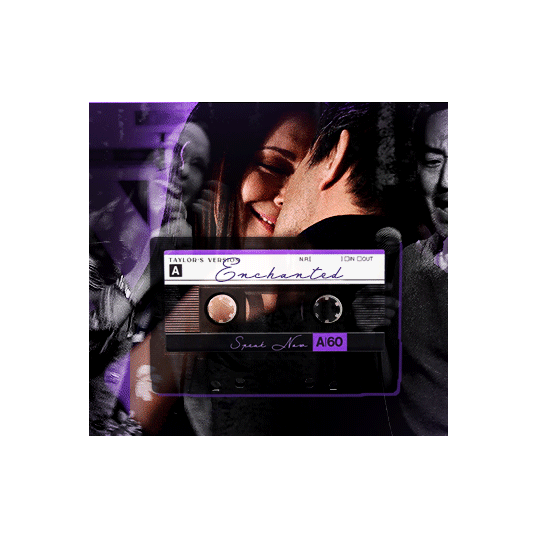
there we have it, i hope this was helpful <3
#alie replies#Anonymous#photoshop#tutorial#*ps help#completeresources#allresources#resourcemarket#userrobin#userraffa#userpjo#usertreena#tuservaleria#tuserheidi#userdean#userrainbow#usersalty#userzaynab#usernik#swearphil
362 notes
·
View notes
Note
This may be a little bit weird 😅 but I thought it was pretty cool!
Re: your laofen gifset, sweetchcolate had some great tags about how they animated Laofen's spell/movement
https://www.tumblr.com/sweetchcolate/740175068692414464
I happened to look at another gifset of yours (https://www.tumblr.com/sailor-arashi/743132247161536512) where the Frieren clone attacks the examinees, and I think they repeated that animation style for Laofen for just 1? frame (85/151)
The attention to detail is amazing 😮
In any case, thank you very much for the gifs!! They basically got me to watch Frieren 🙇♀️
I saw the tags and yeah, removing the lineart and letting the color fill spill out is a cool way to do the effect, but I've certainly never noticed it in the other scene. Let's check!
The effect in question:

The Frieren clone gif with Laufen's appearance slowed down to be more visible:

You're right, she does just pop into appearance with the same blurred lines indicating her teleport spell just went off. But, you know, I set it to skip every other frame when creating big complicated gifs like this to make it fit the file size limits (and I hate splitting continuous movement across multiple gifs) so let's restore all the frames and isolate just Laufen:

That's a pretty cool little detail. I never noticed it before even when making the gifs. Nicely spotted!
Thank you for appreciating the gifs! Frieren quite rapidly became one of my favorite series of all time, so I'm happy to hear that I played some small part in spreading the word :D
#replies#Anonymous#laufen#frieren#sousou no frieren#frieren at the funeral#frieren beyond journey's end#葬送のフリーレン#sailor arashi gifs#gif warning
26 notes
·
View notes