#the CC mesh ones look much much better
Photo

I made a purdy sim with albinism
#sims 2#unfortunately light eyelash makeup just does not seem to work very well#the CC mesh ones look much much better#but at least I managed to color the slider lashes#with help from pooklet's glitterlash kit#I wanna do blonde and ginger next#I shall banish mascara from my Celtic hood!
14 notes
·
View notes
Text

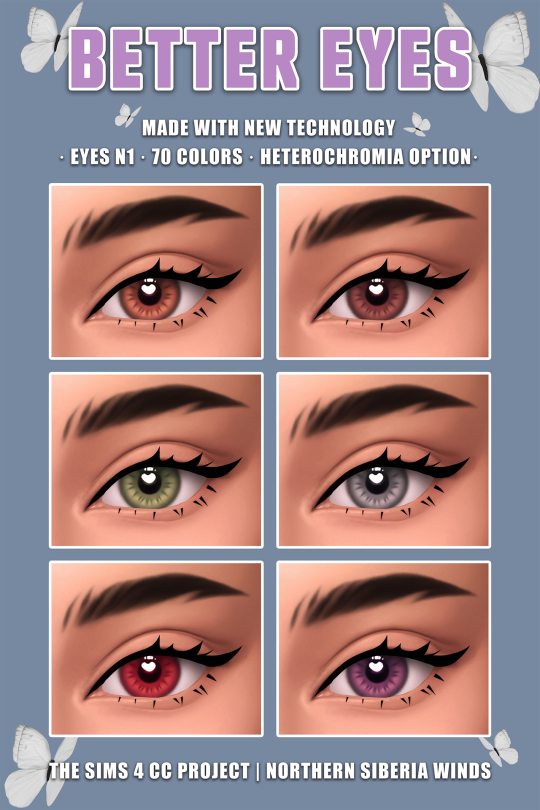
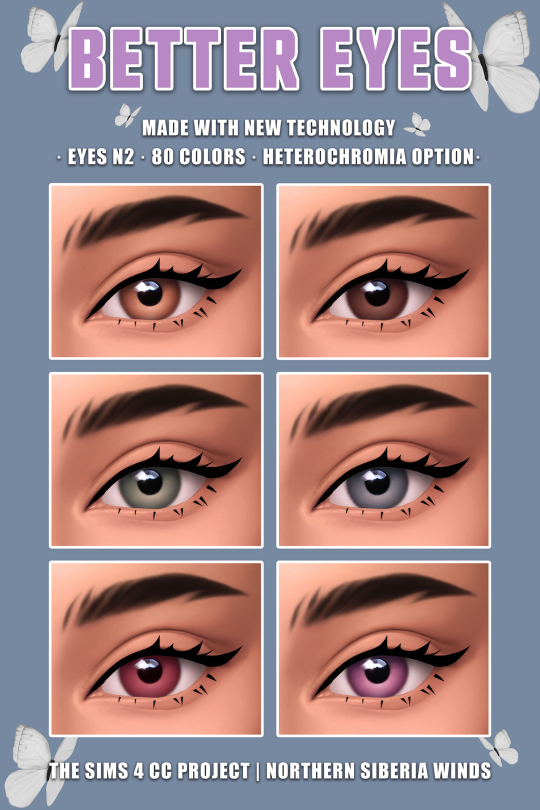
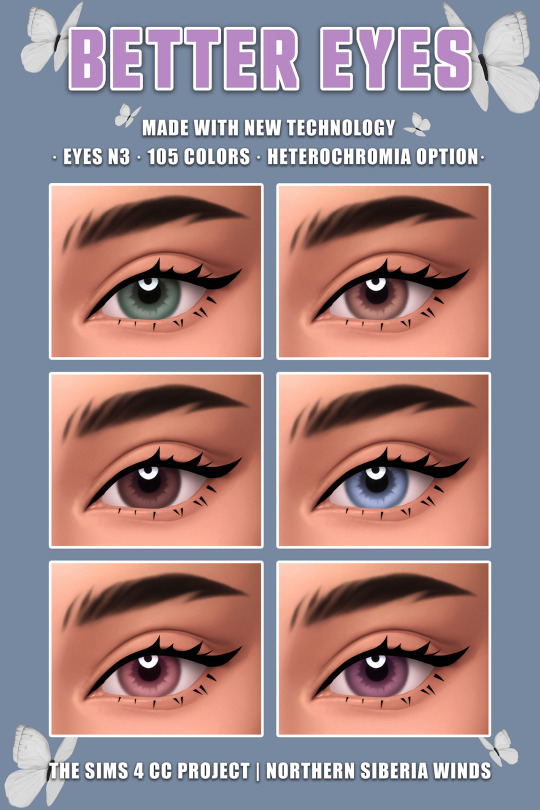

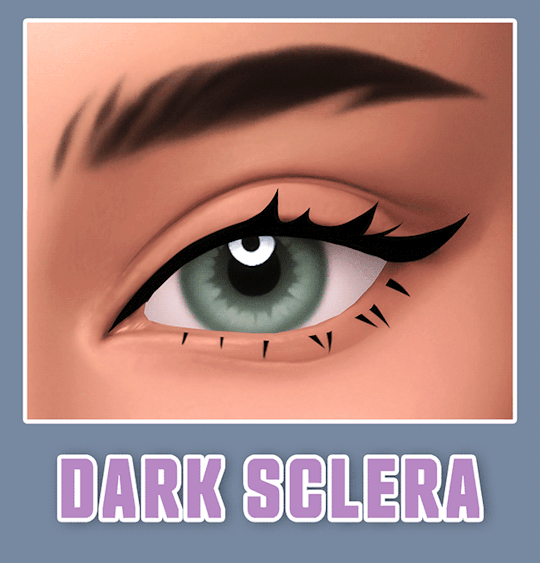

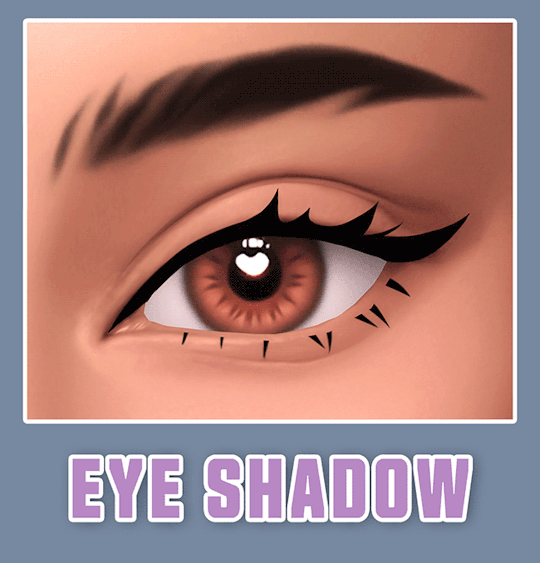
BETTER EYES PROJECT
So. Why is it "better"? Not because one day I woke up thinking that I was painting the best eyes in the world, ha-ha. This is because any texture drawn for this mesh will look better in the game than the texture drawn for the base game due to the creation technology. That's all. I don't declare my designs the best or anything.
A little bit about how I came up with the idea of creating this project. I've been upset for a long time because the eyes in the game look much worse than in the original because of the way the game compresses the texture. And I decided to improve it the way I can!
Does not slow down the functioning of the game. Do not conflict with anything. But the heterochromia option, as always, conflicts with bracelets.
All items are available in the "details" categories, so you don't have to choose it separately for each outfit.
EYES N1 and EYES N1 HETEROCHROMIA
made with new technology!
4 types of every file (TEEN-ELDERS, CHILDREN, TODDLERS, INFANTS);
70 colors;
"game emotions" friendly sclera.
EYES N2 and EYES N2 HETEROCHROMIA
made with new technology!
4 types of every file (TEEN-ELDERS, CHILDREN, TODDLERS, INFANTS);
80 colors;
"game emotions" friendly sclera.
EYES N3 and EYES N3 HETEROCHROMIA
made with new technology!
4 types of every file (TEEN-ELDERS, CHILDREN, TODDLERS, INFANTS);
105 colors;
"game emotions" friendly sclera.
EYES N4 and EYES N4 HETEROCHROMIA
made with new technology!
4 types of every file (TEEN-ELDERS, CHILDREN, TODDLERS, INFANTS);
90 colors;
"game emotions" friendly sclera.
DARK SCLERA and DARK SCLERA FOR HETEROCHROMIA
5 swatches;
works only with eyes from "BETTER EYES PROJECT";
for all genders and all ages.
WHITE SCLERA and WHITE SCLERA FOR HETEROCHROMIA
15 swatches;
works only with eyes from "BETTER EYES PROJECT";
for all genders and all ages.
EYE SHADOW and EYE SHADOW FOR HETEROCHROMIA
10 swatches;
works only with eyes from "BETTER EYES PROJECT";
can be combined with sclera;
for all genders and all ages.
❌ DO NOT: re-upload my CC, claim my CC as your own, use as a base/part for your CC!
✅ In my game I use BETTER IN-GAME LIGHTING MOD v1.1 and GENTLE CAS LIGHTING MOD!

MORE INFO AND DOWNLOAD
Any likes and reblogs is honestly appreciated! 🩷
Thank you for supporting the development process!
#sims 4 cc#s4cc#ts4cc#s4cc maxis match#s4 maxis match#sims 4 maxis cc#ts4 mm cc#s4 mm cc#s4mm#ts4 genetics#ts4cc female#ts4cc male#ts4mm#s4cc finds#s4ccfinds#cc finds
4K notes
·
View notes
Text

as a cc creator you often look back at your old creations and think "yea i could've done that so much better lmao". that's kind of been my mindset for the last couple of months. so i decided to clean up and revive (yet again) some of my older cc collections!
meshes have been fixed (some objects didn't even have all lod's or shadowmaps smh) or moderately edited to conform to my current aesthetics
textures have been hugely improved along with better color palettes, neater normals and speculars
please delete all old files before adding these! they will replace in-game but you cannot have the old versions and the new versions installed at the same time.
~~~

12pm includes 6 items just as the originals. the panda bank is now functional if you have ravasheen's 'in your safe piggy bank' mod installed.

fps includes 3 items. (you can find the originals here) both video game consoles require city living.

home includes 8 items, originally 6. both the shelves and desk have way more slots for extra storage!

liselotte includes 6 items. the original set is still available here if you prefer that instead. not a lot has been changed except for minor edits to the folded towels and a mesh replacement of the toothbrushes. also i've left out the bath robes since i personally don't have a use for them since that one bg recolor update lol.
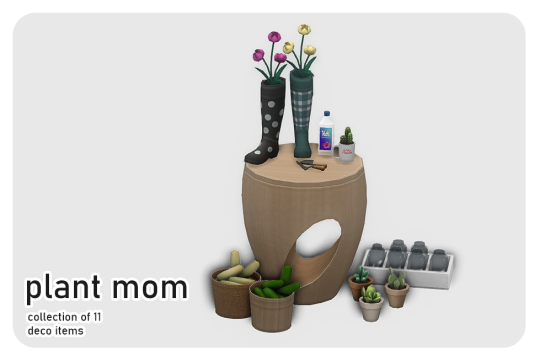
plant mom includes 11 items. one of my all time fave sets, which can be found here, again if you prefer that.

study group includes 14 items now, 6 more than the originals. i've added accessory backpacks for all ages except infant and toddler. and now the deco backpacks can be used as storage if you have ravasheen's 'hoarders simnonymous' mod installed.
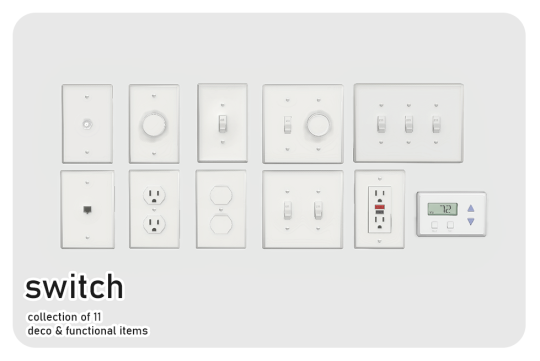
switch includes 11 items. everything is basically the same as in the original post. only a few minor touches here and there. i added a thermostat, which requires seasons. and a newly added electrical outlet with safety plugs. all light switches are functional if you have the bathroom clutter kit and littledica's functional light switch override.
~~~
download (always free on patreon)
2K notes
·
View notes
Text
"An ideal Sims game would have Sims 2's gameplay mechanics, Sims 3's open world, and Sims 4's graphics!"
I absolutely despise this take, and I want to explain why. This is a very long rant and it is full of piss and vinegar directed at everything in the Sims 4. I'm gonna try to keep everything kinda professional as much as I can but I can't guarantee an unbiased opinion.
If you'll let me talk your ears off for a moment, I'd like to explain, from my own experience as an artist and a casual player, my issues with the art style and direction of The Sims 4 compared to The Sims 2. (I'm not really going to comment on 3 because I've never played it.)
I want to start off by explaining the difference between better graphics and higher resolution. The Sims 4 absolutely blows Sims 2 out of the water when it comes to textures and polygon counts on sims, no contest. But I'd argue that the graphics themselves... aren't better. They're worse, even, so much fucking worse. The biggest problems come from the stylization and the animations, in my opinion, so I'll explain what I mean.
Have you ever felt like the Sims in 4 just look... weird? Not quirky, not kinda strange, but off. Distressing. Uncanny. Whatever the fuck the kids call it nowadays. When you strip away the packs and the CC and the shaders, the sims in the base game look bad. They're very close to being human; they walk like us, talk like us, have families like us, but they don't look like us, not exactly. There's always something off about them, no matter how close you try to get. Proportions will be a bit off, or your eyelashes will be like three polygons for some fucking reason, and the jig is up. The illusion is gone.
This is one of the instances where a higher resolution and more detailed models and meshes work against you. You aren't making believe. You are beyond the point of pretending that the pixelated shapes are real clothes and bodies and faces, because at this point, they're close enough that you don't need to. There's no gap to bridge. But that doesn't necessarily mean that they're lifelike, at least, not enough to be completely human. In some ways, they're still tethered to being cartoony and plasticky and fake. Just enough to frighten you. Enough to put you off. They're not using it to their advantage anymore, and instead, it's holding them back.
When the Sims 2 came out in 2004, the developers knew that they weren't going to make a perfectly accurate life simulator. They physically couldn't render every wrinkle in the face or fold in the clothing. In some animations, things clip strangely or the facial expressions are sort of janky or there's just some form of roughness around the edges. But that's okay; your brain doesn't need a perfectly accurate representation this time. That's not what you're here for, anyway.
The Sims 4 is basically Icarus-ing itself into disaster. The entire game sacrifices style for complete realism, a goal that was unachievable ten years ago, and is unachievable now.
The Sims 2 never thought of itself as a completely realistic life sim, though. It has cartoony, low poly meshes and exaggerated proportions and wild, raunchy storylines that would never occur in real life. BECAUSE IT ISN'T REAL LIFE. And it isn't like real life, not because it's failing to be, but because it doesn't want to be!
The Sims 4 is not ever going to completely replicate human looks or interactions or dynamics. And if it's trying to, it's doing a shit job of it. That shouldn't be the goal in the first place. If I wanted to watch a lonely college student talk to himself in the mirror to try and get better at interacting with people, I'd close the computer and go look at myself. It somehow highlights the most mundane parts of life without any of the whimsy and goofiness that the earlier installments had. It takes itself too fucking seriously for its own good, and it's killing both the gameplay and the art style.
The other point I'd like to bring up is the animation. The Sims 4 allows for much more customization of both sim and environments, but at the cost of dynamic animations. How many times is that grab animation reused? How many times is the same set of animations used for sims with wildly different personalities? Your sims barely feel alive with how little they express themselves.
Now, look, I'm a digital artist. I've dabbled in animation, but only briefly, and only in 2D. I've got no clue how 3D animation works, much less how it worked 20 years ago, but I can see the passion in every single animation in the Sims 2. The more niche interactions allowed for more expressive animations than in 4. They could afford to have a distinct animation for mean sims throwing the football extra hard to be assholes, rather than every sim using the same generic football-throwing animation to save time and money. I get where they're coming from. I get the idea. But in one move, you've both made the art style stiffer and less expressive, and you've made the personalities of the sims seem meaningless. Everyone acts the same, regardless of what their moodlets or their traits say. It's hollow. It's stifled. It's a waste of potential.
But for what Sims 2 lacks in polygons, it makes up for in smaller animated details. Quality over quantity. The sims have hair physics, they open the door before they get in the car, they take utensils out of the counters when they cook, they jump on the couch and the cushions smush under their weight. When they dance, the weight is realistic, and when they smile, it tugs at every one of the few dozen shapes that make up their faces. The sims are lively. They dance and sing and love and hate just like humans, and rather than being some strange attempt at mimicry, it's almost a tribute. They were made with love. You can tell that they were drawn up and rigged and animated by a bunch of people working together, studying each other and making faces in the mirror for reference and watching their kids and neighbors and dogs and hands for reference. The sims are not human, and not trying to be, but they're taking the most human parts of us and making them their own.
You could never have a game with the Sims 4's graphics and the Sims 2's gameplay. The gameplay and graphics are inexorably connected, and the Sims 2 just has so much glorious detail baked into it, that you could never really make it work underneath the limitations of the later games. The developers of 2 knew what their limits were, and they worked tirelessly to make the game as full and complex as they could within those limits. The developers for the Sims 4 just did not have those guidelines, and thus, the drive to bend the rules was no longer there. They didn't go wild in rebellion because they were never told they couldn't in the first place. They spent the entire time chasing a goal they couldn't meet, and lost sight of what made the series fun to begin with.
It wasn't the realism you came for; you had realism already surrounding you. It was the caricature of it that made it interesting.
#sims 2#sims 4#rambling#please hear me out here#if I hear this one more time i'll explode#please#the problem is so deeply ingrained that it corrupts all it touches like an oil spill#you cant separate the graphics from the gameplay#please guys#THIS is why the sims 4 feels hollow#IT IS#IN EVERY WAY IT COULD BE#every advancement it claims to make only digs its grave further#GUYS PLEASE#CAN ANYONE HEAR ME#does this count as an essay#it felt like an essay#it's 5am
183 notes
·
View notes
Text





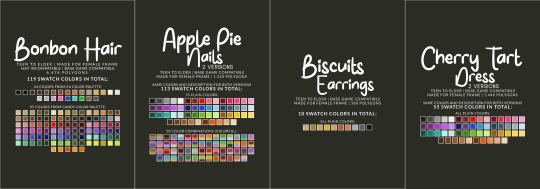






SWEET TOOTH SET
Oh my gosh, I am so excited about this new set and finally releasing it!
I seriously can't get enough of these pieces - they're just so cute! Every little detail is lovely, from the bow in the hair to the hearts on the nails.
AS IT’S TOO MUCH TEXT, I’LL LEAVE THE DESCRIPTION OF EACH ITEM PLUS THE CREATOR’S NOTES BELOW THE CUT.

ALL ITEMS ARE:
TEEN TO ELDER
BASE GAME COMPATIBLE
MADE FOR FEMALE FRAME
DISALLOWED FOR RANDOM
360º GIF & THUMBNAILS (HOSTED IN IMGUR)


MY SITE (NO AD.FLY): BONBON HAIR | APPLE PIE NAILS (TWO VERSIONS) | BISCUITS EARRINGS | CHERRY TART DRESS (TWO VERSIONS)
Free release on 17th October 2023
PATREON EARLY ACCESS + MERGED OPTIONS

TERMS OF USE | SEND YOUR FEEDBACK | REPORT AN ISSUE
Thanks to all the cc creators that I used in the pic. And thanks to @maxismatchccworld, @simblrcollective, @s4library, @wewantmods, and everybody who reblog this post!
If you’re a cc finds and want to be tagged when I post, please, let me know. You can send me an ask or in DM.
With your help, more people can know about my work! 💖 Love you all, XOXO 💖

DESCRIPTION OF EACH ITEM:
BONBON HAIR
HAT GAME INCOMPATIBLE
6.476 POLYGONS
119 SWATCH COLORS
- 24 plain colors from EA Color Palette
- 95 plain colors from my Candy Color Palette
YOU WILL FIND IN LONG HAIR OR/AND STRAIGHT OR/AND UPDO

APPLE PIE NAILS (TWO VERSIONS)
Same colors description for both versions.
1.320 POLYGONS
113 SWATCH COLORS
- 55 plain colors
- 58 color combinations
YOU WILL FIND IN ACCESSORIES/FINGERNAILS

BISCUITS EARRINGS
360 POLYGONS
10 SWATCH COLORS
- All plain colors
YOU WILL FIND IN ACCESSORIES/EARRINGS

CHERRY TART DRESS (TWO VERSIONS)
Same colors description for both versions.
5.446 POLYGONS
55 SWATCH COLORS
- All plain colors
YOU WILL FIND IN FULL BODY/SHORT DRESS

CREATOR’S NOTES:
Let's start with my favorite item of the set, Bonbon Hair. It's the cutest hair I've ever created, and I'm really proud of it.
The bow is adorable, and I was finally able to make a great 3D model of it. I'm really happy with how the hair looks - it's exactly what I had in mind. I hope you love it too!
One thing to note is that the bow on Bonbon Hair isn't removable and won't work with hats.
Usually, I prefer hairstyles that can be worn with hats, but for this one, I needed more space for the bow's texture. I also drew the bow's shadow onto the hair's texture to give it more depth and a better overall look.
I also made sure to keep the polycount low - around 6k polygons.
I could have made it lower, but it didn't look as good in movement. So, I kept it at a higher polycount to maintain good movement without too much distortion.
I designed the dress to complement the hairstyle, adding a bow at the back for an extra touch of charm and romance. I used a new mesh from the latest kit that I couldn't wait to franken-meshing with it.
My goal was to create a vintage silhouette and style, and while I'm not sure if it was successful, I'm very happy with the final result. At the end of the day, it looks cute, and that's all that really matters.
The nails are a kind of old wip that I finally decided to finish.
It's one of the cutest designs I've ever come across, and I was determined to recreate it in The Sims. I love a stiletto design, and for me, one of the best nail art is this one; it matches the nail's format and is so cute.
The nail includes two color options but only one spec option.
However, I plan to create additional versions in the future, including a glossy and matte finish, possibly as part of a mini set that I'm working on that will have this and other versions of some of my recent clothing designs.
Next up, we have the Biscuits Earrings. These were originally a work in progress meant for a different set, but while I was styling the Sims, I realized how well they matched with the current Sweet Tooth Set. So, I quickly finished them up and included them as part of the set.
By now, it's all. Unfortunately, I've been working very slowly lately; thanks to this heat wave, I feel most of the day like I'm melting. It's scorching in here, guys. I don't understand how a person can say global warming is a lie; really, how?!
#s4cc#ts4cc#s4mm#s4female#ts4mm#s4 cc#ts4 custom content#s4 custom content#maxis match#sims 4 cc#s4hair#s4 hair#ts4hair#ts4 hair#ts4female#s4 female#ts4 female#s4 clothes#s4clothes#ts4 clothes#ts4clothes#s4nails#s4 nails#ts4nails#ts4 nails#s4acc#ts4acc#s4 acc#ts4 acc#s4 accesories
677 notes
·
View notes
Text
Wider Stable Doors CC Find!!!

✨✨✨Illusion EQ Custom Content On Patreon ✨✨✨
The issue with zooming out has been fixed on all three on 4th August 2023 so I recommend reinstalling these mods
Functional, but only opens as much as it's narrower counterpart that it was cloned and edited from. Feel free to make your own swatches as well ♥ Took me hours to get the original wider door working properly so please don't steal (and definetily no uploading elsewhere without asking me first, paysites are a no-no in any case).
EA swatches on all except IEQ-Sims4-Wider-Stall-Door.package.
Regarding the Wider-STall-Door-w-custombars... Please note this noob was unable to make the bars look any nicer no matter how hard she tried. They're lacking in shades etc as I was unable to make them recolorable (fought with UV mapping and everything but too much of a noob to make them any better). BUT they do change shade alongside the main door's metal parts so you can recolor them alongside the door like that.
IEQ-Sims4-Wider-Stall-Door and No bars-door has correct shadows too, the custom bar one still has the original EA mesh shadows.
Download At Their Patreon - HERE 😍
#sims 4 cc#simblr#sims 4#ts4cc#ts4#ts4 horse ranch#sims 4 story#sims 4 build#sims 4 horse cc#sims 4 horse ranch#sims 4 horses#sims 4 horse pack#ts4 horse cc
617 notes
·
View notes
Text

It's the end of September already somehow and I'm 41 now. (For a couple of days already.) Time, it flies. Two years ago, I recolored Veranka's 3t2 balloons. I had wanted to make them shiny, but I was still fairly new at making CC on any kind of regular basis. My old recolors of these balloons are mostly kinda...not great. I use 2-3 of them all of the time in my game, but I wanted more variety. And I wanted SHINY!! As you see above, I managed it this time. (And my recoloring skills are much better now.)
Taking a second crack at these balloons, it took me about three hours to get them to be shiny and transparent like I wanted. I'm very pleased with the results, so it was worth it. I made 15 shiny transparent recolors and 15 opaque metallic ones.
[Previews are on mesh F.]
Transparent:
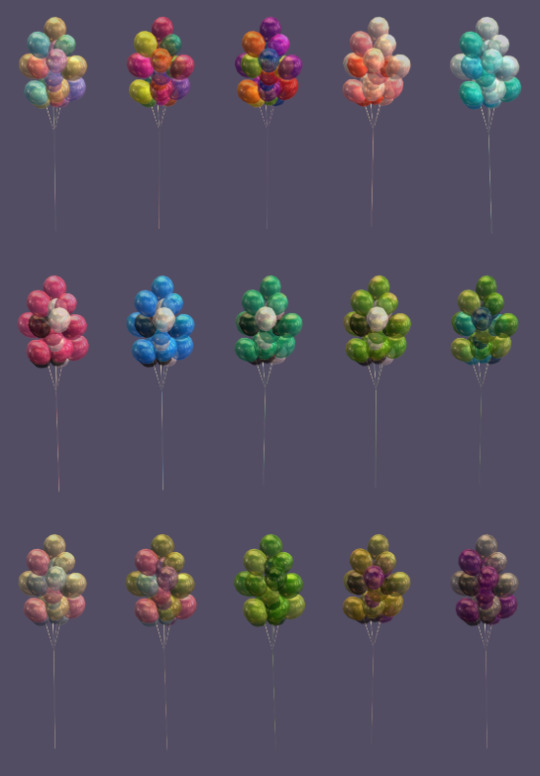
Metallic:

Note: These previews were taken outdoors in the game. They're not as shiny indoors. See them indoors in my game here.
Of course, birthdays are more than balloons, so I have cake for you too! I started off wanting more recolors of @balkopat's 4t2 birthday cake. I made a few recolors of the TS4 textures, but I wasn't completely thrilled with how they turned out. I wound up doing a fully frosted edit, instead of the drips and bare sides. I'm sharing some of both varieties.
Seeing the fully frosted edit on the TS4 mesh made it look kinda droopy to me, so I tightened up the shape and edited the plate a bit while I was at it. My recolors will also work on balkopat's mesh, but now you have options.
Note: My mesh edit has the same GUIDs as balkopat's conversion. YOU MUST PICK ONE!!
(And by one, I mean my version or balkopat's. Both have three files.)
Cake recolors:

(One is, indeed, a hamburger cake.)
Plate recolors:

Download:
Balloons: SFS or MediaFire
(renamed Veranka meshes included)
Cake: SFS or MediaFire
Credits: @balkopat for 4t2 cake conversion, Veranka for 3t2 balloon conversion
#sims 4t2#sims 3t2#sims 2 custom content#sims 2 cc#sims2cc#sims 2 download#ts2cc#s2cc#the sims 2 cc#sims 2 decor
268 notes
·
View notes
Note
HII!! I REALLY LIKE YOUR WRITING SO MUCH!! I just read your wilbur soot fic "Radar Detector" and I really LOVED it. I was hoping you could do another wilbur soot songfic cause theyre so good😭 (preferably lover by taylor swift or just any taylor swift song that you'd like.
THATS ALL!! MWA I LOVE UR WRITING!!🫶
I'm so excited to do another song fic you have no idea. Also, a confession: I'm a closet Swiftie...
Pairing: CC!Wilbur x Gn!Reader
Lover

We could leave the Christmas lights up 'til January
And this is our place, we make the rules
The tree in the living room was the first thing you saw when you opened your eyes. In your tiredness, all the colorful lights were out of focus and created a mesh of blob colors. It was pretty, in the way that abstract art flows together.
"We really should take that down." Wilbur says from behind you, and you realize that the general warmth around you is him. The arm over your waist, holding you to him and the couch? Him.
"We can leave it up." You answer, yawning. "I like it."
"It's not Christmastime anymore, love." He smiles into your shoulder, making you smile too.
Something about him generates happiness. In your hazy vision, spotted with colorful christmas lights, you can't imagine anything better.
"So? This is our flat."
He laughs. "Point taken."
We could let our friends crash in the living room
This is our place, we make the call.
"You're fine, right?" You ask Tommy, giving him a pointed look.
For once in his life, the boy knows how to be subtle and nods. "Yeah, yeah, I'm great."
"We have more blankets if you want them!" Wilbur announces, strolling in with his arms full of blankets. He dumps them all on top of Tommy, eyebrows creased with worry. "You sure you don't mind staying on the couch?"
He nods, rolling his eyes. "I used to sleep on your floor, Wil."
"That was different! And I gave you an air mattress that time!"
"Which is practically the floor. I'm a big man, I can take the fucking couch."
Wilbur turns to you, as if you'll take his side. You may be dating him, but that doesn't mean you're agreeing with him.
"He'll be fine, Wilbur." You assure him.
Tommy was only staying for the night, anyway. One of his vlogs ran late, leaving him here way after dark. And Wilbur wouldn't stand for letting him head home at this time of night. Honestly, you found their brother thing endearing. And it made Wilbur happy, which made you happy.
Besides, Tommy was a good kid. A nightmare at times, but good in heart. Mostly.
Wilbur gives a regretful look at your couch (which is actually pretty nice) before sighing. "Fine, fine. We'll be just down the hall if something happens, so just... wake us. Yeah?"
"Wilbur!" Tommy groans. "Fuck off! I can sleep on your couch!"
"I know! I'm just making sure!"
"Go fucking cuddle or something." Tommy huffs, settling under all the blankets and turning his back to Wilbur.
You laugh softly, flicking off the lights. "C'mon love. Good night, Tommy."
"Night." Wilbur echoes your words, wrapping his arm around your shoulders and guiding you so you don't run into a wall on your way to the bedroom. "He'll be fine, right?"
"Of course he will." You say, leaning up to give him a quick kiss. "Now it's our turn to get some rest. Go do your night routine, or whatever."
"Will do." Wilbur agrees, quietly heading off toward the bathroom.
With every guitar string scar on my hand
I take this magnetic force of a man to be my lover.
You ran your thumb over the inside of his palm, prompting Wilbur to squeeze your fingers in return. The callouses on his fingers are rough against your skin, but you don't mind. They're testaments to his love for music, to his commitment to it.
You love them simply because they're a part of him.
"I promised to teach you guitar one day." Wilbur reminds you, voice soft.
"And I still want to learn." You assure him, a smile gracing your face. "Maybe one day I'll get callouses like yours." You add in as a tease.
"No guitar string scars though." He raises your hand to his lips, pressing a kiss to your fingertips. It makes you laugh. "I'll teach you how to play guitar safely."
"What, and you don't play safely?"
He nudges you, because you know the answer to that. You've seen too many broken picks and snapped guitar strings. There's a faint scar on his palm where a snapped string cut him, even.
"You'll be so bad at guitar." Wilbur says with a grin. "I can't wait to love you for it."
"Hey!"
Swear to be overdramatic and true to my lover.
"I'm dying." Wilbur announces, draping himself over the back of your chair dramatically. "I've been shot. I'm dying."
You can't help but roll your eyes, laughing. "Wil, it was a Nerf dart."
"Tell my friends and family I love them." He wails, squeezing onto your hand. "I'll miss you."
"You aren't dying."
"Oh goodbye world! I yearn to feel the sun upon my face, but alas, I die in the cold night!"
"Oh Wilbur!" Tommy crows, darting around a corner with a raised Nerf gun.
Wilbur shouts, hands going for his own Nerf gun, finding nothing. In response, Tommy's smile widens into something evil as he holds up a second Nerf gun.
"Who's the bitch boy?" He asks, eyes wide with delight.
You burst into loud laughter as Wilbur runs from the room, sliding on the wooden floors in his socks.
And at every table, I'll save you a seat, lover.
Hand on the back of the chair, Wilbur pulls it away from the cloth-covered table for you. You can’t help your grateful smile, sinking into it without a second thought. The wedding you two were at was busy, and you had been on your feet for literal hours. He was a godsend at this moment, and judging by his grin he knew it.
“Water?” You ask, holding up a bottle of water for him. You had originally left his side to grab some, knowing he was thirsty but wouldn’t ask for a water.
“Thank you.” Wilbur says, taking it from you. He presses a kiss to your head before pushing in your chair and sitting down at the one next to you, which has his suit jacket thrown over the back. “Almost payment enough for saving your chair?”
“Almost?” The laugh you let out isn’t dignified in the slightest, but his eyes sparkle like it’s the best sound he’s ever heard.
“I had to fight a guy off with my fists to keep it.”
“Bullshit.”
“You’ll never know if it is or isn’t.” He teases, taking a sip of the water. “But I deserve better payment.”
With a roll of your eyes, you lean forward to give him a quick peck on the lips. He cups your cheek, catching your face before you can pull away, just to prolong the kiss for a moment more before he lets go.
“Happy?” You ask, raising your eyebrows.
“The happiest.”
#dsmp#mcyt#mcyt imagine#wilbur soot x reader#wilbur soot x you#wilbur soot#wilbur x reader#wilbur imagine#wilbur#wilbur soot fluff#wilbur soot imagine
120 notes
·
View notes
Text
My BG3 mod list
Keeping it as a reference, will be updating.
Fayris:
Head mesh: Faces of Faerun
Skin texture: My own edit, but I am pretty much using TIF H6 texture from my CC Face - Tattoo - Makeup Edits
Hair: Ellian's Hair
Hair colour: Astralities' Hair Color Supplement
Tattoo: Fayris tattoo from CC Face - Tattoo - Makeup Edits, and Custom Tattoos and Makeup for standalone tattoo version that doesn't overwrite NPC tattoos, compatible with Labotor's Eyes of the Beholder
Eyes: Cat Glow Eyes from Eyes of the Beholder
Horns: Horns of Faerun
Other customization mods:
Shibariwaluigi's NPC Hair Edits - BEAUTIFUL edits of Orin's hair
Astralities' Skintone Expansion - Natural Tones - some really cool skintones ranging from dark to albino
Vemperen's Other Heads (All Repaired) - some nice heads
Companions:
Wyll's devil form - gives Wyll Tiefling ears and body ridges, as well as a tail
Shadowheart Datamined Head - gives SH back her datamined head (I just like its sharper features more)
NPCs:
Gortash Facelift - makes Gortash sexy. Shhh don't @ me.
Utility:
ImprovedUI ReleaseReady - needed for the heads to scroll, doesn't anything illegal to UI
Clothing:
Purchasable Camp Clothes and Underwear
Drow Priestess Robe - lewd robe from Drow
Dyes:
Everybody Dyes Unlimited Dyeing - dyes are not used
Extra Dyes for the Fashionable Folk of Faerun - some nice dyes
P4 NPC and Outfit Inspired Dyes - basically dyes using original colour pallettes of companions. Useful if you want to keep their armors lore-friendly. Probably my fav dye mod.
Dice:
Astral Sea Dice Set - shiny!
Dark Urge Dice - embrace your inner murderhobo
Kinda cheats:
Potent Robes for Dark Urge - if you know, you know
Potent Circlet - gives circlet with the same stats as robe (I honestly hate how the robe looks so circlet is much better imo, im using one of them only anyways)
182 notes
·
View notes
Text
Also, I genuinely want y'all to look at the quality of these hairs that are being paywalled. I'm not trying to be mean, but I've noticed a low quality in their meshes and textures for some time now, and I want to point some of them out that are visible in the preview pictures so that y'all can clock this in the future (hopefully before paying).










Some of the issues I see are very stretched meshes leading to muddied textures, obvious but easily fixable clipping, bulky and sloppily scaled mesh parts, and lazily duplicated mesh parts (that not only look identical across the hair, but can add a lot to the poly count). And if this is all visible in the preview, it is 100% guaranteed to look worse in game. I also know this because there's only so many black EA hairs that you can frankenmesh, so I've worked with all of these same meshes/textures at one point or another. They are visibly very stretched, and there is no excuse for them to look like this and be paywalled.
I used to use josheoh's hairs in the brief period of time that they were a free creator, and I stopped downloading due to these quality issues. If they were still free, I wouldn't even mention it. But these are paywalled black hairs, during black history month, that were evidently not put together with much care at all. The only thing I can think of is that it was a quickly made cash grab, and that's extremely disappointing. Unless the quality is unintentional and they're just bad at cc making, but even then, well... the whole paywalling thing is pretty distasteful on its own. Please do better!
Edit: I just want to add to this post, that I know they do commissions. Based on the consistent quality issues I've noticed from them for the entire time they've been posting cc without any noticeable improvement, I do not recommend commissioning them. Please be careful with your money and look elsewhere.
#ceci speaks#text#the patreon issue#negative#joshseoh#sadly i wouldnt even dl these for free#i just ignored the quality issues for a long time cos well theyre not the only one with quality issues#but the way theyve been advertising their black hairstyles specifically this month like a trend and then coming out with this#its just kinda gross man#literally really trying to be nice guys#pls dont send hate btw we are adults thx
145 notes
·
View notes
Text
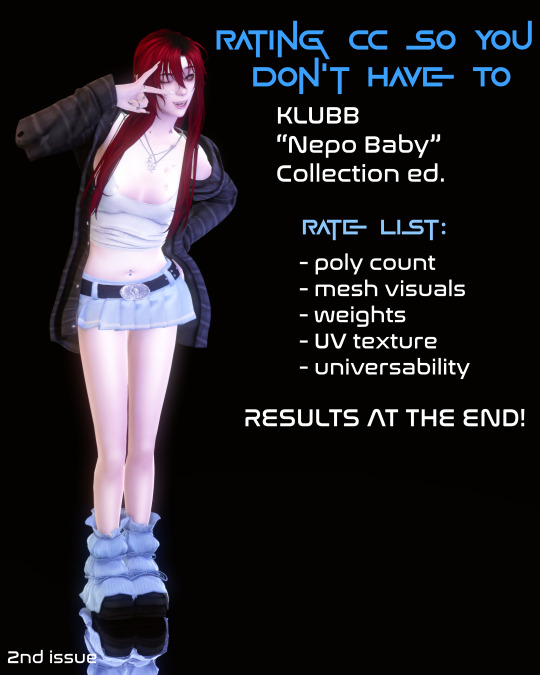

RATING CC SO YOU DON'T HAVE TO
KLUBB "'Nepo Baby' Collection" ed.
RATE LIST:
poly count
mesh visuals
weights
UV texture
universability
1. POLY COUNT
Today's collection comes with 7 CAS meshes (a total of 11 including 2 BB objects that I won't cover) . Get ready lmao,
Boots with Legwarmers: 109,802
Flannel Shirt: 36,504
Nails: 21,120
Necklaces: 19,300
Rings Left: 17,664
Rings Right: 17,664
Skirt: 64,227
Sunglasses: 8478
Tank Top: 42,238
How does this compare to Maxis clothes?
Alright, for the boots with legwarmers, the highest poly count i saw for boots was 1,478. If we round up 109.8k to 110k and use the average of 900 for maxis boots we have a ratio of 110: 1.
Flannel Shirt: I'll be using yesterday's top reference (of 4.2k) and rounding the shirt to 37k. This gives us a ratio of 185: 21 or 8.81~: 1 if you want smaller numbers.
Nails: the highest was 1040, so if we round 21.1k to 21.2k and the nails to 1.0k, we get a ratio of 106: 5
Necklaces: highest I saw was 3688 (no scarf or chokers included) so well round that to 3.7k and keep the other at 19.3k giving us a ratio of 193: 37 or 5.22~: 1 if you want smaller numbers.
Rings: we'll round them to 17.7k and the highest maxis ones I found were 364 (we'll round to 360). This gives us a ratio of 295: 6 or 49.1˙66: 1 in smaller numbers.
Skirt: We will round down to 64k and the highest (short) skirt I found was 1674 which we'll round down to 1600 giving us a ratio of 40: 1.
Sunglasses: we'll round it to 8.4k the maxis sunglasses that look closest to it are 804 (so we round to 800). This will give us a ratio of 21: 2 or 10.5: 1.
Tank: lets round to 42.2k. Most similar maxis tank was 3.2k. This is a ratio of 211: 16 or 13.2~: 1 for smaller numbers
Rating: 0/10 [honestly can I give it a negative 5?]
2. MESH VISUALS
Covers questions like "Does this CC look as it does in its AD?" and "Is there any clipping?"
Problems 1 & 2:


surprisingly, the clipping issues were minor, for problem two maybe weight tweak needed and the first lower poly would suffice as the lovely @saruin informed me could happen with high poly clothes.
Next... is the textures themselves.


(klubb to the left | AxA to the right)
Need I say more? the texture is abysmal.
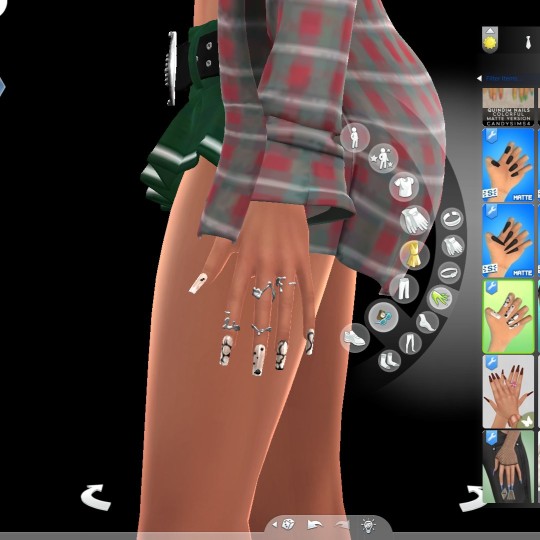

(klubb left | saruin right)
Yeah, nails are small but theres better detailed ones for waaay less poly. The only reason i won't complain too hard is because nails lack an actual UV spot.
Lastly, (no pics) the tank top itself I actually enjoy texture wise. Same for the necklace and shoes, but the skirt and flannel top are definitely not the greatest. The colors themselves are relatively pleasant to the eyes.
Rating: 6/10
3. WEIGHTS
Again, this pretty much overlaps with the previous section (maybe ill merge them lmao) and aside from the flannel shirt already addressed the rest of the cc didn't have any issues.
Rating: 9/10
4. UV TEXTURE (mapping)
This section is meant to answer the question,
"Will any conflict with other parts such as shoes, hats, etc?"
No conflict: flannel shirt, tank top, glasses, rings (you just cant use others from the same hand).
Minor conflict: shoes may conflict with certain bottoms, skirt may conflict with certain tops, necklace may conflict with nose rings, and whatever biceps cover lmao.
Major conflicts: nails, high chance of conflicting with tops.
Rating: 4/10
reason: it's annoying af to know their OWN skirt and shoes somewhat overlap each other and would have easily avoided it if they simply moved the textures a little lower/higher into their proper sections.
5. UNIVERSABILITY
This section covers questions like:
"Does this work for large muscular and/or fat sims?"
"Does it work if my sims are the lowest body mass?"
The necklace does not properly morph with max fat/muscle, but the tank, shoes, skirt, flannel do.
BUT i have come to realize there are bigger weight issues at the armpit area of the flannel upon checking the outfits on multiple sims. Ying's stupid ass hair blocked some of the clipping lmao. So weights is now 5/10 instead of 9/10
Rating: 8/10
and lastly:
Questionnaire:
Would you recommend to a friend: NO.
Would you use this item yourself: Maybe if the poly count was lower.
Paywall Status: PERMA-PAYWALLED.
Additional Info: $5 USD for current month (collections not included [??]), $10 collections + 2months prior, $25 access to lifetime cc.
Additional Info #2: They have a free sample of the tank top...(yay more SL behavior [sarcasm])
OVERALL RATING: 10%
127 notes
·
View notes
Text
Filthy Reins Fix
Okay nerds, here's the skinny.
(long story short yes you can have nicer reins no it's not a simple or perfect fix)
Reins ingame (kinda), yay (kinda)!

@studiosweetpeacc has been kind enough to let me upload the bridle that they made and I've been using to figure out reins since I was too lazy to make my own :') All LODS (but there is some clipping around the noseband at the lowest LOD bc I clearly can't decimate to save my life), base game swatches & gold versions HERE. You will also need the Invisible Reins fix I made for these reins HERE otherwise the default reins might clip through.
Just drag and drop both the bridle file and the invisible reins file into your mods folder, and you're good to go!
Note: These reins are always permanently visible. It does look a bit janky, but from what I've seen, it's better than nothing, and it'll do for now until I can muster the strength for the proper fix that's needed. Please bear with me until then :')
For the CC makers, read on to see how to apply this absolutely rancid addition to your fine work!
First, download this folder. It's got two packages, reinsinvisible.package (to hide the default ones) and a reinsOnly.blend file. You need the invisible reins in your mods folder to stop the default reins from clipping through yours.
Open the file, and import your finished bridle.
Delete the bone_bone_shape.001 layer and the rig.001 layer, you don't need them.
The reins UV map is sitting in the 'Bridle' section of the map, this is where they'll get their textures from, not the reins section. Make sure you move the reins UV islands out of the way, you'll be rearranging them with the bridle UV islands later.
Make sure both your reins and bridle layers are in Object Mode
Click the reins layer, and then CTRL/Cmd+Click your bridle layer (order doesn't matter)
Make your your mouse is on the view that shows the reins & bridle on it, then right click and select 'Join'.
They will now be on the same layer.
Now you can rearrange the UV islands as you see fit, and it's pretty much standard operating procedure from here on out, except you've got extra parts to your bridle mesh now.
IMPORTANT.
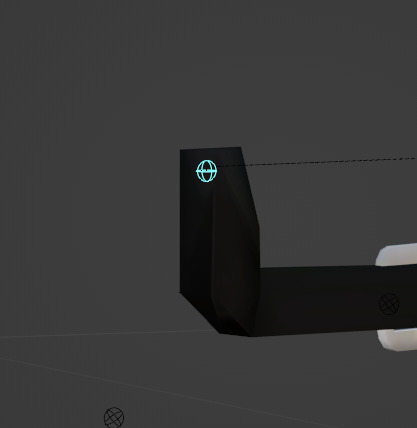
This here is the Rein bone that originally attached the reins to the noseband. That sticky-up bit is what keeps the reins attached to the bone. It's honestly not hugely noticeable in-game, unless you're looking real close. When you're making your own reins (which I recommend as this mesh has been beaten into submission, and it shows), use this reins file as your base for copying weights, etc. Any change will work, but your must have this sticky up bit that connects to that little blue thing as its what attaches the rest of the bridle to that bone and stops your reins from floating off when the horse turns its head to the left or right.
Okay, I think that's it.
I did say that this was a filthy fix.
If I can be of any help if you do decide to add this to your bridle mesh, please let me know. AND DON'T FORGET: you need to include the Invisible Reins package with your cc otherwise the default reins will clip through yours.
I do plan on making a better fix to this, especially since I'm after recently learning that there might be a source horse rig hidden somewhere, as there's a sim rig that is in fact capable of making overrides to every sim rig in the game (adding bones, etc). It's very exciting news if this is the case, as it means that it might be possible to add bones for things like martingales and stirrups as there are people who have added things like tails to sims already.
178 notes
·
View notes
Text
Dil Howlter remake
(for outfits i'll be using the screenshots from wiki bc it's faster)

heres a close up of his face. i made him have dimples after his dad. also i chose the hair bc hes suppoused to be old and cringe and they made him in the emo fringe era. i cant stand him looking cool, when hes an old cringey dad in a young mans body. also i tried to get his features off of shitty screenshots. and for his body i was looking at the 1st pic from when they were creating him and he was young the 1st time
Everyday outfit


so ofc this tshirt is iconic so he wears it on the 2nd outfit, but i had this cc tshirt downloaded and decided he must be wearing it. dab would cringe at him so much and that is the point.
2. Formal outfit


this wasn't so bad, but i feel like it made him look really old and it looked weird around the waist so i just changed it into another sims red suit. its not the best but sims didnt gave me anything better and im too lazy to download more rn.
3. Athletic outfit


okay so they wanted a blue zip up jacket, but i am not allowing that man to wear shorts this short. also he is the son of phil so let him be like that. at least it's better than that full leather cowboy outfit or smt lol.
4. Sleep outfit



okay so here i made him an outfit based on theirs but i also couldnt help myself doing a normal one lol sorry dads.
5. Party outfit


this was the point beyond saving, but they said to randomise one outfit so what i did i randomised an outfit again then fixed it? if that makes sense. bc i didnt wanna put him in a shiny slick white leather pants with a mesh tshirt and definitely not that hat. also he has bisexual nails.
6. Swimwear


hm, pretty normal, i just added more color to the actual swimshorts and not the top
7. Hot weather outfit


listen, i did not care what the new outfit was, because his mpreg purple crop top was iconic and he deserves to serve that look.
8. Cold weather outfit


i refuse to let that llama thing down so i gave him that and also i think hes now matching tabitha? and well, i just realised thats literally his sports outfit soooooo i just tried to put him in smt similar lol
anyway thats all<33 next will be tabitha
#phowltersyaoi#queue#phan#dan and phil#dnp#dip and pip#dan and phil games#dnpg#dan howell#phil lester#amazingphil#the howlters#ts4#the sims 4#dil howlter#howlter family#danandphil#daniel howell#danisnotonfire#phandom
18 notes
·
View notes
Text


1000 followers gift, part 3: the teeny tots collection, a bunch of accessories converted for toddlers from ts4! [download - sfs | mf]
the third part of my 1000 followers gift is something very dear to my heart. growing up as a lil kid i loved hats--my ultimate cc-creation goal is to recreate the hot pink, sequined, absolute monstrosity of a cowgirl hat i received for my 4th birthday--so this is absolutely one of the sets that i have most enjoyed creating.
part 3 is a bunch of toddler accessories converted to ts2: 4 glasses, 3 hats, and a necklace! i have seen almost no accessories for toddlers out there--minus a single hat that's older than me and has transparency issues™--so i would (personally) say that this is filling a very important gap in the market 😊 now your toddlers can be just as stylish as your other sims!
the preview also features some new clothing that i made! yes, i made clothing! for toddlers! i am SO EXCITED!!
maybe eventually i will convert all of these to other ages, but for now, i liked the idea of some actually toddler-exclusive things 😅
credits
@casteru for the meshes & textures for the cow beanie, prince crown, cat eye sunglasses, dad glasses, remove makeup glasses, and round glasses
@simandy for the mesh & textures for the mango cap
@candysims4 for the mesh & textures for the cute beanie
@tilliesims for the mesh & textures for the pom pom necklace
keep reading for close-ups of each accessory + more info!
things to note
everything has been compressed + tooltipped and is unisex, found under the 'glasses' category! keep in mind tho that some accessories look better on some clothing/hairs/faces than others 🧡
also, everthing has a swatch included in the download, in case you don't want a particular recolor in your game!
individual downloads are also available below!
items included

CASTERU DAD GLASSES
- 812 polys
- comes in 6 colors
- sfs | mf
CASTERU CAT EYE SUNGLASSES
- 890 polys
- comes in 10 colors
- sfs | mf
CASTERU REMOVE MAKEUP GLASSES
- 836 polys
- comes in 7 colors
- sfs | mf
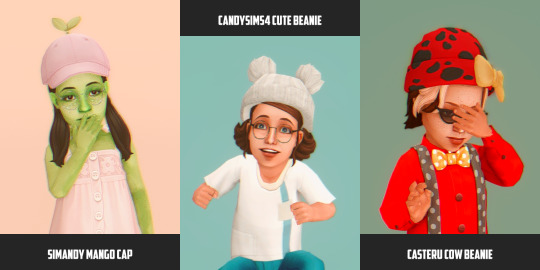
SIMANDY MANGO CAP
- 3962 polys
- comes in 8 colors
- sfs | mf
CANDYSIMS4 CUTE BEANIE
- 512 polys
- comes in 8 colors
- sfs | mf
CASTERU COW BEANIE
- 1598 polys
- comes in 7 colors
- sfs | mf
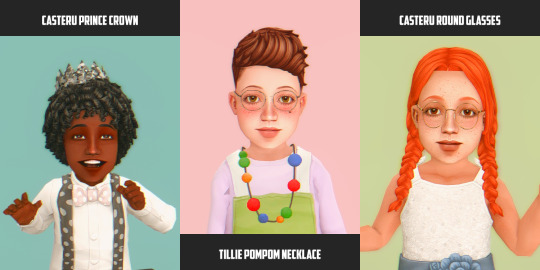
CASTERU PRINCE CROWN
- 3060 polys
- comes in 4 colors
- sfs | mf
TILLIESIMS POMPOM NECKLACE
- 1218 polys
- comes in 2 colors
- sfs | mf
CASTERU ROUND GLASSES
- 798 polys
- comes in 6 colors
- sfs | mf
behind the scenes: the 7 toddlers challenge

the way that the mother sim looks just speaks to my very soul, i sense her pain... i have also since fixed the transparency issues w everything so there's no need to worry about it anymore!
phew, that... was a really long one! i've made many accessories in the last year, but these are my favourites. i hope you enjoy them as much as i do 🤗
see you in the next post! 💕 i hope that your lil kiddos look cute with all of this!
#sims 2 download#ts2 download#sims 2 cc#ts2 cc#s2cc#sims 2#ts2#s2#4t2#4t2 conversion#4t2 cas#4t2 accessories#<3 <3 <3
148 notes
·
View notes
Text
Cyberpunk Edgerunners: Lucy Kushinada (The Sims 4)
CC downloads and full list below 🌑🌒🌓🌔🌕🌖🌗🌘🌑









Light emission on outfit:

References







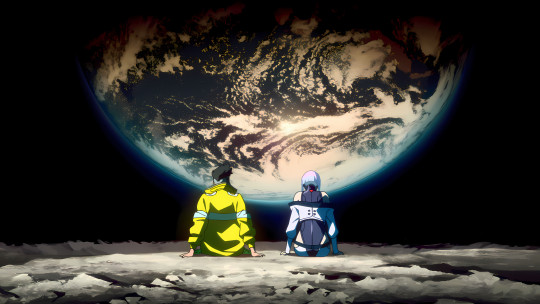


David Martínez Sim + outfit cc
All Cyberpunk Sims posts
Cyberpunk 2077 Sims: V(female) 🌙 Jackie+Misty 🌙 LizzyWizzy 🌙 Rita Wheeler 🌙 Goro Takemura 🌙
DOWNLOAD Lucy outfit recolours CC (Don't forget original meshes or it won't work!)
Outfit is a recolour of this Oni Set by KRYPTK, get MESH ; there is a version with light emission and without, choose only one I think both together won't work. I know it's pixelated but I did my best.
Boots are a recolour/edit of these cadet boots by @Saruin; again you need the mesh (the NO SLIDER version) I've added a v2 that includes the small red bits under the knee that I forgot
Cyberware was made by me, included in the downloads folder above. I'm much better at making cyberware from scratch, but I know it's still not perfect. It's in upper back tattoos
Other CC used: (including nearly everything except skin, Skindetails and sliders)
Edi Costume + underwear by @plazasims
Lucy's hair by @cryptiam
Lucy's eyeliner + Lucy's eyes by @angissi
Astronaut outfit by Snaitf
Serenity Favriel dress
Zula swimsuit + Josephine sweatpants by @Belloallure
Heart belly button ring by Suzue
Face cyberware by @skaterboisims (I'm aware lucy doesn't have this but I liked how it looked on her)
Namida (tears) eyes by Saruin (but I did a photoshop edit of my screenshot so that lucy's eyes were showing too; you need to choose in game)
Geometric swimsuit by San33
Delirium cropped hoodie by MYOBI/Smsims?
Lyla Boots by @regina-raven (what I adore about their CC is that they have lovely high platform shoes with no stupid sliders that make your sims taller! I super appreciate this)
White 3d lashes are by @kijiko-sims but I couldn't find the exact ones, they have a lot 😅I love all their lashes
Various CC by @magic-bot : Classic tights / Teeth / Feet and nails (can't find the exact ones, they have defaults and ND and I have a lot but look here. I also use all their sliders, their piercings, etc I love their CC for all my sims).
Eyebrows and Vivacity Lips by @pralinesims
TOU Please no reuploading, putting behind paywall including patreon, claiming as yours, including in sims downloads especially behind a paywall no matter what. You can of course make your own edits to change or improve it (let's face it, it could use some improvement lol), but if you want to share your edit please ask, tag me and link to this post 💜💛
#moonbiscuitsims#moonbiscuitsimsphotos#moonbiscuitsimscas#moonbiscuitsimscyberpunk#moonbiscuitsims4#moonbiscuitsimscc#simblr#ts4#mbsdownload#ts4 cas#ts4 cc#sims 4#the sims 4#ts4 simblr#ts4 screenshots#sims 4 lookbook#cyberpunk#ts4 cc finds#sims 4 screenshots#edgerunners#lucyna kushinada#edgerunners lucy#cyberpunk edgerunners#sims 4 cyberpunk#sims 4 cyberpunk cc#lucy edgerunners#cyberpunk 2077#sims 4 anime#anime sims
34 notes
·
View notes
Text
How to make regular TS4 clothing compatible with digitigrade legs: PART 1
This tutorial assumes you're converting for my digitigrade leg mesh used in my satyr legs and werewolf override, but it should also apply to any other funky-shaped legs you might want to do this with. Useful either if you want your digitigrade sim to be able to wear a piece of vanilla maxis clothing, or for converting cc (please get permission from the creator where applicable before doing so, especially if they make their own meshes).
I'll do my best to make this tutorial accessible to relative beginners, but I'm assuming that you already have some basic blender knowledge. If you don't, there are a lot of good tutorials that explain its clusterfuck of an interface better than I could, so I recommend finding a few of those and familiarizing yourself with the software before you continue.
You'll need Sims 4 Studio, blender, and potentially an image editor like gimp or CSP (anything that can handle transparency) depending on the clothing.
This first part will cover shorts and anything else that ends above the knee (along with some extra s4s stuff like category settings and CAS thumbnails that I do to make them look better and behave properly in-game); next section will cover long loose pants which is a somewhat different process, as well as cuffed pants, skintight leggings, and other things that might require some heavier editing and altering of the shadow map, UV, and textures.
Getting Started
Digitigrade base meshes are available for download here. Please don't reupload them unaltered, and I highly recommend not changing the edited part of the leg mesh (knees down, basically), or it may mess up their ability to match up seamlessly with other digitigrade leg parts. The most effective way to use them is to append them to the project you're working on and frankenstein them onto your mesh as needed rather than modifying the blend files themselves, especially if you're making WW parts since these don't include Turbodriver's rig.
Mesh Editing For Shorts
Shorts, miniskirts, and anything else that ends above the knee are great because you don't need to do much, if any, actual sculpting, and once you know how it's relatively quick to do.
To start, export the mesh for the shorts you want to convert the same way you did the legs, all LODs. If you're converting cc, it's possible the original creator won't have made proper LODs (some don't because it's incredibly tedious, but it's good practice and improves visuals and performance in-game), and if that's the case you might want to make some LODs, but I won't tell you how to live your life.
For this, I'll be using these base game vanilla shorts, since I need to convert them anyway. Because when I think of satyrs, obviously I think of khaki shorts.

Yeah.
Append the digitigrade leg mesh via File>Append. navigate to where you put the legs, pick the mesh you want (make sure the one you're importing is the same LOD and frame as the mesh you're altering), select the object folder, and import s4studio_mesh_1.
You'll end up with a situation that looks something like this. Do not be alarmed.

I don't know why it imports these things along with the mesh (there's a non-zero chance someone will yell at me for doing it wrong and it's not supposed to be like that) but in my experience you don't need any of it, so deselect the mesh and delete everything else that imported.
At this point, to make things easier on yourself, you'll want to hit numpad 3 for orthographic side view, set viewport shading to solid, and hit alt+Z to toggle x-ray view.
Take note of how many objects make up your mesh. For most maxis shorts (and probably a lot of cc ones) there are three that divide up the legs, and it's important that you maintain that number and don't remove/replace any of them, otherwise the mesh will be broken once you import it to S4S. It's finicky like that.
Select the digitigrade legs and go into edit mode, then select everything up to here:
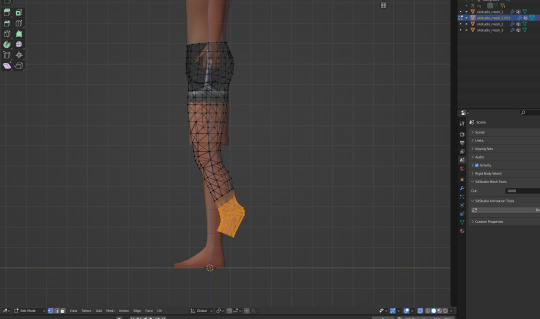
Separate this bit into a new object (P>Selection), then go back to object mode. Select the separated lower leg bit you just made, then select the lowest piece of the vanilla leg (select them IN THAT ORDER, very important), and hit ctrl+J to join them into one object. Go to edit mode for the newly joined leg bits, and delete the vanilla part, leaving only the lower piece of the digitigrade leg. If you've done everything right up to now, your mesh list will still look like this.
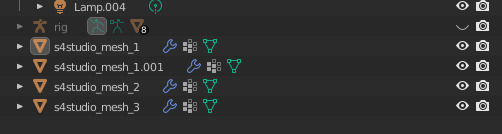
or whatever it looked like when you started, plus the one appended mesh.
Now go back to the main digitigrade mesh and select up to here:

separate it and repeat the process you just did, replacing the next leg segment up.
Now go into the topmost part of the vanilla shorts, and select only the leg part and delete it (it's almost always detached from the shorts in vanilla clothes and very easy to select, but with cc this might be a mixed bag and could take more time/effort to do). At this point you should have only the digitigrade leg and the shorts themselves.
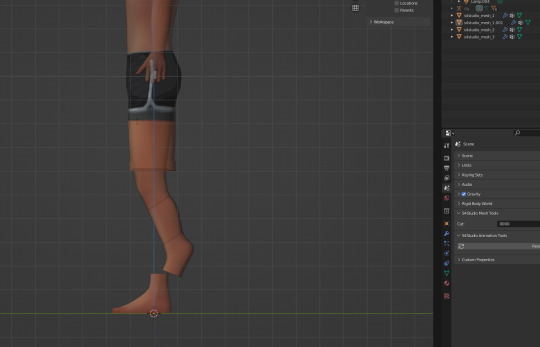
You now want to go back to the uppermost section of the digitigrade mesh and delete most of the top part of it, trimming it down so that the leg ends just inside the shorts.
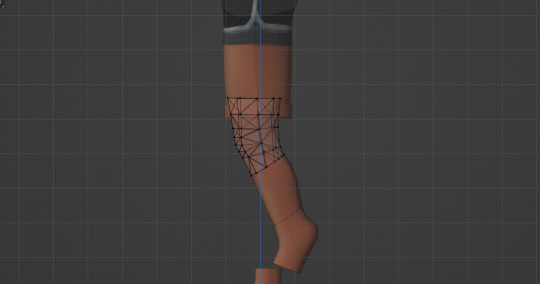
For a lot of shorts and skirts, especially shorter ones, this is all you'll have to do, but in this case I'm going to move those very top/front vertices back a tiny bit, just to make sure there won't be any clipping during animations. I also like to switch viewport shading back to material preview mode at this point to make it easier to see if there are any bits poking through that shouldn't be.

At this point you join the upper legs and shorts like you did with the other two segments (again selecting the digitigrade mesh first and the vanilla shorts second) and by the end your objects list should be back to this:
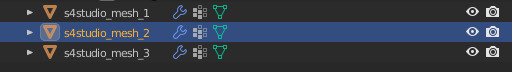
Now you're done, you can save and import to S4S. the digitigrade legs are already weight painted and have their UVs set up and everything so you don't need to do anything more to them, they'll just work, and as long as you don't edit the mesh or uvs they should blend seamlessly with the goat hooves and/or werewolf paws just like the naked leg.
Now do the same thing for the other three LODs. Maybe while singing a sea shanty to stave off the tedium (personally I like listening to podcasts while I do batches of these, it's kind of like knitting for people who love eye strain take breaks from your computer, kids).
S4S Categories/Thumbnails
The three main things you want to do with any digitigrade conversion are disable it for random, restrict opposite frame, and uncheck all occults. That should prevent any broken leg situations. Don't forget to apply to all swatches (I say this because I forget about 30% of the time and end up having to go back and fix it).
At this point, you don't have to do anything more. The clothes will function as they should in-game. If you want nicer looking thumbnails though, and you have the digitigrade werewolves override, there's one more thing I like to do.
Make sure all the thumbnails are blank and check only the werewolf occult in the categories tab, then save and load up the game. Find the clothing you just made in CAS (it will probably show up by default on werewolves of whichever gender you made it for) and cycle through all the swatches to generate new thumbnails that look like this:
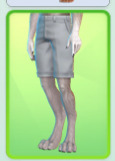
instead of this:

Once all the thumbnails are generated, exit the game and export them all (if some of them appear blank, restart S4S and they'll usually show up), uncheck the werewolf occult, clear the thumbnails again, and re-import the werewolf ones. This ensures they won't randomly switch back to the human ones. And it's way faster and easier than making your own custom thumbnails with screenshots and cropping/editing, which is important if you're doing a large amount of these things.
And voilà, you've got your own digitigrade-compatible clothes. I'll be updating the tutorials as needed for clarity/any information I forgot to include, so please message me if something doesn't make sense or I need to go into more detail on something, and I'll edit it with more/better info. I also entirely learned this through trial and error, so if there's a better way to do any of it that you happen to know, tell me that too, this is just the best way I've worked out to do it.
63 notes
·
View notes