#then ill delete this but for now
Text

yo i don't think that vestige is all might! (╥︣﹏᷅╥) remember IZUKU IS SLOWLY DYING FROM GEARSHIFT WHICH SECOND SAYS HE ONLY HAS A FEW MINUTES and after using it on kacchan his vestige starts to appear That's why 2nd looked that way!!
#bnha#mha#my hero academia#bkdk#dkbk#bakudeku#dekubaku#izuku midoriya#bakugou katsuki#AND 2ND DID SAY THE DRAW BACK OF USING GEARSHIFT#WOULD BE BAD#IZUKU IS SLOWLY DYING A TEMPORARY DEATH!#ROMEO AND JULIET IS ON THE WAY AND IM SCARED#like i hope im wrong and thats all might#then ill delete this but for now#yo hori this isn't funny lol#im just thinking about katsuki seeing a dead izuku.......#yo he's gonna lose it and my heart will be crushed#thanks for reading! :3
172 notes
·
View notes
Note
More ycao please it’s been ages 🙏
Maybe uhh Scott or Martyn would be nice

im an idiot. i actually can't read im so sorry
ycao scott and martyn will have to wait another ask i didnt read the last line
#ask stufff#stufffsart#ycao au#smallishbeans#ethoslab#boatboys#someone else did rq a scott ill draw him dereee#i actually drew this back when dread was reading the fic for the first time#i went back to dig it up delete it and redaw it now cuz i didnt like how the og turned out :]
491 notes
·
View notes
Text







Horrible bg3 memes i made with paint
part: one
Part: 1 | 2 | 3 | 4 | 5 | 6 | 7 | 8 | 9 | 10 | 11 | 12 | 13 | 14 | 15
this are from march. The first 2 were drawn with a mouse lol. My friends are telling me to post them.
#I dont think I should post them but ok#Teifling boy is my beloved perfect special Tav his name is Melodic Black Metal (they/he pronouns) they're a bard and a very good boy#and I treat them as all other canon character so#now you know#bg3#bg3 text post#baldur's gate 3#astarion#gale dekarios#shadowheart#melodic black metal bg3#there will be. a lot more coming maybe. or maybe ill delete this post. who knows. i am literally shaking i am not made to be percieved#melo posting#bibegnini#bg3 tav#bg3 oc#bg3 posting
346 notes
·
View notes
Text

DONT REPOST THIS thanks
#home#mine#turning reblogs off and taking it out of tags for a while#i might just delete it#it feels fucking dehumanizing none of you were here nobody knows what happened in these walls#even the people who live there now who probably trashed the place#neither did the people who took that grand piano out in pieces#none of you will ever understand how much i lost when they took me from here#that little girl is dead shes fucking dead and im living in some cruel imitation of her#and every time ive tried to kill myself its been so i could go home again#but i cant ill nevet go home shell never go home home isnt real anymore#r
2K notes
·
View notes
Text
super quick + rough animatic i did so the brainrot telling me to animate would shut up
#dndads#dungeons and daddies#ron stampler#terry stampler#terry jr#dndads s1#idk if i should upload this on yt so ill put it here for now#might even delete later ??#i forgot how mean terry was at the start omg
782 notes
·
View notes
Text
the qsmp experience🔥🔥🔥
#if it doesnt post ill delete it#qsmp#cellbit#I MISS POL WHY DIDNT THEY LET HIM COME BAAACK#maybe it was the tags i used hmmm#constehla you reblogged the other its now lost in limbo only lives in your blog jsjs
294 notes
·
View notes
Text
WIP ft Caleb and Beau
I am.. cooking smth...
#critical role#caleb widogast#beauregard lionett#cr2#might delete this later idk??#song: Loser Baby from Hazbin Hotel#i know i need to fix/add some panels up but listen shh ill do that later im trying to truck through it now#one min mark celebration lol
123 notes
·
View notes
Text


DL (mediafire)
Today I bring you not cc, but a small collection of .blend files for making cc a little easier. If you've ever wanted to quickly put a braid into a custom hair without completely obliterating your poly count*, then these might be able to help.
*braids will still add a LOT of polygons to your hair, but since every single polygon is visible** on these tiling braids, at least you know they're all being put to use, whereas if you were to physically braid 3 strands of geometry, lots of those polygons would wind up inside the braid, just adding to your count without contributing anything to the look
**if some polygons end up inside of other meshes, you may want to delete them to reduce the poly count further. The boolean modifier may be able to help you, but I haven't tried
These are completely hollow, tiling braid "facades". They just look like a braid, without being anything more than a stylized tube. Available in 9 shapes (which are all pretty similar, more or less, but have different 'vibes', and one of them technically doesn't resemble a braid, but if you squint it looks close enough) and 3 polygon counts to hopefully fit in with your project.

TOU: Same as my cc. Read it here. I obviously don't own this concept, so feel free to reverse engineer, make your own braid tiles, etc. Just don't use mine for anything commercial (using them in commissions is fine, just not paywalled final products!)
You will need to be using one of the newer versions of blender, I believe 2.8 and up. These were made in blender 3.6, so the files will not be compatible with old versions like 2.7x.
Quick start guide:
Open your hair wip's .blend
In object mode, 'Append' the 'BraidTile' object of your choice
Select 'BraidPath' and, in Edit mode, position it however you like
Additional info under the cut, because I tend to ramble, and these require a little bit of a primer before use, probably. Unless you for sure know what you're doing, in which case, feel free to just take these and run with them.
THIS IS NOT A TUTORIAL ON MAKING HAIR, OR HOW TO USE BLENDER. Seek that information elsewhere.
Before appending braids, you may want to open up the blender file and look at all the shapes, to decide which one you want to use.
When you first append your braid, or open the blend files, you may notice it does not look like the preview images above, and instead looks like a shiny pink slug. This is intentional! For previews and development work, I use @/simandy's base textures, but your hair will probably be using a different texture, so I have not included a texture at all.
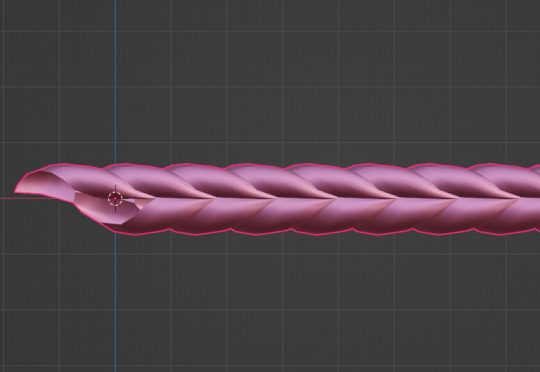
Simply switch the material of the 'BraidTile' to the same material your hair is using, and adjust the uv map accordingly. I'm going to assume if you are making hairs that you know how to do that, so it will not be explained here.
Once you have your braid appended, and have edited the UV Map of the 'BraidTile' piece to your liking, you can also try scaling the tile in the X, Y, and Z axes to change up the look a little. Make sure you select all of the vertices before scaling, to make sure it still tiles. This should be safe to do, and not mess up the tiling at all, but make sure you do it in Edit mode, not Object mode. (If you mistakenly do it in Object mode, you just have to press ctrl+A and select 'scale', and that should fix it)
When you have your braid adjusted, switch over to the 'BraidPath' object, and use edit mode to move the points around however you want. This is just like any other hair strand, if you're used to making hairs with paths and curves then this should already be familiar to you. All the same controls should work.
And, if you already have a curve in your hair that you'd like the braid to snap to instead, you can select the 'BraidTile' object, locate the curve modifier, and switch the curve object to any other curve in your .blend. You'll want to change the curve in the array modifier to the same one, most likely.
If you haven't used curves to make a hair before, here's a couple quick controls you might like to know:
ctrl+T will let you Twist the object around the selected point(s)
alt+S will let you Scale the object around the selected point(s)
selecting the first or last point of the 'BraidPath' and pressing E will Extrude a new point, making your braid longer
Remember to do all of your positioning on the 'BraidPath' object! You do not need to edit the 'BraidTile' at all once you've set up the UV map and adjusted the scale!
It should tile, twist, etc. with little issue, and should get longer or shorter according to the length of your curve with no issue. If it doesn't, make sure both the array and curve modifiers of your 'BraidTile' object are using the same curve. They should be using the 'BraidPath' object by default, but if you changed this manually, ensure that both modifiers match for best results.
Unless you know what you are doing, I do not recommend messing with any other settings in the modifiers, or adjusting the 'BraidTile' mesh in any way besides scaling the entire object at once. Otherwise you could end up with gaps and holes in your braid.
When you are done posing your braid, you can apply the modifiers to turn the whole thing into a regular mesh. I like to make a copy of my 'BraidTile' and 'BraidPath' first, just in case I want to go back and change the shape later. After converting it to a regular mesh, I'd recommend going in with proportional editing turned on and randomly scale and move a few of the pleats just a little, to make the braid look a little more organic. You can even add a couple strands to make it look messier, if you dont mind adding to your poly count even more. But this comes down to your preference and style. The braid below has had some half-assed editing done to demonstrate the concept. (Note: This is actually the low-poly version of this particular braid shape)

Ultimately, it is up to you to decide how you want to blend the braid in with the rest of your hairstyle. I can't tell you how to do that, as it is ultimately going to come down to your own personal preference, workflow, and the hairstyle you are making.
How do I know if I should use Hi, Mid, or Lo poly?
This is largely due to personal preference, and how you're using the braids in your project. I have included the three different poly versions to try and be mindful of the overall poly count of your poor poor meshes, but even a lo-poly braid is going to add an easy couple thousand polygons to your project. Keep that in mind! If you plan on having a LOT of braids, something like this EA hairstyle, for example:

You will probably want to follow their example and use a very simple mesh and just apply a braid texture instead of using these. EA's braids here appear to be a simple box shape painted to look like braids.
If you only plan on having one, maybe two braids in your entire project, especially if they are very large braids, then you might want to go with the hi-poly option. They're the smoothest, roundest choice.
If your braid has a very small diameter, you can probably get away with just using the lo-poly option, and save some polygons you won't need anyway.
The mid-poly version exists as a sort of happy medium. They aren't quite as pointy as some of the lo-poly shapes, and they won't inflate your poly count as much as the hi-poly models, so you may find you prefer them for your applications.
It's all very subjective.
I think that's pretty much everything I wanted to say. If you have specific questions, my inbox is open.
Keep in mind I am not very skilled in blender! There's probably some optimization that can be done if you know what you're doing, and I welcome you to tweak these meshes to your heart's content, if that's you! I made these for me, but I figure they could make someone else's life a little easier too, so here you go.
If you make anything using them you are welcome to tag me! If you don't end up making anything with these then I hope you at least have some fun playing with them!
#simoleon#THIS IS NOT CC DO NOT DOWNLOAD THINKING ITS CC#im going to the store now if anyone has any questions ill answer them later#dl#(as in 'download' not 'delete later')#i dont wanna put this in my cc tag but i also dont wanna lose track of it yknow
230 notes
·
View notes
Text

#ts4#meme#delete later#simblr#pray for me i deleted about 20G of CC and now i feel empty and alone#listen i had 120G and my computer is a beast but all machines have their limits#i actually didnt even delete it i just moved it to a backup bc i'm so ridiculous#bc i lost some stuff last cleanup that i'm still so sad about#why can i not function with less than 100G of cc in my game#only for me to filter by basement treasures and give every sim every item from that kit#oh did you maybe want brohill counters from parenthood? sure that can be arranged#your neighbors all have them fyi#in the same colorway#but better make sure i have everything from every creator ever#there is some mental illness here i just know it#and all this to say...cc is a luxury#a;dslkjfa;dlfskjad;flkj
80 notes
·
View notes
Text

this show would be good if literally everything about it was different
#read these tags please(unless ur an HH fan in which case please ignore them) >>> I DO NOT LIKE THIS SHOW#i hate viv///ziepop so fucking much its actually unreal. every time i think about her i seethe#been hatewatching it ('legally') nd its awful. like i mean i knew it would be going into it but goddamn. so much worse than i expected#you may be like 'whyd you draw this then'. i wanted to make a finished piece with my redesigns#for funsies me and my boyf have been rewriting/redesigning the whole show . thats been our fun little craft#i feel similar about this that i do about fnaf and miraculous ladybug even tho this is objectively worse in every way#theres this eternal feeling of like. man. if the writers were competent then this concept would be interesting#but theyre not so. here we are#anyway. im gona try not to put hate in the tags lol#but i like how this turned out too much NOT to post it#anyways mutuals please dont unfollow me for this i promise im normal JDSFHJKDFHJDFKHJK#Hazbin Hotel Redesigns#Hazbin Hotel Critical#Angel Dust#Husk#Huskerdust#I guess.#genuinely a little scared to post this ones. im scared ill lose mutuals over this AND/OR fans will harass me for those tags JHKSDFHJKJK#im posting it and then immediately going to sleep. might delete later if even 1 thing goes wrong#EDIT RL QUICK i wanna add: i dont care if you like the show <33 good for you!!! i respect it!! i liked it when i was 14. i just dont now. <#cloudysarts
184 notes
·
View notes
Text
I would never delete my fics
I got linked to a reddit thread today where people were being advised to download my mortifying ordeals/Buddie fics, since apparently "now that I'm a BuckTommy shipper", I might be "petty" and delete all my Buddie fics.
So. I'll move past the complicated feelings it gives me to have people hoarding my fics while actively shitting on me as a person (and seemingly not even telling me that they enjoyed my work, although in fairness that could just be a difference in usernames.) That's the nature of fanfic, fandom, and putting things out there on the internet and I accept that.
But I do want to reassure people that I would never delete my fics. I still have the cringy-as-fuck Harry Potter fics I wrote in high school up; believe me those would be first on the chopping block if I was inclined to delete my work. And all of my 9-1-1 fics hold a special place in my heart, but none more than the mortifying ordeals series, which consumed basically a full year of my life and reminded me why I love writing. Hell, I got engaged while writing the final chapters of I once was lost. That fic is indelibly tied to my life now.
And look... I don't think it really matters, nor should I have to explain and justify what I do and don't enjoy about a show or fandom, but this whole experience has upset me more than it probably should have and I can't help but want to get it off my chest anyway.
My favourite thing about this show is the found family feels. I either love or am at least intrigued by every single character that has appeared. You'll notice that family is the central theme of every story I write, whether the story is Gen, Buddie, or BuckTommy.
Because yes, the idea of BuckTommy and how that plays into the family themes of the show has intrigued me and captured my muse.
I've also said before that I didn't think Season 7 left Buddie in a great place in terms of romantic relationship potential - in my opinion, the ghost of Shannon would be an absolutely massive barrier to them getting together right now. The post season 7 Buddie fics have also heavily featured character bashing, which isn't something I generally enjoy seeing, and infidelity, which I really don't like seeing romanticised especially since I've had a partner cheat on me.
So yes, I've distanced myself from the post-S7 Buddie fandom because I just don't enjoy the pervasive negativity I've seen and the way that cheating and violence is suddenly celebrated by a significant subset of the fandom.
That does not mean I've given up on Buddie altogether. I still have a whole list of pre-S7 buddie fics in my to-be-read list that I've been making my way through and 2 out of my 5 WIPs are Buddie fics (both in the mortifying ordeals 'verse, just to make it even clearer that I'm not at all interested in deleting that series.)
But two of those 5 are BuckTommy, because as I said above, their relationship was intriguing to me and it captured my muse.
I don't think those opinions make me some kind of betrayer, or that they inherently make me a "petty" person but I guess I just didn't realise that not-exclusively-shipping-Buddie was such a High Crime in this fandom.
#9-1-1#fandom discourse#writing#buddie#bucktommy#this is my first experience being this heavily embroiled in fandom drama#i cant say i like it#that thread legitimately made me so sad to read#i was so excited to work on the Daniel ghost fic and maybe start posting this weekend#and now i just feel so fucking flat#maybe ill delete this#or at least part of it because i do want people that they dont need to worry about losing my fics#im so immensely grateful to my readers I would never want to take away something that brought them joy#even if they apparently think im a terrible person#this got rambly#sorry
63 notes
·
View notes
Text

xoxo -the operator (but the x and the o are overlapping)
#if you saw me post and delete this 50 times NO YOU DIDNT LEAVE ME ALONEEEEEEEEEE#anyways ill make smth more finished at a later date but for now i gift you his silliness#hes so girl failure#i <3 you noise filter#marble hornets#alex kralie#mh fanart#alex marble hornets#alex mh#slenderman#marble hornets fanart#slenderverse#rebisrot#the operator
314 notes
·
View notes
Text
Nicky: Whether I slept with your uncle or not in our early 20s is not any of your business. Lark was up to a lot of shit back then, it doesn’t matter.
Normal: Isn’t that when he slept with my mom? Please tell me you didn’t also sleep with my mom.
Nicky: Hah! I wish.
Normal:
Nicky: That was inappropriate, sorry. No, I didn’t.
#mine#dndads#i drafted this four months ago and never posted it because it felt too ooc/random#but it still makes me laugh every time i think about it#so. yknow. yeah sure why not ill post it now. nicky WILL fuck your mom normal#<- deranged#i think i have posted a screenshot of this post before but then deleted it. whatever ill commit this time
185 notes
·
View notes
Text


Birth
@saltydkart-reblogs @sanctoklinge
#whyd i put that note in the bottom of the comic you ask?#well. its bc im paranoid your honour#i dont want the old white guys in suits to come after my ass i am just a babey#Anyways i think i got the date right if not ill delete my account and disappear into the woods never to be seen again#saltydkdan#sanctoklinge#ms pastey#cherris canvas#and now to work on and off on my cringetober doodles weeeee#also one of the only times ill tag pastey in my fanart bc i dont wanna bombard him with my silly art#i just hope you have a good day wahoo
197 notes
·
View notes
Text
oh you guysss please dont bother pearl
#weasel speaks#edit: sigh i didnt want this to get bigger. especially now that she deleted the post it makes me feel a little weird#just wanted it in my like. circle. just wanted to tell people who would listen to me ToT#but ill tag it discourse now so itll be filtered out#discourse
1K notes
·
View notes
Text
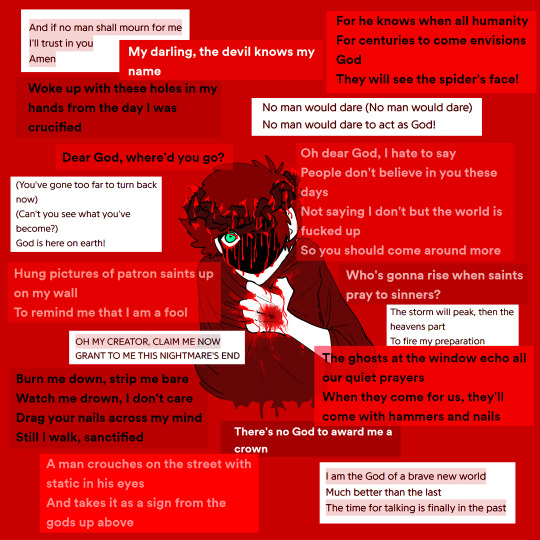
Complicated Relationship with God (As Seen Through Lyrics in the Character's Playlist)
#my art#wc#weirdos class#seth#hes SO weird abt religion it drives me insaaaane every time i listen to his playlist im like aughhhh#the complicated relationship is basically 'god never answered my prayers im done trying to believe. i shall take his place#and burn this whole place to the ground to create a new world' hes not okay if u were wonderin <3#anyways. this collage is an epic rama vulnerable moment ( i am very reluctant to share what music i like beyond certain bands)#(its bc i got made fun of so much for my bad taste </3 so now im embarrassed abt every single thing i like)#showing someone music i enjoy is like. such a big thing for me its like. im entrusting u w rama secrets...#and if ur mean or dismissive i WILL be sads forever. that applies here btw <3#if any1 is mean abt my lyric choices ill. delete my blog and disappear off the internet forever. okay?#HOWEVER on the same vein. ur invited to tell me if u know the songs...and if u know more than 5 of them we shall have a summer wedding
90 notes
·
View notes