#this image is photoshopped this is not my gameplay
Text

just got a stack of followers
to celebrate i played minecraft

carrying him with me everywhere <3
#grub karkat in strange places#homestuck#karkat vantas#karkat#shitpost#shitposting#minecraft#grub kark gaming#this image is photoshopped this is not my gameplay#i dont play pocket edition#sorry#i have lied to you all#prayer emoji
22 notes
·
View notes
Text

In celebration of reaching 900 followers!
Ever since I started playing the Globetrotter challenge by @moonfi; I've been creating a collection of UI Widget style templates. This collection includes 20(ish) different templates for you to use in your gameplay screenshots. I'm hoping I did my best to make this as user-friendly as possible; but if you have any questions or notice something off - don't hesitate to message me or send an ask!
[Terms of Use]
Do: Use & edit as much as you want and/or know how to.
Don't: Reupload & claim as your own.
Do: Link back to this post if asked where they're from.
[You Need]
Fonts: April | Lemonmilk | Kids Handmade
TS4 Icons: deathbypufferfish | w-sims | TheSimKid
(I've had L'Universims' icons before they were hacked but as far as I know they've moved to a new website so download from there at your own risk.)
DOWNLOAD (SFS) 66.3mb **FIXED** (Missing moodlet)

[Tips & Hints]
Open the awkwardwhims psd collection file in Photoshop, then drag & drop the folder or group of templates onto your image.
The photo album template was inspired by @folkbreeze (definitely check out their resources, they're all so nice!) & other various examples I saw online.
Resize the template by selecting the folder as a whole; resizing individual layers may makes things unaligned.
Feel free to change background colors/fonts/etc as much as you want.
The text message template has 3 styles: sender, green receiver & blue receiver. There are also reaction icons & a separate reaction bar.
For the to-do list template I didn't include every aspiration icon (I was trying to keep this file as small as possible) but you can download this pack by @deathbypufferfish that has all the aspiration icons you'll need. However, it may be missing some of the newer aspiratons.
When adding photos (album cover/recent photos/etc) use a clipping mask.
The weather template includes all the different weather icons, so be sure to hide/unhide the one that applies.
For the new transaction template, make sure to only change the number of the price otherwise the Simoleon symbol will get changed to Times New Roman.
The notification message template is for life events, bad events & default game notifications (ie: legacy player, etc).
DOWNLOAD (SFS) 66.3mb **FIXED** (Missing moodlet)
@alwaysfreecc @maxismatchccworld
2K notes
·
View notes
Text

First of all, I want to say thank you so much for 1000 followers - that is truly a bonkers number I never thought I'd reach, thank you to everyone who interacts with my posts or follows along with my legacies or just occasionally sees my posts on your dash - I love this community so much, and I've felt so welcomed here since I joined simblr!! Mwah ily!
I come bringing gifts!! It's another PSD template, based off of the photography UI for Sims 3
I got the idea for this template way back when I was taking these screenshots in Gen 1 of my Blossom Random Legacy, and I figured they could really come in handy for people who are doing world adventures style gameplay :)


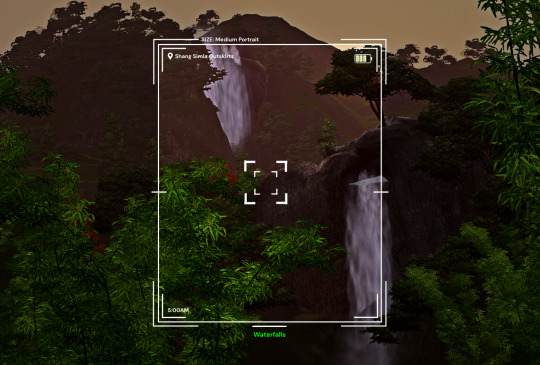

There are 4 sizes to choose from, each one is loosely based on a photo size in the game:
Medium Landscape
Medium Portrait
Panorama
Small Portrait
They're all on a 1450x980 canvas, but you can of course crop them however you want!
It's also pretty easy to create your own custom size if you want to, as long as you have a basic knowledge of photoshop tools - every layer is completely adjustable and customizable!
Terms of Use:
Please don’t claim as your own or reupload without my permission, and credits on posts aren’t necessary, but I’d love to see you use them in your game if you do tag me!
Alter and customize the templates literally however you want, but if you're gonna reupload a downloadable variation of them I'd appreciate a link back to my blog :)
The only font used in all the templates is DM Sans (bold) it can be found here
➡️ DOWNLOAD (Simfileshare, .psd files)
Instructions: These are .psd files, so you can open them in photoshop, photopea (my personal choice of editor), gimp or another similar photo-editing software
Then just place your image at the bottom of all the layers
You can alter the text in the boxes to whatever your needs are, I recommend referring to this page on Carl's guide to see all the photography collections which inspire the green text! :)
88 notes
·
View notes
Note
hiya! I did check if you had a resource page but couldn't find one (sorry if I missed it!) I was wondering what re/gshade preset your using? Also how did you make your weather/task templates for gameplay like here (post/736165530204028928/completed-task-swim-for-1-hour-in-wakabas) I wouldn't even know where to start in photoshop lol Thank you!
hello, hello!! I don't have a resource page yet so don't worry! l'm using a personal, sorry.
how i make my templates under the cuts (reminder that english is not my first language and that i have photoshop in spanish so i don't know the actual name of things in english)
we'll be creating the simple one from here:

Now, for the templates, it depends on what i want to do, but i usually try to keep them simple, so I use mainly 2 photoshop tools: as you can see here, the weather template I made has (1) a rectangle layer, (2) an image and (3) text layers.

keeping this in mind, let's create a thing (a bank notification) together so I can show you the steps I follow:
(0) Create a new file
There's no size I ALWAYS use, but i usually choose a bigger size since i can always resize it down later when I use it (if it's too small and you have to resize it to be bigger, it might end up looking pixelated). You can also open one of your screenies in the size you usually edit them, and deciding how big your template has to be.
(0.1)
I recommend creating a group (using the little folder icon) where you will drop all the layers of the template so you can move it around and all that

(1) Shapes
This is the first thing I always do for this type of templates, just create a base shape that will contain all the other stuff on top. In this case i created a rectangle with rounded corners.
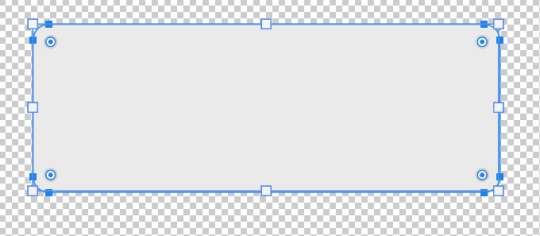
you can use those circles in the corners to round them or make them pointy. If you press alt while doing it, you can round corners individually.
I added a parallel shadow so it integrates better with the whole screenie, but that's a personal preference.
(2) Now, if you want to have icons/images/etc. I recommend creating another shape (in another color, just so you can see it), and positioning it where you want your image to go.

Now you want to transform that shape to an intelligent object (right click the layer and click that option). This way, if you double click the layer image, it will open in another tab: you can add your image/icon there, click save, and when you go back to the other tab, it will be there. Much easier to edit it! An intelligent object layer will look like this:
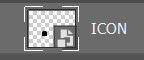
(2) Text is literally what MAKES most of templates. When you're creating templates, i recommend looking for inspo AND getting fitting fonts for it. Let's say I want to create a netflix template: i'd do a quick google search to find what fonts does netflix use. Sometimes fonts are not free, but try looking for similar ones.
I'm using manrope for this one because it's simple and easy to read, but when i'm doing this kind of phone notifications i also use fonts that are usually called something UI.
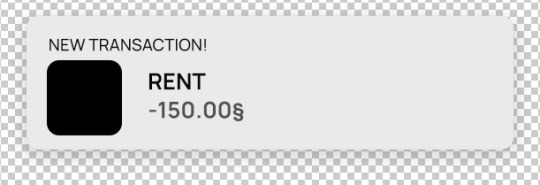
Now you only have to move things around until you like it. Then save it as a .psd so you can edit it and use it whenever you want and that's it!
(4) This is how it looks like

you can now edit it as you want, lower the base rectangle opacity, add more shadow, change the colors...
From this simple thing, i created another version using... you guessed it: another shape, another icon and another text layer. Here you can see the final templates being used in a screenie:

Honestly, don't let the big amount of tools and options photoshop scare you! As you can see, you don't need much to create something like this
Hope this was helpful enough! Let me know if you have questions 🧡
100 notes
·
View notes
Note
can i get some information?
in hokkaido japan there's these rockets that hang from poles to show you where the road is when it snows over (due to the high elevation there)

also in arizona its illegal for a business to deny any person water because of how hot it is there. they also opted out of daylight savings time and all of america could also do that if they wanted, its just that every other state votes to keep it for some reason.
canada having bagged milk is actually only for the eastern side of canada. the western side of it not as much. also the backs of signs in british columbia are painted green

on google maps coverage of curacao, if you look down at the car there's a sticker on some of the roof rack on the car. this is consistent across curacao's google map coverage

buzz lightyear and woody are actually in the files in the original ps2 version of kingdom hearts 2 and a model for the world on the gummi ship menu is in some screenshots of early kh1 gameplay suggesting they intended on including toy story as a playable world from the very start i stole this image from reddit

polar bears are to my knowledge the only ursidae that actively hunt humans and are also the only carnivorous bears. at least i think. dont fact check it just trust me on this one
in gex 3 deep cover gecko for ps1 and n64, in the 3rd level Tut TV there's a sign on the wall that says "ankh if you're corny" but there's also an unused texture that says horny instead of corny this is the only image i have of it sorry that its small

thomas edison in fate grand order is a furry lion man who is every single president of the united states of america (past, present and future) built into one person. also his super move is proving God doesn't exist and he looks like this

this photo of the sun photoshopped into the background of a place is in the philippines and you can tell because of the color of the sattellite dish as well as the ads for cigarettes

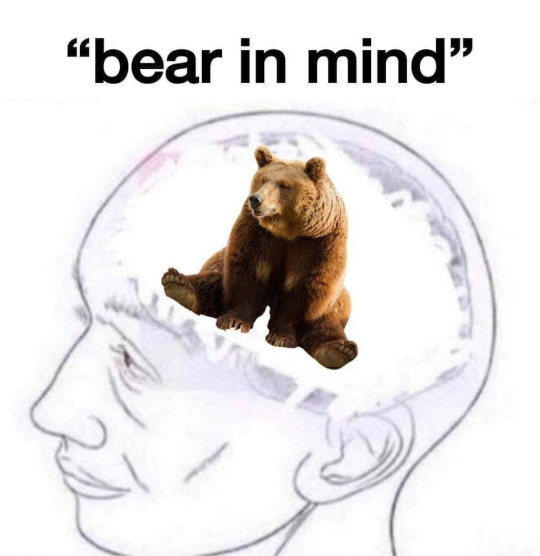
thyis is a grizzly bear you can tell because hes brown. also they only really exist in alaska/canada/montana/wyoming-ish
oh yeah also tsela and yiska from the smoke room vn are names that are words in navajo. not exactly directly translateable as Diné Bizaad, the language of the navajo, essentially operates in "pictures". describing things and such. tsela can be translated to the best of my ability as "like stone"

while yiska essentially carries the message of "the night has passed" (used in both the word for Tomorrow and Saturday)
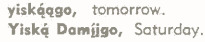
cynthia's last name, tsosie, essentially means "slender". I cannot provide an excerpt from my navajo-english dictionary since it's not in there, but it's also from 1958 and so its probably a little bit incomplete. the fact that she uses the name cynthia, a non-navajo name, reflects her decision to leave the reservation.
the name Begay is also a real life navajo surname that is an anglicization of biye', which means his/her son. i wish i could speak more on the accuracies within TSR's clifford route regarding navajo culture and history but that would be spoilers. all i will say is that the soap thing was a very real thing that was commonplace
speaking of clifford, his last name Tibbits could be a reference to Howard Clinton Tibbitts, a photographer who was well known for his photographs along the sites of the southern pacific railway which encompassed Arizona and into Apache and Puebloan territories. and yes, even Utah. rather telling
anyways that is an amount of information
139 notes
·
View notes
Note
Hi, you are more than welcome to ignore especially if you have answered before and I missed it/it's elsewhere on your blog but can I please just ask how you get your CAS photos to look so incredibly clean? Especially around the edges, they're so smooth it's incredible. Thank you in advance, I really appreciate it! You inspire me so much tbh, everything you post is so beautiful. (Also also also the eyebags you released recently are my new gold standard and I use them for everything now tysm for sharing them) 🖤
thank you!
ok so here are a few tips, you don’t need to follow all of them, but if you like exactly my cas style, maybe some of them will help
1. edge smoothing. sorry for being obvious, but use either in-game anti-aliasing, or a smaa shader if you’re a reshade/gshade user, or you’ll get a pixelated staircase for the edges that will be hard to fix. if your PC doesn’t handle high graphics well and you play without edge smoothing, you can toggle it on temporarily just for taking a few good cas pictures and then turn it back off.
2. use MXAO. if you use reshades, use mxao shader for pictures, it's really a life changer. though i don't use it during the regular gameplay and only turn it on when i take pictures, because moving a lot with it slows down your game and is a visual overload for me.
3. but don’t overdo it with MXAO. seriously, don’t go all out with mxao. for a cleaner look shadows need to be delicate, just to overline shapes and give your sim more dimension. every time i tweaked my reshade presets, i made mxao even more thin and gentle and realized that it only got better.
4. background makes a huge difference. solid colors. in my personal opinion, grey gives the "cleanest" look (i said while still using my old dirty yellowish that i'm too lazy to find a replacement for). also, if i want to use black or white background, i make it a little darker than white and a little lighter than black, they look pretty much the same but will attack your eyes less (especially the white one).
5. CAS lighting makes a huge difference. maxis light isn't that bad, but cc lighting definitely give you more clean, crisp image. my personal favorite neutral one that i use by default is v2 by helgatisha. sometimes i use lightings with side highlights for more “rendered” look, but they aren’t always comfortable for everyday use and i only use them for specific pictures and then get back to my default neutral one.
6. shadow overlays. i mean cc that imitates shadows on sim's face, it gives sim's face so much dimension. there are spotlight v1 and v2 by simandy and lighting overlay v1 and v2 by joshseoh. i'd say josh's overlays are for fancy portrait pictures (they imitate a very strong light source from different angles, very cool for sim photographers but not for regular gameplay), and simandy's are more neutral and are very gameplay-friendly on lower opacity. personally, i only use v2 by simandy now, it's my holy grail and i don't take sim's pictures without it.
7. SRWE. it's a program that emulates having a bigger display resolution than your monitor can afford, meaning much better screenshot quality and cleanliness for small details. srwe can be a bit of a hassle to use for a lot of pics and most of the time i’m too lazy to use it and just take my regular small pixelated screenshots, but sometimes i want just one, but extra clean picture.
8. Topaz Clean 3 (photoshop). i don't usually edit my pictures and just drop them like whatever, mostly because i don't know how to do it, but sometimes i make them sharper and cleaner with a gentle touch of topaz on very low strength.
51 notes
·
View notes
Note
Okay, I need to talk about this. A blacklist system in the form that people are requesting it is not simple. At all.
First off the blacklist system for just site images would only realistically extend to just to items in your hoard (or lairs for dragon images) or in the database. What about the items showing in coli/bios/forums/tab info? As far as I'm aware those don't pull info from personal player settings, just their main database. There would need to be a system that checks all of those for your supposed blacklisted items. There is no 'it just blurs the image' here. There's a 'we would need to make an entire extra triple layer cake of code to check everything' or 'the basic blacklist blurring exists but only on these three areas and is visible everywhere else.'
And suppose they do all that, every bit of it and all that effort. It still won't matter. Forums, clan pages, dragon bios, all these allow for custom images. I could save a photo of my dragon that falls under someone's blacklist, slap that into imgur, and put it in the bio. Maybe I wanted to photoshop my hatchling into a silly hat? Dragon picture in bio. Artwork depicting a seemingly 'safe' dragon not on someone's blacklist with a feature that upsets them? Well it wasn't blurred so clicking it should have been okay. Saving someone's avatar dragon image to use as forum decoration? Not linked to any actual player icon and therefore exists outside of any blanket blacklist. Someone just buys a dragon off the auction house and finds it has a hatchery banner in the bio with an image they don't like? At least the code doesn't show image previews, but you're still going to wind up seeing the image.
The only way around the above issue is heavier moderation on what people can post and do with their custom spaces, which goes against the primary argument of a blacklist only affecting the person who sets it. Even then I can see such toxic hostility sprouting up when someone does something as simple as showing off a silly dragon edit because 'well some people would have that dragon blocked!' It already happens, even in spaces where it is perfectly clear spoilers aren't required.
I understand not wanting to see things. I understand things making you uncomfortable. But please stop saying this is 'simple accessibility' because it isn't. This is so heavily multi-layered from not only a basic gameplay stance but from a social gameplay stance.
27 notes
·
View notes
Note
I've always wanted to get into storytelling. My style is more like the sim narrating and I've seen you do that too, but how do you come up with your dialog for storytelling? Not that I ever have the time to commit but maybe one day.
Hey sis, I love your narrating. I can hear Olivia's voice in my head. To me, her voice is low and raspy, with a southern drawl. Now, on to the question at hand.
I have a couple of ways because my sims live in my head all day, every day. So, the conversations start to take place there. If it's good enough and useful to the current storyline I will voice-to-text to my notes or docs. Then later on edit it down a bit, go into the game, and take pictures relevant to the dialog. Sometimes some pose shopping is necessary prior to going into the game.
The other way I do it is I already have an idea of what the scene will look like but I don't have the exact words. Like the reunion post I'm currently working on. I took a lot of screenshots of posed sims using the wicked whims pose option. It's good because they NEVER break the pose. Perfect for posing a lot of sims. The majority of the scene is people sitting with different expressions. then I consider what's taking place and come up with a dialog based on the shots I took.
It helps to use a split-screen and have your dialog on one side and the picture on the other. I number my images and the dialog to match. then copy/paste into Photoshop or whatever editing software you use.

I hope this helps and I hope you can eventually implement storytelling but I love your gameplay and narrating nonetheless.
5 notes
·
View notes
Text
Sims get to know me
Thanks for tagging me @oasivy @duusheen @citruswhim @zosa95🤗
What’s your favourite sims death?
Death by chicken/rabbit. The idea that something so harmless looking could be so deadly 😬
Alpha CC or Maxis Match?
Match. Maybe a tiny bit of mix. Alpha is nightmare fuel...
Do you cheat when your sims gain weight?
No. But I make my sims heavier because I don't like them looking like bodybuilders after going for a jog 🙄
Do you use move objects?
Yes!
Favorite mod?
There are so many good mods, but I have to choose MCCC. I won't play without it.
There once was a time when MCCC was broken for a longer time, and I couldn't figure out how to change my sims clothes 🙈
First expansion/game/stuff pack you got?
Get to Work, Outdoor Retreat, Romantic Garden
Do you pronounce “live mode” like aLIVE or LIVing?
aLIVE
Who’s your favorite sim that you’ve made?
Most of my favorite sims have actually born in my game 🤔 I somehow made parents that had very likable kids 😂
Idk, maybe Sam or Laila.
Have you made a simself?
Yes.
What sim traits do you give yourself?
Loner, Hot-Head, Foodie.
Which is your favorite EA hair color?
Dark brown.
Favorite EA hair?
The one that came with Eco Lifestyle, space buns with bangs.
Favorite life stage?
Infant, YA
Are you a builder or are you in it for the gameplay?
I have 0 building skills, so my only choice is gameplay 😕
Are you a CC creator?
No. But I can make recolors and simple poses.
Do you have any simblr friends/a sim squad?
I have met some fantastic people here. But the lone wolf in me usually kills all social relations 🤪
What’s your favorite game? (1, 2, 3, or 4)
2 and 4
Do you have any sims merch?
I don't have any official merch, but I have 3 knockoff plumbob pins.
Do you have a YouTube for sims?
Nope.
How has your “sim style” changed throughout your years of playing?
There was a time when I didn't use skin details and rarely used in-game sliders. I just chose a random preset from the ones that EA had provided, and that's it 🙈 I have become much more picky.
What’s your Origin ID?
BakerSimmer
Who’s your favorite CC creator?
That would be quite a long list 🙈
How long have you had a simblr?
Since 2016
How do you edit your pictures?
ReShade + Photoshop - Crop -> image size -> personal pst -> topaz
What expansion/game/stuff pack do you want next?
Hobbies! I want bands, pottery, sewing, homemade cosmetics, skateboarding, windsurfing, snooker, etc.
What expansion/game/stuff pack is your favorite so far? Seasons.
A comparison of a sim made in 2019 and a makeover I gave her in 2022 (I gave her a 2023 hair and eyeshadow because I had deleted the others ones 😅)

I tag @bunnithechubs @kazroze @katverse
26 notes
·
View notes
Text

Radovid V: The Champion of The North
... is done!
My first Radovid V portrait created in Paintool SAI. BG of the palace of Vizima from my PS4 gameplay, and some stock image of the Redanian eagle for decor added in photoshop.
#radovid v#radovid the stern#redania#radovid#witcher 3#witcher fanart#the witcher fanart#digital portrait#paintool sai#photoshop
57 notes
·
View notes
Note
hii! this is the mac/vanilla anon. may i know how did you make your build/gameplay screenies looks so pretty, vibrant and looks like they have dof? your screenies straight up look like you have reshade on and im so. WOAH<333 sorry if this ask sounds so weird but i play on mac too and my game looks so atrocious HSJFKEJFJ
oh my gOD thank u so much that is the nicest compliment i could ever receive 😭<3 i totally understand the game looking like pure garbage it's tough out there for mac players 💔 here's my
~editing process of a sad mac user~

i use Photopea to edit everything. free and online, what's not to love!
oil paint filter with a radius of 0.8 to 1, lighting off
smart sharpen with a radius of 1.4 (these first two steps don't often do too much but can smooth out the edges of the pixels without having to play with edge smoothing on)
i like a bit of chromatic aberration so i go into channels, select red, and apply a lens correction filter of 3 (go back to regular channel afterwards)
to fake DOF - i use the quick selection tool and mess around with it until the foreground or preferred focus of the image is selected (doesn't have to be totally perfect, often times people won't be looking that close). then inverse the selection and apply lens blur, typically with a radius of 12 to 15 ----- (the selection part can be a real bitch - sometimes there just isn't enough contrast between the foreground and the background for Photopea to understand which specific section ur trying to select. in cases where it rlly refuses to work i've had to go in and use the polygonal lasso select tool and manually trace what i want to be in focus akjsdhfj)
apply photoshop actions to adjust colours - lately pretty much the only one i've been using is wooldawn's warmerfalls sometimes combined with intramoon's bright and saturated
sometimes i will apply a gradient fill layer (often the purple to orange one) and set the blending mode to luminosity, opacity 12 if there's a light source that i want to emphasise a little more. it also just adds a nice softening effect
for funky rainbow effects - look up "rainbow light leak overlay" and download any u like the look of. open and place them on top of ur image, fit them to size, change the blending option to exclusion, lower the opacity to desired outcome. to make the colours of the rainbow *pop* a lil more i like to duplicate the layer and change the blending option to overlay, though u may have to lower the opacity of this layer even more as it darkens the image quite a bit
i add a film dust texture over a lot of my posts! i downloaded a set a while back but i don't remember where from, sorry :( there are a bunch out there if u look it up i'm sure!
and that's about it! it seems like a lot written out but i'm self taught and technologically inept so it's all actually pretty basic when u know where all the buttons are in Photopea heh ;D thanks again for liking my posts!! it means the world u have no idea <3
#sORRY this is so long i had no idea how else to format it otherwise it would just be a mess of a paragraph jfhkjsdfh#answered
30 notes
·
View notes
Note
okay hi, i’m on my phone and logged into my twilight account but my simblr is @tavvern and i had a couple questions!!
1) How do you play your sims? like do you have aging off or on long??
2) how did you start your sparks legacy because i want to start a similar vibe legacy and starting it truly is my struggle here!
3) What reshade do you use? (if any) and/or what editing software do you use for your images??
Thanks in advance for answering the questions of a sleep deprived college student!
hii!! i apologize in advance if the answers are a bit long winded lol also i love that you have a twilight account !!
normally i play sims with aging off, i think it's been off since 2017. i don't remember the last time i've had a sim like canonically die, they just kind of get lost in the void of an old save lol
tbh my play style has changed a lot over the last few years and i think that simblr played a big part in that. right now i'm focusing more on getting back to casual gameplay but i'd be lying if i said my time in game doesn't still revolve around creating scenes/photos or builds, they're just less motivated by a set story idea bc that can be overwhelming.
i initially started my sparks legacy before creating my blog, but ended up posting silly gameplay with like a vague story direction after finding @bratsims, their legacy was super wholesome and silly and i think they inspired a lot of us to post content without there being a lot of pressure.
truthfully my biggest piece of advice when starting a legacy is to not take it too seriously, it's easy to get caught up in wanting things to be pretty and creating a plot. you might struggle with consistency and stress yourself out because you feel obligated to post within a certain time frame. post the silly stuff, post the less silly stuff. have your sims go do random and mundane things and capture those moments, if it's all filler it's all ok. it doesn't have to be intense to be valid, you don't even need to add a caption or dialogue if including it means putting things on the back burner because you don't know what to say. it's ok to take your time, both with consistency and the quality of content that you put out. give yourself grace and have fun.
regarding reshade/editing, rn i am using gshade & my preset is an edited version of sunset vynil by nesurii. aside from cropping and resizing the image down in photoshop, i haven't been editing my legacy posts. for more detailed edits, i normally use procreate on my ipad.
i hope this helps! i'm sorry again that this is super long winded ;-;
30 notes
·
View notes
Note
I love your page. It's so claming to scroll through. Anyway, I wanted to know what reshade preset do you use and how to edit your pictures??
Hi! Thank you so much and I'm so glad you find it so calming 🥰
I'm currently using my own reshade/gshade preset that I've tweaked numerous times since I started using it about three months ago. There are more shaders in use than I would like so I'm trying to narrow it down to see which ones are actually significant, but I do plan on releasing it soon. My Evergreen Harbor gameplay with Guilly will be up this afternoon and those screenshots will feature my most recent editing (which is a little less yellow than what it’s been). But anyway, here’s a sample of how screenshots look with and without the preset.

Honestly, gshade does 95% of the work. I just finish the editing process in Photoshop using some actions to smooth, sharpen, and brighten (if needed). These are some of my favourites:
Avonlea's Smooth & Sharp actions - I always use these, particularly the Super Smooth + Smooth Sharp
Hazelmine's Photoshop actions - Straightforward actions to clean up, brighten, and smooth out a screenshot. Lately been loving the Whisper action to give that dreamy quality
Wooldawn's actions - Great for correcting colours or applying a colour filter to an image to convey a certain mood
Intramoon's Sonder actions - Also great for colour correction, and adding depth and a cinematic feel to an image
Kaleeko's Clean & Clear actions - I've used these actions since my TS3 simblr days
EDIT: The screenshot above is before I’ve applied any of the smoothing and sharpening actions. This is what it would look like if I were to apply them in PS:

Very subtle difference but if you click for HQ you’ll see it’s smoother and just ever so slightly sharper. There’s also a little glow thanks to Hazelmine’s Whisper action, which I haven’t used yet in my editing process but I do plan to use from now on because it’s so pretty!
36 notes
·
View notes
Note
Hey, I love your ts3 gameplay, but I'm curious, how do you do these windows with emotions and so on?

Hello!! Thank you so much 🥰🥰
With the moodlet / wish overlays, I actually created my own PSD template for them a while ago, which is up for download here - it's based on JustMiha's CleanUI design :)
I personally use photopea to edit my screenshots (it's a free very similar version of Photoshop), so all I do is open the template in there, and then edit the text to match the in-game moodlets & wishes my sims get!
(they're psd files though so you can also open them in other editing apps such as gimp if you prefer)
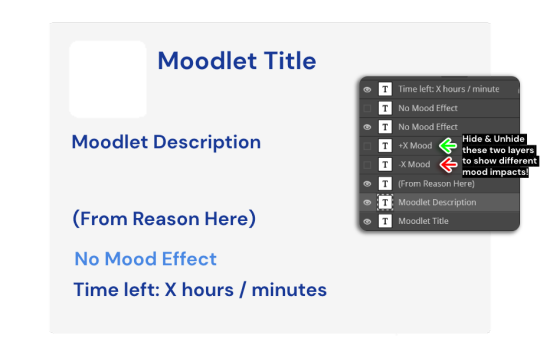
I heavily use this icon collection from MTS and these pages (moodlets / wishes) from the sims wiki to add the icons onto the moodlets
Once I'm done editing, I save the image as a png and then just place it onto my gameplay screenshots
I've also recently been using the Layer Style -> Dropshadow function and playing around with the settings of that to make them look a little nicer!
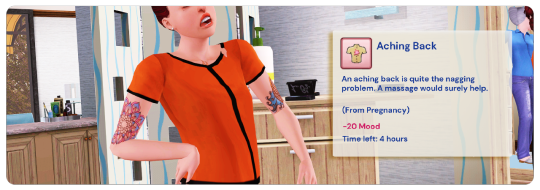
For the notifications, interactions, and any other in-game overlay type thing, I followed this tutorial by erasabledinosaur, but basically in summary, I screenshot the overlay when it pops up using reshade's screenshot function, and then bring the screenshot up into photopea
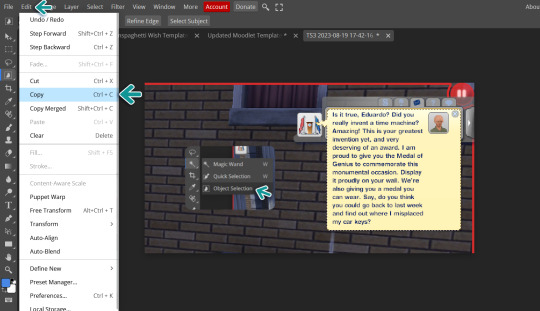
I then draw a box around the thing I want to select using the object selection tool and copy -> paste it onto my gameplay screenshot
Sometimes they require a little bit of erasing the background as well, it depends on how clear the background of the screenshot is, I also use the Layer Style -> Dropshadow function for these to make them look a bit nicer :)
I hope that's helpful!
Let me know if you have any more questions I'm happy to help 🫶
53 notes
·
View notes
Text
I love these tags!! One of my favorite simblr (@profesionalpartyguest) tagged me on this one 💖 Anyone always feel free to tag me on those because I love it.
1. What’s your favourite sims death? Cowplant! On my current uberhood Olive is growing her garden with her new pet Cowplant that also grants her to live forever (since she drinks their life essence)!
2. Alpha CC or Maxis Match? Maxis Match all the way, always and forever.
3. Do you cheat when your sims gain weight? I'm gonna be honest, I don't cheat but I don't like the Sims 2 fat body type, it doesn't represent a fat person imo. Any other sim game is better regarding this.
4. Do you use move objects? I do, but I'm more of a functional player, I want every animation and routing to be perfect, so I avoid using it every time.
5. Favorite mod? New Lifetime Wishes, ACR (gotta try this edit version!), Community Time Mod and Monique's Hacked Computer.
6. First expansion/game/stuff pack you got? Here in Brazil, especially back in the day, you would find pirated Sims games more often than originals. It wasn't different for me! I got Sims 1 Pets because I was an animal lover gal 💖
7. Do you pronounce “live mode��� like aLIVE or LIVing? Didn't even knew there was a different way to say it other than aLIVE
8. Who’s your favorite sim that you’ve made? I don't like creating Sims on Sims 2 very much, but I love to create myself and set it as a random townie on my hoods. :)
9. Have you made a simself? When I used to play Sims 4 more often I used to, a lot! On Sims 2 I'd say I'm a very FaceType 01 or 02 girlie, no fun face very standard. I'm often said irl I do look like a Sim, which is funny to me (because I agree).
10. What sim traits do you give yourself? Creative, Cat Lover, Kleptomaniac (sorry I like to steal from big corporations), Loner and Eccentric.
11. Which is your favorite EA hair color? I love them all, but I'm a simp for black hair.
12. Favorite EA hair? female: updoo and male: caesar
13. Favorite Life Stage? Adult
14. Are you a builder or are you in it for the gameplay? Mostly gameplay, but sometimes I get the itches to build (mostly decorate).
15. Are you a CC creator? No, but since I'm a designer I'd love to try some wall decor, paintings or even clothing CC.
16. Do you have any simblr friends/a sim squad? I have some mutuals, but not many! I like everyone here and would love to make friends, but my shout-out goes to @shitysimp who always likes my posts and is a sweetheart 💖
17. What’s your favorite game? The Sims 2, I like the other ones but The Sims 2 represents a very special time in my life.
18. Do you have any sims merch? No I don't, but I feel like buying some wall decor in the future, maybe just the promo image of Sims 2.
19. Do you have a YouTube for sims? I do but it's abandoned, I was creating a NSBC for Sims 4 but got bored and left the game to play Sims 2.
22. Who’s your favorite CC creator? @platinumaspiration @profesionalpartyguest @sammysundog @microscotch and many others many many others, you guys are amazing! From Sims 4 i love @clumsyalienn.
20. How has your “sim style” changed throughout your years of playing? A lot, I've been playing this game since 2002, I believe. I try to stay out of downloading a bunch of things since it kinda makes the game laggy and me not likey laggey gamey.
21. What’s your Origin ID? I don't play Sims 4 anymore.
23. How long have you had a simblr? A few months.
24. How do you edit your pictures? Photoshop, but mostly I only use the reshaders in the game and am ok with how it looks.
25. What expansion/game/stuff pack do you want next? I want Sims 4 to continue launching many packs so my favorite CC creators for Sims 2 convert them 💖
i'm tagging @shitysimp @gaypleasantview @budgieflitter @simm-mouse
7 notes
·
View notes
Note
hi, just wanted to say that i love your posts! your builds are super gorgeous and I’m not sure if it’s reshade but your screenshots always look phenomenal!
i was wondering if you could share some insight 😭 tumblr is always scaling down the quality of my images and it pains me to see it looks so bad/blurry when i KNOW it looked better than that on my computer. i guess what I’m trying to ask is if you have any tips to combat that or like what tools do you use to keep tumblr from ruining your images. apologies if this was a bit longwinded, feel free to ignore if you’re not up to answering, have a great one! 💚
hiiii thank you so much! I'm really glad you like my posts!
I use photoshop so idk how helpful this will be, but im happy to share some insight! as far as tumblr eating the res, I feel it still happens to my pics sometimes but I always resize my pictures to 300 res, then 1000 width x whatever it sets to automatically in height
I also use this & it works wonders, definitely with build & gameplay pics!
4 notes
·
View notes