#tips for youtube thumbnails
Explore tagged Tumblr posts
Text

This infographic highlights creative YouTube thumbnail examples that can help elevate your content and attract more viewers.
#youtube thumbnail examples#youtube thumbnail#tips for youtube thumbnails#create thumbnails youtube#thumbnail template
0 notes
Text
🚫 Top YouTube Thumbnail Mistake on iOS (And How to Fix It)
At Betafore, we are passionate about all things digital, from crafting flawless code to creating YouTube thumbnails that compel viewers to pause. Bad thumbnail designs that don't work on phones, especially iPhones, are one of the biggest mistakes that even the best makers make.
If you're losing views or struggling with click-through rates, this post is for you, because the problem might not be your content, but your thumbnail. Thumbnails are the first thing people see when browsing, and if they’re not eye-catching or clear, viewers may scroll right past your video, no matter how great it is. A well-designed thumbnail acts like a billboard for your content, grabbing attention, sparking curiosity, and encouraging clicks. In today’s crowded YouTube space, your thumbnail could be the key difference between getting lost in the feed or standing out and getting watched.
What is a YouTube thumbnail?
YouTube thumbnail is the small preview image that represents a video and helps attract viewers by giving them a quick idea of the content. It's often custom-designed with bold visuals, readable text, and eye-catching colors to stand out in search results and recommendations. A good thumbnail can significantly increase clicks and views by making the video more appealing and clickable.
📱 The #1 YouTube Thumbnail Mistake on iOS

Safe Zone Violation In Design: A safe zone violation is created by placing significant components, such as faces or text, in close proximity to the borders of your thumbnail.
On iOS, YouTube overlays things like:
The length of the video
A "Watch Later" button
Playlist icons
These run exactly on top of your thumbnail corners. So, guess what if you have forced your strong title or face expression into the corner? Readers of iPhones cannot see it. It is either covered or clipped.
Other Common Mistakes to Avoid
The majority of YouTube traffic comes from mobile devices, and if your thumbnails aren’t optimized for small screens, you're likely losing a huge chunk of potential viewers before they even click. Below are common thumbnail mistakes that can cost you views, along with why they matter and how to fix them:

How to Design Better YouTube Thumbnails for Mobile
Here are Betafore’s top tips to make sure your YouTube thumbnail design is optimized for iOS and mobile devices:
Use a safe zone - Keep text and faces away from the outer edges.
Think BIG - Text that is bold and has a lot of contrast always wins..
Check mobile previews - Use YouTube Studio or test thumbnails on your iPhone before uploading.
Put feeling first - Faces with strong expressions always get more clicks.
Design mobile-first - Over 70% of YouTube traffic comes from phones. If it works on iOS, it’ll shine everywhere.
Why Better Thumbnails Matters?
“90% of the best-performing videos have custom thumbnails, according to Google Help.”
A strong YouTube thumbnail isn’t just about looks , it drives clicks, increases engagement, and boosts your content in the algorithm. And with most users on mobile, iOS optimization is non-negotiable.
At Betafore, we help creators, influencers, and brands design content that doesn’t just look good but also performs.
Want Thumbnails That Drive Real Results
From high-performing websites to thumb-stopping visuals, we build digital experiences that drive results. Design. Strategy. Impact - every click counts.
��� Work with us 🌐 Visit betafore.com 📱 Follow us for more tips: Tumblr | LinkedIn | Instagram
#youtube thumbnail design#youtube tips#mobile optimization#ios design#content strategy#betafore#youtube seo#video marketing#thumbnail fails#creator tips
4 notes
·
View notes
Text
this might be an abnormal take but i consider youtubers tweeting about how they’re looking for people to work for them to be unprofessional at best and downright exploitative at worst
#tbh i’m even being a bit generous with giving the at best bit#bc i do wanna believe that these guys are good people and don’t want to exploit anyone#but it’s still shitty#bc who are the people who r going to see these tweets? their fans#and obviously there’s always going to be an imbalanced power dynamic between an employee and their boss#but if the employee is a fan then it tips that unbalanced dynamic even further#they’re almost definitely gonna let the youtuber get away with a lot of stuff bc they’re a fan#and like i’m not even talking about shit like grooming even tho that does set up a perfect environment for it#like i wanna believe that these youtubers have good intentions#but they may not understand stuff like how much money is reasonable to pay for these jobs and stuff like that#and get away with it#and the most common thing i see this for is like thumbnails and video art#so u could argue that they want someone familiar with their videos or something#but then they should mention that in the job description#or go out and find someone like look through fanart tags and find an artist to commission#which would definitely have its own set of problems but i think that would be better than a tweet at least#and like the problem here isn’t necessarily just tweeting about hiring ppl#like companies tweet that they’re hiring all the time and then the tweet has a link to like a linkedin page#or the job page on the company’s website#don’t get me wrong linkedin and indeed and other sites like them are shitty and annoying to use#but they do a lot to legitimize a job posting and set up a professional experience from the start#(looking at u quackity studios)#mcyt#minecraft youtube#discourse#qsmp#posts from the ocean#minecraft yt#youtube#tag rants
3 notes
·
View notes
Text
The Intersection of Video SEO and Social Media: Tactics to Win
Discover powerful strategies at the intersection of video SEO and social media to boost visibility, engagement, and conversions. Learn how to optimize videos for search engines and platforms like YouTube, TikTok, and Instagram. The Intersection of Video SEO and Social Media: Tactics to Win Introduction: The Power of Video in the Digital Era In today’s hyper-visual digital world, video content…
#Instagram video tips#SEO for videos#social media video marketing#structured data for video#TikTok video SEO#video captions#video content strategy#video engagement#video marketing tactics#video metadata#video optimization#video search visibility#video SEO#video thumbnails#YouTube SEO
1 note
·
View note
Text
Unleash Viral Content: How I Created a YouTube Video Using this AI Browser Extension
🎬 Want to create viral content? I made a video using an AI tool that helps with everything from titles and tags to eye-catching images. If you’re a YouTube creator or just want to grow your channel, you don’t want to miss this! Watch now to unlock the power of AI and make videos that *everyone* wants to watch! 🚀 #YouTubeTips #ContentCreation #AI
youtube
#viral video#AI browser extension#YouTube tips#make viral content#create videos#video content#AI tools for YouTube#how to use AI#grow on YouTube#easy video tips#AI video creation#make better videos#video tags#video thumbnails#video ideas#how to go viral#AI tools#YouTube growth#boost YouTube views#video editing tips#easy video making#catchy video ideas#AI video tips#go viral#YouTube content ideas#YouTube tools#YouTube AI tools#make viral YouTube videos#Youtube
1 note
·
View note
Text





















#startup#branding#digital art#ecommerce#y4kchannel4u#@y4k_channel#savethechildrenworldwide#beautiful quote#motivating quotes#outfit#youtube topics#youtube thumbnail#youtube tips#youtube tumblr
0 notes
Text
YouTube Success Secrets: Why vid IQ Reigns Supreme
Unlocking YouTube success is all about having the right tools, and in this video, we dive into two heavyweights: VidIQ and Tube Magic. While both promise to elevate our channels, VidIQ stands out with its long-standing reputation among seasoned creators who rely on data-driven strategies for growth.
With powerful SEO and analytics features, VidIQ offers AI insights that enhance our titles, tags, and descriptions for better visibility. Plus, competitor analysis gives us an edge in our niche. From trending topic suggestions to a wealth of resources at VidIQ Academy, it’s clear why serious creators choose this tool for their journey toward YouTube dominance.

#YouTubeDominance
#YouTubeSuccess
#VidIQ
#YouTube success#VidIQ review#TubeMagic comparison#AI tools for YouTube#YouTube growth tips#SEO strategies#YouTube analytics#competitor analysis#trending topics#video suggestions#YouTube Academy#content creation tools#YouTube marketing#data-driven strategies#YouTube engagement#video optimization#YouTube tips and tricks#YouTube channel growth#AI insights#automated thumbnails#YouTube tools#creator resources#YouTube strategies#video performance#content ideas#YouTube for beginners#YouTube dominance#YouTube creators#social media tools#video marketing strategies
1 note
·
View note
Text
youtube
Supercharge Your YouTube Channel with VidIQ!
Unlocking YouTube success is within reach with vid IQ, the ultimate analytics and optimization tool designed for creators at any stage. This video dives into how vid IQ can supercharge our channels by enhancing keyword research, competitor analysis, and video performance insights. Whether we’re aspiring YouTubers or established creators, vid IQ offers features that help us optimize titles, descriptions, tags, and even thumbnails to boost engagement. With real-time statistics and trend alerts keeping us informed about what’s hot in our niche, it’s time to leverage these powerful tools for growth!

#VidIQ #YouTubeSuccess
#youtube#vid IQ#Neturbiz#YouTube growth#video optimization#keyword research#YouTube analytics#content strategy#video SEO#YouTube marketing#competitor analysis#thumbnail optimization#audience engagement#social media sharing#channel audit#real-time statistics#trend alerts#bulk editing#video performance#YouTube tips#creator tools#engagement metrics#video strategy#YouTube success#aspiring YouTubers#established creators#digital marketing#video promotion#content creators#YouTube insights
0 notes
Text
How To Make THE BEST Thumbnails On YouTube (CANVA) Easy Steps
Canva has become an indispensable tool in my creative arsenal, especially when it comes to designing captivating animations and eye-catching thumbnails. This powerful yet user-friendly platform offers a wealth of features and resources that streamline the design process, allowing me to bring my visions to life with ease. In this comprehensive guide, I'll walk you through my step-by-step approach to creating stunning animations and thumbnails using Canva.
#YouTubeThumbnails #CanvaThumbnails #ThumbnailDesign #VideoThumbnails #VisualsForYouTube #YouTubeGraphics #CanvaDesign #CanvaCreative #EasyThumbnails #ThumbnailTips #ThumbnailTricks #BetterThumbnails #ClickworthyThumbnails #ThumbnailMakeover #YoutubeCreators #CreatorTips #YouTubeGrowth #GrowOnYouTube #YouTubeStrategy #CanvaTutorial #CanvaForBeginners #CanvaHacks #designwithcanva
Hope you like this video. Please like, share, and subscribe to our channel.
youtube
#canva design#canva thumbnails#youtube thumbnail#creator tips#video thumbnails#canva creative#Youtube
0 notes
Text
I will design attractive youtube thumbnail design
youtube thumbnail tutorial. thumbnail design. youtube thumbnail design. youtube thumbnail how to make a thumbnail for youtube videos. how to make thumbnails. how to make a youtube thumbnail. thumbnail. how to make a thumbnail. how to make youtube thumbnails. thumbnail tutorial. how to make thumbnails for youtube videos. thumbnail tutorial youtube. how to make custom thumbnails on youtube. how to make a thumbnail for youtube.
#aprilynne#aprilynne alter#knowledge#youtube#educational videos#youtubers#creators#how to make youtube channel#how to start a youtube channel 2023#youtube tips#subscribers#challenge#youtube advice#mrbeast#small creators#small youtubers#thumbnails#thumbnail#youtube thumbnail#thumbnail design#thumbnail psychology#how to start a youtube channel 2024#how to make a thumbnail for youtube videos#youtube thumbnail tutorial#how to make thumbnails#3d printing#poster#adobe#graphic design#logo design
0 notes
Video
youtube
Thumbnail Design, Page layout and Prepping for Kickstarter | Artist Vlog
#youtube#vlog#artist vlog#art tips#advice#design#design ideas#thumbnail#youtuber#streaming#new episode#how to#comics#kickstarter
1 note
·
View note
Note
Why reblog machine-generated art?
When I was ten years old I took a photography class where we developed black and white photos by projecting light on papers bathed in chemicals. If we wanted to change something in the image, we had to go through a gradual, arduous process called dodging and burning.
When I was fifteen years old I used photoshop for the first time, and I remember clicking on the clone tool or the blur tool and feeling like I was cheating.
When I was twenty eight I got my first smartphone. The phone could edit photos. A few taps with my thumb were enough to apply filters and change contrast and even spot correct. I was holding in my hand something more powerful than the huge light machines I'd first used to edit images.
When I was thirty six, just a few weeks ago, I took a photo class that used Lightroom Classic and again, it felt like cheating. It made me really understand how much the color profiles of popular web images I'd been seeing for years had been pumped and tweaked and layered with local edits to make something that, to my eyes, didn't much resemble photography. To me, photography is light on paper. It's what you capture in the lens. It's not automatic skin smoothing and a local filter to boost the sky. This reminded me a lot more of the photomanipulations my friend used to make on deviantart; layered things with unnatural colors that put wings on buildings or turned an eye into a swimming pool. It didn't remake the images to that extent, obviously, but it tipped into the uncanny valley. More real than real, more saturated more sharp and more present than the actual world my lens saw. And that was before I found the AI assisted filters and the tool that would identify the whole sky for you, picking pieces of it out from between leaves.
You know, it's funny, when people talk about artists who might lose their jobs to AI they don't talk about the people who have already had to move on from their photo editing work because of technology. You used to be able to get paid for basic photo manipulation, you know? If you were quick with a lasso or skilled with masks you could get a pretty decent chunk of change by pulling subjects out of backgrounds for family holiday cards or isolating the pies on the menu for a mom and pop. Not a lot, but enough to help. But, of course, you can just do that on your phone now. There's no need to pay a human for it, even if they might do a better job or be more considerate toward the aesthetic of an image.
And they certainly don't talk about all the development labs that went away, or the way that you could have trained to be a studio photographer if you wanted to take good photos of your family to hang on the walls and that digital photography allowed in a parade of amateurs who can make dozens of iterations of the same bad photo until they hit on a good one by sheer volume and luck; if you want to be a good photographer everyone can do that why didn't you train for it and spend a long time taking photos on film and being okay with bad photography don't you know that digital photography drove thousands of people out of their jobs.
My dad told me that he plays with AI the other day. He hosts a movie podcast and he puts up thumbnails for the downloads. In the past, he'd just take a screengrab from the film. Now he tells the Bing AI to make him little vignettes. A cowboy running away from a rhino, a dragon arm-wrestling a teddy bear. That kind of thing. Usually based on a joke that was made on the show, or about the subject of the film and an interest of the guest.
People talk about "well AI art doesn't allow people to create things, people were already able to create things, if they wanted to create things they should learn to create things." Not everyone wants to make good art that's creative. Even fewer people want to put the effort into making bad art for something that they aren't passionate about. Some people want filler to go on the cover of their youtube video. My dad isn't going to learn to draw, and as the person who he used to ask to photoshop him as Ant-Man because he certainly couldn't pay anyone for that kind of thing, I think this is a great use case for AI art. This senior citizen isn't going to start cartooning and at two recordings a week with a one-day editing turnaround he doesn't even really have the time for something like a Fiverr commission. This is a great use of AI art, actually.
I also know an artist who is going Hog Fucking Wild creating AI art of their blorbos. They're genuinely an incredibly talented artist who happens to want to see their niche interest represented visually without having to draw it all themself. They're posting the funny and good results to a small circle of mutuals on socials with clear information about the source of the images; they aren't trying to sell any of the images, they're basically using them as inserts for custom memes. Who is harmed by this person saying "i would like to see my blorbo lasciviously eating an ice cream cone in the is this a pigeon meme"?
The way I use machine-generated art, as an artist, is to proof things. Can I get an explosion to look like this. What would a wall of dead computer monitors look like. Would a ballerina leaping over the grand canyon look cool? Sometimes I use AI art to generate copyright free objects that I can snip for a collage. A lot of the time I use it to generate ideas. I start naming random things and seeing what it shows me and I start getting inspired. I can ask CrAIon for pose reference, I can ask it to show me the interior of spaces from a specific angle.
I profoundly dislike the antipathy that tumblr has for AI art. I understand if people don't want their art used in training pools. I understand if people don't want AI trained on their art to mimic their style. You should absolutely use those tools that poison datasets if you don't want your art included in AI training. I think that's an incredibly appropriate action to take as an artist who doesn't want AI learning from your work.
However I'm pretty fucking aggressively opposed to copyright and most of the "solid" arguments against AI art come down to "the AIs viewed and learned from people's copyrighted artwork and therefore AI is theft rather than fair use" and that's a losing argument for me. In. Like. A lot of ways. Primarily because it is saying that not only is copying someone's art theft, it is saying that looking at and learning from someone's art can be defined as theft rather than fair use.
Also because it's just patently untrue.
But that doesn't really answer your question. Why reblog machine-generated art? Because I liked that piece of art.
It was made by a machine that had looked at billions of images - some copyrighted, some not, some new, some old, some interesting, many boring - and guided by a human and I liked it. It was pretty. It communicated something to me. I looked at an image a machine made - an artificial picture, a total construct, something with no intrinsic meaning - and I felt a sense of quiet and loss and nostalgia. I looked at a collection of automatically arranged pixels and tasted salt and smelled the humidity in the air.
I liked it.
I don't think that all AI art is ugly. I don't think that AI art is all soulless (i actually think that 'having soul' is a bizarre descriptor for art and that lacking soul is an equally bizarre criticism). I don't think that AI art is bad for artists. I think the problem that people have with AI art is capitalism and I don't think that's a problem that can really be laid at the feet of people curating an aesthetic AI art blog on tumblr.
Machine learning isn't the fucking problem the problem is massive corporations have been trying hard not to pay artists for as long as massive corporations have existed (isn't that a b-plot in the shape of water? the neighbor who draws ads gets pushed out of his job by product photography? did you know that as recently as ten years ago NewEgg had in-house photographers who would take pictures of the products so users wouldn't have to rely on the manufacturer photos? I want you to guess what killed that job and I'll give you a hint: it wasn't AI)
Am I putting a human out of a job because I reblogged an AI-generated "photo" of curtains waving in the pale green waters of an imaginary beach? Who would have taken this photo of a place that doesn't exist? Who would have painted this hypersurrealistic image? What meaning would it have had if they had painted it or would it have just been for the aesthetic? Would someone have paid for it or would it be like so many of the things that artists on this site have spent dozens of hours on only to get no attention or value for their work?
My worst ratio of hours to notes is an 8-page hand-drawn detailed ink comic about getting assaulted at a concert and the complicated feelings that evoked that took me weeks of daily drawing after work with something like 54 notes after 8 years; should I be offended if something generated from a prompt has more notes than me? What does that actually get the blogger? Clout? I believe someone said that popularity on tumblr gets you one thing and that is yelled at.
What do you get out of this? Are you helping artists right now? You're helping me, and I'm an artist. I've wanted to unload this opinion for a while because I'm sick of the argument that all Real Artists think AI is bullshit. I'm a Real Artist. I've been paid for Real Art. I've been commissioned as an artist.
And I find a hell of a lot of AI art a lot more interesting than I find human-generated corporate art or Thomas Kincaid (but then, I repeat myself).
There are plenty of people who don't like AI art and don't want to interact with it. I am not one of those people. I thought the gay sex cats were funny and looked good and that shitposting is the ideal use of a machine image generation: to make uncopyrightable images to laugh at.
I think that tumblr has decided to take a principled stand against something that most people making the argument don't understand. I think tumblr's loathing for AI has, generally speaking, thrown weight behind a bunch of ideas that I think are going to be incredibly harmful *to artists specifically* in the long run.
Anyway. If you hate AI art and you don't want to interact with people who interact with it, block me.
5K notes
·
View notes
Text
If the Slashers had YouTube channels:
———
Jason Voorhees:
- Nature vlogs 100%
- He’d be the guy to set up little feeding stations for wildlife and set up a hidden camera.
- Live ASMR nature sounds going 24/7
- He’d also make a video on Mother’s Day: “Top 10 things to get your mom for Mother’s Day” 🥺
Michael Myers:
- Bro would so make low budget documentaries about himself to stay relevant 😭
- He’d also make his own soundtracks for them too.
- Knife collection videos.
- “A day in my life” just him standing in random parts of his house 💀
- Pumpkin carving videos
- Mask making process videos
Ghost face:
- Reviews scary movies
- Makes mediocre prank videos that aren’t funny.
- Very loud, obnoxious and over the top reactions.
- Y’all know those YouTube shorts where the reactor is just yapping over a quiet video? Yea, that’s Ghostface. Annoying shit 😒
- Shitty, obviously fake, story times with 😱 thumbnails.
- Twitch brainrot. “Chat, is this real?”
- “DON’T (insert some stupid ass thing here) AT 3AM!!!!” Videos…
Harry Warden:
- He strikes me as a multifaceted guy.
- he’s got a video for everything-
- “How to survive in a mine when your bitch ass bosses left you to go to a valentines dance, so you resorted to having to eat your coworkers to survive”
- “Mining: Tips & Tricks”
- “How to find Diamond”
- He’d also make DIY videos on making tools and crafting from everyday objects.
- Like Jason, he’d do ASMR. He’d have a 24/7 live cam of the mines.
- Like Ghostface, story times, but not as annoying, he’s straight to the point. No BS
Brahms Heelshire:
- He gives me vibes of a horror YouTube channel that hasn’t been used in like 15 years that has like 10 uploads.
- It’s all kinds of shit, grainy footage with creepy, early 2000’s quality scary music and sounds.
- But, if he revived it, he’d make doll videos: Restoring doll furniture, how to clean them, how to paint them, etc.
Thomas Hewitt:
- Cooking videos 100000000%
- “Workshop Tour”
- “how to cook ‘pork’!”
- Home Improvement. He’d teach us how to fix stuff around our house 🥹
- “Chainsaw Handling 101”
- He’d even make little animations of himself for his intro 🥺
#jason voorhees#friday the 13th#michael myers#Halloween#ghostface#scream#harry warden#my bloody valentine 1981#my bloody valentine 2009#brahms heelshire#brahms the boy#slashers#slasher memes#slasher movies#slasher headcanons#thomas hewitt#texas chainsaw massacre#TCM
155 notes
·
View notes
Text
not only langblr music resources
people irl often ask me where the heck i find the music i listen to, so i figured i might as well make a handy resource masterpost!
Radio Garden: Listen to radio stations all over the world. You can save your favourite stations, explore radio playlists, and search for stations in specific countries or cities. Love this one. You can download the app (android and apple) or listen via your preferred browser.
Radiooooo: Lets you choose a country, a decade, and a 'genre' (slow, fast, or weird) to listen to. You can download the app (android and apple) or listen via your preferred browser.
Charts: Charts can be tricky if you're looking for music in a specific language since there are multiple languages present in most country specific charts. It is nevertheless worth checking them out. Top 40 Charts or Popnable are your places to go. Popnable has some additional features like playlists that you can find in the "Discover" section.
beehype: Filter music by continent or country. Main page shows featured articles to browse.
Tunefind: Heard a song in a film or tv show that you enjoy but can't find it in the credits? This is the website for you! I use it when shazam fails me or when I'm at the cinema and can't use it or w/e. The songs sometimes come with a description of the corresponding scene for easy checking. Just very handy to have on hand.
Last.fm: Copy this link template: https://www.last.fm/tag/[nationality]/artists and replace [nationality] with a nationality you want to explore, e.g. "french", "chinese" etc.
Wikipedia: Type into the search bar "music of [country]", e.g. "music of slovakia", "music of botswana" etc.
Local events: Check for concerts etc. in your area. I know this is not an option for everyone for a bunch of reasons, but if it is for you, visiting local concerts can be a gold mine. I got like ten whole new songs in spanish and one in rapanui from one event I went to (it was like a culture fest with singing, dancing, and poetry). Also listening to live music just connects you differently to the art imo.
Friends & Acquaintances: Last but not least; sometimes my nosiness beats my social anxiety and I simply ask people what they like to listen to. If I'm being extra confident, I ask if they listen to music in languages other than english. Go forth and ask people about their music, go go go!!
Spotify specific recs:
Every Noise At Once: Sounds overwhelming - and tbh it can be. For this reason I personally prefer to look at 'Genres by Country', although there are many other interesting playlists to look at, such as 'We Built This City On' or 'The Sounds of Places'. You can find more if you scroll all the way to the bottom. Unfortunately, due to the layoff of the creator of this site, some features are not available anymore. This website is entirely based on Spotify.
Discover Quickly: This one might become a game changer for me personally. How it works: Log in with your spotify account. Choose one of your playlists, saved albums, followed artists etc. All relevant songs will show up as tiny thumbnails. You will hear a sample when hovering over them. Klicking on one of the thumbnails will lead you to the artist's overall releases as well as related artists. You can add your finds directly to a playlist!
LindsayDoesLanguages: Individual language playlists + more
Shameless self promo - my own account with individual language playlists. Also on YouTube !
700+ Languages: A playlist by Matthew Bofenkamp that contains one (1) song per language, and as it says on the tin, Matthew has so far collected songs in over 700 languages. Might be a good starting point for more music in your language of interest! Accompanying g0ogle spreadsheet with youtube links here.
One Song in Every Language: A community playlist by looky_dooky that aims to collect one song in every language. Everyone with a spotify account can contribute.
Another research tip: If you're on desktop, a good way to find language specific playlists is to go to any artist's profile and scroll down to the "Discovered on" section, then click "show all". Voilà!

(These showed up when I visited Haleluya Tekletsadik's page)
#. these are all i can think of rn#. might update accordingly#. also i simply assumed everyone knows what shazam is so i left it out#. anyway ! yeet.#langblr#resources#language resources#music resources#music#l#r.txt
566 notes
·
View notes
Note
When drawing your comic panels, sketches, and so on for humanoid characters, how do you handle anatomy?
I’d guess that it’s a pretty instinctual thing for you by this point after seeing all your (awesome, amazing, WOW I strive to draw as good as you do one day) art. I can’t manage to draw anything past a simple headshot lol, and even then I still struggle a good bit. I feel like I’ve gotten a lot better than I used to be though, and that’s definitely a good feeling.
Any helpful tips? It’s fine if you don’t have any though—I was just curious.
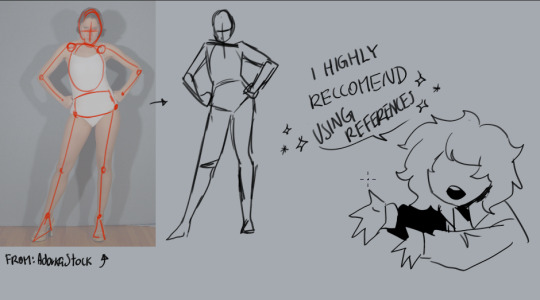
Whether you are a begginer or more advanced at drawing references are always helpful, not necessarily meaning to copy them but rather to study them so you can figure out how the body works and you can pose it however you want more easily! I'm still not that good but with enough practice they can look pretty decent.
I feel you about drawing headshots only, i used to do that a lot too. You could try to thumbnail (basically make a little sketch) your idea so you see the whole picture rather than just focusing all your attention in a portrait.

Iiiii hope this makes sense and hopefully helps? There're really good video tutorials on youtube that go WAY more into detail to tackle anatomy that have helped me a lot, Proko, Mark Brunet, Ethan Becker's channels are some that come to mind!
489 notes
·
View notes
Note
Love the comics so much JNSSNHS, I love all the panelling and how well it’s structured. I remember you talked about the thumbnails before, but I’d just like to ask… What font do you use for texts? Any tips for making the speech bubbles?
Ooooooh a lettering question!!
I use the "Might Makes Right" font purchased from Blambot! I wanted that classic comic book look, but without the worry of getting in trouble for using a pirated font like "CC Wild Words" haha.
Blambot is an awesome site, I highly recommend giving it a look through if you are interested in the lettering side of comics!! They have some fonts that are free for use for non-profit / indie comic projects (only for comics, check out the licensing page) and so much advice on balloons and sound effects. I've learned so much from this site alone!
The "Better Letterer" and "Comic Book Grammar & Traditions" pages have personally taught me So Much about lettering and balloons. Its a good insight into all the little tips and tricks the industry has developed from so many talented people over the decades.
ANOTHER GREAT LOOK INTO LETTERING is "this video" by Strip Panel Naked (my favourite youtube channel). The creator explains the thought and process behind choosing the style of balloon and fonts to suit the comic!
I use Clip Studio Paint and it has a lot of great options for balloons with the Balloon Tools and many more options to created by other artists out there to download! I don't use any of them.
I like to either draw the circles by hand for a more natural look, or I'll use the ellipse tool to create the circle and mesh transform it to be more imperfect.


I personally think all comic creators should look into learning more about lettering, not because I think everything needs to look "professional", but because it's honestly such an interesting and overlooked part of the comics medium!!
There is so much history and tradition behind it, and it's so cool that when done right the balloons almost become invisible to the reader, just another part of the art!! There are also so many things you can do to match the lettering with the art style of the comic!
I just think it's neat ( ◕_◕)
139 notes
·
View notes