#top linux terminal commands
Explore tagged Tumblr posts
Text
Essential Linux Commands: Mastering the Basics of Command-Line Operations
Linux, a powerful and versatile operating system, offers a command-line interface that empowers users with unprecedented control over their systems. While the graphical user interface (GUI) provides ease of use, understanding the fundamental Linux commands is essential for anyone seeking to harness the full potential of this open-source platform. In this article, we will explore some of the…
Essential Linux Commands help users navigate, manage files, and control system processes. Here are some key ones:
ls – List directory contents
cd – Change directory
pwd – Show current directory path
mkdir – Create a new directory
rm – Remove files or directories
cp – Copy files or directories
mv – Move or rename files
cat – View file contents
grep – Search text in files
chmod – Change file permissions
top – Monitor system processes
ps – Display running processes
kill – Terminate a process
sudo – Execute commands as a superuser
Mastering these commands boosts productivity and system control!
#Basics of Command-Line Operations#Command-Line Operations#Essential Linux Commands#Linux Commands#linux commands#linux#basic linux commands#linux command line#linux commands for beginners#linux basic commands#linux command line tutorial#learn linux#linux tutorial#linux commands tutorial#command line#commands in linux#best linux commands#linux for beginners#essential linux commands#linux tutorial for beginners#top linux terminal commands#basic linux ubuntu commands#linux commands with examples#commands#linux course
2 notes
·
View notes
Text
Atop vs Btop vs Htop vs Top: The Ultimate Linux Monitoring Tools Showdown
When it comes to keeping tabs on your Linux system’s performance, choosing the right monitoring tool can make all the difference between efficient troubleshooting and frustrating guesswork. From the classic ‘top’ command to more sophisticated alternatives like Atop, Btop, and Htop, Linux offers a range of options to suit different monitoring needs. System administrators and power users alike…
#atop#btop#everforest theme#htop#linux monitoring tools#linux performance monitoring#system administration#system resource monitoring#terminal utilities#top command
2 notes
·
View notes
Note
Ahrah: @dragongirlcock encouraged us to tell you that we've recently made the permanent jump from Windows to Linux. Your post on the topic on top of the usual Microsoft bullshit was one of the catalysts to just do it now. We did play around with several different distros in 2013 in a dual boot system, so we already had a feel for a few different ones and what we prefer in a DE and whatnot. They were all Debian based, but then we happened to stumble across Garuda KDE Dr460nized, and aside from that we really like KDE Plasma, couldn't possibly pass up on a distro with that name XD Plus it has been nice having most gaming things working out of the box and generally saved us some floundering in figuring out what all we needed, bc things have come a long way since 2013.
We've been having bit of a time trying to learn the terminal and all, and have been running into miscellaneous issues, but it has been comforting to have more expirienced people we know look at them and go, "that problem is Weird wtf???"
Sometimes we'll go looking for info and the internet is like, "Ubuntu = Linux, especially if you're a newbie, and here's how to do things without having to touch the big scary terminal :) " and anything that might be helpful it feels like there's the expectation that you know everything already if you're on Arch. *angry dragon noises*
We feel like we've somehow happened to slip through the cracks of what people "typically" do or are encouraged to do when it comes to transitioning to Linux, why is this? Bc I feel that us having more of an interest in learning more shouldn't be that odd, it seems stranger to me that there seems to be a Windows vs Mac parallel with Debian vs Arch in terms of the general information available and expectations??? Also any recommentions on ways to just stumble upon things would be helpful. Bc sure we can got to the AUR, but you have to kind of already know what you're looking for.
hell yeah !!! welcome to The Community !! (programmer socks optional d: )
oooooohhh garuda !! recognised the name and is bc it's built atop arch !!
yeag, the ubuntu-as-default assumptions (which, annoyingly, even affects debian users sometimes) are frustrating. also the "commands scawy uwu" attitude (which also seems to include "just paste this magic command in the terminal dw it's totally fine :))))" from time to time) is frustrating as well.
i don't expect every single person to manually install arch, or like gentoo or smth, spend a week configuring it, and fuckign write an emacs port to run it as a full wayland compositor, but treating computers as Magical Boxes and users as Inherently Inept really gets my goat.
idk what good communities look like anymore bc i'm not part of any and solve shit myself or by asking friends/partners, but for arch, the official wiki tends to have most things well-explained. it's not a complete solution but it should help 🩷
in conjunction w/ the arch wiki, we use stackoverflow, man pages (documentation that doesn't require a website 7 months pregnant w/ javascript octuplets ? gooodddsss it feels good), package manager search, chaotic-aur (has most aur packages pre-compiled as an additional repo, so pacman can search and install them), tldr which is simplified man pages (very handy for example commands !!)
linux systems really are a thousand rats in a trench coat, so understanding what rats ya got helps but can take time. the best way round that is have a system you can break.
for like getting from ubuntu-coded to arch-coded, we're planning some GUIDEs that may be handy. wanna cover basic terminal and shell stuff, standard unix commands, what some of the bigger trenchcoat rats are and why.
until then, if there's any specific questions feel free to drop a message here or in DMs or wherever 🩷
4 notes
·
View notes
Text
Discover the Thrills of Void Future: A Cyberpunk Hacker Simulator

Void Future cyberpunk hacker simulator game is heading to Linux and Windows PC. RVL Interactive brings their creative firepower, crafting a cyberpunk world that pulls you in. Which is working to find its way onto Steam. Ever wanted to feel like a real hacker, cracking into top-secret systems and outsmarting corporations that think they own the world? Void Future throws you into the digital shadows, where espionage, deception, and survival are the name of the game. Developed by indie studio RVL Interactive, this cyberpunk hacker simulator is coming to Windows PC in 2025. Due to offer a playable demo coming in March. But also has its sights on a native port.
In fact we plan to make the game for Linux users, too.
RVL Interactive hasn’t had the chance to test their work in a real-world setting — until now. They’re aiming to connect with the Linux audience, too. Their games are usually built in Unity 3D, and chances is Void Future following suit. And trust me, this isn’t some watered-down Hollywood hacking nonsense—it’s a full-throttle cyber-thriller where every keystroke matters.
Welcome to the Underground
In Void Future, you’re not just any hacker—you’re a freelancer recruited by GhostWire, a rogue organization waging war against corrupt mega-corps. Your mission? Infiltrate the most secure digital fortresses, bypass firewalls, steal classified data, and stay alive long enough to make an impact.
Void Future trailer - hacker simulator
youtube
It starts with a simple job, just another night in front of your retro terminal. But when Spectre, a shadowy AI with its own agenda, reaches out to you, things spiral fast. Who do you trust? Are you fighting for justice or just another pawn in a bigger game? Your choices shape the outcome, and there’s more than one way this story can end.
What Makes Void Future Stand Out?
This isn’t just another cyberpunk title with neon lights and cool synth music—though it does have that in spades. Here’s what makes it a must-play:
Hacking That Feels Real: Forget button-mashing minigames — Void Future puts you in front of a fully interactive hacking terminal where you’ll type commands, plant malware, and break through security like a pro.
Your Choices, Your Fate: Every decision counts. The way you interact with GhostWire, corporate insiders, and even Spectre determines your alliances and unlocks different endings.
Missions That Keep You on Edge: With procedurally generated challenges, no two hacks play the same. Each job gets tougher, pushing your skills and strategy to the limit.
Cyberpunk Done Right: A gritty, immersive world with stunning neon visuals, a haunting soundtrack, and a story that pulls you deep into its dystopian heart.
Get Ready to Jack In
Void Future cyberpunk hacker simulator is due to launch in 2025, but you won’t have to wait that long to get your hands on it. A free demo is also coming in March 2025, giving you a taste of the high-stakes hacker life before the full release. If you’re into cyber-thrillers, high-risk missions, and making choices that actually matter, keep this one on your radar. The future is waiting — and it’s anything but certain. So be sure to Wishlist it on Steam, as it finds its way onto Linux with Windows PC.
2 notes
·
View notes
Note
Since you use Arch:
1) What made you choose Arch?
2) How hard is it to use?
3) If you do that, how hard is it to dual boot with Arch?
(I think many/maybe most Linux OS have documentation, but I'm not very familiar with Arch other than the memes. My main debugging skills are looking stuff up and asking people, in that order)
(The 3 distros on top of my to-try list are Debian, Mint, and Arch. I'd be delighted to have a reason to put one of them higher on the list.)
1. The size of the repository. With the AUR plus the already large official repository practically every program no matter how niche is one command away. And also the documentation is fucking incredible. I've been trying out Debian lately but honestly I might switch back because its repository sucks (latest neovim version is 6.x????) And the documentation is awfulllll.
2. Just as easy as every other distro. Also since you set up the environment you can tune it to your need. I tend to work exclusively through a terminal so I rock a super minimal setup.
Setup can be kinda tricky, installing is a process but the guide is very easy to follow, and there is also the archinstall script that makes the process way way simpler.
Setting up your environment is a rabbit hole but it's mostly installing programs and setting then up. You can install a display manager and KDE and have a totally fine easy to use experience with next to how effort. And while setting up I can practically guarantee the wiki has a detailed page with all the info you may need.
TL;DR the install process can be complex, setting up a desktop environment is super easy, and using it is very easy.
3. Dual Booting is either super simple. Or genuinely the hardest thing you can do with linux. If you dont mind manually opening the bios and switching the boot source to switch its easy.
If you want to be able to launch windows from GRUB without opening the bios prepare for hell on earth. When I tried it, it took a week and I never got it to work. And it's very easy to fuck up your boot loader and fixing that is extremely difficult with few resources online.
I personally
18 notes
·
View notes
Text
How to install the native gog(and maybe steam? I dont own it to check) linux version of Star of Providence (monolith: relics of the past)! a very niche tutorial for maybe 6 people in the world.
This also might slightly help as a base guide in learning how to troubleshoot programs and games on linux.
This guide assumes you have Steam installed and can be trusted to find certain library files if you do not already have them installed. On my personal system I am running openSUSE tumbleweed and will be using Lutris to launch the game, but equivalent steps for launching through Steam will be provided when needed.
Firstly, turn off hidden files.
the base game is 32-bit only and requires files from /.steam/bin/steam-runtime/lib/1386-linux-gnu Base game+DLC is 64-bit only and requires files from /.steam/bin/steam-runtime/lib/x86-64-linux-gnu
if you're using Lutris. inside your monolith game directory place a new folder named "lib" place "libcrypto.so.1.0.0" and "libssl.so.1.0.0" from your respective steam-runtime/lib folders into the monolith lib directory in lutris, right click and confiure on monolith, select toggle "advanced" on the top right of the window under game options "add directory to LD_LIBRARY_PATH" add your lib directory in the monolith folder
on Steam.
into your game properties tab paste either
for base game
LD_PRELOAD="~/.steam/bin/steam-runtime/lib/1386-linux-gnu/libssl.so.1.0.0 ~/.steam/bin/steam-runtime/lib/1386-linux-gnu/libcrypto.so.1.0.0" %command%
OR
for base + DLC
LD_PRELOAD="~/.steam/bin/steam-runtime/lib/x86_64-linux-gnu/libssl.so.1.0.0 ~/.steam/bin/steam-runtime/lib/x86_64-linux-gnu/libcrypto.so.1.0.0" %command%
for the base game we should be done and the game is playable however, with the DLC at this point we're still missing (on opensuse tumbleweed, your system might be different, check your games logs while trying to launch)one library file to make the game launch, it wants to look for libcurl-gnutls.so.4 which is unavailable in the repos of non ubuntu/debian based distros, however this file (seems to be) completely cross compatible with libcurl.so.4 so we're going to be making a symbolic link, so when the game searches for libcurl-gnutls.so.4 it will find libcurl.so.4
open a terminal in your system's /lib64/ folder, with Dolphin this can be done by right clicking an empty space and under actions select "open terminal here", alternatively just move to the directory inside of your terminal paste | sudo ln -s libcurl.so.4 libcurl-gnutls.so.4
(now, this might have negative consequences however, I do not know what they would be and someone who actually codes might be able to pitch in here. if so, just add it to the lib directory for the game for lutris or add a new folder under LD_PRELOAD on the steam properties) the game should now be playable
Alternatively to all of this, just use proton. on Steam just change the compatibility mode to the latest version and in Lutris install the base games windows version and run it using proton or wine-ge, to get the dlc to work select "Run EXE inside Wine prefix, this can be found to the right of the play button at the bottom of the list to the right of the wine button. Now launch the DLC installer. Congrats! You got the game to work in hopefully a quarter of the time it took me to both figure this out and document all of this!
3 notes
·
View notes
Text
Hey, Here's something I learned for creating my tumblr bio.
So, in current times, I'm a little apprehensive to say anything too searchable in my bio such as that I'm trans. So I didn't want to use the official emoji. But I wanted the flag there for humans to see. I have very limited knowledge of html and css but I got this to work. I embedded the image data it's self into the html code. Usually images are linked, and the address is stated in the html, but that would require uploading the image somewhere and tumblr linking to it even when my not viewing it within my tumblr themed page.
So here's what I did. First I created a file in photoshop that is 8×5 pixels. I painted it with the colors of the trans flag. As tumblr limits how many characters you can put in your bio, the smaller the image the better. As the flag is the same left to right, I reduced it to 1×5 px. Then I saved it as a gif to the desktop.
I'm sure this is easy to do on a Windows or Linux computer too but on a Mac, open the Terminal app. *See alternative option below. type:
cd desktop
Then type: (include the single space at the end after txt)
base64 -i imagename.gif -o imagename.gif.txt
It'll export a file on the desktop with a code in it that looks something like this:
R0lGODlhAQAFAKIAANUtAP+aVv///9NipKMCYgAAAAAAAAAAACH/C05FVFNDQVBFMi4wAwEAAAAh+QQEAAAAACwAAAAAAQAFAAADBAghQwkAOw==
Add the image into the html with a usual:
<img src="#" alt="text" title="text"
Replace the # with this code and the image data:
data:image/png;base64,
Add the inline css to size and position it.
style="image-rendering: pixelated; height: .8em; width: 1.2em; display: inline; position: relative; top: -.15em;">
The final html code looks like this: (remove the $, its there to let you see the code without it rendering the image)
<$img src="data:image/png;base64,R0lGODlhAQAFAKIAAFvO+tewxfWpuPvd4////wAAAAAAAAAAACH/C05FVFNDQVBFMi4wAwEAAAAh+QQEAAAAACwAAAAAAQAFAAADBAhCAgkAOw==" alt="TF" title="TF" style="image-rendering: pixelated; height: .8em; width: 1.2em; display: inline; position: relative; top: -.15em;">
So that's it. It doesn't work in posts, only a tumblr bio or a webpage of your own. Let me know if it works for you and I'll try to help if you run into trouble.
BTW, tumblr only allows up to 2000 characters including spaces in your bio.
Here are some references and additional information that I used to create this.
References:
https://www.thesitewizard.com/html-tutorial/embed-images-with-data-urls.shtml
https://developer.mozilla.org/en-US/docs/Web/CSS/image-rendering
https://www.macworld.com/article/221277/command-line-navigating-files-folders-mac-terminal.html
https://www.w3schools.com/Css/css_positioning.asp
*this next one is a tool that lets you create the image code without the Terminal app.
https://www.coderstool.com/gif-to-base64
hopefully I didn't miss anything, goodluck!
1 note
·
View note
Text
i wish microsoft would learn how to separate an operating system into a shell and kernel like everyone else does. why should the ability to run windows apps be limited to people also running their desktop environment? why are there 3 different layers of settings apps? why did they see it fit to merge dos into windows? are they stupid? macos and linux both run on top of their respective command lines. does microsoft hate unix? when will someone build a kernel-only windows that gets the same treatment that a linux kernel does? i hate not being able to customize how i use my computer to my liking without abandoning all the software i use regularly. yeah i know firefox and clip studio and steam are on linux! but when will i be able to run janky .bat programs and weird 20 year old applets AND xfce? or gnome? or whatever keyboard-only bullshit a power user would want? are they stupid? i swear to god microsoft only does this shit because so many people rely on true backwards compatibility with old windows versions (some of which DID run on top of dos) and cant afford to switch. theres only so much wine or proton can do! i appreciate all the work being put into them but theyre band-aids compared to how awful windows is. maybe one day someone will find a way to rip all of the rotting layers of user experience off of what windows does on a system level and maybe itll even get an update or two. but of course who in the right mind would daily drive something like that? are you stupid? i would rather be using god damn chromeos because at least that gets fixes regularly. every venture microsoft has had into non-windows things has been pretty good! powershell is neat in how close to linux it is but youre still only half-emulating it in windows. the command prompt works as a terminal but is so crippled in functionality that the corpse of the windows vista control panel that remains in windows 10 outweighs it in actual usefulness. are they stupid? i would march up to their washington office and hold shit ransom if i werent thousands of miles away. they cant understand the principles of a version of their own product from well over 20 years ago. run windows on dos! its easy! it keeps full compatibility and let stuff like os/2 warp work! are they stupid? are they stupid?
16 notes
·
View notes
Text
September 30 2024 2009
Sufficiently quenched theres only one thing left for the cans of Tab.
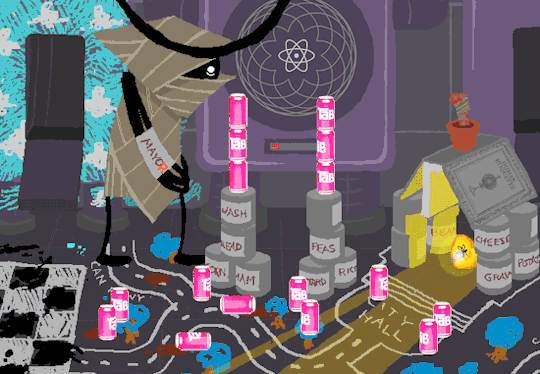
Joining democratic society.
Anyway, WV goes to take a look at the big computer and preses ESCAPE bringing us to a command line screen filled with prompts. At the absolute top are prompts in green that were entered some time before WV appeared.
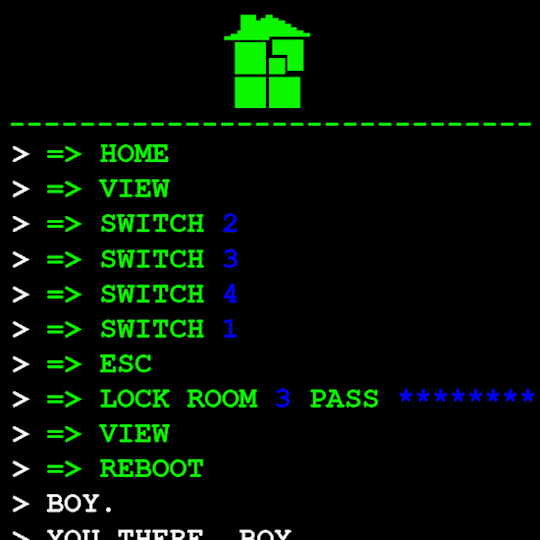
Gonna have to brush off my CS cap for this one. Now since we dont know what system this computer runs on Im going to operate on the assumption that this is Linux as Ive played around more with that terminal than Windows.
I assume that the green text is a Super User (or using sudo privileges but Im pretty sure its rhe former). What is a super user you ask? The windows equivilent would be Admin and essentially gives this user root directory privileges to access the whole system and make changes. Obviously this can lead to problems if done incorrectly so a password is put in place to prevent just anyone from making system changes. Thats where sudo comes in. Sudo elevates the commands you are giving and will require a password when you access.
Now that thats cleared up, lets look at the prompts. Each of these is preceeded with =>, possibly denoting root prompts from a sudo user. Skipping HOME for a moment, we see VIEW which takes us out of the command terminal to video feed on each of the four screens. SWITCH, well, switches between the screens, the order of which was 2-3-4-1.
I dont know if there is a meaning behind starting at two, Roses screen, but screen 2 shows feed of her house displaying static in front of Zazzerpan whos hand has been broken. Screen 3 shows a, to us, future scene of Dave, potentially post strife, and a first level prototyped kernel. This screen brings a lot of questions. Who is Daves server player? If each of these screens is showing current live feed, how much time passed between the strife and prototyping? What happened to Rose that her feed is locked on Zazzerpan? Unfortunately, WV abandons continuing the previous users commands and enters HOME so we cant see who is on screen 4.
Before diving into what happens with the HOME command, lets go back to the green text. ESC we established brings us back to the teminal. Here this user entered the password to LOCK room 3. Its unclear what room 3 is but Im guessing this was supposed to block access to interacting with Dave. Most likely our SU was preparing this computer for whoever stumbled upon it and blocked access to all but Johns screen.
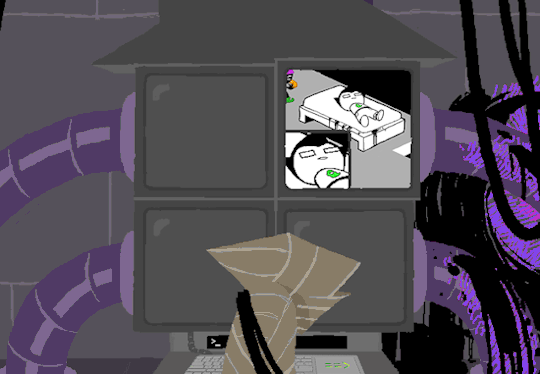
At the bottom of the terminal is a smaller screen that displays the character of focus, in this case John, and the command VIEW which would maximize the camera screen one again. So after ensuring the screens SU wanted were locked, SU returned the view to screen 1 which is what WV saw upon booting. After everything was in order, the system was then rebooted which saved these changes and returned the system to normal user function logging out of the root directory.
In normal user function, entering HOME activates all the screens and our favorite ominous number appears.
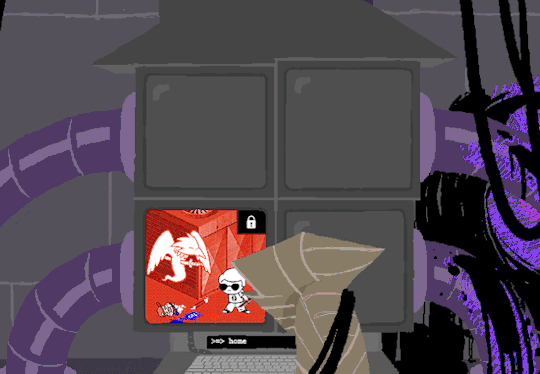
Four hours and thirteen minutes. Another countdown, and this time who knows what its for. Nothing more can be typed as the keyboard is now locked.
But WV is none too worried. He is a Mayor now with much more pressing matters.

The militia wont train itself you know.
#i have an AS in comp sci and a BBA in information systems#all to say i know COMPUTERS for BUSINESS with extra focus on COMPUTERS#this was fun to write#i love sharing knowledge#homestuck#homestuck replay#hsrp liveblog#chrono
4 notes
·
View notes
Text
Few Required Features of a Supreme Online Secure Shell Client

In a world where remote work is extra common than ever, it is actually crucial to possess trusted as well as protected access to your web servers and also websites. secure shell (SSH) is actually an extensively made use of protocol for remote control login and also controls implementation on a system. A lot of online SSH clients supply highly effective functions that may boost your remote development knowledge. Nevertheless, certainly not all SSH clients are actually produced identical. In this particular article, our company'll explain some must-have features of an excellent online SSH client that may assist you keep successful and also function a lot more effectively.
SSH Clients Must Have These Features
Multi-Platform Being compatible:
A high-grade online SSH client ought to work effortlessly on all significant systems, featuring Windows, Mac computer, and also Linux. This feature makes certain that you can access your servers coming from any tool as well as operating device.
Accessible Interface:
An on the web SSH client need to be actually simple to utilize, along with a basic and intuitive user interface that enables you to do all required duties without any sort of headache. An easy to use user interface aids you function a lot faster and also more efficiently.
File Transmission Capacities
Moving documents is a typical task for creators working remotely. An excellent online SSH client should, therefore, possess strong data transfer capabilities that are swift and reputable, allowing you to conveniently publish, download and install, as well as take care of data on your web servers.
Monitor Sharing
In some instances, you might need to have to share your display screen along with your staff member or clients for cooperation or even troubleshooting purposes. A top-notch online SSH client should, therefore, include a display sharing function that allows you to discuss your monitor with others remotely.
Demand Pipe Accessibility:
Command-line get access to is actually important for programmers that favor doing work in a terminal environment. A high-quality online SSH client should offer complete command-line accessibility to your servers, enabling you to manage commands, manuscripts, and also apps as if you were actually working locally.
Protect Connection:
Surveillance is crucial when it pertains to distant access. An excellent online SSH client, as a result, should have strong security and protected interaction methods to ensure your information is actually regularly guarded.
Modification Options
Various programmers have various tastes when it relates to terminal settings, typefaces, and colors. A top-notch online SSH client, for that reason, should possess modification options that allow you to personalize your terminal atmosphere depending on to your taste.
Matching Shell Sessions
Teaming up with several web servers simultaneously may be lengthy as well as discouraging. A high-quality online SSH client should, for that reason, support Matching Shell Sessions, allowing you to deal with multiple web servers at the same time and also creating it less complicated to switch in between all of them.
Session Audio and also Playback
Treatment audio and playback abilities are actually crucial for addressing and bookkeeping reasons. A high-quality online SSH client must enable you to tape-record your treatments and also play all of them back later for study and also bookkeeping.
Combination with Various Other Tools
A premier online SSH client must include flawlessly along with other resources that you utilize in your day-to-day growth job, such as code publishers, version command systems, as well as task administration resources.
Deciding on the ideal online SSH client can easily improve your distant progression adventure considerably. A premier SSH client should provide multi-platform compatibility, a straightforward interface, safe and secure connection, file transmission functionalities, monitor sharing, command-line gain access to, customization possibilities, identical Shell sessions, treatment recording and also playback, as well as assimilation along with various other resources. With these vital functions, you can operate a lot more successfully and remain effective while functioning remotely.
2 notes
·
View notes
Text
you can’t just say there’s “no difference in complexity” then argue the command prompt is a key feature. text based interfaces don’t see popular use in the mainstream for a reason - there’s a HUGE difference between “the add button visible in the window’s top left corner” and “the add command line argument the user doesn’t even know or remember exists”
this is not even taking into consideration localization & non keyboard accessibility which is a horrible nightmare with text based interfaces (it’s already bad enough with GUIs but not as bad). text based interfaces aren’t the embodiment of freedom
not saying linux mint or whatever REQUIRES the terminal, but even as a casual user i find myself stumbling on cases that require a terminal more often on linux, and as a developer and someone who doesn’t natively speak english, i actively work on and use tools that allow me to AVOID it because i find it incredibly unintuitive to use, both under linux and under windows
We need to lay more blame for "Kids don't know how computers work" at the feet of the people responsible: Google.
Google set out about a decade ago to push their (relatively unpopular) chromebooks by supplying them below-cost to schools for students, explicitly marketing them as being easy to restrict to certain activities, and in the offing, kids have now grown up in walled gardens, on glorified tablets that are designed to monetize and restrict every movement to maximize profit for one of the biggest companies in the world.
Tech literacy didn't mysteriously vanish, it was fucking murdered for profit.
78K notes
·
View notes
Text
Linux simply- Root directory /
In Linux, the main directory is the root directory, denoted by /. This is the top-level directory in the file system hierarchy, and all other directories and files are located beneath it.
The structure of the Linux file system starts from the root directory /, and it contains several important subdirectories such as:
/bin - Essential command binaries (programs) that are needed for system booting and repair.
/boot - Files required for the booting process, including the Linux kernel.
/dev - Device files representing hardware devices (e.g., hard drives, terminals).
/etc - Configuration files for the system and installed programs.
/home - Home directories for user accounts (e.g., /home/user1).
/lib - Shared libraries required for system programs.
/media - Mount points for removable media such as USB drives or CDs.
/mnt - A temporary mount point for mounting filesystems manually.
/opt - Optional software packages that are not part of the core system.
/proc - Virtual filesystem providing information about processes and kernel parameters.
/root - The home directory for the root user.
/run - Information about the system's current state, such as running services.
/sbin - System binaries used for system administration (typically for the root user).
/srv - Data for services provided by the system (e.g., web servers).
/sys - Interface to the kernel, exposing information and settings.
/tmp - Temporary files that are typically cleared on reboot.
/usr - Contains user-related programs and data (often includes /usr/bin for user binaries).
/var - Variable data such as log files, mail, and print queues.
The root directory / is the starting point for navigation in the Linux filesystem.
for more details please visit
www.qcsdclabs.com,
www.hawkstack.com
0 notes
Text
Linux CLI 21 🐧 view and terminate processes
New Post has been published on https://tuts.kandz.me/linux-cli-21-%f0%9f%90%a7-view-and-terminate-processes/
Linux CLI 21 🐧 view and terminate processes

youtube
Processes refer to the running applications that are consuming system resources Resources such as CPU and memory There are parent processes and child processes An application can start another application, this is called parent process All the resources are identified with a unique ID (PID) This PID is assigned on creation and remains the same throughout its life ps, top, htop commands are commands to view the running processes kill and pkill commands are commands to terminate a running process ps is used to display information about the running processes. It includes information like, PID, command name, memory and CPU usage... the user started the process, start date, time running etc ps aux → displays processes with detailed information ps -u kronos → displays processes owned by kronos user ps --pid=31009 → displays information about specific process STAT column → the current status of the process R → running, S → sleeping, D → Disk sleep Z → Zombie, T → Stopped , I → idle, → High priority top command is a very good tool to see the running processes It automatically updates the information z → shows colors 1 → toggles between single and combined CPU view f → select which fields to show s → sets the update interval h → shows help q → quits top
0 notes
Text
btw in case anyone else wants to make a sub nyachine gun like i did (doing this on linux but if you know powershell/cmd you can tweak these instructions):
open inspect element on tumblr, and navigate to the the network tab
with this tab open, perform a boop
you should have seen a line appear labelled "POST [...] boop", right click it and select Copy Value > as cURL (if you're having trouble spotting it, you can filter by "XHR" near the top)
DO NOT PASTE THIS ANYWHERE EXCEPT YOUR OWN TERMINAL, AND DO NOT SHOW PICTURES OF THE CURL COMMAND UNCENSORED. it contains what acts as a password to your account for a few minutes
type the following into a bash terminal, pasting where i say while :; do [PASTE FROM CLIPBOARD HERE]; echo ""; sleep 0.6; done
and that's basically it some additional notes:
if you're getting a lot of "Limit exceeded"s, bump the number after sleep a notch. if you're not getting any at all try bumping it down
near the end of the cURL command are the parameters for target blog and boop type (can be "normal", "super", or "evil") in case you want to manually change them without recapturing the request
once you start getting 401 Unauthorized errors, you need to capture a new boop request
1 note
·
View note
Text
How to Check Memory Usage From the Linux Terminal
Quick Links The top Command to Display Current RAM Use Key Takeaways There are a variety of Linux commands that can display information about your RAM. Some are better for certain uses that others. The “free” command provides information on total, used, free, shared, buffer/cache, and available RAM and swap space at the moment you run the command. The “top” command displays real-time…
0 notes
Text
Master Red Hat Certification with Linux Administration: Progress Your Tech Career
Linux is the backbone of many IT industries. For every web server, cloud platform and other enterprise environment, Linux is the first choice. If you are staying in Ahmedabad and looking for a great career in IT you should enroll in a top company for an administration course. Here you will get a lot of information about Linux Administration Courses Ahmedabad and the certifications available. You can also acquire certification for the Red Hat Course and other training programs.
Some Basic Configurations Required for Linux:
First, it is necessary to set the hostname. You should open your terminal and enter the command to change your hostname to sudo host name your host name. You can replace your hostname with the name that you want to keep as hostname. Then you should set up the time zone and then the link with the zone file to set the time zone.
Process to Manage Files with Linux Administration:
Managing files is the most important task in Linux as all devices, directories and other packages are just types of files in the Linux process. it is necessary to know about file systems and the article related to the working process in Linux. It becomes necessary to know the difference between the Windows operating system and the Linux operating system. You should also learn about the file hierarchy structure.
Find the Role of Linux Manager:
The Linux manager is responsible for managing, maintaining and troubleshooting Linux systems. This process includes tasks like installing and configuring Linux servers and monitoring system performance. It is also important to know about automating processes using the shell scripting method and managing user accounts with all permissions.
Know the Importance of Red Hat Certification:
Earning your Red Hat Certification Ahmedabad shows your commitment to ongoing learning and career advancement in addition to verifying your abilities. Red Hat Enterprise Linux is becoming more and more common in workplace settings, therefore qualified workers are in high demand and can fetch more wages than their non-certified counterparts.
Grow Your Career with Linux IT Solutions: There will always be a need for knowledgeable Linux administrators as the IT sector develops further. Enrolling in a Linux Administration course can give you the knowledge and qualifications you need to succeed in the computer industry, whether you're just starting or trying to increase your level. Grow your career with top training providers like Highsky IT Solutions to get global recognition certificates like Red Hat so that you are well on your way to mastering Linux and securing a bright future in IT.
#linux certification ahmedabad#red hat certification ahmedabad#linux online courses in ahmedabad#data science training ahmedabad#rhce rhcsa training ahmedabad#aws security training ahmedabad#docker training ahmedabad#red hat training ahmedabad#microsoft azure cloud certification#python courses in ahmedabad
0 notes