#ts2 empty map
Explore tagged Tumblr posts
Text


Autumnwood Isle, a small empty island with several smaller communities. [Beach lots DNI]
this is a map for you if you like smaller maps but don't like feeling cramped.
DOWNLOAD
mediafire: https://www.mediafire.com/file/3zp966uv528nlua/Autumnwood_Isles.zip/file
simsfileshare: https://simfileshare.net/folder/228310/
P.S SEND ME A SCREENSHOT OF UR BUILDS!!! 🙂 i wanna see how u make it ur own
#sims2cc#sims 2 map#sims 2 neighborhood#s2cc#ts2 download#sims 2 download#ts2 hood#ts2 empty map#the sims 2 download#the sims 2 neighborhood#download#ix#goodnightbinx#sims2#Autumnwood Isle
63 notes
·
View notes
Text

Sameville
a very flat, small town map with a nice coastline!
I spent my formative years - ages 8 through 18 - in a place called Spring Hill, Florida. At that time it was just a "place" ...not yet incorporated into a town - still with dirt roads if you veered too far off from the main boulevard. It had one school, one small grocery, and one gas station with a convenience store - oh, thank Heaven! The whole development was designed as a "retirement" community, meant to entice New Yorkers to buy their Florida-dream-opportunity sight unseen, and move down to the land of eternal sunshine. (And many did!)
In my angsty teenage years I was fond of calling it 'Sprung Hell' - with a HUGE eyeroll. 😩 I couldn't wait to move out and go off to Uni, some place far, far away.
Read more on my BLOG »
Cross posted to MTS and Simblr.
DOWNLOAD @ SFS
Enjoy! 🦚
#sims 2 cc#s2cc#sims 2 download#ts2 download#catherinetcjd#sims 2#ts2#empty hood#neighborhood terrain#sc4 terrain#SC4 map#ts2 map
134 notes
·
View notes
Text
🏜️ 200 Followers Gift : The StrangerTown neighborhood ! 🛸

🛰️ So many of you loved the photos of this neighborhood that I decided to share it with you. I called it the Aurora Military Base (in reference of the incident in 1897 that took place in Aurora, Texas)
This map is decorated but emptied of lots, in fact many of the houses used are not my own creations and the amount of custom content required to display my redecoration of them is far too large. However, I'll give you the links to the base lots that I used 🏠




CUSTOM CONTENT REQUIRED TNW Crop Circles recolored by me Seasonal Fields by @greatcheesecakepersona Lot View Farm Fields by @pixeldolly Giants FS13 smuggled sawmill by @criquette-was-here Smugled Decos part 1 by @criquette-was-here (scrapped harvester + recycling container clothes + clotheslines) Smugled Decos part 2 by @criquette-was-here (Hangar 1 + Gran Mill) Bus Transit Set Extended by @criquette-was-here Busy Road Set @criquette-was-here especially garland vehicles (2 fuel tankers + milk/water tanker + dustcart) Rural Lanes Set by @criquette-was-here Simpecker by @criquette-was-here Telegraph Poles by @criquette-was-here Individual Garages by @criquette-was-here (part of Feverfew download files) Brittany garage workshop by @criquette-was-here Zagoskin Parish Church by @criquette-was-here and @lowedeus Shukov Radio Tower by @lowedeus Old Cemetary Deco set by @lowedeus The Breath of Soviet Russia by @lowedeus (kharkiv hotels litup + zoo) Sky Effect neighborhood deco (stars) by @lowedeus Strangerville skyline by @tony-veis Whispies skyline by @dramallamadingdang Fixed Castaway Stories Neighborhood Deco by @dramallamadingdang The Blue Water Tower by @funphumph Smallest Maxis Watertank by Psychosims Warehouse 1 and 2 by @ethanmcgregor 4t2 Hood Decos by @nuttydazesublime (water towers + control center + communication center) Alien Crash site UFO by @madraynesims Butterfly Pavillon by @zeussims shared by @yandereplumsim Scrub Oaks recolored by @shastakiss Old West Farm hood Deco by @leoz94 Ts4 Palm Trees by @leoz94 TS4 Stones by @leoz94 sheep flocks by @curiousb
Just for info : if for some reason, you don't wish to install some items, it won't make the neighborhood bug. The missing item just won't appear in your neighborhood.


💾 DOWNLOADS
🏜️ MAINHOOD Aurora Military Base : SFS - Mediafire 🌄 SUBHOOD Aurora Military Base : SFS - Mediafire
To install the MAIN HOOD, you have to put the neighborhood folder in your TS2 document folder : …/My Documents/(Your Sims 2 folder)/Neighborhoods/ To Install the SUB HOOD, you have to put the neighborhood folder in your TS2 “Open for Business” installation folder : (Your TS2 Installation repertory)…/EP3/TSData/Res/Neighborhood Templates/


An exemple of what you could do with this empty neighborhood


BASE LOTS
🏘️ These are the lots I used, or get ideas from, in my own game and that you can see in my neighborhood screenshots. They are a good way to start... when you don't want to build an entire neighborhood from scratch.
REMADE PREMADES by @plumbtales 🌵 101 Road to Nowhere 🪖 51 Road to Nowhere 🌵 73 Road to Nowhere 🌵 Woodland Trailers
BESPOKE HOUSE SET by @honeywell-mts 🏚️ Broke Bespoke 🏡 Dutch Colonial 🏠Grey Ellis 🏠 Maple Ranch 🏡 Midnight Blue Charm 🏡 Peace Yellow Mtnside
INSPIRED by @jodeliejodelie's REMADE PREMADES 🔬 1 Tesla Court 📡 2 Cover-Up Road 🪦 13 Dead End Lane 🪖 51 Road to Nowhere 🪖 57 Road to Nowhere 🌴 30 Lakeside Drive 🌴 50 Middle Lane 🌴 70 Middle Lane 🌴 150 Main Street 🌴 170 Main Street 🌴 190 Main Street 🌵 267 Avon Avenue 🌻 Lot bin : Family House

#sims 2 download#sims 2 build#ts2 simblr#the sims 2#ts2#sims 2#sims nostalgia#sims 2 strangetown#strangetown#sims 2 neighborhood#ts2 neighborhood deco#ts2 download#ts2 neighborhood#sims 2 neighborhood deco#custom neighborhood#ts2 screenshots#ts2 decor#aurora-base
205 notes
·
View notes
Text
Old Town!

Good evening! tonight I bring to you my version Old Town in the Sims 2. The SC4 Terrain is @philosimy 's found here. There are a few properties I kept from New Pleasantview like some of the farmhouses because I just liked the way they turned out. There are 2 versions of course, One with families and one without. There is also a property listing for this one too. In the folder there is also a .reia file in there. I didn't like it because it's kind of weird that the preview moves but I can't get the actual map to do the flyover unless I rename it to Pleasantview. (If someone ever finds out where the link between the town name and the fly over is I would be sooo soo soo happy because that just kills me that I can't make it do that with the Old Town name.)
The families in the version with the families were made by @tvickiesims and can be found here. I truly hope you guys like this and it brings you back to the bygone days of the sims 1 when you visit the properties.
When @philosimy put this map together they thought about everything. The addresses from all the packs were included in the map on empty lots. I have re-created many of those properties along with remodeling or recreating some that I saw from other creators, and I have credited them in the MLS listing in addition to this post and this one. Currently the properties covered the Sim Circle properties, the Old Town properties, Downtown properties and the Vacation properties. I do plan to make the Magic Town properties and the Studio Town properties too, but as add-ons. I am now going to take a break from creating things this large for a little while I will be back with more in the future, but this is what I have the strength for, for now. I still have one more version of New Pleasantview where there is a change in the storyline, but I am going to table that for now. I hope you enjoy! Here are the family pictures. Note, they may look different in your game as I have default replacement skins by @microscotch & @kestrelteens and eyes from @episims .
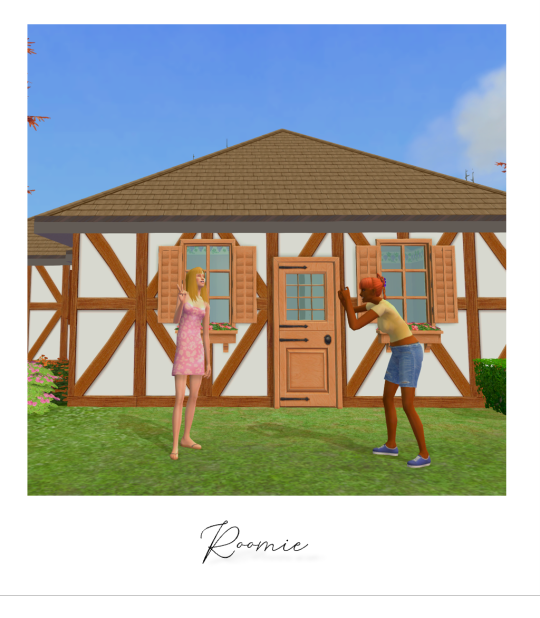
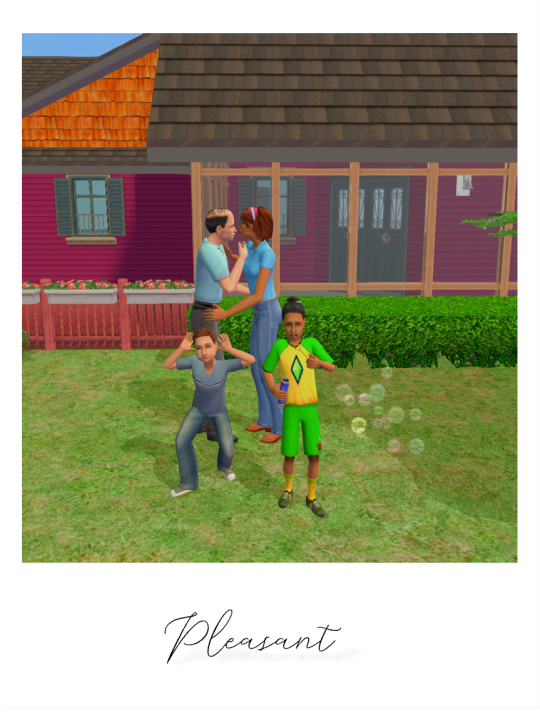

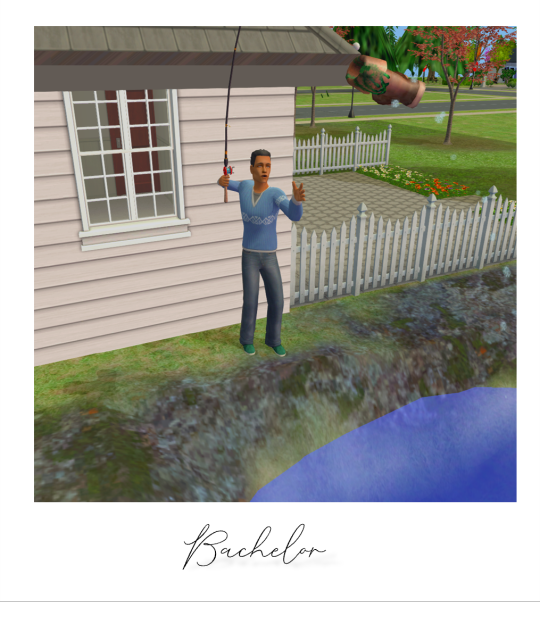
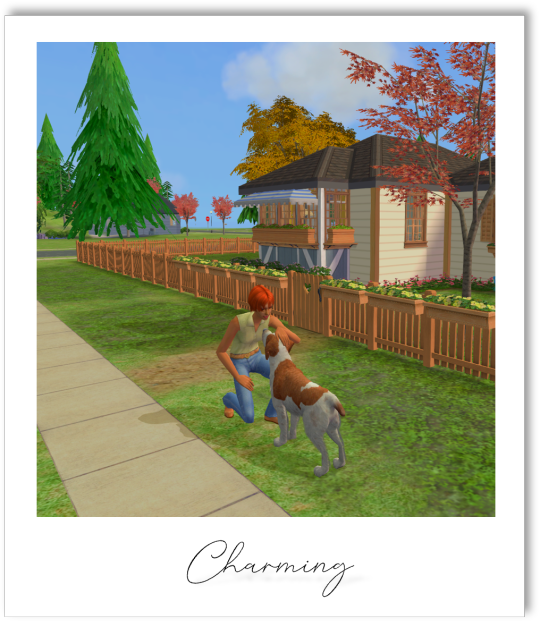

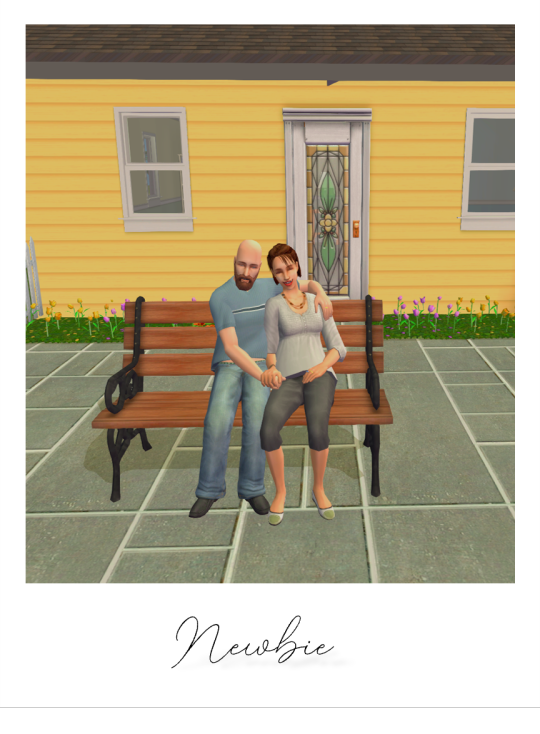
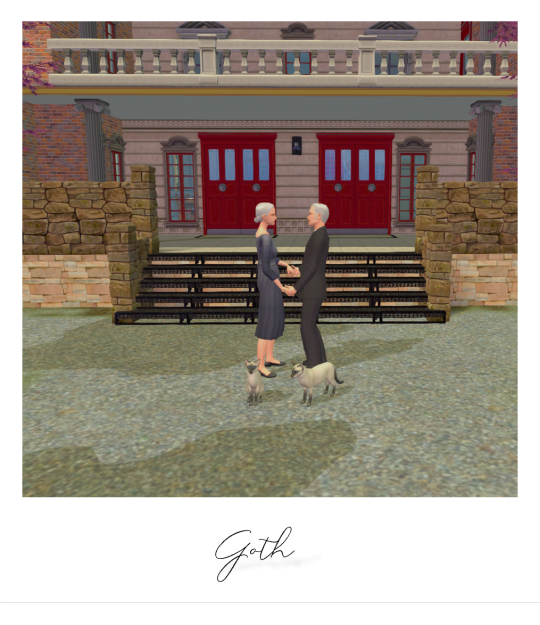

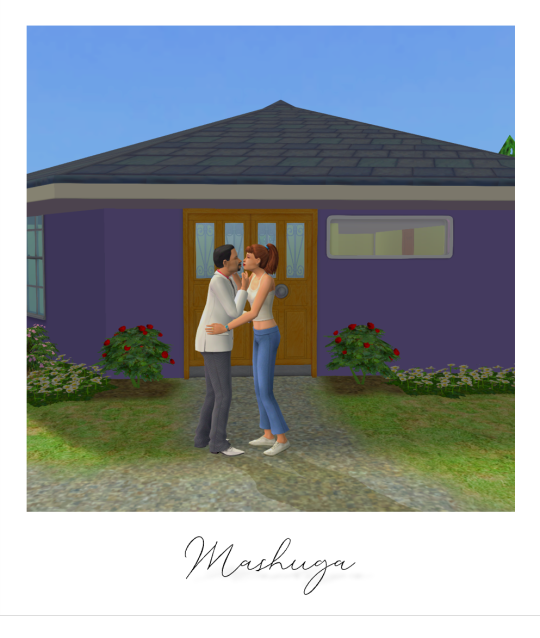
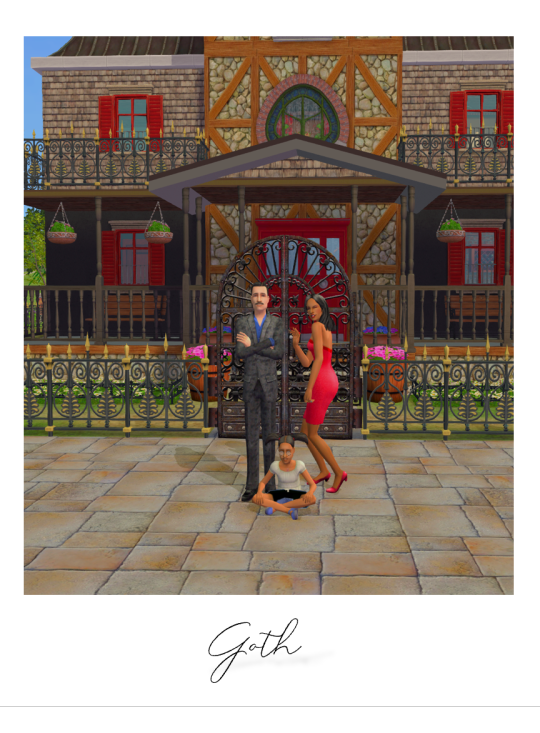
Thank you to @plumbtales , @tvickiesims , @philosimy , @drewinthesky , Simsdownload 12, Seba569003, & Broomhilda.
As always make a backup of your game before installing this or any DLC into your game to prevent permanent loss of all your hard work in your game.
I used TS2 UC to makeover this lot. This lot is CC free. If there are any issues, please let me know so I can fix and re-upload. Enjoy.
Old Town Download [SFS]
Old Town with Families Download [SFS]
Old Town Property MLS Listing Download [SFS]
Alternate [Simblr.CC]
#oldtownremake#sims 2#ts2lots#ts2#ts2 download#ts2 cc free#cc free#ts2 makeover#ts2 lots#neighborhood
360 notes
·
View notes
Text

In my three-ish years of being a simblr, I think I've come a long way in making things that I've only wished to have in my TS3 game before. But as I looked back at those things I made some of them lacked, well, quality control as they were made using newly acquired knowledge in cc making. And that made me ask myself, "What have you done, aisquared?" *dies from cringe 😫🤦♂️*
So here's some of my then cringeworthy cc in their shiny 2.0 versions!
2to3 Double-Helix Desginer Bookshelf [previous version]

I figured out a way on how to directly map the book textures using the original TS2 texture. Turns out I just had to make another mesh group and put the TS2 texture into it and voila! I also removed the slots from the previous version. The emptied version is left untouched.
2to3 Zecutime Social Chair [previous version]
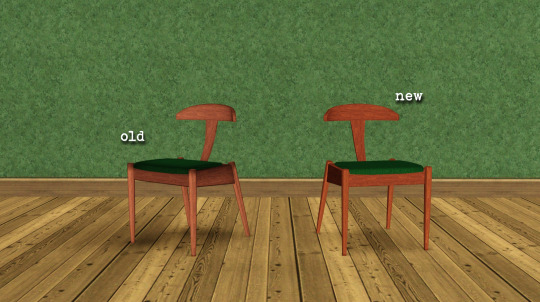
This one has the multiplier improved by removing unnecessary shadows (I didn't know what I was doing back then lol) and also removing the light occluders.
Spa Necessities Emptied [previous version]

Man, the mistake I made on with this one was veeeeeery obvious. I forgot to add the 'rolled' texture on the towels that made it look like a pudding (see how n00b I was LMAO). Sorry it took TWO FREAKING YEARS to fix this. Other improvements include adjusting the pattern tiling and removal of light occluders, that were also made to the table-only version.
2to3 K&B 01010 Mirror and BG "Prince of Pickleburp" Mirror [previous version]


These mirrors were only redone using these bits of info from this tutorial I made, so that they won't reflect weirdly at some angles.
All other elements were left untouched. I hope you guys forgive me with all these silly n00bish flaws in these objects. Enjoy the new versions!
And also this is a gentle reminder that if you see some issues or flaws in my cc you are very much welcome to address them to me so that I could correct them. (and that these silly mistakes would never happen again 😝)
DOWNLOAD: Simfileshare | Mediafire
126 notes
·
View notes
Text
Tag search:
# Buymode stuff
# Lights
# Plants
# Decor items
# Defaults
# Defaults - TS2 Clothing Tweaks
# Custom TS2 Clothing Tweaks
# Bodyshop stuff
# Tutorials
My SFS Folders :
🪴 Decor 🪑 Furniture 💡 Lights ��� Recolours
Other: ⚙️ TS2 Defaults 👚CAS Defaults CAS stuff 👱🏽 Just hair | creator resources
All my old MTS2 uploads (if something's not there, it's on SFS already)
Popular WCIF & FAQ
👾 If you’re curious what other games I’m playing here's this almost empty blog.
❕ I create CC for The Sims 2 only. I don't do requests but I'm ok with receiving CC suggestions / ideas (for TS2).
📣 Updates:
06.02.2025 - Fixed issues with Move In and First Kiss scenes in my 'Less effects in cutscenes' mod. If you still have issues with some cutscenes please let me know.
30.01.2025 - I've added alternative download links to all my last year's posts.
07.01.2025
Photo frame overlay replacement now includes caption UI resources so there's no green. Added Box link.
14.11.2024
Alternative version of my Atomic Fireplace Default is available - I've added emissive map to make the burning logs more realistic - Download (SFS) (Standard Material Shader Edit is required). Corrected fireplace height so it doesn't bleed through the floor above.
04.11.2024
Edited Round Wall Lamp from G&B set, light settings switched from white to yellowish.

01.11.2024 05.11.2024 11.11.2024
Updated my edit of Trait Chemistry Mod, fixed Lua script issues so Alien TO, Facial hair TO work. A few more things fixed in upd. 2 & 3
Download (SFS) , (BOX)
03.10.2024
My ko-fi account's up.
30.06.2024
I've shared updated versions of ceiling lamps from my Lamp Collection - lamp canopies are not hidden in the ceiling anymore /Note to ppl playing on Mac: most of these edits are not mac-compatible.
25.06.2024
Fixed outdoor square shadows for my Wicker Lantern Set . Download (SFS)
21.05.2024
Fixed missing texture in 'TightDressMidiSlit' repo recolor number 10. Download (SFS)
07.05.2024
Finally fixed the Bar Surface OMSP I shared along Wedding Bar Default. Please note it's basically a new object but with the same GUID so if you have old version in the game, the objects placed on that one will disappear Download (SFS)
Updated NonSlip Bar Mat mesh included with Bar Decor Set, now it can be placed on all surfaces. Download (SFS)
08.04.2024 - Bar worktop OMSP was edited and now it doesn't block bar functions, I also added second (1 slot) bar OMSP for the lower shelf.
07.04.2024 - Edited Deco guitar floor stand - now it can be placed on surfaces without moveObjects cheat.
26.03.24 - Updated Toast Flute Default - now glasses are already half-full when Sims toast at the table.
11.03.24 - Fixed EM grey repo recolor 01 for 4t2 Dogsill Amari hair. Here's only the fixed file: (SFS), and here's all of it (SFS)
10.03.24 - Night time Decorative fireflies effect is now available - fireflies only show up at night.
09.03.24 - RDN Sleeping bag edit was made compatible with ACR.
27.02.24 - Another update of Bamboo Sconce (Tropical Lamp add-on). When I fixed the shadow I shared some half-assed version of it ?? Now it has warm light color, correct price and description. Download HERE (SFS)
30.11.23 - Updated LL Billie hair recolors, these are now enabled for all clothing categories
12.11.23 - I've updated witch hat & LL Luanne hair combo recolors so those should be now flagged as hats and disabled for Townies
11.11.23 - Updated Restored Car Paint Colors default, Added Finnish, Norwegian and Portuguese/ Brasilian-Portuguese translations
31.10.23 - Updated Bowling Alley defaults, all files are now separate. Added smoother bowling ball
14.07.23 - corrected shoe sound effects for my Long Dress recolours - changed it from heels to normal shoes
10.08.23 - Fixed blue shadow in Bamboo Sconce (Tropical Lamp add-on.
*If you use RPC you probably haven't experienced the blue shadow flashing but I recommend you update the sconce package anyway.
Old updates list is HERE<<
246 notes
·
View notes
Text




I had to create a new "Planet Toaster" because my original map with all deco and lots of water is unplayable for me. So I now use a original TS2 map for it but I need to decorate it. Sims are already living there and also the next Zimmermann-generation got a house which is more like an empty shell at the moment and needs to be finished. I still have a lot of pictures but I don't post them before I have finished the new hood. :/
33 notes
·
View notes
Text







Welcome to Eera!
Eera used to be a mining town, and had a okay success considering it was far from any major cities. However it's seaside location made other towns use the port of Eera as a good place to export some goods, which added some fame to it's name. But I didn't last long before mining was no longer successful, and the sims from the neighbor towns and from Eera started to move away. Nowadays Eera is just mostly know from the smell of fish that lingers in the air of it's beaches. Lot of the townsfolks seem to like it, but it surely isn't considered to be a good thing. However, the townsfolks do take bride in the long train tunnel that goes trough the mountain. Trains no longer use it, but it's still a interesting shortcut from the valley to the sea.

I will be using my own ruleset which is still not finished (🙂). So some rules I might follow in the first round might change after a while. Also I broke the rule of having only 4 families from the start (with max 3 sims) , and I have 6 families from the start (whit even 6 sims in one of them, which I don't recommend). All of my families are from Flowing Hills! I still have more families in the family bin and I added 3 sims to the townie pool to live forever until I know that to do with them 'xD
#Eera BACC#half of the map is still empty#kinda wishing that I could have smaller worlds in sims 2#I would rather have more sub neighborhoods than one big one#just so it wouldn't lag as much because of the neighborhood decorations#sims 2#the sims 2#ts2#sims 2 bacc
38 notes
·
View notes
Text
Snow Mountain Ville by Angela Ester






It's Wednesday, and it's a world overview, and for once this one isn't on the Exchange. Woo! But, it is an older world, uploaded in 2012, and it's a mountainous one. Mountain worlds will catch my attention even more than desert worlds will, so...yeah.
And this one's very pretty! Perpetually snow-capped mountains with more in the distance via a distant terrain (Sunset Valley's, I think), a big waterfall, lots of evergreen trees. Feels like home, to me. Just needs some aspens. (And, @echoweaver, it could be an excellent Warrior Cats world?)
It's a fairly big world, but I think it's still 1024x1024, and the playable area is pretty condensed, which IMO makes worlds easier to play. The world requires all EPs that existed at the time that it was uploaded, which is up to Pets. I don't think it requires anything from stuff packs or the Store, and there is no CC included or needed, as far as I can tell.
The world has many lots both community/rabbithole and residential. I'd say about 40% of the houses are fully furnished, and the rest are empty. (More about the residential lots after the cut.) The world has many duplicate rabbitholes (two hospitals, three science buildings, twi business buildings, a bunch of diners and bistros, etc.), but I suspect it's mostly for the look of the buildings rather than their function. For instance, the science rabbitholes look pretty industrial, and they're sitting in the part of the "downtown" that looks more industrial. With all those rabbitholes, it means there'll be plenty of job opportunities in the town, but if you use the Job Overhaul mod, it also means that the job your sim wants (or that you want them to have) might be drowned out by redundant offers from the redundant rabbitholes. So, you could delete some of the extras and replace them with something playable but with the right "look." Or, you could use the Transmogrifier to turn the extra rabbitholes into non-functional deco buildings. Whatever. My point is, they don't have to remain rabbitholes. LOL
The world has all of the available-at-the-time spawners except the WA fish ones, and they're well-distributed throughout the world.
The title of this post is a link to the world's upload on the creator's Blogspot blog. I'm not uploading a .world file this time because this world isn't on the Exchange, and the creator is active and creates lots and worlds/neighborhoods for TS2, TS3, and TS4. She is active on YouTube, but I wasn't able to find a Tumblr for her. So, I thought I'd advertise her on Tumblr, too. :)
If you download this world and find yourself liking it, I recommend taking a look at the creator's other downloads. There are four or five other worlds as nice as this one, as well as many lots in different sizes and styles that would fit into this world or others.
There's more specific info and many more pictures behind the cut.
First up, we'll do some overhead pics of the world in map view and Edit Town. Here are both views for most of the world:


You can see the redundant rabbitholes in the map view pic, mostly in the "downtown" area in the upper right of the pictures. There are also two salons, two firehouses, and two consignment shops in the world, though only one of each is categorized as such. The others are categorized as art galleries, for some reason. Both of the firehouses are EA, as is one of the salons and one of the consignment shops. I don't know if there was a rationale behind the duplication, but if I were to play this world, I'd probably replace the EA salon and consignment shop and one of the firehouses with something else, probably lot types for the later EPs. There are also some other community lots that are missing proper categorization. For instance, there's a laundromat that's categorized as no visitors allowed. Again, I don't know if this was intentional or if something just got messed up in the packing process or when I converted the sims3pack to a .world file. Whatever the case, it's easily changed/fixed.
Here are map view and Edit Town pics of the rest of the world:


As you can see, these lots are mostly residential, and there are a number of empty lots as well. I like that the residential lots in this world are broken out into distinct sections. So, let's take a look at some of them.
First, there are some apartment lots in the "downtown" area. A couple of them are EA lots from Late Night, though they may have been edited (I didn't look), but the others are original and are furnished. Some pics:


Then, in the lower right of the pics of the main part of the map, you can see a block of 27 residential lots. These are all identical one-bedroom houses on 20x20 lots, and they are all identically partitioned inside but empty. They look like this on the outside:

I don't personally have a use for 27 one-bedroom houses, so I would switch some of these out for other small bungalow houses I have that have more bedrooms, or build some new ones. But if you do have a use for 27 one-bedroom houses and are OK with the tract housing look, you can easily change exterior colors and add different plantings and stuff like that, so that they don't all look exactly the same, and then furnish up these little guys.
Speaking of little guys, another residential area is the small island connected to the downtown area by a bridge. It's in the top center of the overhead pics above. There are 8 small lots situated on a walk path on that island, and 3 of those lots have furnished houses on them. Again, they're little one-bedroom houses, but they're really cute, and they're spread out amongst the trees, some with mountain views and some with ocean views. Here are two of them:


I'd use these as my starters, personally. Assuming I'm starting with single sims.
And here are some pics of some of the other residential lots in the more "suburban" residential areas of the world, where the step-up/wealthy lots are. Plus there's another such pic before the cut on this post:




Overall, I quite like the residential lots in this world. Some of them are EA lots, but I think they've been edited a bit because they aren't the impractical eyesores that EA lots tend to be. The yellow mansion aside, they're very much my style because I prefer more compact houses. They're just easier to play, IMO, because you don't lose your sims in them. That said, I do think there are too many one-bedroom lots in this world because I tend to think that most players want their sims to procreate, and small, one-bedroom houses aren't very conducive to that, at least not in the long term. But, as I said, this is easily remedied, if you agree with me.
Next, we'll have a quick look at some of the community lots, most of which are in the "downtown" area:






Respectively, those are:
A cat park next door to one of the firehouses
The non-EA consignment shop
The library (on the left side of the pic) and the non-EA salon
A little park next to the city hall. There are a number of similar little parks in the "downtown" area. Some of them have some playground equipment on them, some just have seating. You could easily add more stuff to them, if you wanted to. Plus there's a full-blown playground next to the block of 27 one-bedroom houses.
A nectary with a big community garden next door
A chapel set up for weddings. Directly behind is the graveyard with a mausoleum. They are separate lots, but with no space between them.
Annnnd we'll finish off with some random scenery of this very pretty world. :)





178 notes
·
View notes
Text
The Dig for Treasure -mod
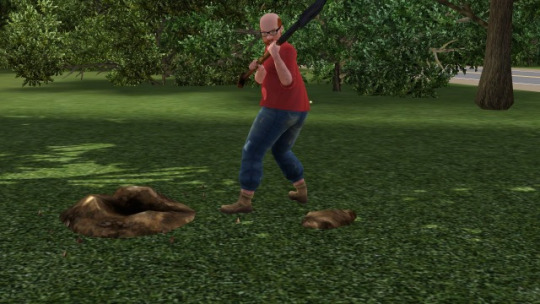
This mod has been on my thoughts for a long time. I liked the idea of sims being able to dig for treasure like they did in TS2. So thanks to the animations from TSM - they now can.
I also never liked the idea that sims can just walk around and find diamonds laying around so at least now they have to do some work to get gems.
Before we go any further lets say a huge thanks to the lovely @mspoodle1 who fixed the animations and made us the objects <3
This mod requires Island Paradice.
The mod can be found in my tumblr downloads -page.
This mod is a shovel (there are three shovels in total) that you can find in Entertainment -> Hobbies Skills and costs 85§
When you put this into your sim's inventory you get three interactions
Dig
Items sims can find with this interaction are:
rock,metal,map fragment and trash.
The item they find is random and the value of the rock/metals they find is random as well.
If a sim finds trash they will leave it on the ground. If they find anything else, they will put it into the inventory.
Dig For Treasure
When you have 4 map fragments you can construct them into a full map.
These are the maps from Island Paradise, so the game will tell you you found an island but just ignore that.
This interaction is only available if you have a full map in the sims inventory.
If a sim finds a treasure, the map is destroyed from their inventory.
The treasure the sim finds is the pirate treasure chest from TSM. There is nothing inside it but the chest is the treasure and it will have a random value of 500-5000 (this is tunable) so you can sell it.
The chest does a flip around a few times when you find it. It might or might not have something do do with the animations, but we couldn’t fix it.
Dig For ...
This interaction is for sims to dig up custom items (added through an xml).
If you have nothing in the xml this interaction doesn't show up.
I basically made this so Herbert can dig for oil :)
Herbert's upcoming oil business was also my motivation to finish this mod.
The files
ani_DigForTreasure:This is where the code and resources are.
The rest are objects and animations but they are very self explanatory.
Config files
There are two config files in this mod.
DigConfig:For tuning a few things
The chest and dighole fields I added so mspoodle could easily test her objects. But for gameplay you can ignore these values.
Treasure min/max: this is where you set the min and max value of the treasure you find and the final value will be a random number between these two.
Success rate: How successful in percentage digging is.
CustomItemsConfig: for adding custom items to dig for.
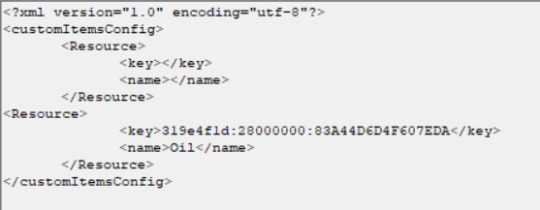
By default this is empty but if you want your sim to dig for something specific you can edit this file.
In my game I have added the Oil barrels from the Oil mod.
The key-value is the OBJK key of the item you want to dig for.

To add a new object into the mod add a new <Resource> section and look at your custom objects OBJD files OBJKIndex value. We care only about the two final batches of numbers.
The first part of the object tag will always be 319e4f1d. Then you copy paste (without the 0x in the beginning), the two other values.
The name-value is what you wan to see in interaction when you click on the shovel.
This mod is soundless because I don’t know how to add TSM sounds to the mod.
Just like with any mod use at your own risk and back up before you try it :)
Happy simming
ani
268 notes
·
View notes
Text




Cliffside! https://www.mediafire.com/file/tis9etm4vdwmc5d/Cliffside.zip/file
Cliffside! A very small empty map, perfect for a vacation, perfect for an isolated town, perfect for a rivaling university! What will you do with it?
Let me know if you need a new link or if it's not working and thanks for downloading!
p.s beach lots compatible
JUNE addition cos I really like this map (included two screenshots of lots i made)

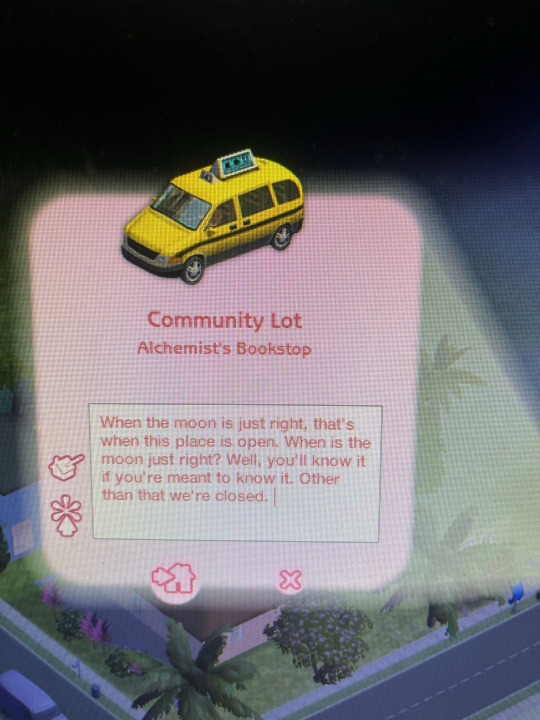
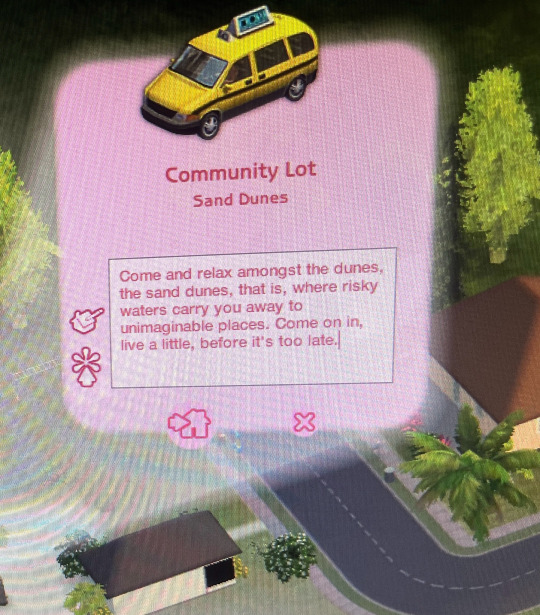
#sims2cc#ts2cc#ts2 map#ts2 terrain#download#ts2 neighborhood#ts2 hood#sims 2 map#sims 2 terrain#sims 2 map only#goodnightbinx#ix#ts2 empty map#ts2 small terrain#ts2cc map small#beach lot#Cliffside
15 notes
·
View notes
Text
[TS2] Huge Lots Mod (120x120)

big boyyyy....
Overview
This is a WIP mod that increases the lot size limit in TS2 from 60x60 to 120x120, as seen on Castaway Stories.
The information below is included in a README file in the zip as the installation is pretty non-standard for a mod.
Installation and Download under the cut.
Download
SFS / Patreon
Source Code
Installation
If you're a Sims2RPC user, copy the HugeLotsTS2.asi file into your (Sims 2 Mansion & Garden Installation Folder)/TSBin/mods folder. For example, C:/Origin Games/The Sims 2 Ultimate Collection/Fun with Pets/SP9/TSBin/mods.
Otherwise, copy both the HugeLotsTS2.asi and dsound.dll files into your TSBin directory (not mods)
You NEED a cracked version of the Mansion & Garden executable (Sims2EP9.exe) for the mod to work.
If you're using RPC/Sims2RPC, stick to the classic lot imposter quality setting while using this mod.
Inside of the "Lot Templates" folder are premade empty Residential lots with the new sizes. You can install these with the package editor or Clean Installer.
Copy the "Downloads" folder into your Documents/EA Games/The Sims 2 folder. The filename of the package has a bunch of z's at the end in order to load last, it might conflict with some shader mods.
Navigate to your (Basegame Install Folder)/TSData/Res/Lights and open the "Lighting.txt" file with Notepad.
(e.g. C:/Origin Games/The Sims 2 Ultimate Collection/Double Deluxe/Base/TSData/Res/Lights)
Look for the "seti floorTextureSize 512" line (without the quotes) and replace it with "seti floorTextureSize 1024"
That's it! You're ready to place one of the lot templates in any of your hoods. Or, if you would like to have more control over the size, included in the "Mootilda's LotAdjuster" folder is a modified version of LotAdjuster without the 60x60 size limit.
I recommend going into Graphics Settings in-game and turning "Snow on Ground" Off, as with lots that are bigger than normal snow can get horribly glitchy and render the game pretty unplayable.
Known Issues
Lot imposter generation is not yet complete - floors for multi story lots get incorrectly mapped.
The snow issue mentioned above. Pretty critical.
395 notes
·
View notes
Text
Rolands Town 2.2 - MySims inspired neighborhood for The Sims 2!





Rolandstown is a TS2 almost-cc-free neighborhood based on the MySims games for PC and consoles.
You will find an enormous amount of lore to explore with your favourite characters from MySims!
Info and download link under the cut
Rolands Town is a big, fully fleshed out neighborhood with a lot of content for you to discover. The features of Rolands Town are:
◉ A big neighborhood which takes advantage of the whole map. Rolands Town is shipped with more than 50 LOTS INSPIRED BY MYSIMS LOCATIONS, mixed with real architectural styles from around the world;
◉ MORE THAN 100 SIMS based on MySims characters! Play with your favourite florist Poppy, work on incredible inventions with Dr. F, help Pinky become a real fairy and so much more.
◉ 14 HOUSEHOLDS + 2 SIMS IN THE BIN, all intertwined by MULTIPLE DYNAMIC PLOTLINES AND MYSTERIES for you to unravel! Who will inherit the Boudreaux Mansion? What happened the night Rosalyn Marshall's parents died? Why did Skip Rogers drastically change behaviour after being elected mayor? Every household has something for you!
◉ A HIDE&SEEK GAME! Elphaba the Wicked Witch has turned the poor fairies of the forest into marble stones and placed them in hidden spots around the neighborhood. That's why they call her "wicked"! Can you help Pinky the muggle find all the statues of the fairies of Rolandstown? Start this game by reading the letter in Pinky's inventory.
◉ A HUGE POOL OF TOWNIES and SERVICE SIMS with meaningful stories: they have families, friends and relationships, many of them even OWN BUSINESSES! Send your sims to Cedella's Café to buy some baked goods, or hangout at Flipper's Swimming Pool and get buffed! Townies will manage their businesses autonomously.
◉ 5 STARTER HOMES + 4 APARTMENT BUILDINGS to give you a big array of options for sims fresh out of CAS! The starter homes are very unique and can be great prompts for storytelling. You will find a cabin in the hoods, a small Japanese house on Forest Street, a warehouse for rent near the Train Station... You will also find SMALL UNOWNED BUSINESSES in the Town Centre if you want to open your own shops! There's also some empty residential lots if you want to start from scratch.
◉ EXPENSIVE RESIDENTIAL LOTS for ambitious sims to earn through sweat and hard work... or motherlode, I won't judge! You will find 2 farmhouses in the Bayou (one of them was home to a dreadful witch!), a big warehouse in the Industrial District... Have fun exploring and furnishing them all!
I have to give you a pair of warnings now, before downloading:
⚠ My plan is to add storytelling pictures to all the households' albums to give you a better grasp on the plotlines, so consider this neighborhood "almost" finished. Everything is done except for the albums. This will take a lot of time though, probably months.
⚠ You need a CAMERA MOD. The neighborhood is big and there are lots on the borders of the map, so without a camera mod you would not be able to play the hood as intended.
⚠ DO NOT put or move lots on the road near the Radd household. You will deform the terrain, trust me. If you see a palm tree, then it is not safe.
Below you will find two download links:
"RONT" is the neighborhood folder and it must be extracted in Documents/EA Games/The Sims 2/Neighborhoods.
"RONT_CC" is the folder containing a small amount of CC (10 files, 15 MB) required for the neighborhood to appear as intended. It must be extracted in Documents/EA Games/The Sims 2/Downloads.
ROLANDS TOWN 2.2:
click!
ROLANDS TOWN CC FOLDER (10 FILES, 15 MB):
click!
I am extremely curious to know what's your experience with the neighboorhood. If you encounter a bug, message me and I will fix it as soon as I can. If you want to play this neighborhood on Twitch or share gameplay pictures, let me know and I will follow you because I am very curious to see what you do! Bye bye!





#ts2#ts2 download#ts2 hood#mysims#the sims 2#sims 2#sims 2 download#my sims#ts2 neighborhood#cc free#dl: hood#rolands town
427 notes
·
View notes
Text
Ok ok but what if
I create a Sims in TS2 on a completly empty map. Then they tried to recrute random sims, invite them to join the familly and then the new sims move on their own to create new famillies and step by step create a city ?
11 notes
·
View notes
Text
Reminiscing about The Sims
📷 Share how you discovered the sims franchise & the very first sims game you played--
I was tagged by @sheepiling! Thank you! :)
I was almost 10 when TS1 released in 2000. My best friend’s family had it (on one family PC in the living room), and everyone would take turns playing. I did a LOT of back-seat Sims gaming at that time, since I didn’t yet own it. My best friend and I would cheat as much money as possible and build our dream mansions, which were just awful and hilarious, looking back.
A year or so later, I was able to play it for myself at my Dad’s house. I had a few expansion packs, most memorably House Party, Unleashed, and Superstar. I was obsessed with those three, I played them all the time.
TS2 is when I finally discovered modding and the online Sims community... I went a little overboard. I had every expansion pack, and you could create empty maps and fill them up, and I built insane LOTR/vampire/angel fantasy worlds and my game was slooowwwwwww, but I LOVED it. I was 14 and my cringe stories have not really improved, let’s be honest. I made some attempts at machinima at this time that went nowhere. It was really fun. I was bad at anti-virus and where to download CC safely, so my computer got trashed.
TS3 I was 19 and I started telling stories with pictures, kind of like how we do on Tumblr, but on my computer. I got really into worldbuilding with the Create a World tool, and I build some crazy custom maps. I built so many that I never really played one for too long, with only a few exceptions. I had a couple of very LONG, very cringe stories build up in TS3. I will never share them, but I miss horses so bad.
TS4 I was reluctant to buy at first, but it kind of reminds me of TS2 in the way the maps function, and I really enjoyed TS2, so I decided to go for it. I really think it’s the most beautiful (visually) of all the Sims games so far, but I’m still finding my gameplay flow with it. I LOVE, LOVE the gallery tool, I’m absolutely obsessed with it, and I’ve found a million beautiful lots I didn’t have to build as a result. Sometimes the number of worlds and families I want to play can be overwhelming, but I’m working on that.
It’s 2022, and I can say I’ve been playing The Sims for 22 years... wow. Yeah, idk it’s a lot of fun.
I’m kinda shy as far as friends go, so I’ll tag some of the simblrs I like a lot or have interacted with-- you don’t have to play at all!! It’s your choice! @scopsowlsimmerr, @fataleromeo, @helloavocadooo, @thewickedwitchofwindenburg
8 notes
·
View notes
Text
Long Due Replies

Hi everyone! It’s been some crazy few months for me. Real life has taken over completely so I didn’t have a chance to pay attention to my inbox. There are lot of asks on troubleshooting and I apologise for not being able to help on time. I hope everyone who needed help has got it somehow >.< There’s a crazy amount of messages, so I’m going to hide it under the cut.
@shutupshirley said:
Hi Criquette, I’m sorry because this is dumb, but I don’t understand how to install your neighbourhood lighting mod on an installation of Ultimate Collection... do I change out every lighting.txt file I can find across all the expansion and stuff packs? :/
Thank you!!!!
Hi @shutupshirley! I’m not a big specialist on windows version of TS2 and UC but I believe there are two folders you have to look at and they are ‘Fun with Pets’ and ‘Open for Business’
Anonymous said:
What do you imagine residents of Feverfew are called? I keep doing Peruvian but like Ferfewian or some
Oh, yes, I was thinking about this matter at some point! Feverfewian is what I came up with. I even found a wiki article about different names for different town inhabitants to sort of made it up a bit, but I haven’t write down the result I had and now I’ve lost it. I think feverfewians sounds best, it can even have some silly derivatives like ‘fewies’
@3sushiroll said:
Hi Criquette, I'm getting into SC4 and have been getting the hang of it while using the sims 2 hood planner. I've been starting to use bridges and have been using yours. When I put in the tile measurement into the hood planner (ex: 15 tile = 8 in SC4), it doesn't exactly line up in game. Does this usually happen for you and you put in a piece of fake road in the middle or am I just doing it wrong and it should line up super nicely? Thank you for all your wonderful creations!
Hi @3sushiroll! Yes, TS2 parses SC4 roads this way. I always put some decorative road in the gap or I make the shores narrower so that the bride would overlap the road. But to make slopes where the road ends equal, you have to use TS2 terraforming tool to make this flat empty piece of terrain right after the road end into slope so that it would look like the opposite.
Anonymous said:
Hi there, hope you're doing well! I downloaded your simple walkways set and noticed that they float. They don't sit on the ground properly. Is there anything I can do on my end to make them sit closer to the ground? Any help would be appreciated, thank you!
Hey anon! Thank you! Yes, this old set of walkways was made this way. Maxis made neighborhood mode roads float, so I had to do the same with road related decorations. But now you can use these Cobblestone paths or side walks from the Rural Charm, they’re as close to the ground as possible.
Anonymous said:
hey! would it ever be possible for you to create recolors of the cobblestone sidewalks in red brick/cobblestone?
Hi anon! I don’t think so :| I can’t even find the time to fix some Ferverfew related issues >.<
Anonymous said:
Hi Criquette. I liked Feverfew very much. I would like to make some of the houses multi-unit, keeping your doors in place. Is it possible to add the function of apartments to these doors? :)
Hi nonne! As far as I’m aware, you can only default replace those apartment doors which is quite useless. What you can do, is to put an apartment door right behind the front door. This, obviously, would eat up the space but could work as a solution.
Anonymous said:
Hello! I just downloaded Feverview and it's gorgeous! I can't believe all the little details you added, the effort and love you put into this project is incredible. I just had a small question: a few residential lots are fake apartments, I was wondering if you know how to turn them into functional apartments
Hi anon! I’m glad you liked Feverfew! ^__^ In theory, you can use SimPE or Lot Editor to change lot type from residential to apartment and then implement apartment doors somehow, but since I don’t have AL in my Super Collection, I have zero experience in that.
Anonymous said:
Hi Criquette! :) I just realized recently that if I delete objects in game, I have to delete first the recolors of it. I've already deleted a bunch of objects without knowing about this, so now my downloads folders has houndreds of recolors without meshes. Do you know about anything I can do to find and delete these orphans? (Delphys download organizer just can't make difference)
Hi anon! I’m definitely not a helper on the matter of keeping Downloads folder organised, sorry ^^’‘ I would thing about finding sets of files with similar names keeping eye on the absence of the word ‘mesh’ in the names, and looking at the file size at the same time. And that would take ages, obviously.
@ardyyy4 said:
Hello Criquette. I love Feverfew so much. But I have a problem. The grass and NHood objects are flickering together and it looks bad. How can i fix it? Thanks.
Hello Arda! That’s because of the neighborhood camera you’re using. I’d recommend you to install this particular camera just to get rid of flickering.
Anonymous said:
Hello! First of great content! Always been a fan! I was wondering if you could give a bit of advice with hood deco, I have downloaded an Ocean floor from Gwenke, and in lot view it only shows up at the very far edges, around my lot it is missing (it does show when render is set to small though). And it shows on beach lots too, I was wondering if you know of way to make it so that it is seen no matter what the view distance is etc? (I have the relevant cheats on btw) Thank you in advance!
Hey nonnie! Thanks :) Have you ticked off object hiding in the settings? Other than that, it could be camera issues.
Anonymous said:
is there a way to stop neighborhood decor from fading? I know there is the „boolprop dontmergenhflora“ cheat, but I still get some fading. for excample when I look at the lot from the street the NH decor by the street fades
That’s definitely sounds like object hiding option from the game settings :}
Anonymous said:
Hey how are you ? I hope all is well. I was wondering how is it that ts2 has no ski deco but in ts1 we had ski slope and skate lake !?? I was wondering can you and the sim community make deco or interactive items such as a ski slope or even snow shoes or just something that goes with seasons n BV pack ?
Hello anon! I hope you’re well too! Ski slope and winter sports related decos is something I wanted to make since 2016, but never had enough time to do so. Sometimes I even think about available TS2 technologies to make an animated ski lift and umm.. may be in the next ten years? ^^’‘
Anonymous said:
hello!! i'm sorry if u already answered something like this (i searched but found nothing) but the better nightlife isn't working for me :(( i put the better nightlife+voielle water on download fold and the decorations still flashing in pink light, i did something wrong? (i use win10) sorry for the inconveniente
Hey anon! Sometimes you have to do these weird steps in order to make it work:
remove Better Nightlife + water mod from your downloads folder,
load the game, load the neighborhood, make some changes, exit game
put Better Nightlife with water back. Toggle day/night with ‘L’ key to see if it works. If it’s not, than the problem is somewhere else. Pink flashing also could be unrelated to Better Nightlife, so I’d recommend to check TS2 graphics setting for Win10 manuals available.
Anonymous said:
Hello there, I'm having a problem with the rural charm, on lot view the roads have yellowish boards (idk how to explain exactly). I saw that was because of CuriousB terrain, but I don't have it downloaded anymore so I'm kinda confused. What should it be? Sorry for bothering,,,
Hello, anon! What’s current season you’re having in your game? It can be the season lighting differences that make roadside and terrain grass colors different. If it’s not, I’d check the Downloads folder to see if there’s still some terrain DRs I’ve forgot about.
@pinkflamingosims said:
Hi criquette! I was wondering if you have any idea why some hood deco cc crashes on mac, like palm 1 to 4 from the tropical 4t2 set by leoz94. Leoz94 says the only difference is the high polycount, but I don't think that's it, it looks a bit high to me but not insanely so, I have other stuff in that range with no problem... Have a nice - evening?
Hey @pinkflamingosims! I hope you’re doing well! Yes, some hood decos are really make the game crash and frankly speaking, I think that’s jsut package related issues like broken references in the resource tree. The best way to fix this type of hood decos is to make a clean and stable new clone and replace mesh/textures again.
Anonymous said:
Hello and thank you for amazing Feverfew map! I have a problem... ground is flashing red and I cannot fix it, do you have solution for this problem? It's been soooo long when I last played Sims 2 so apparently I did something wrong when installed CC. :(
Hello anon! Thank you! Oh, red flashing could be the result of lighting mod not being installed correctly. I’d start with getting rid of any lighting mods to see if it helps.
@marv61 said:
Hi Criquette. I just downloaded your terrain of Forkshire, it looks great! I know it has been since 2009 that you uploaded the terrain but I was wondering if you have a completed Neighborhood with houses, trees and all for download? I would love to play your version. Thanks.
Hi Patchman! Oh, goodness no! :D That was 12 years ago, those TS2 files are long gone since then.
Anonymous said:
Hi Criquette, first things first, I love your work thank you so much, you inspire me! Now the question: I have been using the dirt roads from your Rural Lanes set and found that sometimes it is difficult if not impossible to fit them to the slopes of steep terrain. Would it be possible to instead create road pieces as a texture like your Neighborhood Decals? That way they would "stick" onto the terrain regardless of shape. Wondering what you think? Love!
Hello and thank you, anon! The problem with the decals – we can’t see it in lot mode yet. And it must be a DR only so we’d have to ditch one of the Maxis’ decals for dirt road, which isn’t great too.
Anonymous said:
Hi Criquette! Will Betternightlife mod ever be updated to work with lighting mods with dawn and dusk? Is there any that already works with it? I really want to use the light up hood decos!
Hey anon! You can use it with lighting mods that add dusk and dawn to the game. For instance, there’s one here by @dreadpirate.
Anonymous said:
Hey Criquette! I recently used your template to make lit-up hood deco buildings using the Better Nightlife mod. The day text was great! However, the night texture was being clipped by the day texture. That is, some parts of the day texture was showing through the night texture. Is there a fix for this?
Hello nonnie! I’d recommend to check the meshes to see if day/night parts clip through each other and if they aren’t I’d check if all the day/night TXMT data is correct.
@criquette said:
I've installed Fewerfew following all your istructions. Apparently it works but the night lamps are flashing pink even ig I've installed the mod better night light. It seems that this mod does not work properly. Any recommendation?
Being Criquette, you should know the solution to that issue yourself :P Just kidding, sorry, couldn’t resist! If it flashes pink only by night than you have to check your ‘Downloads’ folder for conflicts. If it’s flashing constantly day and night, than I’d better check graphics setting using some windows related guides available across the Internet.
Anonymous said:
Hello, I love Feverfew and it's amazing. I have a problem where Linden Tree 1A isn't showing up in my game even though it's in my downloads folder. Also the railroad tracks are flashing blue, and those are in my folder too. Thanks in advance! :)
Hello anon! What type of the trees you’re using? Stand alone or default ones? If you’re using defaults, you can find the trees under Maxi’s oaks accordingly. As for the flashing blue railway tracks, check if you have this set in your ‘Downloads’ folder :)
Anonymous said:
Hello Criquette, before asking for help, I came to say that the Brazilian community loves your creations. But, to get to the point, anyway, I have been thinking about creating a Hood (inspired by Rio de Janeiro), so I would like to know how to create Deco Hoods for my game (the statue of Christ), I can't find that anywhere, Would you help me?
Hi there! Ah, most kind, thank you ^^ Well, there’s no big deal in creating hood decos. You have to switch your SimPE to advanced mode and after that neighborhood decoration will be visible in the catalogue to be cloned. I assume you already know how to make lot mode objects and know how to create, edit or convert meshes/textures though.
@hideshio said:
Hello! I found your train set (and it's AMAZING) on mts and was wondering if you had a railroad crossing sign? With the lights, X, and the red/white hand that goes down. Or the lights that go across a pole above the railroads. Thank you! =D
Hello @hideshio! Well, there is a railway crossing sign with lights and red/white hand included in this set :D it’s not animated though. But still!
Anonymous said:
Hi criquette, I’m a huge admirer of you work and I was wondering if you had any advice regarding road placement. Specifically the difficulty of road pieces that are deco only being able to be placed underneath the actually roads leaving it looking a little off.. if there a way to raise them higher before placing them or some kind of work around?
Hey anon, thank you! Unfortunately, there’s no way to make decorative road pieces work for lot mode and neighborhood mode at the same time. If you lift them so they look okay in hood mode, they will float in the air in lot mode. Since my latest creations are lot mode oriented, I’ve decided to save my efforts on making road pieces even with neigborhood mode roads.
Anonymous said:
Hey Criquette. I noticed that in my Feverfew none of the buildings across the street of Feverfew Sports Hall show up. I know those are supposed to be hood deco and look like duplex buildings, but I can't figure out what I'm missing. I deleted and redownloaded everything and couldn't fix it. Also the river ends at the first bridge in front of the cathedral, so the boats next to it appear to be flying. What is going on?
Hey anon! There’s definitely some files missing. If you’ve checked and redownloaded all the files, try to replace the Feverfew neighborhood folder with initial one. The game never restores disappeared hood decos by itself. Even if they were placed in the folder after their absence is discovered.
@simping-simmer said:
Hi Criquette, am I remembering correctly that there is a trick you can do with SimPE to change the height of individual pieces of hood deco? I’m struggling with putting ships in my dock because if I change a CC ship’s placeability to be able to be on both land and sea, it just sinks, but if I only keep it on sea, it can’t get close enough to the shore to place it in my docks. Does this make sense at all? Lol
Hello @simping-simmer, you’re absolutely right. You can change the height of placed hood decos via SimPE. Things you need to do are described here and here
Anonymous said:
Hello! I love all your work. I was wondering if you had ever thought of making some desert roads along the lines of the Terrain Mod: Dusty Roads for Desert Neighbourhoods by Stev84? I love the way this looks in my desert, but unfortunately, this mod makes the road in live mode a floor, which then makes you unable to place driveways.
Hey anon! Thanks ^^ Frankly, I don’t have any plans on creating any desert related CC at all :|
Anonymous said:
Hello Criquette. I would like to thank you for all the amazing work you have done creating content for sims 2. Thanks to you all my projects are possible. My question is: Chainlink fences for neighborhood deco... Do they exist? Searching the web these past day only found for build mode. Do you know of someone who already make some for deco hood? Or kindly will you be able to make some if its not much work? My sports fields and Industrial zones will be pleased for sure! Once again, thank you! :)
Hey anon and thank you! I don’t think hood deco chainlink fences were created by someone yet, but they definitely would be a great addition to the game. I was going to create some while working on Feverfew, but never had enough time to do that. May be i’ll make one at some point in the future!
Anonymous said:
Hello, Criquette. Do you know of any way to place lots without the area around it moving? I downloaded Ousmeo's remake of your Dullsfielde and read his og post using the waytime machine. When viewing that post, Tumblr recommended similar posts, one of which seemed to be a tip to prevent good deco from moving when placing lots nearby, but that post wasn't archived, so I can't visualise it. My guess is that if anyone else knows about this, it must be the best hood decorator that ever was ;-)
Hello anon! Ugh, this TS2 ‘feature’ is driving me mad quite often too! Unfortunately, there’s no easy way to get rid of it. The only way to fix the consequences is to backup initial hood folder and when you finish placing lots, replace spoiled terrain with the initial one with SimPE or HoodReplace.
39 notes
·
View notes