#ts3 resource list
Explore tagged Tumblr posts
Text
all sunset valley remakeovers/editions
i had the idea to put this together for awhile (not an original idea i know)
WORLDS
Sunset Valley 2020 v 2.0
New Sunset Valley 2020
Sunset Valley 2016
Old Sunset
Pleasantview (Sunset Valley base)
Sunset Valley with Routing Fixes applied
Sunset Valley Victorian
Sunset Island + updated version
Sunset Cove
Sunrise Valley
City of Sunsets
Sunset Valley Second Edition
Sunset Valley Redux
SAVE FILES
Sunset Valley Updated for Pets
Sunset Valley - Plumbob95
Sunset Valley - Nouxplum
Sunset Valley V2 - Nouxplum
Sunset Valley Renovated - franglishetchocolat
Sunset Valley - Lenasimmer (paid)
Sunset Valley 10 Years Later
EMPTY VERSIONS
Sunset Valley 2
Fisherman's Bay
Sunset Valley Empty
Cottonwood Hills
Porto Estivo
TERRAIN EDITS
Sunset Valley DK
Cottonwood Hills
Sunset Valley Restyled
Flare Valley
Old Sunset
Porto Estivo
PSA: these are all i know of. if u know of any more, feel free to let me know.
306 notes
·
View notes
Text

As I'm doing a rags-to-riches challenge atm for gen 3 of my Random Legacy, I've been looking into mods that make the off-grid experience in TS3 a bit more realistic
I hope this list will be especially useful as a resource for anyone doing rags-to-riches, runaway teen, midnight sun, zombie apocalypse or any other similar challenge which requires your sim to live off the land - I personally love this gameplay style, and I hope this is useful for others too!
As always, if anyone has any suggestions of mods / CC I should add to this list, let me know and I'll update it - it's definitely not exhaustive by any means :)
Mods:
Moar Interactions by Buzzler on MTS
I recommend this mod regardless of if you're playing off-the-grid because it adds a bunch of great stuff, but the interactions particularly useful for this gameplay style are 'work overtime' at the small businesses around town, allowing your sim to earn a bit of extra cash without being officially employed, and also the ability to 'cancel the carpool / schoolbus' (because a carpool wouldn't agree to pick your sim up from their camp in the middle of the woods)
Nraas Careers via Nraas Industries
This mod allows your teen / child sims to be enrolled in home-schooling, which makes much more sense if they're living as a runaway - tutorial for how to assign them to homeschooling is here - I also reccomend using storyprogression to disable curfew for your teen sims if you're playing them as a runaway (tutorial here)
Nraas GoHere via Nraas Industries
This might be a bit random - but this mod is an abseloute lifesaver if your sim doesn't have a car, you can force them to walk long distances without automatically getting in a taxi (best used when combined with the taxi charge mod - linked below)
One with Nature by Spherefish on MTS
This mod is basically the GOAT for off-grid gameplay - it adds the ability to sleep on the floor, pee on the floor, have sponge baths in the ocean / swimming pool and also to relax / daydream on the ground
Pay for the gym by ani on MTS
Some people won't like this one as it definitely makes runaway / rags-to-riches challenges a lot more challenging, but in combination with the other mods I think it makes sense to charge for hot showers when your sim could just go for a wild swim instead!
No Fridge Shopping via Nraas Industries
No more magically buying ingredients from the fridge - your off-grid sim has to grow the produce themselves or go to the supermarket if they want to cook!
Taxi Charge & Subway Charge on MTS
Challenges such as runaway teen require you to buy a flamingo every time your sim takes a taxi - this removes that requirement as your sim gets automatically charged 6-20 simoleons depending on their age - Subway Charge does the same for your Bridgeport sims
No Stretch Children Can Series by Kapaer on MTS
I always recommend this mod for general gameplay anyway, but it's especially useful if you've got kids in your household for offgrid living, they're no longer completely useless!
Attend University online by TwinSimming on Tumblr
Similar to the homeschooling option from nraas careers (linked above), this allows your sim to attend university entirely from the comfort of their computer - they do still have to pay for the degree though!
Off-Grid Inventing Overhaul by SimState on MTS
Allows your inventor sims to create household objects through the inventing table - so you don't have to save up to buy them if your sim is crafty enough!
Ani's Various Mods
I particularly recommend the 'mountain bike' mod which allows your sims to ride a bike around without roads, as well as the 'ration box' mod & 'consignment'
Sleep on Sofa / Bench by Sammonsim on MTS
Scroll down to post #22 in this thread to get the link to this mod - it basically allows your sims to get a full nights sleep on a sofa / bench without having to queue up 50 'nap' interactions
Functional Wells / Off Grid Plumbing & Functional Washboard
This makes your sim have to collect buckets of water from a well if they want to shower / wash the dishes etc. The functional washboard allows them to wash their clothes in a less mechanical way, I reccomend using Danjaley's functional well cc in addition to the plumbing mod as it adds a few more options for your style of lot
Custom Content:
Pallet bed set on tumblr
BionicZombie's Basement Treasures TS4 conversio
Travel Items by Everlasting Garden
Working Futon on MTS
Hollow bee tree on MTS
Camping time set by Toreno
Around The Sims 3:
Camping Part 1 / Part 2 / Part 3 / Part 4 / Part 5 Eco Living TS4 Conversion Into The Wild Trashes & Bonfires / Part 2 Stray Life City / Stray Life Woods Beer Keg / Wine Barrel Squat Bedroom
Twinsimming:
Into the wild set TS4 Werewolves conversion
Simzoo:
All-In-One Bush / Toilet bush Rock / Bucket sink Log Bench / Bench 2 / Rock Stool / Wood Box Cushioned Seat Tree Dresser Haystack bed / Log bed Single table-style counter Raft pool lounger Firepit set
TheSimsResource:
Disclaimer: I do not endorse or condone using this website, unfortunately a lot of great CC for TS3 is locked behind it due to the age of the game - so I've linked some of it here, but I recommend using a reliable adblocker (personally I use Ublock Origin for firefox) before visiting it / downloading anything
Hayloft bunk-bed More Mailboxes (These are a lot less space-consuming than the default mailbox, and I like to either attach them to trees or just hide them in bushes on my off-grid lots lol) The homeless pet set Trapper Bedroom All of cyclonesue's stuff for urban environments
#Sims 3#Runaway Teen Challenge#Apocalypse Challenge#Midnight Sun Challenge#Rags to Riches#TS3#Simblr#Sims 3 Mods#CC Finds#Resources#SimSpaghetti Modpack List
201 notes
·
View notes
Text
Sims 2 Databases Database
(Alright it's an index, I just had to)
Made it for myself, I might as well share. If there's something I've missed please let me know. This list is being updated, Tumblr is being a pain and updates won't show up on re-blogs. Visit the original post to view the most current version. Mirror: Dreamwidth.
CC:
By Type:
Sims 2 - Object Default Database [Discontinued - DW].
Sims 2 - Object Default Database [Active - Spreadsheet].
Sims 2 - [CAS] Default Database.
Sims 2 - Hair Database.
Sims 2 - CC: Afro Hairstyles.
Sims 2 - Shoes Database.
Sims 2 - EA Store Items 2016.
Sims 2 - The Maxis Match Repository Project [CAS] [Pinterest Ver.]
Sims 2 - Repository Finds [CAS&Objects] [sorted into categories].
Sims 2 - Functional Finds [Sorted by function].
Resource list: Clutter and decorative items [massive index at GoS].
Sims 2 - Wall Hanging Decor Recolors Database [New!].
Sims 2 - Lot Database [Maxis ones emptied out].
Sims 2 - Lot Makeover Database [of Maxis Lots] [Note the Uploading Tutorial].
SkyBox/Horizons/Skylines Database.
Maxis Career Conversions TS1+3+4 to TS2 [Sorted by Game&EP - Under Downloads].
Fractured Moonlight's Stone Super Set Database [Creator Unknown, let me know if you know].
By Theme:
List of Maxis Lost & Found Objects Converted into Usable Items.
Stories to Sims 2 Conversion Database. [DW Backup]
TS1 to TS2 Conversion/Recreation Database.
TS1 to TS2 Catalog Conversions [Active, Includes OG Object Descriptions].
TS3 to TS2 Conversion Database [DW Backup].
TS3 to TS2 Traits Project Mod Tracking Sheet [Blog Ver.]
TS4 to TS2 CAS Conversion Archive [EA].
TS4 to TS2 CC Clothing Conversion Database [Custom - ts4 only?].
TS4 to TS2 Build/Buy Conversion Database [EA].
TS4 to TS2 CC Build & Buy Database [Custom].
The Sims spin-off games to the PC TS2 [&3+4].
TSM-to-TS2 Conversion Database [DW Backup].
Sims 2 Historical Finds [CAS&Objects] [Sorted by Era/Period].
Historical Sims 2 Wiki [New!].
Grunge Masterlist Project 2025.
List of Asian Sims 2 Sites With Working Downloads [As of 2017?].
CC Archives:
Sim Archive Project, at The Internet Archive [Introduction Post].
Sims Cave.
Sims Graveyard.
Simblr.cc - Dead-Site Repository.
Liquid Sims - Community Archives.
The Booty, at PSMBD.
Sims 2 Packrat, on Tumblr [Watch out for the recent SFS Hacking problem].
Ekrubynaffit (a.k.a bestbuild4sims) has re-uploaded a lot of archives of defunct creators. Albums with DL on her pinterest. Mainly build and buy mode, thanks a lot!
Resources:
CEP-Extras List, Huge Lunatic at Sims 2 Artists.
The Sims 2 Tutorials Database [Active] (Really needs a backup outside of Tumblr).
Several Lists of Maxis Resources for Modding,Pick'n'Mix Mods, own website, under Notes.
Sims 2 GUID Database Revival (Yes I'm shamelessly promoting it).
Sims 2 Trait GUID Database, by FireFlower.
Sims 2 Painting Sizes Database.
List of all Color Actions, With DL, ZeroDark/Graphic at GoS.
List of all WSO Actions, by Blue Heaven Sims, under Resources.
List of Hacks & Mods That Use Tokens, Bulbizarre at MTS.
Giant List of Simlish Fonts - Collect ‘Em All!, by franzillasims.
Masterlists of Recolouring Templates; MTS [+Cloning] | Hafiseazle | ZreoDark [not a list but a tag].
Index of Effects Names & Definitions [+ Guide], by AmmarAskar at GitHub.
Update notes are under the cut:
Update: Custom Clothing Conversion db [4t2], by @brandinotbroke/ Hair db, by @krabbysims/ Sims 4t2 CAS Conversion Archive [EA], by @mdpthatsme/ CEP-Extras List, by @hugelunatic/ Lists of Maxis Resources for Modding, by @picknmixsims/ Sims 2 Tutorials db [Active], by @sims2tutorials/ Sim Archive Project at The Internet Archive, by various - see @simnostalgia. Update 1: added EA ts2 store items at GoS/ Painting sizes db/ Tutorials db, by @sims2tutorials. Update 2: GUID db Revival. Update 3: believe it or not, there's more - Shoes db/ Sims 2. Functional Finds [sorted by function], by @sims2functionalfinds. Update 4: Resource list: Clutter and decorative items, at @gardenofshadowssims. Update 5: added archives section. Update 6: added @ekrubynaffit's Pinterest Archive. Update 7: Fixed TSM link, added Stories db/ Afro Hairstyles db, by @letomills/ SkyBox/Horizons/Skylines Database, by @simmergetic/ Grunge Masterlist Project 2025, by @pixeldolly/ and DW backup links (Everything that's exclusively on Tumblr/LJ should be backed somewhere else). Update 8: List of Asian Sims 2 Sites With Working Downloads [as of 2017?] by @0201-sims. Update 9: added Sims 2 Repository Finds [sorted into categories], by @sims2repositoryfinds. Update 10: added Sims 2 Object db [Discontinued], because the more the better. Update 11 Yet another (!): The Maxis Match Repository Project [CAS], by @whattheskell [how did i forget?]/ TS3 to TS2 Traits Project Mod Tracking Sheet, by Rowena Sims & @noodlebelli. Update 11: Maxis Career Conversions TS1+3+4 to TS2 [Sorted by Game&EP - Under Downloads], by @sims2idea-lientebollemeis2i. Update 12: HS I found another one: List of all Color Actions - Names, Creators, and Download Links. Maintained for over a decade by @zerographic at GoS :P Update 13: separated by type & theme. added Sims 2 Historical Finds [CAS&Objects] [Sorted by Era/Period], by @ts2history. Update 14: added to resources Trait GUID db, by @fireflowersims. Update 15: I shit you not, there's more - Sims 2 Lot Makeover db [Maxis Lots], by @ts2lotmakeoverdb/ List of Hacks & Mods That Use Tokens, Bulbizarre at MTS/ TS1 Catalog Conversions [Active], by @kitteninthewindow/ WSO Action Masterlist, by Blue Heaven Sims under Resources. Update 16: List of Maxis Lost & Found Objects Converted into Usable Items, @kirlicues. Update 17: Sims 2 Lot db [Maxis ones emptied out], by @mikexx2 @mrsktrout @ts2lots. Update 18: Historical Sims 2 Wiki [New!], by @theacmecatalogblog. Update 19: under archives; Simblr.cc - Dead-Site Repository by @simblrcc-site. Jackpot! Update 20: added Giant List of Simlish Fonts - Collect ‘Em All!, by @franzillasims. Update 21 [can't believe there's more]: Masterlists of Recolouring Templates; MTS [+Cloning] | @hafiseazale | @zerographic [not a list but a tag]. Update 22(!): Index of Effects Names & Definitions [+ Guide], by AmmarAskar at GitHub. Update 23: added Sims 2 - Wall Hanging Decor Recolors Database [New!], by @sims-for-semi
#ts2#sims 2#the sims 2#resources#ts2 resources#ts2 database#ts2cc#ts2 cc#ts2 download#sims 2 cc#the sims 2 cc#sims 2 download#the sims 2 download#the sims 2 resources#tagging is a bitch#sims 2 database#the sims 2 database#sims 4t2#sims 3t2#sims 1t2#1t2#3t2#4t2#ts2 defaults#sims 2 default replacement#GUID Database#The Sims 2 GUID Database#ts2 archive#ts2 archives#sims 2 archives
2K notes
·
View notes
Text
DXVK Tips and Troubleshooting: Launching The Sims 3 with DXVK
A big thank you to @heldhram for additional information from his recent DXVK/Reshade tutorial! ◀ Depending on how you launch the game to play may affect how DXVK is working.
During my usage and testing of DXVK, I noticed substantial varying of committed and working memory usage and fps rates while monitoring my game with Resource Monitor, especially when launching the game with CCMagic or S3MO compared to launching from TS3W.exe/TS3.exe.
It seems DXVK doesn't work properly - or even at all - when the game is launched with CCM/S3MO instead of TS3W.exe/TS3.exe. I don't know if this is also the case using other launchers from EA/Steam/LD and misc launchers, but it might explain why some players using DXVK don't see any improvement using it.
DXVK injects itself into the game exe, so perhaps using launchers bypasses the injection. From extensive testing, I'm inclined to think this is the case.
Someone recently asked me how do we know DXVK is really working. A very good question! lol. I thought as long as the cache showed up in the bin folder it was working, but that was no guarantee it was injected every single time at startup. Until I saw Heldhram's excellent guide to using DXVK with Reshade DX9, I relied on my gaming instincts and dodgy eyesight to determine if it was. 🤭
Using the environment variable Heldhram referred to in his guide, a DXVK Hud is added to the upper left hand corner of your game screen to show it's injected and working, showing the DXVK version, the graphics card version and driver and fps.

This led me to look further into this and was happy to see that you could add an additional line to the DXVK config file to show this and other relevant information on the HUD such as DXVK version, fps, memory usage, gpu driver and more. So if you want to make sure that DXVK is actually injected, on the config file, add the info starting with:
dxvk.hud =
After '=', add what you want to see. So 'version' (without quotes) shows the DXVK version. dxvk.hud = version

You could just add the fps by adding 'fps' instead of 'version' if you want.

The DXVK Github page lists all the information you could add to the HUD. It accepts a comma-separated list for multiple options:
devinfo: Displays the name of the GPU and the driver version.
fps: Shows the current frame rate.
frametimes: Shows a frame time graph.
submissions: Shows the number of command buffers submitted per frame.
drawcalls: Shows the number of draw calls and render passes per frame.
pipelines: Shows the total number of graphics and compute pipelines.
descriptors: Shows the number of descriptor pools and descriptor sets.
memory: Shows the amount of device memory allocated and used.
allocations: Shows detailed memory chunk suballocation info.
gpuload: Shows estimated GPU load. May be inaccurate.
version: Shows DXVK version.
api: Shows the D3D feature level used by the application.
cs: Shows worker thread statistics.
compiler: Shows shader compiler activity
samplers: Shows the current number of sampler pairs used [D3D9 Only]
ffshaders: Shows the current number of shaders generated from fixed function state [D3D9 Only]
swvp: Shows whether or not the device is running in software vertex processing mode [D3D9 Only]
scale=x: Scales the HUD by a factor of x (e.g. 1.5)
opacity=y: Adjusts the HUD opacity by a factor of y (e.g. 0.5, 1.0 being fully opaque).
Additionally, DXVK_HUD=1 has the same effect as DXVK_HUD=devinfo,fps, and DXVK_HUD=full enables all available HUD elements.
desiree-uk notes: The site is for the latest version of DXVK, so it shows the line typed as 'DXVK_HUD=devinfo,fps' with underscore and no spaces, but this didn't work for me. If it also doesn't work for you, try it in lowercase like this: dxvk.hud = version Make sure there is a space before and after the '=' If adding multiple HUD options, seperate them by a comma such as: dxvk.hud = fps,memory,api,version
The page also shows some other useful information regarding DXVK and it's cache file, it's worth a read. (https://github.com/doitsujin/dxvk)
My config file previously showed the DXVK version but I changed it to only show fps. Whatever it shows, it's telling you DXVK is working! DXVK version:


DXVK FPS:


The HUD is quite noticeable, but it's not too obstructive if you keep the info small. It's only when you enable the full HUD using this line: dxvk.hud = full you'll see it takes up practically half the screen! 😄 Whatever is shown, you can still interact with the screen and sims queue.

So while testing this out I noticed that the HUD wasn't showing up on the screen when launching the game via CCM and S3MO but would always show when clicking TS3W.exe. The results were consistent, with DXVK showing that it was running via TS3W.exe, the commited memory was low and steady, the fps didn't drop and there was no lag or stuttereing. I could spend longer in CAS and in game altogether, longer in my older larger save games and the RAM didn't spike as much when saving the game. Launching via CCM/S3MO, the results were sporadic, very high RAM spikes, stuttering and fps rates jumping up and down. There wasn't much difference from DXVK not being installed at all in my opinion.
You can test this out yourself, first with whatever launcher you use to start your game and then without it, clicking TS3.exe or TS3W.exe, making sure the game is running as admin. See if the HUD shows up or not and keep an eye on the memory usage with Resource Monitor running and you'll see the difference. You can delete the line from the config if you really can't stand the sight of it, but you can be sure DXVK is working when you launch the game straight from it's exe and you see smooth, steady memory usage as you play. Give it a try and add in the comments if it works for you or not and which launcher you use! 😊 Other DXVK information:
Make TS3 Run Smoother with DXVK ◀ - by @criisolate How to Use DXVK with Sims 3 ◀ - guide from @nornities and @desiree-uk
How to run The Sims 3 with DXVK & Reshade (Direct3D 9.0c) ◀ - by @heldhram
DXVK - Github ◀
93 notes
·
View notes
Text
Some Quirks of my TS3 Playstyle
I got inspired to write out this list while I was trying to sleep, naturally. 😂 Do you share any of these? Let me know what kind of things are unique to your own playstyle! They can be from any Sims game you play; it doesn't have to just be TS3.
Under the cut, to keep things clean.
Obviously, this isn't an exhaustive list of every single thing I do and don't do, but they're the ones that came to mind first. Onward!
I very rarely (in fact, never) use cars or other motor vehicles. It's always brooms, bikes, or the taxi. Alternatively, walking also works.
I almost always have multiple births in my families (i.e. twins, triplets, and quads), the chances of which are intentionally modded to be higher than normal. I don't like having large age gaps in my legacy families and thrive on larger households.
I almost always have at least one occult per family, usually several.
I rarely shop at the grocery store and prefer to grow the majority of my Sims' food.
I have a very heavily wants-based playstyle and tend to let a lot of things happen autonomously.
I never use birthday cakes to age Sims (I always wait for the birthday popup and then trigger the age transition with MasterController), but I recently downloaded some custom (and one default) cakes to encourage me to use them more often. It definitely feels more special to use a cake than to not.
I prefer to make my own community lots, aside from rabbitholes.
I never use the hot tubs, largely because I completely forget they exist for the most part.
Moonlight Falls is my comfort world, but I've been enjoying other worlds too. Sunset Valley is a close second.
I usually keep all of the tombstones of a legacy's family on the legacy lot. Sometimes this is in an actual small cemetery area, and sometimes it's in a mausoleum in the basement. I usually have to turn ghost spawns off with Retuner after a certain number of generations, because it bugs my game out too much.
I tend to have almost everything a Sim could want on their home lot, so I get stuck in a cycle of never leaving the house unless it's for work. This is why I try to make my own community lots that I know I'll want to visit.
I adore the minor pets in TS3 and always have. The reptiles are my favorites (RIP Derkeethus).
A lot of the names used in my legacies, whether they're first names or surnames, tend to be inspired by what's going on elsewhere in my life. What I've been watching, listening to, reading, or random words/word combinations I've seen or heard somewhere. For instance, the Mockabree surname was inspired by this, the Cromwell surname was inspired by Halloweentown, and the Moonracer surname was inspired by Rankin/Bass' Rudolph the Red-Nosed Reindeer from 1964.
I use these planter boxes in almost every house I build. They're so versatile, and I love them. I use the Store chicken coop almost as often.
Excluding basements, I never build houses with more than 2 storeys. I also never use anything bigger than a 50x50 lot, and even that's uncommon. 40x40 is usually the largest lot size I use.
Cooking is by far my favorite skill in the game, especially with custom foods. Gardening and fishing are close seconds.
I usually dress Sims in their favorite colors, or at least have their favorite color as an accent somewhere in their wardrobe.
I've been playing TS3 for 10 years or so (if not longer), and I only used the genie lamp for the first time this year.
I haven't played TS3 vanilla in many, many years (as in, I don't think I've played it vanilla since maybe 2015). My game is very heavily modded, with most of Nraas and icarusallsorts' mod suites (among many others, which you can find in my resource list here).
I use the in-game camera for all of my screenshots, aside from popups or other UI bits, in which case I use Lightshot. I tend to stick with the same two Photoshop actions for editing, unless I want something a bit more artsy.
I'll add more to this in subsequent reblogs if I think of any more, but that's enough of a list for now. If you got this far, here's an internet cookie! 🍪

#necile plays ts3#ts3#the sims 3#this list is way longer than it was supposed to be but it's fine#text post#there are cookies here
50 notes
·
View notes
Text
replies
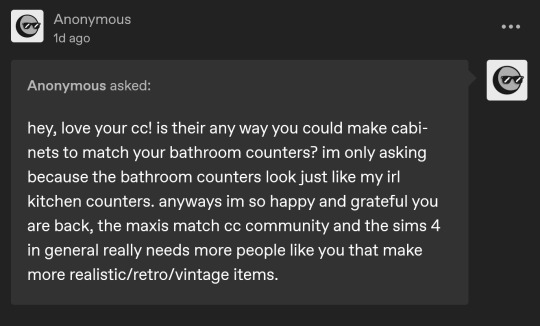

updated the folder with some cabinets! also, i lightened the black swatch because it was a bit voidish before
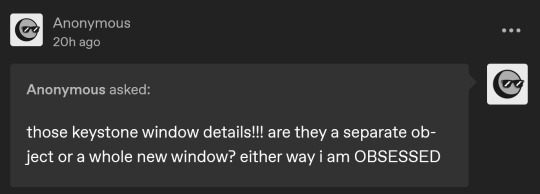
a separate object! you can dl them here
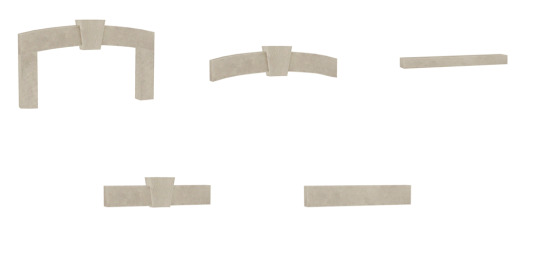
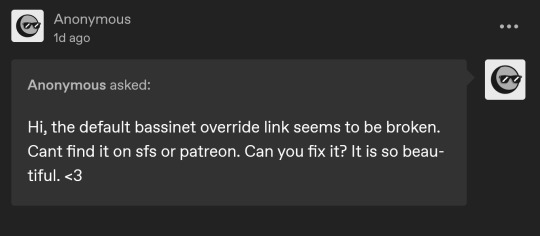
hi! that bassinet is outdated, but i fixed the link for the deco version (to use with the invisible bassinet mod). you can also download my updated one if you like
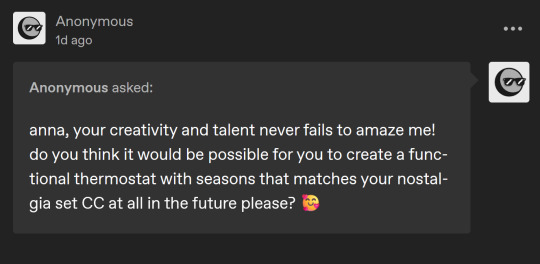
i'm open to making a thermostat! ATS4 has a bunch that are perfect for older homes though. if you don't like any of those you can always shoot me a reference pic
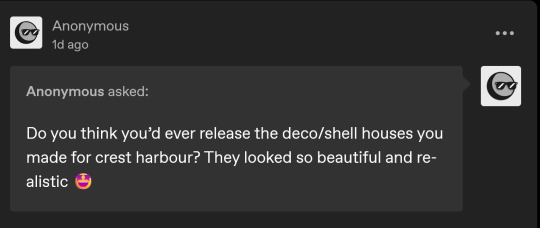
the ones i posted most recently are here
they're live edit objects, so you need the cheat. you can find them in sculptures. also make sure to download the 10mb one, that's the one that the others texture reference
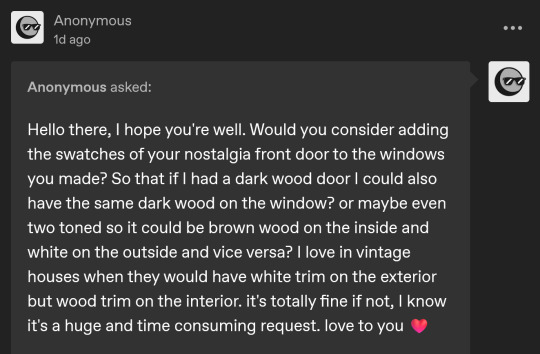
recoloring objects to match is the bane of my existence (photoshop actions never work for me???), but i will put it on the list <3 they need more colours anyhow, i keep getting frustrated that they don't match
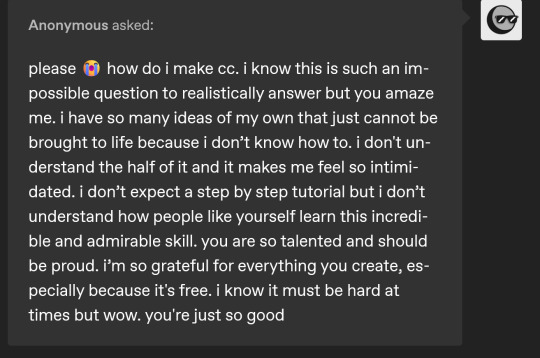
making cc is super intimidating when you first get into it, for sure. i broke a sweat doing my first recolor lol
i've got a post about good resources for beginners here
fortunately, with so many people in the community sharing their knowledge, it's a lot easier to get into modding/cc making than it used to be. and when you get stuck, the Sims 4 Studio forums are your friend!
also, i'm always happy to answer questions via DM if it's something you can't figure out
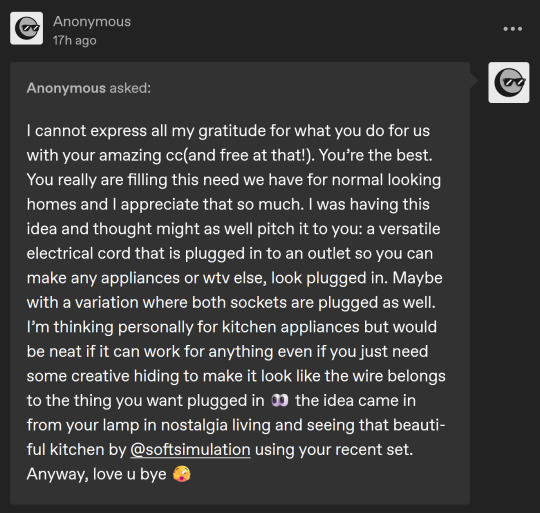
i will make some! i found the perfect CC for what you want, but of course it was behind an ad paywall *sigh*
edit: got past the paywall hehe
this is the cc, if you're interested ^^^ and here's a nice sensible SFS link
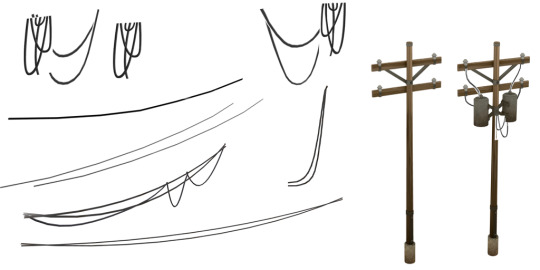
also, speaking of wires, here are the telephone poles for you @luvlyysimmer. batuu wires + edited telephone poles from snowy escape (added rust, changed wood texture). they're live edit objects, in sculptures category: dl folder
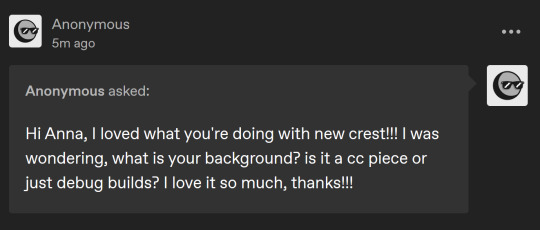
hi! it's CC - a custom background replacing one of the base game mattes. some of them are city living mattes recolored to be warmer, and others i found on google and edited to be transparent
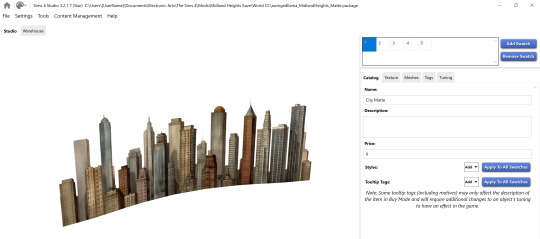

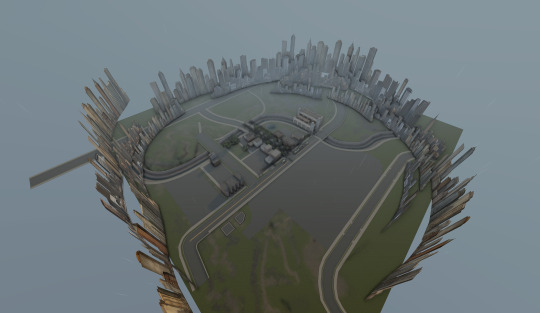
you lose the magic when you zoom out though lol
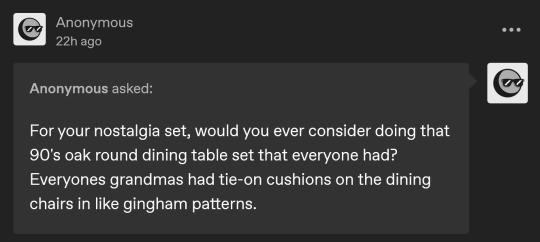


my parents had the one on the left but i like the one on the right better bc it's more versatile. both make me itchy and i love them
i have a dining set like this on the list. also i promised someone awhile ago banquette seating, so i'm doing that too
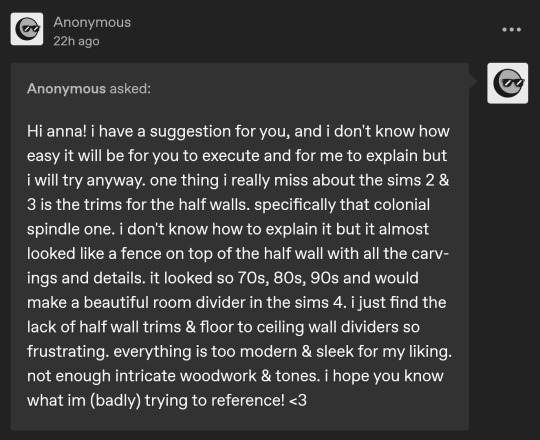
i want the TS3 trim so bad in ts4 but i don't know how to make half-wall trim. i got it in S4 Studio but she's a mess in game
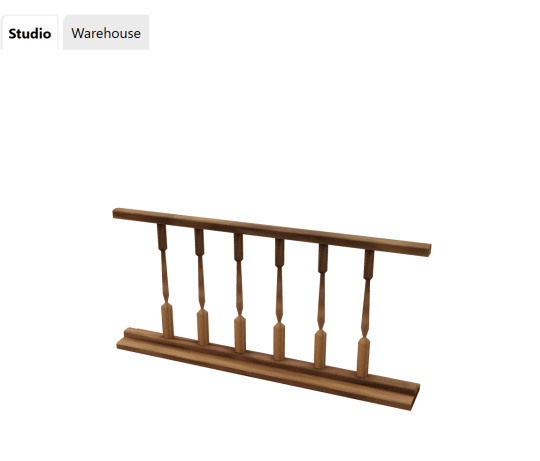
i know it's possible to do, as syboulette has custom trims, but i'm stuck rn. will keep you posted if i figure it out!!
315 notes
·
View notes
Text
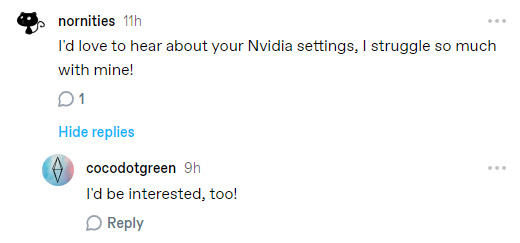
@nornities @cocodotgreen and @ anyone else who might be curious/interested...
This is something more suited to a post than a reply, so here we are. I've posted about this before, usually with pictures, but the pictures end up being hard to read because they're small, with gray text on a white background and…yeah. So, I'm just going to make a list of the individual settings that I have changed/enabled.
Bear in mind that I really have no idea what I'm doing. I got most of this stuff from a long-ago, now-deleted post on the MTS forums, combined with reading around on gamer forums/sites, but with the latter I didn't always understand what I was reading, so I just stabbed around enabling and disabling stuff until it looked good and didn't cause any crashes or extra performance issues or anything. "Stabbing around" is pretty much my modus operandi when it comes to fiddling with this type of thing, whether it's NVIDIA settings or lighting mods.
I'm guessing what works/looks good might be dependent on your GPU, though, not to mention any mods that affect the game's appearance that you might use. I have an RTX4060 now, but I was using most of these settings when I was using my old faithful GTX1050Ti. At the very least, I suppose you can use these settings as a base for your own bout of stabbing around. :)
Anyway, the following is a list of only the things that I changed from the default settings, using NVIDIA Profile Inspector, which is a free third-party program that you can download, but I think you can do most if not all of this just with NVIDIA's native Control Panel. Whatever you use, make sure you're setting up a profile for TS3 and not for any other game and certainly not for your global settings.
If anything's unclear or you have questions, feel free to ask, though as I said I really have no idea what I'm doing. LOL
So, the list is behind the cut. I've grouped the items together by the "section" they appear in in the Profile Inspector. It'll probably be organized differently if you use something else to do this, but hopefully you can find the things to change.
1 - Compatibility Ambient Occlusion - Compatibility: 0x00000007 SLI - Compatibility Bits (DX9): 0x00000004
2 - Sync and Refresh Frame Rate Limiter - Background Application: Off Frame Rate Limiter V3: 60FPS
Note: This is what I use to limit my game's framerate, but I know other people use different methods. Like I think framerate limiting can be done with the Smooth Patch now. So, if you use some other method, you don't need these settings. Just make sure you use some method, since TS3 doesn't have a native limiter, and the runaway frame rates that you can get with newer cards can damage them over time.
3 - Antialiasing Antialiasing - FXAA Enabled: Off Antialiasing - MFAA Enabled: On Antialiasing - Transparency Supersampling: 8x Sparse Grid Supersampling Antialiasing (MSAA) - Mode: Override any application setting Antialiasing (MSAA) - Setting: 8xQ (8x Multisampling)
Note: With these, I chose MFAA over FXAA because it is, so I read, generally better quality, but of course that means it's more resource-hoggy. So, if your system is weaker you might want to use FXAA instead. Or not. Who knows? LOL Either way, you need to disable the game's native antialiasing or things will look funky.
4 - Texture Filtering Anisotropic Filter - Optimization: On Anisotropic Filter - Sample Optimization: On Anisotropic Filtering - Mode: User-defined/Off Texture Filtering - LOD Bias (DX): -1.5000 Texture Filtering - LOD Bias (OGL): +0.1875 Texture Filtering - Quality: High Quality
5 - Common Ambient Occlusion - Usage: Enabled Ambient Occlusion - Setting: Quality Extension Limit (OGL): Off
28 notes
·
View notes
Note
Hi there! I was wondering, how did you learn how to convert ts4 animation to ts3? Do you have any tip or tutorial you can recommend? I would love to even try to use some animal animation xD
Hi @sim-salabin,
These days when I'm being asked about 4t3 animation conversions I always point people to @flotheory's tutorial on MTS (you'll find listed there most of the resources I've learned from myself).
But, sadly I don't think you'll find a blend file with rigs for pets (and as a result you can't achieve the animation transfer for pets animations). The only resource available for animation/pose transfer is a blend file for adult sims, no other age categories (I'm personally very grateful for it though!!!). So if we want those same animations converted to children for instance, we need to make age conversions after we're converted them to TS3 (so not TS4CU to TS3CU, but TS4AU -> TS3AU -> TS3CU).
Maybe if you do some digging around the web you'll find out more, but to my knowledge such a file doesn't exist. If anyone has info about this, please comment and let our fellow simmer know.
If you really want to, you could make animations for pets yourself, although -fair warning- creating an animation from scratch is a lengthy and meticulous process.
I'm not sure if you already have the tools installed, but in order to create animations/poses for TS3 you'll need Blender 2.79 and these updated pose tools by @amuhav.
OR if you have Blender 2.67 (and still works for you) you can use the pose tools from here.
To get the 4t3 blend file for animation transfer you'll need the first file from the description of this video. And finally, S3PE in order to convert the animation clips to package. files.
Sorry I couldn't be of more help.
11 notes
·
View notes
Note
Hi love! Your sims are GAWJUSSS. Literally breath taking. I’ve recently got back into playing ts3 and am loving it. I was wondering if you can recall the skin and/or makeup&accessories you used in Nyanaath’s makeover update here: https://www.tumblr.com/kosmokhaos/733942789751078912/i-feel-successful-now-cause-damn-ignore-the
I’ve been struggling so bad to find skins of high quality and detail that are darker hues, or eye/nose masks that don’t lose detail the deeper the shade gets. I saw that you gave a resource list of skins a few years back when Nyanaath looked a lil different, so i wasn’t sure if there was anything relatively new that you used or not. I see the pores and details in Nyanaath’s skin and am just dying to know how to get like you lmaoo
First of all, Hiii and thank you! 😁💕Happy new year! Prepare for a bit of rambling but I link to some stuff in the end.
I want to start off saying that most of my sim pics are edited to some degree, especially previous pics from the past. I'm trying to rely less on editing to make my sims looks nice, but of course there is only so much you can do in a sims game.
This is an example of what Nyanaath's skin looks like unedited. EA lighting sucks ass and looks patchy in Sims 3 on dark colored objects in general and unfortunately, sims are not excluded. I end up smoothing the discoloration and patchiness with editing 😭
Before vs After

Skins as dark as Nena's have to be made dark from the start because using a pale/light based skin and trying to use an in-game slider to darken it never turns out good in any game. Dark skin reflects light and shadows differently than light skin and needs its own already-dark base.
I will seriously consider trying to throw together a skinblend for male and female skins that are dark like this because I truly think there are none. BUUUUT LOL rambling aside I do have new recommendations for makeup and skin details since that post:
1. First up is @sourlemonsimblr for makeup. Especially for eyebrows and lipsticks! A lot of their lipsticks are insanely detailed and recolorable enough that they can fit most darker tones. Their skins are lovely too and they've even recently made a dark skin which I will💗Link Here💗. I haven't gotten a chance to play with it yet but they always have quality stuff. Take a stroll through their Downloads page because it's definitely worth it. 2. Next up for skin detail makeups is @smallsimmer. They have so many good nose makes and eye/lip details that can be recolored to use on your darker skinned sims! If you ever had a skin you really liked and wanted to switch up the nose, eyes or lips, their skin detail makeup will absolutely come in clutch. They even have a few converted for child and toddler sims (something ts3 is lacking in)💗Link Here💗 3. If you want some AF skins for darker sims that are readily available and detailed, I'd suggest @annoyinglydarkblaze I learned a lot about making skins from watching their journey into skin making a few years ago. Since they aren't as active anymore and their posts are a bit scattered I will link the skins I like best: 💗Here💗 💗Here💗 and 💗Here💗 4. My next pick for more masculine/male-centered CAS makeup and CC is @nectar-cellar Their cc has been helpful as I slowly update my male OCs. The Beards/detail makeup torso muscled-torso meshes and clothing are some of the best. 5. I also suggest @simtanico for sliders and their detail makeup. I have just about every slider they've created 😂They also make really well done maxis-match kinda styled clothes for male sims too.
I'm sure there are tons of other people I'm missing but its been a minute since I've been around simblr myself so I'll try to update this list as I go.
I'll also leave you with a little tip: Do NOT be afraid to use the opacity slider and layering with makeup on darker sims. Layering and opacity is your friend!
Happy Simming! 💗✨
92 notes
·
View notes
Note
hiii! I wanted to ask if you had any favourite/ general low poly cc creators you recommend?? I’m not looking for anything in particular just more creator options because I feel like I’ve scoured the whole internet at this point and can’t seem to find very many or the ones I do don’t exist anymore! Thank you in advance ❣️
Hi anon!
I’d be happy to share some lower poly cc sources with you.
Below is a list of some of my main sources for gameplay friendly hair, plus notes for finding other stuff (clothing, build/buy).
For the purposes of this list, I’m defining “gameplay friendly hair” as hair that is 15k or under—this is my personal preference, and it’s totally cool if others’ definitions are different from mine. I really hope no one takes offence. There’s a lot of absolutely stunning stuff out there, and everyone has different preferences, computer specs, etc. :)
Here are some ideas to start with (this list isn’t comprehensive; I've cherrypicked hair from alllll over the place):
Hair:
Ageiha (Livejournal blog)
Ade-Darma at TSR. You’ll want to check the “Notes” tab, then check what’s listed for the highest polycount—you can do this with other creators on TSR too, I just happen to have quite a few Ade-Darma hairs.
Agnelid has a tag dedicated to hair with reduced polycounts
Bellakenobi has a lot of gameplay friendly hair (and clothes!)
Buckley has a bunch of retextured and fixed up EA hairs over at MTS, as well other gameplay-friendly hairs and clothing under their downloads tag
Carversims has a low polycount tag for hairs that are 15k or less.
Elitisims has some great options (just check the polycounts for each download).
Lalasimmer has some fantastic hairs, including a few lower poly options to check out (and personally for gameplay, I am willing to go a little higher—like 17-18k poly—for good Black/POC hair).
Melsts3cc has a bunch of hair retextures and conversions, you can just scroll and find the lower poly ones.
Nectar-cellar is one of my favorite sources for gameplay friendly hair and clothing.
Nemiga-sims-archive Some of my favorite hairs are from here, you’ll just have to scroll and check the polycount on each post.
Poisonfireleafs has a lot of good options, again just scroll and check polycounts in the posts.
Recently I’ve been really enjoying the 4t3 clay hair conversions from ts3-rauh and lwillowlthewicked, which are low poly.
Clothing
There are too many fantastic options to list them all here, but a few sources off the top of my head to check out that have a lot of lower poly stuff include meochicc, simtanico, sweetdevil-sims, Bill Sims, elvgreen, suteflower, Rstarsims3, kotajose, and sim-songs. A good practice is to just make sure you’re checking the polycounts listed in the download posts since sometimes there are some higher ones (most creators/converters are really good about listing polycounts!)
Notes/Other
You can pretty much always assume that EA mesh edits/mashups are fine in terms of polycount, and Maxis match cc is usually low poly as well (so, I’d recommend browsing a Maxis match cc finds blog, such as Matchsim. That’s a great way to find more creators/converters who have gameplay friendly cc up for download).
Oh, and 4t3 EA conversions are usually low poly too, so another good option is to head over to xt3conversionfinds and browse by EP/SP.
For stuff from older creators, I highly recommend darkccfinds. You might have to personally check some of the polycounts yourself, but it’s a great resource if you’re looking for resurrected older cc that is otherwise lost/missing/has broken links, etc.
Simblr.cc's Dead-Site Repository is a good option as well in terms of finding older/missing stuff.
Hopefully this helps. 😊
20 notes
·
View notes
Text

I've decided to make this a series! I'll be doing a modpack list for each EP - you can find them all linked here under 'Modpack Lists' :)
If you have any other suggestions of mods I should add to this list, please let me know!
Onto my recommended mods for Ambitions! ⬇️
Simler90's Gameplay Systems Core Mod
This mod adds a whole load of fixes for random bugs, but specifically fixes the firefighter career which is notoriously incredibly buggy to play for most people!
Twinsimming's Dirty Laundry Mod & Kap's Children Can: Do Laundry
Twinsimming's laundry mod adds a bit more incentive for your sims to actually do laundry! If a load hasn't been done in a while, they begin to complain about stale clothes & start getting smelly - Kap's children can series is great overall - But they specifically have a module just for laundry which means your kids can help out around the house a bit more
SimmerZoZo's No autonomous reaction to simbots
Sims dropping everything they're doing to react to a simbot (even when they've met the simbot before) is incredibly annoying when there's a simbot in the household - this mod fixes that annoyance!
Off-The-Grid Inventing
Allows your inventor sim to create functional objects such as ovens, fridges etc. - Also adds a few minor improvements to the inventing skill like being able to buy larger quantities of scrap
Fewer Thank-You Calls for Firefighters
There are several flavours to choose from with this mod, you can disable thank-you calls altogether or choose a lower percentage chance that they will happen, either way, it makes them less annoying!
No Ghost Ambience & Scarier Ghosts
These are two mods which improve the ghost-hunting profession! The 'No Ghost Ambience' is just a small fix which makes ghosts a bit less noisy, but the 'Scarier Ghosts Mod' can cause hauntings to be deadly for your sims if they're not careful!
Ghost Catching Skill Mod
This adds a skill journal for ghost catching to the game, along with some skill challenges for your sims to complete! This feels like it should have been a feature which came with the expansion and fits in very well with vanilla-ish gameplay :)
XCAS Expanded Tattoo Locations OR Nraas Expanded Tattoo Locations
These mods both do exactly the same thing, which is allow for tattoos to be placed in more locations on your sims - which variation you go for depends on whether you have Nraas MasterController or not, I personally use the Nraas MC version but if you don't have that mod then I'd recommend the other one instead
210 notes
·
View notes
Text
mobile navigation
ts4 [resources / wcif tag (wcifs closed) / cc finds] ts3 starfield stardew valley [mod list] acnh
replies i block empty blogs
44 notes
·
View notes
Note
hey! Do you have any links/mod list/essential advice for people who want to set up ts3 again? The only thing holding me back is the overwhelming amount of mods etc to install and I feel it would take forever😅
thank you in advance!! <3
Oh my god I hope you do it and enjoy the ride, sims 3 is A LOT of fun but oldie games (especially as poorly optimilized as this one) need more help to keep up with time. When I first started I followed two guides, one on tumblr (that I can’t find anymore?) and one on steam - this one seems really complex. It’s a great starting point to ensure your game will run decently and you don’t fry your graphic card. I know it can be overwhelming and if you have powerful pc you kinda can 'speedrun' the process and it'll be fine but if you play on laptop... I know, the rush to start playing the game is huge, you wanna throw all aside and spend the whole week in front of pc but I gotta tell you, from my perspective it's better to really take it slow and apply all the fixes to make it not only playable but actually enjoyable, smooth experience.
For mods, I have a couple linked on my resources page but I know one of my mutuals @simspaghetti actually made a great list here (I would definitely focus on the ‘performance’ part and ‘nraas’ first - but I think some of those are mentioned in the guide linked above anyways).
43 notes
·
View notes
Text
Katsu's CC- the long awaited navigation page!
Going to try to finally organise all my stuff! This list may be a work in progress though ^^
TOU:
Do what you like, just never put it behind any paywall! I love to see recolours and just pictures of my stuff though, so feel free to tag me ٩(◕‿◕。)۶
If you find an issue with my CC, please let me know!
All my CC
projects
JKJK
Tennis star
(well now I've) Scene it all
Henshin Impact
Fruits snap
Basic bows
my EGL CC
my wafuku CC
Adventglow 2024
Defaults
clothes
hair
other
Genetics
Makeup
Hair
By maxis gender category:
female
male
by mesh creator:
Besen
Dedital Sheep
Dr Pixel
Dustfinger
Grizzelda
Hellfrozeover
Helga
Janna
KadBrazil
Lola
MYOS
Natrobo
Newsea
NeptuneSuzy
Nono
Nouk
Peggy
Raon
Rose
Sussi
Sunair
Tammeke
Ulker
Vikku
XMsims/Flora/Sue
Zauma
EAxis TS2
EAxis TS3
textures/colours:
Antoniko Afterglow
Afterglow Alternative pallette
Trapping's twists
Clothes
by category:
tops
bottoms
outfits
by age:
PU
CF
CM
TF
TM
AF
AM
EF
EM
by body type:
fat TF
Accessories
Objects
curtains
bedroom objects
living room objects
dining room objects
Functional toys/kids stuff
study objects
community objects
lighting
Windows & doors
clutter
wall art
rugs
nooks & niches
Jonesi Blankets
Walls & floors
Others
sims
lots
videos for sims TV
Resources

69 notes
·
View notes
Text
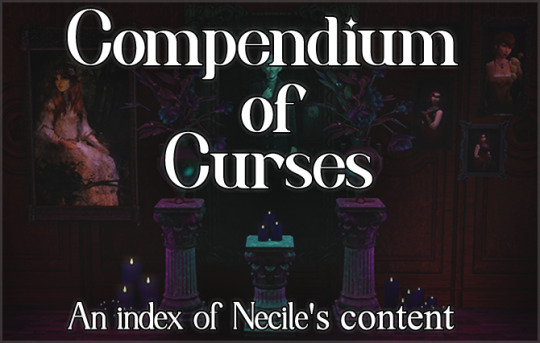
🕯️ LEGACIES 🕯️
Mockabree (Differences in the Family Tree Challenge, ongoing) index | chrono | recent
Ghuu (lEPacy Challenge, on hold) index | chrono | recent
Cromwell (lEPacy Challenge, retired) index | chrono | recent
Moonracer (lEPacy Challenge, retired) index | chrono | recent
🕯️ BUILDS 🕯️
The Sims 2
The Sims 3
Mandragora's (TS2)
Mosswick Asylum (TS2)
Cromwell House (TS3)
Moonracer House (TS3)
Penny-Wise Arcade (TS3) , 2025 revamp
Novem Portis (TS3)
Honeyside Cottage / Whitehall Manor (Mockabree House, TS3)
🕯️ CHALLENGES 🕯️
Fungi Friends CAS Challenge
🕯️ GAME TAGS (MY POSTS) 🕯️
The Sims 1
The Sims 2
The Sims 3
🕯️ THE SIMS 1 🕯️
Resources
CC Finds (WIP)
🕯️ THE SIMS 2 🕯️
Resources
Downloads
CC Finds
Hollow Hill
Pre-2014 Screenshots
Body Shop Shenanigans
🕯️ THE SIMS 3 🕯️
Resources
Downloads
CC Finds
Scenery
CAS Adventures
Quirks of My Playstyle
🕯️ LINKS 🕯️
About
Blog Credits
Blogroll
Bluesky
Dreamwidth
Gaming Blog
Inspiration Blog
Naming Resource
Personal Blog
Pillowfort
Pinterest
Simblr.cc
Twitch
YouTube
🕯️ GAME TAGS (GENERAL/REBLOGS) 🕯️
The Sims 1
The Sims 2
The Sims 3
The Sims 4
The Sims Medieval
The Sims Bustin' Out
SimCity 4
🕯️ MISCELLANEOUS 🕯️
GIFs
Random Post
Replies
Tag Games
Text Posts
To-Do List
WCIF
Last updated on June 5, 2025
23 notes
·
View notes
Note
do you have a list of your sims 3 cc?
I don't have an official resource list of all my Sims 3 CC. My CC folder I started in 2020 when I first actively started playing TS3 on my laptop and redid around late 2023. Ofc I've downloaded around 10 more GBS since then. I do have an unorganized and WIP CC finds blog which I reblog CC I plan to add to my game. However, I do have certain creators whose CC I use frequently outside of the stuff I've converted. I'll link their tumblrs or website below :)
lalasimmer (Hair, alot of my female ethnic hairs) commonblacksimmer ( Hair, also alot of my female ethnic hair + Decor paintings) melsts3cc (Hair/Hair retextures) elitisim (Hair/Clothing) vmsims25 (Hairs + Older conversions from their old tumblr) pandelabs (Hairs. Literally have every single hair possible from this tumblr alone) rollo-rolls (Clothing/Accessories) nectar-cellar (Facial Hair/ Default skin/Skins/ Male Clothing) sofayya (Clothing/Accessories) johzii (Clothing) rosegoldplumbob (Clothing) elvgreen (Clothing) brntwaffles (Nose masks, Skins, eyebrows, Default eyes) Suteflower (Clothing)
Smallsimmer (Makeup) S-club (eyelashes/makeup) Pralinesims (Makeup) pleaseputnamehere (Makeup) Satellite-sims (Accessories/clothing) Sketchbookpixels (Clothing/Hair) PinkDahlia (Clothing)
Hope this helps. Of course have CC from other converters and creators, but these were a few creators who I use frequently and know 100% CC I used currently.
6 notes
·
View notes