#ts3 resource
Explore tagged Tumblr posts
Text
CC Creation Tutorial: Smooth Seams in Blender

In this tutorial, I will show you how to make your mesh seams smooth inside Blender (no Milkshape required!) and walk you through the process step by step. We will make a perfectly smooth mesh and transfer the normal data from that mesh to our main mesh using the Data Transfer modifier.
I am using Blender 3.6 in this tutorial (though you should be able to follow along using other versions as well)
You do not need to have much previous knowledge to follow this tutorial, but I assume you know some basics in Blender like how to select, things, navigate around, etc, and know how to import the meshes and put them into Blender.
For this tutorial, I exported the Sims 3 afbodyEP4DressPromBigBow mesh with TSR Workshop. You can use any clothing mesh you like though, and works on any meshes, not just Sims 3 ones.

This is our mesh. You can already tell that it has the dreaded seams on the neck and the rest of the body.

First, we need to make a copy of the mesh (in Object mode, select the mesh and hit Ctrl+D Shift+D to duplicate it, then hit Esc to stop it from moving around).
Rename the mesh (I added Seamless to the mesh name).
Make sure the original mesh is hidden (click the eye symbol) and select the Seamless mesh.
Press the Tab key to go into Edit Mode.

Now we select the parts that we want to have smooth seams. Let's select everything that is skin (you can select a litte piece of the mesh and then press Ctrl+L to select the entire piece)!

Now, press M and in the menu, choose By Distance. (in older versions, this is called Remove Doubles).
This will remove all double vertices at the seams on the selection we made.

It will show you how many vertices it removed. The skin looks nice and smooth!
Let's switch back to our original mesh: Make sure you deactivate the eye on the Seamless mesh and activate the eye again on the main mesh. Then, select the main mesh.

Now, let's add a data modifier to our main mesh. Click the blue wrench icon in the vertical list of the properties panel and then onto Add Modifier, then choose Data Transfer from the list.

As the source, we choose our Seamless mesh.

Also toggle on Face Corner Data and click the Custom Normals button.
Hold on, there is a message saying that we should enable Auto Smooth in Object Data Properties. Let's do that next! (if the message does not appear for you, maybe Auto Smooth is already on).

Click the green inverted triangle button and in the Normals section, toggle on Auto Smooth.

Now we can switch back to the modifier tab by clicking the blue wrench icon again.
But hang on, what happened to our mesh? There are now black spots over the dress and shadows on the legs!

This is due to the Data transfer modifier's Mapping setting. If we change it to Topology, our mesh goes back to normal again. Phew!

Now that the normals look good, we can start the transfer of our new smooth normals from the seamless mesh to our main mesh. To do that, we hit the Generate Data Layers button. This button works destructively, so you cannot undo what it did, just FYI.

Note: On newer versions of Blender, Generate Data Layers may not be enough to transfer the normals and you may need to apply the modifier instead.
You can toggle the modifier's visuals on and off with the little screen icon to see the results after you click Generate Data Layers to see if it stuck. If it did not (and you see the seams of your base mesh when toggling it off), try to apply it instead.

I switched from textured to solid shading because the differences are just more noticeable in this mode. This is how our mesh looks now with the modifier turned off.
Because we clicked the transfer button, the normals have been permanently applied to our mesh. The skin is smooth now, and so is the dress (even though we did not smooth that one, hmm...)

If we toggle the modifier back on, suddenly the dress has seams again! What's going on there? I'm not exactly sure why, but Auto Smooth seems to be doing some smoothing on the dress mesh as well.
I am not sure if this is normal behavior or not, but let's pretend that this did not happen and the modifier in fact did not smooth the dress.
Maybe we just forgot to smooth some areas on the Seamless mesh that we noticed only later on. That's no problem. We simply modify our Seamless mesh again!

So let's swap back to the seamless mesh and select it (remember to click the eye icons so only the Seamless mesh is visible).

Let's select the main dress parts and press M -> merge by distance on them. We cannot smooth the whole dress all at once, because then that would remove some seams that we want (like those for the backfaces and the middle section of the dress where the bow is attached).
If we remove the wrong seams, we ruin our normals and will have black splotches.

Now, let's select the backfaces and areas we left out before and repeat this process: M -> merge by distance.

Look at how perfect our Seamless mesh is looking now! Now, let's transfer those beautiful normals to our main mesh.
Select the main mesh and toggle the eye icons again, to hide our Seamless mesh and reveal our main mesh.

Once again, we will use the Generate Data Layers button in our Data Transfer modifier. If you have previously applied the modifier, just add the modifier again to the main mesh and use the settings shown here.
And that's it, you are done! You have a perfectly smoothed mesh that you can export now.

Final Note: it is best to transfer the normals at the very end of your meshing process because any action that recalculates the normals can reset our custom-made smooth normals again.
Of course, you can simply use the Generate Data Layers button again to re-add them, but it saves you time to only do this step at the end.
I almost forgot to say: You still have to use Mesh Toolkit to fix the seams on the edges of your mesh and do the usual shenanigans.
181 notes
·
View notes
Note
hiii! I wanted to ask if you had any favourite/ general low poly cc creators you recommend?? I’m not looking for anything in particular just more creator options because I feel like I’ve scoured the whole internet at this point and can’t seem to find very many or the ones I do don’t exist anymore! Thank you in advance ❣️
Hi anon!
I’d be happy to share some lower poly cc sources with you.
Below is a list of some of my main sources for gameplay friendly hair, plus notes for finding other stuff (clothing, build/buy).
For the purposes of this list, I’m defining “gameplay friendly hair” as hair that is 15k or under—this is my personal preference, and it’s totally cool if others’ definitions are different from mine. I really hope no one takes offence. There’s a lot of absolutely stunning stuff out there, and everyone has different preferences, computer specs, etc. :)
Here are some ideas to start with (this list isn’t comprehensive; I've cherrypicked hair from alllll over the place):
Hair:
Ageiha (Livejournal blog)
Ade-Darma at TSR. You’ll want to check the “Notes” tab, then check what’s listed for the highest polycount—you can do this with other creators on TSR too, I just happen to have quite a few Ade-Darma hairs.
Agnelid has a tag dedicated to hair with reduced polycounts
Bellakenobi has a lot of gameplay friendly hair (and clothes!)
Buckley has a bunch of retextured and fixed up EA hairs over at MTS, as well other gameplay-friendly hairs and clothing under their downloads tag
Carversims has a low polycount tag for hairs that are 15k or less.
Elitisims has some great options (just check the polycounts for each download).
Lalasimmer has some fantastic hairs, including a few lower poly options to check out (and personally for gameplay, I am willing to go a little higher—like 17-18k poly—for good Black/POC hair).
Melsts3cc has a bunch of hair retextures and conversions, you can just scroll and find the lower poly ones.
Nectar-cellar is one of my favorite sources for gameplay friendly hair and clothing.
Nemiga-sims-archive Some of my favorite hairs are from here, you’ll just have to scroll and check the polycount on each post.
Poisonfireleafs has a lot of good options, again just scroll and check polycounts in the posts.
Recently I’ve been really enjoying the 4t3 clay hair conversions from ts3-rauh and lwillowlthewicked, which are low poly.
Clothing
There are too many fantastic options to list them all here, but a few sources off the top of my head to check out that have a lot of lower poly stuff include meochicc, simtanico, sweetdevil-sims, Bill Sims, elvgreen, suteflower, Rstarsims3, kotajose, and sim-songs. A good practice is to just make sure you’re checking the polycounts listed in the download posts since sometimes there are some higher ones (most creators/converters are really good about listing polycounts!)
Notes/Other
You can pretty much always assume that EA mesh edits/mashups are fine in terms of polycount, and Maxis match cc is usually low poly as well (so, I’d recommend browsing a Maxis match cc finds blog, such as Matchsim. That’s a great way to find more creators/converters who have gameplay friendly cc up for download).
Oh, and 4t3 EA conversions are usually low poly too, so another good option is to head over to xt3conversionfinds and browse by EP/SP.
For stuff from older creators, I highly recommend darkccfinds. You might have to personally check some of the polycounts yourself, but it’s a great resource if you’re looking for resurrected older cc that is otherwise lost/missing/has broken links, etc.
Simblr.cc's Dead-Site Repository is a good option as well in terms of finding older/missing stuff.
Hopefully this helps. 😊
17 notes
·
View notes
Note
YOUR TS3 SIMS??? gorgeous😭 do you have respurces for your ts3 mods somewhere? Or evem a cc finds blog? I really want to set this game up again😅
THANK YOU! i played ts3 many years ago and i had all these sims saved on a random usb so i have their old cc hehe.
there is a discord server that can be super helpful if you want to ask questions, find cc links etc.. or speak with other ts3 players it's by hemerasims you can find the link to it on their insta
my game also looks this way because i use reshade, i just use the same one as i do in ts4 though i've tweaked it a lot for this game. selcouth 1.0
i don't use a crazy amount of mods i use:
Nraas master controller
Uranesia lighting mod (GreenSunrise+BrighterWater+BrighterNight)
cmomoney pose player & Lyralei's Pose Addon
invisible limelight mod
sliders
genetics:
smallsimmer [makeup, eyelids]
brntwaffles [eyebrows, nose shine]
sk-sims [makeup, eyebags, eyebrows,eyes]
skins i use:
mango smoothie
candy crush skin
noir redux
cc finds:
emily cc finds
llama cc finds
sims 1, 2 & 4 conversions to sims 3:
xto3 conversion finds
poses:
heaven's pose database
poses by bee
19 notes
·
View notes
Text
I don't know if anyone knows, but I created a Sims 4 random sim maker a while back. It is located: here.
It allows you to randomize just about everything, and I will provide a screenshot below as an example:

Tada!
And well, now I have created a matching random sim generator for The Sims 3 as well! For those wanting to make a sim, but feeling CAS block. It is located: here.
Here is the example for that one:

So, I hope you all enjoy my generators, I know I sure will.
12 notes
·
View notes
Text
youtube
i'm not sure if anyone's done this before (i mean probably, but i couldn't find a tutorial on it) so i made a lil video of my findings.
10 notes
·
View notes
Text
i used this an excuse to make a spreadsheet for my gameplay .. soo if anyone wants it here u go.
HIX TS3 Completionist Challenge

Ok well I have spent way longer than is reasonable on this, but I’m happy with this ruleset! This challenge has 12 generations, each one representing a different expansion. You can also play it like a random legacy and use a randomiser to pick which gen challenges to use for each gen. Please tell me if I made a spelling mistake and if you have any song suggestions or film references for missing choice titles!
Please use the #HIXCompletionistChallenge tag for posts because I would love to see your attempts!!
Keep reading
568 notes
·
View notes
Note
Hello! I love your simblr and your stardew valley project. I have an idea for building up a town but I can't seem to find any empty large worlds. Do you have any reccomendations? Thanks!
Empty Worlds for Builders / Custom Save File Creation!
Hey lovely! Thank you so much 🥰🥰 I actually do have a few suggestions of some worlds that I've tried out & really adored
My best advice for building up your own world is to figure out the vibe of the town you want to build & plan out a few key characters / families and then go with one that best suits it - I tried building my SDV world about 5 times before I settled on my final save lol so don't be afraid to scrap it and start over if it's not feeling right, you can always save the lots / families to your library and plop them somewhere else!
Brightwater Bay by SimsOnTheRope



This one was so nearly the one I used as my basis for Stardew Valley because of the big river running down the middle, but I wound up thinking it was too big to work for my purposes, regardless it's a really beautiful world with a lot of nice set dressing and is worth looking at if you're wanting something similar!
Halley by NovaPark




The colour palette for this world is gorgeous! It's so lush and full of greenery and I also really like the road design - if I was gonna build a town in this world I'd probably use the big spring / waterfall in the middle as a big lore plot point (eg: maybe it has magical or special scientific use & its use employs a lot of the townsfolk?) so many opportunities for storytelling here!
Covington by Jackob



This one is a bit on the smaller side, but you have lots of room to place more lots if you do need more space - the scenery is lovely as well - there's a clear area for the town centre & city hall which is something I always like in empty world because it gives you some guidelines to go off of rather than starting totally from scratch planning-wise
Deery Meadows by MySimRealty



This one is a super nice standard residential world, it would be great for a costal / fishing town vibe because there is a lot of big lakes and abandoned boats scattered around, I also really like the road style in this world (something I'm pretty sure no one cares about other than me LOL they're just very aesthetically pleasing & look super clean)
Igginima by Cink's Sims



This one is one of my favourites for scenery but I haven't found quite the right use for it for my personal saves yet - it reminds me of a remote scottish island, and you get the impression there's a lot of lore here you can play with, there are a few pre-built community lots but they're mostly just for decoration and you can just delete them if you'd rather start from total scratch!
Southbridge by Sims3Time



This one has a really nice desert vibe if you're looking for something less green! (the other ones on this list are all quite similar so I wanted to give another more unique option)
Oakshore by Pleyita



This one is small as well but it has quite a few lots packed into the space which is why I thought I'd give it a mention! Would be great for a small-town suburban kinda vibe if that's what you're going for, it kinda reminds me of Sunset Valley
Storybrook County Lite by MySimRealty



This world is massive if that's what you're looking for! It's got an area for farmland and adjoins to a more industrial city part as well, a really great all-rounder if you're looking for a big project, I also love that it's got so much attention to detail with the different road types in the more rural areas and barns / hay bales scattered around the farming bits
Vintage Champs Les Sims by Franglish et Chocolat



This is the world I used for my SDV project so I'm sure you've checked it out already, but I have to give it a mention because the scenery & set dressing is some of the best I've ever seen, it's stunning, and I'm constantly discovering new details & little things for my sims to explore even after working in it for months

For more suggestions...
Shout out to this repository which is a fantastic resource for cataloguing old worlds, the blog isn't active anymore but there's a lot of worlds reblogged on there and it's well-organised into different categories, also mysimreality has quite a few empty worlds & this creator on MTS has emptied a few of the EA worlds if that takes your fancy!
I'd also thoroughly recommend checking out Mercury101's world scenery pictures, their blog is always a go-to for me when I'm looking for new world options as they have loads documented on there :)

Hope that's helpful! If anyone else has any other recommendations pls pop them in the comments - these are just the ones I've personally tested :D
#sims 3 world#sims scenery#Sims 3#TS3#Brightwater Bay#Simblr#Halley#Covington#Igginima#Southbridge#Oakshore#Vintage Champs Les Sims#Deery Meadows#Storybrook County#resources#wcif#replies
154 notes
·
View notes
Text
A Micro Tutorial on Blending Face Presets for Sims 3 CAS by Papermint-Airplane

So I have this Sim here and I'm using this mouth preset. It's nice but it's a little downturned for my liking and I'd prefer more of a Cupid's bow.

I choose the next preset which is more upturned and has the Cupid's bow I want but it's a little too sharp.
What if I merge the two presets?

I right click the first preset to blend it with the second preset. Now I have everything I want! It's not too downturned, not too upturned, and the Cupid's bow is nice and soft.
You can do this as many times as you want with as many different presets you want to get different effects. Experiment with it!
Happy Simming! 💚
#sims 3#ts3#mine#sims 3 cas#sims 3 tutorial#tutorial#tutorials#sims 3 cas tutorial#resources#sims 3 resources#just simblr things
481 notes
·
View notes
Text
Some resources to understand DXT compression:
DXT Compression Explained
Why games use DDS
S3 Texture Compression Depending on the DirectX version, different DDS formats are supported. For DirectX 9, which Sims 3 uses, only the compressed formats ranging from DXT 1-5 are available. For Sims 3, mostly DXT1 (BC1), and DXT5 (BC3) are used, sometimes also DXT3 (BC2) if you do not need many transitional grey colors in the alpha. With DirectX 10 and 11, new and improved formats (BC4 to BC7) have been added that offer much better quality, but TS3 sadly cannot make use of them due to being a DirectX 9 game.
You can use different texture sizes in one project!
You can mix and match texture sizes, I tried that for clothing CC. For example, if you want to have a specular to create a shiny button or something like that, you can often get away with making it half the size of your multiplier. This is especially good if your multiplier is 2048px which is a lot (and should be avoided when possible), and to have smaller specular and mask files will help a lot to reduce the load on the memory. You can always try it out on a case-by-case basis if it works well or not. I usually have the normal map in the same size as the multiplier just because they often need that extra detail (this is for when you actually have detail in the normal map), but you can also experiment with making those smaller as well if you want.
Edit your UV maps!
IMO, one of the best skills a converter can learn is to edit UV maps. Look, we are playing The Sims 3 for a reason. If we want Sims 4 clothes that work like Sims 4 clothes, we could just play Sims 4. Sims 3 has this awesome pattern system, so let's try to properly support it because that is a huge strength of the game and such a wasted opportunity to not at least try to make the CC work with it as best as it can. This also means paying attention to potential UV stretching and disruptions of the pattern that can be fixed by rotating and stitching some UV pieces together.
To avoid having to use 2048px textures for those tiny squished Sims 4 UV maps, you can scale them up and then scale the textures up too. if they are just a little bigger there is usually not much quality loss, but you can also use an image upscaler like Gigapixel AI that will enhance the quality while making the texture bigger. I usually upscale the textures 2x or 4x and then reduce the size to what I need. This makes the textures appear nice and crisp.
Create original CC
Back when TS4 was not yet released, most people who wanted to make CC actually learned how to make meshes using different Sims 3 meshes and editing them and creating mashups known as frankenmeshes, then eventually meshed portions of it themselves or used Marvelous Designer to create the clothes. Blender has come a long way since then and it is packed full of super helpful features. And there are loads of tutorials for Blender now (15 years ago, you were lucky to find anything decent). Also, we can now use Sims 4's meshes along with Sims 3's meshes to create new mashup, and use Blender to customize everything from the base mesh itself to bones and morphs. The possibilities are endless. I really wish we had more original creators in our community. It is such a great feeling to make something that you dreamed up yourself. Maybe just try it?
Ask for help/share what you are struggling with
I've been known to help out whenever I can if you have specific questions about a project. If you feel like you cannot find the resources you need to learn or feel stuck, let the community know! Maybe someone knows a tutorial, or someone with knowledge can write one knowing there is a gap there. Since more experienced creators have not been in your shoes for a while, we may not know of all current beginner tutorials or if there is a lack of them. But if we know what areas need work, we may be able to help! And we can also help with specific issues. I recommend joining the TS3 Creator's Cave Discord to find resources, help, and advice.
Keep up with Software
Also, software changes and tutorials have to change too. It is still possible to mesh using the old ways, but a lot of tasks are easier with newer strategies. It is a good idea to keep yourself informed about tool updates and to go with the updates if possible to keep up with the newest developments. Especially Blender has added tons of new features these last few years and it is vastly different than a few years ago. A lot of changes are more convenient than sticking to the old ways in the long run!
tips for 4t3 converters/CAS clothing creators
3 main things:
non-recolorable presets
DDS. settings
Adult to Teen conversions
disclaimer: i'm not a CC expert, but these are things i've noticed and learned these last couple months converting cc. special thanks to thornowl and the other converters in the TS3 Creators Cave discord.
Non-recolorable presets:
we obviously know that ts4 lacks a CASt tool, so ts4 creators rely on recolors. In my conversions, I do include a couple of the item's recolors. these usually are patterns that CASt does not have.
one thing I've noticed more and more converters doing is putting such item recolors in the 'Overlay' tab in TSRW.
let me show you what that looks like for a non-recolorable preset:
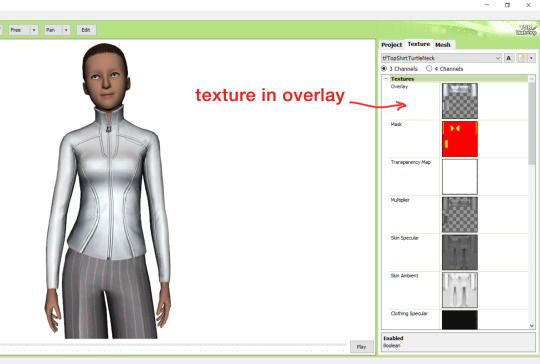
it looks over-saturated, and almost crunchy. but there's another place you can import the recolor into: stencils.
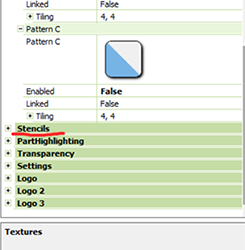
stencils will be found at the bottom, under patterns. hit the plus sign next to stencils to open it.
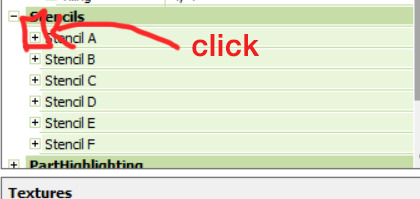
opening it will show you this:
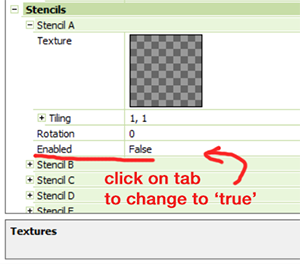
by default, it will be enabled as false. import your recolor into the texture tab as you would do for any other texture tab. make sure you tick the 'false' to 'true.' stencils override overlays, so if you want to use an overlay, enable stencils back to 'false.'
here's what the recolor imported into stencils looks like:
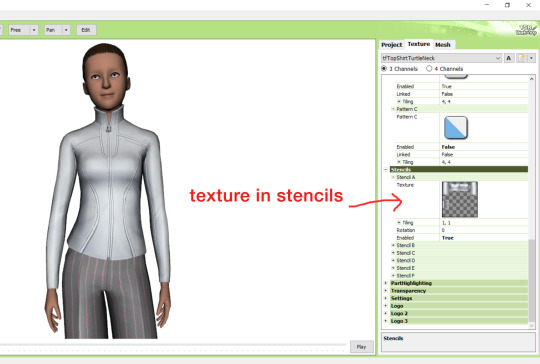
here's the two side by side:
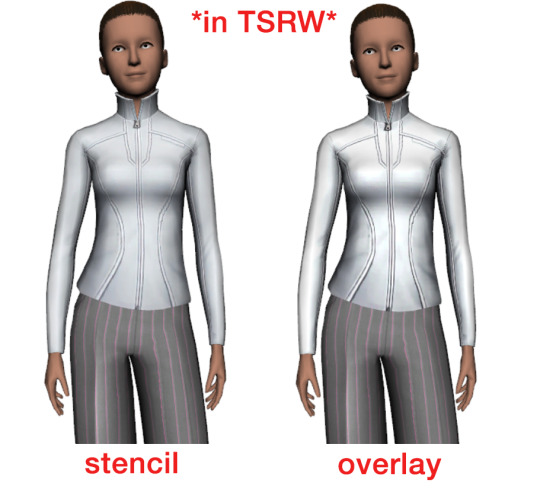
see how different they are? let's see how they are in game:
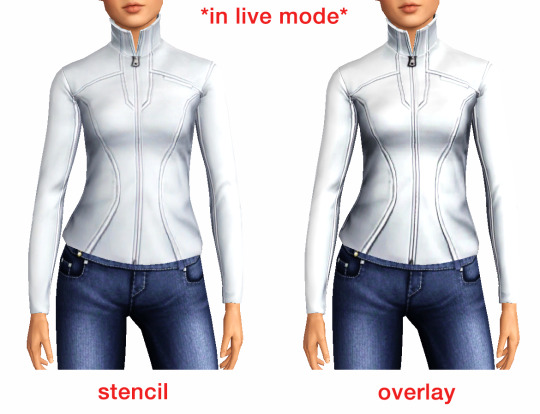
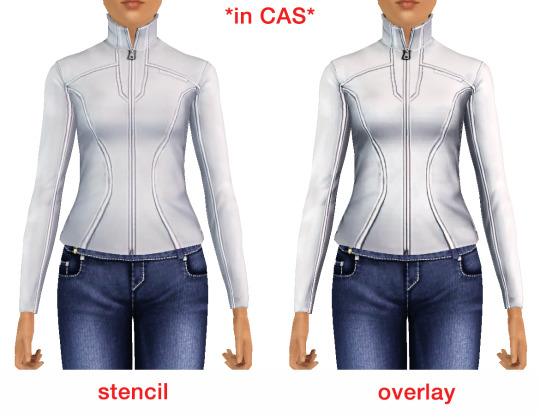
click on the pictures to really see the difference in quality. since TS3 uses DDS. format, it compresses the texture, which results in the crunchy texture. importing the recolor into the overlay tab makes the DDS. compression more noticeable. it ultimately is up to you and whichever one you prefer, but do keep it in mind.
the overlay tab is good for small details that you want to maintain on all recolorable presets, like zippers, buttons, tags, etc. just look at EA clothes for reference, especially their shoes and male clothes.
another thing you can see from the images are the bumps on the mesh. doing normal maps can help you keep those same details on the recolorable presets without importing the recolors.
-----------------
DDS. settings:
something I also see and used to do myself is bloat package files with large file sizes, specifically normal and specular maps, as well as masks. the Sims 3 Tutorial Hub provides a link to plain maps, but the file sizes are unnecessarily big.
let's look at some of EA's maps in TSRW:
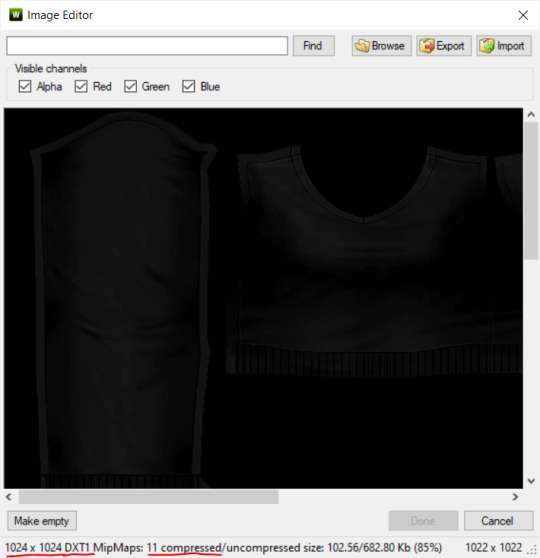
here's the specular from one of the basegame sweaters. notice the image size, DXT format, and compression size.
a lot of converters don't want the shine on regular clothes, so we use a plain, black specular map. but ask yourself, why do you need a 1024 x 1024 purely black specular map with no details?
let's try sizing it down:
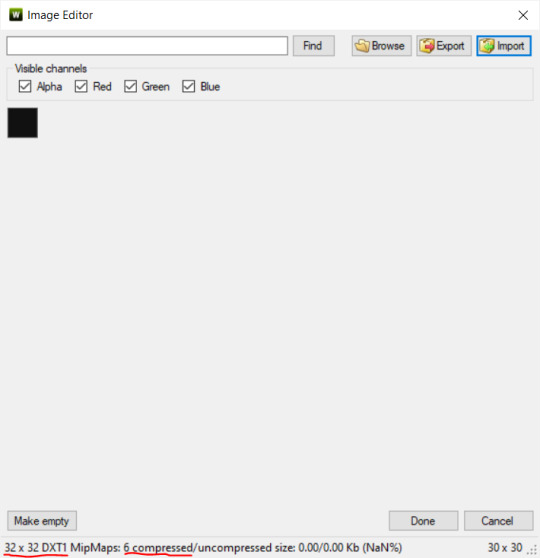
notice the difference between the image and compression size. instead of bloating the package file, we can keep it down by using a 32x32 plain black specular map instead, since there aren't details we want from the specular map.
same goes for normal maps:
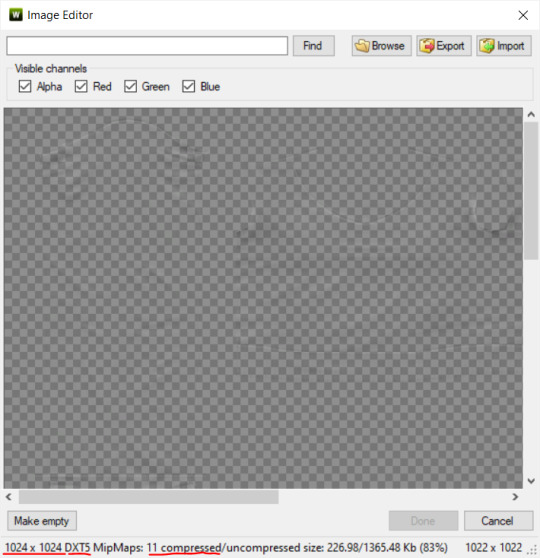
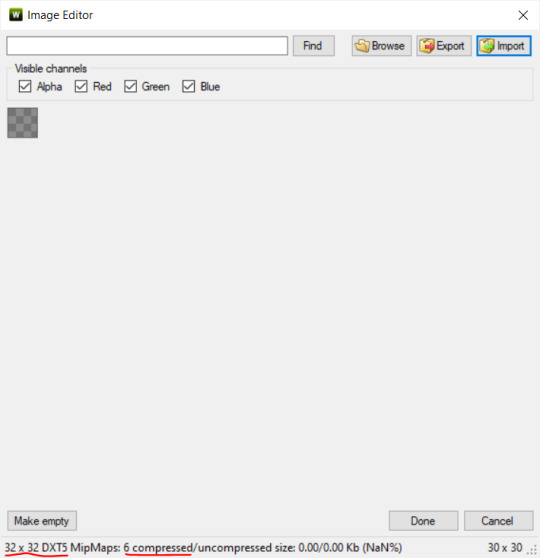
and masks (meant for 1 channel only):
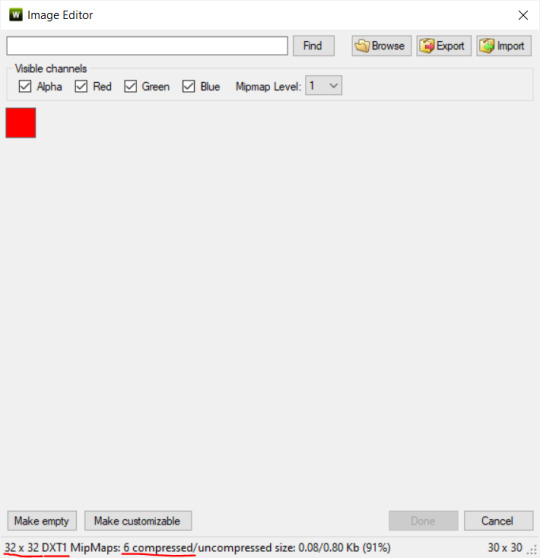
now, notice how I underlined the info about DXT MipMaps. see how the normal map has a different number there compared to the specular map and mask.
the reason these textures use different DXT is because of the colors and alpha channel.
here's how my DDS. settings appear when saving:
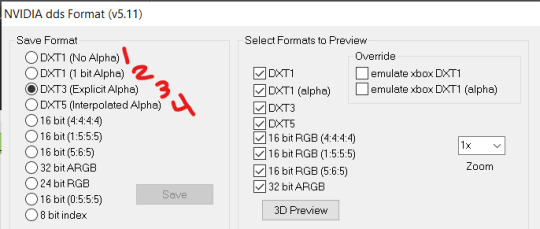
DXT1 (no alpha): this keeps only the 3 color channels and has the strongest compression. it results in half the file size as DXT3/5. 3 channel masks should be saved with this, as they don't need an alpha channel.
DXT1 (1 bit alpha): this includes an alpha, but only black or white. it also results in half the file size as DXT3/5.
DXT3: this one is rarely used for TS3 textures. it really is only used for overlays. it compresses the same as DXT5, but may not be the best for images with smooth-blended alpha regions (Neely).
DXT5: multipliers and normal (bump) maps should only EVER be saved with this. it's best for colors but has a larger file size. this is why it's important to reduce the multiplier and normal map image size, especially if you don't make a normal map.
if you DO decide to do a specular and normal map, they should be regular image size, 1024x1024, and saved in the right format.
here is more information on which textures should use which compression.
-----------------
Adult to Teen Conversions:
the default for converters is obviously AF and AM. a lot of people want the items for teens too. I've seen several converters just enable it in TSRW:
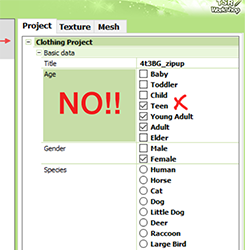
please don't do this. it's honestly the lazy route. you can hardly ever get away this, specifically because of the body differences between adult and teen.
some major issues with this include gaps, seams, and unnatural body characteristics:
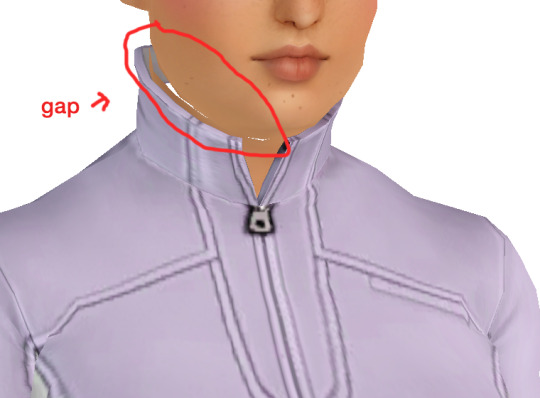
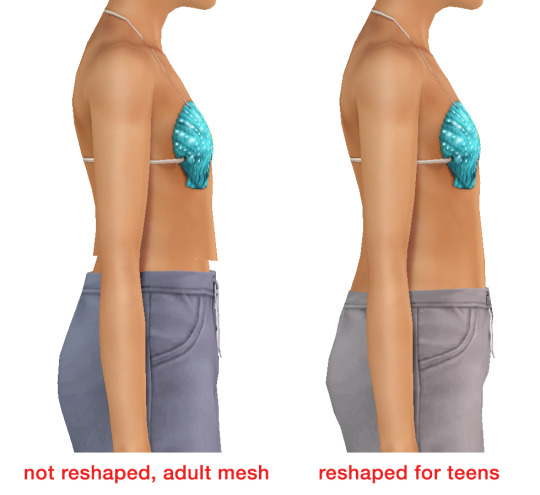
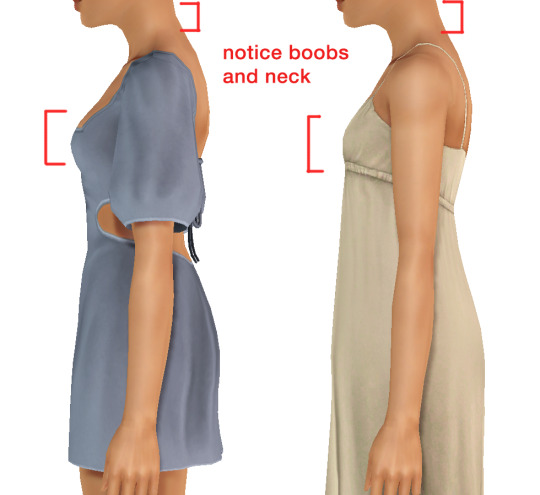
so please, either skip the teen mesh entirely or spend the time reshaping the mesh. @/sweetdevil-sims has a great tutorial on converting meshes from AF to TF here. the inevitable seams on TF meshes are also now fixed, thanks to @/thornowl with their new version of mesh toolkit.
@pis3update
---------------
here are reduced file sizes and corrected settings of the plain mask, specular, and normal:
download
Sources:
Neely, G. ‘Buckaroo’. Working with DDS/DXT Files. Available at: https://www.buckarooshangar.com/flightgear/tut_dds.html (Accessed: 28 May 2024).
#ts3#tutorial#cc tutorial#ts3 meshing knowledge#TS3 CC tips#learn how to create CC#ts3 resource#sims 3 modding#sims 3 CC creation
180 notes
·
View notes
Text
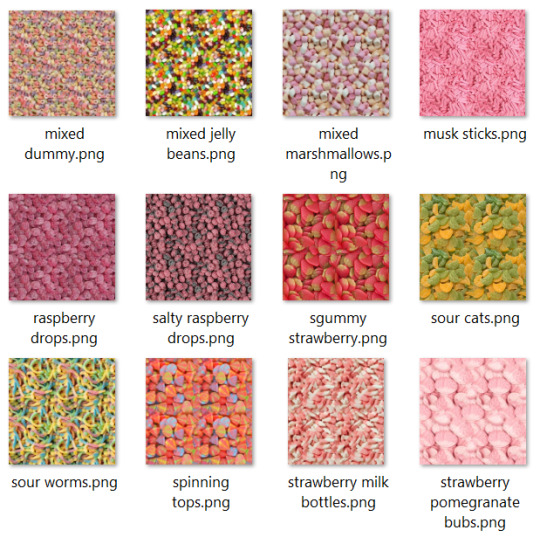



»» 168* Seamless Candy Textures ««
*not all pictured
In working on my new lolly (or candy for americans) shop, i ended up creating a huuuge amount of seamless textures. THIS website is my absolute favourite thing, I reccommend it to all sims creators!
You're free to use these textures however you want, credit isn't completely necessary but it would be nice if you could tag me so I can see your creations!
All images are in .PNG format. If you have Photoshop, I suggest turning them into patterns, so you can easily adjust the scale.
» DOWNLOAD HERE
91 notes
·
View notes
Text
PSA for All TS3 Players (and even TS4 players)
For the past few days I've been molding my ideal TS3 experience with essential quality of life mods, and one in particular has recently been deleted. As we all know, TS3 didn't ship with an official Open For Business type pack, they decided to put bits and pieces of one on the store, if you ask me, they're trying to pull the same idea with TS5 (Project Rene) - but I digress. Anyways, The one mod that gives you that Open For Business experience/functionality, Sim State - The Sims 3 Open For Business Mini Expansion v1.4, is GONE. I was devastated because it's the one mod I can't play without. Thankfully, Wayback Machine was able to capture a fully functional download page over on MTS. Please download this mod while you can! Even if you don't play TS3, but you might in the future - store it in a folder somewhere. There's no telling when or if the creator will upload it again.
*Tumblr will not let me link the archived page, so just copy and paste in your browser.*
https://web.archive.org/web/20230815043012/https://modthesims.info/d/656829/sim-state-the-sims-3-open-for-business-mini-expansion-v1-4.html
376 notes
·
View notes
Text
The Sims 3 MODS LIST
this is basically a list of everything i have in my game right now (minus custom content). i'm very satisfied with this setup and i hope you can find something you'll find useful. everything is sorted in alpabetical order, because i love alphabetical order lol read mod descriptions before downloading and don't forget to thank the creators for their hard work! :)
ESSENTIAL / PERFORMANCE / SETTINGS x Add Any Lot Size x Catalog search x Gameplay Core Mod (tweaked to my liking, might show you my settings sometime if you'd like) x Interact on sloped terrain x New CAS and CAP animation options (posehum_posepets version) x No Camera Fade for Sims x No Foot Tapping While Waiting For Clear Route! x No Route Fail Tantrum Animations! x NRaas (Error trap, Go here, Master controller, Overwatch, Register) x Pregnancy Progress Controller (No Non Pregnant version) x Reduce/Remove Lag caused by Houseboats x Remove stencils/overlays from Build/Buy/CAS objects x Shimrod's Camera Lowlevel (edited by BrntWaffles) (Drift version) x Smooth patch
TWEAKS / FIXES x Anach tweaks (bouncer bribe x10, burglar tweaks, celebrity difficulty, celeb sue paparazzi, club closing times (5 am), donation amount, higher bills, longer eating, no auto pet wake up, party tweaks, wash hands chance) x Annoyances disabler x Cross eye fix x No "Mod scripts found" x No auto venue placement (reupload found here) x No build sparkles x No gloves w outerwear x No intro x Pick up toddler fix x Pigtail glitch fix x Random sim fixes x Set hour cheat x Slower cars, taxis, and bikes x Toddler routing fix
GAMEPLAY x 75% Chance per day elder will die x Acne & Skincare (tweaked – only teens) x Adults can play peekaboo and hug toddlers x Almost all TheSweetSimmer's mods (family gameplay must haves!) x Auto lights overhaul x Burglar hate x Burglars steal simoleons too x Cancel time off x Children can series (almost all of them) x Easy variety attraction x Energy drinks V2 x Faster gardening 50% x Fridge mod (no fridge shopping) x Get drunk x Hang out interaction (2t3) (all ages) x Layoff mod x Let me take a selfie x Lot population (reduced) x Meals anytime + some desserts x No autonomous homework x No imaginary friends x No mutated hair or eyes x No social groups (uni only) x Random genetics x Retirement home & elder care x Shorter Uni (3 credit hours) x Sims can skate on smaller ponds x Skating is fun x Take practice shots (photography) x Tooth fairy mod x User-directed scolding + other punishment tweaks x Wider TV viewing angle x Yoga mod
SLIDERS x AWT - Hat sliders x OEM – Eyeball size
DEFAULT REPLACEMENTS (MISC) x Apple Sauce Baby food (4t3) x Better ingredient thumbnails x Clean UI (BETA) x Facial Expressions (ALT) (TSM to TS3) x Fish mod x HD thought bubbles x Loading Screen Overhaul x Modern cursors x Modern map tags x Nectar glass replacer x New dishes (BOWL & MUG) (4t3) x TV Channels (4t3) x Walk cycle edits
DEFAULT REPLACEMENTS (CAS) x 2t3 plantsim body vines x Beards and eyebrows x Beetle eyes for cats and dogs x Beetle eyes for horses x Beetle eyes for humans (i also use these contacts for occults) x Blush baby skin (infant) x CAS background (steel blue) x ChazyBazzy hair defaults (pretty and still very maxis match textures, EA meshes) x Eye colors (presets) x Eyeball replacements – PU-CU / TU-EU x Freckles and moles x - x Makeup replacements x Skin - Satellites (DEF & NON-DEF)
DEFAULT REPLACEMENTS (ENVIRONMENT) x Better sun x Moon x Perfect Day – RH water with Gelina’s lighting tweaks x Reworked & Improved EA Lights x Skyrim Star Field (1024x1024) x Windows Lite Overrides
63 notes
·
View notes
Text
Nevermore - A Simlish Font

I meant to have this ready for Simblreen, but obviously that didn't happen. Mea culpa, and Happy Belated. Previews and download under the cut.
I really wanted to try my hand at a gothic Simlish font, and man, did this project cure that desire. 😫 Nevermore (named, of course, for EAP's The Raven) is definitely a display font; there are no lowercase letters or numbers. I might add numbers in the future if I can gin up the motivation to work on this one again.
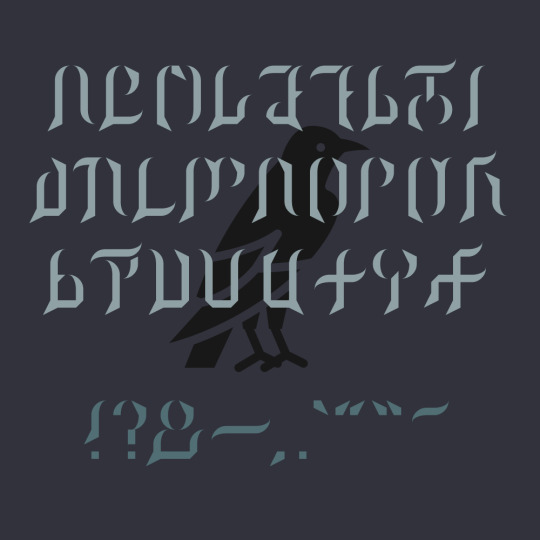
The kerning on this one is pretty uniform, but I do suggest the usual manual edits if possible.
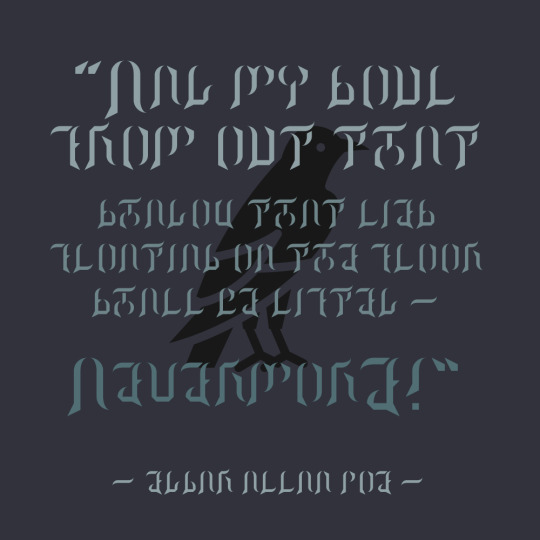
Attribution is appreciated, and I’d love to see your projects if you use it! Please do not use for commercial purposes or redistribute the font itself.
DOWNLOAD (SFS) OpenType format + preview images.
Lots of love, Spacey
#simlish#simlish font#font#fonts#font download#ts2 resources#ts3 resources#ts4 resources#simblreen#simblreen 2023
488 notes
·
View notes
Text


(Transcript at the bottom, under cut.)
What is 100 Baby Warehouse?
It is exactly what it sounds like - it's a collection of sims that were the results of 100 baby challenges. In other words, this is a warehouse of sorts, and the only thing stocked here are sims. If you are looking for a spouse for your legacy, and you know exactly the kind of sims your heir likes, you may be able to find exactly what you're looking for here - if you're looking for a family-motivated male young adult, browse our selection to see if there's someone who fits your parameters. If your NSB rose gen needs some cute sims to woo, you can find those here!
Are there only "The Sims 4" sims here?
Absolutely not! You can play a 100 baby challenge in almost every sims game - I'm not sure about The Sims 1, but I know for a fact you can in 2 and 3. So, in our navigation page there will also be sections for sims strictly in TS2 and TS3.
I'm playing a 100 Baby Challenge right now. Can I submit a sim?
Yes!! Please! This blog will be EMPTY if no one submits sims, because I simply cannot play that many 100 baby challenges at once. I'm playing 2 right now, and that's hard enough.
Will you have sims for download if no one submits any?
Well, yes. But not very many, and not a good variety. There will be no TS3 or TS2 sims if no one submits any, because I don't currently have either installed. So please, if you have sims you want to share, please do!
Can I just make a post and tag you so you can reblog it, instead of submitting my sims?
That's perfectly fine too! I just have the submission page to make things easier on everyone, but if you want to make the post yourself and tag me, that works just as well. Just add @100babywarehouse anywhere on your post, and I'll see it and add it to the sim collection.
I don't play 100 baby challenge, but I want to submit a legacy spare. Is that okay?
While this is called 100 Baby Warehouse, this is also fine. I will have a specific category for legacy spares on the navigation pages, because I know that most people play legacies more than 100 baby challenges (including myself). Otherwise, this blog might be rather empty, and I don't want that! Either way, as long as the sim would normally be kicked out of the main house and forgotten, left to the whims of story progression, the sim is welcome in this collection.
If this is the 100 baby warehouse, does that mean there are only babies/infants, toddlers, and children here?
No! Definitely not! Sims of any age can be added to our "inventory." Even adults and elders. So if you want several teens for the teen angst story you are wanting to write, have a look around our teen category.
Can I download Aeli?
Not right now, sorry. Maybe later.
If you have a question you want me to answer, please feel free to send it to me! And if you're shy, feel free to ask it on anon. Just know that if too many people are nasty, anonymous asks will be disabled.
Transcript for picture:
"Hello there!
My name is Aeli, and I am the matron of this place. "What is this place?" You may ask. That's why I'm here - to guide you.
This is officially a "warehouse," as some may call it, but I think of it as an adoption center of sorts.
Here, you will find sims that have been forgotten, or abandoned, and left to the whims of fate (or story progression). Specifically, these sims were used strictly as stepping stones in a 100 Baby Challenge - in this challenge, the children are simply a means to an end, unless their challenge is done using the multiple matriarch rules, in which case the only child that matters is the final daughter of each matriarch.
And that's just unbearably sad to me.
All of these wonderful sims have such potential, they could have whole futures ahead of them, but they are denied that simply because that's how the challenge works. They are kicked out the instant they are no longer teenagers.
So here, we have a collection of many of these wonderful sims that Watchers in need may take in and care for, themselves. These sims can have any life they may dream of - or, well... have nightmares about.
Whatever life they end up with is up to you, the Watcher."
#the sims#ts2#ts3#ts4#the sims 2#the sims 3#the sims 4#100 baby warehouse#sim resource#sim download#pinned post#information#about the blog#FAQ
104 notes
·
View notes
Text
I said I would update with whatever I did to clean my save, and it was this!! Very effective, my save file went down 80% in size (it'll tell you how much after you clean it) and I am now well under crash limit when playing my ancient legacy save file. Give it a go!
How to Use Regul Save Cleaner to Clean Your Sims 3 Files
youtube
4 notes
·
View notes
Text
all sunset valley remakeovers/editions
i had the idea to put this together for awhile (not an original idea i know)
WORLDS
Sunset Valley 2020 v 2.0
New Sunset Valley 2020
Sunset Valley 2016
Old Sunset
Pleasantview (Sunset Valley base)
Sunset Valley with Routing Fixes applied
Sunset Valley Victorian
Sunset Island + updated version
Sunset Cove
Sunrise Valley
City of Sunsets
Sunset Valley Second Edition
Sunset Valley Redux
SAVE FILES
Sunset Valley Updated for Pets
Sunset Valley - Plumbob95
Sunset Valley - Nouxplum
Sunset Valley V2 - Nouxplum
Sunset Valley Renovated - franglishetchocolat
Sunset Valley - Lenasimmer (paid)
Sunset Valley 10 Years Later
EMPTY VERSIONS
Sunset Valley 2
Fisherman's Bay
Sunset Valley Empty
Cottonwood Hills
Porto Estivo
TERRAIN EDITS
Sunset Valley DK
Cottonwood Hills
Sunset Valley Restyled
Flare Valley
Old Sunset
Porto Estivo
PSA: these are all i know of. if u know of any more, feel free to let me know.
206 notes
·
View notes