#unless I find an easier way than HTML coding
Explore tagged Tumblr posts
Text
Wolf Wednesday
Khal is reading a news paper and drinking a cup of coffee, as Raija walks in she announces "Happy Wolf Wednesday"
"Am not wolf, am hound. There difference." Raija grumbles.
"Um well if you go by evolution hounds and canines alike and came from wol-" Joyelle began to chime out till a low growl from Raija silenced her. "N-never mind, s-sorry" Joyelle squeaked and darted off.
"Didnt have to scare her off" Khal chuckles and takes another ship of her coffee.
"Fuck off" Raija grumbled and starts digging for food.
#musing#welp now that its a multimuse blog my brain is thinking of how they would interact together#the canines in one way or another#Soul Guide#Helfire Nord#Pale Lady#just going off the colors given#im not fighting with coding to get special colors#unless I find an easier way than HTML coding
1 note
·
View note
Note
The timeline thing is a godsend!! Is there any chance or you creating one that is year based, instead of days? This is more intuitive than any other writing/plotting timeliness I've been able to find.
Hi, thank you and I'm glad this is (somewhat) helpful to you!
To be entirely honest, the timeline I am using for my own story purposes got even MORE insane with even more options, and I've been wanting to share that template as well. But unfortunately... Making it "I don't know how to code 😭" friendly is insanely hard (even more so because now I'm using a python script to automatically generate the main HTML file out of sub-files + a number of parameters that can adjust things such as which time period is shown, how wide/thin the time scale is, custom elements for the size of icons and such, etc, and ALSO by far the most important detail, my timeline now actually has a smooth transition between day X and day X+1 instead of having a blank that creates an offset every time the clock strikes midnight, I'm so sorry that the currently downloadable version has that issue in horizontal mode), and unfortunately I just don't have the free time to make that right now (<- PhD student with way too many side projects).
I could try sharing the current state of my timeline as it is now, but I don't want to do that because it's like. full of spoilers for my own fanfic for obvious reasons lmfao. So for the time being I guess I can just share a screenshot of what it looks like and just how insane I am:
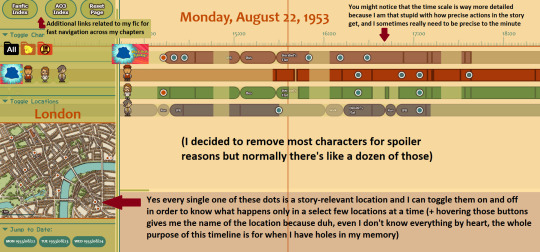
Regarding your question on the time scale: you could change that yourself by changing the contents of the svg file named "scale.svg" in the chr folder. It is actually a text file, not an image, and hopefully the logic behind it can be guessed easily enough! So if you know what exactly you want, and if you're willing to risk tinkering with it yourself, you can make a backup of that file, remove/change a few lines of code in the scale.svg file (don't rename it or move it around, change exclusively the file "scale.svg"), then reload your main timeline HTML page in order to see what that does.
The numbers in that file are X/Y coordinates for the most part, so by adding/moving/removing vertical bars, you could transform that 24-hour scale into a year scale. I guess it's convenient that a day has 24 hours and a year has 12 months! You could start first by deleting one in two hour bars and renaming the labels from "XX:XX" to month names. After that if you want to add the days... Well, it'll be trickier, but hopefully you'll have figured out a bit better how the logic of that file works so you'll be able to add these smaller day marks through a bit of trial and error.
......After looking at the state of my SVG file actually that might be a bit trickier. However, I have good news for you: you can copy-paste the code into the website SvgPathEditor in order to make your editing process much easier! All you have to do is copy-paste only the part of the code that looks like "M0 20 0 50M300 20 300 50M600 20 600 50M900 20 900" (the logic here is "M 0 20 0 50" = one vertical bar that starts at coordinates (0, 20) and ends at coordinates (0, 50), so it's just a list of the vertical bars one after the other. Sorry it's much less clear than I remembered it ^^')
(EDIT: I just hope you don't need to account for leap years, because due to the way the timeline is coded, I don't think it can afford to do that unless you make your scale so that it works by four years instead of only one. And let's not even get started on the "sometimes it's a new century so there's no leap year but some centuries do start with a leap year anyway" rule.)
All that being said, thank you again for your kind message, I'm sorry I can't do more than that for the time being (and you shouldn't hold your breath waiting for an update, I honestly don't know when / if it will ever have the time to happen :')), and good luck! I hope what I gave with the current zip file + this reply's advice will be good enough for you.
(EDIT²: For people who never heard of the original timeline post, here it is! It's a tool I made forever ago that lets you create a timeline in order to keep track of what each character does at what time in your own stories.)
14 notes
·
View notes
Text
I miss the whimsy of the internet, I feel like when we centralized the internet and it became a capitalistic greed-hole we left behind the whimsy. People talk about how the internet isn't the same anymore and I think there's a ton of contributing factors to that sure. However above all else something I notice is the following:
Complaints about ads.
Everything being too samey and void of personality
And boy do I have news for you, you know where things have a ton of personality, and I don't see any ads what so ever? On people's personal websites.
Yea, those still exist; they're mainly tucked away at the corners of the web now where you can't find them unless you know where to look, or they're unappealing because people don't understand how webrings and the like work.
I understand if you've legitimately been brainrotted by notes, numbers, views, clicks, whatever. However I urge you to at least look into getting your own website, go with the free options for now it doesn't matter. If you don't know how to code, or you don't want to learn something like HTML that's entirely fine too, there's plenty of sites out there that let you design websites for free with no need for coding.
I know people have the potential for it because I see how you all set up those carrd things. Honestly, I'd argue that having you own website does a lot for a person when it comes to mental health. I mean sure it eliminates the need for notes and general interaction since that's not how websites typically work; unless you're going for something where people can leave comments, or maybe you prefer forum type websites. But furthermore in light of removing that need/mechanic of social interaction you're allowing yourself the freedom to genuinely post whatever the hell you want.
Who's going to care? Your "followers"? We don't have followers here, unlike twitter or tumblr or whatever; you don't NEED a website to be social media; it doesn't need to have anything to do with others. You may be wondering why you bother posting then and that's because yea people will visit your website, but it's not inherently a social thing outside of the realm you want it to be.
What I mean is that outside of the odd visitor you know who will likely be stopping by your website and that's where webrings come in, they're little enclosed groups who link to one another on their websites. So if I have a website and my friend has a website I'd likely dedicate a page of my site to my "webring" where I'd include a little button that takes you to my friends site. This way when I hop on the computer and log into the internet (we used to do that back in the day) I can quickly access my friend's site and see what they're posting about.
When you don't gauge a post by it's views or notes or interaction it becomes easier to lose the feeling of a "flop post" or whatever. You post what you want, when you want; because you want to.
Having your own website means you get to subject your visitor to your whole ass personality all in one place, you can blast music on their arrival; you can make their mouse cursor a silly little guy; you can do whatever because it's your website. You can have a whole page dedicated to your favorite blorbos from your shows, who cares no one can stop you this is your website!
I still frequent a few personal websites while I work on my own, I keep my personal website to myself because it's just that, a personal website. However I will say that I find no more whimsy and genuine personality online than I do within those personal websites. People who genuinely enjoy the internet for all that it is, and all that it has to offer are just fun people to explore the internet with.
We used to call it "surfing the web" or "sailing the seas" if you knew how to rate some pies, but man they really sterilized the net to be the most boring version of itself.
2 notes
·
View notes
Text
I have several potential recommendations depending on what you're looking for, how much you want to pay, and if you want or do not want to do any custom coding!
I use Squarespace because I find it easiest to use and I like how I can make my website look with it (link for reference), but it is also a bit expensive (my plan is somewhere around $17/mo) and I sometimes get frustrated that I'm pretty limited in how much custom coding I can do unless I want to shell out for a higher-tier plan. However, if you want a website that will look good without having to do any custom coding at all and you don't mind paying a bit, this is a great option.
I know a lot of people who use Wix, which IIRC has a free tier if you don't mind branding. I've tried Wix before and didn't really like it, personally; I don't like their builder and I don't like their pricing tiers. But I also know people who swear by Wix, so I think a lot of that is personal preference!
If you wanna keep it very cheap but still look professional, I really recommend getting a Carrd plus a custom domain—the Carrd pro plan plus a custom domain will probably run you around $30/year, which is still a bit of money but way less than Squarespace's $200/year. I can't think of any writers I know off the top of my head who use Carrd, but my podcaster friend @starplanes uses it for their website in a way that I think is really effective.
Wordpress is also extremely popular. Depending on whether you do Wordpress.org or Wordpress.com and depending on how many bells and whistles you need (and whether you want to be able to have a shop on your website or not), it can either be of comparable price to Squarespace or a fair bit cheaper. I've tried this before and found the website builder frustrating, but I do want to give it another go at some point, because I have so many friends who absolutely swear by it. Author Emily Thiede uses Wordpress for her website, and I believe my friends over at @hughousepods use it for the website for their podcast network. Also, if you're familiar with HTML and CSS, I believe there's a bunch of customization stuff you can do with Wordpress (though someone please chime in if I'm wrong lol).
If you're able to spend a little but not a lot, my personal recommendation is to get a free/cheap website (like Carrd) plus a custom domain—custom domains are pretty cheap, usually around $10-12 a year, and IMO it has several benefits: it looks more professional, it ensures nobody else will snag the URL you really want while you're building your career, and it's also just a bit easier to direct people to (especially in verbal conversations). Also, if you end up changing your website host at some point, you'll be able to keep the same URL and won't have to worry about people having outdated information (a particular concern for writers, whose work is often printed and thus can't be changed easily after the fact).
Hope this was helpful! Please feel free to message me if you have any questions or want more in-depth advice on anything :)
I need to seriously look into setting up a writing website soon. Any recommendations for getting started?
#also hi in case it seems weird that i just followed you and immediately reblogged with this lengthy advice:#i follow you on my personal account and saw this post come up on my dash there#and decided that my reply belonged on my writing blog#resources
24 notes
·
View notes
Text
Astrophysics Tools for Research and Data Analysis!
Hi guys, I've been wanting to make a post about how to use various data analysis and research tools for astrophysics, because I had a pretty hands-off supervisor and had to figure things out myself, with my research partner, or by asking academics I knew (like my friend Will). So, this is going to be a quick rundown of how to find data catalogues, download them, and analyse them (using Topcat), and then also how to use search tools like the SDSS and SIMBAD. There is not going to be anything in here about finding research papers, or search terms for google scholar, because firstly I am a noob with those and secondly because there are already beautiful, detailed posts about that. This is specifically for when you want to get some data, analyse it, and search for sources in other catalogues.
First up: how do I find my data?
Well, we use VizieR.
This is a nice, sexy, unintuitive website where you can search for various data catalogues and download them. For this, you will probably want to already know what catalogue you want by the time you get there, so I would recommend reading around. The simplest way to do that is to search on google: "[instrument name] [source type] catalogue" and read whatever papers come up. For example, you might be looking in radio, at the FIRST survey, and decide you want to look at blazar data. So you should google "FIRST radio survey blazar catalogue" and see what comes up. You are going to want to eventually know as much as possible about your catalogue's selection criteria, and what it's specs are, but for now you can start by just skimming the paper and searching it up in VizieR.
Your next step is actually finding the catalogues.
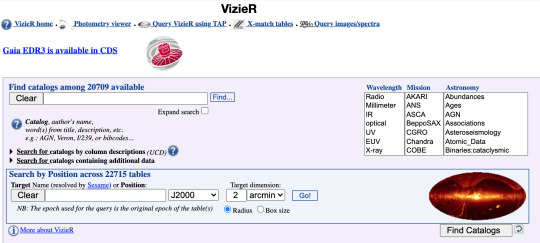
VizieR looks like this, and you should be able to find your survey by typing in its name into the little search box you see here. Next, when you have searched and been able to find your survey, clicking on it should lead you to a page like this one:
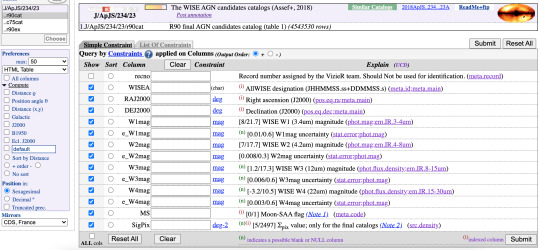
The important thing here, is to switch some stuff under the preferences heading. If you're using Topcat, you want to switch the HTML table to a VOTable, and you want to switch the maximum number of rows from 50 to unlimited. This will allow you to download the full catalogue. I suspect that if you are using Python or RStudio for data analysis, you probably want to keep it in the HTML format.
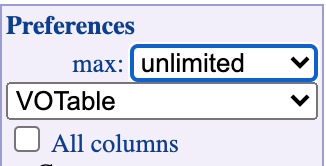
So once you have your preferences looking like this, you click the "Submit" button in the bottom right of the page, and the table should start downloading.
Great! Now you have your data! How to analyse it though?
Use Topcat!
Topcat is a piece of software developed by Mark Taylor at Nottingham University, purely for the purpose of astrophysics data analysis. As a result of this, it has some really useful features and is in general much easier to use than writing your own code in, for example, Python.
Once you download Topcat, it might take some effort to get your computer to open it, because it is not by a verified developer. That being said, it is safe, so do what you can to get it open.
Loading it up, you should find yourself looking at a grey control panel. On the left will be a blank list of tables, and next to that will be a blank space, and above all of that there will be a toolbar. The first thing you want to do is load your table into Topcat.

So, to do that, you want to click on the left-most button on the toolbar, the one shaped like a file. There, you click "system browser" and go through your files and find the VOTable you downloaded from VizieR (unless you renamed it, it will be called VOTable). This will load your data in. Now, your table list should include your VOTable data. When you have this selected in the main panel, you can use different toolbar buttons to either look at the table itself or visualise the data. Full disclosure, I am not that seasoned with using Topcat's most advanced features, so if you need to know how to use them, I would recommend checking out Mark Taylor's video tutorial here.
For the basics, the first 3 buttons in the toolbar are used to import and export data, the next 6 buttons are used to look at the table, and the following 6 buttons are used to represent the data in graphs. After that, the next 3 buttons are used to: 1- match tables and combine them to make a new table, 2- query remote databases, 3- crossmatch sources against remote tables based on their sky position.
The most important buttons are the 4th one from the left, the 11th button along, and probably the one used for matching tables (it looks like a pair of matchsticks. Get it?). The 4th one allows you to look at and search through your tables, and the 11th one allows you to represent your data on a non-bar graph.
I won't go into a lot of depth here about how to use these 2-3 really important buttons, but if you have questions you can message me and I will try to answer!
Finally, what do you do if you find a source you think you want to investigate further, how do you find out more information about it?
Use SIMBAD, SDSS and other search tools!!
This is my final bit, so hang in there.
There are really convenient search tools for you to look up your sources in, and they all seemingly provide different things. SIMBAD has a bunch of different catalogues loaded into it, including transient catalogues, and you can input the location of your source, and it will either tell you what it thinks it is, or it will tell you what is nearby to your source's location. So firstly, you can find SIMBAD here, and when you go to that link, you should see this:

There are different query methods. You can search by coordinates, criteria, or identifier, so if you have the information for where the source is or what it's called, it should be not too hard to find what you're looking for.
I'm starting with an identifier query for M31, the Andromeda galaxy, just to show you how it works for a well-known, well-defined source:
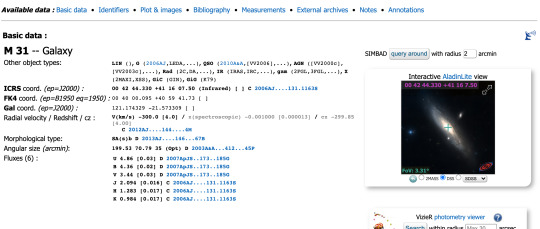
You can see that SIMBAD has given me data about this source, including a little view of it on the sky, and what it's called and what it is. It has some information about the object's speed and its magnitude in different bands. Andromeda is probably one of the most observed galaxies ever, so there is a lot of information here.
Searching for a more obscure source yields fewer results, with less information about the sources and less certainty that the sources have been correctly identified.
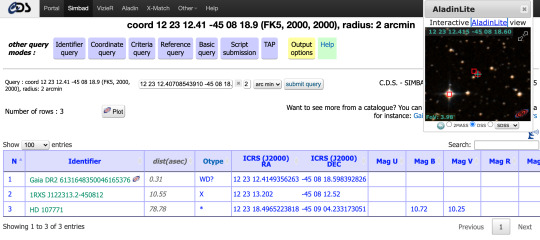
This was a coordinate search for a source I have looked at in WISE data, and it says that there is not an accepted exact match for this source, but that the closest registered object is a white dwarf candidate 0.31 arcseconds away. I can click on that candidate and be provided with a page of information like I was for Andromeda, but with less concrete data. The source I'm searching for is actually an AGN candidate, but it is so un-researched that it simply doesn't show up as anything useful.
Our next thing is the SDSS, the sloan digital sky survey. This contains a lot of spectra for different sources, and does not tend to tell you about nearby sources. For the SDSS, you have to know the RA and DEC of your source in degrees, which is a little annoying. You can find them usually by looking in your table on Topcat.
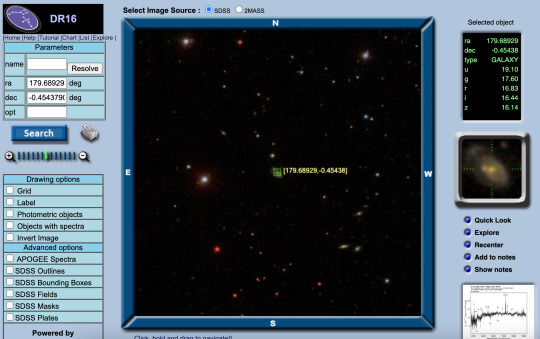
The SDSS honestly looks like a kid's dress up game from mathgames dot com, but it's an actual serious tool. Sigh. The most important thing is to NOT USE this page at all, and to instead click the little "explore" link under the DR16 logo. That should look like this:

As you can see, this is a bunch of information about the source it automatically highlighted. It's useful info, but you probably don't want to know about this source. You probably want to find your own source here. So, to do that you have to click "search" on the left hand side, which should add these search boxes to the top of the page:
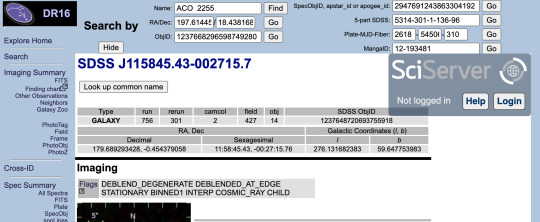
Here, you put in the RA and Dec, and then press the "Go" button next to it. This should give you an info page, like the one above, but with YOUR source. Otherwise, it will give you an error message saying it doesn't know where your source is and it doesn't have a record of it. That's ok, it doesn't mean it doesn't exist, but it could mean that this source is not documented in other large catalogues.
Well, that's all folks! Good luck!
118 notes
·
View notes
Text
#showyourprocess
From planning to posting, share your process for making creative content!
To continue supporting content makers, this tag game is meant to show the entire process of making creative content: this can be for any creation.
RULES — When your work is tagged, show the process of its creation from planning to posting, then tag 5 people with a specific link to one of their creative works you’d like to see the process of. Use the tag #showyourprocess so we can find yours!
Big thank you to @fengqing for tagging me and I’ll do my best to explain how I made this set for Jiang Yanli!
1. Planning
The beginning idea for this set actually stemmed from my Yanli birthday set for the @mdzsnet event, wherein I was working with this palette:

The one thing I had to learn with using palettes, and is my biggest help to others, is SCENE CHOICE. It can make a difference between tearing your hair out and being happy with your final result, though there’s definitely some trial and error to it.
So I knew I wanted to make a gifset using each of the colours, and, for the light blue, immediately my mind went to the Gusu Lectures period of time, due to Cloud Recesses having a much more blue and light palette than many of the other settings in the show. The lightness of the blue made me lean towards outdoor scenes, and I immediately recalled the interaction between Jiang Yanli and Jin Zixuan where she slips and he catches her (episode 6). Thus off hunting I went until I found it. The final set actually came about because I had more footage than the original gif needed and I didn’t want a colouring I was quite proud of to be a one-and-done kind of thing. I also found the scene featuring the second gif, which had a similar palette in the episode, and decided to work it in as well (because I have weird moments of fussiness where two gifs isn't enough lol).
2. Creating
I have all the episodes saved on my hard drive, so it’s a matter of finding the right scenes in the episodes and going from there. With my scenes found, I wrote down the timestamps in order to put it through Vapoursynth, which I use to crop, resize, sharpen, and denoise my gifs before importing them into Photoshop (I use a portable version). I trim them down to a relatively similar length (bc I like those sets to be similar), adjust the timing and, with all that done, we’re left with our base gifs like so!

Now onto the fun part! Colouring! I’m going to pop the rest under a read more because it’s image heavy!
I already had a pretty set colouring since this was overflow from another set, but I’ll break that down a bit as well. My first step is always to plop a couple of spots of the desired colour onto the very top layer of the canvas, because it makes judging if its in the right realm or not much easier, like so:

My go-to’s for base colouring is curves (which does a lot of heavy lifting on colour correcting for me) and a vibrance layer (to see what colours we’re working with).

Then it’s about manipulating those colours into something closer to my desired one. Thankfully here my scene choice made life much easier as it’s already a light setting but it’s also already got a lot of cyan to work with. Threw on a few selective colour layers (focusing on lightening the cyan;

making the blues stand out more by removing the warmer tones;

correcting that green-ish tinge back to blue and making the cyan lighter again;

Now here is a little something I tend to do thats negligible but it makes me feel better about the colouring and thats a gradient map set to soft light, low opacity (20% here) using the pale blue and black. It just helps making the image a little more cool in tone in my opinion, and I put that UNDER my original curves layer;

And this is where we break out the brush! Obviously the darker colour on the left needed to be lightened up, so I went in with the palette colour on soft light at 100%;

and lighten at 50%;

Then I added another selective colour layer to lighten up the cyans and get closer to the palette colour;

Back to our brush! A layer on the right with soft light to give a bit more uniform colour across that expanse;

And lastly, I pulled a gradient of just the blue across the left to smooth out the colour on the edge of the frame, like it is on the opposite side (bc I’m obsessed like that);

Amidst all of this, I was using masks on the brush layers to account for Yanli’s movement and keep it from overlapping her skin, until finally I was happy (you’ll notice above the two circles are barely visible now) and we have this result!

My process was basically the same for the other two gifs in the set, with the second requiring a few more brush layers and gradients until we had all three looking spick and span!

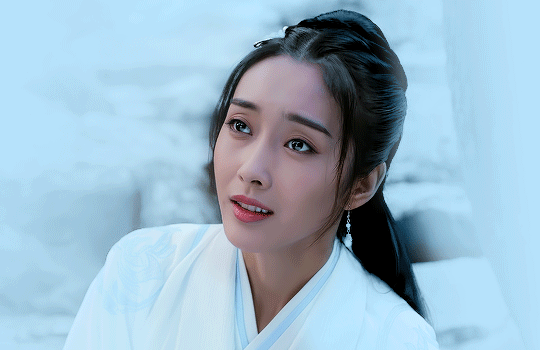

Isn’t she pretty?
3. Posting
This here is where we pray Tumblr doesn’t destroy our hard work.
I mean, ahem. I don’t tend to save stuff to drafts unless I can’t finish it then and there, or I’ll pop it into the queue if it’s for a deadline. The gradient text is one of my favourite ways to caption on sets and I use a palette generator from an image website (google adobe colour palette from image) to pull out colours to use (I fiddle sometimes to get a gradient that looks good), before popping them into Cuvou's text fader (I’d link but Tumblr don’t like that but if you google it should come up). I then switch the text editor here over to HTML to pop in the code generated by the fader, add any other text styles I want (bold, small font or header size font, etc), preview the HTML, preview it on my blog a couple times and then once I’m happy, usually that’s it! It gets posted or queued and out into the aether it goes!
In this case, this was the final result of the gradient text in the caption;

Phew so that was... a lot for what amounted to a colouring and I’m sorry if y’all didn’t want a tutorial but here it basically is xD For the tagging I’m going to go outside the fandom just a bit and tag, but if you’ve already been tagged, don’t stress it!
@offtodef with this set
@sugarbabywenkexing with this set
@gusucloud with this set
@wanyinxichen with this set
@sarawatsaraleo with this set
#showyourprocess#tag game#things i'm tagged in#this is very long#for what amounts to a colouring#i'm so sorry xD#hope you enjoyed!
15 notes
·
View notes
Text
HOW TO GET A JOB IN CANADA WITHOUT CANADIAN EXPERIENCE
Reach an Immigration consultant Kitchener for queries regarding work permit Kitchener
You’ve finally got your PR visa after having successfully uploaded your candidate profile at Express Entry and after having been selected based on your experience, education, language ability and other factors, and now you’ve recently landed in Canada to start your new life. You have even managed to rent an apartment in your new city and now there’s only one question on your mind.
How do I get a job?
The answer – or more accurately, the many answers – to that question actually start before you even land at your Port of Entry in Canada. So, let’s start there and find out how you should go about getting your first job as a new Express Entry arrival.
BEFORE YOU ARRIVE – PREPARING FOR CANADA’S JOB MARKET
Before you even get on your flight to Canada, you must begin to do an extensive search of Canada’s job market and see how you can match your skills to opportunities in the Canadian labour market. This means several things:
JOB BANK
Job Bank is a government of Canada website that matches people looking for jobs with available occupations across Canada. You should open an account at Job Bank and start browsing the site for jobs that match your skills. It’s a basic first step in getting to know the Canadian job market. Use the Resume Builder tool as well as Job Match where you can post your Resume/CV and obtain job offers from employers. (Although you might want to wait until you have your PR visa and are about to come to Canada before you start actively looking for work.)
Reach an Immigration consultant Kitchener for queries regarding work permit Kitchener
INDEED CANADA:
This website is the Canadian version of a world-wide jobs board based in Austin Texas and founded in 2004. It’s one that’s highly rated and gives you detailed job offers across Canada. You can fine-tune your search to jobs in specific locations as well. Employers can post jobs for free or use the paid option to boost their company’s profile at the site. Any search for jobs should include this site as you will gain insight into what kinds of jobs related to your skills are available in cities and towns across the country.
WORKOPOLIS:
This site is a home-grown Canadian job bank founded by The Globe & Mail in 1999. Indeed offers companies the ability to fine-tune their job offers by estimating how many applicants they want to sort through to find their ideal candidate. That means tight job descriptions in many cases. It may not provide your first job.
Workopolis is a great site to see what Canadian employers are looking for a little higher up the value chain from that entry-level employment you may be looking for. You can browse by job function or by region of Canada.
Reach an Immigration consultant Kitchener for queries regarding work permit Kitchener
ELUTA:
The website has two search fields where you type in job title or functions, and type in a city, province or postal code in Canada. Then you hit the green Search Jobs button .
GOOGLE FOR JOBS:
Google is now using specialized algorithms that employ AI and Machine Learning to integrate this component of their search engines with job boards and have the results of a job search pop up on your screen directly through searching in Google. Rather than using a site like Indeed or Eluta.
Another factor is that employers have to modify the HTML code on their websites in order to have their job postings appear through Google for Jobs. It involves adding what’s called job-listing structured data to the jobs page at your company website. Any data scientists/analysts out there looking to come to Canada?
GLASSDOOR:
If you go ahead and type “google for jobs” in google.ca you’ll quickly notice that a lot of job sites are at the top of your search results. And they all promise the viewer they have the best jobs on … Google. Search is search and google is the main search platform by far, so clearly there is a symbiotic relationship here. In the case of Glassdoor, it’s not only a jobs board website but is also an employer review site. That means feedback about the people who are hiring, done by employees, which is a nice feature for potential job seekers to get a feel for the company they might be working for.
MONSTER:
This truly is a beast of a website with an enormous quantity of resumes posted online but one that is fairly expensive for employers to post a job offer on. That means that you might not get as many smaller businesses posting on Monster as on a site like Indeed, for example. That means you’re more likely to find jobs posted by larger companies for key positions. That’s a good fit if you have an impressive resume and are looking to get hired in more managerial or upper level professional jobs where more experience and education is required. As well jobs are posted by city, so that can be helpful depending where you plan to settle in Canada.
The next thing you can do before even arriving in Canada, is to work on creating a resume that fits the expectations of employers in Canada. You likely need to redesign the look and the content of your resume to make it more “Canadian”.
Your resume needs to be short and to-the-point with headings and bullet points.
It should always be customized for the particular job you are applying for. It may be a case of changing the focus to highlight the skills that you feel will best suit the job you are applying for.
Highlight your education, professional experience, and other qualifications.
You often have to use keywords depending on the job you are applying for. Overloading a resume with keywords will strike the HR person reviewing it as lacking credibility, but a few well-chosen ones can make a difference to someone who is often quickly skimming through a large number of resumes.
Decide if it should be a Chronological Resume (listing your experiences in the order in which they occurred) or Functional Resume (listing your experiences according to function - what skills were used in previous jobs and what specific experiences you gained). If you have gaps in your work experience or are a new graduate with little experience the functional resume may be the better choice.
You don’t have to include information on:
Age
Ethnicity
Nationality, culture etc.
Health (unless you require special arrangements)
Citizenship status.
Make sure when posting your resume online that it’s searchable. For example, on Monster.ca you have 3 levels of privacy:
Private: the resume cannot be found in a search of Monster’s database and your contact information is not visible.
Visible and Limited: the resume is searchable by anyone with access to the database, but contact information is not visible. Contact information is only visible by an employer when you apply for a job at their company.
Visible: Anyone with access to the database can see your resume and your contact information.
There may be cases where you don’t want your current employer to know that you’re applying for another job, but in general almost any new arrival in Canada will want to get their contact information out to as many potential employers as possible.
ONCE YOU ARRIVE – NETWORKING & THE HIDDEN JOB MARKET
Reach an Immigration consultant Kitchener for queries regarding work permit Kitchener
When you’ve arrived in Canada, the next step you should take is to unlock what is called the Hidden Job Market.
According to some estimates, over 60% of job offers in Canada are not done through public job offers but rather within business and social networks: corporate managers who know someone who knows someone who might be right for the job they need filled, for example. That means that to get the tip of your shoe in the door, you need to start developing networks as soon as you arrive in Canada. Or even beforehand if you already have family or friends in the country.
So, you first have to ask yourself: why are you doing this? Why are you networking? Aside from the obvious answer to get a job, the main focus of networking is to help make the task easier for the person who’s hiring or who may need someone at some point.
Be helpful. Always be thinking about ideas and suggestions to problems people in your field of work might be having. And that also means listening carefully when you manage to get people in the field to talk to you. Read industry websites, periodicals, blogs and try emailing the writer of the article/blog if you have any ideas or suggestions.
Talk to people. Let them know you’re looking for a job. Let them know exactly what job you’re looking for. Include everyone from families to friends to local business owners that you feel might have useful contacts. If you’re also studying at a Canadian post-secondary institution, let your classmates and even your professors know. You can even use a calling card where you list your contact information on one side of the card and the job you’re looking for on the other side.
You can even offer to write a free column in a magazine/periodical or blog that deals with your area of work interest.
Go to Social Media sites of companies or organizations in your field. Comment on influencer posts and start to work your way into the community through social media. Make sure your comments are well thought out and helpful and show you understand and follow trends in your field of work.
Link your social media comments to your own blog where you comment on your field of interest.
What you’re doing is building a profile – both online and offline – of yourself as a potential employee. Managers and HR people do often check social media to get a better idea of who they may be considering for a job. Combine your online resume, your social media posts, your blog, any emails or direct contacts with people in your industry and you now have a well-rounded profile that will help employers see you for who you are: the person they need to fill that job.
1 note
·
View note
Text
Effective Study Tips -- Thinking Outside the Compartment!

Humanitarian
Did you get ready to take your try? Do you do above read and reread your notes and book? Have you idea outside the box? Listed below are some suggestions that you may get helpful!
Humanitarian
1 . The complete Enchilada! Do you glance at the big picture earliest, or do you brain straight for the facts? Sometimes learning some thing is easier if you grab the big picture initial and then go back to add the details. This is most definitely effective for a heritage class or a school that has a "story-like" element to the information.
minimal payments One Month at a Time! Construct a calendar for the entire week of the days after you plan to study and also the due dates involving tests and projects. Stick to the itinerary! It is only recommended to tell yourself you may set aside 2 a lot of time on that working day to review your area of interest. You don't have to identify inside or outside 2 hours! Which will allow you to be flexible.
3. Color Your Country! Use color html coding (or other graphic techniques) to separate released the material you have to learn. This might get as simple together with using yellow please note paper for Part 3 and red paper for Point 4, or simply observing various sections of the writing in blue and also yellow highlighter. With a variety of colors may also help separate information within your long term memory.
five. Watergate Revisited! Make use of your tape recorder to verbalize a portion of the information you need to know. For example , say some vocabulary word, allow the tape run write off for 15 or even 20 seconds, and be able to record the answer. After you play it rear, you can try and overcome the machine to the strike! (If you don't fully understand the Watergate a blueprint, look it all the way up! )
5. Examine Please! Create a guidelines of terms, although don't include the responses. As you study, find which terms it is possible to identify aloud and additionally which words not often covered know. This will show you how to determine what you even now need to learn.
6. Most Hands on Deck! Usually read with a coop or pencil as part of your hand and a laptop computer nearby. Making tips in a notebook or simply in your textbook since you go along gives you really fast study guide.
7. You've Got 5 Min's! Take 5 min's before class to examine the day's nearing lesson. Take 5 minutes after elegance to review the day's notes. You can get more from these kind of few minutes than other time!
8. Hike the Walk in addition to Talk the Have a discussion! Get a white block (or chalk board) for your room along with hang it in the wall. Become your teacher and take at the board. Conversation yourself through the materials but do the project aloud! Studying soundlessly doesn't prove you are aware of your stuff!
9. Beware of the Door Persons! These are the people getting in the way outside the classroom who have got taken this subject matter before. They will inform you of that this is an difficult test to move. A door human being can undermine your efforts in a small number of short minutes. That you're ready. Don't take note on the door people!
10. Learn From Your Glitches. Analyze your glitches. Did you never understand the basics or did everyone study the wrong information and facts? You cannot fix a difficulty unless you know what proceeded to go wrong. History doesn't have to repeat on their own!!
Find the techniques which work best on your behalf, and you will be a successful university student with passing check scores!!
This website is a place where I put all my work. I'm an educator, podcaster, author, humanitarian, documentary producer, etc. This is where I promote all my work.
1 note
·
View note
Text
Effective Study Tips -- Thinking Outside the Compartment!

Humanitarian
Did you get ready to take your try? Do you do above read and reread your notes and book? Have you idea outside the box? Listed below are some suggestions that you may get helpful!
Humanitarian
1 . The complete Enchilada! Do you glance at the big picture earliest, or do you brain straight for the facts? Sometimes learning some thing is easier if you grab the big picture initial and then go back to add the details. This is most definitely effective for a heritage class or a school that has a "story-like" element to the information.
minimal payments One Month at a Time! Construct a calendar for the entire week of the days after you plan to study and also the due dates involving tests and projects. Stick to the itinerary! It is only recommended to tell yourself you may set aside 2 a lot of time on that working day to review your area of interest. You don't have to identify inside or outside 2 hours! Which will allow you to be flexible.
3. Color Your Country! Use color html coding (or other graphic techniques) to separate released the material you have to learn. This might get as simple together with using yellow please note paper for Part 3 and red paper for Point 4, or simply observing various sections of the writing in blue and also yellow highlighter. With a variety of colors may also help separate information within your long term memory.
five. Watergate Revisited! Make use of your tape recorder to verbalize a portion of the information you need to know. For example , say some vocabulary word, allow the tape run write off for 15 or even 20 seconds, and be able to record the answer. After you play it rear, you can try and overcome the machine to the strike! (If you don't fully understand the Watergate a blueprint, look it all the way up! )
5. Examine Please! Create a guidelines of terms, although don't include the responses. As you study, find which terms it is possible to identify aloud and additionally which words not often covered know. This will show you how to determine what you even now need to learn.
6. Most Hands on Deck! Usually read with a coop or pencil as part of your hand and a laptop computer nearby. Making tips in a notebook or simply in your textbook since you go along gives you really fast study guide.
7. You've Got 5 Min's! Take 5 min's before class to examine the day's nearing lesson. Take 5 minutes after elegance to review the day's notes. You can get more from these kind of few minutes than other time!
8. Hike the Walk in addition to Talk the Have a discussion! Get a white block (or chalk board) for your room along with hang it in the wall. Become your teacher and take at the board. Conversation yourself through the materials but do the project aloud! Studying soundlessly doesn't prove you are aware of your stuff!
9. Beware of the Door Persons! These are the people getting in the way outside the classroom who have got taken this subject matter before. They will inform you of that this is an difficult test to move. A door human being can undermine your efforts in a small number of short minutes. That you're ready. Don't take note on the door people!
10. Learn From Your Glitches. Analyze your glitches. Did you never understand the basics or did everyone study the wrong information and facts? You cannot fix a difficulty unless you know what proceeded to go wrong. History doesn't have to repeat on their own!!
Find the techniques which work best on your behalf, and you will be a successful university student with passing check scores!!
This website is a place where I put all my work. I'm an educator, podcaster, author, humanitarian, documentary producer, etc. This is where I promote all my work.
1 note
·
View note
Text
It Was All [Latin] to Me
There is something a little seductive about learning how to code. I was never really into physical puzzles; I always liked ones that challenged my brain a little bit, where if you did one thing wrong or out of order it wouldn’t work right. I like finding that one thing that isn't right. The best comparison I have for it, honestly, was learning how to read Latin. I know, "Wow Victoria, what a relatable concept! Everyone knows how to do both of those things and they aren't niche at all!".
But hear me out. It's addictive! When you get the satisfaction of finally seeing your code spit out the right result or the Latin finally translate correctly and you know how it all works, the rush of dopamine is so strong you have to try again with something else.
As a baby Classicist planning to learn both Ancient Greek and Latin, I heard countless times that Latin is easier than Greek, so I should only take Latin (I ended up taking both, and Greek is my true love no matter how hard it is). To an extent they were right. I was less worried about remembering what the meanings of different words were and more about how all the cases and constructions worked together. It was a word puzzle with very precise but also very loose rules. For people who haven't had the ABSOULTE pleasure of learning a dead language that isn't really taught for conversational use and is a highly inflected language at that, let me give you some basics.
Latin uses six cases:
Vocative (address/exclamatory) Nominative (subject) Genitive (possessive) Accusative (direct object) Dative (indirect object) Ablative (modifies/limits the verb)
And too many ways in which to form verbs, including but not limited to:
Present Active (am baking) Future Active (will baking) Imperfect Active (baked) Perfect Active (have baked) Pluperfect Active (had baked) Future Perfect (will have baked) Participles (-ing, having been, about to, about to be)
Sentences are formed not by word order (I am reading a book written by my teacher) but by the different inflections of the words working together, librum scriptum meo magistro lego, which without changing the word order in English still makes sense but sounds weird: [a book] [having been written] [by my teacher] [I am reading].
Now this is by no means even an intro to Latin and how to read it. I just wanted to illustrate the amount of rules involved and how they are supposed to all work together in an ideal sense. Yes, English has similar grammar too, but for native speakers it is rarely taught in this way. There is rather an expectation that we will learn through use.
Coding has similar rules. PSA: I have only learned HTML, and that was two and a half years ago in a very informal class, so my understanding is still at the beginner level. There is an order to everything that goes into a successful coding array; if you break the order, it will not work. If you leave something incomplete, it will not work. If you improperly end something, it will not work. But there are multiple ways to do things within the framework of both Latin and coding. With my example sentence, if I removed meo, the [my] in relation to the teacher is still implied and the Latin is still technically correct; its inclusion depends on my composition style, meter, and space on a page. In coding, there are multiple ways to dictate to the computer how you want it to know what colour to make an ellipsis. There is RGB, Hex, Pantone, etc. Here is what the same colour looks like according to RGB and Hex, and its closest Pantone match:

All of the entries into the coding would work: it’s just a matter of my preference, what is easier, or what produces the closest match to my vision. Computers are also the worst kind of baby to teach (unless you are considering the vomiting/pooping aspect…). You have to break down every action you want it to preform into the most minute detail. Think about if you were coding a computer to wave its hand. You have to tell it when you want it to wave, in what direction, how to lift its arm, how high to lift its arm, how fast to lift its arm, how to open its hand or fingers, how far apart to hold its fingers, the distance of the wave from wide to side, how many times, the speed of the wave, when to stop waving, how to put its arm down, how fast it should put its arm down. Is the computer alive? Should it be blinking? Breathing? How do you break all that down for it? That is barely scratching the surface of the rules that you would need to tell a computer to complete what humans think of as a simple movement – but you can’t assume knowledge or movement on behalf of the computer: you will always be disappointed. It's similar to composing a Latin sentence. What is the subject? How does it relate to the verb? Plural or singular? Does the verb have multiple objects? Indirect objects? Is it modified by an ablative? What form is the verb? Is it working with another verb or word in a specific grammar construction? Is it acting irregularly, and if so, what should it look like? I guess the conclusion to this post could be about how one day certain coding languages will go the way of Latin and become more dead languages littering our vocabularies and archives (punch cards anyone?). But honestly? This may have just been my way of complaining about how both Latin and coding are difficult, addictive, and the bane of my academic existence.
#HISTORY#coding#computer#computerscience#hex#rgb#graduate#latin#greek#latinlanguage#tagamemnon#technology#publichistory#blog#text
1 note
·
View note
Text
9 Essential WEB SITE DESIGN Methods for DIY Beginners

Let’s get right down to it, shall we? Below are a few of the very most useful styles and guidelines to learn when building your first website:
1. SET ASIDE the Mouse, GRAB a Pencil
Your site may already exist as a lovely, complete entity in your mind which is the reason why you immediately leap into Photoshop (or worse, an internet browser and HTML) to plan it out. Whoa, whoa-cool your jets for another! Don’t place the cart before the equine. First, get out a pencil and pad of paper and start putting your ideas into something easily tangible. That is an important stage to map out the framework of your site using only rectangles, doodles and influenced ideas (categorized as wireframing). Things can be very tough at this time; no one’s heading to view it nevertheless, you.
It is more easily at this time to alter designs you originally thought works however now discover are cluttered and confusing in writing. This can save you many hours of disappointment instead of making the same finding after the site is coded and in a web browser. Plus, it can help significantly to create a web page when you have research at hand to seek advice from rather than moving in blind.
2. Follow a Hierarchy
It’s an undeniable fact that a lot of web surfers tend to only check out webpages rather than take time to read everything. You should be ready because of this by placing the most crucial content first. This means that a consumer can break down the most essential information on a full page all in a single screen on preliminary load, and never have to focus or scroll. That is, of course, easier said than done. Here are some tips to help you better understand the significance of the design theory:
Keep Content “Above the Collapse”
We call that preliminary display of loaded content “the fold”-and everything below it that must be scrolled to be observed is considered supplementary. Generally, your most significant information rests “above the collapse”. The crucial thing to perform within this area is to entice a consumer to do this or generate the motivation to scroll down further.
Utilizing a “Hero” Image
A common trend in web site design nowadays is to fill this “above the fold” area using what is named a “hero” image or banner. They are full-screen history images with very succinct and to-the-point overlaid text messages, usually combined with a call-to-action button. Feasibly the whole purpose of the net web page could be included within this banner area, although it also acts as a great primer for this content to follow.
“The Collapse” May Change With regards to the Device
Here’s where things become complicated-and why you shouldn’t overburden yourself attempting to match everything above this marvelous line. Concerning the user’s device, the display screen sizes could differ greatly. A jaw-dropping 5K screen has a vertical quality of 2880 pixels, whereas an iPhone 5 has not even half of this. This means that mobile users just aren’t heading to have the ability to fit as much content to their display real property. (More upon this later.)
3. Typography Is Your Design
Unless you’re owning a photography business, the text is the solitary most important component of any website, so it’s important to get this done part right. Your web page’s hierarchy is greatly reliant on the typography you select: how your headings, subheadings, and body text message follow an all-natural circulation and stay aesthetically distinctive in one another
Make sure the written text is legible (avoid flowery fonts!) and large enough (usually around 16px for your body).
Stick to only two fonts-and make sure they set well together!
Give your paragraphs some room to inhale between one another, and arranged enough top cushioning or margin on your headings to symbolize clear breaks in content.
Avoid long lines of text. It’s easier on the eye for paragraph lines to be approximately only 15 words long-and a little significantly less than that for mobile displays.
Serif fonts are usually best only in print-unless they may be found in large headlines on the net
4. Colors & Comparison Are Crucial
We’ve discussed color mindset at length, however, the idea bears duplicating. The colors you select for your website play a massive role in how users understand your brand, as well as how motivated they could feel in taking action (i.e.: buying things) through your website. Why? Well, every color evokes certain feelings, and either for their natural character or by social fitness, these colors have grown to be associated with certain types of businesses. If a children’s toy company or a financial consultant painted their whole website in the stark dark, it could send the incorrect indicators with their meant viewers. Around the flipside, a shiny orange or an enjoyable blue, respectively, would catch the perfect firmness and consciousness for his or her customers.
If you’ve already established the colors of your brand, use those on your website then. It’s best, however, to keep it at only three colors for your site; like fonts, you don’t want to overdo it here or your site could finish up with multiple personality disorder. Also, be skeptical of way too many splashes of color across your website; our eye is attracted to them like honey traps, plus they could interrupt the natural movement of your articles. Use color only once it is most needed, such as links or control keys.
In contrast, your text message must stick out from the backdrop. Using light greys, yellows or greens for your fonts will likely render them unseen on the web page. Black on the white background is the foremost combination of comparison and is normally what you ought to stick to.
Additionally, you want your text message to pop against background images. Using very occupied photos can distract from the written text, to avoid this issue either use less comprehensive photos or use an overlay of, say, rgba(51,51,51,0.5)to help soften the image within the text.
Contrast also is important in how users are attracted to certain important elements of your site. Your most significant call-to-action control keys must get attention through the use of contrasting colors. A blue “Buy Now!” button manages to lose its urgency and well worth it when it's swallowed by a niche site that uses blue everywhere-but a red button on that same web page grabs a user’s attention by shouting “Hey! Click me!”
5. Using Pictures
Deciding on the best images to use on your website partly boils down to your artistic aptitude, but there are also intellectual considerations to consider that should assist with your selection process. First of all, avoid embellishing your site with extraneous photos because they could look nice. Instead, think of how each image you utilize serves its purpose, and how it functions as content. A well-chosen picture can convey your brand, service, product, or audience a lot more effectively than words. Use photos to help your users understand something, to evoke feelings, or even to inspire trust and self-confidence; with them solely for visual reasons should be supplementary.
Understanding Document Types & Compression
There can be an extra step that must be taken for using images on the net. Those elegant photos you have from sites like Shutterstock and iStock could be very substantial (5,000+ horizontal pixels and 10+ megabytes in proportions) which is okay for printing, but they’re unfit for websites. Not everyone has superfast Dietary fiber Internet, and that means you must decrease the size of your images to support for launching times (not forgetting 40% of site visitors will leave if the website takes much longer than 3 mere seconds to weight!). Typically, you want to keep each of your images at no more than 500 kilobytes in proportions, though your average quality should of times be around 100 kilobytes.
JPEG is the typical format for photos. It is a lossy format, this means its image quality is reduced when compressed. If you’re utilizing a JPEG for a full-width history image I quickly recommend keeping its horizontal quality at a minimum of 1200px. For general purposes, stay away from any image with significantly less than 600px horizontal quality, as it'll likely show up blurry on modern displays.
PNG is the most well-liked choice for images or for images that want transparency. It is a lossless format, which is ideal for keeping image quality but may also greatly increase document sizes. Generally, you’ll use PNG images for illustrations, symbols, or smaller images that may be stacked together with other elements for their transparency. You’ll hardly ever need a PNG to be bigger than 1000px.
SVG (Scalable Vector Image) is a more recent format that is changing GIF and even PNG in some instances. SVG wonders that it could be as large or as small onscreen as you will need it to be, all while keeping perfect clearness and crispness (but still be a little quality). You should think about using SVG for just about any logo design, icon, or vector visual on your website; as high DPI shows are becoming commonplace, the sharpness of SVG provides the best image quality.
6. Mobile-First Design
We’ve now reached a period where most people consume online quite happy with their cell phones rather than on the desktop computer. As a total result, there is much larger precedence in web site design to tailor specifically to the mobile experience, which has resulted in the “mobile-first” design viewpoint.
This means that essentially, throughout your initial sketching and planning phase in some recoverable format, it is best to focus on the site’s mobile layout first. Only the most crucial content necessary for the functioning of your site will be displayed on smaller screens. This causes you to simplify your design and slice out any distracting elements immediately. Think back again to your “above the flip” content: if you first ensure that the important info can fit on the original screen of the phone, then you’ll know for several it'll fit on bigger displays. Once you’ve nailed the fundamental mobile layout, you'll be able to start adding in embellishments or bigger images for desktop displays.
Your mobile layout assumes a far more vertical design that inspires scrolling, as opposed to the wide landscape of the desktop. If, say, your product web page displays entries in a grid of 3 across on desktops, then usually your mobile layout will display them as only a single column.
Yes, which means that you essentially need to produce several layouts for every web page of your website. Fortunately, a worthwhile website contractor should provide reactive templates that change these designs automatically so you’ll then just need to fine-tune them.
7. Keep Things Aligned
When elements appear sporadically laid across your site it is often due to an alignment issue. Imagine your website on the sheet of graph paper. Individual it into even columns by sketching, for example, six right lines. You now want to ensure that the remaining sides of your elements are distributed and aligned to only these six vertical lines.
8. Keep It Simple
It is said that the best web site design moves unnoticed; it is a poor design that phone calls focus on itself. As stated earlier, the main facet of any website is merely its text message. If you can offer outstanding typography that is a joy to learn, you won’t do much more. Wanting to overdesign your site will just mess and complicate things.
Are the package shadows necessary? The crazy, ornate patterns? A large number of colors? Not probably.
9. Big Open up Spaces
Your articles need room to breathe. White space is the prevailing design choice for modern websites: wide, open up areas of nothingness to pad areas between content. It’s a far more pleasant way to process information, looked after stimulates you to eliminate superfluous text messages and images to keep carefully the site clean.
Get more advice Thought Media is a leading Chicago web design providing professional website development services, and one of the top SEO companies. The agency has worked with hundreds of clients all over the world! Creating high converting website designs, providing reliable website hosting, and successful Search Engine Optimization Marketing campaigns!
Conclusion
Web site design can be considered a sprawling field of technology to learn, ideas to practice, dialects to review, and artistry to understand. Only with experience will all of these components start to make sense, however, you already are well on the way simply by grasping the basics of why is a good website work. I am hoping that guide acts as your launching-off point, which offers you the self-confidence to consider your website into the own hands and build it just how that only a business proprietor knows best.
1 note
·
View note
Note
I need the salt questions answered 3, 7, 9, and 11
*cracks knuckles* Alright then!
3. What rp trends are you so over and can’t wait for it to die?
Hi yes, can we stop caring about themes, like they matter at all? I for one, never really go onto people’s blogs after like, the first time I read their rules, because we have the nifty sidebar thing. But one thing I hate is when people design themes that are overly complicated for no reason. I don’t like having to play a game of I spy to find your rules and about pages and muse lists and stuff. And it gets worse when the themes are so complicated that you need to be able to understand code to make them work right. There are so many multi muses where they use this shifting html webpage thing, but because they themselves don’t know code, it’s almost always broken. And I wouldn’t complain but I’ve encountered it on like two dozen blogs and it’s always a pain.
My theory is that a person’s theme is irrelevant to their ability to write, and I believe in function over form. As long as your theme is simple and doesn’t burn my eyes like an old geocities page, you’re good. But nothing bothers me more than these themes that people agonize over that are functionally unusable.
Here’s another thing aside from the multi muse blog problem with them: themes which are designed for a very specific size monitor/web browser. My issue is that I use a 1920x1080 monitor, and it’s very clear when someone coded a theme that is specifically for smaller monitors, because everything gets crammed into a tiny space. And it’s not usually bad, unless you’re asking people to browse your blog for things.
Oh! And can we get rid of fading text/pages? Nothing’s worse than trying to read an entire page and you’ve got a dithering drop shadow fade across half the text.
Also, rules pages that read like a ToS. I’ve always believed in clarity of information, and rules pages that read like essays where the information is scattered and hidden and unorganized is infuriating to me. Like, just tell me your age, triggers, and any pertinent information. I do not require reasons for your rules, I just need to know the rules you want people to follow. A bulleted list will suffice.
7. Has someone made you unfollow/block them without a second thought because of a petty reason?
Uh... I don’t know. I’m usually not someone who unfollows or blocks people. Usually, if I have to block someone, it’s mutual. I think the only thing I unfollow people for is inactivity and when their blog turns into endless political posts. Not that politics aren’t important, but to me it’s like going to a movie theatre to discuss tax policy. Not the time or place for it. There’s a time and a place for certain topics, and usually rp blogs aren’t them.
9. What’s your opinion on duplicates?
Duplicates are wonderful and a gift for everyone! Seriously, I love seeing lots of blogs for characters. But then again, I also tend to write muses that seemingly no one else does. That’s more because I personally don’t feel much attachment to popular characters.
This has led to a debate that I’ve had with myself about what makes people write certain characters more than others. Example, there are a ton of Harley Quinn and Supergirl blogs. That’s good, but it makes me wonder if these characters appeal to a lot of people because they’re well written, or if they appeal to lots of people because the aspects that people get from them are ones that have been diluted to the point where they’re almost universal. You see this a lot when people start fighting over characterization, because you end up with characters that have a broad appeal that people then want to develop. So are they popular in terms of being written because the characters themselves are popular, or are they popular in being written because the characters are mostly universal and thus easier to develop by the writer? I don’t think there is a right answer.
But again, I love duplicates.
11. Are you for or not for purple prosing?
Purple prose is awful. Like, it’s legitimately the worst. But it’s also really hard to do, and so there’s less of it than people think. A lot of people complain about it, and for good reason, but purple prose in the sense that people are writing like it’s old english is very rare.
In my opinion, the bigger issue are those ‘things to use instead of said’ lists. It’s the ‘break out the thesaurus’ method of writing. And it’s also wrong. More than purple prose as impossible to understand, purple prose as inaccurate writing is a larger issue. Because while two words may be similar, they are not the same. Words are not interchangeable. English is a language where our grammar is very fluid and imprecise, but what people mean when they talk is not.
Furthermore, most of my problems with people’s writing usually comes down to a lack of understanding of grammatical structure, in that most people are taught to write incorrectly, and so you end up with people not knowing a semicolon is or what a clause is or what verb/tense agreement is. That’s a lot worse to me than purple prose, just because so few people take the time to try and write actual purple prose.
I also think that the issue with purple prose is often misunderstood. It’s not that the issue is that the writing is flowery, it’s that it’s imprecise and hard to read. You can get flowery, poetic language that flows and is clear in meaning, but it’s the thesaurus problem again. The issue becomes that meaning gets diluted, and words mean things. There’s also the problem where people focus too much on the wrong objects a lot. There’s the old joke about calling eyes orbs or irises or whatever, but the focus usually isn’t on the eyes themselves, but on one’s expression or one’s gaze. You’re taking away meaning by hyper focusing.
Indeed, this is also a problem with not describing enough; meaning is lost. Example:
“Hazel irises cast about the lapadarian shoals, emotions lost among the cadenced jets.”
Or: “they looked at the water, lost in thought.”
Both are probably bad for the same reason. They don’t really convey much. They say things, but lack meaning. A better way to put the same thing might be:
“Their gaze was unfocused, emotions shifting within them like the tides upon the shore.”
A good sentence in my opinion should be clear of meaning, but should also flow. We, as the reader, should be drawn along with it; and that’s the issue with purple prose. Purple prose makes the reader stop every other word to try and figure out what the hell you’re trying to say. It’s confusing and doesn’t flow. It’s bad poetry shoved into prose form. There’s a reason poetry follows meter; because poetry requires structure alongside the words being used. Prose doesn’t.
so basically, purple prose is garbage, but so is the opposite, and it’s the opposite that you see more of. But they’re both bad for the same reason; they take the reader out of the writing, and they aren’t clear in terms of meaning.
1 note
·
View note
Text
How to DO SEO
collect all the gun presented on a single sort of survey page and you have a microphone that one individual page of like hey we've been reviewed 500 times and out of that many times we've got you know 3.8 or 4 stars out of 5 stars for what it is and here's the list of all the feedback that we got you think that's that's cool that's okay yeah is if it was like a testimonials page and that's the only place those are at you don't have those coded up site-wide you know that's right that would be the case ppc delhi that's no fun Mike come on that's no fun yeah that's the cleanest now there's gray I mean for the time being like I showed you guys like the truly nolen ones their page their their local landing pages showing it in maps you know but but that's definitely not the the norm so right but that's awesome you know there was showing up like that yeah okay so a couple more questions guys an image for a Georgian n because you kind of at our time limit Matthew talks all that kind of h tags is there any kind of cast iron rules for use of h tags or tripping on his head I'll any clear no knows and doesn't you know what you shouldn't do with H with H tags well don't don't keyword stuff them don't keep repeating the h1 tag over and over
again you know don't you know try and keep them in the right order of like h1 h2 h3 that easier than page I don't think there's any value going into H for S&H; fives those are some things off the top my head is no knows Mike you got any more you want to add to that no I would just say i haven't seen like like some people will will get really upset if the way that the programmer programs aside that actually shows the h1 you know the h1 is is the is further down than an h2 that's up above or something I my take is that that there's very little like harm or foul played by there unless you're trying to minute but the advice that has been given is great which is H ones most important only have one as you continue down the page you can have multiple h2s multiple h3's and and if you go h2 and then h3 is a sub of h2 and then back to another h2 you're fine so okay macula did you manage to dig out best seo company delhi the name of that wordpress plugin oh I got it I yeah I got so I pulled up a bunch of them so there there's actually like the it's the random text plugin is what it's called so if you wanted to like rotate what and you can put whatever HTML or markup that you want within that but if you just type that into the search engines random text again you'll find it and then on each page load it'll rotate whatever information you want doesn't if this
7 notes
·
View notes
Text
Unlimited Profits with Email Marketing
New Post has been published on https://alansummers.com/blogroll/
Unlimited Profits with Email Marketing

hen it comes to making money online and maximizing your ability to tap into some of the most profitable niche markets, developing a targeted subscriber base of responsive subscribers and customers is an important component in your marketing arsenal.
List building is all about connecting with your target audience by offering them high quality information and consistently working towards building a strong relationship with each and every subscriber. Email marketers collect leads using squeeze pages that are focused on specific topics, and include an «opt-in form» that includes text fields such as a visitors full name and email address, and acts as the doorway into your autoresponder system.These opt-in boxes are generated by your autoresponder provider and are embedded into the HTML code of your squeeze page template with just a few clicks of your mouse.
Each time a visitor to your squeeze page enters in their name and email address, they are added to your mailing list database, and become an active subscriber of your newsletter.
Once a subscriber is a confirmed member of your list, you can begin sending follow up emails that offer high quality information, such as articles, reports, links to blog posts, video guides and other information and resources that your subscribers would be find useful.List building helps facilitate the process of converting subscribers into active customers, since once your prospect has been added to our mailing list, you are able to develop a relationship with them by communicating with them directly through your follow-up email broadcasts.In truth, there is no faster or easier way to maximize your online income than with a relevant, targeted and responsive mailing list. You can get 10x the work done in half the time when you are able to instantly touch base with a built-in customer base, who are interested in specific topics or niche markets.For example, with a mailing list you can simply create broadcasts that go out to your entire subscriber base that feature a blend of high quality information and content with promotional based offers and promotions.You can then include affiliate promotions for products and services that are relevant to your list, but more importantly, you are able to generate feedback, tap into your market in such a way that you know exactly what they are interested in receiving and what they are most likely to respond to.
Imagine the potential when you have an active subscriber base, right at your fingertips. You can email them any time you like, with fresh offers, high quality content and valuable resources that work towards helping you establish yourself within these niche markets, while building a solid relationship with your subscriber base.
Let’s take a look at the most important components of building a successful email marketing campaign:
Email Marketing Component #1: Professional Autoresponder Account
One of the most important steps you’ll ever take as an email marketer is in choosing to power your mailing lists by establishing an account with a professional autoresponder provider.
With autoresponder services like www.GetResponse.com and www.Aweber.com, you are able to set up an unlimited number of mailing lists, each one featuring customized code that serves as your opt-in box.
By segmenting your lists, you will be able to tailor your emails so that they directly communicate with targeted groups of subscribers who are interested in specific information or topics.
There are many different reasons why setting up a professional autoresponder account is important, including:
Guarantees High Deliverability & PerformanceBy setting up your mailing list with an experience autoresponder service team, you can rest assured that your emails will make it to their destination.
It’s their job to maximize deliverability rates and help you connect to your subscriber base quickly and easily. Safeguards Your Mailing Lists And Helps You Effectively Manage Your Leads
Professional autoresponder providers offer frequent back-ups of your database, in the event it becomes corrupted or inaccessible.
This is extremely important, because the last thing you would want to do is spend the time and energy developing a massive list of subscribers, only to lose it all.
Your autoresponder service provider will also handle all requests to unsubscribe, helps you comply with Can-Spam regulations and provides you with the ability to write as many newsletter messages as you wish, and set up the dates and times when you want them to be published.Provides Important Data & Statistics To Help You Better Communicate With Your Subscriber BaseIf you are interested in maximizing your open rate and overall response rates, you need to utilize the different features available within your autoresponder account including your average open rate, opt-out rate, response rate and whether any complaints have been sent in regarding your recent mailing.Keeping a pulse on your subscriber base and how well they response to your broadcasts will help you improve your mailings and tailor your campaigns so that they directly communicate with those who have subscribed to your lists. It is difficult to switch autoresponder providers once you have established a mailing list as your subscribers will have to re-subscribe to your new list in order to continue receiving your broadcasts. Keep this in mind when you begin building your lists and choose to create an account with a reputable autoresponder company right from the start.
Email Marketing Component #2: High Converting Squeeze Page
One of the most important elements of a successful email marketing campaign begins with a well-constructed, highly targeted squeeze page.Your squeeze page is the ‘doorway’ into your email marketing system and if it fails to convert visitors into subscribers, you will struggle to generate enough leads for your marketing campaigns to be successful.
You want people who visit your website to be given ONE option only;
to subscribe to your newsletter.
This means that you need to minimize any external links, and really emphasis your opt-in form, because this is the doorway into your entire system.
You also want to limit the graphics that you use on your squeeze page, so that it loads quickly and doesn’t distract your visitor from your objective; getting them on your mailing list.In order to create an effective squeeze page that encourages visitors into subscribing to your list, consider the different types of incentives that you can offer. When it comes to listing the benefits you need to be clear and concise.
Make sure they understand ‘what is in it for them’, and demonstrate the benefits of becoming a subscriber of your newsletter. (Solve a problem, address an issue, offer guidance, advice, and address their concerns directly).
A squeeze page is very similar to a salespage in the way that it’s primarily objective is to generate interest and compel them to take action (subscribing to your list). In order to do this effectively, you need a STRONG call to action.
That call of action is essential in creating high performance squeeze pages, and you must place emphasis on ensuring that your visitors are directed to fill in the opt-in form, otherwise they will not be added to your list.
You need to clearly direct visitors to enter in their name and email address as well as instruct them to confirm their request to join your list (if you are using double opt-in).
When creating the body text/copy for your squeeze page, consider underlining, highlighting or colorizing important information so that you can draw attention to the areas of your squeeze page that you want your website visitors to pay special attention to. You should also utilize bullet points to showcase important information and break up your content so that it’s easier to digest.
To come up with the best incentive offer possible, you’ll need to thoroughly evaluate your market, as well as competing offers so that you can create a relevant product that is in demand and likely to capture attention from your target audience.
You could offer:
Free Report
Free Ebooks
Free Designs or Templates
Free Graphic Packages
Free Video Guides
Free Tutorials
Free Sample Chapter (from a paid product)
If you are interested in outsourcing your project to experienced freelancers, you can easily find a trustworthy professional from the following freelance marketplaces:
http://www.Elance.com
http://www.Guru.com
http://www.Scriptlance.com
To summarize, your list building funnel consists of three major parts:1: Squeeze Page With Opt-In Form2: Compelling High Quality Offer or Incentive3: Follow Up Emails And Broadcasts
Email Marketing Component #3: Follow Up Emails
To better organize and manage your email marketing, you should consider creating a delivery schedule that will provide your subscribers with a clear idea as to when they should expect your emails and broadcasts. Being consistent will help you develop a relationship with your list while conditioning them to pay attention to your broadcasts, and ultimately, look out for them on a regular basis. Doing this will increase your open-rates significantly! When creating your first email campaign, I suggest creating 5-10 emails to start, adding additional emails into your sequence as you begin to tap into your target audience and create additional offers around an existing demand.
Remember though that subscribers who are already a part of your email cycle will not receive new emails that you add to the sequence unless you send out an actual broadcast. You want your first email to send out automatically, after a new subscriber confirms their request to join your list, with additional follow-up emails being sent out every 2-3 days. Never let your list run cold!Example:Monday: Free Report
Tuesday: Free Article
Wednesday: Promotional email
Thursday: Free article
Friday: Promotional email
Saturday: Promotional email
Sunday: No email
Always keep notes of any ideas you have for future broadcasts and content, and if you are outsourcing content creation to freelancers, make sure that you always proof the material and add in your own style.
You want your subscribers to become familiar with your brand, and so even if you outsource the majority of the work you need to apply your own personal style to every email you send out.
Email Marketing Component #4: Ability To Split Test
Regardless how well you design your site, or how thoroughly you analyze each section of your squeeze page, there is no way that you will be able to accurately predict how well your visitors will respond to your offer, without comparatively testing alternative layouts.
One easy method of testing your pages and evaluating conversion rates is by using Google’s Website Optimizer, a free tool that will help you run simple split tests of any websites you own.You can sign up for a free account at:
http://www.google.com/analytics/
You will need to add a snippet of code to your squeeze page after creating your Google Analytics account. This code is given to you by Google and is available within your account once you have added and verified your website’s location.Once this code is placed on your website, Google Analytics will start tracking your visitors and traffic.
When split testing, start with only one element at a time.
For example, if you change the headline on your squeeze page, leave everything else in its original state until you determine whether tweaking your headline helps with conversion rates.
Once you have determined what headline works best, change another element of your squeeze page, such as the color scheme, opt-in box frame, or summary of your offer.
Always test the original against the variation and give it enough time to accurately determine whether your changes have increased your subscription rate before making any permanent changes.
Email Marketing Component #5: Your Own Online Presence
You should register your own domain names and set up professional hosting accounts that can house your squeeze pages and websites. It’s important that you establish an online presence and give people clear direction as to how they can reach you or find out more about you.
There are many different providers available online that offer both domain names and hosting accounts including http://www.hostgator.com
If you aren’t familiar with HTML and aren’t comfortable editing code or CSS, you could consider using WordPress to develop squeeze pages, quickly and easily.
With WordPress, you can set up a static website in just a few minutes, and by simply copy and pasting your autoresponder code into its main page, you can have a fully functional squeeze page set up within minutes. You can download a copy of WordPress from www.Wordpress.org.
Email Marketing Component #6: Building A Strong Relationship With Your Subscriber Base
It’s important to build brand awareness and develop a relationship with your subscriber base, because the more that your list members trust you and the product recommendations that you make, the easier it will be to convert those subscribers into repeat customers.Every email you send to your list should directly work towards strengthening your brands recognition for value. This means that you must be extremely careful with the kinds of products you promote as well as the quality of the products you endorse.Whether you are the developer or not, if you give it your stamp of approval, your subscriber base will hold you accountable should the product or service fail to deliver. You should therefore always review each product or offer you are planning to promote so that you can not only stand behind it, but also can directly answer any questions that your subscribers may have about the offer.You also need to make sure that the products and services you are advertising are relevant to your newsletters overall theme or topic.
Final Thoughts
You can stand out from the majority of email marketers in your industry by over-delivering on fresh, quality content.
Remember that people sign up to receive your emails believing that they will benefit in some way. If you deliver quality, relevant and useful information that truly helps them, you will be rewarded with an active and responsive subscriber base.Focus on building a relationship with your subscribers through constant contact and updates.
Don’t let your list run cold by failing to communicate with your subscribers. It’s relatively easy to design an email marketing campaign by using high quality private label material, and by hiring content writers to create articles that can be used within your broadcasts.
0 notes
Text
The Skills of a SEO Specialist to Succeed
1. Critical Thinking
This is a hard one to measure, but it's important for SEO pros to be able to have an analytical mind that's capable of differentiating correlation and causation.
2. Speaking & Writing Ability
An SEO professional who can do their own keyword research and author content that includes it is incredibly more valuable.
We aren't just talking about writing articles like this one or speaking at conferences though.
I want an SEO who can convince internal teams and clients to do the right thing and that comes from speaking at meetings and writing decks, case studies, POVs, etc. All of those encompass speaking and writing skills.
SEO requires not only confidence but the ability to distill complex ideas and thoughts down into concepts that non-SEO people can understand and make decisions with.
3. Technical & Programming Skills
I'm sure there's going to be some debate about this. I'm equally sure there's tons of SEO pros doing a kickass job right now with no programming knowledge whatsoever.
Suffering from fewer conversions for the same ad spend on your Google Ads?
Your ads might be getting click fraud. Check if you need to protect your ads from competitors & bots. Simple setup. Start your free checkup today.
The truth is, they could be doing even more of a kickass job with some programming knowledge.
As SEO professionals we make recommendations about page speed, rendering, lazy loading, server side redirects, microdata tagging, and basic HTML tags.
All of these conversations go easier if you can speak with the developer and offer insights rather than just demands.
Understanding where the developer is coming from when they push back is amazingly helpful at reconciling differences.
Estimating the level of effort vs. the SEO impact is also key. I'm not saying SEO pros need to be able to write code, but they need to understand the coding implications of the changes they ask for and what that entails for the developers, what the common mistakes and objections are, and even how to overcome them.
There are literally hundreds of crazy technical things that become easier to find with some basic programming knowledge, too. Like lazy loading for example.
Many of the common plugins will use a srcset attribute but not a src attribute for images - and Google won't be able to see those. I know that, because I tested them all and implemented them all - things I couldn't have done without some programming knowledge.
Technical knowledge also provides the ability to make your life easier - whether it's writing a quick Python script to automagically add hreflang to your XML sitemap or a PHP-based web form to automatically create backlinks for you (don't do this.)

4. Social & Drinking Skills
Over the course of my career, I've made so many great relationships and learned so much just by hanging out at the conference bars. To do that, however, you can't be a creep and you have to be able to get along with others.
If you spend your bar time arguing about politics you're going to miss out. You'll also need to be able to hold your liquor or respectfully decline - as many great SEO professionals love to drink.
Reminder: the conference bar is never the place to look for a new girlfriend/boyfriend but it's a great place to talk about SEO theory and tactics.
Nobody wants to hear about that one specific problem that only applies to your site and takes 10 minutes to explain (unless you're buying the drinks). However, they will love to hear about new and exciting things you've seen or done.
5. Analytics Skills
SEO professionals can save a lot of time if they can log into Adobe or Google Analytics and pull their own data.
A basic understanding of business KPIs is also required for proper SEO strategy.
I offer my teams the opportunity to get Adobe and Google Analytics certified because even if they aren't pulling the data, the understanding helps - but also, most of the time we end up pulling the data.
If you aren't able to pull and segment data, you're likely missing out on some insights.
6. Excel Skills
Pulling the data isn't enough. Sometimes you need to manipulate it a bit to get the insights you need.
I've met a lot of SEO pros who can't do the simplest tasks in Excel.
Vlookups, Concatenates, and IF statements (among literally 473 other functions - seriously there's 476 built-in Excel functions) should be part of every SEO's toolset.
Over the course of my career, I've created countless Excel templates that help solve everyday problems.
Whether it's turning a Screaming Frog crawl into an XML sitemap, measuring algorithm changes and their impact with GA/Adobe data, creating custom CTR by position curves, or quickly bucketing keywords from search console into brand/non-brand or by product groups, Excel is invaluable.
7. Drive, Motivation & Adaptability
The thing I both love and hate about working in SEO is that it doesn't just turn off at 5 p.m.
Marketing isn't one of those jobs that you leave at the office every night. It stays with you in your brain.
To truly be a great at SEO these days you have to have the internal drive that forces you to keep learning.
Whether it's a new programming language, a new framework (WordPress, React, Angular, etc), a new search engine standard like Schema or AMP, or understanding machine learning, there's always something to learn.
The candidates who jump to the top of my hiring list are the ones who have their own side project websites or who create their own tools to solve their problems. For example: using the webmaster tools API to automate data pulling and formatting for reports. I just hired that person.
SEO also requires adaptability and thick skin. Our industry changes, and sometimes we have to admit to clients that directory submissions, PageRank sculpting, link disavows, or other things we once recommended aren't really the best idea anymore.
It's about putting the client's goals first - sometimes ahead of SEO revenue opportunities. (I told you I was going to start an argument in the tweets leading up to this article.)
8. A Sense of Humor
We deal with a lot of ups and downs in the SEO industry - and often at a fast pace.
It's important to sometimes take a step back and remember that we aren't saving lives, we're just doing marketing.
As stressful as the job can be, most of it can wait til tomorrow. A sense of humor goes a long way toward making our jobs a lot more enjoyable and productive.
SEO Company india SEO Company bangalore SEO Company hyderabad SEO Company jaipur SEO Company pune SEO Company surat SEO Company kolkata SEO Company ahmedabad SEO Company chennai SEO Company lucknow SEO Company srinagar SEO Company raipur SEO Company ranchi SEO Company patna SEO Company pimpri chinchwad SEO Company visakhapatnam SEO Company bhopal SEO Company thane SEO Company indore SEO Company nagpur SEO Company kanpur 2 SEO Company agartala SEO Company jammu SEO Company dehradun SEO Company thiruvananthapuram SEO Company bhubaneswar SEO Company guwahati SEO Company chandigarh SEO Company gangtok SEO Company amaravati SEO Company port blair SEO Company shimla SEO Company gandhinagar SEO Company pondicherry SEO Company imphal
#seo company#SEO#seo marketing#seo expert#seo services#SEO Management Services#seo marketing agency#seo marketing expert#seo marketing company
1 note
·
View note
Text
The Skills of a SEO Specialist to Succeed
1. Critical Thinking
This is a hard one to measure, but it's important for SEO pros to be able to have an analytical mind that's capable of differentiating correlation and causation.
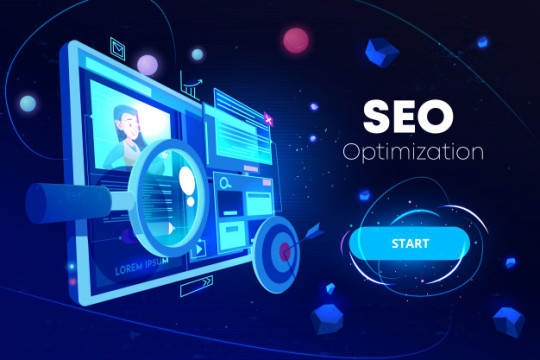
2. Speaking & Writing Ability
An SEO professional who can do their own keyword research and author content that includes it is incredibly more valuable.
We aren't just talking about writing articles like this one or speaking at conferences though.
I want an SEO who can convince internal teams and clients to do the right thing and that comes from speaking at meetings and writing decks, case studies, POVs, etc. All of those encompass speaking and writing skills.
SEO requires not only confidence but the ability to distill complex ideas and thoughts down into concepts that non-SEO people can understand and make decisions with.
3. Technical & Programming Skills
I'm sure there's going to be some debate about this. I'm equally sure there's tons of SEO pros doing a kickass job right now with no programming knowledge whatsoever.
Suffering from fewer conversions for the same ad spend on your Google Ads?
Your ads might be getting click fraud. Check if you need to protect your ads from competitors & bots. Simple setup. Start your free checkup today.
The truth is, they could be doing even more of a kickass job with some programming knowledge.
As SEO professionals we make recommendations about page speed, rendering, lazy loading, server side redirects, microdata tagging, and basic HTML tags.
All of these conversations go easier if you can speak with the developer and offer insights rather than just demands.
Understanding where the developer is coming from when they push back is amazingly helpful at reconciling differences.
Estimating the level of effort vs. the SEO impact is also key. I'm not saying SEO pros need to be able to write code, but they need to understand the coding implications of the changes they ask for and what that entails for the developers, what the common mistakes and objections are, and even how to overcome them.
There are literally hundreds of crazy technical things that become easier to find with some basic programming knowledge, too. Like lazy loading for example.
Many of the common plugins will use a srcset attribute but not a src attribute for images - and Google won't be able to see those. I know that, because I tested them all and implemented them all - things I couldn't have done without some programming knowledge.
Technical knowledge also provides the ability to make your life easier - whether it's writing a quick Python script to automagically add hreflang to your XML sitemap or a PHP-based web form to automatically create backlinks for you (don't do this.)
4. Social & Drinking Skills
Over the course of my career, I've made so many great relationships and learned so much just by hanging out at the conference bars. To do that, however, you can't be a creep and you have to be able to get along with others.
If you spend your bar time arguing about politics you're going to miss out. You'll also need to be able to hold your liquor or respectfully decline - as many great SEO professionals love to drink.
Reminder: the conference bar is never the place to look for a new girlfriend/boyfriend but it's a great place to talk about SEO theory and tactics.
Nobody wants to hear about that one specific problem that only applies to your site and takes 10 minutes to explain (unless you're buying the drinks). However, they will love to hear about new and exciting things you've seen or done.
5. Analytics Skills
SEO professionals can save a lot of time if they can log into Adobe or Google Analytics and pull their own data.
A basic understanding of business KPIs is also required for proper SEO strategy.
I offer my teams the opportunity to get Adobe and Google Analytics certified because even if they aren't pulling the data, the understanding helps - but also, most of the time we end up pulling the data.
If you aren't able to pull and segment data, you're likely missing out on some insights.
6. Excel Skills
Pulling the data isn't enough. Sometimes you need to manipulate it a bit to get the insights you need.
I've met a lot of SEO pros who can't do the simplest tasks in Excel.
Vlookups, Concatenates, and IF statements (among literally 473 other functions - seriously there's 476 built-in Excel functions) should be part of every SEO's toolset.
Over the course of my career, I've created countless Excel templates that help solve everyday problems.
Whether it's turning a Screaming Frog crawl into an XML sitemap, measuring algorithm changes and their impact with GA/Adobe data, creating custom CTR by position curves, or quickly bucketing keywords from search console into brand/non-brand or by product groups, Excel is invaluable.
7. Drive, Motivation & Adaptability
The thing I both love and hate about working in SEO is that it doesn't just turn off at 5 p.m.
Marketing isn't one of those jobs that you leave at the office every night. It stays with you in your brain.
To truly be a great at SEO these days you have to have the internal drive that forces you to keep learning.
Whether it's a new programming language, a new framework (WordPress, React, Angular, etc), a new search engine standard like Schema or AMP, or understanding machine learning, there's always something to learn.
The candidates who jump to the top of my hiring list are the ones who have their own side project websites or who create their own tools to solve their problems. For example: using the webmaster tools API to automate data pulling and formatting for reports. I just hired that person.
SEO also requires adaptability and thick skin. Our industry changes, and sometimes we have to admit to clients that directory submissions, PageRank sculpting, link disavows, or other things we once recommended aren't really the best idea anymore.
It's about putting the client's goals first - sometimes ahead of SEO revenue opportunities. (I told you I was going to start an argument in the tweets leading up to this article.)
8. A Sense of Humor
We deal with a lot of ups and downs in the SEO industry - and often at a fast pace.
It's important to sometimes take a step back and remember that we aren't saving lives, we're just doing marketing.
As stressful as the job can be, most of it can wait til tomorrow. A sense of humor goes a long way toward making our jobs a lot more enjoyable and productive.
Seo services canada Seo services quebec city Seo services hamilton Seo services kitchener Seo services barrie Seo services sherbrooke Seo services guelph Seo services abbotsford Seo services kingston Seo services kanata Seo services trois rivieres Seo services moncton Seo services chicoutimi jonquiere Seo services milton Seo services toronto Seo services montreal Seo services vancouver Seo services calgary Seo services edmonton Seo services ottawa gatineau Seo services winnipeg
0 notes