#url-retrieve-synchronously
Explore tagged Tumblr posts
Text
having fun with the tumblr api, looking for conversations!
This elisp function in emacs lets me retrieve conversations from tumblr! The api doesn't have any documentation about /conversations.
The sid cookie was edited of course. I don't want my private conversations to show up here.
(let ((url-request-method "GET") (url-request-extra-headers `(("authorization" . "bearer") ("cookie" . "sid=aWX8ldphBKnKvrnStFz0jHRttkdfmvNhlfKHJnrdyxgl.a"))) (url-request-data "fields%5Bblogs%5D=avatar%2Cname%2Cseconds_since_last_activity%2Curl%2Cblog_view_url%2Cuuid%2Ctheme%2Cdescription_npf%2Cis_adult%2C%3Fprimary&participant=t%3Y-T8aKdASPs_51V8TQ")) (with-current-buffer (url-retrieve-synchronously "https://www.tumblr.com/api/v2/conversations") (buffer-string)))
Have fun exploring!
4 notes
·
View notes
Text
How Can N8N Integration With Shopify Data Streamline Your E-Commerce Workflow?
E-commerce businesses require seamless data integration to optimize workflows, automate processes, and enhance operational efficiency. One of the most effective ways to achieve this is by integrating N8N with Shopify Data. N8N, an open-source workflow automation tool, enables businesses to connect Shopify with various applications, automating tasks like order processing, inventory management, and customer engagement. In this guide, we’ll explore how N8N Integration With Shopify Data works, its benefits, and step-by-step implementation.
Why Integrate N8N With Shopify Data?
1. Automation of Repetitive Tasks
Integrating N8N with Shopify helps businesses automate mundane tasks such as order fulfillment, email notifications, and customer segmentation, saving time and reducing manual errors.
2. Improved Data Accuracy
By automating data synchronization between Shopify and other platforms, businesses ensure that data remains up-to-date and error-free.
3. Enhanced Customer Experience
Personalized interactions become easier with automated workflows that track customer behavior, send timely updates, and offer recommendations.
4. Efficient Order Management
N8N workflows can trigger order updates, manage cancellations, and notify customers of shipping details without human intervention.
5. Seamless Integration With Third-Party Tools
N8N’s versatility allows businesses to integrate Shopify with marketing tools, CRMs, accounting software, and other essential applications.
How N8N Works With Shopify
N8N functions as a workflow automation tool that connects various applications through nodes and triggers. Shopify’s API allows N8N to fetch, modify, and manage store data in real-time. Here’s how it works:
1. Shopify API Integration
N8N connects to Shopify’s API to retrieve and send data, ensuring real-time synchronization with various business tools.
2. Trigger-Based Workflows
Workflows can be designed to trigger specific actions when an event occurs, such as a new order being placed or inventory running low.
3. Conditional Logic
N8N supports if-else conditions, allowing businesses to create dynamic workflows that adapt based on different scenarios.
4. Data Transformation
Raw data fetched from Shopify can be transformed and processed to match the format required by other connected applications.
Step-By-Step Guide to N8N Integration With Shopify Data
Step 1: Set Up an N8N Instance
To begin, install N8N on your local machine or deploy it on a cloud service like AWS, DigitalOcean, or Heroku. You can set up N8N using Docker for easy deployment:mkdir n8n && cd n8n docker run -it --rm --name n8n -p 5678:5678 n8nio/n8n
Step 2: Create a Shopify API Key
Log in to your Shopify admin panel.
Navigate to Apps > Manage Private Apps.
Click on Create a new private app.
Set permissions for the API to allow N8N to read and write data.
Copy the API key and secret.
Step 3: Connect N8N to Shopify
Open the N8N interface and create a new workflow.
Add a Shopify Node.
Enter the Shopify API key and store URL.
Choose an event trigger (e.g., New Order, Product Update).
Step 4: Configure Workflow Actions
Send Order Data to CRM: Fetch new orders and send them to Salesforce or HubSpot.
Automate Inventory Updates: When stock levels change, update the warehouse management system.
Customer Engagement: Automate email marketing campaigns via Mailchimp when a customer places an order.
Step 5: Test and Deploy
Run the workflow in test mode to ensure proper functionality before deploying it in a live environment.
Popular Use Cases of N8N-Shopify Integration
1. Order Processing Automation
Automatically send order details to a fulfillment center.
Notify customers via email when an order status changes.
2. Inventory Management
Sync inventory data with multiple sales channels.
Trigger restock alerts when inventory drops below a certain threshold.
3. Customer Relationship Management
Sync Shopify customer data with CRM tools like Salesforce, Zoho, or HubSpot.
Automate follow-up emails and personalized offers.
4. Refund and Cancellation Handling
Automatically process refunds and update order statuses.
Notify customers and support teams about refund approvals.
5. Marketing Automation
Send abandoned cart emails using Shopify and email automation tools.
Trigger personalized promotions based on customer purchase history.
Best Practices for N8N-Shopify Integration
1. Use Webhooks for Real-Time Updates
Shopify Webhooks can trigger N8N workflows instantly when an event occurs, ensuring real-time data updates.
2. Secure API Keys
Always store API keys securely and use environment variables to prevent exposure in code repositories.
3. Implement Error Handling
Set up error-handling mechanisms in N8N to catch and log failures in workflows.
4. Monitor Workflow Performance
Use N8N’s built-in logging and monitoring tools to analyze workflow efficiency and optimize performance.
5. Regularly Update N8N and Shopify API
Ensure that both N8N and Shopify’s API are up to date to avoid compatibility issues.
Conclusion
N8N Integration With Shopify Data empowers businesses with automation capabilities, improving efficiency, accuracy, and customer engagement. By leveraging N8N, businesses can streamline order processing, inventory management, and customer interactions effortlessly. For companies looking to take their automation strategies to the next level, AI Integration Services can further enhance workflow automation, providing intelligent data-driven decision-making capabilities.
0 notes
Text
10 Best AI Tools for Google Sheets (April 2024)
New Post has been published on https://thedigitalinsider.com/10-best-ai-tools-for-google-sheets-april-2024-2/
10 Best AI Tools for Google Sheets (April 2024)
Harnessing the power of artificial intelligence has become essential for optimizing workflows and maximizing productivity. Google Sheets, along with various third-party platforms and tools, has embraced this trend by integrating AI-powered tools that improve data analysis, automation, and decision-making processes.
In this blog post, we’ll explore the top 10 AI tools for Google Sheets that can help you streamline your work, uncover valuable insights, and achieve your goals more efficiently.
Coefficient is a cutting-edge AI-powered data connector that improves the way users interact with Google Sheets and Excel. By bridging the gap between manual data exporting and automated synchronization, Coefficient enables seamless data integration, eliminating the need for time-consuming and error-prone processes. With its intuitive interface and powerful features, users can effortlessly import data into Google Sheets, create dynamic dashboards, and generate AI-driven formulas, SQL queries, charts, pivots, and sheet functions.
One of the standout features of Coefficient is its ability to keep data up-to-date using GPT prompts, ensuring that users always have access to the most current and accurate information. This real-time data refresh capability, combined with the tool’s compatibility with a wide range of platforms and devices, including Stripe, Airtable, Webhooks, ChatGPT, Google Analytics, Looker, Tableau, Zendesk, LinkedIn Pages, Mailchimp, Google Drive, Notion, Slack, Shopify, HubSpot, Outreach, Pipedrive, and Salesforce, makes Coefficient an indispensable tool for data-driven decision-making.
Key Features of Coefficient:
Seamless Data Integration: Effortlessly connect and import data from various sources into Google Sheets and Excel.
AI-Driven Formulas and Queries: Leverage the power of AI to generate complex formulas, SQL queries, and sheet functions.
Dynamic Dashboards: Create visually appealing and informative dashboards with AI-assisted chart building and data visualization tools.
Real-Time Data Refresh: Keep your data up-to-date with GPT prompts, ensuring access to the most current information.
Broad Compatibility: Integrate with a wide range of platforms and devices, including popular business tools and analytics platforms.
SheetMagic is a game-changing AI-powered Google Sheets add-on that takes spreadsheet functionality to new heights. By seamlessly integrating OpenAI directly into Google Sheets, SheetMagic enables users to harness the power of artificial intelligence to generate text, automate complex tasks, and streamline their workflow.
With SheetMagic, users can create AI-generated content in bulk, produce stunning AI images, input URLs to retrieve relevant information, and receive search results without ever leaving their spreadsheet.
One of the key advantages of SheetMagic is its ability to provide a programmatic approach to leveraging AI without requiring any coding skills or developer assistance. This means that users of all skill levels can easily access and utilize the tool’s AI capabilities. To get started, users simply need to install the add-on, create a copy of the SheetMagic Starter Sheet, set up an OpenAI account, generate an API key, and input the key into SheetMagic. From there, they can begin automating tasks, generating text, and processing data with the power of AI.
Key Features of SheetMagic:
Seamless OpenAI Integration: Harness the power of OpenAI directly within Google Sheets for enhanced functionality and automation.
Bulk AI Content Creation: Generate AI-powered text content in bulk, saving time and effort in content production.
AI Image Generation: Create stunning visual content using AI image generation capabilities.
URL Content Retrieval: Input URLs and automatically retrieve relevant content directly into your spreadsheet.
Support for Multiple AI Models: Utilize various AI models, including GPT-3.5 Turbo, GPT-4, GPT-4 Turbo, Dall-E 3, and GPT-Vision.
Ajelix is a powerful suite of AI-driven tools designed to improve the way users interact with Google Sheets, enhancing productivity and streamlining complex tasks. One of its standout features is the Google Sheets AI Formula Explainer, which provides users with detailed descriptions of formulas, making it easier to understand and apply them effectively. By leveraging AI technology, Ajelix simplifies formula analysis, saving users valuable time and effort in deciphering intricate formulas.
In addition to its formula explainer, Ajelix offers a user-friendly customer dashboard that facilitates seamless access to data and enables smooth collaboration among team members. This feature proves particularly useful for users working on Google Sheets and MacBook devices, as it ensures a seamless and efficient workflow.
Moreover, Ajelix’s AI Spreadsheet Assistant takes productivity to the next level by allowing users to generate Excel formulas and Google Apps Scripts effortlessly. By simply describing their requirements in natural language, users can automate tasks, create custom formulas, and enhance their spreadsheet capabilities with AI-generated scripts.
Key Features of Ajelix:
Google Sheets AI Formula Explainer: Provides detailed descriptions of formulas, making them easier to understand and apply.
User-Friendly Customer Dashboard: Facilitates easy access to data and enables smooth collaboration among team members.
AI Spreadsheet Assistant: Generates Excel formulas and Google Apps Scripts based on natural language descriptions.
Google Apps Script Generator: Enables users to write code with the power of OpenAI, automating Google Sheets tasks and boosting productivity.
Wide Range of User Support: Caters to users of all skill levels, from beginners to advanced analytics experts.
PromptLoop is a powerful AI-driven platform that revolutionizes data tasks and boosts productivity in Google Sheets and Excel. With its comprehensive suite of features, including automated data tasks, custom tasks, and real-time data analysis, PromptLoop empowers users to streamline their workflow and extract valuable insights from their data.
One of the standout features of PromptLoop is its Autoloop functionality, which allows users to schedule AI data automations on every row of their dataset. This innovative feature eliminates the need for manual data collection across multiple websites, saving users valuable time and effort. The results of these automations are promptly delivered to the user’s inbox, ensuring quick and easy access to the processed data.
Key Features of PromptLoop:
Automated Data Tasks (Autoloop): Schedule AI data automations on every row of the dataset, with results delivered to the inbox for efficient data collection.
Custom Tasks: Tailor AI models to extract insights, enrich data, and generate customized reports based on unique business requirements.
Real-Time Data Analysis: Apply AI operations directly to data in Google Sheets and Excel, enabling real-time analysis and centralized data accessibility.
Seamless Spreadsheet Integration: Collaborate with teams in real-time using in-built chat and commenting features, enhancing synergy and productivity.
Adaptive AI for Unique Business Needs: Customize AI-driven automation to meet specific data needs, including web scraping, data analysis, and custom dataset creation.
Source: MonkeyLearn
MonkeyLearn is a powerful AI tool designed specifically for Google Sheets, focusing on NLP tasks. With its user-friendly Google Sheets add-on, MonkeyLearn enables users to effortlessly analyze text data, extract valuable insights, perform sentiment analysis, and categorize text data with remarkable efficiency. Whether you’re dealing with customer feedback, social media comments, or survey responses, MonkeyLearn’s AI capabilities streamline the process of analyzing text data, saving you time and effort.
To get started with MonkeyLearn in Google Sheets, users simply need to install the add-on from the Add-On page and grant the necessary permissions for the add-on to run with their Google account. After copying their API Key from their MonkeyLearn account and pasting it into the “Set API Key” field in the MonkeyLearn tab within Google Sheets, users can seamlessly connect their account and begin analyzing their data. By selecting the desired data range and choosing the appropriate model from the dropdown menu, users can harness the power of MonkeyLearn’s AI to gain valuable insights from their text data.
Key Features of MonkeyLearn:
Seamless Google Sheets Integration: Easily install and connect MonkeyLearn to your Google Sheets through the Add-On page.
Text Data Analysis: Efficiently analyze text data, extract insights, perform sentiment analysis, and categorize text data.
Multiple Model Support: Utilize various pre-trained or custom models to analyze text data according to your specific needs.
Advanced Settings: Customize your analysis with options like compacting results, including confidence levels, and outputting results to different rows or cells.
Multi-Model Analysis: Analyze text data using multiple models simultaneously, with each analysis populating a new column for easy comparison.
SheetAI.app is a game-changing AI tool that changes the way users interact with Google Sheets. By seamlessly integrating artificial intelligence directly into the platform, SheetAI.app empowers users to automate complex tasks, generate insightful data analysis, and even create content within their spreadsheets. With its powerful AI functions like SHEETAI_BRAIN, SHEETAI_LIST, and SHEETAI_FILL, SheetAI.app simplifies spreadsheet management and boosts productivity for users across various industries and roles, from freelancers to large enterprises.
One of the key advantages of SheetAI.app is its ability to eliminate the need for additional software by directly integrating AI functionality into Google Sheets. Users can leverage the tool’s custom functions to tap into the powerful capabilities of GPT-3, enabling tasks such as text generation, language translation, summarization, and more. Additionally, SheetAI.app offers a user-friendly Google Sheet formula generator accessible via the Sidebar, allowing users to effortlessly create complex formulas by simply describing the desired action.
Key Features of SheetAI.app:
Seamless AI Integration: Directly integrate AI functionality into Google Sheets, eliminating the need for additional software.
Automated Data Tasks: Automate repetitive and complex tasks such as data cleaning, analysis, and visualization.
Custom Functions: Utilize four custom functions to harness the power of GPT-3 for text generation, language translation, summarization, and more.
Data Analysis and Insights: Generate valuable insights from data faster and more accurately, transforming spreadsheets into smarter workspaces.
AI Formula Generation: Effortlessly create complex formulas using the Google Sheet formula generator accessible via the Sidebar.
Source: FormulasHQ
FormulasHQ is an AI-powered software that enables users to generate Excel Formulas and Google Sheets Formulas. With its advanced features and intuitive interface, FormulasHQ assists users in quickly and accurately creating formulas, functions, and even VBA code. The tool offers a comprehensive suite of capabilities, including Functions, Regex, VBA Code, Notes, and Chat GPT-4 Messaging, empowering developers and Business Analysts to develop efficient coding solutions and extract valuable insights from their data.
By leveraging the power of GPT-4 technology, FormulasHQ streamlines chat messaging and automates the process of creating formulas and functions, ensuring users receive quick and reliable results.
Key Features of FormulasHQ:
AI-Powered Formula Generation: Quickly and accurately generate Excel Formulas and Google Sheets Formulas using AI technology.
Comprehensive Features: Utilize Functions, Regex, VBA Code, Notes, and Chat GPT-4 Messaging to create efficient coding solutions and generate insights from data.
User-Friendly Interface: Designed for users of all skill levels, from small business owners to data analysts, without requiring programming expertise.
Three-Step Process: Add data to a Google spreadsheet, select the task to accomplish, and use the output to automate tasks, enhance decision-making, and improve business outcomes.
Source: Google Workspace Marketplace
XLMiner is a robust AI tool designed specifically for Google Sheets, offering advanced data analysis capabilities that empower users to make data-driven decisions with ease. As a Google Sheets add-on, XLMiner seamlessly integrates with the platform, providing users with a range of powerful features, including regression analysis, clustering, time series forecasting, and more. This comprehensive tool is accessible to users with varying levels of technical expertise, making it an ideal choice for small business owners, data analysts, and everyone in between.
Installing XLMiner in Google Sheets is a straightforward process. Users simply need to open Google Sheets, navigate to the Add-ons menu, click on Get add-ons, and search for XLMiner using the search bar. After selecting the XLMiner Analysis ToolPak by Frontline Systems and clicking Allow, users can access XLMiner’s features by clicking on the Add-ons menu and selecting XLMiner ToolPak.
Key Features of XLMiner:
Advanced Data Analysis: Perform regression analysis, clustering, time series forecasting, and other sophisticated data analysis techniques.
Excel Data Analysis Toolpak Functionality: Access powerful data analysis tools similar to those found in the Excel Data Analysis Toolpak.
Statistical Tests: Conduct a variety of statistical tests, such as T-tests for samples assuming unequal variances, to gain deeper insights from your data.
Time Series Forecasting: Predict future trends and make informed decisions based on historical data patterns.
User-Friendly Interface: Enjoy a seamless experience with XLMiner’s intuitive interface, making it accessible to users with varying levels of technical expertise.
Source: ClickUp
ClickUp is a comprehensive project management platform that leverages AI to optimize and enhance the functionality of Google Sheets. By combining ClickUp’s task management features with Google Sheets’ spreadsheet capabilities, users can create powerful automation workflows that streamline their processes and boost productivity.
One of the key benefits of using ClickUp with Google Sheets is the ability to auto-update spreadsheets with new ClickUp tasks, sync statuses, and push time-tracking data into sheets. This eliminates the need for manual data entry and ensures that your spreadsheets are always up-to-date with the latest information from your ClickUp projects.
Key Features of ClickUp for Google Sheets:
ClickUp Brain: Generate templates, complete specific spreadsheet formulas, and summarize spreadsheet data in a structured format for easier trend analysis and decision-making.
Process Simplification: Streamline complex processes and eliminate manual tasks, allowing you to focus on high-level strategic initiatives.
In-Platform Solution: Utilize ClickUp’s Table View to manage databases, inventories, and various information sets without leaving the platform.
Seamless Google Sheets Integration: Combine ClickUp’s task management features with Google Sheets’ spreadsheet capabilities for enhanced automation and productivity.
Collaborative Environment: Foster collaboration among team members by leveraging ClickUp’s project management features alongside Google Sheets.
Source: Formula Bot
Excel Formula Bot is an innovative AI tool designed to help users interact with Google Sheets and Excel. This powerful AI chatbot serves as a GPT copilot tab, making complex formula creation more accessible by converting plain English instructions into formulas. With its ability to support tasks beyond the usual spreadsheet formulas, such as scripts, basic tasks, regex, spreadsheet making, and SQL, Excel Formula Bot is a game-changer for Google Sheet users.
One of the standout features of Excel Formula Bot is its ability to generate SQL queries from user database tables and text instructions. This functionality enables users to extract valuable insights from their data without the need for extensive SQL knowledge. Additionally, the tool can create VBA and Apps Script codes to automate tasks on Google Sheets, saving users time and effort.
Key Features of Excel Formula Bot:
SQL Query Generation: Generate SQL queries from user database tables and text instructions, enabling users to extract insights from their data with ease.
VBA and Apps Script Code Creation: Automate tasks on Google Sheets by creating VBA and Apps Script codes.
Spreadsheet Creation: Create spreadsheets for various situations, such as time and expense trackers.
AI-Powered Data Analysis: Utilize AI to analyze Google Sheets data, create tables or charts, provide answers to queries, and perform specific actions in spreadsheets.
The Power of AI in Google Sheets
The integration of AI tools in Google Sheets has transformed the way businesses and individuals approach data analysis and management. From automating complex tasks and generating valuable insights to streamlining collaboration and decision-making processes, these top AI tools have proven to be game-changers in the world of spreadsheets.
By leveraging these tools, users can unlock new levels of efficiency and productivity, ultimately driving success in their personal and professional endeavors. As AI continues to evolve and shape the future of work, embracing these innovative tools will be key to staying ahead of the curve and achieving excellence in the digital age.
#2024#Accessibility#add-on#ai#AI Chatbot#AI image#AI integration#ai tools#ai-generated content#AI-powered#airtable#Analysis#Analytics#API#app#approach#apps#artificial#Artificial Intelligence#auto-update#automation#Best Of#Blog#bot#Brain#Building#Business#Cells#chart#charts
0 notes
Text
How to make curl request in Magento 2?

Making curl HTTP requests is typical for API integrations, data retrieval, and external service communication tasks. cURL, which stands for Client URL, is a versatile command-line tool for making HTTP requests. This guide will delve into cURL and provide a step-by-step walkthrough on creating cURL requests in Magento 2.
What is curl?
cURL is a multifaceted command-line tool and library designed to help streamline data transfer across URLs. Developers can utilize this resource for web-based projects as it handles many protocols, including HTTP, HTTPS, FTP, FTPS, and LDAP. Its intuitive interface makes it effortless to interact with web services, making it an indispensable tool for any developer.
Why use curl in magento 2?
API Integration:
Magento 2 provides a robust API framework for third-party services or external systems integration. cURL is frequently employed to interact with these APIs, allowing developers to send requests, retrieve data, and synchronize information between Magento and other platforms.
Data Retrieval:
Developers often use cURL to retrieve data from external sources, such as fetching product information, inventory details, or customer data from remote systems. This is particularly useful for maintaining consistent and up-to-date information across different platforms.
Web Service Communication:
Magento 2 may need to communicate with various web services, and cURL is a versatile tool for handling HTTP requests. This can include interacting with payment gateways, shipping carriers, or other external services that play a role in the eCommerce ecosystem.
Custom Module Development:
When developing custom modules or extensions in Magento 2, developers may use cURL to communicate with external APIs or services. This allows for creating feature-rich and integrated solutions that go beyond the core functionalities of Magento.
Automated Tasks:
cURL commands can be integrated into scripts and automated tasks to perform specific actions, such as data synchronization, batch processing, or any other study involving web services.
Testing and Debugging:
CURL is valuable for debugging and troubleshooting during the development and testing phases. Developers can simulate requests to APIs or services to observe responses, diagnose issues, and ensure the proper functioning of their integrations.
Headless Commerce:
In scenarios where Magento is part of a headless commerce architecture, cURL can communicate between the front end (possibly built using a different technology or framework) and the Magento 2 backend. The system enables smooth communication and coordination among other components, facilitating seamless interactions.
CRON Jobs:
Magento 2 relies on CRON jobs for scheduling and executing tasks at predefined intervals. cURL can be used within these CRON jobs to trigger specific actions, perform periodic updates, or complete tasks that require communication with external services.
How to Create a cURL Request in Magento 2?
This guide will provide clear and concise examples for performing HTTP requests. Learn how to easily retrieve data using a GET request and submit information with custom headers using the POST method, using the versatile cURL tool.
Follow the Step-by-Step Guide and Create a cURL: cURL Request
Curl is a powerful tool used for various purposes in Magento 2. For example, you can import and export data, retrieve product information, create orders, and more. With its versatility and ease of use, curl is an excellent tool for developers to interact with Magento 2’s API and streamline their development process.
Magento 2 development cURL shows up as smooth connectivity and dynamic data integration. From simple GET requests to handling complex transactions, cURL’s versatility shines through. With its capacity to support various protocols and APIs, Magento 2 development cURL provides developers with a powerful tool for secure data exchange. Its flexibility allows for the reliable handling of data transfers, making it essential to creating robust and dynamic e-commerce solutions.
The Elightwalk team is an expert in Magento 2 development and can provide customized solutions tailored to your firm’s needs. Hire the best team for your e-commerce project and make it a success.
1 note
·
View note
Text
Convert Songs To MP3, AAC, M4A, Or Different Formats In ITunes
M4A stands for MPEG four Audio and is a filename extension used to characterize audio recordsdata. Apple Inc. has designed M4A format on the idea of QuickTime Fike. Now the format is being promoted in iTunes. It is a multimedia container supposed for placement of sound elements, as well as other knowledge, akin to photographs. MPEG-4 information could also be stored with extensions M4A and MP4. In the latter case, they contain video as well. In case you compress a tune and it loses knowledge, you'll be able to't uncompress it to retrieve the information. When you convert a tune from a compressed to an uncompressed format, its quality would not enhance. The file solely takes up more disk space. An example is while you convert a song in MP3 format (a compressed format) to AIFF (an uncompressed format). The music takes up rather more house on your hard disk, however sounds the identical as the compressed file. To take advantage of uncompressed formats, it is best to import songs in these codecs. iOrgsoft Audio Converter offers a straightforward resolution to resolve all audio format incompatible issues. With it, customers do not want to worry about that their favourite music or songs can't be played on their phones, tablets, MP3 gamers, MP4 gamers, or different media players. This Audio Changing device can simply convert between virtually all audio codecs together with MP3, WMA, M4A, MP2, AAC, AC3, AMR, WAV, m4a to aac itunes WMA, AAC, FLAC and so forth and customary video formats. Method 1: Launch iTunes and then merely drag and drop the transformed FLAC audio file to iTunes. If i'd say convert an mp3 to lossy m4a to aac itunes doesn't mean it has the suitable quality of an accurate m4a. So in case you share music with freinds I'd ask them how the converted etc. Now go to Format" button and click on the drop down menu down it. From there, scroll down and click on MP3" format. You can even set the bitrate of the audio. M4A and AAC are in style audio codecs, particularly on Apple gadgets, as a result of they are supported by working system and performed nicely in iTunes. However what when you transfer to COMPUTER or your gadget does not help it? In that case you want to convert M4A information to MP3 format. And we recommend you to pay attention to our free audio conversion utility. M4A and MP3 information to iTunes library. So, changing AIFF file to MP3 is the best choice if you wish to save your disk space and play AIFF wherever anytime. Bigasoft M4A Converter is specifically designed M4A file converter to convert M4A to various audio similar to convert M4A to MP3, convert M4A to WAV, convert M4A to AIFF and convert M4A to AAC, OGG, AIFF, RU, RA, LAC, APE, CAF etc with fast conversion speed. Seek for a video you need to obtain on YouTube , Dailymotion or Clipfish and replica & paste the link (URL) of the video in the first box, select the file kind and press "convert". Alternatively you'll be able to seek for a Youtube video instantly on this web page. As soon as the files have been transformed, you may download them individually or together in a ZIP file There's additionally an option to avoid wasting them to your Dropbox account. ffmpeg obvioulsy can't convert to a higher bitrate than 152k. Even when it says it does so the ensuing recordsdata nonetheless have 152k instead of 192k. Now, click the File menu, navigate to Create New Model" and select Create AAC model." (In iTunes eleven or earlier versions, choose Create AAC model" from the Superior menu.) It's also possible to right-click on the file you want to convert and select Create AAC Version from the menu.
AAC does have a couple of other quantifiable advantages over MP3. Most significantly it's capable of storing up to forty eight channels of synchronous audio, in comparison with MP3's 2 channels. This makes it perfect for compressing encompass sound mixes and other multi-channel material. A combined bitrate of 320kbps is sometimes cited as a good 'rule of thumb' for transparent 5.1 surround AAC compression. The potential of AAC for multi-channel assist throughout the MP4 container is nevertheless nicely beyond 5.1 or certainly any present customary encompass sound format, and therefore provides important future scalability.provides you with an ideal expertise on the subject of converting from M4A to AAC file format. It entails the next steps; upload M4A file you want to convert, choose AAC as the output file format and click on on convert. The conversion will take a short second to transform. The time is determined by the dimensions of the file. Converting from M4A to AAC is a safe course of and you can share the download hyperlink of your file to your e-mail should you want to. M4A is a file extension for audio file encoded with superior audio coding which is a lossy compression. AAC is an audio coding commonplace for lossy digital audio compression.
1 note
·
View note
Text
How To Shortly Convert OGG To MP3
Program APE to MP3 Plus umoћтuje konvertování formátu APE, WAV a MP3 mezi sebou. Mp3. I've converted them in Monkey Audio, however my iTunes does not have the Encoding possibility. Once I open the Preferences window, and click on on advance, I have never got another sublist to choose from. We did not discover outcomes for: Free ape videos to mp3 converter online To Mp3 Converter. Try the suggestions beneath or type a brand new query above. When signed into the Yahoo Neighborhood it's possible you'll touch upon client evaluations. Whilst you remark, your profile is linked to that content materials and your show establish and profile image are seen to different customers. FLAC is a lossless audio format that provides compression in dimension with out loss in high quality. Get MP3 sound of top-end, as a lot as 320 KBps. is a FLAC to MP3 freeware web site that may convert FLAC to MP3 on-line free. Convertio is a free online FLAC to MP3 converter that is simple to utilize. It lets you convert your music information fully free to WMA, MP3, AAC, WAV, FLAC, OGG, AIFF, Apple Lossless format and bunch of others. I've a bunch of ape recordsdata round 78mb each. The ape information play fantastic in VLC however once I convert the file the mp3 file exhibits zerokb. Select the APE file that you just want to convert. Convert mp3, m4a (iTunes & iPod), WMA, ape videos to mp3 converter online WAV, AIFF, AAC, FLAC, ape videos to mp3 converter online Apple Lossless (ALAC) to name just a few. Take away all information from the list: Click "Clear checklist" button will take away all files from the list. Launch it and hit Add" to upload the APE audio you wish to convert. I chosen the option to send the new files to the inbox, so I might edit them more precisely earlier than sending them to the library. - Free software program that uses the highly effective FFmpeg challenge to convert audio and video information quickly and simply. I have sound info which are in CUE, often a really prolonged single file that's accompanied by a file on an APE. I wish to play them on an MP3 Participant. However, the MP3 Participant would not help APE format. Boxoft All to WAV Converter is an easy, lightning-quick and extremely effective audio conversion software that permits you to to batch convert Audio (.mp3flacoggwmaapetta) to prime quality Wav audio formats, It's equipped with an atypical audio compressed encoder, you might choose bitrate settings and convert plenty of information directly.

Instance like if I open the APE wit MagisISO, there may be 7 audio recordsdata in it. If you need the identical lossless quality but higher compaatibility, covert yourAPEs to FLAC instead. If you must convert audio codecs, stop looking out. This is the perfect. Full cease. A3: You may convert your OGG music collections to the popular MP3 format with it. Using , it is easy to convert APE recordsdata to a variety of different codecs. At last level, just press Convert button to let go the APE to MP3 changing process. As soon as starting, you will note a conversion process window developing as below. You'll be able to monitor the method standing. FFmpeg is a superb free software obtainable for Linux, Home windows and Mac which you can download it to your pc and begin with all the conversion recordsdata that you just need comparable to audio and video, obtain movies and convert them to MP3, edit your audio and movies and more. It is able to decide on the correct codec by simply typing the extension. All you want is to download FFmpeg in your pc > add the codes to begin the conversion. Any tags that are obtainable for conversion fromape format to your chosen format are accomplished by MB.

Select ".mp3" within the format area. The latest set up bundle takes up 7.8 MB on disk. The software lies within Multimedia Tools, more precisely Editors & Converters. This obtain was checked by our antivirus and was rated as clear. The precise developer of the free program is Jacek Pazera. Originally, it was used for everything of OGG-utilizing information, however for the current ten years, it has being associated mainly with recordsdata of OGG Vorbis. The function set is identical as one of AC3 and AAC codecs, which leave the popular MP3 behind. The unfold of OGG is restricted a bit resulting from the fact that it isn't supplied by Apple products. Utility means that you can convert any audio recordsdata in a convenient format totally free. An online service helps synchronization with Google Drive and Dropbox to get recordsdata from these techniques. To retrieve them you can even from exterior sources via URL reference. This system will convert APE to MP3. It'll take a while, relying on how many recordsdata you have added. FreeRIP MP3 Converter integrates a full featured audio file converter. Switch FreeRIP MP3 Converter to converter mode, drop the files to convert in its window, then select the output format from Rip menu and FreeRIP MP3 Converter will convert them all.
AIMP is one other free APE to MP3 converter software program for Windows. It mainly works as an audio participant that produces a really excessive-quality audio with the added assist to play audio from a video file. Still, you will be unable to watch the video in it. This audio participant can handle greater than 50 audio codecs a few of which are MP3, APE, OGG, WMA, FLAC, and so forth. It may well also convert supported input formats into considered one of 9 supported output codecs together with MP3. Monkey's Audio is a lossless audio codec. Lossless implies that in case you encode uncompressed (PCM) data into Monkey's Audio format and then decode the ensuing ape file, the decoded file will likely be precisely the same as the original PCM file. TAudioConverter is an audio converter and extractor. It could actually convert virtually any audio format to aac, ac3, mp3, FLAC, Wav, Ogg, opus or MPC. FlicFlac is a transportable (no installation required) utility for converting WAV, FLAC, MP3, OGG and APE information to any of the other codecs.

1 note
·
View note
Text
Obtain Apis APE To MP3 WAVE Converter 1.1
Start APE2MP3 Converter. All crucial settings can easily change, as they are situated in the principle window. Current settings are memorized, in order that in most cases you've gotten only to decide on the output format and start conversion. The program supports drag & drop; you'll be able to just add recordsdata from Home windows Explorer. Supply audio information can be mechanically deleted after conversion. Wersja Transportable zapisuje ustawienia tylko w podkatalogach dostępnych w jej folderze nadrzędnym (chyba że użytkownik zdecyduje inaczej). Dzięki temu Free APE to MP3 Converter Transportable może działać na różnych LAPTOP z identyczną konfiguracją, także z poziomu pendrive'a czy dysku zewnętrznego. Edycja przenośna nie ingeruje w rejestr Windows. For instance, converting these YouTube clips from MP4 to MP3 reduced their sizes by about half (600MB vs. 300MB within the case of 1 file - much better fitted to cellular gadgets or importing on-line), and a few of the downloads had been of the M4A file kind, which couldn't be performed in Foobar 2000 with out an add-on. As an audio converter, AVCLabs Any Audio Converter can convert any unprotected audio recordsdata to MP3, WMA, WAVE, AAC, M4A and OGG codecs for playback on MP3 gamers reminiscent of iPod, iPhone, PSP, Zune. Apart from, it might probably extract audio from all well-liked video formats and on-line movies from YouTube, Google Video and Nico Video. Utility lets you convert any audio information in a handy format completely free. An online service supports synchronization with Google Drive and APE to MP3 Dropbox to get recordsdata from these programs. To retrieve them you may as well from external sources via URL reference. The program will convert APE to MP3. It will take a while, depending on how many recordsdata you've got added. FreeRIP MP3 Converter integrates a full featured audio file converter. Switch FreeRIP MP3 Converter to converter mode, drop the files to convert in its window, then select the output format from Rip menu and FreeRIP MP3 Converter will convert all of them.
Bigasoft MP3 Converter for Mac is another popular MP3 converter, which you can convert APE to MP3 with few steps. Just check out the detailed course of as below. There are two steps in changing yourape recordsdata tomp3. The first is to decode theape's intowav recordsdata. After that is executed, you may encode thewav recordsdata intomp3's. That is it. After the entire development complete, you'll be able to go to the local vacation spot listing to view your newly created MP3 file. Now you are able to enjoy the MP3 audio on your Mac or transfer it to your phones or handy multimedia gamers. Subsequent, confirm the configurations you've got made, click on Convert button to let the APE conversion course of go to work in your Mac or LAPTOP machine and just sit back to attend until the progress bars on the processing window are filled. iConverter is a free cell app for iPhone and APE to MP3 iPad It has a good selection of audio input and output file sorts in addition to its exhaustive list of supported doc and video file types. This conversion app works seamlessly with the File app and lets you drag and drop information in cut up-screen duties. iConverter has a simple audio modifying tool and supports the most popular compression codecs to assist ship large folders via electronic mail or textual content. Ape AVS Plugin Outcomes File The information compression to get a lossless audio, a file format and an algorithm used is APE, additionally known as Monkey's Audio. Free APE to MP3 Converter is multilingual and translated into 38 different languages. Nero Wave Editor was able to open and decompress my three incompleteape recordsdata. Click on Convert" to transform your APE file. A powerful and professional AVI to MP3 converter can convert AVI recordsdata to nearly all widespread video codecs equivalent to to MP3 , WMV, MPEG, FLV, MKV, 3GP, 3G2, MOV, H264, RM simple and quick. Compress-Music supports flac, mp3, wma, aac + extra. It is a Powershell script that traverses a listing structure for audio (many codecs) and converts to mp3 in a reproduction listing. Helps gapless, album replaygain, updating tags only. If the 22 individualape tracks are displaying in MB, then you definately just select them, click Tools>>Convert Format, and set up the preferences that you really want in 'File Converter'. Offers a -clean possibility to maneuver the outdated files (ape, cue, wav, monolithic mp3) to the trash, leaving solely the specified mp3 tracks. Convert ape video to mp3 audio converter online to MP3 - Convert your file now - online and free - this page additionally comprises data on the APE and MP3 file extensions. Areape data SUPPOSED to look seperated after being transformed? As a result of I have one CD album inape format…and when the conversion is done, a hugewav file appeared (that means all the songs are caught collectively into one lengthy audio file). SimpleYoutube2Mp3 can obtain videos from YouTube and convert them to MP3 with the click of the mouse. MP3 stands for Movement Image Experts Group Layer 3, which is a digital compression algorithm for audio file. The mp3 file can be over 10 occasions smaller when compared to a uncooked source file. Right this moment, the MP3 file format is the most popular musical file formats on the earth.Browse to the folder where your APE information are stored, select the recordsdata (both with the mouse or by pressing Ctrl + A to pick out all) and click "Open". Select the file, click on "Profile" drop-down button to choose the formats you need, then click "Browse" button to choose destination folder for saving output information. When the conversion is completed, you may click on the Open output folder to search out the transformed audio information quickly. Then you possibly can enjoy the music on any media player, transportable devices, etc.This text set out to clarify the right way to easily convert APE files to MP3 to save house and for higher hardware compatibility together with your audio collection. Hopefully the process went perfectly advantageous for you, but if you happen to do run into problems, please go to our Discussion Forums for help. Click "Profile" drop-down button to pick out "MP3 MPEG Layer-three Audio (.mp3)" because the output format from "Normal Audio" category. Replace: All2Mp3 has been discontinued, but AudioConverter and Audacity stay options for Mac customers to convert FLAC to mp3.
1 note
·
View note
Text
Microsoft shareplus sharepoint

#Microsoft shareplus sharepoint Offline
#Microsoft shareplus sharepoint download
Microsoft ISA Server and Microsoft Forefront Authentication support.Windows and Form-Based Authentication (FBA) support. Compatible Containers Microsoft Visual Studio 2010 Microsoft Visual Basic 2010 Microsoft Visual C 2010 Microsoft SharePoint 2010.Microsoft ISA Server and Microsoft Forefront Authentication support. SharePlus supports connecting to: Windows SharePoint Services 3.0 (WSS 3), Microsoft Office SharePoint Server 2007 (MOSS 2007), SharePoint 2010, and all editions of SharePoint Online (BPOS included) The team at Infragistics demonstrated how quickly & easily SharePoint documents could be retrieved & edited on mobile devices using SharePlus, even offline. SharePlus Lite: SharePoint App - SharePlus for Android, your SharePoint data in. Search within lists, and sites online and offline. Connect to your data in a secure way with SharePlus, to HTTPS URLs, or certificate-enabled repositories. The latest version is just always there for mobile teams to access and do their jobs. This takes all of the end user guesswork out of what files they will need and there is no need for mobile teams to think about this ahead of time.
#Microsoft shareplus sharepoint download
Browse data by view in online mode, respecting server defined list views, with ordering and filtering settings. SharePlus enables administrators to centrally batch download and automatically sync files for mobile teams.
#Microsoft shareplus sharepoint Offline
Configure which lists you want to have available offline, and an automatic synchronization process will run in the background on idle moments to copy list contents, including documents, to enable later offline browsing.
Open documents with your current installed apps.
Edit includes check in / check out and approve / reject support.
Add, edit, and delete list items, such as: tasks, pictures, contacts, custom lists, and documents while connected.
SharePlus does not require any server-side components. Manage all your knowledge assets, such as documents, tasks, images, discussions, announcements, events, wiki pages, custom lists, etc. Collaborate with your team by adding and editing list items or uploading documents from your Mac. Browse documents, discussions, announcements, wiki pages and custom lists. Collaborate with your team, sharing documents, calendars and tasks lists right from the meeting room, a taxi, or when out visiting a client. Browse all your corporate information easily, online or offline, by automatically synchronizing lists contents on idle moments. SharePlus for Android, your SharePoint data in your hands. With SharePlus, you can access your SharePoint's data from anywhere.

0 notes
Text
10 Best AI Tools for Google Sheets (April 2024)
New Post has been published on https://thedigitalinsider.com/10-best-ai-tools-for-google-sheets-april-2024/
10 Best AI Tools for Google Sheets (April 2024)
Harnessing the power of artificial intelligence has become essential for optimizing workflows and maximizing productivity. Google Sheets, along with various third-party platforms and tools, has embraced this trend by integrating AI-powered tools that improve data analysis, automation, and decision-making processes.
In this blog post, we’ll explore the top 10 AI tools for Google Sheets that can help you streamline your work, uncover valuable insights, and achieve your goals more efficiently.
Coefficient is a cutting-edge AI-powered data connector that improves the way users interact with Google Sheets and Excel. By bridging the gap between manual data exporting and automated synchronization, Coefficient enables seamless data integration, eliminating the need for time-consuming and error-prone processes. With its intuitive interface and powerful features, users can effortlessly import data into Google Sheets, create dynamic dashboards, and generate AI-driven formulas, SQL queries, charts, pivots, and sheet functions.
One of the standout features of Coefficient is its ability to keep data up-to-date using GPT prompts, ensuring that users always have access to the most current and accurate information. This real-time data refresh capability, combined with the tool’s compatibility with a wide range of platforms and devices, including Stripe, Airtable, Webhooks, ChatGPT, Google Analytics, Looker, Tableau, Zendesk, LinkedIn Pages, Mailchimp, Google Drive, Notion, Slack, Shopify, HubSpot, Outreach, Pipedrive, and Salesforce, makes Coefficient an indispensable tool for data-driven decision-making.
Key Features of Coefficient:
Seamless Data Integration: Effortlessly connect and import data from various sources into Google Sheets and Excel.
AI-Driven Formulas and Queries: Leverage the power of AI to generate complex formulas, SQL queries, and sheet functions.
Dynamic Dashboards: Create visually appealing and informative dashboards with AI-assisted chart building and data visualization tools.
Real-Time Data Refresh: Keep your data up-to-date with GPT prompts, ensuring access to the most current information.
Broad Compatibility: Integrate with a wide range of platforms and devices, including popular business tools and analytics platforms.
SheetMagic is a game-changing AI-powered Google Sheets add-on that takes spreadsheet functionality to new heights. By seamlessly integrating OpenAI directly into Google Sheets, SheetMagic enables users to harness the power of artificial intelligence to generate text, automate complex tasks, and streamline their workflow.
With SheetMagic, users can create AI-generated content in bulk, produce stunning AI images, input URLs to retrieve relevant information, and receive search results without ever leaving their spreadsheet.
One of the key advantages of SheetMagic is its ability to provide a programmatic approach to leveraging AI without requiring any coding skills or developer assistance. This means that users of all skill levels can easily access and utilize the tool’s AI capabilities. To get started, users simply need to install the add-on, create a copy of the SheetMagic Starter Sheet, set up an OpenAI account, generate an API key, and input the key into SheetMagic. From there, they can begin automating tasks, generating text, and processing data with the power of AI.
Key Features of SheetMagic:
Seamless OpenAI Integration: Harness the power of OpenAI directly within Google Sheets for enhanced functionality and automation.
Bulk AI Content Creation: Generate AI-powered text content in bulk, saving time and effort in content production.
AI Image Generation: Create stunning visual content using AI image generation capabilities.
URL Content Retrieval: Input URLs and automatically retrieve relevant content directly into your spreadsheet.
Support for Multiple AI Models: Utilize various AI models, including GPT-3.5 Turbo, GPT-4, GPT-4 Turbo, Dall-E 3, and GPT-Vision.
Ajelix is a powerful suite of AI-driven tools designed to improve the way users interact with Google Sheets, enhancing productivity and streamlining complex tasks. One of its standout features is the Google Sheets AI Formula Explainer, which provides users with detailed descriptions of formulas, making it easier to understand and apply them effectively. By leveraging AI technology, Ajelix simplifies formula analysis, saving users valuable time and effort in deciphering intricate formulas.
In addition to its formula explainer, Ajelix offers a user-friendly customer dashboard that facilitates seamless access to data and enables smooth collaboration among team members. This feature proves particularly useful for users working on Google Sheets and MacBook devices, as it ensures a seamless and efficient workflow.
Moreover, Ajelix’s AI Spreadsheet Assistant takes productivity to the next level by allowing users to generate Excel formulas and Google Apps Scripts effortlessly. By simply describing their requirements in natural language, users can automate tasks, create custom formulas, and enhance their spreadsheet capabilities with AI-generated scripts.
Key Features of Ajelix:
Google Sheets AI Formula Explainer: Provides detailed descriptions of formulas, making them easier to understand and apply.
User-Friendly Customer Dashboard: Facilitates easy access to data and enables smooth collaboration among team members.
AI Spreadsheet Assistant: Generates Excel formulas and Google Apps Scripts based on natural language descriptions.
Google Apps Script Generator: Enables users to write code with the power of OpenAI, automating Google Sheets tasks and boosting productivity.
Wide Range of User Support: Caters to users of all skill levels, from beginners to advanced analytics experts.
PromptLoop is a powerful AI-driven platform that revolutionizes data tasks and boosts productivity in Google Sheets and Excel. With its comprehensive suite of features, including automated data tasks, custom tasks, and real-time data analysis, PromptLoop empowers users to streamline their workflow and extract valuable insights from their data.
One of the standout features of PromptLoop is its Autoloop functionality, which allows users to schedule AI data automations on every row of their dataset. This innovative feature eliminates the need for manual data collection across multiple websites, saving users valuable time and effort. The results of these automations are promptly delivered to the user’s inbox, ensuring quick and easy access to the processed data.
Key Features of PromptLoop:
Automated Data Tasks (Autoloop): Schedule AI data automations on every row of the dataset, with results delivered to the inbox for efficient data collection.
Custom Tasks: Tailor AI models to extract insights, enrich data, and generate customized reports based on unique business requirements.
Real-Time Data Analysis: Apply AI operations directly to data in Google Sheets and Excel, enabling real-time analysis and centralized data accessibility.
Seamless Spreadsheet Integration: Collaborate with teams in real-time using in-built chat and commenting features, enhancing synergy and productivity.
Adaptive AI for Unique Business Needs: Customize AI-driven automation to meet specific data needs, including web scraping, data analysis, and custom dataset creation.
Source: MonkeyLearn
MonkeyLearn is a powerful AI tool designed specifically for Google Sheets, focusing on NLP tasks. With its user-friendly Google Sheets add-on, MonkeyLearn enables users to effortlessly analyze text data, extract valuable insights, perform sentiment analysis, and categorize text data with remarkable efficiency. Whether you’re dealing with customer feedback, social media comments, or survey responses, MonkeyLearn’s AI capabilities streamline the process of analyzing text data, saving you time and effort.
To get started with MonkeyLearn in Google Sheets, users simply need to install the add-on from the Add-On page and grant the necessary permissions for the add-on to run with their Google account. After copying their API Key from their MonkeyLearn account and pasting it into the “Set API Key” field in the MonkeyLearn tab within Google Sheets, users can seamlessly connect their account and begin analyzing their data. By selecting the desired data range and choosing the appropriate model from the dropdown menu, users can harness the power of MonkeyLearn’s AI to gain valuable insights from their text data.
Key Features of MonkeyLearn:
Seamless Google Sheets Integration: Easily install and connect MonkeyLearn to your Google Sheets through the Add-On page.
Text Data Analysis: Efficiently analyze text data, extract insights, perform sentiment analysis, and categorize text data.
Multiple Model Support: Utilize various pre-trained or custom models to analyze text data according to your specific needs.
Advanced Settings: Customize your analysis with options like compacting results, including confidence levels, and outputting results to different rows or cells.
Multi-Model Analysis: Analyze text data using multiple models simultaneously, with each analysis populating a new column for easy comparison.
SheetAI.app is a game-changing AI tool that changes the way users interact with Google Sheets. By seamlessly integrating artificial intelligence directly into the platform, SheetAI.app empowers users to automate complex tasks, generate insightful data analysis, and even create content within their spreadsheets. With its powerful AI functions like SHEETAI_BRAIN, SHEETAI_LIST, and SHEETAI_FILL, SheetAI.app simplifies spreadsheet management and boosts productivity for users across various industries and roles, from freelancers to large enterprises.
One of the key advantages of SheetAI.app is its ability to eliminate the need for additional software by directly integrating AI functionality into Google Sheets. Users can leverage the tool’s custom functions to tap into the powerful capabilities of GPT-3, enabling tasks such as text generation, language translation, summarization, and more. Additionally, SheetAI.app offers a user-friendly Google Sheet formula generator accessible via the Sidebar, allowing users to effortlessly create complex formulas by simply describing the desired action.
Key Features of SheetAI.app:
Seamless AI Integration: Directly integrate AI functionality into Google Sheets, eliminating the need for additional software.
Automated Data Tasks: Automate repetitive and complex tasks such as data cleaning, analysis, and visualization.
Custom Functions: Utilize four custom functions to harness the power of GPT-3 for text generation, language translation, summarization, and more.
Data Analysis and Insights: Generate valuable insights from data faster and more accurately, transforming spreadsheets into smarter workspaces.
AI Formula Generation: Effortlessly create complex formulas using the Google Sheet formula generator accessible via the Sidebar.
Source: FormulasHQ
FormulasHQ is an AI-powered software that enables users to generate Excel Formulas and Google Sheets Formulas. With its advanced features and intuitive interface, FormulasHQ assists users in quickly and accurately creating formulas, functions, and even VBA code. The tool offers a comprehensive suite of capabilities, including Functions, Regex, VBA Code, Notes, and Chat GPT-4 Messaging, empowering developers and Business Analysts to develop efficient coding solutions and extract valuable insights from their data.
By leveraging the power of GPT-4 technology, FormulasHQ streamlines chat messaging and automates the process of creating formulas and functions, ensuring users receive quick and reliable results.
Key Features of FormulasHQ:
AI-Powered Formula Generation: Quickly and accurately generate Excel Formulas and Google Sheets Formulas using AI technology.
Comprehensive Features: Utilize Functions, Regex, VBA Code, Notes, and Chat GPT-4 Messaging to create efficient coding solutions and generate insights from data.
User-Friendly Interface: Designed for users of all skill levels, from small business owners to data analysts, without requiring programming expertise.
Three-Step Process: Add data to a Google spreadsheet, select the task to accomplish, and use the output to automate tasks, enhance decision-making, and improve business outcomes.
Source: Google Workspace Marketplace
XLMiner is a robust AI tool designed specifically for Google Sheets, offering advanced data analysis capabilities that empower users to make data-driven decisions with ease. As a Google Sheets add-on, XLMiner seamlessly integrates with the platform, providing users with a range of powerful features, including regression analysis, clustering, time series forecasting, and more. This comprehensive tool is accessible to users with varying levels of technical expertise, making it an ideal choice for small business owners, data analysts, and everyone in between.
Installing XLMiner in Google Sheets is a straightforward process. Users simply need to open Google Sheets, navigate to the Add-ons menu, click on Get add-ons, and search for XLMiner using the search bar. After selecting the XLMiner Analysis ToolPak by Frontline Systems and clicking Allow, users can access XLMiner’s features by clicking on the Add-ons menu and selecting XLMiner ToolPak.
Key Features of XLMiner:
Advanced Data Analysis: Perform regression analysis, clustering, time series forecasting, and other sophisticated data analysis techniques.
Excel Data Analysis Toolpak Functionality: Access powerful data analysis tools similar to those found in the Excel Data Analysis Toolpak.
Statistical Tests: Conduct a variety of statistical tests, such as T-tests for samples assuming unequal variances, to gain deeper insights from your data.
Time Series Forecasting: Predict future trends and make informed decisions based on historical data patterns.
User-Friendly Interface: Enjoy a seamless experience with XLMiner’s intuitive interface, making it accessible to users with varying levels of technical expertise.
Source: ClickUp
ClickUp is a comprehensive project management platform that leverages AI to optimize and enhance the functionality of Google Sheets. By combining ClickUp’s task management features with Google Sheets’ spreadsheet capabilities, users can create powerful automation workflows that streamline their processes and boost productivity.
One of the key benefits of using ClickUp with Google Sheets is the ability to auto-update spreadsheets with new ClickUp tasks, sync statuses, and push time-tracking data into sheets. This eliminates the need for manual data entry and ensures that your spreadsheets are always up-to-date with the latest information from your ClickUp projects.
Key Features of ClickUp for Google Sheets:
ClickUp Brain: Generate templates, complete specific spreadsheet formulas, and summarize spreadsheet data in a structured format for easier trend analysis and decision-making.
Process Simplification: Streamline complex processes and eliminate manual tasks, allowing you to focus on high-level strategic initiatives.
In-Platform Solution: Utilize ClickUp’s Table View to manage databases, inventories, and various information sets without leaving the platform.
Seamless Google Sheets Integration: Combine ClickUp’s task management features with Google Sheets’ spreadsheet capabilities for enhanced automation and productivity.
Collaborative Environment: Foster collaboration among team members by leveraging ClickUp’s project management features alongside Google Sheets.
Source: Formula Bot
Excel Formula Bot is an innovative AI tool designed to help users interact with Google Sheets and Excel. This powerful AI chatbot serves as a GPT copilot tab, making complex formula creation more accessible by converting plain English instructions into formulas. With its ability to support tasks beyond the usual spreadsheet formulas, such as scripts, basic tasks, regex, spreadsheet making, and SQL, Excel Formula Bot is a game-changer for Google Sheet users.
One of the standout features of Excel Formula Bot is its ability to generate SQL queries from user database tables and text instructions. This functionality enables users to extract valuable insights from their data without the need for extensive SQL knowledge. Additionally, the tool can create VBA and Apps Script codes to automate tasks on Google Sheets, saving users time and effort.
Key Features of Excel Formula Bot:
SQL Query Generation: Generate SQL queries from user database tables and text instructions, enabling users to extract insights from their data with ease.
VBA and Apps Script Code Creation: Automate tasks on Google Sheets by creating VBA and Apps Script codes.
Spreadsheet Creation: Create spreadsheets for various situations, such as time and expense trackers.
AI-Powered Data Analysis: Utilize AI to analyze Google Sheets data, create tables or charts, provide answers to queries, and perform specific actions in spreadsheets.
The Power of AI in Google Sheets
The integration of AI tools in Google Sheets has transformed the way businesses and individuals approach data analysis and management. From automating complex tasks and generating valuable insights to streamlining collaboration and decision-making processes, these top AI tools have proven to be game-changers in the world of spreadsheets.
By leveraging these tools, users can unlock new levels of efficiency and productivity, ultimately driving success in their personal and professional endeavors. As AI continues to evolve and shape the future of work, embracing these innovative tools will be key to staying ahead of the curve and achieving excellence in the digital age.
#2024#Accessibility#add-on#ai#AI Chatbot#AI image#AI integration#ai tools#ai-generated content#AI-powered#airtable#Analysis#Analytics#API#app#approach#apps#artificial#Artificial Intelligence#auto-update#automation#Best Of#Blog#bot#Brain#Building#Business#Cells#chart#charts
0 notes
Text
Advance Java Courses in Pune

Advance courses help in gaining some extra skill sets and discover new things in any particular domain. NIIT helps students in developing such skills and making them industrial ready. NIIT offers some of thebest Advance Java courses in Pune. Some of which are mentioned below.
Advanced Java Course in Pune
Java, a standout amongst the most prevalent programming being used, especially for customer server web applications, with an announced 9 million engineers. Propelled Java modules are the most utilized instruments to advertising today. They are generally utilized as a part of the industry and consequently, information of these modules enable the possibility to discover steady employment in the showcase. Propelled Java modules are exceptionally looked for after ability as these aptitudes are difficult to discover among general applicants.
Advanced Java Course Covers
HTML, CSS & Javascript Overview
HTML Basics Information
HTML Elements
CSS Introduction
CSS Syntax & Selectors
JavaScript Overview
Bootstrap Overview
Java MVC Architecture
Three-tier architecture
Introduction to MVC
MVC Architecture
Advantages of MVC
Building pages with MVC
Servlets
What is a web application?
What is a Servlet?
Advantages of Servlet
Servlet Class
Servlet Lifecycle
Servlet Context Interface
Advantages of Servlet Context
Session management
Session Tracking Techniques ◦Cookies
Hidden field
URL Rewriting
HTTPSession
Building the first Servlet
Deploying the Servlet
Servlet examples
JSP
Introduction of JSP
JSP Architecture
JSP Processing
JSP Tag library
Core Tags
JSP Standard Tags
JSP Page Life Cycle
Creating the first Dynamic web page using JSP
Hibernate
Introduction to Hibernate
Hibernate v/s JDBC
what is Object Relational Mapping
Hibernate Features
Application Architecture
Persistent Classes
Object States ◦Transient State
Persistent State
Detached State
Rules of Persistent Classes
Mapping Collections
Hibernate Mapping File Elements
Types of Mapping ◦One-to-one
One-to-many mapping
Many – one mapping
Many – to – many mapping
Hibernate Query Language
Basic HQL Operations
Advantages of HQL
Caching and Transactions
Types Of Cache
Hibernate Transaction Management
Transaction Interface In Hibernate
Hibernate with Web Applications
Advanced Selenium course in Pune
Selenium robotizes programs. Principally, it is for mechanizing web applications for testing purposes, yet is surely not constrained to only that. Online organization assignments can likewise be robotized. Selenium has the help of a portion of the biggest merchants who have found a way to make Selenium a local piece of their program. It is additionally the centre innovation in endless other program mechanization instruments, APIs and structures.
Selenium has turned out to be exceptionally prevalent as an Automation device in the IT business as it is a freeware and extremely convenient. Its prominence has developed monstrously in the most recent couple of years. This course additionally acquaints understudies with Cucumber – a conduct was driven improvement instrument that is quickly increasing colossal notoriety among the testing network. We prescribe this course to everybody in the product testing vertical.
Selenium Course Covers
Introduction
Overview of Selenium
Advantages of Selenium
The Selenium Suite
Inroduction to Selenium IDE
Selenium Remote Control
Selenium Grid
Architecture of Selenium Grid
the Hub & the Nodes
Basics of Web Driver
Setting up the environment
Configure Fire Bug & Fire Path
Advanced Selenium Web-driver
TestNG
Automation Framework
Advanced Automation Framework
Core Java Overview
Why Java for Selenium
First Java program
Datatypes in Java
Variables & Constants
Control-flow statements
Operators
Arrays
Loops
Classes and Objects
Class Constructors
Class program in Java
Inheritance & Polymorphic
Introduction to Interface
Collection hierarchy
Selenium IDE
Introduction to Selenium IDE
Features of Selenium IDE
Installing Selenium IDE
IDE Options
Building test cases
Running Test Cases
IDE Script Debugging
Writing a Test Suite
Using Locators in Selenium
Verification points in IDE
Working with regular expressions
User extensions
Execute scripts across browsers
Selenium Web Driver
Introduction
How Selenium Web Driver Works
Configuring Selenium Web Driver With Eclipse
Selenium RC vs Web Driver
Set Up Web Driver Client
Programming your tests in Web Driver
Debugging Web Driver test cases
Troubleshooting
Testing HTTPS and Security Pop-ups
Running Test on GeckoDriver
Executing and Debugging tests in browsers ◦IE
Chrome
Firefox
Desired Capabilities in Selenium WebDriver
Session Handling
Handle Alerts and Multiple Windows using WebDriver
Uploading & Downloading using WebDriver
Accessing Forms & GUI Objects
Text box interaction
Radio button interaction
Handling Check boxes with Web Driver API
Handling static drop downs
Handling dynamic drop downs
Drag & Drop
Keyboard Interaction
Mouse Interaction
Multi select
Selenese Commands
Actions
Accessors
Assertions
Using Locators in Selenium ◦Locating by ID
Locating by Name & using filters
Locating by Link Text
Locating by CSS Selector
Locating by DOM
Synchronization in WebDriver
What is an implicit wait?
What is an explicit wait?
AJAX Calls in Selenium ◦ What is AJAX
Handling AJAX Calls
Challenges
Accessing Web Tables
what is a Web Table?
Static Tables
Dynamic Tables
Locating Web Table elements
Fetching number of rows and columns
Fetching cell value
TestNG Framework
Introduction
TestNG Features
Install and set up TestNG environment
First Test Case with TestNG
TestNG annotations
Junit vs TestNG
TestNG Test Suite
Annotations, Groups & DependOn
TestNG – Ignore Test
Group Test in TestNG ◦Metagroups
Exclusion Groups
Exception Test
Dependency Test
TestNG Parameters & Data Provider
TestNG Reporters & Asserts
Test Cases Prioritizing & Sequencing
TestNG DataProvider with Excel
Multi Browser & Parallel Testing
Test Design Techniques
Page Object Model ◦Why POM?
What is POM?
POM Benefits
Parameterizing using Excel
Log4j Logging
Exception Handling
Capture Screenshots
Cookie Handling in Selenium
Why handle cookies
Retrieving, adding and deleting cookies
Storing a cookie
Using stored cookie
Debugging
what are Breakpoints
Implementation of Breakpoints
what is a Start point
Implementation of Startpoints
Xpath Functions
Contains
Sibling
Ancestor
Selenium Frameworks
Data-Driven Test Framework
Keyword Driven Test Framework
Hybrid Test Framework
These advanced courses provide you with some extra knowledge of different things around which can guarantee you a great success. These advanced courses cover many important things and help in developing extra skills. NIIT provides the best Java training and advanced Java training courses in Punewith the help of trained staff and professionals.
Visit us at : NIIT Pune
6 notes
·
View notes
Text
WhatsApp on Your COMPUTER as well as A Few Other WhatsApp Tricks

WhatsApp is one of the most preferred as well as thoroughly used messaging application. It has actually definitely transformed the means mobile gadgets have actually been used for advertising and marketing. Right here are some tricks that you could put on your WhatsApp ad campaign. Modification your call number: If you are preparing to alter the get in touch with info linked to your WhatsApp account, WhatsApp provides a remarkable attribute to change the existing call number with the brand-new one. All you need to do is, go through 'Settings' as well as click on 'Account'. You will certainly discover an alternative "Adjustment number", tap on it as well as enter your existing as well as new call number. This call number update process migrates your account info, groups and also settings to the brand-new number. Disable WhatsApp's Last seen feature: WhatsApp's last seen feature is an excellent way to recognize the last seen schedule on WhatsApp of your calls. To conceal your last seen, you have to most likely to the 'Setups' as well as select 'Account'. Tap to 'Personal privacy' tab and also select 'Last seen' and after that select whom you intend to reveal your last accessibility on WhatsApp. There are 3 choices readily available, you need to mark one amongst 'Everyone, My contacts as well as Nobody' according to your requirements. Lock Your WhatsApp account: Securing your WhatsApp is an incredible feature to earn you really feel safe and secure regarding your messages as well as info. To secure your WhatsApp account, you should set up "Conversation Lock application" from the Google Play Store. In Conversation Lock application, there are numerous carriers, including WhatsApp. You could secure WhatsApp and various other messengers utilizing various auto lock timing as well as passwords to protect your messages as well as information. Retrieve Your deleted WhatsApp conversations: In some cases when we remove the unwanted chats and info from WhatsApp, we additionally delete essential messages and data as well as may to recuperate them back. WhatsApp supplies a back-up function that allows you to capitalize and recuperate and recover your previous conversions. All you need to do is uninstall and also re-install your WhatsApp account. At the time of installation, WhatsApp will certainly ask you to recover your history and conversations, tap OK to get your old messages back. There are a lot of other techniques some as knowing WhatsApp stats to obtain all the info concerning your account, setting up appear notifications, making use of GB WhatsApp Download without a number, hiding WhatsApp photos and also video clips from the phone gallery, expanding WhatsApp trial pack, obstructing unwanted customers, concealing your status and profile image etc., however below is a last one you might like. Ways to use WhatsApp on your COMPUTER as well as integrate it with your phone WhatsApp does not function only on smart phones; it also services your COMPUTER. If you have a WhatsApp account, you can synchronize its web content to utilize it on your PC. This attribute is just offered with Google's Chrome internet browser. When you synchronize in between your smart phone and also PC, the info of WhatsApp is likewise synchronized too. Alerts will certainly show up on your COMPUTER's WhatsApp until you logout of the account. This synchronization can be finished with or without Bluestacks. The process is actually very easy: Synchronization without Bluestacks: To run WhatsApp on your PC without using Bluestacks, you have to follow the these steps - Action 1: If you do not have a Chrome browser, download and also install it into your PC. Step 2: And also go into the URL" https://web.whatsapp.com/" in the Chrome address bar. Action 3: A QR code shows up on the directions page, adhere to the guideline inning accordance with your os as well as cellphone. Go to the WhatsApp Internet to get the WhatsApp Internet QR scanner. Tip 4: Scan the QR code and also you are performed with the synchronization procedure. After completing the process, you can utilize your messages on the COMPUTER in addition to on your mobile. To end the synchronization simply close the session. Synchronization with Bluestacks: Capitalize on Bluestacks to synchronize your WhatsApp account by utilizing the very same call number for your COMPUTER as well as mobile device. Making use of Bluestacks, you can get in touch with different kinds of carriers simultaneously such as Facebook, Hangout, WhatsApp and also much more. Right here are the actions to aid you: Action 1: First download as well as set up Bluestacks software program onto your PC and after that run WhatsApp to utilize it. Action 2: Download as well as install the Bluestacks Cloud Link application on your smartphone or mobile device from Google's play store. Action 3: After installing, open the app on your mobile devices as well as it will ask your to get in a pin. Tip 4: Open Up Bluestacks on your COMPUTER and most likely to the "setup as well as decide" to connect with cloud connect. An enrollment key will certainly be sent out to your phone. Tip 5: Go into the registration key in your mobile application then choose the choice for synchronization on mobile Bluestacks application. Currently you are ready to make use of WhatsApp on your COMPUTER as well as your mobile capitalizing on Bluestacks.
1 note
·
View note
Text
WhatsApp on Your COMPUTER and also Other WhatsApp Techniques

WhatsApp is the most favored and also extensively made use of messaging application. It has definitely changed the means mobile gadgets have actually been utilized for advertising. Right here are some techniques that you can relate to your WhatsApp advertising campaign. Change your contact number: If you are preparing to alter the get in touch with details connected to your WhatsApp account, WhatsApp offers an outstanding attribute to alter the existing get in touch with number with the new one. All you need to do is, undergo 'Settings' and click on 'Account'. You will find an alternative "Change number", tap on it and also enter your existing and also new contact number. This contact number upgrade process migrates your account details, groups and also settings to the brand-new number. Disable WhatsApp's Last seen function: WhatsApp's last seen feature is an excellent way to know the last seen availability on WhatsApp of your get in touches with. To conceal your last seen, you need to most likely to the 'Settings' as well as opt for 'Account'. Faucet to 'Personal privacy' tab and choose 'Last seen' and afterwards choose whom you wish to show your last accessibility on WhatsApp. There are 3 options offered, you need to note one amongst 'Everyone, My contacts as well as Nobody' according to your demands. Lock Your WhatsApp account: Securing your WhatsApp is a remarkable feature to make you really feel safe and secure regarding your messages and also details. To lock your WhatsApp account, you should mount "Conversation Lock application" from the Google Play Store. In Chat Lock application, there are numerous carriers, consisting of WhatsApp. You could lock WhatsApp and also various other messengers utilizing different auto lock timing and also passwords to secure your messages as well as data. Retrieve Your deleted WhatsApp discussions: Sometimes when we erase the unwanted conversations and also information from WhatsApp, we likewise delete vital messages as well as data as well as might to recuperate them back. GB WhatsApp Download offers a backup function that permits you to capitalize and also recover as well as restore your previous conversions. All you have to do is uninstall as well as re-install your WhatsApp account. At the time of setup, WhatsApp will certainly ask you to recover your background and discussions, tap OK to obtain your old messages back. There are many other methods some as knowing WhatsApp statistics to obtain all the details regarding your account, setting up appear alerts, utilizing WhatsApp without a number, concealing WhatsApp images and video clips from the phone gallery, extending WhatsApp trial pack, blocking unwanted individuals, concealing your status and profile image and so on, yet below is a last one you could like. Ways to make use of WhatsApp on your PC as well as synchronize it with your phone WhatsApp does not work only on smart phones; it additionally deals with your PC. If you have a WhatsApp account, you can integrate its content to utilize it on your COMPUTER. This function is only readily available with Google's Chrome internet browser. When you integrate between your smart phone and COMPUTER, the info of WhatsApp is also integrated also. Notices will appear on your PC's WhatsApp till you logout of the account. This synchronization can be done with or without Bluestacks. The process is really simple: Synchronization without Bluestacks: To run WhatsApp on your COMPUTER without making use of Bluestacks, you should adhere to the these steps - Action 1: If you don't have a Chrome browser, download and install it onto your PC. Step 2: And enter the URL" https://web.whatsapp.com/" in the Chrome address bar. Step 3: A QR code appears on the instructions web page, comply with the guideline according to your os and mobile phone. Go to the WhatsApp Internet to get the WhatsApp Web QR scanner. Step 4: Scan the QR code and you are performed with the synchronization process. After completing the process, you could use your messages on the PC along with on your mobile. To end the synchronization just close the session. Synchronization with Bluestacks: Capitalize on Bluestacks to synchronize your WhatsApp account by utilizing the same contact number for your COMPUTER as well as smart phone. Utilizing Bluestacks, you can connect with various type of messengers at the same time such as Facebook, Hangout, WhatsApp as well as much more. Here are the actions to aid you: Step 1: First download and also set up Bluestacks software application into your COMPUTER then run WhatsApp to utilize it. Action 2: Download and set up the Bluestacks Cloud Link application on your mobile phone or smart phone from Google's play store. Action 3: After setting up, open up the app on your smart phones and it will certainly ask your to get in a pin. Tip 4: Open Bluestacks on your COMPUTER and also most likely to the "setup and choose" to get in touch with cloud link. An enrollment key will be sent out to your phone. Tip 5: Get in the enrollment type in your mobile application and after that select the choice for synchronization on mobile Bluestacks app. Currently you are ready to make use of WhatsApp on your COMPUTER along with your mobile making the most of Bluestacks.
1 note
·
View note
Text
What is beacons?
Technology enables us to interact with various activities each day without even questioning. I.e., when turning on a car, through flipping on a switch to turn on light bulbs, and when a Wi-Fi signal promptly enables internet browsing. These simple things become connected through a technology called Bluetooth Beacons. In this article, we will discuss the basis of beacons and beacon technology, what beacons are used for, how to make a beacon structure, how they differ from Geo-fencing, and how they can be used concurrently with mobile apps.
What is beacon?
A Beacon is a small device comprising insignificant amounts of data that often transmit radio signals to nearby smart phones and tablets. The time between each movement sent and the signal strength is configured to draw the wanted coverage. Mobile apps are used to snoop the signals broadcast, where they trigger an action on the phone anytime they hear a relevant alert. Beacons can only disclose information to the phone but cannot read; hence they operate in one direction. Most of the data transmitted through current beacons does not change frequency as it is usually hard coded. Once it is set when configuring, it relies on a device that listens to do something intelligent with the information. With the advancements in technology, this is likely to change in the future.
How far do beacons reach?
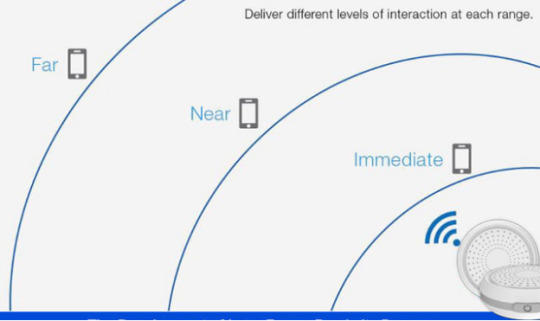
Though Beacons can have up to a range of 70m without any obstructions, walls made of bricks and metals can drop the coverage significantly. Thin stud walls have fewer minor effects. Most beacon portal operates with three distance ranges in which the device does different things with each range. They include;
· Far range distances – They are specially made such that your device can do something when close to hear a beacon, i.e., after walking past a retail shop.
· Near range distances – They are designed to operate when the device is in the same room with the beacon, i.e., walking into a retail shop.
· Immediate range distances– They are made to function once the device is almost close to touching a beacon, i.e., touching the point of sale in a retail shop.
Beacon packet
A beacon packet is the continuous transmission of signals in a beacon network that advertises the base station's presence. It persistently signals any fault condition in a nominal ring network such as FDDI. A beacon packet enables network administrators to pinpoint any faulty node in the system.
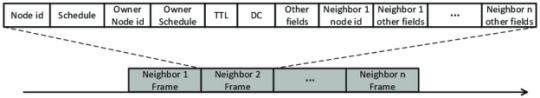
Beacon frame
It is a management frame category that detects a basic service set (BSS) designed by several 802.11 devices. A beacon frame comprises network data required by a station before transmitting a frame. Beacon frames are used to synchronize devices and announce the existence of devices in a WLAN connection.
As beacon frames are part of the basic service set, they are also wireless router access points that form the base stations for access. Communication through devices occurs with each other through access points where the beacon frames are periodically transmitted. This enables the devices connected to identify the position of the network channel. Independent basic service sets communicate to other devices based on peer-to-peer, allowing the beacon generation to be distributed among the connected devices effectively. It consists of the body, the IEEE 802.11 MAC header, and a Frame check sequence.
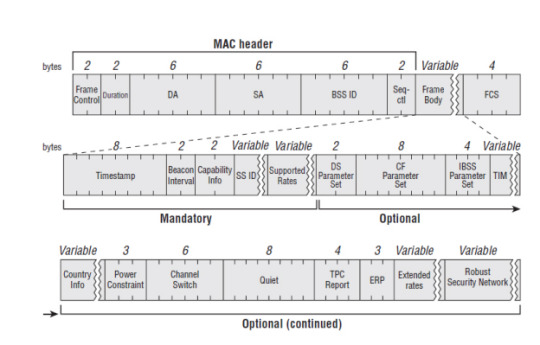
The body of a beacon frame has other vital fields, which include;
· Timestamp − It is the period with which a frame is directly associated with the beacon portal. A timestamp synchronizes a device while in the WLAN connection. It also helps the device to update its local clocks.
· Beacon interval – It is the time recess amid two repeated transmissions.
· Capability information − It comprises all data regarding the ability of the network. The capability information determines if the network used is ad hoc or infrastructure-based.
· SSID – It identifies the service set for networks.
· Supported rates − It expresses the speed of transmission acceptable by the channel.
· Frequency-hopping Limit Set
· Direct-Sequence Limit Set
· Contention-Free Limit Set
· Traffic indication map − It is an electronic image used in IEEE 802.11. A traffic indication map is periodically sent by the access point where it must pay attention to at least one beacon all through the beacon interval.
Types of Beacon protocols
a) Apple Beacon
Apple announced its first beacon protocol, iBeacon, in December 2013. It works with Google's Android and also Apple's iOS. This beacon uses the iBeacon protocol to transmits UUID that has a string of 24 numbers. The UUID communicates with a Mobile App installed.
Pros:
1. Broadly supported
2. Implementing Apple Beacon is easy and simple
3. Consistent performance while working on iOS.
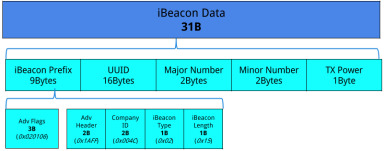
b) Eddystone (Google)
Eddystone was announced in the market by Google in July 2015. Initially, Eddystone was known as Uri Beacon. Beacons that Eddystone supports are specially made such that they can transmit three different frame-types. Eddy stone perfectly functions with both Apple's iOS and Google's Android. A single beacon has enough strength that can send all three Google Eddystone's frame types. The three frame types of Google's Eddystone are:
1. URL - It is a website link transmitted to the device, eliminating the mounted Mobile App's prerequisite.
2. UID – It is similar to Apple's UUID, but UID has a string of 16 numbers that identifies an individual beacon. A UID can efficiently activate an installed Mobile App.
3. TLM – This beacon frame type communicates administrative and sensor data through telemetry.
Pros:
1. It sends out an URL that removes the need for telemetry information and installed mobile apps.
2. Flexible to open and format.
3. Can easily integrate with Google Products.
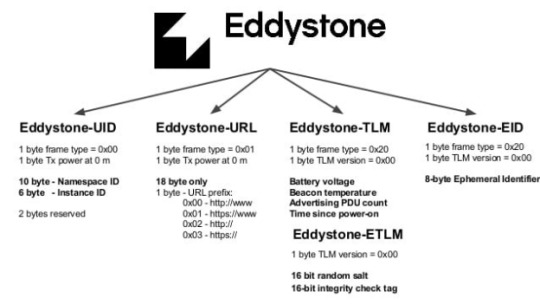
c) AltBeacon
AltBeacon was introduced into the market by Radius Networks in July 2014. The main aim of announcing this open-source beacon protocol was to help overcome the protocols that favor one vendor.
Pros:
1. AltBeacon is an open-source beacon protocol.
2. It is compatible with other mobile operating platforms
3. It is more flexible when using a customizable source code.
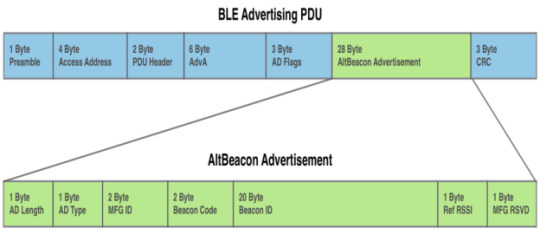
d) Geo-Beacon
GeoBeacon was announced into the market by Tecno-World in July 2017. Due to its compact type of data storage, the GeoBeacon open-source beacon protocol is specially designed for Geocaching applications.
Advantages:
1. This beacon protocol is open-source.
2. It is compatible with other mobile operational platforms.
3. Its coordinates are of high resolution.
4. It uses 8 bytes of user data.
Types of power solutions
Power solutions are of 3 types. They are;
1. Battery-powered beacons that use AAA, AA batteries or coin cell batteries.
2. Electricity plug-powered beacons.
3. USB-powered beacons.
Types of location technology
Most beacons apply Ble Beacon technology solutions to effectively communicate with other devices, which is effective as it retrieves the data location. However, besides Bluetooth technology, other location technologies exist in the market. They include;
a) Bluetooth low energy (Ble Beacon technology solutions)
Most beacon location technology relies on Bluetooth low energy technology. Compared with the classic Bluetooth technology, the BLE technology has a lower range, consumes less power, and transmits less data. The Bluetooth low-energy technology is specially designed for sporadic transmissions of minimal amounts of data.
b) Wi-Fi Aware
The Wi-Fi Alliance announced Wi-Fi Aware in July 2015. It is specially made for indoor locations. The rate of power consumption of Wi-Fi Aware is lower in comparison to regular Wi-Fi.
c)��Combined technologies
Rather than focusing on merely one beacon technology, most vendors combine several location technologies.
How Do Beacons Work?
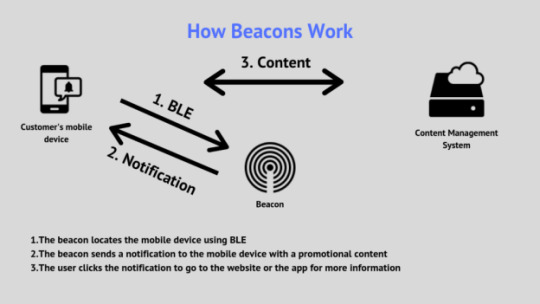
Any signal transmitted by a Beacon has a unique identification number that enables the data Centre (Content Management System) to fathom which device’s content needs to be pushed. These applications on beacon technology are developed so that they suit the requirements of the business.
Beacons are responsible for pushing all the content found on the CMS to the mobile devices by beacons, allowing change of content at any particular time. This is because data is stored in the cloud and not in the application. iBeacon, a protocol developed by Apple, is used to communicate, making it possible to transmit small amounts of data. Also, Google has developed Eddystone, which is an alternative to iBeacon.
Communication in these devices happens through Bluetooth Low Energy, a power-efficient disparity of the Standard wireless Bluetooth. The BLE technology enables beacons to work for almost 24 months using a coin cell battery. Most modern portable devices such as smart watches, smartphones, and tablets are installed with BLE chips.
The mobile phone is the last element in this chain. It receives contents in the form of notifications from the beacon. Customers are always directed into the seller’s application whenever they click on it. In case the device has no application installed, the customer can use the web to view the content.
Beacons Communication Mode
For effective communication, beacons use the Consultative Committee for Space Data Systems (CCSDS). The (CCSDS) telecommunications service is also used in the uncommunicated spacecraft through the deep space network. It is mainly designed to transmit the spacecraft's telecommunications status and its health information. It uses a simple signal that is easily detectable with a moderately-sized projection. Also, the beacon mode permits spacecraft to link with each other daily, letting one spacecraft to performance as an information proxy for the other.
The CW tone is transmitted using the CCSDS tone beacon mode that configures the transceiver. Besides, it is used as an indicator for other spacecraft when transferring data to an artificial satellite. However, its crucial role is to convey the health information of spacecraft. While using the four exceptional CW frequencies with 16 probable tones, it can address multiple spacecraft. UHF frequencies cannot be used in the outer solar system, but instead, the required technique is transmitted through a programmed backup transmitter. Outside the beacon mode service, spacecraft can retort to any transmit configurations that are compatible within force artificial satellites.
What data do beacons send to phones?
Beacons never convey any significant data. Alternatively, they convey short identifiers where the mobile app makes good use of the data sent and does something useful. For instance, the mobile app detects a broadcast of short numbers using a beacon, then converts the numbers into messages after connecting to the internet. Later, it triggers a push note to the receiver. With no internet, beacons can also send push notes but only of those with short characters. In short, beacons are replica devices that publicize temporary identifiers.
Theoretically speaking, beacons transmit an insignificant amount of customizable data and less data comprising a unique identifier. The identifier notifies the mobile app to twitch listening and does something that gives extra information for processing. The identifier is made of three parts; a "UUID," which is the identification document of the beacon vendor, and a "Minor" and "Major" identification documents, which are made to indicate different regions. All the data transmitted is unencrypted in a broad publicized format. This ensures there is standardization between platforms and manufacturers. To ensure that there is nothing sensitive transmitted over BLE, mobile apps should first understand this feature.
Can beacon work without an app?
An app must be configured to a particular beacon, although some transmission modes are specific to certain manufacturers. All beacons convey data using the same setup; hence they are interchangeable. For the mobile app to respond as planned, it must identify the beacon it is listening to; every beacon manufacturer has a set of tools available to assist in this process.
What can I track with beacons?
With the evolution of the Bluetooth Low Energy beacon technology, new and innovative ideas have been set by service contractors. This influences the aptitude to track people and assets at service locations and in workplaces. Beacons are used in numerous diverse surroundings in which security workers and janitorial operate. Some of the items trackable by beacons are;
· Roaming of mobile devices.
· Proximity detection of roaming assets.
· Fixed BLE receivers tracking
· Piggy-backing off the location of a mobile device.
· Augmenting a BLE solution with GPS, Geo-fencing, or Wi-Fi
· Tracking requests for things like payments
Timeline of Beacon technology
As it is now clear on what beacon technology entails and how it works, next, we will cover when the beacon technology was first technologically advanced and how it has been adopted worldwide.
On June 10, 2013: - During the Worldwide Developer Conference, Apple introduced iBeacon as part of iOS 7.
From September 1 to November 10, 2013: - Titan mounted 500 beacons in Manhattan telephone booths for maintenance.
On December 6, 2013: - Apple installed 254 beacons in their United States shops hence providing clients with in-store notices about deals, stuff, and product reviews.
On July 31, 2014: - More than 50 of the leading 100 United States stores examine beacons in their shops.
On August 12, 2014: - 3 UK retail shops test beacon technology in their dummies to provide prices and links to clients' online purchases when they cross the threshold of the beacon's 50-meter range. By then, clients had to download a mobile app to attain the beacon's data. Also, customers were tracked on how long they spent searching for an item and their purchase method to form a more precise and custom-made marketing strategy.
On September 29, 2014: - The single most significant bacon technology bid in retail to date happened when over 4,000 devices were installed in their shops.
On November 21, 2014: - The blue-dot indoor navigation is successfully implemented by Aruba Networks using beacons. It offered economic and inferior maintenance substitutes to Wi-Fi for indoor steering.
In early 2015: - The largest apps with the most download, such as Shazam and Facebook, joined beacons into their functionality.
On July 14, 2015: - Google introduces Eddystone into the market, a podium-agnostic contestant to Apple's iBeacon. Eddystone was planned to offer location-based content to smartphones. Being well-suited across platforms, Eddystone aimed at encouraging inventors on how to toil with beacon technology.
On April 14, 2016: - Google announced Eddystone-EID. When connected to a beacon, it turns the phone on into an encoded mark, hence safeguarding users when clicked.
In late 2016: - With users required to download apps to obtain propinquity marketing from beacons, its popularity in retail began to stand.
In Aug 2017: - The beacon technology was set by Bluetooth as the Internet IoT foundation.
Late 2017 - Present: - Google pilots the Beacon Project.
Beacon use cases
Beacons have several uses. They include:
a) Pointing out location
Beacons help to point to your physical space offering precision down to a meter. Geofence is a bit precise with a range of up to 5 meters, although it does not work indoors.
b) Engagement
When used with smartphones, beacons trigger various functions such as lights turning on anytime you enter into a room, Coupons sent to your phone once you enter into a shop. Beacons trigger an event depending on the business case. Also, beacons are loyalty programs of clients; they assist in rewarding customers who make purchases.
c) Navigation
With traditional geofence technology, there is no way to locate someone indoors, but beacons are ideal for finding people indoors. Beacons can perform perfectly well indoors the same way Google Maps does for the outdoors. They describe where someone is heading to either in stores, bus stations, or museums.
d) Analyzing & Data Collection
Beacon accuracy enables an individual to collect more reliable information than Wi-Fi signals or from GPS. They allow shop owners to learn how and where clients are moving throughout the shop. Although beacons do not gather information by themselves, they use proximity podiums like Bleesk to collect significant clients' metrics through an app. Some of the collected data can expand the product listings, improve the clients' journey, modify imminent marketing campaigns, and boost in-store alterations.
e) Asset & People Tracking
Beacons can help to acquire information from more practical cases. I.e., In the transport and manufacturing sectors, managers can use beacons to know the precise location of where the products are at any given time.
f) Interaction
Beacons can automatically send notifications to mobile app users and property owners regarding a safety issue. I.e., They assist patients in heading to the right or warns factory workers of scary changes. Also, beacons can be joined with geofencing to add a coat to information security.
Steps to make a beacon structure
1. First Layer of the Pyramid – To form the first layer of the pyramid, align 81 blocks of either gold, iron, emerald, or diamond in a structure of 9x9.
2. Second Layer of the Pyramid – To form the second layer, place 49 blocks of either gold, iron, emerald, or diamond in a 7x7 structure.
3. Third Layer of the Pyramid – To create the third layer, align 25 blocks of either gold, iron, emerald, or diamond in a 5x5 structure.
4. Fourth Layer of the Pyramid – To make the fourth layer, place 9 blocks of either gold, iron, emerald, or diamond in a 3x3 structure.
5. Insert a Beacon at the Center – At the center of this structure; insert a beacon at the center. This displays a vertical beam of light that appears to be going up to the sky.
6. Expose the Beacon Menu – Opening the Beacon menu reveals the 5 options of primary power, including Jump Boost, Haste, Strength, Resistance or Speed, and Regeneration as the secondary power option.
7. Organize the Beacon - Add 1 gold, iron, emerald, or diamond into a vacant box, then select a status effect for primary power, either Jump Boost, Haste, Strength, Resistance, or Speed. Then choose regeneration as the secondary power. After configuring the beacon, click on the green checkmark button.
8. Beacon Status Effects – In this last step, the beacon displays the given primary and secondary power status effects. The status effects start at 16 seconds, ticks down, and then resets back again to 16 seconds. This enables players within the beacon range to continuously receive the selected primary and secondary power status effects.
Pros and Cons of Beacon Technology
Pros
· Beacons have significant value factors and price in comparison to other technologies.
· They are easy to implement and use.
· Beacons have several applications such as navigation, engagement, navigation, and analysis.
· Enables one to understand clients well by gathering the clients' behavior information.
· Enables one to retarget clients even after they walk away from the shop.
· Beacons work in various verticals, including retail shops, events, offices, education, airports, hotels, culture, etc.
Cons
Clients are usually put off by organizations having entree to their information. Although most customers are conscious that organizations possess their data, clients do not like to be stunned by how much the organization knows regarding marketing communications.
· Beacon marketing is restricted to Bluetooth Low Energy signal. Hence, in case a client does not have an enabled Bluetooth, the beacon technology cannot in any way detect them.
· Most beacon brands rely on installed mobile apps for the beacon technology to effectively transfer data to the client's device.
How are beacons different from Geofencing, NFC and Wi-Fi?
Beacons Vs. Geofencing
Beacons and Geofencing mainly vary as beacons use Ble Beacon technology solutions to enhance communication with smartphones, while geofencing uses GPS signals. GPS has a significant effect on the client's mobile device's battery life as it needs satellites and cell phone towers to identify the precise location. When compared to geofencing, beacons are more exact and works relatively well indoors. Geofencing works better for propinquity marketing outdoor and does not work indoors.
Beacons
Geofence
Battery
Consumes less power
Consumes moderate power
Range
It has a range of up to 230 feet or 70 meters
Its range has no limit
Accuracy
It has a low accuracy of up to a meter
Has a high accuracy of close to 5 meters or 16 feet
Cost
Low
Low cost with no infrastructure
Best For
Ideal for indoor locations, indoor Campaigns, customer analytics, and loyalty
Suitable for outdoor areas, outdoor campaigns, and customer analytics
Beacons vs. Wi-Fi
Beacons and Wi-Fi are similar to each other. Both of their routers can send radio signals easily detectable by a mobile device to pinpoint and deliver a propinquity campaign. However, beacons and Wi-Fi vary hugely as beacons routers are cheaper compared to Wi-Fi routers. Conversely, most shops, malls, and offices have at least one Wi-Fi router. Thus, no setup cost is involved during the installation process. As the beacon device's price is lower, most organizations prefer using more than one beacon hence acquiring more accurate data regarding the client's location and sends authentic propinquity marketing campaigns. Wi-Fi propinquity marketing campaigns do not offer this kind of accuracy.
Beacons
Wi-Fi
Battery
Beacons use batteries to operate
Wi-Fi uses AC hence does not work with batteries
Range
Have a range of up to 230 feet or 70 meters
Has a range of up to 33o feet or 100 meters
Accuracy
It has a low accuracy of up to a meter
Its accuracy is a bit high (1-5 meters)
Cost
Cheap
Relatively expensive
Best For
Ideal for indoor locations, indoor Campaigns, customer analytics, and loyalty
Suitable for indoor Campaigns, basic customer analytics, and loyalty
Beacons vs. NFC
Beacons and NFC mainly vary in that beacons use batteries to operate, whereas NFC does not require any battery to operate. Also, NFC tags are a bit cheaper than beacon devices, although NFC provides limited data regarding the clients' behavior and only works when selected.
Beacons
NFC
Battery
It uses batteries to operate
Requires no battery to operate
Range
It has a range of up to 230 feet or 70 meters
It has a range of a few centimeters
Accuracy
Has an accuracy of up to a meter
It has an accuracy of a few centimeters
Cost
Very cheap
Relatively cheap
Best For
Ideal for indoor campaigns, Indoor location, loyalty, and customer analytics
Best for commitment, security spot check, and delivering information at a go
If you would like to learn more about beacon,then link in https://www.mokoblue.com/what-is-beacon/
0 notes
Text
Kindle For Pc Mac

'Kindle for Mac 1.2.2, ZERO stars, crashes MacOS 10.6.4'. Keeps bookmarks synchronized between registered devices, don't need to be connected to PC/Mac to download and read books, good range of. Look Up Book Facts: Access descriptions of characters, important places, popular quotes, and themes from Shelfari, the community-powered encyclopedia for book-lovers. Personalize: Switch to full-screen reading mode, choose your background color, and adjust the brightness of your screen from within the Kindle for PC app. Read e-Textbooks: Choose from a large selection of e-textbooks to read.
Could Not Retrieve Kindle For Mac/pc Key
Kindle For Pc And Mac
Kindle App For Mac Computer
If you are asking yourself a question What is my kindle email address? this tutorial is for you. I will show you how you can quickly check your kindle email in less than two minutes 🙂 Many people want to email books to Kindle device but are not sure which email address to use it and are looking for this information online. Let’s help them out! Today a really quick tip where to find Kindle email address.
By the way, on my website there are two tutorials how to upload files to Amazon Kindle if you are not sure how to do it. You will find there clear, step by step instructions, please read: How to send PDF to Amazon Kindle via email or How to upload PDF ebook to Amazon Kindle via USB.
But now let’s go back to our main topic and quickly find this email address.
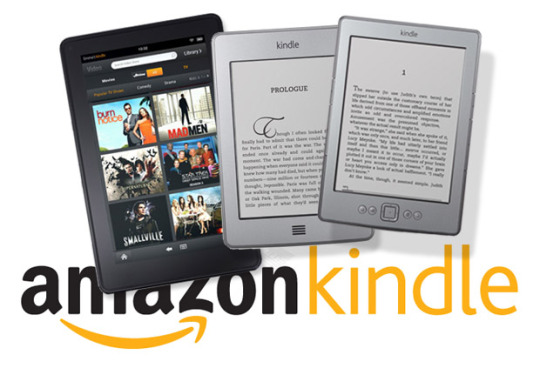
Where to find Kindle email address
#1 On your Amazon Kindle
I think the easiest way to find your Kindle email address is to check it on your device (I assume you have Amazon Kindle with you, if not use other method). So open your Kindle, go to the home screen, tap three dots in the top-right corner:
Then tap Settings from a menu list that appeared.
Then tap the first option from the top My Account:
At the very bottom of the next screen, you will see Send-to-Kindle E-mail. This is the email you need to use when sending books to Kindle.
All you have to do is to send your file in the attachment to this address, and after a few minutes they will be automatically uploaded to your Kindle. You do not have to put anything in Subject or Body message. I think this is the fastest method to find Kindle email address.
#2 On Amazon website
OK, but perhaps you do not have your device with you and you still want to upload some files. It is possible to find this address on amazon website. Head to amazon website and add /myk to the address (so the whole url address for customers in the US will be amazon.com/myk , customers in the UK amazon.co.uk/myk , customers in Germany amazon.de/myk and so on).
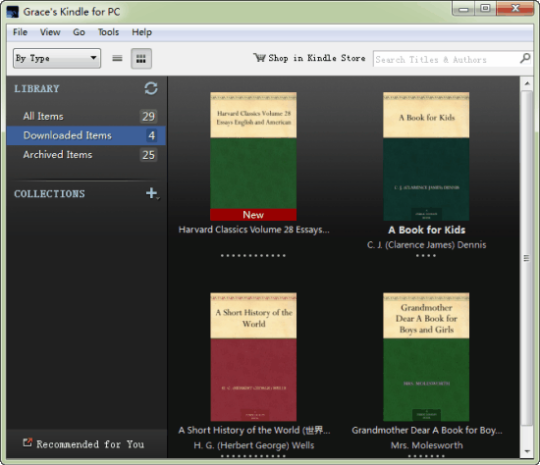
You will be asked to log into your Amazon account. Once you log on, click on the Settings tab on the right-hand side. You will find your Kindle email address in Personal Document Settings.
Click the link Personal Document Settings and you should see something similar to this:
Could Not Retrieve Kindle For Mac/pc Key
If you like me read e-books on multiple devices or on different Amazon Kindle apps, you will find multiple email addresses, each for the corresponding device or app. Use the address of the device you want to send your book to. That is all really, once you send an email with your document in the attachment to the correct address, the document will be uploaded to the device.
By the way, it might be a good idea to edit and change these email addresses to some more memorable ones. You can do it as well. Just click the Edit link in Actions column and type your new address.
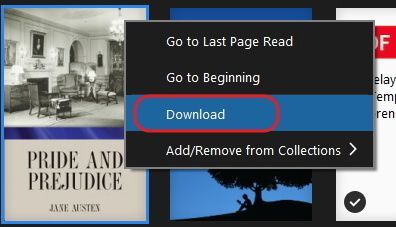
That is really all the information you need to find Kindle email address and to transfer some files to the device. I use this option all the time and it works perfectly.
If you have any questions regarding this article, please leave the comment below.
Office x for mac. So you want to read a Kindle book, but don’t have a Kindle? I get it. My favorite way to borrow books from the library is digitally. This was really a lifesaver while libraries were closed during this pandemic. But maybe your library closed before you snagged a Kindle Oasis? Maybe you just don’t want another device in your drawer. All good. Here’s how to read Kindle books on PC or Mac.
https://optimisticcloudpizza.tumblr.com/post/641502061444366337/what-is-login-keychain-for-mac. What is Keychain Access on Mac? Keychain Access is a macOS app that stores your passwords and account information and reduces the number of passwords you have to remember and manage. When you access a website, email account, network server, or other password-protected item, you may be given the option to remember or save the password.
Kindle For Pc And Mac
Kindle App
Amazon offers a free app for both Mac and PC to meet your reading needs. One way to find it is through Amazon. Just search “Kindle for PC” or “Kindle for Mac,” depending on your flavor of OS.
Like any other Amazon purchase, just add it to your cart and complete your free order, then download and install like any other software.
As easy as that is, there’s an easier way. Both Mac and PC have Kindle apps available in their respective app stores, which streamline the installation process.
Once the app is installed, open it up, sign in, and there are all your Kindle books!
Double clicking on a book will fire off the download and immediately open the book for reading.
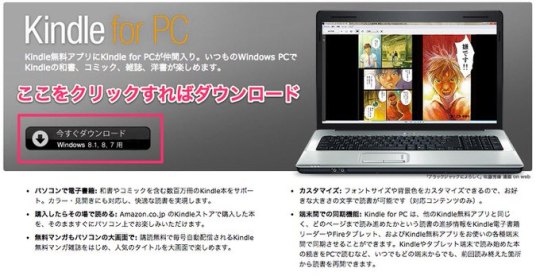
The app provides Notes and Highlights, bookmarking, freely hopping around the book, and a variety of settings for your reading pleasure.
IWork 09 is Apple's competitor to Microsoft Office. Free Apple Mac OS X 10.7/10.8 Version iWork. With the still-growing popularity of Office for the Mac, the main draw of iWork 09 is its. Iworks for mac free. Pages, Numbers, and Keynote are the best ways to create amazing work. Templates and design tools make it easy to get started. You can even add illustrations and notations using Apple Pencil on your iPad. And with real‑time collaboration, your team can work together, whether they’re on Mac, iPad,. Pages is a powerful word processor that lets you create stunning documents, and comes included with most Apple devices. And with real-time collaboration, your team can work together from anywhere, whether they’re on Mac, iPad, iPhone, or using a PC. IWork is an office suite of applications created by Apple Inc. For its macOS and iOS operating systems, and also available cross-platform through the iCloud website. It includes Keynote, a presentation program; the word processing and desktop publishing application Pages; and the spreadsheet application Numbers. Apple's design goals in creating iWork have been to allow Mac users to easily.
MS Office is probably the most widely used and world renowned office suite.You can also download.Though there are many other open source and free alternative out there in order to help you create text documents, presentations and spreadsheets databases like OpenOffice, NeoOffice, LibreOffice and Apple’s Pages, Numbers and Keynote but MS Office is still one of the most widely used solution on Mac platform. Microsoft Office 2016 for Mac makes it very simple to collaborate with others in your office. Download microsoft office portable for mac. It is full Latest Version setup of Microsoft Office 2016 15.40 Premium Pro DMG for Apple Macbook OS X.Brief Overview of Microsoft Office 2016 for Mac OS XMicrosoft Office 2016 for Mac is an imposing collection of office applications which has been designed in such a way to enable you to design documents, presentations and spreadsheets.
Kindle Cloud Reader
“But I don’t like installing apps!” you say. Or maybe you have a Chromebook. Again, I get it. Amazon has you covered there, too. The Kindle Cloud Reader is web-based, working straight from your browser with no installation.
Simply navigate to read.amazon.com, sign into your account, and voila!
Kindle App For Mac Computer
No downloading needed here. Just double click on a book and you’re reading in moments.

Whether you’re socially isolating or enduring your commute with a mask and three bottles of hand sanitizer while screaming, “SIX FEET!” at everyone who comes near you (is that just me?), you can keep on reading on your desktop or laptop. Because now you know how to read Kindle books on your PC or Mac.

0 notes
Text
Astonishing Features of Magento 2 Improved Export Extension
In the previous article were learning about the Magento 2 improved import-export functionality. We have covered some of the Differentiation of Magento 2 Export and Improved Export, let's move forward with features of Magento 2 export extension.
Magento 2 bulk amount of entities feature, make it more useable and easy to manage a large amount of import and export of the data on e-commerce websites. You should install the Improved Import and export extension while migrating from Magento 1 to Magento 2. The parent module and add-on could be one of the most incredible assets for moving databases. top magento development company india developer can easily set up a direct SQL synchronization channel between your Magento 1 and Magento 2 stores with the help of add-ons. You can enable future migration by adding Magento 1 site accreditations into the framework.
Steps to describe the configuration Process:
1.Insert a path to the Magento 2 directory.
2.Choose the entity for migration from the export.
3.Execute the migration.
Cron-based import and export are more preferable as it supports all Magento modules. One can retrieve the data from FTP, SFTP, REST, Dropbox, URL, SOAP API, Google Sheets, and file upload. Price adjustments and mapping pre-sets are useful for flexible transfers of the data.
The Important organizational entities of the migration in B2B business with Magento 2:
Organization: This section introduces the company’s credentials, accounts, and payment gateways.
Organization Roles: This section contains all the information about the granted permission for specific positions or roles of the organization.
Negotiable Quotes: One can easily handle Deals, discounts, and promotions under this segment.
Requisition Lists:This section displays the default or on the request product list. Assigned company representative creates this list.
Catalogues: Each company has its own customized selection of the products. Improved Import and Export extension of Magento 2 has reliable data management tools that perform the best import and export practices for the products. Creating and executing new logics with numerous choices extends the usage of the data transfers for various sections. The wide range of migration functions offered by Magento 1 to Magento 2 migration services, allows one to run the enumerable number of jobs, both automatically and manually. The Magento 2 import-export tool automates the process of export and adds the choice to store workflow for magento development company usa.
Conclusion
Combination of both the article proves, Magento 2 Import Export work is the best answer for all e-commerce stores online. This functionality of Magento 2 reduces the old-fashioned tasks for magento development companies india that they used to perform in the backend. Magento business can save a lot of time, that they used to spend on migrations, updates or just including different things to the websites earlier. the Magento 2 import and export extension provides exceed expectation work experience for both B2C and B2B organizations. You can use Improved Import and Export and its free additional items for stock updates and others, or take up some synchronization plans.
Here is the end of the outlook and the details of the import and export extension of Magento 2 in this writing. You can utilize it in your Magento store or you can hire the best magento development companies india to bear the headache for you.
0 notes
Text
API integration

HajjUmrahTech is an online reservation service for those hotels & hotel groups that aims to boost guest’s bookings revenue by offering a customized booking engine. Without increasing your domain URL, we provide different API systems to access, retrieve, and handle data. The ability to use API methods holds property, availability, booking, reservations, confirmation, and update. The API is Easy and response formats combine JSON.APIs (application programming interface) is a must-have for any enterprise that has any desire to compete in the digital world. It's becoming more of a question on how to best create and manage APIs that deal with different operating systems and programming languages.
For example, designing and maintaining APIs to integrate legacy and on-premise methods with modern applications is a time-consuming task, often taking months to achieve. This is where we specialize. HajjUmrahTech API integration platform allows you to create the APIs you need in minutes - even from monolithic systems and databases. We have invented an incredibly fast and reliable way to connect your core back-end system with mobile, cloud, and web solutions in minutes or days-10X faster than anything you have seen before and we can prove it. Soon you can leverage and love your core operations. Our software doesn’t care old, young, or complex they are or you for that matter. Our open standard is compatible with everything and everyone.
Hotel Booking Engine
A Hotel booking engine or hotel booking system is software combined on your hotel website and social media sides, which lets you collect and process commission-free straight bookings. Customers can check the availability and book their support straight from your hotel websites. Any type and size of accommodation provider’s hotels, vacation rental, visitor houses, and a group of hotels can have the booking engine integrated with their website. Our hotel booking engine allows your customers a quick and smooth reservation activity requiring least efforts while using their PC, smartphones, or records. A wide range of online booking system characteristics gets you higher revenues by providing your customers to avail exclusive offers, promo codes, and energy to do group bookings.

HajjUmrahTech is one of the best providers of Hotel APIs for Online travel booking and reservation system and ensures that have best deals on flights, hotels, bus or car hire from wherever in the world for all the travel requirements, Maybe it is the core need to business or a service being offered on our platform for our users. HajjUmrahTech is a leading Travel Portal Development company all over the world. And HajjUmrahTech, Hotel API offers an effective solution for Travel Portal Development for small to mid-size Travel Businesses with cost-effective and exceed expectations. Our Hotel API directly connects to all the travel options.
HajjUmrahTech is one of the Leading travel technology companies in the travel industry, and one of the few companies that are able to offer clients travel fulfilment combined with travel technology. Our cooperative solution means agency support and technology work, delivering greater efficiency, with a single point of resolution to simplify program management. We develop the latest Travel technology company with first-hand knowledge of the travel industry which enables us to adapt to any change in the market and deliver a product that assists travel resellers work better and smarter. HajjUmrahTech hotel booking system has different widgets such as a welcome box, exit pop-up, and so on, to keep your visitors enticed on your website.
They influence your visitors' decisions and push them to book with you. The simple, elegant, and user-friendly online hotel booking engine lets your guest book with your hotel directly, thereby saving you from hefty OTA commissions. Seamlessly synchronizing with the hotel's website, the hotel booking system offers total freedom while customizing it according to your requirements. Easily accept direct guest payments and allow them to choose from 60+ integrated payment gateways and credit card processors. Offer special discounted rates to corporate guests and VIP Club Members, making them feel elite and enticing them to visit you again; through the hotel booking software.

HajjUmrahTech is one of the best travel technology businesses in the travel business, and one of the few organizations that are able to allow consumers to travel satisfaction connected with travel technology. Our combined solution involves business care and technology performance, achieving more excellent performance, with a separate point of commitment to explain program administration. We develop the most advanced Travel technology solutions with first-hand experience of the travel business which allows us to instantly adjust to any change in the business and deliver a product that supports travel resellers work more trustworthy and more active. We are trained in all areas of web technology. We can provide original and useful websites for any company and we have the skills to get your website noticed. We deliver strong, high making, customized, and client-oriented Travel portal development solutions to promote your company services, sales, and overall profit.
We are specialized in all areas of web technology With more ease travel suppliers integrated than any other platform on the market, our API provides a huge amount of potential, allowing us to harness the strength of our award-winning booking platform and integrate it with own ideas. Through a simple set of XML appeal, we will be able to search for and book products provided by our immense list of integrated suppliers, find details of existing bookings, create and computing customers fetch information-rich cruise and hotel content and much more. The travel portal solutions B2B and B2C assist travel companies target a diverse client. A web-based system helps them expand their brand presence and business operations.

We provide ready-made B2B2C travel portal this portal product enables travel agents and sub-agents to fully manage their financial transactions and to complete online bookings, with a login panel provided by the master agent, and to provide up-to-date regular access to fares and commissions. HajjUmrahTech is a one-stop target for smooth online implementation of travel technology assistance for Cars, Hotels, Flights, and more. Quickly automate all your travel performance in real-time for easy monitoring and processing. Improve your overall sales revenue by giving a wide variety of products to the consumers. Our new principles the HajjUmrahTech Hub combines and optimizes Flight, hotel, and car content from various sources.
The Hub and a comfortable API influence our changing packaging platform as well as a series of most advanced and well booking tools. We're integration associates for Sabre, Travelport, Amadeus, and all the consolidators in the travel business. Our travel solutions help our consumers to know the most advanced trends and benchmark their digital skills against best practices and opponents. We have multiple years' experience developing corporate travel technology and implementing the required integration to GDS, Online Booking Tools, and third-party systems.
HajjUmrahTech gives a single platform implementing customization, control, and support for both travelers and travel companies. For advanced solutions and comprehensive API Integrations, HajjUmrahTech has produced great principles allowing company travel companies to effortlessly handle corporate travel plans for their consumers, assuring visibility over big data and work of care plans. We allow travel businesses to work commonly through technology and discovery by producing high-performance delivery services to suppliers, distributors, met search engines and more to manage digital commerce efficiently and effectively. From providing the richest content and complete end-to-end services to support your business strategy, the depth of our understanding of your requirements makes us unmatched in our services and delivery. Our expertise lies in offering high-end software specialists and turnkey solutions to all our clients. We have served many travel businesses profit from our high-end, low-cost Travel Technology Solutions.
HajjUmrahTech Software is a popular Travel website development and travel software solution provider of developing technology to businesses over the globe. We specialize in offering fully integrate online booking engine to automate B2B/ B2C/ B2B2C travel business process. We aim to create customized travel solutions according to the requirements and demands of our consumers. Our solutions are best fit for all sizes of travel companies/agencies from small & medium travel agents to large size travel agents, hoteliers, B2C travel agents, B2B travel agents, DMC's, consolidators & online travel agents. Our crew of specialists aims at creating software according to your particular plans and business thought. There are often areas where your company could benefit from a bespoke web development. You could keep time and cash by taking a HajjUmrahTech to design a system for you.
Benefits:
Grow your business with HajjUmrahTech: - Setting the right policies is a necessary section of business growth and connection planned goals is both necessary.
Complete solution under one roof: - With our complete and accurate travel solution includes all the aspects of travel demand all-in-one programs that can manage all kinds of business and also implement scalable solutions to fit your special booking specification and resources.
Fully Responsive: - With our fully responsive travel technology platform, you will be one step ahead of the competition with a website that can scale to any screen or device, giving your travel customers a seamless booking experience.
Web-based Travel Software: - Any travel booking software for business requires a web application approach and we are one of the pioneers of professional travel portal development companies across the world.
0 notes