#vue todo api
Explore tagged Tumblr posts
Text
estrutura de um BLOG
Para criar um site com serviço (frequentemente referido como um site web com backend) moderno e escalável, você precisa considerar a estrutura em várias camadas, incluindo frontend, backend, banco de dados, e infraestrutura. Aqui está uma visão geral da arquitetura típica de um site com serviço:
1. Frontend (Cliente)
O frontend é a parte visível do site com a qual os usuários interagem diretamente. Pode ser desenvolvido usando várias tecnologias:
HTML: Linguagem de marcação para estruturar o conteúdo da web.
CSS: Folhas de estilo para estilizar o conteúdo HTML.
JavaScript: Linguagem de programação para adicionar interatividade e dinamismo ao site.
Frameworks e Bibliotecas: React, Angular, Vue.js para desenvolver interfaces de usuário dinâmicas e responsivas.
2. Backend (Servidor)
O backend é a parte do site que processa a lógica do servidor, gerencia dados e responde às solicitações dos clientes. Ele pode ser desenvolvido usando várias linguagens e frameworks:
Linguagens de Programação: Python, JavaScript (Node.js), Java, Ruby, PHP, etc.
Frameworks: Django (Python), Flask (Python), Express (Node.js), Spring (Java), Ruby on Rails (Ruby), Laravel (PHP), etc.
APIs: A criação de APIs (RESTful ou GraphQL) para comunicação entre o frontend e o backend.
3. Banco de Dados
O banco de dados armazena os dados do site. A escolha do banco de dados depende dos requisitos do projeto:
Relacionais (SQL): MySQL, PostgreSQL, Oracle Database, Microsoft SQL Server.
Não Relacionais (NoSQL): MongoDB, Redis, DynamoDB, Cassandra.
4. Infraestrutura
A infraestrutura refere-se ao ambiente onde o site é hospedado e como ele é gerenciado e escalado:
Servidores e Hospedagem: AWS, Google Cloud, Azure, DigitalOcean, Heroku, etc.
Containers e Orquestração: Docker para containerização e Kubernetes para orquestração de containers.
CI/CD (Integração Contínua/Entrega Contínua): Jenkins, Travis CI, CircleCI, GitHub Actions para automatizar o pipeline de desenvolvimento e implantação.
5. Segurança
A segurança é crítica em todas as camadas da arquitetura do site:
Autenticação e Autorização: OAuth, JWT, Passport.js.
Certificados SSL/TLS: Para criptografar a comunicação entre o cliente e o servidor.
Proteção contra Ataques: Proteção contra SQL injection, XSS, CSRF, etc.
6. Serviços e Funcionalidades Adicionais
Para adicionar funcionalidades e melhorar a experiência do usuário, você pode integrar vários serviços adicionais:
Serviços de Cache: Redis, Memcached para melhorar o desempenho do site.
Serviços de Mensageria: RabbitMQ, Apache Kafka para comunicação assíncrona.
CDN (Content Delivery Network): Cloudflare, Akamai para distribuir conteúdo e melhorar a velocidade de carregamento.
Exemplo de Estrutura de Projeto
Aqui está um exemplo simplificado de como os arquivos e diretórios podem ser organizados em um projeto típico
├── frontend/
│ ├── public/
│ │ └── index.html
│ ├── src/
│ │ ├── components/
│ │ ├── pages/
│ │ ├── App.js
│ │ └── index.js
│ ├── package.json
│ └── webpack.config.js
├── backend/
│ ├── src/
│ │ ├── controllers/
│ │ ├── models/
│ │ ├── routes/
│ │ ├── services/
│ │ └── app.js
│ ├── .env
│ ├── package.json
│ └── server.js
├── database/
│ └── schema.sql
├── docker-compose.yml
├── Dockerfile
├── README.md
└── .gitignore
Descrição dos Diretórios e Arquivos
frontend/: Contém todo o código do frontend.
public/: Arquivos públicos como index.html.
src/: Código fonte do frontend (componentes React/Vue/Angular).
backend/: Contém todo o código do backend.
controllers/: Lida com a lógica das requisições.
models/: Definições dos modelos de dados.
routes/: Definições das rotas da API.
services/: Serviços de negócios e integração com APIs externas.
app.js: Arquivo principal da aplicação.
database/: Scripts de banco de dados.
schema.sql: Definição do esquema do banco de dados.
docker-compose.yml: Arquivo de configuração do Docker Compose para orquestrar serviços.
Dockerfile: Instruções para construir a imagem Docker do projeto.
README.md: Documentação do projeto.
.gitignore: Arquivo para especificar quais arquivos/diretórios devem ser ignorados pelo Git.
Essa estrutura e essas tecnologias podem variar dependendo das necessidades específicas do seu projeto, mas fornecem uma boa base para construir um site com serviço moderno e escalável.
0 notes
Text
API Driven Application with Vue.js, JSON-Server and Axios - VueJs
API Driven Application with Vue.js, JSON-Server and Axios – VueJs
API Driven Application with Vue.js, JSON-Server and Axios – VueJs
[ad_1]
Article for this video can be found here: https://developer.school/posts/vue-js-json-server-and-axios/
Vue.js, Axios and json-server allow for quick prototyping of ideas.
Check out more free tutorials at https://developer.school
Chat with me, join the Slack group! http://bit.ly/JoinPaulHallidaySlack
My personal channels:
htt…
View On WordPress
#API Driven Application with Vue.js#axios#axios vue#json api vue#json-server#JSON-Server and Axios#vue#vue api#vue axios#vue axios api#vue http api#vue rest api#vue todo#vue todo api#vue todo tutorial#vue tutorial#vue.js axios
1 note
·
View note
Text
Currículos em mão! Novas oportunidades de emprego disponíveis para atuação nos projetos da companhia Órigo Energia
O mercado da energia renovável no Brasil vem se tornando cada vez mais expressivo nos últimos anos, e não seria diferente em 2022, já que o setor está disponibilizando diversas oportunidades de trabalho aos interessados. A companhia Órigo Energia é uma das empregadoras do momento e está, nesta sexta-feira, (30/12), com inscrições abertas para vagas de emprego em todo o Brasil.
Veja a seguir quais são as principais oportunidades oferecidas
Desenvolvedor Full Stack
A companhia está buscando novos nomes do mercado da energia renovável para atuação como Desenvolvedor Full Stack em seus projetos. Os requisitos para as vagas de emprego são:
Conhecimento em NodeJS, PH (framework Laravel);
Conhecimento e sólida experiência em Vue, React e/ou Angular;
Conhecimento de Git e GitFlow;
Experiencia em Cloud Computing principalmente serviços da Azure e/ou AWS.
Você pode realizar aqui as inscrições para os processos seletivos da Órigo Energia!
Designer
Estão disponíveis também vagas de emprego para trabalhadores com experiência no cargo de Designer. Os requisitos necessários para a seleção incluem:
Desejável experiência anterior em agências de publicidade e estúdios de design;
Conhecimento em processos de produção gráfica, impressão e arte final de arquivos;
Facilidade para interpretação de briefings e necessidades da marca e mercado;
Conhecimentos gerais em marketing digital e redes sociais será um diferencial.
Você pode realizar aqui as inscrições para os processos seletivos da Órigo Energia!
DevOps
O cargo de DevOps está disponível também entre as vagas de emprego da companhia de energia renovável para esta semana. Veja a seguir alguns dos requisitos exigidos para a seleção:
Experiencia em projetos de implementação e sustentação de esteiras CI (Continuous Integration) e CD (Continuous Delivery);
Vasto conhecimento e experiência com serviços em nuvem (Diferencial: Azure);
Experiência de trabalho com Azure DevOps, Terraform, Ansible, Jenkins e Chef, entre outras ferramentas DevOps;
Experiencia com ferramentas de monitoramento de infraestrutura, cloud, API’s e sistemas.
Você pode realizar aqui as inscrições para os processos seletivos da Órigo Energia!
Conheça as vagas de emprego abertas na Órigo Energia
Executivo de Canal Master
A companhia de energia renovável está com oportunidades de emprego disponíveis também para o cargo de Executivo de Canal Master, com os seguintes requisitos necessários:
CNH B;
Bom relacionamento com empresários da região;
Perfil comercial;
Disponibilidade para viajar.
Você pode realizar aqui as inscrições para os processos seletivos da Órigo Energia!
Supervisor de Campo
Os profissionais com experiência em projetos de energia renovável também podem se candidatar às vagas de emprego de Supervisor de Campo. Os requisitos para a seleção incluem:
Perfil Hunter/Farmer;
Conhecimento em gestão de BASE;
Conhecimento de gestão de funil de vendas;
Será um diferencial: Experiência na área de Venda Direta, Agressividade Comercial e Inovador.
Você pode realizar aqui as inscrições para os processos seletivos da Órigo Energia!
Project Manager
Por fim, estão disponíveis vagas de emprego para atuação como Project Manager nos projetos de energia renovável da empresa. Os requisitos necessários para a seleção do cargo são:
Formação: Engenharias, Informática, Softwares ou Administração;
Domínio no uso do Excel, PowerPoint e Word;
Conhecimento de metodologias de Gestão de projetos PMI e Agile;
Vivência e atuação como gerente de projetos ou analista de escritório PMO;
Vivência e atuação em setor de Gestão da Qualidade em empresas de Serviços, Softwares e Industrias.
Você pode realizar aqui as inscrições para os processos seletivos da Órigo Energia!
O post Currículos em mão! Novas oportunidades de emprego disponíveis para atuação nos projetos da companhia Órigo Energia apareceu primeiro em Petrosolgas.
0 notes
Text
10 Must-Have VSCode Extensions for Web Developers to Boost Productivity in 2022
Visual Studio Code is a free and open-source editor for building modern web applications
It helps us with a wide range of extensions that you can use for web development. In this blog, we are going to talk about the 10 most useful extensions which can make your development process easier, efficient and enhance your contribution to teammates.
To install these extensions simply press SHIFT+COMMAND +X or just click on the extension icon of visual studio code then search for the extension and press install.
JavaScript (ES6) Code Snippets
this extension helps you by not writing that repetitive code again and again. I think this is a must-have extension because it provides JavaScript, TypeScript, Vue, React, and HTML code snippets.
2. REST Client
If I ask you how you test your APIs?
Most probably you’ll say, Postman. But with this extension, we can test our APIs and observe their response directly in vs code.
Testing API and integration to the UI is going to be more fun
3. Auto Close Tag
This extension automatically close, any opening tag in HTML and XML. This saves your time by reducing the bug of not closing ending tags. It also works with other Frameworks too.
4.Quokka.js
Wanna see the runtime values of your js or ts code without console.log()?
Here is the solution, with the help of this extension you can see and update your runtime values in your vs code without going to rum in the browser without using console.log() in a browser.
5. Path intelligence
You type the name of the file in statements and it will search and give you suggestions for the file paths of a project. This extension will help you a lot while you’re working on a project that has a large number of files in it. You won’t have to type out all of your filenames.
6. Better Comments
Commenting helps us to understand our or others’ code easily. This extension helps to visually organize your comments by categorizing them into highlighting text, questions, todo, errors/ warnings & strikethroughs so that they’re easy for reading when looking through the project later on which is more human-friendly, readable comments
7: Settings Sync
If you’re someone who works on different machines and when you don’t want to reconfigure the editor everything then this extension will help you a lot.
It creates and stores your configuration in Github gist and synchronizes wherever you want
8. Browser Preview
Let’s imagine you’re developing a site and you change something, not you want to see the changes in your site. So what you are going to do? Go to the browser and look at it. Right?
But no longer you need to do it, Now you simply open a real browser inside the vs code editor to debug and check the changes that you have made.
9. Live Share
When I started my journey in web development, Sometimes I find some bugs hard to solve the search online, and if the online solution does not work I go ask my friend to help me.
And we go to google meet and try to solve that.
But now there is something that can handle this task very easily, Live share extension helps you to share and collaborate your code among your friends or team in real-time at the same time you can chat with them and they can edit in real-time
10. Github Copilot
GitHub Copilot generates code and function suggestions directly on your code editor using natural language cues like comments and method names after being trained on billions of lines of public code.
Conclusion
These extensions really help me to boost my productivity. Are there any others that you think like? If so, please let us know in the comments!
If this article seems useful to you please follow and share to let your friends know about these cool extensions.
1 note
·
View note
Text






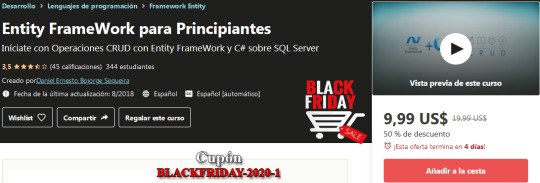
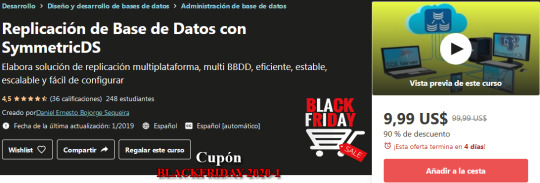
https://mailchi.mp/ffe98a904854/mejor-precio-cursos-udemy


🛑 #Precios #BlackFriday en todos mis #cursos en @Udemy_es 💢
❗#vue #vuejs #js #node #django #python #api #netCore #RestApi #ApiRest #PostgreSQL #sqlserver #Linux #Ubuntu #ORM #dotnet
y mucho más
📢 En Cada Imágen el enlace directo
🔊 Mira todos en un sólo enlace
👇
https://mailchi.mp/ffe98a904854/mejor-precio-cursos-udemy
#vuetify#vuejs#vuej#vue#vue course for beginners#vuejs course#vue js tutorial for beginners#django course#djangopython#djangocon#django online course#python online course#pythondeveloper#pythonprogramming#node js#blackfridaylatam#blackfriday
0 notes
Text
Freelance Full-Stack Developer

Someoddpilot developers are a group of kick-ass, self-motivated folks who are true masters of code. We’re seeking a full-time full-stack developer to be an addition to the team. Our developers are responsible for planning technical projects that demand innovative solutions. Working closely with internal and external teams, we collaborate to build awe-inspiring digital work for truly massive brands.
The ideal candidate is a happy, intelligent, and engaging person who is well organized, detail-oriented, and curious—we highly encourage experimentation here. You must be completely professional (and completely ridiculous) whenever appropriate. You should have a great eye for design, and a minimum of 4 years of professional experience as a full-stack web developer. Great written and verbal communication skills are essential to succeeding here; that’s how you’ll create solutions to could-be problems quickly and efficiently. You should also possess the experience, confidence, and drive to lead teams to produce truly exceptional work.
Did you read this ad and think “this is exactly the kind of accomplished place I’ve always wanted to work at”? Are you craving increased growth and opportunity that only comes from an agency small enough to hear and appreciate your voice? Come check out our studio and the people that make it great.
Duties:
Creative problem-solving.
Utilize strong software architecture patterns.
Write clear, scalable, efficient code.
Expert understanding of the web development process, including:
application design
quality assurance testing
deployment methodologies
Solve issues found in less advanced browsers when the need arises.
Interface with clients to discover and refine project requirements, and assist with implementation.
Manage bugs, todos, and feedback processes.
Administer databases, MySQL, MariaDB, etc.
Procure and configure server and Hosting Environments, LAMP, AWS, etc.
Custom continuous integration systems and services configuration.
SSH configuration and server communications.
Server security and lockdown including data breach protocols.
CMS configuration.
API construction and documentation.
Maintain/Create internal development processes.
Assist/train other developers
Communicate with clients
Required Knowledge:
CMS Experience:
WordPress
Drupal
Salesforce Commerce Cloud (bonus points)
Shopify+
Configuring servers for SSH connections
Continuous Integration Scripting (GitHub Actions, CircleCI, etc.)
Bash Scripting
AWS configuration and infrastructure setup
LAMP stack operations
PHP
UNIX/LINUX/Windows/macOS Experience
MySQL/MariaDB
NodeJS, Vue, bonus for Angular and React
Git
Gulp, Grunt, and/or Webpack
CSS preprocessors like SASS or Less.
ES6
We are an equal opportunity employer, and strongly value diversity in our team.
Full benefits, paid vacation, etc.
Please submit your resume with a link to your online portfolio to [email protected]
Candidates should be prepared to talk shop and have live examples of their work available for review.
0 notes
Link
Vue Composition API によって Vue.js にも React Hooks のようなロジックの再利用性の高い開発体験がもたらされようとしています。 しかし、まだ「Composition API の良さをわかっていない」という方や「Composition API をうまく利用した書き方がわからない」という方も多いかと思います。 本記事では Composition API 時代の便利ライブラリ VueUse を用いた実装例や、 VueUse 自体の実装がどのようなものか紹介します。 Composition API の良さや雰囲気もキャッチアップしていただければ幸いです。 VueUse とは? VueUse は Anthony Fu さん1が中心に開発しているライブラリで、Composition API を用いた便利系関数を数多く集めたライブラリです。 例えば、ブラウザ上のマウスポインタの座標をリアクティブに取得する useMouse(), ブラウザ API の localStorage を使って状態を保持できる useLocalStorage(), 負荷対策のために連続する関数呼び出しを防ぐ useDebounceFn() 2などといった関数が提供されています。 公式サイト: https://vueuse.js.org/ GitHub: antfu/vueuse npm: @vueuse/core 検証環境の構築 GitHub リポジトリの Description に記載通り、Vue 2系・3系のどちらでも利用可能です: 🧰 Collection of Composition API utils for Vue 2 and 3 https://vueuse.js.org/ 今���は Vue CLI で立ち上げた Vue 2.6 系のプロジェクトに @vue/composition-api をプラグインとして追加した環境で検証します。 動作確認した環境 macOS Catalina Node.js 12.18.1 npm 6.14.5 Vue CLI v4.4.4 Chrome 83 Vue CLI のインストール Vue CLI をグローバルインストールしたくない方は、以下の手順の vue コマンド部分を npx @vue/cli に読み替えていただいても大丈夫です。 プロジェクトの作成 vue-2-vueuse-trial というプロジェクト名で環境を構築していきます: vue create vue-2-vueuse-trial 設定は以下のようにしました: Vue CLI v4.4.4 ? Please pick a preset: Manually select features ? Check the features needed for your project: Babel, TS, Linter ? Use class-style component syntax? No ? Use Babel alongside TypeScript (required for modern mode, auto-detected polyfills, transpiling JSX)? No ? Pick a linter / formatter config: Basic ? Pick additional lint features: Lint on save ? Where do you prefer placing config for Babel, ESLint, etc.? In dedicated config files ? Save this as a preset for future projects? No プラグインと VueUse の導入 プロジェクトディレクトリが出来上がったら、@vue/composition-api と VueUse を npm install します: cd vue-2-vueuse-trial npm i @vueuse/core@vue2 @vue/composition-api src/main.ts に Vue.use(VueCompositionApi) を追加します3: src/main.ts import Vue from 'vue' +import VueCompositionApi from '@vue/composition-api' import App from './App.vue' +Vue.use(VueCompositionApi) Vue.config.productionTip = false npm run serve で開発ビルドを開始してください。 VueUse の関数を使ってみる useMouse() リアクティブにマウスポインタの座標が取得できる useMouse() を使ってみます: src/App.vue <template {{ x }}, {{ y }} </template <script lang="ts" import { defineComponent } from '@vue/composition-api' import { useMouse } from '@vueuse/core' export default defineComponent({ setup() { // tracks mouse position const { x, y } = useMouse() return { x, y } } }) </script これだけでマウスポインタの座標がリアクティブに反映されていることがわかるかと思います。 useMouse() の実装を確認すると useEventListener() という関数を使っていて、 useEventListener() はコンポーネントのマウント時(Composition API の onMounted() を利用)にイベントリスナーを追加していることがわかります: https://github.com/antfu/vueuse/blob/master/packages/core/useMouse/index.ts https://github.com/antfu/vueuse/blob/master/packages/core/useEventListener/index.ts VueUse ではこのような関数がより抽象的な関数を参照しているパターンの実装が所々に見られます。 Composition API を用いた良い実装の例として知っておくと良いかと思います。 useLocalStorage() ブラウザ API の localStorage を使って状態を保持できる useLocalStorage() を使ってみます。 まずは useLocalStorage() を使わず、 VueUse がなくても利用できる reactive() 4 を使ってみましょう: src/App.vue <template name: <input v-model="state.name" color: <input v-model="state.color" {{ state }} </template <script lang="ts" import { defineComponent, reactive } from '@vue/composition-api' export default defineComponent({ setup() { const state = reactive({ name: 'Apple', color: 'red', }) return { state } } }) </script name, color を変更すると、下に表示されている JSON 形式の state の表示も更新される画面が表示されます: 上記の実装では name を Banana, color を yellow のように変更してページをリロードすると、元の状態(name が Apple, color が red)に戻ります。 以下のように ブロックを変更し、reactive() の代わりに useLocalStorage() を利用するように変更してみます: import { defineComponent } from '@vue/composition-api' import { useLocalStorage } from '@vueuse/core' export default defineComponent({ setup() { // persist state in localStorage const state = useLocalStorage( 'my-storage', { name: 'Apple', color: 'red', }, ) return { state } } }) state が localStorage に保存されるようになったので、ページをリロードしても状態が保持されるようになりました。 サンプルアプリとしてよくある ToDo リストの状態管理に useLocalStorage() を使うようにすると、手軽にデータを保存できる ToDo リストにできて楽しいかもしれません。 公式サイトが Storybook でできている件 公式サイトが Storybook でできていて、各関数を即座に試せるリファレンスとなっています。 各関数のページ下部には関数の "Source" へのリンクがあり、ソースを見てどのような実装になっているか追っていくと Composition API を用いた良い実装の勉強となるかと思います。 所感 VueUse は多くの便利関数を提供しているので、今後お世話になる可能性が高いライブラリだと思いました。 まだ試せていない関数が多くあるので、使ってみたりコードを読んだりしてみようかと思います。
0 notes
Text
Vue Function API で簡単に view と logic を分離しよう
from https://qiita.com/_masakitm_/items/e98898e0a62d82b3afec?utm_campaign=popular_items&utm_medium=feed&utm_source=popular_items

書いた日: 19/8/9
TL;DR
・だいたい custom hooks だ ・view と logic の分離がすごい簡単 ・さよなら render props、scoped slots、HoC、function as children、mixin!
vue-function-api、view と logic の分けやすさ、custom hooks が vue でもできる事を喜ぶものなんだなーという印象です。ありがたい。
インストール
Vue2.6以降の環境を用意して
$ yarn add vue-function-api
で、ルートとなる js ファイルに
import { plugin } from 'vue-function-api'
Vue.use(plugin)
を追記すれば準備完了です。
改変元のソースを用意する
新しい書き方を学ぶには 既存コードの改変がとっつきやすいです。
お決まりの Todo アプリで行きます。まずはテンプレートを用意しましょう。
おまえは今まで作った Todo アプリの数をおぼえているのか?
<script> export default { data:() => ({ todoList: [], tempTodoName: '', taskId: 0 }), computed: { itemCount() { return this.todoList.length } }, methods: { updateTaskName(name) { this.tempTodoName = name }, addTodoItem() { this.todoList = [ ...this.todoList, { id: this.taskId, name: this.tempTodoName, done: false } ]; this.tempTodoName = '' this.taskId = this.taskId + 1 }, removeTodoItem(id) { this.todoList = this.todoList.filter(item => item.id !== id); }, toggleDoneStatus(id){ this.todoList = this.todoList.map(item => item.id === id ? { ...item, done: !item.done } : item ); } } } </script>
動作確認が取れたら vue-function-api で書き換えてみましょう。
vue-function-api での書き換え
vue-function-api で提供される API は vue に新しく追加された setup() の中で使います。
data(){} の書き換え
vue-function-api から value()をインポートして使います。今までのdata() { return {} }に代わって、値ごとに value を使って定義します。 value()でラップした値にアクセスする時は 変数名.value です。
// before
export default { data:() => ({ todoList: [], tempTodoName: '', taskId: 0 }), ... }
// after import { value } from 'vue-function-api'
const useTodo = () => { const todoList = value([]); // todoList.value = []; const tempTodoName = value(""); const taskId = value(0);
return { todoList, tempTodoName, taskId } }
export default { setup() { ...useTodo() } }
すでに嬉しいですね。 何が嬉しいって data 部分がただの関数としてコンポーネントの外に切り出せています。
computed の書き換え
computed も vue-function-api からインポートして使います。
// before
computed: { itemCount() { return this.todoList.length } }
// after
const useTodo = () => { ... const itemCount = computed(() => todoList.value.length);
return { ... itemCount } }
export default { setup() { ...useTodo() } }
前述の通り、value()の値にアクセスする時は [変数名].value です。
methods を書き換える
methods は特にラッパーが提供されていません。 [変数名].value プロパティを更新する至ってふつうの関数として書けます。
const useTodo = () => { ... const updateTaskName = name => { tempTodoName.value = name };
const incrementTaskId = () => { taskId.value = taskId.value + 1 };
const addTodoItem = () => { todoList.value = [ ...todoList.value, { id: taskId.value, name: tempTodoName.value, done: false } ]; updateTaskName(""); incrementTaskId(); };
const removeTodoItem = id => { todoList.value = todoList.value.filter(item => item.id !== id); };
const toggleDoneStatus = id => { todoList.value = todoList.value.map(item => item.id === id ? { ...item, done: !item.done } : item ); };
return { ... addTodoItem, removeTodoItem, updateTaskName, toggleDoneStatus }; }
export default { setup() { ...useTodo() } }
完成形
はい。処理をvueインスタンスの外にまるっと切り出す事が出来ました。 viewとlogicをそれぞれ別コンポーネントに切り出して、scoped slotsで渡して…といった手間がこれだけで収まってしまっています。
import { value, computed } from "vue-function-api";
const useTodo = () => { const todoList = value([]);
const tempTodoName = value("");
const taskId = value(0);
const itemCount = computed(() => todoList.value.length);
const updateTaskName = name => { tempTodoName.value = name; };
const incrementTaskId = () => { taskId.value = taskId.value + 1; };
const addTodoItem = () => { todoList.value = [ ...todoList.value, { id: taskId.value, name: tempTodoName.value, done: false } ]; updateTaskName(""); incrementTaskId(); };
const removeTodoItem = id => { todoList.value = todoList.value.filter(item => item.id !== id); };
const toggleDoneStatus = id => { todoList.value = todoList.value.map(item => item.id === id ? { ...item, done: !item.done } : item ); };
return { todoList, itemCount, tempTodoName, addTodoItem, removeTodoItem, updateTaskName, toggleDoneStatus }; };
export default { setup() { return { ...useTodo() } } }
useTodo() を別ファイルに切り出してコンポーネントでimportしてもよし。 useTodo() をさらに細かい関数に切り出してもよし。自由度が高まりますね。
完走した感想
意外にとっつきやすく、scoped slots に breaking change が入って大ショックだった自分には嬉しい API でした。 Todo アプリ程度では覚える事も少なく、可読性も担保されています。
react hooks と違い、更新用の関数を提供せず代入メインでやって行くのは vue らしいと感じました。 設計のベストプラクティスは掴めてませんが、vue3.0 が楽しみです
参考資料
https://github.com/vuejs/vue-function-api#readme https://bezkoder.com/vue-function-api-example/
https://cdn.qiita.com/assets/qiita-fb-2887e7b4aad86fd8c25cea84846f2236.png
0 notes
Photo

API Driven Application with Vue.js, JSON-Server and Axios Article for this video can be found here: If you've ever wondered how to use Axios, the ... source
#api#API Driven Application with Vue.js#application#axios#axios vue#Driven#json api vue#json-server#JSON-Server and Axios#JSONServer#vue#vue api#vue axios#vue axios api#vue http api#vue rest api#vue todo#vue todo api#vue todo tutorial#vue tutorial#vue.js axios#vuejs
0 notes
Text
Mint Invoice SaaS Version (Miscellaneous)
Introduction
Mint Invoice is “web-based”, “open source”, “paid” invoicing script which can be used to create, send invoices and get paid for your invoices online directly by your customers. Moreover, you can send quotations to your customer, covert it to invoice, once your customer accepts the quotation. You can keep track of all your invoices, quotations as well as account transactions. The interface of Mint Invoice is inspired from “Paypal” which provides simple, elegant way to create Invoices. With quotations, transactions and such other feature, “Mint Invoice” is a complete invoicing application one can use to improve business. It is designed as SPA (Single Page Application) with minimum page refresh & supports Full REST API, which allows you to integrate the application with any other application.
With SaaS Version of “Mint Invoice”, you can host entire script in your server and offer all the above functionalities to your customers. Your customer need not to install the script in their computer thus saving a lot of time of your customer by reducing installation and maintenance. Your centralized script will serve individual instances for every customer, making this script “on-demand” as and whenever required by accessing “anywhere & everywhere” from “any devices” whether it is laptop, desktop, tablet or mobile.
The script is designed with Most Popular PHP framework Laravel 5.6 & simplest Javascript framework Vue.js as Single Page Application. The script comes with one click installer that can be deployed in local or live server. It includes unencrypted, unminified vesion of all development files that you can customize as per your use within the license terms.
The script supports REST Api & uses JSON based authentication token. The script is well documented and help documents are available at http://support.scriptmint.com
This script will be updated regularily with latest version of framework & plugins. Please share your feedback, feature request which will be surely implemented in upcoming versions.
The code is well commented and written with love by www.scriptmint.com. Here is the example:
What are the pre-requisites to install this script?
Here are list of pre-requisites which is required to install this script:
PHP 7.1.3
OpenSSL PHP Extension
PDO PHP Extension
Mbstring PHP Extension
Tokenizer PHP Extension
XML PHP Extension
Mcrypt PHP Extension
The script supports REST api with example documentation, Here is screenshot of API documentation:
What does it include?
Here are list which is included in this script:
Built with Laravel 5.6.21
Vue.js 2.5.16
Responsive Bootstrap 4.1.0
REST Api
Speed-up development with Laravel Mix-Webpack
Browser Sync
Support Sass
JSON based authentication, Uses tymon/jwt-auth
Single Page Application (SPA), Uses Vue Router
Vuex for data flow
Pagination
Datepicker
What modules are available with Laravue Starter Kit?
Here are list of pre defined components which is available in this script:
Autosize Textarea
Date Range Picker
File Upload Input
File Upload Progress
HTML Editor
Upload Image
Here are list of modules which is available in this script:
User Authentication
Social oAuth
Reset Password
User Registration
User Activation
Account Approval
Two Factor Authentication
Screen Lock
Login Throttle
Reset Password Token Lifetime
Login Lifetime
Password Strength Meter
User List
User Profile
Change Password
User Avatar
Sample Todo Module
Private Message
Database Backup
IP Filter
Maintenance Mode
Multilingual
RTL Support
Date/Time Format & Timezone
Activity Log
Email Log
Custom Email Templates
User Roles & Permissions
Multiple Mail Drivers
Nexmo SMS Api
Invoicing
Paypal & Stripe Payment Gateway
Quotation
Coupon
Reports
FAQ’s
What license information is required during installation?
The script requires “Access Code” to be entered during installation. You need to login with your envato account to https://auth.scriptmint.com to get the access code and add domains where you willing to install the application. More information about “Access Code” can be accessed here http://support.scriptmint.com/support/solutions/articles/42000022689-where-can-i-get-access-code-required-during-installation-
Does this script include all source code with unminified version?
Yes, this includes everything, including composer.json, package.json, webpack.mix.js, different plugins and all in it.
Where can I access documentation?
All the documentation is available at http://support.scriptmint.com which you can access online. In case you face any issue, please raise a ticket at http://support.scriptmint.com. Estimated response time is 48 working hours.
Does author provides installation support?
No, author doesn’t provide installation support in any environment (live or local). You can read the support documentation which is available online.
Will I get support for further development if I have any queries?
Yes, you will get answer of all your queries and issues (if any). Please note that author is not going to teach you coding skill but author is providing a starter kit which you can use to learn, develope Laravel + Vue.js project. It is recommened to have basic knowledge of any PHP framework along with Javascript. Also note, that support is only available to the customers, who have purchased the script from www.codecanyon.net. You need to provide your Envato Username & Purchase code in order to get author support.
Does author provides customization?
Yes, author is available for customization but with extra charge of $15 per hour.
Can I use this script for multiple instance?
No, if you have purchased regular license then you can only use this script only for 1 instance. If anytime, it is found that you have used multiple instance of this script, your support will be blocked immediately.
Documentation related to this script is available at http://support.scriptmint.com/support/solutions/folders/42000076991
If you have any query, please raise a ticket at http://support.scriptmint.com
from CodeCanyon new items https://ift.tt/2xdsUGR via IFTTT https://goo.gl/zxKHwc
0 notes
Text
Linking Vuex State Machines Across Your Vue Client Applications with Solace PubSub+
Vue.js is a JavaScript framework developed by Evan You that’s making significant inroads as the framework of choice for modern single-page applications. One reason it has become so popular is that it comes with components any single-page-application is expected to have, such as a router, a developer UI to manage your application, and a state management library called Vuex. To learn more about Vue.js, visit the Getting Started with Vue site.
What is Vuex?
According to the official web site for Vuex, it is a state management pattern and library for Vue.js applications. It serves as a centralized store for all the components in an application, with rules ensuring that the state can only be mutated in a predictable fashion. It also integrates with Vue’s official devtools extension to provide advanced features such as zero-config time-travel debugging and state snapshot export / import.
Key to the architecture of Vuex are the concepts of state, views, and actions:
State serves as the source of truth that drives our applications
The view is a declarative mapping of the state
Actions are the ways the state could change in reaction to user inputs from the view
A simplistic illustration of a Vuex workflow
The Vuex store is instantiated within your application as a singleton, which means there is a single instance of the store that lives within your Vue application, and your various components look to it as the source of truth.
What makes Vuex even more powerful and easier to use is its deep integration into the Vue.Js DevTool Chrome Extension, which allows you to look at the sequence of state mutations and even replay state changes.
Example of the Vuex view in the Vuex DevTool browser extension
Why are state machines important for your JavaScript applications?
State machines are becoming an increasingly important part of any modern application framework. With the pervasiveness of single-page application frameworks, it is also becoming a de facto part of front-end applications.
Depending on the JavaScript framework you are using, there are a variety of choices such as Vuex for Vue and Redux for React. There is also a JavaScript framework-agnostic library called XState.
If you are building an application, it will almost have ‘state’ associated with it. For front-end applications, your application state may include whether the user is logged in or whether the user is an admin. Compared to sprinkling and checking the logic for these transitions throughout your application, handling these states from a single location in your codebase is easier and less prone to errors. This is where a state machine library comes into play – typically exposed as a ‘singleton’ and accessed from within your application, it provides a single source of truth for the state of your applications.
Implementing Vuex for a turn-based game
Now let’s implement a basic Vuex container (state, actions, and mutations) for a turn-based game. Here are the key components we will need to implement:
State
player – The ID of the player (Player1or Player2 )
isTurn – Boolean value that represents whether it is the player’s turn
Actions
logIn – sets the player’s id
makeMove – Sends the move to the other player and swaps the turn off for the current player
receiveMove – Receives a move from the other player and activates the current player’s turn
Here is the bare-bones implementation:
export default new Vuex.Store({ state: { player: '', isTurn: false }, mutations: { LOGIN(state, player) { state.player = player if (state.player === 'Player1') state.isTurn = true }, TOGGLE_TURN(state) { state.isTurn = !state.isTurn } }, actions: { login({ commit }, player) { console.log('Attempting to login with ' + player) commit('LOGIN', player) }, makeMove({ commit, getters }, move) { if (getters.isTurn()) { //TODO: Send a move to the other player } }, receiveMove({ commit, getters }, otherPlayerMove) { if (!getters.isTurn()) { console.log( `Received move from other player ${JSON.stringify(otherPlayerMove)}` ) commit('TOGGLE_TURN') } } }, getters: { isTurn: state => () => { return state.isTurn }, getPlayer: state => () => { return state.player } } })
Implementation gaps
Now you’ve implemented a bare-bones skeleton of your Vuex store, but you may have noticed there are a few gaps.
You aren’t sending the ‘move’ object anywhere.
How do you get notified if another player made a move?
Suppose this was a two-player game, the sequence expected would be as follows:
Player1 and Player2 log in.
Player1 has his isTurn flag set to true and Player2 has his isTurn flag set to false.
Player1 sends his move over to Player2.
Player1’s isTurn flag is set to false.
Player2 receives the move and sets his isTurn flag to true.
We need a mechanism to establish communication between two different Vuex instances
Using Solace PubSub+ Event Broker to distribute your Vuex state
Solace PubSub+ Event Broker is a multi-protocol, fully featured and free-to-use event broker. One of the many transports that it supports is WebSocket for both Node.js and a browser, which makes it ideal for solving this particular problem.
The APIs and protocols that Solace PubSub+ Event Broker natively supports
The APIs and protocols that Solace PubSub+ Event Broker natively supports
Getting started with the PubSub+ Event Broker
To get started with PubSub+ Event Broker, you create a new Solace cloud messaging service (for FREE!). If you need help with creating a messaging service, refer to this guide.
Publish events from your Vuex store
Now in your makeMove(…) action, we can change the code as follows:
makeMove({ commit, getters }, move) { if (getters.isTurn()) { console.log( `Sending ${JSON.stringify(move)} to ${getters.getPlayer()}/Move` ) mqttClient.publish(`${getters.getPlayer()}/Move`, move).then(() => { commit('SWAP_TURN') }) } }
Note you are now sending a message on a well-defined topic ‘Player1/Move’ or ‘Player2/Move’ with the move payload.
Subscribing to move events from the other player
Now how do you get notified when another player, connected from another browser, makes a move?
In your view (in the beforeMount() lifecycle hook, for example) you will simply make use of a subscription function which may look something like this:
//Subscribe to the other player's move message this.$mqttClient .subscribe( 'Player2/Move', ({ topic, message }) => { store.dispatch('receiveMove', message) //rest of your business logic } ) .then(() => { console.log('Succesfully subscribed') }) })
You are adding a subscription to the topic ‘Player2/Move’ if you are ‘Player1’ or ‘Player1/Move’ if you are ‘Player2’. Your callback will instantaneously be triggered once you get a message with the event on the topic.
Your finished product will look something like this across two browser windows:
GitHub Repo
To take a look at a fully built out sample implementation, navigate to this linking-vuex-stores repo .
Conclusion
In this post, I showed you how easy it is to link different Vuex stores together using simple publish/subscribe semantics via Solace PubSub+ Event Broker.
While this works, you may realize that state is being distributed and controlled on the client side. Ideally you would want state to be validated and distributed from the server side. In a future post, we will show you how easy it is to add a node.js server using XState (a popular JavaScript state machine library) to this architecture to control and validate state on the server side while continuing to use Vuex on the client side.
The post Linking Vuex State Machines Across Your Vue Client Applications with Solace PubSub+ appeared first on Solace.
Linking Vuex State Machines Across Your Vue Client Applications with Solace PubSub+ published first on https://jiohow.tumblr.com/
0 notes
Text
Mint Task Manager - Task Progress Tracking, User Rating & Analysis
New Post has been published on https://intramate.com/php-scripts/mint-task-manager-task-progress-tracking-user-rating-analysis/
Mint Task Manager - Task Progress Tracking, User Rating & Analysis
LIVE PREVIEWGet it now for only $49
Introduction
Mint Task Manager is designed for small & medium sized teams to create, assign, track and analyze various tasks and also to assess your team member performance based on the assigned task rating. This all in one solution provides some unique features like user roles & permissions, multi level user designation, multiple locations and tones of configurations that can be customized for various company level requirements.
To get the SaaS Version of Mint Task Manager, Click Here.
Here are some reviews of the script.
The script is designed with Most Popular PHP framework Laravel 6.0 simplest Javascript framework Vue.js as Single Page Application. The script comes with one click installer that can be deployed in local or live server. It includes unencrypted, unminified vesion of all development files that you can customize as per your use within the license terms.
The script supports REST Api & uses JSON based authentication token. The script is well documented and help documents are available at http://support.scriptmint.com
This script will be updated regularily with latest version of framework & plugins. Please share your feedback, feature request which will be surely implemented in upcoming versions.
The code is well commented and written with love by www.scriptmint.com. Here is the example:
What are the pre-requisites to install this script?
Here are list of pre-requisites which is required to install this script:
PHP >= 7.2
OpenSSL PHP Extension
PDO PHP Extension
Mbstring PHP Extension
Tokenizer PHP Extension
XML PHP Extension
MySQL Native Driver Support
GD Image Library
Zip Archive Extension
Curl (7.43 Min) Support + allow_url_fopen enabled
The script supports REST api with example documentation, Here is screenshot of API documentation:
What does it include?
Here are list which is included in this script:
Built with Laravel 6.0
Vue.js 2.6.10
Responsive Bootstrap 4
REST Api
Speed-up development with Laravel Mix-Webpack
Browser Sync
Support Sass
JSON based authentication, Uses tymon/jwt-auth
Single Page Application (SPA), Uses Vue Router
Vuex for data flow
Pagination
Datepicker
What modules are available with Laravue Starter Kit?
Here are list of pre defined components which is available in this script:
Autosize Textarea
Date Range Picker
File Upload Input
File Upload Progress
HTML Editor
Upload Image
Here are list of modules which is available in this script:
User Authentication
Social oAuth
Reset Password
User Registration
User Activation
Account Approval
Two Factor Authentication
Screen Lock
Login Throttle
Reset Password Token Lifetime
Login Lifetime
Password Strength Meter
User List
User Profile
Change Password
User Avatar
Sample Todo Module
Private Message
Database Backup
IP Filter
Maintenance Mode
Multilingual
RTL Support
Date/Time Format & Timezone
Activity Log
Email Log
Custom Email Templates
User Roles & Permissions
Multiple Mail Drivers
Nexmo SMS Api
Task Management
Sub Task
Comment, Note, Task Attachment
Task Sign Off Request
Task Rating
Reports
FAQ’s
What license information is required during installation?
The script requires “Access Code” to be entered during installation. You need to login with your envato account to https://auth.scriptmint.com to get the access code and add domains where you willing to install the application. More information about “Access Code” can be accessed here http://support.scriptmint.com/support/solutions/articles/42000022689-where-can-i-get-access-code-required-during-installation-
Does this script include all source code with unminified version?
Yes, this includes everything, including composer.json, package.json, webpack.mix.js, different plugins and all in it.
Where can I access documentation?
All the documentation is available at http://support.scriptmint.com which you can access online. In case you face any issue, please raise a ticket at http://support.scriptmint.com. Estimated response time is 48 working hours.
Does author provides installation support?
No, author doesn’t provide installation support in any environment (live or local). You can read the support documentation which is available online.
Will I get support for further development if I have any queries?
Yes, you will get answer of all your queries and issues (if any). Please note that author is not going to teach you coding skill but author will only be available to answer your questions as mentioned in support tab. It is recommened to have basic knowledge of any PHP framework along with Javascript. Also note, that support is only available to the customers, who have purchased the script from www.codecanyon.net. You need to provide your Envato Username & Purchase code in order to get author support.
Does author provides customization?
Yes, author is available for customization but with extra charge of $15 per hour.
Can I use this script for multiple instance?
No, if you have purchased regular license then you can only use this script only for 1 instance. If anytime, it is found that you have used multiple instance of this script, your support will be blocked immediately.
Documentation related to this script is available at http://support.scriptmint.com/support/solutions/folders/42000076991
If you have any query, please raise a ticket at http://support.scriptmint.com
LIVE PREVIEWGet it now for only $49
0 notes
Text
2019年版 最先端のフロントエンド開発者になるために学ぶべきこと - Qiita
こちらの記事は、『Learn to become a modern Frontend Developer in 2019』の和訳になります。 本投稿は転載であり、本記事はこちらになります。
はじめに
新年になって以前書いた記事を少し簡潔にして理解しやすいように書き直してみました。この文章に以前私が書いた文章と違ったことが書いてあったり、少し矛盾する内容が見つかってもあまり気にする必要はありません。 昨年私が書いた記事���GitHubで公開しています。
Web開発は絶えず変化する分野です - 今日私たちがWebサイトを構築する方法は、2~3年前のやり方とは全く違ってきています。利用できるツールが沢山あり、新しいツールも毎日出てくるので、ウェブ開発者はいつもどのツールを使えばよいのか迷ってしまいます。
私は、ウェブ開発に係るフロントエンド、バックエンド、または運用を学びたいと思う人を対象にしたツールや技術をリストアップした " Developer Roadmap "の作者でありそれを随時加筆修正しています。このロードマップは2017年に作成した後、2018年に更新し、そして2019年に更に改訂しました。
kamranahmedse /開発者ロードマップ
まず、これらのロードマップを作成する動機を少し要約してお話します。また、ロードマップにはいくつかの免責事項があります。
動機
この記事を読む前に私のことを知ってもらうために、まず自己紹介をさせて下さい。私は過去6年間フルスタック開発者をしていて、現在tajawalで主任エンジニアとして色々なお客様の仕事をこなしています。Web開発のトレンドをウォッチし、技術的な決断をして、開発者をやる気にさせてトレーニングを受けさせることは、私の趣味だけでなく仕事の1つでもあります。
Web開発は大きくかつ急速に進化しました。フロントエンドで利用可能なオプションは多すぎて、どれを選べば良いのか困ってしまいます。
私はオープンソースとコミュニティ形成にかなり積極的に取り組んでいます。フォーラムに「次に何を学ぶべきか」という質問が表示される度に1セントもらえたら、私はいまごろリタイアして悠々自適に過ごしていただでしょう。
2017年頃、私が大学でお世話になった主任教授は、学生に対してWeb開発市場についての考えをまとめる準備していて、私は彼女からウェブ開発のためのツールと技術の推奨リストを作成するように依頼を受けました。
私は大まかな概念図を作成して彼女に送りましたが、後で誰かから同じような質問を受けた時にそれを参照できるように、少し整理してGitHubに残すことにしました。それがこのWeb開発に関するロードマップが生まれた経緯です。
免責事項
Web開発に関するロードマップを学び始める前に、以下のいくつかの事柄について確認してください。
このロードマップの目的は、現在の状況の説明と次に何を学ぶべきか迷っているあなたをガイドすることであり、トレンドを学ぶことをお勧めすることではありません。トレンドな技術が最適ではない場合もあるということを良く理解しておいて下さい。銀の弾丸はなく、ツールがある作業に適していても、他の作業には適していない場合があることを理解する必要があります。
次に、あなたがターゲットとする市場を調査する必要があります。
言語やツールが市場に大きく依存している可能性があるという事実を無視しないでください。ターゲットにしている市場に関する調査も行ってください。 最後に、あなたはここにリストアップされているすべてを知る必要はありません。
あなたの最初の仕事を成功させるためにここにリストアップされた全て事を学ぶ必要はありません。
Web開発のロードマップは巨大に見えるかもしれませんが、Web開発に足を踏み入れるときにそれを怖がる必要はありません。私はあなたが最終的に学んだり使ったりするであろうすべてをカバーしようとしています。あなたがWeb開発の仕事を始める場合、まず最低限の要素を学んで、その後残りを学び続けることが必要になります。
フェーズ1 - 仕事の準備
あなたが初心者でWeb開発を学ぼうとしているのであれば、次のロードマップを見て、それ以上読むのをやめてください。このロードマップにリストアップされている項目を完成させ、それらを使っていくつかのプロジェクトを完成させてから、また戻って来て下さい。
リストアップされた項目を学ぶだけで、あなたは自分自身をWeb開発者と呼び、仕事を見つけることができるはずです。私は、これらのことだけをやってフリーランスや一日仕事でちゃんとお金を稼いでいる人たちをたくさん知っています。ロードマップにリストアップされているすべての項目について、時間をかけてすべてをしっかりと把握してください。たくさんのプロジェクトを作りましょう。次のタスクにあなたが作るべきアプリケーションのアイデアを列挙しました。
タスク
Pomodoroアプリを作って時間管理をしましょう。このアプリのウェブ版もクローンして作ってみると良いでしょう。
GitHubのRepositories APIを使って今週の人気トップ10リポジトリを取得するWebページを作成しましょう。
タスクの追加・編集・削除と完了設定ができる単なTo Doリストアプリを作ってみましょう。
ユーザーが開始、停止、一時停止、リセットできる簡単なストップウォッチも作ってみましょう。
以上が終わったら、バージョン管理システムおよびGitの基本的な使い方を学んで、GitHub上であなたのプロファイルを作成してください。
フェーズ2 - より良いCSSを書く
Web開発の基本をカバーできたら、次のステップに進み、メンテが可能なCSS(Cascading Style Sheet)の書き方とCSSフレームワークの使い方を学びましょう。ロードマップは次のとおりです。
このステップが完了したら、フェーズ1で作成したプロジェクトに対して次のタスクを実施しましょう。
タスク
NPM(Node Packaging Manager)またはYarnを使用し、フェーズ1のプロジェクトにbootstrapを加えましょう。
フェーズ1で作成したプロジェクトでBEM(Black Element Modifier)を使用できるようにしましょう。
SASS(Syntactically Awesome Style Sheet)でCSSを書きましょう。
NPMスクリプトを使用してSASSからCSSへ自動で変換しましょう。
フェーズ3 - 立ち上げ
この段階は少し時間がかかりますが、あなたが最先端のフロントエンド開発へ足を踏み入れるステップになります。JavaScriptについてより深く学ぶ必要があります。Webpackの概念を理解し、なぜそれが必要になったのかを理解する必要があります。Babelとは何か、なぜそれを使うのか、そしてBebelとWebpackを統合する方法を学び、最後にESLintを使ってあなたのコードを自動チェックする方法を学びましょう。このフェーズにリストアップされているすべての項目はWebpackに関係する作業になります。
以上の手順を終えれば、あなたはすぐに最新のフロントエンド開発技術を理解し始めることができるでしょう。このフェーズが完了したら、ビルドツールをしっかり理解するために以下の手順を行います。
タスク
ユーザー名を受け取り、ソーシャルネットワークを検索してリンクのリストを返すnpmパッケージを作成しましょう。npmパッケージをブラウザで使用するために、Webpackとそれを変換するためにBabelを使いましょう。そして、コードの自動チェックのためにESLintを使いましょう。
シンプルなToDoリストアプリを作成しましょう。SASSでCSSを書きを、BEMでbootstrapを追加し、Babelを使用してJavaScriptを変換しWebpackに組み入れ、最適化された production buildを作成してGithubページにデプロイしましょう。
フェーズ4 - 最新のフロントエンドアプリ
次のステップは、いくつかのフロントエンドフレームワークについて学ぶことです。いくつか選択肢がありますが、最近最も一般的に使用されているものはReact、Angular、Vueです。その中で私はReactをお勧めします。
まず最初にReactを学び、次にreduxをちょっと学んでからその後でJava ScriptによるCSS操作について学びます。興味があればStyled ComponentsとCSSモジュールについても勉強すると良いでしょう。
あなたがReactについて学んだら、次はPWA(Progressive Web App)について学ぶ必要があります。フロントエンドフレームワークについて学んでいるので、これはそれほど難しくないはずです。PWAのチェックリストを見て 、サービスワーカー、パフォーマンスの測定、指標の使用方法について学び、ストレージ、場所、通知、デバイスの情報、支払いなど、あなたが有効に使えるブラウザAPIを確認してください。RAIL(Response, Animation, Idel and Load)モデルとPRPL(Push, Render, Pre-cache、Lazy Load)パターンについても学んでください。
以上を学んだら、あなたは自分自身を最先端のフロントエンド開発者と自称することができるはずです。あなたが学んだことを必ず繰り返してやってみて下さい。何かアイデアを探しているなら、あなたが選択できるタスクのリストは以下のとおりです。
タスク
いくつかのハッシュタグ(#)を作って、 twitterの検索API(Application Programming Interface)を使って、これらのハッシュタグに関する最新のツイートを入手し、Trelloのようなプロジェクトマネジメントツールを使ってレイアウトグリッドで表示する簡単なアプリを作成しましょう。ユーザーがページを更新したときに、あなたが選択したハッシュタグが記憶されるように、ハッシュタグを固定します。React Routerを使用し、ページを追加します。
pomodoroアプリか類似の時間管理アプリを作成しましょう。 ユーザーが仕事の時間と休憩を設定したり、通知を表示したり、仕事や休憩が終了/開始したときに音で知らせることができます。
Reactを使用してgithubのトレンドページを再作成し、 githubと同じように言語と日付を使用でフィルタリングできるようにしましょう。日付用のライブラリを追加することもできます。
フェーズ5 - 自動テスト
アプリケーションの自動テストの作り方を学ぶことで、将来の頭痛の種を減らし、職を探している場合は良い職を得ることができるでしょう。まず最初に、さまざまな種類のテスト、モッキング、スタブなどのさまざまな概念の違いを学び、その後、それぞれのやり方でJest、Enzyme、およびCypressを学びます。テストカバレッジの計算方法も学び必要があります。
タスク
フェーズ4で作成したアプリの単体テスト、統合テストおよび機能テストを記載してみましょう。
フェーズ6 - 静的チェッカー
静的型チェックは、コードが大きくなってもメンテしやすくし、ソフトウェアを変更するときの機敏性を高め、IDEのサポートを向上させることができる最良のソフトウェアです。静的型チェックを行うために、主にFlowとTypeScriptを使用します。ただし、TypeScriptの方が改良が進んでいるので、そちらの方を採用することをお勧めします。
タスク
TypeScriptを理解できたら、次は既存のJavaScriptアプリのどれかをTypeScriptを使用するように変換してみましょう。
フェーズ7 - サーバーサイドレンダリング
サーバーサイドレンダリングアプリは、クライアントサイドレンダリングアプリと比べてパフォーマンスが向上していて、SEO(Seach Engine Optimization)の結果も良くなっています。これは必須ではありませんが、あなたがより良いフロントエンドアプリを開発する際に間違いなく助けになることでしょう。選択したフロントエンドフレームワークに基づいて、利用可能なさまざまなオプションがあります。しかし、React.jsを選んだのなら、SSR(サーバーサイドレンダリング)を容易にするNext.jsを使うべきです。
タスク
Next.jsを使用して上記で作成したアプリをサーバー側にレンダリングされるように変換しましょう。
フェーズ8 - その先へ
このフェーズで書かれていることはすべてオプションであり、必須ではありませんが、試してみたい場合は読んでみてください。
説明を簡潔にするために、詳細な基本的事実を記載するより、学びながら理解してもらうために全体像を理解してもらいたいと考えています。
完成されたロードマップ
ロードマップの全体は、いくつかの追加の詳細も含めて以下に記載のとおりです。
このロードマップにはまだ足りないものがあるかもしれませんが、これが「フロントエンド開発」に必要なものすべてです。そして大切なのは、できる限り繰り返して実践することです。初めは怖く感じて、自分がなにも理解できていないように感じるかもしれません。しかし、時間が経つにつれて理解が深まってきたと感じることでしょう。
そして、あなたがどうすれば良いか分からなくなったら、誰かに助けを求めることを忘れないでください。誰かに助けを求めたら、沢山の人があなたを助けてくれようとすることに驚くでしょう。
このWeb開発に関するロードマップとバックエンドおよびオペレーションに関するロードマップは、私のGitHubプロファイルにあります。
この記事はこれで終わりです、 気軽にtwitterや電子メールで私にコンタクトしてください。それではまた次回、お楽しみに!
翻訳協力
Author: Kamran Ahmed Thank you for letting us share your knowledge!
記事選定: @takitakis 翻訳/技術監査: Sumihiro Kawamura, @aoharu Markdown化: @aoharu
私達と一緒に記事を作りませんか?
私たちは海外の良質な記事の日本語訳を行なっております。 現在は特にMediumで人気のある記事を複数人の優秀なエンジニアの方の協力を経てQiitaにて記事を公開しています。 ご興味ある方は、Slackチームにご招待いたしますので、 MailやTwitter等でメッセージを頂けますと幸いです。
0 notes
Text
Making Web Components for Different Contexts
This article isn’t about how to build web components. Caleb Williams already wrote a comprehensive guide about that recently. Let’s talk about how to work with them, what to consider when making them, and how to embrace them in your projects.
If you are new to web components, Caleb’s guide is a great read, but here are more resources that will get you up to speed:
Web Components — the "right" way
Shadow DOM v1: Self-Contained Web Components
Web Components on MDN
Awesome Web Components
Open Web Component Recommendations
Since web components are now widely supported (thanks to the hard work of many people behind the scenes) — and considering the imminent switch that Edge will make to the chromium platform — people are now thinking about web components as "native" and a platform-compliant way to build reusable UI components to keep consistency across design systems and web projects, while using the power of the Shadow DOM to encapsulate style and logics inside the component itself.
Well, this can be true and false at the same time. But first, let’s get acquainted with the Abstraction Layers Triangle.
The Abstraction Layers Triangle
Technically, we should consider web components as an extension of our favorite markup language, HTML (yep!). The Web Components API allows us to create custom HTML elements (e.g. <foo-bar>) that don’t exist in HTML.
We are told web components are basically new HTML elements, so we should consider them as part of the HTML specifications and, consequently, we should follow its paradigms, core concepts, and utilization. If we assume all of these points, we will figure out that our components will live among the lowest levels of the web platform stack, alongside HTML, CSS, and JavaScript.
Frameworks and libraries like React, Vue, Angular, SvelteJS work on their abstraction level, right above other tools that live in a sort of "middle earth," like StencilJs, Hybrids and Lit. Under these layers of abstraction, we can find our basic web technologies… and vanilla web components. We can represent this concept with an ALT (A>bstraction L Triangle) diagram:
The higher we go, the more abstraction things get.
Why is this important? Well, it helps us visualize the various layers that exist on top of native components and understand the context they are used so that they can be built for an intended context. What's context? That's where we're headed.
Same technology, different contexts
The Shadow DOM is a key factor in the Web Components API. It allows us to bundle JavaScript and CSS inside a custom element to both prevent external interferences and style manipulations, unless we expressly allow it. There are indeed some approaches that developers can follow to allow external CSS to leak into the shadow root and into a component, including custom properties and the ::part and ::theme pseudo-elements, which is something Monica Dinculescu) has covered so well.
There is also another thing to consider: the context we are working with. After three years of building web components personally, I can identify two contexts: the private context (like a design system) and the standard context (like plain HTML, CSS, and JavaScript without custom styles).
Before designing components, we need to know how they will be used, so determining the type of context is a key to all of this. The most easy way is targeting only one context, but with a small CSS trick. we can build our components for both of them.
Let’s look at the differences between the two contexts before we get into that.
Private context
A private context is a closed ecosystem that provides components with their own style that must be used as-is. So, if we are building a component library that comes from specific styling guidelines or a design system, each component will reflect custom styles so there’s no need to code them up each time they’re needed.
That can be true also with JavaScript logic. For example, we can attach a closed shadow root that prevent others to accidentally pierce the shadow boundary with a querySelector. As a a result, we can simply pick and use all any component, avoiding issues like style inconsistencies and CSS collisions. As the author, you can also get to define a set of CSS custom properties (or ::parts) that can be used to style a component for a specific use case, but this is not the focus point of a design system.
Here’s an example of a web component component in a private context. It has all of the styles and logic contained inside its shadow-root and and can simply be dropped into any page.
See the Pen Closed Context Web Component by Mattia Astorino (@equinusocio) on CodePen.
This example and the one to follow are for demonstration purposes and not intended for production use because they do not make considerations for key situations, like accessibility and other optimizations.
Components in a private context can be rarely used outside of that context. For example, if we try to take an element from a design system (which has its own enforced styles), we’re unable to simply add it to a project and expect to customize it. You know how Bootstrap can be themed and customized to your liking? This is pretty much the opposite of that. These components are made to live inside their context and their context only.
Standard context
A standard context may be the most complex type of component, not only because the environment can range anywhere from a full-fledged framework (like Vue and React) to plain vanilla HTML, but also because everyone should be able to use that component like any other element.
For example, when adding a component publicly, say to npm, those who use it will expect to be able to customize it, at least to some degree.
Do you know of any HTML element that comes with its own presentational style? The answer should be no because, well, elements must be explicitly styled with CSS. This is also true for web components made in a standard context. A single web component should be customizable by adding classes an attributes, or other methods.
Here’s the same <todo-list> element that we saw in the closed context example, but designed for a standard context. It works as-is, without any presentational styles inside its shadow root. In fact, it only contains the required logic and baseline CSS to make sure it functions. Otherwise, it’s completely customizable like any standard HTML element, like a div.
See the Pen Standard Context Web Component by Mattia Astorino (@equinusocio) on CodePen.
Both of the examples we’ve looked at for each context are made with the same component. The difference is that the component in a standard context an be customized and selected with external CSS.
Web components and composition
OK, so working with web components is really the same as working with plain HTML, though as we’ve seen, it’s important to follow the paradigms and principles of the given content. Well, thing we need to be mindful of is the web component composition.
As explained by Google Web Fundamentals:
Composition is one of the least understood features of shadow DOM, but it's arguably the most important.
In our world of web development, composition is how we construct apps, declaratively out of HTML. Different building blocks (<div>s, <header>s, <form>s, <input>s) come together to form apps. Some of these tags even work with each other. Composition is why native elements like <select>, <details>, <form>, and <video> are so flexible. Each of those tags accepts certain HTML as children and does something special with them. For example, <select> knows how to render option> and <optgroup> into dropdown and multi-select widgets. The <details> element renders <summary> as an expandable arrow. Even <video> knows how to deal with certain children: <source> elements don't get rendered, but they do affect the video's behavior. What magic!
Composition is what we normally do when we work with HTML. Since web components are merely HTML elements with a DOM reference — and not logical containers — we should rely on composition to build our components and any sub-components. If you think about the ul and and select you will notice that you declaratively compose these elements to get the final output and you have specific attributes to be used with the main component (e.g. [readonly]) or the sub-component (e.g. [selected]). This is true also for web components, and if you are building a custom list, consider to build the main component (<custom-list>) and the child one (<custom-li>). Using the [slot] element, you can define where children elements will be placed and also placeholder content that will be shown when no children are passed through.
Web components and accessibility
Another thing to consider is that "small" topic we call accessibility. Since we are creating completely new HTML elements, we need to consider the accessibility of our elements in order to provide a basic semantic role, any keyboard navigation as well as the user’s operating system preferences, like the reduce motion and high contrast settings.
I strongly suggest the following resources as reference for building accessible and inclusive components, how to define semantic markup, and how to implement a basic keyboard navigation.
Inclusive Components
Accessible to All on web.dev
WAI-ARIA Authoring Practices
WebAIM WCAG Checklist
Conclusion
Web components are an emerging technology in web development and, as such, there really aren’t any clearly defined best practices to guide us as far as building them for their intended or maximized use. When you find yourself working with them, perhaps the single thing you can take away from this post is to consider whether they are intended for a closed context or a standard context, then ask yourself WHI:
Who will use this component?
How much flexibility should that person have to customize it?
Is this component for everyone or for a specific audience?
The post Making Web Components for Different Contexts appeared first on CSS-Tricks.
😉SiliconWebX | 🌐CSS-Tricks
0 notes
Photo

🕦 #Descuento #Rapido de @udemy_es en todos mis #cursos #online 💸 Desde US$ 10.99 🗯 #vuejs #nodejs #django #python #js #javascript #jquery #vue #postgresql #restapi #api #endpoint 🔴 Gracias por compartir esta publicación 🔻🔻 http://bit.ly/8-cursos-debsconsultores https://www.instagram.com/p/CHdspeHAABl/?igshid=1gim3tuqmk067
#descuento#rapido#cursos#online#vuejs#nodejs#django#python#js#javascript#jquery#vue#postgresql#restapi#api#endpoint
0 notes
Text
Making Web Components for Different Contexts
This article isn’t about how to build web components. Caleb Williams already wrote a comprehensive guide about that recently. Let’s talk about how to work with them, what to consider when making them, and how to embrace them in your projects.
If you are new to web components, Caleb’s guide is a great read, but here are more resources that will get you up to speed:
Web Components — the "right" way
Shadow DOM v1: Self-Contained Web Components
Web Components on MDN
Awesome Web Components
Open Web Component Recommendations
Since web components are now widely supported (thanks to the hard work of many people behind the scenes) — and considering the imminent switch that Edge will make to the chromium platform — people are now thinking about web components as "native" and a platform-compliant way to build reusable UI components to keep consistency across design systems and web projects, while using the power of the Shadow DOM to encapsulate style and logics inside the component itself.
Well, this can be true and false at the same time. But first, let’s get acquainted with the Abstraction Layers Triangle.
The Abstraction Layers Triangle
Technically, we should consider web components as an extension of our favorite markup language, HTML (yep!). The Web Components API allows us to create custom HTML elements (e.g. <foo-bar>) that don’t exist in HTML.
We are told web components are basically new HTML elements, so we should consider them as part of the HTML specifications and, consequently, we should follow its paradigms, core concepts, and utilization. If we assume all of these points, we will figure out that our components will live among the lowest levels of the web platform stack, alongside HTML, CSS, and JavaScript.
Frameworks and libraries like React, Vue, Angular, SvelteJS work on their abstraction level, right above other tools that live in a sort of "middle earth," like StencilJs, Hybrids and Lit. Under these layers of abstraction, we can find our basic web technologies… and vanilla web components. We can represent this concept with an ALT (A>bstraction L Triangle) diagram:
The higher we go, the more abstraction things get.
Why is this important? Well, it helps us visualize the various layers that exist on top of native components and understand the context they are used so that they can be built for an intended context. What's context? That's where we're headed.
Same technology, different contexts
The Shadow DOM is a key factor in the Web Components API. It allows us to bundle JavaScript and CSS inside a custom element to both prevent external interferences and style manipulations, unless we expressly allow it. There are indeed some approaches that developers can follow to allow external CSS to leak into the shadow root and into a component, including custom properties and the ::part and ::theme pseudo-elements, which is something Monica Dinculescu) has covered so well.
There is also another thing to consider: the context we are working with. After three years of building web components personally, I can identify two contexts: the private context (like a design system) and the standard context (like plain HTML, CSS, and JavaScript without custom styles).
Before designing components, we need to know how they will be used, so determining the type of context is a key to all of this. The most easy way is targeting only one context, but with a small CSS trick. we can build our components for both of them.
Let’s look at the differences between the two contexts before we get into that.
Private context
A private context is a closed ecosystem that provides components with their own style that must be used as-is. So, if we are building a component library that comes from specific styling guidelines or a design system, each component will reflect custom styles so there’s no need to code them up each time they’re needed.
That can be true also with JavaScript logic. For example, we can attach a closed shadow root that prevent others to accidentally pierce the shadow boundary with a querySelector. As a a result, we can simply pick and use all any component, avoiding issues like style inconsistencies and CSS collisions. As the author, you can also get to define a set of CSS custom properties (or ::parts) that can be used to style a component for a specific use case, but this is not the focus point of a design system.
Here’s an example of a web component component in a private context. It has all of the styles and logic contained inside its shadow-root and and can simply be dropped into any page.
See the Pen Closed Context Web Component by Mattia Astorino (@equinusocio) on CodePen.
This example and the one to follow are for demonstration purposes and not intended for production use because they do not make considerations for key situations, like accessibility and other optimizations.
Components in a private context can be rarely used outside of that context. For example, if we try to take an element from a design system (which has its own enforced styles), we’re unable to simply add it to a project and expect to customize it. You know how Bootstrap can be themed and customized to your liking? This is pretty much the opposite of that. These components are made to live inside their context and their context only.
Standard context
A standard context may be the most complex type of component, not only because the environment can range anywhere from a full-fledged framework (like Vue and React) to plain vanilla HTML, but also because everyone should be able to use that component like any other element.
For example, when adding a component publicly, say to npm, those who use it will expect to be able to customize it, at least to some degree.
Do you know of any HTML element that comes with its own presentational style? The answer should be no because, well, elements must be explicitly styled with CSS. This is also true for web components made in a standard context. A single web component should be customizable by adding classes an attributes, or other methods.
Here’s the same <todo-list> element that we saw in the closed context example, but designed for a standard context. It works as-is, without any presentational styles inside its shadow root. In fact, it only contains the required logic and baseline CSS to make sure it functions. Otherwise, it’s completely customizable like any standard HTML element, like a div.
See the Pen Standard Context Web Component by Mattia Astorino (@equinusocio) on CodePen.
Both of the examples we’ve looked at for each context are made with the same component. The difference is that the component in a standard context an be customized and selected with external CSS.
Web components and composition
OK, so working with web components is really the same as working with plain HTML, though as we’ve seen, it’s important to follow the paradigms and principles of the given content. Well, thing we need to be mindful of is the web component composition.
As explained by Google Web Fundamentals:
Composition is one of the least understood features of shadow DOM, but it's arguably the most important.
In our world of web development, composition is how we construct apps, declaratively out of HTML. Different building blocks (<div>s, <header>s, <form>s, <input>s) come together to form apps. Some of these tags even work with each other. Composition is why native elements like <select>, <details>, <form>, and <video> are so flexible. Each of those tags accepts certain HTML as children and does something special with them. For example, <select> knows how to render option> and <optgroup> into dropdown and multi-select widgets. The <details> element renders <summary> as an expandable arrow. Even <video> knows how to deal with certain children: <source> elements don't get rendered, but they do affect the video's behavior. What magic!
Composition is what we normally do when we work with HTML. Since web components are merely HTML elements with a DOM reference — and not logical containers — we should rely on composition to build our components and any sub-components. If you think about the ul and and select you will notice that you declaratively compose these elements to get the final output and you have specific attributes to be used with the main component (e.g. [readonly]) or the sub-component (e.g. [selected]). This is true also for web components, and if you are building a custom list, consider to build the main component (<custom-list>) and the child one (<custom-li>). Using the [slot] element, you can define where children elements will be placed and also placeholder content that will be shown when no children are passed through.
Web components and accessibility
Another thing to consider is that "small" topic we call accessibility. Since we are creating completely new HTML elements, we need to consider the accessibility of our elements in order to provide a basic semantic role, any keyboard navigation as well as the user’s operating system preferences, like the reduce motion and high contrast settings.
I strongly suggest the following resources as reference for building accessible and inclusive components, how to define semantic markup, and how to implement a basic keyboard navigation.
Inclusive Components
Accessible to All on web.dev
WAI-ARIA Authoring Practices
WebAIM WCAG Checklist
Conclusion
Web components are an emerging technology in web development and, as such, there really aren’t any clearly defined best practices to guide us as far as building them for their intended or maximized use. When you find yourself working with them, perhaps the single thing you can take away from this post is to consider whether they are intended for a closed context or a standard context, then ask yourself WHI:
Who will use this component?
How much flexibility should that person have to customize it?
Is this component for everyone or for a specific audience?
The post Making Web Components for Different Contexts appeared first on CSS-Tricks.
Making Web Components for Different Contexts published first on https://deskbysnafu.tumblr.com/
0 notes