#vue axios api
Explore tagged Tumblr posts
Text
update to my roadmap of learning https://www.tumblr.com/akaicodes/744920785897111552/roadmap-of-learning-curriculum-related-so-far - 4 months later ♡
• C# - spent ~1 year so far practicing, more comfortable, can build whole sites/programs with little help
• HTML & CSS - started ~5 months ago, confident in both, can style a site without help online, still much to learn
• JavaScript + Vue - Axios - can build “full stack” applications where i do both backend & frontend and host online (love JS!!)
• REST - experienced for 5 months! can build my own REST API, use someone elses with axios & test it thoughoutly with Postman (+Javascript code)
• Unit testing & UI testing - learned so many better ways to unit test & UI test more indeph
• Started leaning Git more with commands
• SQL - can manipulate simple databases and more one from scratch
& huge thanks to my sister @niyacodes for being on this journey with me 💓
++++ I went to a 5 hour exam for all these subjects (+- more) and got the highest grade possible 🥹 (i failed my first programming exam in 1st sem!!!!) ((pic is my favorite after study-snack))

#programming#studying#studyblr#coding#cs student#exam season#100 days of productivity#codeblr#csharp#c
41 notes
·
View notes
Text
5 Essential Skills to Look for When You Hire a Vue.js Developer

Vue.js is quickly becoming the preferred front-end framework for companies wishing to create adaptable, high-performing web apps. The developer behind your user interface frequently determines its quality, whether you're working on an MVP or developing a sophisticated platform.
For this reason, a lot of tech firms are opting to use Vue.js engineers to power their projects. Hiring someone with Vue knowledge alone won't help; you need someone who knows the framework and its ecosystem better. When hiring vue js developers, you should look for the five essential abilities listed below.
Build Better Interfaces by Hiring the Right Front-End Talent
Core proficiency in Vue.js
Although it may seem apparent, a strong grasp of Vue's fundamental features—reactive data binding, components, directives, and lifecycle hooks—is the cornerstone of any successful Vue developer. Additionally, a strong applicant should understand when and how to use Vue Router and Vue CLI.
Make sure Vue.js engineers are at ease with Vue 3 and the Composition API before hiring them for long-term projects. For scalable applications, current IT businesses desire enhanced performance and better code organization, which the most recent version offers.
Deep knowledge of JavaScript and ES6+
Since Vue.js is based on JavaScript, knowing how to use contemporary JavaScript (ES6+) is essential. The ideal developer should feel at ease with promises, destructuring, array methods, arrow functions, and template literals. This guarantees their ability to write code that is clear, modular, and maintainable. Additionally, it's critical that they comprehend how JavaScript works with the DOM, particularly when responsiveness and performance are major considerations.
Experience in front-end ecosystems and tools
Vue is rarely utilized alone. It is frequently integrated by developers with testing libraries like Jest, Axios for managing APIs, and Vuex for state management. Proficient Vue.js developers should be able to use Webpack or Vite to create effective development pipelines. Knowing CSS pre-processors like SASS or LESS is also a plus because many tech businesses demand front-end engineers to know how to use them.
For this reason, it is essential to hire front-end developers who are knowledgeable with all aspects of contemporary online tools, not just the framework.
API integration and backend collaboration
The work of front-end developers is not isolated. They must communicate with RESTful APIs and backend systems with ease. Seek applicants who have experience working in teams utilizing Agile approaches and who are proficient in processing authentication tokens, testing API endpoints, and gracefully handling errors. To prevent a skills mismatch, be sure to include this criterion if you are working with an IT staffing agency.
Problem-solving and communication skills
Technical proficiency is important, but so is the ability for independent problem-solving and effective communication. The top Vue.js developers collaborate as often as they code. They grasp the business implications of their code, provide better solutions, and pose pertinent questions. These soft skills can have a significant impact on the success of a project, whether you're working with a small startup or a huge tech company.
Concluding Thoughts
Hiring Vue js developers involves more than just checking off boxes on a CV. Professionals who are well-versed in the framework, work well with others, and stay up to date with changing tech stacks are what you require. Hiring the appropriate person can improve your front-end experience, cut down on development time, and increase the marketability of your product.
0 notes
Text

The journey to mastering full-stack development often begins with choosing the right combination of technologies. For many developers, Python, Vue.js, and PostgreSQL form a powerful and versatile stack. This trio provides a robust backend, a dynamic front end, and a reliable database. Whether you’re a budding developer enrolled in an FSD Python course or a seasoned programmer exploring new frameworks, this guide will provide the foundational steps to set up a full-stack project.
Why Choose Python, Vue.js, and PostgreSQL?
Python: Known for its simplicity and versatility, Python is a favorite for backend development. Frameworks like Flask and Django make it easy to build scalable APIs and web applications.
Vue.js: Vue.js is a progressive JavaScript framework for building user interfaces. Its simplicity, flexibility, and reactive components make it ideal for crafting modern, dynamic frontends.
PostgreSQL: As one of the most advanced open-source relational database systems, PostgreSQL is renowned for its scalability, reliability, and extensive feature set.
Step 1: Plan Your Project Structure
In a standard full-stack project using Python, Vue.js, and PostgreSQL, the project structure is typically organized into several main directories. The backend directory contains the Python-based backend code, which could use frameworks like Django or Flask. The frontend directory holds the Vue.js frontend code and is responsible for the user interface. The database directory includes scripts and configuration files for setting up and managing the PostgreSQL database. The environment directory stores configuration files, such as environment variables and deployment settings. Finally, the docs directory is dedicated to documentation and notes related to the project. This structure ensures clarity and separation of concerns, making the project easier to manage and scale.
Step 2: Set Up the Backend with Python
Choose a Python Framework:
Flask: Lightweight and flexible for simple APIs.
Django: A full-fledged web framework with built-in features for authentication, ORM, and more.
Create the Virtual Environment:
Using virtual environments ensures project dependencies remain isolated, a key concept covered in any Python FSD curriculum.
Install Necessary Packages:
For Flask: Flask, Flask-Cors, and SQLAlchemy.
For Django, use core Django packages and DRF (Django Rest Framework) for API handling.
API Design:
Develop RESTful endpoints to handle CRUD operations.
Implement authentication mechanisms like JWT for user management.
Step 3: Develop the Frontend with Vue.js
Set Up the Vue.js Environment:
Use Vue CLI to scaffold your application. This creates a starter project with essential configurations.
Design Components:
Break down your application into modular components (e.g., header, footer, forms).
Use Vue’s data-binding and state management to handle user interactions.
API Integration:
Axios or Fetch can be used to connect the Vue.js frontend with your Python backend.
Styling:
Choose between frameworks like Vuetify, Tailwind CSS, or Bootstrap to style your application.
Step 4: Configure the PostgreSQL Database
Install PostgreSQL:
Ensure PostgreSQL is installed and running on your system. Tools like pgAdmin simplify database management.
Set Up the Database:
Define your schema and relationships. Django’s ORM or Flask’s SQLAlchemy can streamline this process.
Database Connection:
Configure your backend to connect to PostgreSQL using libraries like psycopg2.
Migrations:
Use migration tools provided by your framework (e.g., Django’s migrate command) to keep your database schema synchronized.
Step 5: Link the Frontend and Backend
Cross-Origin Resource Sharing (CORS):
Enable CORS in your backend to allow API requests from your frontend.
Environment Variables:
Use .env files to securely manage API keys, database credentials, and other sensitive information.
Serve the Frontend:
Deploy your Vue.js application and configure the backend to serve the frontend (or use a separate web server).
Step 6: Deployment
Containerization:
Use Docker to containerize your application for consistent deployment across environments.
Hosting Platforms:
For the backend, consider platforms like Heroku, AWS, or Azure.
For the front end, platforms like Vercel or Netlify are excellent choices.
Database Hosting:
Host PostgreSQL on cloud platforms like AWS RDS or DigitalOcean for better scalability.
Conclusion
Setting up a full-stack project with Python, Vue.js, and PostgreSQL may seem complex initially, but with proper guidance and practice, it becomes a manageable and rewarding process. Whether you’re enrolled in a Python Full Stack Development Course or self-learning, this stack equips you with the tools to build modern, scalable web applications.
Each step in this guide provides a foundation for exploring and implementing advanced features like authentication, real-time updates, or cloud deployment. With persistence and curiosity, you’ll be well on your way to mastering full-stack development.
Contact Us:
Phone
+917338811773
+918925903732
Email: [email protected]
0 notes
Text
Web Application Development Using JavaScript

JavaScript is one of the core technologies of the web, alongside HTML and CSS. It allows developers to build interactive, dynamic web applications — from simple websites to full-featured platforms like social media sites and online stores. If you're curious about how JavaScript powers modern web apps, this guide is for you!
What Is a Web Application?
A web application is a software program that runs in your browser and interacts with users. Unlike static websites, web apps can update content, accept user input, and perform complex tasks — all without needing to reload the page.
Why JavaScript?
Client-Side Power: JavaScript runs in the browser and controls the user interface (UI).
Interactive Features: JavaScript is used to build forms, animations, dropdowns, dynamic content, and more.
Frameworks & Libraries: Popular tools like React, Vue, and Angular make building web apps faster and easier.
Full-Stack Development: With Node.js, you can use JavaScript for both frontend and backend development.
Basic Technologies of Web Apps
HTML: The structure of the page
CSS: The design and layout
JavaScript: The behavior and logic
JavaScript in Action
Here’s a simple example of JavaScript updating a page without reloading:<button onclick="changeText()">Click Me</button> <p id="demo">Hello!</p> <script> function changeText() { document.getElementById("demo").innerText = "You clicked the button!"; } </script>
Modern JavaScript Tools
React: Build dynamic user interfaces using components
Vue.js: A lightweight framework for building modern UIs
Angular: A full-featured framework for large-scale apps
Node.js: Run JavaScript on the server for backend logic
Express.js: A web framework for building server-side APIs
MongoDB: A NoSQL database commonly used with Node.js
Steps to Build a Web App with JavaScript
Design your user interface with HTML and CSS
Use JavaScript to handle user interaction and dynamic content
Connect to an API or backend server using Fetch or Axios
Store and manage data with localStorage or databases
Test and deploy using platforms like Netlify or Vercel
Helpful Resources to Get Started
JavaScript on MDN
The Modern JavaScript Tutorial
React Official Docs
Node.js Official Site
Conclusion
JavaScript is the heart of modern web applications. Whether you're building a simple to-do app or the next big startup idea, JavaScript gives you the power to make your ideas come alive in the browser. Start small, keep practicing, and soon you'll be building your own full-fledged web apps!
0 notes
Text
Ui Developer (React JS)
1) Must have skills. 5+ years of experience in JavaScript Development & Experinece in React/Angular/Vue, HTML5, CSS3 & SASSBoostrap/Material-UI/PrimeNG- Knowledge of React’s core concepts like JSX, components, props, state, and lifecycle methods. – Proficiency in other aspects of SPAs like routing(react-router), api integration(axios/fetch) etc. – Unit Testing for React through Jest, etc. while…
0 notes
Text
Ui Developer (React JS)
1) Must have skills. 5+ years of experience in JavaScript Development & Experinece in React/Angular/Vue, HTML5, CSS3 & SASSBoostrap/Material-UI/PrimeNG- Knowledge of React’s core concepts like JSX, components, props, state, and lifecycle methods. – Proficiency in other aspects of SPAs like routing(react-router), api integration(axios/fetch) etc. – Unit Testing for React through Jest, etc. while…
0 notes
Text
Top 10 Skills to Look for When Hiring a Nuxt.js Developer

In the competitive landscape of web development, hiring the right Nuxt.js developer can significantly impact the success of your project. Nuxt.js, a powerful framework built on Vue.js, enables server-side rendering, static site generation, and a robust ecosystem for modern web development. Here at Jurysoft, we specialize in providing top-tier Nuxt.js developers as a resource service to help you achieve your business goals. To ensure you find the best talent, here are the top 10 skills to look for when hiring a Nuxt js developer.
1. Proficient in JavaScript
JavaScript is the cornerstone of all web development, and Nuxt.js is no exception. A proficient Nuxt.js developer must have:
Strong Fundamentals: Understanding of core JavaScript concepts like closures, prototypes, and asynchronous programming.
Modern JavaScript (ES6+): Familiarity with ES6+ features such as arrow functions, destructuring, template literals, and modules. This knowledge ensures the developer can write clean, efficient, and modern code.
2. Expertise in Vue.js
Nuxt.js is built on Vue.js, making Vue expertise indispensable. Essential Vue.js skills include:
Component-Based Architecture: Ability to create, manage, and reuse components efficiently.
Vue Directives and Filters: Knowledge of built-in and custom directives to manipulate the DOM.
Vue Router: Experience with routing, including nested routes, route guards, and dynamic routes.
Vuex: Proficiency in state management using Vuex, understanding mutations, actions, getters, and modules.
3. Experience with Nuxt.js
While understanding Vue.js is crucial, specific experience with Nuxt.js is equally important. Key areas include:
File-Based Routing: Mastery of Nuxt.js's file-based routing system for intuitive and organized code.
Middleware: Understanding of middleware to manage authentication, logging, and other logic.
Nuxt.js Lifecycle: Knowledge of the Nuxt.js lifecycle, including hooks like asyncData, fetch, middleware, and plugins.
4. Server-Side Rendering (SSR) Knowledge
SSR can greatly improve the performance and SEO of your web application. A proficient Nuxt.js developer should:
Understand SSR Benefits: Know the advantages of SSR, such as faster page loads and better SEO.
Implement SSR: Experience in setting up and optimizing SSR in Nuxt.js applications.
Handle SSR Challenges: Ability to manage SSR-specific issues like state hydration and request handling.
5. Static Site Generation (SSG)
Nuxt.js’s ability to generate static sites is a major advantage. Key skills include:
Configuring SSG: Experience in configuring Nuxt.js to generate static sites, including handling dynamic routes.
Deployment Knowledge: Understanding deployment processes for static sites, whether on Netlify, Vercel, or other platforms.
Performance Optimization: Skills in optimizing static site performance, ensuring fast load times and a great user experience.
6. Familiarity with Vuex for State Management
State management is critical for complex applications. A skilled developer should:
Vuex Integration: Seamlessly integrate Vuex with Nuxt.js applications.
Modular State Management: Ability to design a modular and maintainable state architecture.
Handling Side Effects: Proficiency in handling side effects using actions and mutations in Vuex.
7. API Integration Skills
Nuxt.js developers often need to interact with various APIs. Essential skills include:
Making API Requests: Proficiency in making API calls using Axios or Fetch API.
Asynchronous Data Handling: Ability to manage asynchronous data fetching and ensure data integrity.
Error Handling: Skills in handling errors gracefully and providing meaningful feedback to users.
8. Component-Based Architecture
Nuxt.js promotes a component-based architecture. Key skills include:
Reusable Components: Ability to design and build reusable components that enhance maintainability.
Component Communication: Understanding of component communication patterns, including props, events, and scoped slots.
Performance Considerations: Awareness of performance implications and optimization techniques for components.
9. Understanding of Modern Build Tools
Knowledge of modern build tools is crucial for efficient development. A skilled developer should:
Webpack and Babel: Proficiency in configuring and optimizing Webpack and Babel for Nuxt.js projects.
Package Management: Experience with npm or yarn for managing project dependencies.
Build Optimization: Skills in optimizing build processes to enhance performance and reduce load times.
10. Testing and Debugging Proficiency
Quality assurance is a critical aspect of development. Key skills include:
Testing Frameworks: Experience with testing frameworks like Jest and testing tools like Cypress.
Unit and Integration Testing: Ability to write unit and integration tests to ensure code reliability.
Debugging Skills: Proficiency in debugging tools and techniques to troubleshoot and resolve issues efficiently.
Conclusion
Hiring a Nuxt.js developer with the right mix of skills can greatly impact your project's success. At Jurysoft, we provide highly skilled Nuxt.js developers who are proficient in these essential areas. By prioritizing these top 10 skills, you can ensure that your projects are built with high-quality code, optimized for performance, and provide a seamless user experience. Whether you’re developing complex web applications or static sites, a skilled Nuxt.js developer is invaluable in achieving your goals. Take the time to evaluate candidates carefully, and you’ll find the talent that will drive your projects forward.
0 notes
Link
In this tutorial we will explain about making the Ajax Requests in Vue js application using Axios and fetch API.
0 notes
Text
Fundamentals of Hybrid App Development Application Architecture
In today's fast-paced digital landscape, mobile applications have become an integral part of our lives. Businesses and developers are constantly striving to create engaging and efficient apps that cater to a wide range of users. Hybrid app development has emerged as a powerful solution to meet this demand, combining the best of both native and web app development approaches. At the core of successful hybrid app development lies a robust application architecture. In this blog, we'll delve into the fundamentals of hybrid app development application architecture.
Understanding Hybrid App Development:
Hybrid apps are designed to work across multiple platforms, usually using a single codebase. Unlike native apps that are platform-specific and require separate development for each operating system (iOS, Android, etc.), hybrid apps utilize web technologies like HTML, CSS, and JavaScript to create a consistent experience across different platforms. This approach minimizes development efforts and time while providing near-native performance.
Key Components of Hybrid App Architecture:
Web Views: Hybrid apps often rely on a native shell that contains a web view, which is essentially a component that displays web content. This web view is responsible for rendering the app's user interface using web technologies.
Native Bridge: A vital element of hybrid app architecture, the native bridge acts as a communication channel between the web view and native device features. It enables seamless interaction between the web-based interface and the device's capabilities, like accessing the camera, sensors, or other hardware features.
User Interface (UI) Layer: The UI layer encompasses the visual components and user interactions within the app. HTML, CSS, and JavaScript are used to create the app's interface, ensuring a consistent look and feel across various platforms.
Application Logic: This layer handles the app's functionality and business logic. JavaScript frameworks like Angular, React, or Vue are commonly employed to manage the application's behavior, data processing, and communication with APIs.
API Integration: Hybrid apps often need to connect with external services or APIs. This is done through HTTP requests using libraries like Axios or the Fetch API. The response data is then processed within the application logic layer.
Offline Support: Hybrid apps can leverage various techniques to provide offline functionality, such as caching resources locally or using service workers. This ensures that users can still access certain features or content when they're not connected to the internet.
Advantages of Hybrid App Architecture:
Code Reusability: Since hybrid apps use a single codebase, developers can write code once and deploy it across multiple platforms, saving time and effort.
Faster Development: Hybrid apps streamline the development process by using web technologies and shared code, resulting in quicker time-to-market.
Consistent User Experience: Hybrid apps provide a uniform user experience across platforms, which is crucial for maintaining brand identity and user satisfaction.
Cost-Efficiency: Developing a single app for multiple platforms reduces development costs compared to building separate native apps.
Access to Device Features: The native bridge enables hybrid apps to access device-specific features, providing a level of functionality close to native apps.
Challenges and Considerations:
While hybrid app architecture offers numerous benefits, developers must also address certain challenges, such as:
Performance: While hybrid apps can achieve near-native performance, resource-intensive tasks may still experience some performance lag.
Limited Native Features: Not all device features can be accessed through the native bridge, potentially limiting the app's capabilities.
User Interface Complexity: Designing a seamless user interface that adapts well to various screen sizes and orientations can be challenging.
Compatibility: Ensuring compatibility with different devices and operating system versions requires thorough testing.
In Conclusion:
Hybrid app development application architecture combines the best of both native and web app approaches, offering a compelling solution for creating cross-platform applications. By leveraging web technologies, native bridges, and shared codebases, developers can achieve faster development cycles, consistent user experiences, and efficient utilization of resources. While challenges exist, the hybrid approach continues to evolve, making it an increasingly viable option for businesses and developers aiming to reach a broader audience in the ever-expanding mobile landscape.
0 notes
Text
API Driven Application with Vue.js, JSON-Server and Axios - VueJs
API Driven Application with Vue.js, JSON-Server and Axios – VueJs
API Driven Application with Vue.js, JSON-Server and Axios – VueJs
[ad_1]
Article for this video can be found here: https://developer.school/posts/vue-js-json-server-and-axios/
Vue.js, Axios and json-server allow for quick prototyping of ideas.
Check out more free tutorials at https://developer.school
Chat with me, join the Slack group! http://bit.ly/JoinPaulHallidaySlack
My personal channels:
htt…
View On WordPress
#API Driven Application with Vue.js#axios#axios vue#json api vue#json-server#JSON-Server and Axios#vue#vue api#vue axios#vue axios api#vue http api#vue rest api#vue todo#vue todo api#vue todo tutorial#vue tutorial#vue.js axios
1 note
·
View note
Text
Vue-js Post request example
Vue-js Post request example
We will Learn the below things in this Blog Article. How we install axios via npm ?How to install node modules ?What is axios ?How to import Axios ?Sending post request via AxiosCompiling assest. we will learn about how we can send post requests by using Axios, if Axios is not present in your comoper.json file then you can use the below command to install the Axios npm install axios Before…

View On WordPress
#axios npm#fetching data from a third party api with vue js and axios#install axios in vue#nuxt axios post example#vue axios cdn#vue axios example#vue axios is not defined#vue axios plugin#vue axios post#vue axios post json data#vue js axios post example#vue js post request example
1 note
·
View note
Text
Libraries And Tools You Should Consider For Your Next React Native App Setup

React Native is such a technology that has changed the mobile app development process. It was introduced by Facebook to build cross-platform mobile apps. React Native used a JavaScript library and is built by an awesome open source community, which will help in accelerating the development process.
Today in this article, we will discuss several libraries and tools to use for your next react native app setup and I hope this helps you make the right decision.
1. React-native Base Framework
On the react-native official website, you will get two ways of setting up your react native app: Expo CLI or React native CLI.
Expo CLI
Quick to start writing the first screen.
Quick distribution and installation of the app.
Great for demo or POC apps.
React Native CLI
Easy to add android and iOS native code.
For large-scale applications.
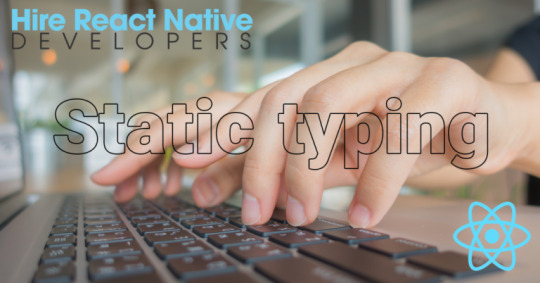
2. Static Typing
If you are a JavaScript developer, you understand the need for strict typing for the code. React Native use type checking that helps with early error detection and increases code readability. Typescript is a strict syntactical superset of JavaScript because it is an open-source programming language.
Typescript
Huge community and widely used in the backend and front end frameworks like NodeJs, Angular 2+, Vue Js, etc.
Faster than flow.
Flow
Flow is not a programming language, it’s just a static type checker for JavaScript.
Premium React support.
3. HTTP Request Client
As most of the applications require to call APIs that is why you need one HTTP client with the help of Axios.
Axios
A well-tested and classic way of doing it.
Graphql Appolo client
It helps in caching the data.
One client for REST APIs and Graphql APIs.
4. Managing Reusable UI Components
React Native provides you reuse of code features. You can simply maintain a codebase and keep a consistent UI, you’ll need to make use of cloud component hubs.
Bit. dev
Continuously publish components from any codebase.
Easily import/install components into any repository.
Document and organize components, all in one place.
Excellent support for React Native.
5. Unit Testing Setup
We all love a quality website or in simple words a website with fewer bugs. For this quality, unit testing is super important.
Jest And Enzyme
It is a very simple testing framework and works with multiple platforms such as Typescript, Node, React, Angular and Vue.
Comes with a mocking framework as well.
Huge community.
6. Navigation
Through React Native you can manage more than a couple of screens then you need to define routing and navigation which is scalable and easy to maintain.
React-navigation
Huge community
Most of the use cases covered name-based routing, passing data from routes, Tab navigation, authentication flows, deep linking, analytics trigger, etc.
You can also use pre-defined navigation react hooks
7. Forms
The native forms in React are not fun writing, I have struggled in most of the scenarios, hence we need a better way of doing forms which is easy to write, maintainable, and importantly developer-friendly. You can consider the following options:
Formik
Huge community.
React hook form
Better performance compared to formik.
It is developer-friendly and easy to use with React-hook-form.
8. Config Loader
You required a nice framework to set up for configs. Try to make your app portable across environments, scalable, enabled for continuous deployment.
You can use react-native-config.
9. Internationalization (i18n)
React Context API
Uses the context APIs from the React.
Simple to use.
React i18 Next
Huge community and widely used.
It has many rich features like plurals, context, etc.

10. Dynamic App Update
React Native App Development Services has a great module that helps you to fix the bug. For this, you can use Microsoft code push for dynamic updates.
11. Analytics
Analytics is an important way to know and monitor the behavior of your customers. For the basic use case module, you can use Firebase Google analytics. If you need support and have specific use cases like analyzing ads and their reach or you are seeking analysis in terms of marketing channels, also use Clever tap, Appsflyer.
Final Words:
Eventually, I hope the above all topics will be helpful to you. Today every business has used react-native to their native app development, as the platform provides you many benefits that save your time and cost as well. Hire Dedicated React Native App Developers from Shiv Technolabs. It is one of the Best React Native App Development companies with well-experienced developers.
1 note
·
View note
Photo

How to Use Vue.js and Axios to Display Data from an API ☞ https://school.geekwall.in/p/6IFKKq5u/how-to-use-vue-js-and-axios-to-display-data-from-an-api #vuejs #javascript
1 note
·
View note
Text
How to Set Up a Full Stack Project with Python, Vue.js, and PostgreSQL

The journey to mastering full-stack development often begins with choosing the right combination of technologies. For many developers, Python, Vue.js, and PostgreSQL form a powerful and versatile stack. This trio provides a robust backend, a dynamic front end, and a reliable database. Whether you’re a budding developer enrolled in an FSD Python course or a seasoned programmer exploring new frameworks, this guide will provide the foundational steps to set up a full-stack project.
Why Choose Python, Vue.js, and PostgreSQL?
Python: Known for its simplicity and versatility, Python is a favorite for backend development. Frameworks like Flask and Django make it easy to build scalable APIs and web applications.
Vue.js: Vue.js is a progressive JavaScript framework for building user interfaces. Its simplicity, flexibility, and reactive components make it ideal for crafting modern, dynamic frontends.
PostgreSQL: As one of the most advanced open-source relational database systems, PostgreSQL is renowned for its scalability, reliability, and extensive feature set.
Step 1: Plan Your Project Structure
In a standard full-stack project using Python, Vue.js, and PostgreSQL, the project structure is typically organized into several main directories. The backend directory contains the Python-based backend code, which could use frameworks like Django or Flask. The frontend directory holds the Vue.js frontend code and is responsible for the user interface. The database directory includes scripts and configuration files for setting up and managing the PostgreSQL database. The environment directory stores configuration files, such as environment variables and deployment settings. Finally, the docs directory is dedicated to documentation and notes related to the project. This structure ensures clarity and separation of concerns, making the project easier to manage and scale.
Step 2: Set Up the Backend with Python
Choose a Python Framework:
Flask: Lightweight and flexible for simple APIs.
Django: A full-fledged web framework with built-in features for authentication, ORM, and more.
Create the Virtual Environment:
Using virtual environments ensures project dependencies remain isolated, a key concept covered in any Python FSD curriculum.
Install Necessary Packages:
For Flask: Flask, Flask-Cors, and SQLAlchemy.
For Django, use core Django packages and DRF (Django Rest Framework) for API handling.
API Design:
Develop RESTful endpoints to handle CRUD operations.
Implement authentication mechanisms like JWT for user management.
Step 3: Develop the Frontend with Vue.js
Set Up the Vue.js Environment:
Use Vue CLI to scaffold your application. This creates a starter project with essential configurations.
Design Components:
Break down your application into modular components (e.g., header, footer, forms).
Use Vue’s data-binding and state management to handle user interactions.
API Integration:
Axios or Fetch can be used to connect the Vue.js frontend with your Python backend.
Styling:
Choose between frameworks like Vuetify, Tailwind CSS, or Bootstrap to style your application.
Step 4: Configure the PostgreSQL Database
Install PostgreSQL:
Ensure PostgreSQL is installed and running on your system. Tools like pgAdmin simplify database management.
Set Up the Database:
Define your schema and relationships. Django’s ORM or Flask’s SQLAlchemy can streamline this process.
Database Connection:
Configure your backend to connect to PostgreSQL using libraries like psycopg2.
Migrations:
Use migration tools provided by your framework (e.g., Django’s migrate command) to keep your database schema synchronized.
Step 5: Link the Frontend and Backend
Cross-Origin Resource Sharing (CORS):
Enable CORS in your backend to allow API requests from your frontend.
Environment Variables:
Use .env files to securely manage API keys, database credentials, and other sensitive information.
Serve the Frontend:
Deploy your Vue.js application and configure the backend to serve the frontend (or use a separate web server).
Step 6: Deployment
Containerization:
Use Docker to containerize your application for consistent deployment across environments.
Hosting Platforms:
For the backend, consider platforms like Heroku, AWS, or Azure.
For the front end, platforms like Vercel or Netlify are excellent choices.
Database Hosting:
Host PostgreSQL on cloud platforms like AWS RDS or DigitalOcean for better scalability.
Conclusion
Setting up a full-stack project with Python, Vue.js, and PostgreSQL may seem complex initially, but with proper guidance and practice, it becomes a manageable and rewarding process. Whether you’re enrolled in a Python Full Stack Development Course or self-learning, this stack equips you with the tools to build modern, scalable web applications.
Each step in this guide provides a foundation for exploring and implementing advanced features like authentication, real-time updates, or cloud deployment. With persistence and curiosity, you’ll be well on your way to mastering full-stack development.
Contact Us:
Phone
+917338811773
+918925903732
Email: [email protected]
0 notes
Photo

Fetching Data from a Third-party API with Vue.js and Axios ☞ https://codequs.com/p/Hyi_NT9FN/fetching-data-from-a-third-party-api-with-vue-js-and-axios #vuejs #javascript
1 note
·
View note
Photo

hydralisk98′s web projects tracker:
Core principles=
Fail faster
‘Learn, Tweak, Make’ loop
This is meant to be a quick reference for tracking progress made over my various projects, organized by their “ultimate target” goal:
(START)
(Website)=
Install Firefox
Install Chrome
Install Microsoft newest browser
Install Lynx
Learn about contemporary web browsers
Install a very basic text editor
Install Notepad++
Install Nano
Install Powershell
Install Bash
Install Git
Learn HTML
Elements and attributes
Commenting (single line comment, multi-line comment)
Head (title, meta, charset, language, link, style, description, keywords, author, viewport, script, base, url-encode, )
Hyperlinks (local, external, link titles, relative filepaths, absolute filepaths)
Headings (h1-h6, horizontal rules)
Paragraphs (pre, line breaks)
Text formatting (bold, italic, deleted, inserted, subscript, superscript, marked)
Quotations (quote, blockquote, abbreviations, address, cite, bidirectional override)
Entities & symbols (&entity_name, &entity_number,  , useful HTML character entities, diacritical marks, mathematical symbols, greek letters, currency symbols, )
Id (bookmarks)
Classes (select elements, multiple classes, different tags can share same class, )
Blocks & Inlines (div, span)
Computercode (kbd, samp, code, var)
Lists (ordered, unordered, description lists, control list counting, nesting)
Tables (colspan, rowspan, caption, colgroup, thead, tbody, tfoot, th)
Images (src, alt, width, height, animated, link, map, area, usenmap, , picture, picture for format support)
old fashioned audio
old fashioned video
Iframes (URL src, name, target)
Forms (input types, action, method, GET, POST, name, fieldset, accept-charset, autocomplete, enctype, novalidate, target, form elements, input attributes)
URL encode (scheme, prefix, domain, port, path, filename, ascii-encodings)
Learn about oldest web browsers onwards
Learn early HTML versions (doctypes & permitted elements for each version)
Make a 90s-like web page compatible with as much early web formats as possible, earliest web browsers’ compatibility is best here
Learn how to teach HTML5 features to most if not all older browsers
Install Adobe XD
Register a account at Figma
Learn Adobe XD basics
Learn Figma basics
Install Microsoft’s VS Code
Install my Microsoft’s VS Code favorite extensions
Learn HTML5
Semantic elements
Layouts
Graphics (SVG, canvas)
Track
Audio
Video
Embed
APIs (geolocation, drag and drop, local storage, application cache, web workers, server-sent events, )
HTMLShiv for teaching older browsers HTML5
HTML5 style guide and coding conventions (doctype, clean tidy well-formed code, lower case element names, close all html elements, close empty html elements, quote attribute values, image attributes, space and equal signs, avoid long code lines, blank lines, indentation, keep html, keep head, keep body, meta data, viewport, comments, stylesheets, loading JS into html, accessing HTML elements with JS, use lowercase file names, file extensions, index/default)
Learn CSS
Selections
Colors
Fonts
Positioning
Box model
Grid
Flexbox
Custom properties
Transitions
Animate
Make a simple modern static site
Learn responsive design
Viewport
Media queries
Fluid widths
rem units over px
Mobile first
Learn SASS
Variables
Nesting
Conditionals
Functions
Learn about CSS frameworks
Learn Bootstrap
Learn Tailwind CSS
Learn JS
Fundamentals
Document Object Model / DOM
JavaScript Object Notation / JSON
Fetch API
Modern JS (ES6+)
Learn Git
Learn Browser Dev Tools
Learn your VS Code extensions
Learn Emmet
Learn NPM
Learn Yarn
Learn Axios
Learn Webpack
Learn Parcel
Learn basic deployment
Domain registration (Namecheap)
Managed hosting (InMotion, Hostgator, Bluehost)
Static hosting (Nertlify, Github Pages)
SSL certificate
FTP
SFTP
SSH
CLI
Make a fancy front end website about
Make a few Tumblr themes
===You are now a basic front end developer!
Learn about XML dialects
Learn XML
Learn about JS frameworks
Learn jQuery
Learn React
Contex API with Hooks
NEXT
Learn Vue.js
Vuex
NUXT
Learn Svelte
NUXT (Vue)
Learn Gatsby
Learn Gridsome
Learn Typescript
Make a epic front end website about
===You are now a front-end wizard!
Learn Node.js
Express
Nest.js
Koa
Learn Python
Django
Flask
Learn GoLang
Revel
Learn PHP
Laravel
Slim
Symfony
Learn Ruby
Ruby on Rails
Sinatra
Learn SQL
PostgreSQL
MySQL
Learn ORM
Learn ODM
Learn NoSQL
MongoDB
RethinkDB
CouchDB
Learn a cloud database
Firebase, Azure Cloud DB, AWS
Learn a lightweight & cache variant
Redis
SQLlite
NeDB
Learn GraphQL
Learn about CMSes
Learn Wordpress
Learn Drupal
Learn Keystone
Learn Enduro
Learn Contentful
Learn Sanity
Learn Jekyll
Learn about DevOps
Learn NGINX
Learn Apache
Learn Linode
Learn Heroku
Learn Azure
Learn Docker
Learn testing
Learn load balancing
===You are now a good full stack developer
Learn about mobile development
Learn Dart
Learn Flutter
Learn React Native
Learn Nativescript
Learn Ionic
Learn progressive web apps
Learn Electron
Learn JAMstack
Learn serverless architecture
Learn API-first design
Learn data science
Learn machine learning
Learn deep learning
Learn speech recognition
Learn web assembly
===You are now a epic full stack developer
Make a web browser
Make a web server
===You are now a legendary full stack developer
[...]
(Computer system)=
Learn to execute and test your code in a command line interface
Learn to use breakpoints and debuggers
Learn Bash
Learn fish
Learn Zsh
Learn Vim
Learn nano
Learn Notepad++
Learn VS Code
Learn Brackets
Learn Atom
Learn Geany
Learn Neovim
Learn Python
Learn Java?
Learn R
Learn Swift?
Learn Go-lang?
Learn Common Lisp
Learn Clojure (& ClojureScript)
Learn Scheme
Learn C++
Learn C
Learn B
Learn Mesa
Learn Brainfuck
Learn Assembly
Learn Machine Code
Learn how to manage I/O
Make a keypad
Make a keyboard
Make a mouse
Make a light pen
Make a small LCD display
Make a small LED display
Make a teleprinter terminal
Make a medium raster CRT display
Make a small vector CRT display
Make larger LED displays
Make a few CRT displays
Learn how to manage computer memory
Make datasettes
Make a datasette deck
Make floppy disks
Make a floppy drive
Learn how to control data
Learn binary base
Learn hexadecimal base
Learn octal base
Learn registers
Learn timing information
Learn assembly common mnemonics
Learn arithmetic operations
Learn logic operations (AND, OR, XOR, NOT, NAND, NOR, NXOR, IMPLY)
Learn masking
Learn assembly language basics
Learn stack construct’s operations
Learn calling conventions
Learn to use Application Binary Interface or ABI
Learn to make your own ABIs
Learn to use memory maps
Learn to make memory maps
Make a clock
Make a front panel
Make a calculator
Learn about existing instruction sets (Intel, ARM, RISC-V, PIC, AVR, SPARC, MIPS, Intersil 6120, Z80...)
Design a instruction set
Compose a assembler
Compose a disassembler
Compose a emulator
Write a B-derivative programming language (somewhat similar to C)
Write a IPL-derivative programming language (somewhat similar to Lisp and Scheme)
Write a general markup language (like GML, SGML, HTML, XML...)
Write a Turing tarpit (like Brainfuck)
Write a scripting language (like Bash)
Write a database system (like VisiCalc or SQL)
Write a CLI shell (basic operating system like Unix or CP/M)
Write a single-user GUI operating system (like Xerox Star’s Pilot)
Write a multi-user GUI operating system (like Linux)
Write various software utilities for my various OSes
Write various games for my various OSes
Write various niche applications for my various OSes
Implement a awesome model in very large scale integration, like the Commodore CBM-II
Implement a epic model in integrated circuits, like the DEC PDP-15
Implement a modest model in transistor-transistor logic, similar to the DEC PDP-12
Implement a simple model in diode-transistor logic, like the original DEC PDP-8
Implement a simpler model in later vacuum tubes, like the IBM 700 series
Implement simplest model in early vacuum tubes, like the EDSAC
[...]
(Conlang)=
Choose sounds
Choose phonotactics
[...]
(Animation ‘movie’)=
[...]
(Exploration top-down ’racing game’)=
[...]
(Video dictionary)=
[...]
(Grand strategy game)=
[...]
(Telex system)=
[...]
(Pen&paper tabletop game)=
[...]
(Search engine)=
[...]
(Microlearning system)=
[...]
(Alternate planet)=
[...]
(END)
4 notes
·
View notes